Everything you need is a web browser
A web browser is a universal tool allowing to navigate the World Wide Web. The “universality” of that tool is somewhat “regulated”, among others, by the World Wide Web Consortium via publication of standards and best practices. From time to time there could be certain features supported by one web browser, but missing is some others.
W3Schools.com publishes web browser usage statistics based on their monthly visits. According to that source, the most popular browser for 2017 was Chrome, which was steadily increasing its share from 73,7% in January till 77% in December. These numbers may differ depending on the source one looks at. While Chrome still holds the leadership, W3Counter.com shows 58,8% for it in December of 2017. It could be speculated here that W3Schools.com that holds many great tutorials on web standards and technologies is visited primarily by people interested in those, e.g. (beginning) web developers, who may particularly value Chrome versus other browsers.
The Chrome web browser (like also some others) gives a possibility to add extensions, tools or apps to the web browser. One of those, for example, is Advanced REST Client (ARC) app. Thanks to the standardized interfaces (standard protocols), using the ARC one could generate a request to check, for instance, a temperature in a particular place of the world using, for example, the API provided by openweathermap.org.
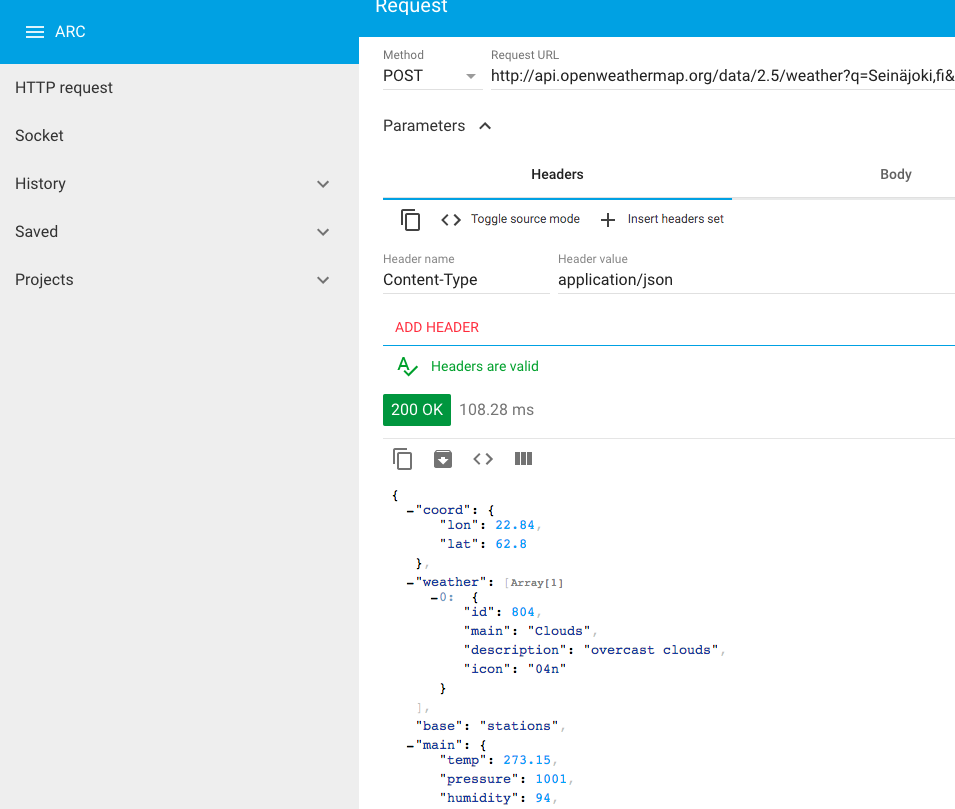 Checking the temperature in Seinäjoki (Finland) using the ARC. (Measured in K, 273.15 K is 0 degrees in C).
Checking the temperature in Seinäjoki (Finland) using the ARC. (Measured in K, 273.15 K is 0 degrees in C).
The very same app can be used to interface industrial equipment. For example, the simulator of the oil lubrication system located is here. (Actual systems are usually put to the protected, private networks that are not accessible on the global network). In order to check a value of the flow meter device one could following the instructions make the request:
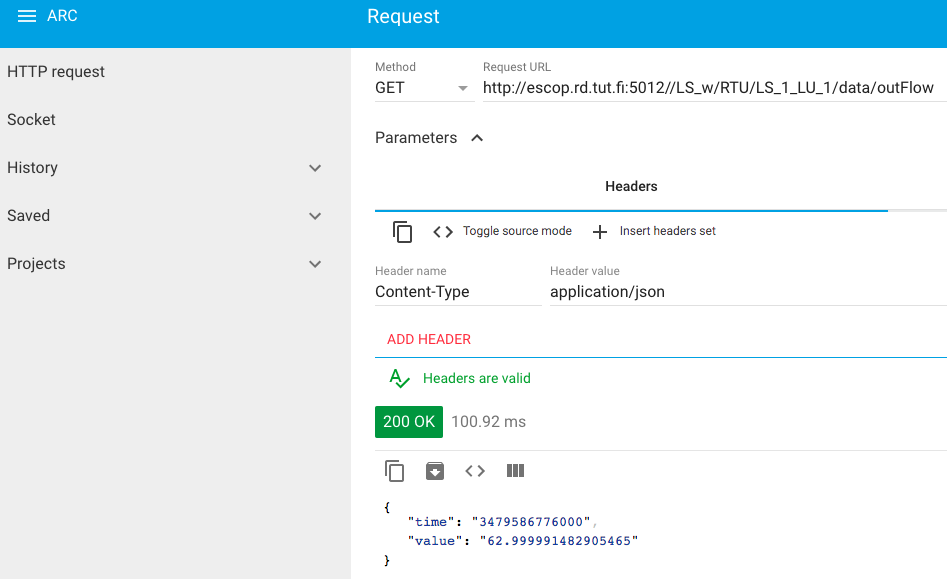 Asking for a value of the flowmeter sensor.
Asking for a value of the flowmeter sensor.
The extensions of a web browser can give the end user a powerful tools framework to develop applications. In some cases, one even does not need to preinstall any so-called development tools or IDE on his/her PC, as these can be provided to the end user also through the web browser. For example, the Cloud9 IDE that can run on Raspberry PI device makes it possible to develop and run programs via a web browser. For the industrial controllers, one example, where the development environment is integrated into the same device, is S1000 device by Inico Technologies Ltd. Taking such devices out of box, powering them up, and connecting the Ethernet cable… could be only basic steps needed to start developing an application for those.
After all, having a web browser, you may start checking available services building your web application using a set of tools and apps delivered to you via or integrated with the web browser. Although one should always take precautions about authentification and security ensuring that mission-critical application, in particular, controller devices integrated and affecting the physical world, will not become vulnerable if and as these get exposed to the global network.
However, independently if one builds her/his application on the global or local/private network still the very same tools are available to the developer. Thus the overall costs could drop for maintaining applications in your domain. Also, the ability to find the right expertise increases. At the end, everything you may need is a web browser that already has all the right tools to build your next application.


