Leaving slide mode.
What we'll cover
- W3C WAI and you
- Free online resources
- WCAG 2
- WCAG 3
- Free online courses
About W3C WAI

Contribute to accessibility with W3C
WCAG 2.2 Issues
- Managed by WCAG 2 Backlog Task Force
- Cleared 500 issues! 🎉
- Contribute solutions or add to the pile at github.com/w3c/wcag
WCAG 2 in JSON
- JSON versions now available and maintained
- We reserve the right to break it but will do our very best not to
- Includes content from the standard and techniques
Topics to explore
- Recap of new approach
- Latest publication
- Key questions
Recap on approach
- New structure
- User needs led
- Expanded coverage
WCAG 3 Structure
- Guidelines - plain language outcome statements
- Foundational and supplemental requirements
- How-Tos (informative)
- Methods (informative)
- Tests (informative)
- Assertions
Content maturity
- Maturity levels indicate what stage any piece of content is at
- Placeholder
- Exploratory
- Developing
- Refining
- Mature
WCAG 3 Latest publication
- Published on 4 September 2025
- Extensive work since the start of 2025
- Only includes 'developing' content
- Additional exploratory content is available in the editor's draft
- Please read and comment
Some thorny questions
Note that these are just some of the questions the working group is exploring.
- How can WCAG be more user friendly?
- How can WCAG be expanded to cover more cognitive disability and low vision needs?
- How can WCAG be more future ready?
- How do you avoid an all or nothing, 100% pass/fail conformance model?
User friendly standards
- Previous research by the Silver group highlighted:
- Uncomplicated language
- Easier points of access
- Plain language
- Unpack criteria
- Style guide
- Explore supplementary materials
Example guideline
- Guideline 2.1.1 Image alternatives
- Users have equivalent alternatives for images.
- Foundational requirement: Decorative image
- Decorative images are programmatically hidden.
- Supplementary requirement: Image role
- The role and importance of images are programmatically indicated.
- Assertion: Style guide
- Content author(s) follow an organizational style guide for text alternatives.
Expanded cognitive needs coverage
- Difficult to create requirements
- Many opportunities for improvement
- Developed assertions to address more needs
Example assertion
- Assertion: Plain language review
Content author(s) conduct plain language reviews to check against plain language guidance appropriate to the language used. This includes checking that:
- the verb tense used is easiest to understand in context;
- content is organized into short paragraphs; and
- Paragraphs of informative content begin with a sentence stating the aim or purpose of the content.
Ready for the future
- Technology is changing and will continue to do so
- Browser and webpage isn't only way to access content
- Mobile already pushes the boundaries of WCAG
- Voice, AI, agent interfaces add more challenges
Page/view
content that is actively available in a viewport ...
- Allow for interfaces that don't fit the web page/site model
- Web page can still be used as a unit of conformance
Next steps for WCAG 3
- Another draft late 2025/early 2026
- Develop maturity of conformance model
- Publish plan for next few years

- Free, optional certificate
- For technical and non-technical learners
- News: New courses in 2026 🎉



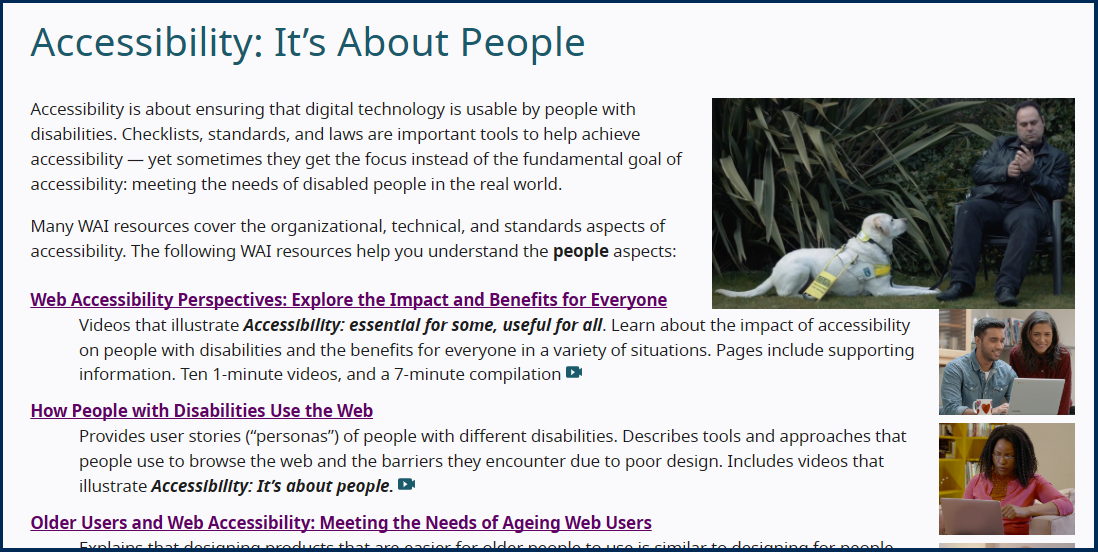
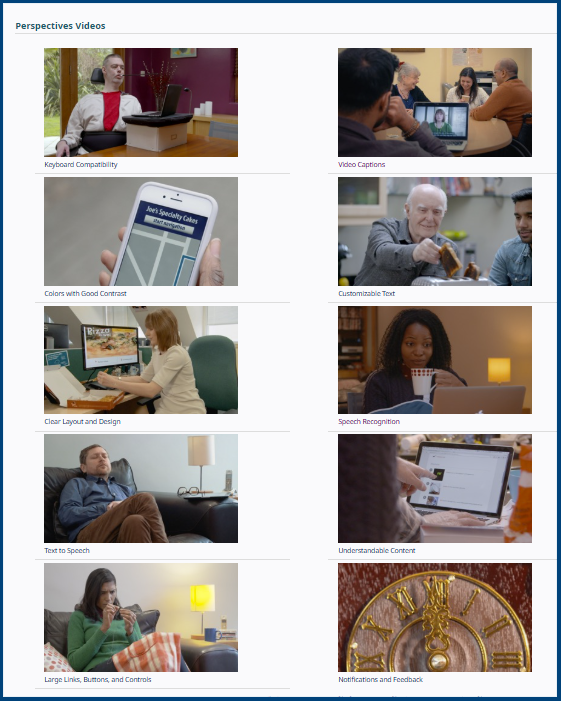
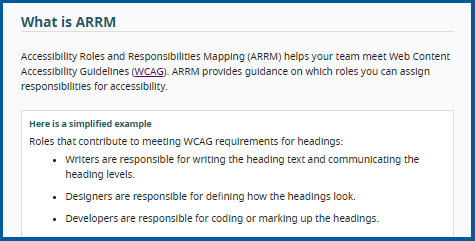
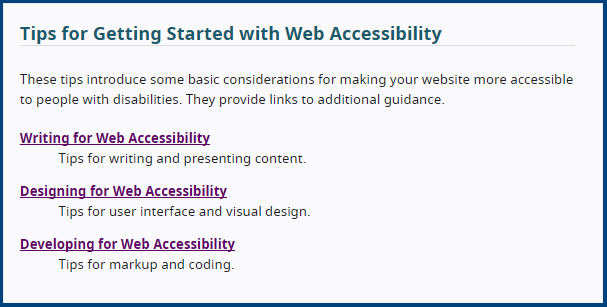
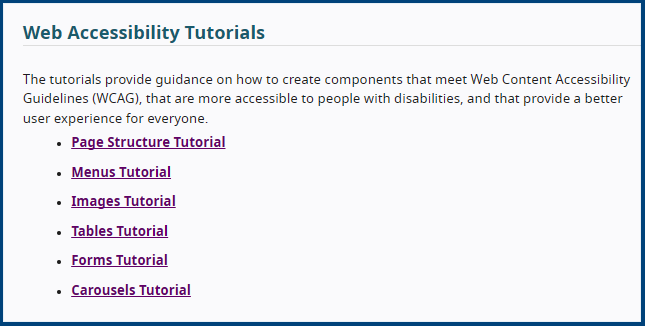
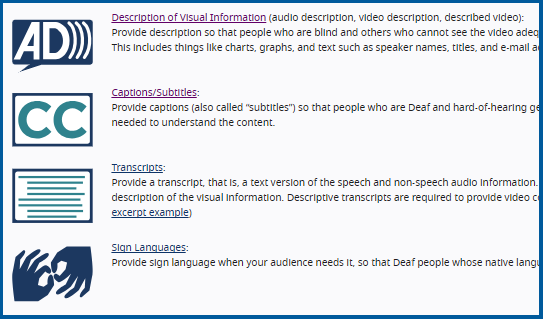
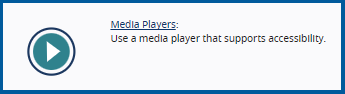
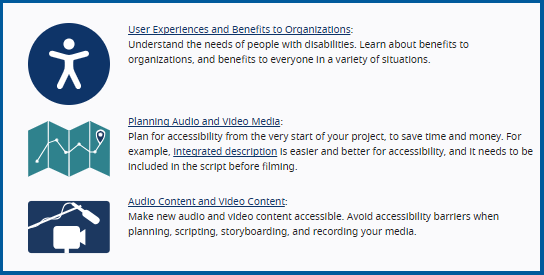
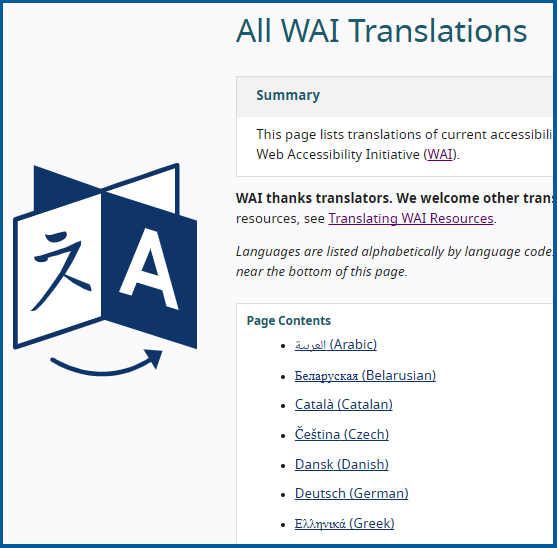
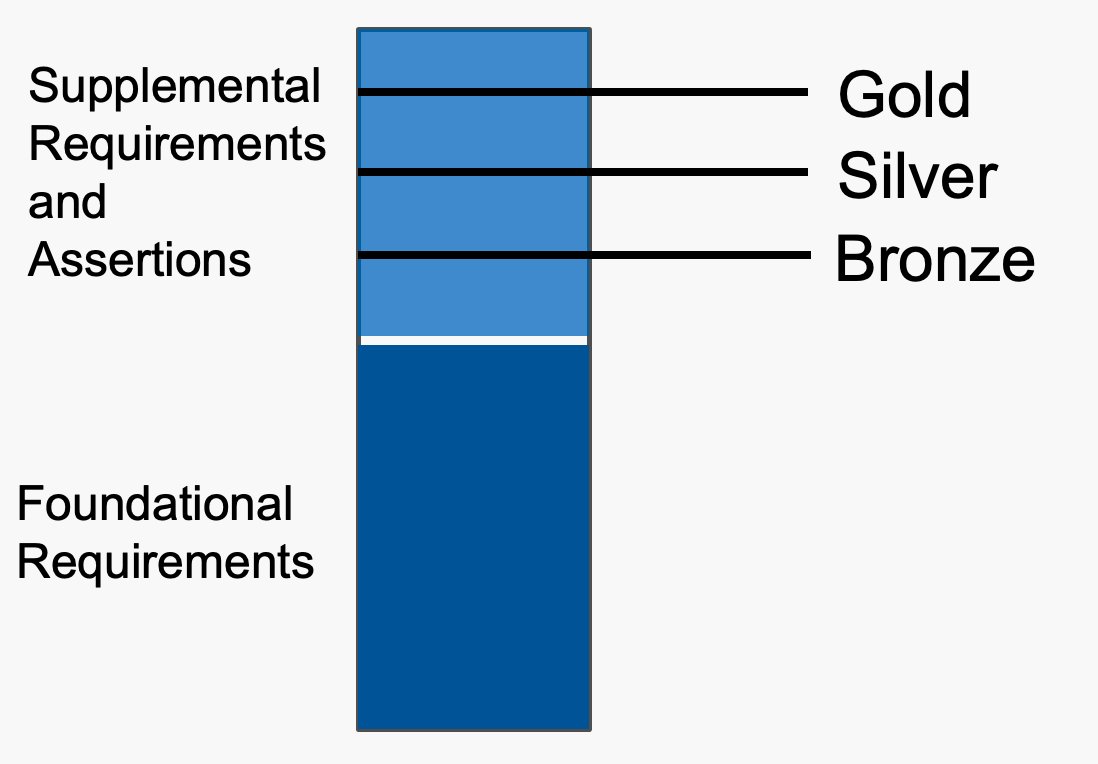


This is a template for slides using the b6+ JavaScript framework with a style based on Humaaans. For usage instructions, see at the end.
To start the slide show, turn on JavaScript and press ‘A’. Return to the index by pressing ‘A’ or ‘Esc’. On a touch screen, use a 3-finger touch. Double click to open a specific slide. In slide mode, press ‘?’ (question mark) to get a list of available commands.