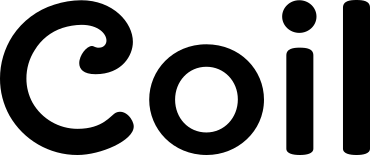Reading with and without wrapping
Presenter: Shawn Henry
Educational video taken from the W3Cx Introduction to Web Accessibility course.
Transcript
Shawn back here!
This next activity illustrates the importance of text wrapping that is making sure that you don't have to scroll both horizontally and vertically to read a block of text.
It's hard for anyone to manipulate and comprehend text if they have to scroll both ways.
And especially hard for people with cognitive disabilities and motor impairments, like tremors.
Which I'll show you.
This is more commonly an issue for people with low vision, because people with low vision often increase the text size and the spacing.
So wrapping becomes more of an issue.
I usually do about 150% size and 1.5 or 2 line spacing depending on how my vision is doing at the time.
So this is something that's a personal issue for me as well.
Some people need much more zoom, e.g., 400%.
So I'm gonna show you text that is at about 400%. I'm gonna show you one that requires horizontal scrolling and one that does not.
OK, we have this page and it's large text.
There's about 30 characters wide. There's about 3 lines of text and the text wraps.
So I only need to scroll down to read it.
I’ll read through that and scroll down as I go along.
[Shawn reads:] “Text customization for readability. Millions of people cannot read normally formatted text, and millions more will not be able to in the coming years as their vision declines due to ageing. Many people with low vision, dyslexia, and related conditions and situations that impact reading cannot read the text in print books, newspapers, manuals, etc. (even with reading glasses). However they can read text that is formatted differently, for example, with larger letters, different font, more spacing, etc.”
Alright, that was pretty easy! Now I'm going to look at the same text, but without wrapping.
So now I'm gonna have to scroll both horizontally and vertically to read a line.
Let’s say I’m using a mouse and have some dexterity issues and see how that goes. Ok, so next page. Next page. Now I'm gonna start to read this one.
[Shawn reads:] “Text customization for…”.
I know I've got to find the scroll. Horizontal scrolling.
“for readability.”
OK, I think that's the end of line. So I go there to scroll back to next line.
“Millions of people… cannot read… normally-formatted text… and millions more”
OK, I've got to go to the next line.
Oops, wait! Where am I?
“millions more…”
OK, go back to the beginning of line.
“will not be able to in the… coming years as… their vision declines… due to ageing”
OK, next line.
We scroll down to…
Oh, I went too far!
Oh, where am I?
I can't get it to… go where I want.
Ok, I'm gonna use the…
Ah, here it is!
Now I go and gonna find the horizontal scrollbar.
“Many people with low vision"
Wait, did I already read that?
OK, you got the point. Even in the best of cases, when I'm using the mouse, whatever, it’s harder to process the content when anyone has to scroll two ways whether you have disabilities or not.
So later in the course you'll learn more about the user experiences and the accessibility requirements and standards guidelines around this accessibility issue.