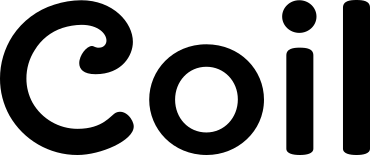Challenging assumptions and understanding differences — Low vision activity
Presenter: Shawn Henry
Educational video taken from the W3Cx Introduction to Web Accessibility course.
Transcript
Accessibility addresses the wide range of abilities and disabilities.
It’s also important to understand that that it’s not uncommon for an individual person to have multiple disabilities and for abilities to change.
As I mentioned, my optic neuritis flares up sometimes, and is not much of a problem other times.
When it is acting up, I can't read normal-size text, and I need to increase the text size and line spacing.
It’s also important to understand the wide range of abilities within a category.
For example “visual disabilities” includes the wide range from people who are totally blind to different types of low vision.
You'll learn more about that later on in this course.
For now, let’s do an activity to illustrate that.
I have two pages here.
Version 1 is 11-point text with 1.15 line spacing and the paragraph width is about 40 characters.
It takes up about 10% of a sheet of paper.
So just a little bit.
Version 2 is large print. It’s about 26-point type, double line spacing. Also has a width of about 40 characters.
But because the text is so large, the exact same text, the same content, takes up the entire page.
So my question to you is: If you have a person with a significant low vision, which would they be able to read better?
Version 1 with the small print?
or Version 2 with the large print?
You probably said Version 2.
Well, not necessarily.
Some people have a condition called “tunnel vision” where they only see in the central part of their visual field, so they can't see outside of that.
So it’s kind of like looking through a tube.
They have very small field of vision.
Some of those people have very good visual acuity.
So they can actually read the smaller font and they prefer a small font and a tighter line spacing so they can see more letters at a time.
You can try this yourself.
You can download the pages from this course and get a small tube even a straw.
and hold it inside your hand like this don't let it stick out, so you don’t poke yourself in the eye and just try it and read through the straw.
And see how much easier it is if you have good visual acuity to read the smaller text.
than it does to read the big text.
I hope this helps you remember that there are big differences in user needs.
In this case, people with different types of “low vision” actually needed opposite things.
Accessibility is all about supporting that flexibility for different user needs.
Another point I want to make here is that the accessibility needs of people who are blind are totally different from what non-screen reader users with low vision need.
So even though they are often categorized together just under “visual disabilities”, they are very different needs.
Also, by the way, there are many millions more people who have low vision than are blind.
And you’ll learn more about this in later modules.