Installing The Tabulator
What is Tabulator?
The Tabulator project is a generic data browser and editor. With this technology you are able to view Linked Data, drill into specific details of that data, and send updates to the Web.
Why Should I Use Tabulator?
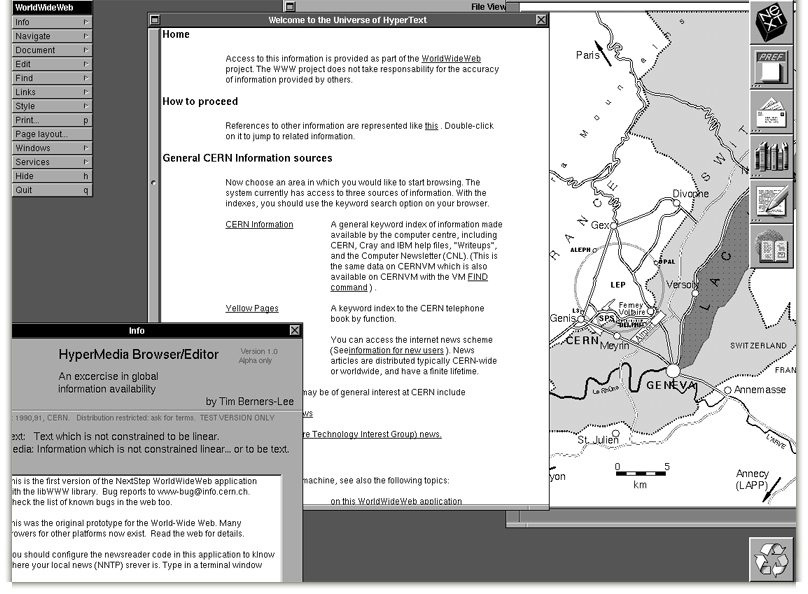
The Original WorldWideWeb Browser / Editor
The very first browser for the web (actually called WorldWideWeb) was actually both a browser and an editor. The reason for this is that the vision of the web was to be an interactive experience, rather than, read only. Indeed, the term we use today, “Browser”, implies read but not write. The tabulator project aims to change that.
How Do I Install Tabulator?
One way to install tabulator is as a firefox extension. This involves downloading and making the source then putting a line in your extensions directory.
git clone --recursive https://github.com/linkeddata/tabulator-firefox.git cd tabulator-firefox make for i in ~/.mozilla/firefox/*/extensions/ ; do echo $PWD > $i/tabulator@csail.mit.edu ; done
How Do I Use Tabulator?
If tabulator is working, you should see the “Data Browser” entry in your Tools menu. Another place you can start to browse data is from any vocabulary.
Click To view a Sample Vocabulary
Click To view a Sample Profile
What’s Next?
This was a basic tutorial on how to install the Tabulator. In later series I’ll show how it can be used to create and edit data, to run various panes, and to use a client side social network as part of the federated social web.


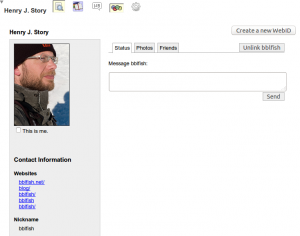

Which firefox versions are supported? Could not get it woring in firefox 21.0. I get only empty Tabulator HTML pages instead of nicely formatted RDF. Last time I had tabulator running was in firefox 2 afair ^^
Seems to work ok in Firefox 22.0
Mine is workign on Firefox 21.0
Do you have the “Data Browser” Log under the “Tools” menu?
There is perhaps a conflict with another addon …
Pingback: Tabulator — Creating a New Pane — Part 1 | Read Write Web Community Group