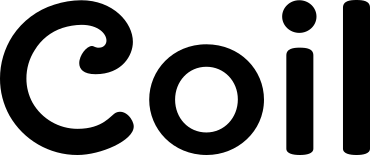Web Support for People with Cognitive and Learning Disabilities
Presenter: Janina Sajka, Lisa Seeman
Demo by Accessible Platform Architectures Working Group, Personalization Task Force
Demonstrating a semantic overlay approach to enable user driven personalization, eg. the association of user-preferred symbols with elements having those semantics.
Transcript
Hello everyone.
This is Janina Sayka from the Accessible Platform Architectures Working Group, here with Lisa Seeman from our Personalization Task Force.
Lisa's going to show us some technology that that Task Force has been working on that's designed to make the web more accessible to people with severe cognitive and learning disabilities.
People who tend to not do as well reading text and need to have things systematized in a way that they are more familiar with.
Take it away, Lisa.
So we've been making a specification to enable more semantics to allow user agents, new types of user agents that personalize the page.
We're trying to address the problems for people with severe cognitive and learning disabilities but actually could be useful for anybody.
Once you see the technology, it's like a hard case of personalization and helping different types of people understand the same content.
So the way it works is you've got a web page here.
I've got a demo page with a cup of tea.
And you put in some extra semantics.
And these are all defined in the specification.
And then all you've done is put in anchors of what things are through the site.
I'm gonna close it now so you can see the screen.
And then I can download a user agent, like a browser plugin, something quite simple that a student could make.
And let's say I'm someone who struggles with a language disability, I've got a severe language disability, but other parts of the brain work absolutely fine.
So I want to be able to understand this web content, make it a bit easier for me.
I also maybe want less web content 'cause I get cognitive overload or easily distracted - lots of different disabilities that can make it harder to understand the content.
So then I can download this plugin and say “okay, personalize it for me” and I've got my settings set.
And what kind of symbols I like.
I want less content, for instance, if I'm easily, if I get cognitive overload or in another way, if some kind of content disturbs me.
And here, I've loaded type of symbols as well that help me understand maybe by its heading or the whole content if it's essential content all tailored for me.
You can also have symbols on what each button is so that you can have help scaffolding added on at the user end.
So the author didn't have to add these symbols.
These are all at the user end by the user agent.
All the author did is have to say what the different things on a page are that they want to...
where they want to enable personalization.
And you can just add it to headings and labels and links if you want.
Or if it's essential content, put it on more of the content.
We're hoping machine learning will help there as well.
So something interesting is that people with cognitive disability sometimes, they've spent a long time learning a specific symbol set and different people have learnt different symbol sets.
So just by adding new symbols doesn't mean people, everyone who uses symbols will understand it.
So to overcome this problem, we allow you to change the profile, change how it's done.
And then, if I reload my site and pretend to be somebody else who's learnt a different symbol set, I can load exactly the same page but the symbols I get now are different symbols because they're the symbols that I know.
So it allows people who've learnt different symbol sets to communicate with each other and understand web content.