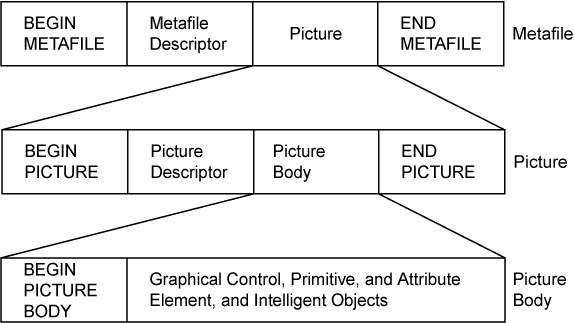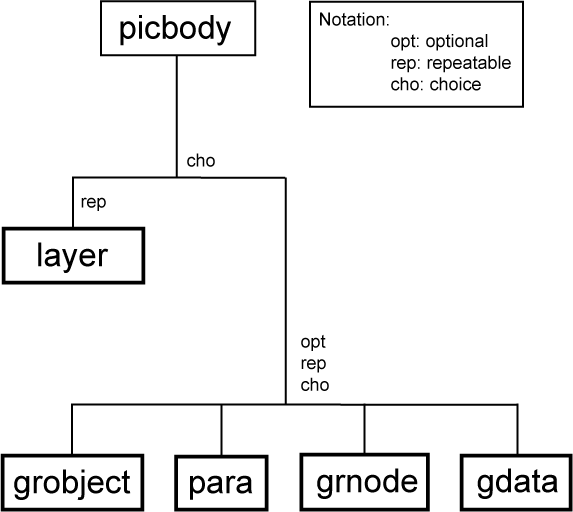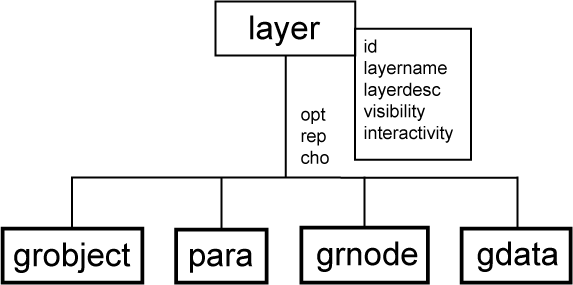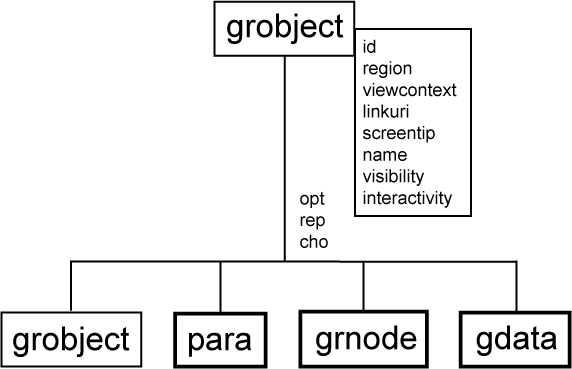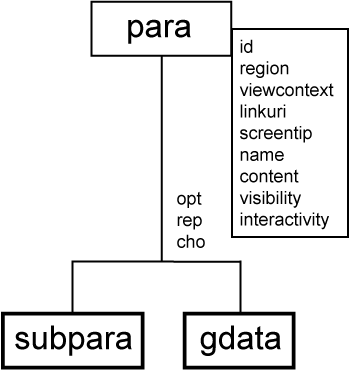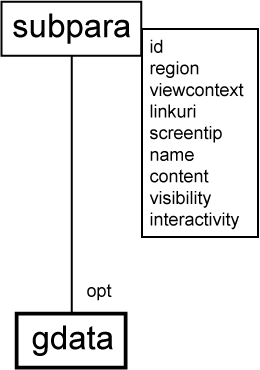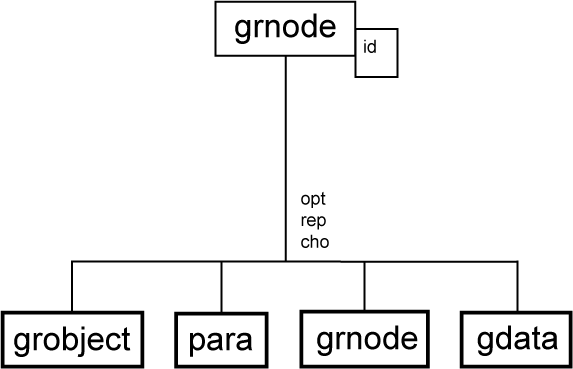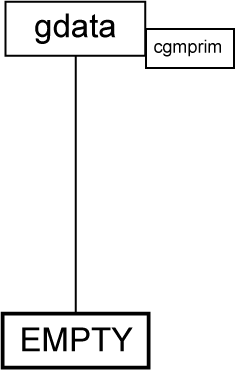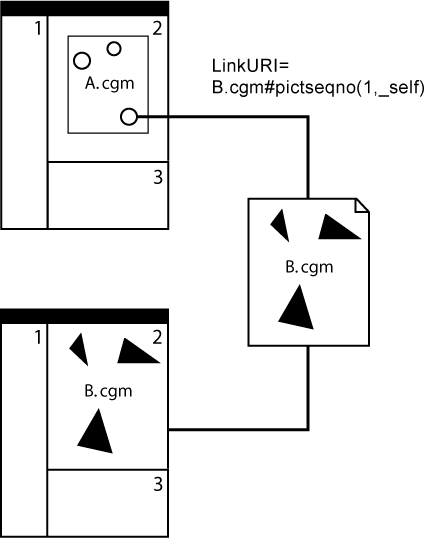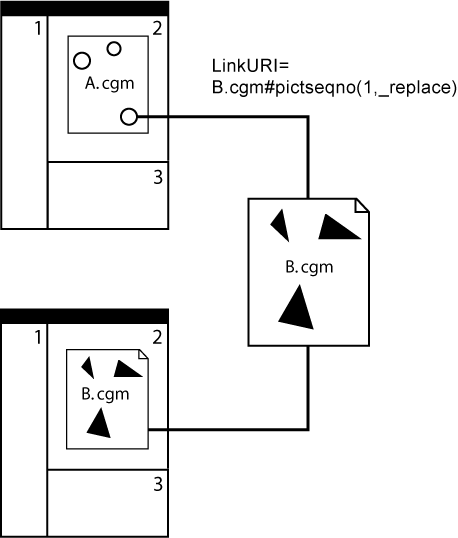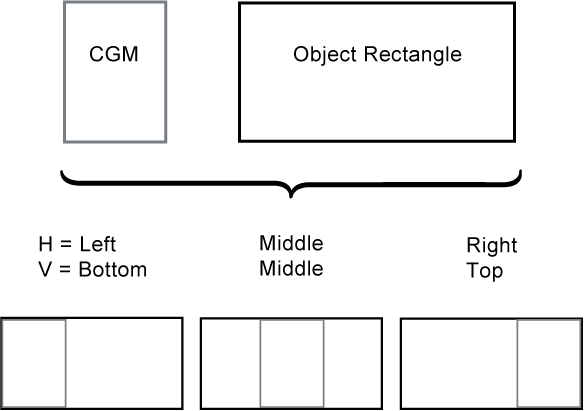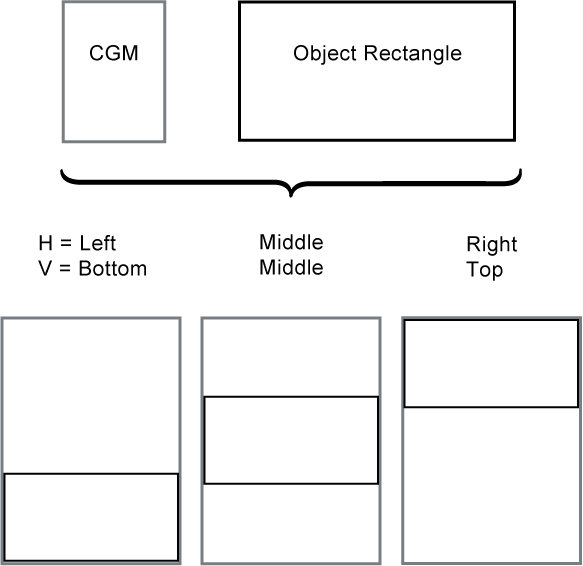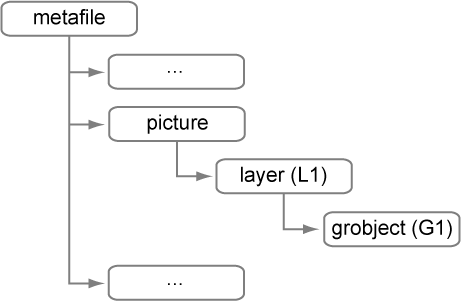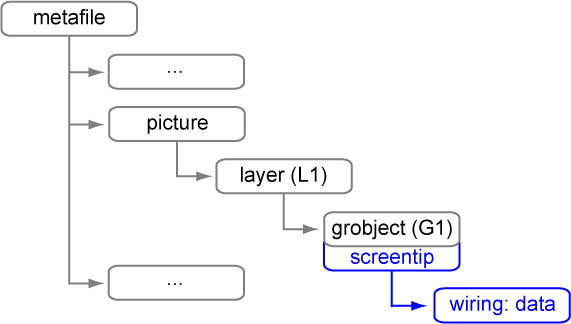Computer Graphics Metafile (CGM) is an ISO standard, defined by ISO/IEC
8632:1999, for the interchange of 2D vector and mixed vector/raster graphics.
WebCGM is a profile of CGM, which adds Web linking and is optimized for Web
applications in technical illustration, electronic documentation, geophysical
data visualization, and similar fields. First published (1.0) in 1999, WebCGM
unifies potentially diverse approaches to CGM utilization in Web document
applications. It therefore represents a significant interoperability agreement
amongst major users and implementers of the ISO CGM standard.
The design criteria for WebCGM aim to balance graphical expressive power on
the one hand, versus simplicity and implementability on the other. A small but
powerful set of standardized metadata elements supports the functionalities of
hyperlinking and document navigation, picture structuring and layering, and
enabling search and query of WebCGM picture content.
The present version, WebCGM 2.1, refines and completes the features of the
major WebCGM 2.0 release. WebCGM 2.0 added a DOM (API) specification for
programmatic access to WebCGM objects, a specification of an XML Companion File
(XCF) architecture, and extended the graphical and intelligent content of
WebCGM 1.0.
This section describes the status of this document at the time of its
publication. Other documents may supersede this document. A list of current W3C
publications and the latest revision of this technical report can be found in
the W3C technical reports index at
http://www.w3.org/TR/.
This is the Recommendation
of the WebCGM 2.1. This document is a product of the WebCGM Working Group as part
of the Graphics Activity.
This specification was produced jointly by OASIS and W3C and published on 01 March 2010 by both
organizations. It is published simultaneously as an OASIS Standard and a W3C
Recommendation.
The two documents have identical normative technical content, with only cover
page, editorial and formatting differences as appropriate to the two
organizations.
Known implementations are documented in the public WebCGM 2.1 implementation report. A test suite is
also available via the WebCGM
2.1 Test Suite page.
This WebCGM 2.1 edition incorporates all known errata as of the publication
date. The list of changes made since the Proposed Recommendation is available
in Appendix
D1.
Please report errors in this document to the public email list public-webcgm@w3.org
(public
archive). Use "[REC Comment]" in the subject line of your email.
The original Recommendation document (dated 01 March 2010) was updated on 24
august 2010. Wrong links in the following Table of Content and in the above
non-normative formats (zip file and
single HTML file) were corrected to relative links. A copy
of the original Recommendation cover page is archived.
WebCGM 2.1 is related to the previous W3C work on WebCGM 1.0 and 2.0. WebCGM 2.0 was
simultaneously published by W3C as a Recommendation and by OASIS as an OASIS
Standard. The two versions are identical in technical content, differing only
in the formatting and presentation conventions of the two organizations.
This WebCGM 2.1 specification was initially based on a work by the same
name, WebCGM
2.1 an OASIS Committee Specification.
This document has been reviewed by W3C Members, by software developers, and
by other W3C groups and interested parties, and is endorsed by the Director as
a W3C Recommendation. It is a stable document and may be used as reference
material or cited from another document. W3C's role in making the
Recommendation is to draw attention to the specification and to promote its
widespread deployment. This enhances the functionality and interoperability of
the Web.
This document was produced by a group operating under the 5 February 2004 W3C
Patent Policy. W3C maintains a public list of any patent
disclosures made in connection with the deliverables of the group; that
page also includes instructions for disclosing a patent. An individual who has
actual knowledge of a patent which the individual believes contains Essential
Claim(s) must disclose the information in accordance with section
6 of the W3C Patent Policy.
This chapter's sections are informative, unless otherwise
indicated.
This section is normative.
The key words words "MUST", "MUST NOT", "REQUIRED", "SHALL", "SHALL NOT",
"SHOULD", "SHOULD NOT", "RECOMMENDED", "MAY", and "OPTIONAL" are to be
interpreted as described in [RFC2119].
This section is normative.
- ISO/IEC 8632:1999(E)
- Information technology - Computer graphics - Metafile for the storage
and transfer of picture description information
- Part 1: Functional description
- Part 3: Binary encoding
- Part 4: Clear text encoding
Available at the ISO page of Publicly
Available Standards. CGM:1999 was reaffirmed by ISO, without changes,
at its 5-year review in 2004. The WebCGM profile is defined by reference
to the ISO standard.
- ISO Register
- ISO International
Register of Graphical Items, the normative repository of registered
extensions to ISO CGM. Available at
http://jitc.fhu.disa.mil/nitf/graph_reg/graph_reg.html. An informative summary of
registered CGM items, including pointers into the normative register,
is available at http://www.cgmopen.org/technical/registry/ .
- ISO/IEC 8632-1:1999/Cor 1:2006
- This corrigendum to CGM:1999 corrects an error in the specification of
NURBS knots list in CGM:1999. Available at: http://www.iso.org/iso/iso_catalogue/catalogue_tc/catalogue_detail.htm?csnumber=44114
.
- ISO/IEC 8632-1:1999/Cor
2:2007
- This corrigendum to CGM:1999 clarifies the permissibility and usage
rules of Application Structures in the Text Open State of CGM:1999.
Available at: http://www.iso.org/iso/iso_catalogue/catalogue_tc/catalogue_detail.htm?csnumber=50315
.
- RFC 3986
- Uniform Resource
Identifiers (URI): Generic Syntax, Eds. T.Berners-Lee,
R.Fielding, L.Masinter, January 2005, available at
http://www.ietf.org/rfc/rfc3986.txt .
- RFC 3987
- Internationalized
Resource Identifiers (IRIs), M.Duerst, M. Suignard, January
2005, available at http://www.ietf.org/rfc/rfc3987.txt .
- RFC 1951
- Deutsch, P., "DEFLATE Compressed Data Format Specification version
1.3", RFC1951, Aladdin Enterprises, May 1996. Available at: http://www.ietf.org/rfc/rfc1951.txt
.
- RFC 1952
- Deutsch, P., "GZIP file format specification version 4.3", RFC1952,
Aladdin Enterprises, May 1996, available at: http://www.ietf.org/rfc/rfc1952.txt
.
- ISO/IEC 10646
- ISO (International Organization for Standardization). ISO/IEC
10646-1:2000. Information technology — Universal Multiple-Octet
Coded Character Set (UCS) — Part 1: Architecture and Basic
Multilingual Plane and ISO/IEC 10646-2:2001. Information
technology — Universal Multiple-Octet Coded Character Set (UCS)
— Part 2: Supplementary Planes, as, from time to time,
amended, replaced by a new edition or expanded by the addition of new
parts. [Geneva]: International Organization for Standardization. (See
http://www.iso.ch for the latest version.)
- ISO/IEC 10646-UTF8
- ISO/IEC 10646-1:1993, AM2:1996, Information technology —
Universal multiple-octet coded character set (UCS) — Part 1:
Architecture and Basic Multilingual Plane AMENDMENT 2: UCS Transformation
Format 8 (UTF-8). Available from ISO, see http://www.iso.ch .
- ITU-jpeg
- Information technology – Digital compression and coding of
continuous-tone still images – Requirements and guidelines. ITU-T
Recommendation T.81. Available at
http://www.w3.org/Graphics/JPEG/itu-t81.pdf. . (ISO/IEC 10918-1 :
1993(E))
- REC-png
- Portable Network Graphics (PNG) Specification (Second Edition) -
Information technology - Computer Graphics and image processing -
Portable Network Graphics (PNG): Functional specification. ISO/IEC
15948:2003(E). W3C
Recommendation 10 November 2003, available at
http://www.w3.org/TR/2003/REC-PNG-20031110 .
- RFC 2119
- IETF RFC 2119: Key
words for use in RFCs to Indicate Requirement Levels, S.
Bradner, March 1997. Available at http://www.ietf.org/rfc/rfc2119.txt
.
- XML 1.0
- Extensible
Markup Language (XML) 1.0 (Fifth Edition), Eds. T.Bray,
J.Paoli, C.M.Sperberg-McQueen, E.Maler, F.Yergeau, November 2008,
available at http://www.w3.org/TR/2008/REC-xml-20081126/.
- Namespaces in XML
- Namespaces in XML
1.0 (Second Edition), Eds. T.Bray, D.Hollander, A.Layman,
R.Tobin, August 2006, available at
http://www.w3.org/TR/2006/REC-xml-names-20060816/ .
- RFC 2781
- IETF (Internet Engineering Task Force). RFC 2781: UTF-16, an
encoding of ISO 10646, Eds. P. Hoffman, F. Yergeau., February
2000. (Available at http://www.ietf.org/rfc/rfc2781.txt )
- RFC 3629
- UTF-8, a
transformation format of ISO 10646, IETF RFC 3629, STD 63, Ed.
F. Yergeau, November 2003. (See http://www.ietf.org/rfc/rfc3629.txt )
- Unicode
- The Unicode Consortium, The Unicode Standard, Version 4,
ISBN 0-321-18578-1, as updated from time to time by the publication of
new versions. (See http://www.unicode.org/unicode/standard/versions/
for the latest version and additional information on versions of the
standard and of the Unicode Character Database).
- SVG 1.1
- Scalable Vector Graphics
(SVG) 1.1 Specification, Eds. J.Ferraiolo, J.Fujisawa,
D.Jackson, January 2003, available at http://www.w3.org/TR/SVG11/ .
- DOM Level 3 Core
- Document
Object Model (DOM) Level 3 Core Specification, Eds. A.Le Hors,
P.Le Hégaret (plus L.Wood, G.Nicol, J.Robie, M.Champion, S.Byrne), April
2004, available at
http://www.w3.org/TR/2004/REC-DOM-Level-3-Core-20040407/ .
- DOM Level 3 Events
- Document
Object Model Level 3 Events Specification, Eds. B.Höhrmann,
P.Le Hégaret, T.Pixley, April 2006, available at
http://www.w3.org/TR/2003/NOTE-DOM-Level-3-Events-20031107/ .
- HTML 4.01
- HTML 4.01
Specification, Eds. D.Raggett, A.Le Hors, I.Jacobs, December
1999, available at http://www.w3.org/TR/html401/ .
- CSS 2.0
- Cascading Style Sheets,
level 2, CSS2 Specification, Eds, B.Bos, H.Wium Lie, C.Lilley,
I.Jacobs, May 1998, available at http://www.w3.org/TR/CSS2/ .
- Xpointer Framework
- XPointer
Framework, Eds. P.Grosso, E.Maler, J.Marsh, N.Walsh, March
2003, available at http://www.w3.org/TR/2003/REC-xptr-framework-20030325/
.
- Cascading Profiles
- Definition and description of how to write a profile using WebCGM as
the starting point, for closely related technical application sectors. At
http://www.cgmopen.org/technical/cascading-profiles.html
.
- WebCGM 2.1
Requirements
- The requirements used to define the new functionality for WebCGM 2.1.
At http://docs.oasis-open.org/webcgm/v2.1/WebCGM_21_Requirements.html.
- WebCGM 2.0
Requirements
- The requirements on which the major WebCGM 2.0 release was based. At http://www.cgmopen.org/technical/WebCGM_20_Requirements.html
.
- SpecGL 1.0
- The W3C QA
Framework: Specification Guidelines has guided the inclusion
of the normative Conformance clause, and other conformance-related
details of WebCGM. Eds. K.Dubost, L.Rosenthal, D.Hazaël-Massieux,
L.Henderson,August 2005, available at http://www.w3.org/TR/qaframe-spec/
.
- CGM-MIME
- The IANA registry item for CGM, Final
version of CGM Media Type registration, Alan Francis, 1
November 1995, available at
http://www.iana.org/assignments/media-types/image/cgm .
- StylableCGM
- Stylable
CGM, D.Cruikshank & L.Henderson, a detailed study of
possible relationships between WebCGM and CSS, presented at XML Europe
2003, available at
http://www.cgmopen.org/technical/stylable_cgm_submitted_0324.pdf .
- Unicode TR15
- Unicode Standard
Annex #15, Unicode Normalization Forms, Eds. M.Davis, M.Dürst,
March 2008, available at http://www.unicode.org/reports/tr15/
- CHARMOD-NORM
- Character Model for
the World Wide Web 1.0: Normalization, Eds. F.Yergeau,
M.Dürst, R.Ishida, A.Phillips, M.Wolf, T.Texin, October 2005, available
at http://www.w3.org/TR/charmod-norm/ .
- UAAG 1.0
- User
Agent Accessibility Guidelines 1.0, Eds. Ian Jacobs, Jon
Gunderson, Eric Hansen, 17 December 2002, a W3C Recommendation available
at
http://www.w3.org/TR/2002/REC-UAAG10-20021217/ .
- WCAG 1.0
- Web
Content Accessibility Guidelines 1.0, Eds. Wendy Chisholm,
Gregg Vanderheiden, Ian Jacobs, 5 May 1999, a W3C Recommendation
available at http://www.w3.org/TR/1999/WAI-WEBCONTENT-19990505/ .
The scope of this WebCGMTM 2.1 specification includes these
components.
- an intelligent graphics profile of the ISO Computer Graphics Metafile
(CGM) standard (ISO/IEC 8632:1999), tailored to the requirements for
scalable 2D vector graphics in electronic documents on the World Wide
Web;
- a WebCGM Document Object Model (DOM), which provides an application
programming interface to WebCGM objects in WebCGM-supporting
applications;
- definition of a standard WebCGM XML Companion File (XCF), which allows
applications to externalize some non-graphical metadata from WebCGM
instances, yet maintain a tight binding of the metadata to WebCGM
objects.
- definition of an Application Configurable Items (ACI) file, to improve
predictability of interpretation of font specifications, and to precisesly
specify some under-specified defaults.
WebCGM is a set of specifications targeted especially at the effective
application of the ISO CGM:1999 standard to representation of 2D graphical
content within Web documents.
CGM has been an ISO standard since 1987, and CGM has been a registered media
type (image/cgm) for the Internet and the World Wide Web since December 1995.
WebCGM 1.0,
comprising the original intelligent graphics profile of ISO CGM, was first
published in 1999, was re-released in 2001 with error corrections, and formed
the basis for the significant extensions of the WebCGM
2.0 specification.
For much more information about WebCGM, please see the WebCGM FAQ,
as well as other numerous other references and reading materials, on the OASIS CGM Open Web site.
The WebCGM profile is a conforming profile of ISO CGM under the stipulations
of CGM:1999 Clause 9, "Profiles and conformance", and it utilizes the Profile
Proforma (PPF) of CGM:1999 Annex I.1, Proforma tables, for representation of
the element-by-element content details.
The WebCGM profile is an "intelligent graphics" profile, which means that in
addition to graphical content based on CGM Versions 1-3, the profile includes
non-graphical content based on CGM Version 4, Application Structures. The
non-graphical content allows the definition of hierarchies of application
objects, as well as the association of metadata, such as link specifications
and layer definitions, with the objects.
The original WebCGM
1.0 profile resulted from a collaboration between the CGM Open Consortium
and W3C Graphics Activity. The requirements that determined the content
selection for WebCGM 1.0 were derived from:
The selection criteria for the WebCGM profile include:
- graphical content: it should have high expressive power; and, it should
be both widely implemented, and implementable with a reasonable level of
effort.
- intelligence content (structuring and metadata elements): criteria came
from the above-mentioned requirements document, [cgmreq], plus additional
requirements generated during the first 5 years of deployment and use of
the WebCGM 1.0 standard.
The requirements of the major WebCGM
2.0 release -- a set of additions, deletions, and modifications applied to
the 1.0 profile -- were shaped by:
- additional requirements generated during 5
years of deployment of WebCGM 1.0 in industry;
- apparent non-use of certain 1.0 features;
- need for convergence with similar profiles in closely related
industries.
The content of the WebCGM 2.1 profile comprises less than a dozen items that
were arguably within the scope of WebCGM 2.0, but which arose too late in the
standardization of the latter. The WebCGM 2.1
Requirements document summarizes these requirements.
The WebCGM 2.1 intelligent graphics profile, like its predecessors WebCGM
2.0 and WebCGM 1.0, is a profile of the ISO CGM:1999 standard, designed for
effective application of CGM in technical Web applications. WebCGM is not aimed
at or optimized for any particular technical application sector, but is
intended to satisfy general requirements shared by different but closely
related technical Web applications.
Following five years of deployment and application of WebCGM and other
technical profiles (such as Air Transport Association's), some divergence began
to appear. WebCGM 2.0 represented a major effort towards convergence of
intelligent graphics profiles in closely related industries. In fact, starting
with version 2.0, it is the intention of the authors and publishers of WebCGM
that it be used as a basis for the definition of industry-specific profiles. Cascading
Profiles describes the use of WebCGM as a core profile from which specific
industries derive and define their technical profiles.
CGM:1999 Clause 9, "Profiles and conformance", prescribes that profiles
shall maintain revision control by using a standard "ProfileEd" keyword.
Instances of a profile carry this edition information in their identification
section. Prior releases of WebCGM include:
- WebCGM
Profile, 21 January 1999, the first release of WebCGM
("ProfileEd:1.0").
- WebCGM 1.0
Second Release, 17 December 2001, an errata-correcting release
of the previous (also "ProfileEd:1.0").
- WebCGM 2.0, a
major functional upgrade of WebCGM 1.0, simultaneously published by OASIS
and W3C on 30 January 2007 ("ProfileEd:2.0").
This specification is the first release of WebCGM 2.1 ("ProfileEd:2.1").
There may be future releases of WebCGM 2.1, for maintenance and defect
correction. There may be future higher editions and versions of WebCGM.
A summary of the substantive differences between WebCGM 2.1 and WebCGM 2.0
may be found in the Appendix, "What's new in WebCGM 2.1".
WebCGM is written in these major sections:
- This section, containing introductory and overview material, which is
mostly informative, but does contain two normative
subsections.
- A WebCGM Concepts section,
informative but not normative.
- Detailed descriptive material on the V4
content of WebCGM, including Content Model which can be used for V4
content. This section is normative.
- The definition of a standard XML Companion
File (XCF) for use with WebCGM. This section is normative.
- The definition of the WebCGM Document Object
Model (DOM). This section is normative (including normative
IDL definitions of the DOM interfaces).
- The Profile Proforma (PPF),
comprising an extensive table which addresses every element of the ISO CGM
standard, per CGM:1999 Annex I. This section is normative.
- The normative Conformance chapter
describes the conformance targets and conformance details of WebCGM.
- The ECMAScript chapter give a normative
description of an ECMAScript binding for WebCGM DOM.
- The Application Configurable Items
chapter defines an XML format for defaults specification on a number of
WebCGM elements, and for font substitution.
- Appendixes, including informative
sections such as revision history, comparison of WebCGM 2.1 with the
previous version, etc.
Note about CGM examples. In Chapter 5, defining the WebCGM DOM, there are
examples that end with text lines, "View this example as HTML-CGM
(WebCGM-DOM-enabled browsers only.)" In document formats that support
external links (i.e., XHTML), each of these examples links to an XHTML snippet
that invokes WebCGM instances. To view them your browser must have a WebCGM
viewer plug-in, control, or appropriate equivalent technology. To obtain such a
viewer, see for example the (non-exhaustive) CGM products directory
on the OASIS/CGM Open Web site.
Copies of the ISO standards may be obtained from ISO:
ISO Central Secretariat
International Organization for Standardization (ISO)
ch. de la Voie-Creuse
Case postale 56
CH-1211 Geneva 20
Switzerland
For the purpose of this Recommendation and according to the rules for the
designation and operation of registration authorities in the ISO/IEC
Directives, the ISO and IEC Councils have designated the following as the
registration authority:
Joint Interoperability Test Command
ATTN: JTF NITFS Registration Authority (ISO/IEC 9973)
P.O. Box 12798
Fort Huachuca, AZ 85670-2798
USA
For more information on WebCGM and the CGM:1999 standard itself, the CGM
Open Web site has a collection of bibliographic references and short
articles:
- CGM Open
- http://www.cgmopen.org/
These additional World Wide Web sites have more information on CGM:
- W3C WebCGM Overview
- http://www.w3.org/Graphics/WebCGM/
This chapter is informative (non-normative).
A WebCGM is a Version 1, 2, 3, or 4 CGM as defined in ISO/IEC 8632:1999,
with some restrictions. The restrictions improve the interoperability of
WebCGM, and simplify the production of WebCGM interpreter (viewer) tools.
A WebCGM 2.1 instance, as shown in Figure 1, consists of a single
Picture.
Properties which apply to the whole metafile are defined in the Metafile
Descriptor. These include descriptive information about the metafile, the
precisions of numbers, as well as identifiers for fonts and such resources.
Properties which apply to the elements in the body of the picture are contained
in the Picture Descriptor. These include such information as picture size and
scaling, specification modes for aspects such as line width, and background
color. Because WebCGM 2.1 allows only a single picture per metafile, the
distinction -- whole-metafile versus picture-specific -- may not seem useful.
However, because a WebCGM 2.1 metafile must be a valid ISO CGM:1999 metafile,
the ISO CGM:1999 metafile structure is observed.
The WebCGM picture contains CGM graphic elements, as well as (optionally)
Application Structures. Application Structures define intelligent objects
within the picture, which are comprised of groups of graphical primitives.
These intelligent objects may contain attributes or properties. WebCGM defines
several types of intelligent objects - "graphical object", "paragraph",
"layer", and "sub-paragraph" - as well as a few properties which each group may
have.
WebCGM 2.1 also contains a purely
graphical grouping mechanism, "graphical node", which groups graphical
primitives as an Application Structure, but disallows the attributes or
properties that associate intelligence with objects.
Figure 1. WebCGM File Structure
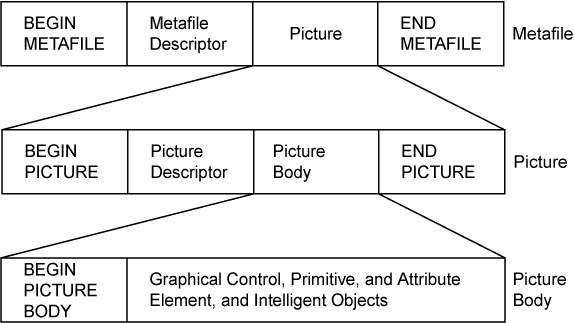 |
CGM supports both raster and vector graphics in the same picture. WebCGM
permits the use of popular raster compression methods — ITU-T Group 4,
JPEG, and the deflate (LZ77 derivative) method of PNG — for raster
content embedded within the picture.
For information about scaling of WebCGM pictures in Web documents, see
section "WebCGM and the
object element".
This section presents an informative description of the normative drawing
model of the ISO CGM standard, as
well as registered extensions that have been incorporated into the WebCGM
profile.
Elements rendered first may be wholly or partially hidden by elements
rendered later. In the ISO CGM
standard, the writing mode of primitives is "replacement mode" —
content is rendered opaquely on top of previous content. To meet per-primitive
(and per-pixel) transparency requirements, WebCGM includes a registered extension for Alpha
transparency, as well as registered color models
RGB-alpha and sRGB-alpha.
Implementations of WebCGM are expected to behave as though they implement a
drawing model corresponding to the one described below. A real implementation
is not required to implement the model in this way, but the result on any
device supported by the implementation shall match that described by this
model.
WebCGM uses a painters model of rendering. Colors are applied in successive
operations to the output device. When an area overlaps a previously colored
area the new color partially or completely obscures the old. When the color is
not completely opaque the result on the output device is defined by the
following (mathematical) rules for compositing (all color values use
premultiplied alpha):
Pr, Pg, Pb — Primitive color value
Pa — Primitive alpha value
Cr, Cg, Cb — Canvas color value (before blending)
Ca — Canvas alpha value (before blending)
Cr', Cg', Cb' — Canvas color value (after blending)
Ca' — Canvas alpha value (after blending)
Ca' = 1 - (1 - Pa) * (1 - Ca)
Cr' = (1 - Pa) * Cr + Pr
Cg' = (1 - Pa) * Cg + Pg
Cb' = (1 - Pa) * Cb + Pb
Alpha compositing is performed in the current COLOUR MODEL (see T.16.19).
Primitives in a WebCGM document have an implicit drawing order, with the
first primitives in the WebCGM document getting drawn first. Subsequent
primitives are drawn on top of previously drawn primitives.
Primitives which have a value for the registered Escape 45 other than
fully opaque, have the effect of producing a temporary separate canvas
initialized to transparent black onto which the primitive is drawn. The canvas
is then composited into the background, taking into account the Escape 45
value. The presence of APS in the primitive list has no effect on the
rendering. No temporary canvas is created. It is identical to the case of no
APS.
In the ISO CGM:1999 standard, a picture has an implicit or explicit opaque
background. Graphic elements within the picture are rendered in the order they
appear in the metafile. It is a requirement of a 2D graphics format for Web
documents that pictures may be overlaid on previous content. For this, it must
be controllable whether the picture background is opaque or transparent (both
cases are needed), or "translucent" (partially opaque).
Conceptually, a CGM picture's background is handled as follows. When a
picture's canvas is first created in the compositing model of section 2.2.2, it is initialized to transparent black
(0,0,0,0). Before the drawing of the first foreground primitives, the canvas is
then filled per the equations in section 2.2.2 with the effective
background color of the metafile.
In metafiles that use the RGB-alpha color model, the effective background
color may be directly set in the Picture Descriptor to any valid (r,g,b,a),
including transparent black (0,0,0,0). In RGB metafiles, the same effects may
be achieved by including the registered Escape 45 (alpha transparency) element
in the Picture Descriptor, which is then combined with the defined RGB
background color to achieve any valid (r,g,b,a) effective background color.
Within a WebCGM picture, groups of graphical primitives can be defined which
structure graphics to meet the requirements of integration into Web documents.
Groups in WebCGM are realized as standard Version 4 Application Structures
(APS) of ISO CGM.
To meet the requirements of intelligent graphics, four specific group types
are defined and allowed in WebCGM: 'grobject', 'layer', 'para', and 'subpara'.
WebCGM allows a fifth group type, 'grnode', as a convenience for authoring
tools to preserve their graphical grouping functions. The detailed normative
syntax and semantics of the group types, including viewer behavior, is defined
in Chapter 3 and in the PPF. Below is a brief conceptual summary.
Every group has at least one explicit property, its unique identifier (a
parameter of the Begin APS element). WebCGM groups other than 'grnode' may have
several explicit attributes associated with them. These attributes are realized
as standard Version 4 (V4) Application Structure Attribute elements (APS
Attributes) of ISO CGM.
Chapter 3 normatively defines the detailed content model for version 4
elements in WebCGM using EBNF notation. See section, "WebCGM Content Model", for an
informative (non-normative), all-at-once presentation of the content model
using XML DTD notation.
WebCGM defines a set of allowable group (APS) types, to support the Web
document operations of hyperlinking, layered pictures, and text search within
graphics. See Chapter 3 for the detailed normative syntax and
semantics of the allowable group types. Brief conceptual descriptions
follow (each item is linked to its Chapter 3 normative definition):
- grobject — (graphical
object) the basic grouping APS for identification of objects, principally
used to identify sources and destinations of hyperlinks.
- layer — an APS type
that allows the division of a picture into a set of graphical layers, for
use by viewers in selective presentation and "2-1/2 D" effects.
- para — (paragraph) an
APS type to facilitate text search within graphics, in cases such as
multi-element, multi-line text, and other cases (e.g., polygonized text)
where text search might otherwise be difficult (or impossible).
- subpara — may be used
to identify smaller fragments of text within APS of type 'para', enabling,
for example, the marking of the larger text block (the "paragraph") for
searching purposes, and the tagging of smaller fragments as hotspots.
WebCGM does allow one other group type for the convenience of authoring
tools:
- grnode — may be used
for simple grouping of graphical primitives, to preserve authoring tools'
grouping functions; none of the facilities (properties & attributes)
for attaching intelligence may be used with 'grnode'.
Note that 'grnode' was not present in WebCGM 1.0, but was added to WebCGM
2.0 to allow for better hierarchical structure in WebCGM documents. The
'grnode' ("graphical node") APS allows illustration authoring tools to preserve
in the WebCGM metafile instance the graphical groupings that are often used by
such tools.
WebCGM does not allow private group types in WebCGM instances. External
private metadata can be associated, by id or by name, with all group (APS)
types other than 'grnode' within a WebCGM. A standard external mechanism is
defined in the XML Companion File
section.
Groups of types 'para', 'subpara', and 'grobject' may be used for picking
and navigation operations in hyperlinked Web documents. These three APS types
are called "objects" in WebCGM.
Objects may contain an explicit 'region' APS Attribute, which provides the
boundary for picking operations. This is known as the overlay model of
object identification (for picking, mouseover screentip display, etc). It is
useful in cases where the picking region of an object can not be defined by
existing geometry, for example on line art drawings or raster content.
Objects which contain graphical content have an implicit property: the
boundary or bounding extent of the enclosed graphical object. This extent is
used for picking and navigation operations in hyperlinked Web documents, in the
absence of a 'region' attribute. Use of this implicit boundary property for
picking and navigation operations in Version 4 CGM instances is referred to as
the embedded model.
Objects may also be the target of a link. Viewers will generally move the
APS into view and scale them to fit into the viewer's rectangle. The exact
viewer behavior is controlled by a set of object behavior keywords
associated with the link, and the presence or absence of certain APS Attributes on the object
('viewcontext', 'region', etc.)
Explicit properties or attributes of WebCGM groups are encoded as APS
Attribute elements. Each APS Attribute has a "type" parameter, which identifies
the attribute. See Chapter 3 for the detailed normative syntax and
semantics of the allowable APS Attributes. Brief conceptual descriptions
follow (each item is linked to its Chapter 3 normative definition):
- region — defines a
spatial region that can be associated with an APS for picking and
navigation purposes.
- viewcontext — defines
a rectangle that can be associated with an APS for establishing the initial
view upon execution of a link to that APS.
- linkuri — defines a
link, whose target is specified by an IRI, for hyperlinking to text
content, pictures in other metafiles, or objects within the same or other
metafiles. "#" fragment syntax is defined for a full addressing model down
to the object level within the picture, and specifying viewer behavior upon
link traversal.
- layername — the name
(required) to be assigned within an APS of type 'layer'.
- layerdesc — specifies
a "layer description" string within an APS of type 'layer'.
- screentip — a string
to be associated with an object, to be shown in the typical Web browser
"screen tip" style when cursor passes over the object.
- name — a "common
name" attribute to be associated with an object, that gives a useful search
handle or way of defining searchable subtypes of the object type; also
allows a group of same-name objects to be a link target.
- content — an
attribute of the 'para' and 'subpara' APS, that can provide a basis for
applications to build text search in cases that might otherwise prove
difficult (e.g., displayed text that is stroked, rasterized, fragmented, or
non-natural presentation order).
- visibility — the
'visibility' attribute indicates if an object is visible (drawn) or not,
and also disables its eligibility to be picked (invisible objects are
ineligible for picking).
- interactivity —
the 'interactivity' attribute indicates whether or not an object is
eligible to be picked (i.e., may receive mouse events), and also affects a
handful of other interaction-related behaviors.
WebCGM does not allow private attribute types in WebCGM instances. External
private metadata, including attributes as well as elements, can be associated
by id or by name with all group (APS) types other than 'grnode' within a
WebCGM. A standard external metadata binding mechanism is defined in the XML Companion File chapter .
The detailed normative syntax and semantics are presented later (Chapter 3) in this specification. The
structure and relationships of the intelligent content are illustrated in the
following diagrams. In the following, "picbody" is not a specific WebCGM object
type, but rather a convenience to refer to that part of the CGM picture which
is between the Begin Picture Body element and the End Picture Element,
exclusive. Boxes with heavy borders indicate elements that are decomposed
further, and offset boxes indicate attributes associated with an element.
Similarly, gdata is not an object type, but rather a catch-all reference to
zero or more CGM graphical elements which WebCGM allows, and which are valid at
such a position according to the rules of CGM. The cgmprim attribute associated
with gdata represents an entity that associates the graphical primitives to the
model. See Figure 2.
Figure 2a. WebCGM File Structure - picbody
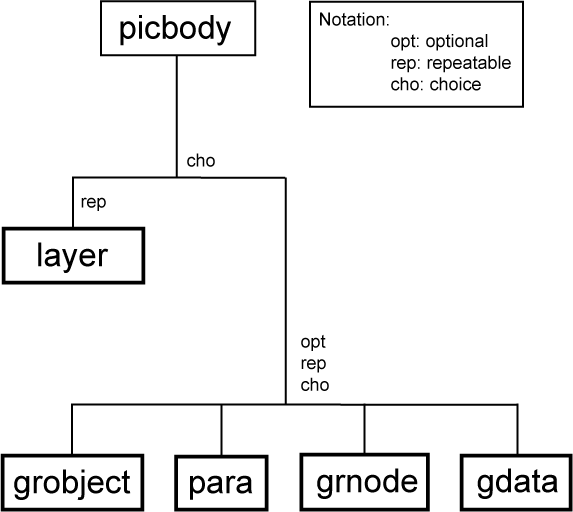 |
Figure 2b. WebCGM File Structure - layer
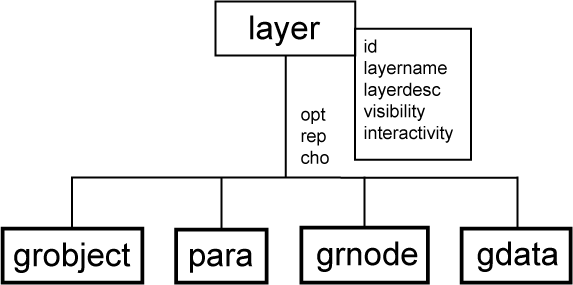 |
Figure 2c. WebCGM File Structure - grobject
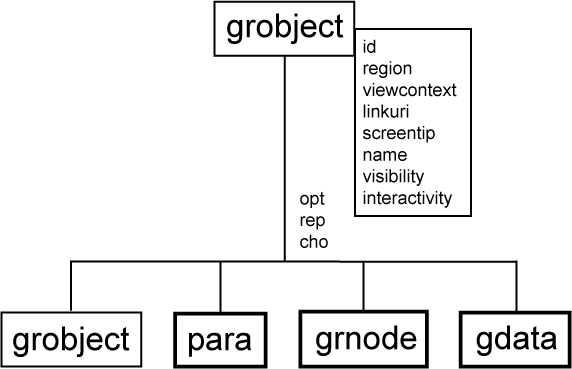 |
Figure 2d. WebCGM File Structure - para
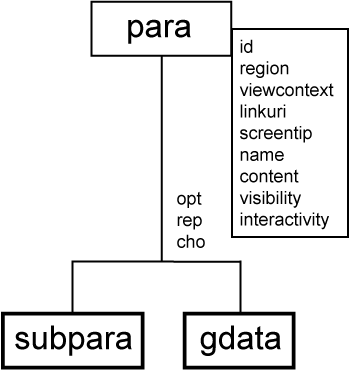 |
Figure 2e. WebCGM File Structure - subpara
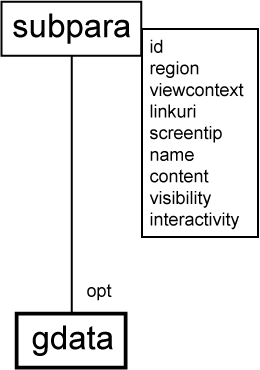 |
Figure 2f. WebCGM File Structure - grnode
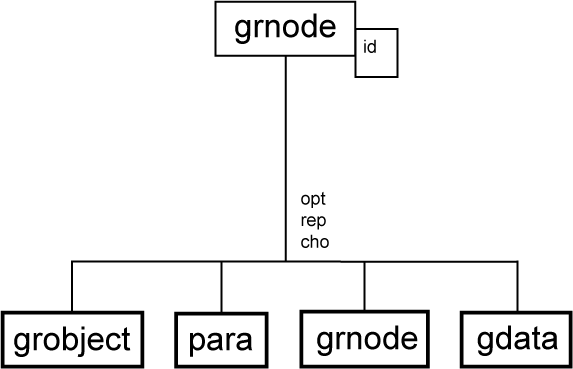 |
Figure 2g. WebCGM File Structure - gdata
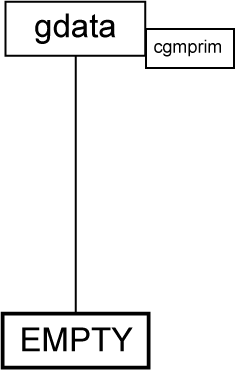 |
WebCGM supports object-to-object hyperlinking within individual WebCGM
instances, between WebCGM instances, from WebCGM instances to other Web media
types, and from other media types to WebCGM instances.
In-line linking is supported, from WebCGM objects (APS of type 'grobject', 'para', and 'subpara') to WebCGM graphic files,
objects, as well as to text and other media types. WebCGM fully supports
linking from other media to WebCGM files and objects.
Links from WebCGM objects are realized as 'linkuri' APS Attribute elements
contained within the definitions of the objects. The address of the link (a
'linkuri' parameter) is an Internationalized Resource Identifier (IRI) [RFC 3987], and is described in the
normative 'linkuri' section and fragment syntax subsections.
Objects may contain multiple 'linkuri' APS attribute instances,
for which case the associated Link Title parameter is available to help the
user select the destination. WebCGM prescribes a uniform viewer requirement to
offer destination choice to the user for such multi-destination cases.
The target of a link, either from within a WebCGM or from another media type
(e.g., HTML text), may be a WebCGM instance. WebCGM defines an optional "fragment syntax" for addressing
objects within a WebCGM metafile.
The fragment syntax, in full generality, is:
<base-IRI>#<pict-part>.<obj-part>
The <pict-part> is identified by a keyword and has two pieces, the
picture locator (either the 'PictureId' string parameter of the CGM, or the
picture sequence number), and viewer behavior upon navigating to the picture.
With the WebCGM restriction of one picture per metafile (since WebCGM version
2.0), the <pict-part> is not useful anymore, but is maintained in the
syntax for backward compatibility with WebCGM 1.0 metafiles and WebCGM 1.0
implementations.
The <obj-part> similarly is identified by a keyword and has two
pieces, the Id parameter of the object (APS), and viewer behavior.
The syntax is well-defined so that in many common cases, keywords and pieces
can be eliminated and defaulted. So, for example,
<base-IRI>#<string> unambiguously identifies the object (APS) whose
Id parameter is "<string>" in the first (only) picture of the metafile
pointed to by "<base-IRI>".
See the normative specifications of
Chapter 3 for complete details and examples.
Supported ISO CGM encodings. ISO CGM defines two encodings of the CGM
functionality: Binary, and Clear Text. WebCGM, like other leading industry
profiles of CGM, limits the encoding to Binary for the purposes of conforming
interchange. It is the Binary encoding which is registered as a MIME type.
Using available encoding converters, the Clear Text encoding can be used for
debugging, hand authoring, demonstration, etc.
GZIP compression.
WebCGM data may be compressed for transmission using gzip compression. See "7.1 Conformance
definitions" for normative specifications regarding GZIP compression.
WebCGM has no rules regarding filenames or filename extensions. It is a
common convention that normal (uncompressed) WebCGM instances use the filename
extension ".cgm", and that gzip-compressed WebCGM files use the
extension ".cgz". However, these are only conventions and care should be
exercised not to break existing links when compression is introduced into
existing environments.
The graphical content of WebCGM is chosen to balance the requirements of
high expressive power, and simplicity to implement. It is a subset of the Model
Profile (MP) of the CGM standard.
The WebCGM Profile Pro-forma (PPF),
later in this document, gives the complete normative graphical content details.
Following is a conceptual summary.
The most obvious aspect of a graphics format is the collection of graphical
primitives - those drawing elements which define the geometric and other
presentation content of the format. CGM:1999 contains a rich selection of
vector graphics primitives, plus fully integrated state-of-the-art compressed
tile raster content.
WebCGM includes most of the significant graphical drawing primitives of
CGM:1999.
- The simple generic drawing primitives - polylines and disjoint polylines,
polygons, polygon sets.
- A number of specialized objects, for convenience and efficiency -
rectangles, circles and ellipses, circular and elliptical arcs and pie
slices. These come in both unfilled (line) and filled flavors.
- Graphical Text primitives:
- WebCGM allows the simple Restricted Text primitive of CGM:1999 (which
carries its extent box with it), as well as the Append Text element
(continuation of a text string, after change of attributes such as
font, color, ...)
- WebCGM also supports text-on-path: paths other than simple straight
lines can be defined (similar to Compound Line), and the text is laid
out along that path.
- Closed Figure and Compound Line - these primitives allow the construction
of complex paths as a concatenation of any of the other line and fill
primitives. The path may either be drawn according to CGM line attributes,
or filled according to any of the permissible fill attributes.
- Smooth curves, available in two flavors:
- the basic and popular piece-wise cubic Bezier capability of the
CGM:1999 Polybezier element;
- more powerful Non-uniform B-splines (NUBS) and Non-uniform Rational
B-splines (NURBS).
- Raster capabilities are available in two flavors, fully integrated with
the scalable vector functionality of WebCGM:
- the simple, uncompressed (except for run-length) Cell Array element
of CGM:1999;
- and the compressed, tiled Tile Array capability of CGM version 3. The
popular Web compression formats of ITU-T Group 4, PNG, and JPEG are
among the supported compression types.
In CGM:1999 but excluded from the present version of WebCGM are:
- The unrestricted TEXT element is prohibited (the results are
unpredictable, so the more reliable RESTRICTED TEXT is required).
- The Hyperbolic Arc and Parabolic Arc elements of CGM:1999 are prohibited
(these are seen in some advanced engineering formats, but not yet in Web
practice).
- Polysymbol - the Polysymbol element allows the sizing and placement into
CGM pictures of "symbols". Symbols are defined in an external Symbol
Library, which itself is a CGM. (Polysymbol was in WebCGM 1.0, but removed
due to non-use.)
Attribute elements and control elements determine the details of the
appearance of graphical primitives.
- Line attributes of WebCGM include line dash styles, line width, line
color, and the controls over appearance of line cap and line join. Dash
styles can either be predefined, or can be defined precisely by the
generator of the metafile.
- Fill attributes control the appearance of the interior of filled
primitives. One attribute controls the overall style of the filled-area
interior - solid color, hatch, bitmap-style pattern, empty, and hollow. In
the case of hatch interior, the style can either be one of a handful of
predefined, or can be precisely defined in the metafile. The pattern can be
defined as a small "raster tile" of two or more colors.
- The related Edge attributes control the appearance of edges of filled
areas, and are for the most part identical to Line attributes.
- The appearance of graphical text can be controlled by the CGM attributes
of font and character set (which corresponds to character
encoding in the proper terminology of Character Model for the World Wide Web
1.0: Fundamentals [CHARMOD], see later), text size, orientation,
inter-character spacing, expansion-compression of nominal character aspect
ratios - the important aspects needed for precise control in modern
graphical text presentation. The orientation attribute actually gives
control not just of rotation, but skewness and aspect distortion, i.e., it
is equivalent to a local transformation on text elements.
- WebCGM also supports the Generalized Text Path capability (text on
arbitrary, curved paths), with the style (Generalized Text Path Mode)
limited to 'axis-tangential'.
- WebCGM clipping support includes:
- rectangular regions;
- arbitrary complex clip regions (Protection Region, similar to Closed
Figure), with Protection Region Indicator restricted to 'clip'.
The following attribute and control features of CGM:1999 are excluded from
WebCGM.
- The use of the bundled attributes model of CGM Version 1 is prohibited,
which eliminates all of the Version 1 bundle index elements, the ASF
elements, and the bundle-table setting elements of Version 2.
- The use of the CGM Version 2 Segment functionality is prohibited, and its
dozen or so associated elements may not occur in valid WebCGM
metafiles.
- The Geometric Pattern fill capability is prohibited.
- Shielding functionality is excluded, i.e., Protection Region with mode
(Protection Region Indicator) 'shield'.
There are some CGM Version 3 attribute and control elements for which it is
desirable to override the default value in CGM:1999, when an explicit
definition of the value is not present in the CGM file. This would also allow
definition of the rendering behavior of CGM Version 1 and Version 2 files,
where those attribute and control elements are not allowed, as well as allow
definition in CGM Verson 3 files where the elements are not declared.
This is accomplished in WebCGM using a standard XML DTD to encode the
allowable elements and their values in an XML instance. Examples and more
details can be found in the WebCGM chapter on Application Configurable Items.
The normal behavior of CGM:1999 viewers is to render later occurring
primitives completely opaquely on top of earlier primitives. Several notions of
transparency are supported in WebCGM. See section
2.2.2 and 2.2.3 for discussion of the CGM
drawing model and transparency options.
The full range of standard CGM:1999 color models is limited in WebCGM. The
default RGB model is included, as well as the models: RGB-alpha; the
colorimetric RGB space of the Web, sRGB; and sRGB-alpha. The latter three are
registered in the ISO Register of Graphical Items.
Fully international text is supported in WebCGM by:
- Allowing the Unicode UTF-8 or UTF-16 character encodings to
be selected in the CGM's character encoding designation and selection
mechanisms (CHARACTER SET LIST, CHARACTER SET INDEX, etc).
- Requiring the use of the CGM:1999 Font Properties element, in the case of
fonts outside of a required core set of 13. The Font Properties element
carries a handful of parameters which are descriptive of a set of font
attributes which are most commonly used to classify and call out fonts.
The default character
encoding ("character set" in the now-archaic terminology of the original
CGM:1987) is ISOLatin1. This default is mandated by the ISO CGM:1999
standard.
A core set of 13 fonts, the same as those in the ISO CGM Model Profile (MP),
are required in WebCGM implementations.
In order to facilitate font interchange, WebCGM defines a format to specify
the mapping of font names during the import process.
This mapping is accomplished in WebCGM using standard XML DTD. Examples and
more details can be found in the WebCGM chapter on Application Configurable Items.
The XML Companion File (XCF) component of WebCGM was added in the WebCGM 2.0
release. The WebCGM XCF provides a standard way to externalize metadata from a
WebCGM instance, while maintaining a tight binding of that metadata to objects
(APSs) in the WebCGM instance.
The WebCGM XCF was designed with three main usage scenarios in mind. A
WebCGM companion file:
- can be used to bind application specific metadata (such as a part number)
to a particular Application Structure in a WebCGM illustration.
- could also be used to update metadata in a WebCGM illustration via the
WebCGM DOM (see DOM section Relationship with XML companion
file for more information).
- could be used as a partial inventory of a WebCGM illustration by
enumerating the Application Structures IDs, types and (most) attributes.
(Note that it is out-of-scope of this version of WebCGM XCF to fully mirror
the hierarchical structure of a CGM graphic (see "Structure overview" in the XCF
chapter.)
Examples and more details may be found in the WebCGM XML Companion File (XCF)
chapter, the complete normative definition of the WebCGM XCF.
The normative definition of XCF includes a base and generic DTD. The WebCGM
XCF is designed to be extensible, by other profiles derived from WebCGM, as
well as applications of WebCGM. In particular, this allows industry specific
metadata to be added to the WebCGM object model. See the normative XCF definition for details.
The XCF is a mechanism to bind external metadata to objects in WebCGM
instances. Accordingly, unlike hierarchical tree structured WebCGM instances,
the structure of the XML Companion File is mostly flat. See the normative
section, Relationship with XML
companion file, for more details.
The Document Object Model (DOM) component of WebCGM was added in the WebCGM
2.0 release. An interface for programmatic access to WebCGM contents and
structure, as well as facilities to manipulate a standardized WebCGM XML
Companion File, were perhaps the strongest driving requirements for the WebCGM
2.0 release. Virtually all of the WebCGM viewer and user agent implementations
had already defined and implemented a proprietary application programming
interface (API) for such functionality.
Compared with detailed, complete DOM specifications such as W3C's XML DOM Level 3, or the DOM of the
SVG 1.1 Recommendation, the WebCGM DOM
has limited scope. A full DOM would support query and discovery of all objects
and entities in a target content (graphic) instance, right down to the leaf
nodes of the structure tree. It would also support symmetric, detailed
modification and manipulation capabilities for changing the object.
The functionality available in the WebCGM DOM is somewhat more limited. The
WebCGM DOM exposes the document graphic structure down to the Application
Structure (APS) level — APS's are the fundamental addressable graphical
objects in WebCGM, and are the building blocks of the hierarchical structure
tree of a WebCGM. Other capabilites available via WebCGM DOM include:
Temporary changes to the presentation style of graphical objects may be made
via DOM and XCF "Style Properties". Recognizing similar capabilities in CSS,
potential relationships between WebCGM and CSS were studied in detail prior to the
addition of DOM-accessible and XCF-accessible Style Properties to WebCGM.
Ultimately, a lean and minimal WebCGM-specific model was chosen, that
nevertheless borrowed heavily from applicable CSS concepts (such as
inheritance.)
Similar temporary changes to APS Attributes — which represent
non-graphical metadata associated with graphical objects — are supported
by DOM and XCF access.
DOM functionality supports query and discovery of the structure of a WebCGM,
enumeration of its graphical objects, extraction of associated metadata (e.g.,
hyperlinking data) from documents, and provides users with standard ways to add
more interactivity to WebCGM documents than was previously possible. It also
provides users with standard ways to add more interactivity to WebCGM
documents than was previously possible.
DOM functionality also supports manipulation and application of standard WebCGM XML Companion Files, described in the
previous section.
The WebCGM DOM supports a number of usage scenarios and gives access to a
number of useful capabilities. Collectively, the WebCGM 2.0 Requirements
and the WebCGM 2.1
Requirements documents give details about the in-scope and
out-of-scope capabilities of WebCGM DOM.
This chapter and its sections are normative, unless otherwise
indicated.
The IRI
(Internationalized Resource Identifier) is how resources are identified on the
Web. For example, a CGM file called web.cgm might have the following IRI:
http://example.org/web.cgm
Application structures and pictures within a WebCGM are addressed using the
mechanism of the IRI fragment
identifier. These WebCGM rules are derived from and are consistent with the Web
protocols defined in IRI [RFC 3987] and URI (Uniform Resource
Identifier) [RFC 3986].
An IRI
which includes an IRI fragment identifier
consists of an optional base IRI, followed by the
separator character "#", followed by the IRI fragment
identifier. For example, the following IRI can be used to
specify the "wheelAssembly" object within web.cgm:
http://example.org/web.cgm#wheelAssembly
The fragment identifier is usually specific only to a particular class of
applications. This clause defines the WebCGM fragment identifier which allows
WebCGM viewers, web browsers, scripting engines, and other applications to:
- address (point to) specific objects within WebCGM files,
- or load and apply an XML Companion File
(XCF).
The IRI
fragment syntax, as adopted by WebCGM, is based on concepts described in the
XML Pointer Language (see XPointer
Framework). The IRI fragment syntax is
defined below. The formal grammar for the WebCGM fragment is given using a
simple Extended Backus-Naur Form (EBNF) notation.
Note 1. Multiple pictures per WebCGM instance were allowed in WebCGM 1.0.
Since 2.0, WebCGM allows only one picture per metafile. For backward
compatibility with existing 1.0 metafiles and with viewer implementations, the
fragment syntax is unchanged with regard to the picterm.
Note 2. WebCGM 1.0 described links using URI terminology, however
implementations interpreted the WebCGM 1.0 language differently, and in fact
some essentially supported IRIs
(Internationalized Resource Identifiers). IRIs are a more
generalized complement to Uniform Resource Identifiers ( URIs). An IRI is a sequence of
characters from the Universal Character Set [Unicode40]. A URI is constructed from a much
more restricted set of characters. All URIs are conformant IRIs. A mapping from
IRIs to URIs is defined
by the IRI
specification, and this mapping is adapted to
WebCGM below (3.1.1.4). IRIs can be converted
to URIs if the WebCGM
processor does not support IRIs directly. In this
specification, the correct IRI terminology is
used.
The following notation is used:
* — 0 or more
+ — 1 or more
? — 0 or 1
; — separates multiple fragment entries
() — grouping
| — separates alternatives
double quotes (") surround literals
webcgmfragment ::= picterm "." objterm |
picterm |
objterm |
picid "." objid |
objid |
xcfterm
picterm ::= pictureid | pictsequence
pictureid ::= "pictid(" picid ("," behavior)? ")"
picid ::= (char)+
behavior ::= "_blank" | "_self" | "_parent" | "_replace" | "_top" | target
target ::= (char)+
pictsequence ::= "pictseqno(" picseqno ("," behavior)? ")"
picseqno ::= (digit)+
digit ::= "0" | "1" | "2" | "3" | "4" | "5" | "6" | "7" | "8" | "9"
objterm ::= specialForm | normalForm
specialForm ::= "id(*,clearHighlight)"
normalForm ::= objectid | objectname
objectid ::= "id(" objid ("," objbehavior)? ")"
objid ::= (char)+
objBehavior ::= navTerm | highlightTerm | navTerm "+" highlightTerm
navTerm ::= "full" | "zoom" | "move"
highlightTerm ::= "newHighlight" | "addHighlight"
objectname ::= "name(" objname ("," objbehavior)? ")"
objname ::= (char)+
xcfterm ::= "xcf(" xcfurl ")"
xcfurl ::= (char)+
See next section for a definition of the "char" production.
The productions 'picid', 'target',
'objid', 'objname', and 'xcfurl' in the
fragment grammar above are represented by parameters in WebCGM content of type
non-graphical text (CGM type SF). Their character repertoire shall be
restricted as follows.
- Firstly, per the character set for type SF data. See section 6.3, T.14.5.
- Secondly, the character repertoire for all of these productions is
further restricted as defined in section 2.2 of
XML 1.0, fifth edition.
- Thirdly, the repertoire for each of these productions is further
restricted as follows:
objid - corresponds to WebCGM Begin APS 'id' parameter;
further restrictions: as the name construct defined in section
2.3 of XML 1.0, fifth edition.objname - corresponds to WebCGM APS attribute of type
'name'; shall not contain (leading, trailing, or embedded) any of the
whitespace characters #x09, #x0a, or #x0d, and shall not contain any
leading or trailing blanks (#x20); the 1-character string "*" is
reserved for special meaning and is not a valid objname;
no further restrictions.picid - corresponds to the 'id' parameter of WebCGM
BEGIN PICTURE elements; further restrictions: as objid for any picid
value occurrences within a fragment, otherwise per type SF for the id
parameter in the BEGIN PICTURE element itself (see further comments
below).target - further restrictions: as objid,
plus must begin with [a-zA-Z], similarly to "Frame
Target Name" of the HTML 4.01
Specification, upon which the set of WebCGM picture
behaviors is based.xcfurl - must be a valid IRI, according
to the encoding rules below (3.1.1.4),
and follow the rules specified for the first parameter of the 'linkuri' Application Structure
Attribute.
Note that these character repertoires allow one or more of the characters
".", ",", "(", and ")". These are significant characters in the syntax of the
WebCGM fragment specification. If any of these four significant characters is
to appear in a valid id/name string within a fragment instance, then the
fragment shall use the unabbreviated long form, which is the first of the six
optional forms in the 'webcgmfragment' production of 3.1.1.2. In particular, all components of the long
form shall be included, and none of the parts marked as optional in the EBNF
may be omitted.
Note about picid: The character repertoire for
picid occurrence in the fragment ("as objid") is more
restrictive than the repertoire for the id parameter of the BEGIN PICTURE
element itself (CGM data type SF, not further restricted). Any application
which intends to use the picid field in the fragment must generate
the picture ids to the more restrictive repertoire of the fragment. (See
further discussion of picture selection keywords
in fragments, section 3.1.2.1.)
The URI character
repertoire, as defined in RFC
3986, is comprised of the alphabetic and numeric characters of ASCII, plus
a few punctuation marks. The character repertoires defined in 3.1.1.3, and
allowed in IRIs, are much richer.
The method for handling this disparity is described in this section.
An IRI in
WebCGM content must be a URI reference as defined in RFC 3986, or must result in a
URI reference after the
3-step escaping procedure is applied as described in RFC 3987 (IRI), section 3.1
("Mapping of IRIs to URIs"), Step 2. The procedure is
applied when a WebCGM processor (viewer, or any other WebCGM-interpreting
process) passes the URI
reference to a URI
resolver.
This handling allows various degrees of " URI legal" (in the sense of RFC
3986-conforming) content to appear in WebCGM content, as shown in the examples
at the end of this section. In the WebCGM context, WebCGM processors can
practically determine when to apply the 3-step escaping procedure as follows:
if an IRI in
WebCGM content contains a character sequence that corresponds to a valid
URI escaping sequence,
i.e., a three-character "%HH" sequence, WebCGM processors shall consider that
sequence to be a URI
escaping sequence. Such a sequence may be passed directly to the URI resolver. (This is shown in
the examples.)
This does still not guarantee that a URI will result that is valid
according all applicable URI specifications. E.g., it
could result in DNS-illegal characters in the domain name, if the input WebCGM
content was badly formed its generator. Because it is impractical for any
application to check that a value corresponds to a valid URI, this specification follows
the lead of RFC 3986 in this
matter and imposes no such conformance testing requirement on WebCGM
applications. Although no URI conformance testing
requirements or error handling are specified here, WebCGM processors should, of
course, react gracefully to bad input.
EXAMPLES:
| string in WebCGM |
disposition and handling |
my WebCGM.cgm |
must be URI-escaped, my%20WebCGM.cgm, before passing to
URI
resolver. |
my%20WebCGM.cgm |
is already URI-escaped (represents "my WebCGM.cgm"), may
be passed directly to URI resolver. |
%clear text comments% |
not URI-escaped, must be converted to
%25clear%20text%20comments%25 before passing to URI resolver. |
%25123456%25 |
already URI-escaped (represents "%123456%"), may be
passed directly. |
%25123456% |
partially URI-escaped (represents %123456%), must be
fully escaped (%25123456%25) before passing. |
2 Japanese chars:
u+65e5, u+672c
|
must be URI-escaped — first converted to UTF-8: EF BB BF E6 97
A5 E6 9C AC (9 octets),
then non-ASCII chars are %-escaped: %EF%BB%BF%E6%97%A5%E6%9C%AC |
The above fragment EBNF defines a
xcfterm production whose 'xcfurl' parameter
identifies an XML Companion File associated the
WebCGM identified by the IRI. WebCGM viewers
that support XCF must interpret
the fragment, locate and load the XCF. The 'xcfurl' parameter
is itself a IRI, and it can be
absolute or relative. WebCGM viewers shall resolve a relative
'xcfurl' IRI relative to the
IRI of the
WebCGM instance with which the resource file is
a companion — i.e. relative to the WebCGM file referenced by the base
part of the IRI containing the
fragment — rather than relative to the file containing the IRI reference (e.g., an
HTML file).
EXAMPLE. Suppose an HTML document contains a hyperlink
(href attribute on <a> element) to a WebCGM
illustration, and that hyperlink IRI contains a fragment
specifying to load and apply an XML Companion File:
- HTML at:
http://www.example.org/parts-list.html
- contains href:
http://www.example.org/illustrations/some-part.cgm#xcf(some-part.xml)
Then the relative IRI
"some-part.xml" is resolved according to the location of the
associated CGM, not according to the location of the HTML:
http://www.example.org/illustrations/some-part.xml
Similarly, if the fragment were #xcf(companions/some-part.xml),
then that IRI
resolves to:
http://www.example.org/illustrations/companions/some-part.xml
The following subsections describe in detail how fragment parameters are
used to specify the picture behaviors and object behaviors of links containing
the parameters. An informative summary of the rules is provided in the last subsection of this section (3.1.2.8).
Since version 2.0, WebCGM allows only one picture per metafile. Therefore
the picture selection keywords are of limited utility, However, WebCGM 1.0
allowed multiple pictures per metafile. Newer WebCGM viewers might therefore
operate in legacy 1.0 environments or "mixed" environments:
- WebCGM 2.1 & 2.0 viewers, especially when they are upgrading and
replacing WebCGM 1.0 viewers, might receive external requests to link to
multi-picture WebCGM 1.0 metafiles;
- WebCGM 2.1 & 2.0 metafiles might need to link to legacy WebCGM
metafiles that are multi-picture;
- WebCGM 2.1 & 2.0 viewers might receive requests for non-existent
pictures in metafiles of any version, and there should be fallback behavior
as there was in WebCGM 1.0.
pictid - The pictid keyword indicates that the
picture to be viewed is identified by the id of the picture, which is the id
parameter in the BEGIN PICTURE element. In the syntax, this is a required
parameter of the picterm production, and there may be a second
associated parameter, whose value is an optional picture behavior specification
(see EBNF). If the metafile does not contain a
picture with the specified picture id value, the first (and only) picture in
the metafile is chosen.
pictseqno - The pictseqno keyword indicates that
the identity of the picture to be viewed is by the sequence number of the
picture in the metafile (see EBNF). In the
syntax, this is a required parameter of the picterm production,
and there may be a second associated parameter, whose value is an optional
picture behavior specification. The picture sequence number shall be an integer
greater than 0. If the specified picture sequence value exceeds the number of
pictures in the metafile, the last picture is displayed.
Picture behaviors describe to the viewer how to display the remote resource
of a hyperlink. Picture behaviors are based on the syntax and semantics of Frame Target
Names defined in the HTML
4.01 Specification. The "picture behaviors" concept of WebCGM is
used to collectively address CGM pictures and other Web resources. "Picture
behaviors" is use to specify the name of a relevant presentation context (e.g.,
an HTML or XHTML frame, iframe, or object element) into which a document is to
be opened when the link is activated
The reserved names listed below describe the various picture behaviors. All
other Picture Behavior values shall follow the naming convention of the
presentation context in question. For example, if the presentation context is
an HTML frame, then the naming convention for Frame Target
Names in the HTML 4.01 Specification is followed — if
not one of the reserved keywords, they must begin with [a-zA-Z]."
In what follows, the following conventions apply:
- "viewer" refers collectively to a browser and/or a CGM viewer (e.g.,
plugin). The logical result is described, not the method of achieving the
result (which in general will require action by browser or viewer or
both.)
- "content" refers to either source or destination of a link, and is either
a picture (CGM) or another Web resource, depending upon the formulation of
the particular link.
The following Picture
Behavior values, except for _replace, are based on Frame Target
Names of HTML 4.01:
- _blank
- The viewer shall load the designated content in a new, unnamed
window.
- _self
- The viewer shall load the content in the same frame as the one
containing the content that refers to this target.
- _parent
- The viewer shall load the content into the immediate FRAMESET parent of
the current frame in which the current content is displayed. This value
is equivalent to "_self" if the current frame has no parent.
- _replace
- When _replace occurs on a CGM-to-CGM link, a WebCGM viewer shall
replace the current CGM picture by the designated CGM picture in the same
rectangular area in the same frame as the picture which refers to this
target. If the ending resource (CGM) is the same as the linking resource,
the viewer shall not reload the resource. This is the default behavior
for such links..
- _top
- The viewer shall load the content into the full, original window (thus
canceling all other frames). This value is equivalent to _self if the
current frame has no parent.
If the picture behavior value is the name of a relevant presentation context
(e.g., an HTML or XHTML frame, iframe, or object element), the remote resource
shall be displayed in the specified presentation context. If the presentation
context already exists, it is re-used, replacing the existing content. If it
does not exist, the viewer shall load the designated content (picture or
document) in a new window with the specified name. Note that frame-target must
be an XML Name [XML10].
WebCGM objects are often embedded in a parent language. In such a situation,
link activation behaviors (picture behaviors) are defined by the parent
object's relevant language. For example, if the parent language were HTML, then
the link activation behavior would be defined by the HTML 4.01
Specification [HTML401].
EXAMPLE. If the parent language is HTML (per the HTML
4.01 Specification) and the referenced resource is CGM, the links are
HTML-to-CGM links. The effect of picture behaviors should be
achieved with an HTML 'target' attribute on an
<a> element, for example:
<a href="someCGM.cgm" target="_blank" ... />
The effect should not be achieved by picture behavior terms in the
fragment syntax. I.e., the following is invalid usage and viewers should ignore
such fragment specifications:
<a href="someCGM.cgm#picseqno(1,_blank)" ... />
EXAMPLES.
The following table illustrates how the generalized rules for link
activation behavior (picture behaviors) would correctly be applied for some
common source and destination resource types (HTML and CGM), and for the
specific HTML presentation context of frames. (See caveat following the
table.)
Picture behaviors and different source-to-destination data
types.
| Behavior |
CGM-to-HTML |
CGM-to-CGM |
| _blank |
The viewer shall load the designated document in a new, unnamed
window. |
The viewer shall load the designated picture in a new, unnamed
window. |
| _self |
The viewer shall load the document in the same frame as the one
containing the CGM picture that refers to this target. This is the
default for CGM-to-HTML links. |
The viewer shall load the picture in the same frame as the one
containing the CGM picture that refers to this target. |
| _parent |
The viewer shall load the document into the immediate FRAMESET parent
of the current frame in which the current picture is displayed. This
value is equivalent to _self if the current frame has no parent. |
The viewer shall load the picture into the immediate FRAMESET parent
of the current frame in which the current picture is displayed. This
value is equivalent to "_self" if the current frame has no parent. |
| _replace |
Not applicable. Default to _self. |
The viewer shall display the designated CGM picture in the same
rectangular area in the same frame as the picture which refers to this
target. If the ending resource (CGM) is the same as the linking
resource, the viewer does not reload the resource. This is the default
behavior for CGM-to-CGM links. |
| _top |
The viewer shall load the document into the full, original window
(thus canceling all other frames). This value is equivalent to _self if
the current frame has no parent. |
The viewer shall load the picture into the full, original window
(thus canceling all other frames). This value is equivalent to _self if
the current frame has no parent. |
| target |
The viewer shall load the document into the frame identified by
"target". If no matching frame can be found, the viewer shall load the
designated content document in a new window with the specified
name. |
The viewer shall load the picture into the frame identified by
"target". If no matching frame can be found, the viewer shall load the
designated content document in a new window with the specified
name. |
Note: This table comprised the entire normative rules of WebCGM 1.0 for
"picture behaviors". However, it did not include sufficient generality in the
possible resource types, nor in different presentation contexts. Therefore it
is retained as examples of correct application of the current, more generalized
rules of WebCGM.
Figures 3 and 4 below give examples of _self and _replace.
Figure 3. Example of _self
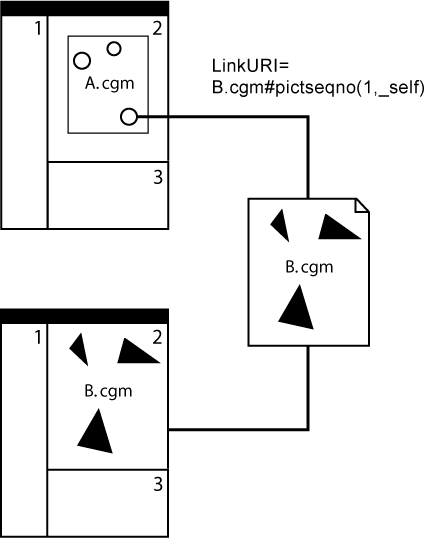 |
Figure 4. Example of _replace
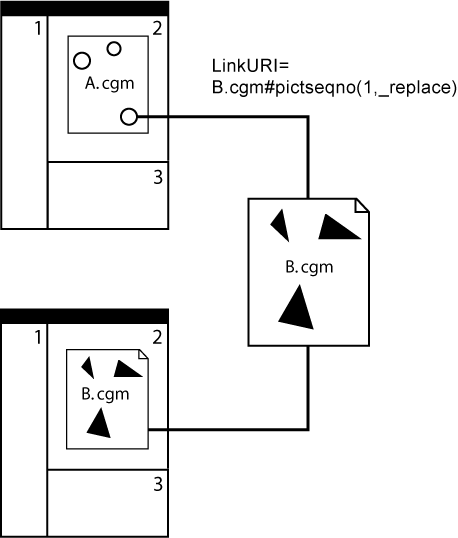 |
id - the id of the APS of type 'grobject', 'para' or 'subpara'
to be selected. The id parameter in the BEGIN APS element. If no match is found
in the picture, no object is selected.
name - the value of the 'name' attribute in an object
(grobject, para, or subpara APS). This is an alternate way to address objects.
All objects in the picture with matching 'name' attributes are selected. If no
match is found in the picture, no object is selected.
In addition to these two object selection keywords, WebCGM defines one special form object behavior that allows a wild-card
object selection keyword, "*". The wild-card keyword shall be used
only in this special form.
Object behaviors describe how to present the view of object(s) that is (are)
the targeted by a hyperlink containing a IRI fragment that
selects a particular object or group of objects as the target.
WebCGM contains twelve distinct object behaviors, eleven of which are
generated by the fragment EBNF, and one of which
is defined in the EBNF as a special-form object behavior
fragment:
id(*,clearHighlight)
The default object behavior is zoom+newHighlight.
The next subsection defines the target rectangle of the navigation
behaviors, depending on whether a single or multiple objects are selected by
the object selection keyword. The highlight
behaviors apply to all objects selected according to the object selection keyword.
The object behaviors are built from a set three "atomic" navigation keywords
and a set of two "atomic" highlight keywords, defined below. The navigation keywords have no
highlighting side effects and the highlighting keywords have no navigation side
effects — the navigation and highlighting keyword sets are orthogonal.
The special-form behavior, id(*,clearHighlight), clears
highlighting of any and all highlighted objects in the picture, without
affecting the navigation state of the picture.
Note that object behaviors are "cumulative". As described in the "Picture behaviors" section, if a link points to the
same CGM file that is currently viewed — e.g., a CGM-to-CGM link within
the same file, with _replace picture behavior — then the
picture is not reloaded, and any new object behaviors are applied starting from
the current viewing state of the picture.
The following table enumerates the object behaviors available in WebCGM. The
Navigation column indicates whether the viewer performs any navigation
for the behavior, for the selected object(s).
Highlighting indicates whether the viewer adjusts the highlighting of
the selected object(s) in some way ("X") or
not.
Object behaviors of WebCGM
| Behavior |
Navigation |
Highlighting |
| full |
X |
|
| zoom |
X |
|
| move |
X |
|
| newHighlight |
|
X |
| addHighlight |
|
X |
| full+newHighlight |
X |
X |
zoom+newHighlight
(default) |
X |
X |
| move+newHighlight |
X |
X |
| full+addHighlight |
X |
X |
| zoom+addHighlight |
X |
X |
| move+addHighlight |
X |
X |
| clearHighlight |
|
X |
WebCGM 1.0 defined three
object behaviors that WebCGM 2.0
deprecated — view_context, highlight, and highlight_all. WebCGM 2.1
viewers shall support these three object behaviors, and shall do so by mapping
them to WebCGM 2.1 behaviors as follows:
- view_context maps to zoom+newHighlight
- highlight maps to full+newHighlight
- highlight_all maps to full+newHighlight
If navigation to an object or group of objects is indicated, a target
rectangle must be calculated as follows:
- If the object APS contains a ‘viewcontext’ APS Attribute, the
target rectangle is described by the ‘viewcontext’ APS
Attribute.
- If the object APS does not contain a ‘viewcontext’ attribute,
but contains a ‘region’ attribute, the target rectangle is the
rectangle enclosing the region defined by the ‘region’ APS
attribute.
- If the object APS contains neither a ‘viewcontext’ nor a
‘region’ attribute, the target rectangle is the bounding box of
the graphical primitives of the object.
- For multiple selected objects the target
rectangle is the bounding box of the target rectangles of the individual
objects, which are computed according to the preceding 3 bullets.
- full
- The viewer shall present a full picture view of the appropriate
picture.
- zoom
- The viewer shall fit the target
rectangle of the selected object(s)
into the viewer’s rectangle and center it.
- move
- The viewer shall move (pan) the illustration such that the target rectangle is centered inside the
viewer’s rectangle. If this would cause the VDC Extent boundary to
move to the interior of the viewer's rectangle, it is implementation
dependent whether or not the viewer performs that part of the centering
operation. If the target rectangle is too large, the viewer shall fit the
target rectangle into the viewer’s rectangle and center it.
- newHighlight
- Highlight the selected object(s), first
removing any highlighting that may exist on objects in the picture.
- addHighlight
- Highlight the selected object(s), leaving
highlighted any objects in the picture that may be already
highlighted.
- clearHighlight
- See the definition of the special-form object behavior
fragment in the enumeration of behaviors.
See the 'visibility' APS Attribute for
discussion of its effect on execution of Object Behaviors.
In addition to being able to meet the zooming and panning requirements
imposed by the above object behavior specifications, and those zooming and
panning requirements imposed by support of the object element's parameters, viewers which
operate in an interaction-capable environment shall have zoom and pan controls
available to the user. The exact methods and user interface styles for zoom and
pan selection and manipulation are viewer dependent.
The fragment syntax can be used to load and
apply an XML Companion File (XCF) together with
the WebCGM file. An interpreter that supports WebCGM DOM shall load the WebCGM
file first. Then it shall load and apply the XML Companion File specified by
the IRI (resolving a relative IRI if necessary).
Finally it shall apply the XCF
before the first display of the CGM.
Interpreters that do not support the WebCGM DOM may ignore this fragment
type.
The following is informative summary and is intended to provide
references to where the normative picture and object behaviors are
defined.
- For links that contain an IRI with an IRI fragment
and have a CGM object as the remote resource, object behaviors are
specified as described in section 3.1.2.4.
- For link activation within a parent object (e.g., HTML) the behavior is
defined by the parent object's relevant language specification (ex: HTML
'
target' attribute of the <a> element) (see
3.1.2.2). Any picture behavior in an IRI fragment will
be ignored by viewers (see 3.1.2.2).
- For links originating from a CGM resource, the picture behavior is to be
expressed using the third parameter of the
linkuri Application
Structure Attribute (see 3.2.2.3). Note that
encoding the picture behavior in the first parameter of the
linkuri Application Structure Attribute is discouraged when
targeting a CGM resource (see 3.2.2.3, "discouraged").
- For DOM script to CGM links the
src
attribute of the WebCGMMetafile interface
specifies the IRI of the image.
Specifying behavior as part of the IRI is prohibited
(see 5.7.3 'src').
This subsection and its subsections are informative
(non-normative).
The WebCGM fragment in its most verbose form provides the means to address
objects between metafiles, and tells the viewer what to do to execute the link.
The default viewer behavior defines what the browser shall do if the WebCGM
fragment does not explicitly define the viewer behavior.
The following examples illustrate some of the ways the WebCGM fragment can
be used. The examples describe how one might address a set of CGM files
relating to various views of an engine which are stored on the example.org web
site (http://example.org/webcgm/). The CGM files contain various views
of an engine assembly - the top view, the front view, the right view, the left
view, and the isometric view. The CGM files are identified as follows:
Metafile 1: "engine_top.cgm"
Metafile 2: "engine_front.cgm"
Metafile 3:"engine_right.cgm"
Metafile 4:"engine_left.cgm"
Metafile 5: "engine_iso.cgm"
Each metafile contains one picture, with picture id identical to the
metafile name (without the ".cgm"), and with several identifiable objects
— the oil pump, the cylinder head, the fan, the radiator, or the
distributor. Not all objects are shown in all views.
The objects contained in each metafile are as follows:
Metafile 1:
Oil pump: id='oil-pump-t' name='lube-system'
Cylinder head: id='cyl-hd-t' name='engine'
Fan: id='fan-t' name='cooling'
Radiator: id='rad-t' name='cooling'
Distributor: id='dist-t' name='ignition'
Metafile 2:
Oil pump: id='oil-pump-f' name='lube-system'
Cylinder head: id='cyl-hd-f' name='engine'
Fan: id='fan-f' name='cooling'
Radiator: id='rad-f' name='cooling'
Distributor: id='dist-f' name='ignition'
Metafile 3:
Oil pump: id='oil-pump-r' name='lube-system'
Cylinder head: id='cyl-hd-r' name='engine'
Fan: id='fan-r' name='cooling'
Radiator: id='rad-r' name='cooling'
Metafile 4:
Cylinder head: id='cyl-hd-l' name='engine'
Fan: id='fan-l' name='cooling'
Radiator: id='rad-l' name='cooling'
Distributor: id='dist-l' name='ignition'
Metafile 5:
Oil pump: id='oil-pump-i' name='lube'
Cylinder head: id='cyl-hd-i' name='engine'
Fan: id='fan-i' name='cooling'
Radiator: id='rad-i' name='cooling'
Distributor: id='dist-i' name='ignition'
1st param:
http://example.org/webcgm/engine_top.cgm#pictseqno(1).id(cyl-hd-t,full+newHighlight)
3rd param: _blank
When used as the value of the 'linkuri' APS Attribute (1st and
3rd parameters) in an object in a CGM file, this example retrieves
engine_top.cgm CGM file from the example.org web site and displays the first
(only) picture in a new window, highlighting the object with an id of
"cyl-hd-t" in a full-picture view. The existing display window remains
unchanged. The above expressions represent the preferred form (see 3.2.2.3) when the link is contained within CGM
content. The following form is legal, but discouraged (may be removed from
future version of WebCGM):
http://example.org/webcgm/engine_top.cgm#pictseqno(1,_blank).id(cyl-hd-t,full+newHighlight)
http://example.org/webcgm/engine_top.cgm#pictid(engine_top).id(oil-pump-t,full+newHighlight)
When used as the IRI in an OBJECT
element in HTML, this example displays the CGM inside a rectangle defined by
the width and height parameters of the OBJECT tag, displaying the whole picture
with the pump highlighted.
IRI:
http://example.org/webcgm/engine_iso.cgm#id(dist-i,zoom+newHighlight)
HTML 'target' attribute: topframe
When used as the value of the IRI to target an object
in a CGM file from an HTML file, this IRI (plus HTML
attribute) retrieves the engine_iso.cgm CGM file from the example.org web site
and displays the picture in the metafile in the frame named "topframe",
highlighting the object with an id of "dist-i". If present, the 'viewcontext'
APS Attribute for the object "dist-i" is used to determine the rectangular
portion of the picture to display in the frame, else the fallback computation
of a target rectangle used.
1stparam:
http://example.org/engine_front.cgm
3rdparam: topframe
When used as the value of the 'linkuri' to target an object in a CGM file
from another CGM file, this linkuri (1st and 3rd
parameters) retrieves the engine_front.cgm CGM file from the example.org web
site and displays the picture in the metafile in the frame named "topframe",
with a full-picture view. (See example 1, about alternate but discouraged
forms.)
http://example.org/webcgm/engine_top.cgm#name(cooling)
This example retrieves the engine_top.cgm CGM file from the example.org web
site and displays the picture in the metafile. The view zooms to the target rectangle, which contains all objects with
'name' APS Attribute with value "cooling", and each such object is
highlighted.
http://example.org/webcgm/engine_top.cgm#fan-t
This example retrieves the engine_top.cgm CGM file from the example.org web
site and displays the first (only) picture in the metafile. The view is zoomed
to the computed target rectangle of the object
with id "fan-t", and it is highlighted.
#id(oil-pump-t, addHighlight)
This example will leave unchanged the current zoom and pan factors in the
currently displayed picture, and will highlight the oil-pump-t
object. Any existing highlighting of other objects in the picture is
preserved.
WebCGM defines these Application Structure (APS) types: layer, grobject,
para, subpara, and grnode. This document uses the term "object" to refer to an
APS of type 'grobject', 'para', and 'subpara'.
Although the picture body of a WebCGM picture is not itself an APS, the
content rules of the picture body (picbody) are defined by this
piece of EBNF (see the fragment syntax for
definition of notation):
picbody ::= layer+ |
(grobject | para | grnode | gdata)*
I.e., a picture body contains either one or more layers, or else it contains
a collection of eligible APSs ('grobject', 'para', 'grnode') and graphical data
('gdata'). The content rules of these APSs are defined in the
following sections.
CGM:1999 requires that the Begin APS element of every Application Structure
have a unique identifier parameter. The character repertoire of the APS id
parameter in WebCGM content is identical to the repertoire defined for the
objid fragment production in Section
3.1.1.3.
Description. The Application Structure (APS) of type 'grobject' is used to
group graphical primitives in a picture together and assign certain attributes
to the group. The object is geometrically identified either by the set of
primitives enclosed between the BEGIN APS BODY and END APS elements (if any),
or by the spatial region associated with the 'region' APS Attribute (if
present). APSs of type 'grobject' may contain any CGM graphical content allowed
by this profile.
Definition: The interactive region of an object is the
effective geometric region for the purposes of all interactive cursor and mouse
operations, such as picking and mouseover. By default, the drawn graphical
primitives of the object define the interactive region. For filled-area
primitives this includes: the edge, if edge visibility is 'on'; the interior,
if the interior style is other than 'empty' or 'hollow'; and, the boundary, for
interior style 'hollow'. For all graphical primitive types, drawn graphical
primitives exclude any that are fully transparent (so a fully transparent
object is equivalent to an empty object, for purposes of interactive region
definition). If the object contains a 'region' APS
Attribute, then that region area is the interactive region.
Content Model. Except when occurring in Text Open State (see 3.2.1.7), the content of an APS of
type 'grobject' is (see fragment syntax for
definition of EBNF notation)::
grobject ::= (grobject | para | grnode | gdata)*- grobject APS may also contain optional APS attributes of type: region,
viewcontext, linkuri, screentip, name, visibility, interactivity.
Viewer Behavior. The selection ("pick") of a 'grobject' APS, as well as
other objects (APSs) that may be the target of a "pick" event, follow the rules
of WebCGM DOM events. Those
rules determine all aspects of the event processing, including the selection of
the proper target object when there are multiple eligible candidates, and the
selection of the proper handler to process the event. Viewers shall give visual
feedback to the user that a successful pick has occurred, and an indication of
the particular object (or region) which has been picked. The exact method of
feedback is viewer dependent.
Example. A common example in WebCGM usage scenarios is a
simple 'grobject', that contains a linkuri APS
Attribute. In this simple case, if an appropriate mouse event handler on
the Metafile does not handle the event and prevent further processing, the WebCGM DOM event model says
that the event will be "passed on for hyperlink processing." The event model
dictates the following outcomes for the common cases:
- if the mouse click is in the interactive region of only one APS, it is
"picked", and its 'linkuri' is executed;
- if the mouse click is in the interactive region of more than one APS, the
topmost APS (latest occurring in the metafile) is the one that is "picked",
and its linkuri is executed.
If, on the other hand, the object (APS) that is "picked" by the event model
rules does not contain a linkuri, then no hyperlink processing occurs and the
event is passed along for further processing.
If an APS is the target of a link, either from within the picture or from
content external to the picture, then the behavior of the viewer shall be as
defined in the section "Object behaviors".
The CGM:1999 standard allows the definition of an APS to be continued in
pieces which are disjoint in the file. If an APS occurs which has the same
value of the 'id' parameter as an earlier APS occurrence, then that is
construed as a continuation of the definition of that object. Since version
2.0, continued APS constructs are prohibited in WebCGM metafile instances.
Description. The 'layer' APS declares that the graphical content within this
APS and any valid nested APS ('grobject', 'para', and 'grnode', but not
'layer') belongs to the layer identified by the contained 'layername' APS
attribute.
Content Model. The content of an APS of type 'layer' is (see fragment syntax for definition of EBNF notation):
layer ::= (grobject | para | grnode | gdata)*- exactly one APS attribute of type: layername
- layer APS may also contain optional APS attributes of type: layerdesc,
visibility, interactivity.
Viewer Behavior. Viewers shall provide functionality to inform users of the
presence of layers, their names and descriptions. Viewers shall provide
functionality to selectively turn on and off the visibility of layers. Viewers
may, but are not required to, provide additional functionality for the view
manipulation and browsing of layers.
Description. The application structure (APS) of type 'para' may be used to
identify text ("paragraphs"). 'Para' together with 'content' can potentially enable applications to
build text search functionality, especially in cases where the underlying
graphical data does not comprise graphical text in a searchable form (e.g., the
text has been rasterized, polygonized, or visually-single strings are
fragmented into multiple smaller text elements). Except when occurring in Text
Open State, 'para' APSs may contain any CGM graphical content allowed by this
profile.
Content Model. Except when occurring in Text Open State (see 3.2.1.7), the content of an APS of
type 'para' is (see fragment syntax for
definition of EBNF notation):
para ::= (subpara | gdata)*- para APS may also contain optional APS attributes of type: region,
viewcontext, linkuri, screentip, name, content, visibility,
interactivity.
Viewer Behavior. With respect to object selection and link navigation, the
viewer behavior of 'para' is identical to that of 'grobject' (3.2.1.1).
This version of WebCGM does not standardize text search functionality, but
provides facilities with which applications can build such functionality. It is
anticipated that a future version will define standard search functionality.
Example. A search match priority that applications might
use (originally recommended in WebCGM 1.0) is: 'para' with matching 'content' (1st priority match); 'para'
without 'content' but with recognizable
single-element RESTRICTED TEXT match (2nd priority match); or,
single-element RESTRICTED TEXT match, outside of any 'para' (3rd
priority match).
Description. The application structure (APS) of type 'subpara', may be used
to identify smaller fragments of text within APS of type 'para'. This enables,
for example, the identification of the larger text block (the "paragraph") for
searching purposes, and the tagging of smaller fragments as hotspots. Except
when occurring in Text Open State (see
3.2.1.7), 'subpara' APSs may contain any CGM graphical content allowed by
this profile. 'Subpara' APS may not contain any nested APS.The APS attribute
content rules of sub-para matches those of 'para'.
Content Model. Except when occurring in Text Open State (see 3.2.1.7), the content of an APS of
type 'subpara' is (see fragment syntax for
definition of EBNF notation):
subpara ::= (gdata)*- subpara APS may also contain optional APS attributes of type: region,
viewcontext, linkuri, screentip, name, content, visibility,
interactivity.
Viewer Behavior. See 3.2.1.3, 'para'.
Description. The application structure (APS) of type 'grnode' is meant to
group basic graphical primitives only. For this reason, 'grnode' must contain
the APS 'id' parameter required by CGM:1999 for all APS, but a 'grnode' cannot
contain any APS attribute elements. The content of a 'grnode' is, however, not
limited to graphical primitives. The allowed APS content of a 'grnode' is the
same as for the 'grobject' Application
Structure.
Even if 'visibility' and 'interactivity' are not allowed on the APS, the
'grnode' supports inheritance (i.e., it is possible to make a 'grnode' visible
or non-visible by inserting it within an object which support the 'visibility'
attribute).
Content Model. The permissible content of an APS of type 'grnode' is:
grnode ::= (grobject | para | grnode | gdata)*
Viewer Behavior. Unlike other application structures, 'grnode' is not
interactive; i.e., it does not receive mouse events. If a mouse event is
triggered on the geometry of a 'grnode', an ancestor node of type 'grobject'
may respond to the event. Therefore, the content of a 'grnode' could
effectively appear to be interactive, for example, if the 'grnode' were a
direct child of a 'grobject'. See the Event interface for more
information regarding mouse events. APS of type 'grnode' also do not support
most DOM functionality such as Style Properties, object-extent inquiry, etc.
See the appropriate sections of the DOM chapter
for details.
Description. This version and level of WebCGM do not allow additional APS
elements to occur, other than 'grobject', 'layer', 'para', 'subpara', and
'grnode'. Private metadata may be associated with WebCGM objects by keeping the
metadata outside of the CGM, and associating it with objects within the CGM. A
means for binding external private metadata to WebCGM instances is defined in
the section XML Companion File (
XCF).
The rules of
CGM:1999 (corrected) allow an APS to occur in Text Open State, i.e., after
a 'notfinal' RESTRICTED TEXT (RT) element but before the terminating 'final'
APPEND TEXT (AT) element. This allows, for example, a substring comprising one
of the interior APPEND TEXT elements in a RT-AT-AT-...-AT sequence to be
contained within an APS. Thus, for example, the APPEND TEXT element (substring)
could be the target of a link, or could be the source of a link (a
"hotspot").
Such an APS is referred to as a substring APS.
WebCGM 2.1 restricts the APS types of such substring APS to: 'grobject', 'para',
and 'subpara'. For APS of these types that are
not substring APS, the content rules are as quoted in sections 3.2.1.1, 3.2.1.3, and
3.2.1.4 respectively. If an APS of one of these
types is a substring APS, then its content is restricted as follows by the
rules of CGM:1999 (corrected): only the APPEND TEXT element and those text
attributes normally allowable in Text Open State (under CGM:1999 rules).
The allowable APS Attributes for 'grobject', 'para', and 'subpara' are as
designated in 3.2.1.1, 3.2.1.3, and 3.2.1.4
respectively, regardless of whether or not they are substring APS.
The WebCGM DOM (Chapter 5) allows the
application of geometric transforms to APS of all types except 'grnode'.
Therefore, a geometric transform could potentially be targetted at an APS
('grobject', 'para', or 'subpara') that contains a substring APS. In this case,
the layout and rendering rules of CGM:1999 for Restricted Text and Append Text
(see ISO/IEC 8632:1999, section
6.7.3) shall have precedence. Any attempt to set a geometric transform on a
substring APS shall have no effect.
Initial value: none
Applies to: 'grobject', 'para', 'subpara'
Inherited: no
Description. The 'region' APS Attribute provides an optional spatial region,
associated with a graphical object, which assumes precedence for mouse event
operations directed at the object, such as picking, mouseover, etc. This APS
Attribute, if present, defines the interactive
region of an object; else, the interactive region is defined by the
geometry of the object.
Simple regions of type rectangle, ellipse, polygon, and polybezier can be
defined. Complex regions which comprise a collection of simple regions can be
built, allowing definition of disjoint subregions, regions with holes, etc.
Their semantics (subregions, and interior/exterior definition) are identical to
those of the CGM element CLOSED FIGURE. At most one 'region' attribute may be
present within a single APS.
Parameters. The data record is an SDR of one or more member pairs (i.e., 2*m
members, m>=1). Each member-pair defines a simple region: the first member
is of data type Index, whose valid values are:
- rectangle
- ellipse
- polygon
- continuous polybezier
The second member is type VDC and contains:
- for rectangle: 4 VDC defining two corner points;
- for ellipse: 6 VDC defining respectively the center, and two CDP
endpoints;
- for polygon: 2n VDC defining polygon vertex points
- for polybezier: 2*(3n+1) VDC values, representing 3n+1 points, defining n
contiguous cubic bezier segments;
For polygon and polybezier regions, closure is implicit (if the last given
point does not match the first, then the viewer closes the region with a
straight line segment from the last to the first).
In the case that there are multiple simple regions, m>1, then the
individual simple regions each correspond to a REGION in the sense of the CGM
CLOSED FIGURE element.
Viewer Behavior. See 3.2.1.1.
Initial value: none
Applies to: 'grobject', 'para', 'subpara'
Inherited: no
Description. The 'viewcontext' APS Attribute provides a specification to
viewers of the initial view of an object, when the viewer has been directed to
navigate to the graphical object which contains this attribute. A 'viewcontext'
APS Attribute may be contained within an otherwise empty APS, in which case the
APS provides only a viewport specification. At most one 'viewcontext' attribute
may be present within a single APS.
Parameters. The data record is an SDR of 1 member of type VDC defining two
corner points of a rectangle.
Viewer Behavior. See 3.2.1.1.
Initial value: none
Applies to: 'grobject', 'para', 'subpara'
Inherited: no
Description. The 'linkuri' APS Attribute defines a IRI, to be associated
with the object containing this attribute. When the object is selected by a
graphical pick operation, and the WebCGM event model determines
that hyperlink processing shall handle the event, then the viewer shall take
necessary action to navigate the link. Multiple 'linkuri' attributes may be
contained within a single APS. If the object contains more than one 'linkuri'
attribute, the user shall be given a choice of which IRI to navigate.
Parameters. The data record is an SDR of one member, containing three
strings (type SF, String Fixed). The first string is the link destination, a
IRI, the
second string (possibly null) is a Link Title parameter, and the third string
(possibly null) is the Behavior parameter. Note that a null string is a
zero-length string, and is not the same as an omitted parameter. The parameter
must not be omitted.
The destination of a link is specified by a Internationalized Resource
Identifier, or IRI. See section 3.1.1.4 for further discussion of this
parameter. This specification does not constrain the syntax or semantics of a
IRI in a
'linkuri' that identifies a resource that is not a CGM file (for example, an
HTML or XML document).
The
Behavior string defines picture behavior associated with the link. The
values and meanings are as defined in 3.1.2.2. In
cases that the destination is not CGM media type, the 3rd parameter,
Behavior, shall be used if picture behavior is to be specified for the link
(there is no other option). The Behavior string may also be used for links to
CGM media types, and is the preferred method.
In the
case that the IRI points to CGM media
type, the picture behavior may be encoded within the optional fragment
identifier in conjunction with the IRI structure, per
section 3.1.1, " IRI fragment
specification". This form is discouraged, and may be removed in a future
edition of this profile. For specifying picture behavior, particular WebCGM
'linkuri' instances shall use either the Behavior string (preferred), or the
picture behavior specification embedded in the fragment (discouraged), but not
both.
EXAMPLES. The following example illustrates the only
allowable form of a CGM-to-HTML link that would open an HTML document in a new,
blank window and navigate to an anchor, myAnchor, in the
document:
myHTMLfile.html#myAnchor as 'linkrui' 1st
parameter, plus 'linkuri' 3rd parameter value of
_blank .
The preferred form of an analogous CGM-to-CGM link — opening a CGM in
a new blank window, and navigating to a particular object — is shown in
the following two examples:
myCGMfile.cgm#picseqno(1).objid(someId,zoom) , plus
'linkuri' 3rd parameter value of
_blank,- or simply:
myCGMfile.cgm#objid(someId,zoom) , plus 'linkuri'
3rd parameter value of _blank .
The following example illustrates an allowed, but discouraged, variant of
the forms #2 and #3:
myCGMfile.cgm#pictseqno(1,_blank).objid(someId,zoom)
Initial value: none
Applies to: 'layer'
Inherited: no
Description. The 'layername' APS Attribute declares that the graphics
associated with the 'layer' APS containing this attribute belong to the
identified layer. The 'layername' is not required to be unique. If more than
one 'layer' APS contains the same 'layername', then the occurrences following
the first occurrence shall be construed as continuing the definition of the
named layer. Exactly one 'layername' attribute must be present within each
'layer' APS.
Parameters. The data record is an SDR of one member, containing one string
(type SF, String Fixed) - the Layer Name (identifier). The string can be null
(zero-length). If the Layer Name is null, then the graphics of this object
belong to the null layer.
Viewer Behavior. See 3.2.1.2.
Initial value: none
Applies to: 'layer'
Inherited: no
Description. The 'layerdesc' APS Attribute provides optional descriptive
text which is associated with the 'layer' APS in which it occurs. This may be
used by viewers to facilitate required and optional layer manipulation
functions, as described in 3.2.1.2. At most one 'layerdesc' attribute may be
contained within a single 'layer' APS.
Parameters. The data record is an SDR of one member, containing one string
(type SF, String Fixed).
Viewer Behavior. See 3.2.1.2.
Initial value: none
Applies to: 'grobject', 'para', 'subpara'
Inherited: no
Description. The 'screentip' APS Attribute provides an optional string, to
be associated with a graphical object, which viewers can display when the
graphical cursor passes over the interactive
region of the graphical object. Whether or not the screentip display
actually occurs depends on how the WebCGM event model determines
that mouse-over events should be handled. This APS Attribute may occur within
any graphical object of WebCGM, specifically, within any APS of type
'grobject', 'para', and 'subpara', and there shall be at most one occurrence
within any particular APS.
Parameters. The data record is an SDR of one member, containing one string
(type SF, String Fixed).
Viewer Behavior. Viewers shall be capable of displaying the screen tip, if
one is defined for a graphical object, visible to the user when the cursor
passes over the graphical object, in the common style of Web browsers.
Initial value: none
Applies to: 'grobject', 'para', 'subpara'
Inherited: no
Description. The 'name' APS Attribute provides an optional string, that
defines a "common name" associated with an object. Unlike the APS 'id'
parameter, the 'name' APS attribute need not be unique within a metafile.
Multiple 'name' attributes may be contained within a single APS.
Parameters. The data record is an SDR of one member, containing one string
(type SF, String Fixed). The character repertoire of the name APS attribute in
WebCGM content is identical to the repertoire defined for the
objname fragment production in Section
3.1.1.3.
Viewer Behavior. The 'name' gives applications a way to associate common
names with objects. The object can optionally be addressed by the value of the
'name' attribute. See 3.1.1.
Initial value: none
Applies to: 'para', 'subpara'
Inherited: no
Description. The 'content' APS Attribute provides a means to declare what is
text content in a 'para' APS and in a 'subpara' APS. It is provided as a basis on which
applications can build text search (which is not further standardized in this
version of WebCGM). Text that is apparent in a graphical display may not
correspond to recognizable text strings in the metafile content itself. For
example, the metafile content may draw the text with raster elements, or with
filled strokes, or one character at a time in random order, etc.
A 'content' attribute on a 'para' APS should contain all of the rendered
text of the 'para' APS, and a 'content' attribute on a 'subpara' APS should
contain all of the rendered text of the 'subpara' APS. The 'content' APS
Attribute may occur only within APS of type 'para' and 'subpara', and there
shall be at most one occurrence within any such APS.
Parameters. The data record is an SDR of one member, containing one string
(type SF, String Fixed).
Viewer Behavior. See the description under the 'para' APS, 3.2.1.3.
Initial value: on
Applies to: 'layer', 'grobject', 'para', 'subpara'
Inherited: yes
Description. The 'visibility' attribute indicates if an object is visible or
not. 'Visibility' applies to Application Structures (APS) of type 'layer',
'grobject', 'para' and 'subpara'. The value of 'visibility' is inherited by any descendant objects of type
'layer', 'grobject', 'para', and 'subpara'. Although it can't be set on
'grnode' and doesn't apply to 'grnode', 'visibility' also inherits to objects
of type 'grnode', and inherits from objects of type 'grnode' to any descendents
in the WebCGM structure.
Parameters. The data record is an SDR of one member, containing one string
(type SF, String Fixed). The valid values are 'off', 'on', 'inherit'.
Viewer behavior. A non-visible object is not displayed. For the purposes of
this section, a non-visible object is one whose 'visibility' attribute value is
'off', or one whose 'visibility' attribute value is 'inherit' with a
non-visible parent. Highlight requests are ignored for non-visible objects,
regardless of the source of the request (i.e., whether from Object Behavior
keyword, or from highlight() DOM method, or from interaction feedback such as
mouse-over). Visibility does not affect the ability to navigate to an object,
for example by Object Behavior keywords. A non-visible object behaves like a
non-interactive object (i.e., it cannot be clicked or highlighted). This does
not imply that the 'interactivity' APS
attribute is changed to off, but simply that the user agent must not
respond to mouse events.
Initial value: on
Applies to: 'layer', 'grobject', 'para', 'subpara'
Inherited: yes
Description. The 'interactivity' attribute indicates if an object may
receive mouse events. 'Interactivity' applies to Application Structures (APS)
of type 'layer', 'grobject', 'para' and 'subpara'. The value of 'interactivity'
is inherited by any descendant objects of
type 'layer', 'grobject', 'para', and 'subpara'. Although it can't be set on
'grnode' and doesn't apply to 'grnode', 'interactivity' also inherits to
objects of type 'grnode', and inherits from objects of type 'grnode' to any
descendents in the WebCGM structure.
Parameters. The data record is an SDR of one member, containing one string
(type SF, String Fixed). The valid values are 'off', 'on', 'inherit'.
Viewer behavior. When the 'interactivity' of an object is set to off, events
for this object are disabled. This has the effect of disabling event handlers,
cursor changes, highlighting, screentip and hyperlinking for the given node and
its descendants. Regardless of the value of its 'interactivity' attribute, an
object that is the target of a link responds to highlighting requests
(keywords), provided that its visibility is enabled according to the value the
'visibility' APS Attribute.
Description. This version and level of WebCGM do not allow additional APS
Attribute elements to occur, other than as enumerated above. Private metadata
may be associated with WebCGM objects by keeping the metadata outside of the
CGM, and associating it with objects within the CGM. A means for binding
external private metadata to WebCGM instances is defined in the section
XML Companion File ( XCF).
This subsection is informative (non-normative).
This is an informative, at-a-glance summary of the whole content model of
the CGM Version 4 functionality of WebCGM — the "Intelligence" content
— using the formal specification technique of the XML DTD. It has been
suggested that validating XML parsers could be adapted to perform content
validation of WebCGM instances (either via modification of the readers, or via
transformation of the intelligent content of the WebCGM instance).
<!-- To document the structure of the CGM Version 4 -->
<!-- content of WebCGM the following DTD fragment -->
<!-- has been developed. -->
<!-- -->
<!-- PICBODY is included in this DTD fragment for -->
<!-- purposes of demonstrating that the layer, grobject, -->
<!-- and para structures can exist within the picture -->
<!-- body level in a CGM instance. The gdata element -->
<!-- with its associated cgmprim entity attribute is -->
<!-- intended to represent the model for CGM data stored -->
<!-- as an external entity. -->
<!-- -->
<!-- Note: of the attributes listed below, all -->
<!-- correspond to APS Attribute elements of CGM, except -->
<!-- the 'ID', which corresponds to the 'id' parameter -->
<!-- of the Begin Application Structure CGM element. -->
<!ELEMENT picbody (layer+ | (grobject | para | grnode
| gdata)*) >
<!ELEMENT layer (grobject | para | grnode | gdata)* >
<!ATTLIST layer
id ID #REQUIRED
layername CDATA #REQUIRED
layerdesc CDATA #IMPLIED
visibility (on | off | inherit) #IMPLIED
interactivity (on | off | inherit) #IMPLIED
>
<!ELEMENT grobject (grobject | para | grnode | gdata)* >
<!ATTLIST grobject
id ID #REQUIRED
region CDATA #IMPLIED
viewcontext CDATA #IMPLIED
linkuri CDATA #IMPLIED
screentip CDATA #IMPLIED
name CDATA #IMPLIED
visibility (on | off | inherit) #IMPLIED
interactivity (on | off | inherit) #IMPLIED
>
<!ELEMENT para (subpara | gdata)* >
<!ATTLIST para
id ID #REQUIRED
region CDATA #IMPLIED
viewcontext CDATA #IMPLIED
linkuri CDATA #IMPLIED
screentip CDATA #IMPLIED
name CDATA #IMPLIED
content CDATA #IMPLIED
visibility (on | off | inherit) #IMPLIED
interactivity (on | off | inherit) #IMPLIED
>
<!ELEMENT subpara (gdata)* >
<!ATTLIST subpara
id ID #REQUIRED
region CDATA #IMPLIED
viewcontext CDATA #IMPLIED
linkuri CDATA #IMPLIED
screentip CDATA #IMPLIED
name CDATA #IMPLIED
content CDATA #IMPLIED
visibility (on | off | inherit) #IMPLIED
interactivity (on | off | inherit) #IMPLIED
>
<!ELEMENT grnode (grobject | para | grnode | gdata)* >
<!ATTLIST grnode
id ID #REQUIRED
>
<!ELEMENT gdata EMPTY >
<!ATTLIST gdata
cgmprim ENTITY #REQUIRED >
Note: the use of XML to express the content model of WebCGM implies that a
particular attribute can have at most one instance within a particular APS
instance. This is not the case, and the normative rules are as specified in 3.2.2.1 through 3.2.2.10.
The only standard way to reference inline CGMs from HTML documents is
through the object element, using the data attribute
for the CGM file and the type attribute to specify the full Mime
Type. The minimal element for adding CGM into a document would be:
<object data="xxx.cgm" type="image/cgm;Version=4;ProfileId=WebCGM"
width="200" height="100" />
Other HTML 4.01 attributes which
may be used on the object tag include align,
border, hspace, id, name
and vspace. Use of align, border,
hspace, and vspace is only permitted in Transitional
HTML 4.01, not Strict HTML 4.01.
The attributes classid, codebase,
declare, shapes, usemap,
codetype, and archive are prohibited. Content which
uses WebCGM shall not make direct reference to the code which may be used to
display it.
The event-related attributes, ONCLICK,...,ONMOUSEOVER, are permitted but
their effect is undefined in this version of WebCGM. Instead the WebCGM DOM
offers an addEventListener method for
adding event listeners on WebCGM documents
The attributes accesskey, alt, class,
dir, lang, longdesc,
standby, style, tabindex and
title are permitted, but have no defined effect on CGM viewers and
display of CGM pictures. They are used to improve accessibility, and may also
affect the presentation of any alternative text content of the
object element.
The object element can contain optional param
elements, which allow the HTML to pass additional data to the target object.
The following param elements are defined and permitted for WebCGM.
Each param is presented as a name followed by permissible values
(after the ":"), and description. The names and the permissible values are
case-insensitive, with the single exception of the value of the
'onload' param (which identifies the
event handler script function that is to be invoked upon the
onload event, represented below as"<eventHandlerName(evt)>".
- onload: <eventHandlerName(evt)>
- The user supplies the name of an event handler that the viewer shall
invoke upon the 'onload' event. This
param element and
handler allows for script writers to manipulate the WebCGM DOM at the
point at which the user agent has fully parsed the object
tag and its descendants and is ready to render the object to the screen.
EXAMPLE:
<script type="application/ecmascript"> <![CDATA[
function myHandler(evt)
{
// performs DOM manipulation calls...
}
]]>
</script>
[...]
<object data="xxx.cgm" type="image/cgm;Version=4;ProfileId=WebCGM"
width="200" height="100">
<param name="onload" value="myHandler(evt);"/>
</object>
- fixed: No | Yes
- Disables ("Yes") or enables ("No") the user
zoom and pan controls of the viewer. It does not affect picture
navigation by other means, such as object
behaviors in IRI
fragments. Default is No. For the value Yes, viewers shall not put up
scroll bars and zoom options, which would normally be offered.
- background: Enable | Disable
- States whether the CGM picture shall be drawn with its normal
background color, as given in the CGM picture (Enable), or whether the
background color of the picture shall be suppressed (Disable), thus
allowing the background color or background image of the HTML page to
show through. Default is Enable. Note: the background color of the
picture is either default, or is explicitly defined by the BACKGROUND
COLOUR element in the CGM picture. (See section 2.2.3.)
The background param element is deprecated and may be removed in
a future version of this profile.
- viewport: topx topy botx boty
- Gives a viewport of the CGM (a part of the picture) to display. The
values are the top-left and bottom-right corners of the sub-picture. The
units are either in the Virtual Device Coordinates (VDC) of the CGM; or,
as a percentage of the picture's VDC EXTENT element (whether explicit or
default), if the value is followed by a percent sign (%). This facility
allows for different parts of a CGM picture to be displayed at different
scales in different places in the document. Default is full VDC EXTENT.
Note: the use of
viewport can conflict with some options
(e.g., those object behaviors which effectively select a sub-picture via
a 'viewcontext' APS attribute within the CGM picture) in a IRI fragment on
the data attribute of the object element. In
case of conflict, the viewport specification shall have
precedence.
The viewport param element is obsolete as of version 2.1 of
this profile.
- mapping: fit | fill
halign: top | middle | bottom
valign: left | middle | right
- Each CGM picture has a fixed aspect ratio, determined by the VDC EXTENT
element, which may not agree with the aspect ratio defined by
height and width specified on the
object tag. These three parameters can be used to specify
where and how to place the CGM within the window specified on the
object tag. 'Fit' specifies to isotropically scale the
picture (or sub-picture) so that one dimension fits exactly in the window
— there will be undrawn space left in the window in one dimension
if the aspect ratios don't match. In this case, the handling of the extra
space is defined by the values of 'halign' (if the extra space is in the
horizontal dimension) and 'valign' (if the extra space is in the vertical
dimension). 'Fill' means to isotropically scale so that the window is
filled in both directions — if the aspect ratios don't match, a
part of the picture will be clipped away at the window boundary. In this
case, 'halign' and 'valign' define what part of the picture is shown (and
what part is clipped away) in the dimension that needs to be clipped.
The default values are 'fit', 'middle', 'middle'.
These param elements differ from the align
attribute of object, which is used to specify where the
object is placed in the document. This could be expressed
using the param element as:
<param name="halign" value="middle" />
<param name="valign" value="middle" />
Figures 5 and 6 show the different effects achieved by 'Fit' and 'Fill' with
the different alignments.
Figure 5. Effects of fit
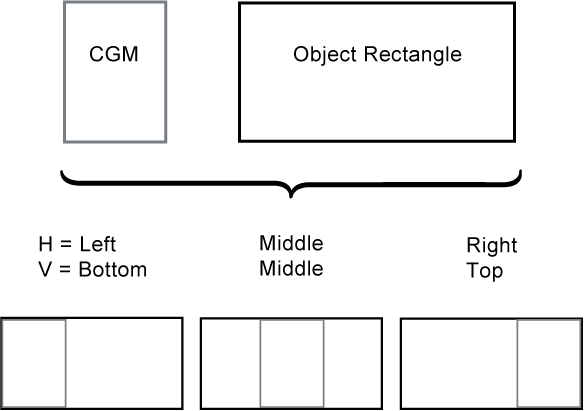 |
Figure 6. Effects of fill
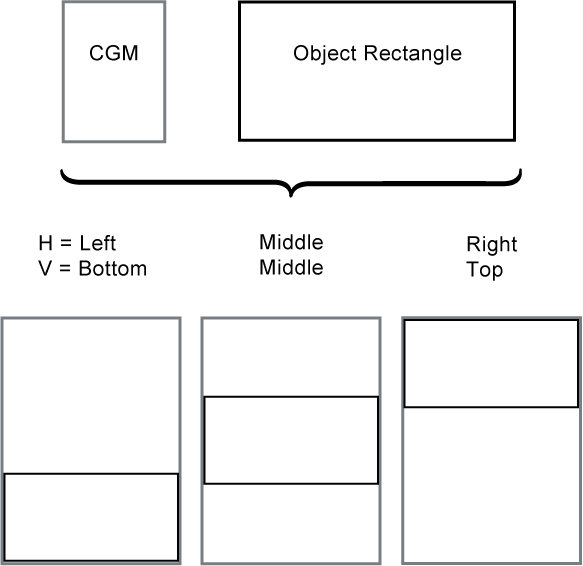 |
This chapter and its sections are normative, unless otherwise
indicated.
This section and its subsections are informative
(non-normative).
The WebCGM XML Companion File (XCF) was added to WebCGM in the 2.0 version,
and further enhanced in this 2.1 upgrade. The element and attribute definitions
found in this section represent the WebCGM XCF DTD. This DTD may be extended by
profiles deriving from WebCGM. The WebCGM XML companion files may be used for
several purposes. There are many conceivable usage scenarios, but for the scope
of WebCGM, the following four were identified as most important.
Scenario 1: A companion file can be used to bind
application specific details (such as a part number) to a particular
Application Structure. It is up to the application to control how the
application-specific information is used.
Example
4.1: A companion file used to relate some application-specific data
to graphical objects.
<!ENTITY % grobjectAttEXT "model:partNum CDATA #IMPLIED"
>
<webcgm version="2.1" id="root-cgm"
filename="sample_1.cgm"
xmlns:model="http://example.org"
xmlns="http://www.cgmopen.org/schema/webcgm/">
<grobject apsid="id_1"
model:partNum="bolt-100A"/>
<grobject apsid="id_2"
model:partNum="wingnut-T9"/>
...
<grobject apsid="id_49"
model:partNum="drill-bit-D01"/>
<grobject apsid="id_50"
model:partNum="router-bit-B389"/>
</webcgm> |
Scenario 2: A companion file could also be used to update a
CGM illustration via the WebCGM DOM (see section Relationship with XML companion file
for more information):
Example 4.2: A companion
file used to update sample_2.cgm before being displayed by a user agent. Calls
to some WebCGM DOM methods need to take place to perform this
task.
<webcgm version="2.1" id="root-cgm"
filename="sample_2.cgm"
xmlns="http://www.cgmopen.org/schema/webcgm/">
<bindByName apstargetname="bolt_100"
screentip="Replacement part:bolt-100B"/>
<bindByName apstargetname="wingnut_9"
screentip="Replacement part:wingnut-T9A"/>
</webcgm> |
Scenario 3: Although it is out-of-scope of this version of
the WebCGM XCF to fully mirror the hierarchical structure of a CGM graphic (see
"Structure overview"), an XML Companion File could be
used as a partial, scaled down XML inventory of a CGM illustration by
enumerating the Application Structures IDs, types and (most) attributes.
Example 4.3: A companion
file used as a partial inventory of sample_3.cgm. In this case, the description
puts an emphasis on the hotspot region of each 'grobject'
element.
<webcgm version="2.1" id="root-cgm"
filename="sample_3.cgm"
xmlns="http://www.cgmopen.org/schema/webcgm/">
<grobject apsid="id_1" region="1 0 0 100 100"/>
<grobject apsid="id_2" region="1 200 0 300 100"/>
...
<grobject apsid="id_49" region="1 1600 600 1700
700"/>
<grobject apsid="id_50" region="1 1800 600 1900
700"/>
</webcgm> |
This section and its subsections are normative, unless otherwise
indicated.
It is not the intent of the WebCGM XML Companion File (XCF) to be a faithful
XML representation of the object tree in a hierarchical WebCGM. Rather, XCF
provides a mechanism to externalize both standardized and application (private)
metadata from a structured WebCGM instance, and to bind it to the proper
objects in the object tree of the WebCGM instance.
Accordingly, the structure of the XML Companion File is mostly flat. After
the root element, webcgm, the various standard
XCF elements occur as siblings in the companion file (with the single
exception of linkuri). So, for example,
grobjects that have a parent-child relationship in the CGM are
siblings in the XCF. The normative WebCGM DTD for XCF expresses and enforces
this flat structure, independent of whatever hierarchy may exist in the
corresponding WebCGM instance.
Example 4.4: A
mostly-flat companion file binds standardized metadata to a hierarchical object
tree in a WebCGM instance.
<webcgm version="2.1" filename="sample_4.cgm"
xmlns="http://www.cgmopen.org/schema/webcgm/">
<grobject apsid="level-4-obj"
screentip="wingnut-400A"/>
<grobject apsid="level-3-obj"
screentip="bolt-assembly-100A"/>
</webcgm> |
BegPic
..(graphics etc)..
BegAps type="grobject" id="level-1-obj"
BegAps type="grobject" id="level-2-obj"
..(graphics etc)..
BegAps type="grobject" id="level-3-obj"
BegAps type="grobject" id="level-4-obj"
..(graphics etc)..
EndAps
EndAps
EndAps
EndAps
EndPic
|
Note: Example 4.4 uses a condensed schematic representation of the CGM code,
eliminating numerous details in order to illustrate the point.
Example 4.4 illustrates another point about the relationship of the XCF
contents to the corresponding WebCGM instance — the order of the XCF is
not required to follow the order of the CGM contents.
As suggested by Example 4.4, the root element of a conforming XCF instance
must be the webcgm element. The
webcgm element corresponds to the Picture object in the CGM. See
Relationship with XML Companion
File for more discussion.
The next section deals in detail with application-specific metadata
attributes and elements in an XCF. In order to unambiguously establish where in
the WebCGM object tree those metadata are to be inserted, the
application-specific attributes and elements (defined in a separate namespace)
are placed in the XCF as attributes and child elements on standardized XCF
elements that correspond (bind) to the appropriate object in the WebCGM. This
is seen in example 4.1, for application-specific attributes. See also section
Relationship with XML Companion
File for more discussion.
The WebCGM DTD is extensible so that application-specific or
industry-specific metadata may be added to the WebCGM object model (as shown in
example 4.1). The extension definitions are implemented using namespaces. The
DTD defines an extension entity for the content and attributes of most
elements. As an example, a part manufacturer may want to associate parts
information to graphical objects. This might be implemented with an extension
that looks like:
<!ENTITY % grobjectAttEXT "model:partNum CDATA #IMPLIED" >
A host application could query the WebCGM DOM and retrieve the associated
part information.
A set of rules must be followed when extending the WebCGM DTD:
- The root element MUST be 'webcgm'.
- The extended elements and/or attributes MUST be in another namespace (See
Namespaces in XML).
- Extending the list of children of an element MUST use the
elementNameEXT entity.
- Extending the attribute list of an element MUST use the
elementNameAttEXT entity.
- Elements from the WebCGM namespace MUST NOT be descendants of other
namespaced elements.
The rules found above allow WebCGM user agents to process extended companion
files in an interoperable manner.
The WebCGM namespace:
http://www.cgmopen.org/schema/webcgm/
Namespace example:
<webcgm version="2.1" filename="sample.cgm"
xmlns="http://www.cgmopen.org/schema/webcgm/">
Public Identifier for WebCGM 2.1:
PUBLIC "-//OASIS//DTD WebCGM 2.1//EN"
System Identifier for the WebCGM 2.1:
http://docs.oasis-open.org/webcgm/v2.1/webcgm21.dtd
DOCTYPE example. The following is an example document type
declaration for a WebCGM XCF document:
<!DOCTYPE webcgm PUBLIC "-//OASIS//DTD
WebCGM 2.1//EN"
"http://docs.oasis-open.org/webcgm/v2.1/webcgm21.dtd">
A file is a conforming WebCGM 2.1 XCF document if it adheres to the
specifications described in this (WebCGM 2.1) document, including those in the
WebCGM 2.1 XCF DTD, and in addition all of the
following conditions are met:
- it is a well-formed XML document (according to Extensible Markup
Language (XML) 1.0 [XML10];
- its root element is
webcgm
- if all non-WebCGM namespace elements and attributes and all
xmlns attributes which refer to non-WebCGM namespaces are
removed from the given document, and if an appropriate
document type declaration (i.e., <!DOCTYPE webcgm ... >) which
points to the WebCGM DTD is included immediately after the XML declaration
(i.e., <?xml...?>), the result is a valid XML
document.
- it conforms to Namespaces
in XML, if any namespaces other than WebCGM are used in the
document.
This section and its subsections are normative, unless otherwise
indicated.
The standard XCF elements include:
- the standard root element,
webcgm
- elements whose names match corresponding WebCGM object (APS) types
—
layer, grobject, para,
subpara
- and a pair of general purpose metadata binding elements —
bindById and bindByName.
The standard XCF elements also include:
linkuri. Linkuri is an APS Attribute, but is encoded as an
XCF element, rather than attribute, to avoid what would otherwise be an
overly complex encoding of the string that would comprise its value as an
XML attribute.
For the standardized XCF content, most of the items expressed on XCF
elements as XML attributes have a straightforward correlation to a standardized
WebCGM attribute or property that may be set or inquired with a WebCGM
DOMcall.
In general, the encoding of XML attributes on XCF elements is identical to
the encoding of the corresponding parameters in DOM calls. For example, the WebCGMAppStructure interface (section 5.7.6)
defines 'viewcontext' as a simple string of four numbers, whitespace separated
(see Wsp definition, section 5.5). The
encoding of 'viewcontext' as an XML attribute on any allowed XCF element is the
same as its encoding as a DOM method parameter.
Similarly, the Style
Properties (settable on the WebCGMPicture and WebCGMAppStructure
interfaces), as XML attributes on the XCF elements have the same valid values
and are encoded identically as in the corresponding DOM calls.
The single exception to the use of consistent encodings is for the 'linkuri' APS attribute, which is encoded as an element in
the XCF, for reasons as explained.
See the WebCGM DOM data types section
for complete details.
Most of the XCF elements may have Style Properties as XML attributes
(Style Properties are defined and supported on the DOM WebCGMPicture and WebCGMAppStructure interfaces.) The
following entity definition is used in the DTD snippets of the subsequent
subsections, on those elements which support Style Properties at both the APS
level and Picture level. (The background-color Style Property that applies only
at the Picture level.)
<!ENTITY % styleProperties
"text-size CDATA #IMPLIED
fill-color CDATA #IMPLIED
intensity CDATA #IMPLIED
stroke-color CDATA #IMPLIED
stroke-weight CDATA #IMPLIED
text-color CDATA #IMPLIED
text-font CDATA #IMPLIED
raster-intensity CDATA #IMPLIED
stroke-type CDATA #IMPLIED
stroke-offset CDATA #IMPLIED
interior-style CDATA #IMPLIED
hatch-index CDATA #IMPLIED
pattern-index CDATA #IMPLIED
edge-visibility CDATA #IMPLIED
fill-offset CDATA #IMPLIED"
>
|
A single WebCGM XCF element must not contain both the intensity
property and one or more of the overlapping properties fill-color,
stroke-color, text-color. Overlapping properties may
occur sequentially on different XCF elements, and then their processing is
defined by their order of occurrence (see Style Properties description).
See "Data types and encoding" for more about
Style Properties.
A WebCGM companion file (or any other CGM profile derived from the WebCGM
profile) must have a 'webcgm' element as the root element. The 'webcgm' element
corresponds to the Picture node in the WebCGM DOM tree (see for example the WebCGMPicture interface in the DOM).
<!ENTITY % webcgmEXT "" >
<!ENTITY % webcgmAttEXT "" >
<!ELEMENT webcgm ( (layer | grobject | para | subpara | bindById | bindByName %webcgmEXT;)* ) >
<!ATTLIST webcgm id ID #IMPLIED
version CDATA #FIXED '2.1'
filename CDATA #IMPLIED
xmlns CDATA #FIXED "http://www.cgmopen.org/schema/webcgm/"
background-color CDATA #IMPLIED
pictureVisibility ( on | off) #IMPLIED
%styleProperties;
%webcgmAttEXT;
>
|
Attribute definitions:
id="xml:id"
Standard XML attribute for assigning a unique identifier to an element. Refer
to Extensible Markup Language (XML) 1.0 [XML10].
version="CDATA"
Represents the version of the WebCGM specification. The value is 2.1 for this
specification. Every conforming XCF must identify its version, either by
including this attribute on the webcgm element, or by including a DOCTYPE pointing to this WebCGM XCF's DTD, or both
(recommended). An industry-specific profile derived from this WebCGM XCF
specification must not use this attribute to identify its version, and should
define and require use of a namespace attribute to identify its profile
version. For example, if ASD includes in its future version of S1000D "n.m" an
XCF derived from WebCGM 2.1, the webcgm tag might look like
this:
<webcgm version="2.1" asd:s1000d-version="n.m" xmlns:asd="http://example.org/asd/" ...>
filename="CDATA"
Represents the filename of the corresponding WebCGM file. 'filename' is a
descriptive attribute.
xmlns[:prefix]="CDATA"
Standard XML attribute whose value defines the "resource-name" for identifying
an XML namespace. Refer to Namespaces in XML. The 'xmlns'
attribute without prefix identifies the (default) WebCGM
namespace, and (with prefix) must be used to identify the foreign
namespace(s) of any application-specific metadata that
are used in the XCF instance. Note that the value given in the DTD snippet, and the attribute type (#FIXED),
apply only to the unprefixed, default WebCGM namespace.
EXAMPLES:
<webcgm version="2.1" xmlns="http://www.cgmopen.org/schema/webcgm/"
xmlns:asd="http://example.org/asd/" ...>
<xcf:webcgm version="2.1" xmlns:asd="http://example.org/asd/"
...>
In the first example, the WebCGM namespace is declared as the default
namespace for the webcgm element and its contents, and content in
the 'asd' namespace would use the "asd:" prefix. As the DTD shows, the second example is also valid
because the namespace IRI defaults properly
for the xmlns attribute without prefix. It is recommended,
however, that the xmlns attribute declaring the default (WebCGM)
namespace always be included.
background-color="CDATA"
background-color is a Style
Property for setting the background color of the Picture (root node of
WebCGM object tree).
pictureVisibility="on|off"
Defines the visibility for the picture that corresponds to the
webcgm element of this XCF. This is similar to the 'visibility'
APS Attribute that can be applied to metafile Application Structures, except it
applies to the picture (on which the 'visibility' APS Attribute is not allowed
by CGM rules.) The effect is the same as the invocation of the
setPictureVisibility method on the WebCGMPicture interface of the DOM. .
styleProperties
the styleProperties entity collectively defines those Style Properties that apply at
both the Picture level and the object/APS level.
webcgmEXT
the webcgmEXT entity is a mechanism for adding additional child content (i.e.,
metadata) on the root node.
webcgmAttEXT
the webcgmAttEXT entity is a mechanism for adding additional attributes (i.e.,
metadata) on the root node.
The 'layer' element of an XML companion file represents a CGM Application
Structure of type 'layer'. The corresponding 'layer' is identifiable given its
assigned 'apsid' attribute value.
<!ENTITY % layerEXT "EMPTY" >
<!ENTITY % layerAttEXT "" >
<!ELEMENT layer %layerEXT; >
<!ATTLIST layer apsid ID #REQUIRED
layerdesc CDATA #IMPLIED
visibility ( on | off | inherit) #IMPLIED
interactivity ( on | off | inherit) #IMPLIED
%styleProperties;
%layerAttEXT;
>
|
Attribute definitions:
apsid="xml:id"
The unique identifier of the Application Structure for the given WebCGM
file.
layerdesc="CDATA"
Value of the 'layerdesc' Application Structure attribute for the associated
APS.
visibility="on|off|inherit"
Value of the 'visibility' Application Structure attribute for the associated
APS.
interactivity="on|off|inherit"
Value of the 'interactivity' Application Structure attribute for the associated
APS.
styleProperties
the styleProperties entity collectively defines those Style Properties that apply at
both the Picture level and the object/APS level.
layerEXT
the layerEXT entity is a mechanism for adding additional child content (i.e.,
metadata) on the 'layer'.
layerAttEXT
the layerAttEXT entity is a mechanism for adding additional attributes (i.e.,
metadata) on the 'layer'.
See also the 'layer' functional
description in Section 3.
The 'grobject' element of an XML companion file represents a CGM Application
Structure of type 'grobject'. The corresponding grobject' is identifiable given
its assigned 'apsid' attribute value.
<!ENTITY % grobjectEXT "" >
<!ENTITY % grobjectAttEXT "" >
<!ELEMENT grobject ( linkuri %grobjectEXT; )* >
<!ATTLIST grobject apsid ID #REQUIRED
screentip CDATA #IMPLIED
region CDATA #IMPLIED
viewcontext CDATA #IMPLIED
visibility ( on | off | inherit) #IMPLIED
interactivity ( on | off | inherit) #IMPLIED
%styleProperties;
%grobjectAttEXT;
>
|
Attribute definitions:
apsid="xml:id"
The unique identifier of the Application Structure for the given WebCGM
file.
screentip="CDATA"
Value of the 'screentip' Application Structure attribute for the associated
APS.
region="CDATA"
Value of the 'region' Application Structure attribute for the associated
APS.
viewcontext="CDATA"
Value of the 'viewcontext' Application Structure attribute for the associated
APS.
visibility="on|off|inherit"
Value of the 'visibility' Application Structure attribute for the associated
APS.
interactivity="on|off|inherit"
Value of the 'interactivity' Application Structure attribute for the associated
APS.
styleProperties
the styleProperties entity collectively defines those Style Properties that apply at
both the Picture level and the object/APS level.
grobjectEXT
the grobjectEXT entity is a mechanism for adding additional child content
(i.e., metadata) on the 'grobject'.
grobjectAttEXT
the grobjectAttEXT entity is a mechanism for adding additional attributes
(i.e., metadata) on the 'grobject'.
See also the 'grobject' functional
description in Section 3.
The 'para' element of an XML companion file represents a CGM Application
Structure of type 'para'. The corresponding 'para' is identifiable given its
assigned 'apsid' attribute value.
<!ENTITY % paraEXT "" >
<!ENTITY % paraAttEXT "" >
<!ELEMENT para ( linkuri %paraEXT; )* >
<!ATTLIST para apsid ID #REQUIRED
screentip CDATA #IMPLIED
region CDATA #IMPLIED
viewcontext CDATA #IMPLIED
visibility ( on | off | inherit) #IMPLIED
interactivity ( on | off | inherit) #IMPLIED
%styleProperties;
%paraAttEXT;
>
|
Attribute definitions:
apsid="xml:id"
The unique identifier of the Application Structure for the given WebCGM
file.
screentip="CDATA"
Value of the 'screentip' Application Structure attribute for the associated
APS.
region="CDATA"
Value of the 'region' Application Structure attribute for the
associated APS.
viewcontext="CDATA"
Value of the 'viewcontext' Application Structure attribute for the
associated APS.
visibility="on|off|inherit"
Value of the 'visibility' Application Structure attribute for the associated
APS.
interactivity="on|off|inherit"
Value of the 'interactivity' Application Structure attribute for the associated
APS.
styleProperties
the styleProperties entity collectively defines those Style Properties that apply at
both the Picture level and the object/APS level.
paraEXT
the paraEXT entity is a mechanism for adding additional child content (i.e.,
metadata) on the 'para'.
paraAttEXT
the paraAttEXT entity is a mechanism for adding additional attributes (i.e.,
metadata) on the 'para'.
See also the 'para' functional
description in Section 3.
The 'subpara' element of an XML companion file represents a CGM Application
Structure of type 'subpara'. The corresponding 'subpara' is identifiable given
its assigned 'apsid' attribute value.
<!ENTITY % subparaEXT "" >
<!ENTITY % subparaAttEXT "" >
<!ELEMENT subpara ( linkuri %subparaEXT; )* >
<!ATTLIST subpara apsid ID #REQUIRED
screentip CDATA #IMPLIED
region CDATA #IMPLIED
viewcontext CDATA #IMPLIED
visibility ( on | off | inherit) #IMPLIED
interactivity ( on | off | inherit) #IMPLIED
%styleProperties;
%subparaAttEXT;
>
|
Attribute definitions:
apsid="xml:id"
The unique identifier of a the Application Structure for the given WebCGM
file.
screentip="CDATA"
Value of the 'screentip' Application Structure attribute for the associated
APS.
region="CDATA"
Value of the 'region' Application Structure attribute for the associated
APS.
viewcontext="CDATA"
Value of the 'viewcontext' Application Structure attribute for the associated
APS.
visibility="on|off|inherit"
Value of the 'visibility' Application Structure attribute for the associated
APS.
interactivity="on|off|inherit"
Value of the 'interactivity' Application Structure attribute for the associated
APS.
styleProperties
the styleProperties entity collectively defines those Style Properties that apply at
both the Picture level and the object/APS level.
subparaEXT
the subparaEXT entity is a mechanism for adding additional child content (i.e.,
metadata) on the 'subpara'.
subparaAttEXT
the subparaAttEXT entity is a mechanism for adding additional attributes (i.e.,
metadata) on the 'subpara'.
See also the 'subpara' functional
description in Section 3.
A 'linkuri' element of an XML companion file represents a WebCGM 'linkuri'
Application Structure attribute. Contrary to other attributes, the 'linkuri'
attribute is expressed as an element in the XML companion file. The
corresponding Application Structure of this 'linkuri' is its parent element.
<!ENTITY % linkuriEXT "" >
<!ENTITY % linkuriAttEXT "" >
<!ELEMENT linkuri %linkuriEXT; >
<!ATTLIST linkuri uri CDATA #REQUIRED
behavior CDATA #IMPLIED
desc CDATA #IMPLIED
%linkuriAttEXT;
>
|
Attribute definitions:
uri="CDATA"
The IRI of
this 'linkuri' attribute. See section Basic Data Types for more
information.
behavior="CDATA"
The behavior of this 'linkuri' attribute. See section Basic Data Types for more
information.
desc="CDATA"
The title or description of this 'linkuri' attribute. See section Basic Data Types for more
information.
linkuriEXT
the linkuriEXT entity is a mechanism for adding additional child content (i.e.,
metadata) on the 'linkuri'.
linkuriAttEXT
the linkuriAttEXT entity is a mechanism for adding additional attributes (i.e.,
metadata) on the 'linkuri'.
See also the 'linkuri' functional
description in Section 3.
A 'bindByName' element of an XML companion file is intended to correspond to
one or more Application Structure in a CGM file. The common link between those
Application Structures is that their 'name' or 'layername' attribute value
corresponds to 'apstargetname'. See section Relationship with XML companion file
for more information on the rules of mapping 'bindByName' attributes to WebCGM
Application Structures.
<!ENTITY % bindByNameEXT "" >
<!ENTITY % bindByNameAttEXT "" >
<!ELEMENT bindByName ( linkuri %bindByNameEXT; )* >
<!ATTLIST bindByName apstargetname CDATA #REQUIRED
screentip CDATA #IMPLIED
layerdesc CDATA #IMPLIED
visibility ( on | off | inherit) #IMPLIED
interactivity ( on | off | inherit) #IMPLIED
%styleProperties;
%bindByNameAttEXT;
>
|
Attribute definitions:
apstargetname="CDATA"
Name used to identify the corresponding Application Structure(s) for a given
WebCGM file.
screentip="CDATA"
Value of the 'screentip' Application Structure attribute for the associated
APS.
region="CDATA"
Value of the 'region' Application Structure attribute for the associated
APS.
viewcontext="CDATA"
Value of the 'viewcontext' Application Structure attribute for the associated
APS.
layerdesc="CDATA"
Value of the 'layerdesc' Application Structure attribute for the associated
APS.
visibility="on|off|inherit"
Value of the 'visibility' Application Structure attribute for the associated
APS.
interactivity="on|off|inherit"
Value of the 'interactivity' Application Structure attribute for the associated
APS.
styleProperties
the styleProperties entity collectively defines those Style Properties that apply at
both the Picture level and the object/APS level.
bindByNameEXT
the bindByNameEXT entity is a mechanism for adding additional child content
(i.e., metadata) on the APS.
bindByNameAttEXT
the bindByNameAttEXT entity is a mechanism for adding additional attributes
(i.e., metadata) on the APS.
The 'bindById' element of an XML companion file represents a CGM Application
Structure one of the types: layer, grobject, para, subpara. APS of type
'grnode' are valid in a 'bindById' element. The corresponding object is
identifiable given its assigned 'apsid' attribute value. See section Relationship with XML companion file
for more information on the rules of mapping 'bindById' attributes to WebCGM
Application Structures.
<!ENTITY % bindByIdEXT "" >
<!ENTITY % bindByIdAttEXT "" >
<!ELEMENT bindById ( linkuri %bindByIdEXT; )* >
<!ATTLIST bindById apsid ID #REQUIRED
screentip CDATA #IMPLIED
visibility ( on | off | inherit) #IMPLIED
interactivity ( on | off | inherit) #IMPLIED
%styleProperties;
%bindByIdAttEXT;
>
|
Attribute definitions:
apsid="xml:id"
The unique identifier of the Application Structure for the given WebCGM
file.
screentip="CDATA"
Value of the 'screentip' Application Structure attribute for the associated
APS.
region="CDATA"
Value of the 'region' Application Structure attribute for the associated
APS.
viewcontext="CDATA"
Value of the 'viewcontext' Application Structure attribute for the associated
APS.
layerdesc="CDATA"
Value of the 'layerdesc' Application Structure attribute for the associated
APS.
visibility="on|off|inherit"
Value of the 'visibility' Application Structure attribute for the associated
APS.
interactivity="on|off|inherit"
Value of the 'interactivity' Application Structure attribute for the associated
APS.
styleProperties
the styleProperties entity collectively defines those Style Properties that apply at
both the Picture level and the object/APS level.
bindByIdEXT
the bindByIdEXT entity is a mechanism for adding additional child content
(i.e., metadata) on the APS.
bindByIdAttEXT
the bindByIdAttEXT entity is a mechanism for adding additional attributes
(i.e., metadata) on the APS.
This section is normative.
The complete WebCGM XML Companion File (XCF) DTD follows.
<?xml version="1.0" encoding="UTF-8"?>
<!-- ================================================================ -->
<!-- This is the WebCGM XML Companion File DTD for use with -->
<!-- WebCGM 2.1 -->
<!-- ================================================================ -->
<!-- Original issue: March 2008 -->
<!-- -->
<!-- Revision history: -->
<!-- June 2008 - updated for CD02 changes to DOM and XCF. -->
<!-- November 2009 - removed geometricTransform from the XCF. -->
<!-- -->
<!-- ================================================================ -->
<!-- -->
<!-- ================================================================ -->
<!-- Application specific entities -->
<!-- Application groups define application specific attributes here -->
<!-- and define the stubs for application specific elements that -->
<!-- will be defined later in the DTD -->
<!-- -->
<!ENTITY % webcgmEXT "" >
<!ENTITY % webcgmAttEXT "" >
<!ENTITY % layerEXT "EMPTY" >
<!ENTITY % layerAttEXT "" >
<!ENTITY % grobjectEXT "" >
<!ENTITY % grobjectAttEXT "" >
<!ENTITY % paraEXT "" >
<!ENTITY % paraAttEXT "" >
<!ENTITY % subparaEXT "" >
<!ENTITY % subparaAttEXT "" >
<!ENTITY % linkuriEXT "EMPTY" >
<!ENTITY % linkuriAttEXT "" >
<!ENTITY % bindByIdEXT "" >
<!ENTITY % bindByIdAttEXT "" >
<!ENTITY % bindByNameEXT "" >
<!ENTITY % bindByNameAttEXT "" >
<!ENTITY % styleProperties
"text-size CDATA #IMPLIED
fill-color CDATA #IMPLIED
intensity CDATA #IMPLIED
stroke-color CDATA #IMPLIED
stroke-weight CDATA #IMPLIED
text-color CDATA #IMPLIED
text-font CDATA #IMPLIED
raster-intensity CDATA #IMPLIED
stroke-type CDATA #IMPLIED
stroke-offset CDATA #IMPLIED
interior-style CDATA #IMPLIED
hatch-index CDATA #IMPLIED
pattern-index CDATA #IMPLIED
edge-visibility CDATA #IMPLIED
fill-offset CDATA #IMPLIED" >
<!-- -->
<!ELEMENT webcgm ( (layer | grobject | para | subpara |
bindById | bindByName %webcgmEXT;)* ) >
<!ATTLIST webcgm id ID #IMPLIED
version CDATA #FIXED '2.1'
filename CDATA #IMPLIED
background-color CDATA #IMPLIED
pictureVisibility ( on | off ) #IMPLIED
xmlns CDATA #FIXED "http://www.cgmopen.org/schema/webcgm/"
%styleProperties;
%webcgmAttEXT; >
<!ELEMENT layer %layerEXT; >
<!ATTLIST layer apsid ID #REQUIRED
layerdesc CDATA #IMPLIED
visibility ( on | off | inherit) #IMPLIED
interactivity ( on | off | inherit) #IMPLIED
%styleProperties;
%layerAttEXT; >
<!ELEMENT grobject ( linkuri %grobjectEXT; )* >
<!ATTLIST grobject apsid ID #REQUIRED
screentip CDATA #IMPLIED
region CDATA #IMPLIED
viewcontext CDATA #IMPLIED
visibility ( on | off | inherit) #IMPLIED
interactivity ( on | off | inherit) #IMPLIED
%styleProperties;
%grobjectAttEXT; >
<!ELEMENT linkuri %linkuriEXT; >
<!ATTLIST linkuri uri CDATA #REQUIRED
behavior CDATA #IMPLIED
desc CDATA #IMPLIED
%linkuriAttEXT; >
<!ELEMENT para ( linkuri %paraEXT; )* >
<!ATTLIST para apsid ID #REQUIRED
screentip CDATA #IMPLIED
region CDATA #IMPLIED
viewcontext CDATA #IMPLIED
visibility ( on | off | inherit) #IMPLIED
interactivity ( on | off | inherit) #IMPLIED
%styleProperties;
%paraAttEXT; >
<!ELEMENT subpara ( linkuri %subparaEXT; )* >
<!ATTLIST subpara apsid ID #REQUIRED
screentip CDATA #IMPLIED
region CDATA #IMPLIED
viewcontext CDATA #IMPLIED
visibility ( on | off | inherit) #IMPLIED
interactivity ( on | off | inherit) #IMPLIED
%styleProperties;
%subparaAttEXT; >
<!ELEMENT bindById ( linkuri %bindByIdEXT; )* >
<!ATTLIST bindById apsid ID #REQUIRED
screentip CDATA #IMPLIED
layerdesc CDATA #IMPLIED
region CDATA #IMPLIED
viewcontext CDATA #IMPLIED
visibility ( on | off | inherit) #IMPLIED
interactivity ( on | off | inherit) #IMPLIED
%styleProperties;
%bindByIdAttEXT; >
<!ELEMENT bindByName ( linkuri %bindByNameEXT; )* >
<!ATTLIST bindByName apstargetname CDATA #REQUIRED
screentip CDATA #IMPLIED
layerdesc CDATA #IMPLIED
region CDATA #IMPLIED
viewcontext CDATA #IMPLIED
visibility ( on | off | inherit) #IMPLIED
interactivity ( on | off | inherit) #IMPLIED
%styleProperties;
%bindByNameAttEXT; >
<!-- -->
<!-- Define content models for application specific elements -->
<!-- -->
This chapter and its sections are normative, unless otherwise
indicated.
This section is informative (non-normative).
This chapter defines a set of objects and interfaces for accessing and
manipulating WebCGM documents. The functionality specified in this section
enables script writers to manipulate WebCGM documents and access information
found in standard WebCGM XML companion files. The WebCGM DOM API focuses its
methods on: tree traversal, style changes, and providing access to metadata.
This section is informative (non-normative).
Although inspired by the XML DOM specifications, the WebCGM DOM remains
oriented towards WebCGM specific functionality. Since WebCGM uses a tree
structure to group graphical primitives, it was therefore appropriate, to use a
set of interfaces similar to the XML DOM Node, Element and Document interfaces.
However, since WebCGM is expressed in a non-XML syntax, several changes had to
be made to commonly known interfaces and methods in order to improve the user
experience of WebCGM script writers.
The WebCGM DOM could almost be perceived as a 'readonly' DOM. Some interface
methods allow users to change the visual appearance of Application Structures,
but unlike the XML DOM specification, it does not allow for removal or
insertion of WebCGMNodes into the object model. This constitute a significant
difference between the specifications.
While WebCGM 1.0 offered interactivity support via hyperlinking and
highlighting, the WebCGM 2.0 DOM took it to the next level. WebCGM 2.1 further
enhances the DOM. The WebCGM DOM borrows concepts from the DOM3
Events specification, and introduces the concept of EventListeners and
mouse Events in order to meet the requirements of WebCGM users.
The WebCGM DOM is designed to provide access to XML metadata found in XML
Companion Files. Practice has shown that some CGM illustrations are easier to
maintain if some of the non graphical information remains outside the
illustration. An example of such information could be; language sensitive
screentips. The WebCGM DOM can then be used to 'apply' the information from the
XML companion file to the WebCGM document (see Example 5.3) . For more
information on XML companion file syntax, please refer to Chapter 4, WebCGM XML Companion
File.
Another benefit of the XML Companion File is to carry application specific
data (or metadata) concerning a WebCGM illustration (see Example 4.2). This
information is expressed using namespace attributes and elements in the XML
Companion File. The WebCGM DOM provides a method for loading the XML metadata
into the user agent's object model. Using the WebCGM DOM, a user can gain
access to the metadata. Here is a detailed example to better illustrate the
concept.
Example 5.1a: This WebCGM document (expressed in
clearText encoding) will be updated by an XML companion file.
BEGMF 'example.cgm';
...
BEGPIC 'Picture 1';
...
BEGAPS 'L1' 'layer' STLIST;
APSATTR 'layername' "14 1 'Standard layer'";
BEGAPSBODY;
BEGAPS 'G1' 'grobject' STLIST;
BEGAPSBODY;
LINE 210,265 210,200 300,200;
LINE 300,200 300,265 210,265;
ENDAPS;
ENDAPS;
...
ENDPIC;
...
ENDMF;
|
The in-memory tree representation of this illustration should be similar to
the illustration found below. The metafile contains a picture, the picture
contains a child node Application Structure of type layer, and the layer
contains a child node Application Structure of type grobject, as illustrated in
Figure 7.
Figure 7. Original tree structure
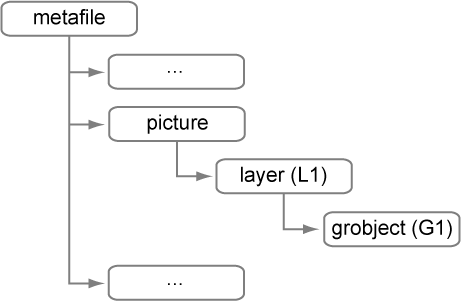 |
Example 5.1b: XML companion file to be 'applied' on
example.cgm of example 5.1a.
<webcgm id="example" xmlns:wiring="http://www.example.org">
<grobject apsid="G1" screentip="A new screentip">
<wiring:data wire-bundle="E132-NAV"/>
</grobject>
</webcgm>
|
The WebCGM DOM provides methods for 'applying' an XML Companion File, like
the one shown in example 5.1b, to a picture in a WebCGM document. A conforming
user agent is expected to load and parse the XML Companion File and possibly
'apply' updates from the XML Companion File to the user agent's object model. A
user may want to apply a companion file for the following reasons:
i) To replace standard Application Structure Attribute values present in the
WebCGM instance with new values from the XML Companion File.
ii) To supply standard Application Structure Attribute values to Application
Structures which do not contain attribute values with values from the XML
companion file.
iii) To transiently modify the Style Properties (stoke-color, text-size,
etc) with which an object (APS or picture) is displayed.
iv) To add XML metadata to the user agent's object model to be retrieved at
a later stage using WebCGM DOM APIs.
Once the user agent has loaded the XML Companion File into its memory model,
the tree should resemble this:
Figure 8. New tree structure
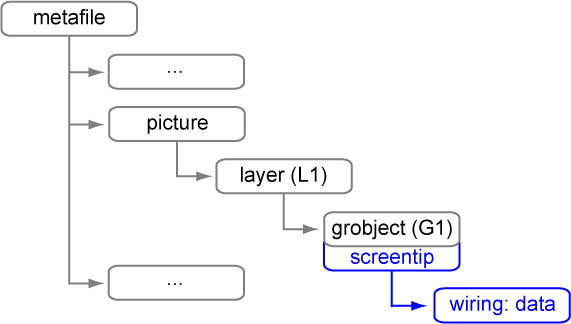 |
The overall set of rules that a user agent must follow when applying an XML
Companion File is as follows:
- Verify that root element is <webcgm>, else stop further processing
and throw FILE_INVALID_ERR exception.
- Process unknown attributes if any on root element, see below about
processing namespace attributes.
- Process all child elements using a depth-first algorithm.
More specific rules for processing namespace attributes
are:
- If the target APS is not present in the CGM file, all attributes of the
current element are ignored.
- If the attribute is not part of the base WebCGM DTD, it must be an
extended namespace attribute, else the attribute is ignored.
- An attribute that already exists on the corresponding APS must be updated
with the new attribute value.
- In the case where an attribute with the same local name and namespace IRI
is already present on the APS, its prefix is changed to be the prefix part
of the qualifiedName, and its value is changed to be the attribute value.
If the attribute does not exist on the APS, the namespace attribute is
appended onto the APS.
More specific rules for
processing child elements are:
- The target APS (the parent element) must be present in the CGM file, if
that is not the case, all child elements of the current element are
ignored.
- The target APS must not be of type 'grnode'. Type 'grnode' elements are
not accessible via XCF. Nor are they accessible via most DOM calls, with
the principal exception of the WebCGMNode interface
(firstChild, nextSibling, etc).
- If the element is not part of the base WebCGM DTD, it must be an extended
namespace element. Namespace elements and their attributes are appended at
the end of the target's list of child elements.
- Elements that are defined in the WebCGM DTD are processed as follows:
- namespace attributes are processed as specified above.
- attributes relevant to this element, are updated on the APS.
- other attributes are ignored.
- If the element is a <linkuri>, the following rules apply:
- If one or more 'linkuri' attribute(s) already exist on the parent
element, they are all deleted and replaced with the corresponding set
of 'linkuri's from the XCF. It is not possible to add links from the
XCF to already existing links.
- The attributes of each <linkuri> element are combined to create
a single WebCGM 'linkuri' APS attribute (as defined in WebCGM 1.0) on
the parent element.
- If the element is a <bindById>, only namespace attributes and
attributes relevant to the target APS type are added to the target (i.e.,
if the <bindById> has a 'screentip' attribute and the target APS is
of type 'layer', the 'screentip' attribute will be ignored).
- If the element is a <bindByName>, the user agent has to find all
Application Structures that have a matching 'name' or 'layername'
attribute. All found Application Structures are then subject to new
attribute values (refer to the <bindById> description above).
This section describes how APS Attributes are
inherited in a WebCGM structure tree. It also describes how Style Properties are inherited, which is similar
but differs in a few key details. The inheritance models are based closely on
the inheritance model of CSS 2.0. Some
details have been adapted to the particulars of the WebCGM format. This chapter
is the normative reference for inheritance of APS
Attributes and of Style Properties in
WebCGM.
WebCGM user agents are required to support the inheritance model defined in
this section for eligible Style Properties. Once
a user agent has loaded a document and constructed a document tree, it must
assign, for every Application Structure in the tree, a value to every Style
Property.
Very similar to the CSS model, the final value of a Style Properties is the
result of a four-step calculation: the value is determined through
specification (the "Specified Value"), then resolved into a value that may be
used for inheritance (the "Computed Value"), then converted into an absolute
value if necessary (the "Used Value"), and finally transformed according to the
limitations of the local environment (the "Actual Value").
User agents must first assign a Specified Value to each Style Property based
on the following mechanisms (in order of precedence):
- If the Style Property is assigned a value (via a DOM call, or via an
XCF), use it.
- Otherwise, if the Style Property is inherited (i.e., its definition
includes "Inherited:yes") and the Application Structure is not the root of
the document tree, use the Computed Value of the parent Application
Structure.
- Otherwise use the Style Property's Initial Value. The Initial Value of
each Property is indicated in the Style Property's definition.
Note: In the context of WebCGM inheritance, the root of the document tree is
the Picture node.
Specified Values are resolved to Computed Values after the document tree is
created.
- When the Specified Value is not 'inherit', the Computed Value of a Style
Property is determined as specified by the Computed Value line in the
definition of the Property.
- When the Specified Value is 'inherit', it must be replaced for the
Computed Value as defined below in the section on
inheritance.
The Computed Value exists even when the property doesn't apply, as defined
by the 'Applies To' line.
In the CSS2 model from which the WebCGM model is derived, Computed Values
can be relative to each other; for example a width could be set as a
percentage, which is dependent on the containing block's width. The Used Value
is the result of taking the Computed Value and resolving these dependencies
into a final absolute value used for the actual display. In this version of
WebCGM, there are no examples where Used Value differs from the Computed Value.
This may change in a future version of the specification.
A Used Value is in principle the value used for rendering, but a user agent
may not be able to make use of the value in a given environment. For example, a
user agent may only be able to render borders with integer pixel widths and may
therefore have to approximate the computed width, or the user agent may be
forced to use only black and white shades instead of full colour. The Actual
Value is the used value after any approximations have been applied.
WebCGM user agents are required to support the inheritance model of
Application Structure (APS) Attributes defined in this section. Once a user
agent has loaded a document and constructed a document tree, it must resolve,
for every Application Structure in the tree, if an Attribute has a value (i.e.,
no value is possible for some attributes).
Very similar to the CSS model, the final value of an APS Attribute is the
result of a four-step calculation: the value is determined through
specification (the "Specified Value"), then resolved into a value that may be
used for inheritance (the "Computed Value"), then converted into an absolute
value if necessary (the "Used Value"), and finally transformed according to the
limitations of the local environment (the "Actual Value").
User agents must first assign a Specified Value to each APS Attribute based
on the following mechanisms (in order of precedence):
- If the Attribute is assigned a value in the CGM document or assigned a
new value via a DOM call or an XCF, use it.
- Otherwise, if the Attribute is inherited (i.e., its definition includes
"Inherited:yes") and the Application Structure is not the root of the
document tree, use the Computed Value of the parent Application
Structure.
- Otherwise use the Attribute's Initial Value. The Initial Value of each
Attribute is indicated in the Attribute's definition.
In the context of WebCGM inheritance, the root of the document tree is the
Picture node. For the purposes of this inheritance model, the Picture root node
is treated as if it were an Application Structure.
In this specification, Computed Values of Application Structure Attributes,
with the exception of the 'inherit' value are identical to the Specified
Values. When the Specified Value is 'inherit', it must be replaced for the
Computed Value as defined below in the section on
inheritance. The Computed Value exists even when the Attribute doesn't
apply (as defined by the 'Applies To' line in the Attribute's definition).
In the CSS2 model from which the WebCGM model is derived, Computed Values
can be relative to each other; for example a width could be set as a
percentage, which is dependent on the containing block's width. The Used Value
is the result of taking the Computed Value and resolving these dependencies
into a final absolute value used for the actual display. In this version of
WebCGM, there are no examples where Used Value differs from the Computed Value.
This may change in a future version of the specification.
A Used Value is in principle the value used for rendering, but a user agent
may not be able to make use of the value in a given environment. For example, a
user agent may only be able to render borders with integer pixel widths and may
therefore have to approximate the computed width, or the user agent may be
forced to use only black and white shades instead of full colour. The Actual
Value is the Used Value after any approximations have been applied. In this
version of WebCGM, there are no examples where Actual Value differs from the
Used Value. This may change in a future version of the specification.
Some values are inherited by the children of an Application Structure in the
document tree, as described above. Each Style Property and Application
Structure Attribute defines whether it is inherited or not. As a general rule,
when inheritance occurs, Application Structures inherit Computed values of
Style Properties and Application Structure Attributes (unless implicitly stated
in the Property or Attribute definition).
Application Structure Attributes and Style Properties may also have a
Specified Value of 'inherit'; which means that, for a given Application
Structure, the Property or Attribute takes the same Computed value of the
Application Structure's parent. The 'inherit' value can be used to strengthen
inherited values, and it can also be used on Style Properties that are not
normally inherited. There are no examples of the latter in this version of Web
CGM.
WebCGM consists of three components where data type definitions need to be
considered: metafile instances, DOM, and XCF.
WebCGM instances are binary files. Metafile data types and encodings are
fully defined in the CGM:1999
standard, together with chapters 3 and 6 of this WebCGM specification.
5.5.2.1 IDL types and binding types
Each interface of this DOM definition is normatively specified by a section
of IDL code. The IDL uses basic data types such as unsigned short, boolean,
long, etc. DOM applications are written in some programming language binding of
the IDL, such as ECMAScript or Java. The only normatively specified binding for
WebCGM DOM is the ECMAScript
binding.
The ECMAScript binding unambiguously associates ECMAScript language data
types with the IDL data types, which provides all the data type information
needed to write WebCGM DOM applications in ECMAscript.
Null return
value. WebCGM DOM attributes and method return values of type
WebCGMNode and WebCGMNodeList sometimes have to represent the case of no data,
i.e., zero nodes. In the DOM functional specification of this chapter, the term
null is uniformly used to used to represent this case. In DOM
bindings such as the ECMAScript
binding the null return value maps naturally to an
ECMAScript null reserved keyword. (For example,
myNode.childnodes==null evaluates to true, and
myPicture.getAppStructureById()==null evaluates to true.)
One heavily used data type in the IDL definition is the WebCGMString, and
some of the DOM interfaces do specify substructure or sub-types for some
WebCGMString attributes and parameters.
WebCGMString
A WebCGMString is a sequence of 16-bit units in WebCGM DOM.
IDL Definition
valuetype WebCGMString sequence<unsigned short>;
|
In WebCGM DOM, like XML DOM Level 3, the UTF-16 encoding was chosen because
of its widespread industry practice. For ECMAScript and Java, WebCGMString is
bound to the String type because both languages also use UTF-16 as their
encoding. The WebCGM DOM has many interfaces that imply string matching. For
XML, string comparisons are case-sensitive and performed with a binary
comparison of the 16-bit units of the WebCGMStrings.
Empty string.
WebCGM DOM attributes and method return values of type WebCGMString sometimes
have to represent a string that has no data, i.e., zero characters. In the DOM
functional specification of this chapter, the term empty
string is uniformly used to used to represent this case. In DOM
bindings such as the ECMAScript
binding, the WebCGM empty string maps naturally to an ECMAScript string of
length zero, i.e., zero characters. (For example,
myEmptyString.length==0 evaluates to true, and
myEmptyString=="" evaluates to true.)
The WebCGM DOM has a number of WebCGMString attributes or parameters that in
fact encode other data — such as numbers, colors, sub-strings, etc
— into the string format. For the purposes of this specification, we
define the following rules for how WebCGMString sub-types are
encoded and represented within WebCGMString objects.
Number
A real number value encoded in a WebCGMString. The representation of the
number can be either decimal notation or scientific
notation. Decimal notation consists of either an integer, or an
optional sign character followed by zero or more digits followed by a dot (.)
followed by one or more digits. Scientific notation consists of a
decimal-notation representation immediately followed by the letter "e" or "E"
immediately followed by an integer.
Percent
A percent, encoded in a WebCGMString, is a number followed
by a percent-sign character, "%".
Color
A color, encoded in a WebCGMString, is a "#", followed by exactly six hex
digits, [0-9a-fA-F]. The first two digits represent the red component, the
second two represent the green component, and the last two represent the blue
component. Conceptually: #RRGGBB. Examples: #FF0000 is full red, #e1e1e1 is the
gray background of the IDL definitions in this chapter, #00FFFF is full cyan,
etc.
List-of-number
The following EBNF defines list-of-number (with number as defined above):
list-of-number ::= number | number Wsp list-of-number
Wsp ::= (#x20 | #x9 | #xD | #xA)+
(Note: Wsp matches the"Whitespace"
definition of XML 1.0 [XML10].)
Delimited String (list-of-string)
Some WebCGMString attributes may encode multiple substrings, e.g., the APS
Attributes, 'name' and 'linkuri'. For historical reasons, this is known as
Delimited String sub-type (although functionally it is a "list-of-string").
A Delimited String conforms to the following notation:
DelimitedString ::= ListX | ListXX
ListX ::= '"'Name'"' | '"'Name'"' Wsp ListX
ListXX ::= "'"Name"'" | "'"Name"'" Wsp ListXX
Wsp ::= (#x20 | #x9 | #xD | #xA)+
Name ::= (ValidChar)*
The definition of ValidChar depends on the particular WebCGM entity that is
being encoded. For example, in the APS Attributes
table for DOM access (in section 5.7.6, Interface WebCGMAppStructure), the
valid characters for each of the APS Attributes that are encoded by Delimited
String are determined by the WebCGM datatype of the particular APS Attribute
(linked from the table), in combination with the Character Repertoire rules of
section 3.1.1.3.
In the case of the 'linkuri' APS
attribute, the value always contains 3 * n strings, n representing the
number of 'linkuri' attributes specified on the Application Structure. When
meaningful values are not supplied for some of the components, the components
must be represented by an empty string. The restriction of 3 * n strings
simplifies scripts aimed at manipulating Delimited Strings.
Example: to set a 'region' APS Attribute that consisted of
two subregions:
setAppStructureAttr("region", "''1 0 0 100 100' '1 25 25 75 75'")
Example: a multilink consisting of two links could be
represented with the following delimited string:
'http://www.w3.org/' 'W3C' '_blank' 'http://www.cgmopen.org/' 'CGMOpen'
'_self'.
A Delimited String is a list of wsp-separated substrings. If the Delimited
String only contains a single substring, then it is coded as a simple
string.
Example: to set a 'region' APS Attribute that consists of a
single subregion:
setAppStructureAttr("region", "1 0 0 100 100")
Note. This Delimited String syntax, when combined with handling of string
parameters in languages such as ECMAScript, imposes some constraints on the
content of Delimited String substrings. In particular, it would not be possible
to have a substring that contained both a QUOTE character and an APOSTROPHE
character.
The XML Companion File (XCF) provides access
to many of the APS Attributes and Style Properties that are accessible via the
WebCGM DOM. APS Attributes and Style Properties that occur in WebCGM DOM as
attributes and method parameters are represented in XCF as XML attributes. The
values are encoded in the XML attribute strings of XCF exactly as they would be
encoded in the WebCGMString type or a WebCGMString sub-type of the corresponding
WebCGM DOM parameter or attribute.
In a WebCGM instance, the representation of coordinates (VDC) is influenced
by several CGM elements: VDC TYPE, VDC EXTENT, and SCALE MODE. WebCGM requires
that SCALE MODE be 'metric', but places few other constraints. Therefore VDC
(times some scale factor) are equivalent to millimeters, but otherwise the
coordinate system could have a lot of variability: upper-left or lower-left
origin, right-handed or left-handed, integer values or real values (floating or
fixed), etc.
To simplify working with coordinates, the WebCGM DOM defines and uses a
canonical, normalized coordinate system, Normalized VDC (NVDC).
NVDC units are millimeters, in a coordinate system whose origin corresponds
to the lower left corner of the VDC extent, with the X axis pointing to the
right, and the Y axis pointing up. The following examples illustrate the
correspondence between NVDC and VDC values for several WebCGM instances.
Example 1: Simplest possible example, the VDC and the NVDC
are identical
- VDC Type: Real
- VDC Extent (lower-left & upper-right corners): (0.,0.)
(150.,100.)
- Scale Factor: 'metric', 1.0
The picture's VDC have lower-left origin, X increases to right, Y increases
up, picture is 150 mm wide and 100 mm high. The NVDC are identical,: (0.,0.)
for lower-left corner, (150.,100.) for upper-right corner. If
(x,y) are VDC and (x',y') are NVDC, then:
Example 2: The VDC define an upper-left origin, and
correspond to a U.S. paper size of 8.5x11.0 inches:
- VDC Type: Real
- VDC Extent (lower-left & upper-right corners): (0.,11.0) (8.5,0.)
- Scale Factor: 'metric', 25.4
In VDC space, the origin is the upper-left corner, X increases to right, Y
increases down. In NVDC space, the lower-left corner coordinates (as always)
are (0,0) and the upper right corner is (215.9,279.4). If (x,y)
are VDC and (x',y') are NVDC, then:
x' = 25.4*xy' = 279.4 - 25.4*y
Example 3: In the general case, if VDC
Extent coordinates are (xll, yll), (xur, yur), and
Scale Factor is 'metric', s, then (x',y') NVDC is
derived from (x,y) VDC by:
x' = sign(xur-xll) * (s) * (x - xll)y' = sign(yur-yll) * (s) * (y - yll)
The following subsections define the conventions and rules associated with
the geometric transform, which are implemented in the DOM by methods on the WebCGMAppStructure interface.
A geometric transform may be attached to eligible APS nodes by a DOM call,
and leads to transient visual modification of the displayed image. Eligible APS
nodes are: grobject, para, subpara, layer.
Geometric transforms on nodes in the WebCGM object tree, whether the default
(Identity) or explicitly specified, compose or combine with the transforms on
ancestor and descendant nodes, to define a composite transform — the
Current Transformation Matrix — for every node in the tree.
Terminology: WebCGM geometric transforms are defined in the two-dimensional
NVDC coordinate space. In principle, any rotate and scale operations can be
represented by a 2x2 matrix M, which is multiplied by the 2x1
vector representation for of a point p to apply the transform.
A translation by d=(dx,dy) is performed by adding
d to p.
WebCGM uses the homogeneous coordinate system to define and describe the
effect of transforms. In this system, the matrix representation
M is 3x3, with the six unique numbers associated with
rotation, scale, and translation comprising the first two rows, and the third
row always being (0,0,1). The point p is represented by the 3x1 vector
(x,y,1).
a c e
b d f
0 0 1
For convenience, this matrix form M will be referred to as:
[a b c d e f]. The application of the transform
M to the point p is then defined by:
p' = M * p
The following definitions specify how to form M
cooresponding to basic operations such as translate, rotate, scale:
- translate by (dx,dy): M = [1 0 0 1 dx
dy]
- rotate around the origin (0,0) by angle
a: M = [cos(a) sin(a) -sin(a) cos(a) 0
0]
- scale around the origin (0,0) by factors
sx and sy: M = [sx 0 0 sy 0
0]
Successive basic operations are performed by left-multiplying the matrices
corresponding to the operations. For example, a translation by Mt followed by a
rotation by Ma is performed by:
p' = Ma * Mt * p
As another example, a rotation of angle a about an
arbitrary point c = (cx,cy) is performed by the sequence of
operations:
- M1: translate(-cx,-cy)
- M2: rotate(a)
- M3: translate(cx,cy)
Forming M1, M2, and M3 by
the above rules, then the matix M for the rotation by
a about (cx,cy) is:
M = M3 * M2 * M1
The WebCGMAppStructure Interface contains methods for
applying , rotate, translate, and general matrix transforms to Application
Structures. Each of the methods has a parameter, replace, whose values
may be 'combine' or 'replace'. These have the
following meanings:
replace: replace any existing, explicitly-defined transform
on the APS with the new transform.combine: combine the new transform with any existing
explicitly-specified transform by left multiplying. If Mn
is the newly specified transform, and Me is the existing
explicitly-specified transform, then the new explicitly-specified transform
M is:
M = Mn * Me
Assume that an object tree has this structure, where A contains B, which
contains C and D:
APS-A
....APS-B
........APS-C
........APS-D
Placing a transform on node A transforms all of the geometry within A,
including the contents of B, C, and D. But it doesn't supersede any transform
that might be on B, C, and D. Rather, it combines with them — you
post-multiply the matrix representations so that the various contents in the
tree are transformed as follows:
Ma — inside APS-A, but outside APS-B.
Ma*Mb — inside APS-B, but outside APS-C and APS-D.
Ma*Mb*Mc — inside APS-C.
Ma*Mb*Md — inside APS-D.
The resultant composite transform as defined in these illustrations is known
as the Current Transformation Matrix (CTM) of the
node. Every node in the object tree conceptually has an associated CTM, even if
it is just the Identity matrix.
There is a parameter associated with the WebCGM geometric transform that
determines, when the DOM method specifies a 'transform' on a node in the object
tree, whether it is defined in 'replace' mode or
'combine' mode. But once that transform-specifying method has been
executed, then there is some well-defined explicitly-specified transform on
that node, and it combines with its ancestors and descendants according to the
usual rules to compute the CTM for each node.
The interfaces within this section are considered fundamental, and must be
fully implemented by all conforming implementations of the WebCGM DOM. The
WebCGM DOM presents WebCGM documents as a hierarchy of WebCGMNode objects that also implement other,
more specialized interfaces. Some of the node types may have child nodes of
various types, and others are leaf nodes that cannot have anything below them
in the WebCGM document structure. WebCGM has the following node types:
WebCGMMetafile — contains a
list of WebCGMPicture nodes.
WebCGMPicture — may contain
child WebCGMAppStructures or child XML metadata nodes.
WebCGMAppStructure — may
contain child WebCGMAppStructures or child XML metadata nodes.
WebCGMAttr — no children.
The WebCGM DOM also specifies several other interfaces to facilitate access
to WebCGM attributes. The GetWebCGMDocument interface is
the medium between the host environment and the WebCGM functionality. The
WebCGMNodeList interface
enables the handling of ordered lists of WebCGMNodes. The WebCGMEvent interface provides
contextual information regarding mouse events. WebCGMNodeList objects in the
DOM are live; that is, changes to the underlying document structure are
reflected in all relevant NodeList objects. For example, if a DOM user gets a
WebCGMNodeList object containing the children of an WebCGMAppStructure, then
changes one of its children in the tree, all changes are reflected in the
NodeList objects and in fact to all references to that Node in NodeList
objects.
The WebCGMPicture node is the root of the document tree for DOM and
inheritance model purposes:
- While it may seem natural that WebCGMMetafile should inherit from
WebCGMNode, the WebCGM profile takes the view that the metafile is simply a
placeholder for generic data formatting information for the picture(s) in a
metafile.
- The inheritance root (see inheritance model) should
correspond to the
webcgm root element of the XML Companion File (XCF), and the XCF design
has determined that companion files should be per-picture.
- Although WebCGM is a one-picture profile, extensibility to multi-picture
profiles is already designed into the interfaces, and that extensibility
relies on the DOM-tree (inheritance) root being the picture.
WebCGM operations only raise exceptions when an operation is impossible to
perform.
- IDL Definition
-
exception WebCGMException {
unsigned short code;
};
// ExceptionCode
const unsigned short INDEX_SIZE_ERR = 1;
const unsigned short WEBCGMSTRING_SIZE_ERR = 2;
const unsigned short INVALID_CHARACTER_ERR = 3;
const unsigned short NO_DATA_ALLOWED_ERR = 4;
const unsigned short NO_MODIFICATION_ALLOWED_ERR = 5;
const unsigned short NOT_SUPPORTED_ERR = 6;
const unsigned short INVALID_ACCESS_ERR = 7;
const unsigned short FILE_NOT_FOUND_ERR = 8;
const unsigned short FILE_INVALID_ERR = 9;
|
- Basic example
-
EXAMPLE:
This simple example shows how to catch a WebCGMException from HTML
& ECMAScript. In a WebCGM-DOM enabled browser, correct execution of
this HTML-ECMAScript code should cause an alert box to appear that an
attempt to change a readonly attribute is made.
<html>
<head>
<title>Example, WebCGMException interface</title>
<script type="text/ecmascript">
function causeException(evt) {
alert("Try to change the readonly attribute layername");
try {
var webcgm = document.getElementById('ivx1').getWebCGMDocument();
var pic = webcgm.firstPicture;
var obj = pic.getAppStructureByID("A");
obj.setAppStructureAttr("layername","anotherName");
} catch (e) {
alert("Catch the exception: " + e.description);
}
}
</script>
</head>
<body onload="causeException()">
<table border="1" rules="cols">
<tr style="text-align:center;">
<th>Example, causeException interface</th>
</tr>
<tr>
<td><object id="ivx1" data="ex_Exception.cgm"
type="image/cgm;Version=4;ProfileId=WebCGM"
width="480" height="360"></object>
</td>
</tr>
</table>
</body>
</html>
View this example as HTML-CGM (WebCGM-DOM-enabled
browsers only.)
- Definition group ExceptionCode
An integer indicating the type of error generated.
- Defined Constants
INDEX_SIZE_ERR; if index or size is negative, or greater than
the allowed value.
DOMSTRING_SIZE_ERR; if the specified range of text does not fit
into a WebCGMString.
INVALID_CHARACTER_ERR; if an invalid or illegal character is
specified, such as in an XML name.
NO_DATA_ALLOWED_ERR; if data is specified for a node which does
not support data.
NO_MODIFICATION_ALLOWED_ERR; if an attempt is made to modify an
object where modifications are not allowed.
NOT_SUPPORTED_ERR; if the implementation does not support the
requested type of object or operation.
INVALID_ACCESS_ERR; if a parameter or an operation is not
supported by the underlying object.
FILE_NOT_FOUND_ERR; if the reference document could not be
accessed
FILE_INVALID_ERR; if the reference document was not well-formed
or was in error.
- IDL Definition
-
interface WebCGMRect {
attribute float xll; // x coordinate of the lower-left corner
attribute float yll; // y coordinate of the lower-left corner
attribute float xur; // x coordinate of the upper right corner
attribute float yur; // y coordinate of the upper right corner
WebCGMRect unionRect(in WebCGMRect r);
};
|
- Attributes
- xll of type float
x coordinate of the lower-left corner of the rectangle.
- yll of type float
y coordinate of the lower-left corner of the rectangle.
- xur of type float
x coordinate of the upper-right corner of the rectangle.
- yur of type float
y coordinate of the upper-right corner of the rectangle.
- Methods
- unionRect
- Computes the union of the current rectangle with the input
rectangle r. Returns resulting new WebCGMRect.
- Parameters
- r of type
WebCGMRect
The rectangle used to calculate the union with the
current rectangle.
- Return value
- WebCGMRect; The resulting rectangle.
- Exceptions
- No exceptions.
- IDL Definition
-
interface WebCGMMatrix {
attribute float a;
attribute float b;
attribute float c;
attribute float d;
attribute float e;
attribute float f;
WebCGMMatrix multiply (in WebCGMMatrix m);
WebCGMMatrix inverse(); // raises exception
WebCGMMatrix translate( in float x, in float y );
WebCGMMatrix scale( in float sx, in float sy, in float cx, in float cy );
WebCGMMatrix rotate( in float angle, in float rx, in float ry );
};
|
- Attributes
- a, b, c, d, e, f of type
float
The a-f components of the matrix as defined in "Transform basic concepts"
- Methods
- multiply
- Performs matrix multiplication. This matrix is post-multiplied by
another matrix, returning a new matrix.
Example: newMatrix = thisMatrix x m.
- Parameters
- m of type
WebCGMMatrix
in WebCGMMatrix m The matrix which is
post-multiplied to this matrix.
- Return value
- WebCGMMatrix; The resulting matrix.
- Exceptions
- No exceptions.
- inverse
- Returns the inverse as a new matrix.
- Parameters
- No parameters.
- Return value
- WebCGMMatrix; The resulting matrix.
- Exceptions
- WebCGMException; INVALID_ACCESS_ERR: Raised if this matrix
is not invertable.
- translate
- Post-multiplies a translate transform on the current matrix and
returns a new matrix. Result: newMatrix = thisMatrix x
translateMatrix.
- Parameters
- x, y of type
float
The distances to translate respectively in the
x-direction and y-direction. Units are NVDC.
- Return value
- WebCGMMatrix; The resulting matrix.
- Exceptions
- No exceptions.
- scale
- Post-multiplies a (possibly) non-uniform scaling transform on the
current matrix and returns a new matrix. The scaling transform allows for a
centerpoint of scaling to be specified. Result: newMatrix =
thisMatrix x scaleMatrix. See section
5.6.2.1 for description of how scaleMatrix is formed, for
scaling about the origin as well as for scaling about an arbitrary
centerpoint.
- Parameters
- sx, sy of type
float
The scale factors to apply respectively in the
x-direction and y-direction, with scaling centered at
NVDC point (cx,cy).
- cx, cy of type
float
The x-coordinate and y-coordinate, respectively,
of the NVDC centerpoint of the scaling operation.
- Return value
- WebCGMMatrix; The resulting matrix.
- Exceptions
- No exceptions.
- rotate
- Post-multiplies a rotation transform on the current matrix and
returns a new matrix. The rotation transform allows for a
centerpoint of rotation to be specified. Result: newMatrix = thisMatrix x
rotateMatrix. See section 5.6.2.1
for description of how rotateMatrix is formed, for rotation about
the origin as well as for rotation about an arbitrary
centerpoint.
- Parameters
- angle of type
float
The rotation angle. Positive values correspond to
counter-clockwise in NVDC space.
- rx, ry of type
float
The x-coordinate
and y-coordinate, respectively, of the NVDC centerpoint
of the rotation operation.
- Return value
- WebCGMMatrix; The resulting matrix.
- Exceptions
- No exceptions.
Since WebCGM documents are often embedded within a host document such as
XHTML, WebCGM user agents are required to implement the
GetWebCGMDocument interface for the element which references
the WebCGM document (e.g., the 'object' tag).
- IDL Definition
-
interface GetWebCGMDocument {
WebCGMMetafile getWebCGMDocument ( ) raises ( WebCGMException );
WebCGMString getAppName();
WebCGMString getAppVersion();
};
|
- Basic example
- See any of the examples in the other interface subsections. They all
use and illustrate getWebCGMDocument.
- Attributes
- No defined attributes.
- Methods
- getWebCGMDocument
- Returns the WebCGMMetafile object for the referenced WebCGM
document. If no WebCGM document is open in the viewer, the
WebCGMMetafile object will still be returned.
- Parameters
- No parameters.
- Return value
- WebCGMMetafile; The WebCGMMetafile object for the
referenced WebCGM document.
- Exceptions
- WebCGMException; NOT_SUPPORTED_ERR: No WebCGMMetafile
object is available.
- getAppName
- Returns the name of the viewer application.
- Parameters
- No parameters.
- Return value
- WebCGMString; The name of the viewer application.
- Exceptions
- No exceptions.
- getAppVersion
- Returns the version of the viewer application.
- Parameters
- No parameters.
- Return value
- WebCGMString; The version of the viewer application.
- Exceptions
- No exceptions.
The WebCGMMetafile interface
is the entry point to the entire WebCGM document. The interface exposes
information regarding the metafile and provides access to the first
WebCGMPicture of the WebCGM document.
- IDL Definition
-
interface WebCGMMetafile {
readonly attribute WebCGMString metafileDescription;
readonly attribute WebCGMPicture firstPicture;
readonly attribute WebCGMString metafileID;
readonly attribute unsigned short metafileVersion;
attribute WebCGMString src;
void addEventListener(in WebCGMString type,
in WebCGMEventListener listener);
void removeEventListener(in WebCGMString type,
in WebCGMEventListener listener));
void setRedraw(in WebCGMString value);
};
|
- Basic example
-
EXAMPLE:
This simple example shows how to use a method of the WebCGMMetafile
interface from HTML & ECMAScript. In a WebCGM-DOM enabled browser,
correct execution of this HTML-ECMAScript code should display the
metafileID parameter of the BEGIN METAFILE element in a message below the
picture.
<html>
<head>
<title>Example, Metafile interface</title>
<script type="text/ecmascript">
function metafileInfo() {
try {
var webcgm = document.getElementById('ivx1').getWebCGMDocument();
document.getElementById("_1").firstChild.data = "The metafileID is \"" + webcgm.metafileID + "\"";
} catch (e) {
alert(e.description);
}
}
</script>
</head>
<body onload="metafileInfo()">
<table border="1" rules="cols">
<tr style="text-align:center;">
<th>Example, WebCGMMetafile interface</th> </tr>
<tr>
<td><object id="ivx1" data="ex_Metafile.cgm"
type="image/cgm;Version=4;ProfileId=WebCGM"
width="480" height="360"></object>
</td> </tr>
</table>
<p id="_1">Metafile ID is:</p>
</body>
</html>
View this example as HTML-CGM (WebCGM-DOM-enabled
browsers only.)
- Attributes
- metafileDescription of type
WebCGMString, readonly
Returns the Metafile Description of the WebCGM document, which
is a string consisting of QUOTE-delimited substrings, as defined in
the WebCGM PPF. For
example: "ProfileId:WebCGM""ProfileEd:2.1""Source:A software
vendor""Date:20040602""ColourClass:monochrome". Also as specified
by the WebCGM PPF, a valid
metafileDescription will always contain the
ProfileId: and the ProfileEd:, other information such as Source,
ColourClass etc... is optional. If no WebCGM document is open in
the viewer, an empty string is
returned.
- firstPicture of type
WebCGMPicture, readonly
Returns the first WebCGMPicture element of the WebCGM
document. Subsequent WebCGMPictures can be accessed using the
WebCGMPicture interface. A WebCGM document (version 2.0 and later)
contains exactly one WebCGMPicture. If no WebCGM document is open
in the viewer, null is
returned.
- metafileID of type
WebCGMString, readonly
Returns the Metafile Identifier, which is the parameter of the
BEGIN METAFILE element in the CGM document. If no WebCGM document
is open in the viewer, an empty string
is returned.
- metafileVersion of type
unsigned short, readonly
Returns the Metafile Version of the WebCGM document. If no
WebCGM document is open in the viewer, the value zero is
returned
- src of type WebCGMString
- The IRI of the current document. On setting, the new
document pointed to by the IRI is loaded by the user agent. The
user agent must fully parse the fragment identifier (if
any) in the IRI and execute the indicated behavior. The "Picture behaviors" rule
does apply to the 'src' attribute — if a IRI fragment contains a
picBehavior, the viewer shall ignore the picBehavior. If the CGM
resource pointed to by the IRI is currently loaded for the object,
the user agent shall not reload the CGM (similar to the
specification of a same-CGM IRI for the _replace behavior on a
CGM-to-CGM link.) On retrieval, if no WebCGM document is
open in the viewer, an empty string is
returned.
EXAMPLE. The 'src' attribute is an IRI, with
possible fragment containing object selection and object behavior
terms. It is not a full 'linkuri' (APS Attribute) data
record, and any fragment does not contain picture behavior
terms. So to open myCGM.cgm using (ECMAscript) DOM calls that
reference an HTML <object> element with ID of
'myObjElt':
Correct examples:
document.getElementById('myObjElt').getWebCGMDocument().src= 'myCGM.cgm#myId';
[...].getWebCGMDocument().src= 'myCGM.cgm#id(myId,full)';
Incorrect:
[...].getWebCGMDocument().src= 'myCGM.cgm#"myId" "myTitle" "_blank"'
[...].getWebCGMDocument().src= "myCGM.cgm#id(myId).picseqno(1,_blank)"
- Methods
- addEventListener
- This method allows the registration of event listeners on the
WebCGMMetafile. If a WebCGMEventListener is added to the
WebCGMMetafile while it is processing an event, it will not be
triggered by the current actions. If multiple identical
WebCGMEventListeners are registered on the WebCGMMetafile with the
same parameters the duplicate instances are discarded. They do not
cause the WebCGMEventListener to be called twice.
Note: Although all WebCGMEventListeners on the WebCGMMetafile
are guaranteed to be triggered by any event which is received, no
specification is made as to the order in which the WebCGMMetafile
will receive the event with regards to the other
WebCGMEventListeners on the WebCGMMetafile.
- Parameters
- type of type
WebCGMString
The event type for which the user is registering,
(for example: "click", "mouseover").
- listener of type
WebCGMEventListener
The listener parameter takes an interface
implemented by the user which contains the methods to
be called when the event occurs.
- Return value
- No return value.
- Exceptions
- No exceptions.
- removeEventListener
- This method allows the removal of event listeners on the
WebCGMMetafile. If an WebCGMEventListener is removed from the
WebCGMMetafile while it is processing an event, it will not be
triggered by the current actions. WebCGMEventListeners can never be
invoked after being removed. Calling removeEventListener with
arguments which do not identify any currently registered
WebCGMEventListener on the WebCGMMetafile has no effect.
- Parameters
- type of type
WebCGMString
Specifies the event type of the
WebCGMEventListener being removed (for example:
"click", "mouseover").
- listener of type
WebCGMEventListener
Indicates the WebCGMEventListener to be
removed.
- Return value
- No return value.
- Exceptions
- No exceptions.
- setRedraw
- Disables or enables the redrawing of the metafile. The default
value is enableAll. Note when this interface is used and set to
enableAll a redraw of the picture automatically will occur. Care
should be used when disabling the redrawing function to insure it
is set back to enableAll
- Parameters
- value of type
WebCGMString
Specifies the redraw mode of the metafile,
{enableAll | disableAll}.
- Return value
- No return value.
- Exceptions
- No exceptions.
The WebCGMNode
interface is the base datatype of the WebCGM Document Object Model. The
WebCGMNode object is the basis of several other interfaces. the WebCGMNode
object is the basis of several other interfaces, including interfaces to WebCGM
specific elements (eg: WebCGMAppStructure), and to non-WebCGM elements such as
Metadata nodes. The WebCGMNode interface specifies the attributes and methods
to perform simple and generic tree traversal. For these attributes and methods
in particular, APS of type 'grnode' are DOM-visible and
DOM-accessible, unlike most other DOM interfaces.
- IDL Definition
-
interface WebCGMNode {
const unsigned short PICTURE_NODE = 1;
const unsigned short APP_STRUCTURE_NODE = 2;
const unsigned short XML_METADATA_NODE = 3;
const unsigned short TEXT_NODE = 4;
const unsigned short ATTR_NODE = 5;
readonly attribute WebCGMString nodeName;
readonly attribute WebCGMString nodeValue;
// raises(WebCGMException) on retrieval
readonly attribute unsigned short nodeType;
readonly attribute WebCGMNode parentNode;
readonly attribute WebCGMNodeList childNodes;
readonly attribute WebCGMNode firstChild;
readonly attribute WebCGMNode lastChild;
readonly attribute WebCGMNode previousSibling;
readonly attribute WebCGMNode nextSibling;
readonly attribute WebCGMPicture ownerPicture;
boolean hasChildNodes();
boolean hasAttributes();
readonly attribute WebCGMNodeList attributes;
readonly attribute WebCGMString namespaceIRI;
readonly attribute WebCGMString prefix;
readonly attribute WebCGMString localName;
WebCGMString getAttributeNS(in WebCGMString namespaceIRI,
in WebCGMString localName);
void setAttributeNS(in WebCGMString namespaceIRI,
in WebCGMString qualifiedName,
in WebCGMString value);
WebCGMNodeList getElementsByTagNameNS(in WebCGMString namespaceIRI,
in WebCGMString localName);
};
|
- Basic example
-
EXAMPLE:
This simple example shows how to use an attribute on the WebCGMNode
interface from HTML & ECMAScript. In a WebCGM-DOM enabled browser,
correct execution of this HTML-ECMAScript code should display a message
below the picture, with a 2nd line indicating nodeType "1".
<html>
<head>
<title>Example, WebCGMNode interface</title>
<script type="text/ecmascript">
function getNodeType(evt) {
var webcgm = document.getElementById('ivx1').getWebCGMDocument();
if( webcgm ) {
var pic = webcgm.firstPicture;
if( pic ) {
var elem = document.getElementById('result').lastChild;
var text = elem.nodeValue;
text = text + pic.nodeType;
elem.nodeValue = text;
}
}
}
</script>
</head>
<body onload="getNodeType()">
<table border="1" rules="cols" width="480">
<tr style="text-align:center;">
<th>Example, WebCGMNode interface</th> </tr>
<tr>
<td><object id="ivx1" data="ex_Node.cgm"
type="image/cgm;Version=4;ProfileId=WebCGM"
width="480" height="360"></object>
</td> </tr>
<tr style="text-align:left;" >
<td id="result">The <strong>WebCGMNode.nodeType</strong>
value of...<br/><em>getWebCGMDocument().firstPicture</em> is: </td> </tr>
</table>
</body>
</html>
View
this example as HTML-CGM (WebCGM-DOM-enabled browsers only.)
- Definition group NodeType
An integer indicating which type of node this is.
- Defined Constants
PICTURE_NODE; the node is a WebCGMPicture.
APP_STRUCTURE_NODE; the node is a WebCGMAppStructure.
XML_METADATA_NODE; the node is XML companion information
attached to a CGM element.
TEXT_NODE; the node contains character data.
ATTR_NODE; the node is a WebCGMAttr.
- Attributes
- nodeName of type WebCGMString,
readonly
The name of this node, depending on its type; see the table below.
- nodeValue of type WebCGMString,
readonly
The value of this node, depending on its type; see the table below.
- Exceptions on setting
WebCGMException; NO_MODIFICATION_ALLOWED_ERR: Raised
when the node is readonly and if it is not defined to be null.
- Exceptions on retrieval
WebCGMException; DOMSTRING_SIZE_ERR: Raised when it
would return more characters than fit in a WebCGMString
variable on the implementation platform.
- nodetype of type unsigned
short, readonly
A code representing the type of the underlying object.
The values of
nodeName and nodeValue vary according to the node type as
follows:
| Interface |
nodeName |
nodeValue |
| WebCGMAppStructure |
WebCGMAppStructure type:
"layer" | "grobject" | "para" | "subpara" | "grnode" |
empty string |
| WebCGMAttr |
WebCGMAttr.name |
empty string |
| WebCGMPicture |
"#picture" |
empty string |
| Character Data |
"#text" |
content of the text node |
| XML Metadata |
prefix + localName |
empty string |
- parentNode of type WebCGMNode,
readonly
The parent (immediate ancestor node of a node) of this node.
All nodes, except WebCGMPicture and WebCGMAttr, may have a
parent.
- childNodes of type
WebCGMNodeList, readonly
A WebCGMNodeList that contains all children of this node. If
there are no children, this returns null.
- firstChild of type WebCGMNode,
readonly
The first child of this node. If there is no such node, this
returns null.
- lastChild of type WebCGMNode,
readonly
The last child of this node. If there is no such node, this
returns null.
- previousSibling of type
WebCGMNode, readonly
The node immediately preceding this node. If there is no such
node, this returns null.
- nextSibling of type WebCGMNode,
readonly
The node immediately following this node. If there is no such
node, this returns null.
- ownerPicture of type
WebCGMPicture, readonly
The WebCGMPicture object associated with this node. When the
node is a WebCGMPicture node, this returns null
- attributes of type WebCGMNodeList,
readonly
A WebCGMNodeList containing all attributes (WebCGM and
namespaced) of this node or null
if the WebCGMNode doesn't have any attributes. Always null when nodeType is
APS_STRUCTURE_NODE and nodeName is 'grnode'. The 'apsid' parameter
of the Begin APS element is considered to be an attribute of its
APS for DOM purposes, and the 'pictid' parameter of the Begin
Picture element is considered to be an attribute of its Picture for
DOM purposes. This table summarizes the contents of 'attributes'
for the various node types:
| Node type |
attributes |
| PICTURE_NODE |
pictid (always); NS attributes |
| APP_STRUCTURE_NODE |
apsid (always); NS attributes; APS Attributes |
| XML_METADATA_NODE |
NS attributes |
| ATTR_NODE |
none (always null) |
| TEXT_NODE |
none (always null) |
- namespaceIRI of type
WebCGMString, readonly
The namespace IRI of this node. For example, on the element
foo:someElement, returns the IRI of the (xmlns)
namespace declaration that associates the prefix foo
with the namespace. This is not a computed value that is the result
of a namespace lookup based on an examination of the namespace
declarations in scope. It is the namespace IRI given at creation
time. This returns empty string if the
WebCGMNode is not of type XML_METADATA_NODE or ATTR_NODE.
- prefix of type WebCGMString,
readonly
The namespace prefix of this node (e.g., foo:elementName,
returns "foo"). This returns empty
string if the WebCGMNode is not of type XML_METADATA_NODE or
ATTR_NODE.
- localName of type WebCGMString,
readonly
Returns the local part of the qualified name of this node
(e.g., foo:elementName, returns "elementName"). This returns empty string if the WebCGMNode is not of
type XML_METADATA_NODE or ATTR_NODE.
- Methods
- hasChildNodes
- Returns whether this node has any children.
- Parameters
- No parameters.
- Return value
- boolean; true if this node has any children, false
otherwise.
- Exceptions
- No exceptions.
- hasAttributes
- Returns whether this node has any attributes. (For more
information, see the attributes
attribute.)
- Parameters
- No parameters.
- Return value
- boolean; true if this node has any attributes, false
otherwise.
- Exceptions
- No exceptions.
- getAttributeNS
- Returns the node attribute value by local name and namespace IRI.
- Parameters
- namespaceIRI of
type WebCGMString
The namespace IRI of the attribute to retrieve.
- localName of type
WebCGMString
The local name of the attribute to retrieve.
- Return value
- WebCGMString; The WebCGMAttr value as a string, or the empty string if that attribute does
not have a specified value.
- Exceptions
- No exceptions.
- setAttributeNS
- Adds a new attribute. If an attribute with that name is already
present on the node, its value is changed to be that of the value
parameter.
- Parameters
- namespaceIRI of
type WebCGMString
The namespace IRI of the attribute to create or
alter.
- qualifiedName of
type WebCGMString
The qualified name of the attribute to create or
alter.
- value of type
WebCGMString
The value to set, in string form.
- Return value
- No return value.
- Exceptions
WebCGMException; INVALID_CHARACTER_ERR: Raised if the
specified qualified name contains an illegal character. The
legal-character constraints of the qualified name match those
of the attribute
name construct of XML 1.0 [XML10].
- getElementsByTagNameNS
- Returns a WebCGMNodeList of all the descendant XML companion file
elements (application
specific metadata) with a given local name and namespace IRI in
the order in which they are encountered in a preorder traversal of
the WebCGMNode tree. Returns null
if there are no such elements.
- Parameters
- namespaceIRI of
type WebCGMString
The namespace IRI of the XML elements to match
on.
- localName of type
WebCGMString
The local name of the XML elements to match on.
- Return value
- WebCGMNodeList; A list of matching XML element nodes.
- Exceptions
- No exceptions.
The WebCGMPicture
interface allows for access to the Application Structures of the WebCGM
document. It also specifies how to load and apply an XML Companion File (XCF) to a WebCGM document.
- IDL Definition
-
interface WebCGMPicture : WebCGMNode {
readonly attribute float width;
readonly attribute float height;
readonly attribute WebCGMString pictid;
boolean applyCompanionFile(in WebCGMString fileIRI);
WebCGMAppStructure getAppStructureById(in WebCGMString apsId);
WebCGMNodeList getAppStructuresByName(in WebCGMString apsName);
void highlight(in WebCGMNodeList nodes,
in WebCGMString type);
void clearHighlight();
void setPictureVisibility(in WebCGMString visibility);
void setStyleProperty(in WebCGMString style,
in WebCGMString value);
void reloadPicture();
boolean setView (in WebCGMRect viewRect);
WebCGMString getStyleProperty(in WebCGMString style);
WebCGMRect createWebCGMRect();
};
|
- Basic example
-
EXAMPLE:
This simple example shows how to use a method of the WebCGMPicture
interface from HTML & ECMAScript. In a WebCGM-DOM enabled browser,
execution of this HTML-ECMAScript code should cause the initial view of
the technical illustration to appear with a blue-gray background, instead
of a white background:
<html>
<head>
<title>Example, WebCGMPicture interface</title>
<script type="text/ecmascript">
function changeBackground(evt) {
var webcgm = document.getElementById('ivx1').getWebCGMDocument();
if( webcgm ) {
var pic = webcgm.firstPicture;
if( pic ) {
pic.setStyleProperty("background-color","#A0A0D0");
}
}
}
</script>
</head>
<body onload="changeBackground()">
<table border="1" rules="cols">
<tr style="text-align:center;">
<th>Example, WebCGMPicture interface</th>
</tr>
<tr>
<td><object id="ivx1" data="ex_Picture.cgm"
type="image/cgm;Version=4;ProfileId=WebCGM"
width="480" height="360"></object>
</td>
</tr>
</table>
</body>
</html>
View this example as HTML-CGM (WebCGM-DOM-enabled
browsers only.)
- Attributes
- width of type float,
readonly
Represents the WebCGMPicture width in millimeters. Please
refer to Coordinate Values section for
more information.
- height of type float,
readonly
Represents the WebCGMPicture height in millimeters. Please
refer to Coordinate Values section for
more information.
- pictid of type WebCGMString,
readonly
Represents the WebCGMPicture id, which is the id parameter in
the BEGIN PICTURE element in the CGM document.
- Methods
- applyCompanionFile
Reads an XML Companion File (XCF) into the user agent's object
model. If application-specific
metadata is found in the companion file (in the form of
namespace attributes and namespace children elements), the user
agent will create new namespace application structures as children
of existing WebCGM Application Structures within it's object model.
This information will then be accessible using methods found on
this WebCGMPicture interface, on WebCGMAppStructure and on WebCGMNode. If the fileIRI parameter
of this method is a relative IRI, then that relative IRI is
resolved similarly to resolving relative IRIs
for XCF resources referenced in the WebCGM IRI fragment syntax, i.e.,
the IRI is resolved relative to location of the CGM resource to
which the XCF resource is a companion.
Please refer to the Relationship with
XML companion file section for more discussion.
- Parameters
- fileIRI of type
WebCGMString
The file name and location of the XML companion
file to load and apply into the object model.
- Return value
- boolean; true if the implementation was able to load and
parse the XML companion file into memory as requested; false
otherwise.
- Exceptions
- WebCGMException; FILE_NOT_FOUND_ERR; if the referenced
document could not be accessed.
WebCGMException; FILE_INVALID_ERR: if the referenced
document was not well-formed or in error.
- getAppStructureById
- Returns the Application Structure whose ID is given by
apsId. If no such Application Structure exists,
returns null. Returns null if apsid
corresponds to an APS of type 'grnode'. Behavior is not
defined if more than one element has this ID. Only WebCGM
Application Structures may be retrieved using getAppStructureById,
it does not retrieve foreign namespace elements (application-specific
metadata elements).
- Parameters
- apsId of type
WebCGMString
The unique id value for an Application
Structure.
- Return value
- WebCGMAppStructure; a WebCGMAppStructure object containing
the Application Structure with the matching id.
- Exceptions
- No exceptions.
- getAppStructuresByName
- Returns the list of Application Structures whose names are given
by apsName in the order in which they are encountered in a
depth-first-order traversal of the WebCGMPicture tree. If no such
Application Structures exists, returns null. Only WebCGM Application
Structures may be retrieved using getAppStructuresByName, it does
not retrieve foreign namespace elements (application-specific
metadata elements).
- Parameters
- apsName of type
WebCGMString
A non-unique name value for an Application
Structure.
- Return value
- WebCGMNodeList; A WebCGMNodeList object containing all the
matching Application Structure WebCGMNodes.
- Exceptions
- No exceptions.
- highlight
- Highlights a collection of Application Structures (APSs). WebCGM
also allows for highlighting of APSs using the IRI fragment syntax. The
exact method of highlighting is viewer dependent. The highlight
method provides a way for WebCGM script writers to highlight APSs
in the same way a IRI fragment would. It also allows for
highlighting of entire layers. Highlighting is not defined for
WebCGMPicture nodes or XML Metadata nodes. APS of type 'grnode' are not valid in
the node list, and shall cause no change to the viewed image or the
DOM tree. See the 'visibility' APS
Attribute for discussion of its effect on execution of the
highlight method.
- Parameters
- nodes of type
WebCGMNodeList
A WebCGMNodeList of APP_STRUCTURE_NODEs to
highlight.
- type of type
WebCGMString
Denotes a behavior identical to the corresponding
highlighting
object behavior keywords of the fragment syntax.
Values: { add | new }.
- Return value
- No return value.
- Exceptions
- No exceptions.
- clearHighlight
- Clears highlighting for all currently highlighted APSs in the
picture. The behavior is identical to the special-form
object behavior fragment,
id(*,clearHighlight), that is defined in the enumeration of behaviors of
the fragment syntax.
- Parameters
- None.
- Return value
- No return value.
- Exceptions
- No exceptions.
- setPictureVisibility
- Sets the visibility on or off for the whole picture. Note that
for the purposes of the inheritance model, the
Picture node behaves like an Application Structure, and the
visibility as set by this method behaves like the 'visibility' APS Attribute.
- Parameters
- visibility of type
WebCGMString
Value for the visibility of the picture, {on |
off}.
- Return value
- No return value.
- Exceptions
- No exceptions.
- setStyleProperty
Set a style property at the picture level by name.
The
following table and text describe in more detail each of the style
properties, their scopes and allowed values:
Rules & encodings for DOM
manipulation of style properties
Style Property
Name |
Picture
level |
APS
level |
Attribute value(s) |
Initial
value |
Example |
| background-color |
yes |
no |
absolute RGB or relative intensity (0..100%) |
100% |
"#000000" or "75%" |
| text-size |
yes |
yes |
absolute NVDC or relative scale (both > 0) |
100% |
"225%" |
| fill-color |
yes |
yes |
absolute RGB or relative intensity (0..100%) |
100% |
"#FF0000" or "75%" |
| intensity |
yes |
yes |
intensity (0..100%) |
100% |
"75%" |
| stroke-color |
yes |
yes |
absolute RGB or relative intensity (0..100%) |
100% |
"#FF0000" or "75%" |
| stroke-weight |
yes |
yes |
absolute NVDC or relative scale (both > 0) |
100% |
"225%" |
| text-color |
yes |
yes |
absolute RGB or relative intensity (0..100%) |
100% |
"#FF0000" or "75%" |
| text-font |
yes |
yes |
WebCGMString |
"metafile" |
"Helvetica" |
| raster-intensity |
yes |
yes |
relative intensity (0..100%) |
100% |
"75%" |
| stroke-type |
yes |
yes |
positive or negative integer |
metafile-value |
"1" or "-3" |
| stroke-offset |
yes |
yes |
relative distance (0..100%) |
metafile-value |
"25%" |
| interior-style |
yes |
yes |
integer value (0,1,2,3,4,6) |
metafile-value |
"4" |
| hatch-index |
yes |
yes |
index value (1..6 and negative) |
metafile-value |
"1" or "-2" |
| pattern-index |
yes |
yes |
index value (>0) |
metafile-value |
"2" |
| edge-visibility |
yes |
yes |
"on" or "off" |
metafile-value |
"off" |
| fill-offset |
yes |
yes |
NVDC point |
>metafile-value |
"0.2 0.5" |
Common specifications. The following common
specifications, related to the inheritance
model, apply to all of the Style Properties:
- Inherited: yes: Each Style Property may be
inherited.
- Value "inherit": Each Style Property may
take the value "inherit", in addition to the values listed for
the individual property.
- Computed Value: The Computed Value of each
Style Property is the same as the specified value, with the
exception of the elimination of the value "inherit" as
specified in the inheritance model.
Units in the table. RGB colors are expressed as
hexadecimal values. Relative scale values are expressed as a
positive or non-negative number (depending on the property)
followed by a '%' unit designator. Relative values of some
properties can exceed 100%. Relative intensity values are expressed
as a number followed by a '%' unit, ex: "75%". Relative intensity
values cannot exceed 100%.
Color representation. Absolute RGB colors are
expressed using a hexadecimal representation for all three RGB
channels, #RRGGBB. Examples of colors expressed in hexadecimal
representation: red is expressed as #FF0000, and cyan which uses
both full green and full blue is expressed as #00FFFF. The
representation must be exactly 6 digits, 2 each for R, G, and B.
Shorthand hexadecimal notation, e.g., the 3-digit #RGB notation, is
not supported in this specification.
Replacement mode. When Style Properties have
values of "%" (percent), the respective attribute value used for
display is adjusted by applying the appropriate formulae to the
attribute values in the metafile (for the appropriate target
object). For example, stroke-weight of 60% means that the
metafile-defined LINE WIDTH and EDGE WIDTH attributes are
multiplied by 0.6. Successive setting of the same Style Property
replaces any previous setting of the same Style Property (rather
than accumulating with it). So, for example, stroke-weight 60%
followed later by stroke-weight 40% results in stroke-weight 40%,
not stroke-weight 24%.
Order counts. Some Style Properties have
overlapping effects. For example, intensity and fill-color both
affect the color of filled areas. When both properties are defined
for a target APS, the latter definition supersedes and replaces the
earlier definition. So for example intensity 40% followed by
fill-color 60% results in 60% fill color, while fill-color #FF0000
followed by intensity 40% results in fill-color 40% (of the
filled-areas colors in the metafile, for the target object).
Initial value. The role of the Initial Value is
described in the inheritance model. The phrase
metafile-value, when appearing in the initial-value column
of the above Style Properties table,
means that the present values of the associated CGM attributes in
the target object (APS or picture) of the metafile are used. In
this version of WebCGM, the initial values are all such that the
associated Style Property does not affect the display appearance
unless it is explicitly set with a setStyleProperty() method
call.
Style Property Definitions. The following are
the detailed functional definitions of each of the Style
Properties:
background-color is the color of the
rendering surface for the entire picture, on which all elements are
drawn. It corresponds to the BACKGROUND COLOUR attribute of the CGM
standard. Example: a value of #000000 for the background-color
style property will override what is in the WebCGM instance, and
display a black background for all elements to render over.
text-size redefines the size of all
text in the target object. If text-size is "%", then it adjusts the
text restriction boxes (heights and widths) and the CGM CHARACTER
HEIGHT attribute by that amount. If the text-size value is NVDC,
for each text element in the target object, compute the ratio
(effectively, a percent) of the new NVDC value and the restriction
box height, and apply the resulting ratio as would be done for the
same "%" value.
fill-color is the style property
applied to a closed area inside the path of a shape. It corresponds
to the CGM attribute FILL COLOUR, and will override the current
values of that attribute within the target object (APS or picture),
if the fill-color Style Property is applied to object.
intensity is a way to make the current
color fade towards white. An intensity value of 0% applied to an
Application Structure (APS) will make its contents completely white
while a value of 100% will keep the current colors intact. The
intensity equation is as follows:
normalizedNewRed = 1 - intensity * (1 - normalizedOldRed)
normalizedNewGreen = 1 - intensity * (1 - normalizedOldGreen)
normalizedNewBlue = 1 - intensity * (1 - normalizedOldBlue)
Example: Here is an example of the computations
when applying an intensity of 40% to the color orange #FFA500:
normalizedNewRed = 1 - 0.4 * (1 - 1) = 1
normalizedNewGreen = 1 - 0.4 * (1 - 0.647) = 0.859
normalizedNewBlue = 1 - 0.4 * (1 - 0) = 0.5
The new color is %FFDB99.
Setting a relative intensity value is allowed on a number of
individual style properties, see table above. The 'intensity' style
property, however, represents a convenience property that
simultaneously controls the intensity value of the following four
properties: fill-color, stroke-color, text-color and
raster-intensity.
stroke-color defines the color for the
lines and edges within the target object (APS or picture) to which
the property is applied. Stroke-color overrides the CGM attributes
LINE COLOUR and EDGE COLOUR. This style property will apply an
absolute or a relative intensity color change to metafile-defined
values of those CGM attributes within the target object.
stroke-weight redefines the thickness
of the pen strokes for drawing of lines and edges within the target
object (APS or picture) to which it is applied. Stroke-weight
overrides CGM attributes LINE WIDTH and EDGE WIDTH. This
stroke-weight property can apply a relative scale change to the
metafile-defined value of those attributes, or can provide an
absolute (NVDC) replacement for those current values.
text-color redefines the color for the
graphical text within the target object (APS or picture) to which
the property is applied. Text-color overrides the CGM attribute
TEXT COLOUR. This style property will apply an absolute or a
relative intensity color change to metafile-defined value of that
CGM attribute within the APS.
text-font specifies a replacement font
for all text in the target object. If the characters that are
needed for all text in the target object are available in the
specified replacement font, and if the specified font is available,
then use it for all text in the target object. Otherwise, ignore
the specified replacement font. The initial value of text-font,
which is the reserved keyword "metafile", means that the font
specifications of the metafile are used.
raster-intensity is a way to make the
current color fade towards white in a raster element. It applies to
the colors within CELL ARRAY, TILE, and BITONAL TILE elements
within the target object (APS or picture) to which it is applied.
An intensity value of 0% applied to an Application Structure (APS)
will make its raster contents completely white while a value of
100% will keep the current raster colors intact. The equations for
computing new color values are the same as for the
intensity property, above.
stroke-type defines the line type
within the target object (APS or picture) to which the property is
applied. stroke-type overrides the CGM attribute elements LINE TYPE
and EDGE TYPE. Valid values are: integers 1-5 (which correspond to
solid, dash, dot, dash-dot, dash-dot-dot), integers 6-15 (the
registered or user defined values that are defined within the
WebCGM.
stroke-offset defines the percentage
of the first cycle of the stroke type that is omitted when starting
to draw a non-solid stroke. Stroke offset overrides the CGM
attribute elements LINE TYPE INITIAL OFFSET and EDGE TYPE INITIAL
OFFSET within the target object (APS or picture).
interior-style determines which style
of interior is used to draw a filled-areas. It corresponds to the
CGM attribute element INTERIOR STYLE and will override the current
values of that attribute within the target object (APS or picture).
The valid Style Property values {0,1,2,3,4,6} corresponding
respectively to {‘hollow', ‘solid', ‘pattern',
‘hatch', ‘empty', '‘interpolated'}.
hatch-index determines which hatch to
use within filled-area elements of the target object (APS or
picture). Hatch-index corresponds to the CGM attribute element
HATCH INDEX and overrides the current values of that attribute
within the target object (APS or picture). It must refer to a CGM:1999 pre-defined
hatch index or a negative hatch index that has been defined with a
HATCH STYLE DEFINITION with the WebCGM. Note: valid pre-defined
hatch indexes are 1-6 (corresponding to: horizontal, vertical,
positive slope, negative slope, horizontal/vertical cross,
positive/negative slope cross)
pattern-index determines which of
pattern to use within filled-area elements of the target object
(APS or picture). Pattern-index corresponds to the CGM attribute
element PATTERN INDEX and overrides the current values of that
attribute within the target object (APS or picture). It must refer
to a pattern that has been defined with a PATTERN TABLE with the
WebCGM.
edge-visibility determines if the edge
of filled-area elements of the target object (APS or picture) are
drawn. Edge visibility corresponds to the CGM attribute element
EDGE VISIBILITY and overrides the current values of that attribute
within the target object (APS or picture)
fill-offset sets a reference point for
patterns or hatch fills within the target object (APS or picture).
Fill-offset corresponds to the CGM attribute element FILL REFERENCE
POINT and overrides the current values of that attribute within the
target object (APS or picture)
Conceptual effect
of setting Style Properties. Style Properties, in this
version of WebCGM, have no effect on the display appearance unless
explicitly set by a call to the DOM setStyleProperty
method (for either the whole picture via this method in this
WebCGMPicture interface, or a specific APS via WebCGMAppStructure's
setStyleProperty method). Conceptually, the effect
of a setStyleProperty method call is as follows. When
a viewer initially processes a picture, or after a
reloadPicture method call, it builds a display list
that accurately reflects the contents of the each object and the
whole picture — graphical primitives, primitive attributes,
control elements, etc. The Style Property definitions above
indicate, for each Style Property, what are the associated CGM
primitive attributes. When a setStyleProperty method
call happens, the associated attributes in the object's display
list contents are altered accordingly. Unless redraw is suppressed,
the viewer applies the inheritance model and
then traverses the modified display list. The visual result is
fully defined by the rules of ISO/IEC 8632:1999
(CGM:1999), i.e., CGM:1999 fully defines the graphical result
of traversing and displaying any valid sequence of metafile
elements. If redraw is suppressed, then further DOM calls to
setStyleProperty may lead to further changes to
associated attributes in the display list, which are accumulated
until redraw is allowed. This specification of conceptual effect
describes the results to be achieved — viewers are not
constrained to implement as conceptually described.
EXAMPLE 1: With redraw allowed, if APS "A" as defined in the
metafile has INTERIOR STYLE 'solid', and two consecutive
setStyleProperty calls set the interior-style SP to
"2" (pattern) and then the pattern-index SP to 6, then: the first
call will result in a redraw with default CGM:1999 pattern index 1
(assuming PATTERN INDEX is not defined in the metafile copy of the
APS), and the second call will result in a redraw with pattern
index 6. If redraw is instead suppressed until after the second
setStyleProperty call, then the single redraw will
display the APS with pattern index 6.
EXAMPLE 2: With redraw allowed, if APS "B" as defined in the
metafile has INTERIOR STYLE 'solid', and two consecutive
setStyleProperty calls set the pattern-index SP to 6
and then interior-style SP to "2" (pattern), then: the first call
should have no visual effect on the target APS (because the
interior style in the display list is solid), and the second call
will result in a redraw with pattern interior style and pattern
index 6. (Be careful to note however, that the first call
could affect a nested APS, if the nested APS had interior
style pattern.)
- Parameters
- style of type
WebCGMString
The name of the style property to modify.
- value of type
WebCGMString
The new value for the given style. Note that
"inherit" is a valid value for every Style Property,
and per the inheritance model, it
has the effect of restoring the style property to its
initial (load time) value (as determined by the
inheritance model).
- Return value
- No return value.
- Exceptions
- No exceptions.
- reloadPicture
- Notifies the user agent to immediately redraw the entire
WebCGMPicture. The user agent will reload the WebCGMPicture while
preserving the current user agent's zoom and pan level. The
reloading of the WebCGMPicture also discards any existing companion
information that may have been loaded into memory via the
applyCompanionFile
method.
- Parameters
- No parameters.
- Return value
- No return value.
- Exceptions
- No exceptions.
- getStyleProperty
- Retrieves a style property by name on the given Picture. Please
refer to the Style Properties Table
for more detailed information on retrievable and modifiable Style
Properties.
- Parameters
- style of type
WebCGMString
The name of the style property to retrieve.
- Return value
- WebCGMString; the Style Property value as a string, or the
empty string if that Style
Property has not been explicitly set on the picture by a
setStyleProperty call (or equivalent XCF). For Style Properties that may be
set in different modes — e.g., NVDC or percentage
— the return value shall be in the mode in which it was
set. For example, if stroke-weight were most recently set to
a percentage value by a setStyleProperty call, then
getStyleProperty shall return a percentage value. (See the
inheritance model for further related discussion). The
value may be a Delimited String.
- Exceptions
- No exceptions.
- setView
- Sets a view to the specified rectangle expressed in NVDC units.
The WebCGM viewer shall fit the
NVDC rectangle specified by the 'viewRect' parameter into the
viewer’s display rectangle and center it, while maintaining
the aspect ratio of the 'viewRect' rectangle.
WebCGMAppStructure::getObjectExtent and WebCGMRect::unionRect can be used
to set the view around more than one APS.
- Parameters
- viewRect of type
WebCGMRect
The view rectangle in NVDC.
- Return value
- boolean: true if new view
was set; false if rectangle was invalid and the view could
not be set.
- Exceptions
- No exceptions.
- createWebCGMRect
Creates a WebCGMRect object outside
of the document.
- Parameters
- No parameters.
- Return value
- WebCGMRect; A WebCGMRect object, initialized such that all
values are set to 0 NVDC units.
- Exceptions
- No exceptions.
The WebCGMAppStructure
interface offers methods for setting and retrieving Application Structure (APS)
attributes. The main methods for accessing Application Structure attributes are
getAppStructureAttr and setAppStructureAttr. It is important to note that some
attributes, like 'name' and 'linkuri', may have multiple values. In that case,
a Delimited String is returned. Delimited String is also
used for 'region', which may contain several sub-regions. The
WebCGMAppStructure interface has limited impact on APS of type 'grnode'. See the particular methods
and attributes for details.
The following table identifies which APS attribute values can be expressed
as a Delimited String. Each entry in the table points to the detailed
description of the attribute, as it appears in WebCGM content.
Rules &
encodings for DOM access to APS Attributes
| APS Attribute Name |
read/write |
Delimited strings |
Example |
| content |
yes |
no, single string |
"car engine transmission" |
| interactivity |
yes |
no, single string |
"on" |
| layerdesc |
yes |
no, single string |
"This layer contains English instructions" |
| layername |
readonly |
no, single string |
"English instructions" |
| linkuri |
yes |
yes, multiple 3-tuples possible |
'"http://w3.org" "W3C" "_blank"' |
| name |
readonly |
yes, multiple names possible |
'"firstName" "anotherName"' |
| region |
yes |
yes, multiple subregions possible |
'"1 0 0 100 100" "1 25 25 75 75"' |
| screentip |
yes |
no, single string |
"This is a screentip" |
| viewcontext |
yes |
no, single string (two corner points) |
"0 0 100 100" |
| visibility |
yes |
no, single string |
"on" |
The WebCGMAppStructure
interface, like the WebCGMPicture
interface, also provides methods for modifying Style Properties at the
Application Structure level. For more information about available Style
Properties, refer to the Style Properties
Table.
- IDL Definition
-
interface WebCGMAppStructure : WebCGMNode {
readonly attribute WebCGMString apsId;
readonly attribute unsigned long nameCount;
readonly attribute unsigned long linkuriCount;
WebCGMString getAppStructureAttr(in WebCGMString name);
void setAppStructureAttr(in WebCGMString name, in WebCGMString value)
raises( WebCGMException );
void removeAppStructureAttr(in WebCGMString name)
raises( WebCGMException );
void setStyleProperty(in WebCGMString style, in WebCGMString value);
WebCGMNodeList toNodeList();
WebCGMRect getObjectExtent();
WebCGMString getStyleProperty(in WebCGMString style);
void translate(in WebCGMString dx, in WebCGMString dy, in WebCGMString replace);
void rotate(in WebCGMString angle, in WebCGMString rx, in WebCGMString ry, in WebCGMString replace);
void scale(in WebCGMString sx, in WebCGMString sy, in WebCGMString cx, in WebCGMString cy, in WebCGMString replace);
void setTransform(in WebCGMmatrix matrix, in WebCGMString replace);
WebCGMMatrix getTransform(in WebCGMString type);
};
|
- Examples
-
EXAMPLE:
This simple example shows how to use methods of the WebCGMAppStructure
interface from HTML & ECMAScript. In a WebCGM-DOM enabled browser,
correct execution of this HTML-ECMAScript code should display "Layer name
is fleet" under the picture.
<html>
<head>
<title>Example, WebCGMAppStructure interface</title>
<script type="text/ecmascript">
function OnBtnDOM() {
try {
// Get layernname
var cgmDoc = document.getElementById("ivx1").getWebCGMDocument();
var cgmPic = cgmDoc.firstPicture;
var result = document.getElementById("_1");
var gr = cgmPic.getAppStructureById("fleet");
var i = gr.getAppStructureAttr("layername");
result.firstChild.data = "Layer name is " + i ;
}
catch (e) {
alert("Catch the exception: " + e.description);
}
}
</script>
</head>
<body onload="OnBtnDOM()">
<table border="1" rules="cols">
<tr style="text-align:center;">
<th>Example, WebCGMAppStructure interface</th> </tr>
<tr>
<td><object id="ivx1" data="ex_AppStructure.cgm"
type="image/cgm;Version=4;ProfileId=WebCGM"
width="480" height="360"></object> </td> </tr>
</table>
<p id="_1">Layer name is ...</p>
</body>
</html>
View this example as HTML-CGM (WebCGM-DOM-enabled
browsers only.)
EXAMPLE:
The more advanced example in Appendix F shows how
to use methods of the WebCGMAppStructure interface from HTML &
ECMAScript to perform a regular expression searching based on the
contents of APS attributes.
- Attributes
- apsId of type WebCGMString,
readonly
The unique identifier of the Application Structure. Always the
empty string if the APS is of type 'grnode'.
- nameCount of type unsigned
long, readonly
Represents the number of 'name' attribute values present on
this Application Structure. Always zero if the APS is of type 'grnode'.
- linkuriCount of type unsigned
long, readonly
Represents the number of 'linkuri' attribute values present on
this Application Structure. Always zero if the APS is of type 'grnode'.
- Methods
- getAppStructureAttr
Retrieves an Application Structure attribute value by name.
Please refer to the Application Structure
Attributes table for more detailed information on retrievable
and modifiable Application Structure attributes.
- Parameters
- name of type
WebCGMString
The name of the Application Structure attribute to
retrieve.
- Return value
- WebCGMString; the Application Structure attribute value as
a string, or the empty string if
that attribute does not have an explicitly set value (see the
inheritance model for further related
discussion). The value may be a Delimited
String. Always the empty
string if the APS is of type 'grnode'.
- Exceptions
- No exceptions.
- setAppStructureAttr
Adds a new Application Structure attribute. If an attribute
with that name is already present in the APS, its value is changed
to be that of the value parameter. Please refer to the Application Structure Attributes table
for more detailed information on retrievable and modifiable
Application Structure attributes. If the APS is of type 'grnode', this method
shall have no effect, neither on the viewed image nor the DOM
tree.
- Parameters
- name of type
WebCGMString
The name of the Application Structure attribute to
create or alter.
- value of type
WebCGMString
Value to set in string form. The value may be a
delimited string.
- Return value
- No return value.
- Exceptions
- WebCGMException; NO_MODIFICATION_ALLOWED_ERR: Raised if the
Application Structure Attribute is readonly.
- removeAppStructureAttr
Removes an Application Structure attribute. Please refer to
the Application Structure Attributes
table for more detailed information on retrievable and
modifiable Application Structure attributes. If the APS is of type
'grnode', this method
shall have no effect, neither on the viewed image nor the DOM
tree.
- Parameters
- name of type
WebCGMString
The name of the Application Structure attribute to
remove.
- Return value
- No return value.
- Exceptions
- WebCGMException; NO_MODIFICATION_ALLOWED_ERR: Raised if the
Application Structure Attribute is readonly.
- setStyleProperty
Set a style property by name on the given Application
Structure. Please refer to the Style
Properties Table for more detailed information on style
properties. If the APS is of type 'grnode', this method
shall have no effect, neither on the viewed image nor the DOM
tree.
- Parameters
- style of type
WebCGMString
The name of the style attribute to modify.
- value of type
WebCGMString
The new value for the given style.
- Return value
- No return value.
- Exceptions
- No exceptions.
- toNodeList
Creates a new WebCGMNodeList object and inserts the current
Application Structure node into the list. The list count is 1.
- Parameters
- No parameters.
- Return value
- WebCGMNodeList; A WebCGMNodeList object containing the
Application Structure. Always null if the APS is of type 'grnode'.
- Exceptions
- No exceptions.
- getObjectExtent
Retrieves the axis-aligned bounding box rectangle of the
Graphical Primitive elements within an APS. The bounding box
calculation is based on the locus of the primitives
within the APS. Other than text attributes and text-related Style
Properties, the calculation is not affected by CGM Primitive
Attribute elements (such as line width) or Control elements (such
as clipping), nor by APS Attributes or
non-text Style Properties. It is
affected by geometric transform
— the defining coordinates of the WebCGMRect return value are
expressed in NVDC, computed after the application of the Current Transformation Matrix to
the object's contents.
The contribution of raster elements to the object extent is
directly related to the "footprint" of the element as defined in CGM:1999. For CELL ARRAY
elements, the P,Q.R corner points (see CGM:1999, section 7.6.9)
define a parallelogram, which is the basis of the computation of
the extent. For Tile Array elements, it is the "actual image within
the tile space", and not the entire tile space, that is the basis
of the extent (see CGM:1999 section
6.6.5.4.2, and especially Figure 5).
The contribution of text elements to the object extent of a
Restricted Text element is calculated as follows. First, an
effective font size is derived that reflects all applicable CGM
text attributes for the text string in question, as well as the Style Properties text-size and
text-font, plus the "effective Restricted Text parallelogram" and
the Restricted Text Type. The "effective Restricted Text
parallelogram" is defined to be the Restricted Text parallelogram
as possibly altered by the text-size Style
Property. Then, the text string can be laid out glyph-by-glyph
at this effective font size according to all applicable CGM
attributes and applicable Style Properties, as defined in CGM:1999 section
6.7.3.
For the purposes of the object extent (bounding box)
calculation, each glyph is treated as a separate graphics element.
The calculations assume that all glyphs occupy their full glyph
cell in both the vertical and horizontal directions. Therefore,
calculations assume that each glyph extends to the full ascent and
descent vertical font values; and to the glyph's horizontal advance
value. In CGM:1999
terminology, full ascent and descent correspond to the top-line and
bottom-line, respectively (see Figure 11, CGM:1999 section
6.7.3.2). For example, the font's bottom-line and top-line
correspond to the ymin/ymax values of the fontBBox item found in
the databases of WebCGM's core thirteen fonts (section 6.5, T.16.13).
Similarly, the full horizontal extent of the glyph cell for the
particular glyph — as distinct from actual drawn extents of
the glyph — corresponds to the glyph's horizontal advancement
value (WX) in the font databases of WebCGM's core thirteen
fonts.
The object extent of the text string is he minimal axis-aligned
bounding rectangle that contains all the glyph cells.
In practice, this calculation can usually be simplified
considerably. By far the most commonly occurring WebCGM-compliant
use cases involve fonts with left-to-right text progression and
Restricted Text Type values 'box-cap' or 'box-all'. For the
'boxed-all' case, the sum of the glyph boxes is simply the
Restricted Text parallelogram, and the object extent is simply the
minimal axis-aligned rectangle that contains said parallelogram.
'Boxed-cap' is equally straightforward, involving a simple
arithmetic adjustment to the Restricted Text parallelogram.
Note: Although WebCGM prohibits use of the TEXT element for
graphical text and requires that the RESTRICTED TEXT element be
used instead, viewers may encounter legacy CGM content that uses
TEXT. It is recommended that DOM implementations of getObjectExtent
should be able to correctly handle such metafiles, according to the
calculations specified here.
- Parameters
- No parameters.
- Return value
- WebCGMRect; the bounding rectangle of the APS, or null if the APS has no
Graphical Primitive elements. Always the null if the APS is of type 'grnode'.
- Exceptions
- No exceptions.
- getStyleProperty
- Retrieves a style property by name on the given Application
Structure. Please refer to the Style
Properties Table for more detailed information on retrievable
and modifiable Style Properties.
- Parameters
- style of type
WebCGMString
The name of the style property to retrieve. Always
the empty string if the APS
is of type 'grnode'.
- Return value
- WebCGMString; the Style Property value as a string, or the
empty string if that Style
Property has not been explicitly set on the APS by a
setStyleProperty call (or equivalent XCF). For Style Properties that may be
set in different modes — e.g., NVDC or percentage
— the return value shall be in the mode in which it was
set. For example, if stroke-weight were most recently set to
a percentage value by a setStyleProperty call, then
getStyleProperty shall return a percentage value. (See the
inheritance model for further related discussion). The
value may be a Delimited String. Always the empty string if the APS is of type
'grnode'.
- Exceptions
- No exceptions.
- translate
Defines on the APS a new geometric transform that consists of
a translate operation. Please refer to "Geometric transform" for more
detailed information about geometric transforms and the parameters
of this method. If the APS is of type 'grnode', this method
shall have no effect, neither on the viewed image nor the DOM
tree.
- Parameters
- dx of type
WebCGMString
The displacement of the translate operation in the
x direction, as a number in NVDC.
- dy of type
WebCGMString
The displacement of the translate operation in the
y direction (NVDC), as a number in NVDC.
- replace of type
WebCGMString
How to apply the new transform, {combine |
replace}.
- Return value
- No return value.
- Exceptions
- No exceptions.
- rotate
Defines on the APS a new geometric transform that consists of
a rotate operation. Please refer to "Geometric transform" for more
detailed information about geometric transforms and the parameters
of this method. If the APS is of type 'grnode', this method
shall have no effect, neither on the viewed image nor the DOM
tree.
- Parameters
- angle of type
WebCGMString
The angle of the rotation operation, in degrees,
as a number sub-type. The
positive angular direction is counterclockwise in NVDC
space.
- rx of type
WebCGMString
The x coordinate (NVDC) of the
center point about which the rotation is defined, as a
number in NVDC.
- ry of type
WebCGMString
The y coordinate (NVDC) of the
center point about which the rotation is defined, as a
number in NVDC.
- replace of type
WebCGMString
How to apply the new transform, {combine |
replace}.
- Return value
- No return value.
- Exceptions
- No exceptions.
- scale
Defines on the APS a new geometric transform that consists of
a scale operation centered at (0,0) NVDC. Please refer to "Geometric transform" for more
detailed information about geometric transforms and the parameters
of this method. If the APS is of type 'grnode', this method
shall have no effect, neither on the viewed image nor the DOM
tree.
- Parameters
- sx of type
WebCGMString
The scale factor to apply in the NVDC x-direction,
as a unitless number.
- sy of type
WebCGMString
The scale factor to apply in the NVDC y-direction,
as a unitless number.
- cx of type
WebCGMString
The x coordinate of the center
point of the scaling operation, as a number in NVDC.
- cy of type
WebCGMString
The y coordinate of the center
point of the scaling operation, as a number in NVDC.
- replace of type
WebCGMString
How to apply the new transform, {combine |
replace}.
- Return value
- No return value.
- Exceptions
- No exceptions.
- setTransform
Defines on the APS a new local geometric transform by
specifying the contents of the transform matrix. Please refer to "Geometric transform" for more
detailed information about geometric transforms and the parameters
of this method. If the APS is of type 'grnode', this method
shall have no effect, neither on the viewed image nor the DOM
tree.
- Parameters
- matrix of type
WebCGMMatrix
The matrix used to determine the new local
transform on the node, as described in "Transform basic
concepts".
- replace of type
WebCGMString
How to apply the matrix to determine the new local
transform, {combine | replace}, as described in "Transform basic
concepts".
- Return value
- No return value.
- Exceptions
- No exceptions.
- getTransform
Returns current geometric transform information for the APS.
Please refer to "Geometric
transform" for more detailed information about geometric
transforms and the parameters of this method.
- Parameters
- type of type
WebCGMString
Determines which matrix to return, {local |
ctm}.
When type is "ctm", the Current Transformation
Matrix for this APS is returned. i.e., the
accumulation of all transformations that have been
defined on this node and all its ancestors, up to the
Picture's normalized coordinate system.
When type is "local", the transformation defined on
this APS only is returned; ancestor transformations are
ignored. Note: the returned matrix must respect
previous transform operation modes (replace | combine),
if any.
- Return value
WebCGMMatrix; The matrix corresponding to the requested
tranform on the node.
- Exceptions
- No exceptions.
The WebCGMNodeList interface
provides the abstraction of an ordered collection of nodes. WebCGMNodeList
objects in the WebCGM DOM are live. The index with the WebCGMNodeList starts at
0.
- IDL Definition
-
interface WebCGMNodeList {
readonly attribute unsigned long count;
WebCGMNode item(in unsigned long index);
WebCGMNode removeItem ( in unsigned long index )
raises( WebCGMException );
WebCGMNode appendItem ( in WebCGMNode newItem )
raises( WebCGMException );
};
|
- Basic example
-
EXAMPLE:
This simple example shows how to use a method of the WebCGMNodeList
interface from HTML & ECMAScript. In a WebCGM-DOM enabled browser,
execution of this HTML-ECMAScript code should count the number of planes
in the fleet application structure..
<html>
<head>
<title>Example, NodeList interface</title>
<script type="text/ecmascript">
function getNodeList() {
try {
var webcgm = document.getElementById('ivx1').getWebCGMDocument();
var pic = webcgm.firstPicture;
var mylist = pic.getAppStructureByID("fleet").childNodes;
document.getElementById("_1").firstChild.data = "The fleet contains "+mylist.count+" planes." ;
} catch (e) {
alert(e.description);
}
}
</script>
</head>
<body onload="getNodeList()">
<table border="1" rules="cols">
<tr style="text-align:center;">
<th>Example, WebCGMNodeList interface</th> </tr>
<tr>
<td><object id="ivx1" data="ex_NodeList.cgm"
type="image/cgm;Version=4;ProfileId=WebCGM"
width="480" height="360"></object> </td> </tr>
</table>
<p id="_1">The fleet contains xx planes.</p>
</body>
</html>
View this example as HTML-CGM (WebCGM-DOM-enabled
browsers only.)
- Attributes
- count of type unsigned long,
readonly
The number of nodes in the list. The range of valid child node
indices is 0 to count-1 inclusive.
- Methods
- item
Returns the indexed item in the collection.
- Parameters
- index of type
unsigned long
Index into the collection.
- Return value
- WebCGMNode; The node of the indexed position in the
WebCGMNodeList, or null if
that is not a valid index.
- Exceptions
- No exceptions.
- removeItem
Removes an existing item from the list.
- Parameters
- index of type
unsigned long
The index of the item which is to be removed. The
first item is number 0.
- Return value
- WebCGMNode; The removed item.
- Exceptions
- WebCGMException; NO_MODIFICATION_ALLOWED_ERR: Raised when
the list cannot be modified.
- appendItem
Inserts a new item at the end of the list. If newItem is
already in a list, it is removed from its previous list before it
is inserted into this list.
- Parameters
- newItem of type
WebCGMNode
The item which is to be inserted into the list.
- Return value
- WebCGMNode; The inserted item.
- Exceptions
- WebCGMException; NO_MODIFICATION_ALLOWED_ERR: Raised when
the list cannot be modified.
The WebCGMAttr interface represents an attribute in a
XML_METADATA_NODE, a PICTURE_NODE or a APP_STRUCTURE_NODE.
Note that WebCGMAttr objects inherit the WebCGMNode interface, but since
they are not actually child nodes of the element they describe, the WebCGM DOM
does not consider them part of the document tree. Thus, the WebCGMNode
attributes parentNode, previousSibling, and nextSibling have a null value for WebCGMAttr objects.
- IDL Definition
-
interface WebCGMAttr: WebCGMNode {
readonly attribute WebCGMString name;
attribute WebCGMString value;
readonly attribute WebCGMNode ownerNode;
};
|
- Attributes
- name of type WebCGMString,
readonly
Returns the name of this attribute. If WebCGMNode.localName is
different from the empty string, this
attribute is a qualified name.
- value of type WebCGMString,
readonly
On retrieval, the value of the attribute is returned as a
string, see WebCGMNode.getAppStructureAttr(). On setting, is it
equivalent to WebCGMNode.setAppStructureAttr().
- Exceptions on setting
WebCGMException; NO_MODIFICATION_ALLOWED_ERR: Raised
when the node is readonly.
- ownerNode of type WebCGMNode,
readonly
The Element node this attribute is attached to or null if this attribute is not in
use.
- Methods
- No defined methods.
The WebCGMEventListener interface is the primary method for handling events.
Users register their listener on the WebCGMMetafile node
with the addEventListener method.
- IDL Definition
-
interface WebCGMEventListener {
void handleEvent(in WebCGMEvent evt);
};
|
- Example of addEventListener
-
EXAMPLE:
This simple example shows how to use the addEventListener method of
the WebCGMMetafile interface from HTML & ECMAScript. In a WebCGM-DOM
enabled browser, execution of this HTML-ECMAScript code should display a
picture with two black-framed square figures, and a mouse click anywhere
on either of them should result in an alert saying "Event handler
installed successfully."
<html>
<head>
<title>Example for WebCGMEventListener</title>
<script type="text/ecmascript">
var cgmDoc;
function InstallEventListener() {
try {
cgmDoc = document.getElementById("ivx1").getWebCGMDocument();
cgmDoc.src = 'ex_WebCGM_Event.cgm';
cgmDoc.addEventListener( "click", handleClick);
}
catch(e) {
alert( "Failed: " + e.description );
}
}
function handleClick(evt) {
alert( "Event handler installed successfully." );
}
</script>
</head>
<body onload="InstallEventListener();">
<table border="1" rules="cols">
<tr style="text-align:center;">
<th>Example, WebCGMEventListener Interface</th> </tr>
<tr>
<td><object id="ivx1" type="image/cgm;Version=4;ProfileId=WebCGM"
width="480" height="360"></object> </td> </tr>
</table>
</body>
</html>
View this example as HTML-CGM (WebCGM-DOM-enabled
browsers only.)
- Attributes
- No defined attributes.
- Methods
- handleEvent
This method is called whenever an event occurs of the type for
which the WebCGMEventListener interface was registered.
- Parameters
- evt of type
WebCGMEvent
The WebCGMEvent containing contextual information
about the event.
- Return value
- No return value.
- Exceptions
- No exceptions.
The WebCGMEvent interface is used to provide contextual information about an
event to the handler processing the event.
There exists three levels of interactivity in WebCGM:
- User-initiated actions such as a mouse click can be captured by the host
environment and execute scripts.
- The user can initiate hyperlinks to Web pages or other WebCGM
illustrations.
- User agent, users are able to zoom into and pan around WebCGM
content.
This section also describes how a user agent processes the three different
levels of interactivity.
When a mouse event occurs, the WebCGM user agent determines the target
object of the mouse event. For the purposes of this discussion, "object" means
Application Structure (APS). The target object is the topmost object whose
interactive
region is under the mouse at the time of the event. (Note that the
definition of interactive region excludes objects that are fully transparent
due to the setting of their graphical attributes.)
An application structure of type 'grnode' or 'layer' cannot be a target of a
mouse event. Instead, if the mouse pointer was over a 'grnode' when the event
occurred; its closest ancestor object of type 'grobject', 'para' or 'subpara'
will be designated as the target element. When an object is not displayed
(i.e., 'visibility' attribute is set to off) or made non-interactive (i.e.,
'interactivity' attribute is set to off), that object cannot be the target of
mouse events.
The event is either initially dispatched to the Metafile, or else not
dispatched, depending on the following:
- If there are no graphics objects whose interactive region
is under the mouse (i.e., there is no target object), the event is not
dispatched.
- Otherwise, the Metafile is checked to see if it has an appropriate event
handler. The event is dispatched to the event handler if an appropriate one
is found.
- Otherwise, the event is discarded.
See also the descriptions of grobject, grnode, para or subpara, for related specifics.
The processing order for user interface events is as follows:
- Event handlers assigned to a WebCGMMetafile get the event first via the
potential event bubbling. If none of the activation event handlers take an
explicit action (by invoking the preventDefault() WebCGM DOM method) to
prevent further processing of the given event, then the event is passed on
for:
- Cursor change, screentip and hyperlink processing. If a
hyperlink is invoked in response to a user interface event, the hyperlink
typically will disable further activation event processing (e.g., hyperlink
to another Web page). If link processing does not disable further
processing of the given event, then the event is passed on for:
- Document-wide event processing, such as user agent facilities to allow
zooming and panning of a WebCGM document.
Since hyperlinks will in general change the context of a document it is more
appropriate to allow explicit handlers to act on an event first and then
process the hyperlink. The reverse order cannot guarantee that the script would
get executed. Script writers should be made aware that this specification does
not cover user agent event facilities such as zooming, panning or context
menus. The mechanism to invoke such functionality will likely be different
between vendors. Script writers are encouraged to become aware of those
differences and thus, write highly interoperable WebCGM scripts.
- IDL Definition
-
interface WebCGMEvent {
readonly attribute WebCGMString type;
readonly attribute WebCGMNode target;
readonly attribute unsigned short button;
readonly attribute long numPressed;
readonly attribute float clientX;
readonly attribute float clientY;
readonly attribute boolean ctrlKey;
readonly attribute boolean shiftKey;
readonly attribute boolean altKey;
readonly attribute boolean metaKey;
void preventDefault();
};
|
- Basic example
-
EXAMPLE:
This simple example shows how to use the attributes of the WebCGMEvent
interface from HTML & ECMAScript. In a WebCGM-DOM enabled browser,
successful execution of this HTML-ECMAScript code should display a
picture with two black-framed square figures. A mouse click anywhere on
the left black background should report the X/Y location of the click,
and a mouseover of the left ellipse should report the mouseover.
<html>
<head>
<title>Example for WebCGMEvent</title>
<script type="text/ecmascript">
var cgmDoc;
function handleClick(evt) {
try {
if( evt.target.apsId == "grobject_rect_1" ) {
alert( "ClientX = " + evt.clientX + " ClientY = " + evt.clientY );
}
}
catch(e) {
alert( e );
}
}
function handleMOver(evt) {
try {
if( evt.target.apsId == "grobject_circle_1" ) {
alert( "You have mouse-over'd grobject_circle_1" );
}
}
catch(e2) {
alert( e2 );
}
}
function addHandlers() {
try {
cgmDoc = document.getElementById("ivx1").getWebCGMDocument();
cgmDoc.src = 'ex_WebCGM_Event.cgm';
cgmDoc.addEventListener ("click", handleClick);
cgmDoc.addEventListener ("mouseover", handleMOver);
}
catch(e4) {
alert( e4 );
}
}
</script>
</head>
<body onload="addHandlers();">
<table border="1" rules="cols">
<tr style="text-align:center;">
<th>Example, WebCGMEvent Interface</th> </tr>
<tr>
<td><object id="ivx1" type="image/cgm;Version=4;ProfileId=WebCGM"
width="480" height="360"></object> </td> </tr>
</table>
</body>
</html>
View this example as HTML-CGM (WebCGM-DOM-enabled
browsers only.)
- Attributes
- type of type WebCGMString,
readonly
The name of the event (case-insensitive). The name must be an
XML name.
- target of type WebCGMNode,
readonly
Used to indicate the WebCGMNode (Application Structure) to
which the event was originally dispatched.
- button of type unsigned short,
readonly
During mouse events caused by the depression or release of a
mouse button, button is used to indicate which mouse button changed
state. The values for button range from zero to indicate the left
button of the mouse, one to indicate the middle button if present,
and two to indicate the right button. For mice configured for left
handed use in which the button actions are reversed the values are
instead read from right to left.
- numPressed of type long,
readonly
Indicates the number of times a mouse button has been pressed
and released over the same screen location during a user action.
The attribute value is 1 when the user begins this action and
increments by 1 for each full sequence of pressing and releasing.
If the user moves the mouse between the mousedown and mouseup the
value will be set to 0, indicating that no click is occurring.
- clientX of type float,
readonly
The horizontal coordinate at which the event occurred
expressed in Normalized VDC.
- clientY of type float,
readonly
The vertical coordinate at which the event occurred expressed
in Normalized VDC.
- ctrlKey of type boolean,
readonly
Used to indicate whether the 'ctrl' key was depressed during
the firing of the event.
- shiftKey of type boolean,
readonly
Used to indicate whether the 'shift' key was depressed during
the firing of the event.
- altKey of type boolean,
readonly
Used to indicate whether the 'alt' key was depressed during
the firing of the event. On some platforms this key may map to an
alternative key name.
- metaKey of type boolean,
readonly
Used to indicate whether the 'meta' key was depressed during
the firing of the event. On some platforms this key may map to an
alternative key name.
- Methods
- preventDefault
Calling preventDefault has the effect of canceling the event.
Any default action associated with the event will not occur.
- Parameters
- No parameters.
- Return value
- No return value.
- Exceptions
- No exceptions.
WebCGM supports the following types of events:
click The click event occurs when the pointing device
button is clicked. A click is defined as a mousedown and mouseup over the same
screen location. The sequence of these events is: mousedown, mouseup, click. If
multiple clicks occur at the same screen location, the sequence repeats with
the detail attribute incrementing with each repetition. The Application
Structure (if any) which was under the mouse pointer when clicked is populated
in the WebCGMEvent.target property.
mousedown The mousedown event occurs when the pointing
device button is pressed. The Application Structure (if any) which was under
the mouse pointer when it was pressed down is populated in the
WebCGMEvent.target property.
mouseup The mouseup event occurs when the pointing device
button is released. The Application Structure (if any) which was under the
mouse pointer when it was released is populated in the WebCGMEvent.target
property.
mouseover The mouseover event occurs when the pointing
device is moved onto an Application Structure. The Application Structure that
the mouse pointer moved over is populated in the WebCGMEvent.target
property.
mouseout The mouseout event occurs when the pointing device
is moved away from an Application Structure. The Application Structure that the
mouse pointer moved away from is populated in the WebCGMEvent.target
property.
load The load event occurs when the WebCGM DOM
implementation finishes loading all content within a WebCGM metafile.
unload The unload event occurs when the WebCGM DOM
implementation removes a WebCGM metafile from a window or frame.
This chapter and its sections are normative, unless otherwise
indicated.
The following profile proforma (PPF) defines the WebCGM application profile
for CGM files with a comparison to the ISO Model Profile as defined in ISO/IEC
8632:1999. The tables for the ISO Model Profile are duplicated here for
reference and are intended to be accurate. In case of discrepancies, the Model
Profile in ISO/IEC 8632:1999 shall take precedence. In the PPF, there are
references such as 9.5.4.5, 7.5.11, and Annex I, etc. These are references to
sections of the CGM:1999 text, from which this proforma is extracted. Other
internal PPF references look like T.16.13 and Attachment 26.3, which are
references to table entries in the PPF itself.
The Model Profile (in the ISO CGM:1999 text) uses check boxes to indicate
whether an item is required, permitted, or prohibited in metafiles conforming
to the Model Profile. Authors of cascading profiles should be aware that the
Model Profile does not have all three possible choices for each item, and that
alternate choices are indicated here in the tables with "No" and the "checked"
choice is indicated with "Yes." For example, this rule "Element is: Required
Yes; Permitted No;" means that the element is required in all metafiles
conforming to WebCGM 2.1 and that authors of cascading profiles could choose to
make the element optional (Permitted), but they must not prohibit the
element.
| Functionality |
Specifications - WebCGM 2.1
Profile |
Specifications - Model
Profile |
T.13.1
|
Same as Model Profile:
No
|
|
Encodings
|
Select 1 or more
encodings:
Binary Yes; Clear text No;
Other: None.
|
Select 1 or more
encodings:
Binary Yes; Clear text Yes;
|
T.13.2
|
Same as Model Profile:
No
|
|
Number of pictures
|
Number of pictures permitted in a metafile:
minimum (>=0)? 1.
maximum (>=0 or no limit)? 1.
Other: None.
|
Number of pictures permitted in a
metafile:
minimum (>=0)? 1.
maximum (>=0 or no limit)? No limit.
Other: None.
|
T.13.3
|
Same as Model Profile:
Yes
|
|
Empty pictures
|
|
Are pictures allowed which have no
graphical primitives?
(yes/no) Yes.
Other: None.
|
T.13.4
|
Same as Model Profile:
Yes
|
|
Metafile size
|
|
Any restrictions on metafile size?
No.
Other: None.
|
| Functionality |
Specifications - WebCGM 2.1
Profile |
Specifications - Model
Profile |
T.14.1
|
Same as Model Profile:
No
|
|
Colour
References:
9.5.4.1
|
Select which rule applies to each
metafile (choose 1):
Either all colours or none shall be defined.
Yes;
All colours shall be defined. No;
No colours shall be defined. No;
Are colour indexes allowed to be redefined within a picture or
metafile? (yes/no) Yes.
Any restrictions on the number of distinct colours used within a
picture or metafile? (Monochrome metafiles shall use at most two
distinct colours.) None.
Are conformance categories defined? (yes/no) Yes.
If yes, specify.
Monochrome and colour.
Other: Greyscale is considered to be a special class of
colour.
|
Select which rule applies to each
metafile (choose 1):
Either all colours or none shall be defined.
Yes;
All colours shall be defined. No;
No colours shall be defined. No;
Are colour indexes allowed to be redefined within a picture or
metafile? (yes/no) No.
Any restrictions on the number of distinct colours used within a
picture or metafile? (Monochrome metafiles shall use at most two
distinct colours.) None.
Are conformance categories defined? (yes/no) Yes.
If yes, specify. 3 categories: monochrome, greyscale, and
colour.
Other: None.
|
T.14.2
|
Same as Model Profile:
Yes
|
|
Line primitives -geometric
degeneracies
References:
9.5.4.3
|
|
Geometric degeneracies are: Permitted
Yes; Prohibited No;
If permitted, graphical meaning of the degeneracy: A line
primitive element, whose entire locus is a single point, denotes a
graphical dot which is a filled circle, with diameter equal to the
current line width and colour equal to the current line
colour.
Other: None.
|
T.14.3
|
Same as Model Profile:
Yes
|
|
Filled area primitives -
geometric degeneracies
References:
9.5.4.4
|
|
Geometric degeneracies are: Permitted
Yes; Prohibited No;
If permitted, graphical meaning of the degeneracy: A
filled-area primitive element, whose entire locus is either a single
point or a line has the following meaning:
- If the locus of a filled-area primitive is a single point,
then the meaning is a dot (which is a filled circle).
- If the locus of a filled-area primitive is a non-degenerate
line segment, then the meaning is a line.
The dot or line is displayed with the fill colour if EDGE
VISIBILITY is 'off', unless INTERIOR STYLE is 'empty', in which case it
is not rendered. If EDGE VISIBILITY is 'on', the interior treatment is
the dot or line displayed in the fill colour, and then a dot or line
superimposed with the current edge attributes.
Other: None.
|
T.14.4
|
Same as Model Profile:
No
|
|
Graphical text strings
References:
9.5.4.5
|
Minimum string length (bytes):
0
Maximum string length (bytes): 508
Any restrictions on the use of ISO/IEC 2022 switching controls?
The C0 character NUL (code value) is permitted and has no
effect. String parameters of graphical text shall contain no control
character (7/8 bit codes: 1-31 and 128-159). ISO/IEC 2022 switching is
not allowed in graphical text. A valid WebCGM metafile may use for
graphical text only the character
encodings (CGM "character sets"): the collection of four character
encodings which comprise ISO Latin1 and Symbol (see CHARACTER SET
LIST); Unicode UTF-8; and UTF-16.
Other: None.
Note. According to the Binary Encoding of CGM:1999, strings of
multi-byte Unicode text are "big-endian", like the rest of the binary
metafile.
|
Minimum string length (bytes): 0.
Maximum string length (bytes): 254.
Any restrictions on the use of ISO/IEC 2022 switching controls?
C0 control codes (except NUL and ISO/IEC 2022 switching)
are prohibited.
Any character set used in the metafile which is accessed by
ISO/IEC 2022 switching techniques shall be in the Character Set List
(defined in this profile).
Other: None.
|
T.14.5
|
Same as Model Profile:
No
|
|
Non-graphical text strings
References:
9.5.4.6
|
Maximum string length (bytes):
for type SF: 508
for type SF within type D and type
SDR: 2048
Format effectors and ESC: Permitted Yes; Prohibited
No;
Note: according to CGM:1999, the format effectors are NUL, CR, LF,
BS, HT, VT, and FF.
Other C0 control codes (except NUL and ISO/IEC 2022 switching) are
prohibited.
Any limits on the set of acceptable character
encodings (CGM "character sets")? The permitted character
encodings (CGM "character sets") for non-graphical text are ISO
Latin 1 (LHS & RHS), and UNICODE UTF-8, and Unicode UTF-16. Only
one of these three shall be used throughout any particular WebCGM
metafile instance. According to the CGM standard, the default SF
character encoding ("set"), at the beginning of the 'metafile id'
parameter of the BEGIN METAFILE element is ISO Latin 1. If the metafile
is to use UTF-8 for SF parameters, then the following 4-octet ISO 2022
sequence shall occur as the first 4 octets of the 'metafile id'
parameter:
ESC 2/5 2/15 4/9
If the metafile is to use UTF-16 for SF parameters, then the
following 4-octet ISO 2022 sequence shall occur as the first 4 octets
of the 'metafile id' parameter:
ESC 2/5 2/15 4/12
Otherwise, the use of ISO 2022 switching is prohibited in
non-graphical text string.
NOTE: Section 6.3.4.5 of CGM:1999 allows the switching to
UTF-8 (variable length multi-byte), and allows the use of 8-bit access
to the ISO Latin 1 set.
Any restrictions on the use of ISO/IEC 2022 switching controls?
Any character
encodings (CGM "character sets") used in the metafile which is
accessed by ISO/IEC 2022 switching techniques shall be in the character
set list (defined in this profile).
Other: See 3.1.1
for additional restrictions to the character repertoire for those
WebCGM non-graphical strings which may be part of the WebCGM IRI
fragment.
Note. According to the Binary Encoding of CGM:1999, strings of
multi-byte Unicode text are "big-endian", like the rest of the binary
metafile.
|
Maximum string length (bytes):
for type SF: 254.
for type SF within type D and type SDR: 1024.
Format effectors and ESC: Permitted Yes; Prohibited
No;
Other C0 control codes (except NUL and ISO/IEC 2022 switching) are
prohibited.
Any limits on the set of acceptable character sets? The
permitted character sets are ISO 8859-1 LHS No.1 and ISO 8859-1 RHS
No.1.
Any restrictions on the use of ISO/IEC 2022 switching controls?
Any character set used in the metafile which is accessed by
ISO/IEC 2022 switching techniques shall be in the character set list
(defined in this profile).
Other: None.
|
T.14.6
|
Same as Model Profile:
Yes
|
|
Data record strings
References:
9.5.4.7
|
|
Maximum string length (bytes) or state
"no limit": 32767.
SDR-coding techniques must be used (see annex C.2.2).
Other: None.
|
| Element |
Specifications - WebCGM 2.1
Profile |
Specifications - Model
Profile |
T.15.0
|
Same as Model Profile:
Yes
|
|
no-op
[v1]
References:
Part 3, 8.2
|
|
Element is: Required No;
Permitted Yes;
The parameter value of this element is encoding dependent.
This element is applicable only to binary encoding. It shall be
included in the profile only if binary encoding is permitted or
required.
If binary encoding is permitted, is the element Required
No; Permitted
Yes;
If permitted, are there any restrictions on the Parameter value?
None.
Other: None.
|
T.15.1
|
Same as Model Profile:
Yes
|
|
BEGIN METAFILE
END METAFILE
[v1]
References:
7.2.1
7.2.2
9.5.4.6
T.14.5
|
|
Element is: Required
Yes;
The metafile identifier parameter shall follow the rules for
non-graphical text, clause 9.5.4.6 and T.14.5.
Other: None.
|
T.15.2
|
Same as Model Profile:
No
|
|
BEGIN PICTURE
BEGIN PICTURE BODY
END PICTURE
[v1]
References:
7.2.3
7.2.4
7.2.5
9.5.4.6
T.14.5
|
Element is: Required
Yes;
The picture identifier shall follow the rules for
non-graphical text, clause 9.5.4.6 and T.14.5.
Number of occurrences of these elements allowed in the metafile:
1.
Other: None.
|
Element is: Required No;
Permitted Yes; Prohibited No;
The picture identifier shall follow the rules for
non-graphical text, clause 9.5.4.6 and T.14.5.
Number of occurrences of these elements allowed in the metafile:
No limit.
Other: None.
|
T.15.3
|
Same as Model Profile:
No
|
|
BEGIN SEGMENT
END SEGMENT
[v2]
References:
7.2.6
7.2.7
|
Element is: Required No;
Permitted No; Prohibited Yes;
Maximum number of simultaneously defined segments (both global and
local) at any point in the metafile:
Any limits on the number of elements or restrictions on which
elements compose a segment?
Is there any meaning given to the segment identifier
parameter? (yes/no)
If yes, specify. (Meaning shall have no graphical effect.)
Other: None.
|
Element is: Required No;
Permitted Yes; Prohibited No;
Maximum number of simultaneously defined segments (both global and
local) at any point in the metafile: 1024.
Any limits on the number of elements or restrictions on which
elements compose a segment? None.
Is there any meaning given to the segment identifier
parameter? (yes/no) No.
If yes, specify. (Meaning shall have no graphical effect).
Other: When global segments are specified in the Metafile
Descriptor, all global segment definitions shall follow all other
Metafile Descriptor elements. When segments are specified in the
Picture Descriptor, all such segment definitions shall follow all other
Picture Descriptor elements.
|
T.15.4
|
Same as Model Profile:
No
|
|
BEGIN FIGURE
END FIGURE
[v2]
References:
7.2.8
7.2.9
|
Element is: Required No;
Permitted Yes; Prohibited No;
Limits on the number of elements or restrictions on which elements
comprise a figure definition: Maximum number of elements = 1024.
No restrictions on which eligible elements may be included.
Other: Note that the 1024 element limit applies to the maximum
number of graphical primitive elements. Eligible elements of classes
other than graphical primitives that are included within the CLOSED
FIGURE, e.g., primitive attribute elements, do not count against the
1024 limit.
|
Element is: Required No;
Permitted Yes; Prohibited No;
Limits on the number of elements or restrictions on which elements
comprise a figure definition: Maximum number of elements = 128.
No restrictions on which eligible elements may be included.
Other: None.
|
T.15.5
|
Same as Model Profile:
No
|
|
BEGIN PROTECTION REGION
END PROTECTION REGION
[v3]
References:
7.2.10
7.2.11
|
Element is: Required No;
Permitted Yes; Prohibited No;
Maximum number of simultaneously defined protection regions:
1.
Maximum number of elements within each protection region:
128.
Is there any meaning to the region index parameter other than as a
unique identifier for each protection region? (yes/no)
No.
If yes, specify. (Meaning shall have no graphical effect).
Other: Region index is restricted to the value "1".
|
Element is: Required No;
Permitted Yes; Prohibited No;
Maximum number of simultaneously defined protection regions:
32.
Maximum number of elements within each protection region:
128.
Is there any meaning to the region index parameter other than as a
unique identifier for each protection region? (yes/no) No.
If yes, specify. (Meaning shall have no graphical effect).
Other: None.
|
T.15.6
|
Same as Model Profile:
Yes
|
|
BEGIN COMPOUND LINE
END COMPOUND LINE
[v3]
References:
7.2.12
7.2.13
|
|
Element is: Required No;
Permitted Yes; Prohibited No;
Limits on the number of elements and identity of elements comprising
a path definition: Maximum number of elements is 128. No
restrictions on which eligible elements may be included.
Other: None.
|
T.15.7
|
Same as Model Profile:
Yes
|
|
BEGIN COMPOUND TEXT PATH
END COMPOUND TEXT PATH
[v3]
References:
7.2.14
7.2.15
|
|
Element is: Required No;
Permitted Yes; Prohibited No;
Limits on the number and identity of elements comprising a path
definition: Maximum number of elements is 128. No restrictions on
which eligible elements may be included.
Other: None.
|
T.15.8
|
Same as Model Profile:
No
|
|
BEGIN TILE ARRAY
END TILE ARRAY
[v3]
References:
7.2.16
7.2.17
|
Element is: Required No;
Permitted Yes; Prohibited No;
Maximum number of tiles in path direction: 64
Maximum number of tiles in line direction: 64
Maximum number of cells/tile in path direction:
4096
Maximum number of cells/tile in line direction:
4096
Limits on pel path: shall be 0.
Limits on line progression: None.
Limits on image offset: None.
Other: Two types of raster images are allowed. A single
(non-tiled) image has a maximum of 1,073,741,824 (1 giga, 32768**2)
cells. A non-tiled image may exceed the 4096 cells/tile restriction
specified for the tiled images. Tiled raster images are limited 64X64
tiles which are a maximum of 4096X4096 cells each. These tiled images
are limited to a total of 1,073,741,824 (1 giga, 32768**2) cells
(adjustment of maximum number of tiles and cells per tile are necessary
to meet this requirement).
|
Element is: Required No;
Permitted Yes; Prohibited No;
Maximum number of tiles in path direction: 16.
Maximum number of tiles in line direction: 16.
Maximum number of cells/tile in path direction:
1024.
Maximum number of cells/tile in line direction:
1024.
Limits on pel path: None.
Limits on line progression: None.
Limits on image offset: None.
Other: None.
|
T.15.9
|
Same as Model Profile:
No
|
|
BEGIN APPLICATION STRUCTURE
BEGIN APPLICATION STRUCTURE BODY
END APPLICATION STRUCTURE
[v4]
References:
7.2.18
7.2.19
7.2.20
|
Element is: Required No;
Permitted Yes; Prohibited No;
Limits on the maximum number of defined structures within a
picture:None.
Limits on the number and identity of elements comprising a
structure: None.
Is there any meaning to the Application Structure (APS) identifier
parameter? yes/no No. No assigned meaning beyond being a
unique identifier for the application structure.
If yes, specify. n/a
Is the inheritance flag parameter restricted? Yes/no: Yes.
The value of the inheritance flag is restricted to a value
corresponding to "statelist".
Other: The value of the structure type parameter must be chosen
from the list of valid structure types listed in the Section 3.2.1. Structures are
placed in the metafile according to the EBNF content model fragments in
Section 3.2.1 and its
subsections. The character repertoire of the APS id parameter is
identical to that of the objid production as defined in Section 3.1.1.3.
|
Element is: Required No;
Permitted Yes; Prohibited No;
Limits on the maximum number of defined structures within a picture:
None.
Limits on the number and identity of elements comprising a
structure: None.
Is there any meaning to the application structure identifier
parameter? yes/no No. No assigned meaning beyond being a
unique identifier for the application structure.
If yes, specify.
Is the inheritance flag parameter restricted? Yes/no:
No
Other: None.
|
| Element |
Specifications - WebCGM 2.1 Profile |
Specifications - Model Profile |
T.16.1
|
Same as Model Profile:
Yes
|
|
METAFILE VERSION
[v1]
References:
7.3.1
|
|
Element is: Required
Yes;
Metafile versions permitted by this profile:1, 2, 3,
4
Other: None.
|
T.16.2
|
Same as Model Profile:
No
|
|
METAFILE DESCRIPTION
[v1]
References:
7.3.2
9.5.2.1
9.5.2.2
9.5.4.6
T.14.1
T.14.5
|
Element is: Required
Yes;
The description parameter shall follow the rules for
non-graphical text, clause 9.5.4.6 and T.14.5. The substring within the SF
parameter shall be of the form: "keyword:item", where the double quotes
are part of the substring.
Maximum number of occurrences of this element? 1
Profile identification (use keyword, "ProfileId:"):
"ProfileId:WebCGM".
Profile edition (use keyword, "ProfileEd:"):
Refers to the approved version and revision of the
specification that applies for this graphic. The Item associated with
the keyword ProfileEd shall be n.m. For this WebCGM Edition:
"ProfileEd:2.1".
Additional information content:
Metafile colour conformance class, source, and date items shall be
encoded as substrings of the description parameter using the
keywords: "ColourClass:", "Source:", and "Date:", respectively.
ColourClass: Required Yes;
- Content: One of "ColourClass:monochrome" or
"ColourClass:colour".
Source? Required No; Permitted
Yes;
- Content: "Source:supplier"
Date? Required No; Permitted
Yes;
Other: Parameter strings are considered case
insensitive.
|
Element is: Required
Yes;
The description parameter shall follow the rules for
non-graphical text, clause 9.5.4.6 and T.14.5. The substring within the SF
parameter shall be of the form: "keyword:item", where the double quotes
are part of the substring.
Maximum number of occurrences of this element?
Unlimited.
Profile identification (use keyword, "ProfileId:"):
"ProfileId:Model-Profile".
Profile edition (use keyword, "ProfileEd:"):
"ProfileEd:2".
If the profile edition is not given, then the edition defaults to
1.
Additional information content:
Metafile colour conformance class, source, and date items shall be
encoded as substrings of the description parameter using the
keywords: "ColourClass:", "Source:", and "Date:", respectively.
ColourClass: Required Yes; Permitted
No;
- Content: (One of: colour, greyscale, or
monochrome.)
Source? Required Yes; Permitted
No;
- Content: (Vendor, product, and version).
Date? Required Yes; Permitted
No;
- Content shall be date of metafile generation. The form and
content shall be in accordance with ISO 8601:1988.
Other: None.
|
T.16.3
|
Same as Model Profile:
Yes
|
|
VDC TYPE
[v1]
References:
7.3.3
|
|
Element is: Required No;
Permitted Yes;
Any restrictions on the parameter value? None.
Other: None.
|
T.16.4
|
Same as Model Profile:
No
|
|
INTEGER PRECISION
[v1]
References:
7.3.4
|
Element is: Required No;
Permitted Yes;
The parameter value of this element is encoding dependent.
If binary encoding is permitted, are there any restrictions on the
parameter value? 16, or 32.
Other: None.
If clear text encoding is permitted, are there any restrictions on
the parameter value? n/a
Other: n/a
|
Element is: Required No;
Permitted Yes;
The parameter value of this element is encoding dependent.
If binary encoding is permitted, are there any restrictions on the
parameter value? 8, 16, or 32.
Other: None.
If clear text encoding is permitted, are there any restrictions on
the parameter value? [-256,255], [-32767,32767],
[-32768,32767] or [-2147483648,2147483647]
Other: None.
|
T.16.5
|
Same as Model Profile:
Yes
|
|
REAL PRECISION [v1]
References:
7.3.5
|
|
Element is: Required No;
Permitted Yes;
The parameter value of this element is encoding dependent.
If binary encoding is permitted, are there any restrictions on the
parameter value? (1, 16, 16) or (0, 9,
23).
Other: None.
If clear text encoding is permitted, are there any restrictions on
the parameter value? -32767,+32767, 4; or -32768, +32767,
10; or -3.4028235E38, +3.4028235E38, 8
Note: The latter two values are the closest
approximation, in base 10 clear text, to the REAL PRECISION values
allowed in binary encoded CGMs.
Other: None.
|
T.16.6
|
Same as Model Profile:
No
|
|
INDEX PRECISION
[v1]
References:
7.3.6
|
Element is: Required No;
Permitted Yes;
The parameter value of this element is encoding dependent.
If binary encoding is permitted, if permitted, are there any
restrictions on the parameter value? 16.
Other: None.
If clear text encoding is permitted, are there any restrictions on
the parameter value? n/a
Other: n/a
|
Element is: Required No;
Permitted Yes;
The parameter value of this element is encoding dependent.
If binary encoding is permitted, If permitted, are there any
restrictions on the parametervalue? 8, 16, or
32.
Other: None.
If clear text encoding is permitted, are there any restrictions on
the parameter value? [0, 127], [ -256, 255], [-32767,
32767], [-32768, 32767], or [-2147483648, 2147483647]
Other: None.
|
T.16.7
|
Same as Model Profile:
Yes
|
|
COLOUR PRECISION
[v1]
References:
7.3.7
|
|
Element is: Required No;
Permitted Yes;
The parameter value of this element is encoding dependent.
If binary encoding is permitted, are there any restrictions on the
parameter value? 8 or 16.
Other: None.
If clear text encoding is permitted, are there any restrictions on
the parameter value? 255 or 65535.
Other: None.
|
T.16.8
|
Same as Model Profile:
Yes
|
|
COLOUR INDEX PRECISION
[v1]
References:
7.3.8
|
|
Element is: Required No;
Permitted Yes;
The parameter value of this element is encoding dependent.
If binary encoding is permitted, are there any restrictions on the
parameter value? 8 or 16.
Other: None.
If clear text encoding is permitted, are there any restrictions on
the parameter value? 127, 255, 32767.
Other: None.
|
T.16.9
|
Same as Model Profile:
No
|
|
MAXIMUM COLOUR INDEX
[v1]
References:
7.3.9
|
Element is: Required No;
Permitted Yes; Prohibited No;
Is this element required to be a least upper bound? (yes/no)
No.
Any restrictions on the parameter values?
- 0-1 for monochrome metafiles.
- 0-255 for colour metafiles.
Other: Greyscale is considered a special case of
colour.
|
Element is: Required No;
Permitted Yes; Prohibited No;
Is this element required to be a least upper bound? (yes/no)
No.
Any restrictions on the parameter values?
- 0-1 for monochrome metafiles.
- 0-63 for greyscale metafiles.
- 0-255 for colour metafiles.
Other: None.
|
T.16.10
|
Same as Model Profile:
Yes
|
|
COLOUR VALUE EXTENT
[v1]
References:
7.3.10
|
|
Element is: Required No;
Permitted Yes;
Any restrictions on the parameter value? None.
Other: None.
|
T.16.11
|
Same as Model Profile:
Yes
|
|
METAFILE ELEMENT LIST
[v1]
References:
7.3.11
|
|
Element is: Required
Yes;
Other: None.
|
T.16.12
|
Same as Model Profile:
Yes
|
|
METAFILE DEFAULTS REPLACEMENT
[v1]
References:
7.3.12
|
|
Element is: Required No;
Permitted Yes; Prohibited No;
Is each occurrence of the MDR restricted to defining just one
default? (yes/no) No.
Additional restrictions may be specified in parts 3 and 4 of ISO/IEC
8632.
Other: None.
|
T.16.13
|
Same as Model Profile:
No
|
|
FONT LIST
[v1]
References:
7.3.13
annex I
|
Element is: Required No;
Permitted Yes; Prohibited No;
This element is required for all metafiles containing graphical
text.
Maximum number of fonts in the list: 256
All font indexes referenced in the metafile, including the default
(nominally index 1) shall be defined in the FONT LIST element, with
font name construction consistent with the rules of ISO/IEC 9541.
List of recommended fonts:
- Times-Roman
- Times-Bold
- Times-Italic
- Times-BoldItalic
- Helvetica
- Helvetica-Bold
- Helvetica-Oblique
- Helvetica-BoldOblique
- Courier
- Courier-Bold
- Courier-Oblique
- Courier-BoldOblique
- Symbol
NOTE - Theses font names are trademarked and some are proprietary
and copyrighted. Times and Helvetica are registered trademarks of
Allied Corporation, the owner of the copyright on the fonts of those
names. Metric equivalents of the named fonts may be substituted by
interpreters. Times is a serif font. Helvetica is a sans-serif font.
Courier is a monospaced, serif font. The association of character code
to glyph which shall be used for each of the fonts and the metrics of
the named fonts are contained in clause I.2, annex I of CGM:1999.
Other: The list of recommended fonts is intended to be a list
of required minimum interpreter font capability and a recommended
maximum font capability for generators. If other fonts are used, the
FONT PROPERTIES and RESTRICTED TEXT elements are required. Font names
are considered case insensitive.
|
Element is: Required No;
Permitted Yes; Prohibited No;
This element is required for all metafiles containing graphical
text.
Maximum number of fonts in the list: 64.
All font indexes referenced in the metafile, including the default
(nominally index 1) shall be defined in the FONT LIST element, with
font name construction consistent with the rules of ISO/IEC 9541.
List of permitted fonts:
- Times-Roman
- Times-Bold
- Times-Italic
- Times-BoldItalic
- Helvetica
- Helvetica-Bold
- Helvetica-Oblique
- Helvetica-BoldOblique
- Courier
- Courier-Bold
- Courier-Oblique
- Courier-BoldOblique
- Symbol
NOTE - Theses font names are trademarked and some are proprietary
and copyrighted. Times and Helvetica are registered trademarks of
Allied Corporation, the owner of the copyright on the fonts of those
names. Metric equivalents of the named fonts may be substituted by
interpreters. Times is a serif font. Helvetica is a sans-serif font.
Courier is a monospaced, serif font. The association of character code
to glyph which shall be used for each of the fonts and the metrics of
the named fonts are contained in clause I.2, annex I.
Other: None.
|
T.16.14
|
Same as Model Profile:
No
|
|
CHARACTER SET LIST
[v1]
References:
7.3.14
|
Element is: Required No;
Permitted Yes; Prohibited No;
This element is required for all metafiles containing graphical
text.
Note. The terminology "character set", used in the original ISO
CGM:1987 specification and preserved through CGM:1999, is considered
inaccurate by contemporary standards. The current correct terminology
ischaracter
encoding, defined in the [CHARMOD]
standard.
Maximum limit for the number of character sets in the character set
list: 6.
Allowable character sets:
"94-character G-set", 4/2 (ISO 8859-1 LH);
"96-character G-set", 4/1 (ISO 8859-1 RH);
"94-character G-set", 2/10 3/10 (Symbol LH);
"94-character G-set", 2/6 3/10 (Symbol RH);.
"complete code", 2/15 4/9 (UTF-8)
"complete code", 2/15 4/12 (UTF-16)
Note. The tails for UTF-8 and UTF-16 differ from their WebCGM
1.0 values. 2.1 metafiles shall not use the 1.0 forms.
If any of these character sets is of type "complete code", specify
the content of the complete code and its associated sequence tail:
Specified
Other: None.
|
Element is: Required No;
Permitted Yes; Prohibited No;
This element is required for all metafiles containing graphical
text.
Maximum limit for the number of character sets in the character set
list: 4.
Character sets shall be selected from the ISO Registry of Character
Sets. This list may be extended by adding profile-defined character
sets. List character sets:
"94-character G-set", 4/2 (ISO 8859-1 LH);
"96-character G-set", 4/1 (ISO 8859-1 RH);
"94-character G-set", 2/10 3/10 (Symbol LH);
"94-character G-set", 2/6 3/10 (Symbol RH).
If any of these character sets is of type "complete code", specify
the content of the complete code and its associated sequence tail:
Not applicable.
Other: None.
|
T.16.15
|
Same as Model Profile:
No
|
|
CHARACTER CODING ANNOUNCER
[v1]
References:
7.3.15
|
Element is: Required
Yes;
Any restrictions on the parameter values? Value shall be
'basic 8-bit'.
Other: None.
|
Element is: Required No;
Permitted Yes; Prohibited No;
Any restrictions on the parameter values? Values shall be
'basic 7-bit' and 'basic 8-bit'.
Other: None.
|
T.16.16
|
Same as Model Profile:
No
|
|
NAME PRECISION
[v2]
References:
7.3.16
Part 3, 8.3
Part 4, 7.2
|
Element is: Required No;
Permitted No; Prohibited Yes;
The parameter value of this element is coding dependent.
If binary encoding is permitted, are there any restrictions on the
parameter value? n/a.
Other: n/a.
If clear text encoding is permitted, are there any restrictions on
the parameter value? n/a.
Other: n/a.
|
Element is: Required No;
Permitted Yes;
The parameter value of this element is coding dependent.
If binary encoding is permitted, are there any restrictions on the
parameter value? 8 or 16.
Other: None.
If clear text encoding is permitted, are there any restrictions on
the parameter value? 127, 255, 32767.
Other: None.
|
T.16.17
|
Same as Model Profile:
Yes
|
|
MAXIMUM VDC EXTENT
[v2]
References:
7.3.17
|
|
Element is: Required No;
Permitted Yes; Prohibited No;
Any restrictions on the parameter values? None.
Other: None.
|
T.16.18
|
Same as Model Profile:
No
|
|
SEGMENT PRIORITY EXTENT
[v2]
References:
7.3.18
|
Element is: Required No;
Permitted No; Prohibited Yes;
Any restrictions on the parameter values.
Other: None.
|
Element is: Required No;
Permitted Yes; Prohibited No;
Any restrictions on the parameter values? None.
Other: None.
|
T.16.19
|
Same as Model Profile:
No
|
|
COLOUR MODEL
[v3]
References:
7.3.19
|
Element is: Required No;
Permitted Yes; Prohibited No;
Any restrictions on the set of colour models? Shall be 1, 6,
7, or 8.
Other: Values 6, 7, and 8 are the registered values for
RGB-alpha, sRGB, and sRGB-alpha.
|
Element is: Required No;
Permitted Yes; Prohibited No;
Any restrictions on the set of colour models? None.
Other: None.
|
T.16.20
|
Same as Model Profile:
No
|
|
COLOUR CALIBRATION
[v3]
References:
7.3.20
|
Element is: Required No;
Permitted No; Prohibited Yes;
Calibration selection values permitted in accordance with the
permitted model(s):
If CYMK is permitted, minimum number of grid locations:
Any restrictions on the number of colour lookup table entries, n?
Any restrictions on the number of grid locations, m?
If CYMK is permitted, algorithms for interpolation between grid
locations?
Other: None.
|
Element is: Required No;
Permitted Yes; Prohibited No;
Calibration selection values permitted in accordance with the
permitted model(s): Values 1..6, 9.
If CYMK is permitted, minimum number of grid locations:
3.
Any restrictions on the number of colour lookup table entries, n?
None.
Any restrictions on the number of grid locations, m?
None.
If CYMK is permitted, algorithms for interpolation between grid
locations? None.
Other: None.
|
T.16.21
|
Same as Model Profile:
No
|
|
FONT PROPERTIES
[v3]
References:
7.3.21
|
Required No; Permitted
Yes; Prohibited No;
Any restrictions on the parameter values? The required
parameters, when used, are INDEX, FONT FAMILY, POSTURE, WEIGHT,
PROPORTIONATE WIDTH, DESIGN GROUP and STRUCTURE.
Other: This element is required when a font is used that is
not in the list of recommended fonts specified in the FONT LIST
element. Parameter values of type SF are considered to be case
insensitive
|
Required No; Permitted
Yes; Prohibited No;
Any restrictions on the parameter values? All defined index
and enumerated values of all parameters shall be permitted.
Other: None.
|
T.16.22
|
Same as Model Profile:
No
|
|
GLYPH MAPPING
[v3]
References:
7.3.22
|
Required No; Permitted
No; Prohibited Yes;
Subset of AFII registered glyphs which may be referenced:
Maximum number of glyphs which may be defined:
Other: None.
|
Required No; Permitted
Yes; Prohibited No;
Subset of AFII registered glyphs which may be referenced:
None.
Maximum number of glyphs which may be defined:
8192.
Other: None.
|
T.16.23
|
Same as Model Profile:
Yes
|
|
SYMBOL LIBRARY LIST
[v3]
References:
7.3.23
|
|
Required No; Permitted
No; Prohibited Yes;
Libraries which may be accessed and their encoding rules:
Maximum number of libraries which may be accessed:
Other:
NOTE - There are currently no registered symbol
libraries.
|
T.16.24
|
Same as Model Profile:
No
|
|
PICTURE DIRECTORY
[v4]
References:
7.3.24
9.5.4.6
T.14.5
|
Required No; Permitted
No; Prohibited Yes;
Follow the rules for non-graphical text strings for picture
identifier parameter, clause 9.5.4.6 and T.14.5.
If present, shall PICTURE DIRECTORY elements be complete, i.e., have
an entry for every picture in the metafile? (yes/no):
n/a.
If "no", describe any special meaning associated with those entries
which appear in PICTURE DIRECTORY elements which are incomplete.
n/a
Other: None.
|
Required No; Permitted
Yes; Prohibited No;
Follow the rules for non-graphical text strings for picture
identifier parameter, clause 9.5.4.6 and T.14.5.
If present, shall PICTURE DIRECTORY elements be complete, i.e., have
an entry for every picture in the metafile? (yes/no)
Yes.
If "no", describe any special meaning associated with those entries
which appear in PICTURE DIRECTORY elements which are incomplete.
Other: None.
|
| Element |
Specifications - WebCGM 2.1 Profile |
Specifications - Model Profile |
T.17.1
|
Same as Model Profile:
No
|
|
SCALING MODE
[v1]
References:
7.4.1
|
Element: Required
Yes;
Any restrictions on the parameter values?
SCALING MODE shall be metric.
Other: None.
|
Element: Required No;
Permitted Yes; Prohibited No;
Any restrictions on the parameter values? If SCALING MODE is
metric then the 'metric scale factor' shall be positive.
Other: None.
|
T.17.2
|
Same as Model Profile:
Yes
|
|
COLOUR SELECTION MODE
[v1][v2]
References:
7.4.2
|
|
Element: Required No;
Permitted Yes;
Any restrictions on the parameter values? None.
Other: None.
|
T.17.3
|
Same as Model Profile:
Yes
|
|
LINE WIDTH SPECIFICATION MODE
[v1][v2]
References:
7.4.3
|
|
Element: Required No;
Permitted Yes;
Any restrictions on the parameter values? None.
Other: None.
|
T.17.4
|
Same as Model Profile:
Yes
|
|
MARKER SIZE SPECIFICATION MODE
[v1][v2]
References:
7.4.4
|
|
Element: Required No;
Permitted Yes;
Any restrictions on the parameter values? None.
Other: None.
|
T.17.5
|
Same as Model Profile:
Yes
|
|
EDGE WIDTH SPECIFICATION MODE
[v1][v2]
References:
7.4.5
|
|
Element: Required No;
Permitted Yes;
Any restrictions on the parameter values? None.
Other: None.
|
T.17.6
|
Same as Model Profile:
Yes
|
|
VDC EXTENT
[v1]
References:
7.4.6
|
|
Element: Required No;
Permitted Yes;
Limits on the sense and orientation of the VDC space:
None.
Is zero-area VDC extent permitted? (yes/no) No.
If yes, specify its meaning.
Other: None.
|
T.17.7
|
Same as Model Profile:
Yes
|
|
BACKGROUND COLOUR
[v1]
References:
7.4.7
9.5.4.1
T.14.1
|
|
Element: Required No;
Permitted Yes;
The colour value parameter shall follow the rules for colour,
clause 9.5.4.1 and T.14.1.
Other: None.
|
T.17.8
|
Same as Model Profile:
Yes
|
|
DEVICE VIEWPORT
[v2]
References:
7.4.8
|
|
Element: Required No;
Permitted No; Prohibited Yes;
Interaction of this element with environmental presentation
directives:
Meaning of this element if the specified value is inconsistent with
the presentation device:
Other:
NOTE - This element is prohibited due to its device
dependence.
|
T.17.9
|
Same as Model Profile:
Yes
|
|
DEVICE VIEWPORT
SPECIFICATION MODE
[v2]
References:
7.4.9
|
|
Element: Required No;
Permitted No Prohibited Yes;
Set of legal values:
Other:
NOTE - This element is prohibited due to its device
dependence.
|
T.17.10
|
Same as Model Profile:
Yes
|
|
DEVICE VIEWPORT MAPPING
[v2]
References:
7.4.10
|
|
Element: Required No;
Permitted No; Prohibited Yes;
Set of legal values:
Other:
NOTE - This element is prohibited due to its device
dependence.
|
T.17.11
|
Same as Model Profile:
No
|
|
LINE REP- RESENTATION
[v2]
References:
7.4.11
9.5.2.6
9.5.4.2
T.20.1
|
Element: Required No;
Permitted No; Prohibited Yes;
Maximum number of simultaneous bundle definitions:
Other: None.
|
Element: Required No;
Permitted Yes; Prohibited No;
Maximum number of simultaneous bundle definitions:
20.
Other: None.
|
T.17.12
|
Same as Model Profile:
No
|
|
MARKER REP- RESENTATION
[v2]
References:
7.4.12
9.5.2.6
9.5.4.2
T.20.5
|
Element: Required No;
Permitted No; Prohibited Yes;
Maximum number of simultaneous bundle definitions:
Other: None.
|
Element: Required No;
Permitted Yes; Prohibited No;
Maximum number of simultaneous bundle definitions:
20.
Other: None.
|
T.17.13
|
Same as Model Profile:
No
|
|
TEXT REP- RESENTATION
[v2]
References:
7.4.13
9.5.2.6
9.5.4.2
T.20.9
|
Element: Required No;
Permitted No; Prohibited Yes;
Maximum number of simultaneous bundle definitions:
Other: None.
|
Element: Required No;
Permitted Yes; Prohibited No;
Maximum number of simultaneous bundle definitions:
20.
Other: None.
|
T.17.14
|
Same as Model Profile:
No
|
|
FILL REP- RESENTATION
[v2]
References:
7.4.14
9.5.2.6
9.5.4.2
T.20.21
|
Element: Required No;
Permitted No; Prohibited Yes;
Maximum number of simultaneous bundle definitions:
Other: None.
|
Element: Required No;
Permitted Yes; Prohibited No;
Maximum number of simultaneous bundle definitions:
20.
Other: None.
|
T.17.15
|
Same as Model Profile:
No
|
|
EDGE REP- RESENTATION
[v2]
References:
7.4.15
9.5.2.6
9.5.4.2
T.20.26
|
Element: Required No;
Permitted No; Prohibited Yes;
Maximum number of simultaneous bundle definitions:
Other: None.
|
Element: Required No;
Permitted Yes; Prohibited No;
Maximum number of simultaneous bundle definitions:
20.
Other: None.
|
T.17.16
|
Same as Model Profile:
Yes
|
|
INTERIOR STYLE SPECIFICATION MODE
[v3]
References:
7.4.16
|
|
Element: Required No;
Permitted Yes;
Any restriction on the parameter value? None.
Other: None.
|
T.17.17
|
Same as Model Profile:
No
|
|
LINE AND EDGE TYPE DEFINITION
[v3]
References:
7.4.17
|
Element: Required No;
Permitted Yes; Prohibited No;
Any limits on the number of definitions? Maximum of 32 line
types shall be specified simultaneously.
Any limits on the number of elements in a given definition? Number of values in the dash gap list
shall not exceed 64.
Any restrictions on the dash cycle repeat length?
None.
Any restrictions on complexity of definition to prevent
degeneracies? None.
Other: None.
|
Element: Required No;
Permitted Yes; Prohibited No;
Any limits on the number of definitions? Maximum of 32 line
types shall be specified simultaneously.
Any limits on the number of elements in a given definition?
Number of values in the dash gap list shall not exceed
8.
Any restrictions on the dash cycle repeat length?
None.
Any restrictions on complexity of definition to prevent
degeneracies? None.
Other: None.
|
T.17.18
|
Same as Model Profile:
Yes
|
|
HATCH STYLE DEFINITION
[v3]
References:
7.4.18
|
|
Element: Required No;
Permitted Yes; Prohibited No;
Limit on the number of hatch styles? Maximum of 32 hatch
styles shall be specified simultaneously.
Limit on the number of gaps in a given definition? Number of
entries in the gap width list shall not exceed 8.
Any limits on duty cycle length? None.
Any restrictions on complexity of definition to prevent
degeneracies? None.
Any restrictions on the style indicator? None.
Other: None.
|
T.17.19
|
Same as Model Profile:
No
|
|
GEOMETRIC PATTERN DEFINITION
[v3]
References:
7.4.19
|
Element: Required No;
Permitted No; Prohibited Yes;
Any limits on the number of geometric patterns defined?
Any limits on the classes of primitives?
Other: None.
|
Element: Required No;
Permitted Yes; Prohibited No;
Any limits on the number of geometric patterns defined? The
maximum number of geometric patterns is 64.
NOTE - The number of geometric patterns cannot exceed the number of
segments.
Any limits on the classes of primitives? None.
Other: None.
NOTE - The number of geometric patterns cannot exceed the number of
segments.
|
T.17.20
|
Same as Model Profile:
No
|
|
APPLICATION STRUCTURE DIRECTORY
[v4]
References:
7.4.20
9.5.4.6
T.14.5
|
Element: Required No;
Permitted No; Prohibited Yes;
Follow rules for non-graphical text strings for application
structure identifier parameter, clause 9.5.4.6 and T.14.5.
Other: None.
|
Element: Required No;
Permitted Yes; Prohibited No;
Follows rules for non-graphical text strings for application
structure identifier parameter, clause 9.5.4.6 and T.14.5.
If present, shall APPLICATION STRUCTURE DIRECTORY elements be
complete, i.e., have an entry for every application structure in the
picture? (yes/no) Yes.
If "no", describe any special meaning associated with those entries
which appear in APPLICATION STRUCTURE DIRECTORY elements which are
incomplete.
Other: None.
|
| Element |
Specifications - WebCGM 2.1 Profile |
Specifications - Model Profile |
T.18.1
|
Same as Model Profile:
Yes
|
|
VDC INTEGER PRECISION
[v1]
References:
7.5.1
Part 3, 8.5
Part 4, 7.4
|
|
Element is: Required No;
Permitted Yes;
The parameter values of this element are encoding dependent.
If binary encoding is permitted, are there any restrictions on the
Parameter value? 16 or 32.
Other: None.
If clear text encoding is permitted, are there any restrictions on
the parameter value? [-32767,32767], [-32768, 32767], or
[-2147483648,2147483647].
Other: None.
|
T.18.2
|
Same as Model Profile:
Yes
|
|
VDC REAL PRECISION
[v1]
References:
7.5.2
Part 3, 8.5
Part 4, 7.4
|
|
Element is: Required No;
Permitted Yes;
The parameter values of this element are encoding dependent.
If binary encoding is permitted, are there any restrictions on the
Parameter value? (1, 16, 16) or (0, 9, 32)
Other: None.
If clear text encoding is permitted, are there any If clear text
encoding is permitted, are there any restrictions on the parameter
value? 0.0, 1.0 , 4; or -32767, 32767, 4; or -32768, 32767,
10; or -3.4028235E38, +3.4028235E38, 8
Note: The latter two values are the closest
approximation, in base 10 clear text, to the REAL PRECISION values
allowed in binary encoded CGMs.
Other: None.
|
T.18.3
|
Same as Model Profile:
Yes
|
|
AUXILIARY COLOUR
[v1]
References:
7.5.3
9.5.4.1
T.14.1
D.4.4.1
|
|
Element is: Required No;
Permitted Yes; Prohibited No;
The auxiliary colour specifier parameter shall follow the
rules for colour, clause 9.5.4.1 and T.14.1.
Other: None.
|
T.18.4
|
Same as Model Profile:
Yes
|
|
TRANSPARENCY
[v1]
References:
7.5.4
9.5.7.9
T.14.1
|
Note: In terms of the drawing model
description of section
2.2.2, the conceptual effect of Transparency is as follows. When
Transparency is 'on' (default), then for the items affected by
Auxiliary Colour and Transparency (inter-dash spaces, etc) the (Pr, Pg,
Pb, Pa) in the equations is set to (0,0,0,0) -- transparent black. When
Transparency is 'off', then for affected items the (Pr, Pg, Pb, Pa) is
set to (r,g,b,a) of the Transparent Color, if RGB-alpha is the colour
model. If the colour model is simple RGB, then the (Pr, Pg, Pb, Pa) is
set to (r,g,b,a'), where a' is the Esc-45 alpha value in effect at the
time, or 1 if there is no such Esc.45.
|
Element is: Required No;
Permitted Yes; Prohibited No;
Any restriction on the parameter value? None.
Other: None.
|
T.18.5
|
Same as Model Profile:
Yes
|
|
CLIP RECTANGLE
[v1]
References:
7.5.5
D.4.4.2
|
|
Element is: Required No;
Permitted Yes; Prohibited No;
Meaning of boundary cases for:
zero-area: Prohibited.
area greater than VDC extent: Clipping shall be done to the
intersection of CLIP RECTANGLE and VDC EXTENT.
additional cases: None.
Other: None.
|
T.18.6
|
Same as Model Profile:
Yes
|
|
CLIP INDICATOR [v1]
References:
7.5.6
|
|
Element is: Required No;
Permitted Yes; Prohibited No;
Any restrictions on the parameter value? None.
Other: None.
|
T.18.7
|
Same as Model Profile:
No
|
|
LINE CLIPPING MODE
[v2]
References:
7.5.7
D.4.4.3
|
Element is: Required No;
Permitted No; Prohibited Yes;
Any restrictions on the parameter value? None.
Other: None.
|
Element is: Required No;
Permitted Yes; Prohibited No;
Any restrictions on the parameter value? None.
Other: None.
|
T.18.8
|
Same as Model Profile:
No
|
|
MARKER CLIPPING MODE [v2]
References:
7.5.8
D.4.4.3
|
Element is: Required No;
Permitted No; Prohibited Yes;
Any restrictions on the parameter value? None.
Other: None.
|
Element is: Required No;
Permitted Yes; Prohibited No;
Any restrictions on the parameter value? None.
Other: None.
|
T.18.9
|
Same as Model Profile:
No
|
|
EDGE CLIPPING MODE
[v2]
References:
7.5.9
D.4.4.3
|
Element is: Required No;
Permitted No; Prohibited Yes;
Any restrictions on the parameter value? None.
Other: None.
|
Element is: Required No;
Permitted Yes; Prohibited No;
Any restrictions on the parameter value? None.
Other: None.
|
T.18.10
|
Same as Model Profile:
Yes
|
|
NEW REGION
[v2]
References:
7.5.10
|
|
Element is: Required No;
Permitted Yes; Prohibited No;
This element shall be permitted only if BEGIN FIGURE is
permitted.
Any restrictions on the number of occurrences?
None.
Other: None.
|
T.18.11
|
Same as Model Profile:
No
|
|
SAVE PRIMITIVE CONTEXT
[v2]
References:
7.5.11
|
Element is: Required No;
Permitted No; Prohibited Yes;
Maximum number of simultaneously saved contexts:
Other: None.
|
Element is: Required No;
Permitted Yes; Prohibited No;
Maximum number of simultaneously saved contexts:
1024.
Other: None.
|
T.18.12
|
Same as Model Profile:
No
|
|
RESTORE PRIMITIVE CONTEXT
[v2]
References:
7.5.12
|
Element is: Required No;
Permitted No; Prohibited Yes;
This element is permitted only if SAVE PRIMITIVE CONTEXT is
permitted.
Other: None.
|
Element is: Required No;
Permitted Yes; Prohibited No;
This element is permitted only if SAVE PRIMITIVE CONTEXT is
permitted.
Other: None.
|
T.18.13
|
Same as Model Profile:
No
|
|
PROTECTION REGION INDICATOR
[v3]
References:
7.5.13
|
Element is: Required No;
Permitted Yes; Prohibited No;
The values are restricted to: off,
clip.
Other: None.
|
Element is: Required No;
Permitted Yes; Prohibited No;
This element shall be permitted only if BEGIN PROTECTION REGION is
permitted.
Other: None.
|
T.18.14
|
Same as Model Profile:
No
|
|
GENERALIZED TEXT PATH MODE
[v3]
References:
7.5.14
|
Element is: Required No;
Permitted Yes; Prohibited No;
Any restrictions on the parameter value? off,
axis-tangential
Other: None.
|
Element is: Required No;
Permitted Yes; Prohibited No;
Any restrictions on the parameter value? None.
Other: None.
|
T.18.15
|
Same as Model Profile:
No
|
|
MITRE LIMIT
[v3]
References:
7.5.15
|
Element is: Required No;
Permitted Yes; Prohibited No;
Any restrictions on the parameter value? None.
Other: See additional interpreter
specifications for mitre limit handling.
|
Element is: Required No;
Permitted Yes; Prohibited No;
Any restrictions on the parameter value? None.
Other: None.
|
T.18.16
|
Same as Model Profile:
Yes
|
|
TRANSPARENT CELL COLOUR
[v3]
References:
7.5.16
9.5.4.1
T14.1
|
"Note: In terms of the drawing model
summary of section
2.2.2, the effect of Transparent Cell Colour (TCC) is described as
follows. For any cell whose color matches the specified TCC, the (Pr,
Pg, Pb, Pa) for that cell in the equations of 2.2.2 is set to (0,0,0,0)
-- transparent black. Note that TCC is legacy functionality -- the same
thing can be achieved better with RGB-alpha color alone, and mixing TCC
and RGB-alpha does not make sense."
|
Element is: Required No;
Permitted Yes; Prohibited No;
The transparent cell colour specifier parameter shall follow
the rules for colour, clause 9.5.4.1 and T.14.1.
Any restrictions on the parameter values? None.
Other: None.
|
| Element |
Specifications - WebCGM 2.1 Profile |
Specifications - Model Profile |
T.19.1
|
Same as Model Profile:
Yes
|
|
POLYLINE
[v1]
References:
7.6.1
T.14.2
D.2.21
|
|
Element is: Required No;
Permitted Yes; Prohibited No;
Maximum number of points or state "no limit": 4096.
Zero-length geometric degeneracies shall be as defined in T.14.2.
Other: None.
|
T.19.2
|
Same as Model Profile:
Yes
|
|
DISJOINT POLYLINE
[v1]
References:
7.6.2
T.14.2
D.2.2.1
|
|
Element is: Required No;
Permitted Yes; Prohibited No;
Maximum number of points or state "no limit": 4096.
Zero-length geometric degeneracies shall be as defined in T.14.2.
Other: None.
|
T.19.3
|
Same as Model Profile:
Yes
|
|
POLYMARKER
[v1]
References:
7.6.3
|
|
Element is: Required No;
Permitted Yes; Prohibited No;
Maximum number of points or state "no limit": 4096.
Other: None.
|
T.19.4
|
Same as Model Profile:
No
|
|
TEXT
[v1]
References:
7.6.4
9.5.4.5
|
Element is: Required No;
Permitted No; Prohibited Yes;
The string parameter shall follow the rules for graphical
text, clause 9.5.4.5.
Is the 'not final' flag allowed: (yes/no)
Other: Graphical text shall be represented by the Restricted
Text element in this profile.
|
Element is: Required No;
Permitted Yes; Prohibited No;
The string parameter shall follow the rules for graphical
text, clause 9.5.4.5.
Is the 'not final' flag allowed: (yes/no) Yes.
Other: None.
|
T.19.5
|
Same as Model Profile:
Yes
|
|
RESTRICTED TEXT
[v1]
References:
7.6.5
9.5.4.5
T.26.7
D.4.5.2
|
|
Element is: Required No;
Permitted Yes; Prohibited No;
The string parameter shall follow the rules for graphical
text, clause 9.5.4.5.
Is the 'not final' flag allowed: (yes/no) Yes.
For[v1/2] metafiles, is the realization of RESTRICTED TEXT according
to one of the standard or registered values for RESTRICTED TEXT TYPE?
(yes/no)Yes.
If yes, specify. Boxed-cap, also see T.26.7
For [v3] and [v4] metafiles, RESTRICTED TEXT TYPE shall be used if
this element is used.
Other: None.
|
T.19.6
|
Same as Model Profile:
Yes
|
|
APPEND TEXT
[v1]
References:
7.6.6.
9.5.4.5
D.4.5.1
|
|
Element is: Required No;
Permitted Yes; Prohibited No;
The string parameter shall follow the rules for graphical
text, clause 9.5.4.5.
Other: None.
|
T.19.7
|
Same as Model Profile:
Yes
|
|
POLYGON
[v1]
References:
7.6.7
T.14.3
D.2.2.2
|
|
Element is: Required No;
Permitted Yes; Prohibited No;
Maximum number of points: 4096.
Zero-area geometric degeneracies shall be as defined in T.14.3.
Other: None.
|
T.19.8
|
Same as Model Profile:
Yes
|
|
POLYGON SET
[v1]
References:
7.6.8
T.14.3
D.2.2.2
|
|
Element is: Required No;
Permitted Yes; Prohibited No;
Maximum number of points: 4096.
Number of polygons in a set? No limit.
Zero-area geometric degeneracies shall be as defined in T.14.3.
Other: Each individual polygon within a set shall have at
least 3 points.
|
T.19.9
|
Same as Model Profile:
No
|
|
CELL ARRAY
[v1]
References:
7.6.9
D.4.5.3
|
Element is: Required No;
Permitted Yes; Prohibited No;
Limit for nx: 32768
Limit for ny: 32768
Limit for nx*ny:1,073,741,824 ("1 giga", 32768**2).
Are rotated and skewed cell arrays allowed? (yes/no)
No.
If yes, specify the graphical meaning.
Other: Zero-area cell arrays are prohibited.
|
Element is: Required No;
Permitted Yes; Prohibited No;
Limit for nx: 2048.
Limit for ny: 2048.
Limit for nx*ny: 4194304.
Are rotated and skewed cell arrays allowed? (yes/no)
No.
If yes, specify the graphical meaning.
Other: Zero-area cell arrays are prohibited.
|
T.19.10
|
Same as Model Profile:
Yes
|
|
GENERALIZED DRAWING PRIMITIVE
[v1]
References:
7.6.10
|
|
Element is: Required No;
Permitted No; Prohibited Yes;
List all the registered GDPs that are allowed:
List all profile-defined GDPs that are allowed and attach complete
description:
Other:
|
T.19.11
|
Same as Model Profile:
Yes
|
|
RECTANGLE
[v1]
References:
7.6.11
T.14.3
D.2.2.2
|
|
Element is: Required No;
Permitted Yes; Prohibited No;
Zero-area geometric degeneracies shall be as defined in T.14.3.
Other: None.
|
T.19.12
|
Same as Model Profile:
Yes
|
|
CIRCLE
[v1]
References:
7.6.12
T.14.3
D.2.2.2
|
|
Element is: Required No;
Permitted Yes; Prohibited No;
Zero-area geometric degeneracies shall be as defined in T.14.3.
Other: None.
|
T.19.13
|
Same as Model Profile:
Yes
|
|
CIRCULAR ARC 3 POINT
[v1]
References:
7.6.13
T.14.2
D.2.2.2
D.4.5.4
|
|
Element is: Required No;
Permitted Yes; Prohibited No;
Zero-length geometric degeneracies shall be as defined in T.14.2.
Other: None.
|
T.19.14
|
Same as Model Profile:
Yes
|
|
CIRCULAR ARC 3 POINT CLOSE
[v1]
References:
7.6.14
T.14.3
D.2.2.2
D.4.5.5
|
|
Element is: Required No;
Permitted Yes; Prohibited No;
Zero-area geometric degeneracies shall be as defined in T.14.3.
Other: None.
|
T.19.15
|
Same as Model Profile:
Yes
|
|
CIRCULAR ARC CENTRE
[v1]
References:
7.6.15
T.14.2
D.2.2.2
D.4.5.6
|
|
Element is: Required No;
Permitted Yes; Prohibited No;
Zero-length geometric degeneracies shall be as defined in T.14.2.
Other: None.
|
T.19.16
|
Same as Model Profile:
Yes
|
|
CIRCULAR ARC CENTRE CLOSE
[v1]
References:
7.6.16
T.14.3
D.2.2.2
D.4.5.7
|
|
Element is: Required No;
Permitted Yes; Prohibited No;
Zero-area geometric degeneracies shall be as defined in T.14.3.
Other: None.
|
T.19.17
|
Same as Model Profile:
Yes
|
|
ELLIPSE
[v1]
References:
7.6.17
T.14.3
D.2.2.2
D.4.5.9
D.4.5.10
|
|
Element is: Required No;
Permitted Yes; Prohibited No;
Zero-area geometric degeneracies shall be as defined in T.14.3.
Other: None.
|
T.19.18
|
Same as Model Profile:
Yes
|
|
ELLIPTICAL ARC [v1]
References:
7.6.18
T.14.2
D.2.2.1
D.4.5.11
|
|
Element is: Required No;
Permitted Yes; Prohibited No;
Zero-length geometric degeneracies shall be as defined in T.14.2.
Other: None.
|
T.19.19
|
Same as Model Profile:
Yes
|
|
ELLIPTICAL ARC CLOSE
[v1]
References:
7.6.19
T.14.3
D.2.2.2
D.4.5.12
|
|
Element is: Required No;
Permitted Yes; Prohibited No;
Zero-area geometric degeneracies shall be as defined in T.14.3.
Other: None.
|
T.19.20
|
Same as Model Profile:
Yes
|
|
CIRCULAR ARC CENTRE REVERSED
[v2]
References:
7.6.20
T.14.2
D.2.2.1
D.4.5.8
|
|
Element is: Required No;
Permitted Yes; Prohibited No;
Zero-length geometric degeneracies shall be as defined in T.14.2.
Other: None.
|
T.19.21
|
Same as Model Profile:
Yes
|
|
CONNECTING EDGE
[v2]
References:
7.6.21
T.14.2
D.2.2.1
|
|
Element is: Required No;
Permitted Yes; Prohibited No;
This element shall be permitted only if BEGIN/END FIGURE is
permitted.
Zero-length geometric degeneracies shall be as defined in T.14.2.
Other: None.
|
T.19.22
|
Same as Model Profile:
No
|
|
HYPERBOLIC ARC
[v3]
References:
7.6.22
T.14.2
D.2.2.1
|
Element is: Required No;
Permitted No; Prohibited Yes;
Zero-length geometric degeneracies shall be as defined in T.14.2.
Other: None.
|
Element is: Required No;
Permitted Yes; Prohibited No;
Zero-length geometric degeneracies shall be as defined in T.14.2.
Other: None.
|
T.19.23
|
Same as Model Profile:
No
|
|
PARABOLIC ARC
[v3]
References:
7.6.23
T.14.2
D.2.2.1
|
Element is: Required No;
Permitted No; Prohibited Yes;
Zero-length geometric degeneracies shall be as defined in T.14.2.
Other: None.
|
Element is: Required No;
Permitted Yes; Prohibited No;
Zero-length geometric degeneracies shall be as defined in T.14.2.
Other: None.
|
T.19.24
|
Same as Model Profile:
Yes
|
|
NON-UNIFORM B-SPLINE
[v3]
References:
7.6.24
T.14.2
D.2.2.1
|
|
Element is: Required No;
Permitted Yes; Prohibited No;
Set of spline orders: cubic spline (order=4).
Maximum number of control points: 4096.
Zero-length geometric degeneracies shall be as defined in T.14.2.
Other: The spline shall be clamped form, i.e., the first 4
knots shall be identical and the last 4 knots shall be
identical.
|
T.19.25
|
Same as Model Profile:
Yes
|
|
NON-UNIFORM RATIONAL B-SPLINE
[v3]
References:
7.6.25
T.14.2
D.2.2.1
|
|
Element is: Required No;
Permitted Yes; Prohibited No;
Set of spline orders: cubic spline (order=4).
Maximum number of control points: 4096.
Zero-length geometric degeneracies shall be as defined in T.14.2.
Other: The spline shall be clamped form, i.e.,
thefirst 4 knots shall be identical and the last 4
knotsshall be identical.
|
T.19.26
|
Same as Model Profile:
Yes
|
|
POLYBEZIER
[v3]
References:
7.6.26
T.14.2
D.2.2.1
|
|
Element is: Required No;
Permitted Yes; Prohibited No;
Maximum number of points: 4096.
Any restrictions on the continuity indicator? None.
Zero-length geometric degeneracies shall be as defined in T.14.2.
Other: None.
|
T.19.27
|
Same as Model Profile:
Yes
|
|
POLYSYMBOL
[v3]
References:
7.6.27
D.2.2.1
|
|
Element is: Required No;
Permitted No; Prohibited Yes;
Point list:
Effect of a reference to a symbol index parameter which is not in
the symbol library.
Other:
NOTE - This element is prohibited because SYMBOL LIBRARY LIST
is prohibited.
|
T.19.28
|
Same as Model Profile:
No
|
|
BITONAL TILE
[v3]
References:
7.6.28
D.2.2.1
D.4.5.13
|
Element is: Required No;
Permitted Yes; Prohibited No;
List allowable compression types: 2, 5, or 6.
Requirements on row padding: None.
Other: The WebCGM 1.0 values 0, 1 are deprecated.
|
Element is: Required No;
Permitted Yes; Prohibited No;
List allowable compression types: Values 0..6.
Requirements on row padding: None.
Other: CCITT compression methods (T6 and T4) should be used
with 1 bit cell colour precision and indexed colour.
Note — Several compression types have beenregistered
(as of date of publication) in the ISORegister of Graphical
Items, specifically: JPEG,LZW, and PNG.
|
T.19.29
|
Same as Model Profile:
No
|
|
TILE
[v3]
References:
7.6.29
D.2.2.1
D.4.5.13
|
Element is: Required No;
Permitted Yes; Prohibited No;
List allowable compression types: 5, 6, 7, or 9
Requirements on row padding: None.
Other: The value 9 is the ISO registered value for compression
method 0 of PNG.
The WebCGM 1.0 values 0, 1, 2 are deprecated.
|
Element is: Required No;
Permitted Yes; Prohibited No;
List allowable compression types: Values 0..6.
Requirements on row padding? None.
Other: CCITT compression methods (T6 and T4) should be used
with 1 bit cell colour precision and indexed colour.
Note — Several compression types have been registered
(as of date of publication) in the ISORegister of Graphical
Items, specifically: JPEG, LZW, and PNG.
|
| Element |
Specifications - WebCGM 2.1 Profile |
Specifications - Model Profile |
T.20.1
|
Same as Model Profile:
No
|
|
LINE BUNDLE INDEX
[v1]
References:
7.7.1
9.5.4.2
D.4.6.1
T.17.11
|
Element is: Required No;
Permitted No; Prohibited Yes;
The line bundle index parameter shall follow the rules for
indexes, clause 7.5.4.2.
For [v1] metafiles, allowable index values:
For [v2/3] metafiles, any referenced bundle shall have an explicit
representation definition.
Other: None.
|
Element is: Required No;
Permitted Yes; Prohibited No;
The line bundle index parameter shall follow the rules for
indexes, clause 7.5.4.2.
For [v1] metafiles, allowable index values: 1..5.
line type 1 2 3 4 5
line width 1.0 1.0 1.0 1.0 1.0
line colour 1 1 1 1 1
For [v2], [v3], and [v4]metafiles, any referenced bundle shall have
an explicit representation definition.
Other: None.
|
T.20.2
|
Same as Model Profile:
No
|
|
LINE TYPE
[v1]
References:
7.7.2
9.4.17
D.4.6.2
|
Element is: Required No;
Permitted Yes; Prohibited No;
Select 1 or more of the following:
- values 1..5: Yes
- subset of registered values (attach list): 6..15:
Yes
- profile-defined values (attach complete description):
No
For [v3] and [v4] metafiles,
- negative values assigned by the LINE AND EDGE TYPE DEFINITION
element. Yes;
Other: Line types 6-15 are included in the Register of
Graphical Objects. This register is available from the ISO SC24
Committee. See Section 6.16 about specific
and generic line types.
|
Element is: Required No;
Permitted Yes; Prohibited No;
Select 1 or more of the following:
- values 1..5; Yes
- subset of registered values (attach list);
No
- profile-defined values (attach complete description);
No
For [v3] and [v4] metafiles,
- negative values assigned by the LINE AND EDGE TYPE DEFINITION
element. Yes
Other: None.
|
T.20.3
|
Same as Model Profile:
Yes
|
|
LINE WIDTH
[v1]
References:
7.7.3
D.4.6.3
|
|
Element is: Required No;
Permitted Yes; Prohibited No;
Is value zero allowed? (yes/no) Yes.
If yes, specify its meaning.Minimum available line
width.
Any restrictions on the parameter value? None.
Other: None.
|
T.20.4
|
Same as Model Profile:
Yes
|
|
LINE COLOUR
[v1]
References:
7.7.4
9.5.4.1
T.14.1
|
|
Element is: Required No;
Permitted Yes; Prohibited No;
The line colour specifier parameter shall follow the rules
for colour, clause 9.5.4.1 and T.14.1.
Any restrictions on the parameter value? None.
Other: None.
|
T.20.5
|
Same as Model Profile:
No
|
|
MARKER BUNDLE INDEX
[v1]
References:
7.7.5
9.5.4.2
T.17.12
D.4.6.1
|
Element is: Required No;
Permitted No; Prohibited Yes;
The marker bundle index parameter shall follow the rules for
indexes, clause 9.5.4.2.
For [v1] metafiles, allowable index values:
For [v2/3] metafiles, any referenced bundle shall have an explicit
representation definition.
Other: None.
|
Element is: Required No;
Permitted Yes; Prohibited No;
The marker bundle index parameter shall follow the rules for
indexes, clause 9.5.4.2.
For [v1] metafiles, allowable index values: 1..5.
index 1 2 3 4 5
marker type 1 2 3 4 5
marker width 1.0 1.0 1.0 1.0 1.0
marker colour 1 1 1 1 1
For [v2], [v3] and [v4]metafiles, any referenced bundle shall have
an explicit representation definition.
Other: None.
|
T.20.6
|
Same as Model Profile:
Yes
|
|
MARKER TYPE
[v1]
References:
7.7.6
D.4.6.4
|
|
Element is: Required No;
Permitted Yes; Prohibited No;
Indicate one or more of the following restrictions:
- values 1..5; Yes
- subset of registered values (attach list);
No
- profile-defined values (attach complete description).
No
Other: None.
|
T.20.7
|
Same as Model Profile:
Yes
|
|
MARKER SIZE
[v1]
References:
7.7.7
D.4.6.5
|
|
Element is: Required No;
Permitted Yes; Prohibited No;
Is value zero allowed? (yes/no) Yes.
If yes, specify its meaning. Minimum available
size.
Any restrictions on the parameter value? None.
Other: None.
|
T.20.8
|
Same as Model Profile:
Yes
|
|
MARKER COLOUR
[v1]
References:
7.7.8
9.5.4.1
T.14.1
|
|
Element is: Required No;
Permitted Yes; Prohibited No;
The marker colour specifier parameter shall follow the rules
for colour, clause 9.5.4.1 and T.14.1.
Any restrictions on the parameter value? None.
Other: None.
|
T.20.9
|
Same as Model Profile:
No
|
|
TEXT BUNDLE INDEX
[v1]
References:
7.7.9
9.5.4.2
T.17.13
D.4.6.1
|
Element is: Required No;
Permitted No; Prohibited Yes;
The text bundle index parameter shall follow the rules for
indexes, clause 9.5.4.2.
- For [v1] metafiles, allowable index values:
For [v2/3] metafiles, any referenced bundle shall have an explicit
representation definition.
Other: None.
|
Element is: Required No;
Permitted Yes; Prohibited No;
The text bundle index parameter shall follow the rules for
indexes, clause 9.5.4.2.
For [v1] metafiles, allowable index values: 1..2.
index 1 2
font index 1 1
text precision stroke stroke
character expansion factor 1.0 0.7
character spacing 0.0 0.0
text colour 1 1
For [v2], [v3] and [v4] metafiles, any referenced bundle shall have
an explicit representation definition.
Other: None.
|
T.20.10
|
Same as Model Profile:
Yes
|
|
TEXT FONT INDEX
[v1]
References:
7.7.10
9.5.4.2
T.16.13
|
|
Element is: Required No;
Permitted Yes; Prohibited No;
Every referenced index shall refer to an entry in the FONT LIST (see
T.16.13).
Other: None.
|
T.20.11
|
Same as Model Profile:
No
|
|
TEXT PRECISION
[v1]
References:
7.7.11
|
Element is: Required No;
Permitted Yes; Prohibited No;
Any restrictions on the parameter value? Value shall be
'stroke'.
Other: None.
|
Element is: Required No;
Permitted Yes; Prohibited No;
Any restrictions on the parameter value? None.
Other: None.
|
T.20.12
|
Same as Model Profile:
Yes
|
|
CHARACTER EXPANSION FACTOR
[v1]
References:
7.7.12
D.4.6.7
|
|
Element is: Required No;
Permitted Yes; Prohibited No;
Is value zero allowed? (yes/no) No.
If yes, state the meaning.
Any restrictions on the parameter value? Values shall be
restricted to the range 0.1..10.0
Other: None.
|
T.20.13
|
Same as Model Profile:
Yes
|
|
CHARACTER SPACING
[v1]
References:
7.7.13
D.4.6.8
|
|
Element is: Required No;
Permitted Yes; Prohibited No;
Any restrictions on the parameter value? Values shall be
restricted to the range of -1.0..5.0.
Other: None.
|
T.20.14
|
Same as Model Profile:
Yes
|
|
TEXT COLOUR
[v1]
References:
7.7.14
9.5.4.1
T.14.1
|
|
Element is: Required No;
Permitted Yes; Prohibited No;
The text colour specifier parameter shall follow the rules
for colour, clause 9.5.4.1 and T.14.1.
Any restrictions on the parameter value? None.
Other: None.
|
T.20.15
|
Same as Model Profile:
Yes
|
|
CHARACTER HEIGHT
[v1]
References:
7.7.15
D.4.6.9
|
|
Element is: Required No;
Permitted Yes; Prohibited No;
Is zero height allowed: (yes/no) Yes.
If yes, state its meaning: Minimum available height.
Any restrictions on the parameter? None.
Other: None.
|
T.20.16
|
Same as Model Profile:
Yes
|
|
CHARACTER ORIENTATION
[v1]
References:
7.7.16
D.4.6.10
|
|
Element is: Required No;
Permitted Yes; Prohibited No;
Any restrictions on the following distortion aspects?
rotation? None.
skewing? None.
mirroring? None.
aspect ratio? None.
Other: None.
|
T.20.17
|
Same as Model Profile:
Yes
|
|
TEXT PATH
[v1]
References:
7.7.17
D.4.6.11
|
|
Element is: Required No;
Permitted Yes; Prohibited No;
Any restrictions on the parameter value? None.
Other: None.
|
T.20.18
|
Same as Model Profile:
Yes
|
|
TEXT ALIGNMENT
[v1]
References:
7.7.18
D.4.6.12
|
|
Element is: Required No;
Permitted Yes; Prohibited No;
Any restrictions on the horizontal and vertical alignment values?
None.
Any restrictions on the continuous horizontal and vertical alignment
values? None.
Other: None.
|
T.20.19
|
Same as Model Profile:
No
|
|
CHARACTER SET INDEX
[v1]
References:
7.7.19
9.5.4.2
T.16.14
T.16.22
D.4.6.13
|
Element is: Required No;
Permitted Yes; Prohibited No;
Every referenced index shall refer to an entry in the CHARACTER SET
LIST. This includes implicit reference to the default index value.
Other: None.
|
Element is: Required No;
Permitted Yes; Prohibited No;
Every referenced index shall refer to an entry in the CHARACTER SET
LIST or GLYPH MAPPING. This includes implicit reference to the default
index value.
Other: None.
|
T.20.20
|
Same as Model Profile:
No
|
|
ALTERNATE CHARACTER SET INDEX
[v1]
References:
7.7.20
9.5.4.2
T.16.14
T.16.22
D.4.6.13
|
Element is: Required No;
Permitted Yes; Prohibited No;
Every referenced index shall refer to an entry in the CHARACTER SET
LIST. This includes implicit reference to the default index value.
Other: None.
|
Element is: Required No;
Permitted Yes; Prohibited No;
Every referenced index shall refer to an entry in the CHARACTER SET
LIST or GLYPH MAPPING. This includes implicit reference to the default
index value.
Other: None.
|
T.20.21
|
Same as Model Profile:
No
|
|
FILL BUNDLE INDEX
[v1]
References:
7.7.21
9.5.4.2
T.17.14
D.4.6.1
|
Element is: Required No;
Permitted No; Prohibited Yes;
The fill bundle index parameter shall follow the rules for
indexes, clause 9.5.4.2.
For [v1] metafiles, allowable index values:
For [v2/3] metafiles, any referenced bundle shall have an explicit
representation definition.
Other: None.
|
Element is: Required No;
Permitted Yes; Prohibited No;
The fill bundle index parameter shall follow the rules for
indexes, clause 9.5.4.2.
For [v1] metafiles, allowable index values: 1..5.
index 1 2 3 4 5
interior style hatch hatch hatch hatch hatch
fill colour 1 1 1 1 1
hatch index 1 2 3 4 5
pattern index 1 1 1 1 1
For [v2], [v3] and [v4] metafiles, any referenced bundle shall have
an explicit representation definition.
Other: None.
|
T.20.22
|
Same as Model Profile:
No
|
|
INTERIOR STYLE
[v1]
References:
7.7.22
D.4.6.15
|
Element is: Required No;
Permitted Yes; Prohibited No;
For 'hollow' interior style, line type and width of the bounding
line: Solid line type and default line width.
Any restrictions on the parameter value? hollow,
solid, pattern, hatch, empty, interpolated.
Other: None.
|
Element is: Required No;
Permitted Yes; Prohibited No;
For 'hollow' interior style, line type and width of the bounding
line: Solid line type and default line width.
Any restrictions on the parameter value? None.
Other: None.
|
T.20.23
|
Same as Model Profile:
Yes
|
|
FILL COLOUR
[v1]
References:
7.7.23
9.5.4.1
T.14.1
|
|
Element is: Required No;
Permitted Yes; Prohibited No;
The fill colour specifier parameter shall follow the rules
for colour, clause 9.5.4.1 and T.14.1.
Any restrictions on the parameter value? None.
Other: None.
|
T.20.24
|
Same as Model Profile:
Yes
|
|
HATCH INDEX
[v1]
References:
7.4.18
7.7.24
6.7.4.3
D.4.6.16
|
Note. See 6.17 for further discussion of hatch interiors
in WebCGM.
|
Element is: Required No;
Permitted Yes; Prohibited No;
Select 1 or more of the following:
- values 1..6: Yes
- subset of registered values (attach list):
No
- profile-defined values (attach complete description):
No
For [v3] and [v4]metafiles,
- negative values assigned by the HATCH STYLE DEFINITION element.
Yes
Other: None.
|
T.20.25
|
Same as Model Profile:
Yes
|
|
PATTERN INDEX
[v1]
References:
7.7.25
9.5.4.2
|
|
Element is: Required No;
Permitted Yes; Prohibited No;
The pattern index parameter shall follow the rules for
indexes, clause 9.5.4.2.
Any restrictions on the parameter value? None.
Other: None.
|
T.20.26
|
Same as Model Profile:
No
|
|
EDGE BUNDLE INDEX
[v1]
References:
7.7.26
9.5.4.2
T.17.15
D.4.6.1
|
Element is: Required No;
Permitted No; Prohibited Yes;
The edge bundle index parameter shall follow the rules for
indexes, clause 9.5.4.2.
For [v1] metafiles, allowable index values:
For [v2/3] metafiles, any referenced bundle shall have an explicit
representation definition.
Other: None.
|
Element is: Required No;
Permitted Yes; Prohibited No;
The edge bundle index parameter shall follow the rules for
indexes, clause 9.5.4.2.
For [v1] metafiles, allowable index values: 1..5.
edge type 1 2 3 4 5
edge width 1.0 1.0 1.0 1.0 1.0
edge colour 1 1 1 1 1
For [v2], [v3] and [v4]metafiles, any referenced bundle shall have
an explicit representation definition.
Other: None.
|
T.20.27
|
Same as Model Profile:
Yes
|
|
EDGE TYPE
[v1]
References:
7.4.17
9.7.27
D.4.6.17
|
Note. See 6.16 for further discussion of line and edge
type definitions in WebCGM. |
Element is: Required No;
Permitted Yes; Prohibited No;
Select 1 or more of the following:
- values 1..5: Yes
- subset of registered values (attach list):
No
- profile-defined values (attach complete description):
No
For [v3] and [v4] metafiles,
- negative values assigned by the LINE AND EDGE TYPE DEFINITION
element. Yes
Other: None.
|
T.20.28
|
Same as Model Profile:
Yes
|
|
EDGE WIDTH
[v1]
References:
7.7.28
D.4.6.18
|
|
Element is: Required No;
Permitted Yes; Prohibited No;
Is value zero allowed? (yes/no) Yes.
If yes, specify its meaning. Minimum available edge
width.
Any restrictions on the parameter value? None.
Other: None.
|
T.20.29
|
Same as Model Profile:
Yes
|
|
EDGE COLOUR
[v1]
References:
7.7.29
9.5.4.1
T.14.1
|
|
Element is: Required No;
Permitted Yes; Prohibited No;
The edge colour specifier parameter shall follow the rules
for colour, clause 9.5.4.1 and T.14.1.
Any restrictions on the parameter value? None.
Other: None.
|
T.20.30
|
Same as Model Profile:
Yes
|
|
EDGE VISIBILITY
[v1]
References:
7.7.30
|
|
Element is: Required No;
Permitted Yes; Prohibited No;
Any restrictions on the parameter value? None.
Other: None.
|
T.20.31
|
Same as Model Profile:
Yes
|
|
FILL REFERENCE POINT
[v1]
References:
7.7.31
|
|
Element is: Required No;
Permitted Yes; Prohibited No;
Any restrictions on the parameter value? None.
Other: None.
|
T.20.32
|
Same as Model Profile:
Yes
|
|
PATTERN TABLE
[v1]
References:
7.7.32
|
|
Element is: Required No;
Permitted Yes; Prohibited No;
Maximum size for nx: 32.
Allowable values for nx: 8, 16, or 32.
Maximum size for ny: 32.
Allowable values for ny: 8, 16, or 32.
Any restrictions on the number of pattern definitions?
64.
Any restrictions on allowable combinations of nx and ny?
None.
Any restrictions on the number of colours? None.
Other: None.
|
T.20.33
|
Same as Model Profile:
Yes
|
|
PATTERN SIZE
[v1]
References:
7.7.33
D.4.6.19
|
|
Element is: Required No;
Permitted Yes; Prohibited No;
Must pattern vectors be parallel to coordinate axes? (yes/no)
Yes.
If no, state the meaning of skewed or non-aligned patterns.
Other: None.
|
T.20.34
|
Same as Model Profile:
No
|
|
COLOUR TABLE
[v1]
References:
7.7.34
9.5.4.1
T.14.1
|
Element is: Required No;
Permitted Yes; Prohibited No;
Any limits on the length of colour list? Monochrome: 2,
Colour: 256.
Any restrictions on the index values? Index values shall not
exceed the maximum colour index.
Other: Greyscale metafiles are considered special cases of
colour metafiles.
|
Element is: Required No;
Permitted Yes; Prohibited No;
Any limits on the length of colour list? Monochrome: 2,
Greyscale: 64, Colour: 256.
Any restrictions on the index values? Index values shall not
exceed the maximum colour index.
Other: None.
|
T.20.35
|
Same as Model Profile:
No
|
|
ASPECT SOURCE FLAGS
[v1]
References:
7.7.35
D.4.6.20
|
Element is: Required No;
Permitted No; Prohibited Yes;
Are all ASF values to be the same:
for the metafile? (yes/no)
within each class (line, marker, text, fill, edge) of primitive?
(yes/no)
Other: None.
|
Element is: Required No;
Permitted Yes; Prohibited No;
Are all ASF values to be the same:
for the metafile? (yes/no) No.
within each class (line, marker, text, fill, edge) of primitive?
(yes/no) Yes.
Other: None.
|
T.20.36
|
Same as Model Profile:
No
|
|
PICK IDENTIFIER
[v2]
References:
7.7.36
|
Element is: Required No;
Permitted No; Prohibited Yes;
Any restrictions on the parameter value?
Other: None.
|
Element is: Required No;
Permitted Yes; Prohibited No;
Any restrictions on the parameter value? None.
Other: None.
|
T.20.37
|
Same as Model Profile:
No
|
|
LINE CAP
[v3]
References:
7.7.37
9.5.7.5
|
Element is: Required No;
Permitted Yes; Prohibited No;
Any restrictions on the set of values for the line cap indicator?
(choose 1 or both)
Yes; values 1..4;
No; subset of registered values (attach list).
Any restrictions on the set of values for the dash cap indicator?
(choose 1 or both)
Yes; values 1..3;
No; subset of registered values (attach list).
Other: None.
|
Element is: Required No;
Permitted Yes; Prohibited No;
Any restrictions on the set of values for the line cap indicator?
(choose 1 or both)
Yes; values 1..5;
No; subset of registered values (attach list).
Any restrictions on the set of values for the dash cap indicator?
(choose 1 or both)
Yes; values 1..3;
No; subset of registered values (attach list).
Other: None.
|
T.20.38
|
Same as Model Profile:
Yes
|
|
LINE JOIN
[v3]
References:
7.7.38
9.5.7.5
T.26.7
|
|
Element is: Required No;
Permitted Yes; Prohibited No;
Any restrictions on the set of values? (choose 1 or both)
Yes; values 1..4;
No; subset of registered values (attach list).
Other: None.
|
T.20.39
|
Same as Model Profile:
Yes
|
|
LINE TYPE CONTINUATION
[v3]
References:
7.7.39
9.5.7.5
T.26.7
|
|
Element is: Required No;
Permitted Yes; Prohibited No;
Any restrictions on the set of values? 1..4.
Other: None.
|
T.20.40
|
Same as Model Profile:
Yes
|
|
LINE TYPE INITIAL OFFSET
[v3]
References:
7.7.40
|
|
Element is: Required No;
Permitted Yes; Prohibited No;
Any restrictions on the parameter value? None.
Other: None.
|
T.20.41
|
Same as Model Profile:
Yes
|
|
TEXT SCORE TYPE
[v3]
References:
7.7.41
|
|
Element is: Required No;
Permitted Yes; Prohibited No;
Any restrictions on the set of values? (choose 1 or both)
Yes; Values 1..4;
No; Subset of registered values (attach list).
Other: None.
|
T.20.42
|
Same as Model Profile:
Yes
|
|
RESTRICTED TEXT TYPE
[v3]
References:
7.7.42
9.5.7.5
T.26.7
|
|
Element is: Required No;
Permitted Yes; Prohibited No;
Any restrictions on the set of values? (choose 1 or both)
Yes; Values 1..6;
No; Subset of registered values (attach list).
Algorithms for achieving restriction type? (attach) Not
specified.
Other: None.
|
T.20.43
|
Same as Model Profile:
Yes
|
|
INTERPOLATED INTERIOR
[v3]
References:
7.7.43
|
|
Element is: Required No;
Permitted Yes; Prohibited No;
Any limits on the number of stages? Maximum number of stages
is 8.
Any restrictions on the set of values? (choose 1 or both)
Yes; Values 1..3;
No; Subset of registered values (attach list).
Other: None.
|
T.20.44
|
Same as Model Profile:
No
|
|
EDGE CAP
[v3]
References:
7.7.44
9.5.7.5
T.26.7
|
Element is: Required No;
Permitted Yes; Prohibited No;
Any restrictions on the set of values for the edge cap indicator?
(choose 1 or both)
Yes; values 1..4;
No; subset of registered values (attach list).
Any restrictions on the set of values for the dash cap indicator?
(choose 1 or both)
Yes; values 1..3;
No; subset of registered values (attach list).
Other: None.
|
Element is: Required No;
Permitted Yes; Prohibited No;
Any restrictions on the set of values for the edge cap indicator?
(choose 1 or both)
Yes; values 1..5;
No; subset of registered values (attach list).
Any restrictions on the set of values for the dash cap indicator?
(choose 1 or both)
Yes; values 1..3;
No; subset of registered values (attach list).
Other: None.
|
T.20.45
|
Same as Model Profile:
Yes
|
|
EDGE JOIN
[v3]
References:
7.7.45
9.5.7.5
T.26.7
|
|
Element is: Required No;
Permitted Yes; Prohibited No;
Any restrictions on the set of values? (choose 1 or both)
Yes; values 1..4;
No; subset of registered values (attach list).
Other: None.
|
T.20.46
|
Same as Model Profile:
Yes
|
|
EDGE TYPE CONTINUATION
[v3]
References:
7.7.46
9.5.7.5
T.26.7
|
|
Element is: Required No;
Permitted Yes; Prohibited No;
Any restrictions on the set of values? 1..4.
Other: None.
|
T.20.47
|
Same as Model Profile:
Yes
|
|
EDGE TYPE INITIAL OFFSET
[v3]
References:
7.7.47
|
|
Element is: Required No;
Permitted Yes; Prohibited No;
Any restrictions on the parameter value? None.
Other: None.
|
T.20.48
|
Same as Model Profile:
Yes
|
|
SYMBOL LIBRARY INDEX
[v3]
References:
7.7.48
9.5.4.2
T.16.23
|
|
Element is: Required No;
Permitted No; Prohibited Yes;
Every referenced index shall refer to an entry in the SYMBOL LIBRARY
LIST (see T.16.23).
Other: This element is prohibited because SYMBOL LIBRARY LIST
is prohibited.
|
T.20.49
|
Same as Model Profile:
Yes
|
|
SYMBOL COLOUR
[v3]
References:
7.7.49
9.5.4.1
T.14.1
T.16.23
D.4.6.21
|
|
Element is: Required No;
Permitted No; Prohibited Yes;
The symbol colour specifier parameter shall follow the rules
for colour, clause 9.5.4.1 and T.14.1.
Any restrictions on the parameter value?
Other: This element is prohibited because SYMBOL LIBRARY LIST
is prohibited.
|
T.20.50
|
Same as Model Profile:
Yes
|
|
SYMBOL SIZE
[v3]
References:
7.7.50
T.16.23
|
|
Element is: Required No;
Permitted No; Prohibited Yes;
Is value zero is allowed: (yes/no)
If yes, specify its meaning.
Any restrictions on the parameter value?
Other: This element is prohibited because SYMBOL LIBRARY LIST
is prohibited.
|
T.20.51
|
Same as Model Profile:
Yes
|
|
SYMBOL ORIENTATION
[v3]
References:
7.7.51
T.16.23
D.4.6
|
|
Element is: Required No;
Permitted No; Prohibited Yes;
Any restrictions on rotation?
Any restrictions on skewing?
Any restrictions on mirroring?
Any restrictions on distortion of aspect ratio?
Other: This element is prohibited because SYMBOL LIBRARY LIST
is prohibited.
|
| Element |
Specifications - WebCGM 2.1 Profile |
Specifications - Model Profile |
T.21.1
|
Same as Model Profile:
No;
|
|
ESCAPE
[v1]
References:
7.8.1
|
Element: Required No;
Permitted Yes; Prohibited No;
List all registered ESCAPEs that are allowed:
- ESCAPE 22, Transparent Cell Colour [v1/v2] metafiles only.
(See T.18.15).
- ESCAPE 45, Alpha Transparency: The SDR parameter is encoded
as a real value between 0.0 and 1.0, inclusively, and applies to
all subsequent graphical primitives. (See Section 2.2.2 and 2.2.3).
List all profile-defined ESCAPEs that are allowed and attach
complete description:
Other: All ESCAPE element parameters shall be encoded as
SDRs
NOTE: Only registered ESCAPEs and profile-defined ESCAPEs shall be
allowed in profiles.
|
Element: Required No;
Permitted Yes; Prohibited No;
List all registered ESCAPEs that are allowed:
ESCAPE 22, Transparent Cell Colour [v1/v2] metafiles
only.
List all profile-defined ESCAPEs that are allowed and attach
complete description: None.
Other: None
|
| Element |
Specifications - WebCGM 2.1 Profile |
Specifications - Model Profile |
T.22.1
|
Same as Model Profile:
No
|
|
MESSAGE
[v1]
References:
7.9.1
|
Element: Required No;
Permitted No; Prohibited Yes;
Values of the action required flag parameter:
- 'action' Permitted No; Prohibited
No;
(if permitted, specify the messages and actions taken)
- 'no action' Permitted No; Prohibited
No;
Any restrictions on the length of the message string, other than
those for type SF parameter?
Other: None.
|
Element: Required No;
Permitted Yes; Prohibited No;
Values of the action required flag parameter:
- 'action' Permitted No; Prohibited
Yes;
(if permitted, specify the messages and actions taken)
- 'no action' Permitted Yes; Prohibited
No;
Any restrictions on the length of the message string, other than
those for SF parameter? None.
Other: None.
|
T.22.2
|
Same as Model Profile:
No
|
|
APPLICATION DATA
[v1]
References:
7.9.2
|
Element: Required No;
Permitted No; Prohibited Yes;
Attach a syntactic and semantic description of all application data
elements associated with this profile.
Other: None.
|
Element: Required No;
Permitted Yes; Prohibited No;
The use of this element shall not be restricted.
Attach a syntactic and semantic description of all application data
elements associated with this profile.
Other: None.
|
| Element |
Specifications - WebCGM 2.1 Profile |
Specifications - Model Profile |
T.23.1
|
Same as Model Profile:
No
|
|
COPY SEGMENT
[v2]
References:
7.10.1
D.4.9.2
|
Element: Required No;
Permitted No; Prohibited Yes;
Every segment identifier shall refer to a defined segment.
Any limits on the segment transformation application value?
Any restrictions on the nature of the transformation (e.g.,
permitting only isotropic transformations)?
Other: None.
|
Element: Required No;
Permitted Yes; Prohibited No;
Every segment identifier shall refer to a defined segment.
Any limits on the segment transformation application value?
None.
Any restrictions on the nature of the transformation (e.g.,
permitting only isotropic transformations)?
Non-singular.
Other: None.
|
T.23.2
|
Same as Model Profile:
No
|
|
INHERITANCE FILTER
[v2]
References:
7.10.2
|
Element: Required No;
Permitted No; Prohibited Yes;
Any limits on the filter selection list?
Any limits on the selection setting?
Other: None.
|
Element: Required No;
Permitted Yes; Prohibited No;
Any limits on the filter selection list? None.
An limits on the selection setting? None.
Other: None.
|
T.23.3
|
Same as Model Profile:
No
|
|
CLIP INHERITANCE
[v2]
References:
7.10.3
D.4.9.2
|
Element: Required No;
Permitted No; Prohibited Yes;
Any limits on the parameter?
Other: None.
|
Element: Required No;
Permitted Yes; Prohibited No;
Any limits on the parameter? None.
Other: None.
|
T.23.4
|
Same as Model Profile:
No
|
|
SEGMENT TRANS-
FORMATION
[v2]
References:
7.10.4
|
Element: Required No;
Permitted No; Prohibited Yes;
Any restrictions on the nature of the transformation (e.g.,
permitting only isotropic transformations)?
Other: None.
|
Element: Required No;
Permitted Yes; Prohibited No;
Any restrictions on the nature of the transformation (e.g.,
permitting only isotropic transformations)?
Non-singular.
Other: None.
|
T.23.5
|
Same as Model Profile:
No
|
|
SEGMENT HIGHLIGHTING
[v2]
References:
7.10.5
|
Element: Required No;
Permitted No; Prohibited Yes;
Any restrictions on the parameter values?
Other: None.
|
Element: Required No;
Permitted Yes; Prohibited No;
Any restrictions on the parameter values? None.
Other: None.
|
T.23.6
|
Same as Model Profile:
No
|
|
SEGMENT DISPLAY PRIORITY
[v2]
References:
7.10.6
|
Element: Required No;
Permitted No; Prohibited Yes;
Any restrictions on the parameter values?
Other: None.
|
Element: Required No;
Permitted Yes; Prohibited No;
Any restrictions on the parameter values? None.
Other: None.
|
T.23.7
|
Same as Model Profile:
No
|
|
SEGMENT PICK PRIORITY
[v2]
References:
7.10.7
|
Element: Required No;
Permitted No; Prohibited Yes;
Any restrictions on the parameter values?
Other: None.
|
Element: Required No;
Permitted Yes; Prohibited No;
Any restrictions on the parameter values? None.
Other: None.
|
| Functionality |
Specifications - WebCGM 2.1 Profile |
Specifications - Model Profile |
T.24.1
|
Same as Model Profile:
No
|
|
APPLICATION STRUCTURE ATTRIBUTE
[v4]
References:
6.9
6.13.5
7.9.2
7.1.1
|
Element: Required No;
Permitted Yes; Prohibited No;
Define the set of structure elements for use within application
structures (APS), and attach complete syntactic and semantic
description:
The set of attributes allowed is listed in Section 3.2.2, which includes
complete syntactic and semantic definitions, as well as permissibility
according to APS type.
Other: None.
|
Element: Required No;
Permitted Yes; Prohibited No;
Define the set of structure elements for use within application
structures, and attach complete syntactic and semantic description:
None.
Other: None.
|
| Functionality |
Specifications - WebCGM 2.1 Profile |
Specifications - Model Profile |
T.25.1
|
Same as Model Profile:
Yes
|
|
Colour requirements
References:
9.5.4.1
9.5.6.2.2
|
|
Colour mapping is: Permitted
Yes; Prohibited No;
Reduction of the number of colours? Not specified.
NOTE - If mapping of application colours to metafile
colour specifications is required, it is recommended that colour
distance in the mapping be computed by the Euclidean metric in CIEXYZ
space.
Definition of mapping algorithms, metrics, and colour space?
No specific colour mapping techniques or selection of metafile
colour sets are defined.
For [v1/2] metafiles, implicit colour calibration specifications?
No specifications are defined.
Other: None.
|
T.25.2
|
Same as Model Profile:
Yes
|
|
Geometric accuracy and latitude
References:
9.5.6.2.1
|
|
Accuracy and latitude for mapping
application graphics to CGM graphical primitive elements: Accuracy and
latitude for mapping application graphics to CGM graphical primitive
elements: Generators shall produce a metafile whose graphical
primitive elements match the application graphical primitives
accurately to within ±0.1% of relative position within the VDC Extent
box or ±1/2 pixel of the intended size, whichever is greater.
Generators shall produce geometric size aspects of the primitives
(e.g., text size, line width, and edge width) to within 1% of the
intended size or ±1/2 pixel of the intended size, whichever is
greater.
This requirement shall apply to all graphical primitive
elements, unless superseded by specific element requirements in this
clause.
|
T.25.3
|
Same as Model Profile:
Yes
|
|
Text accuracy and latitude
References:
9.5.6.2.3
|
|
Is text accuracy and latitude addressed?
(yes/no) Yes.
If yes, specify. Metafile text specifications shall match the
text of the application picture to within ±1% of relative to the
intended size or ±1/2 pixel of the intended size, whichever is greater,
for the placement and overall extent of each text string.
|
T.25.4
|
Same as Model Profile:
No
|
|
Font substitution
References:
9.5.6.2.4
I.2
|
Font substitution is: Permitted
Yes; Prohibited No;
Similarity of font visual characteristics? Substituted fonts
shall be metrically equivalent or be controlled by the RESTRICTED TEXT
element.
Font metrics? Specified in ISO/IEC 8632:1999 Annex I.2 for the
core 13 fonts.
Individual glyph metrics? Specified in ISO/IEC 8632:1999 Annex
I.2 for the core 13 fonts.
Other: None.
|
Font substitution is: Permitted
Yes; Prohibited No;
Similarity of font visual characteristics? Substituted fonts
shall have similar visual characteristics (e.g., posture, weight,
proportionate width).
Font metrics? Specified in clause I.2.
Individual glyph metrics? Specified in clause I.2.
Other: None.
|
T.25.5
|
Same as Model Profile:
Yes
|
|
Preservation of primitives
References:
9.5.6.3
|
|
Is preservation of graphical primitive
elements addressed? (yes/no) No.
If yes, specify allowable substitutions.
|
T.25.6
|
Same as Model Profile:
No
|
|
Semantic latitude
References:
9.5.6.4
|
Drawing priority and mode: Priority
shall correspond to the metafile order (i.e., primitives occurring
later in the file shall overlay primitives occurring earliest in the
file). Mode shall be "replacement" mode.
Clipping: Clipping shall be to the intersection of the clip
rectangle, the VDC EXTENT, the device viewport, and the device view
surface limits.
Edge centreing: Edges shall be centred on the ideal
mathematically-defined edge of the area
Meaning of predefined line types and edge types: See Section
6.16 about specific and generic line
types.
Meaning of predefined hatch styles: See Section 6.17 about specific and generic hatch
styles.
Other: None.
|
Drawing priority and mode: Priority
shall correspond to the metafile order (i.e., primitives occurring
later in the file shall overlay primitives occurring earliest in the
file). Mode shall be "replacement" mode.
Clipping: Clipping shall be to the intersection of the clip
rectangle, the VDC EXTENT, the device viewport, and the device view
surface limits.
Edge centreing: Edges shall be centred on the ideal
mathematically-defined edge of the area.
Meaning of predefined line types and edge types: The exact
on-off definitions for the predefined line types and edge types are not
specified.
Meaning of predefined hatch styles:The inter-line spacing is
not specified. Use the latitudes of annex D.4.6.16 for the angular
directions.
Other: None.
|
T.25.7
|
Same as Model Profile:
Yes
|
|
Error processing
References:
9.5.6.5
|
|
Is error processing addressed? (yes/no)
No.
If yes, specify the action taken.
Classification of error severity?
Requirements for error recovery?
Requirements for error reporting?
Additional areas?
Other: None.
|
T.25.8
|
Same as Model Profile:
Yes
|
|
Reporting
References:
9.5.6.6
|
|
Is reporting required? (yes/no)
No.
If yes, specify the action taken.
Method and format of the reporting?
Requirement to report substitution, error, fallback behavior,
mappings, or other behaviors?
Additional areas?
Other: None.
|
T.25.9
|
Same as Model Profile:
Yes
|
|
Degeneracies
References:
9.5.6.7
9.5.4.4
D.2
D.4
|
|
Is the generation of degenerate
primitives addressed? (yes/no) No. The generation of degenerate
primitives is not restricted.
If yes, attach specifications.
Other: None.
|
| Functionality |
Specifications - WebCGM 2.1 Profile |
Specifications - Model Profile |
T.26.1
|
Same as Model Profile:
Yes
|
|
Number of pictures
References:
9.5.7.2
T.13.2
|
|
If 0 pictures are permitted (see T.13.2), describe the interpreter
behavior: Prohibited by T.13.2.
|
T.26.2
|
Same as Model Profile:
Yes
|
|
Empty pictures
References:
9.5.7.3
T.13.3
|
|
If permitted (see T.13.3), interpreter behavior: The
graphical effect shall be one picture in the background
colour.
|
T.26.3
|
Same as Model Profile:
Yes
|
|
Colour requirements
References:
9.5.4.1
9.5.7.4.2
9.5.4.5
|
|
Interpreters shall be classified as
either monochrome, greyscale, or colour interpreters (depending on the
colour capability of the interpreter), and shall meet the criteria in
attachment 26.3
Conversions between different colour models shall be
according to the conversions in annex G.
Mapping of metafile colour to device components? If mapping
(to fewer colour, or greyscale, or monochrome) is required for RGB
metafiles, the recommendations of annex D.3.2 shall be used.
For [v1/2] metafiles, implicit colour calibration specifications?
No specifications are defined.
Other: None.
|
T.26.4
|
Same as Model Profile:
Yes
|
|
Geometric accuracy and latitude
References:
9.5.7.4.1
|
|
Accuracy and latitude for placement and
realization of geometric aspects when geometric primitive elements are
rendered. Interpreters shall render graphical primitive elements
accurately to within ± 0.1% of relative position within the VDC Extent
box or ±1/2 of the pixel resolution of the output device, whichever is
greater. Interpreters shall render the geometric size aspect of
primitives (e.g., text size, line width, and edge width) to within 1%
of the intended size or ±1/2 pixel of resolution of the output device,
whichever is greater.
This requirement shall apply to all graphical primitive elements,
unless superseded by specific element requirements in this clause.
|
T.26.5
|
Same as Model Profile:
Yes
|
|
Text rendering
References:
9.5.7.4.3
|
|
Is text accuracy and latitude addressed?
(yes/no) Yes.
If yes, specify. Interpreter-rendered text shall match
the text specification of the metafile to within 1% relative to the
intended size or ±1/2 pixel of resolution of the output device,
whichever is greater, for the placement and overall extent of each text
string.
Is precision of text rendering is addressed? (yes/no)
Yes.
If yes, specify interpreter action. Interpreters shall
render text using 'stroke' precision, regardless of the actual value of
the TEXT PRECISION of the metafile.
|
T.26.6
|
Same as Model Profile:
No
|
|
Font substitution
References:
T.16.13
9.5.7.4.4
annex I.2
|
Font substitution is: Permitted
Yes; Prohibited No;
If prohibited, use the font as specified in the FONT LIST.
If permitted, include a reference set of font and glyph metrics
which correspond to the canonical instances of the substitutable font.
See the FONT LIST element and annex I.2
CGM:1999.
Are substitution methods, latitudes, and constraints addressed?
(yes/no)
No
If yes, specify:
Similarity of font visual characteristics? Substituted fonts
shall be metrically equivalent or be controlled by the RESTRICTED TEXT
element.
Font metrics? Substituted fonts shall have similar
metrics to the fonts specified in the metafile.
Individual glyph metrics? Specified in ISO/IEC 8632:1999
Annex I.2 for the core thirteen fonts.
Additional areas? None.
Other: A method for the user specification of font
substitution is described in the Application Configurable Item
chapter.
|
Font substitution is: Permitted
Yes; Prohibited No;
If prohibited, use the font as specified in the FONT LIST.
If permitted, include a reference set of font and glyph metrics
which correspond to the canonical instances of the substitutable font.
See the FONT LIST element and annex I.2.
Are substitution methods, latitudes, and constraints addressed?
(yes/no) Yes.
If yes, specify:
Similarity of font visual characteristics? Substituted fonts
shall have similar visual characteristics to the fonts
specified in the metafile
Font metrics? Substituted fonts shall have similar
metrics to the fonts specified in the metafile.
Individual glyph metrics? As specified in annex
I.2.
Additional areas? None.
Other: None.
|
T.26.7
|
Same as Model Profile:
No
|
|
Semantic latitude
References:
9.5.7.5
T.20.37
T.20.38
T.20.39
T.20.42
T.20.44
T.20.45
T.20.46
T.18.15
|
Drawing priority and mode:
Priority shall correspond to the metafile order (i.e., primitives
occurring later in the file shall overlay primitives occurring earliest
in the file. Mode shall be "replacement" mode.)
View surface clearing at picture start: Surface will be
cleared upon the occurrence of BEGIN PICTURE BODY, except as specified
elsewhere in this profile.
Clipping: When CLIP INDICATOR is 'off', clipping shall be to
the intersection of the device viewport and the device view surface
limits. When CLIP INDICATOR is 'on', clipping shall be to the
intersection of the clip rectangle, the VDC EXTENT, the device
viewport, and the device view surface limits
Edge centreing: Edges shall be centred on the ideal
mathematically-defined edge of the area.
Meaning of predefined line types and edge types: See Section
6.16 about specific and generic line
types.
Meaning of predefined hatch styles: See Section 6.17 about specific and generic hatch
styles.
In the absence of a LINE/MARKER/TEXT/EDGE CLIPPING MODE element, the
interpreter treatment of LINE/MARKER/TEXT/EDGE CLIPPING MODE shall
be:
In the style of one specific parameter value, from the set of
standardized values. YES. Specify which one: SHAPE
In the style of any of the specific parameter values, from the set
of standardized values. NO
For [v1/v2] metafiles, text restriction method for RESTRICTED TEXT
elements, chosen from the set of standard and registered styles of the
RESTRICTED TEXT TYPE element: Value 2.
For [v1/2] metafiles, interpreter treatment of the 2 aspects of line
cap shall be either:
- in the style of one specific parameter value pair from the set of
standard and registered values (excluding values 1) of the LINE CAP
element. No Values = ?
- in the style of any parameter value pair from the set of standard
and registered values (excluding values 1) of the LINE CAP element.
Yes
For [v1/2] metafiles, interpreter treatment of the 2 aspects of edge
cap shall be either:
- in the style of one specific parameter value pair, from the set
of standard and registered values (excluding values 1) of the EDGE
CAP element. No Values = ?
- in the style of any parameter value pair, from the set of
standard and registered values (excluding values 1) of the EDGE CAP
element. Yes
For [v1/2] metafiles, interpreter treatment of line join shall be
either:
- in the style of one specific parameter value, from the set of
standard and registered values (excluding value 1) of the LINE JOIN
element. No Value = ?
- in the style of any parameter value, from the set of standard and
registered values (excluding value 1) of the LINE JOIN element.
Yes
For [v1/2] metafiles, interpreter treatment of edge join shall be
either:
- in the style of one specific parameter value, from the set of
standard and registered values (excluding value 1) of the EDGE JOIN
element. No Value = ?
- in the style of any parameter value, from the set of standard and
registered values (excluding value 1) of the EDGE JOIN element.
Yes
For [v1/2] metafiles, interpreter treatment of line type
continuation shall be either:
- in the style of one specific parameter value, from the set of
standard and registered values (excluding value 1) of the LINE TYPE
CONTINUATION element. No Value = ?
- in the style of any parameter value, from the set of standard and
registered values (excluding value 1) of the LINE TYPE CONTINUATION
element. Yes
For [v1/2] metafiles, interpreter treatment of edge type
continuation shall be either:
- in the style of one specific parameter value, from the set of
standard and registered values (excluding value 1) of the EDGE TYPE
CONTINUATION element. No Value = ?
- in the style of any parameter value, from the set of standard and
registered values (excluding value 1) of the EDGE TYPE CONTINUATION
element. Yes
Other: Mitre Limit handling: The
handling of MITRE LIMIT in CGM:1999
6.5.6 is considered to contain errors, and an ISO erratum is being
pursued. The following variation shall be considered conforming for the
WebCGM profile, and is the preferred method when mitred line joins are
rendered.
- When the projected join point would exceed the mitre length,
measured from the intersection of the inside edges of the lines at
the join, then the join is rendered as a bevel style. (CGM:1999
says that the projecting point is truncated at the mitre
length).
- Any value of MITRE LIMIT that is less than 1.0 shall be mapped to
1.0.
Note: The semantic latitude for many of these cases is
addressed in the Application
Configurable Items chapter, allowing explicit definition of
rendering behavior for V1/V2 files and for those V3 and later files
that have not explicitly specified parameter values.
|
Drawing priority and mode:
Priority shall correspond to the metafile order (i.e., primitives
occurring later in the file shall overlay primitives occurring earliest
in the file. Mode shall be "replacement" mode.)
View surface clearing at picture start: Surface will be
cleared upon the occurrence of BEGIN PICTURE BODY.
Clipping: When CLIP INDICATOR is 'off', clipping shall be to
the intersection of the device viewport and the device view surface
limits. When CLIP INDICATOR is 'on', clipping shall be to the
intersection of the clip rectangle, the VDC EXTENT, the device
viewport, and the device view surface limits.
Edge centering: Edges shall be centred on the ideal
mathematically-defined edge of the area.
Meaning of predefined line types and edge types: The exact
on-off definitions for the predefined line types and edge types are not
specified.
Meaning of predefined hatch styles: The inter-line spacing is
not specified. Use the latitudes of annex D.4.6.16 for the angular
directions.
In the absence of a LINE/MARKER/TEXT/EDGE CLIPPING MODE element, the
interpreter treatment of LINE/MARKER/TEXT/EDGE CLIPPING MODE shall be
(check one):
In the style of one specific parameter value, from the set of
standardized values. No. Specify which one:
In the style of any of the specific parameter values, from the set
of standardized values. Yes. Specify which one:
For [v1/v2] metafiles, text restriction method for RESTRICTED TEXT
elements, chosen from the set of standard and registered styles of the
RESTRICTED TEXT TYPE element: Value 2.
For [v1/2] metafiles, interpreter treatment of the 2 aspects of line
cap shall be either:
- No; in the style of one specific parameter value
pair from the set of standard and registered values (excluding
values 1) of the LINE CAP element. Values = ?
- Yes; in the style of any parameter value pair
from the set of standard and registered values (excluding values 1)
of the LINE CAP element.
For [v1/2] metafiles, interpreter treatment of the 2 aspects of edge
cap shall be either:
- No; in the style of one specific parameter value
pair, from the set of standard and registered values (excluding
values 1) of the EDGE CAP element. Values = ?
- Yes; in the style of any parameter value pair,
from the set of standard and registered values (excluding values 1)
of the EDGE CAP element.
For [v1/2] metafiles, interpreter treatment of line join shall be
either:
- No; in the style of one specific parameter
value, from the set of standard and registered values (excluding
value 1) of the LINE JOIN element. Value = ?
- Yes; in the style of any parameter value, from
the set of standard and registered values (excluding value 1) of
the LINE JOIN element.
For [v1/2] metafiles, interpreter treatment of edge join shall be
either:
- No; in the style of one specific parameter
value, from the set of standard and registered values (excluding
value 1) of the EDGE JOIN element. Value = ?
- Yes; in the style of any parameter value, from
the set of standard and registered values (excluding value 1) of
the EDGE JOIN element.
For [v1/2] metafiles, interpreter treatment of line type
continuation shall be either:
- No; in the style of one specific parameter
value, from the set of standard and registered values (excluding
value 1) of the LINE TYPE CONTINUATION element. Value = ?
- Yes; in the style of any parameter value, from
the set of standard and registered values (excluding value 1) of
the LINE TYPE CONTINUATION element.
For [v1/2] metafiles, interpreter treatment of edge type
continuation shall be either:
- No; in the style of one specific parameter
value, from the set of standard and registered values (excluding
value 1) of the EDGE TYPE CONTINUATION element. Value = ?
- Yes; in the style of any parameter value, from
the set of standard and registered values (excluding value 1) of
the EDGE TYPE CONTINUATION element.
Other: None.
|
T.26.8
|
Same as Model Profile:
Yes
|
|
Error processing
References:
9.5.7.6
|
|
Is error processing addressed? (yes/no)
No.
If yes, specify the action taken.
Classification of error severity?
Requirements for error recovery?
Requirements for error reporting?
Additional areas?
Other: None.
|
T.26.9
|
Same as Model Profile:
Yes
|
|
Reporting
References:
9.5.7.7
|
|
Is reporting required? (yes/no)
No.
If yes, specify the action taken.
Method and format of the reporting?
Requirement to report any substitution, error, fallback behavior,
mappings, or other behaviors?
Additional areas?
Other: None.
|
T.26.10
|
Same as Model Profile:
Yes
|
|
Degeneracies
References:
9.5.7.8
9.5.4.4
D.2
D.4
|
Note: For degenerate ELLIPTICAL ARC
CLOSE, the intent of D.4.5.12 is that the radius is drawn along the
coincident start-end rays. |
Is the interpretation of degenerate
primitives addressed? (yes/no) Yes.
If yes, for each primitive, specify the degeneracy including its
source (i.e., intrinsic or computational). Intrinsically
degenerate primitives shall be rendered as specified in annex D
subsections: D.2.2, D.2.3, D.4.5.4 through D.4.5.8, D.4.5.11, and
D.4.5.12. Interpreters are not required to detect computational
degeneracy. If interpreters do detect computational degeneracies, they
shall be rendered as specified in annex D subsections: D.2.2, D.2.3,
D.4.5.4 through D.4.5.8, D.4.5.11, and D.4.5.12
Other: None.
|
T.26.11
|
Same as Model Profile:
Yes
|
|
Transparency
References:
7.5.3
7.5.4
T.18.4
|
|
If Transparency permitted specify
interpreter behavior: Interpreters shall implement the
AUXILIARY COLOUR and TRANSPARENCY elements as described in the 2nd and
3rd paragraphs of the description in 7.5.4.
Other: None.
|
T.26.12
|
Same as Model Profile:
No
|
|
INTERPRETATION OF STRUCTURES AND
DIRECTORIES
[v4]
References:
|
Any requirements on the interpretation of
the application structures? Interpreters shall produce the
correct graphical results.
Is application meaning associated with application structures?
yes/no Yes.
If yes, specify the interpreter action or actions for each type of
structure.
Viewer behavior for application structures is specified
in WebCGM sections 3.2.1.1, 3.2.1.2, 3.2.1.3, 3.2.1.4, and
3.2.1.5.
Other: None.
|
Any requirements on the interpretation of
the application structures? Interpreters shall produce the
correct graphical results.
Is application meaning associated with application structures?
yes/no No.
If yes, specify the interpreter action or actions for each type of
structure.
Other: None.
|
Attachment 26.3
Colour requirements, Model Profile:
|
The colour mapping step (CMS) and colour rendering
step (CRS) for each class of interpreters is as follows:
- monochrome:
- CMS
- all foreground information is mapped to one colour,
background information to another colour.
- CRS
- all foreground information is mapped to one colour,
background information to another colour.
- greyscale:
- CMS
- 32 gray levels, the recommendations of annex D.3.2 is used
to map colour to gray.
- CRS
- a unique representation of each of the levels of gray.
- full colour:
- CMS
- 5R,9G,5B grid of RGB colour cube, plus a 32 gray levels
(0-1), some of which are already on the grid.
- CRS
- a unique representation of the 254 (255) "colours".
|
WebCGM supports both generic, but imprecise line types, and specific,
precise line types. The realizations of line types 1..5 are described in
general terms in the CGM standard (e.g., "dash-dot-dot"), and the realizations
and constraints of the registered line types 6..15 are described in the ISO
Register of Graphical Items (e.g., requirements for inking vertexes in certain
engineering line types). Otherwise, the exact line patterns of implicit line
types 1..15 are unconstrained. Where exact realizations of line types are
expected and required, the LINE AND EDGE TYPE DEFINITION element should be
used.
WebCGM supports both generic, but imprecise hatch styles, and specific,
precise hatch styles. The realizations of hatch styles 1..6 are described in
general terms in the CGM standard. Otherwise, the exact hatch patterns of
implicit hatch styles 1..6 are unconstrained. Where exact realizations of hatch
styles are expected and required, the HATCH STYLE DEFINITION element should be
used.
This section is informative (non-normative).
Following is an informative summary of the normative requirements for JPEG
in WebCGM, as defined in the JPEG item in the ISO International Register of
Graphical Items.
This profile allows the use of JPEG restricted to the TILE element. The
method is limited to BASELINE JPEG. BASELINE JPEG conforms to the process
required for all DCT-based decoders. The colour selection mode of the TILE
element shall always be direct, independent of the COLOUR SELECTION MODE in
effect in the CGM. The cell colour precision parameter of the TILE shall always
be 8-bit for BASELINE JPEG. The COLOUR model of the TILE element shall be
defined in the method specific parameters element of the TILE. It can be the
same or independent of the COLOUR MODEL of the CGM. BASELINE JPEG shall assume
that the order of the spectral bands is the same order given by the colour
model as defined by the method specific parameters. For example, if the model
is RGB, each scan will compress the red component, followed by the green
component, followed by the blue component. For the case where the colour model
is "RGB related", the specific colour model shall be defined in the method
specific parameters of the TILE element. The method specific parameters shall
be present for each image compressed using BASELINE JPEG. The parameters shall
be encoded as an SDR. The JPEG colour model parameter is required and is
specified according to the rules of the INDEX PRECISION element. Valid values
are:
- 0 - JPEG colour model is the same as the COLOUR MODEL of the CGM.
- 1 - RGB
- 2 - CIELAB
- 3 - CIELUV
- 4 - CMYK
- 5 - RGB related
Values outside the range of 0-5 are not allowed. The JPEG colour submodel is
required only when the JPEG colour model is "RGB related" and is specified
according to the rules of the INDEX PRECISION ELEMENT. Valid values are:
- 0 - YCbCr
- 1 - YCrCb
- 2 - YUV
- 3 - YIQ
- 4 - YES
- 5 - ADT
Other values are not allowed.
This section and its subsections are normative, unless otherwise
indicated.
WebCGM 2.1 defines conformance for these classes of product:
- WebCGM 2.1 instances
- WebCGM viewers (static)
- WebCGM viewers (dynamic), including WebCGM DOM implementation
- XML Companion File (XCF) instances
- Application Configurable Items (ACI) file instances
WebCGM contains both static graphics functionality and dynamic-behaviors
functionality. Viewer conformance to the static graphics functionality can be
measured for any kind of WebCGM viewer. Full viewer conformance to the dynamic
behaviors specifications can only be measured in an environment of HTML-based
documents and Web browsers. Therefore, full dynamic conformance of a viewer to
all specifications in WebCGM 2.1 can only be measured for a WebCGM browser
plugin (or equivalent architecture).
WebCGM 2.1 viewers, both static and
dynamic, shall correctly handle valid WebCGM 2.1 Binary-encoded metafiles that
are gzip-compressed. WebCGM 2.1
viewers that claim to correctly handle valid WebCGM metafiles of an earlier
WebCGM version (1.0 or 2.0) according to the conformance rules of that earlier
version, shall correctly handle such metafiles when they are gzip
compressed.
The following WebCGM 1.0 features, deprecated in an earlier release of
WebCGM, were made obsolete in WebCGM 2.0, and are not part of the WebCGM 2.0
standard nor of this WebCGM 2.1 standard:
- multiple pictures -- a valid WebCGM 2.0 or WebCGM 2.1 instance may only
contain one CGM picture; WebCGM 1.0 allowed multiple pictures.
- symbol libraries -- this 1.0 functionality was unused and unseen in the
five years between WebCGM 1.0 and 2.0, therefore all elements associated
with Symbol Libraries were removed from WebCGM 2.0 and not part of WebCGM
2.1.
- continued Application Structures -- disallowed in WebCGM 2.0, and not
allowed in WebCGM 2.1
The following WebCGM 2.0 features, deprecated in an earlier release of
WebCGM, were made obsolete in WebCGM 2.1, and are not part of WebCGM 2.1:
- TILE compression types 0, 1, 2
- BITONAL TILE compression types 0, 1
- the 'viewport' param element (unused and unseen since publication of
WebCGM 1.0.)
- the three WebCGM 1.0
object behaviors in the IRI fragment -- highlight, view_context,
highlight_all. (These were deprecated and replaced in 2.0 by a set of
behaviors that are atomic, orthogonal and comprehensive in
combination.)
Note: viewers that only claim WebCGM 2.1 compliance need not handle
2.1-obsoleted features; however, viewers that claim full backward-compatible
support of earlier WebCGM versions do have support requirements.
In the case of the three object behaviors, in WebCGM 2.0 the following
requirement supplemented the general defined requirements for deprecated
features: WebCGM 2.0 viewers were required to support these behaviors. Such
support shall be according to the defined mapping onto the 2.1 set
of object behaviors. Note. This specification is made because legacy
occurrences of these behaviors can originate in non-CGM content types, and can
occur independently of the versioning mechanism of WebCGM content.
The following WebCGM features are deprecated in WebCGM 2.1, and may be
removed (made obsolete) in some future version:
- the 'background' param element (unused and unseen since publication of
WebCGM 1.0.)
- the WebCGM 1.0 Character Set List designation tails for UTF-8 and UTF-16
were replaced by correct derivations in WebCGM 2.0, and the 1.0 forms are
deprecated.
For WebCGM 2.1, the following general definition of
deprecation applies:
- For WebCGM content: Deprecated features must not be present in conforming
2.1 content, but must be supported by conforming 2.1 viewers that support
conforming 2.0 content.
- For other content types: Deprecated features should not be used in new
non-CGM content (e.g., HTML content); but must must be supported by
conforming 2.1 viewers that support conforming 2.0 usage.
There are no optional features in WebCGM. Conforming static implementations
must implement all static functionality as defined herein. Conforming dynamic
implementations must implement all dynamic functionality, including DOM and XCF
functionality, as defined herein.
For WebCGM implementations, the following extensibility rules apply to the
given WebCGM components for which WebCGM defines conformance.
- Metafiles
- Metafiles are absolutely not extensible. There shall be no content in
conforming WebCGM metafile instances beyond what is defined and allowed
by the WebCGM Proforma of Chapter
6.
- DOM
A conforming WebCGM DOM implementation must implement the interfaces
of WebCGM DOM definition (Chapter 5)
exactly as described therein. Any DOM implementation, whether profile
defined or private (vendor defined), that extends, subsets, or modifies
the WebCGM DOM is not a conformant WebCGM DOM implementation. The
specification of a DOM based on or derived from the WebCGM DOM is
considered to be a new, independent DOM that would be outside of the
scope of the WebCGM specification. Such a DOM would not be WebCGM
conformant, and a WebCGM DOM implementation is not expected to handle
this DOM.
- Companion files (XCF)
- XML Companion Files (XCF) are extensible with application-specific
metadata in foreign namespaces, following the extension rules defined in
Chapter 5, XML Companion
File. Such namespace extensions shall have no graphical
effects, i.e., if the namespace extensions are stripped from a companion
file, then the graphical rendering following the load and apply of that XCF shall be
the match the rendering following the load-and-apply of the unaltered
XCF.
- Configuration files
(ACI)
- The ACI file is not extensible. There shall be no content in conforming
ACI file instances beyond what is defined and allowed by the Appliction Configuration Items
chapter.
This sub-section is informative (non-normative.)
One design goal of WebCGM is to serve as a foundation profile for a family
of closely related technical application sectors. The aim is that those sectors
may succinctly present their profile definitions as delta documents from
WebCGM, as explained in Cascading
Profiles. The following rules should be observed by such
profiles.
- Metafiles
- Profiles typically define their valid metafile content to be a subset
of the full WebCGM Proforma (Chapter
6). Other than subsetting values and elements, profiles should not modify
any standard WebCGM content. Profiles may extend standard WebCGM content
by using the defined CGM:1999 extension mechanisms (ESCAPE, GDP,
APPLICATION DATA), provide the constraints of CGM:1999 Rules for Profiles
(clause 9) are observed. Specifically, such extensions should be either
profile defined (sufficient for universal unambiguous
implementation) or registered (in the ISO Registry of Graphical
Items). Note: Profiles should use caution when extending valid metafile
content, as it fragments implementations and creates interoperability
problems with other application sectors.
- DOM
- Profiles based on WebCGM should not modify or add to the standardized
WebCGM DOM methods or interfaces. Neither should such profiles add
entirely new interfaces. A profile-defined DOM based on or derived from
the WebCGM DOM is considered to be a new, independent DOM. A WebCGM DOM
implementation should not be expected to interoperate with this DOM. The
recommendations of this paragraph should help to minimize the
interoperability differences amongst closely-related technical
constituencies whose profiles derive from WebCGM.
- Companion files (XCF)
- Profiles may subset WebCGM WebCGM's XML Companion File (XCF)
definition. Profiles may extend WebCGM's XCF definition with application-specific metadata in
foreign namespaces, following the extension rules defined in Chapter 5,
XML Companion File. As for
implementation-defined XCF extensions,
profile-defined XCF extensions shall be non-graphical.
- Configuration files (ACI)
- The ACI file is not extensible. There shall be no content in conforming
ACI file instances beyond what is defined and allowed by the Appliction Configuration Items
chapter.
The sections and subsections of this specification are labeled, after the
section heading, to specify whether they are normative or informative. If a
subsection is not labeled, it has the same normativity as its parent
section.
For example, this conformance clause (Appendix A) says, right after the
section heading, "This section and its subsections are normative, unless
otherwise indicated." Section 7.4.1 has
no label, so it is normative, while 7.4.2 says
"This sub-section is informative (non-normative.)"
All examples in this specification are informative. All
illustrations in this specification are informative. All EBNF in this
specification is normative, unless specifically labeled as informative. All
DTDs and DTD fragments are normative, unless specifically
labeled as informative.
The individual conformance requirements of this specification are presented
in these principal ways:
- RFC 2119 Keywords: See section 1.1 about interpretation
of the RFC keywords when they occur in normative sections of this
specification. Occurrences of these words in normal lowercase have the
RFC-2119-defined normative implications.
- Descriptive language: Descriptive prose that defines a graphical or
dynamic effect to be achieved, when occurring in a normative section,
represents conformance requirements. For example: "A non-visible object is
not displayed."
- Imperative voice: Imperative voice statements that define a graphical or
dynamic effect to be achieved, when occurring in a normative section,
represents conformance requirements. For example: "If the picture behavior
value is any valid name string other than the above reserved names, (it
begins with an alphabetic character (a-zA-Z)), remove the existing content
(picture or document) from the frame whose name matches the string and
display the specified content in the specified frame."
This subsection is informative (non-normative).
One of the benefits of using any CGM profile is the ability to insure
interoperability through the use of validation tools against CGM instances and
certification services for applications. Once an application has been certified
through a testing service, behavior of that application is predictable under
the constraints of the profile. Validation and certification tools and services
which exist (or have existed) and can be leveraged for WebCGM are:
- Validation tools exist for metafile instances.
- A WebCGM 1.0
test suite.
- A WebCGM
2.0 test suite.
- A WebCGM
2.1 test suite.
- Previous test suites and certification services for interpreters
for the closely related ATA profile -- several viewer, printer, and
interpreter products that now also support WebCGM were certified for ATA
compliance.
This chapter is normative.
Prototype Object WebCGMException
The WebCGMException class has the following constants:
WebCGMException.INDEX_SIZE_ERR
This constant is of type Number and its value is 1.
WebCGMException.WEBCGMSTRING_SIZE_ERR
This constant is of type Number and its value is 2.
WebCGMException.INVALID_CHARACTER_ERR
This constant is of type Number and its value is 3.
WebCGMException.NO_DATA_ALLOWED_ERR
This constant is of type Number and its value is 4.
WebCGMException.NO_MODIFICATION_ALLOWED_ERR
This constant is of type Number and its value is 5.
WebCGMException.NOT_SUPPORTED_ERR
This constant is of type Number and its value is 6.
WebCGMException.INVALID_ACCESS_ERR
This constant is of type Number and its value is 7.
WebCGMException.FILE_NOT_FOUND_ERR
This constant is of type Number and its value is 8.
WebCGMException.FILE_INVALID_ERR
This constant is of type Number and its value is 9.
Object WebCGMException
The WebCGMException object has the following properties:
code
This property is of type Number.
Object WebCGMRect
The WebCGMRect object has the following properties:
xll
This property is of type Number.
yll
This property is of type Number.
xur
This property is of type Number.
yur
This property is of type Number.
The WebCGMRect object has the following methods:
unionRect(r)
This method returns a WebCGMRect.
The r parameter is of type WebCGMRect.
Object WebCGMMatrix
The WebCGMMatrix object has the following properties:
a
This property is of type Number.
b
This property is of type Number.
c
This property is of type Number.
d
This property is of type Number.
e
This property is of type Number.
f
This property is of type Number.
The WebCGMMatrix object has the following methods:
multiply(m)
This method returns a WebCGMMatrix.
The m parameter is of type WebCGMMatrix.
inverse()
This method returns a WebCGMMatrix. // Raises WebCGMException if matrix is not invertible.
translate(x,y)
This method returns a WebCGMMatrix.
The x parameter is of type Number.
The y parameter is of type Number.
scale(sx,sy,cx,cy)
This method returns a WebCGMMatrix.
The sx parameter is of type Number.
The sy parameter is of type Number.
The cx parameter is of type Number.
The cy parameter is of type Number.
rotate(angle,rx,ry)
This method returns a WebCGMMatrix.
The angle parameter is of type Number.
The rx parameter is of type Number.
The ry parameter is of type Number.
Object GetWebCGMDocument
The GetWebCGMDocument object has the following methods:
getWebCGMDocument()
This method returns a WebCGMMetafile.
getAppName()
This method returns a String.
getAppVersion()
This method returns a String.
Object WebCGMMetafile
The WebCGMMetafile object has the following properties:
metafileDescription
This read-only property is of type String.
firstPicture
This read-only property is a WebCGMPicture object.
metafileID
This read-only property is of type String.
metafileVersion
This read-only property is of type Number.
src
This property is of type String.
The WebCGMMetafile object has the following methods:
addEventListener(type,listener);
The type parameter is of type String.
The listener parameter is a WebCGMEventListener object.
removeEventListener(type,listener);
The type parameter is of type String.
The listener parameter is a WebCGMEventListener object.
setRedraw(value);
The value parameter is of type String.
Prototype Object WebCGMNode
The WebCGMNode class has the following constants:
WebCGMNode.PICTURE_NODE
This constant is of type Number and its value is 1.
WebCGMNode.APP_STRUCTURE_NODE
This constant is of type Number and its value is 2.
WebCGMNode.XML_METADATA_NODE
This constant is of type Number and its value is 3.
WebCGMNode.TEXT_NODE
This constant is of type Number and its value is 4.
WebCGMNode.ATTR_NODE
This constant is of type Number and its value is 5.
Object WebCGMNode
The WebCGMNode object has the following properties:
nodeName
This read-only property is of type String.
nodeValue
This read-only property is of type String, can raise a WebCGMException object on retrieval.
nodeType
This read-only property is of type Number.
parentNode
This read-only property is a WebCGMNode object.
childNodes
This read-only property is a WebCGMNodeList object.
firstChild
This read-only property is a WebCGMNode object.
lastChild
This read-only property is a WebCGMNode object.
previousSibling
This read-only property is a WebCGMNode object.
nextSibling
This read-only property is a WebCGMNode object.
attributes
This read-only property is a WebCGMNodeList object.
ownerPicture
This read-only property is a WebCGMPicture object.
namespaceIRI
This read-only property is of type String.
prefix
This read-only property is of type String.
localName
This read-only property is of type String.
The WebCGMNode object has the following methods:
hasChildNodes()
This method returns a Boolean.
hasAttributes()
This method returns a Boolean.
getAttributeNS(namespaceIRI, localName)
This method returns a String.
The namespaceIRI parameter is of type String.
The localName parameter is of type String.
setAttributeNS(namespaceIRI, qualifiedName, value)
This method has no return value.
The namespaceIRI parameter is of type String.
The qualifiedName parameter is of type String.
The value parameter is of type String.
getElementsByTagNameNS(namespaceIRI, localName)
This method returns a WebCGMNodeList object.
The namespaceIRI parameter is of type String.
The localName parameter is of type String.
Object WebCGMPicture
WebCGMPicture has all the properties and methods of the WebCGMNode object as well as the
properties and methods defined below.
The WebCGMPicture object has the following properties:
width
This read-only property is of type Number.
height
This read-only property is of type Number.
pictid
This read-only property is of type String.
The WebCGMPicture object has the following methods:
applyCompanionFile(fileIRI)
This method returns a Boolean.
The fileIRI parameter is of type String.
getAppStructureById(apsId)
This method retuns a WebCGMAppStructure.
The apsId parameter is of type String.
getAppStructuresByName(apsName)
This method retuns a WebCGMNodeList object.
The apsName parameter is of type String.
highlight(nodes,type)
This method has no return value.
The nodes parameter is a WebCGMNodeList object.
The type parameter is of type WebCGMString.
clearHighlight()
This method has no return value.
This method has no parameters.
setPictureVisibility(visibility)
This method has no return value.
The visibility parameter is of type String.
setStyleProperty(style,value)
This method has no return value.
The style parameter is of type String.
The value parameter is of type String.
reloadPicture()
This method has no return value.
getStyleProperty(style)
This method returns a String.
The style parameter is of type String.
setView(viewRect)
This method returns a boolean.
The viewRect parameter is of type WebCGMRect.
createWebCGMRect()
This method returns a WebCGMRect.
Object WebCGMAppStructure
WebCGMAppStructure has all the properties and methods of the WebCGMNode object as well as the
properties and methods defined below.
The WebCGMAppStructure object has the following properties:
apsId
This read-only property is of type String.
nameCount
This read-only property is of type Number.
linkuriCount
This read-only property is of type Number.
The WebCGMAppStructure object has the following methods:
getAppStructureAttr(name)
This method returns a String.
The name parameter is of type String.
setAppStructureAttr(name,value)
This method has no return value.
The name parameter is of type String.
The value parameter is of type String.
removeAppStructureAttr(name)
This method has no return value.
The name parameter is of type String.
setStyleProperty(style,value)
This method has no return value.
The style parameter is of type String.
The value parameter is of type String.
toNodeList()
This method has no parameters.
This method returns a WebCGMNodeList object.
getObjectExtent()
This method has no parameters.
This method returns a WebCGMRect.
getStyleProperty(style)
This method returns a String.
The style parameter is of type String.
translate(dx,dy,replace)
This method has no return value.
The dx parameter is of type Number.
The dy parameter is of type Number.
The replace parameter is of type String.
rotate(angle,cx,cy,replace)
This method has no return value.
The angle parameter is of type Number.
The cx parameter is of type Number.
The cy parameter is of type Number.
The replace parameter is of type String.
scale(sx,sy,cy,cyreplace)
This method has no return value.
The sx parameter is of type Number.
The sy parameter is of type Number.
The cx parameter is of type Number.
The cy parameter is of type Number.
The replace parameter is of type String.
setTransform(matrix,replace)
This method has no return value.
The matrix parameter is of type WebCGMMatrix.
The replace parameter is of type String.
getTransform(type)
This type parameter is of type String.
This method returns a WebCGMMatrix.
Object WebCGMNodeList
The WebCGMNodeList object has the following properties:
count
This read-only property is of type Number.
The WebCGMNodeList object has the following methods:
item(index)
This method returns a WebCGMNode object.
The index parameter is of type Number.
removeItem(index) // Raises WebCGMException when the list cannot be modified.
This method returns a WebCGMNode object.
The index parameter is of type Number.
appendItem(newItem) // Raises WebCGMException when the list cannot be modified.
This method returns a WebCGMNode object.
The newItem parameter is a WebCGMNode object.
Object WebCGMAttr
WebCGMAttr has all the properties and methods of the WebCGMNode object as well as the
properties and methods defined below.
The WebCGMAttr object has the following properties:
name
This read-only property is of type String.
value
This property is of type String.
ownerNode
This read-only property is a WebCGMNode object.
Object WebCGMEventListener
This is an ECMAScript function reference. This method has no return value. The parameter
is a WebCGMEvent object.
Object WebCGMEvent
The WebCGMEvent object has the following properties:
type
This read-only property is of type String.
target
This read-only property is a WebCGMNode object.
button
This read-only property is of type Number.
numPressed
This read-only property is of type Number.
clientX
This read-only property is of type Number.
clientY
This read-only property is of type Number.
ctrlKey
This read-only property is of type Boolean.
shiftKey
This read-only property is of type Boolean.
altKey
This read-only property is of type Boolean.
metaKey
This read-only property is of type Boolean.
The WebCGMEvent object has the following methods:
preventDefault()
This method has no return value.
This chapter and its sections are normative, unless otherwise
indicated.
This section is informative (non-normative).
The WebCGM Application Configuration Items file (ACI) allows the user to
improve font interchange by specifying a desired font mapping when WebCGM
applications process WebCGM content.
The ACI file also provides a mechanism to specify default handling for
certain CGM Version 3 elements that may not have a specific default treatment
according to the rules of CGM:1999 or the WebCGM profile.
The ACI file is designed as a set of initialization directives for a viewer,
and thus is intended to be associated with a viewer instance and processed once
per viewer invocation. The normative specification of methods to associate an
ACI file with a viewer is beyond the scope of this version of WebCGM. Some
recommedations are given in this chapter.
The use cases and requirements for the default-setting functionality of the
ACI include several scenarios that the ACI file should satisfy:
- In Version 1 or Version 2 CGM files, it is not possible to control things
like LINE CAP, which is a Version 3 CGM element. Viewers have to select a
treatment at random. There is desire to be able to specify consistent and
uniform treatment.
- In V3/V4 files, the CGM:1999-specified default for things like LINE CAP
is: 1, "unspecified". CGM:1999 did this so that behavior of viewers would
be backward compatible. I.e., the rendering of an otherwise identical file
would not change purely based on "V1" versus "V3" in the metafile version.
There is desire to be able to specify a consistent and uniform default.
- The CGM line types 1..5 (solid, dash, dot, dash-dot, dash-dot-dot) are
generic in the sense that they only need to be recognizably per the
description (e.g., dash-dot). Similarly for the 6 generic hatch styles.
There is desire to be able to specify consistent and uniform treatment.
The WebCGM Application Configurable Items (ACI) file is an XML instance
specifying default values for various CGM Version 3 attribute and control
elements, font substitutions to be performed by WebCGM processors . It is made
up of a root element (<webcgmConfig>) followed by an
optional font map (<fontMap>) element and an optional default attributes
(<defaultAttributes>) element.
Public Identifier for WebCGM 2.1 ACI DTD:
PUBLIC "-//OASIS//DTD WebCGM 2.1 Config//EN"
System Identifier for the WebCGM 2.1 ACI DTD:
http://docs.oasis-open.org/webcgm/v2.1/webcgmConfig21.dtd
DOCTYPE example. he following is an example document type
declaration for a WebCGM ACI document:
<!DOCTYPE webcgmConfig PUBLIC "-//OASIS//DTD WebCGM 2.1 Config//EN"
"http://docs.oasis-open.org/webcgm/v2.1/webcgmConfig21.dtd">
A file is a conforming WebCGM 2.1 ACI document if:
- it is a valid
instance corresponding to the ACI DTD;
- and, it adheres to all other applicable specifications in this (WebCGM
2.1) document, and in particular all specifications in this chapter.
This subsection is informative (non-normative).
Methods to associate an ACI file with a viewer — being operating
system, viewer, and application dependent — are considered to be beyond
the scope of the normative specifications of this version of WebCGM. To improve
interoperability between the various providers of WebCGM 2.1 viewers, the
following recommendations for associating an ACI file with a WebCGM 2.1 viewer
are included.
It is recommended ACI file have the extension ".aci" (all lowercase) on all
platforms.
To convey to a WebCGM 2.1 viewer the location of an ACI file, an environment
variable name WebCGM_ACI_File is defined. This environment variable could be
set at the time of the viewer installation or modified by a user. On Windows
this should be System environment variable that would apply to all users.
Example:
WebCGM_ACI_File=c:/Documents and Settings/All Users/Application Data/CGM
Open/WebCGM.aci
If it is not feasible for a viewer to set an environment variable during
viewer installation, or if users are prohibited from doing so due to security
policies that are becoming commonplace in large organizations, then the viewer
should provide and document an alternative method for users to specify the ACI
file search path, for example in a viewer preferences or configuration menu.
An ACI file must have webcgmConfig as its root element.
<!ELEMENT webcgmConfig ( fontMap?, defaultAttributes? ) >
|
The fontMap element is the ACI mechanism for font
substitution.
<!ELEMENT fontMap ( defaultFont?, mapList* ) >
|
The defaultFont element specifies, via its useFont
attribute, a string defining the font to be used when a requested mapping
cannot be accomplished.
<!ELEMENT defaultFont EMPTY >
<!ATTLIST defaultFont
useFont CDATA #REQUIRED >
|
Attribute definitions:
useFont="CDATA"
The default font to use when the specified font mapping cannot be accomplished.
If the font(s) of mapList (substitutionList) are not
available, and if defaultFont (useFont) is not
available, then the fontMap element has no effect, and any viewer
fallback action is viewer dependent. The syntax and normalization rules of
useFont are the same as those of the substitutionList attribute, except
that useFont shall have exactly one font-family name or generic
name in its list.
The mapList element specifies, via its cgmFont and
substitutionList attributes, the font mapping to be performed
before rendering of the image. Subject to the value of the
forceSubstitution attribute (see below), if the metafile uses a
font whose name matches cgmFont (after normalization of both font
names as described below), then the viewer shall substitute the first available
font in the priority-ordered list of the substitutionList
attribute.
<!ELEMENT mapList EMPTY >
<!ATTLIST mapList
forceSubstitution ( yes | no ) "yes"
cgmFont CDATA #REQUIRED
substitutionList CDATA #REQUIRED >
|
Attribute definitions:
forceSubstitution= { yes | no }
If 'yes', then the subsitution is unconditional — it is attempted
regardless of whether or not the viewer has the font specified by
cgmFont available. If 'no', then the substitution is conditional
— the viewer only attempts the substitution if it does not have the font
specified by cgmFont available.
cgmFont="CDATA"
The name of the font in the metafile for which font substitution is requested.
Before attempting to match a font used in the metafile to the value (string) of
cgmFont, both font names are normalized by a WebCGM-specific normalization:
convert to lower-case; and strip out all whitespace, UNDERSCORE, and HYPHEN
characters. Note: These normalization rules
are derived from and intended for the substantial volume of existing metafiles
that aim to invoke fonts from WebCGM's restricted core set of thirteen specific
fonts (see T.16.13 of section
6.5) and that contain well-known and trivial deviations in the construction
of those font names. The rules may be less useful outside of that intended
scope. The target metafiles of these normalizations are most often, but not
always, encoded in WebCGM's default character encoding of ISO 8859-1. After
this WebCGM-specific normalization, correct and consistent results when
comparing metafile font names to the cgmFont value — for
font names outside of WebCGM's restricted core set of thirteen specific fonts
— may require that WebCGM processors convert to a unicode normalization
form before performing the comparison.
substitutionList="CDATA"
A comma-separated, priority-ordered list of comprised of font-family names
(e.g., Arial) and generic names (e.g., san-serif). The processor shall use the
first name in the substitutionList that it has available. The list
syntax and normalization are derived from the specifications of CSS 2.0 [CSS20]. The values and syntax of the substitutionList
attribute, as well as the normalization of that attribute, are derived from the
definition of the font-family
property in CSS 2.0 [CSS20]:
- the names in the list may be an actual font-family name, or one of the
five generic families: 'serif', 'sans-serif', 'cursive', 'fantasy', and
'monospace';
- if the names contain whitespace characters, they must be quoted;
- in the absence of quotes, whitespace is normalized by stripping leading
and trailing whitespace characters and compressing internal whitespace
strings to a single whitespace character.
Example:
<mapList cgmFont="helvetica" substitutionList="Arial, 'FontCorp Swiss',
sans-serif">
The defaultAttributes element is the ACI mechanism to specify
default values for certain CGM attribute and control elements whose default is
otherwise under-specified in CGM:1999 and the WebCGM profile. This element,
when processed at initialization time, will set default values for the
applicable metafile elements. If the contents of the metafile, upon
interpretation, explicitly set the applicable metafile element (either via
METAFILE DEFAULTS REPLACEMENT or via the element itself in the body of the
picture), then that explicit intra-metafile setting supersedes the
defaultAttributes setting
<!ELEMENT defaultAttributes ( lineCap | edgeCap | lineJoin | edgeJoin
| lineTypeCont | edgeTypeCont | mitreLimit
| restrTextType | lineEdgeTypeDef | hatchStyleDef )+ >
|
It is possible to define the default values of the following Version 3
elements:
- Line Cap
- Edge Cap
- Line Join
- Edge Join
- Mitre Limit
- Restricted Text Type
- Line and Edge Type Definition
- Hatch Style Definition
The parameter definition for each element is consistent with its associated
ISO/IEC 8632:1999 CGM parameter definition.
The lineCap element is an EMPTY element that specifies the
desired rendering of the end caps of lines and of dashes within lines.
<!ELEMENT lineCap EMPTY >
<!ATTLIST lineCap
lineCapInd ( 1 | 2 | 3 | 4 ) #REQUIRED
lineDashInd ( 1 | 2 | 3 ) #REQUIRED
>
|
Attribute definitions:
lineCapInd="1|2|3|4"
The line cap indicator is restricted to values of 1-4. (Note that the ISO/IEC
8632:1999 value "5" is disallowed in the WebCGM profile.)
- 1 - unspecified
- 2 - butt
- 3 - round
- 4 - projecting square
Note (informative): in the CGM:1999 specification, the default
value for the corresponding 'line cap indicator' parameter of the LINE CAP
Attribute element is "1 (unspecified)."
lineDashInd="1|2|3"
The line dash indicator is restricted to values of 1-3 as defined in ISO/IEC
8632:1999.
- 1 - unspecified
- 2 - butt
- 3 - match
Note (informative): in the CGM:1999 specification, the default
value for the corresponding 'dash cap indicator' parameter of the LINE CAP
Attribute element is "1 (unspecified)."
The edgeCap element is an EMPTY element that specifies the
desired rendering of the end caps of edges and of dashes within edges.
<!ELEMENT edgeCap EMPTY >
<!ATTLIST edgeCap
edgeCapInd ( 1 | 2 | 3 | 4 ) #REQUIRED
edgeDashInd ( 1 | 2 | 3 ) #REQUIRED
>
|
Attribute definitions:
edgeCapInd="1|2|3|4"
The edge cap indicator is restricted to values of 1-4. (Note that the ISO/IEC
8632:1999 value "5" is disallowed in the WebCGM profile.)
- 1 - unspecified
- 2 - butt
- 3 - round
- 4 - projecting square
Note (informative): in the CGM:1999 specification, the default
value for the corresponding 'edge cap indicator' parameter of the EDGE CAP
Attribute element is "1 (unspecified)."
edgeDashInd="1|2|3"
The edge dash indicator is restricted to values of 1-3 as defined in ISO/IEC
8632:1999.
- 1 - unspecified
- 2 - butt
- 3 - match
Note (informative): in the CGM:1999 specification, the default
value for the corresponding 'dash cap indicator' parameter of the EDGE CAP
Attribute element is "1 (unspecified)."
The lineJoin element is an EMPTY element that specifies the
desired rendering of the join characteristics at vertices of the line
element.
<!ELEMENT lineJoin EMPTY >
<!ATTLIST lineJoin
lineJoinInd ( 1 | 2 | 3 | 4 ) #REQUIRED
>
|
Attribute definitions:
lineJoinInd="1|2|3|4"
The line join indicator is restricted to values of 1-4 as defined in ISO/IEC
8632:1999.
- 1 - unspecified
- 2 - mitre
- 3 - round
- 4 - bevel
Note (informative): in the CGM:1999 specification, the default
value for the corresponding 'line join indicator' parameter of the LINE JOIN
Attribute element is "1 (unspecified)."
The edgeJoin element is an EMPTY element that specifies the
desired rendering of the join characteristics at vertices of the edge
element.
<!ELEMENT edgeJoin EMPTY >
<!ATTLIST edgeJoin
edgeJoinInd ( 1 | 2 | 3 | 4 ) #REQUIRED
>
|
Attribute definitions:
edgeJoinInd="1|2|3|4"
The edge join indicator is restricted to values of 1-4 as defined in ISO/IEC
8632:1999.
- 1 - unspecified
- 2 - mitre
- 3 - round
- 4 - bevel
Note (informative): in the CGM:1999 specification, the default
value for the corresponding 'edge join indicator' parameter of the EDGE JOIN
Attribute element is "1 (unspecified)."
The mitreLimit element is an EMPTY element that specifies how
line join at vertices are achieved.
<!ELEMENT mitreLimit EMPTY >
<!ATTLIST mitreLimit
limitVal CDATA #REQUIRED
>
|
Attribute definitions:
limitVal="CDATA"
The mitre limit value is defined as a scale factor applied to current line and
edge width. Valid values are non-negative real numbers. (See T.18.15 in section 6.7 for more particulars
about MITRE LIMIT values.)
The restrTextType element is an EMPTY element that specifies
how text should fit within the restriction rectangle defined by the RESTRICTED
TEXT element of CGM:1999.
<!ELEMENT restrTextType EMPTY >
<!ATTLIST restrTextType
restrType ( 1 | 2 | 3 | 4 | 5 | 6 ) #REQUIRED
>
|
Attribute definitions:
restrType="1|2|3|4|5|6"
The restricted text type is restricted to value of 1-6 as defined in ISO/IEC
8632:1999.
- 1 - basic
- 2 - boxed-cap
- 3 - boxed-all
- 4 - isotropic-cap
- 5 - isotropic-all
- 6 - justified
Note (informative): in the CGM:1999 specification, the default
value for the corresponding 'restriction type' parameter of the RESTRICTED TEXT
TYPE Attribute element is "1 (basic)."
The lineEdgeTypeDef element is an element that specifies the
desired rendering of the standard line type in ISO/IEC 8632:1999.
<!ELEMENT lineEdgeTypeDef EMPTY >
<!ATTLIST lineEdgeTypeDef
lineIndex ( 1 | 2 | 3 | 4 | 5 ) #REQUIRED
dashLength CDATA #REQUIRED
repeatLength CDATA #REQUIRED
>
|
Attribute definitions:
lineIndex="1|2|3|4|5"
The line type index is restricted to value of 1-5 as defined in ISO/IEC
8632:1999.
- 1 - solid
- 2 - dash
- 3 - dot
- 4 - dash-dot
- 5 - dash-dot-dot
dashLength="CDATA"
The dashLength attribute is a string that contains a list of
non-negative integers in the format of the WebCGMString List-of-number
subtype. The integers specify the lengths of each dash and gap in the
defined line pattern in abstract units, that are then normalized as a whole
pattern to the repeatLength attribute of
lineEdgeTypeDef. The first integer corresponds to solid, the
second to gap, the third to solid, etc.
repeatLength="CDATA"
The dash cycle repeat length defines the length of one complete repetition of
the dash pattern in NVDC units.
The complete WebCGM Application Configurable Items (ACI) file DTD
follows.
<?xml version="1.0" encoding="UTF-8"?>
<!-- ================================================================ -->
<!-- This is the WebCGM Application Configurable Item file DTD -->
<!-- for use with WebCGM 2.1 -->
<!-- ================================================================ -->
<!-- Original issue: March 2008 -->
<!-- -->
<!-- Revision history: -->
<!-- June 2008 - modified for changes to CD02 ACI text. -->
<!-- March 2009 - changed 4 elements to attributes. -->
<!-- April 2009 - fixed mapList, dashLength to proper camel-case. -->
<!-- May 2009 - removed "5" from lineCapInd, edgeCapInd. -->
<!-- May 2009 - changed attributes to #REQUIRED in the elements -->
<!-- lineCap, edgeCap, lineJoin, edgeJoin, lineTypeCont, -->
<!-- edgeTypeCont, restrTextType. -->
<!-- November 2009 - removed lineTypeCont & edgeTypeCont elements -->
<!-- November 2009 - removed hatchStyleDef element -->
<!-- -->
<!-- ================================================================ -->
<!-- -->
<!ELEMENT webcgmConfig ( fontMap?, defaultAttributes? ) >
<!ELEMENT fontMap ( defaultFont?, mapList* ) >
<!ELEMENT defaultFont EMPTY >
<!ATTLIST defaultFont
useFont CDATA #REQUIRED >
<!ELEMENT mapList EMPTY >
<!ATTLIST mapList
forceSubstitution ( yes | no ) "yes"
cgmFont CDATA #REQUIRED
substitutionList CDATA #REQUIRED >
<!ELEMENT defaultAttributes ( lineCap | edgeCap | lineJoin | edgeJoin
| mitreLimit
| restrTextType | lineEdgeTypeDef )+ >
<!ELEMENT lineCap EMPTY >
<!ATTLIST lineCap
lineCapInd ( 1 | 2 | 3 | 4 ) #REQUIRED
lineDashInd ( 1 | 2 | 3 ) #REQUIRED >
<!ELEMENT edgeCap EMPTY >
<!ATTLIST edgeCap
edgeCapInd ( 1 | 2 | 3 | 4 ) #REQUIRED
edgeDashInd ( 1 | 2 | 3 ) #REQUIRED >
<!ELEMENT lineJoin EMPTY >
<!ATTLIST lineJoin
lineJoinInd ( 1 | 2 | 3 | 4 ) #REQUIRED >
<!ELEMENT edgeJoin EMPTY >
<!ATTLIST edgeJoin
edgeJoinInd ( 1 | 2 | 3 | 4 ) #REQUIRED >
<!ELEMENT mitreLimit EMPTY >
<!ATTLIST mitreLimit
limitVal CDATA #REQUIRED >
<!ELEMENT restrTextType EMPTY >
<!ATTLIST restrTextType
restrType ( 1 | 2 | 3 | 4 | 5 | 6 ) #REQUIRED >
<!ELEMENT lineEdgeTypeDef EMPTY >
<!ATTLIST lineEdgeTypeDef
lineIndex ( 1 | 2 | 3 | 4 | 5 ) #REQUIRED
dashLength CDATA #REQUIRED
repeatLength CDATA #REQUIRED >
In addition to the listed editors of
this specification, the following individuals have contributed significantly to
the present WebCGM 2.1 specification:
- Forrest Carpenter, System Development Inc.
- David Cruikshank, The Boeing Company
- Franck Duluc, Airbus
- Stuart Galt, The Boeing Company
- Ulrich Laesche, Ematek Informatik GMBH
- Don Larson, Larson Software Technology
- Thierry Michel, W3C
- Robert Orosz, Auto-trol Technology
- Andrew Moorhouse, UK Ministry of Defence
- Dieter Weidenbrueck, PTC
Additionally, the following individuals made signficant contributions to
predecessor versions, WebCGM 2.0 and WebCGM 1.0:
- Ralf Berger, ITEDO
- Chris Lilley, W3C
- Thierry Michel, W3C
- Felix Sasaki, W3C
- Kentarou Fukuda, IBM
- Al Gilman, W3C Invited Expert
- Kevin O'Kane, Auto-trol Technology
- Maryse Da-Ponte, Airbus
- Bruce Garner, Analyst/Consultant
- Alan Hester, Xerox Corporation
- Bob Hopgood, CCLRC
- Brad Powell, Zeh Graphic Systems
- Dave Rahnis, Bentley Systems
- Lynne Rosenthal, NIST
- John Gebhardt, Intercap Graphics Systems
- Roy Platon, CCLRC
- Ty Bartosh, Jeppesen Inc.
This section is informative (non-normative).
- API, Application Programming Interface
- An Application Programming Interface (API) is a set of functions or
methods used to access some functionality.
- Application Structure, APS
- The CGM structure for grouping other elements and assigning them a
unique identifier, a type, and attaching attributes. WebCGM contains five
valid APS types: grobject, layer, para, subpara, grnode.
- APS Attribute, Application Structure Attribute
- The CGM element that is used to define and associate an attribute with
an APS. WebCGM contains ten valid APS Attribute types: region,
viewcontext, linkuri, layername, layerdesc, screentip, name, content,
visibility, interactivity.
- Cascading profile
- A method by which closely related profiles can be expressed
efficiently, by only enumerating the differences between a given profile
and a base profile such as WebCGM.
- CGM, Computer Graphics Metafile
- ISO/IEC standard 8632:1999 (CGM:1999), CGM is a metafile format
consisting of composite raster and scalable vector graphics
information.
- DOM, Document Object Model
- A Document Object Model is a platform- and language-neutral interface
that allows programs and scripts to dynamically access and manipulate the
content, structure and style of documents. WebCGM defines a DOM of
limited scope, allowing discovery and navigation of the WebCGM structure
tree, transient manipulation of styles and standardized metadata, and
discovery and manipulation of application-specific metadata. The WebCGM
DOM is based upon and borrows from the principles the W3C DOM Level 2 and
DOM Level 3 Recommendations.
- EBNF, Extended Bauer Normal Form
- A formal specification technique used in WebCGM to express pieces of
grammar and syntax such as the IRI fragment syntax.
- fragment (IRI fragment)
- As standardized in RFC 3986 and RFC 3987, the fragment is a part of a
IRI that is separated from the path/file name by a "#" character, and
provides information that is reserved for processing by agents that are
invoked by the browser to handle the resource information type of the
IRI. WebCGM standardizes the syntax and semantics of such fragments, for
transmitting object and picture selection and behavior information to
WebCGM viewers.
- handler, event handler
- An event handler is a method called by the WebCGM DOM implementation
whenever a specified event occurs. Users register the event types they
are interested in by calling the addEventListener() method of the
WebCGMMetafile object.
- host application
- The user agent, typically is a script that controls the behavior of a
web page. In the context of WebCGM the host application controls the
behavior of the WebCGM renderer through the DOM.
- host document
- The web page, contains a combination of both HTML and WebCGM
content.
- host environment
- The combination of the host application and the host document
- inheritance
- The determination of values of APS Attributes and Style Properties for
objects in the WebCGM hierarchical object tree, when all aspects have not
been explicitly specified for all objects in the tree. WebCGM defines an
inheritance model that is closely based on CSS (Cascading Style Sheets, a
W3C Recommendation).
- interactive
region
- the effective geometric region for the purposes of all interactive
cursor and mouse operations, such as picking and mouseover. By default,
the drawn graphical primitives of the object define the
interactive region. For filled-area primitives this includes: the edge,
if edge visibility is 'on'; the interior, if the interior style is other
than 'empty' or 'hollow'; and, the boundary, for interior style 'hollow'.
For all graphical primitive types, drawn graphical primitives
exclude any that are fully transparent (so a fully transparent object is
equivalent to an empty object, for purposes of interactive region
definition). If the object contains a 'region' APS Attribute, then
that region area is the interactive region.
- listener, event listener
- The event listener specifies the interface via which users register
event handlers with the WebCGM DOM implementation. This interface
consists of a single method, handleEvent(), which the WebCGM DOM
implementation calls whenever specified events occur. Users pass
WebCGMEventListener objects as arguments to the addEventListener() method
of the WebCGMMetafile object to register a specific event handler with
the WebCGM DOM implementation.
- locus
- A general definition from the Oxford dictionary defines locus
as: "Curve formed by all points satisfying particular equation of
relation between coordinates, or by point, line, or surface, moving
according to mathematically defined conditions." In the WebCGM
specification, locus refers to the set of points that comprise the path
or shape of a Graphical Primitive element, or in the appropriate context,
the combined shapes or paths collectively of all of the Graphical
Primitive elements in an Application Structure (APS). I.e., the locus of
an APS comprises the combined loci of all of the graphical primitives in
the APS. Locus does not include defining data that are not part of the
shape or path of the graphical primitive, such as control points of
Bezier primitives, or the center point of a Circular Arc Center
primitive.
- metadata
- Non graphical information contained within or associated with standard
graphical files, in WebCGM metadata supports such ancilliary functions as
hierarchical picture structuring, object identification and navigation,
and association of application-specific non-graphical data with graphical
objects.
- metafile
- A mechanism for retraining and transporting graphical data and control
information, containing a device independent description of one or more
pictures.
- namespace, NS
- A method devised and standardized by the XML Namespaces
standard, namespace provides a way to distinguish to which specification
and grammar elements and attributes belong, when information from
distinct XML languages is mixed in the same document. WebCGM uses
namespaces to separate standardized WebCGM XCF elements and attributes
from embedded and intermingled application-specific metadata.
- Normalized Device Coordinates, NVDC
- The coordinate system that is used to communicate coordinate data
through the WebCGM DOM, NVDC is VDC normalized so that the origin is
lower-left and units are millimeters.
- object
- An Application Structure (grobject, para, subpara) or Picture in a
WebCGM.
- object behavior
- One of a set of (thirteen) ways in which the view of an object or
collection of objects is presented following the execution of a hyperlink
to the object(s). WebCGM standardizes a number of objects that give
complete control over the zoom, pan, and highlight aspects of the
view.
- picture behavior
- One of a set of ways in which the view of a picture (CGM) or document
(HTML) is handled following the execution of a hyperlink to the content.
Based on the 'target' attribute of the HTML 'a' tag, picture behaviors
allow the specification of the new view to occur in a new window, to
overwrite the whole contents of the source window, to overwrite the
parent window, etc.
- PPF, Profile Proforma
- A method of expressing profiles standardized in CGM:1999 (clause 9),
the PPF presents a profile as a single table covering all aspects of the
CGM standard, with a reference column (enumerating a Model Profile or
other base profile), and a column to define the target profile by
comparison to the reference column.
- Style Property
- A graphical attributes that may be applied and manipulated at the APS
or picture level, transiently, by WebCGM DOM and WebCGM XCF. WebCGM 2.0
defines nine style properties.
- target rectangle
- A rectangular region around the target object(s) that is used for the
application of object behaviors following hyperlink execution. The target
region is defined by APS Attributes and/or target geometry, and for
example provides the area to be encompassed by a zoomed view.
- WDOM, WebCGM DOM
- The WebCGM Document Object Model, this terminology is used when it is
needed to unambiguously distinguish the WebCGM DOM from the generalized
W3C DOM specifications.
- XCF, XML Companion File
- An XML file format defined by WebCGM, that can be used to externalize
metadata from WebCGM instances and bind it to objects in the
metafile.
This section is informative (non-normative).
Note: The following subsections document all significant changes applied
to the WebCGM 2.0 specification to derive this draft of the WebCGM 2.1
specification.
This Recommendation includes the below editorial corrections to the Proposed
Recommendation version.
- In the 5th paragraph of section 3.2.1.7,
deleted "and WebCGM XCF (Chapter 4)".
- In the 1st paragraph of section 5.6.2.1, deleted
"or XCF data".
- Add a link to the WebCGM 2.1 Test Suite to the bullet list of section 7.6 of
the Conformance chapter.
- In the item() method
description of section 5.7.7, deleted the duplicated text string, "that
is not a valid index."
- Deleted "and XCF facilities" from the first item of Appendix B.
A complete listing of all prior text changes since WebCGM 2.0 can be found
in the PR
version's "Change log" section.
This section and its subsections are informative
(non-normative).
Topics such as internationalization and accessibility have been addressed by
W3C in other Recommendations available on the Technical Reports page. The relationship
between the specifications of technology modules, such as this one, and those
cross-cutting recommendations is discussed in the Specification
Guidelines. As suggested in the Specification Guidelines, this section
identifies some relationships between the capabilities afforded by WebCGM
features and accessibility requirements established by other
Recommendations.
Although a WebCGM metafile is a binary file format, it has systematic
grouping and annotation features that foster accessibility of WebCGM metafile
content. For example, graphical text is ideally stored as Unicode text strings
within the metafile, but to handle cases where graphical text images are
actually the result of other vector (e.g. stroking) or raster (e.g., bitmaps)
graphics in the metafile, WebCGM has the attribute 'content' on the para and subpara
objects, that gives the text-string equivalent of the rendered graphical
text.
Features that are in the binary metafile itself will, unlike clear-text
formats such as HTML, XML, and SVG, require the cooperation and intervention of
the WebCGM authoring tools and viewers. As described in [Essential Components of Web
Accessibility], several components such as authoring tools, media viewers
and developers, have to work together to improve Web accessibility. Therefore,
the discussions in the following sections are recommendations to content
developers, and builders of authoring tools and viewers.
By Guideline 9 "Provide navigation mechanisms" of [UAAG10] a WebCGM viewer is expected to
let users interact with 'enabled' and significant objects in the image.
'Enabled' objects are those which accept user input, such as on screen buttons.
By the structure of WebCGM, each APS should be treated as a significant object
and be reachable by navigation techniques. By Guideline 1 "Support input and
output device independence" the reach of keyboard-actuated navigation should
cover this whole set of navigation destinations.
Some notion of forward and backward motion among peer nodes in the WebCGM
image should be provided. This should by default move among paragraphs and
sub-paragraphs in the order in which they appear in the metafile. The creators
of WebCGM instances should ensure that this results in a sensible reading
order. However, efficient motion as called for in [UAAG10] Checkpoint
9.9, is not likely to result from one global list or loop of all the
plausible navigation destinations. Exploiting the structure of the metafile,
structured navigation could take hierarchical or categorical forms. In
hierarchical navigation, forward and back motion moves among peer nodes at the
same level in the layers-and-objects nesting tree. In categorical navigation,
the sequential navigation could exhibit navigation modes which visit only
'grobject' nodes, or only the 'gropbject' nodes with a common 'name.' An
example of hierarchical navigation is provided by the player behavior for the
[DAISY] standard digital talking book. An example of categorical structured
navigation is provided by the diverse navigation modes of the Opera browser.
The creators of WebCGM instances should ensure that the layers-and-objects
nesting forms a plausible table of contents as annotated with the textual
properties (see E.3 below) of the affected nodes, and that collecting nodes of
like 'name' forms meaningful slices of what is in the scene.
In this version of WebCGM, there are no intra-metafile controls to alter the
navigation graph. In a scenario where such capability is desired, the private-namespace extension feature of
the XCF can be used to introduce further intelligence associated with the
contents of the metafile proper.
Web Content Accessibility Guidelines such as [WCAG10] require that essential
information be available in text form. Some key examples are:
- text alternatives for all text content, such as the 'alt' attribute on an
'img' element in HTML and XHTML.
- labels for form controls such as the 'input' element type in HTML.
- the text content of hyperlinks should provide a standalone orientation to
where you are going if you follow the link.
WebCGM contains attributes that associate text with things in the depicted
scene, and can be used to meet these requirements.
- The 'content' ensures that
when there is text in a bitmap, the text content is available as computer
text.
- The 'screentip' attribute
is allowed on all objects (APS) Its behavior and usage parallel that of the
'title' attribute in HTML.
- The 'layerdesc' attribute
is allowed on 'layer' APS
types. This should be used roughly as the 'longdesc' attribute in HTML
- On hyperlinks ('linkuri'
APS attribute), the attribute components "Link Title" (in metafile
instances) or 'desc' (in XCF
instances) provide a textual identification of where the link goes.
Creators of WebCGM instances should ensure that the content available
through these features provides a good orientation to the link
destination.
This essential content, if not always presented to the user, must be
considered 'conditional content' in the sense of [UAAG10], Checkpoint
2.3. That checkpoint gives some latitude to the viewer as to whether to
present these attributes globally through view-mode controls or locally in
response to focus and inspect actions of the user.
WebCGM viewers should also make this textual information available to assistive
technology through the accessibility API appropriate to the programming
platform, following [UAAG10], Guideline
6.
Note. It might be thought that the 'name' APS attribute could or should
be used in a manner like 'alt' on 'img' in HTML. This is not the design intent
of the 'name' attribute. It has well-defined category, not instance, semantics
and associated categorical navigation behavior.
WebCGM versions 2.0 and higher support transient, display-time control of a number of display properties of
objects. These can be manipulated via the WebCGM DOM, and are also available
via the XCF mechanism. Although WebCGM does not support conventional styling, an (external) XCF can
function similarly to an external style sheet. For improved accessibility,
WebCGM viewers should provide some user control of rendering. Use of these
mechanisms partially supports the recommendations of [WCAG10], Checkpoint 3.3 and
[UAAG10], Guideline
4.
By default, WebCGM viewers allow the user to navigate to and interact with
only enabled elements (i.e. element whose 'visibility' attribute is 'on').
Objects which are not visible do not display tooltips (the 'screentip' APS
attribute), may not be highlighted without making them visible, and may not be
navigated to via the picture behaviors (whether in picture fragments or DOM src
parameter).
In addition, WebCGM viewers can offer a mode where, at user option, the 'visibility' attribute is ignored,
for accessibility or debugging support. It meets a requirement of [UAAG10], CheckPoint
9.3.
This section is informative (non-normative).
The advanced example in this section shows how the functionality of the WebCGMAppStructure interface can be used to
build useful convenience functions, in this case a function to search a WebCGM
instance for all APS that contain an APS Attribute of a given type, whose value
matches a given regular expression (regex).
EXAMPLE:
<!DOCTYPE html PUBLIC "-//W3C//DTD HTML 4.01 Transitional//EN">
<html>
<head>
<meta http-equiv="content-type" content="text/html; charset=utf-8">
<title>WebCGM 2.0 regex example</title>
<script type="text/ecmascript">
var cgm;
var pic;
var mydiv;
var o;
var nl;
var res;
function loadCGM(fname) {
try {
var obj = document.getElementById('image');
obj.innerHTML = "<object id='cgm' type='image/cgm;Version=4;ProfileId=WebCGM' width='400' height='300' src='"+fname+"'>";
document.getElementById('cgm').getWebCGMDocument().src = fname;
cgm = document.getElementById('cgm').getWebCGMDocument();
pic = cgm.firstPicture;
mydiv = '<h2>Looking at file '+fname+'</h2>\n';
mydiv += '<p>Enter an attribute and regular expression then click the Submit button.</p>\n';
mydiv += '<form name="myform">\n';
mydiv += '<select name="attr">\n';
mydiv += '<option value="content">content</option>\n';
mydiv += '<option value="interactivity">interactivity</option>\n';
mydiv += '<option value="layerdesc">layerdesc</option>\n';
mydiv += '<option value="layername">layername</option>\n';
mydiv += '<option value="linkuri">linkuri</option>\n';
mydiv += '<option value="name">name</option>\n';
mydiv += '<option value="region">region</option>\n';
mydiv += '<option value="screentip">screentip</option>\n';
mydiv += '<option value="viewcontext">viewcontext</option>\n';
mydiv += '<option value="visibility">visibility</option>\n';
mydiv += '</select>\n';
mydiv += '<input type="text" name="regex" size="20"></input>\n';
mydiv += '<input type="button" value="Submit" onclick="processAttr(attr.value, regex.value)"></input>\n';
mydiv += '</form>\n';
var t = document.getElementById('attinput');
t.innerHTML = mydiv;
} catch (e) {
alert("loadCGM error " + e);
}
}
function processAttr(att, val) {
try {
o = '<p>Searching APS for attribute '+att + ' containing '+val+'</p>\n';
// Create a list of nodes and print out the attribute
// This part is not really needed it is mostly here as
// a sanity check.
nl = listNodes(pic.firstChild);
o+='<p>List of all nodes in the DOM tree. A "" implies normally means the attribute was not specified.</p><ul>';
for(i=0; i< nl.length; i++){
o+='<li>'+nl[i].apsId+' ('+att+'="'+nl[i].getAppStructureAttr(att)+'")</li>';
}
o+='</ul>';
// Now we just run through the list and remove nodes that do not match
res = new Array();
for(i=0; i<nl.length;i++) {
attVal = nl[i].getAppStructureAttr(att);
if(attVal.match(val)) {
res.push(nl[i]);
}
}
if( res.length < 1) {
o += '<p>No nodes found matching that regular expression</p>\n';
} else {
o+= '<p>The following nodes match the regular expression</p><ul>';
for(i=0; i< res.length; i++){
o+='<li>'+res[i].apsId+' ('+att+'="'+res[i].getAppStructureAttr(att)+'")</li>';
}
o+='</ul>';
}
var t = document.getElementById('attout');
t.innerHTML = o;
} catch(e) {
alert("processAttr error " + e);
}
}
// These are helper functions that I found on the web
// http://www.ibm.com/developerworks/xml/library/x-matters41.html
//
// They are needed because you need to walk the tree to
// create a list of all of the nodes in the tree.
// return next node in document order
function nextNode(node) {
if (!node) return null;
if (node.firstChild){
return node.firstChild;
} else {
return nextWide(node);
}
}
// helper function for nextNode()
function nextWide(node) {
if (!node) return null;
if (node.nextSibling) {
return node.nextSibling;
} else {
return nextWide(node.parentNode);
}
}
// return an WebCGMNodeList of all nodes, starting at startNode and
// continuing through the rest of the DOM tree
function listNodes(startNode) {
var node = startNode;
var list = new Array();
while(node) {
list[list.length] =node;
node = nextNode(node);
}
return list;
}
</script>
</head>
<body>
<h1>WebCGM 2.0 regex example</h1>
<table>
<tr>
<td id="image">Select a CGM image...</td>
</tr>
</table>
<br>
<input size="60" type="file" name="cgmfile" onChange="loadCGM(this.value)"/>
<div id="attinput">
</div>
<div id="attout">
</div>
</body>
</html>
View
this example as HTML-CGM (WebCGM-DOM-enabled browsers only.)
WebCGM 2.1 — Expanded Table of Contents
Contents