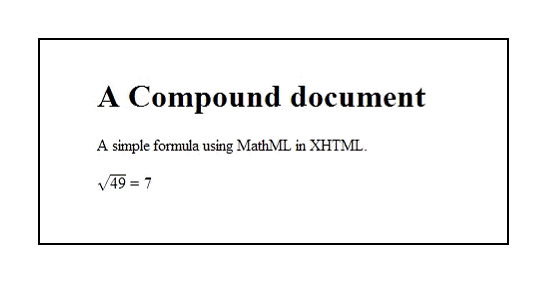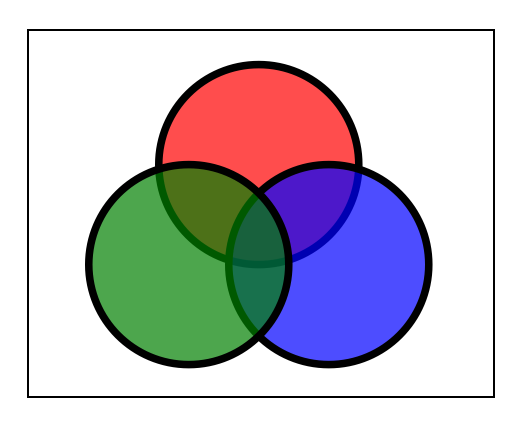1.1 Scope
(This section is informative)
Combining content delivery formats can often be desirable in order to
provide a seamless experience to the user.
For example, XHTML-formatted content can be augmented by SVG objects,
to create a more dynamic, interactive and self adjusting presentation.
A set of standard rules is required in order to provide this
capability across a range of user agents and devices.
These are examples of compound documents:
- XHTML + SVG + MathML
- XHTML + SMIL
- XHTML + XForms
- XHTML + VoiceML
This document defines a generic Compound Document Framework
that defines a language-independent processing model for combining arbitrary
document formats.
NOTE: The Compound Document Framework is language-independent.
While it is clearly meant to serve as the basis for integrating
W3C's family of XML formats within its Interaction Domain (e.g.,
CSS, MathML, SMIL, SVG, VoiceXML, XForms, XHTML, XSL) with each
other, it can also be used to integrate non-W3C formats with W3C
formats or integrate non-W3C formats with other non-W3C formats.
1.3 Reference and Inclusion
(This section is informative)
A namespace uniquely identifies a set of names so that there is no
ambiguity when objects having different origins but the same names
are mixed together. An XML namespace is a collection of element
type and attribute names. These element types and attribute names
are uniquely identified by the name of the unique XML namespace of
which they are a part. In an XML document, any element type or
attribute name can thus have a two-part name consisting of the
namespace name and the element or attribute name.
A compound document by inclusion combines XML markup from several
namespaces into a single physical document. A number of standards
exist, and continue to be developed, that are descriptions of XML
markup within a single namespace. XHTML, XForms, VoiceXML, and
MathML are some of the prominent examples of such standards, each
having its own namespace. Each of these specifications focuses on
one aspect of rich-content development. For example, XForms
focuses on data collection and submission, VoiceXML on speech, and
MathML on the display of mathematical notations.
To authors of content, each of these many standards is useful and
important. However, it is the combination of elements of any number
of these standards that lends true flexibility and power to rich
document creation. A document may exist to be displayed within a
web browser, to display an input form, with a scalable graphic and
a bit of mathematical notation, all on the same page. XHTML, XForms,
SVG, and MathML, respectively, serve these needs, and could therefore
be combined into a single multi-namespace document.
Consider this simple example, a compound document combining XHTML and
MathML. The namespace declarations are marked by an appended comment
to match the numbered namespaces listed below in the XML source in
Example 1.
XHTML Namespace declaration. The namespace for XHTML 1.0 is
declared. Each XHTML element in the example below is qualified with
the xhtml: namespace prefix.
MathML Namespace declaration. The namespace for MathML 2.0 is
declared. Each MathML element in the example below is qualified with
the mathml: prefix.
A compound document example:
<?xml version="1.0" encoding="iso-8859-1"?>
<xhtml:html xmlns:xhtml="http://www.w3.org/1999/xhtml"> <!-- 1 -->
<xhtml:body>
<xhtml:h1>A Compound document</xhtml:h1>
<xhtml:p>A simple formula using MathML in XHTML.</xhtml:p>
<mathml:math xmlns:mathml="http://www.w3.org/1998/Math/MathML"> <!-- 2 -->
<mathml:mrow>
<mathml:msqrt>
<mathml:mn>49</mathml:mn>
</mathml:msqrt>
<mathml:mo>=</mathml:mo>
<mathml:mn>7</mathml:mn>
</mathml:mrow>
</mathml:math>
</xhtml:body>
</xhtml:html>
Example 1: A Simple Compound Document
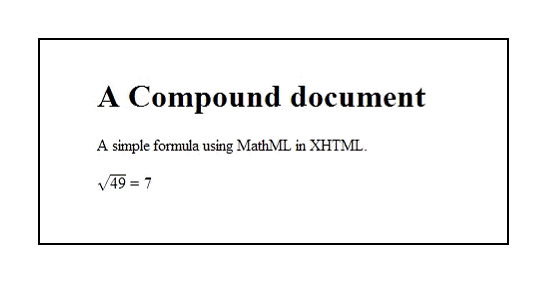
Figure 1 (above): Rendered Simple Compound Document - This is a rendered version
of the simple compound document in Example 1 which combines XHTML and
MathML for rich content.
Compound documents may be composed of a single document that contains
multiple namespaces, as seen in Example 1. This is a Compound Document
“by Inclusion” (CDI). However, a compound document may also be composed
over several documents in which one document of a particular namespace
references another separate document of a different namespace.
For example, a root or top-most document might contain XHTML content for
defining and formatting a page. This parent XHTML document can reference
another document, , of another namespace, through the use of the XHTML
<object> tag. This can be repeated for as many documents as needed.
The root document plus this collection of separate, referenced documents
is considered a Compound Document “by Reference” (CDR). See Figure 2 for
a simple CDR document in which an XHTML root document contains a reference
to a separate SVG child document having markup for three colored circles.
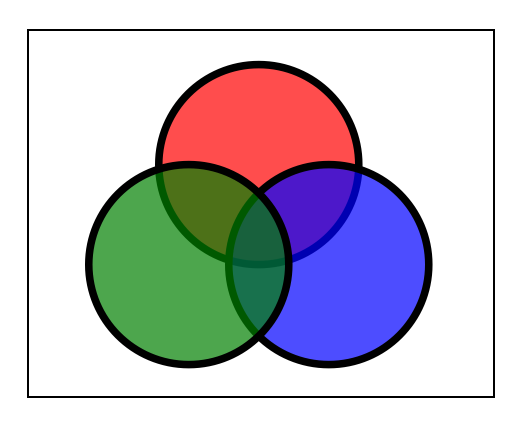
Figure 2 (above): Compound Document by Reference - A simple compound document by
reference where a XHTML document references a separate SVG document.
Below you see the two markup fragments.
XHTML:
<?xml version="1.0"?>
<html xmlns="http://www.w3.org/1999/xhtml">
<head>
<title>circles</title>
</head>
<body>
<object height="350" width="600" type="image/svg+xml" data="circles.svg"/>
</body>
</html>
SVG:
<?xml version="1.0" encoding="UTF-8"?>
<svg xmlns="http://www.w3.org/2000/svg">
<g fill-opacity="0.7" stroke="black" stroke-width="0.2cm">
<circle fill="red" cx="6cm" cy="2cm" transform="translate(0,50)" r="100"/>
<circle fill="blue" cx="6cm" cy="2cm" transform="translate(70,150)" r="100"/>
<circle fill="green" cx="6cm" cy="2cm" transform="translate(-70,150)" r="100"/>
</g>
</svg>
And of course, a compound document may be a hybrid of both compound
document by inclusion and compound document by reference.