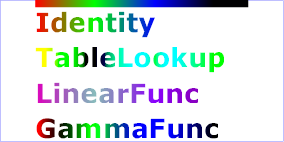| Change |
In http://www.w3.org/TR/2003/REC-SVG11-20030114/intro.html#W3CCompatibility, remove:
-
SVG's syntax for referencing element IDs is a compatible
subset of the ID referencing syntax in "XML Pointer Language
(XPointer)" [XPTR].
In http://www.w3.org/TR/2003/REC-SVG11-20030114/linking.html#SVGFragmentIdentifiers, replace:
An SVG fragment identifier can come in three forms:
-
Shorthand bare name form of addressing (e.g.,
MyDrawing.svg#MyView).
This form of addressing, which allows addressing an SVG
element by its ID, is compatible with the fragment addressing
mechanism for older versions of HTML and the shorthand bare
name formulation in "XML Pointer Language (XPointer)" [XPTR]. (The bare name
form of addressing #MyView
is equivalent to the
XPointer
formulation #xpointer(id('MyView')).)
-
XPointer-compatible ID reference (e.g., MyDrawing.svg#xpointer(id('MyView'))).
This form of addressing, which also allows addressing an SVG
element by its ID, is compatible with "XML Pointer Language
(XPointer)" [XPTR]
syntax and the
XPath syntax
for referencing IDs.
-
SVG view specification (e.g., MyDrawing.svg#svgView(viewBox(0,200,1000,1000))).
This form of addressing specifies the desired view of the
document (e.g., the region of the document to view, the
initial zoom level) completely within the SVG fragment
specification. The contents of the SVG view specification are
the five parameter specifications, viewBox(...),
preserveAspectRatio(...), transform(...), zoomAndPan(...) and
viewTarget(...), whose parameters have the same meaning as
the corresponding attributes on a
'view' element, or, in the
case of transform(...), the same meaning as the corresponding
attribute has on a
'g' element).
An SVG fragment identifier is defined as follows:
SVGFragmentIdentifier ::= BareName |
XPointerIDRef |
SVGViewSpec
BareName ::= XML_Name
SVGViewSpec ::= 'svgView(' SVGViewAttributes ')'
SVGViewAttributes ::= SVGViewAttribute |
SVGViewAttribute ';' SVGViewAttributes
SVGViewAttribute ::= viewBoxSpec |
preserveAspectRatioSpec |
transformSpec |
zoomAndPanSpec |
viewTargetSpec
viewBoxSpec ::= 'viewBox(' ViewBoxParams ')'
preserveAspectRatioSpec = 'preserveAspectRatio(' AspectParams ')'
transformSpec ::= 'transform(' TransformParams ')'
zoomAndPanSpec ::= 'zoomAndPan(' ZoomAndPanParams ')'
viewTargetSpec ::= 'viewTarget(' ViewTargetParams ')'
where:
-
XPointerIDRef conforms
to the rules for referencing IDs in XPointer (see [XPTR] and
XPath syntax
for referencing IDs). For example,
xpointer(id('MyView')).
-
ViewBoxParams
corresponds to the parameter values for the
viewBox attribute on the
'view' element. For example,
viewBox(0,0,200,200).
-
AspectParams
corresponds to the parameter values for the
preserveAspectRatio attribute on
the
'view' element. For example,
preserveAspectRatio(xMidYMid).
-
TransformParams
corresponds to the parameter values for the
transform attribute that is
available on many elements. For example, transform(scale(5)).
-
ZoomAndPanParams
corresponds to the parameter values for the
zoomAndPan attribute on the
'view' element. For example,
zoomAndPan(magnify).
-
ViewTargetParams
corresponds to the parameter values for the
viewTarget attribute on the
'view' element. For example,
viewTarget(MyElementID).
Spaces are not allowed in fragment specifications; thus,
commas are used to separate numeric values within an SVG view
specification (e.g., #svgView(viewBox(0,0,200,200)))
and semicolons are used to separate attributes (e.g., #svgView(viewBox(0,0,200,200);preserveAspectRatio(none))).
When a source document performs a link into an SVG document
via an HTML [HTML4]
anchor element (i.e.,
<a
href=...>
element in HTML) or an XLink specification
[XLINK], then the SVG
fragment identifier specifies the initial view into the SVG
document, as follows:
-
If no SVG fragment identifier is provided (e.g, the
specified URI did not contain a "#" character, such as MyDrawing.svg), then the initial
view into the SVG document is established using the view
specification attributes (i.e., viewBox, etc.) on the
outermost
'svg' element.
-
If the SVG fragment identifier addresses a
'view' element within an SVG
document (e.g., MyDrawing.svg#MyView or MyDrawing.svg#xpointer(id('MyView')))
then the closest ancestor
'svg' element is displayed in
the viewport. Any view specification attributes included on
the given
'view' element override the
corresponding view specification attributes on the closest
ancestor
'svg' element.
-
If the SVG fragment identifier addresses specific SVG
view (e.g., MyDrawing.svg#svgView(viewBox(0,200,1000,1000))),
then the document fragment defined by the closest ancestor
'svg' element is displayed in
the viewport using the SVG view specification provided by the
SVG fragment identifier.
-
If the SVG fragment identifier addresses any element
other than a
'view' element, then the
document defined by the closest ancestor
'svg' element is displayed in
the viewport using the view specification attributes on that
'svg' element.
with:
An SVG fragment identifier can come in two forms:
-
Shorthand bare name form of addressing (e.g.,
MyDrawing.svg#MyView).
This form of addressing, which allows addressing an SVG
element by its ID, is compatible with the fragment addressing
mechanism for older versions of HTML.
-
SVG view specification (e.g., MyDrawing.svg#svgView(viewBox(0,200,1000,1000))).
This form of addressing specifies the desired view of the
document (e.g., the region of the document to view, the
initial zoom level) completely within the SVG fragment
specification. The contents of the SVG view specification are
the five parameter specifications, viewBox(...),
preserveAspectRatio(...), transform(...), zoomAndPan(...) and
viewTarget(...), whose parameters have the same meaning as
the corresponding attributes on a
'view' element, or, in the
case of transform(...), the same meaning as the corresponding
attribute has on a
'g' element).
An SVG fragment identifier is defined as follows:
SVGFragmentIdentifier ::= BareName |
SVGViewSpec
BareName ::= XML_Name
SVGViewSpec ::= 'svgView(' SVGViewAttributes ')'
SVGViewAttributes ::= SVGViewAttribute |
SVGViewAttribute ';' SVGViewAttributes
SVGViewAttribute ::= viewBoxSpec |
preserveAspectRatioSpec |
transformSpec |
zoomAndPanSpec |
viewTargetSpec
viewBoxSpec ::= 'viewBox(' ViewBoxParams ')'
preserveAspectRatioSpec = 'preserveAspectRatio(' AspectParams ')'
transformSpec ::= 'transform(' TransformParams ')'
zoomAndPanSpec ::= 'zoomAndPan(' ZoomAndPanParams ')'
viewTargetSpec ::= 'viewTarget(' ViewTargetParams ')'
where:
-
ViewBoxParams
corresponds to the parameter values for the
viewBox attribute on the
'view' element. For example,
viewBox(0,0,200,200).
-
AspectParams
corresponds to the parameter values for the
preserveAspectRatio attribute on
the
'view' element. For example,
preserveAspectRatio(xMidYMid).
-
TransformParams
corresponds to the parameter values for the
transform attribute that is
available on many elements. For example, transform(scale(5)).
-
ZoomAndPanParams
corresponds to the parameter values for the
zoomAndPan attribute on the
'view' element. For example,
zoomAndPan(magnify).
-
ViewTargetParams
corresponds to the parameter values for the
viewTarget attribute on the
'view' element. For example,
viewTarget(MyElementID).
Spaces are not allowed in fragment specifications; thus,
commas are used to separate numeric values within an SVG view
specification (e.g., #svgView(viewBox(0,0,200,200)))
and semicolons are used to separate attributes (e.g., #svgView(viewBox(0,0,200,200);preserveAspectRatio(none))).
When a source document performs a link into an SVG document
via an HTML [HTML4]
anchor element (i.e.,
<a
href=...>
element in HTML) or an XLink specification
[XLINK], then the SVG
fragment identifier specifies the initial view into the SVG
document, as follows:
-
If no SVG fragment identifier is provided (e.g, the
specified URI did not contain a "#" character, such as MyDrawing.svg), then the initial
view into the SVG document is established using the view
specification attributes (i.e., viewBox, etc.) on the
outermost
'svg' element.
-
If the SVG fragment identifier addresses a
'view' element within an SVG
document (e.g., MyDrawing.svg#MyView)
then the closest ancestor
'svg' element is displayed in
the viewport. Any view specification attributes included on
the given
'view' element override the
corresponding view specification attributes on the closest
ancestor
'svg' element.
-
If the SVG fragment identifier addresses specific SVG
view (e.g., MyDrawing.svg#svgView(viewBox(0,200,1000,1000))),
then the document fragment defined by the closest ancestor
'svg' element is displayed in
the viewport using the SVG view specification provided by the
SVG fragment identifier.
-
If the SVG fragment identifier addresses any element
other than a
'view' element, then the
document defined by the closest ancestor
'svg' element is displayed in
the viewport using the view specification attributes on that
'svg' element.
In http://www.w3.org/TR/2003/REC-SVG11-20030114/refs.html#q1, remove:
-
[XPTR]
-
"XML Pointer Language (XPointer) Version 1.0", S. DeRose,
R. Daniel Jr., E. Maler, editors, 11 September 2001.
Available at http://www.w3.org/TR/xptr/
In http://www.w3.org/TR/2003/REC-SVG11-20030114/struct.html#HeadOverview, replace:
URI references are defined in either of the following
forms:
<URI-reference> = [ <absoluteURI> | <relativeURI> ] [ "#" <elementID> ] -or-
<URI-reference> = [ <absoluteURI> | <relativeURI> ] [ "#xpointer(id(" <elementID> "))" ]
where <elementID>
is the ID of the referenced element.
(Note that the two forms above (i.e., #<elementID> and #xpointer(id(<elementID>)))
are formulated in syntaxes compatible with "XML Pointer
Language (XPointer)" [XPTR]. These two
formulations of URI references are the only XPointer
formulations that are required in SVG 1.0 user agents.)
SVG supports two types of URI references:
-
local URI references, where
the URI reference does not contain an <absoluteURI> or <relativeURI> and thus
only contains a fragment identifier (i.e., #<elementID> or #xpointer(id<elementID>))
-
non-local URI references,
where the URI reference does contain an <absoluteURI> or <relativeURI>
with:
URI references are defined in the following form:
<URI-reference> = [ <absoluteURI> | <relativeURI> ] [ "#" <elementID> ]
where <elementID>
is the ID of the referenced element.
SVG supports two types of URI references:
-
local URI references, where
the URI reference does not contain an <absoluteURI> or <relativeURI> and thus
only contains a fragment identifier (i.e., #<elementID>)
-
non-local URI references,
where the URI reference does contain an <absoluteURI> or <relativeURI>
In http://www.w3.org/TR/2003/REC-SVG11-20030114/struct.html#xlinkRefAttrsEmbed, replace:
If the URI reference is relative, its absolute version must
be computed by the method of [XML-Base] before
use.
For locators into XML resources, the format of the fragment
identifier (if any) used within the URI reference is specified
by the XPointer specification [XPTR].
with:
If the URI reference is relative, its absolute version must
be computed by the method of [XML-Base] before
use.
|