Congratulations on the creation of your new Incubator Group. This is a guide for getting started. You will also want to familiarize yourself with The Art of Consensus [requires a W3C Member account], the Guidebook W3C Working Group Chairs and other Collaborators.
If you have any suggestions for this guide, please send us an email.
The Incubator Group fosters rapid development. It focuses on new Web-related concepts and has to finish work on a time scale of a year or less. The group has to keep in mind that one year is really short for writing a document. It is not a W3C Recommendation, though it could become the prototype for future comprehensive W3C work.
Stating the obvious, the role of the chair is to organize the Group life. It is then a key role for everything. The more neutral you are, the more it will be easier for you to get the things done by participants of the Group. When there is a conflict, step back. When there is an issue, clarify each point of the issue to the group participants. Make sure that everyone agrees with the facets of the issue. Then you can start to organize a sane debate.
You will have to organize the agenda and the meetings, make sure to have the minutes recorded and delivered in time, to ensure that the work is moving forward. You will have to maintain the Group Home page as well, which is a tool not only for the Group but also for the rest of W3C Members.
Starting the work in a group is sometimes difficult. People may be shy, people are not sure how they will work and what is appropriate to say or not to say. Then, your role as a chair is to “break the ice!”
You have many tools to support your work. You can conduct discussions via email (the XG gets two lists by default), Web (the chair gets access to part of w3.org), the Zakim IRC Teleconference Agent, and meetings (telephone and face-to-face).
For WBS, the chairs can create polls using: http://www.w3.org/2002/09/wbs/showwb
The wish to achieve everything and solve all issues is one of the most common mistakes. Invite the group to stick to basics for the technology. Overloading the specification with features will delay the work. A good way of avoiding the “technobesity” is to keep a simple rule of work. Each member of the group proposing a new feature must give
If one of the three criterias is not met, you just do not add the feature to the things to discuss. People want it, people do the work for it.
Sometimes, a grouper member might have difficulties to fully describe a feature and write the prose for it. At the start of the group life, create a template for features with the appropriate question. Then members do not have to think about the writing style and layout but just about the techincal issues. Do not spend more than 1 hour on writing the content for a feature. Let's say your group is dealing with an XML markup language, then a template could be:
If something seems to be too big to write, to handle, just break it down. Make it smaller. Think about modules.
When giving an action item, put short deadlines. If it seems not doable in the given time, it means that the action item, the task to do is too big or too complex. Then back to Think Small.
Working by pair helps to achieve quality and put a bit more pressure in achieving the task. Not necessary two persons to write the same thing, but one is writing, and another one is reviewing. The reviewing process must not be more than one day after the completion deadline.
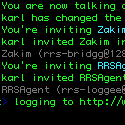
The group has decided to have teleconferences on weekly basis. You have already sent an email to the W3C Administrative Staff to book your weekly teleconference meeting [Member + Chair access] You can verify that your slot has been put in the teleconference calendar [Member-only] so you can send a link to the participants of your group.
Create a list of scribes and be sure that the scribe will be available for the next teleconference. Here there are two choices that you have to decide with the Group:
Scribing is a very important task for the group life and for recording everything which has been said during the meeting. It is not only about scribing the meeting but also being sure that every individual action items have been recorded, each opinions have been rightfully transcribed in accordance of his/her author and finally to write a nice abstract of each discussion.
This last part is often forgotten unfortunately. Think that the minutes of the group meetings have to be readable by someone outside of the group and be readable after 2 or 3 months when the context has started to be less obvious.
Send an agenda to the mailing-list at least two (working) days before the meeting date.
RRSAgent will create an URI where the log will be kept. Example:
http://www.w3.org/2006/05/01-xg-guide-irc
You are ready to start the meeting.
First of all, read this W3C IRC guide which goes through all the commands for recording the minutes and share with the potential scribes.
Having a regular meeting on phone is not necessary obvious for many people. At the first face to face, you should make a demo of the way it is working. It will help people to understand how to use it. Invite all participants to login on IRC and to use IRC, specifically to take their turn in discussion. IRC is also an effective tool for participants to clarify what they said if they think the scribe has made a mistake or has forgottent an important point.
Very important! When the scribe is writing an action item, be sure that the action item has
A bad example of action item would be: Pedro to send the agenda
A good example of action item is: Pedro to send to yoyo-xg@w3.org the agenda for the June F2F in Berlin. Deadline: 2006-05-14
As a chair, you should be in charge of closing the meeting, which means generating the minutes, setting the access level, saying bye to the bots and remind the scribe to send the minutes as soon as possible. For example,
Tracker is an issue, action and resolution tracking tool for W3C Working Groups, with Web, IRC and email interfaces. The most important design goal was to be as simple as possible in order to let the Working Groups concentrate on what they do best: the creation of long and boring specifications! Tracker has a long list of features.
For example, you could look at the Tracker for the Content Label Incubator Group [Member-only]. To install an instance of the Tracker, send an email to the Systems Team.