[DRAFT] Requirements/Analysis and changelog for updated Quick Tips
Last updated $Date: 2011/03/08 21:41:29 $
Note: This is an unapproved draft and should not be referenced or quoted under any circumstances.
See also:
- Requirements/Analysis and changelog for the development of WAI physical materials for education & outreach
- previous Quick Tips
Page Contents
Purpose
- Different ones:
- Give an overview/summary/distillation of WCAG 2.0 to introduce WCAG 2.0 gently
- Give develops concrete things that they can start with for accessibility - "quick tips"
- Web accessibility is more than content - ATAG & UAAG, too - components
- A card that gets put with other business cards during a conference
(note that a folded card would fit with other business cards, but have more space...)
Audience and Document Use
- ...
1. WCAG 2.0 at a Glance
Note that this does not meet the purpose of providing very specific tips for developers.
- At a Glance web page
- Previous versions are under Archives below, including the one sent to WAI IG on 7 July
Rough draft of layout on business card
At the end of this page:
- Comparison to previous Quick Tips card for size
- Layout on 4 sides - folds once into business-card-size
Below:
- The first column below shows Perceivable on the front; Operable, Understandable, Robust on the back.
- The second column shows Perceivable and Robust on the front; Operable and Understandable on the back.
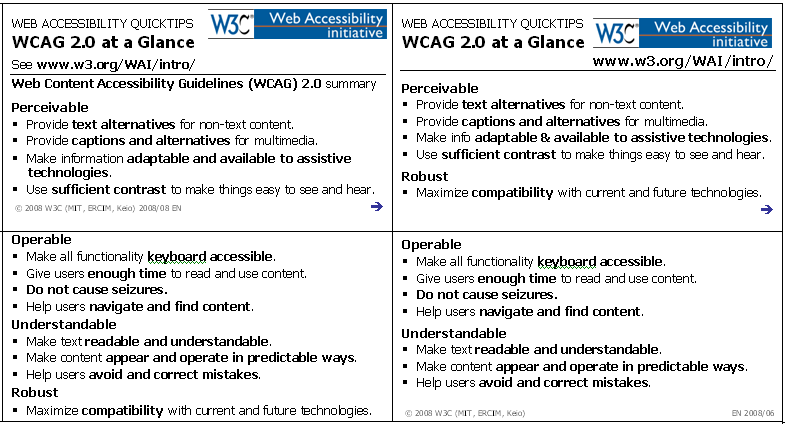
WCAG 2.0 Documents Image
Goals:
- Show that there are different documents
- Show that "How to Meet: A customizeable quick reference... "
- will be the most useful document for most people
- includes all the requirements (guidesline and success criteria) from WCAG20
- Keep it clear that WCAG20 is the standard.
(low priority: show WCAG20 as short) - Show that Techniques is useful for developers
- Show that Understanding is a tangential document
- Show where the links go
Notes:
- See 1 August 2008 minutes for discussion of purpose.
- Proposed main goal: What document do I go to for what information?
See WCAG 2.0 Documents for the latest iteration of the image...
other images:
3. HTML Techniques
New
title brainstorms:
- Web Accessibility Quick Tips: HTML Examples for WCAG 2.0
(note "examples" is less definitive!) - Quick Tips: HTML Techniques for WCAG 2.0
- Quick Tips: WCAG 2.0 Examples from HTML Technqiues
- Web Accessibility Tips: WCAG 2.0 HTML Techniques
old brainstorms on the things to do to retrofit a site for accessibility
Past Quick tips
- Images & animations: Use the alt attribute to describe the function of each visual.
- Image maps. Use the client-side map and text for hotspots.
- Multimedia. Provide captioning and transcripts of audio, and descriptions of video.
- Hypertext links. Use text that makes sense when read out of context. For example, avoid "click here."
- Page organization. Use headings, lists, and consistent structure. Use CSS for layout and style where possible.
- Graphs & charts. Summarize or use the longdesc attribute.
- Scripts, applets, & plug-ins. Provide alternative content in case active features are inaccessible or unsupported.
- Frames. Use the noframes element and meaningful titles.
- Tables. Make line-by-line reading sensible. Summarize.
- Check your work. Validate. Use tools, checklist, and guidelines at http://www.w3.org/TR/WCAG
4. Components
title brainstorms:
- Accessibility Guidelines for Web Components
- Essential Components of Web Accessibility
- Web Accessibility: Shared Responsibilities
- Three Pillars of Web Accessibility
- ...
Web Accessibility: Shared Responsibilities
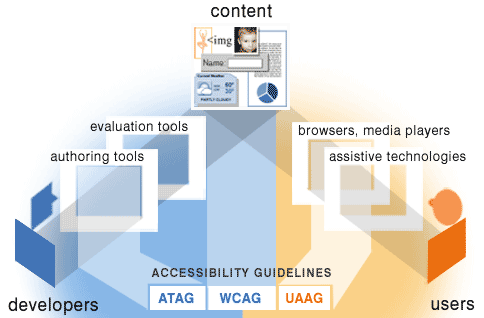
Web developers use authoring tools and evaluation tools to create Web content.
People use Web browsers, media players, assistive technologies, or other "user agents" to interact with content.
W3C WAI Accessibility Guidelines:
- ATAG for authoring tools, content management systems, blogs, etc.
- WCAG and WAI-ARIA for Web sites and Web applications
- UAAG for browsers, media players, and other “user agents”
See www.w3.org/WAI/intro/components
Example formatting (compared to previous Quick Tips card on left):
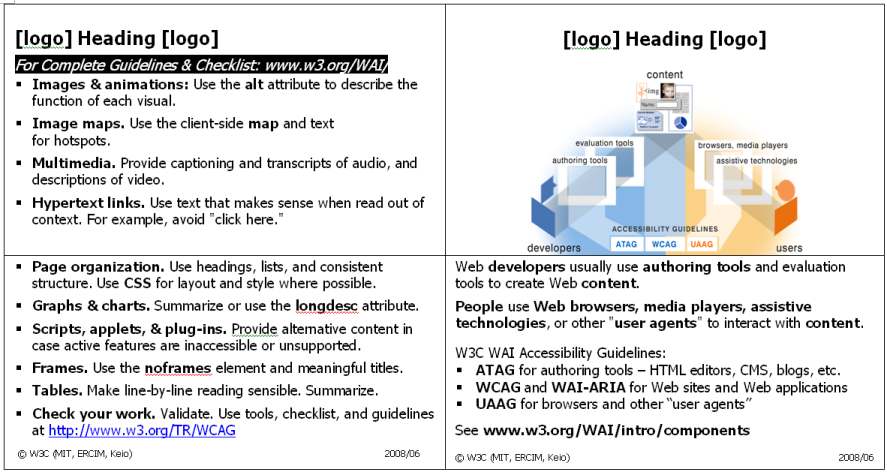
5. Quick Tips
From Gregg
Perceivable:
- Provide text alternatives for non-text content (images, controls, etc).
- Provide captions and other alternatives for multimedia.
- Create content that can be presented linearly and make sense
- Provide high contrast and resizable text.
- Use color but not as the ONLY way things are marked.
- Provide speech without sounds behind it (always or as option).
Operable:
- Make all functionality available from a keyboard.
- Give users enough time to read and use content or option for more time.
- Do not use content that flashes more than 3 times per second.
- Provide headings, labels, skip links etc that help user move around on page.
Understandable:
- Make text readable and understandable.
- Be consistent, use conventions, and don't have unexpected behaviors.
- Help avoid user errors, ask for confirmation, and provide guidance to recover.
Robust:
- Use standards correctly so things will work with assistive technologies.
Maximize compatibility with current and future user agents, including assistive technologies.
Notes and Requirements
- Would like to do WCAG 2.0 at a Glance cards right away. Would take longer to do HTML Techniques content. Probably won't do a components one in the near future, partly due to dissatisfaction with the current image.
- Translations
- Ideas for other cards:
- Moving from 1.0 to 2.0
- Web 2.0 / advanced stuff
- WAI-ARIA / advanced stuff
References
- e-mail thread starting 6 June from Shawn " For review: WCAG 2.0 at a Glance card"
- EOWG meeting minutes of 6 June 2008
- e-mail thread starting 3 June from Shawn "Updated: WCAG 2.0 at a Glance card [was: A Quick Tips Idea for WCAG 2.0]"
- e-mail thread starting 3 June from Shawn "EOWG: Components & WAI guidelines cards"
- EOWG meeting minutes of 30 May 2008
- e-mail thread starting 24 May from Wayne "A Quick Tips Idea for WCAG 2.0"
- EOWG meeting minutes of 23 May 2008
- idea from William from 2003
Archive
Note: Don't add ideas on bullets where not addressed in WCAG 2.0.
WCAG 2.0 documents images
The following images are unapproved, rough drafts. Please do not use them. The definitive version is above and at URI http://www.w3.org/WAI/intro/wcag20docs
with lines, no arrows (8 August)
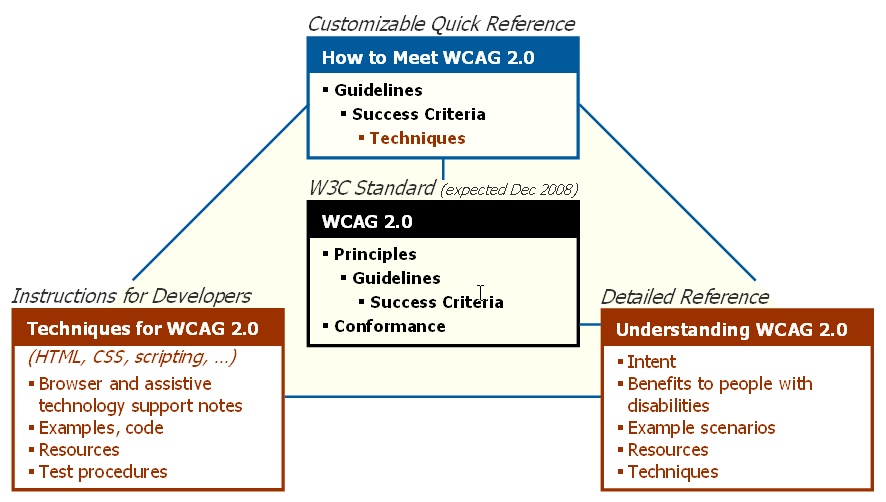
without any arrows or lines (8 August)
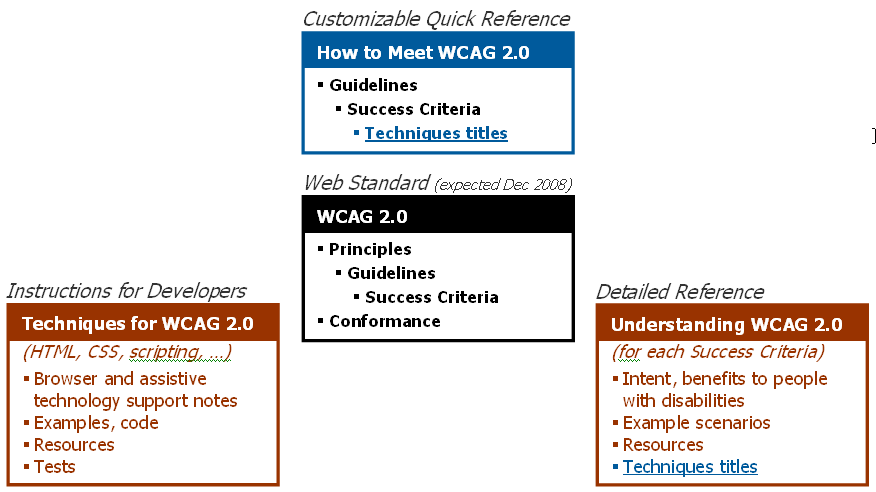
(7 August)
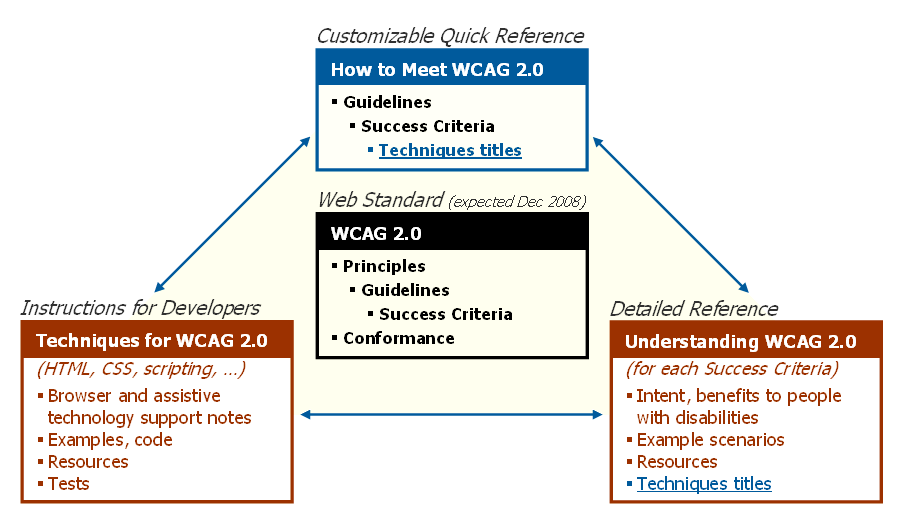
with a light yellow background in the center triangle (6 August)
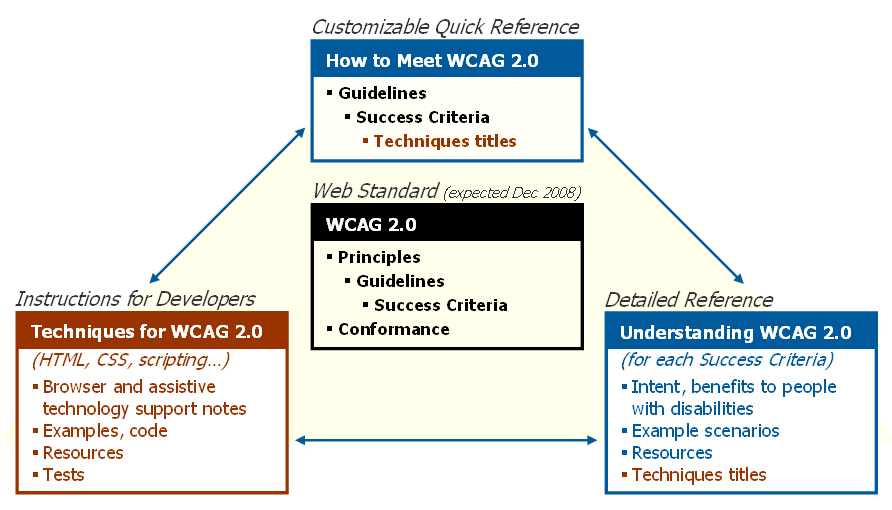
with understanding green (6 August)
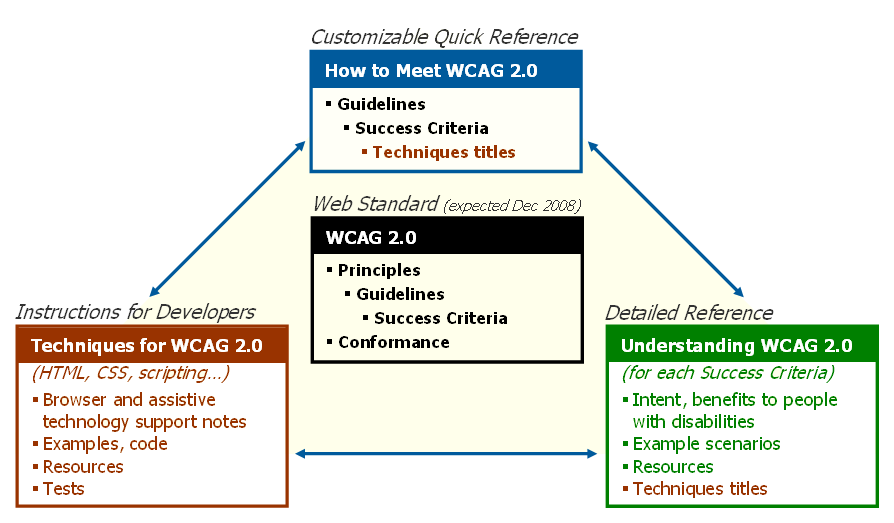
with boxes touching (6 August)
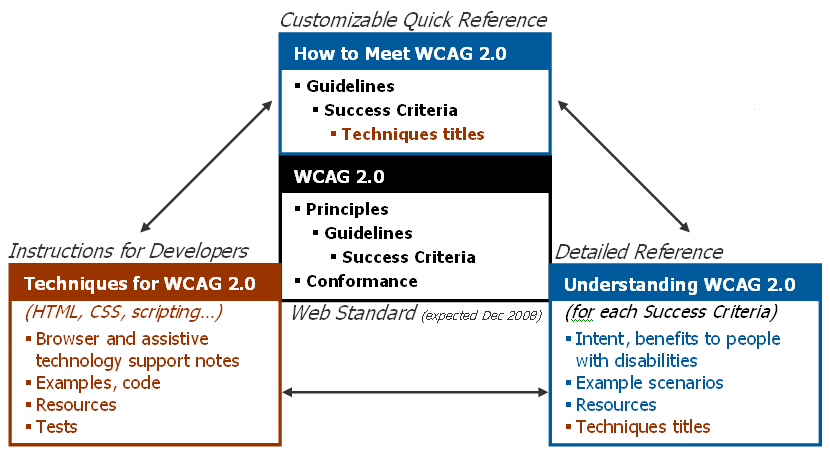
with Understanding redish & big pointers from WCAG 2.0 (6 August)
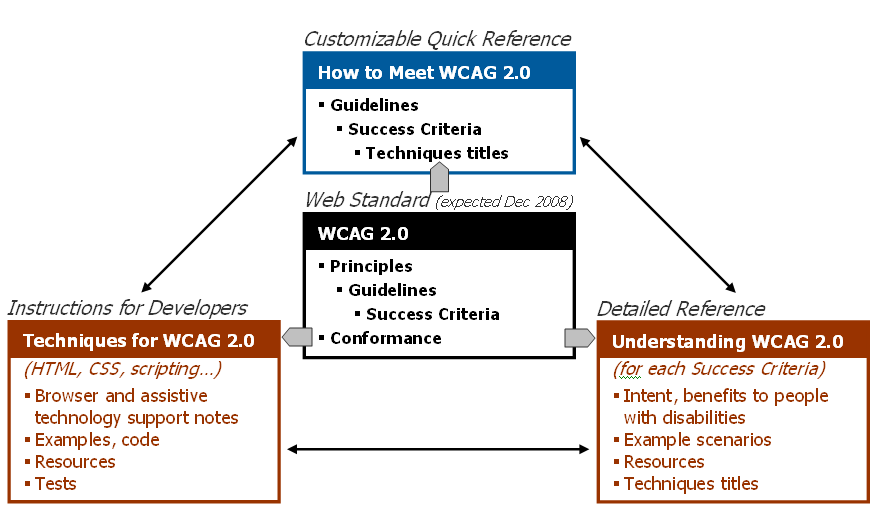
with little arrows around WCAG 2.0 (5 August)
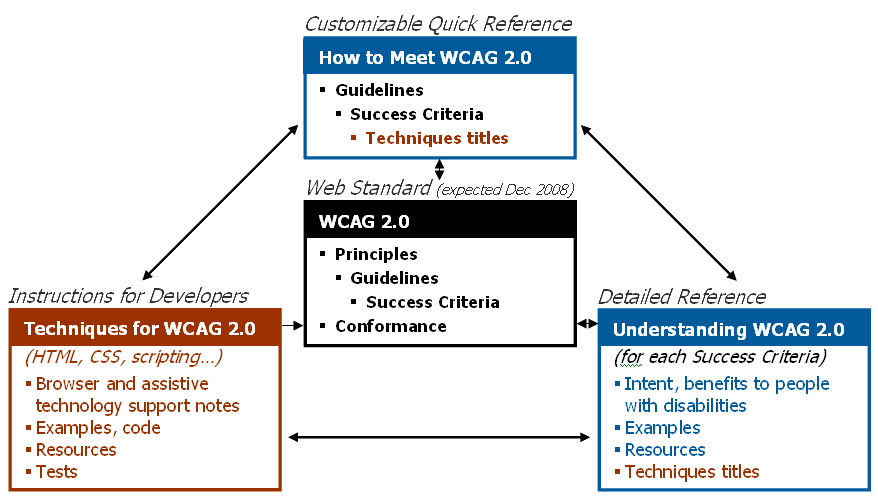
triangel with WCAG 2.0 in teh center WCAG 2.0 (4 August)
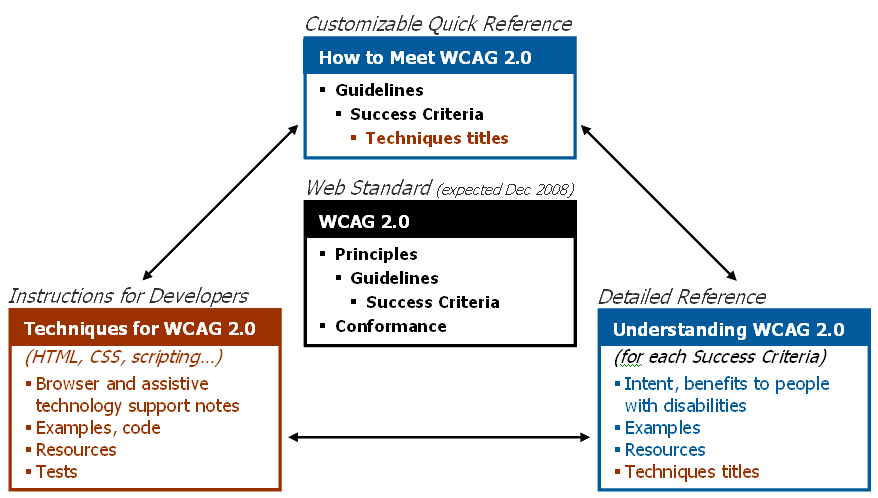
last July version
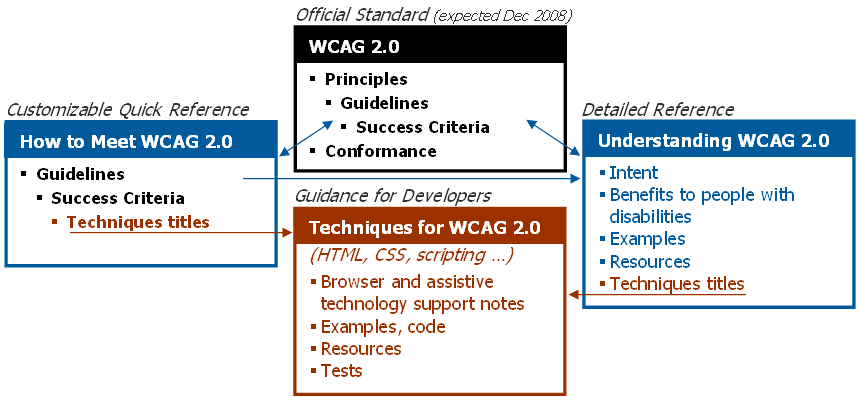
Together, with arrows
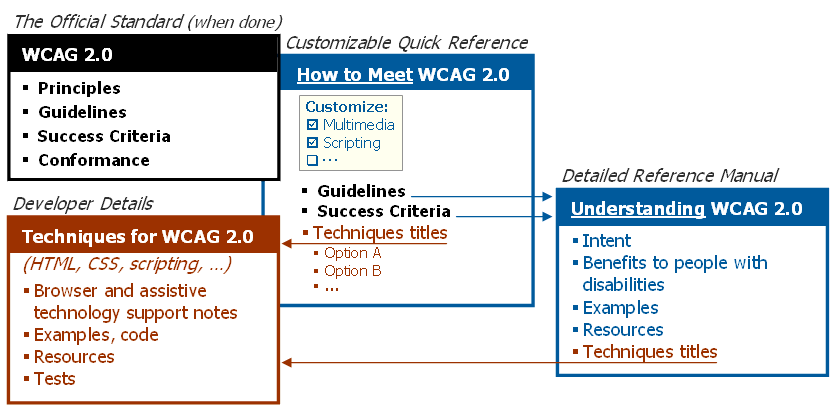
Separate, WCAG at top and Understanding at bottom
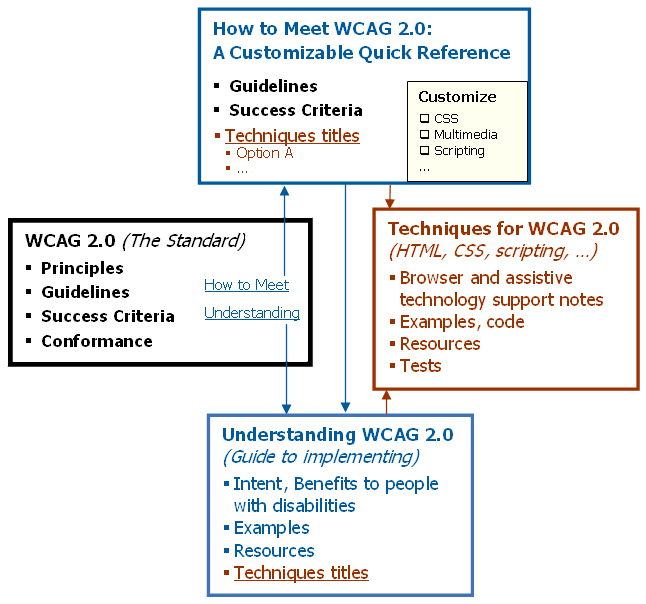
Separate, How to Meet at top and Techniques at bottom
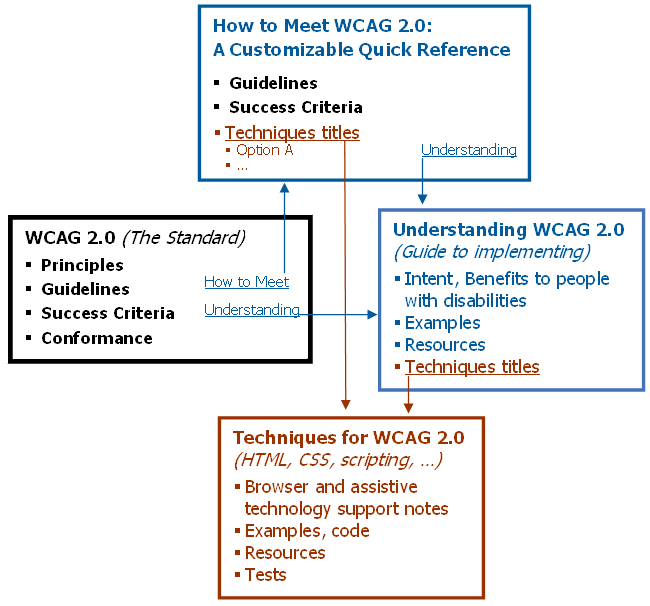
Separate, WCAG at top (based on sketch from SAZ & AA)
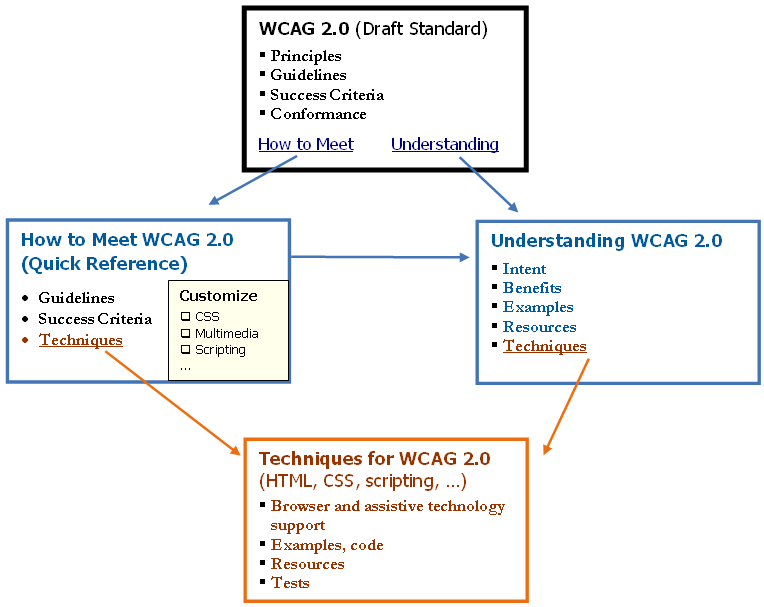
Overlapping before tweaking
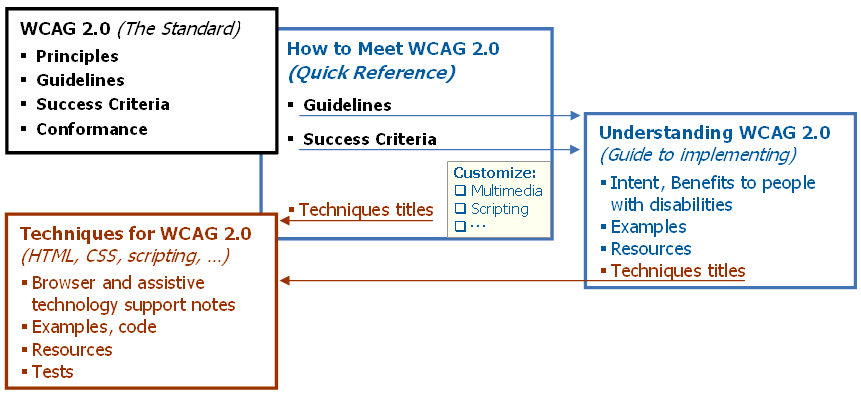
The above images are unapproved, rough drafts. Please do not use them. The definitive version is above and at URI http://www.w3.org/WAI/intro/wcag20docs
colours: blue: 0, 90, 156. (66, 116, 182). orange 930=153, 51, 0 (235, 111, 17). 036=0, 51, 102
Glance short version sent to WAI IG for review 7 July 2008
Web Accessibility: WCAG 2.0 at a Glance
Perceivable
- Provide text alternatives for non-text content.
- Provide captions and alternatives for multimedia.
- Make information adaptable and available to assistive technologies.
- Use sufficient contrast to make things easy to see and hear.
Operable
- Make all functionality keyboard accessible.
- Give users enough time to use content.
- Do not use content known to cause seizures.
- Help users navigate and find content.
Understandable
- Make text readable and understandable.
- Make content appear and operate in predictable ways.
- Help users avoid and correct mistakes.
Robust
- Maximize compatibility with current and future technologies.
- The goal is to provide a short, easy-to-understand overview/summary/distillation of WCAG 2.0, in order to increase the comfort level that WCAG 2.0 is "approachable".
(For example, this uses the more common jargon "multimedia" instead of the WCAG 2.0 "time-based media" here.) - This is geared for a broad audience: those who already know accessibility and WCAG as well as those who don't; developers, managers, policy makers, etc. It is not trying to be specific tips like the old Quick Tips cards.
- We plan to provide a print version of this information. We might decide to print it on business card-sized cards (like the old Quick Tips cards), and thus would be very limited on word count and design.
- To keep it one one line in some material, we may need to abbreviate "Make information adaptable and available to assistive technologies." to: "Make info adaptable & available to assistive technologies."
- Commented out: One line has changed since the previous version: "Do not use content known to cause seizures." was previously "Do not cause seizures."
Glance short version from 29 May 2008
Web Accessibility: WCAG 2.0 at a Glance
Perceivable (sense)
- Provide text alternatives for images and any non-text content.
- Provide captions and alternatives for multimedia.
- Ensure that all information can be determined by assistive technologies.
- Use contrast to make things easy to see and hear.
Operable (use)
- Make all functionality keyboard accessible.
- Allow users to ask for more time to use content.
- Design content so that it does not cause seizures.
- Design to help users find and navigate content.
Understandable (learn)
- Make text content readable and understandable.
- Make content appear and operate in predictable ways.
- Design content to help users avoid and correct mistakes.
Robust (works)
- Maximize compatibility with current and future browsers, media players, and assistive technologies.
See www.w3.org/WAI/intro/wcag
Glace headings brainstorms:
- Accessible Web Sites: WCAG 2.0 at a Glance
- Accessible Web Content at a Glance
- Accessible Web Content: WCAG 2.0 Highlights
- Accessible Web Content: W3C WAI WCAG 2.0 Highlights
- card: Accessible Web Sites: WCAG 2.0 Quick Card
flyer/poster: Accessible Web Sites: WCAG 2.0 Quick View - ... Highlights
... Summary
... Overview
... Compressed
... Quick View
Long version - for flyer or postcard perhaps - OLD, not up-to-date
Web Accessible: W3C WAI WCAG 2.0 Principles
The goal of Web Content Accessibility Guidelines (WCAG) 2.0 is to create Web sites and Web applications ("Web content") that is perceivable, operable, and understandable by the broadest possible range of users, and that is compatible with a wide range of assistive technologies, both now and in the future. See www.w3.org/WAI/intro/wcag
Perceivable
- Provide text alternatives for images and any non-text content. [ to allow it to be translated, simplified or presented in different forms by assisitive technologies ] [ (SC language) so that it can be changed into other forms people need, such as large print, braille, speech, symbols or simpler language ]
- Provide captions and descriptions or full text alternatives for [any time-based media | multimedia].
- Ensure that all information can be determined by assistive technologies so that it can be re-presented.
- Use contrast (visual and auditory) and text size to make things easy to see and hear.
Operable
- Make all functionality keyboard accessible. [ which also supports diverse input technologies (including speech) ]
- Allow users to adjust or ask for more time to read and use content.
- Design content so that it does not cause seizures.
- Design content to help users find and navigate content.
Understandable
- Make text readable and understandable.
- Make content appear and operate in predictable ways.
- Design content to help users avoid and correct mistakes.
Robust
- Maximize compatibility with current and future browsers, media players, and assistive technologies.
Changelog
...
 Translations
Translations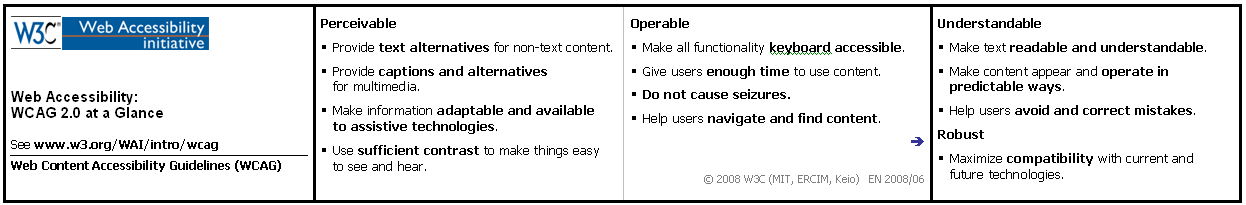
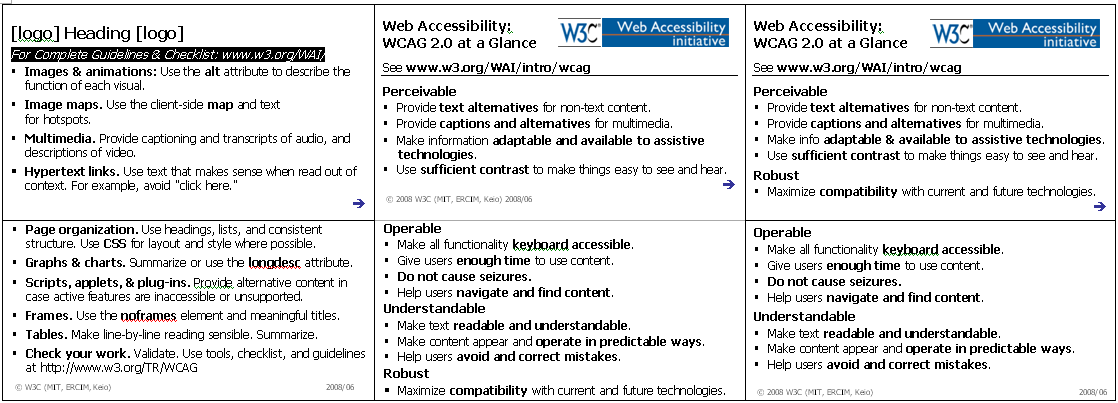
![[layout of text above on a small card]](/WAI/EO/changelogs/quicktips-c.png)