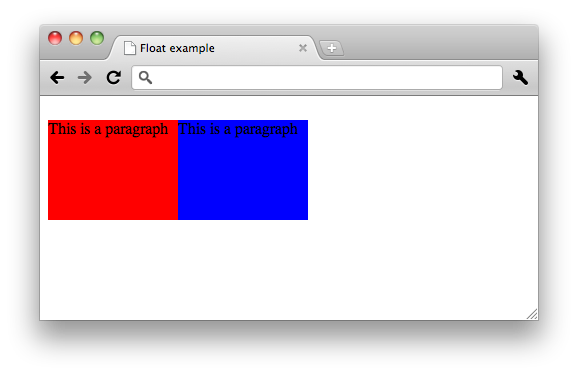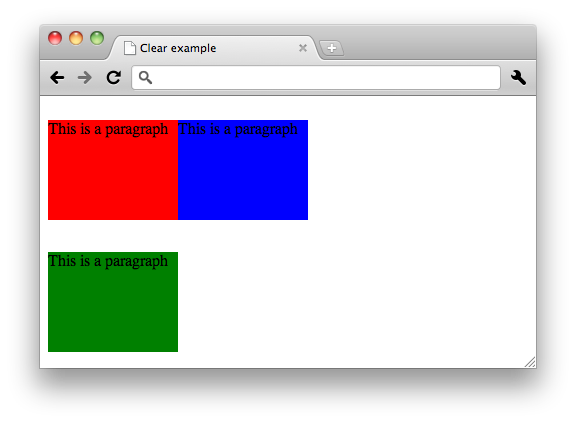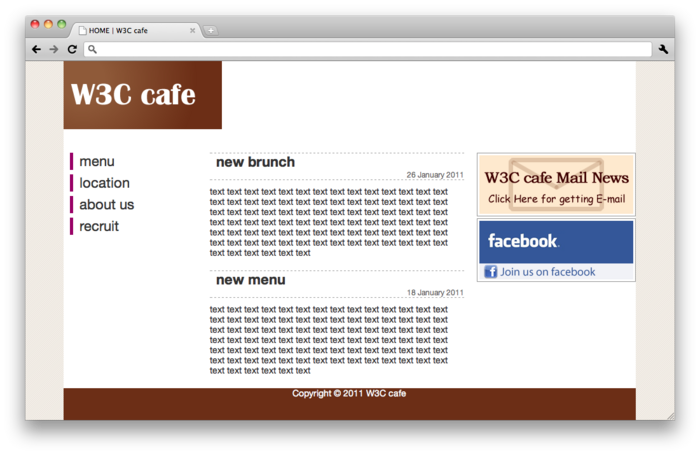Css/Training/floating
Appearance
CSS Floating boxes
float
The float property specifies whether a box should float to the left, right, or not at all.
[Syntax]
float: left | right | none
- left: The element generates a block box that is floated to the left. Content flows on the right side of the box, starting at the top.
- right: Similar to 'left', except the box is floated to the right, and content flows on the left side of the box, starting at the top.
- none: The box is not floated.
Example
[style.css]
p{
width: 100px;
height: 100px;
float: left;
}
p#red{
background-color: red;
}
p#blue{
background-color: blue;
}
[index.html]
<p id="red">This is a paragraph</p> <p id="blue">This is a paragraph</p>
clear
This property indicates which sides of an element's box(es) may not be adjacent to an earlier floating box.
[Syntax]
clear: left | right | both | none
Example
[style.css]
p{
width: 100px;
height: 100px;
float: left;
}
p#red{
background-color: red;
}
p#blue{
background-color: blue;
}
p#green{
background-color: green;
clear: left;
}
[index.html]
<p id="red">This is a paragraph</p> <p id="blue">This is a paragraph</p> <p id="green">This is a paragraph</p>
See also 9.5 Floats.
Challenge
[style.css]
nav{
float: left;
width: 200px;
margin-top: 30px;
}
footer{
height: 50px;
clear: both;
text-align: center;
background-color: #999999;
}
#main{
float: left;
width: 400px;
padding-left: 30px;
margin-top: 30px;
}
aside{
float: right;
width: 250px;
margin-top: 30px;
}
#main2{
float: left;
margin-top: 30px;
margin-bottom: 20px;
padding-left: 30px;
width: 600px;
}
The sample site was completed in this chapter.
Let's learn the additional information of CSS by the next chapter. "Inheritance"