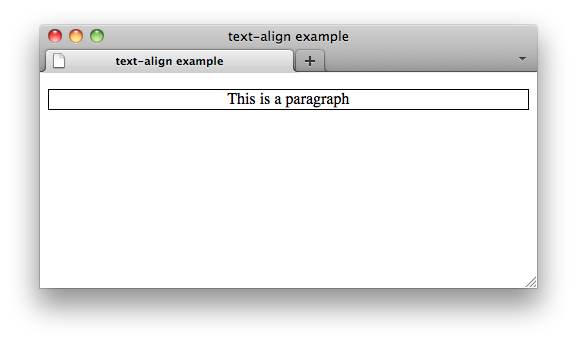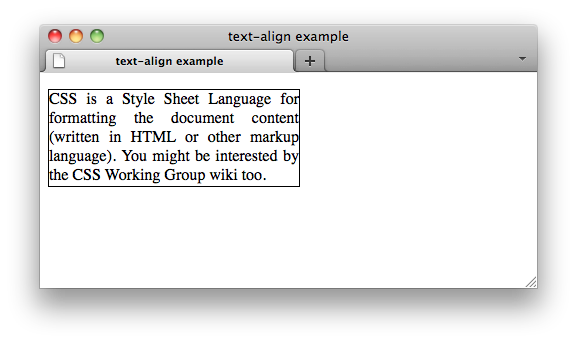CSS/Properties/text-align
Appearance
< CSS | Properties
text-align
The text-align property describes how inline-level content of a block container is aligned.
Description
| Values | left | right | center | justify | inherit |
|---|---|
| Initial value | a nameless value that acts as 'left' if 'direction' is 'ltr', 'right' if 'direction' is 'rtl' |
| Applies to | block containers |
| Inherited | Yes |
Values
left
Aligns the inline text to the left.
right
Aligns the inline text to the left.
center
Centers the inline text.
justify
Stretches spaces and words in inline boxes.
inherit
Takes the same specified value as the property for the element's parent.
Example
Example A
[style.css]
p {
border: 1px solid black;
text-align: center;
}
[index.html]
<body>
<p>This is a paragraph</p>
</body>
Example B
[style.css]
p {
width: 250px;
border: 1px solid black;
text-align: justify;
}
[index.html]
<body>
<p>CSS is a Style Sheet Language for formatting the document content
(written in HTML or other markup language). You might be interested
by the CSS Working Group wiki too.</p>
</body>
CSS Reference
The CSS specification defines the text-align property in 16.2 Alignment.