

User Agent Bindings for Moving Focus to Enabled Elements
On this page:
Test
1 |
References
|
About these tests
Nearby:
More HTML 4.01 Tests
|
UAAG 1.0 Test Suite
UAAG 1.0 Requirement
-
Checkpoint
11.5
Default input configuration
(Priority
2
)
-
Provision
1
:
Ensure that the user agent default input configuration includes bindings for the following functionalities required by other checkpoints in this document: move content focus to the next enabled element in document order, and move content focus to the previous enabled element in document order (checkpoints 9.3 and 9.7); activate the link designated by the content focus (checkpoints 1.1 and 9.1); search for text, search again for same text (checkpoint 9.8); increase the scale of rendered text, and decrease the scale of rendered text (checkpoint 4.1); increase global volume, and decrease global volume (checkpoint 4.7); and stop, pause, resume, and navigate efficiently selected audio and animations, including video and animated images (checkpoint 4.5).
-
Checkpoint
1.1
Full keyboard access
(Priority
1
)
-
Provision
1
:
Ensure that the user can operate, through keyboard input alone, any user agent functionality available through the user interface.
Procedure
- Using the keyboard or an assistive technology that emulates the keyboard, move focus to the next enabled element in the test area.
- Using the keyboard or an assistive technology that emulates the keyboard, move focus to the previous enabled element in the test area.
Run test
| Event Handler Enabled Elements |
|
Onmouseover/onmouseout events:

|
|
Onclick/ondblclick events:

|
| Image Map Enabled Elements |
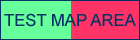
|
Expected results
- Using the input configuration of the default user agent bindings, the user can move to any of the enabled elements in the test area.
- Using the input configuration of the default user agent bindings, the user can move to the next and previous enabled element in the test area.
Source code
<div>
<form action="../action/return.html" method="post" title="Test Form 1" enctype="application/x-www-form-urlencoded">
<table border="0" cellpadding="5" summary="Layout table for test form number 1">
<tr>
<th rowspan="1" colspan="1">Test Form Enabled Elements</th>
</tr>
<tr>
<td rowspan="1" colspan="1">
<label>
<input type="text" name="testTextInput"></input>
</label>
<br clear="none"></br>
<label>
<input type="checkbox" name="testCheckInput"></input>
</label>
<br clear="none"></br>
<label>
<input type="radio" name="testRadioInput" checked="checked"></input>
</label>
<br clear="none"></br>
<label>
<input type="radio" name="testRadioInput"></input>
</label>
<br clear="none"></br>
</td>
</tr>
<tr>
<td rowspan="1" colspan="1">
<input type="reset" value="reset"></input>
<input type="submit" value="submit"></input>
</td>
</tr>
</table>
</form>
<table border="0" cellpadding="5" summary="Layout table for test links">
<tr>
<th rowspan="1" colspan="1">Link Enabled Elements</th>
</tr>
<tr>
<td rowspan="1" colspan="1">
<p class="test">
<a href="../action/return.html" shape="rect">Test Link 1</a>
</p>
</td>
</tr>
<tr>
<td rowspan="1" colspan="1">
<p class="test">
<a href="../action/return.html" shape="rect">Test Link 2</a>
</p>
</td>
</tr>
</table>
<table border="0" cellpadding="5" summary="Layout table for test event handlers">
<tr>
<th rowspan="1" colspan="1">Event Handler Enabled Elements</th>
</tr>
<tr>
<td rowspan="1" colspan="1">
<p>
<img id="lamp1" onmouseover="imgChange1('../images/tn_desklamp1.gif')" onmouseout="imgChange1('../images/desklamp2.gif')" src="../images/desklamp2.gif" height="32" width="25" alt="Lamp turned off" border="0" name="lamp1"></img>
</p>
</td>
</tr>
<tr>
<td rowspan="1" colspan="1">
<p>
<img id="star1" ondblclick="imgChange('../images/starPink.gif')" onclick="imgChange('../images/starRed.gif')" src="../images/starYel.gif" width="35" height="35" alt="star" border="0" name="star1"></img>
</p>
</td>
</tr>
</table>
<table border="0" cellpadding="5" summary="Layout table for image maps">
<tr>
<th rowspan="1" colspan="1">Image Map Enabled Elements</th>
</tr>
<tr>
<td rowspan="1" colspan="1">
<img src="../images/map-area2.gif" alt="Test Map Area" width="140" height="40" usemap="#testMap" border="0"></img>
<map name="testMap" id="testMap" title="Test Map Area">
<area href="../action/return.html" alt="Green Map Area" shape="rect" coords="0,0,70,40"></area>
<area href="../action/return.html" alt="Red Map Area" shape="rect" coords="71,0,140,40"></area>
</map>
</td>
</tr>
</table>
</div>
Test Script Code
function imgChange1( img )
{
document.lamp1.src = img;
}
function imgChange( img )
{
document.star1.src = img
}
-
W3C/WAI/UAAG
specification for
Enabled Elements
This test is part of a
test suite
for the
User Agent Accessibility Guidelines (UAAG)
1.0
. This work is conducted by the
User Agent Accessibility Guidelines Working
Group
, which is part of W3C's
Web Accessibility Initiative (WAI)
. Please send comments on this test to w3c-wai-ua@w3.org (
public archive
).
Test created by:
Last modified: $Date: 2003/04/02 23:46:57 $ by $Author: jongund $
Copyright
© 1999 - 2003
W3C®
(
MIT
,
INRIA
,
Keio
), All Rights Reserved. W3C
liability
,
trademark
,
document use
and
software licensing
rules apply.