Version: Early Concept Draft 2004.08.27-
chain
Note: This document is an unapproved draft and should not be
distributed, referenced, or quoted under any circumstances. This
document is under development by the Education and Outreach Working Group
(EOWG), and will be offered to other W3C groups and the public for review. A
change log lists revisions in
progress and links to previous versions.
Several different components of Web development and interaction must work together in order for the Web to be accessible to people with disabilities:
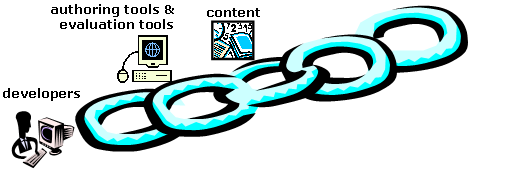
Web developers usually use authoring tools and evaluation tools to create Web content.
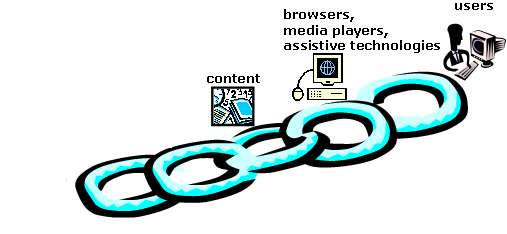
People ("users") use Web browsers, media players, assistive technologies, or other "user agents" to access the content.

If one component is weak, sometimes other components can compensate; however, compensation usually involves much more effort and work arounds/kludges that are not good for accessibility overall. For example,
When accessibility features are effectively implemented in one component, the other components are more likely to implement them.
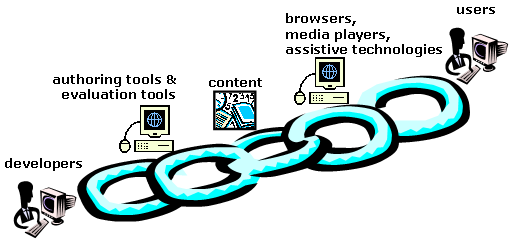
However, if one component does not implement an accessibility feature, there is little motivation for the other components to implement it when it does not result in an accessible user experience.
Understanding ...
Introduction to Web Accessibility provides additional information about Web Accessibility.
Editor: Shawn Lawton Henry. This Web page is is under development by the EOWG.
Last updated $Date: 2004/08/29 03:09:45 $ by $Author: shawn $