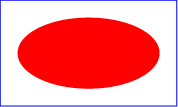16.1. References
16.1.1. Overview
On the Internet, resources are identified using URLs
(Internationalized Resource Identifiers). For
example, an SVG file called someDrawing.svg located at
http://example.com might have the following URL:
http://example.com/someDrawing.svg
An URL can also address a particular element within an XML
document by including an URL fragment
identifier as part of the URL. An URL which includes an
URL fragment identifier consists of an optional base URL, followed by a "#" character,
followed by the URL fragment identifier. For example, the
following URL can be used to specify the element whose ID is
"Lamppost" within file someDrawing.svg:
http://example.com/someDrawing.svg#Lamppost
16.1.2. Definitions
- URL reference
- An URL reference is an Internationalized Resource Identifier, as defined in
Internationalized Resource Identifiers
[rfc3987]. See
References and
References and the
‘defs’ element.
- URL reference with fragment identifier
- An Internationalized Resource Identifier [rfc3987] that
can include an <absoluteURL> or
<relativeURL> and a identifier of the fragment in that resource. See References and the
‘defs’ element. URL reference with fragment identifiers are commonly used to reference paint servers.
- external file reference
- A URL reference or URL reference with fragment identifier
which refers to a resource that is not part of the current document.
- same-document URL reference
- A URL reference with fragment identifier
where the non-fragment part of the URL refers to the current document.
- data URL
- A URL reference to an embedded document
specified using the "data" URL scheme
[rfc2397].
Data URL references are neither
external file references nor same-document URL references.
- circular reference
- URL references that directly or indirectly reference
themselves are treated as invalid circular references.
What constitutes a circular reference will depend on how the referenced resource is used,
and may include a reference to an ancestor of the current element.
- unresolved reference
- A reference that is still being processed,
and has not yet resulted in either an error or an identified resource.
- invalid reference
-
Any of the following are invalid references:
- A circular reference.
-
A URL reference that results in an error
during processing.
-
A URL reference that cannot be resolved.
-
A URL references to elements which are
inappropriate targets for the given reference shall be treated as invalid
references
(see Valid URL targets
for appropriate targets).
For example, the clip-path property can only refer to
‘clipPath’ elements. The property setting
clip-path:url(#MyElement) is an
invalid reference if the referenced element is not a ‘clipPath’.
Invalid references may or may not be an error
(see Error processing),
depending on whether the referencing property or attribute defines fallback behavior.
16.1.3. URLs and URIs
Internationalized Resource Identifiers (URLs) are a more generalized
complement to Uniform Resource Identifiers (URIs). An URL is a sequence
of characters from the Universal Character Set [UNICODE].
A URI is constructed from a much more restricted set of characters. All URIs are
already conformant URLs. A mapping from URLs to URIs is defined by
the URL specification, which means that URLs can be used instead of URIs
in XML documents, to identify resources. URLs can be converted to URIs
for resolution on a network, if the protocol does not support URLs
directly.
Previous versions of SVG, following XLink, defined an URL reference type
as a URI or as a sequence of characters which must result in an URL after a
particular escaping procedure was applied. The escaping procedure was repeated in the
XLink 1.0 specification [xlink], and in the
W3C XML Schema Part 2: Datatypes specification [xmlschema-2].
This copying introduced the possibility of error and divergence, but was done
because the URL specification was not yet standardized.
In this specification, the correct term URL is used for this "URI or sequence of characters
plus an algorithm" and the escaping method, which turns URLs into URIs, is defined by reference to the
URL specification [rfc3987],
which has since become an IETF Proposed Standard. Other W3C specifications are
expected to be revised over time to remove these duplicate descriptions of the
escaping procedure and to refer to URL directly.
In SVG, most structural relationships between two elements
are specified using a URL value in an ‘href’ attribute.
However, many presentation attributes allow both URLs and text strings as content.
To disambiguate a text string from a relative URL, the <url>
production is used for presentation attributes,
and their corresponding CSS properties [css-values].
This is simply a URL delimited with a functional notation.
SVG makes extensive use of URL references, both absolute and relative,
to other objects.
For example, a ‘linearGradient’ element
may be based on another gradient element,
so that only the differences between the two need to be specified,
by referencing the source gradient with a URL in the ‘href’ attribute:
<linearGradient id="SourceGradient">...</linearGradient>
<linearGradient id="MyGradient"
href="#SourceGradient">...</linearGradient>
To fill a rectangle with that gradient,
the value of the rectangle's fill property may be set so as to
include a URL reference to the relevant ‘linearGradient’ element;
here is an example:
<rect fill="url(#MyGradient)"/>
16.1.5. URL reference attributes
URL references are normally specified with an
‘href’ attribute.
The value of this attribute forms a reference for the desired resource (or
secondary resource, if there is a fragment identifier).
The value of the ‘href’
attribute must be a URL.
Because it is impractical for any application to check that
a value is an URL reference, this specification follows the lead
of the URL Specification
in this matter and imposes no such conformance testing
requirement on SVG authoring tools.
An invalid URL does not make an SVG document non-conforming.
SVG user agents are only required to process URLs when needed,
as specified in Processing of URL references.
16.1.6. Deprecated XLink URL reference attributes
In previous versions of SVG, the ‘href’
attribute was specified in the XLink namespace [xlink] namespace.
This usage is now deprecated and instead URL references should be
specified using the ‘href’ attribute without
a namespace.
For backwards compatibility, the deprecated ‘xlink:href’ attribute
is defined below along with the ‘xlink:title’ attribute which has also
been deprecated.
Attribute definitions:
-
| Name |
Value |
Initial value |
Animatable |
| xlink:href |
URL [URL] |
(none) |
(see below) |
-
For backwards compatibility, elements with an ‘href’ attribute also recognize an ‘href’ attribute in the XLink namespace [xlink].
When the ‘href’ attribute is present in
both the XLink namespace and without a namespace, the
value of the attribute without a namespace shall be used. The attribute in
the XLink namespace shall be ignored.
A conforming SVG generator must generate ‘href’ attributes without a namespace.
However, it may also generate ‘href’
attributes in the XLink namespace to provide backwards compatibility.
This attribute is Animatable if and only if the corresponding
‘href’ attribute is defined to be
animatable.
-
| Name |
Value |
Initial value |
Animatable |
| xlink:title |
<anything> |
(none) |
no |
-
Deprecated attribute to describe the meaning of
a link or resource in a human-readable fashion.
New content should use a ‘title’ child element rather than a ‘xlink:title’ attribute.
The use of this information is highly dependent on the type of processing
being done. It may be used, for example, to make titles
available to applications used by visually impaired users,
or to create a table of links, or to present help text that
appears when a user lets a mouse pointer hover over a
starting resource.
The ‘title’ attribute, if used, must be
in the XLink namespace.
Refer to the XML Linking Language
(XLink) [xlink].
When using the deprecated XLink attributes ‘xlink:href’ or
‘xlink:title’ an explicit XLink namespace declaration must be provided
[xml-names],
One simple way to provide such an XLink namespace declaration
is to include an ‘xmlns’ attribute
for the XLink namespace on the ‘svg’ element for content that uses
XLink attributes. For example:
<svg xmlns:xlink="http://www.w3.org/1999/xlink" ...>
<image xlink:href="foo.png" .../>
</svg>
16.1.7. Processing of URL references
URLs are processed to identify a resource at the time they are needed, as follows:
- For the ‘href’ attribute of the ‘a’ element,
at the time the link is activated by the user.
- For all other ‘href’ attributes,
at the time the element is connected to a document,
or at the time when the attribute is set, whichever is later.
- For source URLs on embedded HTML media elements,
as required based on source selection rules
in the HTML specification [HTML].
- For all presentation attributes and style properties,
at the time the property is required for rendering an element.
Legacy ‘xlink:href’ attributes are processed
at the time a corresponding ‘href’ attribute would be processed,
but only if no such ‘href’ attribute exists on the element.
Processing a URL involves three steps:
generating the absolute URL;
fetching the document (if required);
identifying the target element (if required).
A URL reference is unresolved
until processing either results in an invalid reference
or in the identification of the target resource.
Unresolved references in the non-presentation attributes of
structurally external elements prevent the load event
from firing. User agents may place time limits on the resolution of references
that are not same-document URL references,
after which the reference is treated as a network error
(and therefore as an invalid reference).
For same-document URL references in a dynamic document,
modifications or animations of attributes or properties,
or removal of elements from the DOM,
may cause an URL reference to return to the unresolved state.
The user agent must once again attempt to resolve the URI to identify the referenced resource.
16.1.7.1. Generating the absolute URL
If the URL reference is relative, its absolute version must be computed before use.
The absolute URL should be generated using one of the following methods:
The ‘xml:base’ attribute
will only have an effect in XML documents;
this includes SVG documents and XHTML documents but not HTML documents that are not XML.
In contrast, a base element
affects relative URLs in any SVG or HTML document,
by altering the document base URL.
If the protocol, such as HTTP, does not support URLs directly,
the URL must be converted to a URI by the user agent, as described
in section 3.1 of the URL specification [rfc3987].
After generating the absolute URL:
-
If the URL is being processed following the activation of a link,
the user agent must follow the algorithm for navigating to a URL
described in the HTML specification [HTML].
The outcome of this algorithm varies depending on the
‘target’ browsing context and security restrictions between browsing contexts,
and on whether the link is to the same document as is currently contained in that browsing context
(in which case the fragment is navigated without reloading the document).
If the document that was navigated was an SVG document,
then adjust the target behavior as described in
Linking into SVG content.
-
If the URL being processed is only valid
if it refers to a complete document file
(such as the ‘href’ attribute of
an ‘image’ and ‘script’ element),
continue as indicated in Fetching the document
(regardless of whether the URL is to the same document or not).
-
In all other cases, the URL is for a resource to be used in this SVG document.
The user agent must parse the URL to separate out the target fragment from the rest of the URL,
and compare it with the document base URL.
If all parts other than the target fragment are equal,
this is a same-document URL reference,
and processing the URL must continue
as indicated in Identifying the target element
with the current document as the referenced document.
-
Otherwise, the URL references a separate document,
and the user agent must continue processing the URL
as indicated in Fetching the document.
As defined in CSS Values and Units,
a fragment-only URL in a style property must be treated as
a same-document URL reference,
regardless of the file in which the property was declared.
16.1.7.2. Fetching the document
SVG properties and attributes may reference other documents.
When processing such a URL,
the user agent should fetch the referenced document
as described in this section,
except under the following conditions:
-
If the URL reference is from
the href attribute on SVG animation elements,
only same-document URL references are allowed
[svg-animation].
A URL referring to a different document is invalid
and the document must not be fetched.
-
If the document containing the reference is being processed in
secure static mode or secure animated mode,
external file references are disallowed.
Unless the reference is a data URL,
the user agent must treat the reference as if there was a network error,
making this an invalid reference.
-
If any other security restrictions
on the browsing context or user agent prevent accessing the external file,
then the user agent must treat the reference as if there was a network error.
When fetching external resources from the Internet,
user agents must use a potentially CORS-enabled request
as defined in HTML [HTML]
with the corsAttributeState as follows:
-
For an ‘href’ reference on an
‘image’ element or
‘script’ element,
the CORS state specified by the ‘crossorigin’ attribute.
-
For a reference from a style property or presentation attribute,
the "anonymous" state.
-
For all other references,
the "no-cors" state.
base
The request's origin is computed using the
same rules as HTML,
with an SVG ‘script’ element treated like an HTML script element,
and an SVG ‘image’ element treated like an HTML img element.
The default origin behaviour must be set to taint.
A future SVG specification may enable CORS references
on other SVG elements with ‘href’ attributes.
If the fetching algorithm results in an error or an empty response body,
the reference URL is treated as an invalid reference.
If a valid response is returned,
and the valid URL targets for the reference
include specific element types,
the user agent must continue by
Processing the subresource document.
Otherwise (if only entire-document the URL references are valid),
then the fetched document is the referenced resource.
16.1.7.3. Processing the subresource document
Otherwise, the subresource must be parsed to identify the target element.
If the fetched document is a type that the user agent can parse
to create a document object model,
it must process it in secure static mode
(meaning, do not fetch any additional external resources
and do not run scripts or play animations or video).
The document model generated for an external subresource reference
must be immutable (read-only) and cannot be modified.
If a document object model can be generated from the fetched file,
processing the URL must continue
as indicated in Identifying the target element
with the parsed subresource document as the referenced document.
The user agent may commence the target-identification process
prior to completely parsing the document.
User agents may maintain a list of external resource URLs
and their associated parsed documents,
and may re-use the documents for subsequent references,
so long as doing so does not violate the processing mode,
caching, and CORS requirements on the resource.
16.1.7.4. Identifying the target element
For URL references to a specific element,
whether the reference is valid depends on whether
the element can be located within the referenced document
and whether it is of an allowed type.
Using the referenced document identified in previous processing steps
(either an external subresource document or the current document),
the target element is identified as follows:
-
If the URL does not specify a specific element in a target fragment,
the target element is the root element of the referenced document.
-
Otherwise, the URL targets a specific element.
If a matching element currently exists in the referenced document,
then it is the target element.
-
Otherwise, there is no currently matching element.
If the referenced document is immutable,
then the URL reference is invalid.
An external subresource document is always immutable once fully parsed;
the current document is also immutable once parsed
if it is being processed in any mode other than
dynamic interactive mode.
-
Otherwise, observe mutations to the referenced document
until the URL can be successfully resolved
to define a target element,
or until the document becomes immutable
(e.g., a non-dynamic document finishes parsing).
The target element provides the referenced resource
if (and only if) it is a valid URL target for the reference.
16.1.7.5. Valid URL targets
The valid target element types for ‘href’ (or ‘xlink:href’) attributes are based on the element that has the attribute, as follows:
The valid target element types for style properties defined in this specification are as follows:
For references that allow either a reference to a target element, or to an image file
(such as the shape-inside, shape-subtract, and mask properties),
the user agent must identify the target element and determine whether it is a valid target.
If the resolved target element is not an allowed element type,
the referenced resource is the entire document file;
the target fragment is used in processing that file as with any other image.
In all other cases, if the resolved target element type (or document type) is not allowed for the URL reference,
it is an invalid reference.
For pointer events processing,
a linked hit region is defined for each separate rendered element contained
within the ‘a’ element (according to the value of their pointer-events property),
rather than for the bounding box of the ‘a’ element itself.
User agents must also ensure that all links are focusable and can be activated by keyboard commands.
If the above SVG file is viewed by a user agent that supports both
SVG and HTML, then clicking on the ellipse will cause the current window
or frame to be replaced by the W3C home page.
Because SVG content often represents a picture or drawing
of something, a common need is to link into a particular
view of the document, where a view indicates
the initial transformations so as to present a closeup of a particular
section of the document.
16.3.1. SVG fragment identifiers
To link into a particular view of an SVG document, the URL reference with fragment
identifier needs to be a correctly formed SVG
fragment identifier. An SVG fragment identifier defines the
meaning of the "selector" or "fragment identifier" portion of URLs that
locate resources of MIME media type "image/svg+xml".
An SVG fragment identifier can come in the following forms:
- Shorthand bare name form of addressing (e.g.,
MyDrawing.svg#MyView). This form of
addressing, which allows addressing an SVG element by its ID, is compatible
with the fragment addressing mechanism for older versions of HTML.
- An SVG view specification
(e.g., MyDrawing.svg#svgView(viewBox(0,200,1000,1000))).
This form of addressing specifies the desired view of the
document (e.g., the region of the document to view, the
initial zoom level) completely within the SVG fragment
specification. The contents of the SVG view specification are defined in
SVG fragment identifiers definitions section.
- Basic media fragments identifiers of type spatial or temporal
(e.g., MyDrawing.svg#xywh=0,200,1000,1000 or MyAnimation.svg#t=10))
as defined in [Media Fragments URI 1.0 (basic)] and possibly combined using the & sign (e.g. MyDrawing.svg#xywh=0,200,1000,1000&t=10).
16.3.2. SVG fragment identifiers definitions
An SVG fragment identifier is defined as follows:
SVGFragmentIdentifier ::= BareName *( "&" timesegment ) |
SVGViewSpec *( "&" timesegment ) |
spacesegment *( "&" timesegment ) |
timesegment *( "&" spacesegment )
BareName ::= XML_Name
SVGViewSpec ::= 'svgView(' SVGViewAttributes ')'
SVGViewAttributes ::= SVGViewAttribute |
SVGViewAttribute ';' SVGViewAttributes
SVGViewAttribute ::= viewBoxSpec |
preserveAspectRatioSpec |
transformSpec |
zoomAndPanSpec
viewBoxSpec ::= 'viewBox(' ViewBoxParams ')'
preserveAspectRatioSpec = 'preserveAspectRatio(' AspectParams ')'
transformSpec ::= 'transform(' TransformParams ')'
zoomAndPanSpec ::= 'zoomAndPan(' ZoomAndPanParams ')'
where:
- ViewBoxParams corresponds to the
parameter values for the ‘viewBox’ attribute on the ‘view’
element. For example, viewBox(0,0,200,200).
- AspectParams corresponds to the
parameter values for the ‘preserveAspectRatio’ attribute on the
‘view’ element. For example,
preserveAspectRatio(xMidYMid).
- TransformParams corresponds to the
parameter values for the transform property that is available on
many elements. For example, transform(scale(5)).
Currently additional tranform styles and parameters (e.g. transform-origin, perspective) are not supported.
- ZoomAndPanParams corresponds to the
parameter values for the ‘zoomAndPan’ attribute on the ‘view’
element. For example, zoomAndPan(magnify).
SVG view box parameters are applied in order, as defined in
CSS Transforms specification (e.g. SVG view is transformed as defined in ViewBoxParams,
then as defined in TransformParams).
Spaces are allowed in fragment specifications. Commas
are used to separate numeric values within an SVG view specification
(e.g., #svgView(viewBox(0,0,200,200)))
and semicolons are used to separate attributes (e.g.,
#svgView(viewBox(0,0,200,200);preserveAspectRatio(none))).
Fragment identifiers may be url-escaped according to the rules defined in
CSS Object Model (CSSOM) specification.
For example semicolons can be escaped as %3B to allow animating a (semi-colon separated) list of URLs because otherwise the semicolon would
be interpreted as a list separator.
The four types of SVGViewAttribute may occur
in any order, but each type may only occur at most one time in a correctly
formed SVGViewSpec.
When a source document performs a link into an SVG document, for example
via an HTML anchor element
([HTML]; i.e.,
<a href=...> element in HTML) or an
XLink specification [xlink], then
the SVG fragment identifier specifies the initial view into the SVG document,
as follows:
- If no SVG fragment identifier is provided (e.g, the specified URL did
not contain a "#" character, such as MyDrawing.svg),
then the initial view into the SVG document is established using the view
specification attributes (i.e., ‘viewBox’, etc.) on the
outermost svg element.
- If the SVG fragment identifier addresses a space segment
(e.g., MyDrawing.svg#xywh=0,0,100,100),then the initial
view into the SVG document is established using the view specification attributes
on the outermost svg element where the 'viewBox' is overriden by the
x, y, width and height values provided by the fragment identifier.
- Media fragments can be specified as "pixel:" (default) and "percent:". In the latter case the resulting 'viewBox' transformation is
calculated against referenced SVG resolved size (width and height). When the host document cannot resolve the width and height of the SVG document,
the used values for width and height should be calculated accorting to CSS rules for
calculating width and ratio for inline replaced elements.
- If the SVG fragment identifier addresses a time segment
(e.g., MyDrawing.svg#t=10),then the initial
view into the SVG document is established as if no fragment identifier was
provided. The rendering of the SVG Document shall be as if the setCurrentTime
method on the SVG Document element had been called with the begin time value
from the fragment identifier. Additionally, if an end time value is provided
in the fragment identifier, the effect is equivalent to calling the pauseAnimations
method on the SVG Document when the document time reaches the end time of the
fragment identifier.
- If the SVG fragment identifier addresses a ‘view’ element within
an SVG document (e.g., MyDrawing.svg#MyView)
then the root ‘svg’ element is displayed in the SVG viewport.
Any view specification attributes included on the given ‘view’
element override the corresponding view specification attributes on the
root ‘svg’ element.
- If the SVG fragment identifier addresses specific SVG view (e.g.,
MyDrawing.svg#svgView(viewBox(0,200,1000,1000))),
then the document fragment defined by the root ‘svg’
element is displayed in the SVG viewport using the SVG view specification
provided by the SVG fragment identifier. Parameters of the svgView specification override
the parameters defined on the root ‘svg’ element of the referenced document.
Unspecified parameters of the svgView specification don't reset the values defined on the root
‘svg’ element of the referenced document.
- If the SVG fragment identifier addresses a combination of the above
non-time related identifiers with a time-related identifier (ie. a timesegment),
the behavior of each identifier is applied.