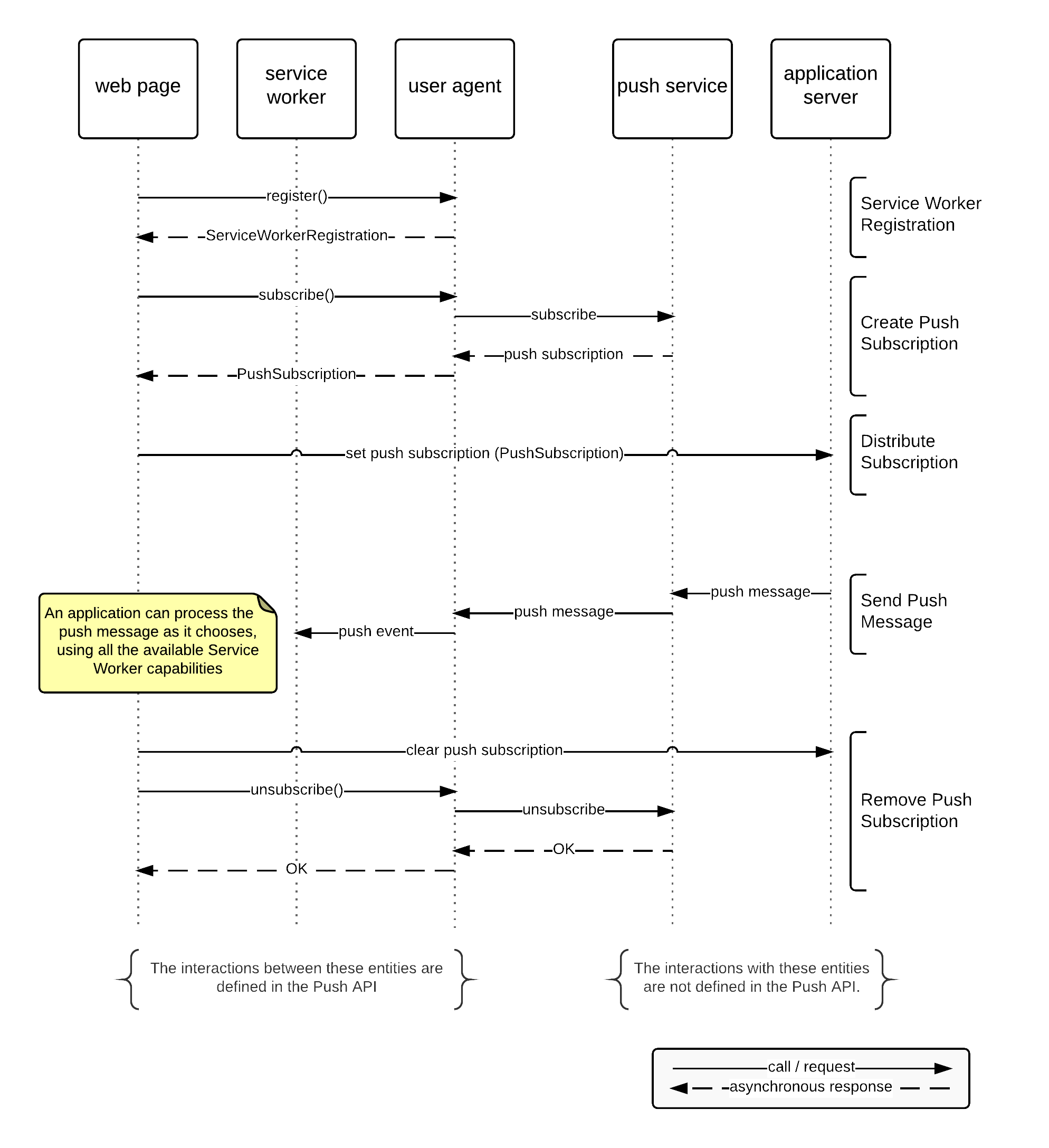Status of This Document
This section describes the status of this document at the time of its publication.
Other documents may supersede this document. A list of current W3C publications and the
latest revision of this technical report can be found in the W3C technical reports index at
http://www.w3.org/TR/.
This document was published by the Web Applications Working Group as a Working Draft.
This document is intended to become a W3C Recommendation.
If you wish to make comments regarding this document, please send them to
public-webapps@w3.org
(subscribe,
archives)
with [Push API] at the start of your email's subject.
All comments are welcome.
Publication as a Working Draft does not imply endorsement by the W3C
Membership. This is a draft document and may be updated, replaced or obsoleted by other
documents at any time. It is inappropriate to cite this document as other than work in
progress.
This document was produced by a group operating under the
5 February 2004 W3C Patent
Policy.
W3C maintains a public list of any patent
disclosures
made in connection with the deliverables of the group; that page also includes
instructions for disclosing a patent. An individual who has actual knowledge of a patent
which the individual believes contains
Essential
Claim(s) must disclose the information in accordance with
section
6 of the W3C Patent Policy.
This document is governed by the 1 August 2014 W3C Process Document.
3.
Dependencies
The terms event
handler, event handler event
type, queue a task, and
fire a simple
event are defined in [HTML5].
Promise,
and JSON.parse
are defined in [ECMASCRIPT].
EventInit,
DOMException,
AbortError,
InvalidStateError,
SecurityError,
NetworkError,
and steps for
constructing events are defined in [DOM].
The terms service
worker, service worker
registration, installing
worker, waiting worker,
and active
worker, and the types ServiceWorkerRegistration,
ServiceWorkerGlobalScope,
ExtendableEvent,
and ExtendableEventInit
are defined in [SERVICE-WORKERS].
The algorithms utf-8
encode, and utf-8
decode are defined in [ENCODING].
Blob is defined in
[FILEAPI].
Any,
ArrayBuffer,
BufferSource,
and USVString are defined
in [WEBIDL].
The web push
protocol describes a protocol that enables communication between a user
agent or application server and a push service. Alternative protocols
could be used in place of this protocol, but this specification assumes the use of this
protocol; alternative protocols are expected to provide compatible semantics. Note: this is
currently only a proposed protocol.
4.
Concepts
4.1
Webapp
The term webapp refers to a Web application, i.e. an application implemented
using Web technologies, and executing within the context of a Web user agent, e.g.
a Web browser or other Web runtime environment.
The term application server refers to server-side components of a
webapp.
4.5
Permission
The term express permission refers to an act by the user, e.g. via user
interface or host device platform features, via which the user approves the permission of
a webapp to access the Push API.
The PushManager interface defines the operations to access push services.
interface PushManager {
Promise<PushSubscription> subscribe (optional PushSubscriptionOptions options);
Promise<PushSubscription?> getSubscription ();
Promise<PushPermissionState> permissionState (optional PushSubscriptionOptions options);
};
The subscribe
method when invoked MUST run the following steps:
- Let promise be a new
Promise.
- Return promise and continue the following steps asynchronously.
- If the scheme of the document url is not
https, reject promise
with a DOMException whose name is "SecurityError"
and terminate these steps.
- Let registration be the
PushManager
- If registration has no active worker, run the following substeps:
- If registration has no installing worker and no waiting
worker, reject promise with a
DOMException whose
name is "InvalidStateError" and terminate these steps.
- Wait for the installing worker or waiting worker of
registration to become its active worker.
- If registration fails to activate either worker, reject
promise with a
DOMException whose name is
"InvalidStateError" and terminate these steps.
- Once registration has an active worker, proceed with the steps
below.
- Ask the user whether they allow the webapp to receive push messages, unless a prearranged trust relationship applies or the
user has already granted or denied permission explicitly for this webapp.
- If not granted, reject promise with a
DOMException whose
name is "PermissionDeniedError" and terminate these steps.
- If the webapp is already subscribed, run the following substeps:
- Retrieve the push subscription associated with the webapp.
- If there is an error, reject promise with a
DOMException whose name is "AbortError" and
terminate these steps.
- When the request has been completed, resolve promise with a
PushSubscription providing the details of the retrieved push
subscription.
- Make a request to the push service to create a new push subscription for the
webapp.
- If there is an error, reject promise with a
DOMException
whose name is "AbortError" and terminate these steps.
- When the request has been completed, resolve promise with a
PushSubscription providing the details of the new push
subscription.
The getSubscription
method when invoked MUST run the following steps:
- Let promise be a new
Promise.
- Return promise and continue the following steps asynchronously.
- If the webapp is not subscribed, resolve promise with null.
- Retrieve the push subscription associated with the webapp.
- If there is an error, reject promise with a
DOMException
whose name is "AbortError" and terminate these steps.
- When the request has been completed, resolve promise with a
PushSubscription providing the details of the retrieved push
subscription.
The
permissionState method when invoked MUST run the following steps:
- Let promise be a new
Promise.
- Return promise and continue the following steps asynchronously.
- Retrieve the push permission status (
PushPermissionState) of the
requesting webapp.
- If there is an error, reject promise with no arguments and terminate these
steps.
- When the request has been completed, resolve promise with
PushPermissionState providing the push permission status.
Permission to use the push service can be persistent, that is, it does not need to be
reconfirmed for subsequent subscriptions if a valid permission exists.
If there is a need to ask for permission, it needs to be done by invoking the
subscribe method.
interface PushMessageData {
ArrayBuffer arrayBuffer ();
Blob blob ();
Any json ();
USVString text ();
};
PushMessageData objects have an associated bytes (a byte sequence) set on
creation.
The arrayBuffer()
method, when invoked, MUST return an ArrayBuffer whose contents are
bytes.
The blob() method, when
invoked, MUST return a Blob whose contents are bytes and
type is not provided.
The json() method, when invoked,
MUST return the result of invoking the initial value of JSON.parse with
the result of running utf-8 decode on bytes as argument. Re-throw any
exceptions thrown by JSON.parse.
The text() method, when
invoked, MUST return the result of running utf-8 decode on bytes.
typedef USVString PushMessageDataInit;
To from object, run these steps:
- Let bytes be an empty byte sequence.
- Switch on object's type:
-
USVString
-
Set bytes to the result of running utf-8 encode on
object.
- Return bytes.
11.
Events
The Service Worker specification defines a ServiceWorkerGlobalScope interface
[SERVICE-WORKERS], which this specification extends.
partial interface ServiceWorkerGlobalScope {
attribute EventHandler onpush;
attribute EventHandler onpushsubscriptionchange;
};
The onpush attribute is
an event handler whose corresponding event handler event type is
push.
The onpushsubscriptionchange
attribute is an event handler whose corresponding event handler event type is
pushsubscriptionchange.
11.1
The push event
The PushEvent interface represents a received push message.
dictionary PushEventInit : ExtendableEventInit {
PushMessageDataInit data;
};
[Constructor(DOMString type, optional PushEventInit eventInitDict), Exposed=ServiceWorker]
interface PushEvent : ExtendableEvent {
readonly attribute PushMessageData data;
};
Upon receiving a push message for a push subscription from the push
service the user agent MUST run the following steps:
- If the Service Worker associated with the webapp is not running, start
it.
- Let scope be the
ServiceWorkerGlobalScope of the Service
Worker associated with the webapp.
- Let event be a new
PushEvent, whose
data attribute is a new PushMessageData with bytes set to the
binary message data received by the user agent in the push message, or an
empty byte sequence if no data was received.
-
Queue a task to fire event as a simple
event named
push at scope.
When a constructor of the PushEvent interface, or of an interface that inherits
from the PushEvent interface, is invoked, the usual steps for constructing
events MUST be modified as follows: instead of setting the data
attribute of the event to the value of the eventInitDict's "data" member, set the data attribute to a
new PushMessageData with bytes set to the result of extracting a byte sequence from that dictionary member, or
an empty byte sequence if eventInitDict is not provided or has no
"data" member.
11.2
The pushsubscriptionchange event
The pushsubscriptionchange event indicates that a push subscription
has been invalidated, or will soon be invalidated. For example, the push service
MAY set an expiration time. A webapp SHOULD attempt to resubscribe while handling
this event, in order to continue receiving push messages.
To fire a pushsubscriptionchange event, the user agent MUST run the
following steps:
- If the Service Worker associated with the webapp is not running, start
it.
- Let scope be the
ServiceWorkerGlobalScope of the Service
Worker associated with the webapp.
-
Queue a task to fire a simple event named
pushsubscriptionchange at scope.
12.
Enumerations
enum PushPermissionState {
"granted",
"denied",
"prompt"
};
|
Enumeration
|
Description
|
granted
|
The webapp has permission to use the Push API.
|
denied
|
The webapp has been denied permission to use the Push API.
|
prompt
|
The webapp needs to ask for permission in order to use the Push API.
|
13.
Exceptions
The Push API uses the following new DOMException names.
|
Name
|
Description
|
PermissionDeniedError
|
The operation failed because the user denied permission to use the API.
|
A.
Acknowledgements
The editors would like to express their gratitude to the Mozilla and Telefónica Digital
teams implementing the Firefox OS Push message solution and specially to Doug Turner,
Nikhil Marathe, Fernando R. Sela, Guillermo López, Antonio Amaya, José Manuel Cantera and
Albert Crespell, for their technical guidance, implementation work and support.