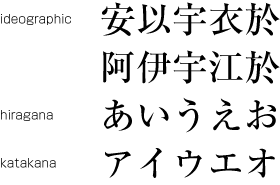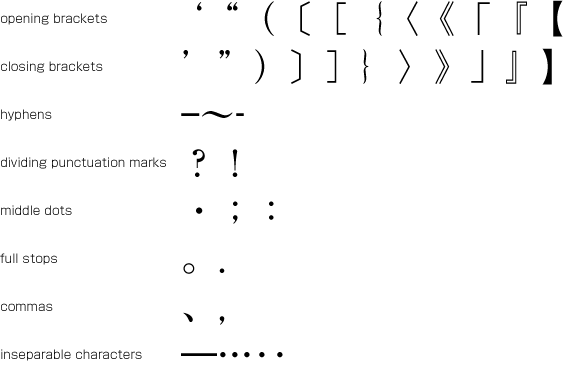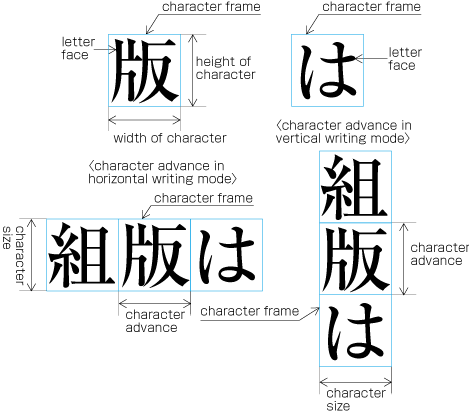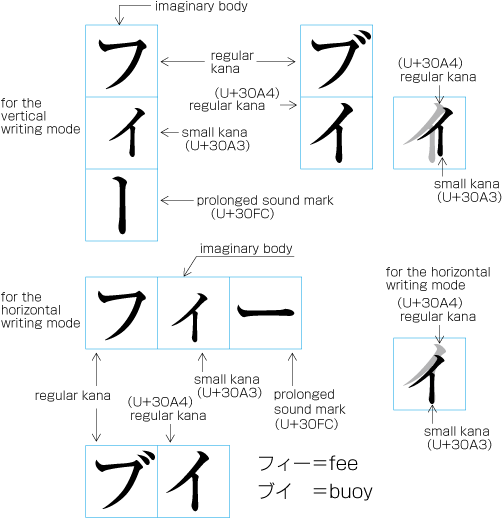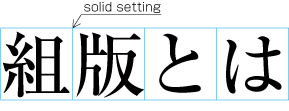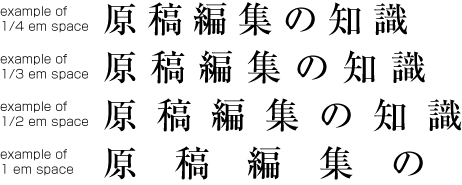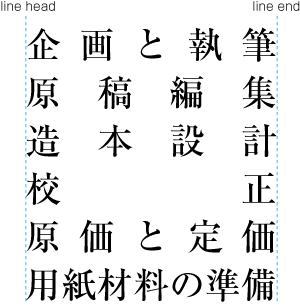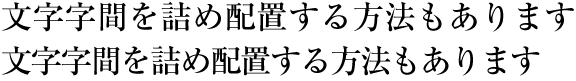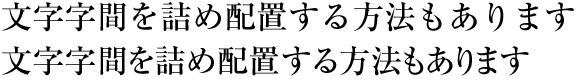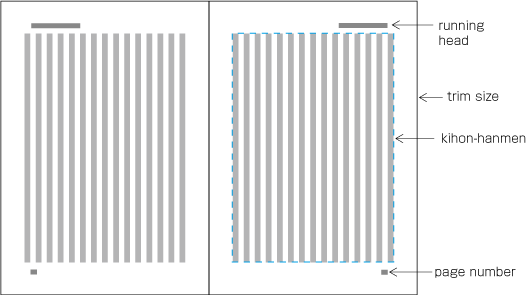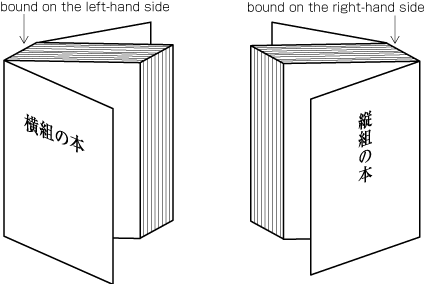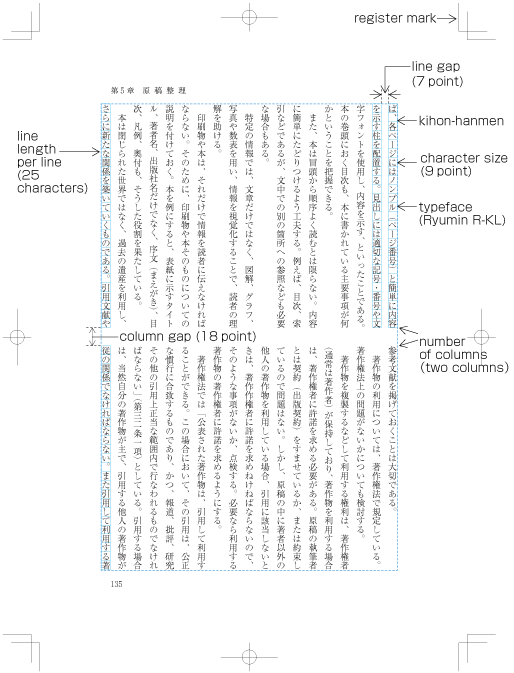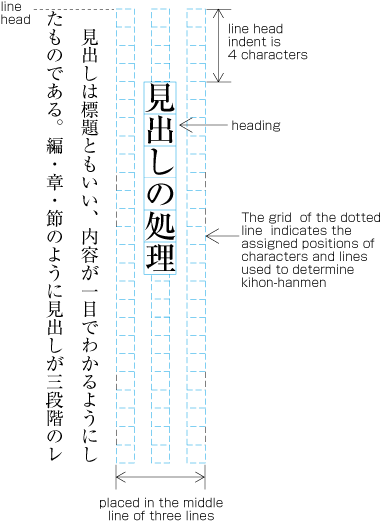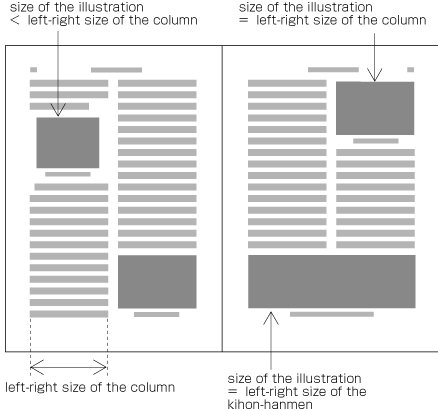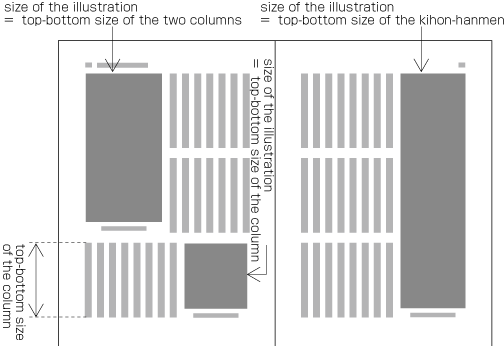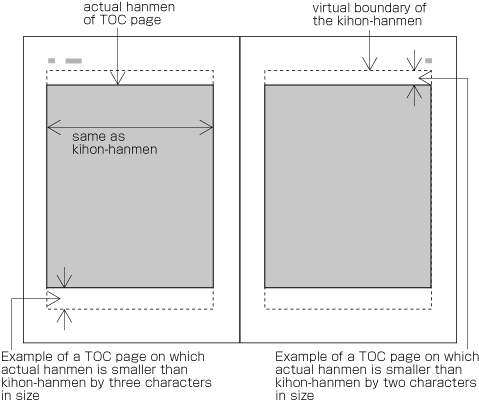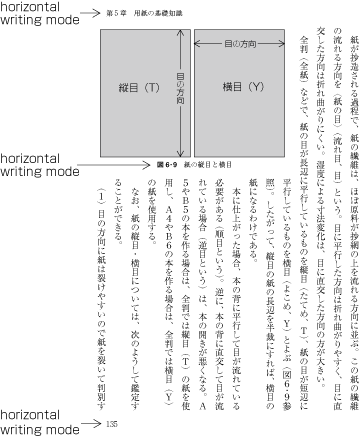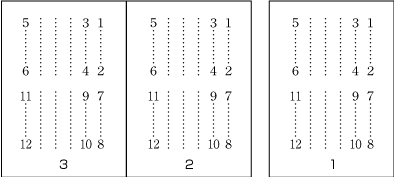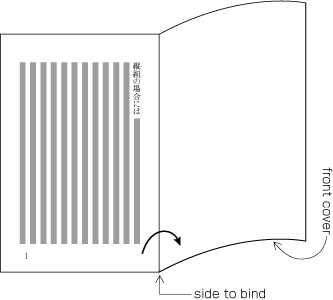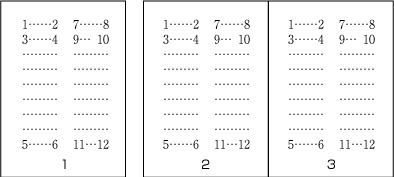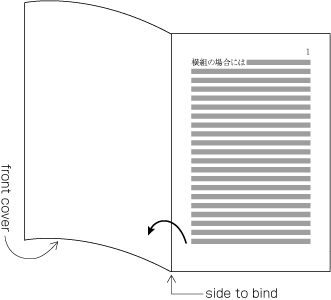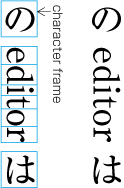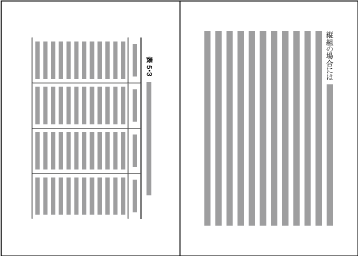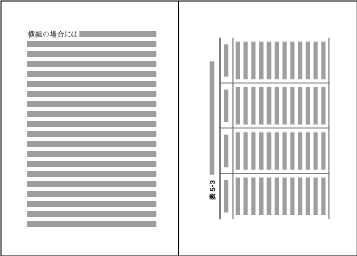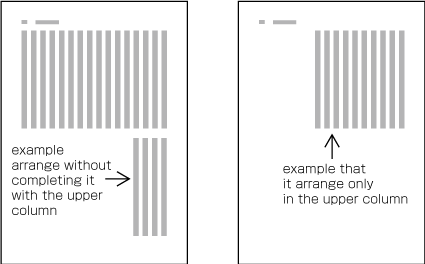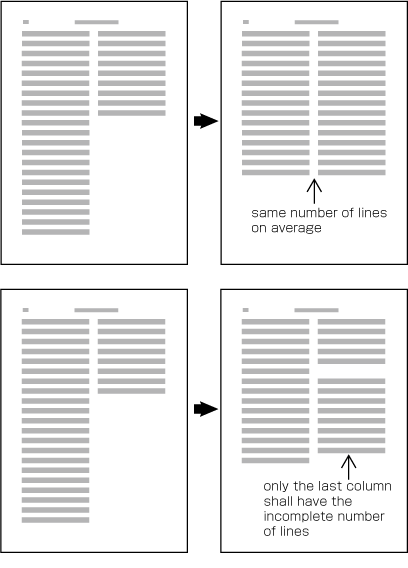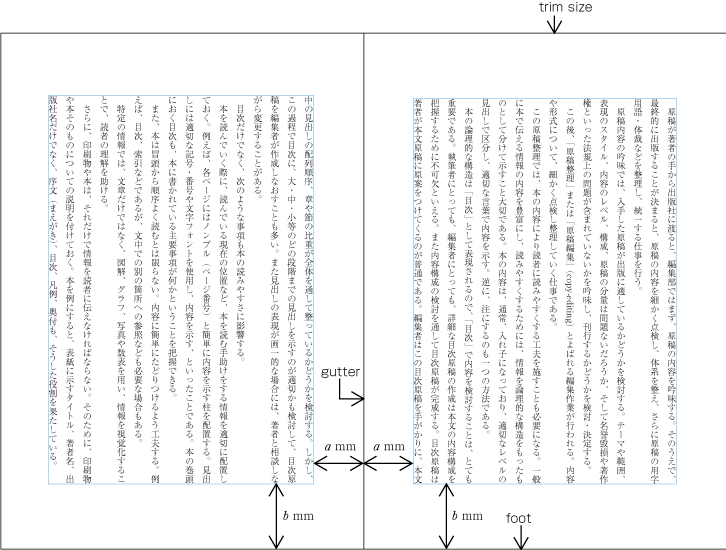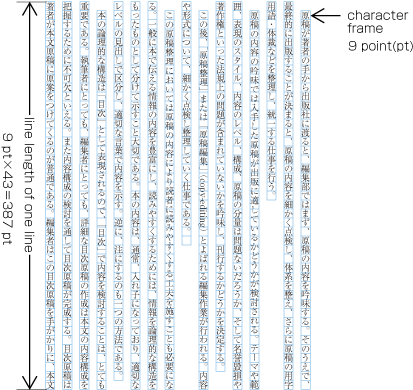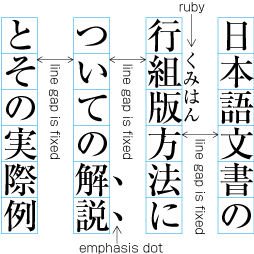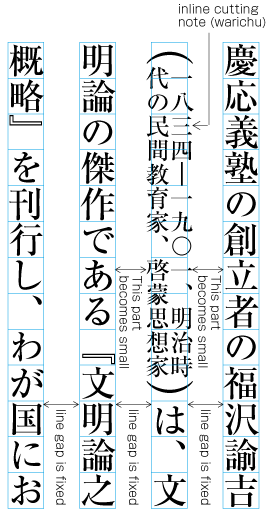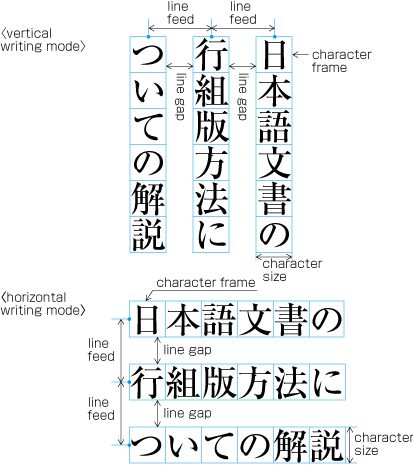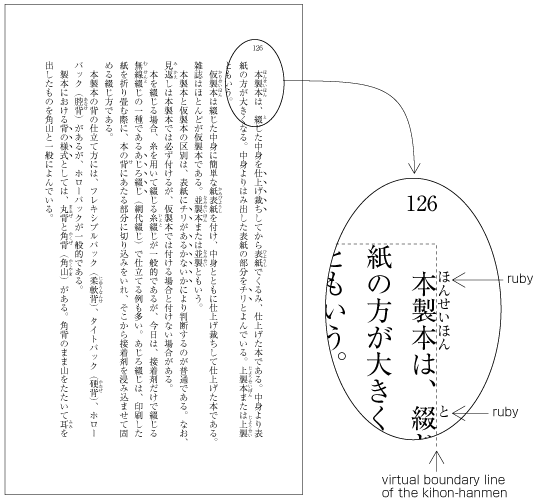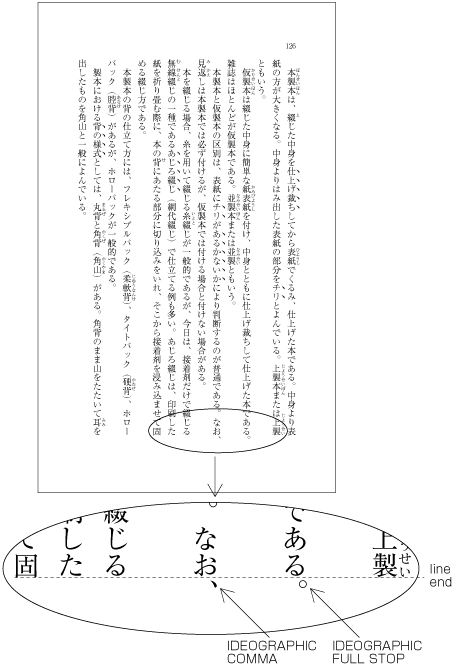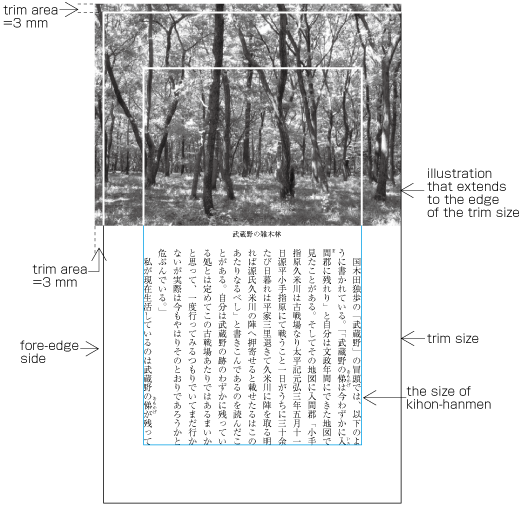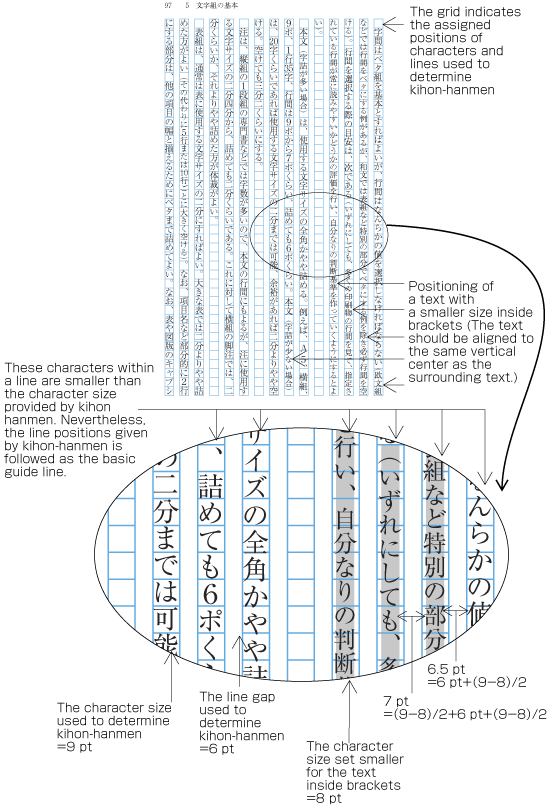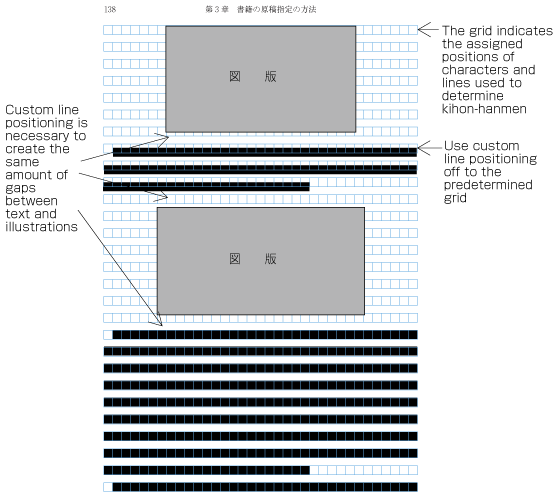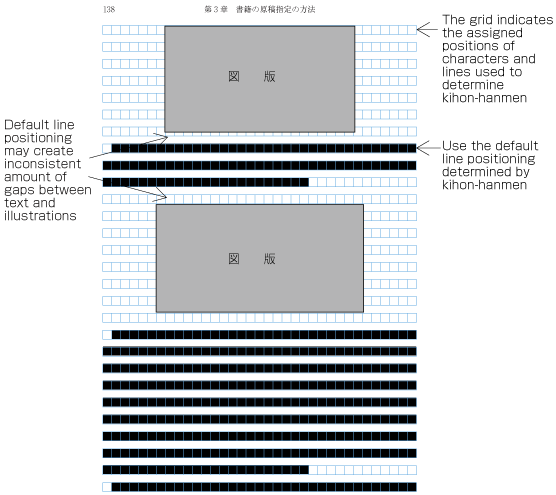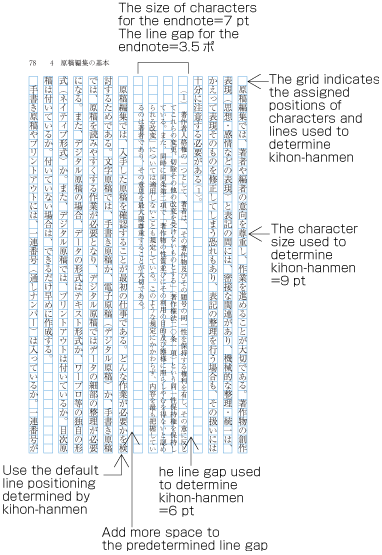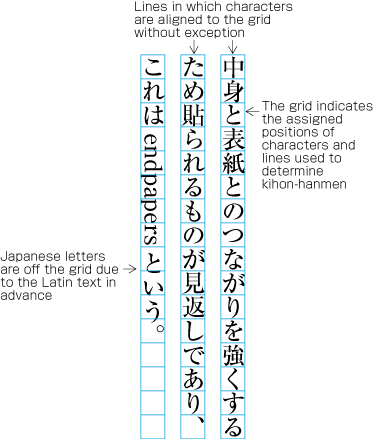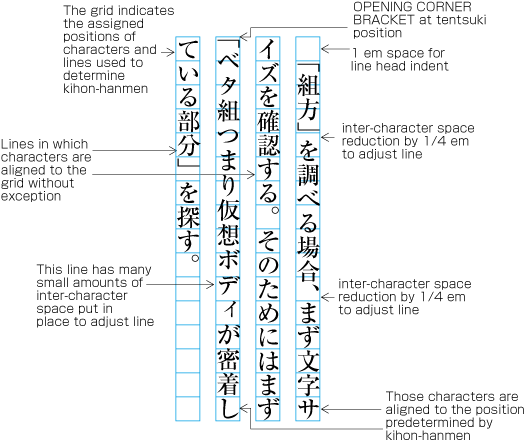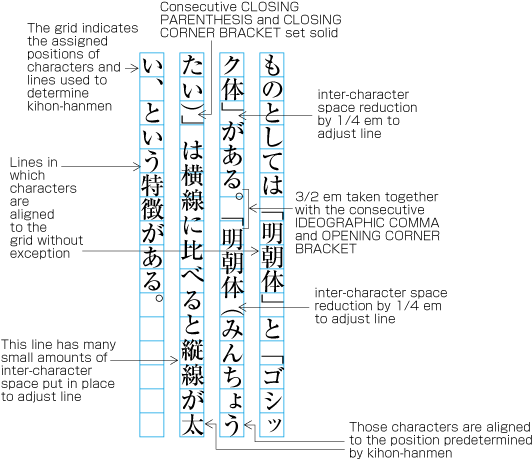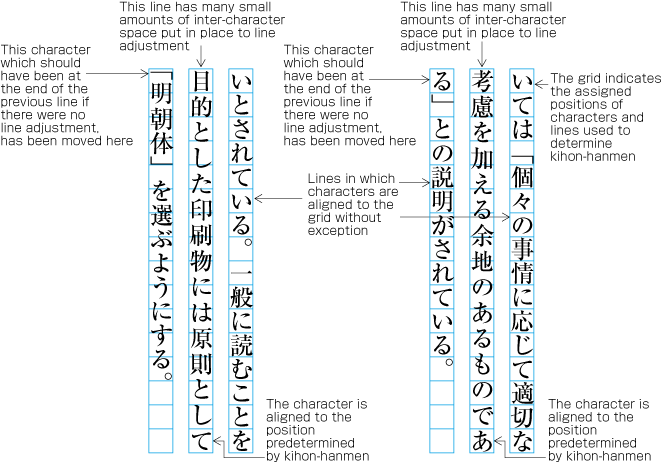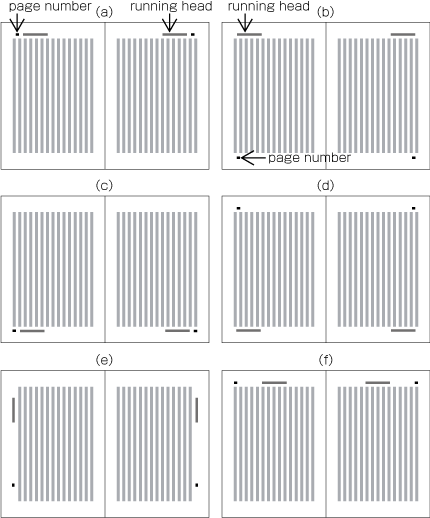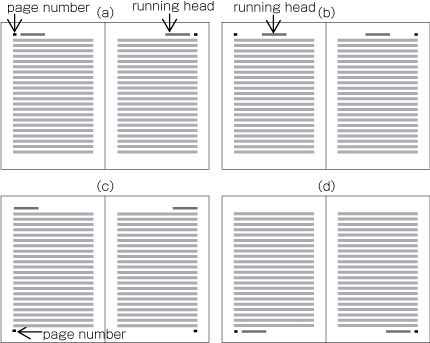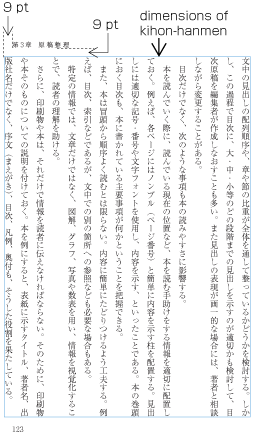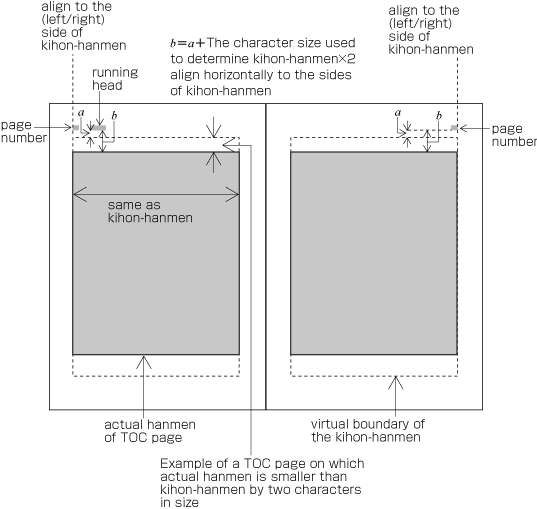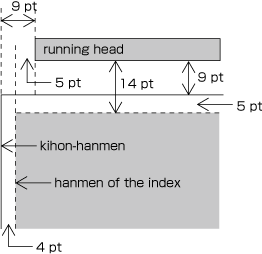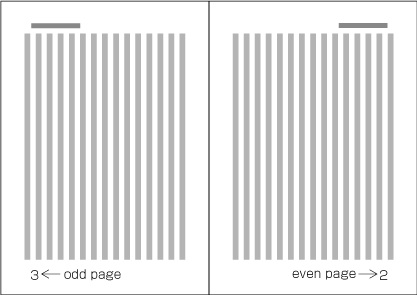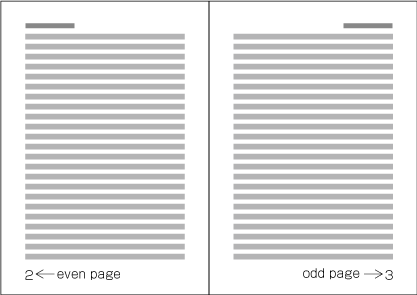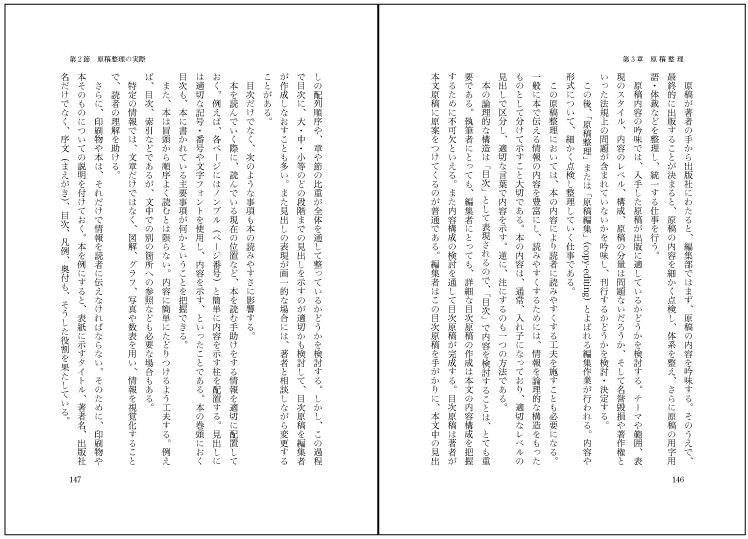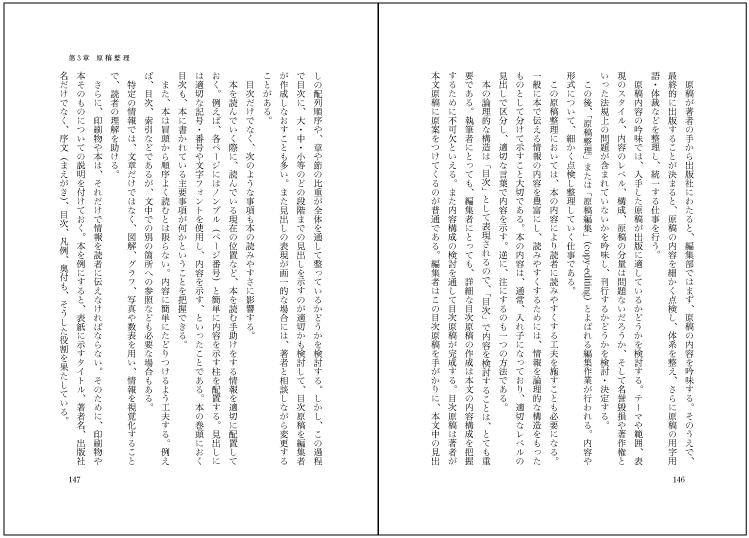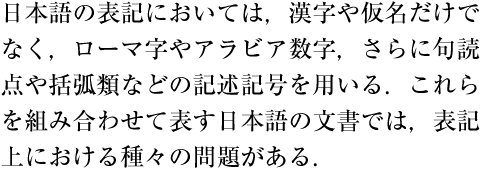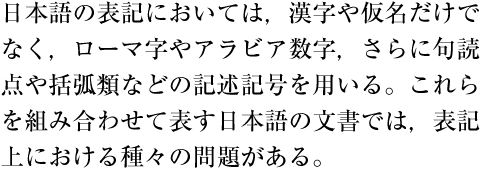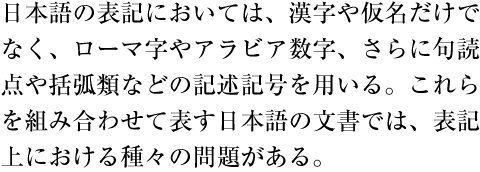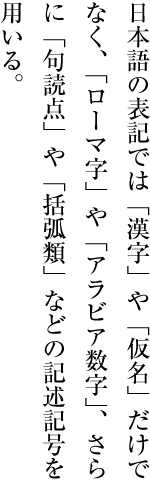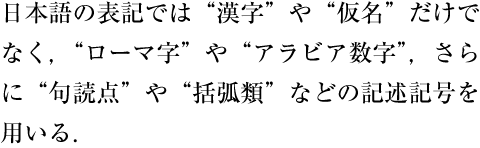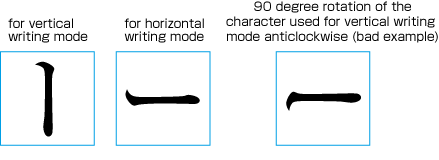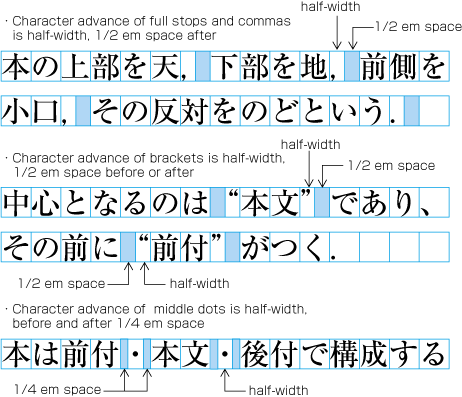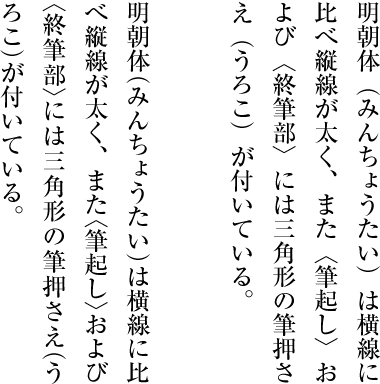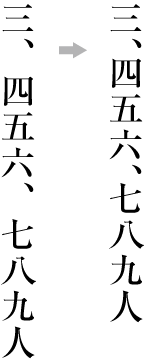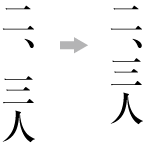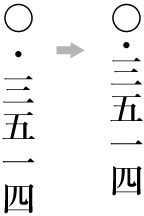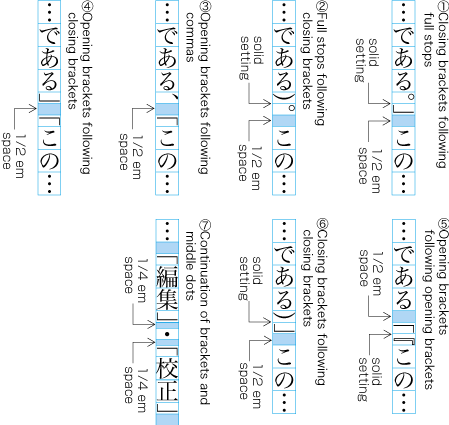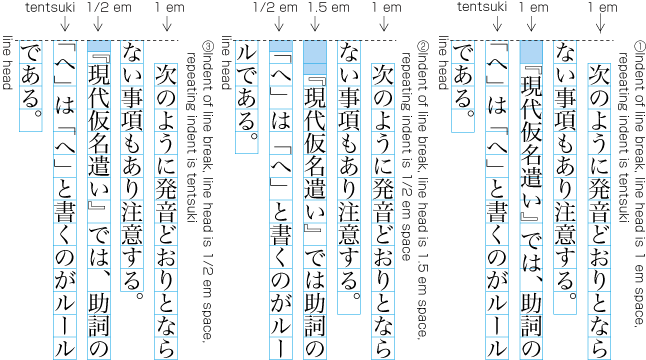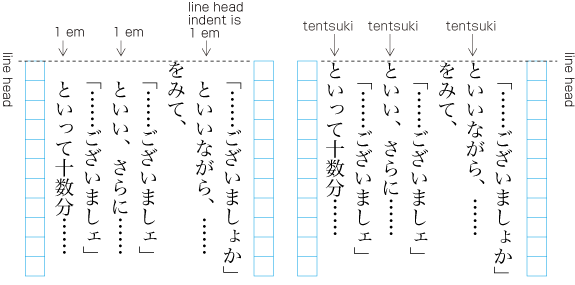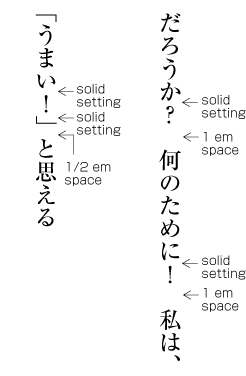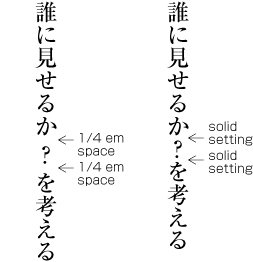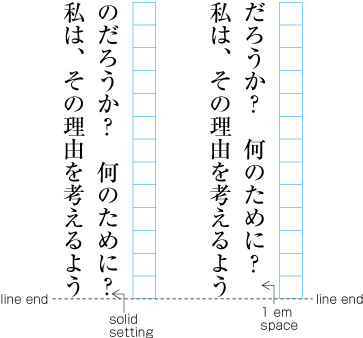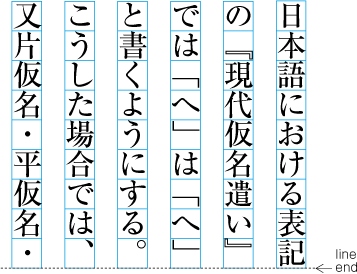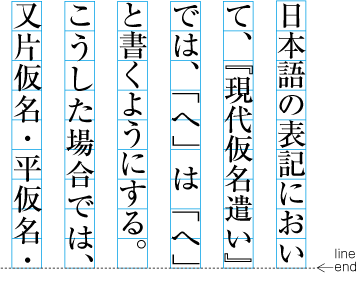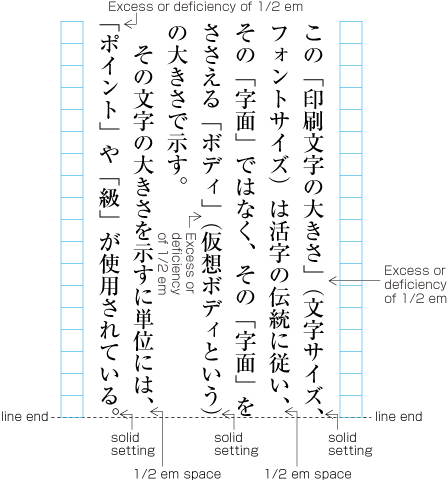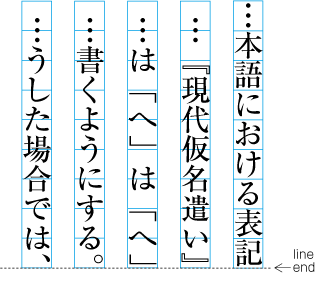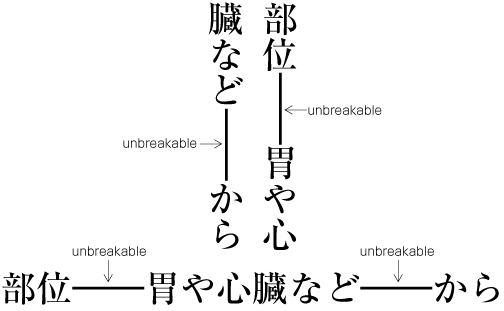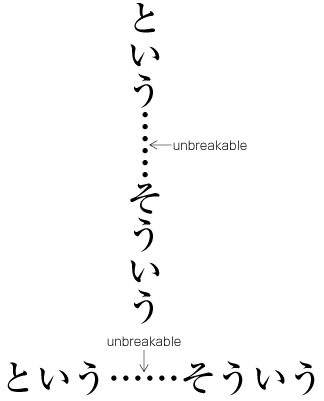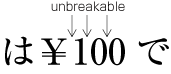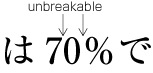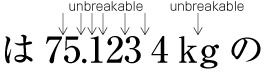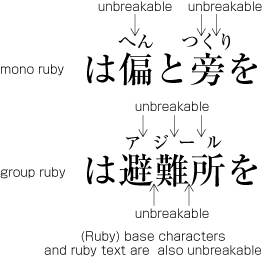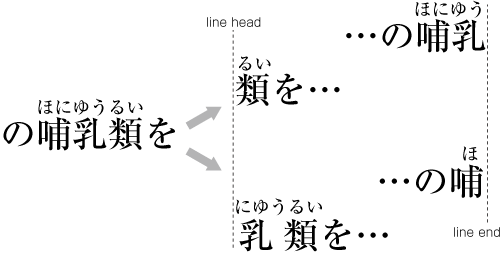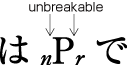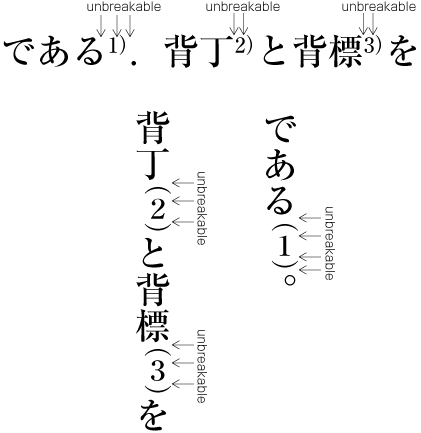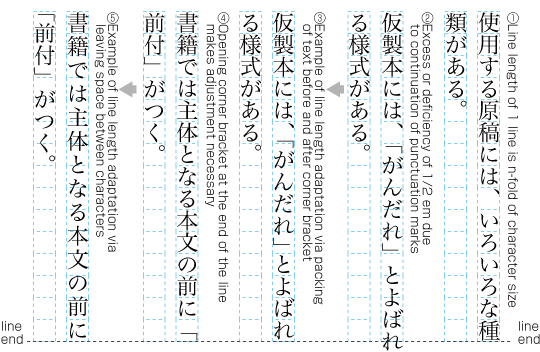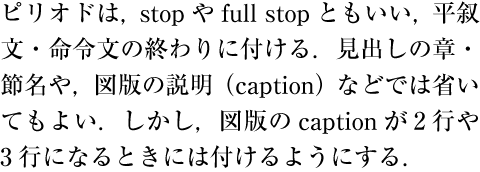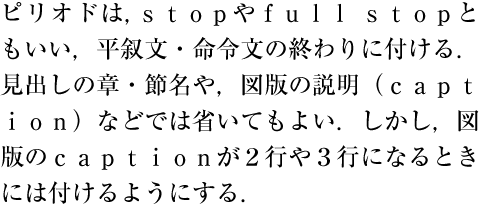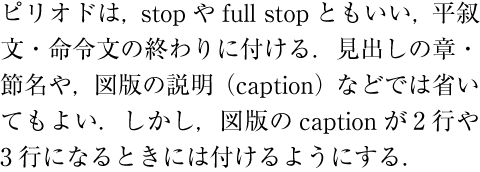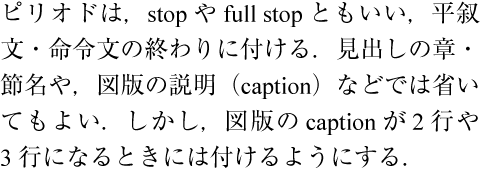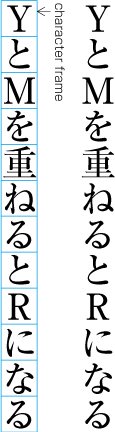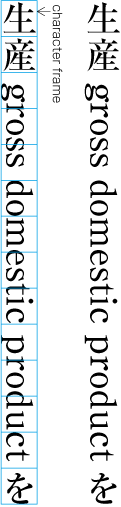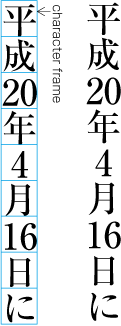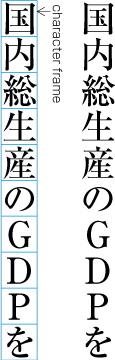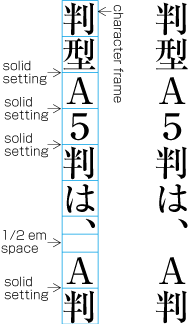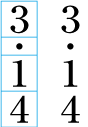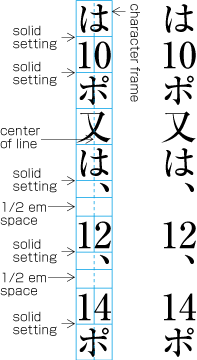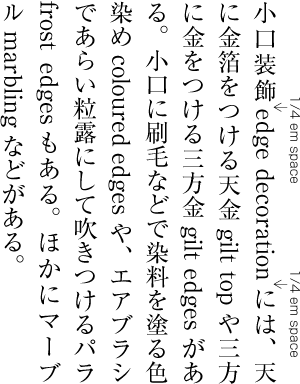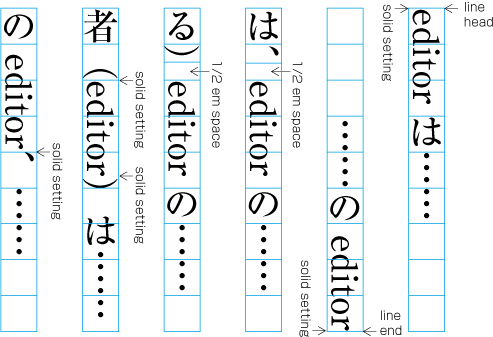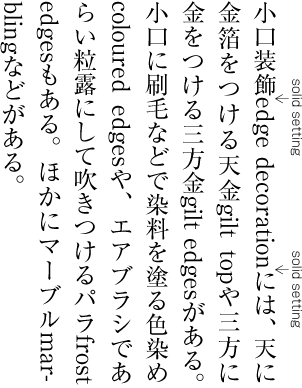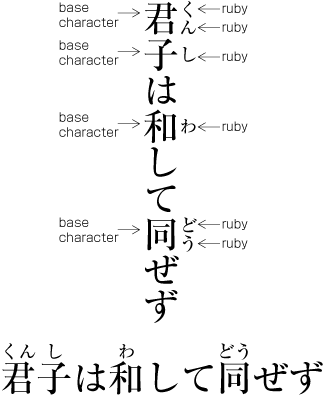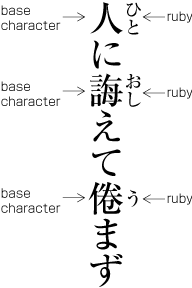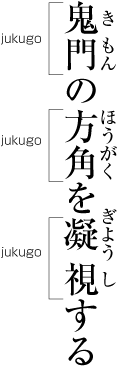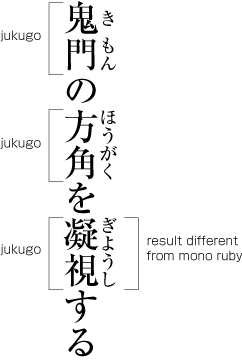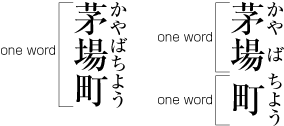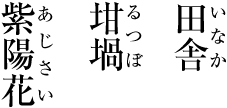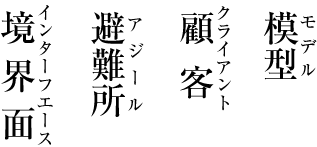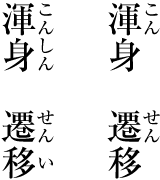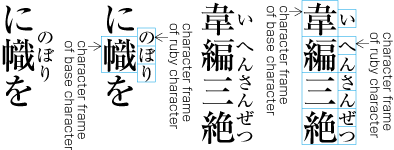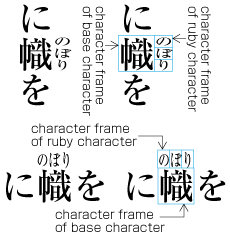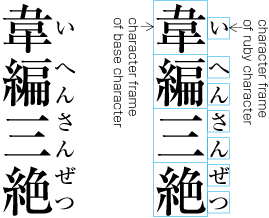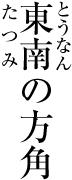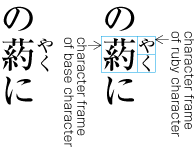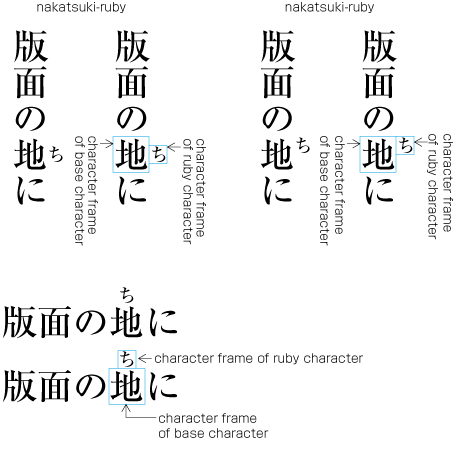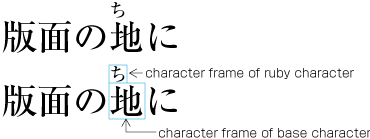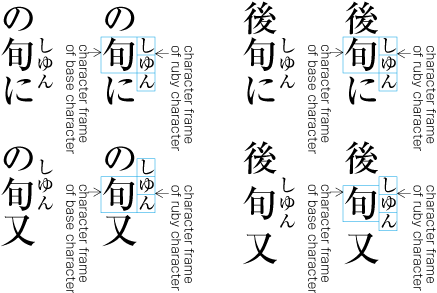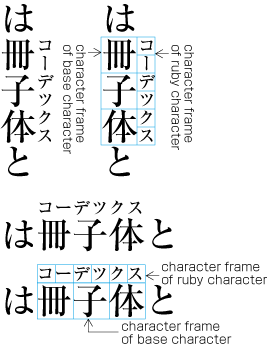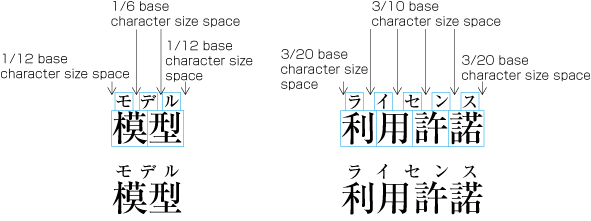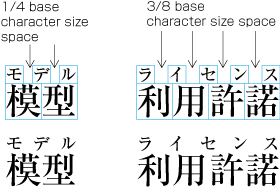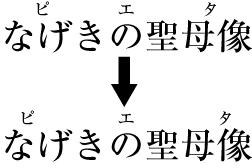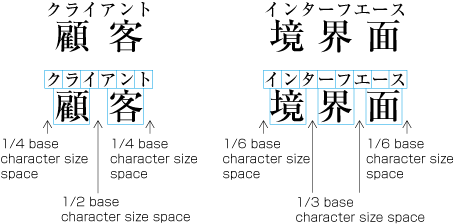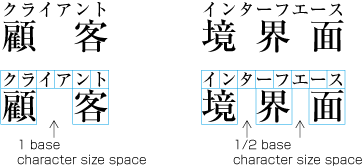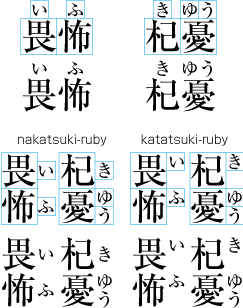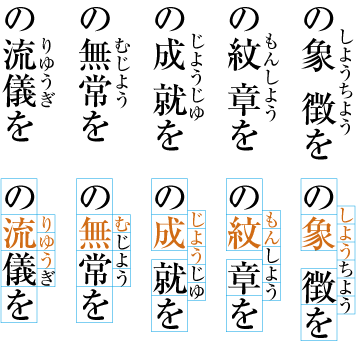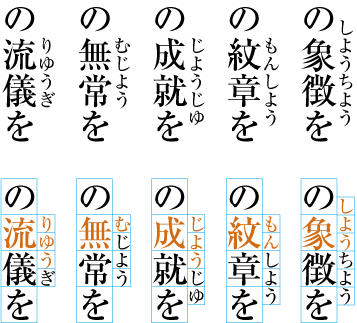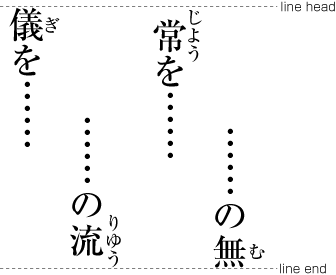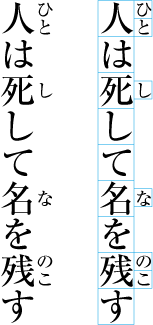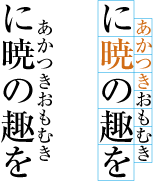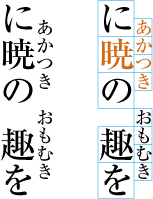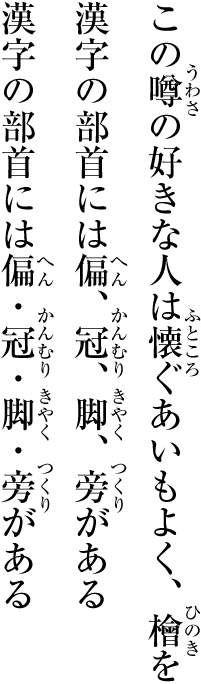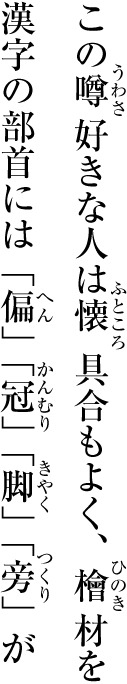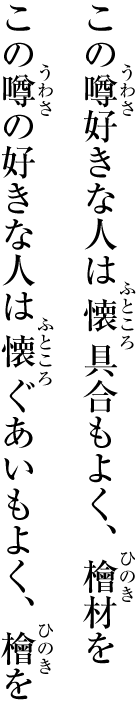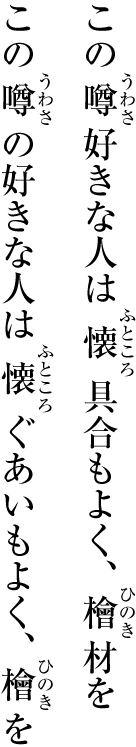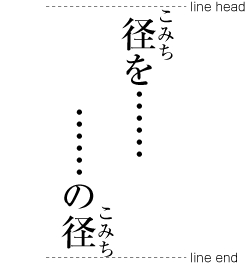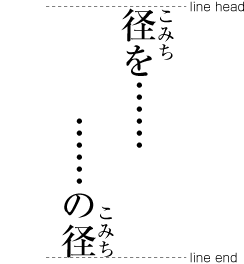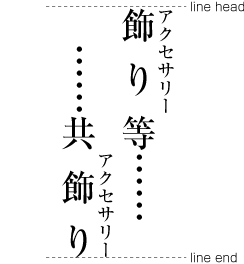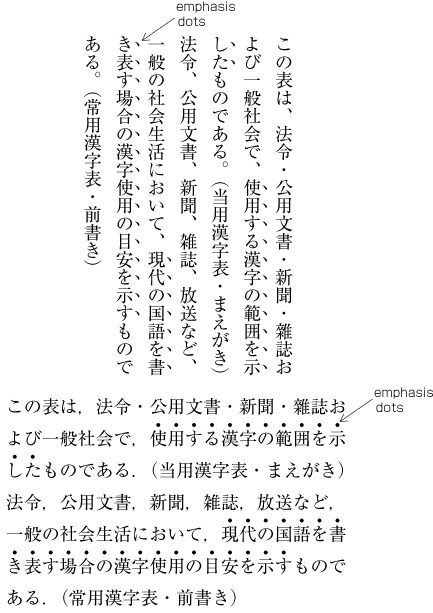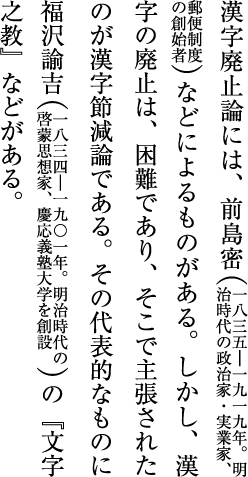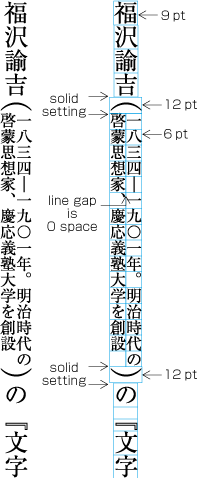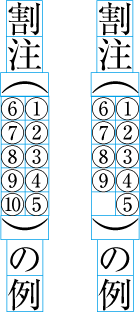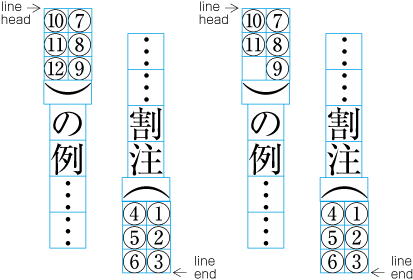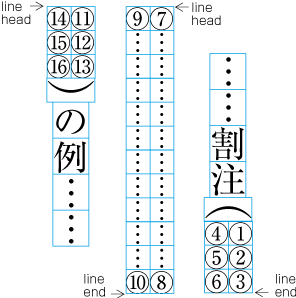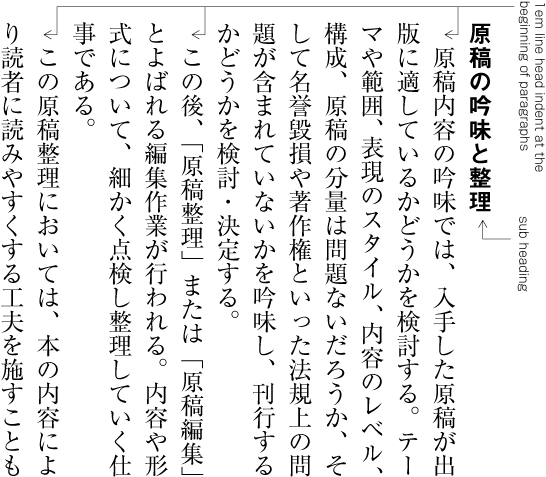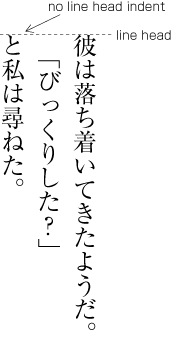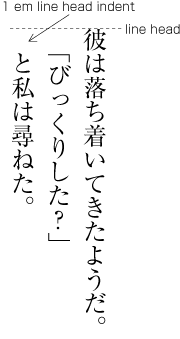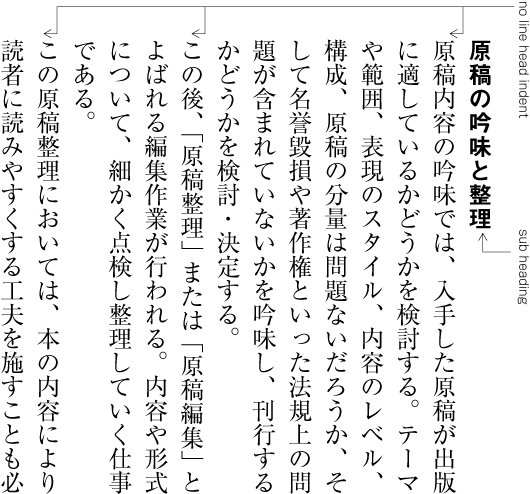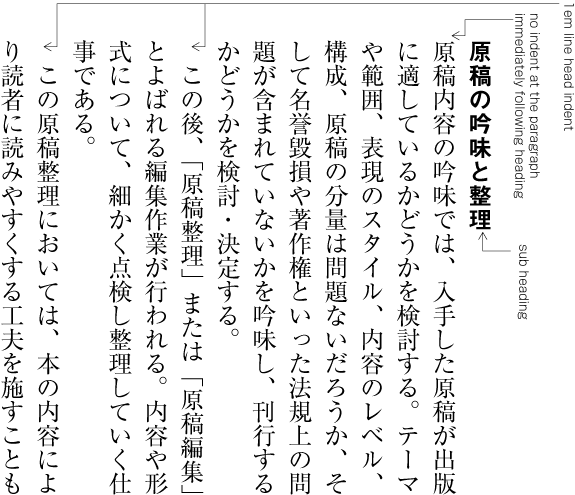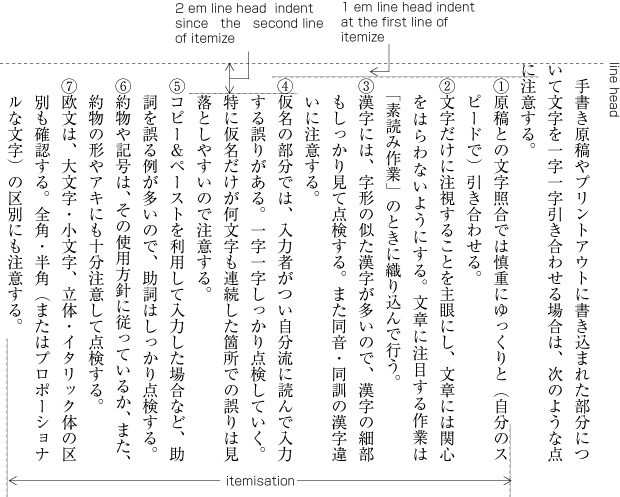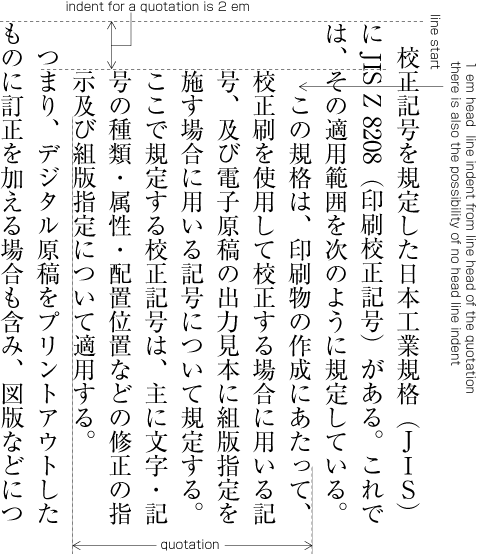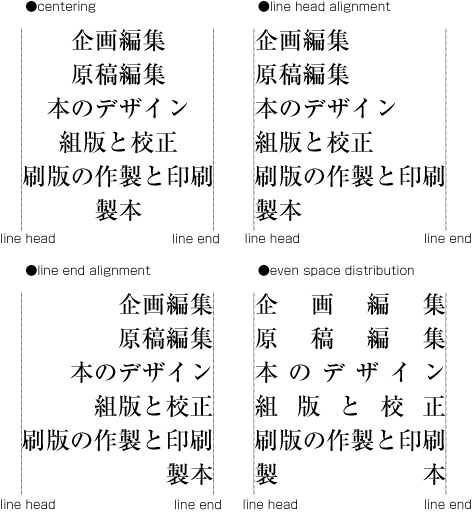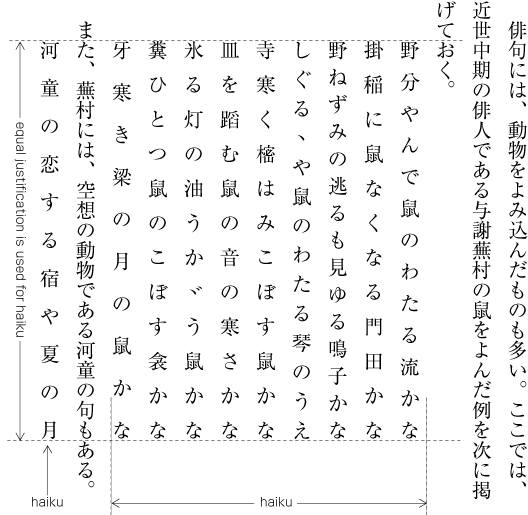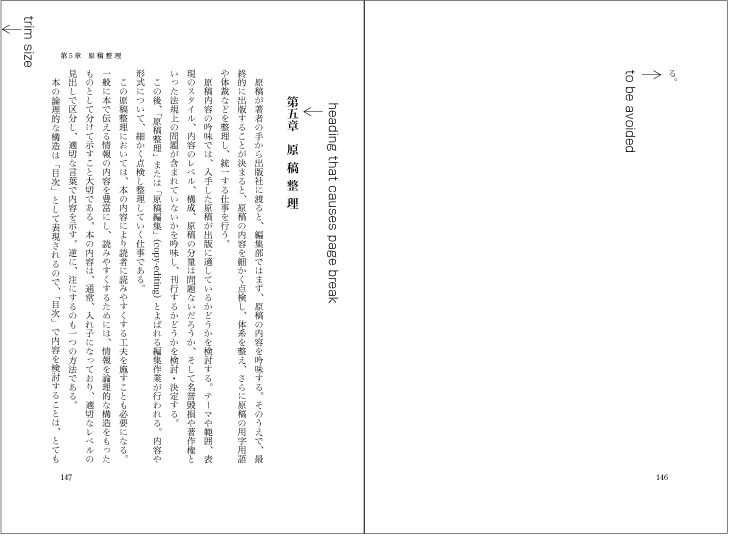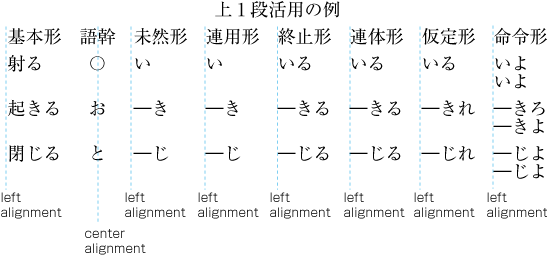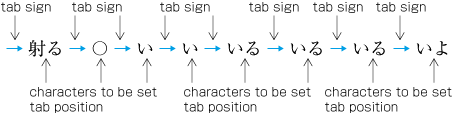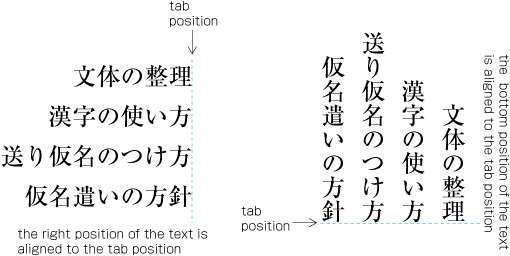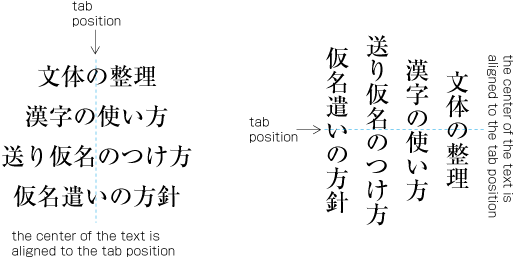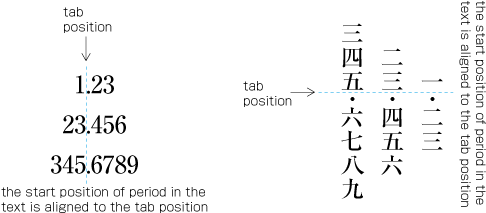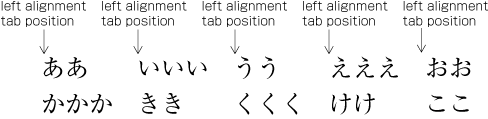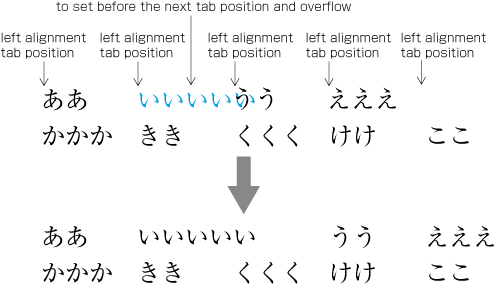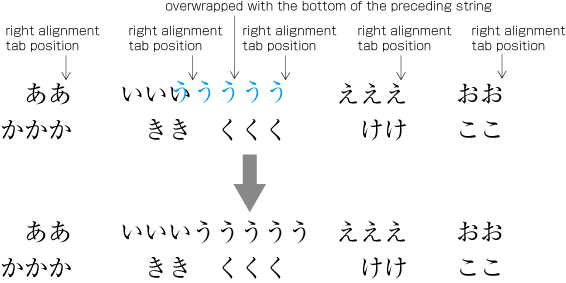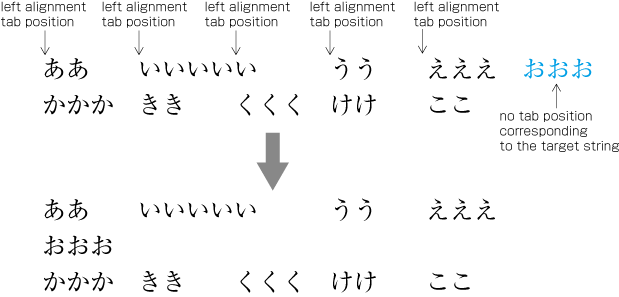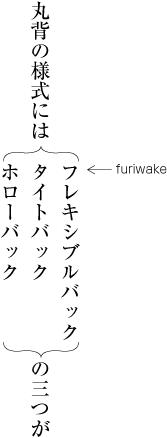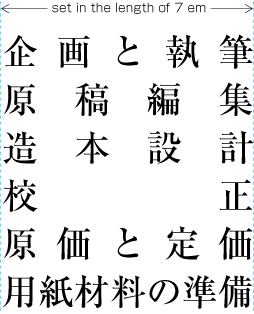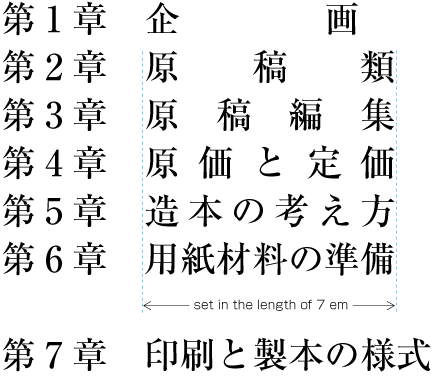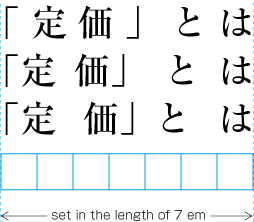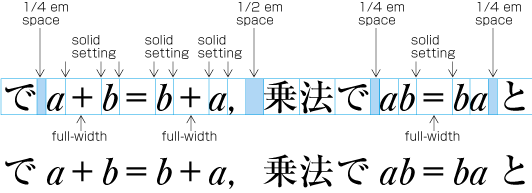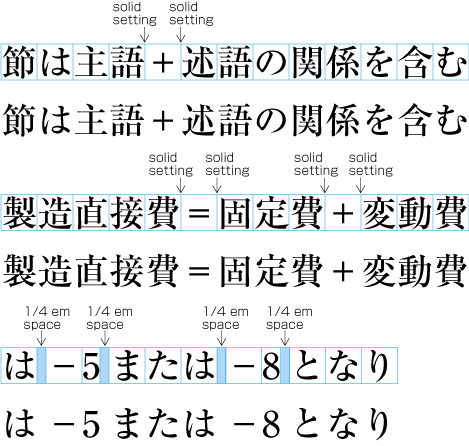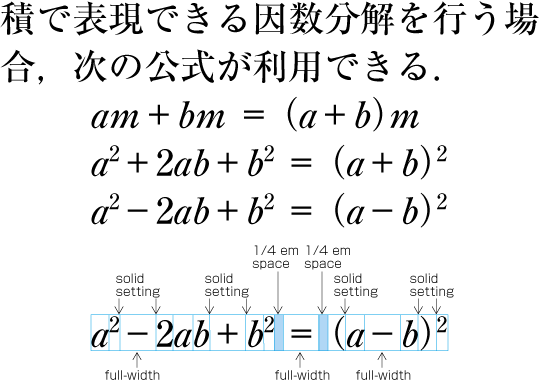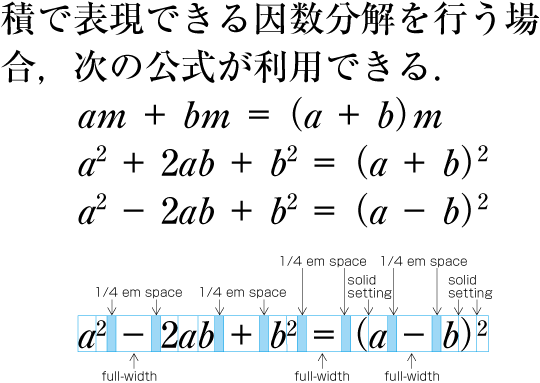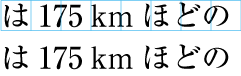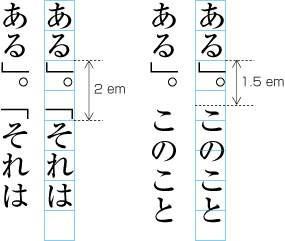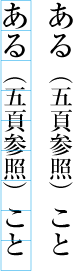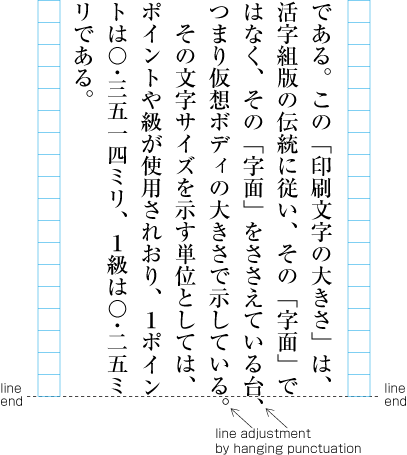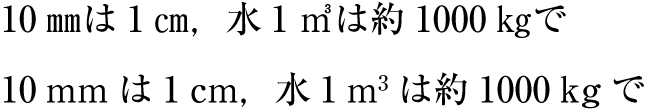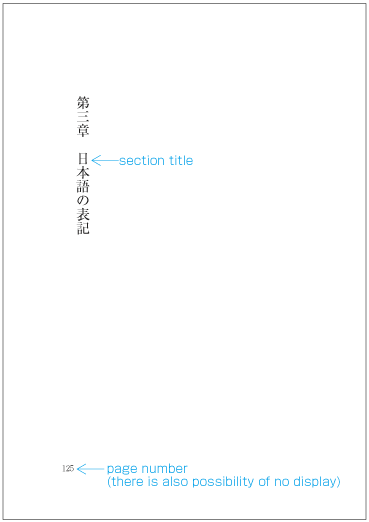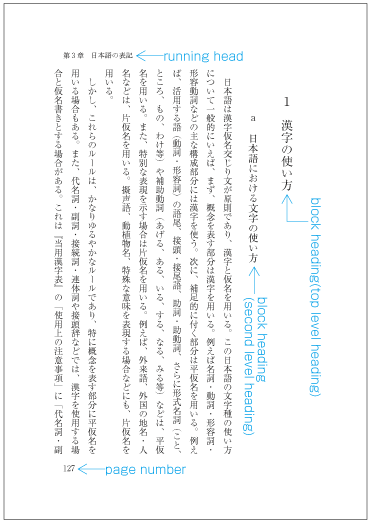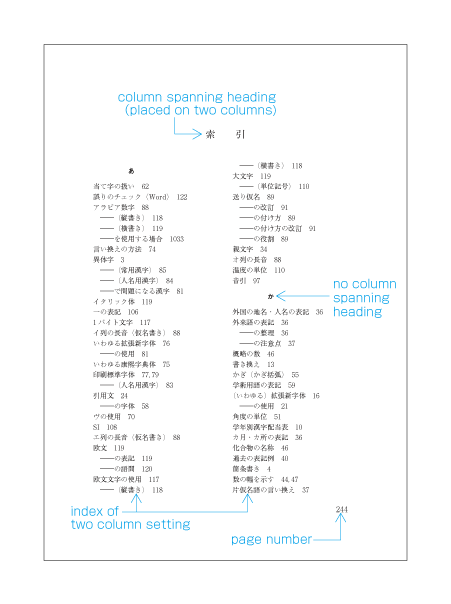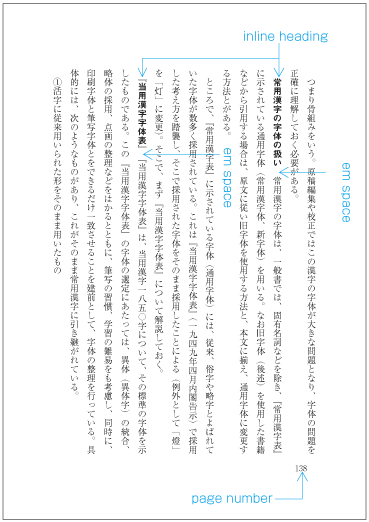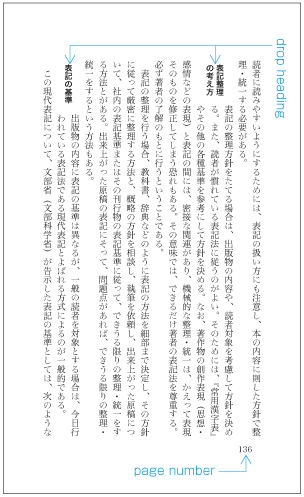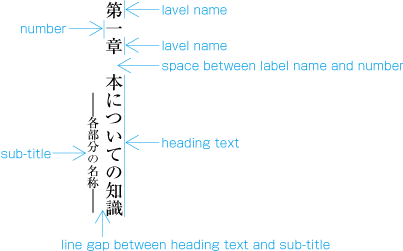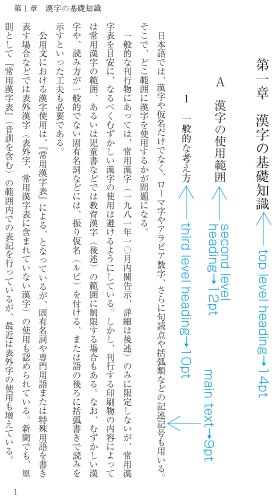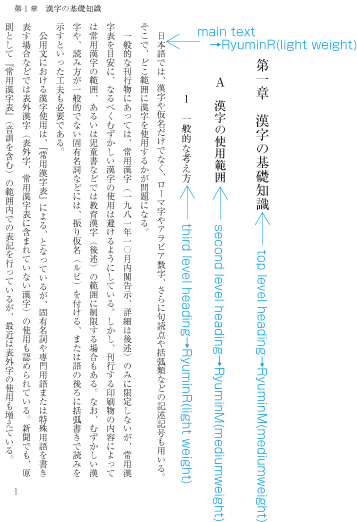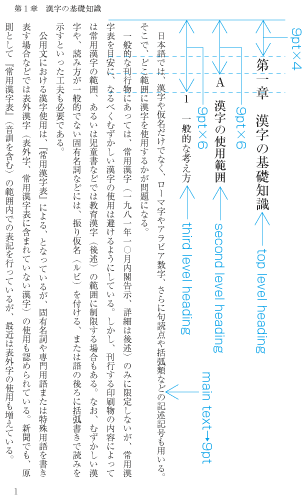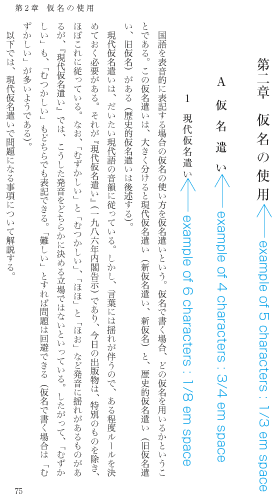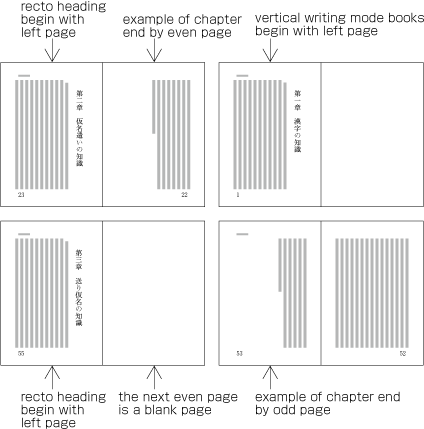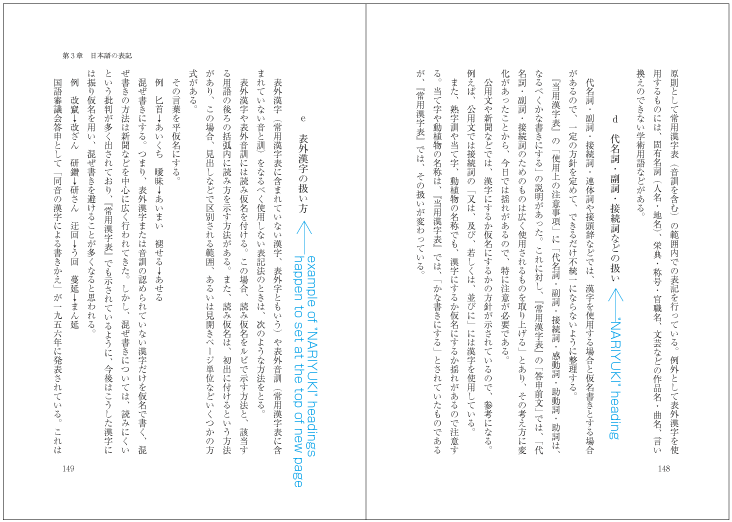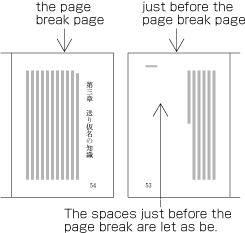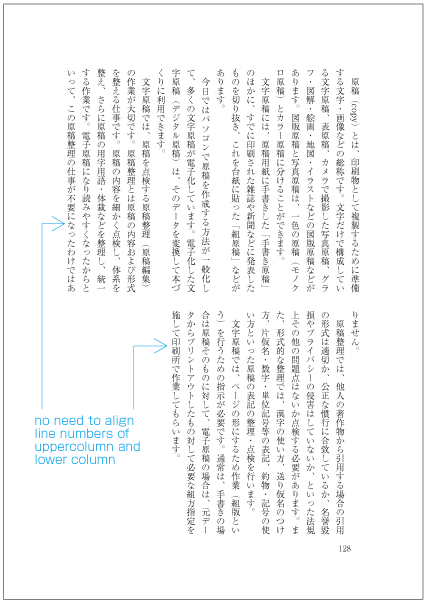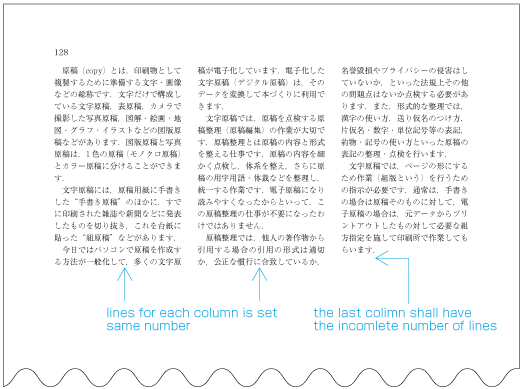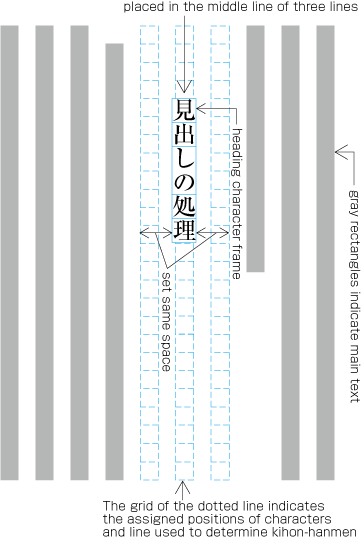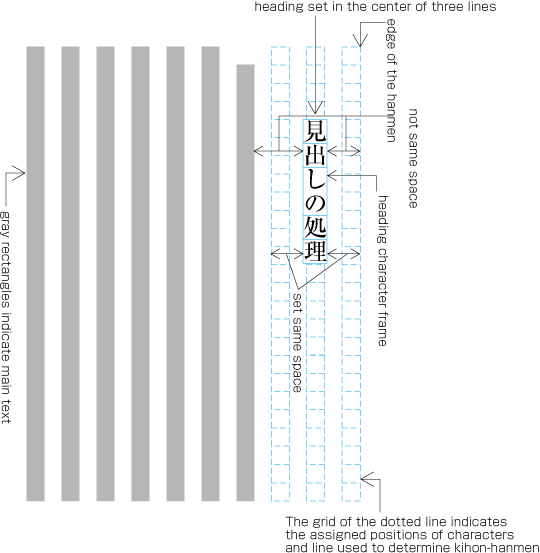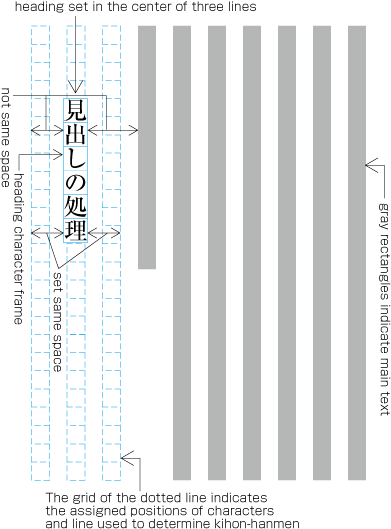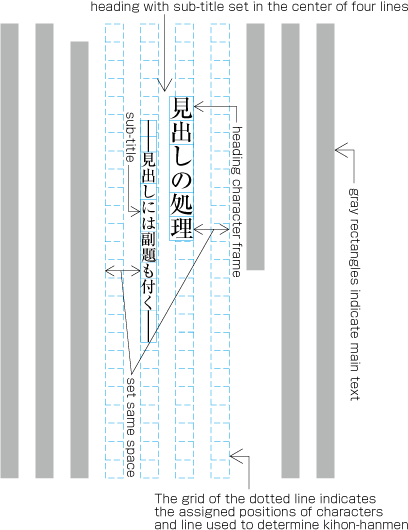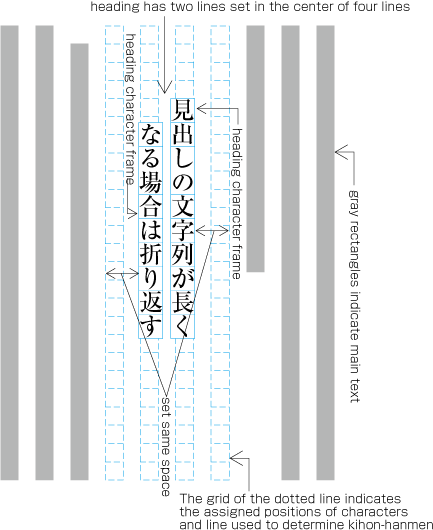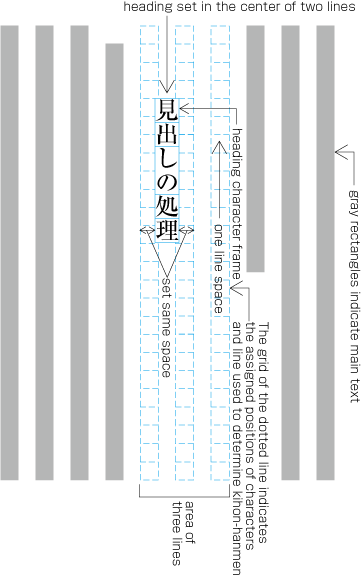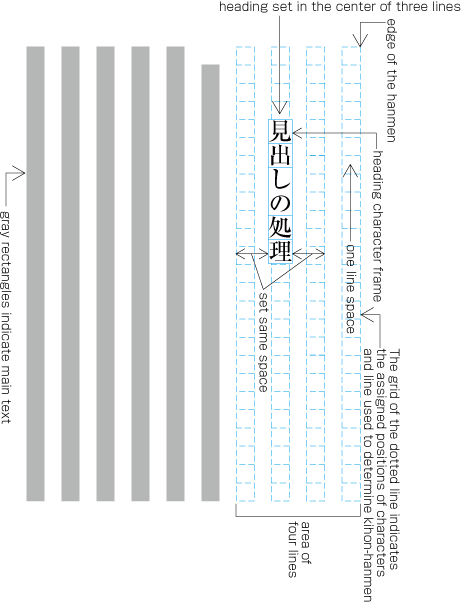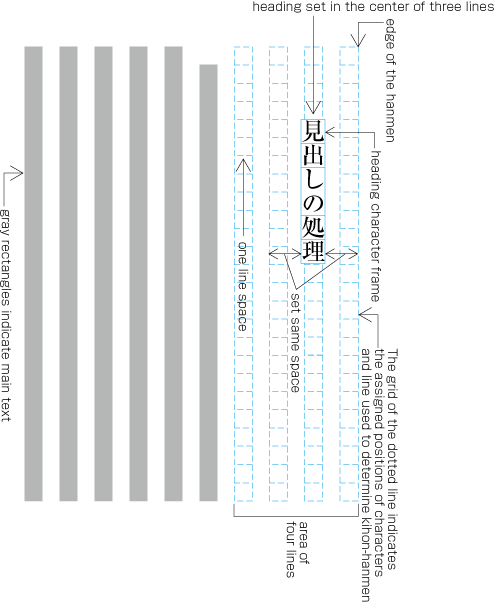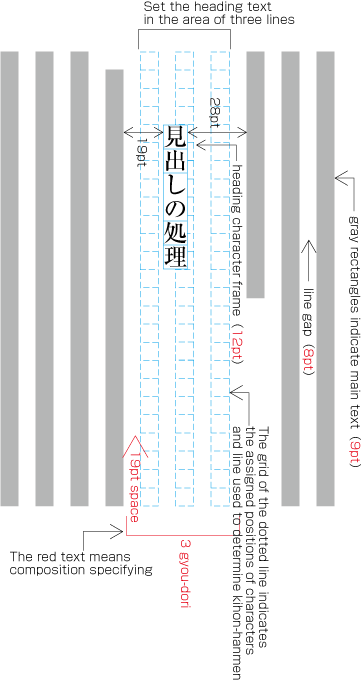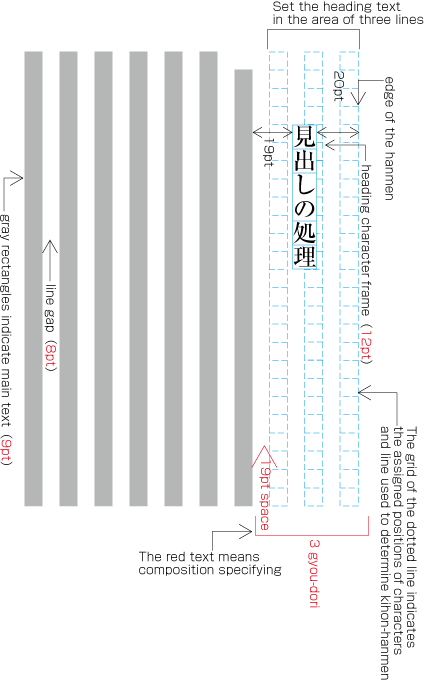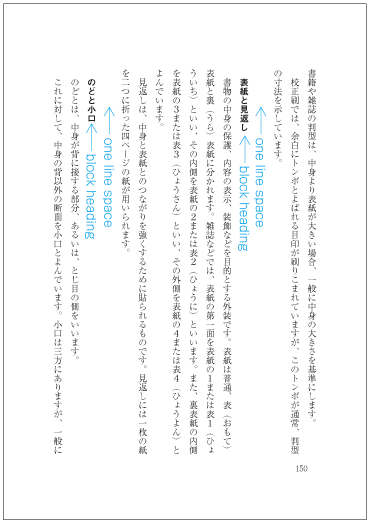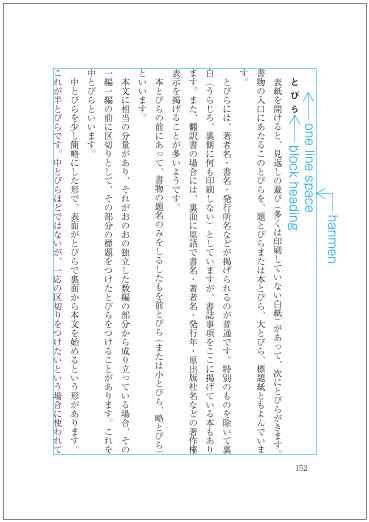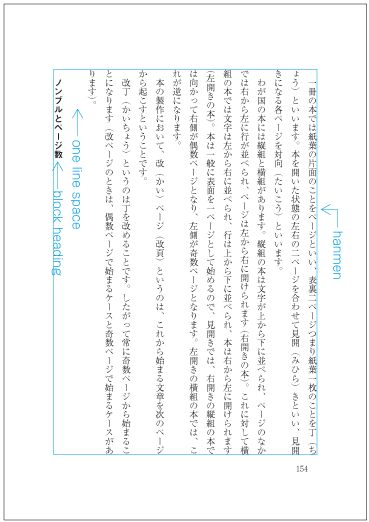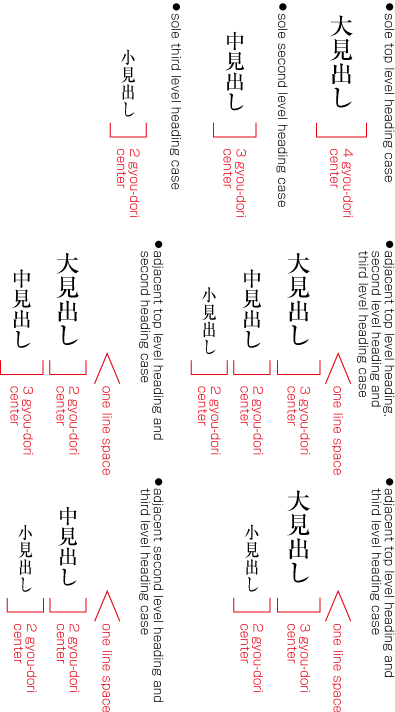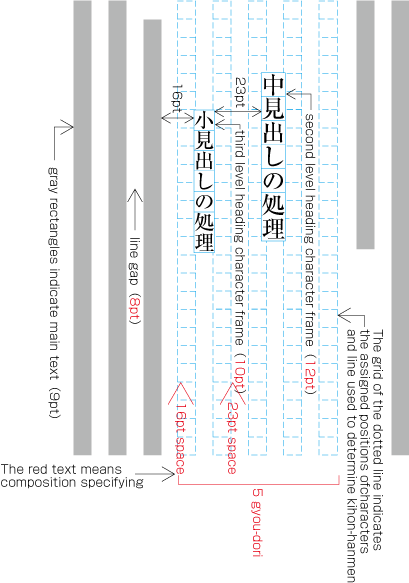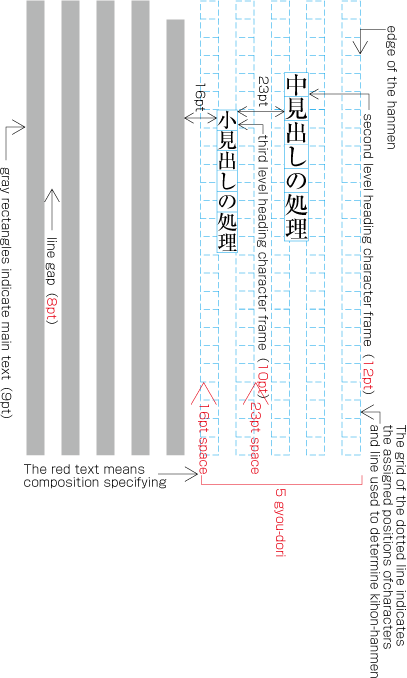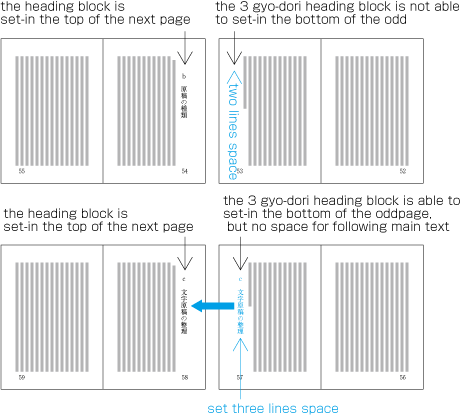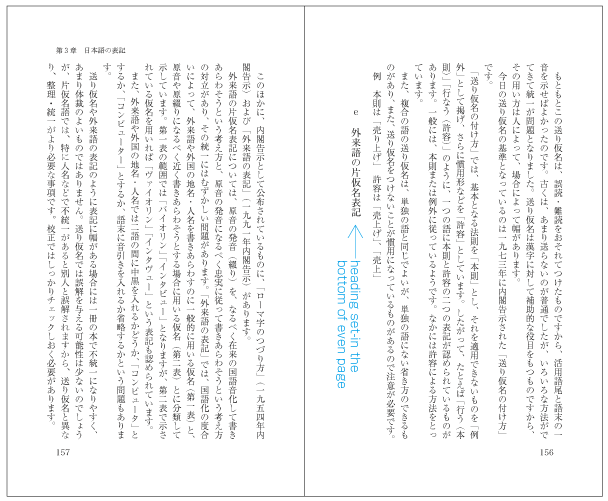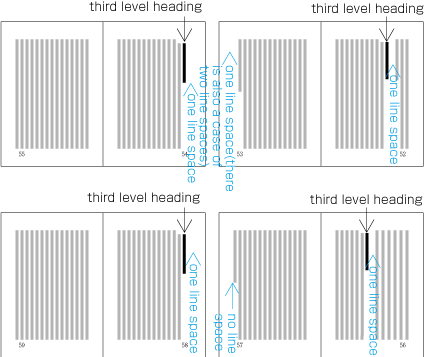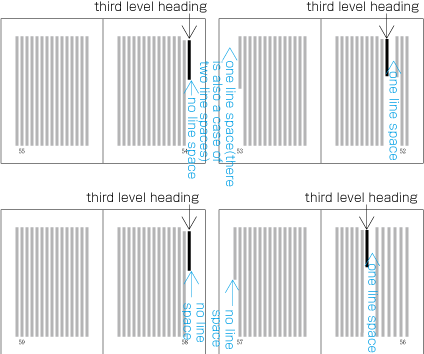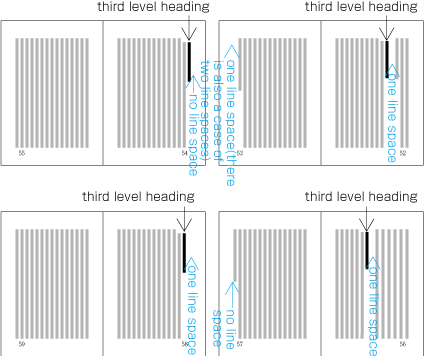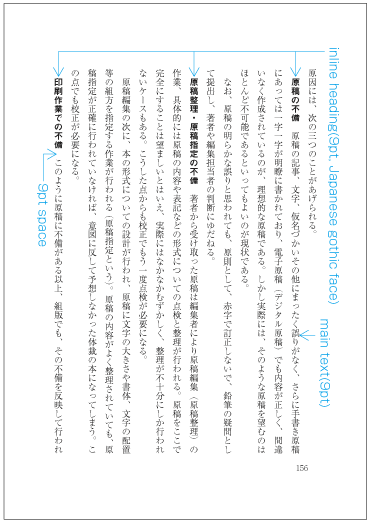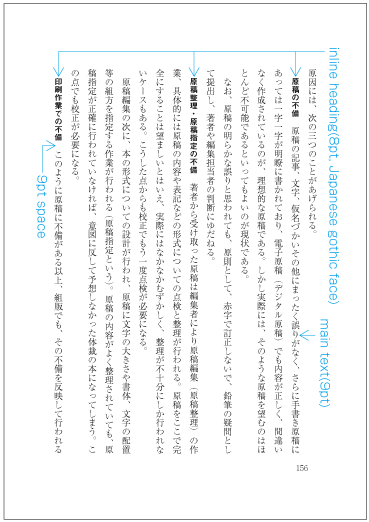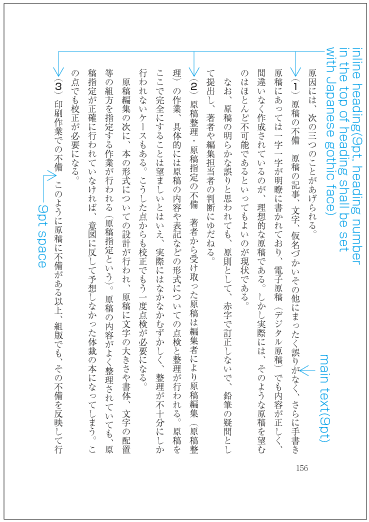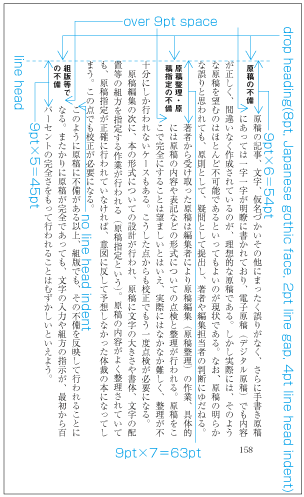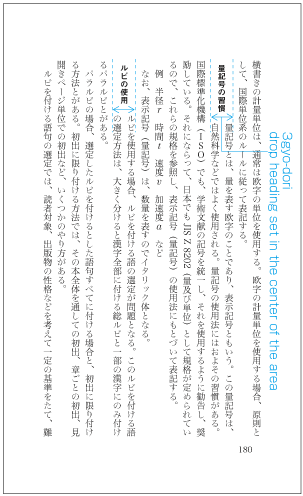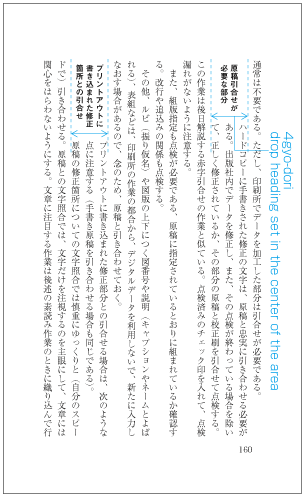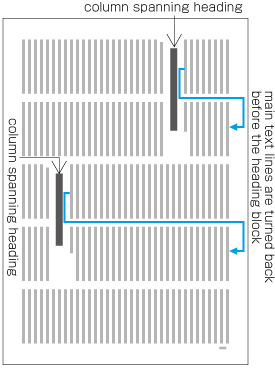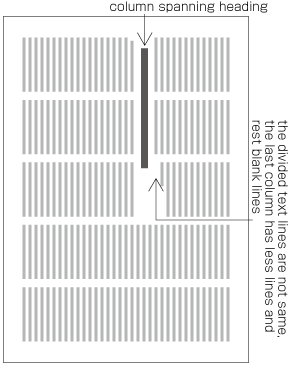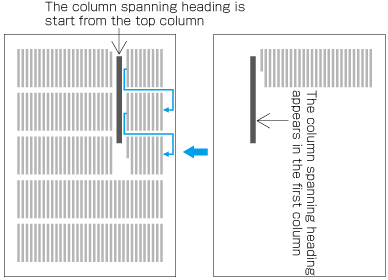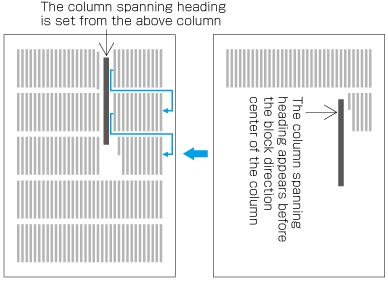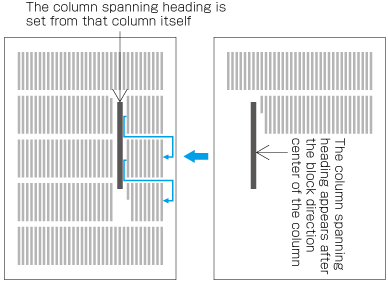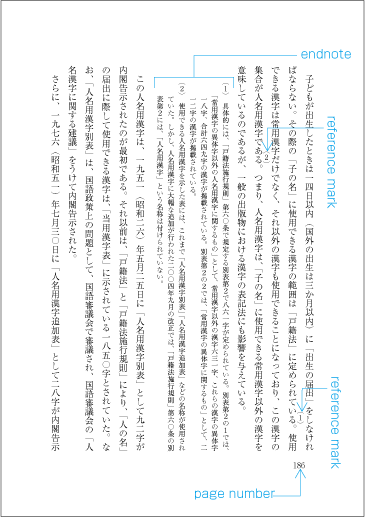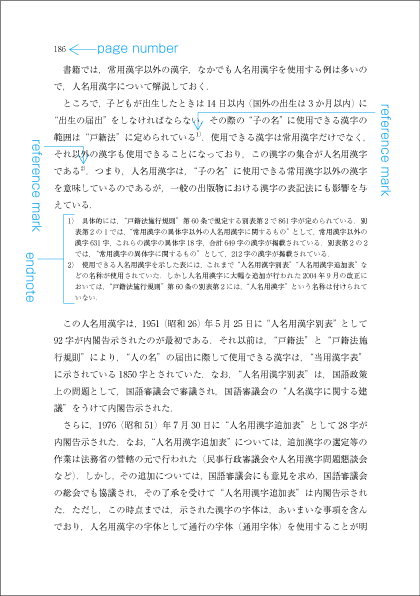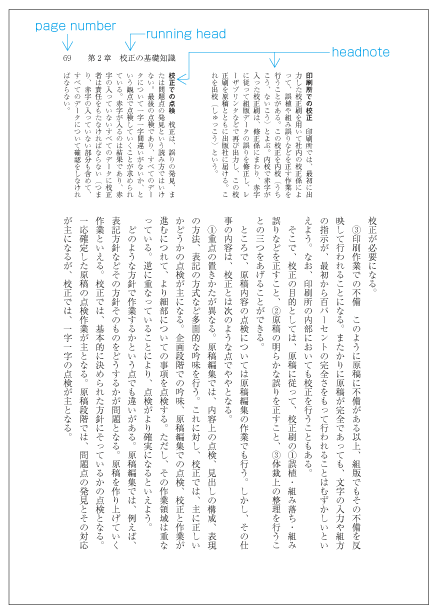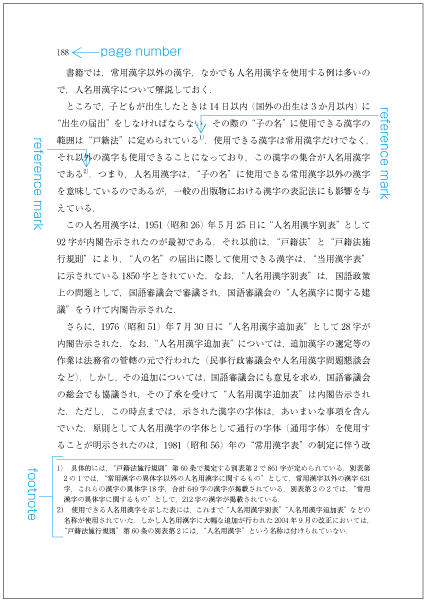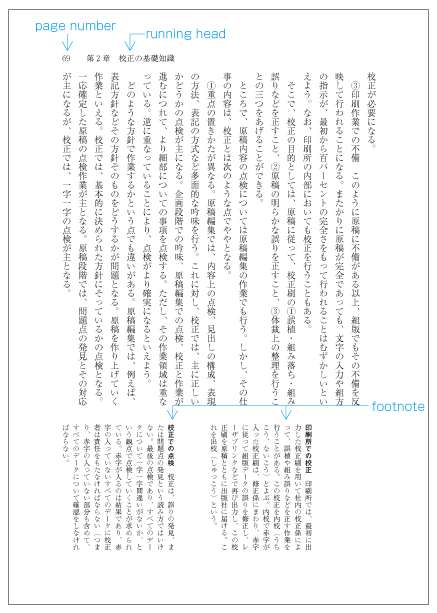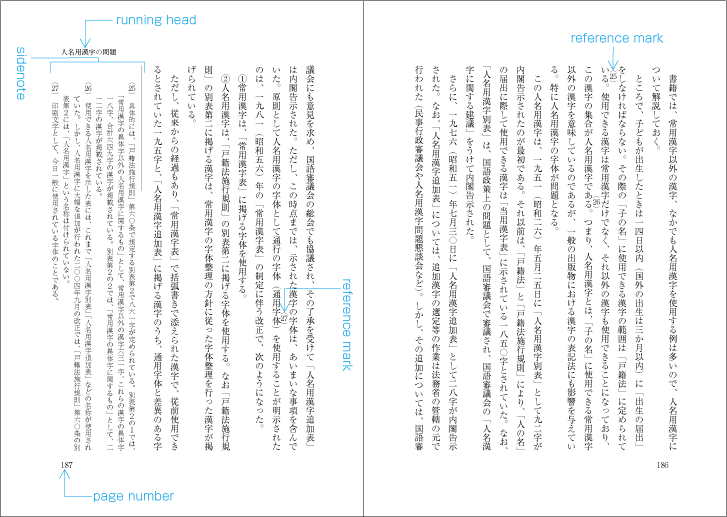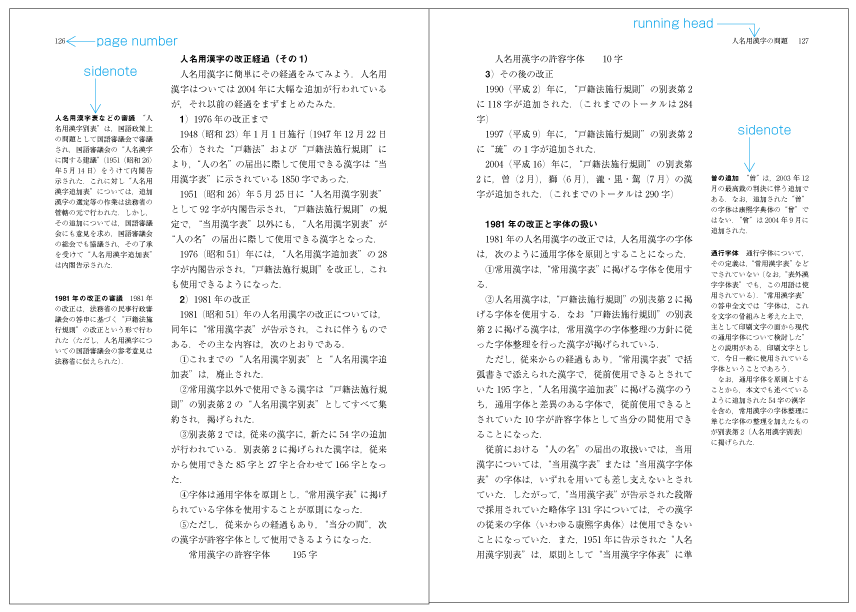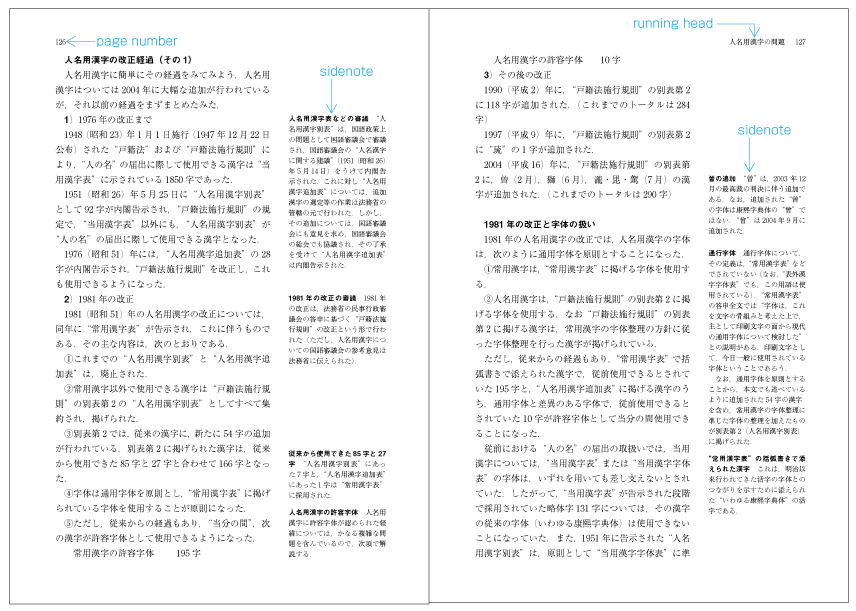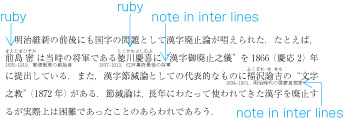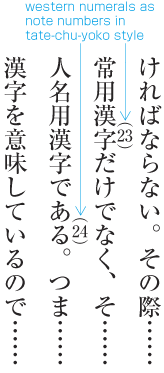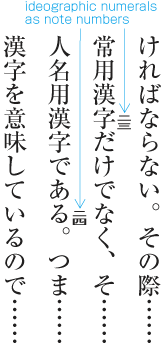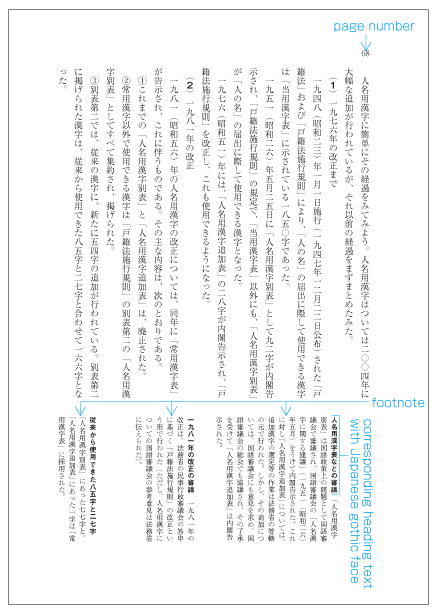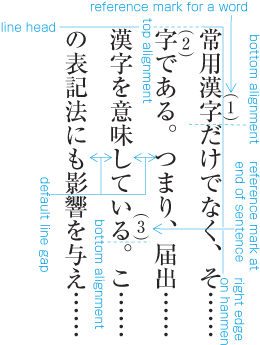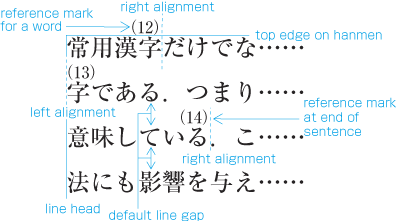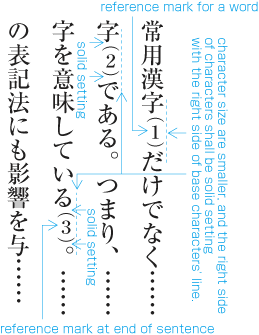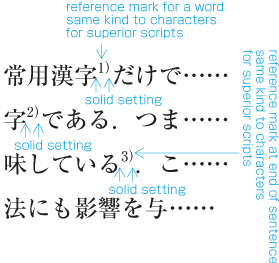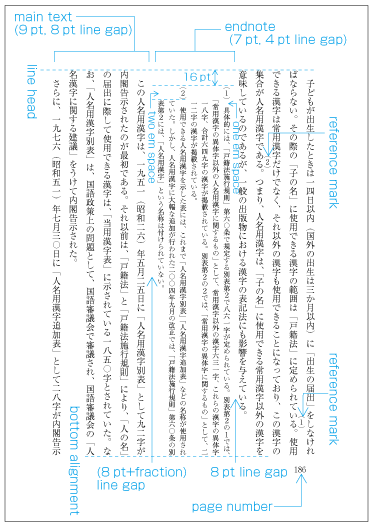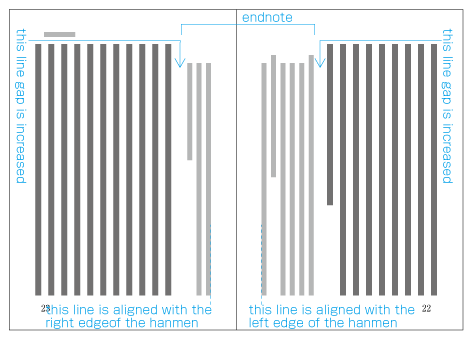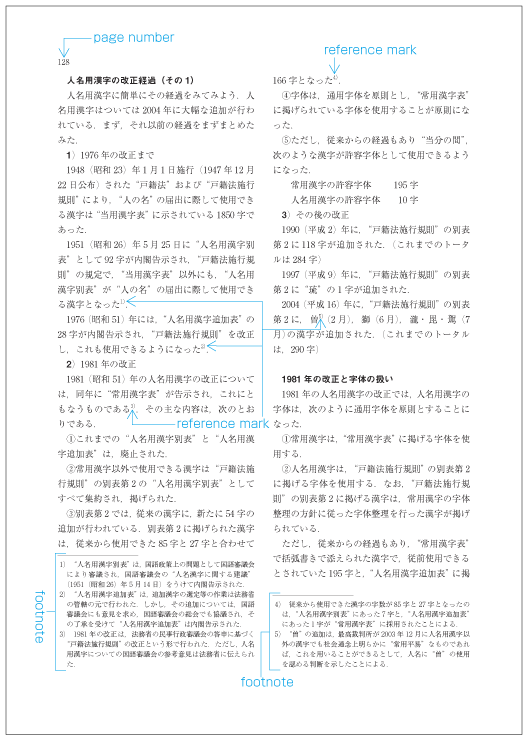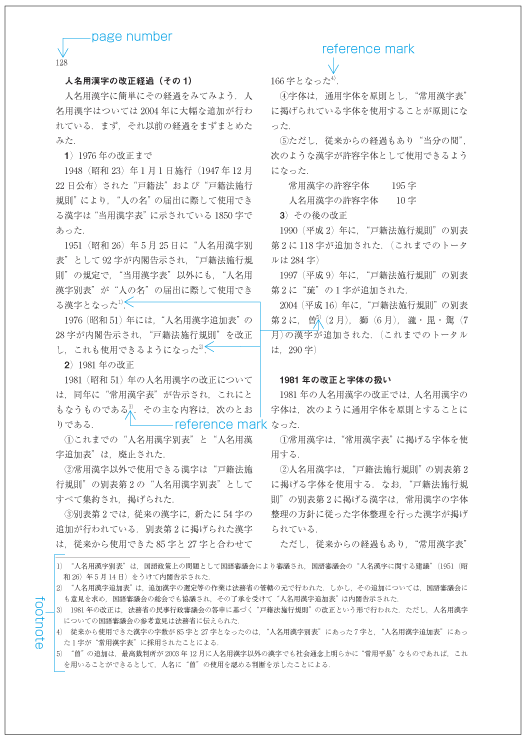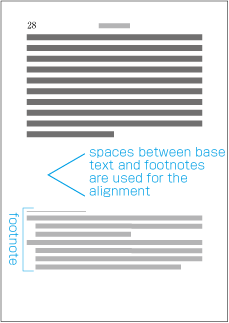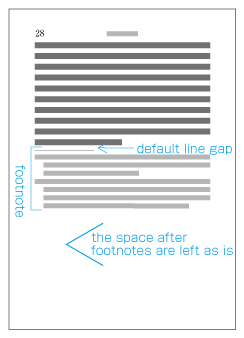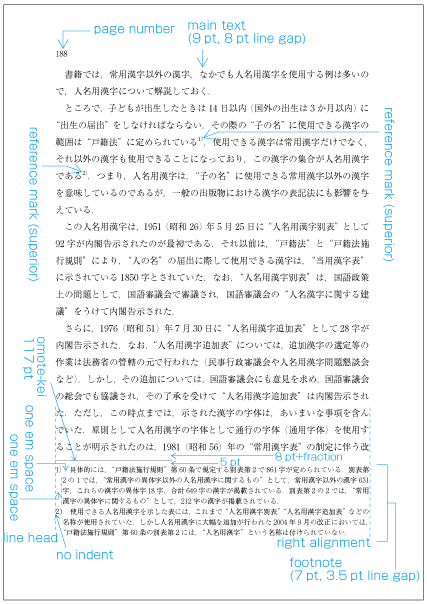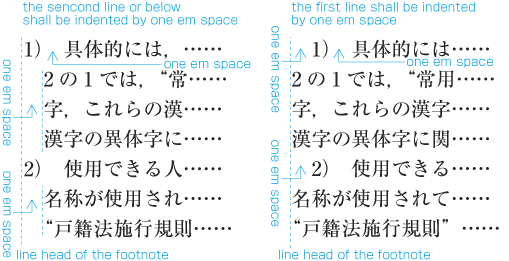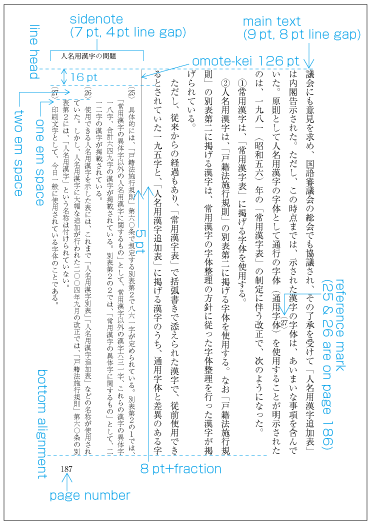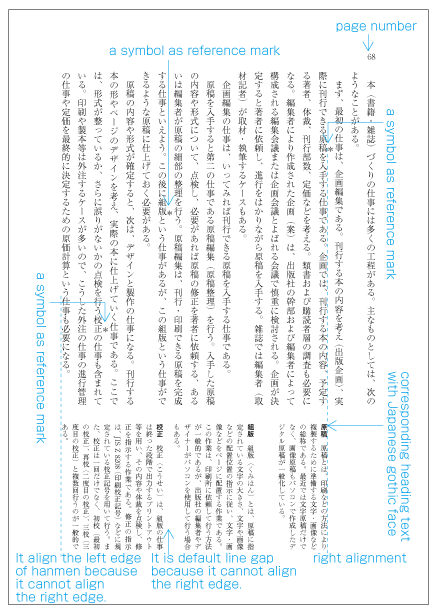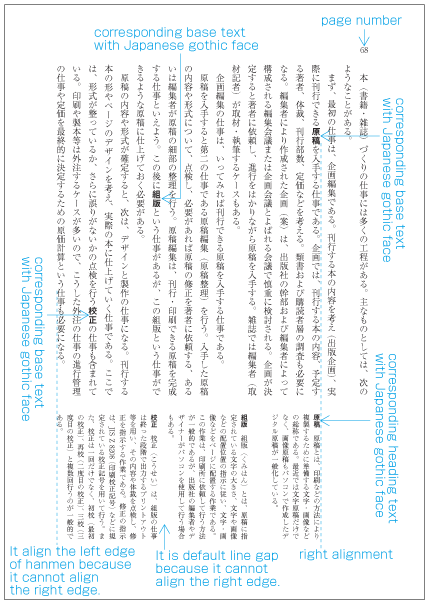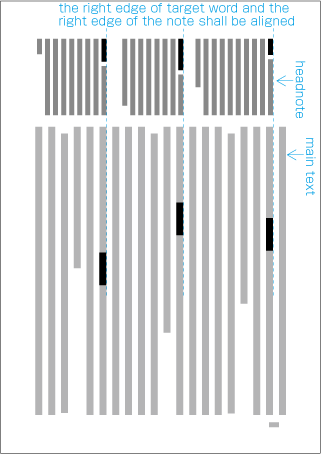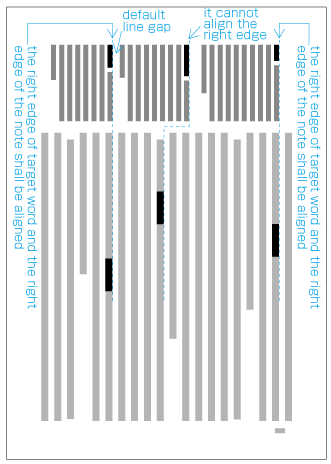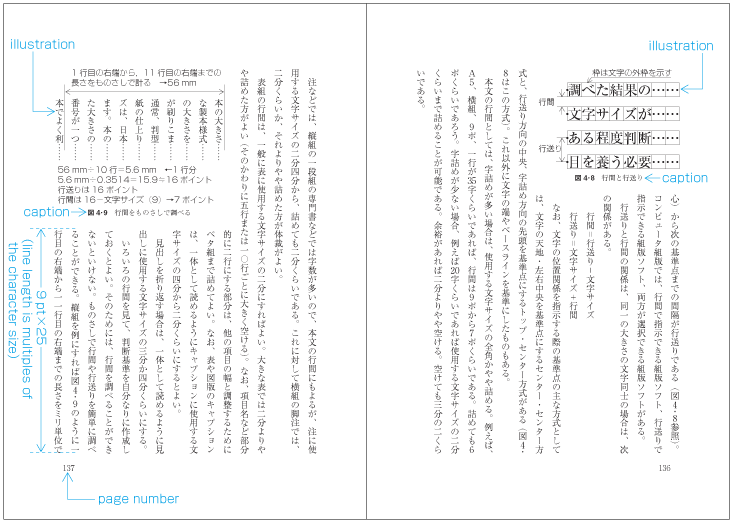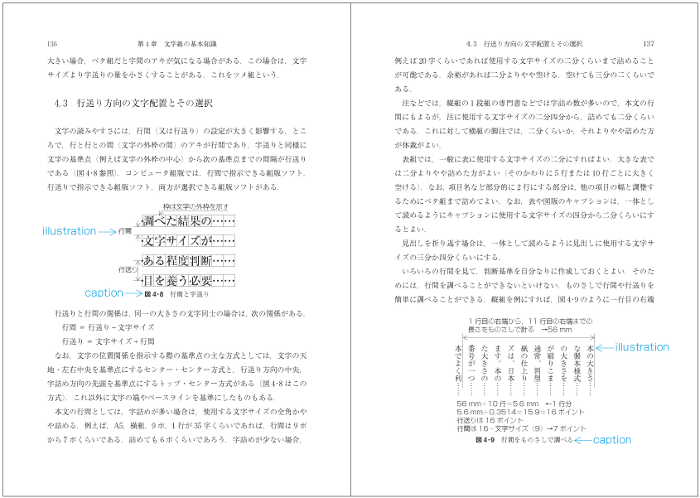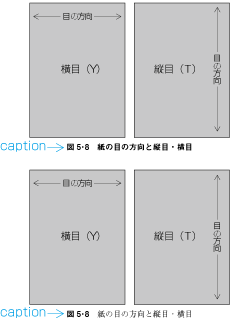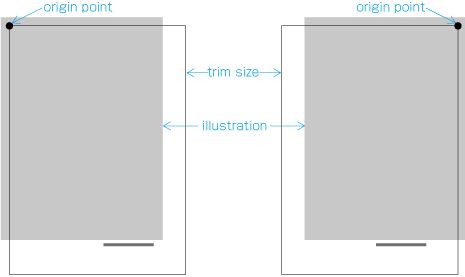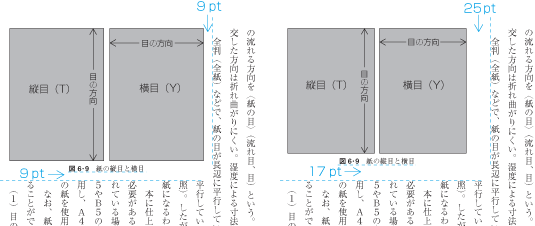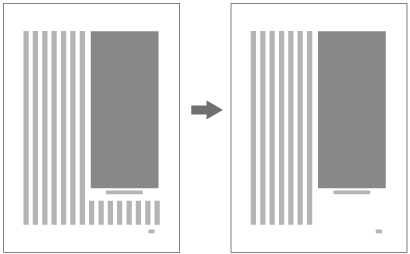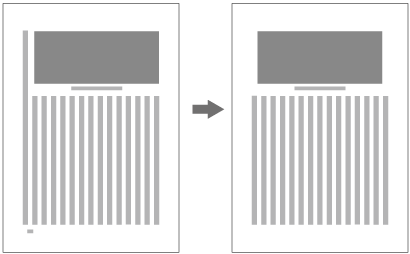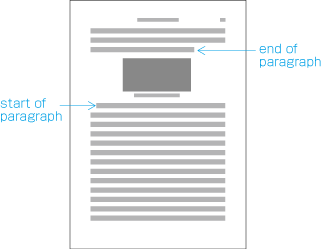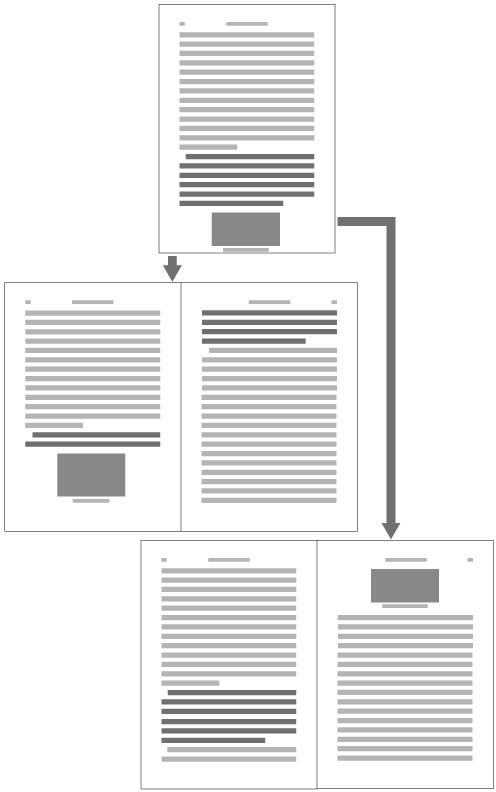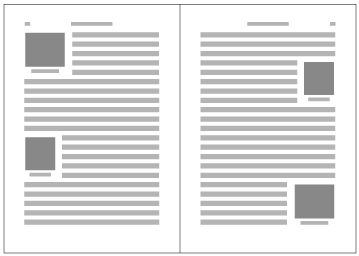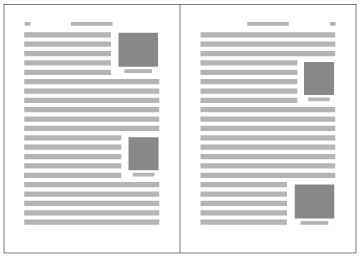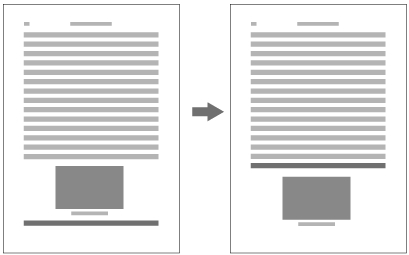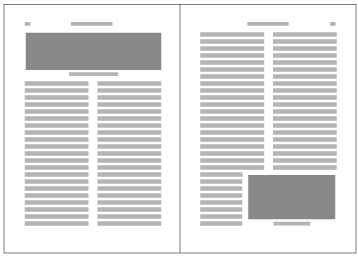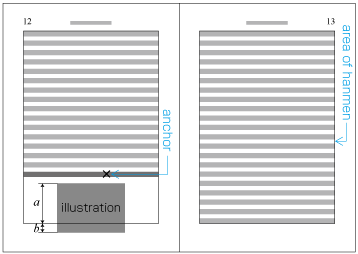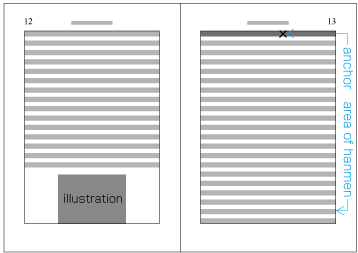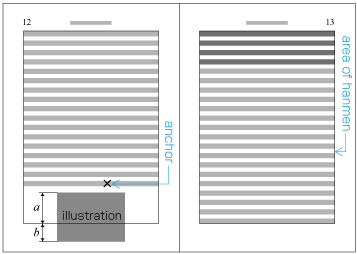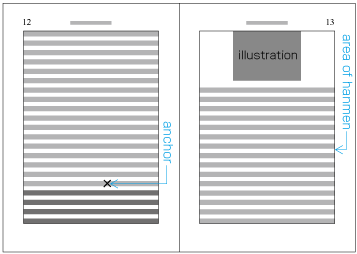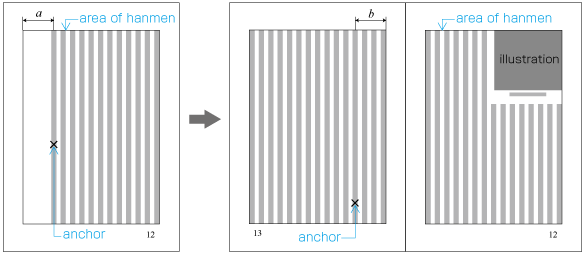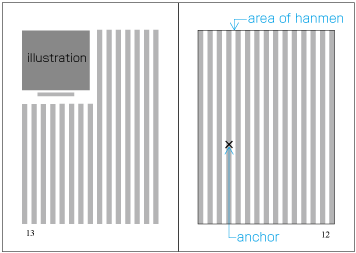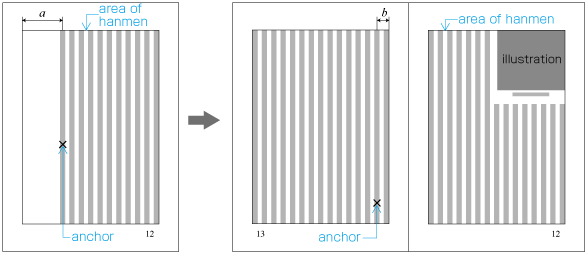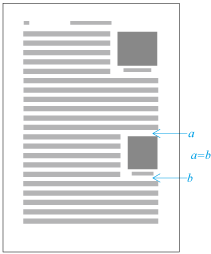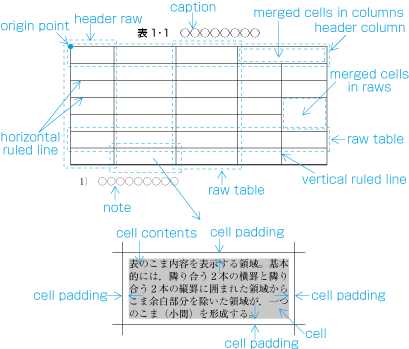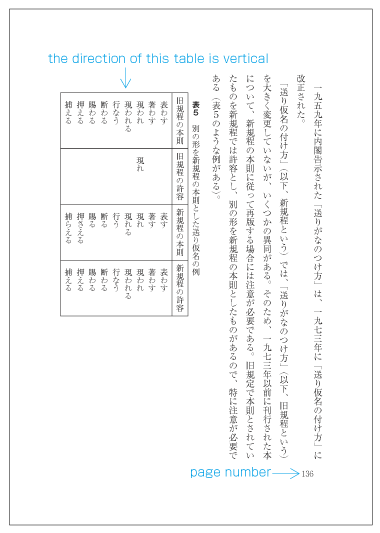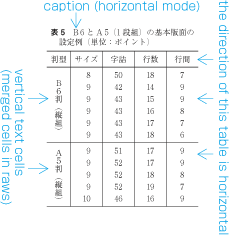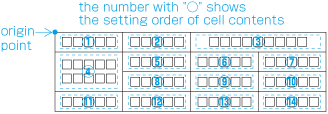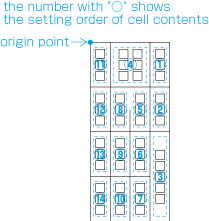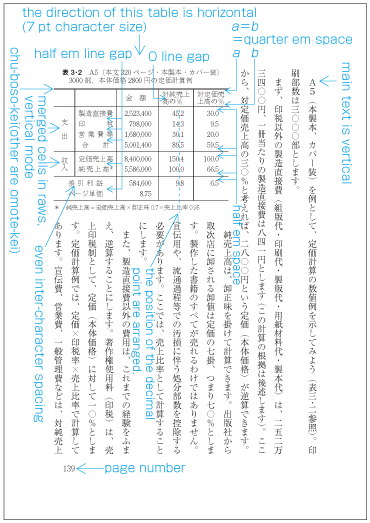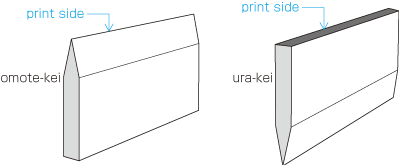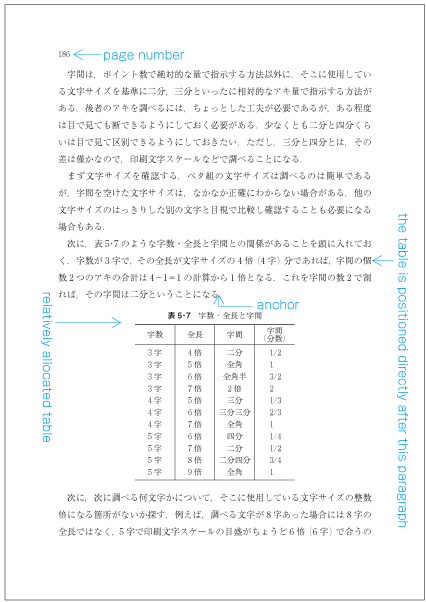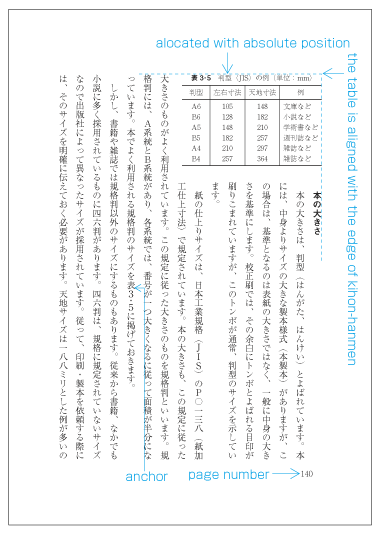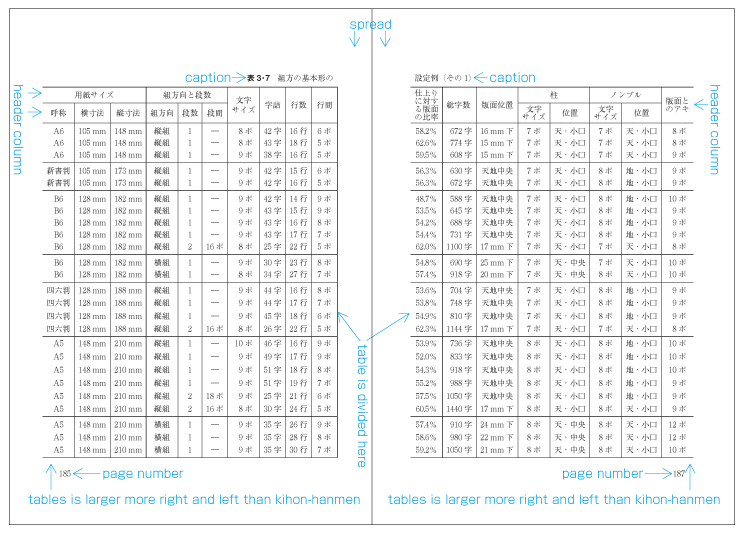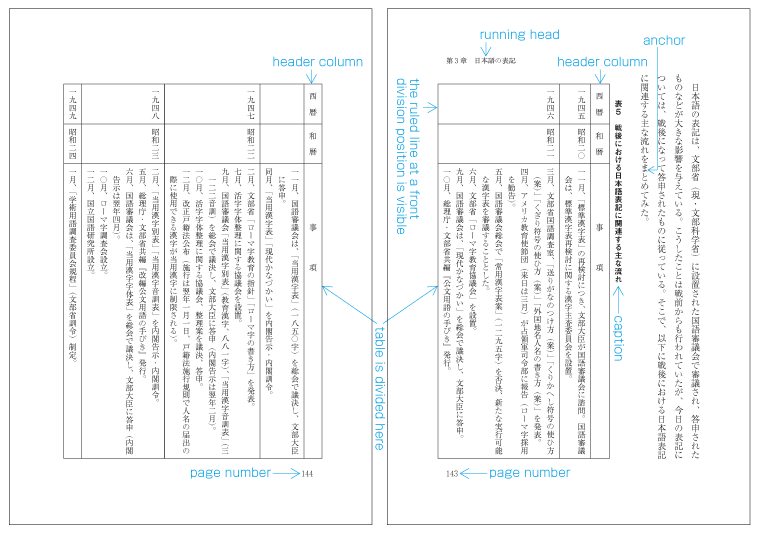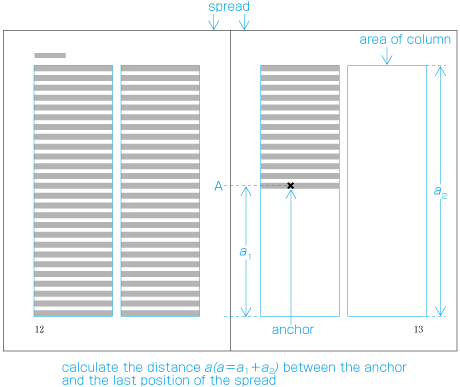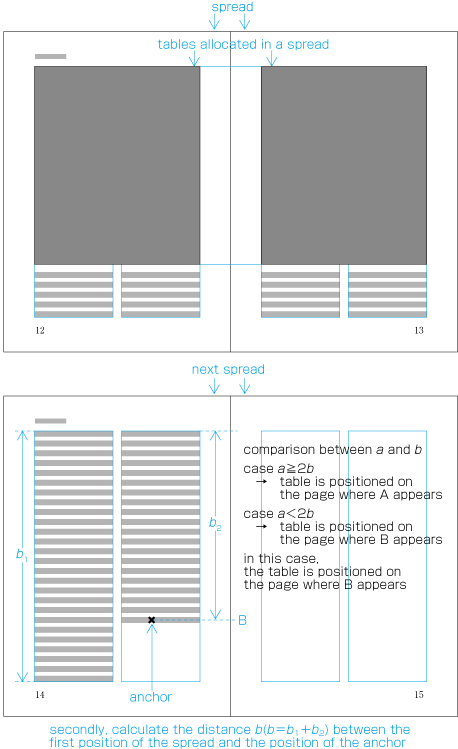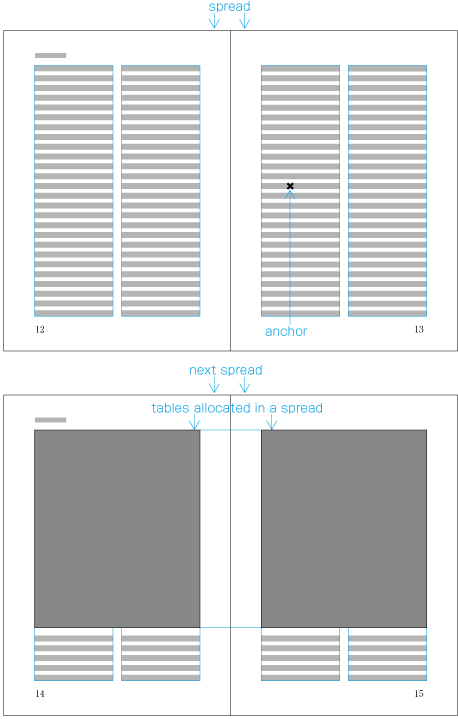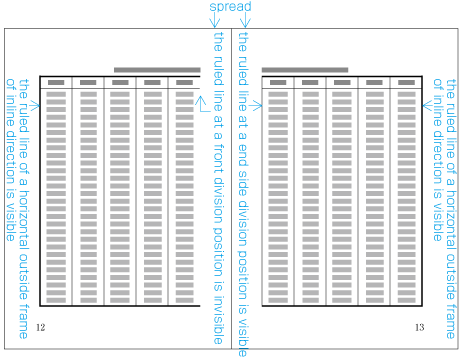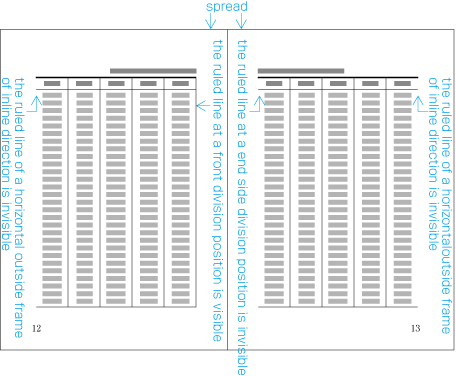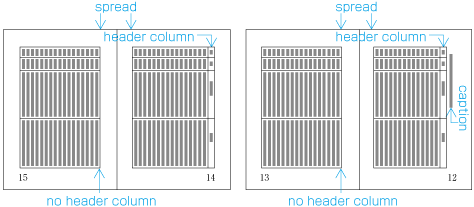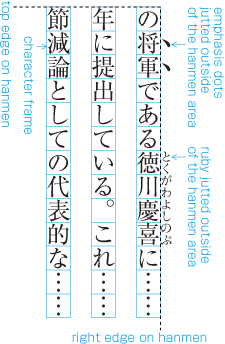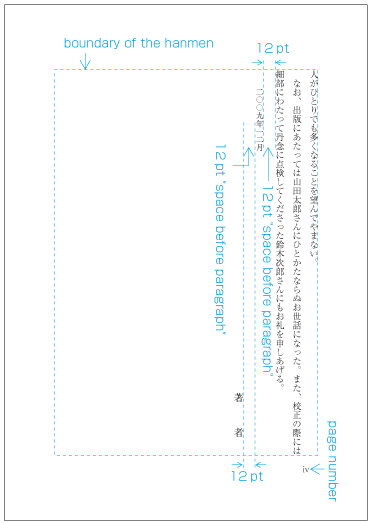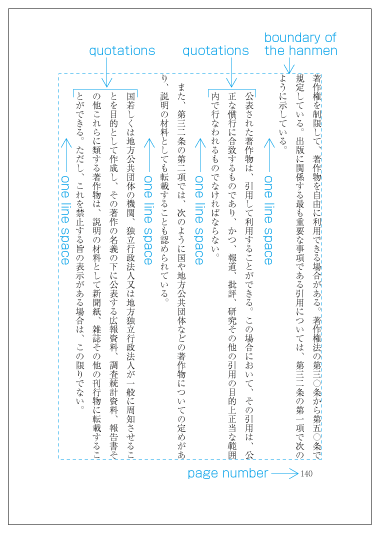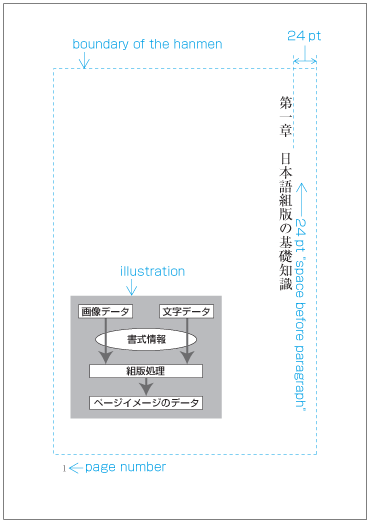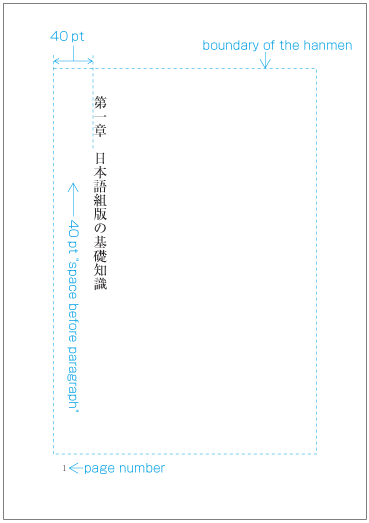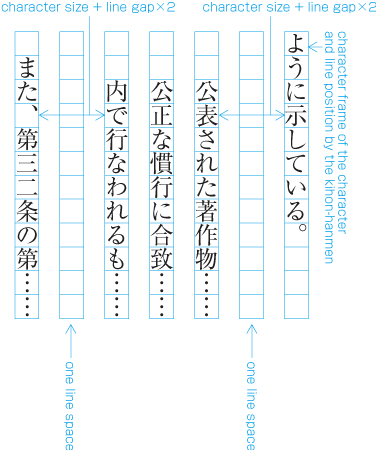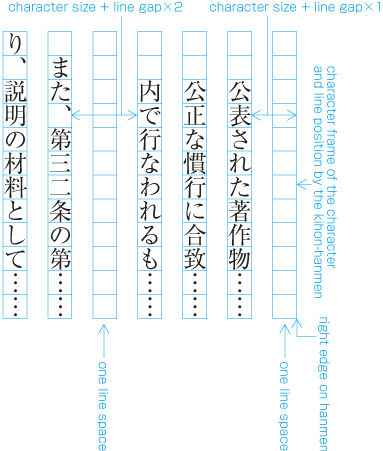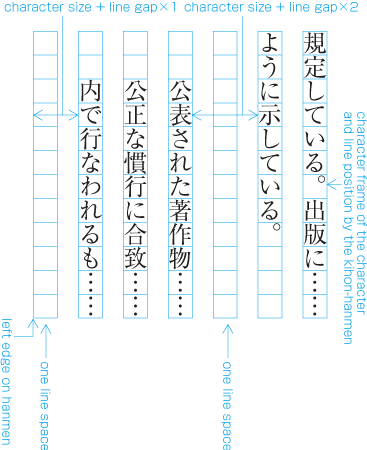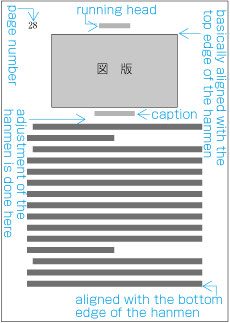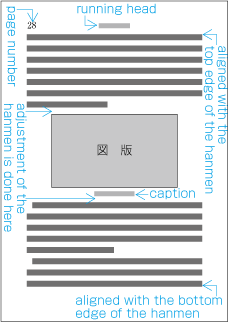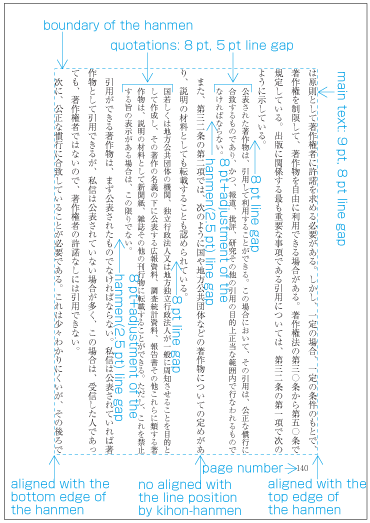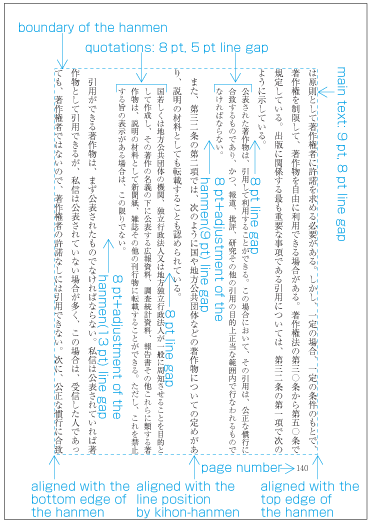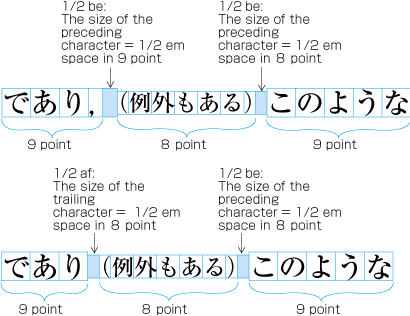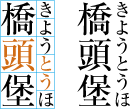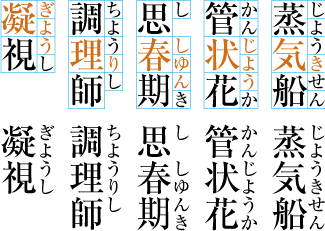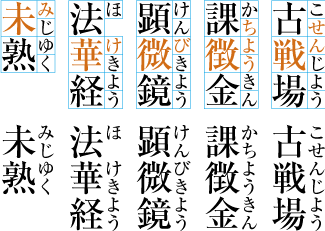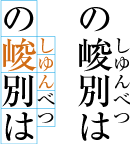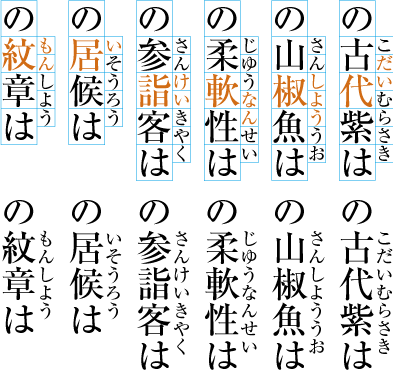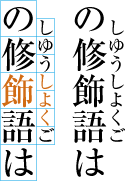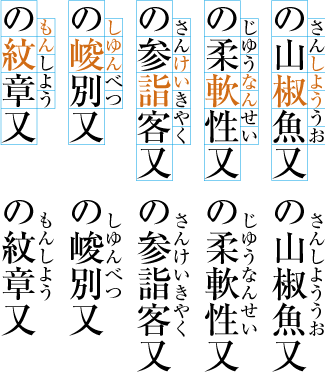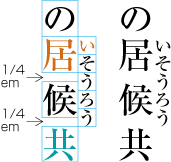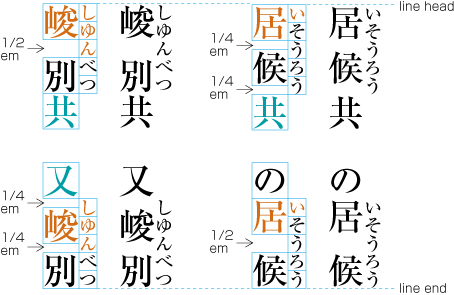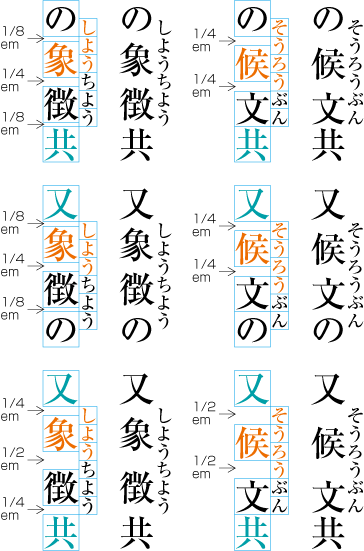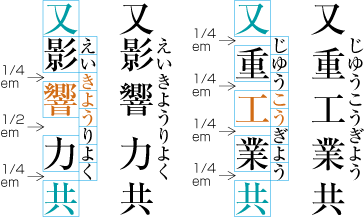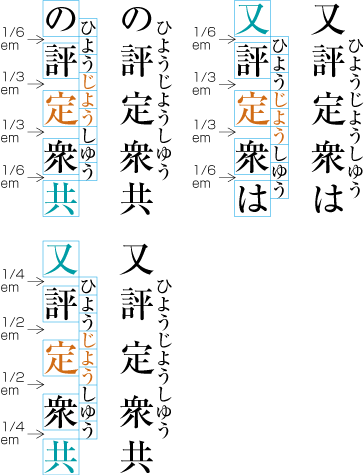| ! |
0021 |
EXCLAMATION MARK |
proportional |
| " |
0022 |
QUOTATION MARK |
proportional |
| # |
0023 |
NUMBER SIGN |
proportional |
| $ |
0024 |
DOLLAR SIGN |
proportional |
| % |
0025 |
PERCENT SIGN |
proportional |
| & |
0026 |
AMPERSAND |
proportional |
| ' |
0027 |
APOSTROPHE |
proportional |
| ( |
0028 |
LEFT PARENTHESIS |
proportional |
| ) |
0029 |
RIGHT PARENTHESIS |
proportional |
| * |
002A |
ASTERISK |
proportional |
| + |
002B |
PLUS SIGN |
proportional |
| , |
002C |
COMMA |
proportional |
| - |
002D |
HYPHEN-MINUS |
proportional |
| . |
002E |
FULL STOP |
proportional |
| / |
002F |
SOLIDUS |
proportional |
| 0 |
0030 |
DIGIT ZERO |
proportional |
| 1 |
0031 |
DIGIT ONE |
proportional |
| 2 |
0032 |
DIGIT TWO |
proportional |
| 3 |
0033 |
DIGIT THREE |
proportional |
| 4 |
0034 |
DIGIT FOUR |
proportional |
| 5 |
0035 |
DIGIT FIVE |
proportional |
| 6 |
0036 |
DIGIT SIX |
proportional |
| 7 |
0037 |
DIGIT SEVEN |
proportional |
| 8 |
0038 |
DIGIT EIGHT |
proportional |
| 9 |
0039 |
DIGIT NINE |
proportional |
| : |
003A |
COLON |
proportional |
| ; |
003B |
SEMICOLON |
proportional |
| < |
003C |
LESS-THAN SIGN |
proportional |
| = |
003D |
EQUALS SIGN |
proportional |
| > |
003E |
GREATER-THAN SIGN |
proportional |
| ? |
003F |
QUESTION MARK |
proportional |
| @ |
0040 |
COMMERCIAL AT |
proportional |
| A |
0041 |
LATIN CAPITAL LETTER A |
proportional |
| B |
0042 |
LATIN CAPITAL LETTER B |
proportional |
| C |
0043 |
LATIN CAPITAL LETTER C |
proportional |
| D |
0044 |
LATIN CAPITAL LETTER D |
proportional |
| E |
0045 |
LATIN CAPITAL LETTER E |
proportional |
| F |
0046 |
LATIN CAPITAL LETTER F |
proportional |
| G |
0047 |
LATIN CAPITAL LETTER G |
proportional |
| H |
0048 |
LATIN CAPITAL LETTER H |
proportional |
| I |
0049 |
LATIN CAPITAL LETTER I |
proportional |
| J |
004A |
LATIN CAPITAL LETTER J |
proportional |
| K |
004B |
LATIN CAPITAL LETTER K |
proportional |
| L |
004C |
LATIN CAPITAL LETTER L |
proportional |
| M |
004D |
LATIN CAPITAL LETTER M |
proportional |
| N |
004E |
LATIN CAPITAL LETTER N |
proportional |
| O |
004F |
LATIN CAPITAL LETTER O |
proportional |
| P |
0050 |
LATIN CAPITAL LETTER P |
proportional |
| Q |
0051 |
LATIN CAPITAL LETTER Q |
proportional |
| R |
0052 |
LATIN CAPITAL LETTER R |
proportional |
| S |
0053 |
LATIN CAPITAL LETTER S |
proportional |
| T |
0054 |
LATIN CAPITAL LETTER T |
proportional |
| U |
0055 |
LATIN CAPITAL LETTER U |
proportional |
| V |
0056 |
LATIN CAPITAL LETTER V |
proportional |
| W |
0057 |
LATIN CAPITAL LETTER W |
proportional |
| X |
0058 |
LATIN CAPITAL LETTER X |
proportional |
| Y |
0059 |
LATIN CAPITAL LETTER Y |
proportional |
| Z |
005A |
LATIN CAPITAL LETTER Z |
proportional |
| [ |
005B |
LEFT SQUARE BRACKET |
proportional |
| \ |
005C |
REVERSE SOLIDUS |
proportional |
| ] |
005D |
RIGHT SQUARE BRACKET |
proportional |
| ^ |
005E |
CIRCUMFLEX ACCENT |
proportional |
| _ |
005F |
LOW LINE |
proportional |
| ` |
0060 |
GRAVE ACCENT |
proportional |
| a |
0061 |
LATIN SMALL LETTER A |
proportional |
| b |
0062 |
LATIN SMALL LETTER B |
proportional |
| c |
0063 |
LATIN SMALL LETTER C |
proportional |
| d |
0064 |
LATIN SMALL LETTER D |
proportional |
| e |
0065 |
LATIN SMALL LETTER E |
proportional |
| f |
0066 |
LATIN SMALL LETTER F |
proportional |
| g |
0067 |
LATIN SMALL LETTER G |
proportional |
| h |
0068 |
LATIN SMALL LETTER H |
proportional |
| i |
0069 |
LATIN SMALL LETTER I |
proportional |
| j |
006A |
LATIN SMALL LETTER J |
proportional |
| k |
006B |
LATIN SMALL LETTER K |
proportional |
| l |
006C |
LATIN SMALL LETTER L |
proportional |
| m |
006D |
LATIN SMALL LETTER M |
proportional |
| n |
006E |
LATIN SMALL LETTER N |
proportional |
| o |
006F |
LATIN SMALL LETTER O |
proportional |
| p |
0070 |
LATIN SMALL LETTER P |
proportional |
| q |
0071 |
LATIN SMALL LETTER Q |
proportional |
| r |
0072 |
LATIN SMALL LETTER R |
proportional |
| s |
0073 |
LATIN SMALL LETTER S |
proportional |
| t |
0074 |
LATIN SMALL LETTER T |
proportional |
| u |
0075 |
LATIN SMALL LETTER U |
proportional |
| v |
0076 |
LATIN SMALL LETTER V |
proportional |
| w |
0077 |
LATIN SMALL LETTER W |
proportional |
| x |
0078 |
LATIN SMALL LETTER X |
proportional |
| y |
0079 |
LATIN SMALL LETTER Y |
proportional |
| z |
007A |
LATIN SMALL LETTER Z |
proportional |
| { |
007B |
LEFT CURLY BRACKET |
proportional |
| | |
007C |
VERTICAL LINE |
proportional |
| } |
007D |
RIGHT CURLY BRACKET |
proportional |
| ~ |
007E |
TILDE |
proportional |
| |
00A0 |
NO-BREAK SPACE |
proportional |
| ¡ |
00A1 |
INVERTED EXCLAMATION MARK |
proportional |
| ¢ |
00A2 |
CENT SIGN |
proportional |
| £ |
00A3 |
POUND SIGN |
proportional |
| ¤ |
00A4 |
CURRENCY SIGN |
proportional |
| ¥ |
00A5 |
YEN SIGN |
proportional |
| ¦ |
00A6 |
BROKEN BAR |
proportional |
| § |
00A7 |
SECTION SIGN |
proportional |
| ¨ |
00A8 |
DIAERESIS |
proportional |
| © |
00A9 |
COPYRIGHT SIGN |
proportional |
| ª |
00AA |
FEMININE ORDINAL INDICATOR |
proportional |
| « |
00AB |
LEFT-POINTING DOUBLE ANGLE QUOTATION MARK |
proportional |
| ¬ |
00AC |
NOT SIGN |
proportional |
| |
00AD |
SOFT HYPHEN |
proportional |
| ® |
00AE |
REGISTERED SIGN |
proportional |
| ¯ |
00AF |
MACRON |
proportional |
| ° |
00B0 |
DEGREE SIGN |
proportional |
| ± |
00B1 |
PLUS-MINUS SIGN |
proportional |
| ² |
00B2 |
SUPERSCRIPT TWO |
proportional |
| ³ |
00B3 |
SUPERSCRIPT THREE |
proportional |
| ´ |
00B4 |
ACUTE ACCENT |
proportional |
| ¶ |
00B6 |
PILCROW SIGN |
proportional |
| · |
00B7 |
MIDDLE DOT |
proportional |
| ¸ |
00B8 |
CEDILLA |
proportional |
| ¹ |
00B9 |
SUPERSCRIPT ONE |
proportional |
| º |
00BA |
MASCULINE ORDINAL INDICATOR |
proportional |
| » |
00BB |
RIGHT-POINTING DOUBLE ANGLE QUOTATION MARK |
proportional |
| ¼ |
00BC |
VULGAR FRACTION ONE QUARTER |
proportional |
| ½ |
00BD |
VULGAR FRACTION ONE HALF |
proportional |
| ¾ |
00BE |
VULGAR FRACTION THREE QUARTERS |
proportional |
| ¿ |
00BF |
INVERTED QUESTION MARK |
proportional |
| À |
00C0 |
LATIN CAPITAL LETTER A WITH GRAVE |
proportional |
| Á |
00C1 |
LATIN CAPITAL LETTER A WITH ACUTE |
proportional |
| Â |
00C2 |
LATIN CAPITAL LETTER A WITH CIRCUMFLEX |
proportional |
| Ã |
00C3 |
LATIN CAPITAL LETTER A WITH TILDE |
proportional |
| Ä |
00C4 |
LATIN CAPITAL LETTER A WITH DIAERESIS |
proportional |
| Å |
00C5 |
LATIN CAPITAL LETTER A WITH RING ABOVE |
proportional |
| Æ |
00C6 |
LATIN CAPITAL LETTER AE (ash) |
proportional |
| Ç |
00C7 |
LATIN CAPITAL LETTER C WITH CEDILLA |
proportional |
| È |
00C8 |
LATIN CAPITAL LETTER E WITH GRAVE |
proportional |
| É |
00C9 |
LATIN CAPITAL LETTER E WITH ACUTE |
proportional |
| Ê |
00CA |
LATIN CAPITAL LETTER E WITH CIRCUMFLEX |
proportional |
| Ë |
00CB |
LATIN CAPITAL LETTER E WITH DIAERESIS |
proportional |
| Ì |
00CC |
LATIN CAPITAL LETTER I WITH GRAVE |
proportional |
| Í |
00CD |
LATIN CAPITAL LETTER I WITH ACUTE |
proportional |
| Î |
00CE |
LATIN CAPITAL LETTER I WITH CIRCUMFLEX |
proportional |
| Ï |
00CF |
LATIN CAPITAL LETTER I WITH DIAERESIS |
proportional |
| Ð |
00D0 |
LATIN CAPITAL LETTER ETH (Icelandic) |
proportional |
| Ñ |
00D1 |
LATIN CAPITAL LETTER N WITH TILDE |
proportional |
| Ò |
00D2 |
LATIN CAPITAL LETTER O WITH GRAVE |
proportional |
| Ó |
00D3 |
LATIN CAPITAL LETTER O WITH ACUTE |
proportional |
| Ô |
00D4 |
LATIN CAPITAL LETTER O WITH CIRCUMFLEX |
proportional |
| Õ |
00D5 |
LATIN CAPITAL LETTER O WITH TILDE |
proportional |
| Ö |
00D6 |
LATIN CAPITAL LETTER O WITH DIAERESIS |
proportional |
| × |
00D7 |
MULTIPLICATION SIGN |
proportional |
| Ø |
00D8 |
LATIN CAPITAL LETTER O WITH STROKE |
proportional |
| Ù |
00D9 |
LATIN CAPITAL LETTER U WITH GRAVE |
proportional |
| Ú |
00DA |
LATIN CAPITAL LETTER U WITH ACUTE |
proportional |
| Û |
00DB |
LATIN CAPITAL LETTER U WITH CIRCUMFLEX |
proportional |
| Ü |
00DC |
LATIN CAPITAL LETTER U WITH DIAERESIS |
proportional |
| Ý |
00DD |
LATIN CAPITAL LETTER Y WITH ACUTE |
proportional |
| Þ |
00DE |
LATIN CAPITAL LETTER THORN (Icelandic) |
proportional |
| ß |
00DF |
LATIN SMALL LETTER SHARP S (German) |
proportional |
| à |
00E0 |
LATIN SMALL LETTER A WITH GRAVE |
proportional |
| á |
00E1 |
LATIN SMALL LETTER A WITH ACUTE |
proportional |
| â |
00E2 |
LATIN SMALL LETTER A WITH CIRCUMFLEX |
proportional |
| ã |
00E3 |
LATIN SMALL LETTER A WITH TILDE |
proportional |
| ä |
00E4 |
LATIN SMALL LETTER A WITH DIAERESIS |
proportional |
| å |
00E5 |
LATIN SMALL LETTER A WITH RING ABOVE |
proportional |
| æ |
00E6 |
LATIN SMALL LETTER AE (ash) |
proportional |
| æ̀ |
<00E6, 0300> |
<LATIN SMALL LETTER AE, COMBINING GRAVE ACCENT> |
proportional |
| ç |
00E7 |
LATIN SMALL LETTER C WITH CEDILLA |
proportional |
| è |
00E8 |
LATIN SMALL LETTER E WITH GRAVE |
proportional |
| é |
00E9 |
LATIN SMALL LETTER E WITH ACUTE |
proportional |
| ê |
00EA |
LATIN SMALL LETTER E WITH CIRCUMFLEX |
proportional |
| ë |
00EB |
LATIN SMALL LETTER E WITH DIAERESIS |
proportional |
| ì |
00EC |
LATIN SMALL LETTER I WITH GRAVE |
proportional |
| í |
00ED |
LATIN SMALL LETTER I WITH ACUTE |
proportional |
| î |
00EE |
LATIN SMALL LETTER I WITH CIRCUMFLEX |
proportional |
| ï |
00EF |
LATIN SMALL LETTER I WITH DIAERESIS |
proportional |
| ð |
00F0 |
LATIN SMALL LETTER ETH (Icelandic) |
proportional |
| ñ |
00F1 |
LATIN SMALL LETTER N WITH TILDE |
proportional |
| ò |
00F2 |
LATIN SMALL LETTER O WITH GRAVE |
proportional |
| ó |
00F3 |
LATIN SMALL LETTER O WITH ACUTE |
proportional |
| ô |
00F4 |
LATIN SMALL LETTER O WITH CIRCUMFLEX |
proportional |
| õ |
00F5 |
LATIN SMALL LETTER O WITH TILDE |
proportional |
| ö |
00F6 |
LATIN SMALL LETTER O WITH DIAERESIS |
proportional |
| ÷ |
00F7 |
DIVISION SIGN |
proportional |
| ø |
00F8 |
LATIN SMALL LETTER O WITH STROKE |
proportional |
| ù |
00F9 |
LATIN SMALL LETTER U WITH GRAVE |
proportional |
| ú |
00FA |
LATIN SMALL LETTER U WITH ACUTE |
proportional |
| û |
00FB |
LATIN SMALL LETTER U WITH CIRCUMFLEX |
proportional |
| ü |
00FC |
LATIN SMALL LETTER U WITH DIAERESIS |
proportional |
| ý |
00FD |
LATIN SMALL LETTER Y WITH ACUTE |
proportional |
| þ |
00FE |
LATIN SMALL LETTER THORN (Icelandic) |
proportional |
| ÿ |
00FF |
LATIN SMALL LETTER Y WITH DIAERESIS |
proportional |
| Ā |
0100 |
LATIN CAPITAL LETTER A WITH MACRON |
proportional |
| ā |
0101 |
LATIN SMALL LETTER A WITH MACRON |
proportional |
| Ă |
0102 |
LATIN CAPITAL LETTER A WITH BREVE |
proportional |
| ă |
0103 |
LATIN SMALL LETTER A WITH BREVE |
proportional |
| Ą |
0104 |
LATIN CAPITAL LETTER A WITH OGONEK |
proportional |
| ą |
0105 |
LATIN SMALL LETTER A WITH OGONEK |
proportional |
| Ć |
0106 |
LATIN CAPITAL LETTER C WITH ACUTE |
proportional |
| ć |
0107 |
LATIN SMALL LETTER C WITH ACUTE |
proportional |
| Ĉ |
0108 |
LATIN CAPITAL LETTER C WITH CIRCUMFLEX |
proportional |
| ĉ |
0109 |
LATIN SMALL LETTER C WITH CIRCUMFLEX |
proportional |
| Č |
010C |
LATIN CAPITAL LETTER C WITH CARON |
proportional |
| č |
010D |
LATIN SMALL LETTER C WITH CARON |
proportional |
| Ď |
010E |
LATIN CAPITAL LETTER D WITH CARON |
proportional |
| ď |
010F |
LATIN SMALL LETTER D WITH CARON |
proportional |
| đ |
0111 |
LATIN SMALL LETTER D WITH STROKE |
proportional |
| Ē |
0112 |
LATIN CAPITAL LETTER E WITH MACRON |
proportional |
| ē |
0113 |
LATIN SMALL LETTER E WITH MACRON |
proportional |
| Ę |
0118 |
LATIN CAPITAL LETTER E WITH OGONEK |
proportional |
| ę |
0119 |
LATIN SMALL LETTER E WITH OGONEK |
proportional |
| Ě |
011A |
LATIN CAPITAL LETTER E WITH CARON |
proportional |
| ě |
011B |
LATIN SMALL LETTER E WITH CARON |
proportional |
| Ĝ |
011C |
LATIN CAPITAL LETTER G WITH CIRCUMFLEX |
proportional |
| ĝ |
011D |
LATIN SMALL LETTER G WITH CIRCUMFLEX |
proportional |
| Ĥ |
0124 |
LATIN CAPITAL LETTER H WITH CIRCUMFLEX |
proportional |
| ĥ |
0125 |
LATIN SMALL LETTER H WITH CIRCUMFLEX |
proportional |
| ħ |
0127 |
LATIN SMALL LETTER H WITH STROKE |
proportional |
| Ī |
012A |
LATIN CAPITAL LETTER I WITH MACRON |
proportional |
| ī |
012B |
LATIN SMALL LETTER I WITH MACRON |
proportional |
| Ĵ |
0134 |
LATIN CAPITAL LETTER J WITH CIRCUMFLEX |
proportional |
| ĵ |
0135 |
LATIN SMALL LETTER J WITH CIRCUMFLEX |
proportional |
| Ĺ |
0139 |
LATIN CAPITAL LETTER L WITH ACUTE |
proportional |
| ĺ |
013A |
LATIN SMALL LETTER L WITH ACUTE |
proportional |
| Ľ |
013D |
LATIN CAPITAL LETTER L WITH CARON |
proportional |
| ľ |
013E |
LATIN SMALL LETTER L WITH CARON |
proportional |
| Ł |
0141 |
LATIN CAPITAL LETTER L WITH STROKE |
proportional |
| ł |
0142 |
LATIN SMALL LETTER L WITH STROKE |
proportional |
| Ń |
0143 |
LATIN CAPITAL LETTER N WITH ACUTE |
proportional |
| ń |
0144 |
LATIN SMALL LETTER N WITH ACUTE |
proportional |
| Ň |
0147 |
LATIN CAPITAL LETTER N WITH CARON |
proportional |
| ň |
0148 |
LATIN SMALL LETTER N WITH CARON |
proportional |
| ŋ |
014B |
LATIN SMALL LETTER ENG (Sami) |
proportional |
| Ō |
014C |
LATIN CAPITAL LETTER O WITH MACRON |
proportional |
| ō |
014D |
LATIN SMALL LETTER O WITH MACRON |
proportional |
| Ő |
0150 |
LATIN CAPITAL LETTER O WITH DOUBLE ACUTE |
proportional |
| ő |
0151 |
LATIN SMALL LETTER O WITH DOUBLE ACUTE |
proportional |
| Π|
0152 |
LATIN CAPITAL LIGATURE OE |
proportional |
| œ |
0153 |
LATIN SMALL LIGATURE OE |
proportional |
| Ŕ |
0154 |
LATIN CAPITAL LETTER R WITH ACUTE |
proportional |
| ŕ |
0155 |
LATIN SMALL LETTER R WITH ACUTE |
proportional |
| Ř |
0158 |
LATIN CAPITAL LETTER R WITH CARON |
proportional |
| ř |
0159 |
LATIN SMALL LETTER R WITH CARON |
proportional |
| Ś |
015A |
LATIN CAPITAL LETTER S WITH ACUTE |
proportional |
| ś |
015B |
LATIN SMALL LETTER S WITH ACUTE |
proportional |
| Ŝ |
015C |
LATIN CAPITAL LETTER S WITH CIRCUMFLEX |
proportional |
| ŝ |
015D |
LATIN SMALL LETTER S WITH CIRCUMFLEX |
proportional |
| Ş |
015E |
LATIN CAPITAL LETTER S WITH CEDILLA |
proportional |
| ş |
015F |
LATIN SMALL LETTER S WITH CEDILLA |
proportional |
| Š |
0160 |
LATIN CAPITAL LETTER S WITH CARON |
proportional |
| š |
0161 |
LATIN SMALL LETTER S WITH CARON |
proportional |
| Ţ |
0162 |
LATIN CAPITAL LETTER T WITH CEDILLA |
proportional |
| ţ |
0163 |
LATIN SMALL LETTER T WITH CEDILLA |
proportional |
| Ť |
0164 |
LATIN CAPITAL LETTER T WITH CARON |
proportional |
| ť |
0165 |
LATIN SMALL LETTER T WITH CARON |
proportional |
| Ū |
016A |
LATIN CAPITAL LETTER U WITH MACRON |
proportional |
| ū |
016B |
LATIN SMALL LETTER U WITH MACRON |
proportional |
| Ŭ |
016C |
LATIN CAPITAL LETTER U WITH BREVE |
proportional |
| ŭ |
016D |
LATIN SMALL LETTER U WITH BREVE |
proportional |
| Ů |
016E |
LATIN CAPITAL LETTER U WITH RING ABOVE |
proportional |
| ů |
016F |
LATIN SMALL LETTER U WITH RING ABOVE |
proportional |
| Ű |
0170 |
LATIN CAPITAL LETTER U WITH DOUBLE ACUTE |
proportional |
| ű |
0171 |
LATIN SMALL LETTER U WITH DOUBLE ACUTE |
proportional |
| Ź |
0179 |
LATIN CAPITAL LETTER Z WITH ACUTE |
proportional |
| ź |
017A |
LATIN SMALL LETTER Z WITH ACUTE |
proportional |
| Ż |
017B |
LATIN CAPITAL LETTER Z WITH DOT ABOVE |
proportional |
| ż |
017C |
LATIN SMALL LETTER Z WITH DOT ABOVE |
proportional |
| Ž |
017D |
LATIN CAPITAL LETTER Z WITH CARON |
proportional |
| ž |
017E |
LATIN SMALL LETTER Z WITH CARON |
proportional |
| Ɠ |
0193 |
LATIN CAPITAL LETTER G WITH HOOK |
proportional |
| ǂ |
01C2 |
LATIN LETTER ALVEOLAR CLICK |
proportional |
| Ǎ |
01CD |
LATIN CAPITAL LETTER A WITH CARON |
proportional |
| ǎ |
01CE |
LATIN SMALL LETTER A WITH CARON |
proportional |
| ǐ |
01D0 |
LATIN SMALL LETTER I WITH CARON |
proportional |
| Ǒ |
01D1 |
LATIN CAPITAL LETTER O WITH CARON |
proportional |
| ǒ |
01D2 |
LATIN SMALL LETTER O WITH CARON |
proportional |
| ǔ |
01D4 |
LATIN SMALL LETTER U WITH CARON |
proportional |
| ǖ |
01D6 |
LATIN SMALL LETTER U WITH DIAERESIS AND MACRON |
proportional |
| ǘ |
01D8 |
LATIN SMALL LETTER U WITH DIAERESIS AND ACUTE |
proportional |
| ǚ |
01DA |
LATIN SMALL LETTER U WITH DIAERESIS AND CARON |
proportional |
| ǜ |
01DC |
LATIN SMALL LETTER U WITH DIAERESIS AND GRAVE |
proportional |
| Ǹ |
01F8 |
LATIN CAPITAL LETTER N WITH GRAVE |
proportional |
| ǹ |
01F9 |
LATIN SMALL LETTER N WITH GRAVE |
proportional |
| ǽ |
01FD |
LATIN SMALL LETTER AE WITH ACUTE (ash) |
proportional |
| ɐ |
0250 |
LATIN SMALL LETTER TURNED A |
proportional |
| ɑ |
0251 |
LATIN SMALL LETTER ALPHA |
proportional |
| ɒ |
0252 |
LATIN SMALL LETTER TURNED ALPHA |
proportional |
| ɓ |
0253 |
LATIN SMALL LETTER B WITH HOOK |
proportional |
| ɔ |
0254 |
LATIN SMALL LETTER OPEN O |
proportional |
| ɔ̀ |
<0254, 0300> |
<LATIN SMALL LETTER OPEN O, COMBINING GRAVE ACCENT> |
proportional |
| ɔ́ |
<0254, 0301> |
<LATIN SMALL LETTER OPEN O, COMBINING ACUTE ACCENT> |
proportional |
| ɕ |
0255 |
LATIN SMALL LETTER C WITH CURL |
proportional |
| ɖ |
0256 |
LATIN SMALL LETTER D WITH TAIL |
proportional |
| ɗ |
0257 |
LATIN SMALL LETTER D WITH HOOK |
proportional |
| ɘ |
0258 |
LATIN SMALL LETTER REVERSED E |
proportional |
| ə |
0259 |
LATIN SMALL LETTER SCHWA |
proportional |
| ə̀ |
<0259, 0300> |
<LATIN SMALL LETTER SCHWA, COMBINING GRAVE ACCENT> |
proportional |
| ə́ |
<0259, 0301> |
<LATIN SMALL LETTER SCHWA, COMBINING ACUTE ACCENT> |
proportional |
| ɚ |
025A |
LATIN SMALL LETTER SCHWA WITH HOOK |
proportional |
| ɚ̀ |
<025A, 0300> |
<LATIN SMALL LETTER SCHWA WITH HOOK, COMBINING GRAVE ACCENT> |
proportional |
| ɚ́ |
<025A, 0301> |
<LATIN SMALL LETTER SCHWA WITH HOOK, COMBINING ACUTE ACCENT> |
proportional |
| ɜ |
025C |
LATIN SMALL LETTER REVERSED OPEN E |
proportional |
| ɞ |
025E |
LATIN SMALL LETTER CLOSED REVERSED OPEN E |
proportional |
| ɟ |
025F |
LATIN SMALL LETTER DOTLESS J WITH STROKE |
proportional |
| ɠ |
0260 |
LATIN SMALL LETTER G WITH HOOK |
proportional |
| ɡ |
0261 |
LATIN SMALL LETTER SCRIPT G |
proportional |
| ɤ |
0264 |
LATIN SMALL LETTER RAMS HORN |
proportional |
| ɥ |
0265 |
LATIN SMALL LETTER TURNED H |
proportional |
| ɦ |
0266 |
LATIN SMALL LETTER H WITH HOOK |
proportional |
| ɧ |
0267 |
LATIN SMALL LETTER HENG WITH HOOK |
proportional |
| ɨ |
0268 |
LATIN SMALL LETTER I WITH STROKE |
proportional |
| ɬ |
026C |
LATIN SMALL LETTER L WITH BELT |
proportional |
| ɭ |
026D |
LATIN SMALL LETTER L WITH RETROFLEX HOOK |
proportional |
| ɮ |
026E |
LATIN SMALL LETTER LEZH |
proportional |
| ɯ |
026F |
LATIN SMALL LETTER TURNED M |
proportional |
| ɰ |
0270 |
LATIN SMALL LETTER TURNED M WITH LONG LEG |
proportional |
| ɱ |
0271 |
LATIN SMALL LETTER M WITH HOOK |
proportional |
| ɲ |
0272 |
LATIN SMALL LETTER N WITH LEFT HOOK |
proportional |
| ɳ |
0273 |
LATIN SMALL LETTER N WITH RETROFLEX HOOK |
proportional |
| ɵ |
0275 |
LATIN SMALL LETTER BARRED O |
proportional |
| ɹ |
0279 |
LATIN SMALL LETTER TURNED R |
proportional |
| ɺ |
027A |
LATIN SMALL LETTER TURNED R WITH LONG LEG |
proportional |
| ɻ |
027B |
LATIN SMALL LETTER TURNED R WITH HOOK |
proportional |
| ɽ |
027D |
LATIN SMALL LETTER R WITH TAIL |
proportional |
| ɾ |
027E |
LATIN SMALL LETTER R WITH FISHHOOK |
proportional |
| ʁ |
0281 |
LATIN LETTER SMALL CAPITAL INVERTED R |
proportional |
| ʂ |
0282 |
LATIN SMALL LETTER S WITH HOOK |
proportional |
| ʃ |
0283 |
LATIN SMALL LETTER ESH |
proportional |
| ʄ |
0284 |
LATIN SMALL LETTER DOTLESS J WITH STROKE AND HOOK |
proportional |
| ʈ |
0288 |
LATIN SMALL LETTER T WITH RETROFLEX HOOK |
proportional |
| ʉ |
0289 |
LATIN SMALL LETTER U BAR |
proportional |
| ʊ |
028A |
LATIN SMALL LETTER UPSILON |
proportional |
| ʋ |
028B |
LATIN SMALL LETTER V WITH HOOK |
proportional |
| ʌ |
028C |
LATIN SMALL LETTER TURNED V |
proportional |
| ʌ̀ |
<028C, 0300> |
<LATIN SMALL LETTER TURNED V, COMBINING GRAVE ACCENT> |
proportional |
| ʌ́ |
<028C, 0301> |
<LATIN SMALL LETTER TURNED V, COMBINING ACUTE ACCENT> |
proportional |
| ʍ |
028D |
LATIN SMALL LETTER TURNED W |
proportional |
| ʎ |
028E |
LATIN SMALL LETTER TURNED Y |
proportional |
| ʐ |
0290 |
LATIN SMALL LETTER Z WITH RETROFLEX HOOK |
proportional |
| ʑ |
0291 |
LATIN SMALL LETTER Z WITH CURL |
proportional |
| ʒ |
0292 |
LATIN SMALL LETTER EZH |
proportional |
| ʔ |
0294 |
LATIN LETTER GLOTTAL STOP |
proportional |
| ʕ |
0295 |
LATIN LETTER PHARYNGEAL VOICED FRICATIVE |
proportional |
| ʘ |
0298 |
LATIN LETTER BILABIAL CLICK |
proportional |
| ʝ |
029D |
LATIN SMALL LETTER J WITH CROSSED-TAIL |
proportional |
| ʡ |
02A1 |
LATIN LETTER GLOTTAL STOP WITH STROKE |
proportional |
| ʢ |
02A2 |
LATIN LETTER REVERSED GLOTTAL STOP WITH STROKE |
proportional |
| ˇ |
02C7 |
CARON (Mandarin Chinese third tone) |
proportional |
| ˈ |
02C8 |
MODIFIER LETTER VERTICAL LINE |
proportional |
| ˌ |
02CC |
MODIFIER LETTER LOW VERTICAL LINE |
proportional |
| ː |
02D0 |
MODIFIER LETTER TRIANGULAR COLON |
proportional |
| ˑ |
02D1 |
MODIFIER LETTER HALF TRIANGULAR COLON |
proportional |
| ˘ |
02D8 |
BREVE |
proportional |
| ˙ |
02D9 |
DOT ABOVE (Mandarin Chinese light tone) |
proportional |
| ˛ |
02DB |
OGONEK |
proportional |
| ˝ |
02DD |
DOUBLE ACUTE ACCENT |
proportional |
| ˞ |
02DE |
MODIFIER LETTER RHOTIC HOOK |
proportional |
| ˥ |
02E5 |
MODIFIER LETTER EXTRA-HIGH TONE BAR |
proportional |
| ˥˩ |
<02E5, 02E9> |
<MODIFIER LETTER EXTRA-HIGH TONE BAR, MODIFIER LETTER EXTRA-LOW TONE BAR> |
proportional |
| ˦ |
02E6 |
MODIFIER LETTER HIGH TONE BAR |
proportional |
| ˧ |
02E7 |
MODIFIER LETTER MID TONE BAR |
proportional |
| ˨ |
02E8 |
MODIFIER LETTER LOW TONE BAR |
proportional |
| ˩ |
02E9 |
MODIFIER LETTER EXTRA-LOW TONE BAR |
proportional |
| ˩˥ |
<02E9, 02E5> |
<MODIFIER LETTER EXTRA-LOW TONE BAR, MODIFIER LETTER EXTRA-HIGH TONE BAR> |
proportional |
| ̀ |
0300 |
COMBINING GRAVE ACCENT (Varia) |
proportional |
| ́ |
0301 |
COMBINING ACUTE ACCENT (Oxia, Tonos) |
proportional |
| ̂ |
0302 |
COMBINING CIRCUMFLEX ACCENT |
proportional |
| ̃ |
0303 |
COMBINING TILDE |
proportional |
| ̄ |
0304 |
COMBINING MACRON |
proportional |
| ̆ |
0306 |
COMBINING BREVE (Vrachy) |
proportional |
| ̈ |
0308 |
COMBINING DIAERESIS (Dialytika) |
proportional |
| ̋ |
030B |
COMBINING DOUBLE ACUTE ACCENT |
proportional |
| ̌ |
030C |
COMBINING CARON |
proportional |
| ̏ |
030F |
COMBINING DOUBLE GRAVE ACCENT |
proportional |
| ̘ |
0318 |
COMBINING LEFT TACK BELOW |
proportional |
| ̙ |
0319 |
COMBINING RIGHT TACK BELOW |
proportional |
| ̚ |
031A |
COMBINING LEFT ANGLE ABOVE |
proportional |
| ̜ |
031C |
COMBINING LEFT HALF RING BELOW |
proportional |
| ̝ |
031D |
COMBINING UP TACK BELOW |
proportional |
| ̞ |
031E |
COMBINING DOWN TACK BELOW |
proportional |
| ̟ |
031F |
COMBINING PLUS SIGN BELOW |
proportional |
| ̠ |
0320 |
COMBINING MINUS SIGN BELOW |
proportional |
| ̤ |
0324 |
COMBINING DIAERESIS BELOW |
proportional |
| ̥ |
0325 |
COMBINING RING BELOW |
proportional |
| ̩ |
0329 |
COMBINING VERTICAL LINE BELOW |
proportional |
| ̪ |
032A |
COMBINING BRIDGE BELOW |
proportional |
| ̬ |
032C |
COMBINING CARON BELOW |
proportional |
| ̯ |
032F |
COMBINING INVERTED BREVE BELOW |
proportional |
| ̰ |
0330 |
COMBINING TILDE BELOW |
proportional |
| ̴ |
0334 |
COMBINING TILDE OVERLAY |
proportional |
| ̹ |
0339 |
COMBINING RIGHT HALF RING BELOW |
proportional |
| ̺ |
033A |
COMBINING INVERTED BRIDGE BELOW |
proportional |
| ̻ |
033B |
COMBINING SQUARE BELOW |
proportional |
| ̼ |
033C |
COMBINING SEAGULL BELOW |
proportional |
| ̽ |
033D |
COMBINING X ABOVE |
proportional |
| ͡ |
0361 |
COMBINING DOUBLE INVERTED BREVE |
proportional |
| Α |
0391 |
GREEK CAPITAL LETTER ALPHA |
proportional |
| Β |
0392 |
GREEK CAPITAL LETTER BETA |
proportional |
| Γ |
0393 |
GREEK CAPITAL LETTER GAMMA |
proportional |
| Δ |
0394 |
GREEK CAPITAL LETTER DELTA |
proportional |
| Ε |
0395 |
GREEK CAPITAL LETTER EPSILON |
proportional |
| Ζ |
0396 |
GREEK CAPITAL LETTER ZETA |
proportional |
| Η |
0397 |
GREEK CAPITAL LETTER ETA |
proportional |
| Θ |
0398 |
GREEK CAPITAL LETTER THETA |
proportional |
| Ι |
0399 |
GREEK CAPITAL LETTER IOTA |
proportional |
| Κ |
039A |
GREEK CAPITAL LETTER KAPPA |
proportional |
| Λ |
039B |
GREEK CAPITAL LETTER LAMDA |
proportional |
| Μ |
039C |
GREEK CAPITAL LETTER MU |
proportional |
| Ν |
039D |
GREEK CAPITAL LETTER NU |
proportional |
| Ξ |
039E |
GREEK CAPITAL LETTER XI |
proportional |
| Ο |
039F |
GREEK CAPITAL LETTER OMICRON |
proportional |
| Π |
03A0 |
GREEK CAPITAL LETTER PI |
proportional |
| Ρ |
03A1 |
GREEK CAPITAL LETTER RHO |
proportional |
| Σ |
03A3 |
GREEK CAPITAL LETTER SIGMA |
proportional |
| Τ |
03A4 |
GREEK CAPITAL LETTER TAU |
proportional |
| Υ |
03A5 |
GREEK CAPITAL LETTER UPSILON |
proportional |
| Φ |
03A6 |
GREEK CAPITAL LETTER PHI |
proportional |
| Χ |
03A7 |
GREEK CAPITAL LETTER CHI |
proportional |
| Ψ |
03A8 |
GREEK CAPITAL LETTER PSI |
proportional |
| Ω |
03A9 |
GREEK CAPITAL LETTER OMEGA |
proportional |
| α |
03B1 |
GREEK SMALL LETTER ALPHA |
proportional |
| β |
03B2 |
GREEK SMALL LETTER BETA |
proportional |
| γ |
03B3 |
GREEK SMALL LETTER GAMMA |
proportional |
| δ |
03B4 |
GREEK SMALL LETTER DELTA |
proportional |
| ε |
03B5 |
GREEK SMALL LETTER EPSILON |
proportional |
| ζ |
03B6 |
GREEK SMALL LETTER ZETA |
proportional |
| η |
03B7 |
GREEK SMALL LETTER ETA |
proportional |
| θ |
03B8 |
GREEK SMALL LETTER THETA |
proportional |
| ι |
03B9 |
GREEK SMALL LETTER IOTA |
proportional |
| κ |
03BA |
GREEK SMALL LETTER KAPPA |
proportional |
| λ |
03BB |
GREEK SMALL LETTER LAMDA |
proportional |
| μ |
03BC |
GREEK SMALL LETTER MU |
proportional |
| ν |
03BD |
GREEK SMALL LETTER NU |
proportional |
| ξ |
03BE |
GREEK SMALL LETTER XI |
proportional |
| ο |
03BF |
GREEK SMALL LETTER OMICRON |
proportional |
| π |
03C0 |
GREEK SMALL LETTER PI |
proportional |
| ρ |
03C1 |
GREEK SMALL LETTER RHO |
proportional |
| ς |
03C2 |
GREEK SMALL LETTER FINAL SIGMA |
proportional |
| σ |
03C3 |
GREEK SMALL LETTER SIGMA |
proportional |
| τ |
03C4 |
GREEK SMALL LETTER TAU |
proportional |
| υ |
03C5 |
GREEK SMALL LETTER UPSILON |
proportional |
| φ |
03C6 |
GREEK SMALL LETTER PHI |
proportional |
| χ |
03C7 |
GREEK SMALL LETTER CHI |
proportional |
| ψ |
03C8 |
GREEK SMALL LETTER PSI |
proportional |
| ω |
03C9 |
GREEK SMALL LETTER OMEGA |
proportional |
| Ё |
0401 |
CYRILLIC CAPITAL LETTER IO |
proportional |
| А |
0410 |
CYRILLIC CAPITAL LETTER A |
proportional |
| Б |
0411 |
CYRILLIC CAPITAL LETTER BE |
proportional |
| В |
0412 |
CYRILLIC CAPITAL LETTER VE |
proportional |
| Г |
0413 |
CYRILLIC CAPITAL LETTER GHE |
proportional |
| Д |
0414 |
CYRILLIC CAPITAL LETTER DE |
proportional |
| Е |
0415 |
CYRILLIC CAPITAL LETTER IE |
proportional |
| Ж |
0416 |
CYRILLIC CAPITAL LETTER ZHE |
proportional |
| З |
0417 |
CYRILLIC CAPITAL LETTER ZE |
proportional |
| И |
0418 |
CYRILLIC CAPITAL LETTER I |
proportional |
| Й |
0419 |
CYRILLIC CAPITAL LETTER SHORT I |
proportional |
| К |
041A |
CYRILLIC CAPITAL LETTER KA |
proportional |
| Л |
041B |
CYRILLIC CAPITAL LETTER EL |
proportional |
| М |
041C |
CYRILLIC CAPITAL LETTER EM |
proportional |
| Н |
041D |
CYRILLIC CAPITAL LETTER EN |
proportional |
| О |
041E |
CYRILLIC CAPITAL LETTER O |
proportional |
| П |
041F |
CYRILLIC CAPITAL LETTER PE |
proportional |
| Р |
0420 |
CYRILLIC CAPITAL LETTER ER |
proportional |
| С |
0421 |
CYRILLIC CAPITAL LETTER ES |
proportional |
| Т |
0422 |
CYRILLIC CAPITAL LETTER TE |
proportional |
| У |
0423 |
CYRILLIC CAPITAL LETTER U |
proportional |
| Ф |
0424 |
CYRILLIC CAPITAL LETTER EF |
proportional |
| Х |
0425 |
CYRILLIC CAPITAL LETTER HA |
proportional |
| Ц |
0426 |
CYRILLIC CAPITAL LETTER TSE |
proportional |
| Ч |
0427 |
CYRILLIC CAPITAL LETTER CHE |
proportional |
| Ш |
0428 |
CYRILLIC CAPITAL LETTER SHA |
proportional |
| Щ |
0429 |
CYRILLIC CAPITAL LETTER SHCHA |
proportional |
| Ъ |
042A |
CYRILLIC CAPITAL LETTER HARD SIGN |
proportional |
| Ы |
042B |
CYRILLIC CAPITAL LETTER YERU |
proportional |
| Ь |
042C |
CYRILLIC CAPITAL LETTER SOFT SIGN |
proportional |
| Э |
042D |
CYRILLIC CAPITAL LETTER E |
proportional |
| Ю |
042E |
CYRILLIC CAPITAL LETTER YU |
proportional |
| Я |
042F |
CYRILLIC CAPITAL LETTER YA |
proportional |
| а |
0430 |
CYRILLIC SMALL LETTER A |
proportional |
| б |
0431 |
CYRILLIC SMALL LETTER BE |
proportional |
| в |
0432 |
CYRILLIC SMALL LETTER VE |
proportional |
| г |
0433 |
CYRILLIC SMALL LETTER GHE |
proportional |
| д |
0434 |
CYRILLIC SMALL LETTER DE |
proportional |
| е |
0435 |
CYRILLIC SMALL LETTER IE |
proportional |
| ж |
0436 |
CYRILLIC SMALL LETTER ZHE |
proportional |
| з |
0437 |
CYRILLIC SMALL LETTER ZE |
proportional |
| и |
0438 |
CYRILLIC SMALL LETTER I |
proportional |
| й |
0439 |
CYRILLIC SMALL LETTER SHORT I |
proportional |
| к |
043A |
CYRILLIC SMALL LETTER KA |
proportional |
| л |
043B |
CYRILLIC SMALL LETTER EL |
proportional |
| м |
043C |
CYRILLIC SMALL LETTER EM |
proportional |
| н |
043D |
CYRILLIC SMALL LETTER EN |
proportional |
| о |
043E |
CYRILLIC SMALL LETTER O |
proportional |
| п |
043F |
CYRILLIC SMALL LETTER PE |
proportional |
| р |
0440 |
CYRILLIC SMALL LETTER ER |
proportional |
| с |
0441 |
CYRILLIC SMALL LETTER ES |
proportional |
| т |
0442 |
CYRILLIC SMALL LETTER TE |
proportional |
| у |
0443 |
CYRILLIC SMALL LETTER U |
proportional |
| ф |
0444 |
CYRILLIC SMALL LETTER EF |
proportional |
| х |
0445 |
CYRILLIC SMALL LETTER HA |
proportional |
| ц |
0446 |
CYRILLIC SMALL LETTER TSE |
proportional |
| ч |
0447 |
CYRILLIC SMALL LETTER CHE |
proportional |
| ш |
0448 |
CYRILLIC SMALL LETTER SHA |
proportional |
| щ |
0449 |
CYRILLIC SMALL LETTER SHCHA |
proportional |
| ъ |
044A |
CYRILLIC SMALL LETTER HARD SIGN |
proportional |
| ы |
044B |
CYRILLIC SMALL LETTER YERU |
proportional |
| ь |
044C |
CYRILLIC SMALL LETTER SOFT SIGN |
proportional |
| э |
044D |
CYRILLIC SMALL LETTER E |
proportional |
| ю |
044E |
CYRILLIC SMALL LETTER YU |
proportional |
| я |
044F |
CYRILLIC SMALL LETTER YA |
proportional |
| ё |
0451 |
CYRILLIC SMALL LETTER IO |
proportional |
| Ḿ |
1E3E |
LATIN CAPITAL LETTER M WITH ACUTE |
proportional |
| ḿ |
1E3F |
LATIN SMALL LETTER M WITH ACUTE |
proportional |
| ὰ |
1F70 |
GREEK SMALL LETTER ALPHA WITH VARIA |
proportional |
| ά |
1F71 |
GREEK SMALL LETTER ALPHA WITH OXIA |
proportional |
| ὲ |
1F72 |
GREEK SMALL LETTER EPSILON WITH VARIA |
proportional |
| έ |
1F73 |
GREEK SMALL LETTER EPSILON WITH OXIA |
proportional |
| ‐ |
2010 |
HYPHEN |
proportional |
| – |
2013 |
EN DASH |
proportional |
| — |
2014 |
EM DASH |
proportional |
| ‖ |
2016 |
DOUBLE VERTICAL LINE |
proportional |
| ‘ |
2018 |
LEFT SINGLE QUOTATION MARK |
proportional |
| ’ |
2019 |
RIGHT SINGLE QUOTATION MARK |
proportional |
| “ |
201C |
LEFT DOUBLE QUOTATION MARK |
proportional |
| ” |
201D |
RIGHT DOUBLE QUOTATION MARK |
proportional |
| † |
2020 |
DAGGER |
proportional |
| ‡ |
2021 |
DOUBLE DAGGER |
proportional |
| • |
2022 |
BULLET |
proportional |
| ‥ |
2025 |
TWO DOT LEADER |
proportional |
| … |
2026 |
HORIZONTAL ELLIPSIS |
proportional |
| ‰ |
2030 |
PER MILLE SIGN |
proportional |
| ′ |
2032 |
PRIME |
proportional |
| ″ |
2033 |
DOUBLE PRIME |
proportional |
| ‾ |
203E |
OVERLINE |
proportional |
| ‿ |
203F |
UNDERTIE (Enotikon) |
proportional |
| ⁂ |
2042 |
ASTERISM |
proportional |
| ⁑ |
2051 |
TWO ASTERISKS ALIGNED VERTICALLY |
proportional |
| € |
20AC |
EURO SIGN |
proportional |
| ℏ |
210F |
PLANCK CONSTANT OVER TWO PI |
proportional |
| ℧ |
2127 |
INVERTED OHM SIGN |
proportional |
| Å |
212B |
ANGSTROM SIGN |
proportional |
| ℵ |
2135 |
ALEF SYMBOL |
proportional |
| ⅓ |
2153 |
VULGAR FRACTION ONE THIRD |
proportional |
| ⅔ |
2154 |
VULGAR FRACTION TWO THIRDS |
proportional |
| ⅕ |
2155 |
VULGAR FRACTION ONE FIFTH |
proportional |
| ← |
2190 |
LEFTWARDS ARROW |
proportional |
| ↑ |
2191 |
UPWARDS ARROW |
proportional |
| → |
2192 |
RIGHTWARDS ARROW |
proportional |
| ↓ |
2193 |
DOWNWARDS ARROW |
proportional |
| ↔ |
2194 |
LEFT RIGHT ARROW |
proportional |
| ↖ |
2196 |
NORTH WEST ARROW |
proportional |
| ↗ |
2197 |
NORTH EAST ARROW |
proportional |
| ↘ |
2198 |
SOUTH EAST ARROW |
proportional |
| ↙ |
2199 |
SOUTH WEST ARROW |
proportional |
| ⇄ |
21C4 |
RIGHTWARDS ARROW OVER LEFTWARDS ARROW |
proportional |
| ⇒ |
21D2 |
RIGHTWARDS DOUBLE ARROW |
proportional |
| ⇔ |
21D4 |
LEFT RIGHT DOUBLE ARROW |
proportional |
| ⇦ |
21E6 |
LEFTWARDS WHITE ARROW |
proportional |
| ⇧ |
21E7 |
UPWARDS WHITE ARROW |
proportional |
| ⇨ |
21E8 |
RIGHTWARDS WHITE ARROW |
proportional |
| ⇩ |
21E9 |
DOWNWARDS WHITE ARROW |
proportional |
| ∀ |
2200 |
FOR ALL |
proportional |
| ∂ |
2202 |
PARTIAL DIFFERENTIAL |
proportional |
| ∃ |
2203 |
THERE EXISTS |
proportional |
| ∅ |
2205 |
EMPTY SET |
proportional |
| ∇ |
2207 |
NABLA |
proportional |
| ∈ |
2208 |
ELEMENT OF |
proportional |
| ∉ |
2209 |
NOT AN ELEMENT OF |
proportional |
| ∋ |
220B |
CONTAINS AS MEMBER |
proportional |
| − |
2212 |
MINUS SIGN |
proportional |
| ∓ |
2213 |
MINUS-OR-PLUS SIGN |
proportional |
| √ |
221A |
SQUARE ROOT |
proportional |
| ∝ |
221D |
PROPORTIONAL TO |
proportional |
| ∞ |
221E |
INFINITY |
proportional |
| ∟ |
221F |
RIGHT ANGLE |
proportional |
| ∠ |
2220 |
ANGLE |
proportional |
| ∥ |
2225 |
PARALLEL TO |
proportional |
| ∦ |
2226 |
NOT PARALLEL TO |
proportional |
| ∧ |
2227 |
LOGICAL AND |
proportional |
| ∨ |
2228 |
LOGICAL OR |
proportional |
| ∩ |
2229 |
INTERSECTION |
proportional |
| ∪ |
222A |
UNION |
proportional |
| ∫ |
222B |
INTEGRAL |
proportional |
| ∬ |
222C |
DOUBLE INTEGRAL |
proportional |
| ∮ |
222E |
CONTOUR INTEGRAL |
proportional |
| ∴ |
2234 |
THEREFORE |
proportional |
| ∵ |
2235 |
BECAUSE |
proportional |
| ∽ |
223D |
REVERSED TILDE (lazy S) |
proportional |
| ≃ |
2243 |
ASYMPTOTICALLY EQUAL TO |
proportional |
| ≅ |
2245 |
APPROXIMATELY EQUAL TO |
proportional |
| ≈ |
2248 |
ALMOST EQUAL TO |
proportional |
| ≒ |
2252 |
APPROXIMATELY EQUAL TO OR THE IMAGE OF |
proportional |
| ≠ |
2260 |
NOT EQUAL TO |
proportional |
| ≡ |
2261 |
IDENTICAL TO |
proportional |
| ≢ |
2262 |
NOT IDENTICAL TO |
proportional |
| ≦ |
2266 |
LESS-THAN OVER EQUAL TO |
proportional |
| ≧ |
2267 |
GREATER-THAN OVER EQUAL TO |
proportional |
| ≪ |
226A |
MUCH LESS-THAN |
proportional |
| ≫ |
226B |
MUCH GREATER-THAN |
proportional |
| ≶ |
2276 |
LESS-THAN OR GREATER-THAN |
proportional |
| ≷ |
2277 |
GREATER-THAN OR LESS-THAN |
proportional |
| ⊂ |
2282 |
SUBSET OF |
proportional |
| ⊃ |
2283 |
SUPERSET OF |
proportional |
| ⊄ |
2284 |
NOT A SUBSET OF |
proportional |
| ⊅ |
2285 |
NOT A SUPERSET OF |
proportional |
| ⊆ |
2286 |
SUBSET OF OR EQUAL TO |
proportional |
| ⊇ |
2287 |
SUPERSET OF OR EQUAL TO |
proportional |
| ⊊ |
228A |
SUBSET OF WITH NOT EQUAL TO |
proportional |
| ⊋ |
228B |
SUPERSET OF WITH NOT EQUAL TO |
proportional |
| ⊕ |
2295 |
CIRCLED PLUS |
proportional |
| ⊖ |
2296 |
CIRCLED MINUS |
proportional |
| ⊗ |
2297 |
CIRCLED TIMES |
proportional |
| ⊥ |
22A5 |
UP TACK |
proportional |
| ⋚ |
22DA |
LESS-THAN EQUAL TO OR GREATER-THAN |
proportional |
| ⋛ |
22DB |
GREATER-THAN EQUAL TO OR LESS-THAN |
proportional |
| ⌅ |
2305 |
PROJECTIVE |
proportional |
| ⌆ |
2306 |
PERSPECTIVE |
proportional |
| ⌒ |
2312 |
ARC |
proportional |
| ⌘ |
2318 |
PLACE OF INTEREST SIGN |
proportional |
| ⏎ |
23CE |
RETURN SYMBOL |
proportional |
| ␣ |
2423 |
OPEN BOX |
proportional |
| ① |
2460 |
CIRCLED DIGIT ONE |
proportional |
| ② |
2461 |
CIRCLED DIGIT TWO |
proportional |
| ③ |
2462 |
CIRCLED DIGIT THREE |
proportional |
| ④ |
2463 |
CIRCLED DIGIT FOUR |
proportional |
| ⑤ |
2464 |
CIRCLED DIGIT FIVE |
proportional |
| ⑥ |
2465 |
CIRCLED DIGIT SIX |
proportional |
| ⑦ |
2466 |
CIRCLED DIGIT SEVEN |
proportional |
| ⑧ |
2467 |
CIRCLED DIGIT EIGHT |
proportional |
| ⑨ |
2468 |
CIRCLED DIGIT NINE |
proportional |
| ⑩ |
2469 |
CIRCLED NUMBER TEN |
proportional |
| ⑪ |
246A |
CIRCLED NUMBER ELEVEN |
proportional |
| ⑫ |
246B |
CIRCLED NUMBER TWELVE |
proportional |
| ⑬ |
246C |
CIRCLED NUMBER THIRTEEN |
proportional |
| ⑭ |
246D |
CIRCLED NUMBER FOURTEEN |
proportional |
| ⑮ |
246E |
CIRCLED NUMBER FIFTEEN |
proportional |
| ⑯ |
246F |
CIRCLED NUMBER SIXTEEN |
proportional |
| ⑰ |
2470 |
CIRCLED NUMBER SEVENTEEN |
proportional |
| ⑱ |
2471 |
CIRCLED NUMBER EIGHTEEN |
proportional |
| ⑲ |
2472 |
CIRCLED NUMBER NINETEEN |
proportional |
| ⑳ |
2473 |
CIRCLED NUMBER TWENTY |
proportional |
| ⓐ |
24D0 |
CIRCLED LATIN SMALL LETTER A |
proportional |
| ⓑ |
24D1 |
CIRCLED LATIN SMALL LETTER B |
proportional |
| ⓒ |
24D2 |
CIRCLED LATIN SMALL LETTER C |
proportional |
| ⓓ |
24D3 |
CIRCLED LATIN SMALL LETTER D |
proportional |
| ⓔ |
24D4 |
CIRCLED LATIN SMALL LETTER E |
proportional |
| ⓕ |
24D5 |
CIRCLED LATIN SMALL LETTER F |
proportional |
| ⓖ |
24D6 |
CIRCLED LATIN SMALL LETTER G |
proportional |
| ⓗ |
24D7 |
CIRCLED LATIN SMALL LETTER H |
proportional |
| ⓘ |
24D8 |
CIRCLED LATIN SMALL LETTER I |
proportional |
| ⓙ |
24D9 |
CIRCLED LATIN SMALL LETTER J |
proportional |
| ⓚ |
24DA |
CIRCLED LATIN SMALL LETTER K |
proportional |
| ⓛ |
24DB |
CIRCLED LATIN SMALL LETTER L |
proportional |
| ⓜ |
24DC |
CIRCLED LATIN SMALL LETTER M |
proportional |
| ⓝ |
24DD |
CIRCLED LATIN SMALL LETTER N |
proportional |
| ⓞ |
24DE |
CIRCLED LATIN SMALL LETTER O |
proportional |
| ⓟ |
24DF |
CIRCLED LATIN SMALL LETTER P |
proportional |
| ⓠ |
24E0 |
CIRCLED LATIN SMALL LETTER Q |
proportional |
| ⓡ |
24E1 |
CIRCLED LATIN SMALL LETTER R |
proportional |
| ⓢ |
24E2 |
CIRCLED LATIN SMALL LETTER S |
proportional |
| ⓣ |
24E3 |
CIRCLED LATIN SMALL LETTER T |
proportional |
| ⓤ |
24E4 |
CIRCLED LATIN SMALL LETTER U |
proportional |
| ⓥ |
24E5 |
CIRCLED LATIN SMALL LETTER V |
proportional |
| ⓦ |
24E6 |
CIRCLED LATIN SMALL LETTER W |
proportional |
| ⓧ |
24E7 |
CIRCLED LATIN SMALL LETTER X |
proportional |
| ⓨ |
24E8 |
CIRCLED LATIN SMALL LETTER Y |
proportional |
| ⓩ |
24E9 |
CIRCLED LATIN SMALL LETTER Z |
proportional |
| ⓫ |
24EB |
NEGATIVE CIRCLED NUMBER ELEVEN |
proportional |
| ⓬ |
24EC |
NEGATIVE CIRCLED NUMBER TWELVE |
proportional |
| ⓭ |
24ED |
NEGATIVE CIRCLED NUMBER THIRTEEN |
proportional |
| ⓮ |
24EE |
NEGATIVE CIRCLED NUMBER FOURTEEN |
proportional |
| ⓯ |
24EF |
NEGATIVE CIRCLED NUMBER FIFTEEN |
proportional |
| ⓰ |
24F0 |
NEGATIVE CIRCLED NUMBER SIXTEEN |
proportional |
| ⓱ |
24F1 |
NEGATIVE CIRCLED NUMBER SEVENTEEN |
proportional |
| ⓲ |
24F2 |
NEGATIVE CIRCLED NUMBER EIGHTEEN |
proportional |
| ⓳ |
24F3 |
NEGATIVE CIRCLED NUMBER NINETEEN |
proportional |
| ⓴ |
24F4 |
NEGATIVE CIRCLED NUMBER TWENTY |
proportional |
| ⓵ |
24F5 |
DOUBLE CIRCLED DIGIT ONE |
proportional |
| ⓶ |
24F6 |
DOUBLE CIRCLED DIGIT TWO |
proportional |
| ⓷ |
24F7 |
DOUBLE CIRCLED DIGIT THREE |
proportional |
| ⓸ |
24F8 |
DOUBLE CIRCLED DIGIT FOUR |
proportional |
| ⓹ |
24F9 |
DOUBLE CIRCLED DIGIT FIVE |
proportional |
| ⓺ |
24FA |
DOUBLE CIRCLED DIGIT SIX |
proportional |
| ⓻ |
24FB |
DOUBLE CIRCLED DIGIT SEVEN |
proportional |
| ⓼ |
24FC |
DOUBLE CIRCLED DIGIT EIGHT |
proportional |
| ⓽ |
24FD |
DOUBLE CIRCLED DIGIT NINE |
proportional |
| ⓾ |
24FE |
DOUBLE CIRCLED NUMBER TEN |
proportional |
| ■ |
25A0 |
BLACK SQUARE |
proportional |
| □ |
25A1 |
WHITE SQUARE |
proportional |
| ▱ |
25B1 |
WHITE PARALLELOGRAM |
proportional |
| ▲ |
25B2 |
BLACK UP-POINTING TRIANGLE |
proportional |
| △ |
25B3 |
WHITE UP-POINTING TRIANGLE |
proportional |
| ▶ |
25B6 |
BLACK RIGHT-POINTING TRIANGLE |
proportional |
| ▷ |
25B7 |
WHITE RIGHT-POINTING TRIANGLE |
proportional |
| ▼ |
25BC |
BLACK DOWN-POINTING TRIANGLE |
proportional |
| ▽ |
25BD |
WHITE DOWN-POINTING TRIANGLE |
proportional |
| ◀ |
25C0 |
BLACK LEFT-POINTING TRIANGLE |
proportional |
| ◁ |
25C1 |
WHITE LEFT-POINTING TRIANGLE |
proportional |
| ◆ |
25C6 |
BLACK DIAMOND |
proportional |
| ◇ |
25C7 |
WHITE DIAMOND |
proportional |
| ○ |
25CB |
WHITE CIRCLE |
proportional |
| ◎ |
25CE |
BULLSEYE |
proportional |
| ● |
25CF |
BLACK CIRCLE |
proportional |
| ◐ |
25D0 |
CIRCLE WITH LEFT HALF BLACK |
proportional |
| ◑ |
25D1 |
CIRCLE WITH RIGHT HALF BLACK |
proportional |
| ◒ |
25D2 |
CIRCLE WITH LOWER HALF BLACK |
proportional |
| ◓ |
25D3 |
CIRCLE WITH UPPER HALF BLACK |
proportional |
| ◦ |
25E6 |
WHITE BULLET |
proportional |
| ◯ |
25EF |
LARGE CIRCLE |
proportional |
| ☀ |
2600 |
BLACK SUN WITH RAYS |
proportional |
| ☁ |
2601 |
CLOUD |
proportional |
| ☂ |
2602 |
UMBRELLA |
proportional |
| ☃ |
2603 |
SNOWMAN |
proportional |
| ★ |
2605 |
BLACK STAR |
proportional |
| ☆ |
2606 |
WHITE STAR |
proportional |
| ☎ |
260E |
BLACK TELEPHONE |
proportional |
| ☞ |
261E |
WHITE RIGHT POINTING INDEX |
proportional |
| ♀ |
2640 |
FEMALE SIGN |
proportional |
| ♂ |
2642 |
MALE SIGN |
proportional |
| ♠ |
2660 |
BLACK SPADE SUIT |
proportional |
| ♡ |
2661 |
WHITE HEART SUIT |
proportional |
| ♢ |
2662 |
WHITE DIAMOND SUIT |
proportional |
| ♣ |
2663 |
BLACK CLUB SUIT |
proportional |
| ♤ |
2664 |
WHITE SPADE SUIT |
proportional |
| ♥ |
2665 |
BLACK HEART SUIT |
proportional |
| ♦ |
2666 |
BLACK DIAMOND SUIT |
proportional |
| ♧ |
2667 |
WHITE CLUB SUIT |
proportional |
| ♩ |
2669 |
QUARTER NOTE |
proportional |
| ♪ |
266A |
EIGHTH NOTE |
proportional |
| ♫ |
266B |
BEAMED EIGHTH NOTES |
proportional |
| ♬ |
266C |
BEAMED SIXTEENTH NOTES |
proportional |
| ♭ |
266D |
MUSIC FLAT SIGN |
proportional |
| ♮ |
266E |
MUSIC NATURAL SIGN |
proportional |
| ♯ |
266F |
MUSIC SHARP SIGN |
proportional |
| ✓ |
2713 |
CHECK MARK |
proportional |
| ❖ |
2756 |
BLACK DIAMOND MINUS WHITE X |
proportional |
| ❶ |
2776 |
DINGBAT NEGATIVE CIRCLED DIGIT ONE |
proportional |
| ❷ |
2777 |
DINGBAT NEGATIVE CIRCLED DIGIT TWO |
proportional |
| ❸ |
2778 |
DINGBAT NEGATIVE CIRCLED DIGIT THREE |
proportional |
| ❹ |
2779 |
DINGBAT NEGATIVE CIRCLED DIGIT FOUR |
proportional |
| ❺ |
277A |
DINGBAT NEGATIVE CIRCLED DIGIT FIVE |
proportional |
| ❻ |
277B |
DINGBAT NEGATIVE CIRCLED DIGIT SIX |
proportional |
| ❼ |
277C |
DINGBAT NEGATIVE CIRCLED DIGIT SEVEN |
proportional |
| ❽ |
277D |
DINGBAT NEGATIVE CIRCLED DIGIT EIGHT |
proportional |
| ❾ |
277E |
DINGBAT NEGATIVE CIRCLED DIGIT NINE |
proportional |
| ❿ |
277F |
DINGBAT NEGATIVE CIRCLED NUMBER TEN |
proportional |
| ⤴ |
2934 |
ARROW POINTING RIGHTWARDS THEN CURVING UPWARDS |
proportional |
| ⤵ |
2935 |
ARROW POINTING RIGHTWARDS THEN CURVING DOWNWARDS |
proportional |
| ⧺ |
29FA |
DOUBLE PLUS |
proportional |
| ⧻ |
29FB |
TRIPLE PLUS |
proportional |
| ㉑ |
3251 |
CIRCLED NUMBER TWENTY ONE |
proportional |
| ㉒ |
3252 |
CIRCLED NUMBER TWENTY TWO |
proportional |
| ㉓ |
3253 |
CIRCLED NUMBER TWENTY THREE |
proportional |
| ㉔ |
3254 |
CIRCLED NUMBER TWENTY FOUR |
proportional |
| ㉕ |
3255 |
CIRCLED NUMBER TWENTY FIVE |
proportional |
| ㉖ |
3256 |
CIRCLED NUMBER TWENTY SIX |
proportional |
| ㉗ |
3257 |
CIRCLED NUMBER TWENTY SEVEN |
proportional |
| ㉘ |
3258 |
CIRCLED NUMBER TWENTY EIGHT |
proportional |
| ㉙ |
3259 |
CIRCLED NUMBER TWENTY NINE |
proportional |
| ㉚ |
325A |
CIRCLED NUMBER THIRTY |
proportional |
| ㉛ |
325B |
CIRCLED NUMBER THIRTY ONE |
proportional |
| ㉜ |
325C |
CIRCLED NUMBER THIRTY TWO |
proportional |
| ㉝ |
325D |
CIRCLED NUMBER THIRTY THREE |
proportional |
| ㉞ |
325E |
CIRCLED NUMBER THIRTY FOUR |
proportional |
| ㉟ |
325F |
CIRCLED NUMBER THIRTY FIVE |
proportional |
| ㊱ |
32B1 |
CIRCLED NUMBER THIRTY SIX |
proportional |
| ㊲ |
32B2 |
CIRCLED NUMBER THIRTY SEVEN |
proportional |
| ㊳ |
32B3 |
CIRCLED NUMBER THIRTY EIGHT |
proportional |
| ㊴ |
32B4 |
CIRCLED NUMBER THIRTY NINE |
proportional |
| ㊵ |
32B5 |
CIRCLED NUMBER FORTY |
proportional |
| ㊶ |
32B6 |
CIRCLED NUMBER FORTY ONE |
proportional |
| ㊷ |
32B7 |
CIRCLED NUMBER FORTY TWO |
proportional |
| ㊸ |
32B8 |
CIRCLED NUMBER FORTY THREE |
proportional |
| ㊹ |
32B9 |
CIRCLED NUMBER FORTY FOUR |
proportional |
| ㊺ |
32BA |
CIRCLED NUMBER FORTY FIVE |
proportional |
| ㊻ |
32BB |
CIRCLED NUMBER FORTY SIX |
proportional |
| ㊼ |
32BC |
CIRCLED NUMBER FORTY SEVEN |
proportional |
| ㊽ |
32BD |
CIRCLED NUMBER FORTY EIGHT |
proportional |
| ㊾ |
32BE |
CIRCLED NUMBER FORTY NINE |
proportional |
| ㊿ |
32BF |
CIRCLED NUMBER FIFTY |
proportional |