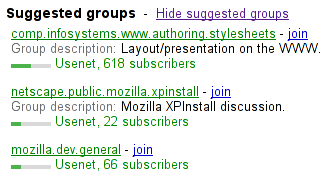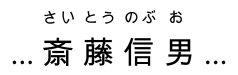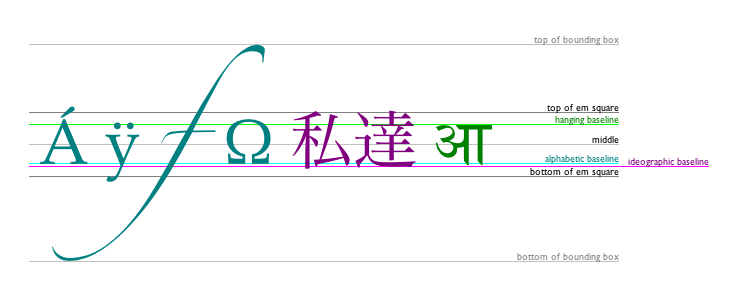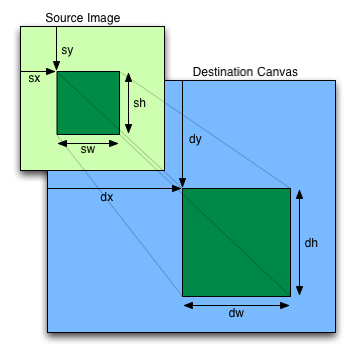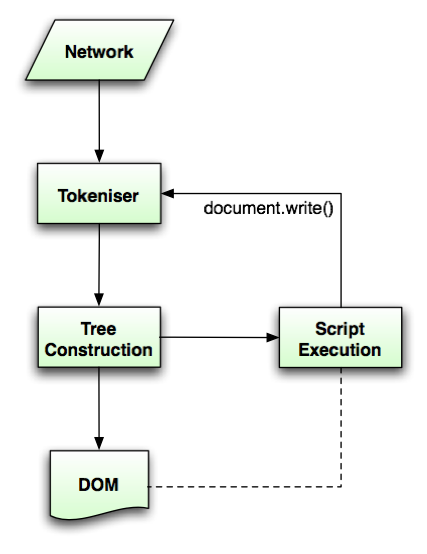Abstract
This specification defines the 5th major revision of the core language
of the World Wide Web: the Hypertext Markup Language (HTML). In this
version, new features are introduced to help Web application authors, new
elements are introduced based on research into prevailing authoring
practices, and special attention has been given to defining clear
conformance criteria for user agents in an effort to improve
interoperability.
Status of this document
This section describes the status of this document at the time of
its publication. Other documents may supersede this document. A list of
current W3C publications and the most recently formally published revision
of this technical report can be found in the W3C technical reports index at
http://www.w3.org/TR/.
If you wish to make comments regarding this document, please send them
to public-html-comments@w3.org
(subscribe,
archives).
All feedback is welcome.
Implementors should be aware that this specification is not stable.
Implementors who are not taking part in the discussions are likely
to find the specification changing out from under them in incompatible
ways. Vendors interested in implementing this specification
before it eventually reaches the Candidate Recommendation stage should
join the aforementioned mailing lists and take part in the discussions.
The publication of this document by the W3C as a W3C Working Draft does
not imply that all of the participants in the W3C HTML working group
endorse the contents of the specification. Indeed, for any section of the
specification, one can usually find many members of the working group or
of the W3C as a whole who object strongly to the current text, the
existence of the section at all, or the idea that the working group should
even spend time discussing the concept of that section.
The changes made to this draft specification after the 22
January 2008 First Public Working Draft and this 10 June 2008
Working Draft are recorded in the following documents:
The following document is also available; it describes the
differences between HTML 5 and the previous major version of the
language, HTML 4:
The W3C HTML Working Group is
the W3C working group responsible for this specification's progress along
the W3C Recommendation track. This specification is the
10 June 2008 Working Draft.
This document was produced by a group operating under the 5 February
2004 W3C Patent Policy. W3C maintains a public list of any patent disclosures made in
connection with the deliverables of the group; that page also includes
instructions for disclosing a patent. An individual who has actual
knowledge of a patent which the individual believes contains Essential
Claim(s) must disclose the information in accordance with section
6 of the W3C Patent Policy.
Stability
Different parts of this specification are at different levels of
maturity.
Some of the more major known issues are marked like
this. There are many other issues that have been raised as well; the
issues given in this document are not the only known issues! There are
also some spec-wide issues that have not yet been addressed:
case-sensitivity is a very poorly handled topic right now, and the firing
of events needs to be unified (right now some bubble, some don't, they all
use different text to fire events, etc). It would also be nice to unify
the rules on downloading content when attributes change (e.g. src attributes) - should they initiate downloads when the
element immediately, is inserted in the document, when active scripts end,
etc. This matters e.g. if an attribute is set twice in a row (does it hit
the network twice).
Table of contents
1. Introduction
This section is non-normative.
The World Wide Web's markup language has always been HTML. HTML was
primarily designed as a language for semantically describing scientific
documents, although its general design and adaptations over the years has
enabled it to be used to describe a number of other types of documents.
The main area that has not been adequately addressed by HTML is a vague
subject referred to as Web Applications. This specification attempts to
rectify this, while at the same time updating the HTML specifications to
address issues raised in the past few years.
1.1 Scope
This section is non-normative.
This specification is limited to providing a semantic-level markup
language and associated semantic-level scripting APIs for authoring
accessible pages on the Web ranging from static documents to dynamic
applications.
The scope of this specification does not include providing mechanisms
for media-specific customization of presentation (although default
rendering rules for Web browsers are included at the end of this
specification, and several mechanisms for hooking into CSS are provided as
part of the language).
The scope of this specification does not include documenting every HTML
or DOM feature supported by Web browsers. Browsers support many features
that are considered to be very bad for accessibility or that are otherwise
inappropriate. For example, the blink element is clearly
presentational and authors wishing to cause text to blink should instead
use CSS.
The scope of this specification is not to describe an entire operating
system. In particular, hardware configuration software, image manipulation
tools, and applications that users would be expected to use with high-end
workstations on a daily basis are out of scope. In terms of applications,
this specification is targeted specifically at applications that would be
expected to be used by users on an occasional basis, or regularly but from
disparate locations, with low CPU requirements. For instance online
purchasing systems, searching systems, games (especially multiplayer
online games), public telephone books or address books, communications
software (e-mail clients, instant messaging clients, discussion software),
document editing software, etc.
For sophisticated cross-platform applications, there already exist
several proprietary solutions (such as Mozilla's XUL, Adobe's Flash, or
Microsoft's Silverlight). These solutions are evolving faster than any
standards process could follow, and the requirements are evolving even
faster. These systems are also significantly more complicated to specify,
and are orders of magnitude more difficult to achieve interoperability
with, than the solutions described in this document. Platform-specific
solutions for such sophisticated applications (for example the MacOS X
Core APIs) are even further ahead.
1.1.1 Relationship to HTML
4.01, XHTML 1.1, DOM2 HTML
This section is non-normative.
This specification represents a new version of the HTML language, along
with a new version of the associated DOM2 HTML API. Migration from HTML4
or XHTML1 to the format and APIs described in this specification should in
most cases be straightforward, as care has been taken to ensure that
backwards-compatibility is retained.
This specification will eventually supplant Web Forms 2.0 as well. [WF2]
1.1.2 Relationship to XHTML2
This section is non-normative.
XHTML2 [XHTML2] defines a new HTML vocabulary
with better features for hyperlinks, multimedia content, annotating
document edits, rich metadata, declarative interactive forms, and
describing the semantics of human literary works such as poems and
scientific papers.
However, it lacks elements to express the semantics of many of the
non-document types of content often seen on the Web. For instance, forum
sites, auction sites, search engines, online shops, and the like, do not
fit the document metaphor well, and are not covered by XHTML2.
This specification aims to extend HTML so that it is also
suitable in these contexts.
XHTML2 and this specification use different namespaces and therefore can
both be implemented in the same XML processor.
1.1.3 Relationship to XUL,
Flash, Silverlight, and other proprietary UI languages
This section is non-normative.
This specification is independent of the various proprietary UI
languages that various vendors provide. As an open, vendor-neutral
language, HTML provides for a solution to the same problems without the
risk of vendor lock-in.
1.2 Structure of this
specification
This section is non-normative.
This specification is divided into the following important sections:
- The DOM
- The DOM, or Document Object Model, provides a base for the rest of the
specification.
- The Semantics
- Documents are built from elements. These elements form a tree using
the DOM. Each element also has a predefined meaning, which is explained
in this section. User agent requirements for how to handle each element
are also given, along with rules for authors on how to use the element.
- Browsing Contexts
- HTML documents do not exist in a vacuum — this section defines
many of the features that affect environments that deal with multiple
pages, links between pages, and running scripts.
- APIs
- The Editing APIs: HTML documents can provide a
number of mechanisms for users to modify content, which are described in
this section.
- The Communication APIs: Applications written in
HTML often require mechanisms to communicate with remote servers, as well
as communicating with other applications from different domains running
on the same client.
- Repetition Templates: A mechanism to support
repeating sections in forms.
- The Language Syntax
- All of these features would be for naught if they couldn't be
represented in a serialized form and sent to other people, and so this
section defines the syntax of HTML, along with rules for how to parse
HTML.
There are also a couple of appendices, defining rendering rules for Web browsers and listing areas that are out of scope for this specification.
1.2.1 How to read this specification
This specification should be read like all other specifications. First,
it should be read cover-to-cover, multiple times. Then, it should be read
backwards at least once. Then it should be read by picking random sections
from the contents list and following all the cross-references.
All diagrams, examples, and notes in this specification are
non-normative, as are all sections explicitly marked non-normative.
Everything else in this specification is normative.
The key words "MUST", "MUST NOT", "REQUIRED",
"SHOULD", "SHOULD NOT", "RECOMMENDED", "MAY", and "OPTIONAL" in the
normative parts of this document are to be interpreted as described in
RFC2119. For readability, these words do not appear in all uppercase
letters in this specification. [RFC2119]
Requirements phrased in the imperative as part of algorithms (such as
"strip any leading space characters" or "return false and abort these
steps") are to be interpreted with the meaning of the key word ("must",
"should", "may", etc) used in introducing the algorithm.
This specification describes the conformance criteria for user agents
(relevant to implementors) and documents (relevant to authors and
authoring tool implementors).
There is no implied relationship between document conformance
requirements and implementation conformance requirements. User agents are
not free to handle non-conformant documents as they please; the processing
model described in this specification applies to implementations
regardless of the conformity of the input documents.
User agents fall into several (overlapping) categories with different
conformance requirements.
- Web browsers and other interactive user agents
-
Web browsers that support XHTML must process
elements and attributes from the HTML
namespace found in XML documents as
described in this specification, so that users can interact with them,
unless the semantics of those elements have been overridden by other
specifications.
A conforming XHTML processor would, upon finding an
XHTML script element in an XML
document, execute the script contained in that element. However, if the
element is found within an XSLT transformation sheet (assuming the UA
also supports XSLT), then the processor would instead treat the script element as an opaque element that
forms part of the transform.
Web browsers that support HTML must
process documents labeled as text/html as described in this
specification, so that users can interact with them.
- Non-interactive presentation user agents
-
User agents that process HTML and XHTML documents purely to render
non-interactive versions of them must comply to the same conformance
criteria as Web browsers, except that they are exempt from requirements
regarding user interaction.
Typical examples of non-interactive presentation user
agents are printers (static UAs) and overhead displays (dynamic UAs). It
is expected that most static non-interactive presentation user agents
will also opt to lack scripting support.
A non-interactive but dynamic presentation UA would
still execute scripts, allowing forms to be dynamically submitted, and
so forth. However, since the concept of "focus" is irrelevant when the
user cannot interact with the document, the UA would not need to support
any of the focus-related DOM APIs.
- User agents with no scripting support
-
Implementations that do not support scripting (or which have their
scripting features disabled entirely) are exempt from supporting the
events and DOM interfaces mentioned in this specification. For the parts
of this specification that are defined in terms of an events model or in
terms of the DOM, such user agents must still act as if events and the
DOM were supported.
Scripting can form an integral part of an application. Web
browsers that do not support scripting, or that have scripting disabled,
might be unable to fully convey the author's intent.
- Conformance checkers
-
Conformance checkers must verify that a document conforms to the
applicable conformance criteria described in this specification.
Automated conformance checkers are exempt from detecting errors that
require interpretation of the author's intent (for example, while a
document is non-conforming if the content of a blockquote element is not a quote,
conformance checkers running without the input of human judgement do not
have to check that blockquote
elements only contain quoted material).
Conformance checkers must check that the input document conforms when
parsed without a browsing context (meaning that
no scripts are run, and that the parser's scripting flag is disabled), and should also
check that the input document conforms when parsed with a browsing context in which scripts execute, and
that the scripts never cause non-conforming states to occur other than
transiently during script execution itself. (This is only a "SHOULD" and
not a "MUST" requirement because it has been proven to be impossible. [HALTINGPROBLEM])
The term "HTML5 validator" can be used to refer to a conformance
checker that itself conforms to the applicable requirements of this
specification.
XML DTDs cannot express all the conformance requirements of this
specification. Therefore, a validating XML processor and a DTD cannot
constitute a conformance checker. Also, since neither of the two
authoring formats defined in this specification are applications of
SGML, a validating SGML system cannot constitute a conformance checker
either.
To put it another way, there are three types of conformance criteria:
- Criteria that can be expressed in a DTD.
- Criteria that cannot be expressed by a DTD, but can still be
checked by a machine.
- Criteria that can only be checked by a human.
A conformance checker must check for the first two. A simple
DTD-based validator only checks for the first class of errors and is
therefore not a conforming conformance checker according to this
specification.
- Data mining tools
-
Applications and tools that process HTML and XHTML documents for
reasons other than to either render the documents or check them for
conformance should act in accordance to the semantics of the documents
that they process.
A tool that generates document outlines but increases the nesting level for
each paragraph and does not increase the nesting level for each section
would not be conforming.
- Authoring tools and markup generators
-
Authoring tools and markup generators must generate conforming
documents. Conformance criteria that apply to authors also apply to
authoring tools, where appropriate.
Authoring tools are exempt from the strict requirements of using
elements only for their specified purpose, but only to the extent that
authoring tools are not yet able to determine author intent.
For example, it is not conforming to use an address element for arbitrary contact
information; that element can only be used for marking up contact
information for the author of the document or section. However, since an
authoring tool is likely unable to determine the difference, an
authoring tool is exempt from that requirement.
In terms of conformance checking, an editor is therefore
required to output documents that conform to the same extent that a
conformance checker will verify.
When an authoring tool is used to edit a non-conforming document, it
may preserve the conformance errors in sections of the document that
were not edited during the editing session (i.e. an editing tool is
allowed to round-trip erroneous content). However, an authoring tool
must not claim that the output is conformant if errors have been so
preserved.
Authoring tools are expected to come in two broad varieties: tools
that work from structure or semantic data, and tools that work on a
What-You-See-Is-What-You-Get media-specific editing basis (WYSIWYG).
The former is the preferred mechanism for tools that author HTML,
since the structure in the source information can be used to make
informed choices regarding which HTML elements and attributes are most
appropriate.
However, WYSIWYG tools are legitimate. WYSIWYG tools should use
elements they know are appropriate, and should not use elements that
they do not know to be appropriate. This might in certain extreme cases
mean limiting the use of flow elements to just a few elements, like
div, b,
i, and span and making liberal use of the style attribute.
All authoring tools, whether WYSIWYG or not, should make a best effort
attempt at enabling users to create well-structured, semantically rich,
media-independent content.
Some conformance requirements are phrased as requirements on elements,
attributes, methods or objects. Such requirements fall into two
categories: those describing content model restrictions, and those
describing implementation behavior. The former category of requirements
are requirements on documents and authoring tools. The second category are
requirements on user agents.
Conformance requirements phrased as algorithms or specific steps may be
implemented in any manner, so long as the end result is equivalent. (In
particular, the algorithms defined in this specification are intended to
be easy to follow, and not intended to be performant.)
User agents may impose implementation-specific
limits on otherwise unconstrained inputs, e.g. to prevent denial of
service attacks, to guard against running out of memory, or to work around
platform-specific limitations.
For compatibility with existing content and prior specifications, this
specification describes two authoring formats: one based on XML (referred
to as XHTML5), and one using a custom format inspired by SGML (referred to as HTML5). Implementations may support only one of these two
formats, although supporting both is encouraged.
XHTML documents (XML documents using elements from the HTML namespace) that use the new features
described in this specification and that are served over the wire (e.g. by
HTTP) must be sent using an XML MIME type such as
application/xml or application/xhtml+xml and
must not be served as text/html. [RFC3023]
Such XML documents may contain a DOCTYPE if desired, but
this is not required to conform to this specification.
According to the XML specification, XML processors are not
guaranteed to process the external DTD subset referenced in the DOCTYPE.
This means, for example, that using entity references for characters in
XHTML documents is unsafe (except for <,
>, &, " and ').
HTML documents,
if they are served over the wire (e.g. by HTTP) must be labeled with the
text/html MIME type.
The language in this specification assumes that the
user agent expands all entity references, and therefore does not include
entity reference nodes in the DOM. If user agents do include entity
reference nodes in the DOM, then user agents must handle them as if they
were fully expanded when implementing this specification. For example, if
a requirement talks about an element's child text nodes, then any text
nodes that are children of an entity reference that is a child of that
element would be used as well. Entity references to unknown entities must
be treated as if they contained just an empty text node for the purposes
of the algorithms defined in this specification.
1.3.1 Common conformance
requirements for APIs exposed to JavaScript
A lot of arrays/lists/collections in this spec assume zero-based indexes
but use the term "indexth" liberally. We should define
those to be zero-based and be clearer about this.
Unless otherwise specified, if a DOM attribute that is a floating point
number type (float) is assigned an Infinity or
Not-a-Number value, a NOT_SUPPORTED_ERR
exception must be raised.
Unless otherwise specified, if a method with an argument that is a
floating point number type (float) is passed an
Infinity or Not-a-Number value, a NOT_SUPPORTED_ERR exception must be raised.
Unless otherwise specified, if a method is passed fewer arguments than
is defined for that method in its IDL definition, a NOT_SUPPORTED_ERR exception must be raised.
Unless otherwise specified, if a method is passed more arguments than is
defined for that method in its IDL definition, the excess arguments must
be ignored.
1.3.2 Dependencies
This specification relies on several other underlying specifications.
- XML
-
Implementations that support XHTML5 must support some version of XML,
as well as its corresponding namespaces specification, because XHTML5
uses an XML serialization with namespaces. [XML]
[XMLNAMES]
- XML Base
-
User agents must follow the rules given by XML Base to
resolve relative URIs in HTML and XHTML fragments. That is the mechanism
used in this specification for resolving relative URIs in DOM trees. [XMLBASE]
It is possible for xml:base attributes to be present even in
HTML fragments, as such attributes can be added dynamically using
script. (Such scripts would not be conforming, however, as xml:base attributes as
not allowed in HTML documents.)
- DOM
-
Implementations must support some version of DOM Core and DOM Events,
because this specification is defined in terms of the DOM, and some of
the features are defined as extensions to the DOM Core interfaces. [DOM3CORE] [DOM3EVENTS]
- ECMAScript
-
Implementations that use ECMAScript to implement the APIs defined in
this specification must implement them in a manner consistent with the
ECMAScript Bindings defined in the Web IDL specification, as this
specification uses that specification's terminology. [WebIDL]
- Media Queries
-
Implementations must support some version of the Media Queries
language. However, when applying the rules of the Media Queries
specification to media queries found in content attributes of HTML elements, user agents must act as if all
U+000B LINE TABULATION characters in the attribute were in fact U+0020
SPACE characters. This is required to provide a consistent processing of
space characters in HTML.
[MQ]
This specification does not require support of any particular network
transport protocols, style sheet language, scripting language, or any of
the DOM and WebAPI specifications beyond those described above. However,
the language described by this specification is biased towards CSS as the
styling language, ECMAScript as the scripting language, and HTTP as the
network protocol, and several features assume that those languages and
protocols are in use.
This specification might have certain additional requirements
on character encodings, image formats, audio formats, and video formats in
the respective sections.
1.3.3 Features defined in other
specifications
Some elements are defined in terms of their DOM textContent attribute. This is an
attribute defined on the Node interface in DOM3 Core. [DOM3CORE]
Should textContent be defined differently for dir="" and
<bdo>? Should we come up with an alternative to textContent that
handles those and other things, like alt=""?
The interface DOMTimeStamp is
defined in DOM3 Core. [DOM3CORE]
The term activation behavior is used as
defined in the DOM3 Events specification. [DOM3EVENTS] At the time
of writing, DOM3 Events hadn't yet been updated to define that
phrase.
The rules for handling alternative style
sheets are defined in the CSS object model specification. [CSSOM]
See http://dev.w3.org/cvsweb/~checkout~/csswg/cssom/Overview.html?content-type=text/html;%20charset=utf-8
Certain features are defined in terms of CSS <color> values. When
the CSS value currentColor is specified in this
context, the "computed value of the 'color' property" for the purposes of
determining the computed value of the currentColor
keyword is the computed value of the 'color' property on the element in
question. [CSS3COLOR]
If a canvas gradient's addColorStop() method is called with the
currentColor keyword as the color, then the computed
value of the 'color' property on the canvas element is the one that is used.
1.4 Terminology
This specification refers to both HTML and XML attributes and DOM
attributes, often in the same context. When it is not clear which is being
referred to, they are referred to as content
attributes for HTML and XML attributes, and DOM attributes for those from the DOM. Similarly,
the term "properties" is used for both ECMAScript object properties and
CSS properties. When these are ambiguous they are qualified as object
properties and CSS properties respectively.
To ease migration from HTML to XHTML, UAs conforming
to this specification will place elements in HTML in the
http://www.w3.org/1999/xhtml namespace, at least for the
purposes of the DOM and CSS. The term "elements in the
HTML namespace", or "HTML elements" for
short, when used in this specification, thus refers to both HTML and XHTML
elements.
Unless otherwise stated, all elements defined or mentioned in this
specification are in the http://www.w3.org/1999/xhtml
namespace, and all attributes defined or mentioned in this specification
have no namespace (they are in the per-element partition).
The term HTML documents is sometimes used in
contrast with XML documents to specifically
mean documents that were parsed using an HTML parser
(as opposed to using an XML parser or created purely through the DOM).
Generally, when the specification states that a feature applies to HTML
or XHTML, it also includes the other. When a feature specifically only
applies to one of the two languages, it is called out by explicitly
stating that it does not apply to the other format, as in "for HTML, ...
(this does not apply to XHTML)".
This specification uses the term document to refer to any use
of HTML, ranging from short static documents to long essays or reports
with rich multimedia, as well as to fully-fledged interactive
applications.
For readability, the term URI is used to refer to both ASCII URIs and
Unicode IRIs, as those terms are defined by RFC 3986 and RFC 3987
respectively. On the rare occasions where IRIs are not allowed but ASCII
URIs are, this is called out explicitly. [RFC3986] [RFC3987]
The term root element, when not explicitly
qualified as referring to the document's root element, means the furthest
ancestor element node of whatever node is being discussed, or the node
itself if it has no ancestors. When the node is a part of the document,
then that is indeed the document's root element; however, if the node is
not currently part of the document tree, the root element will be an
orphaned node.
An element is said to have been inserted into a document when its root element changes and is now the document's root element.
The term tree order means a pre-order,
depth-first traversal of DOM nodes involved (through the parentNode/childNodes relationship).
When it is stated that some element or attribute is ignored, or treated as some other value, or handled as
if it was something else, this refers only to the processing of the node
after it is in the DOM. A user agent must not mutate the DOM in such
situations.
When an XML name, such as an attribute or element name, is referred to
in the form prefix:localName, as in xml:id or
svg:rect, it refers to a name with the local name localName and the namespace given by the prefix, as defined
by the following table:
xml
http://www.w3.org/XML/1998/namespace
html
http://www.w3.org/1999/xhtml
svg
http://www.w3.org/2000/svg
For simplicity, terms such as shown, displayed, and
visible might sometimes be used when referring to the way a
document is rendered to the user. These terms are not meant to imply a
visual medium; they must be considered to apply to other media in
equivalent ways.
DOM interfaces defined in this specification use Web IDL. User agents
must implement these interfaces as defined by the Web IDL specification.
[WEBIDL]
The construction "a Foo object", where Foo is
actually an interface, is sometimes used instead of the more accurate "an
object implementing the interface Foo".
A DOM attribute is said to be getting when its value is being
retrieved (e.g. by author script), and is said to be setting when
a new value is assigned to it.
If a DOM object is said to be live, then that means
that any attributes returning that object must always return the same
object (not a new object each time), and the attributes and methods on
that object must operate on the actual underlying data, not a snapshot of
the data.
The terms fire and dispatch are used interchangeably
in the context of events, as in the DOM Events specifications. [DOM3EVENTS]
The term text node refers to any
Text node, including CDATASection nodes;
specifically, any Node with node type TEXT_NODE (3) or CDATA_SECTION_NODE
(4). [DOM3CORE]
The term plugin is used to mean any content
handler, typically a third-party content handler, for Web content types
that are not supported by the user agent natively, or for content types
that do not expose a DOM, that supports rendering the content as part of
the user agent's interface.
One example of a plugin would be a PDF viewer that is
instantiated in a browsing context when the user
navigates to a PDF file. This would count as a plugin regardless of
whether the party that implemented the PDF viewer component was the same
as that which implemented the user agent itself. However, a PDF viewer
application that launches separate from the user agent (as opposed to
using the same interface) is not a plugin by this definition.
This specification does not define a mechanism for
interacting with plugins, as it is expected to be user-agent- and
platform-specific. Some UAs might opt to support a plugin mechanism such
as the Netscape Plugin API; others might use remote content converters or
have built-in support for certain types. [NPAPI]
Browsers should take extreme care when interacting with
external content intended for plugins.
When third-party software is run with the same privileges as the user
agent itself, vulnerabilities in the third-party software become as
dangerous as those in the user agent.
Some of the algorithms in this specification, for historical reasons,
require the user agent to pause until some condition
has been met. While a user agent is paused, it must ensure that no scripts
execute (e.g. no event handlers, no timers, etc). User agents should
remain responsive to user input while paused, however, albeit without
letting the user interact with Web pages where that would involve invoking
any script.
1.4.1 HTML vs XHTML
This section is non-normative.
This specification defines an abstract language for describing documents
and applications, and some APIs for interacting with in-memory
representations of resources that use this language.
The in-memory representation is known as "DOM5 HTML", or "the DOM" for
short.
There are various concrete syntaxes that can be used to transmit
resources that use this abstract language, two of which are defined in
this specification.
The first such concrete syntax is "HTML5". This is the format
recommended for most authors. It is compatible with all legacy Web
browsers. If a document is transmitted with the MIME type text/html, then it will be processed as an "HTML5"
document by Web browsers.
The second concrete syntax uses XML, and is known as "XHTML5". When a
document is transmitted with an XML MIME type, such as application/xhtml+xml, then it is processed by an XML
processor by Web browsers, and treated as an "XHTML5" document. Authors
are reminded that the processing for XML and HTML differs; in particular,
even minor syntax errors will prevent an XML document from being rendered
fully, whereas they would be ignored in the "HTML5" syntax.
The "DOM5 HTML", "HTML5", and "XHTML5" representations cannot all
represent the same content. For example, namespaces cannot be represented
using "HTML5", but they are supported in "DOM5 HTML" and "XHTML5".
Similarly, documents that use the noscript feature can be represented using
"HTML5", but cannot be represented with "XHTML5" and "DOM5 HTML". Comments
that contain the string "-->" can be represented
in "DOM5 HTML" but not in "HTML5" and "XHTML5". And so forth.
2. The Document Object Model
The Document Object Model (DOM) is a representation — a model
— of a document and its content. [DOM3CORE] The DOM is not just an API; the
conformance criteria of HTML implementations are defined, in this
specification, in terms of operations on the DOM.
This specification defines the language represented in the DOM by
features together called DOM5 HTML. DOM5 HTML consists of DOM Core
Document nodes and DOM Core Element nodes, along
with text nodes and other content.
Elements in the DOM represent things; that is, they have intrinsic
meaning, also known as semantics.
For example, an ol element
represents an ordered list.
In addition, documents and elements in the DOM host APIs that extend the
DOM Core APIs, providing new features to application developers using DOM5
HTML.
2.1 Documents
Every XML and HTML document in an HTML UA is represented by a
Document object. [DOM3CORE]
Document objects are assumed to be XML documents unless they are flagged as being HTML documents when they are created. Whether a document is
an HTML document or an XML document affects the
behavior of certain APIs, as well as a few CSS rendering rules. [CSS21]
A Document object created by the createDocument() API on the DOMImplementation
object is initially an XML
document, but can be made into an HTML document by calling document.open() on it.
All Document objects (in user agents implementing this
specification) must also implement the HTMLDocument interface, available using
binding-specific methods. (This is the case whether or not the document in
question is an HTML document
or indeed whether it contains any HTML
elements at all.) Document objects must also implement
the document-level interface of any other namespaces found in the document
that the UA supports. For example, if an HTML implementation also supports
SVG, then the Document object must implement HTMLDocument and SVGDocument.
Because the HTMLDocument interface is now obtained
using binding-specific casting methods instead of simply being the primary
interface of the document object, it is no longer defined as inheriting
from Document.
interface HTMLDocument {
// Resource metadata management
[PutForwards=href] readonly attribute Location location;
readonly attribute DOMString URL;
attribute DOMString domain;
readonly attribute DOMString referrer;
attribute DOMString cookie;
readonly attribute DOMString lastModified;
readonly attribute DOMString compatMode;
attribute DOMString charset;
readonly attribute DOMString characterSet;
readonly attribute DOMString defaultCharset;
readonly attribute DOMString readyState;
// DOM tree accessors
attribute DOMString title;
attribute DOMString dir;
attribute HTMLElement body;
readonly attribute HTMLCollection images;
readonly attribute HTMLCollection embeds;
readonly attribute HTMLCollection plugins;
readonly attribute HTMLCollection links;
readonly attribute HTMLCollection forms;
readonly attribute HTMLCollection anchors;
readonly attribute HTMLCollection scripts;
NodeList getElementsByName(in DOMString elementName);
NodeList getElementsByClassName(in DOMString classNames);
// Dynamic markup insertion
attribute DOMString innerHTML;
HTMLDocument open();
HTMLDocument open(in DOMString type);
HTMLDocument open(in DOMString type, in DOMString replace);
Window open(in DOMString url, in DOMString name, in DOMString features);
Window open(in DOMString url, in DOMString name, in DOMString features, in boolean replace);
void close();
void write(in DOMString text);
void writeln(in DOMString text);
// Interaction
readonly attribute Element activeElement;
boolean hasFocus();
// Commands
readonly attribute HTMLCollection commands;
// Editing
attribute boolean designMode;
boolean execCommand(in DOMString commandId);
boolean execCommand(in DOMString commandId, in boolean showUI);
boolean execCommand(in DOMString commandId, in boolean showUI, in DOMString value);
boolean queryCommandEnabled(in DOMString commandId);
boolean queryCommandIndeterm(in DOMString commandId);
boolean queryCommandState(in DOMString commandId);
boolean queryCommandSupported(in DOMString commandId);
DOMString queryCommandValue(in DOMString commandId);
Selection getSelection();
};
Since the HTMLDocument
interface holds methods and attributes related to a number of disparate
features, the members of this interface are described in various different
sections.
2.1.1 Security
User agents must raise a security exception
whenever any of the members of an HTMLDocument object are accessed by
scripts whose effective script origin is not the
same as the
Document's effective script origin.
2.1.2 Resource
metadata management
The URL attribute
must return the document's address.
The referrer attribute must
return either the URI of the active document of the
source browsing context at the time the navigation
was started (that is, the page which navigated the browsing context
to the current document), or the empty string if there is no such
originating page, or if the UA has been configured not to report referrers
in this case, or if the navigation was initiated for a hyperlink with a noreferrer keyword.
In the case of HTTP, the referrer DOM attribute will match the Referer (sic) header that was sent when fetching the
current page.
Typically user agents are configured to not report referrers
in the case where the referrer uses an encrypted protocol and the current
page does not (e.g. when navigating from an https:
page to an http: page).
The cookie
attribute represents the cookies of the resource.
On getting, if the sandboxed
origin browsing context flag is set on the browsing context of the document, the user agent
must raise a security exception. Otherwise, it
must return the same string as the value of the Cookie HTTP header it would include if fetching the
resource indicated by the document's address over HTTP, as
per RFC 2109 section 4.3.4. [RFC2109]
On setting, if the sandboxed origin browsing
context flag is set on the browsing context
of the document, the user agent must raise a security
exception. Otherwise, the user agent must act as it would when
processing cookies if it had just attempted to fetch the document's
address over HTTP, and had received a response with a
Set-Cookie header whose value was the specified value, as per
RFC 2109 sections 4.3.1, 4.3.2, and 4.3.3. [RFC2109]
Since the cookie attribute is accessible across frames,
the path restrictions on cookies are only a tool to help manage which
cookies are sent to which parts of the site, and are not in any way a
security feature.
The lastModified attribute,
on getting, must return the date and time of the Document's
source file's last modification, in the user's local timezone, in the
following format:
- The month component of the date.
- A U+002F SOLIDUS character ('/').
- The day component of the date.
- A U+002F SOLIDUS character ('/').
- The year component of the date.
- A U+0020 SPACE character.
- The hours component of the time.
- A U+003A COLON character (':').
- The minutes component of the time.
- A U+003A COLON character (':').
- The seconds component of the time.
All the numeric components above, other than the year, must be given as
two digits in the range U+0030 DIGIT ZERO to U+0039 DIGIT NINE
representing the number in base ten, zero-padded if necessary.
The Document's source file's last modification date and
time must be derived from relevant features of the networking protocols
used, e.g. from the value of the HTTP Last-Modified
header of the document, or from metadata in the file system for local
files. If the last modification date and time are not known, the attribute
must return the string 01/01/1970 00:00:00.
A Document is always set to one of three modes: no quirks mode, the default; quirks
mode, used typically for legacy documents; and limited quirks mode, also known as "almost standards"
mode. The mode is only ever changed from the default by the HTML parser, based on the presence, absence, or value
of the DOCTYPE string.
The compatMode DOM attribute
must return the literal string "CSS1Compat" unless
the document has been set to quirks mode by the HTML parser, in which case it must instead return the
literal string "BackCompat".
As far as parsing goes, the quirks I know of are:
- Comment parsing is different.
p can contain table
- Safari and IE have special parsing rules for <% ... %> (even in
standards mode, though clearly this should be quirks-only).
Documents have an associated character encoding. When a Document
object is created, the document's character
encoding must be initialized to UTF-16. Various algorithms during page
loading affect this value, as does the charset setter. [IANACHARSET]
The charset DOM attribute must,
on getting, return the preferred MIME name of the document's character encoding. On setting, if the
new value is an IANA-registered alias for a character encoding, the document's character encoding must be set to that
character encoding. (Otherwise, nothing happens.)
The characterSet DOM
attribute must, on getting, return the preferred MIME name of the document's character encoding.
The defaultCharset DOM
attribute must, on getting, return the preferred MIME name of a character
encoding, possibly the user's default encoding, or an encoding associated
with the user's current geographical location, or any arbitrary encoding
name.
Each document has a current document readiness.
When a Document object is created, it must have its current document readiness set to the string
"loading". Various algorithms during page loading affect this value. When
the value is set, the user agent must fire a simple
event called readystatechanged at the
Document object.
The readyState DOM attribute
must, on getting, return the current document
readiness.
2.2 Elements
The nodes representing HTML elements in the
DOM must implement, and expose to scripts, the interfaces listed for them
in the relevant sections of this specification. This includes XHTML elements in XML
documents, even when those documents are in another context (e.g.
inside an XSLT transform).
The basic interface, from which all the HTML
elements' interfaces inherit, and which must be used by elements that
have no additional requirements, is the HTMLElement interface.
interface HTMLElement : Element {
// DOM tree accessors
NodeList getElementsByClassName(in DOMString classNames);
// dynamic markup insertion
attribute DOMString innerHTML;
// metadata attributes
attribute DOMString id;
attribute DOMString title;
attribute DOMString lang;
attribute DOMString dir;
attribute DOMString className;
readonly attribute DOMTokenList classList;
readonly attribute DOMStringMap dataset;
// interaction
attribute boolean irrelevant;
attribute long tabIndex;
void click();
void focus();
void blur();
void scrollIntoView();
void scrollIntoView(in boolean top);
// commands
attribute HTMLMenuElement contextMenu;
// editing
attribute boolean draggable;
attribute DOMString contentEditable;
readonly attribute DOMString isContentEditable;
// styling
readonly attribute CSSStyleDeclaration style;
// data templates
attribute DOMString template;
readonly attribute HTMLDataTemplateElement templateElement;
attribute DOMString ref;
readonly attribute Node refNode;
attribute DOMString registrationMark;
readonly attribute DocumentFragment originalContent;
// event handler DOM attributes
attribute EventListener onabort;
attribute EventListener onbeforeunload;
attribute EventListener onblur;
attribute EventListener onchange;
attribute EventListener onclick;
attribute EventListener oncontextmenu;
attribute EventListener ondblclick;
attribute EventListener ondrag;
attribute EventListener ondragend;
attribute EventListener ondragenter;
attribute EventListener ondragleave;
attribute EventListener ondragover;
attribute EventListener ondragstart;
attribute EventListener ondrop;
attribute EventListener onerror;
attribute EventListener onfocus;
attribute EventListener onkeydown;
attribute EventListener onkeypress;
attribute EventListener onkeyup;
attribute EventListener onload;
attribute EventListener onmessage;
attribute EventListener onmousedown;
attribute EventListener onmousemove;
attribute EventListener onmouseout;
attribute EventListener onmouseover;
attribute EventListener onmouseup;
attribute EventListener onmousewheel;
attribute EventListener onresize;
attribute EventListener onscroll;
attribute EventListener onselect;
attribute EventListener onstorage;
attribute EventListener onsubmit;
attribute EventListener onunload;
};
As with the HTMLDocument
interface, the HTMLElement
interface holds methods and attributes related to a number of disparate
features, and the members of this interface are therefore described in
various different sections of this specification.
2.2.1 Reflecting content
attributes in DOM attributes
Some DOM attributes are defined to
reflect a particular content attribute.
This means that on getting, the DOM attribute returns the current value of
the content attribute, and on setting, the DOM attribute changes the value
of the content attribute to the given value.
If a reflecting DOM attribute is a DOMString attribute
whose content attribute is defined to contain a URI, then on getting, the
DOM attribute must return the value of the content attribute, resolved to
an absolute URI, and on setting, must set the content attribute to the
specified literal value. If the content attribute is absent, the DOM
attribute must return the default value, if the content attribute has one,
or else the empty string.
If a reflecting DOM attribute is a DOMString attribute
whose content attribute is defined to contain one or more URIs, then on
getting, the DOM attribute must split the content attribute on spaces and return the
concatenation of each token URI, resolved to an absolute URI, with a
single U+0020 SPACE character between each URI; if the content attribute
is absent, the DOM attribute must return the default value, if the content
attribute has one, or else the empty string. On setting, the DOM attribute
must set the content attribute to the specified literal value.
If a reflecting DOM attribute is a DOMString whose content
attribute is an enumerated attribute, and the
DOM attribute is limited to only known values,
then, on getting, the DOM attribute must return the conforming value
associated with the state the attribute is in (in its canonical case), or
the empty string if the attribute is in a state that has no associated
keyword value; and on setting, if the new value case-insensitively matches
one of the keywords given for that attribute, then the content attribute
must be set to the conforming value associated with the state that the
attribute would be in if set to the given new value, otherwise, if the new
value is the empty string, then the content attribute must be removed,
otherwise, the setter must raise a SYNTAX_ERR exception.
If a reflecting DOM attribute is a DOMString but doesn't
fall into any of the above categories, then the getting and setting must
be done in a transparent, case-preserving manner.
If a reflecting DOM attribute is a boolean attribute, then on getting
the DOM attribute must return true if the attribute is set, and false if
it is absent. On setting, the content attribute must be removed if the DOM
attribute is set to false, and must be set to have the same value as its
name if the DOM attribute is set to true. (This corresponds to the rules
for boolean content
attributes.)
If a reflecting DOM attribute is a signed integer type
(long) then, on getting, the content attribute must be parsed
according to the
rules for parsing signed integers, and if that is successful, the
resulting value must be returned. If, on the other hand, it fails, or if
the attribute is absent, then the default value must be returned instead,
or 0 if there is no default value. On setting, the given value must be
converted to the shortest possible string representing the number as a valid integer in base ten and then that string must be
used as the new content attribute value.
If a reflecting DOM attribute is an unsigned integer type
(unsigned long) then, on getting, the content attribute must
be parsed according to the rules for parsing unsigned integers, and if
that is successful, the resulting value must be returned. If, on the other
hand, it fails, or if the attribute is absent, the default value must be
returned instead, or 0 if there is no default value. On setting, the given
value must be converted to the shortest possible string representing the
number as a valid non-negative integer in base ten
and then that string must be used as the new content attribute value.
If a reflecting DOM attribute is an unsigned integer type
(unsigned long) that is limited to only
positive non-zero numbers, then the behavior is similar to the
previous case, but zero is not allowed. On getting, the content attribute
must first be parsed according to the rules for parsing unsigned
integers, and if that is successful, the resulting value must be
returned. If, on the other hand, it fails, or if the attribute is absent,
the default value must be returned instead, or 1 if there is no default
value. On setting, if the value is zero, the user agent must fire an
INDEX_SIZE_ERR exception. Otherwise, the given value must be
converted to the shortest possible string representing the number as a valid non-negative integer in base ten and then that
string must be used as the new content attribute value.
If a reflecting DOM attribute is a floating point number type
(float) and the content attribute is defined to contain a
time offset, then, on getting, the content attribute must be parsed
according to the
rules for parsing time offsets, and if that is successful, the
resulting value, in seconds, must be returned. If that fails, or if the
attribute is absent, the default value must be returned, or the
not-a-number value (NaN) if there is no default value. On setting, the
given value, interpreted as a time offset in seconds, must be converted to
a string using the time offset serialization
rules, and that string must be used as the new content attribute
value.
If a reflecting DOM attribute is a floating point number type
(float) and it doesn't fall into one of the earlier
categories, then, on getting, the content attribute must be parsed
according to the rules for parsing floating point number values, and
if that is successful, the resulting value must be returned. If, on the
other hand, it fails, or if the attribute is absent, the default value
must be returned instead, or 0.0 if there is no default value. On setting,
the given value must be converted to the shortest possible string
representing the number as a valid floating point
number in base ten and then that string must be used as the new
content attribute value.
If a reflecting DOM attribute is of the type DOMTokenList, then on getting it must
return a DOMTokenList object
whose underlying string is the element's corresponding content attribute.
When the DOMTokenList object
mutates its underlying string, the content attribute must itself be
immediately mutated. When the attribute is absent, then the string
represented by the DOMTokenList
object is the empty string; when the object mutates this empty string, the
user agent must first add the corresponding content attribute, and then
mutate that attribute instead. DOMTokenList attributes are always
read-only. The same DOMTokenList
object must be returned every time for each attribute.
If a reflecting DOM attribute has the type HTMLElement, or an interface that descends
from HTMLElement, then, on
getting, it must run the following algorithm (stopping at the first point
where a value is returned):
- If the corresponding content attribute is absent, then the DOM
attribute must return null.
- Let candidate be the element that the
document.getElementById() method would find if it was
passed as its argument the current value of the corresponding content
attribute.
- If candidate is null, or if it is not
type-compatible with the DOM attribute, then the DOM attribute must
return null.
- Otherwise, it must return candidate.
On setting, if the given element has an id attribute, then the content attribute must be set
to the value of that id
attribute. Otherwise, the DOM attribute must be set to the empty string.
2.3 Common DOM interfaces
2.3.1 Collections
The HTMLCollection, HTMLFormControlsCollection,
and HTMLOptionsCollection interfaces
represent various lists of DOM nodes. Collectively, objects implementing
these interfaces are called collections.
When a collection is
created, a filter and a root are associated with the collection.
For example, when the HTMLCollection object for the document.images
attribute is created, it is associated with a filter that selects only
img elements, and rooted at the root of
the document.
The collection then represents a live view of the subtree rooted at the collection's root,
containing only nodes that match the given filter. The view is linear. In
the absence of specific requirements to the contrary, the nodes within the
collection must be sorted in tree order.
The rows list is not in tree order.
An attribute that returns a collection must return the same object every
time it is retrieved.
2.3.1.1. HTMLCollection
The HTMLCollection interface
represents a generic collection of elements.
interface HTMLCollection {
readonly attribute unsigned long length;
[IndexGetter] Element item(in unsigned long index);
[NameGetter] Element namedItem(in DOMString name);
};
The length attribute must
return the number of nodes represented by the
collection.
The item(index) method must return the indexth node in the collection. If there is no indexth node in the collection, then the method must return
null.
The namedItem(key) method must return the first node in the
collection that matches the following requirements:
- It is an
a, applet, area,
form, img, or object element with a name attribute equal to key,
or,
- It is an HTML
element of any kind with an
id attribute equal to key.
(Non-HTML elements, even if they have IDs, are not searched for the
purposes of namedItem().)
If no such elements are found, then the method must return null.
The HTMLFormControlsCollection
interface represents a collection of form controls.
interface HTMLFormControlsCollection {
readonly attribute unsigned long length;
[IndexGetter] HTMLElement item(in unsigned long index);
[NameGetter] Object namedItem(in DOMString name);
};
The length
attribute must return the number of nodes represented by the collection.
The item(index) method must return the indexth node in the collection. If there is no indexth node in the collection, then the method must return
null.
The namedItem(key) method must act according to the
following algorithm:
- If, at the time the method is called, there is exactly one node in the
collection that has either an
id attribute or a name
attribute equal to key, then return that node and
stop the algorithm.
- Otherwise, if there are no nodes in the collection that have either an
id attribute or a name attribute equal to key,
then return null and stop the algorithm.
- Otherwise, create a
NodeList object representing a live
view of the HTMLFormControlsCollection
object, further filtered so that the only nodes in the
NodeList object are those that have either an id attribute or a name attribute equal to key.
The nodes in the NodeList object must be sorted in tree order.
- Return that
NodeList object.
2.3.1.3.
HTMLOptionsCollection
The HTMLOptionsCollection interface
represents a list of option elements.
interface HTMLOptionsCollection {
attribute unsigned long length;
[IndexGetter] HTMLOptionElement item(in unsigned long index);
[NameGetter] Object namedItem(in DOMString name);
};
On getting, the length attribute
must return the number of nodes represented by the
collection.
On setting, the behavior depends on whether the new value is equal to,
greater than, or less than the number of nodes represented by the collection at that time. If the
number is the same, then setting the attribute must do nothing. If the new
value is greater, then n new option
elements with no attributes and no child nodes must be appended to the
select element on which the HTMLOptionsCollection is rooted,
where n is the difference between the two numbers (new
value minus old value). If the new value is lower, then the last n nodes in the collection must be removed from their parent
nodes, where n is the difference between the two
numbers (old value minus new value).
Setting length never removes or adds any
optgroup elements, and never adds new children to existing
optgroup elements (though it can remove children from them).
The item(index) method must return the indexth node in the collection. If there is no indexth node in the collection, then the method must return
null.
The namedItem(key) method must act according to the
following algorithm:
- If, at the time the method is called, there is exactly one node in the
collection that has either an
id attribute or a name
attribute equal to key, then return that node and
stop the algorithm.
- Otherwise, if there are no nodes in the collection that have either an
id attribute or a name attribute equal to key,
then return null and stop the algorithm.
- Otherwise, create a
NodeList object representing a live
view of the HTMLOptionsCollection object,
further filtered so that the only nodes in the NodeList
object are those that have either an id attribute or a name attribute equal to key. The nodes in the NodeList object must be
sorted in tree order.
- Return that
NodeList object.
We may want to add add() and
remove() methods here too because IE implements
HTMLSelectElement and HTMLOptionsCollection on the same object, and so
people use them almost interchangeably in the wild.
2.3.2 DOMTokenList
The DOMTokenList interface
represents an interface to an underlying string that consists of an unordered set of unique space-separated tokens.
Which string underlies a particular DOMTokenList object is defined when the
object is created. It might be a content attribute (e.g. the string that
underlies the classList object is the class attribute), or it might
be an anonymous string (e.g. when a DOMTokenList object is passed to an
author-implemented callback in the datagrid APIs).
[Stringifies] interface DOMTokenList {
readonly attribute unsigned long length;
[IndexGetter] DOMString item(in unsigned long index);
boolean has(in DOMString token);
void add(in DOMString token);
void remove(in DOMString token);
boolean toggle(in DOMString token);
};
The length
attribute must return the number of unique tokens that result
from splitting the
underlying string on spaces.
The item(index) method must split the underlying string on
spaces, sort the resulting list of tokens by Unicode
codepoint,
remove exact duplicates, and then return the indexth
item in this list. If index is equal to or greater
than the number of tokens, then the method must return null.
The has(token) method must run the following
algorithm:
- If the token argument contains any
spaces, then raise an
INVALID_CHARACTER_ERR exception and stop the algorithm.
- Otherwise, split the
underlying string on spaces to get the list of tokens in the object's
underlying string.
- If the token indicated by token is one of the
tokens in the object's underlying string then return true and stop this
algorithm.
- Otherwise, return false.
The add(token) method must run the following
algorithm:
- If the token argument contains any
spaces, then raise an
INVALID_CHARACTER_ERR exception and stop the algorithm.
- Otherwise, split the
underlying string on spaces to get the list of tokens in the object's
underlying string.
- If the given token is already one of the tokens in
the
DOMTokenList object's
underlying string then stop the algorithm.
- Otherwise, if the
DOMTokenList object's underlying string
is not the empty string and the last character of that string is not a space character, then append a U+0020 SPACE character
to the end of that string.
- Append the value of token to the end of the
DOMTokenList object's
underlying string.
The remove(token) method must run the following
algorithm:
- If the token argument contains any spaces, then raise an
INVALID_CHARACTER_ERR exception and stop the algorithm.
- Otherwise, remove the given token from the underlying
string.
The toggle(token) method must run the following
algorithm:
- If the token argument contains any
spaces, then raise an
INVALID_CHARACTER_ERR exception and stop the algorithm.
- Otherwise, split the
underlying string on spaces to get the list of tokens in the object's
underlying string.
- If the given token is already one of the tokens in
the
DOMTokenList object's
underlying string then remove the given token from the underlying
string, and stop the algorithm, returning false.
- Otherwise, if the
DOMTokenList object's underlying string
is not the empty string and the last character of that string is not a space character, then append a U+0020 SPACE character
to the end of that string.
- Append the value of token to the end of the
DOMTokenList object's
underlying string.
- Return true.
Objects implementing the DOMTokenList interface must stringify to the object's
underlying string representation.
2.3.3 DOMStringMap
The DOMStringMap interface
represents a set of name-value pairs. When a DOMStringMap object is instanced, it is
associated with three algorithms, one for getting values from names, one
for setting names to certain values, and one for deleting names.
The names of the methods on this interface are temporary
and will be fixed when the Web IDL / "Language Bindings for DOM
Specifications" spec is ready to handle this case.
interface DOMStringMap {
[NameGetter] DOMString XXX1(in DOMString name);
[NameSetter] void XXX2(in DOMString name, in DOMString value);
[XXX] boolean XXX3(in DOMString name);
};
The XXX1(name) method must call the algorithm for
getting values from names, passing name as the name,
and must return the corresponding value, or null if name has no corresponding value.
The XXX2(name, value) method must
call the algorithm for setting names to certain values, passing name as the name and value as the
value.
The XXX3(name) method must call the algorithm for
deleting names, passing name as the name, and must
return true.
2.3.4 DOM feature strings
DOM3 Core defines mechanisms for checking for interface support, and for
obtaining implementations of interfaces, using feature
strings. [DOM3CORE]
A DOM application can use the hasFeature(feature, version) method of the
DOMImplementation interface with parameter values "HTML" and "5.0" (respectively) to determine
whether or not this module is supported by the implementation. In addition
to the feature string "HTML", the feature string
"XHTML" (with version string "5.0") can
be used to check if the implementation supports XHTML. User agents should
respond with a true value when the hasFeature method is queried with these
values. Authors are cautioned, however, that UAs returning true might not
be perfectly compliant, and that UAs returning false might well have
support for features in this specification; in general, therefore, use of
this method is discouraged.
The values "HTML" and "XHTML" (both with version "5.0") should also
be supported in the context of the getFeature() and
isSupported() methods, as defined by DOM3 Core.
The interfaces defined in this specification are not always
supersets of the interfaces defined in DOM2 HTML; some features that were
formerly deprecated, poorly supported, rarely used or considered
unnecessary have been removed. Therefore it is not guaranteed that an
implementation that supports "HTML"
"5.0" also supports "HTML"
"2.0".
2.4 DOM tree
accessors
The html element of a document is
the document's root element, if there is one and it's an html element, or null otherwise.
The head element of a document is
the first head element that is a child of
the html element, if there is one,
or null otherwise.
The title element of a document is
the first title element in the document
(in tree order), if there is one, or null otherwise.
The title attribute must, on
getting, run the following algorithm:
-
If the root element is an svg
element in the "http://www.w3.org/2000/svg"
namespace, and the user agent supports SVG, then the getter must return
the value that would have been returned by the DOM attribute of the same
name on the SVGDocument interface.
-
Otherwise, it must return a concatenation of the data of all the child
text nodes of the title element, in tree order, or
the empty string if the title
element is null.
On setting, the following algorithm must be run:
-
If the root element is an svg
element in the "http://www.w3.org/2000/svg"
namespace, and the user agent supports SVG, then the setter must defer
to the setter for the DOM attribute of the same name on the
SVGDocument interface. Stop the algorithm here.
- If the
title element is null
and the head element is null, then
the attribute must do nothing. Stop the algorithm here.
- If the
title element is null,
then a new title element must be
created and appended to the head
element.
- The children of the
title
element (if any) must all be removed.
- A single
Text node whose data is the new value being
assigned must be appended to the title
element.
The title attribute on the HTMLDocument interface should shadow the
attribute of the same name on the SVGDocument interface when
the user agent supports both HTML and SVG.
The body element of a document is the first
child of the html element that is
either a body element or a
frameset element. If there is no such element, it is null. If
the body element is null, then when the specification requires that events
be fired at "the body element", they must instead be fired at the
Document object.
The body
attribute, on getting, must return the body
element of the document (either a body element, a frameset element, or
null). On setting, the following algorithm must be run:
- If the new value is not a
body or
frameset element, then raise a
HIERARCHY_REQUEST_ERR exception and abort these steps.
- Otherwise, if the new value is the same as the
body element, do nothing. Abort these steps.
- Otherwise, if the body element is not null,
then replace that element with the new value in the DOM, as if the root
element's
replaceChild() method had been called
with the new value and the
incumbent body element as its two arguments respectively, then abort
these steps.
- Otherwise, the the body element is null.
Append the new value to the root element.
The images
attribute must return an HTMLCollection rooted at the
Document node, whose filter matches only img elements.
The embeds
attribute must return an HTMLCollection rooted at the
Document node, whose filter matches only embed elements.
The plugins attribute must
return the same object as that returned by the embeds attribute.
The links
attribute must return an HTMLCollection rooted at the
Document node, whose filter matches only a elements with href attributes and area elements with href attributes.
The forms
attribute must return an HTMLCollection rooted at the
Document node, whose filter matches only form
elements.
The anchors attribute must
return an HTMLCollection
rooted at the Document node, whose filter matches only
a elements with name attributes.
The scripts attribute must
return an HTMLCollection
rooted at the Document node, whose filter matches only
script elements.
The getElementsByName(name) method a string name, and must return a live NodeList
containing all the a, applet, button, form,
iframe,
img, input, map, meta,
object,
select, and textarea elements in that document
that have a name attribute whose value is
equal to the name
argument.
The getElementsByClassName(classNames) method takes a string that
contains an unordered set of unique space-separated
tokens representing classes. When called, the method must return a
live NodeList object containing all the elements in the
document that have all the classes specified in that argument, having
obtained the classes by splitting a string on spaces. If there are no tokens specified
in the argument, then the method must return an empty
NodeList.
The getElementsByClassName()
method on the HTMLElement
interface must return a live NodeList with the nodes that the
HTMLDocument getElementsByClassName() method
would return when passed the same argument(s), excluding any elements that
are not descendants of the HTMLElement object on which the method was
invoked.
HTML, SVG, and MathML elements define which classes they are in by
having an attribute in the per-element partition with the name class containing a space-separated list of classes to
which the element belongs. Other specifications may also allow elements in
their namespaces to be labeled as being in specific classes. UAs must not
assume that all attributes of the name class for
elements in any namespace work in this way, however, and must not assume
that such attributes, when used as global attributes, label other elements
as being in specific classes.
Given the following XHTML fragment:
<div id="example">
<p id="p1" class="aaa bbb"/>
<p id="p2" class="aaa ccc"/>
<p id="p3" class="bbb ccc"/>
</div>
A call to
document.getElementById('example').getElementsByClassName('aaa')
would return a NodeList with the two paragraphs
p1 and p2 in it.
A call to getElementsByClassName('ccc bbb') would
only return one node, however, namely p3. A call to
document.getElementById('example').getElementsByClassName('bbb ccc ')
would return the same thing.
A call to getElementsByClassName('aaa,bbb') would return
no nodes; none of the elements above are in the "aaa,bbb" class.
The dir attribute on the HTMLDocument interface is defined along
with the dir content
attribute.
2.5 Dynamic markup
insertion
The document.write() family of methods and
the innerHTML
family of DOM attributes enable script authors to dynamically insert
markup into the document.
bz argues that innerHTML should be called something else on
XML documents and XML elements. Is the sanity worth the migration pain?
Because these APIs interact with the parser, their behavior varies
depending on whether they are used with HTML
documents (and the HTML parser) or XHTML in XML documents (and the XML parser).
The following table cross-references the various versions of these APIs.
Regardless of the parsing mode, the document.writeln(...) method
must call the document.write() method with the same
argument(s), and then call the document.write() method with, as its
argument, a string consisting of a single line feed character (U+000A).
2.5.1 Controlling the input
stream
The open()
method comes in several variants with different numbers of arguments.
When called with two or fewer arguments, the method must act as follows:
-
Let type be the value of the first argument, if
there is one, or "text/html" otherwise.
-
Let replace be true if there is a second argument
and it has the value "replace", and
false otherwise.
-
If the document has an active parser
that isn't a script-created parser, and
the insertion point associated with that
parser's input stream is not undefined (that is,
it does point to somewhere in the input stream), then the
method does nothing. Abort these steps and return the
Document object on which the method was invoked.
This basically causes document.open() to be ignored when it's called
in an inline script found during the parsing of data sent over the
network, while still letting it have an effect when called
asynchronously or on a document that is itself being spoon-fed using
these APIs.
-
onbeforeunload, onunload, reset timers, empty event
queue, kill any pending transactions, XMLHttpRequests, etc
-
If the document has an active parser,
then stop that parser, and throw away any pending content in the input
stream. what about if it doesn't, because it's
either like a text/plain, or Atom, or PDF, or XHTML, or image document,
or something?
-
Remove all child nodes of the document.
-
Change the document's character encoding to
UTF-16.
-
Create a new HTML parser and associate it with
the document. This is a script-created
parser (meaning that it can be closed by the document.open() and
document.close() methods, and that the
tokeniser will wait for an explicit call to document.close()
before emitting an end-of-file token).
- Mark the document as being an HTML document (it might already be so-marked).
-
If type does not have the value
"text/html", then act as if the
tokeniser had emitted a pre element
start tag, then set the HTML parser's tokenisation stage's content model flag to PLAINTEXT.
-
If replace is false, then:
- Remove all the entries in the browsing
context's session history after the current entry in its
Document's
History object
- Remove any earlier entries that share the same
Document
- Add a new entry just before the last entry that is associated with
the text that was parsed by the previous parser associated with the
Document object, as well as the state of the document at
the start of these steps. (This allows the user to step backwards in
the session history to see the page before it was blown away by the
document.open() call.)
-
Finally, set the insertion point to point at
just before the end of the input stream (which at
this point will be empty).
-
Return the Document on which the method was invoked.
We shouldn't hard-code text/plain there. We
should do it some other way, e.g. hand off to the section on
content-sniffing and handling of incoming data streams, the part that
defines how this all works when stuff comes over the network.
When called with three or more arguments, the open() method on the
HTMLDocument object must call the
open() method on the
Window interface of the object returned
by the defaultView attribute
of the DocumentView interface of the HTMLDocument object, with the same
arguments as the original call to the open() method, and return whatever that method
returned. If the defaultView
attribute of the DocumentView interface of the HTMLDocument object is null, then the
method must raise an INVALID_ACCESS_ERR exception.
The close()
method must do nothing if there is no script-created parser associated with the
document. If there is such a parser, then, when the method is called, the
user agent must insert an explicit "EOF"
character at the insertion point of the
parser's input stream.
2.5.2 Dynamic markup insertion in
HTML
In HTML, the document.write(...)
method must act as follows:
-
If the insertion point is undefined, the
open() method
must be called (with no arguments) on the document object. The insertion point will point at just before the end
of the (empty) input stream.
-
The string consisting of the concatenation of all the arguments to the
method must be inserted into the input
stream just before the insertion point.
-
If there is a script that will execute as soon as the
parser resumes, then the method must now return without further
processing of the input stream.
-
Otherwise, the tokeniser must process the characters that were
inserted, one at a time, processing resulting tokens as they are
emitted, and stopping when the tokeniser reaches the insertion point or
when the processing of the tokeniser is aborted by the tree construction
stage (this can happen if a script
start tag token is emitted by the tokeniser).
If the document.write() method was called
from script executing inline (i.e. executing because the parser parsed a
set of script tags), then this is a
reentrant invocation of the parser.
-
Finally, the method must return.
In HTML, the innerHTML DOM attribute of all
HTMLElement and HTMLDocument nodes returns a serialization
of the node's children using the HTML syntax.
On setting, it replaces the node's children with new nodes that result
from parsing the given value. The formal definitions follow.
On getting, the innerHTML DOM attribute must return the
result of running the HTML fragment serialization
algorithm on the node.
On setting, if the node is a document, the innerHTML DOM
attribute must run the following algorithm:
-
If the document has an active parser,
then stop that parser, and throw away any pending content in the input
stream. what about if it doesn't, because it's
either like a text/plain, or Atom, or PDF, or XHTML, or image document,
or something?
-
Remove the children nodes of the Document whose innerHTML
attribute is being set.
-
Create a new HTML parser, in its initial state,
and associate it with the Document node.
-
Place into the input stream for the HTML parser just created the string being assigned
into the innerHTML attribute.
-
Start the parser and let it run until it has consumed all the
characters just inserted into the input stream. (The
Document node will have been populated with elements and a
load event will have
fired on its body
element.)
Otherwise, if the node is an element, then setting the innerHTML DOM
attribute must cause the following algorithm to run instead:
-
Invoke the HTML fragment parsing
algorithm, with the element whose innerHTML attribute is being set as the
context element, and the string being assigned into
the innerHTML attribute as the input. Let new children be the result
of this algorithm.
-
Remove the children of the element whose innerHTML
attribute is being set.
-
Let target document be the ownerDocument of the Element node whose
innerHTML attribute is being set.
-
Set the ownerDocument of all the nodes in new children to the target document.
-
Append all the new children nodes to the node
whose innerHTML attribute is being set,
preserving their order.
script elements inserted
using innerHTML do not execute when they are
inserted.
2.5.3 Dynamic markup insertion in
XML
In an XML context, the document.write() method
must raise an INVALID_ACCESS_ERR exception.
On the other hand, however, the innerHTML attribute is indeed
usable in an XML context.
In an XML context, the innerHTML DOM attribute on HTMLElements must return a string in the
form of an internal
general parsed entity, and on HTMLDocuments must return a string in the
form of a document
entity. The string returned must be XML namespace-well-formed and must
be an isomorphic serialization of all of that node's child nodes, in
document order. User agents may adjust prefixes and namespace declarations
in the serialization (and indeed might be forced to do so in some cases to
obtain namespace-well-formed XML). If any of the elements in the
serialization are in no namespace, the default namespace in scope for
those elements must be explicitly declared as the empty
string.
[XML] [XMLNS]
If any of the following cases are found in the DOM being serialized, the
user agent must raise an INVALID_STATE_ERR exception:
- A
Document node with no child element nodes.
- A
DocumentType node that has an external subset public
identifier or an external subset system identifier that contains both a
U+0022 QUOTATION MARK ('"') and a U+0027 APOSTROPHE ("'").
- A node with a prefix or local name containing a U+003A COLON (":").
- An
Attr node, Text node,
CDATASection node, Comment node, or
ProcessingInstruction node whose data contains characters
that are not matched by the XML Char production. [XML]
- A
CDATASection node whose data contains the string "]]>".
- A
Comment node whose data contains two adjacent U+002D
HYPHEN-MINUS (-) characters or ends with such a character.
- A
ProcessingInstruction node whose target name is the
string "xml" (case insensitively).
- A
ProcessingInstruction node whose target name contains a
U+003A COLON (":").
- A
ProcessingInstruction node whose data contains the
string "?>".
These are the only ways to make a DOM unserializable. The DOM
enforces all the other XML constraints; for example, trying to set an
attribute with a name that contains an equals sign (=) will raised an
INVALID_CHARACTER_ERR exception.
On setting, in an XML context, the innerHTML DOM attribute on HTMLElements and HTMLDocuments must run the following
algorithm:
-
The user agent must create a new XML parser.
-
If the innerHTML attribute is being set on an
element, the user agent must feed the parser just created
the string corresponding to the start tag of that element, declaring all
the namespace prefixes that are in scope on that element in the DOM, as
well as declaring the default namespace (if any) that is in scope on
that element in the DOM.
-
The user agent must feed the parser just created the
string being assigned into the innerHTML attribute.
-
If the innerHTML attribute is being set on an
element, the user agent must feed the parser the string
corresponding to the end tag of that element.
-
If the parser found a well-formedness error, the attribute's setter
must raise a SYNTAX_ERR exception and abort these steps.
-
The user agent must remove the children nodes of the node whose innerHTML
attribute is being set.
-
If the attribute is being set on a Document node, let
new children be the children of the document,
preserving their order. Otherwise, the attribute is being set on an
Element node; let new children be the
children of the document's root element, preserving their order.
-
If the attribute is being set on a Document node, let
target document be that Document node.
Otherwise, the attribute is being set on an Element node;
let target document be the ownerDocument of that Element.
-
Set the ownerDocument of all the nodes in new children to the target document.
-
Append all the new children nodes to the node
whose innerHTML attribute is being set,
preserving their order.
script elements inserted
using innerHTML do not execute when they are
inserted.
2.6 APIs in HTML documents
For HTML documents, and for HTML elements in HTML
documents, certain APIs defined in DOM3 Core become case-insensitive
or case-changing, as sometimes defined in DOM3 Core, and as summarized or
required below. [DOM3CORE].
This does not apply to XML documents or to
elements that are not in the HTML namespace
despite being in HTML documents.
Element.tagName, Node.nodeName, and Node.localName
-
These attributes return tag names in all uppercase
and attribute names in all lowercase, regardless of the
case with which they were created.
Document.createElement()
-
The canonical form of HTML markup is all-lowercase; thus, this method
will lowercase the argument before creating the
requisite element. Also, the element created must be in the HTML namespace.
This doesn't apply to Document.createElementNS(). Thus, it is possible, by
passing this last method a tag name in the wrong case, to create an
element that claims to have the tag name of an element defined in this
specification, but doesn't support its interfaces, because it really has
another tag name not accessible from the DOM APIs.
Element.setAttributeNode()
-
When an Attr node is set on an HTML element, it must have its name
lowercased before the element is affected.
This doesn't apply to Document.setAttributeNodeNS().
Element.setAttribute()
-
When an attribute is set on an HTML element, the name argument must be
lowercased before the element is affected.
This doesn't apply to Document.setAttributeNS().
Document.getElementsByTagName() and Element.getElementsByTagName()
-
These methods (but not their namespaced counterparts) must compare the
given argument case-insensitively when looking at HTML elements, and
case-sensitively otherwise.
Thus, in an HTML
document with nodes in multiple namespaces, these methods will be
both case-sensitive and case-insensitive at the same time.
Document.renameNode()
-
If the new namespace is the HTML
namespace, then the new qualified name must be lowercased before the
rename takes place.
3. Semantics and structure of
HTML elements
3.1 Introduction
This section is non-normative.
An introduction to marking up a document.
3.2 Common microsyntaxes
There are various places in HTML that accept particular data types, such
as dates or numbers. This section describes what the conformance criteria
for content in those formats is, and how to parse them.
Need to go through the whole spec and make sure all the
attribute values are clearly defined either in terms of microsyntaxes or
in terms of other specs, or as "Text" or some such.
3.2.1 Common parser idioms
The space characters, for
the purposes of this specification, are U+0020 SPACE, U+0009 CHARACTER
TABULATION (tab), U+000A LINE FEED (LF), U+000B LINE TABULATION, U+000C
FORM FEED (FF), and U+000D CARRIAGE RETURN (CR).
Some of the micro-parsers described below follow the pattern of having
an input variable that holds the string being parsed,
and having a position variable pointing at the next
character to parse in input.
For parsers based on this pattern, a step that requires the user agent
to collect a sequence of characters means that the
following algorithm must be run, with characters being
the set of characters that can be collected:
-
Let input and position be the
same variables as those of the same name in the algorithm that invoked
these steps.
-
Let result be the empty string.
-
While position doesn't point past the end of input and the character at position
is one of the characters, append that character to
the end of result and advance position to the next character in input.
-
Return result.
The step skip whitespace means that the
user agent must collect a sequence of characters
that are space characters.
The step skip Zs characters means that the user agent
must collect a sequence of characters that are in
the Unicode character class Zs. In both cases, the collected characters
are not used. [UNICODE]
3.2.2 Boolean attributes
A number of attributes in HTML5 are boolean attributes. The presence of a boolean attribute
on an element represents the true value, and the absence of the attribute
represents the false value.
If the attribute is present, its value must either be the empty string
or a value that is a case-insensitive match for the
attribute's canonical name, with no leading or trailing whitespace.
3.2.3 Numbers
3.2.3.1. Unsigned integers
A string is a valid non-negative integer if it
consists of one of more characters in the range U+0030 DIGIT ZERO (0) to
U+0039 DIGIT NINE (9).
The rules for parsing non-negative integers are as
given in the following algorithm. When invoked, the steps must be followed
in the order given, aborting at the first step that returns a value. This
algorithm will either return zero, a positive integer, or an error.
Leading spaces are ignored. Trailing spaces and indeed any trailing
garbage characters are ignored.
-
Let input be the string being parsed.
-
Let position be a pointer into input, initially pointing at the start of the string.
-
Let value have the value 0.
-
Skip whitespace.
-
If position is past the end of input, return an error.
-
If the next character is not one of U+0030 DIGIT ZERO (0) .. U+0039
DIGIT NINE (9), then return an error.
-
If the next character is one of U+0030 DIGIT ZERO (0) .. U+0039 DIGIT
NINE (9):
- Multiply value by ten.
- Add the value of the current character (0..9) to value.
- Advance position to the next character.
- If position is not past the end of input, return to the top of step 7 in the overall
algorithm (that's the step within which these substeps find
themselves).
-
Return value.
3.2.3.2. Signed integers
A string is a valid integer if it consists of one
of more characters in the range U+0030 DIGIT ZERO (0) to U+0039 DIGIT NINE
(9), optionally prefixed with a U+002D HYPHEN-MINUS ("-") character.
The rules for parsing integers are similar to the
rules for non-negative integers, and are as given in the following
algorithm. When invoked, the steps must be followed in the order given,
aborting at the first step that returns a value. This algorithm will
either return an integer or an error. Leading spaces are ignored. Trailing
spaces and trailing garbage characters are ignored.
-
Let input be the string being parsed.
-
Let position be a pointer into input, initially pointing at the start of the string.
-
Let value have the value 0.
-
Let sign have the value "positive".
-
Skip whitespace.
-
If position is past the end of input, return an error.
-
If the character indicated by position (the first
character) is a U+002D HYPHEN-MINUS ("-") character:
- Let sign be "negative".
- Advance position to the next character.
- If position is past the end of input, return an error.
-
If the next character is not one of U+0030 DIGIT ZERO (0) .. U+0039
DIGIT NINE (9), then return an error.
-
If the next character is one of U+0030 DIGIT ZERO (0) .. U+0039 DIGIT
NINE (9):
- Multiply value by ten.
- Add the value of the current character (0..9) to value.
- Advance position to the next character.
- If position is not past the end of input, return to the top of step 9 in the overall
algorithm (that's the step within which these substeps find
themselves).
-
If sign is "positive", return value, otherwise return 0-value.
3.2.3.3. Real numbers
A string is a valid floating point number if it
consists of one of more characters in the range U+0030 DIGIT ZERO (0) to
U+0039 DIGIT NINE (9), optionally with a single U+002E FULL STOP (".")
character somewhere (either before these numbers, in between two numbers,
or after the numbers), all optionally prefixed with a U+002D HYPHEN-MINUS
("-") character.
The rules for parsing floating point number values
are as given in the following algorithm. As with the previous algorithms,
when this one is invoked, the steps must be followed in the order given,
aborting at the first step that returns a value. This algorithm will
either return a number or an error. Leading spaces are ignored. Trailing
spaces and garbage characters are ignored.
-
Let input be the string being parsed.
-
Let position be a pointer into input, initially pointing at the start of the string.
-
Let value have the value 0.
-
Let sign have the value "positive".
-
Skip whitespace.
-
If position is past the end of input, return an error.
-
If the character indicated by position (the first
character) is a U+002D HYPHEN-MINUS ("-") character:
- Let sign be "negative".
- Advance position to the next character.
- If position is past the end of input, return an error.
-
If the next character is not one of U+0030 DIGIT ZERO (0) .. U+0039
DIGIT NINE (9) or U+002E FULL STOP ("."), then return an error.
-
If the next character is U+002E FULL STOP ("."), but either that is
the last character or the character after that one is not one of U+0030
DIGIT ZERO (0) .. U+0039 DIGIT NINE (9), then return an error.
-
If the next character is one of U+0030 DIGIT ZERO (0) .. U+0039 DIGIT
NINE (9):
- Multiply value by ten.
- Add the value of the current character (0..9) to value.
- Advance position to the next character.
- If position is past the end of input, then if sign is "positive",
return value, otherwise return 0-value.
- Otherwise return to the top of step 10 in the overall algorithm
(that's the step within which these substeps find themselves).
-
Otherwise, if the next character is not a U+002E FULL STOP ("."), then
if sign is "positive", return value, otherwise return 0-value.
-
The next character is a U+002E FULL STOP ("."). Advance position to the character after that.
-
Let divisor be 1.
-
If the next character is one of U+0030 DIGIT ZERO (0) .. U+0039 DIGIT
NINE (9):
- Multiply divisor by ten.
- Add the value of the current character (0..9) divided by divisor, to value.
- Advance position to the next character.
- If position is past the end of input, then if sign is "positive",
return value, otherwise return 0-value.
- Otherwise return to the top of step 14 in the overall algorithm
(that's the step within which these substeps find themselves).
-
Otherwise, if sign is "positive", return value, otherwise return 0-value.
3.2.3.4. Ratios
The algorithms described in this section are used by the
progress and meter elements.
A valid denominator punctuation character is one of
the characters from the table below. There is a value
associated with each denominator punctuation character, as shown in
the table below.
| Denominator Punctuation Character
| Value
|
| U+0025 PERCENT SIGN
| %
| 100
|
| U+066A ARABIC PERCENT SIGN
| ٪
| 100
|
| U+FE6A SMALL PERCENT SIGN
| ﹪
| 100
|
| U+FF05 FULLWIDTH PERCENT SIGN
| %
| 100
|
| U+2030 PER MILLE SIGN
| ‰
| 1000
|
| U+2031 PER TEN THOUSAND SIGN
| ‱
| 10000
|
The steps for finding one or two numbers of a ratio in a
string are as follows:
- If the string is empty, then return nothing and abort these steps.
- Find a number in the string according to the
algorithm below, starting at the start of the string.
- If the sub-algorithm in step 2 returned nothing or returned an error
condition, return nothing and abort these steps.
- Set number1 to the number returned by the
sub-algorithm in step 2.
- Starting with the character immediately after the last one examined by
the sub-algorithm in step 2, skip any characters in the string that are
in the Unicode character class Zs (this might match zero characters). [UNICODE]
- If there are still further characters in the string, and the next
character in the string is a valid denominator
punctuation character, set denominator to that
character.
- If the string contains any other characters in the range U+0030 DIGIT
ZERO to U+0039 DIGIT NINE, but denominator was given
a value in the step 6, return nothing and abort these steps.
- Otherwise, if denominator was given a value in
step 6, return number1 and denominator and abort these steps.
- Find a number in the string again, starting
immediately after the last character that was examined by the
sub-algorithm in step 2.
- If the sub-algorithm in step 9 returned nothing or an error condition,
return nothing and abort these steps.
- Set number2 to the number returned by the
sub-algorithm in step 9.
- If there are still further characters in the string, and the next
character in the string is a valid denominator
punctuation character, return nothing and abort these steps.
- If the string contains any other characters in the range U+0030 DIGIT
ZERO to U+0039 DIGIT NINE, return nothing and abort these steps.
- Otherwise, return number1 and number2.
The algorithm to find a number is as follows. It is
given a string and a starting position, and returns either nothing, a
number, or an error condition.
- Starting at the given starting position, ignore all characters in the
given string until the first character that is either a U+002E FULL STOP
or one of the ten characters in the range U+0030 DIGIT ZERO to U+0039
DIGIT NINE.
- If there are no such characters, return nothing and abort these steps.
- Starting with the character matched in step 1, collect all the
consecutive characters that are either a U+002E FULL STOP or one of the
ten characters in the range U+0030 DIGIT ZERO to U+0039 DIGIT NINE, and
assign this string of one or more characters to string.
- If string contains more than one U+002E FULL STOP
character then return an error condition and abort these steps.
- Parse string according to the rules for parsing floating point number values, to
obtain number. This step cannot fail (string is guaranteed to be a valid
floating point number).
- Return number.
3.2.3.5.
Percentages and dimensions
valid positive non-zero integers
rules for parsing dimension values (only used by
height/width on img, embed, object — lengths in css pixels or
percentages)
3.2.3.6. Lists of integers
A valid list of integers is a number of valid integers separated by
U+002C COMMA characters, with no other characters (e.g. no space characters). In addition,
there might be restrictions on the number of integers that can be given,
or on the range of values allowed.
The rules for parsing a list of integers are as
follows:
-
Let input be the string being parsed.
-
Let position be a pointer into input, initially pointing at the start of the string.
-
Let numbers be an initially empty list of
integers. This list will be the result of this algorithm.
-
If there is a character in the string input at
position position, and it is either a U+0020 SPACE,
U+002C COMMA, or U+003B SEMICOLON character, then advance position to the next character in input, or to beyond the end of the string if there are no
more characters.
-
If position points to beyond the end of input, return numbers and abort.
-
If the character in the string input at position
position is a U+0020 SPACE, U+002C COMMA, or U+003B
SEMICOLON character, then return to step 4.
-
Let negated be false.
-
Let value be 0.
-
Let started be false. This variable is set to true
when the parser sees a number or a "-" character.
-
Let got number be false. This variable is set to
true when the parser sees a number.
-
Let finished be false. This variable is set to
true to switch parser into a mode where it ignores characters until the
next separator.
-
Let bogus be false.
-
Parser: If the character in the string input at position position is:
- A U+002D HYPHEN-MINUS character
-
Follow these substeps:
- If got number is true, let finished be true.
- If finished is true, skip to the next step in
the overall set of steps.
- If started is true, let negated be false.
- Otherwise, if started is false and if bogus is false, let negated be
true.
- Let started be true.
- A character in the range U+0030 DIGIT ZERO .. U+0039 DIGIT NINE
-
Follow these substeps:
- If finished is true, skip to the next step in
the overall set of steps.
- Multiply value by ten.
- Add the value of the digit, interpreted in base ten, to value.
- Let started be true.
- Let got number be true.
- A U+0020 SPACE character
- A U+002C COMMA character
- A U+003B SEMICOLON character
-
Follow these substeps:
- If got number is false, return the numbers list and abort. This happens if an entry in
the list has no digits, as in "
1,2,x,4".
- If negated is true, then negate value.
- Append value to the numbers list.
- Jump to step 4 in the overall set of steps.
- A U+002E FULL STOP character
-
Follow these substeps:
- If got number is true, let finished be true.
- If finished is true, skip to the next step in
the overall set of steps.
- Let negated be false.
- Any other character
-
Follow these substeps:
- If finished is true, skip to the next step in
the overall set of steps.
- Let negated be false.
- Let bogus be true.
- If started is true, then return the numbers list, and abort. (The value in value is not appended to the list first; it is
dropped.)
-
Advance position to the next character in input, or to beyond the end of the string if there are no
more characters.
-
If position points to a character (and not to
beyond the end of input), jump to the big
Parser step above.
-
If negated is true, then negate value.
-
If got number is true, then append value to the numbers list.
-
Return the numbers list and abort.
3.2.4 Dates and times
In the algorithms below, the number of days in month month of year year is:
31 if month is 1, 3, 5, 7, 8, 10, or 12;
30 if month is 4, 6, 9, or 11; 29 if
month is 2 and year is a number
divisible by 400, or if year is a number divisible by
4 but not by 100; and 28 otherwise. This takes into account leap
years in the Gregorian calendar. [GREGORIAN]
3.2.4.1. Specific moments in time
A string is a valid datetime if it has four digits
(representing the year), a literal hyphen, two digits (representing the
month), a literal hyphen, two digits (representing the day), optionally
some spaces, either a literal T or a space, optionally some more spaces,
two digits (for the hour), a colon, two digits (the minutes), optionally
the seconds (which, if included, must consist of another colon, two digits
(the integer part of the seconds), and optionally a decimal point followed
by one or more digits (for the fractional part of the seconds)),
optionally some spaces, and finally either a literal Z (indicating the
time zone is UTC), or, a plus sign or a minus sign followed by two digits,
a colon, and two digits (for the sign, the hours and minutes of the
timezone offset respectively); with the month-day combination being a
valid date in the given year according to the Gregorian calendar, the hour
values (h) being in the range 0 ≤ h ≤ 23, the minute values (m) in the range 0 ≤ m ≤ 59, and the second value (s) being in the range 0 ≤ h < 60. [GREGORIAN]
The digits must be characters in the range U+0030 DIGIT ZERO (0) to
U+0039 DIGIT NINE (9), the hyphens must be a U+002D HYPHEN-MINUS
characters, the T must be a U+0054 LATIN CAPITAL LETTER T, the colons must
be U+003A COLON characters, the decimal point must be a U+002E FULL STOP,
the Z must be a U+005A LATIN CAPITAL LETTER Z, the plus sign must be a
U+002B PLUS SIGN, and the minus U+002D (same as the hyphen).
The following are some examples of dates written as valid datetimes.
- "
0037-12-13 00:00 Z"
- Midnight UTC on the birthday of Nero (the Roman Emperor).
- "
1979-10-14T12:00:00.001-04:00"
- One millisecond after noon on October 14th 1979, in the time zone in
use on the east coast of North America during daylight saving time.
- "
8592-01-01 T 02:09 +02:09"
- Midnight UTC on the 1st of January, 8592. The time zone associated
with that time is two hours and nine minutes ahead of UTC.
Several things are notable about these dates:
- Years with fewer than four digits have to be zero-padded. The date
"37-12-13" would not be a valid date.
- To unambiguously identify a moment in time prior to the introduction
of the Gregorian calendar, the date has to be first converted to the
Gregorian calendar from the calendar in use at the time (e.g. from the
Julian calendar). The date of Nero's birth is the 15th of December 37,
in the Julian Calendar, which is the 13th of December 37 in the
Gregorian Calendar.
- The time and timezone components are not optional.
- Dates before the year 0 or after the year 9999 can't be represented
as a datetime in this version of HTML.
- Time zones differ based on daylight savings time.
Conformance checkers can use the algorithm below to determine
if a datetime is a valid datetime or not.
To parse a string as a datetime value, a
user agent must apply the following algorithm to the string. This will
either return a time in UTC, with associated timezone information for
round tripping or display purposes, or nothing, indicating the value is
not a valid datetime. If at any point the algorithm
says that it "fails", this means that it returns nothing.
-
Let input be the string being parsed.
-
Let position be a pointer into input, initially pointing at the start of the string.
-
Collect a sequence of characters in the range
U+0030 DIGIT ZERO (0) to U+0039 DIGIT NINE (9). If the collected
sequence is not exactly four characters long, then fail. Otherwise,
interpret the resulting sequence as a base-ten integer. Let that number
be the year.
-
If position is beyond the end of input or if the character at position
is not a U+002D HYPHEN-MINUS character, then fail. Otherwise, move position forwards one character.
-
Collect a sequence of characters in the range
U+0030 DIGIT ZERO (0) to U+0039 DIGIT NINE (9). If the collected
sequence is not exactly two characters long, then fail. Otherwise,
interpret the resulting sequence as a base-ten integer. Let that number
be the month.
- If month is not a number in the range
1 ≤ month ≤ 12, then fail.
-
Let maxday be the number of days
in month month of year year.
-
If position is beyond the end of input or if the character at position
is not a U+002D HYPHEN-MINUS character, then fail. Otherwise, move position forwards one character.
-
Collect a sequence of characters in the range
U+0030 DIGIT ZERO (0) to U+0039 DIGIT NINE (9). If the collected
sequence is not exactly two characters long, then fail. Otherwise,
interpret the resulting sequence as a base-ten integer. Let that number
be the day.
-
If day is not a number in the range
1 ≤ month ≤ maxday, then fail.
-
Collect a sequence of characters that are
either U+0054 LATIN CAPITAL LETTER T characters or space characters. If the collected sequence
is zero characters long, or if it contains more than one U+0054 LATIN
CAPITAL LETTER T character, then fail.
-
Collect a sequence of characters in the range
U+0030 DIGIT ZERO (0) to U+0039 DIGIT NINE (9). If the collected
sequence is not exactly two characters long, then fail. Otherwise,
interpret the resulting sequence as a base-ten integer. Let that number
be the hour.
- If hour is not a number in the range
0 ≤ hour ≤ 23, then fail.
-
If position is beyond the end of input or if the character at position
is not a U+003A COLON character, then fail. Otherwise, move position forwards one character.
-
Collect a sequence of characters in the range
U+0030 DIGIT ZERO (0) to U+0039 DIGIT NINE (9). If the collected
sequence is not exactly two characters long, then fail. Otherwise,
interpret the resulting sequence as a base-ten integer. Let that number
be the minute.
- If minute is not a number in the range
0 ≤ minute ≤ 59, then fail.
-
Let second be a string with the value "0".
-
If position is beyond the end of input, then fail.
-
If the character at position is a U+003A COLON,
then:
-
Advance position to the next character in input.
-
If position is beyond the end of input, or at the last character in input, or if the next two characters in input starting at position are not
two characters both in the range U+0030 DIGIT ZERO (0) to U+0039 DIGIT
NINE (9), then fail.
-
Collect a sequence of characters that are
either characters in the range U+0030 DIGIT ZERO (0) to U+0039 DIGIT
NINE (9) or U+002E FULL STOP characters. If the collected sequence has
more than one U+002E FULL STOP characters, or if the last character in
the sequence is a U+002E FULL STOP character, then fail. Otherwise,
let the collected string be second instead of its
previous value.
-
Interpret second as a base-ten number (possibly
with a fractional part). Let that number be second
instead of the string version.
- If second is not a number in the range
0 ≤ hour < 60, then fail.
(The values 60 and 61 are not allowed: leap seconds cannot be represented
by datetime values.)
-
If position is beyond the end of input, then fail.
-
Skip whitespace.
-
If the character at position is a U+005A LATIN
CAPITAL LETTER Z, then:
-
Let timezonehours be 0.
-
Let timezoneminutes be 0.
-
Advance position to the next character in input.
-
Otherwise, if the character at position is either
a U+002B PLUS SIGN ("+") or a U+002D HYPHEN-MINUS ("-"), then:
-
If the character at position is a U+002B PLUS
SIGN ("+"), let sign be "positive". Otherwise,
it's a U+002D HYPHEN-MINUS ("-"); let sign be
"negative".
-
Advance position to the next character in input.
-
Collect a sequence of characters in the range
U+0030 DIGIT ZERO (0) to U+0039 DIGIT NINE (9). If the collected
sequence is not exactly two characters long, then fail. Otherwise,
interpret the resulting sequence as a base-ten integer. Let that
number be the timezonehours.
- If timezonehours is not a
number in the range 0 ≤ timezonehours ≤ 23, then fail.
- If sign is "negative", then negate timezonehours.
-
If position is beyond the end of input or if the character at position is not a U+003A COLON character, then fail.
Otherwise, move position forwards one character.
-
Collect a sequence of characters in the range
U+0030 DIGIT ZERO (0) to U+0039 DIGIT NINE (9). If the collected
sequence is not exactly two characters long, then fail. Otherwise,
interpret the resulting sequence as a base-ten integer. Let that
number be the timezoneminutes.
- If timezoneminutes is not a
number in the range 0 ≤ timezoneminutes ≤ 59, then fail.
- If sign is "negative", then negate timezoneminutes.
-
If position is not beyond the end of input, then fail.
-
Let time be the moment in time at year year, month month, day day, hours hour, minute minute, second second, subtracting
timezonehours hours and timezoneminutes minutes. That moment
in time is a moment in the UTC timezone.
-
Let timezone be timezonehours hours and timezoneminutes minutes from UTC.
-
Return time and timezone.
3.2.4.2. Vaguer moments in time
This section defines date or
time strings. There are two kinds, date or time strings in content, and date or time strings
in attributes. The only difference is in the handling of whitespace
characters.
To parse a date or time string, user agents must
use the following algorithm. A date or time string
is a valid date or time string if the following algorithm, when
run on the string, doesn't say the string is invalid.
The algorithm may return nothing (in which case the string will be
invalid), or it may return a date, a time, a date and a time, or a date
and a time and a timezone. Even if the algorithm returns one or more
values, the string can still be invalid.
-
Let input be the string being parsed.
-
Let position be a pointer into input, initially pointing at the start of the string.
-
Let results be the collection of results that are
to be returned (one or more of a date, a time, and a timezone),
initially empty. If the algorithm aborts at any point, then whatever is
currently in results must be returned as the result
of the algorithm.
-
For the "in content" variant: skip Zs characters;
for the "in attributes" variant: skip
whitespace.
-
Collect a sequence of characters in the range
U+0030 DIGIT ZERO (0) to U+0039 DIGIT NINE (9). If the collected
sequence is empty, then the string is invalid; abort these steps.
-
Let the sequence of characters collected in the last step be s.
-
If position is past the end of input, the string is invalid; abort these steps.
-
If the character at position is not a
U+003A COLON character, then:
-
If the character at position is not a U+002D
HYPHEN-MINUS ("-") character either, then the string is invalid, abort
these steps.
-
If the sequence s is not exactly four digits
long, then the string is invalid. (This does not stop the algorithm,
however.)
-
Interpret the sequence of characters collected in step 5 as a
base-ten integer, and let that number be year.
-
Advance position past the U+002D HYPHEN-MINUS
("-") character.
-
Collect a sequence of characters in the range
U+0030 DIGIT ZERO (0) to U+0039 DIGIT NINE (9). If the collected
sequence is empty, then the string is invalid; abort these steps.
-
If the sequence collected in the last step is not exactly two digits
long, then the string is invalid.
-
Interpret the sequence of characters collected two steps ago as a
base-ten integer, and let that number be month.
- If month is not a number in the range
1 ≤ month ≤ 12, then the
string is invalid, abort these steps.
-
Let maxday be the number of
days in month month of year year.
-
If position is past the end of input, or if the character at position is not a U+002D HYPHEN-MINUS ("-")
character, then the string is invalid, abort these steps. Otherwise,
advance position to the next character.
-
Collect a sequence of characters in the range
U+0030 DIGIT ZERO (0) to U+0039 DIGIT NINE (9). If the collected
sequence is empty, then the string is invalid; abort these steps.
-
If the sequence collected in the last step is not exactly two digits
long, then the string is invalid.
-
Interpret the sequence of characters collected two steps ago as a
base-ten integer, and let that number be day.
-
If day is not a number in the range
1 ≤ day ≤ maxday, then the string is invalid, abort these steps.
-
Add the date represented by year, month, and day to the results.
-
For the "in content" variant: skip Zs
characters; for the "in attributes" variant: skip whitespace.
-
If the character at position is a U+0054 LATIN
CAPITAL LETTER T, then move position forwards one
character.
-
For the "in content" variant: skip Zs
characters; for the "in attributes" variant: skip whitespace.
-
Collect a sequence of characters in the range
U+0030 DIGIT ZERO (0) to U+0039 DIGIT NINE (9). If the collected
sequence is empty, then the string is invalid; abort these steps.
-
Let s be the sequence of characters collected in
the last step.
-
If s is not exactly two digits long, then the
string is invalid.
-
Interpret the sequence of characters collected two steps ago as a
base-ten integer, and let that number be hour.
-
If hour is not a number in the range
0 ≤ hour ≤ 23, then the
string is invalid, abort these steps.
-
If position is past the end of input, or if the character at position is not a U+003A COLON character, then
the string is invalid, abort these steps. Otherwise, advance position to the next character.
-
Collect a sequence of characters in the range
U+0030 DIGIT ZERO (0) to U+0039 DIGIT NINE (9). If the collected
sequence is empty, then the string is invalid; abort these steps.
-
If the sequence collected in the last step is not exactly two digits
long, then the string is invalid.
-
Interpret the sequence of characters collected two steps ago as a
base-ten integer, and let that number be minute.
-
If minute is not a number in the range
0 ≤ minute ≤ 59, then the
string is invalid, abort these steps.
-
Let second be 0. It may be changed to another
value in the next step.
-
If position is not past the end of input and the character at position
is a U+003A COLON character, then:
-
Collect a sequence of characters that are
either characters in the range U+0030 DIGIT ZERO (0) to U+0039 DIGIT
NINE (9) or are U+002E FULL STOP. If the collected sequence is empty,
or contains more than one U+002E FULL STOP character, then the string
is invalid; abort these steps.
-
If the first character in the sequence collected in the last step is
not in the range U+0030 DIGIT ZERO (0) to U+0039 DIGIT NINE (9), then
the string is invalid.
-
Interpret the sequence of characters collected two steps ago as a
base-ten number (possibly with a fractional part), and let that number
be second.
-
If second is not a number in the range
0 ≤ minute < 60, then
the string is invalid, abort these steps.
-
Add the time represented by hour, minute, and second to the results.
-
If results has both a date and a time, then:
-
For the "in content" variant: skip Zs
characters; for the "in attributes" variant: skip whitespace.
-
If position is past the end of input, then skip to the next step in the overall set of
steps.
-
Otherwise, if the character at position is a
U+005A LATIN CAPITAL LETTER Z, then:
-
Add the timezone corresponding to UTC (zero offset) to the results.
-
Advance position to the next character in input.
-
Skip to the next step in the overall set of steps.
-
Otherwise, if the character at position is
either a U+002B PLUS SIGN ("+") or a U+002D HYPHEN-MINUS ("-"), then:
-
If the character at position is a U+002B PLUS
SIGN ("+"), let sign be "positive". Otherwise,
it's a U+002D HYPHEN-MINUS ("-"); let sign be
"negative".
-
Advance position to the next character in input.
-
Collect a sequence of characters in the
range U+0030 DIGIT ZERO (0) to U+0039 DIGIT NINE (9). If the
collected sequence is not exactly two characters long, then the
string is invalid.
-
Interpret the sequence collected in the last step as a base-ten
number, and let that number be timezonehours.
- If timezonehours is not a
number in the range 0 ≤ timezonehours ≤ 23, then the string is
invalid; abort these steps.
- If sign is "negative", then negate timezonehours.
-
If position is beyond the end of input or if the character at position is not a U+003A COLON character, then the
string is invalid; abort these steps. Otherwise, move position forwards one character.
-
Collect a sequence of characters in the
range U+0030 DIGIT ZERO (0) to U+0039 DIGIT NINE (9). If the
collected sequence is not exactly two characters long, then the
string is invalid.
-
Interpret the sequence collected in the last step as a base-ten
number, and let that number be timezoneminutes.
- If timezoneminutes is not
a number in the range 0 ≤ timezoneminutes ≤ 59, then the string is
invalid; abort these steps.
-
Add the timezone corresponding to an offset of timezonehours hours and timezoneminutes minutes to the
results.
-
Skip to the next step in the overall set of steps.
-
Otherwise, the string is invalid; abort these steps.
-
For the "in content" variant: skip Zs characters;
for the "in attributes" variant: skip
whitespace.
-
If position is not past the end of input, then the string is invalid.
-
Abort these steps (the string is parsed).
3.2.5 Time offsets
valid time offset, rules for parsing time offsets, time
offset serialization rules; in the format "5d4h3m2s1ms" or "3m 9.2s"
or "00:00:00.00" or similar.
3.2.6 Tokens
A set of space-separated tokens is a set of zero or
more words separated by one or more space characters, where words consist of any string of one
or more characters, none of which are space characters.
A string containing a set of space-separated
tokens may have leading or trailing space characters.
An unordered set of unique space-separated
tokens is a set of space-separated tokens
where none of the words are duplicated.
An ordered set of unique space-separated tokens is
a set of space-separated tokens where none of the
words are duplicated but where the order of the tokens is meaningful.
Sets of
space-separated tokens sometimes have a defined set of allowed values.
When a set of allowed values is defined, the tokens must all be from that
list of allowed values; other values are non-conforming. If no such set of
allowed values is provided, then all values are conforming.
When a user agent has to split a string on spaces,
it must use the following algorithm:
-
Let input be the string being parsed.
-
Let position be a pointer into input, initially pointing at the start of the string.
-
Let tokens be a list of tokens, initially empty.
-
Skip whitespace
-
While position is not past the end of input:
-
Collect a sequence of characters that are not
space characters.
-
Add the string collected in the previous step to tokens.
-
Skip whitespace
-
Return tokens.
When a user agent has to remove a token from a
string, it must use the following algorithm:
-
Let input be the string being modified.
-
Let token be the token being removed. It will not
contain any space
characters.
-
Let output be the output string, initially empty.
-
Let position be a pointer into input, initially pointing at the start of the string.
-
If position is beyond the end of input, set the string being modified to output, and abort these steps.
-
If the character at position is a space character:
-
Append the character at position to the end of
output.
-
Increment position so it points at the next
character in input.
-
Return to step 5 in the overall set of steps.
-
Otherwise, the character at position is the first
character of a token. Collect a sequence of
characters that are not space characters, and let that be s.
-
If s is exactly equal to token, then:
-
Skip whitespace (in input).
-
Remove any space
characters currently at the end of output.
-
If position is not past the end of input, and output is not the empty
string, append a single U+0020 SPACE character at the end of output.
-
Otherwise, append s to the end of output.
-
Return to step 6 in the overall set of steps.
This causes any occurrences of the token to be removed from
the string, and any spaces that were surrounding the token to be collapsed
to a single space, except at the start and end of the string, where such
spaces are removed.
3.2.7 Keywords and enumerated
attributes
Some attributes are defined as taking one of a finite set of keywords.
Such attributes are called enumerated attributes. The keywords are each defined to
map to a particular state (several keywords might map to the same
state, in which case some of the keywords are synonyms of each other;
additionally, some of the keywords can be said to be non-conforming, and
are only in the specification for historical reasons). In addition, two
default states can be given. The first is the invalid value
default, the second is the missing value default.
If an enumerated attribute is specified, the attribute's value must be
one of the given keywords that are not said to be non-conforming, with no
leading or trailing whitespace. The keyword may use any mix of uppercase
and lowercase letters.
When the attribute is specified, if its value
case-insensitively matches one
of the given keywords then that keyword's state is the state that the
attribute represents. If the attribute value matches none of the given
keywords, but the attribute has an invalid value default, then
the attribute represents that state. Otherwise, if the attribute value
matches none of the keywords but there is a missing value default
state defined, then that is the state represented by the
attribute. Otherwise, there is no default, and invalid values must be
ignored.
When the attribute is not specified, if there is a missing
value default state defined, then that is the state represented by
the (missing) attribute. Otherwise, the absence of the attribute means
that there is no state represented.
The empty string can be one of the keywords in some cases.
For example the contenteditable attribute has two
states: true, matching the true keyword and
the empty string, false, matching false and
all other keywords (it's the invalid value default). It could
further be thought of as having a third state inherit, which
would be the default when the attribute is not specified at all (the
missing value default), but for various reasons that isn't the
way this specification actually defines it.
3.2.8 References
A valid hash-name reference to an element of type
type is a string consisting of a U+0023 NUMBER SIGN
(#) character followed by a string which exactly
matches the value of the name attribute of an
element in the document with type type.
The rules for parsing a hash-name reference to an
element of type type are as follows:
-
If the string being parsed does not contain a U+0023 NUMBER SIGN
character, or if the first such character in the string is the last
character in the string, then return null and abort these steps.
-
Let s be the string from the character immediately
after the first U+0023 NUMBER SIGN character in the string being parsed
up to the end of that string.
-
Return the first element of type type that has an
id or name attribute whose value
case-insensitively matches s.
3.2.9 URLs
This section will do the following:
- define how to resolve relative URLs in markup attributes (using
XMLBase as defined elsewhere right now)
- define how to resolve relative URLs in APIs, using the script's base URI maybe
- define what it means to resolve a relative URL when the base URL
doesn't have a path hierarchy (e.g. data:, javascript:, about:blank
URLs)
- define how to handle URIs that contain non-ascii characters (and it's
not the same as handling as IRIs, especially if the character encoding
of the document isn't UTF-8)
- define URL as IRI and replace all uses of URIs and IRIs in the rest
of the spec with URL
- define "valid URL" in terms of valid URIs and IRIs and replace that
concept through the spec to a pointer here, getting rid of references to
[RFC3986] [RFC3987]
- define "valid URL reference" in terms of valid URI references and IRI
references and replace that concept through the spec to a pointer here,
getting rid of references to [RFC3986] [RFC3987]
- define how to parse URLs (maybe by deferring to RFCs)
- define "an element's base URI" and make the
various places that talk about a base URI in the context of an element
use that definition
- make the language used to refer to resolving a base URI consistent
throughout, maybe make it hyperlink to a definition each time
- define a cheap, interoperable mechanism for URL attributes and
anything else that relies on xml:base and the base element to handle
dynamic changes to those attributes and elements, possibly by defining
some mechanism which causes changes to be ignored in some reliable way.
3.3 Documents and document
fragments
3.3.1 Semantics
Elements, attributes, and attribute values in HTML are defined (by this
specification) to have certain meanings (semantics). For example, the
ol element represents an ordered list, and
the lang attribute represents the language of the
content.
Authors must not use elements, attributes, and attribute values for
purposes other than their appropriate intended semantic purpose.
For example, the following document is non-conforming, despite being
syntactically correct:
<!DOCTYPE html>
<html lang="en-GB">
<head> <title> Demonstration </title> </head>
<body>
<table>
<tr> <td> My favourite animal is the cat. </td> </tr>
<tr>
<td>
—<a href="http://example.org/~ernest/"><cite>Ernest</cite></a>,
in an essay from 1992
</td>
</tr>
</table>
</body>
</html>
...because the data placed in the cells is clearly not tabular data
(and the cite element mis-used). A
corrected version of this document might be:
<!DOCTYPE html>
<html lang="en-GB">
<head> <title> Demonstration </title> </head>
<body>
<blockquote>
<p> My favourite animal is the cat. </p>
</blockquote>
<p>
—<a href="http://example.org/~ernest/">Ernest</a>,
in an essay from 1992
</p>
</body>
</html>
This next document fragment, intended to represent the heading of a
corporate site, is similarly non-conforming because the second line is
not intended to be a heading of a subsection, but merely a subheading or
subtitle (a subordinate heading for the same section).
<body>
<h1>ABC Company</h1>
<h2>Leading the way in widget design since 1432</h2>
...
The header element should be used in
these kinds of situations:
<body>
<header>
<h1>ABC Company</h1>
<h2>Leading the way in widget design since 1432</h2>
</header>
...
Through scripting and using other mechanisms, the values of attributes,
text, and indeed the entire structure of the document may change
dynamically while a user agent is processing it. The semantics of a
document at an instant in time are those represented by the state of the
document at that instant in time, and the semantics of a document can
therefore change over time. User agents must update their presentation of
the document as this occurs.
HTML has a progress
element that describes a progress bar. If its "value" attribute is
dynamically updated by a script, the UA would update the rendering to show
the progress changing.
3.3.2 Structure
All the elements in this specification have a defined content model,
which describes what nodes are allowed inside the elements, and thus what
the structure of an HTML document or fragment must look like.
As noted in the conformance and terminology sections, for the
purposes of determining if an element matches its content model or not, CDATASection nodes in the
DOM are treated as equivalent to Text nodes, and entity reference nodes are treated as if they
were expanded in place.
The space characters are
always allowed between elements. User agents represent these characters
between elements in the source markup as text nodes in the
DOM.
Empty text nodes and text nodes consisting of just
sequences of those characters are considered inter-element whitespace.
Inter-element whitespace, comment nodes,
and processing instruction nodes must be ignored when establishing whether
an element matches its content model or not, and must be ignored when
following algorithms that define document and element semantics.
An element A is said to be preceded
or followed by a second element B if A and B have the same parent node and
there are no other element nodes or text nodes (other than inter-element whitespace) between them.
Authors must not use elements in the HTML
namespace anywhere except where they are explicitly allowed, as
defined for each element, or as explicitly required by other
specifications. For XML compound documents, these contexts could be inside
elements from other namespaces, if those elements are defined as providing
the relevant contexts.
The SVG specification defines the SVG foreignObject
element as allowing foreign namespaces to be included, thus allowing
compound documents to be created by inserting subdocument content under
that element. This specification defines the XHTML html element as being allowed where subdocument
fragments are allowed in a compound document. Together, these two
definitions mean that placing an XHTML html element as a child of an SVG
foreignObject element is conforming. [SVG]
The Atom specification defines the Atom content
element, when its type attribute has the value
xhtml, as requiring that it contains a single HTML
div element. Thus, a div element is allowed in that context, even
though this is not explicitly normatively stated by this specification.
[ATOM]
In addition, elements in the HTML namespace may
be orphan nodes (i.e. without a parent node).
For example, creating a td element and
storing it in a global variable in a script is conforming, even though
td elements are otherwise only supposed to
be used inside tr elements.
var data = {
name: "Banana",
cell: document.createElement('td'),
};
3.3.3 Kinds of content
Each element in HTML falls into zero or more categories that group
elements with similar characteristics together. The following categories
are used in this specification:
Some elements have unique requirements and do not fit into any
particular category.
Metadata content is content that sets up the
presentation or behavior of the rest of the content, or that sets up the
relationship of the document with other documents, or that conveys other
"out of band" information.
Elements from other namespaces whose semantics are primarily
metadata-related (e.g. RDF) are also metadata
content.
3.3.3.2. Flow content
Most elements that are used in the body of documents and applications
are categorized as flow content.
As a general rule, elements whose content model allows any flow content should have either at least one
descendant text node that is not inter-element
whitespace, or at least one descendant element node that is embedded content. For the purposes of this
requirement, del elements and their
descendants must not be counted as contributing to the ancestors of the
del element.
This requirement is not a hard requirement, however, as there are many
cases where an element can be empty legitimately, for example when it is
used as a placeholder which will later be filled in by a script, or when
the element is part of a template and would on most pages be filled in but
on some pages is not relevant.
3.3.3.3. Sectioning content
Sectioning content is content that defines the
scope of headers, footers, and contact information.
Each sectioning content element potentially
has a heading. See the section on headings and
sections for further details.
3.3.3.4. Heading content
Heading content defines the header of a section
(whether explicitly marked up using sectioning
content elements, or implied by the heading content itself).
3.3.3.5. Phrasing content
Phrasing content is the text of the document, as
well as elements that mark up that text at the intra-paragraph level. Runs
of phrasing content form paragraphs.
All phrasing content is also flow content. Any content model that expects flow content also expects phrasing content.
As a general rule, elements whose content model allows any phrasing content should have either at least one
descendant text node that is not inter-element
whitespace, or at least one descendant element node that is embedded content. For the purposes of this
requirement, nodes that are descendants of del elements must not be counted as contributing to
the ancestors of the del element.
Most elements that are categorized as phrasing content can
only contain elements that are themselves categorized as phrasing content,
not any flow content.
Text nodes that are not inter-element
whitespace are phrasing content.
3.3.3.6. Embedded content
Embedded content is content that imports another
resource into the document, or content from another vocabulary that is
inserted into the document.
All embedded content is also phrasing content (and flow
content). Any content model that expects phrasing
content (or flow content) also expects embedded content.
Elements that are from namespaces other than the HTML namespace and that convey content but not
metadata, are embedded content for the purposes
of the content models defined in this specification. (For example, MathML,
or SVG.)
Some embedded content elements can have fallback
content: content that is to be used when the external resource
cannot be used (e.g. because it is of an unsupported format). The element
definitions state what the fallback is, if any.
3.3.3.7. Interactive content
Parts of this section should eventually be moved to DOM3
Events.
Interactive content is content that is
specifically intended for user interaction.
Certain elements in HTML can be activated, for instance a elements, button elements, or
input elements when their type attribute is set
to radio. Activation of those elements can happen in various
(UA-defined) ways, for instance via the mouse or keyboard.
When activation is performed via some method other than clicking the
pointing device, the default action of the event that triggers the
activation must, instead of being activating the element directly, be to
fire a click event on the same
element.
The default action of this click event,
or of the real click event if the element
was activated by clicking a pointing device, must be to fire a further DOMActivate event at the same
element, whose own default action is to go through all the elements the
DOMActivate event bubbled through
(starting at the target node and going towards the Document
node), looking for an element with an activation
behavior; the first element, in reverse tree order, to have one, must
have its activation behavior executed.
The above doesn't happen for arbitrary synthetic events
dispatched by author script. However, the click() method can be used to make it happen
programmatically.
For certain form controls, this process is complicated further by changes
that must happen around the click event. [WF2]
Most interactive elements have content models that disallow
nesting interactive elements.
3.3.4 Transparent content
models
Some elements are described as transparent;
they have "transparent" as their content model. Some elements are
described as semi-transparent; this means
that part of their content model is "transparent" but that is not the only
part of the content model that must be satisfied.
When a content model includes a part that is "transparent", those parts
must not contain content that would not be conformant if all transparent
and semi-transparent elements in the tree were replaced, in their parent
element, by the children in the "transparent" part of their content model,
retaining order.
When a transparent or semi-transparent element has no parent, then the
part of its content model that is "transparent" must instead be treated as
accepting any flow content.
3.3.5 Paragraphs
A paragraph is typically a block of text with
one or more sentences that discuss a particular topic, as in typography,
but can also be used for more general thematic grouping. For instance, an
address is also a paragraph, as is a part of a form, a byline, or a stanza
in a poem.
Paragraphs in flow content are defined
relative to what the document looks like without the ins and del
elements complicating matters. Let view be a view of
the DOM that replaces all ins and del elements in the document with their contents.
Then, in view, for each run of phrasing content uninterrupted by other types of
content, in an element that accepts content other than phrasing content, let first be
the first node of the run, and let last be the last
node of the run. For each run, a paragraph exists in the original DOM from
immediately before first to immediately after last. (Paragraphs can thus span across ins and del
elements.)
A paragraph is also formed by p elements.
The p element can be used to
wrap individual paragraphs when there would otherwise not be any content
other than phrasing content to separate the paragraphs from each other.
In the following example, there are two paragraphs in a section. There
is also a header, which contains phrasing content that is not a
paragraph. Note how the comments and intra-element
whitespace do not form paragraphs.
<section>
<h1>Example of paragraphs</h1>
This is the <em>first</em> paragraph in this example.
<p>This is the second.</p>
<!-- This is not a paragraph. -->
</section>
The following example takes that markup and puts ins and del
elements around some of the markup to show that the text was changed
(though in this case, the changes don't really make much sense,
admittedly). Notice how this example has exactly the same paragraphs as
the previous one, despite the ins and
del elements.
<section>
<ins><h1>Example of paragraphs</h1>
This is the <em>first</em> paragraph in</ins> this example<del>.
<p>This is the second.</p></del>
<!-- This is not a paragraph. -->
</section>
3.4 Global attributes
The following attributes are common to and may be specified on all HTML elements (even those not defined in this
specification):
- Global attributes:
class
contenteditable
contextmenu
dir
draggable
id
irrelevant
lang
ref
registrationmark
style
tabindex
template
title
In addition, the following event handler content
attributes may be specified on any HTML element:
- Event handler content attributes:
onabort
onbeforeunload
onblur
onchange
onclick
oncontextmenu
ondblclick
ondrag
ondragend
ondragenter
ondragleave
ondragover
ondragstart
ondrop
onerror
onfocus
onkeydown
onkeypress
onkeyup
onload
onmessage
onmousedown
onmousemove
onmouseout
onmouseover
onmouseup
onmousewheel
onresize
onscroll
onselect
onstorage
onsubmit
onunload
Also, custom data
attributes (e.g. data-foldername or data-msgid) can be specified on any HTML
element, to store custom data specific to the page.
In HTML documents, the html element, and any other elements in the HTML namespace whose parent element is not in
the HTML namespace, may have an xmlns attribute specified, if, and only if, it has the
exact value "http://www.w3.org/1999/xhtml". This does not
apply to XML documents.
In HTML, the xmlns attribute has
absolutely no effect. It is basically a talisman. It is allowed merely to
make migration to and from XHTML mildly easier. When parsed by an HTML parser, the attribute ends up in no namespace, not
the "http://www.w3.org/2000/xmlns/" namespace like namespace
declaration attributes in XML do.
In XML, an xmlns attribute is part of
the namespace declaration mechanism, and an element cannot actually have
an xmlns attribute in no namespace specified.
3.4.1 The id attribute
The id attribute represents
its element's unique identifier. The value must be unique in the subtree
within which the element finds itself and must contain at least one
character. The value must not contain any space characters.
If the value is not the empty string, user agents must associate the
element with the given value (exactly, including any space characters) for
the purposes of ID matching within the subtree the element finds itself
(e.g. for selectors in CSS or for the getElementById() method
in the DOM).
Identifiers are opaque strings. Particular meanings should not be
derived from the value of the id attribute.
This specification doesn't preclude an element having multiple IDs, if
other mechanisms (e.g. DOM Core methods) can set an element's ID in a way
that doesn't conflict with the id attribute.
The id DOM attribute must reflect the id content attribute.
3.4.2 The title attribute
The title attribute
represents advisory information for the element, such as would be
appropriate for a tooltip. On a link, this could be the title or a
description of the target resource; on an image, it could be the image
credit or a description of the image; on a paragraph, it could be a
footnote or commentary on the text; on a citation, it could be further
information about the source; and so forth. The value is text.
If this attribute is omitted from an element, then it implies that the
title attribute of the
nearest ancestor HTML
element with a title attribute set is also relevant to this
element. Setting the attribute overrides this, explicitly stating that the
advisory information of any ancestors is not relevant to this element.
Setting the attribute to the empty string indicates that the element has
no advisory information.
If the title
attribute's value contains U+000A LINE FEED (LF) characters, the content
is split into multiple lines. Each U+000A LINE FEED (LF) character
represents a line break.
Some elements, such as link and
abbr, define additional semantics for the
title attribute beyond
the semantics described above.
The title DOM
attribute must reflect the title content attribute.
3.4.3 The lang (HTML only) and xml:lang (XML only) attributes
The lang attribute
specifies the primary language for the element's
contents and for any of the element's attributes that contain text. Its
value must be a valid RFC 3066 language code, or the empty string. [RFC3066]
The xml:lang
attribute is defined in XML. [XML]
If these attributes are omitted from an element, then it implies that
the language of this element is the same as the language of the parent
element. Setting the attribute to the empty string indicates that the
primary language is unknown.
The lang attribute may
be used on elements of HTML documents. Authors must
not use the lang
attribute in XML documents.
The xml:lang
attribute may be used on elements of XML
documents. Authors must not use the xml:lang attribute in HTML
documents.
To determine the language of a node, user agents must look at the
nearest ancestor element (including the element itself if the node is an
element) that has an xml:lang attribute set or is an HTML element and has a
lang attribute set. That
attribute specifies the language of the node.
If both the xml:lang attribute and the lang attribute are set on an
element, user agents must use the xml:lang attribute, and the lang attribute must be ignored for the purposes of determining
the element's language.
If no explicit language is given for the root
element, then language information from a higher-level protocol (such
as HTTP), if any, must be used as the final fallback language. In the
absence of any language information, the default value is unknown (the
empty string).
User agents may use the element's language to determine proper
processing or rendering (e.g. in the selection of appropriate fonts or
pronunciations, or for dictionary selection).
The lang DOM attribute
must reflect the lang content attribute.
3.4.4 The xml:base attribute (XML only)
The xml:base
attribute is defined in XML Base. [XMLBASE]
The xml:base
attribute may be used on elements of XML
documents. Authors must not use the xml:base attribute in HTML
documents.
3.4.5 The dir attribute
The dir attribute
specifies the element's text directionality. The attribute is an enumerated attribute with the keyword ltr mapping to the state ltr, and the keyword
rtl mapping to the state rtl. The attribute
has no defaults.
If the attribute has the state ltr, the element's
directionality is left-to-right. If the attribute has the state
rtl, the element's directionality is right-to-left. Otherwise,
the element's directionality is the same as its parent element, or
ltr if there is no parent element.
The processing of this attribute depends on the presentation layer. For
example, CSS 2.1 defines a mapping from this attribute to the CSS
'direction' and 'unicode-bidi' properties, and defines rendering in terms
of those properties.
The dir DOM attribute on
an element must reflect the dir content attribute of that element, limited to only known values.
The dir DOM
attribute on HTMLDocument objects
must reflect the dir content attribute of the
html element, if any, limited to only
known values. If there is no such element, then the attribute must
return the empty string and do nothing on setting.
3.4.6 The class attribute
Every HTML element
may have a class
attribute specified.
The attribute, if specified, must have a value that is an unordered set of unique space-separated tokens
representing the various classes that the element belongs to.
The classes that an HTML
element has assigned to it consists of all the classes returned when
the value of the class
attribute is split on
spaces.
Assigning classes to an element affects class matching in
selectors in CSS, the getElementsByClassName() method
in the DOM, and other such features.
Authors may use any value in the class attribute, but are encouraged to use the
values that describe the nature of the content, rather than values that
describe the desired presentation of the content.
The className
and classList DOM
attributes must both reflect the class content attribute.
3.4.7 The irrelevant attribute
All elements may have the irrelevant content attribute set. The irrelevant
attribute is a boolean attribute. When specified
on an element, it indicates that the element is not yet, or is no longer,
relevant. User agents should not render elements that have the irrelevant
attribute specified.
In the following skeletal example, the attribute is used to hide the
Web game's main screen until the user logs in:
<h1>The Example Game</h1>
<section id="login">
<h2>Login</h2>
<form>
...
<!-- calls login() once the user's credentials have been checked -->
</form>
<script>
function login() {
// switch screens
document.getElementById('login').irrelevant = true;
document.getElementById('game').irrelevant = false;
}
</script>
</section>
<section id="game" irrelevant>
...
</section>
The irrelevant attribute must not be used to
hide content that could legitimately be shown in another presentation. For
example, it is incorrect to use irrelevant to hide panels in a tabbed
dialog, because the tabbed interface is merely a kind of overflow
presentation — showing all the form controls in one big page with a
scrollbar would be equivalent, and no less correct.
Elements in a section hidden by the irrelevant attribute are still active, e.g.
scripts and form controls in such sections still render execute and submit
respectively. Only their presentation to the user changes.
The irrelevant DOM attribute must reflect the content attribute of the same name.
3.4.8 The style attribute
All elements may have the style content attribute set. If specified, the
attribute must contain only a list of zero or more semicolon-separated (;)
CSS declarations. [CSS21]
The attribute, if specified, must be parsed and treated as the body (the
part inside the curly brackets) of a declaration block in a rule whose
selector matches just the element on which the attribute is set. For the
purposes of the CSS cascade, the attribute must be considered to be a
'style' attribute at the author level.
Documents that use style attributes on any of their elements must
still be comprehensible and usable if those attributes were removed.
In particular, using the style attribute to hide and show content, or to
convey meaning that is otherwise not included in the document, is
non-conforming.
The style DOM
attribute must return a CSSStyleDeclaration whose value
represents the declarations specified in the attribute, if present.
Mutating the CSSStyleDeclaration object must create a style attribute on the element (if there
isn't one already) and then change its value to be a value representing
the serialized form of the CSSStyleDeclaration object. [CSSOM]
In the following example, the words that refer to colors are marked up
using the span element and the style attribute to make
those words show up in the relevant colors in visual media.
<p>My sweat suit is <span style="color: green; background:
transparent">green</span> and my eyes are <span style="color: blue;
background: transparent">blue</span>.</p>
3.4.9 Embedding custom non-visible data
A custom data attribute is an attribute whose name
starts with the string "data-" and has at least one
character after the hyphen.
Custom data
attributes are intended to store custom data private to the page or
application, for which there are no more appropriate attributes or
elements.
Every HTML element
may have any number of custom data attributes specified, with any value.
The dataset DOM
attribute provides convenient accessors for all the data-* attributes on an
element. On getting, the dataset DOM attribute must return a DOMStringMap object, associated with the
following three algorithms, which expose these attributes on their
element:
- The algorithm for getting values from names
-
- Let name be the concatenation of the string
data- and the name passed to the algorithm.
- If the element does not have an attribute with the name name, then the name has no corresponding value, abort.
- Otherwise, return the value of the attribute with the name name.
- The algorithm for setting names to certain values
-
- Let name be the concatenation of the string
data- and the name passed to the algorithm.
- Let value be the value passed to the algorithm.
- Set the value of the attribute with the name name, to the value value, replacing
any previous value if the attribute already existed. If
setAttribute() would have raised an exception when
setting an attribute with the name name, then this
must raise the same exception.
- The algorithm for deleting names
-
- Let name be the concatenation of the string
data- and the name passed to the algorithm.
- Remove the attribute with the name name, if such
an attribute exists. Do nothing otherwise.
If a Web page wanted an element to represent a space ship, e.g. as part
of a game, it would have to use the class
attribute along with data-* attributes:
<div class="spaceship" data-id="92432"
data-weapons="laser 2" data-shields="50%"
data-x="30" data-y="10" data-z="90">
<button class="fire"
onclick="spaceships[this.parentNode.dataset.id].fire()">
Fire
</button>
</div>
Authors should carefully design such extensions so that when the
attributes are ignored and any associated CSS dropped, the page is still
usable.
User agents must not derive any implementation behavior from these
attributes or values. Specifications intended for user agents must not
define these attributes to have any meaningful values.
3.5 Interaction
3.5.1 Activation
The click() method must fire a click event at the element, whose
default action is the firing of a
further DOMActivate event at
the same element, whose own default action is to go through all the
elements the DOMActivate event
bubbled through (starting at the target node and going towards the
Document node), looking for an element with an activation behavior; the first element, in reverse
tree order, to have one, must have its activation behavior executed.
3.5.2 Focus
When an element is focused, key events received by the document
must be targeted at that element. There may be no element focused; when no
element is focused, key events received by the document must be targetted
at the body element.
User agents may track focus for each browsing
context or Document individually, or may support only one
focused elment per top-level browsing context
— user agents should follow platform conventions in this regard.
Which element(s) within a top-level browsing
context currently has focus must be independent of whether or not the
top-level browsing context itself has the
system focus.
3.5.2.1. Focus management
The focusing steps are as follows:
-
If focusing the element will remove the focus from another element,
then run the unfocusing steps for that
element.
-
Make the element the currently focused element in its top-level browsing context.
Some elements, most notably area, can
correspond to more than one distinct focusable area. If a particular
area was indicated when the element was focused, then that is the area
that must get focus; otherwise, e.g. when using the focus() method, the first
such region in tree order is the one that must be focused.
-
Fire a simple event that doesn't bubble called
focus at the element.
User agents must run the focusing steps for an
element whenever the user moves the focus to a focusable element.
The unfocusing steps are as follows:
-
Unfocus the element.
-
Fire a simple event that doesn't bubble called
blur at the element.
User agents should run the unfocusing steps
for an element whenever the user moves the focus away from any focusable element.
The focus() method,
when invoked, must run the following algorithm:
-
If the element is marked as locked for
focus, then abort these steps.
-
If the element is not focusable, then abort
these steps.
-
Mark the element as locked for focus.
-
If the element is not already focused, run the focusing steps for the element.
-
Unmark the element as locked for focus.
The blur() method, when
invoked, should run the unfocusing steps for the
element. User agents may selectively or uniformly ignore calls to this
method for usability reasons.
The activeElement
attribute must return the element in the document that is focused. If no
element in the Document is focused, this must return the body element.
The hasFocus() method must
return true if the document, one of its nested browsing contexts, or any element in the
document or its browsing contexts currently has the system focus.
3.5.2.2. Sequential focus
navigation
The tabindex
content attribute specifies whether the element is focusable, whether it
can be reached using sequential focus navigation, and the relative order
of the element for the purposes of sequential focus navigation. The name
"tab index" comes from the common use of the "tab" key to navigate through
the focusable elements. The term "tabbing" refers to moving forward
through the focusable elements that can be reached using sequential focus
navigation.
The tabindex
attribute, if specified, must have a value that is a valid integer.
If the attribute is specified, it must be parsed using the rules for parsing integers. The attribute's values have
the following meanings:
- If the attribute is omitted or parsing the value returns an error
-
The user agent should follow platform conventions to determine if the
element is to be focusable and, if so, whether the element can be
reached using sequential focus navigation, and if so, what its relative
order should be.
- If the value is a negative integer
-
The user agent must allow the element to be focused, but should not
allow the element to be reached using sequential focus navigation.
- If the value is a zero
-
The user agent must allow the element to be focused, should allow the
element to be reached using sequential focus navigation, and should
follow platform conventions to determine the element's relative order.
- If the value is greater than zero
-
The user agent must allow the element to be focused, should allow the
element to be reached using sequential focus navigation, and should
place the element in the sequential focus navigation order so that it
is:
- before any focusable element whose
tabindex attribute has been omitted or
whose value, when parsed, returns an error,
- before any focusable element whose
tabindex attribute has a value equal to or
less than zero,
- after any element whose
tabindex attribute has a value greater than
zero but less than the value of the tabindex attribute on the element,
- after any element whose
tabindex attribute has a value equal to the
value of the tabindex attribute on the element but that
is earlier in the document in tree order than
the element,
- before any element whose
tabindex attribute has a value equal to the
value of the tabindex attribute on the element but that
is later in the document in tree order than
the element, and
- before any element whose
tabindex attribute has a value greater than
the value of the tabindex attribute on the element.
An element is focusable if the tabindex attribute's
definition above defines the element to be focusable and the
element is being
rendered.
When an element is focused, the element matches the CSS
:focus pseudo-class and key events are dispatched on that
element in response to keyboard input.
The tabIndex DOM
attribute must reflect the value of the tabIndex content
attribute. If the attribute is not present, or parsing its value returns
an error, then the DOM attribute must return 0 for elements that are
focusable and −1 for elements that are not focusable.
The scrollIntoView([top]) method, when called, must cause the
element on which the method was called to have the attention of the user
called to it.
In a speech browser, this could happen by having the current
playback position move to the start of the given element.
In visual user agents, if the argument is present and has the value
false, the user agent should scroll the element into view such that both
the bottom and the top of the element are in the viewport, with the bottom
of the element aligned with the bottom of the viewport. If it isn't
possible to show the entire element in that way, or if the argument is
omitted or is true, then the user agent should instead align the top of
the element with the top of the viewport. Visual user agents should
further scroll horizontally as necessary to bring the element to the
attention of the user.
Non-visual user agents may ignore the argument, or may treat it in some
media-specific manner most useful to the user.
3.6 The root element
3.6.1 The html element
- Categories
- None.
- Contexts in which this element may be used:
- As the root element of a document.
- Wherever a subdocument fragment is allowed in a compound document.
- Content model:
- A
head element followed by a body element.
- Element-specific attributes:
manifest
- DOM interface:
- Uses
HTMLElement.
The html element represents the root of
an HTML document.
The manifest attribute gives the
address of the document's application cache manifest, if
there is one. If the attribute is present, the attribute's value must be a
valid URI (or IRI).
The manifest attribute only has an
effect during the early stages of document load. Changing the
attribute dynamically thus has no effect (and thus, no DOM API is provided
for this attribute).
Later base elements can't
affect the resolving of relative URIs in manifest attributes, as the attributes are
processed before those elements are seen.
3.7 Document metadata
3.7.1 The head element
- Categories
- None.
- Contexts in which this element may be used:
- As the first element in an
html
element.
- Content model:
- One or more elements of metadata content, of
which exactly one is a
title element.
- Element-specific attributes:
- None.
- DOM interface:
- Uses
HTMLElement.
The head element collects the
document's metadata.
3.7.2 The title element
- Categories
- Metadata content.
- Contexts in which this element may be used:
- In a
head element containing no other
title elements.
- Content model:
- Text.
- Element-specific attributes:
- None.
- DOM interface:
- Uses
HTMLElement.
The title element represents the
document's title or name. Authors should use titles that identify their
documents even when they are used out of context, for example in a user's
history or bookmarks, or in search results. The document's title is often
different from its first header, since the first header does not have to
stand alone when taken out of context.
There must be no more than one title
element per document.
The title element must not contain
any elements.
Here are some examples of appropriate titles, contrasted with the
top-level headers that might be used on those same pages.
<title>Introduction to The Mating Rituals of Bees</title>
...
<h1>Introduction</h1>
<p>This companion guide to the highly successful
<cite>Introduction to Medieval Bee-Keeping</cite> book is...
The next page might be a part of the same site. Note how the title
describes the subject matter unambiguously, while the first header
assumes the reader knowns what the context is and therefore won't wonder
if the dances are Salsa or Waltz:
<title>Dances used during bee mating rituals</title>
...
<h1>The Dances</h1>
The string to use as the document's title is given by the document.title DOM attribute. User
agents should use the document's title when referring to the document in
their user interface.
3.7.3 The base element
- Categories
- Metadata content.
- Contexts in which this element may be used:
- In a
head element containing no other
base elements.
- Content model:
- Empty.
- Element-specific attributes:
href
target
- DOM interface:
-
interface HTMLBaseElement : HTMLElement {
attribute DOMString href;
attribute DOMString target;
};
The base element allows authors to
specify the document's base URI for the purposes of resolving relative
URIs, and the name of the default browsing
context for the purposes of following
hyperlinks.
There must be no more than one base
element per document.
A base element must have either an
href attribute, a
target
attribute, or both.
The href content
attribute, if specified, must contain a URI (or IRI).
A base element, if it has an href attribute, must come
before any other elements in the tree that have attributes with URIs
(except the html element and its manifest
attribute).
User agents must use the value of the href attribute of the first base element that is both a child of the head element and has an href attribute, if there is such an element, as
the document entity's base URI for the purposes of section 5.1.1 of RFC
3986 ("Establishing a Base URI": "Base URI Embedded in Content"). This
base URI from RFC 3986 is referred to by the algorithm given in XML Base,
which is a normative part of this specification. [RFC3986]
If the base URI given by this attribute is a relative URI, it must be
resolved relative to the higher-level base URIs (i.e. the base URI from
the encapsulating entity or the URI used to retrieve the entity) to obtain
an absolute base URI. All xml:base attributes must be ignored when
resolving relative URIs in this href attribute.
If there are multiple base
elements with href attributes, all but
the first are ignored.
The target
attribute, if specified, must contain a valid browsing
context name or keyword. User agents use this name when following hyperlinks.
A base element, if it has a target attribute, must
come before any elements in the tree that represent hyperlinks.
The href and target DOM attributes
must reflect the content attributes of the same
name.
3.7.4 The link element
- Categories
- Metadata content.
- Contexts in which this element may be used:
- Where metadata content is expected.
- In a
noscript element that is a
child of a head element.
- Content model:
- Empty.
- Element-specific attributes:
href
rel
media
hreflang
type
sizes
- Also, the
title attribute has special semantics on this
element.
- DOM interface:
-
interface HTMLLinkElement : HTMLElement {
attribute boolean disabled;
attribute DOMString href;
attribute DOMString rel;
readonly attribute DOMTokenList relList;
attribute DOMString media;
attribute DOMString hreflang;
attribute DOMString type;
attribute DOMString sizes;
};
The LinkStyle interface must also be implemented by this
element, the styling processing model defines
how. [CSSOM]
The link element allows authors to link
their document to other resources.
The destination of the link is given by the href attribute, which must be
present and must contain a URI (or IRI). If the href attribute is absent,
then the element does not define a link.
The type of link indicated (the relationship) is given by the value of
the rel attribute,
which must be present, and must have a value that is a set of space-separated tokens. The allowed values and their meanings are defined in a
later section. If the rel attribute is absent, or if the value used is
not allowed according to the definitions in this specification, then the
element does not define a link.
Two categories of links can be created using the link element. Links to external resources are links to resources
that are to be used to augment the current document, and hyperlink links are links to other documents. The link types section defines whether a particular link
type is an external resource or a hyperlink. One element can create
multiple links (of which some might be external resource links and some
might be hyperlinks); exactly which and how many links are created depends
on the keywords given in the rel attribute. User agents must process the links
on a per-link basis, not a per-element basis.
The exact behavior for links to external resources depends on the exact
relationship, as defined for the relevant link type. Some of the
attributes control whether or not the external resource is to be applied
(as defined below). For external resources that are represented in the DOM
(for example, style sheets), the DOM representation must be made available
even if the resource is not applied. (However, user agents may opt to only
fetch such resources when they are needed, instead of pro-actively
downloading all the external resources that are not applied.)
HTTP semantics must be followed when fetching external resources. (For
example, redirects must be followed and 404 responses must cause the
external resource to not be applied.)
Interactive user agents should provide users with a means to follow the hyperlinks
created using the link element, somewhere
within their user interface. The exact interface is not defined by this
specification, but it should include the following information (obtained
from the element's attributes, again as defined below), in some form or
another (possibly simplified), for each hyperlink created with each
link element in the document:
- The relationship between this document and the resource (given by the
rel attribute)
- The title of the resource (given by the
title attribute).
- The URI of the resource (given by the
href attribute).
- The language of the resource (given by the
hreflang
attribute).
- The optimum media for the resource (given by the
media attribute).
User agents may also include other information, such as the type of the
resource (as given by the type attribute).
Hyperlinks created with the link element and its rel attribute apply to the whole page. This
contrasts with the rel attribute of a
and area elements, which indicates the
type of a link whose context is given by the link's location within the
document.
The media
attribute says which media the resource applies to. The value must be a
valid media query. [MQ]
If the link is a hyperlink then the media attribute is purely advisory, and
describes for which media the document in question was designed.
However, if the link is an external resource link,
then the media
attribute is prescriptive. The user agent must apply the external resource
to views while their state match the listed
media, and must not apply them otherwise.
The default, if the media attribute is omitted, is all,
meaning that by default links apply to all media.
The hreflang attribute on the
link element has the same semantics as
the hreflang attribute on hyperlink
elements.
The type attribute
gives the MIME type of the linked resource. It is purely advisory. The
value must be a valid MIME type, optionally with parameters. [RFC2046]
For external resource
links, user agents may use the type given in this attribute to decide
whether or not to consider using the resource at all. If the UA does not
support the given MIME type for the given link relationship, then the UA
may opt not to download and apply the resource.
User agents must not consider the type attribute authoritative — upon fetching
the resource, user agents must not use metadata included in the link to
the resource to determine its type.
If the attribute is omitted, but the user agent would fetch the resource
if the type was known and supported, then the user agent must fetch the
resource and determine its type from its Content-Type metadata to determine if it
supports (and can apply) that external resource. If no type metadata is
specified, but the external resource link type has a default type defined,
then the user agent must assume that the resource is of that type.
If a document contains four style sheet links labeled as follows:
<link rel="stylesheet" href="A" type="text/plain">
<link rel="stylesheet" href="B" type="text/css">
<link rel="stylesheet" href="C">
...then a compliant UA that supported only CSS style sheets would fetch
the B and C files, and skip the A file (since text/plain is
not the MIME type for CSS style sheets).
For files B and C, it would then check the actual types returned by the
server. For those that are sent as text/css, it would apply
the styles, but for those labeled as text/plain, or any
other type, it would not.
If one the two files was returned without a Content-Type metadata, or with a syntactically
incorrect type like Content-Type: "null", then
the default type for stylesheet links would kick in. Since that
default type is text/css, the style sheet
would nonetheless be applied.
The title
attribute gives the title of the link. With one exception, it is purely
advisory. The value is text. The exception is for style sheet links, where
the title
attribute defines alternative style sheet sets.
The title attribute on link elements differs from the global title attribute of most other
elements in that a link without a title does not inherit the title of the
parent element: it merely has no title.
The sizes
attribute is used with the icon link type. The attribute must not be
specified on link elements that do not
have a rel attribute
that specifies the icon
keyword.
Some versions of HTTP defined a Link: header, to
be processed like a series of link
elements. If supported, for the purposes of ordering links defined by HTTP
headers must be assumed to come before any links in the document, in the
order that they were given in the HTTP entity header. Relative URIs in
these headers are resolved according to the rules given in HTTP, not
relative to base URIs set by the document (e.g. using a base element or xml:base attributes). [RFC2616] [RFC2068]
The DOM attributes href, rel, media, hreflang, and type, and sizes each must reflect the respective content attributes of the same
name.
The DOM attribute relList must reflect the rel content attribute.
The DOM attribute disabled only applies to style
sheet links. When the link element
defines a style sheet link, then the disabled attribute behaves as defined for the alternative style
sheets DOM. For all other link
elements it always return false and does nothing on setting.
- Categories
- Metadata content.
- Contexts in which this element may be used:
- If the
charset attribute is present, or if the
element is in the Encoding declaration state:
as the first element in a head element.
- If the
http-equiv attribute is present, and the
element is not in the Encoding declaration state:
in a head element.
- If the
http-equiv attribute is present, and the
element is not in the Encoding declaration state:
in a noscript element that is a
child of a head element.
- If the
name
attribute is present: where metadata content is
expected.
- Content model:
- Empty.
- Element-specific attributes:
name
http-equiv
content
charset
(HTML only)
- DOM interface:
-
interface HTMLMetaElement : HTMLElement {
attribute DOMString content;
attribute DOMString name;
attribute DOMString httpEquiv;
};
The meta element represents various
kinds of metadata that cannot be expressed using the title, base,
link, style, and script elements.
The meta element can represent
document-level metadata with the name attribute, pragma directives with the http-equiv
attribute, and the file's character encoding
declaration when an HTML document is serialized to string form (e.g.
for transmission over the network or for disk storage) with the charset attribute.
Exactly one of the name, http-equiv, and charset attributes
must be specified.
If either name or
http-equiv is specified, then the content attribute
must also be specified. Otherwise, it must be omitted.
The charset
attribute specifies the character encoding used by the document. This is
called a character encoding declaration.
The charset
attribute may be specified in HTML
documents only, it must not be used in XML documents. If the charset attribute is specified, the element
must be the first element in the head
element of the file.
The content
attribute gives the value of the document metadata or pragma directive
when the element is used for those purposes. The allowed values depend on
the exact context, as described in subsequent sections of this
specification.
If a meta element has a name attribute, it sets document
metadata. Document metadata is expressed in terms of name/value pairs, the
name attribute on
the meta element giving the name, and
the content
attribute on the same element giving the value. The name specifies what
aspect of metadata is being set; valid names and the meaning of their
values are described in the following sections. If a meta element has no content attribute,
then the value part of the metadata name/value pair is the empty string.
If a meta element has the http-equiv
attribute specified, it must be either in a head element or in a noscript element that itself is in a head element. If a meta element does not have the http-equiv
attribute specified, it must be in a head
element.
The DOM attributes name and content must reflect the respective content attributes of the same
name. The DOM attribute httpEquiv must reflect the content attribute http-equiv.
3.7.5.1. Standard metadata names
This specification defines a few names for the name attribute of the
meta element.
- application-name
-
The value must be a short free-form string that giving the name of the
Web application that the page represents. If the page is not a Web
application, the application-name metadata name must
not be used. User agents may use the application name in UI in
preference to the page's title, since
the title might include status messages and the like relevant to the
status of the page at a particular moment in time instead of just being
the name of the application.
- description
-
The value must be a free-form string that describes the page. The
value must be appropriate for use in a directory of pages, e.g. in a
search engine.
- generator
-
The value must be a free-form string that identifies the software used
to generate the document. This value must not be used on hand-authored
pages.
3.7.5.2. Other metadata names
Extensions to the
predefined set of metadata names may be registered in the WHATWG Wiki
MetaExtensions page.
Anyone is free to edit the WHATWG Wiki MetaExtensions page at any time
to add a type. These new names must be specified with the following
information:
- Keyword
-
The actual name being defined. The name should not be confusingly
similar to any other defined name (e.g. differing only in case).
- Brief description
-
A short description of what the metadata name's meaning is, including
the format the value is required to be in.
- Link to more details
- A link to a more detailed description of the metadata name's semantics
and requirements. It could be another page on the Wiki, or a link to an
external page.
- Synonyms
-
A list of other names that have exactly the same processing
requirements. Authors should not use the names defined to be synonyms,
they are only intended to allow user agents to support legacy content.
- Status
-
One of the following:
- Proposal
- The name has not received wide peer review and approval. Someone has
proposed it and is using it.
- Accepted
- The name has received wide peer review and approval. It has a
specification that unambiguously defines how to handle pages that use
the name, including when they use it in incorrect ways.
- Unendorsed
- The metadata name has received wide peer review and it has been
found wanting. Existing pages are using this keyword, but new pages
should avoid it. The "brief description" and "link to more details"
entries will give details of what authors should use instead, if
anything.
If a metadata name is added with the "proposal" status and found to be
redundant with existing values, it should be removed and listed as a
synonym for the existing value.
Conformance checkers must use the information given on the WHATWG Wiki
MetaExtensions page to establish if a value not explicitly defined in this
specification is allowed or not. When an author uses a new type not
defined by either this specification or the Wiki page, conformance
checkers should offer to add the value to the Wiki, with the details
described above, with the "proposal" status.
This specification does not define how new values will get approved. It
is expected that the Wiki will have a community that addresses this.
Metadata names whose values are to be URIs must not be proposed or
accepted. Links must be represented using the link element, not the meta element.
3.7.5.3. Pragma directives
When the http-equiv attribute is
specified on a meta element, the element
is a pragma directive.
The http-equiv attribute is an
enumerated attribute. The following table lists
the keywords defined for this attribute. The states given in the first
cell of the rows with keywords give the states to which those keywords
map.
When a meta element is inserted into
the document, if its http-equiv attribute is present and
represents one of the above states, then the user agent must run the
algorithm appropriate for that state, as described in the following list:
- Encoding
declaration state
-
The Encoding declaration state's
user agent requirements are all handled by the parsing section of the
specification. The state is just an alternative form of setting the
charset attribute: it is a character encoding declaration.
For meta elements in the Encoding
declaration state, the content attribute must have a value that is
a case-insensitive match of a string that consists
of the literal string "text/html;", optionally
followed by any number of space
characters, followed by the literal string "charset=", followed by the character encoding name of the character encoding declaration.
If the document contains a meta
element in the Encoding declaration state
then that element must be the first element in the document's head element, and the document must not contain
a meta element with the charset attribute
present.
The Encoding declaration state
may be used in HTML documents only,
elements in that state must not be used in XML documents.
- Default style
state
-
- ...
- Refresh state
-
-
If another meta element in the Refresh state
has already been successfully processed (i.e. when it was inserted the
user agent processed it and reached the last step of this list of
steps), then abort these steps.
-
If the meta element has no content
attribute, or if that attribute's value is the empty string, then
abort these steps.
-
Let input be the value of the element's content
attribute.
-
Let position point at the first character of
input.
-
Skip whitespace.
-
Collect
a sequence of characters in the range U+0030 DIGIT ZERO to U+0039
DIGIT NINE, and parse the resulting string using the rules for parsing non-negative integers. If the
sequence of characters collected is the empty string, then no number
will have been parsed; abort these steps. Otherwise, let time be the parsed number.
-
Collect
a sequence of characters in the range U+0030 DIGIT ZERO to U+0039
DIGIT NINE and U+002E FULL STOP ("."). Ignore
any collected characters.
-
Skip whitespace.
-
Let url be the address of the current page.
-
If the character in input pointed to by position is a U+003B SEMICOLON (";"), then advance position to the
next character. Otherwise, jump to the last step.
-
Skip whitespace.
-
If the character in input pointed to by position is one of U+0055 LATIN CAPITAL LETTER U or
U+0075 LATIN SMALL LETTER U, then advance position
to the next character. Otherwise, jump to the last step.
-
If the character in input pointed to by position is one of U+0052 LATIN CAPITAL LETTER R or
U+0072 LATIN SMALL LETTER R, then advance position
to the next character. Otherwise, jump to the last step.
-
If the character in input pointed to by position is one of U+004C LATIN CAPITAL LETTER L or
U+006C LATIN SMALL LETTER L, then advance position
to the next character. Otherwise, jump to the last step.
-
Skip whitespace.
-
If the character in input pointed to by position is a U+003D EQUALS SIGN ("="), then advance position to the
next character. Otherwise, jump to the last step.
-
Skip whitespace.
-
Let url be equal to the substring of input from the character at position to the end of the string.
-
Strip any trailing space
characters from the end of url.
-
Strip any U+0009 CHARACTER TABULATION, U+000A LINE FEED (LF), and
U+000D CARRIAGE RETURN (CR) characters from url.
-
Resolve the url value to an absolute URI using
the base URI of
the meta element.
-
Perform one or more of the following steps:
-
Set a timer so that in time seconds, adjusted
to take into account user or user agent preferences, if the user has
not canceled the redirect, the user agent navigates the document's browsing context to url, with replacement
enabled, and with the document's browsing context as the source browsing context.
-
Provide the user with an interface that, when selected,
navigates a browsing context
to url, with the document's browsing context as
the source browsing context.
-
Do nothing.
In addition, the user agent may, as with anything, inform the user
of any and all aspects of its operation, including the state of any
timers, the destinations of any timed redirects, and so forth.
For meta elements in the Refresh state,
the content
attribute must have a value consisting either of:
- just a valid non-negative integer, or
- a valid non-negative integer, followed by a
U+003B SEMICOLON (
;), followed by one or more space characters, followed by
either a U+0055 LATIN CAPITAL LETTER U or a U+0075 LATIN SMALL LETTER
U, a U+0052 LATIN CAPITAL LETTER R or a U+0072 LATIN SMALL LETTER R, a
U+004C LATIN CAPITAL LETTER L or a U+006C LATIN SMALL LETTER L, a
U+003D EQUALS SIGN (=), and then a valid URI (or
IRI).
In the former case, the integer represents a number of seconds before
the page is to be reloaded; in the latter case the integer represents a
number of seconds before the page is to be replaced by the page at the
given URI.
There must not be more than one meta
element with any particular state in the document at a time.
3.7.5.4. Specifying the document's
character encoding
A character encoding declaration is a mechanism
by which the character encoding used to store or transmit a document is
specified.
The following restrictions apply to character encoding declarations:
- The character encoding name given must be the name of the character
encoding used to serialize the file.
- The value must be a valid character encoding name, and must be the
preferred name for that encoding. [IANACHARSET]
- The character encoding declaration must be serialized without the use
of character references or
character escapes of any kind.
If the document does not start with a BOM, and if its encoding is not
explicitly given by Content-Type metadata, then the character encoding
used must be an ASCII-compatible character
encoding, and, in addition, if that encoding isn't US-ASCII itself,
then the encoding must be specified using a meta element with a charset attribute
or a meta element in the Encoding
declaration state.
If the document contains a meta
element with a charset attribute or a meta element in the Encoding declaration state,
then the character encoding used must be an ASCII-compatible character encoding.
An ASCII-compatible character encoding is
one that is a superset of US-ASCII (specifically, ANSI_X3.4-1968) for
bytes in the range 0x09 - 0x0D, 0x20, 0x21, 0x22, 0x26, 0x27, 0x2C - 0x3F,
0x41 - 0x5A, and 0x61 - 0x7A.
Authors should not use JIS_X0212-1990, x-JIS0208, and encodings based on
EBCDIC. Authors should not use UTF-32. Authors must not use the CESU-8,
UTF-7, BOCU-1 and SCSU encodings. [CESU8] [UTF7] [BOCU1] [SCSU]
Authors are encouraged to use UTF-8. Conformance checkers may advise
against authors using legacy encodings.
In XHTML, the XML declaration should be used for inline character
encoding information, if necessary.
3.7.6 The style element
- Categories
- Metadata content.
- If the
scoped attribute is present: flow content.
- Contexts in which this element may be used:
- If the
scoped attribute is absent: where metadata content is expected.
- If the
scoped attribute is absent: in a noscript element that is a child of a
head element.
- If the
scoped attribute is present: where flow content is expected, but before any
sibling elements other than style
elements and before any text nodes other than inter-element whitespace.
- Content model:
- Depends on the value of the
type attribute.
- Element-specific attributes:
media
type
scoped
- Also, the
title attribute has special semantics on this
element.
- DOM interface:
-
interface HTMLStyleElement : HTMLElement {
attribute boolean disabled;
attribute DOMString media;
attribute DOMString type;
attribute boolean scoped;
};
The LinkStyle interface must also be implemented by this
element, the styling processing model defines
how. [CSSOM]
The style element allows authors to
embed style information in their documents. The style element is one of several inputs to the styling processing model.
If the type
attribute is given, it must contain a valid MIME type, optionally with
parameters, that designates a styling language. [RFC2046] If the attribute is absent, the type
defaults to text/css. [RFC2138]
When examining types to determine if they support the language, user
agents must not ignore unknown MIME parameters — types with unknown
parameters must be assumed to be unsupported.
The media
attribute says which media the styles apply to. The value must be a valid
media query. [MQ] User agents must
apply the styles to views while their state match the listed
media, and must not apply them otherwise. [DOM3VIEWS]
The default, if the media attribute is
omitted, is all, meaning that by default styles apply to all
media.
The scoped
attribute is a boolean attribute. If the attribute
is present, then the user agent must apply the specified style information
only to the style element's parent
element (if any), and that element's child nodes. Otherwise, the specified
styles must, if applied, be applied to the entire document.
The title attribute on style elements defines alternative style sheet sets. If the style element has no title attribute, then
it has no title; the title attribute of ancestors does not apply to
the style element.
The title attribute on style elements, like the title attribute on
link elements, differs from the global
title attribute in that
a style block without a title does not
inherit the title of the parent element: it merely has no title.
All descendant elements must be processed, according to their semantics,
before the style element itself is
evaluated. For styling languages that consist of pure text, user agents
must evaluate style elements by passing
the concatenation of the contents of all the text nodes that are direct children of the style element (not any other nodes such as
comments or elements), in tree order, to the
style system. For XML-based styling languages, user agents must pass all
the children nodes of the style element
to the style system.
This specification does not specify a style system, but CSS
is expected to be supported by most Web browsers. [CSS21]
The media, type and scoped DOM attributes must reflect the respective content attributes of the same
name.
The DOM disabled attribute behaves as
defined for the
alternative style sheets DOM.
3.7.7 Styling
The link and style elements can provide styling information
for the user agent to use when rendering the document. The DOM Styling
specification specifies what styling information is to be used by the user
agent and how it is to be used. [CSSOM]
The style and link elements implement the LinkStyle
interface. [CSSOM]
For style elements, if the user agent
does not support the specified styling language, then the sheet attribute of the element's
LinkStyle interface must return null. Similarly, link elements that do not represent external resource links that
contribute to the styling processing model (i.e. that do not have a
stylesheet
keyword in their rel
attribute), and link elements whose
specified resource has not yet been downloaded, or is not in a supported
styling language, must have their LinkStyle interface's sheet attribute return null.
Otherwise, the LinkStyle interface's sheet attribute must return a
StyleSheet object with the attributes implemented as follows:
[CSSOM]
- The content type (
type DOM
attribute)
-
The content type must be the same as the style's specified type. For
style elements, this is the same as
the type content
attribute's value, or text/css if that is omitted.
For link elements, this is the Content-Type metadata of the
specified resource.
- The location (
href DOM
attribute)
-
For link elements, the location must
be the URI given by the element's href content attribute. For style elements, there is no location.
- The intended destination media for style information (
media DOM attribute)
-
The media must be the same as the value of the element's media content attribute.
- The style sheet title (
title
DOM attribute)
-
The title must be the same as the value of the element's title content attribute. If the attribute is absent,
then the style sheet does not have a title. The title is used for
defining alternative style sheet sets.
The disabled DOM attribute on
link and style elements must return false and do nothing
on setting, if the sheet attribute
of their LinkStyle interface is null. Otherwise, it must
return the value of the StyleSheet interface's disabled attribute on getting, and
forward the new value to that same attribute on setting.
3.8 Sections
Some elements, for example address elements, are scoped to their nearest
ancestor sectioning content. For such elements
x, the elements that apply to a sectioning content element e
are all the x elements whose nearest sectioning content ancestor is e.
3.8.1 The body element
- Categories
- Sectioning content.
- Contexts in which this element may be used:
- As the second element in an
html
element.
- Content model:
- Flow content.
- Element-specific attributes:
- None.
- DOM interface:
-
interface HTMLBodyElement : HTMLElement {};
The body element represents the main
content of the document.
In conforming documents, there is only one body element. The document.body DOM
attribute provides scripts with easy access to a document's body element.
Some DOM operations (for example, parts of the drag and drop model) are defined in terms of "the body element". This refers to a particular
element in the DOM, as per the definition of the term, and not any
arbitrary body element.
3.8.2 The section element
- Categories
- Flow content.
- Sectioning content.
- Contexts in which this element may be used:
- Where flow content is expected.
- Content model:
- Flow content.
- Element-specific attributes:
- None.
- DOM interface:
- Uses
HTMLElement.
The section element represents a
generic document or application section. A section, in this context, is a
thematic grouping of content, typically with a header, possibly with a
footer.
Examples of sections would be chapters, the various tabbed
pages in a tabbed dialog box, or the numbered sections of a thesis. A Web
site's home page could be split into sections for an introduction, news
items, contact information.
3.8.3 The nav element
- Categories
- Flow content.
- Sectioning content.
- Contexts in which this element may be used:
- Where flow content is expected.
- Content model:
- Flow content.
- Element-specific attributes:
- None.
- DOM interface:
- Uses
HTMLElement.
The nav element represents a section of
a page that links to other pages or to parts within the page: a section
with navigation links. Not all groups of links on a page need to be in a
nav element — only sections that
consist of primary navigation blocks are appropriate for the nav element. In particular, it is common for
footers to have a list of links to various key parts of a site, but the
footer element is more appropriate in
such cases.
In the following example, the page has several places where links are
present, but only one of those places is considered a navigation section.
<body>
<header>
<h1>Wake up sheeple!</h1>
<p><a href="news.html">News</a> -
<a href="blog.html">Blog</a> -
<a href="forums.html">Forums</a></p>
</header>
<nav>
<h1>Navigation</h1>
<ul>
<li><a href="articles.html">Index of all articles</a><li>
<li><a href="today.html">Things sheeple need to wake up for today</a><li>
<li><a href="successes.html">Sheeple we have managed to wake</a><li>
</ul>
</nav>
<article>
<p>...page content would be here...</p>
</article>
<footer>
<p>Copyright © 2006 The Example Company</p>
<p><a href="about.html">About</a> -
<a href="policy.html">Privacy Policy</a> -
<a href="contact.html">Contact Us</a></p>
</footer>
</body>
3.8.4 The article element
- Categories
- Flow content.
- Sectioning content.
- Contexts in which this element may be used:
- Where flow content is expected.
- Content model:
- Flow content.
- Element-specific attributes:
- None.
- DOM interface:
- Uses
HTMLElement.
The article element represents a
section of a page that consists of a composition that forms an independent
part of a document, page, or site. This could be a forum post, a magazine
or newspaper article, a Web log entry, a user-submitted comment, or any
other independent item of content.
An article element is
"independent" in that its contents could stand alone, for example in
syndication. However, the element is still associated with its ancestors;
for instance, contact information that applies to a parent body element still covers the article as well.
When article elements are nested,
the inner article elements represent
articles that are in principle related to the contents of the outer
article. For instance, a Web log entry on a site that accepts
user-submitted comments could represent the comments as article elements nested within the article element for the Web log entry.
Author information associated with an article element (q.v. the address element) does not apply to nested
article elements.
3.8.5 The aside element
- Categories
- Flow content.
- Sectioning content.
- Contexts in which this element may be used:
- Where flow content is expected.
- Content model:
- Flow content.
- Element-specific attributes:
- None.
- DOM interface:
- Uses
HTMLElement.
The aside element represents a section
of a page that consists of content that is tangentially related to the
content around the aside element, and
which could be considered separate from that content. Such sections are
often represented as sidebars in printed typography.
The following example shows how an aside is used to mark up background
material on Switzerland in a much longer news story on Europe.
<aside>
<h1>Switzerland</h1>
<p>Switzerland, a land-locked country in the middle of geographic
Europe, has not joined the geopolitical European Union, though it is
a signatory to a number of European treaties.</p>
</aside>
The following example shows how an aside is used to mark up a pull
quote in a longer article.
...
<p>He later joined a large company, continuing on the same work.
<q>I love my job. People ask me what I do for fun when I'm not at
work. But I'm paid to do my hobby, so I never know what to
answer. Some people wonder what they would do if they didn't have to
work... but I know what I would do, because I was unemployed for a
year, and I filled that time doing exactly what I do
now.</q></p>
<aside>
<q> People ask me what I do for fun when I'm not at work. But I'm
paid to do my hobby, so I never know what to answer. </q>
</aside>
<p>Of course his work — or should that be hobby? —
isn't his only passion. He also enjoys other pleasures.</p>
...
3.8.6 The h1, h2, h3, h4, h5, and h6 elements
- Categories
- Flow content.
- Heading content.
- Contexts in which this element may be used:
- Where flow content is expected.
- Content model:
- Phrasing content.
- Element-specific attributes:
- None.
- DOM interface:
- Uses
HTMLElement.
These elements define headers for their sections.
The semantics and meaning of these elements are defined in the section
on headings and sections.
These elements have a rank given by the number in
their name. The h1 element is said to have
the highest rank, the h6 element has the
lowest rank, and two elements with the same name have equal rank.
- Categories
- Flow content.
- Heading content.
- Contexts in which this element may be used:
- Where flow content is expected.
- Content model:
- Flow content, including at least one
descendant that is heading content, but no sectioning content descendants, no
header element descendants, and no footer element descendants.
- Element-specific attributes:
- None.
- DOM interface:
- Uses
HTMLElement.
The header element represents the
header of a section. The element is typically used to group a set of
h1–h6
elements to mark up a page's title with its subtitle or tagline. However,
header elements may contain more than
just the section's headings and subheadings — for example it would
be reasonable for the header to include version history information.
For the purposes of document summaries, outlines, and the like, header elements are equivalent to the highest ranked h1–h6 element
descendant of the header element (the
first such element if there are multiple elements with that rank).
Other heading elements in the header
element indicate subheadings or subtitles.
The rank of a header element is the same as for an h1 element (the highest rank).
The section on headings and sections defines
how header elements are assigned to
individual sections.
Here are some examples of valid headers. In each case, the emphasised
text represents the text that would be used as the header in an
application extracting header data and ignoring subheadings.
<header>
<h1>The reality dysfunction</h1>
<h2>Space is not the only void</h2>
</header>
<header>
<h1>Dr. Strangelove</h1>
<h2>Or: How I Learned to Stop Worrying and Love the Bomb</h2>
</header>
<header>
<p>Welcome to...</p>
<h1>Voidwars!</h1>
</header>
<header>
<h1>Scalable Vector Graphics (SVG) 1.2</h1>
<h2>W3C Working Draft 27 October 2004</h2>
<dl>
<dt>This version:</dt>
<dd><a href="http://www.w3.org/TR/2004/WD-SVG12-20041027/">http://www.w3.org/TR/2004/WD-SVG12-20041027/</a></dd>
<dt>Previous version:</dt>
<dd><a href="http://www.w3.org/TR/2004/WD-SVG12-20040510/">http://www.w3.org/TR/2004/WD-SVG12-20040510/</a></dd>
<dt>Latest version of SVG 1.2:</dt>
<dd><a href="http://www.w3.org/TR/SVG12/">http://www.w3.org/TR/SVG12/</a></dd>
<dt>Latest SVG Recommendation:</dt>
<dd><a href="http://www.w3.org/TR/SVG/">http://www.w3.org/TR/SVG/</a></dd>
<dt>Editor:</dt>
<dd>Dean Jackson, W3C, <a href="mailto:dean@w3.org">dean@w3.org</a></dd>
<dt>Authors:</dt>
<dd>See <a href="#authors">Author List</a></dd>
</dl>
<p class="copyright"><a href="http://www.w3.org/Consortium/Legal/ipr-notic ...
</header>
- Categories
- Flow content.
- Contexts in which this element may be used:
- Where flow content is expected.
- Content model:
- Flow content, but with no heading content descendants, no sectioning content descendants, and no
footer element descendants.
- Element-specific attributes:
- None.
- DOM interface:
- Uses
HTMLElement.
The footer element represents the
footer for the section it applies to. A
footer typically contains information about its section such as who wrote
it, links to related documents, copyright data, and the like.
Contact information for the section given in a footer should be marked up using the address element.
Footers don't necessarily have to appear at the end of a section, though
they usually do.
Here is a page with two footers, one at the top and one at the bottom,
with the same content:
<body>
<footer><a href="../">Back to index...</a></footer>
<h1>Lorem ipsum</h1>
<p>A dolor sit amet, consectetur adipisicing elit, sed do eiusmod
tempor incididunt ut labore et dolore magna aliqua. Ut enim ad minim
veniam, quis nostrud exercitation ullamco laboris nisi ut aliquip ex
ea commodo consequat. Duis aute irure dolor in reprehenderit in
voluptate velit esse cillum dolore eu fugiat nulla
pariatur. Excepteur sint occaecat cupidatat non proident, sunt in
culpa qui officia deserunt mollit anim id est laborum.</p>
<footer><a href="../">Back to index...</a></footer>
</body>
3.8.9 The address element
- Categories
- Flow content.
- Contexts in which this element may be used:
- Where flow content is expected.
- Content model:
- Flow content, but with no heading content descendants, no sectioning content descendants, no
footer element descendants, and no address element descendants.
- Element-specific attributes:
- None.
- DOM interface:
- Uses
HTMLElement.
The address element represents the
contact information for the section it applies to. If it applies to the body element, then it instead
applies to the document as a whole.
For example, a page at the W3C Web site related to HTML might include
the following contact information:
<ADDRESS>
<A href="../People/Raggett/">Dave Raggett</A>,
<A href="../People/Arnaud/">Arnaud Le Hors</A>,
contact persons for the <A href="Activity">W3C HTML Activity</A>
</ADDRESS>
The address element must not be used
to represent arbitrary addresses (e.g. postal addresses), unless those
addresses are contact information for the section. (The p element is the appropriate element for marking up
such addresses.)
The address element must not contain
information other than contact information.
For example, the following is non-conforming use of the address element:
<ADDRESS>Last Modified: 1999/12/24 23:37:50</ADDRESS>
Typically, the address element would
be included with other information in a footer element.
To determine the contact information for a sectioning content element (such as a document's
body element, which would give the
contact information for the page), UAs must collect all the address elements that apply to that sectioning
content element and its ancestor sectioning
content elements. The contact information is the collection of all the
information given by those elements.
Contact information for one sectioning
content element, e.g. an aside
element, does not apply to its ancestor elements, e.g. the page's body.
3.8.10 Headings
and sections
The h1–h6 elements and the header element are headings.
The first element of heading content in an
element of sectioning content gives the header
for that section. Subsequent headers of equal or higher rank start new (implied) sections, headers of lower rank start subsections that are part of the previous one.
Sectioning content elements are always
considered subsections of their nearest ancestor element of sectioning content, regardless of what implied
sections other headings may have created.
Certain elements are said to be sectioning roots, including blockquote and td elements. These elements can have their own
outlines, but the sections and headers inside these elements do not
contribute to the outlines of their ancestors.
For the following fragment:
<body>
<h1>Foo</h1>
<h2>Bar</h2>
<blockquote>
<h3>Bla</h3>
</blockquote>
<p>Baz</p>
<h2>Quux</h2>
<section>
<h3>Thud</h3>
</section>
<p>Grunt</p>
</body>
...the structure would be:
- Foo (heading of explicit
body
section, containing the "Grunt" paragraph)
- Bar (heading starting implied section, containing a block quote
and the "Baz" paragraph)
- Quux (heading starting implied section)
- Thud (heading of explicit
section section)
Notice how the section ends the
earlier implicit section so that a later paragraph ("Grunt") is back at
the top level.
Sections may contain headers of any rank, but
authors are strongly encouraged to either use only h1 elements, or to use elements of the appropriate
rank for the section's nesting level.
Authors are also encouraged to explicitly wrap sections in elements of
sectioning content, instead of relying on the
implicit sections generated by having multiple heading in one element of
sectioning content.
For example, the following is correct:
<body>
<h4>Apples</h4>
<p>Apples are fruit.</p>
<section>
<h2>Taste</h2>
<p>They taste lovely.</p>
<h6>Sweet</h6>
<p>Red apples are sweeter than green ones.</p>
<h1>Color</h1>
<p>Apples come in various colors.</p>
</section>
</body>
However, the same document would be more clearly expressed as:
<body>
<h1>Apples</h1>
<p>Apples are fruit.</p>
<section>
<h2>Taste</h2>
<p>They taste lovely.</p>
<section>
<h3>Sweet</h3>
<p>Red apples are sweeter than green ones.</p>
</section>
</section>
<section>
<h2>Color</h2>
<p>Apples come in various colors.</p>
</section>
</body>
Both of the documents above are semantically identical and would
produce the same outline in compliant user agents.
3.8.10.1. Creating an outline
This section defines an algorithm for creating an outline for a sectioning
content element or a sectioning root
element. It is defined in terms of a walk over the nodes of a DOM tree, in
tree order, with each node being visited when it is entered and
when it is exited during the walk.
The outline for a sectioning content element
or a sectioning root element consists of a list
of one or more potentially nested sections. Each section can have one
heading associated with it. The algorithm for the outline also associates
each node in the DOM tree with a particular section and potentially a
heading. (The sections in the outline aren't section elements, though some may correspond to
such elements — they are merely conceptual sections.)
The algorithm that must be followed during a walk of a DOM subtree
rooted at a sectioning content element or a sectioning root element to determine that
element's outline is as follows:
-
Let current outlinee be null. (It holds the
element whose outline is being created.)
-
Let current section be null. (It holds a pointer
to a section, so that elements in the DOM can all be associated with a
section.)
-
Create a stack to hold elements, which is used to handle nesting.
Initialize this stack to empty.
-
As you walk over the DOM in tree order,
trigger the first relevant step below for each element as you enter and
exit it.
- If the top of the stack is an element, and you are exiting that
element
-
The element being exited is a heading
content element.
Pop that element from the stack.
- If the top of the stack is a heading content
element
-
Do nothing.
- When entering a sectioning content
element or a sectioning root element
-
If current outlinee is not null, push current outlinee onto the stack.
Let current outlinee be the element that is
being entered.
Let current section be a newly created section
for the current outlinee element.
Let there be a new outline for the new current
outlinee, initialized with just the new current
section as the only section in the outline.
- When exiting a sectioning content
element, if the stack is not empty
-
Pop the top element from the stack, and let the current outlinee be that element.
Let current section be the last section in the
outline of the current outlinee element.
Append the outline of the sectioning
content element being exited to the current
section. (This does not change which section is the last section
in the outline.)
- When exiting a sectioning root element,
if the stack is not empty
-
Run these steps:
-
Pop the top element from the stack, and let the current outlinee be that element.
-
Let current section be the last section in the
outline of the current outlinee element.
-
Loop: If current section has no child
sections, stop these steps.
-
Let current section be the last child section
of the current current section.
-
Go back to the substep labeled Loop.
- When exiting a sectioning content element
or a sectioning root element
-
The current outlinee is the element
being exited.
Let current section be the first section in the
outline of the current outlinee element.
Skip to the next step in the overall set of steps. (The walk is
over.)
- If the current outlinee is null.
-
Do nothing.
- When entering a heading content element
-
If the current section has no heading, let the
element being entered be the heading for the current
section.
Otherwise, if the element being entered has a rank equal to or
greater than the heading of the current section,
then create a new section and append it to the outline of the current outlinee element, so that this new section is
the new last section of that outline. Let current
section be that new section. Let the element being entered be
the new heading for the current section.
Otherwise, run these substeps:
-
Let candidate section be current
section.
-
If the element being entered has a rank lower than the rank of the
heading of the candidate section, then create a
new section, and append it to candidate section.
(This does not change which section is the last section in the
outline.) Let current section be this new
section. Let the element being entered be the new heading for the
current section. Abort these substeps.
-
Let candidate section be the section that
contains the previous candidate section in the
outline of current outlinee.
-
Return to step 2.
Push the element being entered onto the stack. (This causes the
algorithm to skip any descendants of the element.)
- Otherwise
-
Do nothing.
In addition, whenever you exit a node, after
doing the steps above, if current section is not
null, associate the node with the section current
section.
-
If the current outlinee is null, then there was no
sectioning content element or sectioning root element in the DOM. There is no
outline. Abort these steps.
-
Associate any nodes that were not associated a section in the steps
above with current outlinee as their section.
-
Associate all nodes with the heading of the section which which they
are associated, if any.
-
If current outlinee is the
body element, then the outline created for that element
is the outline of the entire document.
The tree of sections created by the algorithm above, or a proper subset
thereof, must be used when generating document outlines, for example when
generating tables of contents.
When creating an interactive table of contents, entries should jump the
user to the relevant sectioning content
element, if the section was created for a real element in the original
document, or to the relevant heading content
element, if the section in the tree was generated for a heading in the
above process.
Selecting the first section of the document therefore always
takes the user to the top of the document, regardless of where the first
header in the body is to be found.
The following JavaScript function shows how the tree walk could be
implemented. The root argument is the root of the
tree to walk, and the enter and exit arguments are callbacks that are called with the
nodes as they are entered and exited. [ECMA262]
function (root, enter, exit) {
var node = root;
start: do while (node) {
enter(node);
if (node.firstChild) {
node = node.firstChild;
continue start;
}
while (node) {
exit(node);
if (node.nextSibling) {
node = node.nextSibling;
continue start;
}
if (node == root)
node = null;
else
node = node.parentNode;
}
}
}
3.8.10.2. Distinguishing
site-wide headings from page headings
Given the outline of a document, but ignoring any
sections created for nav and aside elements, and any of their descendants, if
the only root of the tree is the body
element's section, and it has only a single subsection which is
created by an article element, then
the heading of the body element
should be assumed to be a site-wide heading, and the heading of the
article element should be assumed to
be the page's heading.
If a page starts with a heading that is common to the whole site, the
document must be authored such that, in the document's outline, ignoring any sections created for nav and aside
elements and any of their descendants, the tree has only one root section,
the body element's section, its
heading is the site-wide heading, the
body element has just one subsection, that subsection is
created by an article element, and
that article's heading is the page
heading.
If a page does not contain a site-wide heading, then the page must be
authored such that, in the document's outline,
ignoring any sections created for nav and
aside elements and any of their
descendants, either the body element
has no subsections, or it has more than one subsection, or it has a single
subsection but that subsection is not created by an article element, or there is more than one
section at the root of the outline.
Conceptually, a site is thus a document with many articles
— when those articles are split into many pages, the heading of the
original single page becomes the heading of the site, repeated on every
page.
3.9 Grouping content
3.9.1 The p element
- Categories
- Flow content.
- Contexts in which this element may be used:
- Where flow content is expected.
- Content model:
- Phrasing content.
- Element-specific attributes:
- None.
- DOM interface:
- Uses
HTMLElement.
The p element represents a paragraph.
The following examples are conforming HTML fragments:
<p>The little kitten gently seated himself on a piece of
carpet. Later in his life, this would be referred to as the time the
cat sat on the mat.</p>
<fieldset>
<legend>Personal information</legend>
<p>
<label>Name: <input name="n"></label>
<label><input name="anon" type="checkbox"> Hide from other users</label>
</p>
<p><label>Address: <textarea name="a"></textarea></label></p>
</fieldset>
<p>There was once an example from Femley,<br>
Whose markup was of dubious quality.<br>
The validator complained,<br>
So the author was pained,<br>
To move the error from the markup to the rhyming.</p>
The p element should not be used when a
more specific element is more appropriate.
The following example is technically correct:
<section>
<!-- ... -->
<p>Last modified: 2001-04-23</p>
<p>Author: fred@example.com</p>
</section>
However, it would be better marked-up as:
<section>
<!-- ... -->
<footer>Last modified: 2001-04-23</footer>
<address>Author: fred@example.com</address>
</section>
Or:
<section>
<!-- ... -->
<footer>
<p>Last modified: 2001-04-23</p>
<address>Author: fred@example.com</address>
</footer>
</section>
3.9.2 The hr element
- Categories
- Flow content.
- Contexts in which this element may be used:
- Where flow content is expected.
- Content model:
- Empty.
- Element-specific attributes:
- None.
- DOM interface:
- Uses
HTMLElement.
The hr element represents a paragraph-level thematic break, e.g. a scene change
in a story, or a transition to another topic within a section of a
reference book.
3.9.3 The br element
- Categories
- Phrasing content.
- Contexts in which this element may be used:
- Where phrasing content is expected.
- Content model:
- Empty.
- Element-specific attributes:
- None.
- DOM interface:
- Uses
HTMLElement.
The br element represents a line break.
br elements must be empty. Any content
inside br elements must not be considered
part of the surrounding text.
br elements must be used only for line
breaks that are actually part of the content, as in poems or addresses.
The following example is correct usage of the br element:
<p>P. Sherman<br>
42 Wallaby Way<br>
Sydney</p>
br elements must not be used for
separating thematic groups in a paragraph.
The following examples are non-conforming, as they abuse the br element:
<p><a ...>34 comments.</a><br>
<a ...>Add a comment.<a></p>
<p>Name: <input name="name"><br>
Address: <input name="address"></p>
Here are alternatives to the above, which are correct:
<p><a ...>34 comments.</a></p>
<p><a ...>Add a comment.<a></p>
<p>Name: <input name="name"></p>
<p>Address: <input name="address"></p>
If a paragraph consists of nothing but a single
br element, it represents a placeholder
blank line (e.g. as in a template). Such blank lines must not be used for
presentation purposes.
3.9.4 The pre element
- Categories
- Flow content.
- Contexts in which this element may be used:
- Where flow content is expected.
- Content model:
- Phrasing content.
- Element-specific attributes:
- None.
- DOM interface:
- Uses
HTMLElement.
The pre element represents a block of
preformatted text, in which structure is represented by typographic
conventions rather than by elements.
In the HTML
serialization, a leading newline character
immediately following the pre element
start tag is stripped.
Some examples of cases where the pre
element could be used:
- Including an e-mail, with paragraphs indicated by blank lines, lists
indicated by lines prefixed with a bullet, and so on.
- Including fragments of computer code, with structure indicated
according to the conventions of that language.
- Displaying ASCII art.
To represent a block of computer code, the pre element can be used with a code element; to represent a block of computer
output the pre element can be used with a
samp element. Similarly, the kbd element can be used within a pre element to indicate text that the user is to
enter.
In the following snippet, a sample of computer code is presented.
<p>This is the <code>Panel</code> constructor:</p>
<pre><code>function Panel(element, canClose, closeHandler) {
this.element = element;
this.canClose = canClose;
this.closeHandler = function () { if (closeHandler) closeHandler() };
}</code></pre>
In the following snippet, samp and
kbd elements are mixed in the contents of
a pre element to show a session of Zork
I.
<pre><samp>You are in an open field west of a big white house with a boarded
front door.
There is a small mailbox here.
></samp> <kbd>open mailbox</kbd>
<samp>Opening the mailbox reveals:
A leaflet.
></samp></pre>
The following shows a contemporary poem that uses the pre element to preserve its unusual formatting,
which forms an intrinsic part of the poem itself.
<pre> maxling
it is with a heart
heavy
that i admit loss of a feline
so loved
a friend lost to the
unknown
(night)
~cdr 11dec07</pre>
3.9.5 The dialog element
- Categories
- Flow content.
- Contexts in which this element may be used:
- Where flow content is expected.
- Content model:
- Zero or more pairs of one
dt element
followed by one dd element.
- Element-specific attributes:
- None.
- DOM interface:
- Uses
HTMLElement.
The dialog element represents a
conversation.
Each part of the conversation must have an explicit talker (or speaker)
given by a dt element, and a discourse (or
quote) given by a dd element.
This example demonstrates this using an extract from Abbot and
Costello's famous sketch, Who's on first:
<dialog>
<dt> Costello
<dd> Look, you gotta first baseman?
<dt> Abbott
<dd> Certainly.
<dt> Costello
<dd> Who's playing first?
<dt> Abbott
<dd> That's right.
<dt> Costello
<dd> When you pay off the first baseman every month, who gets the money?
<dt> Abbott
<dd> Every dollar of it.
</dialog>
Text in a dt element in a
dialog element is implicitly the source
of the text given in the following dd
element, and the contents of the dd element
are implicitly a quote from that speaker. There is thus no need to include
cite, q,
or blockquote elements in this
markup. Indeed, a q element inside a
dd element in a conversation would actually
imply the people talking were themselves quoting another work. See the
cite, q,
and blockquote elements for other
ways to cite or quote.
3.9.6 The blockquote element
- Categories
- Flow content.
- Sectioning root.
- Contexts in which this element may be used:
- Where flow content is expected.
- Content model:
- Flow content.
- Element-specific attributes:
cite
- DOM interface:
-
interface HTMLQuoteElement : HTMLElement {
attribute DOMString cite;
};
The HTMLQuoteElement interface is also
used by the q element.
The blockquote element represents
a section that is quoted from another source.
Content inside a blockquote must
be quoted from another source, whose URI, if it has one, should be cited
in the cite
attribute.
If the cite
attribute is present, it must be a URI (or IRI). User agents should allow
users to follow such citation links.
If a blockquote element is preceded or followed by a single paragraph that contains a single cite element and that is itself not preceded or followed by another blockquote element and does not itself have
a q element descendant, then, the title of
the work given by that cite element
gives the source of the quotation contained in the blockquote element.
The cite DOM
attribute must reflect the element's cite content attribute.
The best way to represent a conversation is not with the
cite and blockquote elements, but with the dialog element.
3.9.7 The ol element
- Categories
- Flow content.
- Contexts in which this element may be used:
- Where flow content is expected.
- Content model:
- Zero or more
li elements.
- Element-specific attributes:
reversed
start
- DOM interface:
-
interface HTMLOListElement : HTMLElement {
attribute boolean reversed;
attribute long start;
};
The ol element represents a list of
items, where the items have been intentionally ordered, such that changing
the order would change the meaning of the document.
The items of the list are the li element
child nodes of the ol element, in tree order.
The reversed
attribute is a boolean attribute. If present, it
indicates that the list is a descending list (..., 3, 2, 1). If the
attribute is omitted, the list is an ascending list (1, 2, 3, ...).
The start
attribute, if present, must be a valid integer
giving the ordinal value of the first list item.
If the start
attribute is present, user agents must parse it as an integer, in order to determine the
attribute's value. The default value, used if the attribute is missing or
if the value cannot be converted to a number according to the referenced
algorithm, is 1 if the element has no reversed attribute, and is the number of child
li elements otherwise.
The first item in the list has the ordinal value given by the ol element's start attribute, unless that li element has a value attribute with a value that can be
successfully parsed, in which case it has the ordinal value given by that
value attribute.
Each subsequent item in the list has the ordinal value given by its
value attribute, if
it has one, or, if it doesn't, the ordinal value of the previous item,
plus one if the reversed is absent, or minus one if it is
present.
The reversed
DOM attribute must reflect the value of the reversed content
attribute.
The start DOM
attribute must reflect the value of the start content attribute.
The following markup shows a list where the order matters, and where
the ol element is therefore appropriate.
Compare this list to the equivalent list in the ul section to see an example of the same items
using the ul element.
<p>I have lived in the following countries (given in the order of when
I first lived there):</p>
<ol>
<li>Switzerland
<li>United Kingdom
<li>United States
<li>Norway
</ol>
Note how changing the order of the list changes the meaning of the
document. In the following example, changing the relative order of the
first two items has changed the birthplace of the author:
<p>I have lived in the following countries (given in the order of when
I first lived there):</p>
<ol>
<li>United Kingdom
<li>Switzerland
<li>United States
<li>Norway
</ol>
3.9.8 The ul element
- Categories
- Flow content.
- Contexts in which this element may be used:
- Where flow content is expected.
- Content model:
- Zero or more
li elements.
- Element-specific attributes:
- None.
- DOM interface:
- Uses
HTMLElement.
The ul element represents a list of
items, where the order of the items is not important — that is,
where changing the order would not materially change the meaning of the
document.
The items of the list are the li element
child nodes of the ul element.
The following markup shows a list where the order does not matter, and
where the ul element is therefore
appropriate. Compare this list to the equivalent list in the ol section to see an example of the same items
using the ol element.
<p>I have lived in the following countries:</p>
<ul>
<li>Norway
<li>Switzerland
<li>United Kingdom
<li>United States
</ul>
Note that changing the order of the list does not change the meaning of
the document. The items in the snippet above are given in alphabetical
order, but in the snippet below they are given in order of the size of
their current account balance in 2007, without changing the meaning of
the document whatsoever:
<p>I have lived in the following countries:</p>
<ul>
<li>Switzerland
<li>Norway
<li>United Kingdom
<li>United States
</ul>
3.9.9 The li element
- Categories
- None.
- Contexts in which this element may be used:
- Inside
ol elements.
- Inside
ul elements.
- Inside
menu elements.
- Content model:
- When the element is a child of a
menu
element: phrasing content.
- Otherwise: flow content.
- Element-specific attributes:
- If the element is a child of an
ol
element: value
- If the element is not the child of an
ol element: None.
- DOM interface:
-
interface HTMLLIElement : HTMLElement {
attribute long value;
};
The li element represents a list item. If
its parent element is an ol, ul, or menu
element, then the element is an item of the parent element's list, as
defined for those elements. Otherwise, the list item has no defined
list-related relationship to any other li
element.
The value
attribute, if present, must be a valid integer
giving the ordinal value of the list item.
If the value
attribute is present, user agents must parse it as an integer, in order to determine the
attribute's value. If the attribute's value cannot be converted to a
number, the attribute must be treated as if it was absent. The attribute
has no default value.
The value
attribute is processed relative to the element's parent ol element (q.v.), if there is one. If there is not,
the attribute has no effect.
The value DOM
attribute must reflect the value of the value content attribute.
The following example, the top ten movies are listed (in reverse
order). Note the way the list is given a title by using a figure element and its legend.
<figure>
<legend>The top 10 movies of all time</legend>
<ol>
<li value="10"><cite>Josie and the Pussycats</cite>, 2001</li>
<li value="9"><cite lang="sh">Црна мачка, бели мачор</cite>, 1998</li>
<li value="8"><cite>A Bugs Life</cite>, 1998</li>
<li value="7"><cite>Toy Story</cite>, 1995</li>
<li value="6"><cite>Monsters, Inc</cite>, 2001</li>
<li value="5"><cite>Cars</cite>, 2006</li>
<li value="4"><cite>Toy Story 2</cite>, 1999</li>
<li value="3"><cite>Finding Nemo</cite>, 2003</li>
<li value="2"><cite>The Incredibles</cite>, 2004</li>
<li value="1"><cite>Ratatouille</cite>, 2007</li>
</ol>
</figure>
The markup could also be written as follows, using the reversed attribute
on the ol element:
<figure>
<legend>The top 10 movies of all time</legend>
<ol reversed>
<li><cite>Josie and the Pussycats</cite>, 2001</li>
<li><cite lang="sh">Црна мачка, бели мачор</cite>, 1998</li>
<li><cite>A Bugs Life</cite>, 1998</li>
<li><cite>Toy Story</cite>, 1995</li>
<li><cite>Monsters, Inc</cite>, 2001</li>
<li><cite>Cars</cite>, 2006</li>
<li><cite>Toy Story 2</cite>, 1999</li>
<li><cite>Finding Nemo</cite>, 2003</li>
<li><cite>The Incredibles</cite>, 2004</li>
<li><cite>Ratatouille</cite>, 2007</li>
</ol>
</figure>
3.9.10 The dl element
- Categories
- Flow content.
- Contexts in which this element may be used:
- Where flow content is expected.
- Content model:
- Zero or more groups each consisting of one or more
dt elements followed by one or mode dd elements.
- Element-specific attributes:
- None.
- DOM interface:
- Uses
HTMLElement.
The dl element introduces an association
list consisting of zero or more name-value groups (a description list).
Each group must consist of one or more names (dt elements) followed by one or more values
(dd elements).
Name-value groups may be terms and definitions, metadata topics and
values, or any other groups of name-value data.
The values within a group are alternatives; multiple paragraphs forming
part of the same value must all be given within the same dd element.
The order of the list of groups, and of the names and values within each
group, may be significant.
If a dl element is empty, it contains no
groups.
If a dl element contains non-whitespace text nodes, or elements other than
dt and dd,
then those elements or text
nodes do not form part of any groups in that dl.
If a dl element contains only dt elements, then it consists of one group with
names but no values.
If a dl element contains only dd elements, then it consists of one group with
values but no names.
If a dl element starts with one or more
dd elements, then the first group has no
associated name.
If a dl element ends with one or more
dt elements, then the last group has no
associated value.
When a dl element doesn't
match its content model, it is often due to accidentally using dd elements in the place of dt elements and vice versa. Conformance checkers can
spot such mistakes and might be able to advise authors how to correctly
use the markup.
In the following example, one entry ("Authors") is linked to two values
("John" and "Luke").
<dl>
<dt> Authors
<dd> John
<dd> Luke
<dt> Editor
<dd> Frank
</dl>
In the following example, one definition is linked to two terms.
<dl>
<dt lang="en-US"> <dfn>color</dfn> </dt>
<dt lang="en-GB"> <dfn>colour</dfn> </dt>
<dd> A sensation which (in humans) derives from the ability of
the fine structure of the eye to distinguish three differently
filtered analyses of a view. </dd>
</dl>
The following example illustrates the use of the dl element to mark up metadata of sorts. At the end
of the example, one group has two metadata labels ("Authors" and
"Editors") and two values ("Robert Rothman" and "Daniel Jackson").
<dl>
<dt> Last modified time </dt>
<dd> 2004-12-23T23:33Z </dd>
<dt> Recommended update interval </dt>
<dd> 60s </dd>
<dt> Authors </dt>
<dt> Editors </dt>
<dd> Robert Rothman </dd>
<dd> Daniel Jackson </dd>
</dl>
The following example shows the dl
element used to give a set of instructions. The order of the instructions
here is important (in the other examples, the order of the blocks was not
important).
<p>Determine the victory points as follows (use the
first matching case):</p>
<dl>
<dt> If you have exactly five gold coins </dt>
<dd> You get five victory points </dd>
<dt> If you have one or more gold coins, and you have one or more silver coins </dt>
<dd> You get two victory points </dd>
<dt> If you have one or more silver coins </dt>
<dd> You get one victory point </dd>
<dt> Otherwise </dt>
<dd> You get no victory points </dd>
</dl>
The following snippet shows a dl element
being used as a glossary. Note the use of dfn to indicate the word being defined.
<dl>
<dt><dfn>Apartment</dfn>, n.</dt>
<dd>An execution context grouping one or more threads with one or
more COM objects.</dd>
<dt><dfn>Flat</dfn>, n.</dt>
<dd>A deflated tire.</dd>
<dt><dfn>Home</dfn>, n.</dt>
<dd>The user's login directory.</dd>
</dl>
The dl element is
inappropriate for marking up dialogue, since dialogue is ordered (each
speaker/line pair comes after the next). For an example of how to mark up
dialogue, see the dialog element.
3.9.11 The dt element
- Categories
- None.
- Contexts in which this element may be used:
- Before
dd or dt elements inside dl elements.
- Before a
dd element inside a dialog element.
- Content model:
- Phrasing content.
- Element-specific attributes:
- None.
- DOM interface:
- Uses
HTMLElement.
The dt element represents the term, or
name, part of a term-description group in a description list (dl element), and the talker, or speaker, part of a
talker-discourse pair in a conversation (dialog element).
The dt element itself, when
used in a dl element, does not indicate
that its contents are a term being defined, but this can be indicated
using the dfn element.
If the dt element is the child of a
dialog element, and it further contains
a time element, then that time element represents a timestamp for when the
associated discourse (dd element) was said,
and is not part of the name of the talker.
The following extract shows how an IM conversation log could be marked
up.
<dialog>
<dt> <time>14:22</time> egof
<dd> I'm not that nerdy, I've only seen 30% of the star trek episodes
<dt> <time>14:23</time> kaj
<dd> if you know what percentage of the star trek episodes you have seen, you are inarguably nerdy
<dt> <time>14:23</time> egof
<dd> it's unarguably
<dt> <time>14:24</time> kaj
<dd> you are not helping your case
</dialog>
3.9.12 The dd element
- Categories
- None.
- Contexts in which this element may be used:
- After
dt or dd elements inside dl elements.
- After a
dt element inside a dialog element.
- Content model:
- Flow content.
- Element-specific attributes:
- None.
- DOM interface:
- Uses
HTMLElement.
The dd element represents the
description, definition, or value, part of a term-description group in a
description list (dl element), and the
discourse, or quote, part in a conversation (dialog element).
3.10 Text-level semantics
3.10.1 The a element
- Categories
- Phrasing content.
- Interactive content.
- Contexts in which this element may be used:
- Where phrasing content is expected.
- Content model:
- Phrasing content, but there must be no interactive content descendant.
- Element-specific attributes:
href
target
ping
rel
media
hreflang
type
- DOM interface:
-
[Stringifies=href] interface HTMLAnchorElement : HTMLElement {
attribute DOMString href;
attribute DOMString target;
attribute DOMString ping;
attribute DOMString rel;
readonly attribute DOMTokenList relList;
attribute DOMString media;
attribute DOMString hreflang;
attribute DOMString type;
};
The Command
interface must also be implemented by this element.
If the a element has an href attribute, then
it represents a hyperlink.
If the a element has no href attribute, then
the element is a placeholder for where a link might otherwise have been
placed, if it had been relevant.
The target, ping, rel, media, hreflang, and type attributes
must be omitted if the href attribute is not present.
If a site uses a consistent navigation toolbar on every page, then the
link that would normally link to the page itself could be marked up using
an a element:
<nav>
<ul>
<li> <a href="/">Home</a> </li>
<li> <a href="/news">News</a> </li>
<li> <a>Examples</a> </li>
<li> <a href="/legal">Legal</a> </li>
</ul>
</nav>
Interactive user agents should allow users to follow hyperlinks created using the
a element. The href, target and ping attributes
decide how the link is followed. The rel, media, hreflang, and type attributes may
be used to indicate to the user the likely nature of the target resource
before the user follows the link.
The activation behavior of a elements that represent hyperlinks is
to run the following steps:
-
If the DOMActivate event in
question is not trusted (i.e.
a click() method call
was the reason for the event being dispatched), and the a element's target attribute is ... then raise an INVALID_ACCESS_ERR
exception and abort these steps.
-
If the target of the DOMActivate
event is an img element with an ismap attribute
specified, then server-side image map processing must be performed, as
follows:
- If the
DOMActivate event was
dispatched as the result of a real pointing-device-triggered click event on the img element, then let x be
the distance in CSS pixels from the left edge of the image to the
location of the click, and let y be the distance in
CSS pixels from the top edge of the image to the location of the click.
Otherwise, let x and y be zero.
- Let the hyperlink suffix be a
U+003F QUESTION MARK character, the value of x
expressed as a base-ten integer using ASCII digits (U+0030 DIGIT ZERO
to U+0039 DIGIT NINE), a U+002C COMMA character, and the value of y expressed as a base-ten integer using ASCII digits.
-
Finally, the user agent must follow the hyperlink defined by the a element. If the steps above defined a hyperlink suffix, then take that into
account when following the hyperlink.
One way that a user agent can enable users to follow
hyperlinks is by allowing a elements to be
clicked, or focussed and activated by the keyboard. This will cause the aforementioned activation behavior to be invoked.
The DOM attributes href, ping, target, rel, media, hreflang, and type, must each reflect the respective content attributes of the same
name.
The DOM attribute relList must reflect the rel content attribute.
3.10.2 The q element
- Categories
- Phrasing content.
- Contexts in which this element may be used:
- Where phrasing content is expected.
- Content model:
- Phrasing content.
- Element-specific attributes:
cite
- DOM interface:
- The
q element uses the HTMLQuoteElement interface.
The q element represents some phrasing content quoted
from another source.
Quotation punctuation (such as quotation marks), if any, must be placed
inside the q element.
Content inside a q element must be quoted
from another source, whose URI, if it has one, should be cited in the cite attribute.
If the cite
attribute is present, it must be a URI (or IRI). User agents should allow
users to follow such citation links.
If a q element is contained (directly or
indirectly) in a paragraph that contains a single
cite element and has no other q element descendants, then, the title of the work
given by that cite element gives the
source of the quotation contained in the q
element.
Here is a simple example of the use of the q element:
<p>The man said <q>"Things that are impossible just take
longer"</q>. I disagreed with him.</p>
Here is an example with both an explicit citation link in the q element, and an explicit citation outside:
<p>The W3C page <cite>About W3C</cite> says the W3C's
mission is <q cite="http://www.w3.org/Consortium/">"To lead the
World Wide Web to its full potential by developing protocols and
guidelines that ensure long-term growth for the Web"</q>. I
disagree with this mission.</p>
In the following example, the quotation itself contains a quotation:
<p>In <cite>Example One</cite>, he writes <q>"The man
said <q>'Things that are impossible just take longer'</q>. I
disagreed with him"</q>. Well, I disagree even more!</p>
In the following example, there are no quotation marks:
<p>His best argument: <q>I disagree!</q></p>
3.10.3 The cite element
- Categories
- Phrasing content.
- Contexts in which this element may be used:
- Where phrasing content is expected.
- Content model:
- Phrasing content.
- Element-specific attributes:
- None.
- DOM interface:
- Uses
HTMLElement.
The cite element represents the title
of a work (e.g. a book, a paper, an essay, a poem, a score, a song, a
script, a film, a TV show, a game, a sculpture, a painting, a theatre
production, a play, an opera, a musical, an exhibition, etc). This can be
a work that is being quoted or referenced in detail (i.e. a citation), or
it can just be a work that is mentioned in passing.
A person's name is not the title of a work — even if people call
that person a piece of work — and the element must therefore not be
used to mark up people's names. (In some cases, the b element might be appropriate for names; e.g. in a
gossip article where the names of famous people are keywords rendered with
a different style to draw attention to them. In other cases, if an element
is really needed, the span
element can be used.)
A ship is similarly not a work, and the element must not be used to mark
up ship names (the i element can be used for
that purpose).
This next example shows a typical use of the cite element:
<p>My favourite book is <cite>The Reality Dysfunction</cite> by
Peter F. Hamilton. My favourite comic is <cite>Pearls Before
Swine</cite> by Stephan Pastis. My favourite track is <cite>Jive
Samba</cite> by the Cannonball Adderley Sextet.</p>
This is correct usage:
<p>According to the Wikipedia article <cite>HTML</cite>, as it
stood in mid-February 2008, leaving attribute values unquoted is
unsafe. This is obviously an over-simplification.</p>
The following, however, is incorrect usage, as the cite element here is containing far more than
the title of the work:
<!-- do not copy this example, it is an example of bad usage! -->
<p>According to <cite>the Wikipedia article on HTML</cite>, as it
stood in mid-February 2008, leaving attribute values unquoted is
unsafe. This is obviously an over-simplification.</p>
The cite element is obviously a key
part of any citation in a bibliography, but it is only used to mark the
title:
<p><cite>Universal Declaration of Human Rights</cite>, United Nations,
December 1948. Adopted by General Assembly resolution 217 A (III).</p>
A citation is not a quote (for which the
q element is appropriate).
This is incorrect usage, because cite
is not for quotes:
<p><cite>This is wrong!</cite>, said Ian.</p>
This is also incorrect usage, because a person is not a work:
<p><q>This is still wrong!</q>, said <cite>Ian</cite>.</p>
The correct usage does not use a cite
element:
<p><q>This is correct</q>, said Ian.</p>
As mentioned above, the b element might
be relevant for marking names as being keywords in certain kinds of
documents:
<p>And then <b>Ian</b> said <q>this might be right, in a
gossip column, maybe!</q>.</p>
The cite element can apply
to blockquote and q elements in certain cases described in the
definitions of those elements.
This next example shows the use of cite alongside blockquote:
<p>His next piece was the aptly named <cite>Sonnet 130</cite>:</p>
<blockquote>
<p>My mistress' eyes are nothing like the sun,<br>
Coral is far more red, than her lips red,
...
3.10.4 The em element
- Categories
- Phrasing content.
- Contexts in which this element may be used:
- Where phrasing content is expected.
- Content model:
- Phrasing content.
- Element-specific attributes:
- None.
- DOM interface:
- Uses
HTMLElement.
The em element represents stress emphasis
of its contents.
The level of emphasis that a particular piece of content has is given by
its number of ancestor em elements.
The placement of emphasis changes the meaning of the sentence. The
element thus forms an integral part of the content. The precise way in
which emphasis is used in this way depends on the language.
These examples show how changing the emphasis changes the meaning.
First, a general statement of fact, with no emphasis:
<p>Cats are cute animals.</p>
By emphasizing the first word, the statement implies that the kind of
animal under discussion is in question (maybe someone is asserting that
dogs are cute):
<p><em>Cats</em> are cute animals.</p>
Moving the emphasis to the verb, one highlights that the truth of the
entire sentence is in question (maybe someone is saying cats are not
cute):
<p>Cats <em>are</em> cute animals.</p>
By moving it to the adjective, the exact nature of the cats is
reasserted (maybe someone suggested cats were mean animals):
<p>Cats are <em>cute</em> animals.</p>
Similarly, if someone asserted that cats were vegetables, someone
correcting this might emphasize the last word:
<p>Cats are cute <em>animals</em>.</p>
By emphasizing the entire sentence, it becomes clear that the speaker
is fighting hard to get the point across. This kind of emphasis also
typically affects the punctuation, hence the exclamation mark here.
<p><em>Cats are cute animals!</em></p>
Anger mixed with emphasizing the cuteness could lead to markup such as:
<p><em>Cats are <em>cute</em> animals!</em></p>
3.10.5 The strong element
- Categories
- Phrasing content.
- Contexts in which this element may be used:
- Where phrasing content is expected.
- Content model:
- Phrasing content.
- Element-specific attributes:
- None.
- DOM interface:
- Uses
HTMLElement.
The strong element represents strong
importance for its contents.
The relative level of importance of a piece of content is given by its
number of ancestor strong elements;
each strong element increases the
importance of its contents.
Changing the importance of a piece of text with the strong element does not change the meaning of
the sentence.
Here is an example of a warning notice in a game, with the various
parts marked up according to how important they are:
<p><strong>Warning.</strong> This dungeon is dangerous.
<strong>Avoid the ducks.</strong> Take any gold you find.
<strong><strong>Do not take any of the diamonds</strong>,
they are explosive and <strong>will destroy anything within
ten meters.</strong></strong> You have been warned.</p>
3.10.6 The small element
- Categories
- Phrasing content.
- Contexts in which this element may be used:
- Where phrasing content is expected.
- Content model:
- Phrasing content.
- Element-specific attributes:
- None.
- DOM interface:
- Uses
HTMLElement.
The small element represents small
print (part of a document often describing legal restrictions, such as
copyrights or other disadvantages), or other side comments.
The small element does not
"de-emphasize" or lower the importance of text emphasised by the em element or marked as important with the strong element.
In this example the footer contains contact information and a
copyright.
<footer>
<address>
For more details, contact
<a href="mailto:js@example.com">John Smith</a>.
</address>
<p><small>© copyright 2038 Example Corp.</small></p>
</footer>
In this second example, the small
element is used for a side comment.
<p>Example Corp today announced record profits for the
second quarter <small>(Full Disclosure: Foo News is a subsidiary of
Example Corp)</small>, leading to speculation about a third quarter
merger with Demo Group.</p>
In this last example, the small
element is marked as being important small print.
<p><strong><small>Continued use of this service will result in a kiss.</small></strong></p>
3.10.7 The mark element
- Categories
- Phrasing content.
- Contexts in which this element may be used:
- Where phrasing content is expected.
- Content model:
- Phrasing content.
- Element-specific attributes:
- None.
- DOM interface:
- Uses
HTMLElement.
The mark element represents a run of
text in one document marked or highlighted for reference purposes, due to
its relevance in another context. When used in a quotation or other block
of text referred to from the prose, it indicates a highlight that was not
originally present but which has been added to bring the reader's
attention to a part of the text that might not have been considered
important by the original author when the block was originally written,
but which is now under previously unexpected scrutiny. When used in the
main prose of a document, it indicates a part of the document that has
been highlighted due to its likely relevance to the user's current
activity.
The rendering section will eventually suggest that user
agents provide a way to let users jump between mark elements. Suggested rendering is a neon
yellow background highlight, though UAs maybe should allow this to be
toggled.
This example shows how the mark
example can be used to bring attention to a particular part of a
quotation:
<p lang="en-US">Consider the following quote:</p>
<blockquote lang="en-GB">
<p>Look around and you will find, no-one's really
<mark>colour</mark> blind.</p>
</blockquote>
<p lang="en-US">As we can tell from the <em>spelling</em> of the word,
the person writing this quote is clearly not American.</p>
Another example of the mark element is
highlighting parts of a document that are matching some search string. If
someone looked at a document, and the server knew that the user was
searching for the word "kitten", then the server might return the
document with one paragraph modified as follows:
<p>I also have some <mark>kitten</mark>s who are visiting me
these days. They're really cute. I think they like my garden! Maybe I
should adopt a <mark>kitten</mark>.</p>
In the following snippet, a paragraph of text refers to a specific part
of a code fragment.
<p>The highlighted part below is where the error lies:</p>
<pre><code>var i: Integer;
begin
i := <mark>1.1</mark>;
end.</code></pre>
This is another example showing the use of mark to highlight a part of quoted text that was
originally not emphasised. In this example, common typographic
conventions have led the author to explicitly style mark elements in quotes to render in italics.
<article>
<style>
blockquote mark, q mark {
font: inherit; font-style: italic;
text-decoration: none;
background: transparent; color: inherit;
}
.bubble em {
font: inherit; font-size: larger;
text-decoration: underline;
}
</style>
<h1>She knew</h1>
<p>Did you notice the subtle joke in the joke on panel 4?</p>
<blockquote>
<p class="bubble">I didn't <em>want</em> to believe. <mark>Of course
on some level I realized it was a known-plaintext attack.</mark> But I
couldn't admit it until I saw for myself.</p>
</blockquote>
<p>(Emphasis mine.) I thought that was great. It's so pedantic, yet it
explains everything neatly.</p>
</article>
Note, incidentally, the distinction between the em element in this example, which is part of the
original text being quoted, and the mark
element, which is highlighting a part for comment.
The following example shows the difference between denoting the
importance of a span of text (strong) as opposed to denoting the
relevance of a span of text (mark). It is an extract from a textbook, where
the extract has had the parts relevant to the exam highlighted. The
safety warnings, important though they may be, are apparently not
relevant to the exam.
<h3>Wormhole Physics Introduction</h3>
<p><mark>A wormhole in normal conditions can be held open for a
maximum of just under 39 minutes.</mark> Conditions that can increase
the time include a powerful energy source coupled to one or both of
the gates connecting the wormhole, and a large gravity well (such as a
black hole).</p>
<p><mark>Momentum is preserved across the wormhole. Electromagnetic
radiation can travel in both directions through a wormhole,
but matter cannot.</mark></p>
<p>When a wormhole is created, a vortex normally forms.
<strong>Warning: The vortex caused by the wormhole opening will
annihilate anything in its path.</strong> Vortexes can be avoided when
using sufficiently advanced dialing technology.</p>
<p><mark>An obstruction in a gate will prevent it from accepting a
wormhole connection.</mark></p>
3.10.8 The dfn element
- Categories
- Phrasing content.
- Contexts in which this element may be used:
- Where phrasing content is expected.
- Content model:
- Phrasing content, but there must be no
descendant
dfn elements.
- Element-specific attributes:
- None, but the
title attribute has special semantics on this
element.
- DOM interface:
- Uses
HTMLElement.
The dfn element represents the defining
instance of a term. The paragraph, description list
group, or section that is the nearest ancestor of the dfn element must also contain the definition(s) for
the term given by the
dfn element.
Defining term: If the dfn element has a title attribute, then the exact
value of that attribute is the term being defined. Otherwise, if it
contains exactly one element child node and no child text nodes, and that child element is an abbr element with a title attribute, then the exact value of
that attribute is the term being defined. Otherwise, it is the
exact textContent of the dfn element that gives the term being defined.
If the title
attribute of the dfn element is present,
then it must contain only the term being defined.
The title
attribute of ancestor elements does not affect dfn elements.
An a element that links to a dfn element represents an instance of the term
defined by the dfn element.
In the following fragment, the term "GDO" is first defined in the first
paragraph, then used in the second.
<p>The <dfn><abbr title="Garage Door Opener">GDO</abbr></dfn>
is a device that allows off-world teams to open the iris.</p>
<!-- ... later in the document: -->
<p>Teal'c activated his <abbr title="Garage Door Opener">GDO</abbr>
and so Hammond ordered the iris to be opened.</p>
With the addition of an a element, the
reference can be made explicit:
<p>The <dfn id=gdo><abbr title="Garage Door Opener">GDO</abbr></dfn>
is a device that allows off-world teams to open the iris.</p>
<!-- ... later in the document: -->
<p>Teal'c activated his <a href=#gdo><abbr title="Garage Door Opener">GDO</abbr></a>
and so Hammond ordered the iris to be opened.</p>
3.10.9 The abbr element
- Categories
- Phrasing content.
- Contexts in which this element may be used:
- Where phrasing content is expected.
- Content model:
- Phrasing content.
- Element-specific attributes:
- None, but the
title attribute has special semantics on this
element.
- DOM interface:
- Uses
HTMLElement.
The abbr element represents an
abbreviation or acronym, optionally with its expansion. The title attribute may be used to
provide an expansion of the abbreviation. The attribute, if specified,
must contain an expansion of the abbreviation, and nothing else.
The paragraph below contains an abbreviation marked up with the
abbr element. This paragraph defines the term "Web
Hypertext Application Technology Working Group".
<p>The <dfn id=whatwg><abbr title="Web Hypertext Application
Technology Working Group">WHATWG</abbr></dfn> is a loose
unofficial collaboration of Web browser manufacturers and interested
parties who wish to develop new technologies designed to allow authors
to write and deploy Applications over the World Wide Web.</p>
This paragraph has two abbreviations. Notice how only one is defined;
the other, with no expansion associated with it, does not use the
abbr element.
<p>The <abbr title="Web Hypertext Application Technology Working
Group">WHATWG</abbr> started working on HTML5 in 2004.</p>
This paragraph links an abbreviation to its definition.
<p>The <a href="#whatwg"><abbr title="Web Hypertext Application
Technology Working Group">WHATWG</abbr></a> community does not
have much representation from Asia.</p>
This paragraph marks up an abbreviation without giving an expansion,
possibly as a hook to apply styles for abbreviations (e.g. smallcaps).
<p>Philip` and Dashiva both denied that they were going to
get the issue counts from past revisions of the specification to
backfill the <abbr>WHATWG</abbr> issue graph.</p>
If an abbreviation is pluralized, the expansion's grammatical number
(plural vs singular) must match the grammatical number of the contents of
the element.
Here the plural is outside the element, so the expansion is in the
singular:
<p>Two <abbr title="Working Group">WG</abbr>s worked on
this specification: the <abbr>WHATWG</abbr> and the
<abbr>HTMLWG</abbr>.</p>
Here the plural is inside the element, so the expansion is in the
plural:
<p>Two <abbr title="Working Groups">WGs</abbr> worked on
this specification: the <abbr>WHATWG</abbr> and the
<abbr>HTMLWG</abbr>.</p>
3.10.10 The time element
- Categories
- Phrasing content.
- Contexts in which this element may be used:
- Where phrasing content is expected.
- Content model:
- Phrasing content.
- Element-specific attributes:
datetime
- DOM interface:
-
interface HTMLTimeElement : HTMLElement {
attribute DOMString dateTime;
readonly attribute DOMTimeStamp date;
readonly attribute DOMTimeStamp time;
readonly attribute DOMTimeStamp timezone;
};
The time element represents a date
and/or a time.
The datetime attribute, if
present, must contain a date or time string that
identifies the date or time being specified.
If the datetime attribute is not present, then the
date or time must be specified in the content of the element, such that
parsing the element's textContent
according to the rules for parsing date or time strings in content successfully
extracts a date or time.
The dateTime DOM attribute must reflect the datetime content attribute.
User agents, to obtain the date, time, and timezone represented by a time element, must follow these steps:
- If the
datetime attribute is present, then parse it
according to the rules for parsing date or time strings in attributes, and
let the result be result.
- Otherwise, parse the element's
textContent according to the rules for
parsing date or time strings in content, and let the result be
result.
- If result is empty (because the parsing failed),
then the date is unknown, the
time is unknown, and the timezone is unknown.
- Otherwise: if result contains a date, then that is
the date; if result contains a time, then that is the time; and if result
contains a timezone, then the timezone is the element's timezone. (A timezone
can only be present if both a date and a time are also present.)
The date DOM
attribute must return null if the date is unknown, and otherwise must return the
time corresponding to midnight UTC (i.e. the first second) of the given date.
The time DOM
attribute must return null if the time is unknown, and otherwise must return the
time corresponding to the given time of 1970-01-01, with the timezone UTC.
The timezone DOM attribute must
return null if the timezone is unknown, and otherwise must
return the time corresponding to 1970-01-01 00:00 UTC in the given timezone, with the
timezone set to UTC (i.e. the time corresponding to 1970-01-01 at 00:00
UTC plus the offset corresponding to the timezone).
In the following snippet:
<p>Our first date was <time datetime="2006-09-23">a Saturday</time>.</p>
...the time element's date attribute would have
the value 1,158,969,600,000ms, and the time and timezone attributes would return null.
In the following snippet:
<p>We stopped talking at <time datetime="2006-09-24 05:00 -7">5am the next morning</time>.</p>
...the time element's date attribute would have
the value 1,159,056,000,000ms, the time attribute would have the value
18,000,000ms, and the timezone attribute would return
−25,200,000ms. To obtain the actual time, the three attributes can
be added together, obtaining 1,159,048,800,000, which is the specified
date and time in UTC.
Finally, in the following snippet:
<p>Many people get up at <time>08:00</time>.</p>
...the time element's date attribute would have
the value null, the time attribute would have the value
28,800,000ms, and the timezone attribute would return null.
These APIs may be suboptimal. Comments on making them
more useful to JS authors are welcome. The primary use cases for these
elements are for marking up publication dates e.g. in blog entries, and
for marking event dates in hCalendar markup. Thus the DOM APIs are likely
to be used as ways to generate interactive calendar widgets or some such.
3.10.11 The progress element
- Categories
- Phrasing content.
- Contexts in which this element may be used:
- Where phrasing content is expected.
- Content model:
- Phrasing content.
- Element-specific attributes:
value
max
- DOM interface:
-
interface HTMLProgressElement : HTMLElement {
attribute float value;
attribute float max;
readonly attribute float position;
};
The progress element represents the
completion progress of a task. The progress is either indeterminate,
indicating that progress is being made but that it is not clear how much
more work remains to be done before the task is complete (e.g. because the
task is waiting for a remote host to respond), or the progress is a number
in the range zero to a maximum, giving the fraction of work that has so
far been completed.
There are two attributes that determine the current task completion
represented by the element.
The value
attribute specifies how much of the task has been completed, and the max attribute specifies
how much work the task requires in total. The units are arbitrary and not
specified.
Instead of using the attributes, authors are recommended to include the
current value and the maximum value inline as text inside the element.
Here is a snippet of a Web application that shows the progress of some
automated task:
<section>
<h2>Task Progress</h2>
<p>Progress: <progress><span id="p">0</span>%</progress></p>
<script>
var progressBar = document.getElementById('p');
function updateProgress(newValue) {
progressBar.textContent = newValue;
}
</script>
</section>
(The updateProgress() method in this example would be
called by some other code on the page to update the actual progress bar
as the task progressed.)
Author requirements: The max and value attributes,
when present, must have values that are valid floating point numbers. The max attribute, if
present, must have a value greater than zero. The value attribute, if
present, must have a value equal to or greater than zero, and less than or
equal to the value of the max attribute, if present.
The progress element is
the wrong element to use for something that is just a gauge, as opposed to
task progress. For instance, indicating disk space usage using progress would be inappropriate. Instead, the
meter element is available for such use
cases.
User agent requirements: User agents must parse the
max and value attributes'
values according to the rules for parsing floating point
number values.
If the value attribute is omitted, then user agents
must also parse the textContent of
the progress element in question
using the steps for finding one or two numbers of a ratio
in a string. These steps will return nothing, one number, one number
with a denominator punctuation character, or two numbers.
Using the results of this processing, user agents must determine whether
the progress bar is an indeterminate progress bar, or whether it is a
determinate progress bar, and in the latter case, what its current and
maximum values are, all as follows:
- If the
max
attribute is omitted, and the value is omitted, and the results of parsing
the textContent was nothing, then
the progress bar is an indeterminate progress bar. Abort these steps.
- Otherwise, it is a determinate progress bar.
- If the
max
attribute is included, then, if a value could be parsed out of it, then
the maximum value is that value.
- Otherwise, if the
max attribute is absent but the value attribute is
present, or, if the max attribute is present but no value could be
parsed from it, then the maximum is 1.
- Otherwise, if neither attribute is included, then, if the
textContent contained one number with an
associated denominator punctuation character, then the maximum value is
the value associated with that denominator punctuation
character; otherwise, if the textContent contained two numbers, the
maximum value is the higher of the two values; otherwise, the maximum
value is 1.
- If the
value attribute is present on the element and a
value could be parsed out of it, that value is the current value of the
progress bar. Otherwise, if the attribute is present but no value could
be parsed from it, the current value is zero.
- Otherwise if the
value attribute is absent and the max attribute is
present, then, if the textContent
was parsed and found to contain just one number, with no associated
denominator punctuation character, then the current value is that number.
Otherwise, if the value attribute is absent and the max attribute is
present then the current value is zero.
- Otherwise, if neither attribute is present, then the current value is
the lower of the one or two numbers that were found in the
textContent of the element.
- If the maximum value is less than or equal to zero, then it is reset
to 1.
- If the current value is less than zero, then it is reset to zero.
- Finally, if the current value is greater than the maximum value, then
the current value is reset to the maximum value.
UA requirements for showing the progress bar: When
representing a progress element to
the user, the UA should indicate whether it is a determinate or
indeterminate progress bar, and in the former case, should indicate the
relative position of the current value relative to the maximum value.
The max and value DOM attributes
must reflect the elements' content attributes of
the same name. When the relevant content attributes are absent, the DOM
attributes must return zero. The value parsed from the textContent never affects the DOM values.
Would be cool to have the value DOM attribute
update the textContent in-line...
If the progress bar is an indeterminate progress bar, then the position DOM
attribute must return −1. Otherwise, it must return the result of
dividing the current value by the maximum value.
3.10.12 The meter element
- Categories
- Phrasing content.
- Contexts in which this element may be used:
- Where phrasing content is expected.
- Content model:
- Phrasing content.
- Element-specific attributes:
value
min
low
high
max
optimum
- DOM interface:
-
interface HTMLMeterElement : HTMLElement {
attribute float value;
attribute float min;
attribute float max;
attribute float low;
attribute float high;
attribute float optimum;
};
The meter element represents a scalar
measurement within a known range, or a fractional value; for example disk
usage, the relevance of a query result, or the fraction of a voting
population to have selected a particular candidate.
This is also known as a gauge.
The meter element should
not be used to indicate progress (as in a progress bar). For that role,
HTML provides a separate progress
element.
The meter element also does
not represent a scalar value of arbitrary range — for example, it
would be wrong to use this to report a weight, or height, unless there is
a known maximum value.
There are six attributes that determine the semantics of the gauge
represented by the element.
The min attribute
specifies the lower bound of the range, and the max attribute specifies the upper
bound. The value
attribute specifies the value to have the gauge indicate as the "measured"
value.
The other three attributes can be used to segment the gauge's range into
"low", "medium", and "high" parts, and to indicate which part of the gauge
is the "optimum" part. The low attribute specifies the range
that is considered to be the "low" part, and the high attribute specifies the
range that is considered to be the "high" part. The optimum attribute gives the
position that is "optimum"; if that is higher than the "high" value then
this indicates that the higher the value, the better; if it's lower than
the "low" mark then it indicates that lower values are better, and
naturally if it is in between then it indicates that neither high nor low
values are good.
Authoring requirements: The recommended way of giving
the value is to include it as contents of the element, either as two
numbers (the higher number represents the maximum, the other number the
current value, and the minimum is assumed to be zero), or as a percentage
or similar (using one of the characters such as "%"), or as a fraction.
The value,
min, low, high, max, and optimum attributes
are all optional. When present, they must have values that are valid floating point
numbers, and their values must satisfy the following inequalities:
The following examples all represent a measurement of three quarters
(of the maximum of whatever is being measured):
<meter>75%</meter>
<meter>750‰</meter>
<meter>3/4</meter>
<meter>6 blocks used (out of 8 total)</meter>
<meter>max: 100; current: 75</meter>
<meter><object data="graph75.png">0.75</object></meter>
<meter min="0" max="100" value="75"></meter>
The following example is incorrect use of the element, because it
doesn't give a range (and since the default maximum is 1, both of the
gauges would end up looking maxed out):
<p>The grapefruit pie had a radius of <meter>12cm</meter>
and a height of <meter>2cm</meter>.</p> <!-- BAD! -->
Instead, one would either not include the meter element, or use the
meter element with a defined range to give the dimensions in context
compared to other pies:
<p>The grapefruit pie had a radius of 12cm and a height of
2cm.</p>
<dl>
<dt>Radius: <dd> <meter min=0 max=20 value=12>12cm</meter>
<dt>Height: <dd> <meter min=0 max=10 value=2>2cm</meter>
</dl>
There is no explicit way to specify units in the meter element, but the units may be specified in
the title attribute in
free-form text.
The example above could be extended to mention the units:
<dl>
<dt>Radius: <dd> <meter min=0 max=20 value=12 title="centimeters">12cm</meter>
<dt>Height: <dd> <meter min=0 max=10 value=2 title="centimeters">2cm</meter>
</dl>
User agent requirements: User agents must parse the
min, max, value, low, high, and optimum attributes
using the rules for parsing floating point number
values.
If the value
attribute has been omitted, the user agent must also process the textContent of the element according to the
steps for finding one or two numbers of a ratio in a
string. These steps will return nothing, one number, one number with a
denominator punctuation character, or two numbers.
User agents must then use all these numbers to obtain values for six
points on the gauge, as follows. (The order in which these are evaluated
is important, as some of the values refer to earlier ones.)
- The minimum value
-
If the min
attribute is specified and a value could be parsed out of it, then the
minimum value is that value. Otherwise, the minimum value is zero.
- The maximum value
-
If the max
attribute is specified and a value could be parsed out of it, the
maximum value is that value.
Otherwise, if the max attribute is specified but no value could be
parsed out of it, or if it was not specified, but either or both of the
min or value attributes
were specified, then the maximum value is 1.
Otherwise, none of the max, min, and value attributes were specified. If the result
of processing the textContent of
the element was either nothing or just one number with no denominator
punctuation character, then the maximum value is 1; if the result was
one number but it had an associated denominator punctuation character,
then the maximum value is the value associated
with that denominator punctuation character; and finally, if there
were two numbers parsed out of the textContent, then the maximum is the
higher of those two numbers.
If the above machinations result in a maximum value less than the
minimum value, then the maximum value is actually the same as the
minimum value.
- The actual value
-
If the value
attribute is specified and a value could be parsed out of it, then that
value is the actual value.
If the value
attribute is not specified but the max attribute is specified and the
result of processing the textContent of the element was one number
with no associated denominator punctuation character, then that number
is the actual value.
If neither of the value and max attributes are specified, then, if the
result of processing the textContent of the element was one number
(with or without an associated denominator punctuation character), then
that is the actual value, and if the result of processing the textContent of the element was two
numbers, then the actual value is the lower of the two numbers found.
Otherwise, if none of the above apply, the actual value is zero.
If the above procedure results in an actual value less than the
minimum value, then the actual value is actually the same as the minimum
value.
If, on the other hand, the result is an actual value greater than the
maximum value, then the actual value is the maximum value.
- The low boundary
-
If the low
attribute is specified and a value could be parsed out of it, then the
low boundary is that value. Otherwise, the low boundary is the same as
the minimum value.
If the above results in a low boundary that is less than the minimum
value, the low boundary is the minimum value.
- The high boundary
-
If the high
attribute is specified and a value could be parsed out of it, then the
high boundary is that value. Otherwise, the high boundary is the same as
the maximum value.
If the above results in a high boundary that is higher than the
maximum value, the high boundary is the maximum value.
- The optimum point
-
If the optimum attribute is specified and a value
could be parsed out of it, then the optimum point is that value.
Otherwise, the optimum point is the midpoint between the minimum value
and the maximum value.
If the optimum point is then less than the minimum value, then the
optimum point is actually the same as the minimum value. Similarly, if
the optimum point is greater than the maximum value, then it is actually
the maximum value instead.
All of which should result in the following inequalities all being true:
- minimum value ≤ actual value ≤ maximum value
- minimum value ≤ low boundary ≤ high boundary ≤ maximum value
- minimum value ≤ optimum point ≤ maximum value
UA requirements for regions of the gauge: If the
optimum point is equal to the low boundary or the high boundary, or
anywhere in between them, then the region between the low and high
boundaries of the gauge must be treated as the optimum region, and the low
and high parts, if any, must be treated as suboptimal. Otherwise, if the
optimum point is less than the low boundary, then the region between the
minimum value and the low boundary must be treated as the optimum region,
the region between the low boundary and the high boundary must be treated
as a suboptimal region, and the region between the high boundary and the
maximum value must be treated as an even less good region. Finally, if the
optimum point is higher than the high boundary, then the situation is
reversed; the region between the high boundary and the maximum value must
be treated as the optimum region, the region between the high boundary and
the low boundary must be treated as a suboptimal region, and the remaining
region between the low boundary and the minimum value must be treated as
an even less good region.
UA requirements for showing the gauge: When
representing a meter element to the
user, the UA should indicate the relative position of the actual value to
the minimum and maximum values, and the relationship between the actual
value and the three regions of the gauge.
The following markup:
<h3>Suggested groups</h3>
<menu type="toolbar">
<a href="?cmd=hsg" onclick="hideSuggestedGroups()">Hide suggested groups</a>
</menu>
<ul>
<li>
<p><a href="/group/comp.infosystems.www.authoring.stylesheets/view">comp.infosystems.www.authoring.stylesheets</a> -
<a href="/group/comp.infosystems.www.authoring.stylesheets/subscribe">join</a></p>
<p>Group description: <strong>Layout/presentation on the WWW.</strong></p>
<p><meter value="0.5">Moderate activity,</meter> Usenet, 618 subscribers</p>
</li>
<li>
<p><a href="/group/netscape.public.mozilla.xpinstall/view">netscape.public.mozilla.xpinstall</a> -
<a href="/group/netscape.public.mozilla.xpinstall/subscribe">join</a></p>
<p>Group description: <strong>Mozilla XPInstall discussion.</strong></p>
<p><meter value="0.25">Low activity,</meter> Usenet, 22 subscribers</p>
</li>
<li>
<p><a href="/group/mozilla.dev.general/view">mozilla.dev.general</a> -
<a href="/group/mozilla.dev.general/subscribe">join</a></p>
<p><meter value="0.25">Low activity,</meter> Usenet, 66 subscribers</p>
</li>
</ul>
Might be rendered as follows:
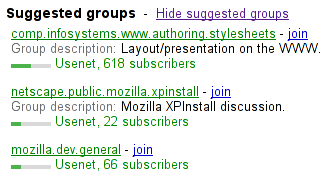
User agents may combine the value of the title attribute and the other attributes to
provide context-sensitive help or inline text detailing the actual values.
For example, the following snippet:
<meter min=0 max=60 value=23.2 title=seconds></meter>
...might cause the user agent to display a gauge with a tooltip saying
"Value: 23.2 out of 60." on one line and "seconds" on a second line.
The min, max, value, low, high, and optimum DOM attributes must reflect the elements' content attributes of the same
name. When the relevant content attributes are absent, the DOM attributes
must return zero. The value parsed from the textContent never affects the DOM values.
Would be cool to have the value DOM attribute update the textContent in-line...
3.10.13 The code element
- Categories
- Phrasing content.
- Contexts in which this element may be used:
- Where phrasing content is expected.
- Content model:
- Phrasing content.
- Element-specific attributes:
- None.
- DOM interface:
- Uses
HTMLElement.
The code element represents a fragment
of computer code. This could be an XML element name, a filename, a
computer program, or any other string that a computer would recognize.
Although there is no formal way to indicate the language of computer
code being marked up, authors who wish to mark code elements with the language used, e.g. so that
syntax highlighting scripts can use the right rules, may do so by adding a
class prefixed with "language-" to the element.
The following example shows how the element can be used in a paragraph
to mark up element names and computer code, including punctuation.
<p>The <code>code</code> element represents a fragment of computer
code.</p>
<p>When you call the <code>activate()</code> method on the
<code>robotSnowman</code> object, the eyes glow.</p>
<p>The example below uses the <code>begin</code> keyword to indicate
the start of a statement block. It is paired with an <code>end</code>
keyword, which is followed by the <code>.</code> punctuation character
(full stop) to indicate the end of the program.</p>
The following example shows how a block of code could be marked up
using the pre and code elements.
<pre><code class="language-pascal">var i: Integer;
begin
i := 1;
end.</code></pre>
A class is used in that example to indicate the language used.
See the pre element for more
details.
3.10.14 The var element
- Categories
- Phrasing content.
- Contexts in which this element may be used:
- Where phrasing content is expected.
- Content model:
- Phrasing content.
- Element-specific attributes:
- None.
- DOM interface:
- Uses
HTMLElement.
The var element represents a variable.
This could be an actual variable in a mathematical expression or
programming context, or it could just be a term used as a placeholder in
prose.
In the paragraph below, the letter "n" is being used as a variable in
prose:
<p>If there are <var>n</var> pipes leading to the ice
cream factory then I expect at <em>least</em> <var>n</var>
flavours of ice cream to be available for purchase!</p>
3.10.15 The samp element
- Categories
- Phrasing content.
- Contexts in which this element may be used:
- Where phrasing content is expected.
- Content model:
- Phrasing content.
- Element-specific attributes:
- None.
- DOM interface:
- Uses
HTMLElement.
The samp element represents (sample)
output from a program or computing system.
See the pre and kbd elements for more details.
This example shows the samp element
being used inline:
<p>The computer said <samp>Too much cheese in tray
two</samp> but I didn't know what that meant.</p>
This second example shows a block of sample output. Nested samp and kbd
elements allow for the styling of specific elements of the sample output
using a style sheet.
<pre><samp><samp class="prompt">jdoe@mowmow:~$</samp> <kbd>ssh demo.example.com</kbd>
Last login: Tue Apr 12 09:10:17 2005 from mowmow.example.com on pts/1
Linux demo 2.6.10-grsec+gg3+e+fhs6b+nfs+gr0501+++p3+c4a+gr2b-reslog-v6.189 #1 SMP Tue Feb 1 11:22:36 PST 2005 i686 unknown
<samp class="prompt">jdoe@demo:~$</samp> <samp class="cursor">_</samp></samp></pre>
3.10.16 The kbd element
- Categories
- Phrasing content.
- Contexts in which this element may be used:
- Where phrasing content is expected.
- Content model:
- Phrasing content.
- Element-specific attributes:
- None.
- DOM interface:
- Uses
HTMLElement.
The kbd element represents user input
(typically keyboard input, although it may also be used to represent other
input, such as voice commands).
When the kbd element is nested inside a
samp element, it represents the input as
it was echoed by the system.
When the kbd element contains a
samp element, it represents input based
on system output, for example invoking a menu item.
When the kbd element is nested inside
another kbd element, it represents an
actual key or other single unit of input as appropriate for the input
mechanism.
Here the kbd element is used to
indicate keys to press:
<p>To make George eat an apple, press <kbd><kbd>Shift</kbd>+<kbd>F3</kbd></kbd></p>
In this second example, the user is told to pick a particular menu
item. The outer kbd element marks up a
block of input, with the inner kbd
elements representing each individual step of the input, and the samp elements inside them indicating that the
steps are input based on something being displayed by the system, in this
case menu labels:
<p>To make George eat an apple, select
<kbd><kbd><samp>File</samp></kbd>|<kbd><samp>Eat Apple...</samp></kbd></kbd>
</p>
3.10.17 The sub and sup
elements
- Categories
- Phrasing content.
- Contexts in which these elements may be used:
- Where phrasing content is expected.
- Content model:
- Phrasing content.
- Element-specific attributes:
- None.
- DOM interface:
- Uses
HTMLElement.
The sup element represents a superscript
and the sub element represents a
subscript.
These elements must be used only to mark up typographical conventions
with specific meanings, not for typographical presentation for
presentation's sake. For example, it would be inappropriate for the
sub and sup elements to be used in the name of the LaTeX
document preparation system. In general, authors should use these elements
only if the absence of those elements would change the meaning of
the content.
When the sub element is used inside a
var element, it represents the subscript
that identifies the variable in a family of variables.
<p>The coordinate of the <var>i</var>th point is
(<var>x<sub><var>i</var></sub></var>, <var>y<sub><var>i</var></sub></var>).
For example, the 10th point has coordinate
(<var>x<sub>10</sub></var>, <var>y<sub>10</sub></var>).</p>
In certain languages, superscripts are part of the typographical
conventions for some abbreviations.
<p>The most beautiful women are
<span lang="fr"><abbr>M<sup>lle</sup></abbr> Gwendoline</span> and
<span lang="fr"><abbr>M<sup>me</sup></abbr> Denise</span>.</p>
Mathematical expressions often use subscripts and superscripts. Authors
are encouraged to use MathML for marking up mathematics, but authors may
opt to use sub and sup if detailed mathematical markup is not desired.
[MathML]
<var>E</var>=<var>m</var><var>c</var><sup>2</sup>
f(<var>x</var>, <var>n</var>) = log<sub>4</sub><var>x</var><sup><var>n</var></sup>
3.10.18 The span element
- Categories
- Phrasing content.
- Contexts in which this element may be used:
- Where phrasing content is expected.
- Content model:
- Phrasing content.
- Element-specific attributes:
- None.
- DOM interface:
- Uses
HTMLElement.
The span element doesn't mean anything
on its own, but can be useful when used together with other attributes,
e.g. class, lang, or dir.
3.10.19 The i element
- Categories
- Phrasing content.
- Contexts in which this element may be used:
- Where phrasing content is expected.
- Content model:
- Phrasing content.
- Element-specific attributes:
- None.
- DOM interface:
- Uses
HTMLElement.
The i element represents a span of text in
an alternate voice or mood, or otherwise offset from the normal prose,
such as a taxonomic designation, a technical term, an idiomatic phrase
from another language, a thought, a ship name, or some other prose whose
typical typographic presentation is italicized.
Terms in languages different from the main text should be annotated with
lang attributes (xml:lang in XML).
The examples below show uses of the i
element:
<p>The <i class="taxonomy">Felis silvestris catus</i> is cute.</p>
<p>The term <i>prose content</i> is defined above.</p>
<p>There is a certain <i lang="fr">je ne sais quoi</i> in the air.</p>
In the following example, a dream sequence is marked up using i elements.
<p>Raymond tried to sleep.</p>
<p><i>The ship sailed away on Thursday</i>, he
dreamt. <i>The ship had many people aboard, including a beautiful
princess called Carey. He watched her, day-in, day-out, hoping she
would notice him, but she never did.</i></p>
<p><i>Finally one night he picked up the courage to speak with
her—</i></p>
<p>Raymond woke with a start as the fire alarm rang out.</p>
The i element should be used as a last
resort when no other element is more appropriate. In particular, citations
should use the cite element, defining
instances of terms should use the dfn
element, stress emphasis should use the em
element, importance should be denoted with the strong element, quotes should be marked up with
the q element, and small print should use
the small element.
Authors are encouraged to use the class attribute on the i element to identify why the element is being used,
so that if the style of a particular use (e.g. dream sequences as opposed
to taxonomic terms) is to be changed at a later date, the author doesn't
have to go through the entire document (or series of related documents)
annotating each use.
Style sheets can be used to format i elements, just like any other element can be
restyled. Thus, it is not the case that content in i elements will necessarily be italicized.
3.10.20 The b element
- Categories
- Phrasing content.
- Contexts in which this element may be used:
- Where phrasing content is expected.
- Content model:
- Phrasing content.
- Element-specific attributes:
- None.
- DOM interface:
- Uses
HTMLElement.
The b element represents a span of text to
be stylistically offset from the normal prose without conveying any extra
importance, such as key words in a document abstract, product names in a
review, or other spans of text whose typical typographic presentation is
boldened.
The following example shows a use of the b element to highlight key words without marking
them up as important:
<p>The <b>frobonitor</b> and <b>barbinator</b> components are fried.</p>
In the following example, objects in a text adventure are highlighted
as being special by use of the b element.
<p>You enter a small room. Your <b>sword</b> glows
brighter. A <b>rat</b> scurries past the corner wall.</p>
Another case where the b element is
appropriate is in marking up the lede (or lead) sentence or paragraph.
The following example shows how a BBC
article about kittens adopting a rabbit as their own could be marked
up using HTML5 elements:
<article>
<h2>Kittens 'adopted' by pet rabbit</h2>
<p><b>Six abandoned kittens have found an unexpected new
mother figure — a pet rabbit.</b></p>
<p>Veterinary nurse Melanie Humble took the three-week-old
kittens to her Aberdeen home.</p>
[...]
The b element should be used as a last
resort when no other element is more appropriate. In particular, headers
should use the h1 to h6 elements, stress emphasis should use the em element, importance should be denoted with the
strong element, and text marked or
highlighted should use the mark element.
The following would be incorrect usage:
<p><b>WARNING!</b> Do not frob the barbinator!</p>
In the previous example, the correct element to use would have been
strong, not b.
Style sheets can be used to format b elements, just like any other element can be
restyled. Thus, it is not the case that content in b elements will necessarily be boldened.
3.10.21 The bdo element
- Categories
- Phrasing content.
- Contexts in which this element may be used:
- Where phrasing content is expected.
- Content model:
- Phrasing content.
- Element-specific attributes:
- None, but the
dir
global attribute has special requirements on this element.
- DOM interface:
- Uses
HTMLElement.
The bdo element allows authors to
override the Unicode bidi algorithm by explicitly specifying a direction
override. [BIDI]
Authors must specify the dir attribute on this element, with the value
ltr to specify a left-to-right override and with the value
rtl to specify a right-to-left override.
If the element has the dir attribute set to the exact value
ltr, then for the purposes of the bidi algorithm, the user
agent must act as if there was a U+202D LEFT-TO-RIGHT OVERRIDE character
at the start of the element, and a U+202C POP DIRECTIONAL FORMATTING at
the end of the element.
If the element has the dir attribute set to the exact value
rtl, then for the purposes of the bidi algorithm, the user
agent must act as if there was a U+202E RIGHT-TO-LEFT OVERRIDE character
at the start of the element, and a U+202C POP DIRECTIONAL FORMATTING at
the end of the element.
The requirements on handling the bdo
element for the bidi algorithm may be implemented indirectly through the
style layer. For example, an HTML+CSS user agent should implement these
requirements by implementing the CSS unicode-bidi property.
[CSS21]
3.10.22 The ruby element
- Categories
- Phrasing content.
- Contexts in which this element may be used:
- Where phrasing content is expected.
- Content model:
- One or more groups of: phrasing content
followed either by a single
rt element, or
an rp element, an rt element, and another rp element.
- Element-specific attributes:
- None.
- DOM interface:
- Uses
HTMLElement.
The ruby element allows one or more
spans of phrasing content to be marked with ruby annotations.
A ruby element represents the spans of
phrasing content it contains, ignoring all the child rt and rp elements
and their descendants. Those spans of phrasing content have associated
annotations created using the rt element.
In this example, each ideograph in the text 斎藤信男 is annotated with its
reading.
... <ruby>
斎 <rt> さい </rt>
藤 <rt> とう </rt>
信 <rt> のぶ </rt>
男 <rt> お </rt>
</ruby> ...
This might be rendered as:
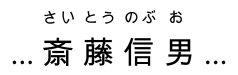
3.10.23 The rt element
- Categories
- None.
- Contexts in which this element may be used:
- As a child of a
ruby element.
- Content model:
- Phrasing content.
- Element-specific attributes:
- None.
- DOM interface:
- Uses
HTMLElement.
The rt element marks the ruby text
component of a ruby annotation.
An rt element that is a child of a
ruby element represents an annotation
(given by its children) for the zero or more nodes of phrasing content
that immediately precedes it in the ruby
element, ignoring rp elements.
An rt element that is not a child of a
ruby element represents the same thing as
its children.
3.10.24 The rp element
- Categories
- None.
- Contexts in which this element may be used:
- As a child of a
ruby element, either
immediately before or immediately after an rt element.
- Content model:
- If the
rp element is immediately after
an rt element that is immediately preceded
by another rp element: a single character
from Unicode character class Pe.
- Otherwise: a single character from Unicode character class Ps.
- Element-specific attributes:
- None.
- DOM interface:
- Uses
HTMLElement.
The rp element can be used to provide
parentheses around a ruby text component of a ruby annotation, to be shown
by user agents that don't support ruby annotations.
An rp element that is a child of a
ruby element represents nothing and it
and its contents must be ignored. An rp
element whose parent element is not a ruby element represents the same thing as its
children.
The example above, in which each ideograph in the text 斎藤信男 is annotated with its
reading, could be expanded to use rp so
that in legacy user agentthe readings are in parentheses:
... <ruby>
斎 <rp>(</rp><rt>さい</rt><rp>)</rp>
藤 <rp>(</rp><rt>とう</rt><rp>)</rp>
信 <rp>(</rp><rt>のぶ</rt><rp>)</rp>
男 <rp>(</rp><rt>お</rt><rp>)</rp>
</ruby> ...
In conforming user agents the rendering would be as above, but in user
agents that do not support ruby, the rendering would be:
... 斎 (さい) 藤 (とう) 信 (のぶ) 男 (お) ...
3.10.25 Usage summary
We need to summarize the various elements, in particular
to distinguish b/i/em/strong/var/q/mark/cite.
HTML does not have a dedicated mechanism for marking up footnotes. Here
are the recommended alternatives.
For short inline annotations, the title attribute should be used.
In this example, two parts of a dialog are annotated.
<dialog>
<dt>Customer
<dd>Hello! I wish to register a complaint. Hello. Miss?
<dt>Shopkeeper
<dd><span title="Colloquial pronunciation of 'What do you'"
>Watcha</span> mean, miss?
<dt>Customer
<dd>Uh, I'm sorry, I have a cold. I wish to make a complaint.
<dt>Shopkeeper
<dd>Sorry, <span title="This is, of course, a lie.">we're
closing for lunch</span>.
</dialog>
For longer annotations, the a element
should be used, pointing to an element later in the document. The
convention is that the contents of the link be a number in square
brackets.
In this example, a footnote in the dialog links to a paragraph below
the dialog. The paragraph then reciprocally links back to the dialog,
allowing the user to return to the location of the footnote.
<dialog>
<dt>Announcer
<dd>Number 16: The <i>hand</i>.
<dt>Interviewer
<dd>Good evening. I have with me in the studio tonight Mr
Norman St John Polevaulter, who for the past few years has
been contradicting people. Mr Polevaulter, why <em>do</em>
you contradict people?
<dt>Norman
<dd>I don't. <a href="#fn1" id="r1">[1]</a>
<dt>Interviewer
<dd>You told me you did!
</dialog>
<section>
<p id="fn1"><a href="#r1">[1]</a> This is, naturally, a lie,
but paradoxically if it were true he could not say so without
contradicting the interviewer and thus making it false.</p>
</section>
For side notes, longer annotations that apply to entire sections of the
text rather than just specific words or sentences, the aside element should be used.
In this example, a sidebar is given after a dialog, giving some context
to the dialog.
<dialog>
<dt>Customer
<dd>I will not buy this record, it is scratched.
<dt>Shopkeeper
<dd>I'm sorry?
<dt>Customer
<dd>I will not buy this record, it is scratched.
<dt>Shopkeeper
<dd>No no no, this's'a tobacconist's.
</dialog>
<aside>
<p>In 1970, the British Empire lay in ruins, and foreign
nationalists frequented the streets — many of them Hungarians
(not the streets — the foreign nationals). Sadly, Alexander
Yalt has been publishing incompetently-written phrase books.
</aside>
3.11 Edits
The ins and del elements represent edits to the document.
3.11.1 The ins element
- Categories
- When the element only contains phrasing
content: phrasing content.
- Otherwise: flow content.
- Contexts in which this element may be used:
- When the element only contains phrasing
content: where phrasing content is expected.
- Otherwise: where flow content is
expected.
- Content model:
- Transparent.
- Element-specific attributes:
cite
datetime
- DOM interface:
- Uses the
HTMLModElement
interface.
The ins element represents an addition
to the document.
The following represents the addition of a single paragraph:
<aside>
<ins>
<p> I like fruit. </p>
</ins>
</aside>
As does this, because everything in the aside element here counts as phrasing content and therefore there is just one paragraph:
<aside>
<ins>
Apples are <em>tasty</em>.
</ins>
<ins>
So are pears.
</ins>
</aside>
ins elements should not cross implied paragraph boundaries.
The following example represents the addition of two paragraphs, the
second of which was inserted in two parts. The first ins element in this example thus crosses a
paragraph boundary, which is considered poor form.
<aside>
<ins datetime="2005-03-16T00:00Z">
<p> I like fruit. </p>
Apples are <em>tasty</em>.
</ins>
<ins datetime="2007-12-19T00:00Z">
So are pears.
</ins>
</aside>
Here is a better way of marking this up. It uses more elements, but
none of the elements cross implied paragraph boundaries.
<aside>
<ins datetime="2005-03-16T00:00Z">
<p> I like fruit. </p>
</ins>
<ins datetime="2005-03-16T00:00Z">
Apples are <em>tasty</em>.
</ins>
<ins datetime="2007-12-19T00:00Z">
So are pears.
</ins>
</aside>
3.11.2 The del element
- Categories
- When the element only contains phrasing
content: phrasing content.
- Otherwise: flow content.
- Contexts in which this element may be used:
- When the element only contains phrasing
content: where phrasing content is expected.
- Otherwise: where flow content is
expected.
- Content model:
- Transparent.
- Element-specific attributes:
cite
datetime
- DOM interface:
- Uses the
HTMLModElement
interface.
The del element represents a removal
from the document.
del elements should not cross implied paragraph boundaries.
3.11.3 Attributes common to
ins and del elements
The cite attribute
may be used to specify a URI that explains the change. When that document
is long, for instance the minutes of a meeting, authors are encouraged to
include a fragment identifier pointing to the specific part of that
document that discusses the change.
If the cite
attribute is present, it must be a URI (or IRI) that explains the change.
User agents should allow users to follow such citation links.
The datetime attribute may be used
to specify the time and date of the change.
If present, the datetime attribute must be a valid datetime value.
User agents must parse the datetime attribute according to the parse a string as a datetime value algorithm.
If that doesn't return a time, then the modification has no associated
timestamp (the value is non-conforming; it is not a valid datetime). Otherwise, the modification is marked
as having been made at the given datetime. User agents should use the
associated timezone information to determine which timezone to present the
given datetime in.
The ins and del elements must implement the HTMLModElement interface:
interface HTMLModElement : HTMLElement {
attribute DOMString cite;
attribute DOMString dateTime;
};
The cite DOM
attribute must reflect the element's cite content attribute.
The dateTime
DOM attribute must reflect the element's datetime content attribute.
3.11.4 Edits and paragraphs
Since the ins and del elements do not affect paragraphing, it is possible, in some cases where
paragraphs are implied (without
explicit p elements), for an ins or del element
to span both an entire paragraph or other non-phrasing content elements and part of another
paragraph.
For example:
<section>
<ins>
<p>
This is a paragraph that was inserted.
</p>
This is another paragraph whose first sentence was inserted
at the same time as the paragraph above.
</ins>
This is a second sentence, which was there all along.
</section>
By only wrapping some paragraphs in p
elements, one can even get the end of one paragraph, a whole second
paragraph, and the start of a third paragraph to be covered by the same
ins or del
element (though this is very confusing, and not considered good practice):
<section>
This is the first paragraph. <ins>This sentence was
inserted.
<p>This second paragraph was inserted.</p>
This sentence was inserted too.</ins> This is the
third paragraph in this example.
</section>
However, due to the way implied
paragraphs are defined, it is not possible to mark up the end of one
paragraph and the start of the very next one using the same ins or del element.
You instead have to use one (or two) p
element(s) and two ins or del elements:
For example:
<section>
<p>This is the first paragraph. <del>This sentence was
deleted.</del></p>
<p><del>This sentence was deleted too.</del> That
sentence needed a separate <del> element.</p>
</section>
Partly because of the confusion described above, authors are strongly
recommended to always mark up all paragraphs with the p element, and to not have any ins or del elements
that cross across any implied
paragraphs.
3.11.5 Edits and lists
The content models of the ol and ul elements do not allow ins and del
elements as children. Lists always represent all their items, including
items that would otherwise have been marked as deleted.
To indicate that an item is inserted or deleted, an ins or del element
can be wrapped around the contents of the li element. To indicate that an item has been
replaced by another, a single li element
can have one or more del elements followed
by one or more ins elements.
In the following example, a list that started empty had items added and
removed from it over time. The bits in the example that have been
emphasised show the parts that are the "current" state of the list. The
list item numbers don't take into account the edits, though.
<h1>Stop-ship bugs</h1>
<ol>
<li><ins datetime="2008-02-12 15:20 Z">Bug 225: Rain detector
doesn't work in snow</ins></li>
<li><del datetime="2008-03-01 20:22 Z"><ins datetime="2008-02-14
12:02 Z">Bug 228: Water buffer overflows in April</ins></del></li>
<li><ins datetime="2008-02-16 13:50 Z">Bug 230: Water heater
doesn't use renewable fuels</ins></li>
<li><del datetime="2008-02-20 21:15 Z"><ins datetime="2008-02-16
14:25 Z">Bug 232: Carbon dioxide emissions detected after
startup</ins></del></li>
</ol>
In the following example, a list that started with just fruit was
replaced by a list with just colors.
<h1>List of <del>fruits</del><ins>colors</ins></h1>
<ul>
<li><del>Lime</del><ins>Green</ins></li>
<li><del>Apple</del></li>
<li>Orange</li>
<li><del>Pear</del></li>
<li><ins>Teal</ins></li>
<li><del>Lemon</del><ins>Yellow</ins></li>
<li>Olive</li>
<li><ins>Purple</ins>
</ul>
3.12 Embedded content
- Categories
- Flow content.
- Sectioning root.
- Contexts in which this element may be used:
- Where flow content is expected.
- Content model:
- Either: one
legend element followed
by flow content.
- Or: Flow content followed by one
legend element.
- Or: Flow content.
- Element-specific attributes:
- None.
- DOM interface:
- Uses
HTMLElement.
The figure element represents some flow content, optionally with a caption, which
can be moved away from the main flow of the document without affecting the
document's meaning.
The element can thus be used to annotate illustrations, diagrams,
photos, code listings, etc, that are referred to from the main content of
the document, but that could, without affecting the flow of the document,
be moved away from that primary content, e.g. to the side of the page, to
dedicated pages, or to an appendix.
The first legend element child of the
element, if any, represents the caption of the figure element's contents. If there is no child
legend element, then there is no
caption.
The remainder of the element's contents, if any, represents the content.
This example shows the figure
element to mark up a code listing.
<p>In <a href="#l4">listing 4</a> we see the primary core interface
API declaration.</p>
<figure id="l4">
<legend>Listing 4. The primary core interface API declaration.</legend>
<pre><code>interface PrimaryCore {
boolean verifyDataLine();
void sendData(in sequence<byte> data);
void initSelfDestruct();
}</code></pre>
</figure>
<p>The API is designed to use UTF-8.</p>
Here we see a figure element to mark
up a photo.
<figure>
<img src="bubbles-work.jpeg"
alt="Bubbles, sitting in his office chair, works on his
latest project intently.">
<legend>Bubbles at work</legend>
</figure>
In this example, we see an image that is not a figure, as well
as an image and a video that are.
<h2>Malinko's comics</h2>
<p>This case centered on some sort of "intellectual property"
infringement related to a comic (see Exhibit A). The suit started
after a trailer ending with these words:</p>
<img src="promblem-packed-action.png" alt="ROUGH COPY! Promblem-Packed Action!">
<p>...was aired. A lawyer, armed with a Bigger Notebook, launched a
preemptive strike using snowballs. A complete copy of the trailer is
included with Exhibit B.</p>
<figure>
<img src="ex-a.png" alt="Two squiggles on a dirty piece of paper.">
<legend>Exhibit A. The alleged <cite>rough copy</cite> comic.</legend>
</figure>
<figure>
<video src="ex-b.mov"></video>
<legend>Exhibit A. The alleged <cite>rough copy</cite> comic.</legend>
</figure>
<p>The case was resolved out of court.</p>
Here, a part of a poem is marked up using figure.
<figure>
<p>'Twas brillig, and the slithy toves<br>
Did gyre and gimble in the wabe;<br>
All mimsy were the borogoves,<br>
And the mome raths outgrabe.</p>
<legend><cite>Jabberwocky</cite> (first verse). Lewis Carroll, 1832-98</legend>
</figure>
In this example, which could be part of a much larger work discussing a
castle, the figure has three images in it.
<figure>
<img src="castle1423.jpeg" title="Etching. Anonymous, ca. 1423."
alt="The castle has one tower, and a tall wall around it.">
<img src="castle1858.jpeg" title="Oil-based paint on canvas. Maria Towle, 1858."
alt="The castle now has two towers and two walls.">
<img src="castle1999.jpeg" title="Film photograph. Peter Jankle, 1999."
alt="The castle lies in ruins, the original tower all that remains in one piece.">
<legend>The castle through the ages: 1423, 1858, and 1999 respectively.</legend>
</figure>
3.12.2 The img element
- Categories
- Embedded content.
- Contexts in which this element may be used:
- Where embedded content is expected.
- Content model:
- Empty.
- Element-specific attributes:
alt
src
usemap
ismap
width
height
- DOM interface:
-
interface HTMLImageElement : HTMLElement {
attribute DOMString alt;
attribute DOMString src;
attribute DOMString useMap;
attribute boolean isMap;
attribute long width;
attribute long height;
readonly attribute boolean complete;
};
An instance of HTMLImageElement can be obtained
using the Image
constructor.
An img element represents an image.
The image given by the src attribute is the embedded
content, and the value of the alt attribute is the img element's fallback
content.
Authoring requirements: The src attribute must be present, and must contain a
URI (or IRI).
Should we restrict the URI to pointing to an image?
What's an image? Is PDF an image? (Safari supports PDFs in <img>
elements.) How about SVG? (Opera supports those). WMFs? XPMs? HTML?
The requirements for the alt attribute depend on what the image is intended
to represent:
- A phrase or paragraph with an alternative graphical representation
-
Sometimes something can be more clearly stated in graphical form, for
example as a flowchart, a diagram, a graph, or a simple map showing
directions. In such cases, an image can be given using the img element, but the lesser textual version must
still be given, so that users who are unable to view the image (e.g.
because they have a very slow connection, or because they are using a
text-only browser, or because they are listening to the page being read
out by a hands-free automobile voice Web browser, or simply because they
are blind) are still able to understand the message being conveyed.
The text must be given in the alt attribute, and must convey the same message
as the image specified in the src attribute.
In the following example we have a flowchart in image form,
with text in the alt
attribute rephrasing the flowchart in prose form:
<p>In the common case, the data handled by the tokenisation stage
comes from the network, but it can also come from script.</p>
<p><img src="images/parsing-model-overview.png" alt="The network
passes data to the Tokeniser stage, which passes data to the Tree
Construction stage. From there, data goes to both the DOM and to
Script Execution. Script Execution is linked to the DOM, and, using
document.write(), passes data to the Tokeniser."></p>
Here's another example, showing a good solution and a bad solution to
the problem of including an image in a description.
First, here's the good solution. This sample shows how the
alternative text should just be what you would have put in the prose if
the image had never existed.
<!-- This is the correct way to do things. -->
<p>
You are standing in an open field west of a house.
<img src="house.jpeg" alt="The house is white, with a boarded front door.">
There is a small mailbox here.
</p>
Second, here's the bad solution. In this incorrect way of doing
things, the alternative text is simply a description of the image,
instead of a textual replacement for the image. It's bad because when
the image isn't shown, the text doesn't flow as well as in the first
example.
<!-- This is the wrong way to do things. -->
<p>
You are standing in an open field west of a house.
<img src="house.jpeg" alt="A white house, with a boarded front door.">
There is a small mailbox here.
</p>
It is important to realize that the alternative text is a
replacement for the image, not a description of the image.
- Icons: a short phrase or label with an alternative graphical
representation
-
A document can contain information in iconic form. The icon is
intended to help users of visual browsers to recognize features at a
glance.
In some cases, the icon is supplemental to a text label conveying the
same meaning. In those cases, the alt attribute must be present but must be empty.
Here the icons are next to text that conveys the same meaning, so
they have an empty alt attribute:
<nav>
<p><a href="/help/"><img src="/icons/help.png" alt=""> Help</a></p>
<p><a href="/configure/"><img src="/icons/configuration.png" alt="">
Configuration Tools</a></p>
</nav>
In other cases, the icon has no text next to it describing what it
means; the icon is supposed to be self-explanatory. In those cases, an
equivalent textual label must be given in the alt attribute.
Here, posts on a news site are labeled with an icon indicating their
topic.
<body>
<article>
<header>
<h1>Ratatouille wins <i>Best Movie of the Year</i> award</h1>
<p><img src="movies.png" alt="Movies"></p>
</header>
<p>Pixar has won yet another <i>Best Movie of the Year</i> award,
making this its 8th win in the last 12 years.</p>
</article>
<article>
<header>
<h1>Latest TWiT episode is online</h1>
<p><img src="podcasts.png" alt="Podcasts"></p>
</header>
<p>The latest TWiT episode has been posted, in which we hear
several tech news stories as well as learning much more about the
iPhone. This week, the panelists compare how reflective their
iPhones' Apple logos are.</p>
</article>
</body>
Many pages include logos, insignia, flags, or emblems, which stand for
a particular entity such as a company, organization, project, band,
software package, country, or some such.
If the logo is being used to represent the entity, the alt attribute must contain
the name of the entity being represented by the logo. The alt attribute must
not contain text like the word "logo", as it is not the fact
that it is a logo that is being conveyed, it's the entity itself.
If the logo is being used next to the name of the entity that it
represents, then the logo is supplemental, and its alt attribute must instead
be empty.
If the logo is merely used as decorative material (as branding, or,
for example, as a side image in an article that mentions the entity to
which the logo belongs), then the entry below on purely decorative
images applies. If the logo is actually being discussed, then it is
being used as a phrase or paragraph (the description of the logo) with
an alternative graphical representation (the logo itself), and the first
entry above applies.
In the following snippets, all four of the above cases are present.
First, we see a logo used to represent a company:
<h1><img src="XYZ.gif" alt="The XYZ company"></h1>
Next, we see a paragraph which uses a logo right next to the company
name, and so doesn't have any alternative text:
<article>
<h2>News</h2>
<p>We have recently been looking at buying the <img src="alpha.gif"
alt=""> ΑΒΓ company, a small Greek company
specializing in our type of product.</p>
In this third snippet, we have a logo being used in an aside, as part
of the larger article discussing the acquisition:
<aside><p><img src="alpha-large.gif" alt=""></p></aside>
<p>The ΑΒΓ company has had a good quarter, and our
pie chart studies of their accounts suggest a much bigger blue slice
than its green and orange slices, which is always a good sign.</p>
</article>
Finally, we have an opinion piece talking about a logo, and the logo
is therefore described in detail in the alternative text.
<p>Consider for a moment their logo:</p>
<p><img src="/images/logo" alt="It consists of a green circle with a
green question mark centered inside it."></p>
<p>How unoriginal can you get? I mean, oooooh, a question mark, how
<em>revolutionary</em>, how utterly <em>ground-breaking</em>, I'm
sure everyone will rush to adopt those specifications now! They could
at least have tried for some sort of, I don't know, sequence of
rounded squares with varying shades of green and bold white outlines,
at least that would look good on the cover of a blue book.</p>
This example shows how the alternative text should be written such
that if the image isn't available, and the text is used instead, the
text flows seamlessly into the surrounding text, as if the image had
never been there in the first place.
- A graphical representation of some of the surrounding text
-
In many cases, the image is actually just supplementary, and its
presence merely reinforces the surrounding text. In these cases, the
alt attribute must be
present but its value must be the empty string.
A flowchart that repeats the previous paragraph in graphical form:
<p>The network passes data to the Tokeniser stage, which
passes data to the Tree Construction stage. From there, data goes
to both the DOM and to Script Execution. Script Execution is
linked to the DOM, and, using document.write(), passes data to
the Tokeniser.</p>
<p><img src="images/parsing-model-overview.png" alt=""></p>
A graph that repeats the previous paragraph in graphical form:
<p>According to a study covering several billion pages,
about 62% of documents on the Web in 2007 triggered the Quirks
rendering mode of Web browsers, about 30% triggered the Almost
Standards mode, and about 9% triggered the Standards mode.</p>
<p><img src="rendering-mode-pie-chart.png" alt=""></p>
In general, an image falls into this category if removing the image
doesn't make the page any less useful, but including the image makes it
a lot easier for users of visual browsers to understand the concept.
- A purely decorative image that doesn't add any information but is
still specific to the surrounding content
-
In some cases, the image isn't discussed by the surrounding text, but
it has some relevance. Such images are decorative, but still form part
of the content. In these cases, the alt attribute must be present but its value must
be the empty string.
Examples where the image is purely decorative despite being relevant
would include things like a photo of the Black Rock City landscape in a
blog post about an event at Burning Man, or an image of a painting
inspired by a poem, on a page reciting that poem. The following snippet
shows an example of the latter case (only the first verse is included
in this snippet):
<h1>The Lady of Shalott</h1>
<p><img src="shalott.jpeg" alt=""></p>
<p>On either side the river lie<br>
Long fields of barley and of rye,<br>
That clothe the wold and meet the sky;<br>
And through the field the road run by<br>
To many-tower'd Camelot;<br>
And up and down the people go,<br>
Gazing where the lilies blow<br>
Round an island there below,<br>
The island of Shalott.</p>
In general, if an image is decorative but isn't especially
page-specific, for example an image that forms part of a site-wide
design scheme, the image should be specified in the site's CSS, not in
the markup of the document.
- A key part of the content
-
In some cases, the image is a critical part of the content. This could
be the case, for instance, on a page that is part of a photo gallery.
The image is the whole point of the page containing it.
When it is possible for alternative text to be provided, for example
if the image is part of a series of screenshots in a magazine review, or
part of a comic strip, or is a photograph in a blog entry about that
photograph, text that conveys can serve as a substitute for the image
must be given as the contents of the alt attribute.
In a rare subset of these cases, there might be no alternative text
available. This could be the case, for instance, on a photo upload site,
if the site has received 8000 photos from a user without the user
annotating any of them. In such cases, the alt attribute may be omitted, but the alt attribute should be
included, with a useful value, if at all possible.
In any case, if an image is a key part of the content, the alt attribute must not be
specified with an empty value.
A screenshot in a gallery of screenshots for a new OS, with some
alternative text:
<figure>
<img src="KDE%20Light%20desktop.png"
alt="The desktop is blue, with icons along the left hand side in
two columns, reading System, Home, K-Mail, etc. A window is
open showing that menus wrap to a second line if they
cannot fit in the window. The window has a list of icons
along the top, with an address bar below it, a list of
icons for tabs along the left edge, a status bar on the
bottom, and two panes in the middle. The desktop has a bar
at the bottom of the screen with a few buttons, a pager, a
list of open applications, and a clock.">
<legend>Screenshot of a KDE desktop.</legend>
</figure>
A photo on a photo-sharing site, if the site received the image with
no metadata other than the caption:
<figure>
<img src="1100670787_6a7c664aef.jpg">
<legend>Bubbles traveled everywhere with us.</legend>
</figure>
In this case, though, it would be better if a detailed description of
the important parts of the image obtained from the user and included on
the page.
Sometimes there simply is no text that can do justice to an image.
For example, there is little that can be said to usefully describe a
Rorschach inkblot test.
<figure>
<img src="/commons/a/a7/Rorschach1.jpg">
<legend>A black outline of the first of the ten cards
in the Rorschach inkblot test.</legend>
</figure>
Note that the following would be a very bad use of alternative text:
<!-- This example is wrong. Do not copy it. -->
<figure>
<img src="/commons/a/a7/Rorschach1.jpg" alt="A black outline
of the first of the ten cards in the Rorschach inkblot test.">
<legend>A black outline of the first of the ten cards
in the Rorschach inkblot test.</legend>
</figure>
Including the caption in the alternative text like this isn't useful
because it effectively duplicates the caption for users who don't have
images, taunting them twice yet not helping them any more than if they
had only read or heard the caption once.
Since some users cannot use images at all (e.g. because
they have a very slow connection, or because they are using a text-only
browser, or because they are listening to the page being read out by a
hands-free automobile voice Web browser, or simply because they are
blind), the alt
attribute is only allowed to be omitted when no alternative text is
available and none can be made available, e.g. on automated image
gallery sites.
- An image in an e-mail or document intended for a specific person who
is known to be able to view images
-
When an image is included in a communication (such as an HTML e-mail)
aimed at someone who is known to be able to view images, the alt attribute may be
omitted. However, even in such cases it is strongly recommended that
alternative text be included (as appropriate according to the kind of
image involved, as described in the above entries), so that the e-mail
is still usable should the user use a mail client that does not support
images, or should the e-mail be forwarded on to other users whose
abilities might not include easily seeing images.
The img must not be used as a layout
tool. In particular, img elements should
not be used to display fully transparent images, as they rarely convey
meaning and rarely add anything useful to the document.
There has been some suggestion that the longdesc attribute from HTML4, or some other mechanism
that is more powerful than alt="", should be
included. This has not yet been considered.
User agent requirements: When the alt attribute is present and
its value is the empty string, the image supplements the surrounding
content. In such cases, the image may be omitted without affecting the
meaning of the document.
When the alt
attribute is present and its value is not the empty string, the image is a
graphical equivalent of the string given in the alt attribute. In such cases,
the image may be replaced in the rendering by the string given in the
attribute without significantly affecting the meaning of the document.
When the alt
attribute is missing, the image represents a key part of the content.
Non-visual user agents should apply image analysis heuristics to help the
user make sense of the image.
The alt attribute
does not represent advisory information. User agents must not present the
contents of the alt
attribute in the same way as content of the title attribute.
If the src attribute
is omitted, the image represents whatever string is given by the element's
alt attribute, if any,
or nothing, if that attribute is empty or absent.
The src attribute, on
setting, must cause the user agent to immediately begin to download the
specified resource,
unless the user agent cannot support images, or its support for images has
been disabled.
The download of the image must delay the load event.
This, unfortunately, can be used to perform a rudimentary
port scan of the user's local network (especially in conjunction with
scripting, though scripting isn't actually necessary to carry out such an
attack). User agents may implement cross-origin access control policies that mitigate this
attack.
Once the download has completed, if the image is a valid image, the user
agent must fire a load
event on the img element (this happens
after complete
starts returning true). If the download fails or it completes but the
image is not a valid or supported image, the user agent must fire an error event on
the img element.
The remote server's response metadata (e.g. an HTTP 404 status code, or
associated Content-Type
headers) must be ignored when determining whether the resource
obtained is a valid image or not.
This allows servers to return images with error responses.
User agents must not support non-image resources with the img element.
The usemap attribute, if present, can indicate that
the image has an associated image map.
The ismap
attribute, when used on an element that is a descendant of an a element with an href attribute, indicates by its presence that
the element provides access to a server-side image map. This affects how
events are handled on the corresponding a
element.
The ismap
attribute is a boolean attribute. The attribute
must not be specified on an element that does not have an ancestor
a element with an href attribute.
The img element supports dimension attributes.
The DOM attributes alt, src, useMap, and isMap each must reflect the respective content attributes of the same
name.
The DOM attributes height and width must return the rendered
height and width of the image, in CSS pixels, if the image is being
rendered, and is being rendered to a visual medium, or 0 otherwise. [CSS21]
The DOM attribute complete must return true if the
user agent has downloaded the image specified in the src attribute, and it is a
valid image, and false otherwise.
The value of complete can change while a script is
executing.
A single image can have different appropriate alternative text
depending on the context.
In each of the following cases, the same image is used, yet the alt text is different each
time. The image is the coat of arms of the Canton Geneva in Switzerland.
Here it is used as a supplementary icon:
<p>I lived in <img src="carouge.svg" alt=""> Carouge.</p>
Here it is used as an icon representing the town:
<p>Home town: <img src="carouge.svg" alt="Carouge"></p>
Here it is used as part of a text on the town:
<p>Carouge has a coat of arms.</p>
<p><img src="carouge.svg" alt="The coat of arms depicts a lion, sitting in front of a tree."></p>
<p>It is used as decoration all over the town.</p>
Here it is used as a way to support a similar text where the
description is given as well as, instead of as an alternative to, the
image:
<p>Carouge has a coat of arms.</p>
<p><img src="carouge.svg" alt=""></p>
<p>The coat of arms depicts a lion, sitting in front of a tree.
It is used as decoration all over the town.</p>
Here it is used as part of a story:
<p>He picked up the folder and a piece of paper fell out.</p>
<p><img src="carouge.svg" alt="Shaped like a shield, the paper had a
red background, a green tree, and a yellow lion with its tongue
hanging out and whose tail was shaped like an S."></p>
<p>He stared at the folder. S! The answer he had been looking for all
this time was simply the letter S! How had he not seen that before? It all
came together now. The phone call where Hector had referred to a lion's tail,
the time Marco had stuck his tongue out...</p>
Here are some more examples showing the same picture used in different
contexts, with different appropriate alternate texts each time.
<article>
<h1>My cats</h1>
<h2>Fluffy</h2>
<p>Fluffy is my favourite.</p>
<img src="fluffy.jpg" alt="She likes playing with a ball of yarn.">
<p>She's just too cute.</p>
<h2>Miles</h2>
<p>My other cat, Miles just eats and sleeps.</p>
</article>
<article>
<h1>Photography</h1>
<h2>Shooting moving targets indoors</h2>
<p>The trick here is to know how to anticipate; to know at what speed and
what distance the subject will pass by.</p>
<img src="fluffy.jpg" alt="A cat flying by, chasing a ball of yarn, can be
photographed quite nicely using this technique.">
<h2>Nature by night</h2>
<p>To achieve this, you'll need either an extremely sensitive film, or
immense flash lights.</p>
</article>
<article>
<h1>About me</h1>
<h2>My pets</h2>
<p>I've got a cat named Fluffy and a dog named Miles.</p>
<img src="fluffy.jpg" alt="Fluffy, my cat, tends to keep itself busy.">
<p>My dog Miles and I like go on long walks together.</p>
<h2>music</h2>
<p>After our walks, having emptied my mind, I like listening to Bach.</p>
</article>
<article>
<h1>Fluffy and the Yarn</h1>
<p>Fluffy was a cat who liked to play with yarn. He also liked to jump.</p>
<aside><img src="fluffy.jpg" alt="" title="Fluffy"></aside>
<p>He would play in the morning, he would play in the evening.</p>
</article>
3.12.3 The iframe element
- Categories
- Embedded content.
- Contexts in which this element may be used:
- Where embedded content is expected.
- Content model:
- Text that conforms to the requirements given in the prose.
- Element-specific attributes:
src
name
sandbox
seamless
width
height
- DOM interface:
-
interface HTMLIFrameElement : HTMLElement {
attribute DOMString src;
attribute DOMString name;
attribute DOMString sandbox;
attribute boolean seamless;
attribute long width;
attribute long height;
};
Objects implementing the HTMLIFrameElement interface must
also implement the EmbeddingElement interface defined in
the Window Object specification. [WINDOW]
The iframe element introduces a new
nested browsing context.
The src attribute,
if present, must be a URI (or IRI) to a page that the nested browsing context is to contain. When the browsing
context is created, if the attribute is present, the user agent must navigate this browsing context to the given URI, with
replacement enabled, and with the iframe element's document's browsing context as the source
browsing context. If the user navigates away from this page, the iframe's corresponding Window object will reference new
Document objects, but the src attribute will not change.
Whenever the src
attribute is set, the nested browsing context
must be navigated to the given URI,
with the iframe element's document's browsing context as the source
browsing context.
If the src
attribute is not set when the element is created, the browsing context
will remain at the initial about:blank page.
The name
attribute, if present, must be a valid browsing context
name. When the browsing context is created, if the attribute is
present, the browsing context name must be set to
the value of this attribute; otherwise, the browsing
context name must be set to the empty string.
Whenever the name attribute is set, the nested browsing context's name must be changed to the new value.
If the attribute is removed, the browsing context
name must be set to the empty string.
When content loads in an iframe,
after any load events
are fired within the content itself, the user agent must fire a load event at the
iframe element. When content fails to
load (e.g. due to a network error), then the user agent must fire an error event at
the element instead.
When there is an active parser in the iframe, and when anything in the iframe that is delaying the load event
in the iframe's browsing context, the iframe must delay the load event.
If, during the handling of the load event, the browsing
context in the iframe is again navigated, that will further delay the load event.
The sandbox
attribute, when specified, enables a set of extra restrictions on any
content hosted by the iframe. Its value
must be an unordered set of unique space-separated
tokens. The allowed values are allow-same-origin, allow-forms, and allow-scripts.
While the sandbox attribute is specified, the iframe element's nested
browsing context, and all the browsing contexts nested within it (either directly or
indirectly through other nested browsing contexts) must have the following
flags set:
- The sandboxed navigation browsing context flag
-
This flag prevents content from navigating
browsing contexts other than the sandboxed browsing context itself
(or browsing contexts further nested inside it).
This flag also prevents content from
creating new auxiliary browsing contexts, e.g. using the target
attribute or the window.open() method.
- The sandboxed plugins browsing context flag
-
This flag prevents content from instantiating plugins, whether using the embed element, the object element, the applet element, or
through navigation of a nested browsing context.
- The sandboxed annoyances browsing context
flag
-
This flag prevents content from showing notifications outside of the nested browsing context.
- The sandboxed origin browsing context flag,
unless the
sandbox attribute's value, when split on spaces, is
found to have the allow-same-origin
keyword set
-
This flag forces content into a unique
origin for the purposes of the same-origin policy.
This flag also prevents script from reading
the document.cookies DOM
attribute.
The allow-same-origin attribute is
intended for two cases.
First, it can be used to allow content from the same site to be
sandboxed to disable scripting, while still allowing access to the DOM
of the sandboxed content.
Second, it can be used to embed content from a third-party site,
sandboxed to prevent that site from opening popup windows, etc, without
preventing the embedded page from communicating back to its originating
site, using the database APIs to store data, etc.
- The sandboxed forms browsing context flag,
unless the
sandbox attribute's value, when split on spaces, is
found to have the allow-forms
keyword set
-
This flag blocks form submission.
- The sandboxed scripts browsing context flag,
unless the
sandbox attribute's value, when split on spaces, is
found to have the allow-scripts
keyword set
-
This flag blocks script execution.
These flags must not be set unless the conditions listed above define
them as being set.
In this example, some completely-unknown, potentially hostile,
user-provided HTML content is embedded in a page. Because it is
sandboxed, it is treated by the user agent as being from a unique origin,
despite the content being served from the same site. Thus it is affected
by all the normal cross-site restrictions. In addition, the embedded page
has scripting disabled, plugins disabled, forms disabled, and it cannot
navigate any frames or windows other than itself (or any frames or
windows it itself embeds).
<p>We're not scared of you! Here is your content, unedited:</p>
<iframe sandbox src="getusercontent.cgi?id=12193"></iframe>
Note that cookies are still send to the server in the getusercontent.cgi request, though they are not visible
in the document.cookies DOM
attribute.
In this example, a gadget from another site is embedded. The gadget has
scripting and forms enabled, and the origin sandbox restrictions are
lifted, allowing the gadget to communicate with its originating server.
The sandbox is still useful, however, as it disables plugins and popups,
thus reducing the risk of the user being exposed to malware and other
annoyances.
<iframe sandbox="allow-same-origin allow-forms allow-scripts"
src="http://maps.example.com/embedded.html"></iframe>
The seamless attribute is a
boolean attribute. When specified, it indicates that the iframe element's browsing
context is to be rendered in a manner that makes it appear to be part
of the containing document (seamlessly included in the parent document).
Specifically, when the attribute is set on an element and while the browsing context's active
document has the same origin as the
iframe element's document, or the browsing context's active
document's URI has the same origin
as the iframe element's document, the
following requirements apply:
-
The user agent must set the seamless browsing
context flag to true for that browsing
context. This will cause links to open in
the parent browsing context.
-
In a CSS-supporting user agent: the user agent must add all the style
sheets that apply to the iframe
element to the cascade of the active document of
the iframe element's nested browsing context, at the appropriate cascade
levels, before any style sheets specified by the document itself.
-
In a CSS-supporting user agent: the user agent must, for the purpose
of CSS property inheritance only, treat the root element of the active document of the iframe element's nested
browsing context as being a child of the iframe element. (Thus inherited properties on
the root element of the document in the iframe will inherit the computed values of
those properties on the iframe
element instead of taking their initial values.)
-
In visual media, in a CSS-supporting user agent: the user agent should
set the intrinsic width of the iframe
to the width that the element would have if it was a non-replaced
block-level element with 'width: auto'.
-
In visual media, in a CSS-supporting user agent: the user agent should
set the intrinsic height of the iframe to the height of the bounding box
around the content rendered in the iframe at its current width.
-
In visual media, in a CSS-supporting user agent: the user agent must
force the height of the initial containing block of the active document of the nested
browsing context of the iframe to
zero.
This is intended to get around the otherwise circular
dependency of percentage dimensions that depend on the height of the
containing block, thus affecting the height of the document's bounding
box, thus affecting the height of the viewport, thus affecting the size
of the initial containing block.
-
In speech media, the user agent should render the nested browsing context without announcing that it
is a separate document.
-
User agents should, in general, act as if the active
document of the iframe's nested browsing context was part of the document
that the iframe is in.
For example if the user agent supports listing all the
links in a document, links in "seamlessly" nested documents would be
included in that list without being significantly distinguished from
links in the document itself.
Parts of the above might get moved into the rendering
section at some point.
If the attribute is not specified, or if the origin conditions listed above are not met, then the
user agent should render the nested browsing
context in a manner that is clearly distinguishable as a separate browsing context, and the seamless browsing context flag must be set to false
for that browsing context.
It is important that user agents recheck the above
conditions whenever the active document of the nested browsing context of the iframe changes, such that the seamless browsing context flag gets unset if the nested browsing context is navigated to another origin.
In this example, the site's navigation is embedded using a client-side
include using an iframe. Any links in
the iframe will, in new user agents,
be automatically opened in the iframe's parent browsing context; for legacy
user agents, the site could also include a base element with a target attribute with
the value _parent. Similarly, in new user agents
the styles of the parent page will be automatically applied to the
contents of the frame, but to support legacy user agents authors might
wish to include the styles explicitly.
<nav><iframe seamless src="nav.include.html"></iframe></nav>
The iframe element supports dimension attributes for cases where the embedded
content has specific dimensions (e.g. ad units have well-defined
dimensions).
An iframe element never has fallback content, as it will always create a nested
browsing context, regardless of whether the
specified initial contents are successfully used.
Descendants of iframe elements
represent nothing. (In legacy user agents that do not support iframe elements, the contents would be parsed as
markup that could act as fallback content.)
The content model of iframe elements
is text, except that the text must be such that ...
anyone have any bright ideas?
The HTML parser treats markup inside
iframe elements as text.
The DOM attributes src, name, sandbox, and seamless must reflect the content attributes of the same name.
3.12.4 The embed element
- Categories
- Embedded content.
- Contexts in which this element may be used:
- Where embedded content is expected.
- Content model:
- Empty.
- Element-specific attributes:
src
type
width
height
- Any other attribute that has no namespace (see prose).
- DOM interface:
-
interface HTMLEmbedElement : HTMLElement {
attribute DOMString src;
attribute DOMString type;
attribute long width;
attribute long height;
};
Depending on the type of content instantiated by the embed element, the node may also support other
interfaces.
The embed element represents an
integration point for an external (typically non-HTML) application or
interactive content.
The src attribute
gives the address of the resource being embedded. The attribute must be
present and contain a URI (or IRI).
If the src
attribute is missing, then the embed
element must be ignored (it represents nothing).
If the sandboxed plugins
browsing context flag is set on the browsing
context for which the embed
element's document is the active document, then the
user agent must render the embed element
in a manner that conveys that the plugin was
disabled. The user agent may offer the user the option to override the
sandbox and instantiate the plugin anyway; if the
user invokes such an option, the user agent must act as if the sandboxed plugins browsing context flag was not set
for the purposes of this element.
Plugins are disabled in sandboxed browsing contexts
because they might not honor the restrictions imposed by the sandbox (e.g.
they might allow scripting even when scripting in the sandbox is
disabled). User agents should convey the danger of overriding the sandbox
to the user if an option to do so is provided.
Otherwise, the src
attribute is present, and the element is not in a sandboxed browsing
context:
When the src
attribute is set, user agents are expected to find an appropriate plugin for the specified resource, based on the content's type, and hand that
plugin the content of the resource. If the plugin supports a scriptable interface, the HTMLEmbedElement object representing
the element should expose that interfaces.
The download of the resource must delay the load event.
The user agent should pass the names and values of all the attributes of
the embed element that have no namespace
to the plugin used. Any (namespace-less) attribute
may be specified on the embed element.
The embed element has no fallback content. If the user agent can't display the
specified resource, e.g. because the given type is not supported, then the
user agent must use a default plugin for the content. (This default could
be as simple as saying "Unsupported Format", of course.)
The type
attribute, if present, gives the MIME type of the linked resource. The
value must be a valid MIME type, optionally with parameters. [RFC2046]
The type of the content
being embedded is defined as follows:
- If the element has a
type attribute, then the value of the type attribute is the
content's type.
- Otherwise, if the specified resource has explicit Content-Type metadata, then that is the
content's type.
- Otherwise, the content has no type and there can be no appropriate plugin for it.
Should we instead say that the content-sniffing used for
top-level browsing contexts should apply here?
Should we require the type attribute to match the server
information?
We should say that 404s, etc, don't affect whether the
resource is used or not. Not sure how to say it here though.
The embed element supports dimension attributes.
The DOM attributes src and type each must reflect the respective content attributes of the same
name.
3.12.5 The object element
- Categories
- Embedded content.
- Contexts in which this element may be used:
- Where embedded content is expected.
- Content model:
- Zero or more
param elements, then,
transparent.
- Element-specific attributes:
data
type
name
usemap
width
height
- DOM interface:
-
interface HTMLObjectElement : HTMLElement {
attribute DOMString data;
attribute DOMString type;
attribute DOMString name;
attribute DOMString useMap;
attribute long width;
attribute long height;
};
Objects implementing the HTMLObjectElement interface must
also implement the EmbeddingElement interface defined in
the Window Object specification. [WINDOW]
Depending on the type of content instantiated by the object element, the node may also support
other interfaces.
The object element can represent an
external resource, which, depending on the type of the resource, will
either be treated as an image, as a nested browsing
context, or as an external resource to be processed by a plugin.
The data
attribute, if present, specifies the address of the resource. If present,
the attribute must be a URI (or IRI).
The type
attribute, if present, specifies the type of the resource. If present, the
attribute must be a valid MIME type, optionally with parameters. [RFC2046]
One or both of the data and type attributes must be present.
The name
attribute, if present, must be a valid browsing context
name.
When the element is created, and subsequently whenever the classid attribute changes, or, if the
classid attribute is not present,
whenever the data
attribute changes, or, if neither classid attribute nor the data attribute are
present, whenever the type attribute changes, the user agent must run
the following steps to determine what the object element represents:
-
If the classid attribute is
present, and has a value that isn't the empty string, then: if the user
agent can find a plugin suitable according to the
value of the classid attribute,
and plugins aren't being sandboxed,
then that plugin should
be used, and the value of the data attribute, if any, should be passed to the
plugin. If no suitable plugin can be found, or if the plugin reports an error, jump to the last step in the
overall set of steps (fallback).
-
If the data
attribute is present, then:
-
If the type
attribute is present and its value is not a type that the user agent
supports, and is not a type that the user agent can find a plugin for, then the user agent may jump to the
last step in the overall set of steps (fallback) without downloading
the content to examine its real type.
-
Begin a load for the resource.
The download of the resource must delay the load event.
-
If the resource is not yet available (e.g. because the resource was
not available in the cache, so that loading the resource required
making a request over the network), then jump to the last step in the
overall set of steps (fallback). When the resource becomes available,
or if the load fails, restart this algorithm from this step. Resources
can load incrementally; user agents may opt to consider a resource
"available" whenever enough data has been obtained to begin processing
the resource.
-
If the load failed (e.g. an HTTP 404 error, a DNS error), fire an error event
at the element, then jump to the last step in the overall set of steps
(fallback).
-
Determine the resource type, as follows:
-
Let the resource type be unknown.
-
If the resource has associated Content-Type metadata, then let
the resource type be the type specified in the resource's Content-Type
metadata.
-
If the resource type is unknown or "application/octet-stream" and there is a type attribute
present on the object element,
then change the resource type to instead be the
type specified in that type attribute.
-
If the resource type is still unknown, then
change the resource type to instead be the sniffed type of the
resource.
-
Handle the content as given by the first of the following cases that
matches:
- If the resource type can be handled by a plugin and plugins
aren't being sandboxed
-
The user agent should use that plugin
and pass the content of the resource to that plugin. If the plugin
reports an error, then jump to the last step in the overall set of
steps (fallback).
- If the resource type is an XML MIME
type
- If the resource type is HTML
- If the resource type does not start with
"
image/"
-
The object element must be
associated with a nested browsing context,
if it does not already have one. The element's nested browsing context must then be navigated to the given resource,
with replacement enabled, and with the
object element's document's browsing context as the source browsing context. (The data attribute of
the object element doesn't get
updated if the browsing context gets further navigated to other
locations.)
If the name attribute is present, the browsing context name must be set to the value
of this attribute; otherwise, the browsing
context name must be set to the empty string.
navigation might end up treating it as something
else, because it can do sniffing. how should we handle that?
- If the resource type starts with
"
image/", and support for images has not been disabled
-
Apply the image sniffing rules to determine the type of the image.
The object element represents
the specified image. The image is not a nested browsing context.
If the image cannot be rendered, e.g. because it is malformed or
in an unsupported format, jump to the last step in the overall set
of steps (fallback).
- Otherwise
-
The given resource type is not supported. Jump
to the last step in the overall set of steps (fallback).
-
The element's contents are not part of what the object element represents.
-
Once the resource is completely loaded, fire a
load event at the element.
-
If the data
attribute is absent but the type attribute is present, plugins aren't being sandboxed, and the
user agent can find a plugin suitable according to
the value of the type attribute, then that plugin should be used.
If no suitable plugin can be found, or if the plugin reports an error, jump to the next step
(fallback).
-
(Fallback.) The object element
represents what the element's contents represent, ignoring any leading
param element children. This is the
element's fallback content.
When the algorithm above instantiates a plugin, the user agent should pass the names and values
of all the parameters given by
param elements that are children of the
object element to the plugin used. If the plugin
supports a scriptable interface, the HTMLObjectElement object representing
the element should expose that interface. The plugin
is not a nested browsing context.
If the sandboxed plugins
browsing context flag is set on the browsing
context for which the object
element's document is the active document, then the
steps above must always act as if they had failed to find a plugin, even if one would otherwise have been used.
Due to the algorithm above, the contents of object elements act as fallback content, used only when referenced resources
can't be shown (e.g. because it returned a 404 error). This allows
multiple object elements to be nested
inside each other, targeting multiple user agents with different
capabilities, with the user agent picking the first one it supports.
Whenever the name attribute is set, if the object element has a nested browsing context, its name must be changed to the new value.
If the attribute is removed, if the object element has a browsing context, the browsing
context name must be set to the empty string.
The usemap attribute, if present while the object element represents an image, can indicate
that the object has an associated image map. The
attribute must be ignored if the object
element doesn't represent an image.
The object element supports dimension attributes.
The DOM attributes data, type, name, and useMap each must reflect the respective content attributes of the same
name.
In the following example, a Java applet is embedded in a page using the
object element. (Generally speaking,
it is better to avoid using applets like these and instead use native
JavaScript and HTML to provide the functionality, since that way the
application will work on all Web browsers without requiring a third-party
plugin. Many devices, especially embedded devices, do not support
third-party technologies like Java.)
<figure>
<object type="application/x-java-applet">
<param name="code" value="MyJavaClass">
<p>You do not have Java available, or it is disabled.</p>
</object>
<legend>My Java Clock</legend>
</figure>
In this example, an HTML page is embedded in another using the object element.
<figure>
<object data="clock.html"></object>
<legend>My HTML Clock</legend>
</figure>
3.12.6 The param element
- Categories
- None.
- Contexts in which this element may be used:
- As a child of an
object element,
before any flow content.
- Content model:
- Empty.
- Element-specific attributes:
name
value
- DOM interface:
-
interface HTMLParamElement : HTMLElement {
attribute DOMString name;
attribute DOMString value;
};
The param element defines parameters
for plugins invoked by object elements.
The name
attribute gives the name of the parameter.
The value
attribute gives the value of the parameter.
Both attributes must be present. They may have any value.
If both attributes are present, and if the parent element of the
param is an object element, then the element defines a parameter with the given
name/value pair.
The DOM attributes name and value must both reflect the respective content attributes of the same
name.
3.12.7 The video element
- Categories
- Embedded content.
- Contexts in which this element may be used:
- Where embedded content is expected.
- Content model:
- If the element has a
src attribute: transparent.
- If the element does not have a
src attribute: one or more source elements, then, transparent.
- Element-specific attributes:
src
poster
autoplay
start
loopstart
loopend
end
playcount
controls
width
height
- DOM interface:
-
interface HTMLVideoElement : HTMLMediaElement {
attribute long width;
attribute long height;
readonly attribute unsigned long videoWidth;
readonly attribute unsigned long videoHeight;
attribute DOMString poster;
};
A video element represents a video or
movie.
Content may be provided inside the video element. User agents should not show this
content to the user; it is intended for older Web browsers which do not
support video, so that legacy video
plugins can be tried, or to show text to the users of these older browser
informing them of how to access the video contents.
In particular, this content is not fallback content intended to address
accessibility concerns. To make video content accessible to the blind,
deaf, and those with other physical or cognitive disabilities, authors are
expected to provide alternative media streams and/or to embed
accessibility aids (such as caption or subtitle tracks) into their media
streams.
The video element is a media element whose media data is
ostensibly video data, possibly with associated audio data.
The src, autoplay, start, loopstart,
loopend,
end, playcount, and
controls
attributes are the
attributes common to all media elements.
The video element supports dimension attributes.
The poster
attribute gives the address of an image file that the user agent can show
while no video data is available. The attribute, if present, must contain
a URI (or IRI).
The poster DOM
attribute must reflect the poster content
attribute.
The videoWidth DOM attribute
must return the native width of the video in CSS pixels. The videoHeight
DOM attribute must return the native height of the video in CSS pixels. In
the absence of resolution information defining the mapping of pixels in
the video to physical dimensions, user agents may assume that one pixel in
the video corresponds to one CSS pixel. If no video data is available,
then the attributes must return 0.
When no video data is available (the element's networkState attribute is either EMPTY, LOADING, or LOADED_METADATA), video elements represent either the image given
by the poster
attribute, or nothing.
When a video element is actively playing, it represents the frame of video at
the continuously increasing "current" position. When the current
playback position changes such that the last frame rendered is no
longer the frame corresponding to the current playback
position in the video, the new frame must be rendered. Similarly, any
audio associated with the video must, if played, be played synchronized
with the current playback position, at the
specified volume with the
specified mute state.
When a video element is paused and the current playback
position is the first frame of video, the element represents either
the frame of video corresponding to the current playback position or the image given by the
poster
attribute, at the discretion of the user agent.
When a video element is paused at any other position,
the element represents the frame of video corresponding to the current playback
position, or, if that is not yet available (e.g. because the video is
seeking or buffering), the last frame of the video to have been rendered.
When a video element is neither actively playing nor paused (e.g. when seeking or stalled), the
element represents the last frame of the video to have been rendered.
Which frame in a video stream corresponds to a particular
playback position is defined by the video stream's format.
Video content should be rendered inside the element's playback area such
that the video content is shown centered in the playback area at the
largest possible size that fits completely within it, with the video
content's adjusted aspect ratio being preserved.
Thus, if the aspect ratio of the playback area does not match the adjusted aspect ratio of the video, the video will be
shown letterboxed. Areas of the element's playback area that do not
contain the video represent nothing.
The adjusted aspect ratio of a video is the ratio
of its adjusted width to its intrinsic height.
The adjusted width of a video is its intrinsic
width multiplied by its pixel ratio.
In addition to the above, the user agent may provide messages to the
user (such as "buffering", "no video loaded", "error", or more detailed
information) by overlaying text or icons on the video or other areas of
the element's playback area, or in another appropriate manner.
User agents that cannot render the video may instead make the element
represent a link to an external video playback utility or to the video
data itself.
User agents should provide controls to enable or disable the display of
closed captions associated with the video stream, though such features
should, again, not interfere with the page's normal rendering.
User agents may allow users to view the video content in manners more
suitable to the user (e.g. full-screen or in an independent resizable
window). As for the other user interface features, controls to enable this
should not interfere with the page's normal rendering unless the user
agent is exposing a user interface. In such an independent context,
however, user agents may make full user interfaces visible, with, e.g.,
play, pause, seeking, and volume controls, even if the controls
attribute is absent.
User agents may allow video playback to affect system features that
could interfere with the user's experience; for example, user agents could
disable screensavers while video playback is in progress.
User agents should not provide a public API to cause
videos to be shown full-screen. A script, combined with a carefully
crafted video file, could trick the user into thinking a system-modal
dialog had been shown, and prompt the user for a password. There is also
the danger of "mere" annoyance, with pages launching full-screen videos
when links are clicked or pages navigated. Instead, user-agent specific
interface features may be provided to easily allow the user to obtain a
full-screen playback mode.
The spec does not currently define the interaction of
the "controls" attribute with the "height" and "width" attributes. This
will likely be defined in the rendering section based on implementation
experience. So far, browsers seem to be making the controls overlay-only,
thus somewhat sidestepping the issue.
3.12.7.1. Video and audio codecs for
video elements
User agents may support any video and audio codecs and container
formats.
It would be helpful for interoperability if all browsers
could support the same codecs. However, there are no known codecs that
satisfy all the current players: we need a codec that is known to not
require per-unit or per-distributor licensing, that is compatible with the
open source development model, that is of sufficient quality as to be
usable, and that is not an additional submarine patent risk for large
companies. This is an ongoing issue and this section will be updated once
more information is available.
Certain user agents might support no codecs at all, e.g. text
browsers running over SSH connections.
3.12.8 The audio element
- Categories
- Embedded content.
- Contexts in which this element may be used:
- Where embedded content is expected.
- Content model:
- If the element has a
src attribute: transparent.
- If the element does not have a
src attribute: one or more source elements, then, transparent.
- Element-specific attributes:
src
autoplay
start
loopstart
loopend
end
playcount
controls
- DOM interface:
-
interface HTMLAudioElement : HTMLMediaElement {
// no members
};
An audio element represents a sound
or audio stream.
Content may be provided inside the audio element. User agents should not show this
content to the user; it is intended for older Web browsers which do not
support audio, so that legacy audio
plugins can be tried, or to show text to the users of these older browser
informing them of how to access the audio contents.
In particular, this content is not fallback content intended to address
accessibility concerns. To make audio content accessible to the deaf or to
those with other physical or cognitive disabilities, authors are expected
to provide alternative media streams and/or to embed accessibility aids
(such as transcriptions) into their media streams.
The audio element is a media element whose media data is
ostensibly audio data.
The src, autoplay, start, loopstart,
loopend,
end, playcount, and
controls
attributes are the
attributes common to all media elements.
When an audio element is actively playing, it must have its audio data played
synchronized with the current playback position,
at the specified volume with
the specified mute state.
When an audio element is not actively playing, audio must not play for the
element.
3.12.8.1. Audio codecs for audio elements
User agents may support any audio codecs and container formats.
User agents must support the WAVE container format with audio encoded
using the PCM format.
3.12.9 The source element
- Categories
- None.
- Contexts in which this element may be used:
- As a child of a media element, before any flow content.
- Content model:
- Empty.
- Element-specific attributes:
src
type
media
pixelratio
- DOM interface:
-
interface HTMLSourceElement : HTMLElement {
attribute DOMString src;
attribute DOMString type;
attribute DOMString media;
attribute float pixelRatio;
};
The source element allows authors to
specify multiple media
resources for media
elements.
The src attribute
gives the address of the media resource. The value
must be a URI (or IRI). This attribute must be present.
The type
attribute gives the type of the media resource, to
help the user agent determine if it can play this media
resource before downloading it. Its value must be a MIME type. The
codecs parameter may be specified and might be
necessary to specify exactly how the resource is encoded. [RFC2046] [RFC4281]
The following list shows some examples of how to use the codecs= MIME parameter in the type attribute.
- H.264 Simple baseline profile video (main and extended video
compatible) level 3 and Low-Complexity AAC audio in MP4 container
-
<source src="video.mp4" type="video/mp4; codecs="avc1.42E01E, mp4a.40.2"">
- H.264 Extended profile video (baseline-compatible) level 3 and
Low-Complexity AAC audio in MP4 container
-
<source src="video.mp4" type="video/mp4; codecs="avc1.58A01E, mp4a.40.2"">
- H.264 Main profile video level 3 and Low-Complexity AAC audio in MP4
container
-
<source src="video.mp4" type="video/mp4; codecs="avc1.4D401E, mp4a.40.2"">
- H.264 "High" profile video (incompatible with main, baseline, or
extended profiles) level 3 and Low-Complexity AAC audio in MP4 container
-
<source src="video.mp4" type="video/mp4; codecs="avc1.64001E, mp4a.40.2"">
- MPEG-4 Visual Simple Profile Level 0 video and Low-Complexity AAC
audio in MP4 container
-
<source src="video.mp4" type="video/mp4; codecs="mp4v.20.8, mp4a.40.2"">
- MPEG-4 Advanced Simple Profile Level 0 video and Low-Complexity AAC
audio in MP4 container
-
<source src="video.mp4" type="video/mp4; codecs="mp4v.20.240, mp4a.40.2"">
- MPEG-4 Visual Simple Profile Level 0 video and AMR audio in 3GPP
container
-
<source src="video.3gp" type="video/3gpp; codecs="mp4v.20.8, samr"">
- Theora video and Vorbis audio in Ogg container
-
<source src="video.ogv" type="video/ogg; codecs="theora, vorbis"">
- Theora video and Speex audio in Ogg container
-
<source src="video.ogv" type="video/ogg; codecs="theora, speex"">
- Vorbis audio alone in Ogg container
-
<source src="audio.ogg" type="audio/ogg; codecs=vorbis">
- Speex audio alone in Ogg container
-
<source src="audio.spx" type="audio/ogg; codecs=speex">
- FLAC audio alone in Ogg container
-
<source src="audio.oga" type="audio/ogg; codecs=flac">
- Dirac video and Vorbis audio in Ogg container
-
<source src="video.ogv" type="video/ogg; codecs="dirac, vorbis"">
- Theora video and Vorbis audio in Matroska container
-
<source src="video.mkv" type="video/x-matroska; codecs="theora, vorbis"">
The media
attribute gives the intended media type of the media
resource, to help the user agent determine if this media resource is useful to the user before
downloading it. Its value must be a valid media query.
[MQ]
Either the type
attribute, the media attribute or both, must be specified,
unless this is the last source element
child of the parent element.
The pixelratio attribute
allows the author to specify the pixel ratio of anamorphic media resources that do not
self-describe their pixel ratio. The attribute value, if specified, must
be a valid floating point number giving the ratio of
the correct rendered width of each pixel to the actual width of each pixel
in the image (i.e., the multiple by which the video's intrinsic width is
to be multiplied to obtain the rendered width that gives the correct
aspect ratio). The default value, if the attribute is omitted or cannot be
parsed, is 1.0.
If a source element is inserted into
a media element that is already in a document and
whose networkState is in the EMPTY state, the user
agent must implicitly invoke the load() method on the media
element as soon as all other scripts have finished executing. Any
exceptions raised must be ignored.
The DOM attributes src, type, and media must reflect the respective content attributes of the same
name.
The DOM attribute pixelRatio must reflect the pixelratio content attribute.
Media elements implement the
following interface:
interface HTMLMediaElement : HTMLElement {
// error state
readonly attribute MediaError error;
// network state
attribute DOMString src;
readonly attribute DOMString currentSrc;
const unsigned short EMPTY = 0;
const unsigned short LOADING = 1;
const unsigned short LOADED_METADATA = 2;
const unsigned short LOADED_FIRST_FRAME = 3;
const unsigned short LOADED = 4;
readonly attribute unsigned short networkState;
readonly attribute float bufferingRate;
readonly attribute boolean bufferingThrottled;
readonly attribute TimeRanges buffered;
readonly attribute ByteRanges bufferedBytes;
readonly attribute unsigned long totalBytes;
void load();
// ready state
const unsigned short DATA_UNAVAILABLE = 0;
const unsigned short CAN_SHOW_CURRENT_FRAME = 1;
const unsigned short CAN_PLAY = 2;
const unsigned short CAN_PLAY_THROUGH = 3;
readonly attribute unsigned short readyState;
readonly attribute boolean seeking;
// playback state
attribute float currentTime;
readonly attribute float duration;
readonly attribute boolean paused;
attribute float defaultPlaybackRate;
attribute float playbackRate;
readonly attribute TimeRanges played;
readonly attribute TimeRanges seekable;
readonly attribute boolean ended;
attribute boolean autoplay;
void play();
void pause();
// looping
attribute float start;
attribute float end;
attribute float loopStart;
attribute float loopEnd;
attribute unsigned long playCount;
attribute unsigned long currentLoop;
// cue ranges
void addCueRange(in DOMString className, in float start, in float end, in boolean pauseOnExit, in VoidCallback enterCallback, in VoidCallback exitCallback);
void removeCueRanges(in DOMString className);
// controls
attribute boolean controls;
attribute float volume;
attribute boolean muted;
};
The media element attributes, src, autoplay, start, loopstart,
loopend,
end, playcount, and
controls,
apply to all media elements.
They are defined in this section.
Media elements are used to
present audio data, or video and audio data, to the user. This is referred
to as media data in this section, since this section
applies equally to media
elements for audio or for video. The term media
resource is used to refer to the complete set of media data, e.g.
the complete video file, or complete audio file.
3.12.10.1. Error codes
All media elements have an
associated error status, which records the last error the element
encountered since the load() method was last invoked. The error attribute, on getting, must
return the MediaError object
created for this last error, or null if there has not been an error.
interface MediaError {
const unsigned short MEDIA_ERR_ABORTED = 1;
const unsigned short MEDIA_ERR_NETWORK = 2;
const unsigned short MEDIA_ERR_DECODE = 3;
readonly attribute unsigned short code;
};
The code
attribute of a MediaError object
must return the code for the error, which must be one of the following:
MEDIA_ERR_ABORTED
(numeric value 1)
- The download of the media resource was aborted
by the user agent at the user's request.
MEDIA_ERR_NETWORK
(numeric value 2)
- A network error of some description caused the user agent to stop
downloading the media resource.
MEDIA_ERR_DECODE
(numeric value 3)
- An error of some description occurred while decoding the media resource.
3.12.10.2. Location of the media
resource
The src content
attribute on media elements
gives the address of the media resource (video, audio) to show. The
attribute, if present, must contain a URI (or IRI).
If the src
attribute of a media element that is already in a
document and whose networkState is in the EMPTY state is added,
changed, or removed, the user agent must implicitly invoke the load() method on the media element as soon as all other scripts have
finished executing. Any exceptions raised must be ignored.
If a src attribute is specified, the resource it
specifies is the media resource that will be used.
Otherwise, the resource specified by the first suitable source element child of the media element is the one used.
The src DOM
attribute on media elements
must reflect the content attribute of the same
name.
To pick a media resource for a media element, a user agent must use the following
steps:
-
Let the chosen resource's pixel ratio be 1.0.
-
If the media element has a src, then the address
given in that attribute is the address of the media
resource; jump to the last step.
-
Otherwise, let candidate be the first source element child in the media element, or null if there is no such child.
-
Loop: this is the start of the loop that looks at the source elements.
-
If candidate is not null and it has a pixelratio
attribute, then let the chosen resource's pixel
ratio be result of applying the rules for
parsing floating point number values to the value of that attribute,
or 1.0 if those rules return an error.
-
If either:
- candidate is null, or
- the candidate element has no
src attribute, or
- the candidate element has a
type attribute and
that attribute's value, when parsed as a MIME type, does not represent
a type that the user agent can render (including any codecs described
by the codec parameter), or [RFC2046] [RFC4281]
- the candidate element has a
media attribute
and that attribute's value, when processed according to the rules for
media queries, does not match the current
environment, [MQ]
...then the candidate is not suitable; go to the
next step.
Otherwise, the address given in that candidate
element's src
attribute is the address of the media resource;
jump to the last step.
-
Let candidate be the next source element child in the media element, or null if there are no more such
children.
-
If candidate is not null, return to the step
labeled loop.
-
There is no media resource. Abort these steps.
-
Let the address of the chosen media resource be
the one that was found before jumping to this step, and let its pixel ratio be the value of the chosen
resource's pixel ratio.
The currentSrc DOM attribute
must return the empty string if the media element's
networkState has the value EMPTY, and the absolute URL of the
chosen media resource otherwise.
3.12.10.3. Network states
As media elements interact
with the network, they go through several states. The networkState attribute, on
getting, must return the current network state of the element, which must
be one of the following values:
EMPTY (numeric
value 0)
- The element has not yet been initialized. All attributes are in their
initial states.
LOADING
(numeric value 1)
- The element has picked
a media resource (the chosen media resource is
available from the
currentSrc attribute), but none of the
metadata has yet been obtained and therefore all the other attributes are
still in their initial states.
LOADED_METADATA
(numeric value 2)
- Enough of the resource has been obtained that the metadata attributes
are initialized (e.g. the length is known). The API will no longer raise
exceptions when used.
LOADED_FIRST_FRAME
(numeric value 3)
- Actual media data has been obtained. In the case
of video, this specifically means that a frame of video is available and
can be shown.
LOADED
(numeric value 4)
- The entire media resource has been obtained and
is available to the user agent locally. Network connectivity could be
lost without affecting the media playback.
The algorithm for the load() method defined below describes exactly when
the networkState attribute changes value.
3.12.10.4. Loading the media
resource
All media elements have a
begun flag, which must begin in the false state, a
loaded-first-frame flag, which must begin
in the false state, and an autoplaying flag,
which must begin in the true state.
When the load()
method on a media element is invoked, the user agent
must run the following steps. Note that this algorithm might get aborted,
e.g. if the load()
method itself is invoked again.
-
Any already-running instance of this algorithm for this element must
be aborted. If those method calls have not yet returned, they must
finish the step they are on, and then immediately return.
-
If the element's begun flag is true, then the begun flag must be set to false, the error attribute must
be set to a new MediaError object
whose code
attribute is set to MEDIA_ERR_ABORTED, and the user agent
must synchronously fire a progress event called
abort at the media element.
-
The error
attribute must be set to null, the loaded-first-frame flag must be set to
false, and the autoplaying flag must be set
to true.
-
The playbackRate attribute must be set to
the value of the defaultPlaybackRate attribute.
-
If the media element's networkState is not set to EMPTY, then the following
substeps must be followed:
- The
networkState attribute must be set to
EMPTY.
- If
readyState is not set to DATA_UNAVAILABLE, it must be set to
that state.
- If the
paused attribute is false, it must be set to
true.
- If
seeking is true, it must be set to false.
- The current playback position must be set to
0.
- The
currentLoop DOM attribute must be set to
0.
- The user agent must synchronously fire a simple
event called
emptied at the media
element.
-
The user agent must pick a media resource for
the media element. If that fails, the method must
raise an INVALID_STATE_ERR exception, and abort these
steps.
-
The networkState attribute must be set to LOADING.
-
The currentSrc attribute starts returning the
new value.
-
The user agent must then set the begun flag to
true and fire a progress event called loadstart at the
media element.
-
The method must return, but these steps must continue.
-
Playback of any previously playing media
resource for this element stops.
-
If a download is in progress for the media
element, the user agent should stop the download.
-
The user agent must then begin to download the chosen media resource. The rate of the download may
be throttled, however, in response to user preferences (including
throttling it to zero until the user indicates that the download can
start), or to balance the download with other connections sharing the
same bandwidth.
-
While the download is progressing, the user agent must fire a progress event called progress at the
element every 350ms (±200ms) or for every byte received, whichever
is least frequent.
If at any point the user agent has received no data for more than
about three seconds, the user agent must fire a
progress event called stalled at the element.
User agents may allow users to selectively block or slow media data downloads. When a media
element's download has been blocked, the user agent must act as if
it was stalled (as opposed to acting as if the connection was closed).
The user agent may use whatever means necessary to download the
resource (within the constraints put forward by this and other
specifications); for example, reconnecting to the server in the face of
network errors, using HTTP partial range requests, or switching to a
streaming protocol. The user agent must consider a resource erroneous
only if it has given up trying to download it.
- If the media data cannot be downloaded at all,
due to network errors, causing the user agent to give up trying to
download the resource
-
DNS errors and HTTP 4xx and 5xx errors (and equivalents in other
protocols) must cause the user agent to execute the following steps.
User agents may also follow these steps in response to other network
errors of similar severity.
- The user agent should cancel the download.
- The
error
attribute must be set to a new MediaError object whose code attribute
is set to MEDIA_ERR_NETWORK.
- The begun flag must be set to false and the
user agent must fire a progress event called
error at the media element.
- The element's
networkState attribute must be
switched to the EMPTY
value and the user agent must fire a simple
event called emptied at the element.
- These steps must be aborted.
- If the media data can be
downloaded but is in an unsupported format, or can otherwise not be
rendered at all
-
The server returning a file of the wrong kind (e.g. one that that
turns out to not be pure audio when the media
element is an audio element),
or the file using unsupported codecs for all the data, must cause the
user agent to execute the following steps. User agents may also
execute these steps in response to other codec-related fatal errors,
such as the file requiring more resources to process than the user
agent can provide in real time.
- The user agent should cancel the download.
- The
error
attribute must be set to a new MediaError object whose code attribute
is set to MEDIA_ERR_DECODE.
- The begun flag must be set to false and the
user agent must fire a progress event called
error at the media element.
- The element's
networkState attribute must be
switched to the EMPTY
value and the user agent must fire a simple
event called emptied at the element.
- These steps must be aborted.
- If the media data download is aborted by the
user
-
The download is aborted by the user, e.g. because the user navigated
the browsing context to another page, the user agent must execute the
following steps. These steps are not followed if the load() method itself
is reinvoked, as the steps above handle that particular kind of abort.
- The user agent should cancel the download.
- The
error
attribute must be set to a new MediaError object whose code attribute
is set to MEDIA_ERR_ABORT.
- The begun flag must be set to false and the
user agent must fire a progress event called
abort at the media element.
- If the media element's
networkState attribute has the value
LOADING,
the element's networkState attribute must be
switched to the EMPTY
value and the user agent must fire a simple
event called emptied at the element. (If the networkState attribute has a value
greater than LOADING, then this doesn't happen; the
available data, if any, will be playable.)
- These steps must be aborted.
- If the media data can
be downloaded but has non-fatal errors or uses, in part, codecs that
are unsupported, preventing the user agent from rendering the content
completely correctly but not preventing playback altogether
-
The server returning data that is partially usable but cannot be
optimally rendered must cause the user agent to execute the following
steps.
- Should we fire a 'warning' event? Set the 'error'
flag to 'MEDIA_ERR_SUBOPTIMAL' or something?
- Once enough of the media data has been
downloaded to determine the duration of the media
resource, its dimensions, and other metadata
-
The user agent must follow these substeps:
-
The current playback position must be set
to the effective start.
-
The networkState attribute must be set
to LOADED_METADATA.
-
A number of attributes, including duration,
buffered, and played, become
available.
-
The user agent will fire a simple
event called durationchange at the element at
this point.
-
The user agent must fire a simple event
called loadedmetadata at the element.
- Once enough of the media data has been downloaded to enable the user
agent to display the frame at the effective
start of the media resource
-
The user agent must follow these substeps:
-
The networkState attribute must be set
to LOADED_FIRST_FRAME.
-
The readyState attribute must change to
CAN_SHOW_CURRENT_FRAME.
-
The loaded-first-frame flag must
be set to true.
-
The user agent must fire a simple event
called loadedfirstframe at the
element.
-
The user agent must fire a simple event
called canshowcurrentframe at the
element.
When the user agent has completed the download of the entire media resource, it must move on to the next step.
-
If the download completes without errors, the begun
flag must be set to false, the networkState attribute must be set to
LOADED, and
the user agent must fire a progress event called
load at the element.
If a media element whose networkState has the value EMPTY is inserted into a
document, user agents must implicitly invoke the load() method on the media element as soon as all other scripts have
finished executing. Any exceptions raised
must be ignored.
The bufferingRate attribute
must return the average number of bits received per second for the current
download over the past few seconds. If there is no download in progress,
the attribute must return 0.
The bufferingThrottled
attribute must return true if the user agent is intentionally throttling
the bandwidth used by the download (including when throttling to zero to
pause the download altogether), and false otherwise.
The buffered attribute must return
a static normalized TimeRanges
object that represents the ranges of the media
resource, if any, that the user agent has downloaded, at the time the
attribute is evaluated.
Typically this will be a single range anchored at the zero
point, but if, e.g. the user agent uses HTTP range requests in response to
seeking, then there could be multiple ranges.
The bufferedBytes attribute
must return a static normalized
ByteRanges object that represents the ranges of the media resource, if any, that the user agent has
downloaded, at the time the attribute is evaluated.
The totalBytes attribute must
return the length of the media resource, in bytes,
if it is known and finite. If it is not known, is infinite (e.g. streaming
radio), or if no media data is available, the
attribute must return 0.
3.12.10.5. Offsets into the media
resource
The duration attribute must return
the length of the media resource, in seconds. If no
media data is available, then the attributes must
return 0. If media data is available but the length
is not known, the attribute must return the Not-a-Number (NaN) value. If
the media resource is known to be unbounded (e.g. a
streaming radio), then the attribute must return the positive Infinity
value.
When the length of the media resource changes
(e.g. from being unknown to known, or from indeterminate to known, or from
a previously established length to a new length) the user agent must, once
any running scripts have finished, fire a simple
event called durationchange at the media element.
Media elements have a current playback position, which must initially be zero.
The current position is a time.
The currentTime attribute must,
on getting, return the current playback position,
expressed in seconds. On setting, the user agent must seek to the new value (which might raise an
exception).
The start
content attribute gives the offset into the media
resource at which playback is to begin. The default value is the
default start position of the media resource, or 0
if not enough media data has been obtained yet to
determine the default start position or if the resource doesn't specify a
default start position.
The effective start is the smaller of
the start DOM
attribute and the end of the media resource.
The loopstart content attribute
gives the offset into the media resource at which
playback is to begin when looping a clip. The default value of the loopstart
content attribute is the value of the start DOM attribute.
The effective loop start is the
smaller of the loopStart DOM attribute and the end of the
media resource.
The loopend
content attribute gives an offset into the media
resource at which playback is to jump back to the loopstart, when
looping the clip. The default value of the loopend content
attribute is the value of the end DOM attribute.
The effective loop end is the
greater of the start, loopStart, and loopEnd DOM
attributes, except if that is greater than the end of the media resource, in which case that's its value.
The end content
attribute gives an offset into the media resource
at which playback is to end. The default value is infinity.
The effective end is the greater of
the start, loopStart, and
end DOM
attributes, except if that is greater than the end of the media resource, in which case that's its value.
The start,
loopstart, loopend, and end attributes must, if specified, contain value time offsets. To get the time
values they represent, user agents must use the rules
for parsing time offsets.
The start, loopStart, loopEnd, and end DOM attributes must reflect the start, loopstart, loopend, and end content attributes on the media element respectively.
The playcount content attribute
gives the number of times to play the clip. The default value is 1.
The playCount DOM attribute must
reflect the playcount content attribute on the media element. The value must be limited to only positive non-zero numbers.
The currentLoop attribute must
initially have the value 0. It gives the index of the current loop. It is
changed during playback as described below.
When any of the start, loopStart, loopEnd, end, and playCount DOM attributes change value
(either through content attribute mutations reflecting into the DOM
attribute, or direct mutations of the DOM attribute), the user agent must
apply the following steps:
-
If the playCount DOM attribute's value is less
than or equal to the currentLoop DOM attribute's value, then
the currentLoop DOM attribute's value must be
set to playCount-1 (which will make the
current loop the last loop).
-
If the media element's networkState is in the EMPTY state or the
LOADING
state, then the user agent must at this point abort these steps.
-
If the currentLoop is zero, and the current playback position is before the effective start, the user agent must seek to the effective start.
-
If the currentLoop is greater than zero, and the
current playback position is before the effective loop start, the user agent must
seek to the effective loop start.
-
If the currentLoop is less than playCount-1, and the current playback position is after the effective loop end, the user agent must seek to the effective loop start, and increase currentLoop by 1.
-
If the currentLoop is equal to playCount-1, and the current playback position is after the effective end, the user agent must seek to the effective end and then the looping will
end.
3.12.10.6. The ready states
Media elements have a
ready state, which describes to what degree they are ready to be
rendered at the current playback position. The
possible values are as follows; the ready state of a media element at any
particular time is the greatest value describing the state of the element:
DATA_UNAVAILABLE
(numeric value 0)
- No data for the current playback position is
available. Media elements
whose
networkState attribute is less than LOADED_FIRST_FRAME are always in the
DATA_UNAVAILABLE state.
CAN_SHOW_CURRENT_FRAME
(numeric value 1)
- Data for the immediate current playback
position is available, but not enough data is available that the user
agent could successfully advance the current playback
position at all without immediately reverting to the
DATA_UNAVAILABLE state. In video, this
corresponds to the user agent having data from the current frame, but not
the next frame. In audio, this corresponds to the user agent only having
audio up to the current playback position, but no
further.
CAN_PLAY
(numeric value 2)
- Data for the immediate current playback
position is available, as well as enough data for the user agent to
advance the current playback position at least a
little without immediately reverting to the
DATA_UNAVAILABLE state. In video, this
corresponds to the user agent having data for the current frame and the
next frame. In audio, this corresponds to the user agent having data
beyond the current playback position.
CAN_PLAY_THROUGH
(numeric value 3)
- Data for the immediate current playback
position is available, as well as enough data for the user agent to
advance the current playback position at least a
little without immediately reverting to the
DATA_UNAVAILABLE state, and, in
addition, the user agent estimates that data is being downloaded at a
rate where the current playback position, if it
were to advance at the rate given by the defaultPlaybackRate attribute,
would not overtake the available data before playback reaches the effective end of the media
resource on the last loop.
When the ready state of a media element whose
networkState is not EMPTY changes, the user
agent must follow the steps given below:
- If the new ready state is
DATA_UNAVAILABLE
-
The user agent must fire a simple event called
dataunavailable at the element.
- If the new ready state is
CAN_SHOW_CURRENT_FRAME
-
If the element's loaded-first-frame
flag is true, the user agent must fire a simple
event called canshowcurrentframe event.
The first time the networkState attribute switches to this
value, the loaded-first-frame flag is
false, and the event is fired by the algorithm described
above for the load() method, in conjunction with other steps.
- If the new ready state is
CAN_PLAY
-
The user agent must fire a simple event called
canplay.
- If the new ready state is
CAN_PLAY_THROUGH
-
The user agent must fire a simple event called
canplaythrough event. If the autoplaying flag is true, and the paused attribute is
true, and the media element has an autoplay
attribute specified, then the user agent must also set the paused attribute to
false and fire a simple event called play.
It is possible for the ready state of a media element to jump
between these states discontinuously. For example, the state of a media
element whose leaded-first-frame flag is false can jump
straight from DATA_UNAVAILABLE to CAN_PLAY_THROUGH without passing through
the CAN_SHOW_CURRENT_FRAME and CAN_PLAY states,
and thus without firing the canshowcurrentframe and canplay events. The
only state that is guaranteed to be reached is the CAN_SHOW_CURRENT_FRAME state, which
is reached as part of the load() method's processing.
The readyState DOM attribute
must, on getting, return the value described above that describes the
current ready state of the media element.
The autoplay attribute is a boolean attribute. When present, the algorithm
described herein will cause the user agent to automatically begin playback
of the media resource as soon as it can do so
without stopping.
The autoplay DOM attribute must reflect the content attribute of the same name.
3.12.10.7. Playing the media
resource
The paused
attribute represents whether the media element is
paused or not. The attribute must initially be true.
A media element is said to be actively playing when its paused attribute is
false, the readyState attribute is either CAN_PLAY or CAN_PLAY_THROUGH, the element has not ended playback, playback has not stopped due to errors, and the element has not paused for user interaction.
A media element is said to have ended playback when the element's networkState attribute is LOADED_METADATA or greater, the current playback position is equal to the effective end of the media
resource, and the currentLoop attribute is equal to
playCount-1.
A media element is said to have stopped due to errors when the element's networkState attribute is LOADED_METADATA or greater, and the user
agent encounters a non-fatal error
during the processing of the media data, and due to
that error, is not able to play the content at the current playback position.
A media element is said to have paused for user interaction when its paused attribute is
false, the readyState attribute is either CAN_PLAY or CAN_PLAY_THROUGH and the user agent has
reached a point in the media resource where the
user has to make a selection for the resource to continue.
It is possible for a media element to have both ended playback and paused for user
interaction at the same time.
When a media element is actively playing and its owner Document
is an active document, its current playback position must increase monotonically
at playbackRate units of media time per unit
time of wall clock time. If this value is not 1, the user agent may apply
pitch adjustments to any audio component of the media
resource.
Media resources might be
internally scripted or interactive. Thus, a media
element could play in a non-linear fashion. If this happens, the user
agent must act as if the algorithm for seeking was used whenever the current playback position changes in a discontinuous
fashion (so that the relevant events fire).
When a media element
that is actively playing stops playing because its
readyState attribute changes to a value
lower than CAN_PLAY, without the element having ended playback, or playback having stopped due to errors, or playback having paused for user interaction, or the seeking algorithm being invoked, the user agent
must fire a simple event called timeupdate at the
element, and then must fire a simple event called
waiting at the
element.
When a media element that is actively playing stops playing because it has paused for user interaction, the user agent must fire a simple event called timeupdate at the
element.
When currentLoop is less than playCount-1 and the current playback position reaches the effective loop end, then the user agent must
seek to the effective loop start, increase currentLoop
by 1, and fire a simple event called timeupdate.
When currentLoop is equal to the playCount-1 and the current playback position reaches the effective end, then the user agent must
follow these steps:
-
The user agent must stop playback.
-
The ended attribute becomes true.
-
The user agent must fire a simple event called
timeupdate
at the element.
-
The user agent must fire a simple event called
ended at the
element.
The defaultPlaybackRate
attribute gives the desired speed at which the media
resource is to play, as a multiple of its intrinsic speed. The
attribute is mutable, but on setting, if the new value is 0.0, a
NOT_SUPPORTED_ERR exception must be raised instead of the
value being changed. It must initially have the value 1.0.
The playbackRate attribute
gives the speed at which the media resource plays,
as a multiple of its intrinsic speed. If it is not equal to the defaultPlaybackRate, then the
implication is that the user is using a feature such as fast forward or
slow motion playback. The attribute is mutable, but on setting, if the new
value is 0.0, a NOT_SUPPORTED_ERR exception must be raised
instead of the value being changed. Otherwise, the playback must change
speed (if the element is actively playing). It
must initially have the value 1.0.
When the defaultPlaybackRate or playbackRate attributes change value
(either by being set by script or by being changed directly by the user
agent, e.g. in response to user control) the user agent must, once any
running scripts have finished, fire a simple event
called ratechange at the media
element.
When the play()
method on a media element is invoked, the user agent
must run the following steps.
-
If the media element's networkState attribute has the value EMPTY, then the user agent must
invoke the load()
method and wait for it to return. If that raises an exception, that
exception must be reraised by the play() method.
-
If the playback has ended,
then the user agent must set currentLoop to zero and seek to the effective
start.
If this involved a seek, the user agent will
fire a simple event called timeupdate at
the media element.
-
The playbackRate attribute must be set to
the value of the defaultPlaybackRate attribute.
If this caused the playbackRate attribute to change value,
the user agent will fire a simple
event called ratechange at the media
element.
-
If the media element's paused attribute is
true, it must be set to false.
-
The media element's autoplaying flag must be set to false.
-
The method must then return.
-
If the fourth step above changed the value of paused, the user
agent must, after any running scripts have finished executing, and after
any other events triggered by this algorithm (specifically timeupdate and
ratechange) have fired, fire a simple event called play at the element.
When the pause()
method is invoked, the user agent must run the following steps:
-
If the media element's networkState attribute has the value EMPTY, then the user agent must
invoke the load()
method and wait for it to return. If that raises an exception, that
exception must be reraised by the pause() method.
-
If the media element's paused attribute is
false, it must be set to true.
-
The media element's autoplaying flag must be set to false.
-
The method must then return.
-
If the second step above changed the value of paused, then, after
any running scripts have finished executing, the user agent must first
fire a simple event called timeupdate at
the element, and then fire a simple event called
pause at the
element.
When a media element is removed from a
Document, if the media element's networkState attribute has a value other
than EMPTY then the user agent
must act as if the pause() method had been invoked.
Media elements that are actively playing while not in a
Document must not play any video, but
should play any audio component. Media elements must not stop playing just
because all references to them have been removed; only once a media
element to which no references exist has reached a point where no further
audio remains to be played for that element (e.g. because the element is
paused or because the end of the clip has been reached) may the element be
garbage collected.
If the media element's ownerDocument stops being an active
document, then the playback will stop until
the document is active again.
The ended
attribute must return true if the media element has
ended playback, and false otherwise.
The played
attribute must return a static normalized
TimeRanges object that represents the ranges of the media resource, if any, that the user agent has so far
rendered, at the time the attribute is evaluated.
3.12.10.8. Seeking
The seeking
attribute must initially have the value false.
When the user agent is required to seek to a particular new playback
position in the media resource, it means that
the user agent must run the following steps:
-
If the media element's networkState is less than LOADED_METADATA, then the user agent
must raise an INVALID_STATE_ERR exception (if the seek was
in response to a DOM method call or setting of a DOM attribute), and
abort these steps.
-
If currentLoop is 0, let min be the effective
start. Otherwise, let it be the effective loop start.
-
If currentLoop is equal to playCount-1, let max be the effective
end. Otherwise, let it be the effective loop end.
-
If the new playback position is more than max, let it be max.
-
If the new playback position is less than min, let it be min.
-
If the (possibly now changed) new playback
position is not in one of the ranges given in the seekable
attribute, then the user agent must raise an INDEX_SIZE_ERR
exception (if the seek was in response to a DOM method call or setting
of a DOM attribute), and abort these steps.
-
The current playback position must be set to
the given new playback position.
-
The seeking DOM attribute must be set to true.
-
If the seek was in response to a DOM method call or setting of a DOM
attribute, then continue the script. The remainder of these steps must
be run asynchronously.
-
Once any running scripts have finished executing, the user agent must
fire a simple event called timeupdate at
the element.
-
If the media element was actively playing immediately before it started
seeking, but seeking caused its readyState attribute to change to a value
lower than CAN_PLAY, the user agent must fire a simple event called waiting at the
element.
-
If, when it reaches this step, the user agent has still not
established whether or not the media data for the
new playback position is available, and, if it is,
decoded enough data to play back that position, the user agent must fire a simple event called seeking at the
element.
-
The user agent must wait until it has established whether or not the
media data for the new playback
position is available, and, if it is, until it has decoded enough
data to play back that position.
-
The seeking DOM attribute must be set to false.
-
Once any running scripts have finished executing, the user agent must
fire a simple event called seeked at the element.
The seekable attribute must return
a static normalized TimeRanges
object that represents the ranges of the media
resource, if any, that the user agent is able to seek to, at the time
the attribute is evaluated, notwithstanding the looping attributes (i.e.
the effective start and effective end, etc, don't affect the seekable
attribute).
If the user agent can seek to anywhere in the media resource, e.g. because it a simple movie file
and the user agent and the server support HTTP Range requests, then the
attribute would return an object with one range, whose start is the time
of the first frame (typically zero), and whose end is the same as the time
of the first frame plus the duration attribute's value (which would equal
the time of the last frame).
3.12.10.9. Cue ranges
Media elements have a set of
cue ranges. Each cue range is
made up of the following information:
- A class name
- A group of related ranges can be given the same class name so that
they can all be removed at the same time.
- A start time
- An end time
- The actual time range, using the same timeline as the media resource itself.
- A "pause" boolean
- A flag indicating whether to pause playback on exit.
- An "enter" callback
- A callback that is called when the current
playback position enters the range.
- An "exit" callback
- A callback that is called when the current
playback position exits the range.
- An "active" boolean
- A flag indicating whether the range is active or not.
The addCueRange(className, start, end, pauseOnExit, enterCallback, exitCallback) method must, when called, add a
cue range to the media
element, that cue range having the class name className, the start time start (in
seconds), the end time end (in seconds), the "pause"
boolean with the same value as pauseOnExit, the
"enter" callback enterCallback, the "exit" callback
exitCallback, and an "active" boolean that is true if
the current playback position is equal to or
greater than the start time and less than the end time, and false
otherwise.
The removeCueRanges(className) method must, when called, remove
all the cue ranges of the media element which have the class name className.
When the current playback position of a media element changes (e.g. due to playback or
seeking), the user agent must run the following steps. If the current playback position changes while the steps are
running, then the user agent must wait for the steps to complete, and then
must immediately rerun the steps. (These steps are thus run as often as
possible or needed — if one iteration takes a long time, this can
cause certain ranges to be skipped over as the user agent rushes ahead to
"catch up".)
-
Let current ranges be an ordered list of cue ranges, initialized to
contain all the cue ranges
of the media element whose start times are less
than or equal to the current playback position
and whose end times are greater than the current
playback position, in the order they were added to the element.
-
Let other ranges be an ordered list of cue ranges, initialized to
contain all the cue ranges
of the media element that are not present in current ranges, in the order they were added to the
element.
-
If none of the cue ranges
in current ranges have their "active" boolean set to
"false" (inactive) and none of the cue ranges in other ranges have their
"active" boolean set to "true" (active), then abort these steps.
-
If the time was reached through the usual monotonic increase of the
current playback position during normal playback, the user agent must
then fire a simple event called timeupdate at
the element. (In the other cases, such as explicit seeks, relevant
events get fired as part of the overall process of changing the current
playback position.)
-
If the time was reached through the usual monotonic increase of the
current playback position during normal playback, and there are cue ranges in other ranges that have both their "active" boolean and
their "pause" boolean set to "true", then immediately act as if the
element's pause() method had been invoked. (In the other
cases, such as explicit seeks, playback is not paused by exiting a cue
range, even if that cue range has its "pause" boolean set to "true".)
-
Invoke all the non-null "exit" callbacks for all of the cue ranges in other ranges that have their "active" boolean set to
"true" (active), in list order.
-
Invoke all the non-null "enter" callbacks for all of the cue ranges in current ranges that have their "active" boolean set to
"false" (inactive), in list order.
-
Set the "active" boolean of all the cue ranges in the current ranges list to
"true" (active), and the "active" boolean of all the cue ranges in the other ranges list to "false" (inactive).
Invoking a callback (an object implementing the VoidCallback interface) means calling its
handleEvent() method.
interface VoidCallback {
void handleEvent();
};
The handleEvent method
of objects implementing the VoidCallback interface is the entry point
for the callback represented by the object.
3.12.10.10. User interface
The controls attribute is a boolean attribute. If the attribute is present, or if
the media element is without
script, then the user agent should expose a user
interface to the user. This user interface should include features
to begin playback, pause playback, seek to an arbitrary position in the
content (if the content supports arbitrary seeking), change the volume,
and show the media content in manners more suitable to the user (e.g.
full-screen video or in an independent resizable window). Other controls
may also be made available.
If the attribute is absent, then the user agent should avoid making a
user interface available that could conflict with an author-provided user
interface. User agents may make the following features available, however,
even when the attribute is absent:
User agents may provide controls to affect playback of the media
resource (e.g. play, pause, seeking, and volume controls), but such
features should not interfere with the page's normal rendering. For
example, such features could be exposed in the media
element's context menu.
Where possible (specifically, for starting, stopping, pausing, and
unpausing playback, for muting or changing the volume of the audio, and
for seeking), user interface features exposed by the user agent must be
implemented in terms of the DOM API described above, so that, e.g., all
the same events fire.
The controls DOM attribute must reflect the content attribute of the same name.
The volume
attribute must return the playback volume of any audio portions of the media element, in the range 0.0 (silent) to 1.0
(loudest). Initially, the volume must be 0.5, but user agents may remember
the last set value across sessions, on a per-site basis or otherwise, so
the volume may start at other values. On setting, if the new value is in
the range 0.0 to 1.0 inclusive, the attribute must be set to the new value
and the playback volume must be correspondingly adjusted as soon as
possible after setting the attribute, with 0.0 being silent, and 1.0 being
the loudest setting, values in between increasing in loudness. The range
need not be linear. The loudest setting may be lower than the system's
loudest possible setting; for example the user could have set a maximum
volume. If the new value is outside the range 0.0 to 1.0 inclusive, then,
on setting, an INDEX_SIZE_ERR exception must be raised
instead.
The muted
attribute must return true if the audio channels are muted and false
otherwise. On setting, the attribute must be set to the new value; if the
new value is true, audio playback for this media
resource must then be muted, and if false, audio playback must then be
enabled.
Whenever either the muted or volume attributes are changed, after any running
scripts have finished executing, the user agent must fire a simple event called volumechange
at the media element.
3.12.10.11. Time ranges
Objects implementing the TimeRanges interface represent a list of
ranges (periods) of time.
interface TimeRanges {
readonly attribute unsigned long length;
float start(in unsigned long index);
float end(in unsigned long index);
};
The length DOM attribute must
return the number of ranges represented by the object.
The start(index) method must return the position of the
start of the indexth range represented by the object,
in seconds measured from the start of the timeline that the object covers.
The end(index) method must return the position of the
end of the indexth range represented by the object, in
seconds measured from the start of the timeline that the object covers.
These methods must raise INDEX_SIZE_ERR exceptions if
called with an index argument greater than or equal to
the number of ranges represented by the object.
When a TimeRanges object is said
to be a normalized TimeRanges
object, the ranges it represents must obey the following criteria:
- The start of a range must be greater than the end of all earlier
ranges.
- The start of a range must be less than the end of that same range.
In other words, the ranges in such an object are ordered, don't overlap,
aren't empty, and don't touch (adjacent ranges are folded into one bigger
range).
The timelines used by the objects returned by the buffered, seekable and played DOM attributes
of media elements must be the
same as that element's media resource's timeline.
3.12.10.12. Byte ranges
Objects implementing the ByteRanges interface represent a list of
ranges of bytes.
interface ByteRanges {
readonly attribute unsigned long length;
unsigned long start(in unsigned long index);
unsigned long end(in unsigned long index);
};
The length DOM attribute must
return the number of ranges represented by the object.
The start(index) method must return the position of the
first byte of the indexth range represented by the
object.
The end(index) method must return the position of the
byte immediately after the last byte of the indexth
range represented by the object. (The byte position returned by this
method is not in the range itself. If the first byte of the range is the
byte at position 0, and the entire stream of bytes is in the range, then
the value of the position of the byte returned by this method for that
range will be the same as the number of bytes in the stream.)
These methods must raise INDEX_SIZE_ERR exceptions if
called with an index argument greater than or equal to
the number of ranges represented by the object.
When a ByteRanges object is said
to be a normalized ByteRanges
object, the ranges it represents must obey the following criteria:
- The start of a range must be greater than the end of all earlier
ranges.
- The start of a range must be less than the end of that same range.
In other words, the ranges in such an object are ordered, don't overlap,
aren't empty, and don't touch (adjacent ranges are folded into one bigger
range).
The following events fire on media elements as part of the processing model described
above:
| Event name
| Interface
| Dispatched when...
| Preconditions
|
loadstart
| ProgressEvent [PROGRESS]
| The user agent begins fetching the media data,
synchronously during the load() method call.
| networkState equals LOADING
|
progress
| ProgressEvent [PROGRESS]
| The user agent is fetching media data.
| networkState is more than EMPTY and less than
LOADED
|
loadedmetadata
| Event
| The user agent is fetching media data, and the
media resource's metadata has just been
received.
| networkState equals LOADED_METADATA
|
loadedfirstframe
| Event
| The user agent is fetching media data, and the
media resource's first frame has just been
received.
| networkState equals LOADED_FIRST_FRAME
|
load
| ProgressEvent [PROGRESS]
| The user agent finishes downloading the entire media resource.
| networkState equals LOADED
|
abort
| ProgressEvent [PROGRESS]
| The user agent stops fetching the media data
before it is completely downloaded. This can be fired synchronously
during the load()
method call.
| error is an
object with the code MEDIA_ERR_ABORTED. networkState equals either EMPTY or LOADED, depending
on when the download was aborted.
|
error
| ProgressEvent [PROGRESS]
| An error occurs while fetching the media data.
| error is an
object with the code MEDIA_ERR_NETWORK_ERROR
or higher. networkState equals either EMPTY or LOADED, depending
on when the download was aborted.
|
emptied
| Event
| A media element whose networkState was previously not in the
EMPTY state has
just switched to that state (either because of a fatal error during
load that's about to be reported, or because the load() method was
reinvoked, in which case it is fired synchronously during the load() method call).
| networkState is EMPTY; all the DOM
attributes are in their initial states.
|
stalled
| ProgressEvent
| The user agent is trying to fetch media data,
but data is unexpectedly not forthcoming.
|
|
play
| Event
| Playback has begun. Fired after the play method has returned.
| paused is
newly false.
|
pause
| Event
| Playback has been paused. Fired after the pause method has
returned.
| paused is
newly true.
|
waiting
| Event
| Playback has stopped because the next frame is not available, but
the user agent expects that frame to become available in due course.
| readyState is either DATA_UNAVAILABLE or CAN_SHOW_CURRENT_FRAME, and
paused is
false. Either seeking is true, or the current playback position is not contained in any
of the ranges in buffered. It is possible for playback to
stop for two other reasons without paused being false, but those two reasons do
not fire this event: maybe playback ended, or playback stopped
due to errors.
|
seeking
| Event
| The seeking DOM attribute changed to true and
the seek operation is taking long enough that the user agent has time
to fire the event.
|
|
seeked
| Event
| The seeking DOM attribute changed to false.
|
|
timeupdate
| Event
| The current playback position changed in an
interesting way, for example discontinuously.
|
|
ended
| Event
| Playback has stopped because the end of the media
resource was reached.
| currentTime equals the effective end; ended is true.
|
dataunavailable
| Event
| The user agent cannot render the data at the current playback position because data for the
current frame is not immediately available.
| The readyState attribute is newly equal to
DATA_UNAVAILABLE.
|
canshowcurrentframe
| Event
| The user agent cannot render the data after the current playback position because data for the
next frame is not immediately available.
| The readyState attribute is newly equal to
CAN_SHOW_CURRENT_FRAME.
|
canplay
| Event
| The user agent can resume playback of the media
data, but estimates that if playback were to be started now, the media resource could not be rendered at the current
playback rate up to its end without having to stop for further
buffering of content.
| The readyState attribute is newly equal to
CAN_PLAY.
|
canplaythrough
| Event
| The user agent estimates that if playback were to be started now,
the media resource could be rendered at the
current playback rate all the way to its end without having to stop for
further buffering.
| The readyState attribute is newly equal to
CAN_PLAY_THROUGH.
|
ratechange
| Event
| Either the defaultPlaybackRate or the playbackRate attribute has just been
updated.
|
|
durationchange
| Event
| The duration attribute has just been updated.
|
|
volumechange
| Event
| Either the volume attribute or the muted attribute has
changed. Fired after the relevant attribute's setter has returned.
|
|
3.12.10.14. Security and privacy
considerations
Talk about making sure interactive media files (e.g.
SVG) don't have access to the container DOM (XSS potential); talk about
not exposing any sensitive data like metadata from tracks in the media
files (intranet snooping risk)
3.12.11 The canvas element
- Categories
- Embedded content.
- Contexts in which this element may be used:
- Where embedded content is expected.
- Content model:
- Transparent.
- Element-specific attributes:
width
height
- DOM interface:
-
interface HTMLCanvasElement : HTMLElement {
attribute unsigned long width;
attribute unsigned long height;
DOMString toDataURL();
DOMString toDataURL(in DOMString type);
DOMObject getContext(in DOMString contextId);
};
The canvas element represents a
resolution-dependent bitmap canvas, which can be used for rendering
graphs, game graphics, or other visual images on the fly.
Authors should not use the canvas
element in a document when a more suitable element is available. For
example, it is inappropriate to use a canvas element to render a page heading: if the
desired presentation of the heading is graphically intense, it should be
marked up using appropriate elements (typically h1) and then styled using CSS and supporting
technologies such as XBL.
When authors use the canvas element,
they should also provide content that, when presented to the user, conveys
essentially the same function or purpose as the bitmap canvas. This
content may be placed as content of the canvas element. The contents of the canvas element, if any, are the element's fallback content.
In interactive visual media, if the canvas element is with
script, the canvas element
represents an embedded element with a dynamically created image.
In non-interactive, static, visual media, if the canvas element has been previously painted on
(e.g. if the page was viewed in an interactive visual medium and is now
being printed, or if some script that ran during the page layout process
painted on the element), then the canvas element represents embedded content with the current image and size.
Otherwise, the element represents its fallback
content instead.
In non-visual media, and in visual media if the canvas element is without
script, the canvas element
represents its fallback content instead.
The canvas element has two attributes
to control the size of the coordinate space: width and height. These attributes, when
specified, must have values that are valid non-negative integers. The rules for parsing non-negative integers must be used to
obtain their numeric values. If an attribute is missing, or if parsing its
value returns an error, then the default value must be used instead. The
width attribute
defaults to 300, and the height attribute defaults to 150.
The intrinsic dimensions of the canvas element equal the size of the coordinate
space, with the numbers interpreted in CSS pixels. However, the element
can be sized arbitrarily by a style sheet. During rendering, the image is
scaled to fit this layout size.
The size of the coordinate space does not necessarily represent the size
of the actual bitmap that the user agent will use internally or during
rendering. On high-definition displays, for instance, the user agent may
internally use a bitmap with two device pixels per unit in the coordinate
space, so that the rendering remains at high quality throughout.
Whenever the width and height attributes are set (whether to a new
value or to the previous value), the bitmap and any associated contexts
must be cleared back to their initial state and reinitialized with the
newly specified coordinate space dimensions.
The width and
height DOM
attributes must reflect the content attributes of
the same name.
Only one square appears to be drawn in the following example:
// canvas is a reference to a <canvas> element
var context = canvas.getContext('2d');
context.fillRect(0,0,50,50);
canvas.setAttribute('width', '300'); // clears the canvas
context.fillRect(0,100,50,50);
canvas.width = canvas.width; // clears the canvas
context.fillRect(100,0,50,50); // only this square remains
When the canvas is initialized it must be set to fully transparent
black.
To draw on the canvas, authors must first obtain a reference to a context using the getContext(contextId) method of the canvas element.
This specification only defines one context, with the name "2d". If getContext()
is called with that exact string for its contextId
argument, then the UA must return a reference to an object implementing
CanvasRenderingContext2D.
Other specifications may define their own contexts, which would return
different objects.
Vendors may also define experimental contexts using the syntax
vendorname-context,
for example, moz-3d.
When the UA is passed an empty string or a string specifying a context
that it does not support, then it must return null. String comparisons
must be literal and case-sensitive.
Arguments other than the contextId must be ignored,
and must not cause the user agent to raise an exception (as would normally
occur if a method was called with the wrong number of arguments).
A future version of this specification will probably define a
3d context (probably based on the OpenGL ES API).
The toDataURL() method must,
when called with no arguments, return a data: URI
containing a representation of the image as a PNG file. [PNG].
If the canvas has no pixels (i.e. either its horizontal dimension or its
vertical dimension is zero) then the method must return the string "data:,". (This is the shortest data:
URI; it represents the empty string in a text/plain
resource.)
The toDataURL(type) method (when called with one or
more arguments) must return a data: URI
containing a representation of the image in the format given by type. The possible values are MIME types with no
parameters, for example image/png, image/jpeg,
or even maybe image/svg+xml if the implementation actually
keeps enough information to reliably render an SVG image from the canvas.
Only support for image/png is required. User agents may
support other types. If the user agent does not support the requested
type, it must return the image using the PNG format.
User agents must convert the provided type to lower case before
establishing if they support that type and before creating the data: URI.
When trying to use types other than image/png,
authors can check if the image was really returned in the requested format
by checking to see if the returned string starts with one the exact
strings "data:image/png," or "data:image/png;". If it does, the image is PNG, and thus
the requested type was not supported. (The one exception to this is if the
canvas has either no height or no width, in which case the result might
simply be "data:,".)
Arguments other than the type must be ignored, and
must not cause the user agent to raise an exception (as would normally
occur if a method was called with the wrong number of arguments). A future
version of this specification will probably allow extra parameters to be
passed to toDataURL() to allow authors to more
carefully control compression settings, image metadata, etc.
3.12.11.1. The 2D context
When the getContext() method of a canvas element is invoked with 2d as the argument, a CanvasRenderingContext2D
object is returned.
There is only one CanvasRenderingContext2D
object per canvas, so calling the getContext() method with the 2d argument a second time
must return the same object.
The 2D context represents a flat Cartesian surface whose origin (0,0) is
at the top left corner, with the coordinate space having x values increasing when going right, and y values increasing when going down.
interface CanvasRenderingContext2D {
// back-reference to the canvas
readonly attribute HTMLCanvasElement canvas;
// state
void save(); // push state on state stack
void restore(); // pop state stack and restore state
// transformations (default transform is the identity matrix)
void scale(in float x, in float y);
void rotate(in float angle);
void translate(in float x, in float y);
void transform(in float m11, in float m12, in float m21, in float m22, in float dx, in float dy);
void setTransform(in float m11, in float m12, in float m21, in float m22, in float dx, in float dy);
// compositing
attribute float globalAlpha; // (default 1.0)
attribute DOMString globalCompositeOperation; // (default source-over)
// colors and styles
attribute DOMObject strokeStyle; // (default black)
attribute DOMObject fillStyle; // (default black)
CanvasGradient createLinearGradient(in float x0, in float y0, in float x1, in float y1);
CanvasGradient createRadialGradient(in float x0, in float y0, in float r0, in float x1, in float y1, in float r1);
CanvasPattern createPattern(in HTMLImageElement image, in DOMString repetition);
CanvasPattern createPattern(in HTMLCanvasElement image, in DOMString repetition);
// line caps/joins
attribute float lineWidth; // (default 1)
attribute DOMString lineCap; // "butt", "round", "square" (default "butt")
attribute DOMString lineJoin; // "round", "bevel", "miter" (default "miter")
attribute float miterLimit; // (default 10)
// shadows
attribute float shadowOffsetX; // (default 0)
attribute float shadowOffsetY; // (default 0)
attribute float shadowBlur; // (default 0)
attribute DOMString shadowColor; // (default transparent black)
// rects
void clearRect(in float x, in float y, in float w, in float h);
void fillRect(in float x, in float y, in float w, in float h);
void strokeRect(in float x, in float y, in float w, in float h);
// path API
void beginPath();
void closePath();
void moveTo(in float x, in float y);
void lineTo(in float x, in float y);
void quadraticCurveTo(in float cpx, in float cpy, in float x, in float y);
void bezierCurveTo(in float cp1x, in float cp1y, in float cp2x, in float cp2y, in float x, in float y);
void arcTo(in float x1, in float y1, in float x2, in float y2, in float radius);
void rect(in float x, in float y, in float w, in float h);
void arc(in float x, in float y, in float radius, in float startAngle, in float endAngle, in boolean anticlockwise);
void fill();
void stroke();
void clip();
boolean isPointInPath(in float x, in float y);
// text
attribute DOMString font; // (default 10px sans-serif)
attribute DOMString textAlign; // "start", "end", "left", "right", "center" (default: "start")
attribute DOMString textBaseline; // "top", "hanging", "middle", "alphabetic", "ideographic", "bottom" (default: "alphabetic")
void fillText(in DOMString text, in float x, in float y);
void fillText(in DOMString text, in float x, in float y, in float maxWidth);
void strokeText(in DOMString text, in float x, in float y);
void strokeText(in DOMString text, in float x, in float y, in float maxWidth);
TextMetrics measureText(in DOMString text);
// drawing images
void drawImage(in HTMLImageElement image, in float dx, in float dy);
void drawImage(in HTMLImageElement image, in float dx, in float dy, in float dw, in float dh);
void drawImage(in HTMLImageElement image, in float sx, in float sy, in float sw, in float sh, in float dx, in float dy, in float dw, in float dh);
void drawImage(in HTMLCanvasElement image, in float dx, in float dy);
void drawImage(in HTMLCanvasElement image, in float dx, in float dy, in float dw, in float dh);
void drawImage(in HTMLCanvasElement image, in float sx, in float sy, in float sw, in float sh, in float dx, in float dy, in float dw, in float dh);
// pixel manipulation
ImageData createImageData(in float sw, in float sh);
ImageData getImageData(in float sx, in float sy, in float sw, in float sh);
void putImageData(in ImageData imagedata, in float dx, in float dy);
void putImageData(in ImageData imagedata, in float dx, in float dy, in float dirtyX, in float dirtyY, in float dirtyWidth, in float dirtyHeight);
};
interface CanvasGradient {
// opaque object
void addColorStop(in float offset, in DOMString color);
};
interface CanvasPattern {
// opaque object
};
interface TextMetrics {
readonly attribute float width;
};
interface ImageData {
readonly attribute long int width;
readonly attribute long int height;
readonly attribute int[] data;
};
The canvas attribute must
return the canvas element that the
context paints on.
Unless otherwise stated, for the 2D context interface, any method call
with a numeric argument whose value is infinite or a NaN value must be
ignored.
3.12.11.1.1. The canvas state
Each context maintains a stack of drawing states. Drawing states consist of:
- The current transformation matrix.
- The current clipping region.
- The current values of the following attributes:
strokeStyle, fillStyle,
globalAlpha, lineWidth,
lineCap,
lineJoin, miterLimit, shadowOffsetX, shadowOffsetY, shadowBlur, shadowColor, globalCompositeOperation,
font, textAlign,
textBaseline.
The current path and the current bitmap are not part of the
drawing state. The current path is persistent, and can only be reset using
the beginPath() method. The current bitmap is
a property of the
canvas, not the context.
The save()
method must push a copy of the current drawing state onto the drawing
state stack.
The restore() method must pop
the top entry in the drawing state stack, and reset the drawing state it
describes. If there is no saved state, the method must do nothing.
The transformation matrix is applied to coordinates when creating shapes
and paths.
When the context is created, the transformation matrix must initially be
the identity transform. It may then be adjusted using the transformation
methods.
The transformations must be performed in reverse order. For instance, if
a scale transformation that doubles the width is applied, followed by a
rotation transformation that rotates drawing operations by a quarter turn,
and a rectangle twice as wide as it is tall is then drawn on the canvas,
the actual result will be a square.
The scale(x, y) method must add the
scaling transformation described by the arguments to the transformation
matrix. The x argument represents the scale factor in
the horizontal direction and the y argument represents
the scale factor in the vertical direction. The factors are multiples.
The rotate(angle) method must add the rotation
transformation described by the argument to the transformation matrix. The
angle argument represents a clockwise rotation angle
expressed in radians. If the angle argument is
infinite, the method call must be ignored.
The translate(x, y) method must add the translation
transformation described by the arguments to the transformation matrix.
The x argument represents the translation distance in
the horizontal direction and the y argument represents
the translation distance in the vertical direction. The arguments are in
coordinate space units.
The transform(m11,
m12, m21, m22,
dx, dy) method must
multiply the current transformation matrix with the matrix described by:
| m11
| m21
| dx
|
| m12
| m22
| dy
|
| 0
| 0
| 1
|
The setTransform(m11, m12, m21, m22, dx, dy) method must reset the current transform to
the identity matrix, and then invoke the transform(m11, m12, m21, m22, dx, dy) method with the same
arguments.
3.12.11.1.3. Compositing
All drawing operations are affected by the global compositing
attributes, globalAlpha and globalCompositeOperation.
The globalAlpha attribute
gives an alpha value that is applied to shapes and images before they are
composited onto the canvas. The value must be in the range from 0.0 (fully
transparent) to 1.0 (no additional transparency). If an attempt is made to
set the attribute to a value outside this range, the attribute must retain
its previous value. When the context is created, the globalAlpha attribute must initially have
the value 1.0.
The globalCompositeOperation
attribute sets how shapes and images are drawn onto the existing bitmap,
once they have had globalAlpha and the current transformation
matrix applied. It must be set to a value from the following list. In the
descriptions below, the source image, A, is the shape
or image being rendered, and the destination image, B,
is the current state of the bitmap.
source-atop
- A atop B. Display the source
image wherever both images are opaque. Display the destination image
wherever the destination image is opaque but the source image is
transparent. Display transparency elsewhere.
source-in
- A in B. Display the source
image wherever both the source image and destination image are opaque.
Display transparency elsewhere.
source-out
- A out B. Display the source
image wherever the source image is opaque and the destination image is
transparent. Display transparency elsewhere.
source-over (default)
- A over B. Display the source
image wherever the source image is opaque. Display the destination image
elsewhere.
destination-atop
- B atop A. Same as
source-atop but
using the destination image instead of the source image and vice versa.
destination-in
- B in A. Same as
source-in but using
the destination image instead of the source image and vice versa.
destination-out
- B out A. Same as
source-out but
using the destination image instead of the source image and vice versa.
destination-over
- B over A. Same as
source-over but
using the destination image instead of the source image and vice versa.
lighter
- A plus B. Display the sum of
the source image and destination image, with color values approaching 1
as a limit.
copy
- A (B is ignored). Display the
source image instead of the destination image.
xor
- A xor B. Exclusive OR of the
source image and destination image.
vendorName-operationName
- Vendor-specific extensions to the list of composition operators should
use this syntax.
These values are all case-sensitive — they must be used exactly as
shown. User agents must not recognize values that do not exactly match the
values given above.
The operators in the above list must be treated as described by the
Porter-Duff operator given at the start of their description (e.g. A over B). [PORTERDUFF]
On setting, if the user agent does not recognize the specified value, it
must be ignored, leaving the value of globalCompositeOperation
unaffected.
When the context is created, the globalCompositeOperation
attribute must initially have the value source-over.
3.12.11.1.4. Colors and styles
The strokeStyle attribute
represents the color or style to use for the lines around shapes, and the
fillStyle attribute
represents the color or style to use inside the shapes.
Both attributes can be either strings, CanvasGradients, or CanvasPatterns. On setting, strings must
be parsed as CSS <color> values and the color assigned, and CanvasGradient and CanvasPattern objects must be assigned
themselves. [CSS3COLOR] If the value is a
string but is not a valid color, or is neither a string, a CanvasGradient, nor a CanvasPattern, then it must be ignored,
and the attribute must retain its previous value.
On getting, if the value is a color, then the serialization of the color must be
returned. Otherwise, if it is not a color but a CanvasGradient or CanvasPattern, then the respective
object must be returned. (Such objects are opaque and therefore only
useful for assigning to other attributes or for comparison to other
gradients or patterns.)
The serialization of a color for a color
value is a string, computed as follows: if it has alpha equal to 1.0, then
the string is a lowercase six-digit hex value, prefixed with a "#"
character (U+0023 NUMBER SIGN), with the first two digits representing the
red component, the next two digits representing the green component, and
the last two digits representing the blue component, the digits being in
the range 0-9 a-f (U+0030 to U+0039 and U+0061 to U+0066). Otherwise, the
color value has alpha less than 1.0, and the string is the color value in
the CSS rgba() functional-notation format: the
literal string rgba (U+0072 U+0067 U+0062 U+0061)
followed by a U+0028 LEFT PARENTHESIS, a base-ten integer in the range
0-255 representing the red component (using digits 0-9, U+0030 to U+0039,
in the shortest form possible), a literal U+002C COMMA and U+0020 SPACE,
an integer for the green component, a comma and a space, an integer for
the blue component, another comma and space, a U+0030 DIGIT ZERO, a U+002E
FULL STOP (representing the decimal point), one or more digits in the
range 0-9 (U+0030 to U+0039) representing the fractional part of the alpha
value, and finally a U+0029 RIGHT PARENTHESIS.
When the context is created, the strokeStyle and fillStyle
attributes must initially have the string value #000000.
There are two types of gradients, linear gradients and radial gradients,
both represented by objects implementing the opaque CanvasGradient interface.
Once a gradient has been created (see below), stops are placed along it
to define how the colors are distributed along the gradient. The color of
the gradient at each stop is the color specified for that stop. Between
each such stop, the colors and the alpha component must be linearly
interpolated over the RGBA space without premultiplying the alpha value to
find the color to use at that offset. Before the first stop, the color
must be the color of the first stop. After the last stop, the color must
be the color of the last stop. When there are no stops, the gradient is
transparent black.
The addColorStop(offset, color) method on
the CanvasGradient interface
adds a new stop to a gradient. If the offset is less
than 0, greater than 1, infinite, or NaN, then an
INDEX_SIZE_ERR exception must be raised. If the color cannot be parsed as a CSS color, then a
SYNTAX_ERR exception must be raised. Otherwise, the gradient
must have a new stop placed, at offset offset relative
to the whole gradient, and with the color obtained by parsing color as a CSS <color> value. If multiple stops are
added at the same offset on a gradient, they must be placed in the order
added, with the first one closest to the start of the gradient, and each
subsequent one infinitesimally further along towards the end point (in
effect causing all but the first and last stop added at each point to be
ignored).
The createLinearGradient(x0, y0, x1, y1) method takes four arguments that, after
being subjected to the current transformation matrix,
represent the start point (x0, y0)
and end point (x1, y1) of the
gradient. If any of the arguments to createLinearGradient() are
infinite or NaN, the method must raise an INDEX_SIZE_ERR
exception. Otherwise, the method must return a linear CanvasGradient initialized with the
specified line.
Linear gradients must be rendered such that at and before the starting
point on the canvas the color at offset 0 is used, that at and after the
ending point the color at offset 1 is used, and that all points on a line
perpendicular to the line that crosses the start and end points have the
color at the point where those two lines cross (with the colors coming
from the interpolation described above).
If x0 = x1 and y0 = y1, then the linear gradient must paint
nothing.
The createRadialGradient(x0, y0, r0, x1, y1, r1) method takes six arguments, the first
three representing the start circle with origin (x0,
y0) and radius r0, and the last
three representing the end circle with origin (x1,
y1) and radius r1. The values are
in coordinate space units. If either of r0 or r1 are negative, or if any of the arguments are infinite or
NaN, an INDEX_SIZE_ERR exception must be raised. Otherwise,
the method must return a radial CanvasGradient initialized with the two
specified circles, after transforming them according to the current
transformation matrix.
Radial gradients must be rendered by following these steps:
-
If x0 = x1 and y0 = y1 and r0 = r1, then the radial gradient must paint
nothing. Abort these steps.
-
Let x(ω) = (x1-x0)ω + x0
Let y(ω) = (y1-y0)ω + y0
Let r(ω) = (r1-r0)ω + r0
Let the color at ω be the color of the
gradient at offset 0.0 for all values of ω
less than 0.0, the color at offset 1.0 for all values of ω greater than 1.0, and the color at the given
offset for values of ω in the range
0.0 ≤ ω ≤ 1.0
-
For all values of ω where r(ω) > 0, starting with the value
of ω nearest to positive infinity and ending
with the value of ω nearest to negative
infinity, draw the circumference of the circle with radius r(ω) at position (x(ω), y(ω)), with the color at ω, but only painting on the parts of the canvas
that have not yet been painted on by earlier circles in this step for
this rendering of the gradient.
This effectively creates a cone, touched by the two circles
defined in the creation of the gradient, with the part of the cone before
the start circle (0.0) using the color of the first offset, the part of
the cone after the end circle (1.0) using the color of the last offset,
and areas outside the cone untouched by the gradient (transparent black).
Gradients must be painted only where the relevant stroking or filling
effects requires that they be drawn.
Patterns are represented by objects implementing the opaque CanvasPattern interface.
To create objects of this type, the createPattern(image, repetition) method
is used. The first argument gives the image to use as the pattern (either
an HTMLImageElement or an
HTMLCanvasElement).
Modifying this image after calling the createPattern() method must not affect
the pattern. The second argument must be a string with one of the
following values: repeat, repeat-x, repeat-y, no-repeat. If the empty string or null is specified, repeat must be assumed. If an unrecognized value is given,
then the user agent must raise a SYNTAX_ERR exception. User
agents must recognize the four values described above exactly (e.g. they
must not do case folding). The method must return a CanvasPattern object suitably
initialized.
The image argument must be an instance of an
HTMLImageElement or HTMLCanvasElement. If the image is of the wrong type or null, the implementation must
raise a TYPE_MISMATCH_ERR exception.
If the image argument is an HTMLImageElement object whose complete attribute
is false, then the implementation must raise an
INVALID_STATE_ERR exception.
If the image argument is an HTMLCanvasElement object with either
a horizontal dimension or a vertical dimension equal to zero, then the
implementation must raise an INVALID_STATE_ERR exception.
Patterns must be painted so that the top left of the first image is
anchored at the origin of the coordinate space, and images are then
repeated horizontally to the left and right (if the repeat-x
string was specified) or vertically up and down (if the
repeat-y string was specified) or in all four directions all
over the canvas (if the repeat string was specified). The
images are not scaled by this process; one CSS pixel of the image must be
painted on one coordinate space unit. Of course, patterns must actually be
painted only where the stroking or filling effect requires that they be
drawn, and are affected by the current transformation matrix.
When the createPattern() method is passed, as its
image argument, an animated image, the poster frame of
the animation, or the first frame of the animation if there is no poster
frame, must be used.
Support for patterns is optional. If the user agent doesn't support
patterns, then createPattern() must return null.
3.12.11.1.5. Line styles
The lineWidth attribute
gives the width of lines, in coordinate space units. On setting, zero,
negative, infinite, and NaN values must be ignored, leaving the value
unchanged.
When the context is created, the lineWidth attribute must initially have the
value 1.0.
The lineCap attribute defines
the type of endings that UAs will place on the end of lines. The three
valid values are butt, round, and
square. The butt value means that the end of
each line is a flat edge perpendicular to the direction of the line. The
round value means that a semi-circle with the diameter equal
to the width of the line must then be added on to the end of the line. The
square value means that a rectangle with the length of the
line width and the width of half the line width, placed flat against the
edge perpendicular to the direction of the line, must be added at the end
of each line. On setting, any other value than the literal strings
butt, round, and square must be
ignored, leaving the value unchanged.
When the context is created, the lineCap attribute must initially have the value
butt.
The lineJoin attribute
defines the type of corners that UAs will place where two lines meet. The
three valid values are bevel, round, and
miter.
On setting, any other value than the literal strings bevel,
round, and miter must be ignored, leaving the
value unchanged.
When the context is created, the lineJoin attribute must initially have the
value miter.
A join exists at any point in a subpath shared by two consecutive lines.
When a subpath is closed, then a join also exists at its first point
(equivalent to its last point) connecting the first and last lines in the
subpath.
In addition to the point where the join occurs, two additional points
are relevant to each join, one for each line: the two corners found half
the line width away from the join point, one perpendicular to each line,
each on the side furthest from the other line.
A filled triangle connecting these two opposite corners with a straight
line, with the third point of the triangle being the join point, must be
rendered at all joins. The lineJoin attribute controls whether anything
else is rendered. The three aforementioned values have the following
meanings:
The bevel value means that this is all that is rendered at
joins.
The round value means that a filled arc connecting the two
aforementioned corners of the join, abutting (and not overlapping) the
aforementioned triangle, with the diameter equal to the line width and the
origin at the point of the join, must be rendered at joins.
The miter value means that a second filled triangle must
(if it can given the miter length) be rendered at the join, with one line
being the line between the two aforementioned corners, abutting the first
triangle, and the other two being continuations of the outside edges of
the two joining lines, as long as required to intersect without going over
the miter length.
The miter length is the distance from the point where the lines touch on
the inside of the join to the intersection of the line edges on the
outside of the join. The miter limit ratio is the maximum allowed ratio of
the length of the two continuation lines to the line width. If the miter
length would be exceeded, this second triangle must not be rendered.
The miter limit ratio can be explicitly set using the miterLimit attribute.
On setting, zero, negative, infinite, and NaN values must be ignored,
leaving the value unchanged.
When the context is created, the miterLimit attribute must initially have the
value 10.0.
3.12.11.1.6. Shadows
All drawing operations are affected by the four global shadow
attributes.
The shadowColor attribute
sets the color of the shadow.
When the context is created, the shadowColor attribute initially must be
fully-transparent black.
On getting, the serialization of the color must be returned.
On setting, the new value must be parsed as a CSS <color> value
and the color assigned. If the value is not a valid color, then it must be
ignored, and the attribute must retain its previous value. [CSS3COLOR]
The shadowOffsetX and
shadowOffsetY
attributes specify the distance that the shadow will be offset in the
positive horizontal and positive vertical distance respectively. Their
values are in coordinate space units. They are not affected by the current
transformation matrix.
When the context is created, the shadow offset attributes initially have
the value 0.
On getting, they must return their current value. On setting, the
attribute being set must be set to the new value, except if the value is
infinite or NaN, in which case the new value must be ignored.
The shadowBlur attribute
specifies the size of the blurring effect. (The units do not map to
coordinate space units, and are not affected by the current transformation
matrix.)
When the context is created, the shadowBlur attribute must initially have the
value 0.
On getting, the attribute must return its current value. On setting the
attribute must be set to the new value, except if the value is negative,
infinite or NaN, in which case the new value must be ignored.
Support for shadows is optional. When they are supported, then, when
shadows are drawn, they must be rendered as follows:
-
Let A be the source image for which a shadow is
being created.
-
Let B be an infinite transparent black bitmap,
with a coordinate space and an origin identical to A.
-
Copy the alpha channel of A to B, offset by shadowOffsetX in the positive x direction, and shadowOffsetY in the positive y direction.
-
If shadowBlur is greater than 0:
-
If shadowBlur is less than 8, let σ be half the value of shadowBlur; otherwise, let σ be the square root of multiplying the value of
shadowBlur by 2.
-
Perform a 2D Gaussian Blur on B, using σ as the standard deviation.
User agents may limit values of σ to an
implementation-specific maximum value to avoid exceeding hardware
limitations during the Gaussian blur operation.
-
Set the red, green, and blue components of every pixel in B to the red, green, and blue components (respectively)
of the color of shadowColor.
-
Multiply the alpha component of every pixel in B
by the alpha component of the color of shadowColor.
-
The shadow is in the bitmap B, and is rendered as
part of the drawing model described below.
3.12.11.1.7. Simple shapes
(rectangles)
There are three methods that immediately draw rectangles to the bitmap.
They each take four arguments; the first two give the x and y coordinates of the top left of
the rectangle, and the second two give the width w and
height h of the rectangle, respectively.
The current transformation matrix must
be applied to the following four coordinates, which form the path that
must then be closed to get the specified rectangle: (x, y), (x+w, y), (x+w, y+h), (x, y+h).
Shapes are painted without affecting the current path, and are subject
to the clipping region,
and, with the exception of clearRect(), also shadow effects, global alpha, and global composition
operators.
The clearRect(x, y, w, h) method must clear the pixels in the
specified rectangle that also intersect the current clipping region to a
fully transparent black, erasing any previous image. If either height or
width are zero, this method has no effect.
The fillRect(x, y, w, h) method must paint the specified rectangular
area using the fillStyle. If either height or width are
zero, this method has no effect.
The strokeRect(x,
y, w, h) method must stroke the specified
rectangle's path using the strokeStyle, lineWidth,
lineJoin, and (if appropriate) miterLimit attributes. If both height and
width are zero, this method has no effect, since there is no path to
stroke (it's a point). If only one of the two is zero, then the method
will draw a line instead (the path for the outline is just a straight line
along the non-zero dimension).
3.12.11.1.8. Complex shapes (paths)
The context always has a current path. There is only one current path,
it is not part of the drawing state.
A path has a list of zero or more subpaths. Each
subpath consists of a list of one or more points, connected by straight or
curved lines, and a flag indicating whether the subpath is closed or not.
A closed subpath is one where the last point of the subpath is connected
to the first point of the subpath by a straight line. Subpaths with fewer
than two points are ignored when painting the path.
Initially, the context's path must have zero subpaths.
The points and lines added to the path by these methods must be
transformed according to the current transformation matrix as
they are added.
The beginPath() method must
empty the list of subpaths so that the context once again has zero
subpaths.
The moveTo(x, y) method must create a
new subpath with the specified point as its first (and only) point.
The closePath() method must
do nothing if the context has no subpaths. Otherwise, it must mark the
last subpath as closed, create a new subpath whose first point is the same
as the previous subpath's first point, and finally add this new subpath to
the path. (If the last subpath had more than one point in its list of
points, then this is equivalent to adding a straight line connecting the
last point back to the first point, thus "closing" the shape, and then
repeating the last moveTo() call.)
New points and the lines connecting them are added to subpaths using the
methods described below. In all cases, the methods only modify the last
subpath in the context's paths.
The lineTo(x, y) method must do
nothing if the context has no subpaths. Otherwise, it must connect the
last point in the subpath to the given point (x, y) using a straight line, and must then add the given point
(x, y) to the subpath.
The quadraticCurveTo(cpx, cpy, x, y) method must do nothing if the context has
no subpaths. Otherwise it must connect the last point in the subpath to
the given point (x, y) using a
quadratic Bézier curve with control point (cpx,
cpy), and must then add the given point (x, y) to the subpath. [BEZIER]
The bezierCurveTo(cp1x, cp1y, cp2x,
cp2y, x, y) method must do nothing if the context has
no subpaths. Otherwise, it must connect the last point in the subpath to
the given point (x, y) using a
cubic Bézier curve with control points (cp1x,
cp1y) and (cp2x, cp2y). Then, it must add the point (x,
y) to the subpath. [BEZIER]
The arcTo(x1, y1, x2, y2, radius) method must do
nothing if the context has no subpaths. If the context does have
a subpath, then the behavior depends on the arguments and the last point
in the subpath.
Negative values for radius must cause the
implementation to raise an INDEX_SIZE_ERR exception.
Let the point (x0, y0) be the
last point in the subpath.
If the point (x0, y0) is equal
to the point (x1, y1), or if the
point (x1, y1) is equal to the
point (x2, y2), then the method
must add the point (x1, y1) to the
subpath, and connect that point to the previous point (x0, y0) by a straight line.
Otherwise, if the points (x0, y0), (x1, y1), and
(x2, y2) all lie on a single
straight line, then: if the direction from (x0, y0) to (x1, y1) is
the same as the direction from (x1, y1) to (x2, y2),
then method must add the point (x1, y1) to the subpath, and connect that point to the previous
point (x0, y0) by a straight line;
otherwise, the direction from (x0, y0) to (x1, y1) is
the opposite of the direction from (x1, y1) to (x2, y2),
and the method must add a point (x∞,
y∞) to the subpath, and connect that
point to the previous point (x0, y0) by a straight line, where (x∞, y∞) is the point that is infinitely far
away from (x1, y1), that lies on
the same line as (x0, y0), (x1, y1), and (x2,
y2), and that is on the same side of (x1, y1) on that line as (x2, y2).
Otherwise, let The Arc be the shortest arc given by
circumference of the circle that has radius radius,
and that has one point tangent to the half-infinite line that crosses the
point (x0, y0) and ends at the
point (x1, y1), and that has a
different point tangent to the half-infinite line that ends at the point
(x1, y1) and crosses the point
(x2, y2). The points at which this
circle touches these two lines are called the start and end tangent points
respectively.
The method must connect the point (x0, y0) to the start tangent point by a straight line, adding
the start tangent point to the subpath, and then must connect the start
tangent point to the end tangent point by The Arc,
adding the end tangent point to the subpath.
The arc(x, y, radius, startAngle, endAngle, anticlockwise) method draws an arc. If the
context has any subpaths, then the method must add a straight line from
the last point in the subpath to the start point of the arc. In any case,
it must draw the arc between the start point of the arc and the end point
of the arc, and add the start and end points of the arc to the subpath.
The arc and its start and end points are defined as follows:
Consider a circle that has its origin at (x, y) and that has radius radius. The
points at startAngle and endAngle
along the circle's circumference, measured in radians clockwise from the
positive x-axis, are the start and end points respectively. The arc is the
path along the circumference of this circle from the start point to the
end point, going anti-clockwise if the anticlockwise
argument is true, and clockwise otherwise. Since the points are on the
circle, as opposed to being simply angles from zero, the arc can never
cover an angle greater than 2π radians. If the two angles are equal, or
if the radius is zero, then the arc is defined as being of zero length in
both directions.
Negative values for radius must cause the
implementation to raise an INDEX_SIZE_ERR exception.
The rect(x, y, w, h) method must create a new subpath containing
just the four points (x, y), (x+w, y), (x+w, y+h), (x, y+h), with those four points connected by straight lines, and
must then mark the subpath as closed. It must then create a new subpath
with the point (x, y) as the only
point in the subpath.
The fill()
method must fill all the subpaths of the current path, using fillStyle,
and using the non-zero winding number rule. Open subpaths must be
implicitly closed when being filled (without affecting the actual
subpaths).
Thus, if two overlapping but otherwise independent subpaths
have opposite windings, they cancel out and result in no fill. If they
have the same winding, that area just gets painted once.
The stroke() method must
calculate the strokes of all the subpaths of the current path, using the
lineWidth, lineCap, lineJoin, and
(if appropriate) miterLimit attributes, and then fill the
combined stroke area using the strokeStyle, attribute.
Since the subpaths are all stroked as one, overlapping parts
of the paths in one stroke operation are treated as if their union was
what was painted.
Paths, when filled or stroked, must be painted without affecting the
current path, and must be subject to shadow effects, global alpha, the clipping region, and global composition
operators. (Transformations affect the path when the path is created,
not when it is painted, though the stroke style is still affected by the transformation
during painting.)
Zero-length line segments must be pruned before stroking a path. Empty
subpaths must be ignored.
The clip()
method must create a new clipping region by
calculating the intersection of the current clipping region and the area
described by the current path, using the non-zero winding number rule.
Open subpaths must be implicitly closed when computing the clipping
region, without affecting the actual subpaths. The new clipping region
replaces the current clipping region.
When the context is initialized, the clipping region must be set to the
rectangle with the top left corner at (0,0) and the width and height of
the coordinate space.
The isPointInPath(x, y) method must return
true if the point given by the x and y coordinates passed to the method, when treated as
coordinates in the canvas coordinate space unaffected by the current
transformation, is inside the current path; and must return false
otherwise. Points on the path itself are considered to be inside the path.
If either of the arguments is infinite or NaN, then the method must return
false.
3.12.11.1.9. Text
The font DOM
attribute, on setting, must be parsed the same way as the 'font' property
of CSS (but without supporting property-independent stylesheet syntax like
'inherit'), and the resulting font must be assigned to the context, with
the 'line-height' component forced to 'normal'. [CSS]
Font names must be interpreted in the context of the canvas element's stylesheets; any fonts embedded
using @font-face must therefore be available. [CSSWEBFONTS]
Only vector fonts should be used by the user agent; if a user agent were
to use bitmap fonts then transformations would likely make the font look
very ugly.
On getting, the font attribute must return the serialized form of
the current font of the context. [CSSOM]
When the context is created, the font of the context must be set to 10px
sans-serif. When the 'font-size' component is set to lengths using
percentages, 'em' or 'ex' units, or the 'larger' or 'smaller' keywords,
these must be interpreted relative to the computed value of the
'font-size' property of the corresponding canvas element. When the 'font-weight' component
is set to the relative values 'bolder' and 'lighter', these must be
interpreted relative to the computed value of the 'font-weight' property
of the corresponding canvas element.
The textAlign DOM attribute,
on getting, must return the current value. On setting, if the value is one
of start, end, left, right, or center, then the value must be changed to the new value.
Otherwise, the new value must be ignored. When the context is created, the
textAlign attribute must initially have the
value start.
The textBaseline DOM
attribute, on getting, must return the current value. On setting, if the
value is one of top, hanging, middle, alphabetic, ideographic, or bottom, then the value must be changed to the
new value. Otherwise, the new value must be ignored. When the context is
created, the textBaseline attribute must initially have
the value alphabetic.
The textBaseline attribute's allowed keywords
correspond to alignment points in the font:
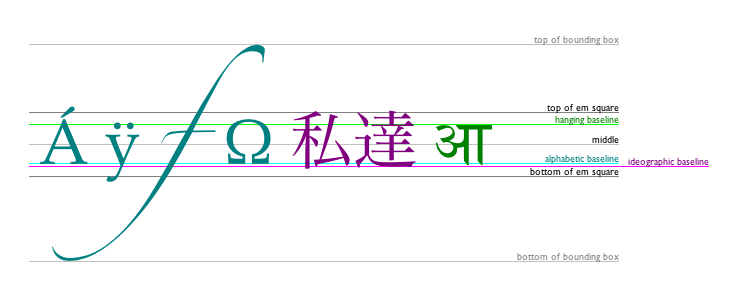
The keywords map to these alignment points as follows:
top
- The top of the em square
hanging
- The hanging baseline
middle
- The middle of the em square
alphabetic
- The alphabetic baseline
ideographic
- The ideographic baseline
bottom
- The bottom of the em square
The fillText() and strokeText() methods
take three or four arguments, text, x, y, and optionally maxWidth, and render the given text at
the given (x, y) coordinates
ensuring that the text isn't wider than maxWidth if
specified, using the current font, textAlign, and textBaseline values. Specifically, when
the methods are called, the user agent must run the following steps:
-
Let font be the current font of the browsing
context, as given by the font attribute.
-
Replace all the space
characters in text with U+0020 SPACE characters.
-
Form a hypothetical infinitely wide CSS line box containing a single
inline box containing the text text, with all the
properties at their initial values except the 'font' property of the
inline element set to font and the 'direction'
property of the inline element set to the 'direction' property of the
canvas element. [CSS]
-
If the maxWidth argument was specified and the
hypothetical width of the inline box in the hypothetical line box is
greater than maxWidth CSS pixels, then change font to have a more condensed font (if one is available
or if a reasonably readable one can be synthesized by applying a
horizontal scale factor to the font) or a smaller font, and return to
the previous step.
-
Let the anchor point be a point on the inline box,
determined by the textAlign and textBaseline values, as follows:
Horizontal position:
- If
textAlign is left
- If
textAlign is start
and the 'direction' property on the canvas element has a computed value of 'ltr'
- If
textAlign is end and
the 'direction' property on the canvas element has a computed value of 'rtl'
- Let the anchor point's horizontal position be
the left edge of the inline box.
- If
textAlign is right
- If
textAlign is end and
the 'direction' property on the canvas element has a computed value of 'ltr'
- If
textAlign is start
and the 'direction' property on the canvas element has a computed value of 'rtl'
- Let the anchor point's horizontal position be
the right edge of the inline box.
- If
textAlign is center
- Let the anchor point's horizontal position be
half way between the left and right edges of the inline box.
Vertical position:
- If
textBaseline is top
- Let the anchor point's vertical position be the
top of the em box of the first available font of the inline box.
- If
textBaseline is hanging
- Let the anchor point's vertical position be the
hanging baseline of the first available font of the inline box.
- If
textBaseline is middle
- Let the anchor point's vertical position be half
way between the bottom and the top of the em box of the first available
font of the inline box.
- If
textBaseline is alphabetic
- Let the anchor point's vertical position be the
alphabetic baseline of the first available font of the inline box.
- If
textBaseline is ideographic
- Let the anchor point's vertical position be the
ideographic baseline of the first available font of the inline box.
- If
textBaseline is bottom
- Let the anchor point's vertical position be the
bottom of the em box of the first available font of the inline box.
-
Paint the hypothetical inline box as the shape given by the text's
glyphs, as transformed by the current transformation matrix,
and anchored and sized so that before applying the current
transformation matrix, the anchor point is at
(x, y) and each CSS pixel is
mapped to one coordinate space unit.
For fillText() fillStyle
must be applied to the glyphs and strokeStyle must be ignored. For strokeText() the reverse holds and strokeStyle must be applied to the glyph
outlines and fillStyle must be ignored.
Text is painted without affecting the current path, and is subject to
shadow effects, global alpha,
the clipping region, and
global composition
operators.
The measureText() method
takes one argument, text. When the method is invoked,
the user agent must replace all the space characters in text with U+0020
SPACE characters, and then must form a hypothetical infinitely wide CSS
line box containing a single inline box containing the text text, with all the properties at their initial values
except the 'font' property of the inline element set to the current font
of the browsing context, as given by the font attribute, and
must then return a new TextMetrics
object with its width attribute set to the width of that inline
box, in CSS pixels. [CSS]
The TextMetrics interface is
used for the objects returned from measureText(). It has one attribute, width, which is
set by the measureText() method.
Glyphs rendered using fillText() and strokeText() can spill out of the box given
by the font size (the em square size) and the width returned by measureText() (the text width). This
version of the specification does not provide a way to obtain the bounding
box dimensions of the text. If the text is to be rendered and removed,
care needs to be taken to replace the entire area of the canvas that the
clipping region covers, not just the box given by the em square height and
measured text width.
A future version of the 2D context API may provide a way to
render fragments of documents, rendered using CSS, straight to the canvas.
This would be provided in preference to a dedicated way of doing multiline
layout.
3.12.11.1.10. Images
To draw images onto the canvas, the drawImage method can be
used.
This method is overloaded with three variants: drawImage(image, dx, dy), drawImage(image, dx, dy, dw, dh), and drawImage(image, sx, sy, sw, sh, dx, dy, dw, dh). (Actually it is overloaded with six; each of
those three can take either an HTMLImageElement or an HTMLCanvasElement for the image argument.) If not specified, the dw and dh arguments must default to the
values of sw and sh, interpreted
such that one CSS pixel in the image is treated as one unit in the canvas
coordinate space. If the sx, sy,
sw, and sh arguments are omitted,
they must default to 0, 0, the image's intrinsic width in image pixels,
and the image's intrinsic height in image pixels, respectively.
The image argument must be an instance of an
HTMLImageElement or HTMLCanvasElement. If the image is of the wrong type or null, the implementation must
raise a TYPE_MISMATCH_ERR exception.
If the image argument is an HTMLImageElement object whose complete attribute
is false, then the implementation must raise an
INVALID_STATE_ERR exception.
The source rectangle is the rectangle whose corners are the four points
(sx, sy), (sx+sw, sy),
(sx+sw, sy+sh), (sx,
sy+sh).
If the source rectangle is not entirely within the source image, or if
one of the sw or sh arguments is
zero, the implementation must raise an INDEX_SIZE_ERR
exception.
The destination rectangle is the rectangle whose corners are the four
points (dx, dy), (dx+dw, dy),
(dx+dw, dy+dh), (dx,
dy+dh).
When drawImage() is invoked, the region of the
image specified by the source rectangle must be painted on the region of
the canvas specified by the destination rectangle, after applying the current
transformation matrix to the points of the destination rectangle.
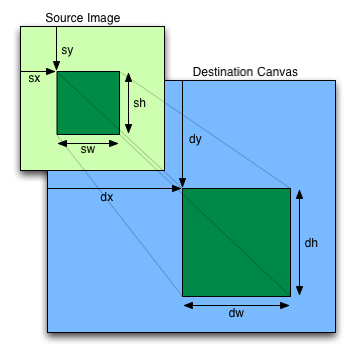
When a canvas is drawn onto itself, the drawing model
requires the source to be copied before the image is drawn back onto the
canvas, so it is possible to copy parts of a canvas onto overlapping parts
of itself.
When the drawImage() method is passed, as its image argument, an animated image, the poster frame of the
animation, or the first frame of the animation if there is no poster
frame, must be used.
Images are painted without affecting the current path, and are subject
to shadow effects, global alpha, the
clipping region, and global composition
operators.
3.12.11.1.11. Pixel
manipulation
The createImageData(sw, sh) method must return
an ImageData object representing a
rectangle with a width in CSS pixels equal to the absolute magnitude of
sw and a height in CSS pixels equal to the absolute
magnitude of sh, filled with transparent black.
The getImageData(sx, sy, sw, sh) method must return an ImageData object representing the underlying
pixel data for the area of the canvas denoted by the rectangle whose
corners are the four points (sx, sy), (sx+sw, sy), (sx+sw, sy+sh), (sx,
sy+sh), in canvas
coordinate space units. Pixels outside the canvas must be returned as
transparent black. Pixels must be returned as non-premultiplied alpha
values.
If any of the arguments to createImageData() or getImageData() are infinite or NaN, or if
either the sw or sh arguments are
zero, the method must instead raise an INDEX_SIZE_ERR
exception.
ImageData objects must be
initialized so that their width attribute is set to
w, the number of physical device pixels per row in the
image data, their height attribute is set to
h, the number of rows in the image data, and the data attribute is
initialized to an array of h×w×4 integers. The pixels must be represented in this
array in left-to-right order, row by row, starting at the top left, with
each pixel's red, green, blue, and alpha components being given in that
order. Each component of each device pixel represented in this array must
be in the range 0..255, representing the 8 bit value for that component.
At least one pixel must be returned.
The values of the data array may be changed (the length of the
array, and the other attributes in ImageData objects, are all read-only). On
setting, JS undefined values must be converted to zero. Other
values must first be converted to numbers using JavaScript's ToNumber
algorithm, and if the result is a NaN value, a
TYPE_MISMATCH_ERR exception must be raised. If the result is
less than 0, it must be clamped to zero. If the result is more than 255,
it must be clamped to 255. If the number is not an integer, it must be
rounded to the nearest integer using the IEEE 754r roundTiesToEven
rounding mode. [ECMA262] [IEEE754R]
The width and height (w and h) might be different from the sw and
sh arguments to the above methods, e.g. if the canvas
is backed by a high-resolution bitmap, or if the sw
and sh arguments are negative.
The putImageData(imagedata, dx, dy,
dirtyX, dirtyY, dirtyWidth, dirtyHeight)
method writes data from ImageData
structures back to the canvas.
If the first argument to the method is null or not an ImageData object that was returned by createImageData() or getImageData() then the putImageData() method must raise a
TYPE_MISMATCH_ERR exception.
If any of the arguments to the method are infinite or NaN, the method
must raise an INDEX_SIZE_ERR exception.
When the last four arguments are omitted, they must be assumed to have
the values 0, 0, the width member of the imagedata structure, and the heightmember of
the imagedata structure, respectively.
When invoked with arguments that do not, per the last few paragraphs,
cause an exception to be raised, the putImageData() method must act as follows:
-
Let dxdevice be the x-coordinate of the
device pixel in the underlying pixel data of the canvas corresponding to
the dx coordinate in the canvas coordinate space.
Let dydevice be the y-coordinate of the
device pixel in the underlying pixel data of the canvas corresponding to
the dy coordinate in the canvas coordinate space.
-
If dirtyWidth is negative, let dirtyX be dirtyX+dirtyWidth, and let dirtyWidth
be equal to the absolute magnitude of dirtyWidth.
If dirtyHeight is negative, let dirtyY be dirtyY+dirtyHeight, and let dirtyHeight be equal to the absolute magnitude of dirtyHeight.
-
If dirtyX is negative, let dirtyWidth be dirtyWidth+dirtyX, and let dirtyX be
zero.
If dirtyY is negative, let dirtyHeight be dirtyHeight+dirtyY, and let dirtyY be
zero.
-
If dirtyX+dirtyWidth is greater than the width attribute
of the imagedata argument, let dirtyWidth be the value of that width attribute,
minus the value of dirtyX.
If dirtyY+dirtyHeight is greater than the height
attribute of the imagedata argument, let dirtyHeight be the value of that height
attribute, minus the value of dirtyY.
-
If, after those changes, either dirtyWidth or dirtyHeight is negative or zero, stop these steps without
affecting the canvas.
-
Otherwise, for all values of x and y where dirtyX ≤ x < dirtyX+dirtyWidth and dirtyY ≤ y < dirtyY+dirtyHeight, copy the four channels of the
pixel with coordinate (x, y) in
the imagedata data structure to the pixel with
coordinate (xdevice+x, ydevice+y) in the
underlying pixel data of the canvas.
The handling of pixel rounding when the specified coordinates do not
exactly map to the device coordinate space is not defined by this
specification, except that the following must result in no visible changes
to the rendering:
context.putImageData(context.getImageData(x, y, w, h), x, y);
...for any value of x and y. In
other words, while user agents may round the arguments of the two methods
so that they map to device pixel boundaries, any rounding performed must
be performed consistently for both the getImageData() and putImageData() operations.
The current path, transformation matrix, shadow attributes, global alpha, the
clipping region, and global composition
operator must not affect the getImageData() and putImageData() methods.
The data returned by getImageData() is at the resolution of
the canvas backing store, which is likely to not be one device pixel to
each CSS pixel if the display used is a high resolution display. Thus,
while one could create an ImageData
object, one would not necessarily know what resolution the canvas
expected (how many pixels the canvas wants to paint over one coordinate
space unit pixel).
In the following example, the script first obtains the size of the
canvas backing store, and then generates a few new ImageData objects which can be used.
// canvas is a reference to a <canvas> element
var context = canvas.getContext('2d');
// create a blank slate
var data = context.createImageData(canvas.width, canvas.height);
// create some plasma
FillPlasma(data, 'green'); // green plasma
// add a cloud to the plasma
AddCloud(data, data.width/2, data.height/2); // put a cloud in the middle
// paint the plasma+cloud on the canvas
context.putImageData(data, 0, 0);
// support methods
function FillPlasma(data, color) { ... }
function AddCloud(data, x, y) { ... }
Here is an example of using getImageData() and putImageData() to implement an edge
detection filter.
<!DOCTYPE HTML>
<html>
<head>
<title>Edge detection demo</title>
<script>
var image = new Image();
function init() {
image.onload = demo;
image.src = "image.jpeg";
}
function demo() {
var canvas = document.getElementsByTagName('canvas')[0];
var context = canvas.getContext('2d');
// draw the image onto the canvas
context.drawImage(image, 0, 0);
// get the image data to manipulate
var input = context.getImageData(0, 0, canvas.width, canvas.height);
// get an empty slate to put the data into
var output = context.crateImageData(canvas.width, canvas.height);
// alias some variables for convenience
// notice that we are using input.width and input.height here
// as they might not be the same as canvas.width and canvas.height
// (in particular, they might be different on high-res displays)
var w = input.width, h = input.height;
var inputData = input.data;
var outputData = output.data;
// edge detection
for (var y = 1; y < h-1; y += 1) {
for (var x = 1; x < w-1; x += 1) {
for (var c = 0; c < 3; c += 1) {
var i = (y*w + x)*4 + c;
outputData[i] = 127 + -inputData[i - w*4 - 4] - inputData[i - w*4] - inputData[i - w*4 + 4] +
-inputData[i - 4] + 8*inputData[i] - inputData[i + 4] +
-inputData[i + w*4 - 4] - inputData[i + w*4] - inputData[i + w*4 + 4];
}
outputData[(y*w + x)*4 + 3] = 255; // alpha
}
}
// put the image data back after manipulation
context.putImageData(output, 0, 0);
}
</script>
</head>
<body onload="init()">
<canvas></canvas>
</body>
</html>
3.12.11.1.12. Drawing model
When a shape or image is painted, user agents must follow these steps,
in the order given (or act as if they do):
-
Render the shape or image, creating image A, as
described in the previous sections. For shapes, the current fill,
stroke, and line styles must be honored, and the stroke must itself also
be subjected to the current transformation matrix.
-
If shadows are supported:
-
Render the shadow from image A, using the
current shadow styles, creating image B.
-
Multiply the alpha component of every pixel in B
by globalAlpha.
-
Within the clipping region, composite B over the
current canvas bitmap using the current composition operator.
-
Multiply the alpha component of every pixel in A
by globalAlpha.
-
Within the clipping region, composite A over the
current canvas bitmap using the current composition operator.
3.12.11.2. Color spaces and color
correction
The canvas APIs must perform color
correction at only two points: when rendering images with their own gamma
correction and color space information onto the canvas, to convert the
image to the color space used by the canvas (e.g. using the drawImage()
method with an HTMLImageElement object), and when
rendering the actual canvas bitmap to the output device.
Thus, in the 2D context, colors used to draw shapes onto the
canvas will exactly match colors obtained through the getImageData() method.
The toDataURL() method must not include color
space information in the resource returned. Where the output format allows
it, the color of pixels in resources created by toDataURL()
must match those returned by the getImageData() method.
In user agents that support CSS, the color space used by a canvas element must match the color space used
for processing any colors for that element in CSS.
The gamma correction and color space information of images must be
handled in such a way that an image rendered directly using an img element would use the same colors as one
painted on a canvas element that is
then itself rendered. Furthermore, the rendering of images that have no
color correction information (such as those returned by the toDataURL()
method) must be rendered with no color correction.
Thus, in the 2D context, calling the drawImage()
method to render the output of the toDataURL() method to the canvas, given the
appropriate dimensions, has no visible effect.
3.12.11.3. Security with canvas elements
Information leakage can occur if scripts from one origin are exposed to images from another origin (one
that isn't the same).
To mitigate this, canvas elements are
defined to have a flag indicating whether they are origin-clean.
All canvas elements must start with
their origin-clean set to true. The flag must be set to false if
any of the following actions occur:
Whenever the toDataURL() method of a canvas element whose origin-clean flag is
set to false is called, the method must immediately raise a security
exception.
Whenever the getImageData() method of the 2D context of
a canvas element whose
origin-clean flag is set to false is called, the method must
immediately raise a security exception.
3.12.12 The map element
- Categories
- Flow content.
- Contexts in which this element may be used:
- Where flow content is expected.
- Content model:
- Flow content.
- Element-specific attributes:
name
- DOM interface:
-
interface HTMLMapElement : HTMLElement {
attribute DOMString name;
readonly attribute HTMLCollection areas;
readonly attribute HTMLCollection images;
};
The map element, in conjunction with any
area element descendants, defines an image map.
The name attribute
gives the map a name so that it can be referenced. The attribute must be
present and must have a non-empty value. Whitespace is significant in this
attribute's value. If the id
attribute is also specified, both attributes must have the same value.
The areas attribute
must return an HTMLCollection
rooted at the map element, whose filter
matches only area elements.
The images
attribute must return an HTMLCollection rooted at the
Document node, whose filter matches only img and object
elements that are associated with this map
element according to the image map processing model.
The DOM attribute name must reflect the content attribute of the same name.
3.12.13 The area element
- Categories
- Phrasing content.
- Contexts in which this element may be used:
- Where phrasing content is expected, but only
if there is a
map element ancestor.
- Content model:
- Empty.
- Element-specific attributes:
alt
coords
shape
href
target
ping
rel
media
hreflang
type
- DOM interface:
-
interface HTMLAreaElement : HTMLElement {
attribute DOMString alt;
attribute DOMString coords;
attribute DOMString shape;
attribute DOMString href;
attribute DOMString target;
attribute DOMString ping;
attribute DOMString rel;
readonly attribute DOMTokenList relList;
attribute DOMString media;
attribute DOMString hreflang;
attribute DOMString type;
};
The area element represents either a
hyperlink with some text and a corresponding area on an image map, or a dead area on an image map.
If the area element has an href attribute, then
the area element represents a hyperlink; the alt attribute, which must then be
present, specifies the text.
However, if the area element has no
href
attribute, then the area represented by the element cannot be selected,
and the alt attribute
must be omitted.
In both cases, the shape and coords attributes specify the area.
The shape
attribute is an enumerated attribute. The
following table lists the keywords defined for this attribute. The states
given in the first cell of the rows with keywords give the states to which
those keywords map. Some of the keywords are non-conforming, as noted in
the last column.
| State
| Keywords
| Notes
|
| Circle
state
| circ
| Non-conforming
|
circle
|
|
| Default state
| default
|
|
| Polygon
state
| poly
|
|
polygon
| Non-conforming
|
| Rectangle
state
| rect
|
|
rectangle
| Non-conforming
|
The attribute may be omitted. The missing value default is the rectangle state.
The coords
attribute must, if specified, contain a valid list of
integers. This attribute gives the coordinates for the shape described
by the shape
attribute. The processing for this attribute is described as part of the
image map processing model.
In the circle state,
area elements must have a coords attribute
present, with three integers, the last of which must be non-negative. The
first integer must be the distance in CSS pixels from the left edge of the
image to the center of the circle, the second integer must be the distance
in CSS pixels from the top edge of the image to the center of the circle,
and the third integer must be the radius of the circle, again in CSS
pixels.
In the default
state state, area elements must not
have a coords
attribute.
In the polygon state,
area elements must have a coords attribute with
at least six integers, and the number of integers must be even. Each pair
of integers must represent a coordinate given as the distances from the
left and the top of the image in CSS pixels respectively, and all the
coordinates together must represent the points of the polygon, in order.
In the rectangle
state, area elements must have a
coords attribute
with exactly four integers, the first of which must be less than the
third, and the second of which must be less than the fourth. The four
points must represent, respectively, the distance from the left edge of
the image to the top left side of the rectangle, the distance from the top
edge to the top side, the distance from the left edge to the right side,
and the distance from the top edge to the bottom side, all in CSS pixels.
When user agents allow users to follow hyperlinks created using the area element, as described in the next section,
the href,
target and
ping attributes
decide how the link is followed. The rel, media, hreflang, and type attributes may
be used to indicate to the user the likely nature of the target resource
before the user follows the link.
The target, ping, rel, media, hreflang, and type attributes
must be omitted if the href attribute is not present.
The activation behavior of area elements is to run the following steps:
- If the
DOMActivate event in
question is not trusted (i.e. a
click() method call was
the reason for the event being dispatched), and the area element's target attribute is ... then raise an INVALID_ACCESS_ERR
exception.
- Otherwise, the user agent must follow the hyperlink defined by the
area element, if any.
One way that a user agent can enable users to follow
hyperlinks is by allowing area elements
to be clicked, or focussed and activated by the keyboard. This will cause the aforementioned activation behavior to be invoked.
The DOM attributes alt, coords, href, target, ping, rel, media, hreflang, and type, each must reflect the respective content attributes of the same
name.
The DOM attribute shape must reflect the shape content attribute, limited to only known values.
The DOM attribute relList must reflect the rel content attribute.
3.12.14 Image maps
An image map allows geometric areas on an image to
be associated with hyperlinks.
An image, in the form of an img element
or an object element representing an
image, may be associated with an image map (in the form of a map element) by specifying a usemap attribute on the
img or object element. The usemap attribute, if specified, must be a valid hash-name reference to a map element.
If an img element or an object element representing an image has a usemap attribute specified, user agents must
process it as follows:
-
First, rules for parsing a hash-name reference
to a map element must be followed. This
will return either an element (the map) or null.
-
If that returned null, then abort these steps. The image is not
associated with an image map after all.
-
Otherwise, the user agent must collect all the area elements that are descendants of the map. Let those be the areas.
Having obtained the list of area
elements that form the image map (the areas),
interactive user agents must process the list in one of two ways.
If the user agent intends to show the text that the img element represents, then it must use the
following steps.
In user agents that do not support images, or that have
images disabled, object elements cannot
represent images, and thus this section never applies (the fallback content is shown instead). The following
steps therefore only apply to img
elements.
-
Remove all the area elements in areas that have no href attribute.
-
Remove all the area elements in areas that have no alt attribute, or whose alt attribute's value is
the empty string, if there is another area element in areas with
the same value in the href attribute and with a non-empty alt attribute.
-
Each remaining area element in areas represents a hyperlink.
Those hyperlinks should all be made available to the user in a manner
associated with the text of the img.
In this context, user agents may represent area and img
elements with no specified alt attributes, or
whose alt attributes are the empty string or some
other non-visible text, in a user-agent-defined fashion intended to
indicate the lack of suitable author-provided text.
If the user agent intends to show the image and allow interaction with
the image to select hyperlinks, then the image must be associated with a
set of layered shapes, taken from the area elements in areas, in
reverse tree order (so the last specified area element in the map is the
bottom-most shape, and the first element in the map,
in tree order, is the top-most shape).
Each area element in areas must be processed as follows to obtain a shape to
layer onto the image:
-
Find the state that the element's shape attribute represents.
-
Use the rules for parsing a list of integers to
parse the element's coords attribute, if it is present, and let
the result be the coords list. If the attribute is
absent, let the coords list be the empty list.
-
If the number of items in the coords list is less
than the minimum number given for the area element's current state, as per the
following table, then the shape is empty; abort these steps.
-
Check for excess items in the coords list as per
the entry in the following list corresponding to the shape attribute's
state:
- Circle state
- Drop any items in the list beyond the third.
- Default state
- Drop all items in the list.
- Polygon state
- Drop the last item if there's an odd number of items.
- Rectangle state
- Drop any items in the list beyond the fourth.
-
If the shape
attribute represents the rectangle state, and the first number in
the list is numerically less than the third number in the list, then
swap those two numbers around.
-
If the shape
attribute represents the rectangle state, and the second number in
the list is numerically less than the fourth number in the list, then
swap those two numbers around.
-
If the shape
attribute represents the circle state, and the third number in
the list is less than or equal to zero, then the shape is empty; abort
these steps.
-
Now, the shape represented by the element is the one described for the
entry in the list below corresponding to the state of the shape attribute:
- Circle state
-
Let x be the first number in coords, y be the second number, and
r be the third number.
The shape is a circle whose center is x CSS
pixels from the left edge of the image and x CSS
pixels from the top edge of the image, and whose radius is r pixels.
- Default state
-
The shape is a rectangle that exactly covers the entire image.
- Polygon state
-
Let xi
be the (2i)th entry in coords, and yi be the (2i+1)th entry in coords (the
first entry in coords being the one with index 0).
Let the coordinates be (xi, yi), interpreted in CSS pixels
measured from the top left of the image, for all integer values of
i from 0 to (N/2)-1, where N is the
number of items in coords.
The shape is a polygon whose vertices are given by the
coordinates, and whose interior is established using the
even-odd rule. [GRAPHICS]
- Rectangle state
-
Let x1 be the first number in coords, y1 be the second number,
x2 be the third number, and y2
be the fourth number.
The shape is a rectangle whose top-left corner is given by the
coordinate (x1, y1) and whose
bottom right corner is given by the coordinate (x2, y2), those coordinates being
interpreted as CSS pixels from the top left corner of the image.
For historical reasons, the coordinates must be interpreted relative
to the displayed image, even if it stretched using CSS or the
image element's width and height attributes.
Mouse clicks on an image associated with a set of layered shapes per the
above algorithm must be dispatched to the top-most shape covering the
point that the pointing device indicated (if any), and then, must be
dispatched again (with a new Event object) to the image
element itself. User agents may also allow individual area elements representing hyperlinks to be selected and activated (e.g. using a
keyboard); events from this are not also propagated to the image.
Because a map element (and
its area elements) can be associated with
multiple img and object elements, it is possible for an area element to correspond to multiple focusable
areas of the document.
Image maps are live; if the DOM is mutated,
then the user agent must act as if it had rerun the algorithms for image
maps.
3.12.15 MathML
The math element from the MathML
namespace falls into the embedded content
category for the purposes of the content models in this specification.
User agents must handle text other than inter-element whitespace found in MathML
elements whose content models do not allow raw text by pretending for the
purposes of MathML content models, layout, and rendering that that text is
actually wrapped in an mtext element in the MathML namespace. (Such text is not, however,
conforming.)
User agents must act as if any MathML element whose contents does not
match the element's content model was replaced, for the purposes of MathML
layout and rendering, by an merror element in the MathML namespace containing some appropriate error
message.
To enable authors to use MathML tools that only accept MathML in its XML
form, interactive HTML user agents are encouraged to provide a way to
export any MathML fragment as a namespace-well-formed XML fragment.
3.12.16 SVG
The svg element from the SVG
namespace falls into the embedded content
category for the purposes of the content models in this specification.
To enable authors to use SVG tools that only accept SVG in its XML form,
interactive HTML user agents are encouraged to provide a way to export any
SVG fragment as a namespace-well-formed XML fragment.
3.12.17 Dimension attributes
The width and
height attributes
on img, embed, object,
and video elements may be specified to
give the dimensions of the visual content of the element (the width and
height respectively, relative to the nominal direction of the output
medium), in CSS pixels. The attributes, if specified, must have values
that are valid positive non-zero integers.
The specified dimensions given may differ from the dimensions specified
in the resource itself, since the resource may have a resolution that
differs from the CSS pixel resolution. (On screens, CSS pixels have a
resolution of 96ppi, but in general the CSS pixel resolution depends on
the reading distance.) If both attributes are specified, then the ratio of
the specified width to the specified height must be the same as the ratio
of the logical width to the logical height in the resource. The two
attributes must be omitted if the resource in question does not have both
a logical width and a logical height.
To parse the attributes, user agents must use the rules for parsing dimension values. This will return
either an integer length, a percentage value, or nothing. The user agent
requirements for processing the values obtained from parsing these
attributes are described in the rendering section. If one of these
attributes, when parsing, returns no value, it must be treated, for the
purposes of those requirements, as if it was not specified.
The width and height DOM attributes
on the embed, object, and video elements must reflect the content attributes of the same name.
3.13 Tabular data
3.13.1 Introduction
This section is non-normative.
...examples, how to write tables accessibly, a brief
mention of the table model, etc...
3.13.2 The table element
- Categories
- Flow content.
- Contexts in which this element may be used:
- Where flow content is expected.
- Content model:
- In this order: optionally a
caption element, followed by either zero or
more colgroup elements, followed
optionally by a thead element,
followed optionally by a tfoot
element, followed by either zero or more tbody elements or one or more tr elements, followed optionally by a tfoot element (but there can only be one
tfoot element child in total).
- Element-specific attributes:
- None.
- DOM interface:
-
interface HTMLTableElement : HTMLElement {
attribute HTMLTableCaptionElement caption;
HTMLElement createCaption();
void deleteCaption();
attribute HTMLTableSectionElement tHead;
HTMLElement createTHead();
void deleteTHead();
attribute HTMLTableSectionElement tFoot;
HTMLElement createTFoot();
void deleteTFoot();
readonly attribute HTMLCollection tBodies;
HTMLElement createTBody();
readonly attribute HTMLCollection rows;
HTMLElement insertRow(in long index);
void deleteRow(in long index);
};
The table element represents data with
more than one dimension (a table).
we need some editorial text on how layout tables are bad
practice and non-conforming
The children of a table element must
be, in order:
-
Zero or one caption elements.
-
Zero or more colgroup elements.
-
Zero or one thead elements.
-
Zero or one tfoot elements, if the
last element in the table is not a tfoot element.
-
Either:
- Zero or more
tbody elements, or
- One or more
tr elements. (Only expressible in the XML
serialization.)
-
Zero or one tfoot element, if there
are no other tfoot elements in the
table.
The table element takes part in the table model.
The caption
DOM attribute must return, on getting, the first caption element child of the table element, if any, or null otherwise. On
setting, if the new value is a caption element, the first caption element child of the table element, if any, must be removed, and the
new value must be inserted as the first node of the table element. If the new value is not a caption element, then a
HIERARCHY_REQUEST_ERR DOM exception must be raised instead.
The createCaption() method
must return the first caption element
child of the table element, if any;
otherwise a new caption element must
be created, inserted as the first node of the table element, and then returned.
The deleteCaption() method
must remove the first caption element
child of the table element, if any.
The tHead DOM
attribute must return, on getting, the first thead element child of the table element, if any, or null otherwise. On
setting, if the new value is a thead
element, the first thead element child
of the table element, if any, must be
removed, and the new value must be inserted immediately before the first
element in the table element that is
neither a caption element nor a
colgroup element, if any, or at the
end of the table otherwise. If the new value is not a thead element, then a
HIERARCHY_REQUEST_ERR DOM exception must be raised instead.
The createTHead() method must
return the first thead element child of
the table element, if any; otherwise a
new thead element must be created and
inserted immediately before the first element in the table element that is neither a caption element nor a colgroup element, if any, or at the end of the
table otherwise, and then that new element must be returned.
The deleteTHead() method must
remove the first thead element child of
the table element, if any.
The DOM
attribute must return, on getting, the first tfoot element child of the table element, if any, or null otherwise. On
setting, if the new value is a tfoot
element, the first tfoot element child
of the table element, if any, must be
removed, and the new value must be inserted immediately before the first
element in the table element that is
neither a caption element, a colgroup element, nor a thead element, if any, or at the end of the
table if there are no such elements. If the new value is not a tfoot element, then a
HIERARCHY_REQUEST_ERR DOM exception must be raised instead.
The method must
return the first tfoot element child of
the table element, if any; otherwise a
new tfoot element must be created and
inserted immediately before the first element in the table element that is neither a caption element, a colgroup element, nor a thead element, if any, or at the end of the
table if there are no such elements, and then that new element must be
returned.
The method must
remove the first tfoot element child of
the table element, if any.
The tBodies
attribute must return an HTMLCollection rooted at the table node, whose filter matches only tbody elements that are children of the table element.
The createTBody() method must
create a new tbody element, insert it
immediately after the last tbody element
in the table element, if any, or at the
end of the table element if the table element has no tbody element children, and then must return the
new tbody element.
The rows attribute
must return an HTMLCollection
rooted at the table node, whose filter
matches only tr elements that are either
children of the table element, or
children of thead, tbody, or tfoot elements that are themselves children of
the table element. The elements in the
collection must be ordered such that those elements whose parent is a
thead are included first, in tree
order, followed by those elements whose parent is either a table or tbody
element, again in tree order, followed finally by those elements whose
parent is a tfoot element, still in
tree order.
The behavior of the insertRow(index) method depends on the state of the
table. When it is called, the method must act as required by the first
item in the following list of conditions that describes the state of the
table and the index argument:
- If index is less than −1 or greater than
the number of elements in
rows collection:
- The method must raise an
INDEX_SIZE_ERR exception.
- If the
rows
collection has zero elements in it, and the table has no tbody elements in it:
- The method must create a
tbody
element, then create a tr element, then
append the tr element to the tbody element, then append the tbody element to the table element, and finally return the tr element.
- If the
rows
collection has zero elements in it:
- The method must create a
tr element,
append it to the last tbody element in
the table, and return the tr element.
- If index is equal to −1 or equal to the
number of items in
rows collection:
- The method must create a
tr element,
and append it to the parent of the last tr
element in the rows
collection. Then, the newly created tr
element must be returned.
- Otherwise:
- The method must create a
tr element,
insert it immediately before the indexth tr element in the rows collection, in the same parent, and finally
must return the newly created tr element.
When the deleteRow(index) method is called, the user agent must
run the following steps:
-
If index is equal to −1, then index must be set to the number if items in the rows collection, minus
one.
-
Now, if index is less than zero, or greater than
or equal to the number of elements in the rows collection, the method must instead raise
an INDEX_SIZE_ERR exception, and these steps must be
aborted.
-
Otherwise, the method must remove the indexth
element in the rows collection from its parent.
3.13.3 The caption element
- Categories
- None.
- Contexts in which this element may be used:
- As the first element child of a
table element.
- Content model:
- Phrasing content.
- Element-specific attributes:
- None.
- DOM interface:
- Uses
HTMLElement.
The caption element represents the
title of the table that is its parent,
if it has a parent and that is a table
element.
The caption element takes part in
the table model.
3.13.4 The colgroup element
- Categories
- None.
- Contexts in which this element may be used:
- As a child of a
table element, after
any caption elements and before any
thead, tbody, tfoot,
and tr elements.
- Content model:
- Zero or more
col elements.
- Element-specific attributes:
span
- DOM interface:
-
interface HTMLTableColElement : HTMLElement {
attribute unsigned long span;
};
The colgroup element represents a
group of one or more columns in the table that is its parent, if it has a parent and
that is a table element.
If the colgroup element contains no
col elements, then the element may have a
span content
attribute specified, whose value must be a valid
non-negative integer greater than zero.
The colgroup element and its span attribute take
part in the table model.
The span DOM
attribute must reflect the content attribute of the
same name. The value must be limited to only positive
non-zero numbers.
3.13.5 The col element
- Categories
- None.
- Contexts in which this element may be used:
- As a child of a
colgroup element
that doesn't have a span attribute.
- Content model:
- Empty.
- Element-specific attributes:
span- DOM interface:
-
HTMLTableColElement,
same as for colgroup elements. This
interface defines one member, span.
If a col element has a parent and that
is a colgroup element that itself has
a parent that is a table element, then
the col element represents one or more columns in the column group represented by that colgroup.
The element may have a span content attribute specified,
whose value must be a valid non-negative integer
greater than zero.
The col element and its span attribute take part
in the table model.
The span DOM
attribute must reflect the content attribute of the
same name. The value must be limited to only positive
non-zero numbers.
3.13.6 The tbody element
- Categories
- None.
- Contexts in which this element may be used:
- As a child of a
table element, after
any caption, colgroup, and thead elements, but only if there are no
tr elements that are children of the
table element.
- Content model:
- Zero or more
tr elements
- Element-specific attributes:
- None.
- DOM interface:
-
interface HTMLTableSectionElement : HTMLElement {
readonly attribute HTMLCollection rows;
HTMLElement insertRow(in long index);
void deleteRow(in long index);
};
The HTMLTableSectionElement
interface is also used for thead and
tfoot elements.
The tbody element represents a block of rows that consist of a body of data for the parent
table element, if the tbody element has a parent and it is a table.
The tbody element takes part in the table model.
The rows attribute
must return an HTMLCollection
rooted at the element, whose filter matches only tr elements that are children of the element.
The insertRow(index) method must, when invoked on an element
table section, act as follows:
If index is less than −1 or greater than the
number of elements in the rows collection, the method must raise an
INDEX_SIZE_ERR exception.
If index is equal to −1 or equal to the
number of items in the rows collection, the method must create a
tr element, append it to the element table section, and return the newly created tr element.
Otherwise, the method must create a tr
element, insert it as a child of the table section
element, immediately before the indexth tr element in the rows collection, and finally must return the
newly created tr element.
The deleteRow(index) method must remove the indexth element in the rows collection from its parent. If index is less than zero or greater than or equal to the
number of elements in the rows collection, the method must instead raise an
INDEX_SIZE_ERR exception.
3.13.7 The thead element
- Categories
- None.
- Contexts in which this element may be used:
- As a child of a
table element, after
any caption, and colgroup elements and before any tbody, tfoot,
and tr elements, but only if there are no
other thead elements that are children
of the table element.
- Content model:
- Zero or more
tr elements
- Element-specific attributes:
- None.
- DOM interface:
HTMLTableSectionElement, as
defined for tbody elements.
The thead element represents the block of rows that consist of the column labels (headers) for
the parent table element, if the
thead element has a parent and it is a
table.
The thead element takes part in the
table model.
- Categories
- None.
- Contexts in which this element may be used:
- As a child of a
table element, after
any caption, colgroup, and thead elements and before any tbody and tr
elements, but only if there are no other tfoot elements that are children of the
table element.
- As a child of a
table element, after
any caption, colgroup, thead, tbody,
and tr elements, but only if there are no
other tfoot elements that are children
of the table element.
- Content model:
- Zero or more
tr elements
- Element-specific attributes:
- None.
- DOM interface:
HTMLTableSectionElement, as
defined for tbody elements.
The tfoot element represents the block of rows that consist of the column summaries (footers)
for the parent table element, if the
tfoot element has a parent and it is a
table.
The tfoot element takes part in the
table model.
3.13.9 The tr element
- Categories
- None.
- Contexts in which this element may be used:
- As a child of a
thead element.
- As a child of a
tbody element.
- As a child of a
tfoot element.
- As a child of a
table element, after
any caption, colgroup, and thead elements, but only if there are no
tbody elements that are children of the
table element.
- Content model:
- Zero or more
td or th elements
- Element-specific attributes:
- None.
- DOM interface:
-
interface HTMLTableRowElement : HTMLElement {
readonly attribute long rowIndex;
readonly attribute long sectionRowIndex;
readonly attribute HTMLCollection cells;
HTMLElement insertCell(in long index);
void deleteCell(in long index);
};
The tr element represents a row of cells in a table.
The tr element takes part in the table model.
The rowIndex
attribute must, if the element has a parent table element, or a parent tbody, thead,
or tfoot element and a
grandparent table element,
return the index of the tr element in that
table element's rows collection. If there
is no such table element, then the
attribute must return −1.
The sectionRowIndex attribute
must, if the element has a parent table,
tbody, thead, or tfoot element, return the index of the tr element in the parent element's rows collection (for tables, that's the rows collection; for table
sections, that's the rows collection). If there is no such parent
element, then the attribute must return −1.
The cells attribute
must return an HTMLCollection
rooted at the tr element, whose filter
matches only td and th elements that are children of the tr element.
The insertCell(index) method must act as follows:
If index is less than −1 or greater than the
number of elements in the cells collection, the method must raise an
INDEX_SIZE_ERR exception.
If index is equal to −1 or equal to the
number of items in cells collection, the method must create a
td element, append it to the tr element, and return the newly created td element.
Otherwise, the method must create a td
element, insert it as a child of the tr
element, immediately before the indexth td or th element in
the cells collection,
and finally must return the newly created td element.
The deleteCell(index) method must remove the indexth element in the cells collection from its parent. If index is less than zero or greater than or equal to the
number of elements in the cells collection, the method must instead raise
an INDEX_SIZE_ERR exception.
3.13.10 The td element
- Categories
- Sectioning root.
- Contexts in which this element may be used:
- As a child of a
tr element.
- Content model:
- Flow content.
- Element-specific attributes:
colspan
rowspan
headers- DOM interface:
-
interface HTMLTableDataCellElement : HTMLTableCellElement {
attribute DOMString headers;
};
The td element represents a data cell in a table.
The td element may have a content attribute
specified. The headers attribute, if specified, must contain a
string consisting of an unordered set of unique
space-separated tokens, each of which must have the value of an ID of
a th element taking part in the same table as the td element (as defined by the table model).
The exact effect of the attribute is described in detail in the algorithm for assigning header cells to data cells,
which user agents must apply to determine the relationships between data
cells and header cells.
The td element and its colspan and rowspan attributes
take part in the table model.
The DOM
attribute must reflect the content attribute of the
same name.
3.13.11 The th element
- Categories
- None.
- Contexts in which this element may be used:
- As a child of a
tr element.
- Content model:
- Phrasing content.
- Element-specific attributes:
colspan
rowspan
scope
- DOM interface:
-
interface : HTMLTableCellElement {
attribute DOMString scope;
};
The th element represents a header cell in a table.
The th element may have a scope content attribute specified.
The scope attribute
is an enumerated attribute with five states,
four of which have explicit keywords:
- The
row
keyword, which maps to the row state
- The row state means the header cell applies to all the
remaining cells in the row.
- The
col
keyword, which maps to the column state
- The column state means the header cell applies to all the
remaining cells in the column.
- The
rowgroup keyword, which
maps to the row group state
- The row group state means the header cell applies to all the
remaining cells in the row group.
- The
colgroup keyword, which
maps to the column group state
- The column group state means the header cell applies to all
the remaining cells in the column group.
- The auto state
- The auto state makes the header cell apply to a set of cells
selected based on context.
The scope
attribute's missing value default is the auto state.
The exact effect of these values is described in detail in the algorithm for assigning header cells to data cells,
which user agents must apply to determine the relationships between data
cells and header cells.
The th element and its colspan and rowspan attributes
take part in the table model.
The scope DOM
attribute must reflect the content attribute of the
same name.
3.13.12 Attributes common to
td and th
elements
The td and th elements may have a colspan content attribute
specified, whose value must be a valid non-negative
integer greater than zero.
The td and th elements may also have a rowspan content attribute
specified, whose value must be a valid non-negative
integer.
The td and th elements implement interfaces that inherit from
the HTMLTableCellElement
interface:
interface HTMLTableCellElement : HTMLElement {
attribute long colSpan;
attribute long rowSpan;
readonly attribute long cellIndex;
};
The colSpan
DOM attribute must reflect the content attribute of
the same name. The value must be limited to only
positive non-zero numbers.
The rowSpan
DOM attribute must reflect the content attribute of
the same name. Its default value, which must be used if parsing the attribute as a
non-negative integer returns an error, is also 1.
The cellIndex DOM attribute must,
if the element has a parent tr element,
return the index of the cell's element in the parent element's cells collection. If there
is no such parent element, then the attribute must return 0.
3.13.13 Processing model
The various table elements and their content attributes together define
the table model.
A table consists of cells
aligned on a two-dimensional grid of slots with coordinates (x,
y). The grid is finite, and is either empty or has one
or more slots. If the grid has one or more slots, then the x coordinates are always in the range
0 ≤ x < xwidth, and the y coordinates are always in the range
0 ≤ y < yheight. If one or both of xwidth and yheight are zero, then the table is empty (has no
slots). Tables correspond to table
elements.
A cell is a set of slots anchored
at a slot (cellx, celly), and with a particular width and height such that the cell
covers all the slots with coordinates (x, y) where cellx ≤ x < cellx+width and celly ≤ y < celly+height. Cells can either
be data cells or header cells. Data cells correspond to
td elements, and have zero or more
associated header cells. Header cells correspond to th elements.
A row is a complete set of slots
from x=0 to x=xwidth-1,
for a particular value of y. Rows correspond to
tr elements.
A column is a complete set of
slots from y=0 to y=yheight-1,
for a particular value of x. Columns can correspond to
col elements, but in the absence of
col elements are implied.
A row group is a set of
rows anchored at a slot (0, groupy) with a particular height such that the row group covers all the slots with
coordinates (x, y) where
0 ≤ x < xwidth and groupy ≤ y < groupy+height. Row groups
correspond to tbody, thead, and tfoot elements. Not every row is necessarily in
a row group.
A column group is a set
of columns anchored at a slot
(groupx, 0) with a particular width such that the column group covers all the slots with
coordinates (x, y) where
groupx ≤ x < groupx+width and
0 ≤ y < yheight. Column groups
correspond to colgroup elements. Not
every column is necessarily in a column group.
Row groups cannot
overlap each other. Similarly, column groups cannot overlap each other.
A cell cannot cover slots that
are from two or more row
groups. It is, however, possible for a cell to be in multiple column groups. All the
slots that form part of one cell are part of zero or one row groups and zero or more
column groups.
In addition to cells, columns, rows, row groups, and column groups, tables can have a caption element associated with them. This
gives the table a heading, or legend.
A table model error is an error with the data
represented by table elements and their
descendants. Documents must not have table model errors.
To determine which elements correspond to which slots in a table associated with a table element, to determine the dimensions of the
table (xwidth and yheight), and to determine if there are
any table model errors,
user agents must use the following algorithm:
-
Let xwidth be zero.
-
Let yheight be zero.
-
Let pending tfoot
elements be a list of tfoot
elements, initially empty.
-
Let the table be the table represented by the table element. The xwidth and yheight variables give the
table's dimensions. The table is initially
empty.
-
If the table element has no children
elements, then return the table (which will be
empty), and abort these steps.
-
Associate the first caption
element child of the table element
with the table. If there are no such children, then
it has no associated caption
element.
-
Let the current element be the first element child
of the table element.
If a step in this algorithm ever requires the current
element to be advanced to the next child of the
table when there is no such next child, then the user
agent must jump to the step labeled end, near the end of this
algorithm.
-
While the current element is not one of the
following elements, advance the current
element to the next child of the table:
-
If the current element is a colgroup, follow these substeps:
-
Column groups: Process the current
element according to the appropriate case below:
- If the current element has any
col element children
-
Follow these steps:
-
Let xstart have the
value of xwidth.
-
Let the current column be the first col element child of the colgroup element.
-
Columns: If the current column
col element has a span attribute,
then parse its value using the rules for parsing
non-negative integers.
If the result of parsing the value is not an error or zero, then
let span be that value.
Otherwise, if the col element
has no span
attribute, or if trying to parse the attribute's value resulted in
an error, then let span be 1.
-
Increase xwidth by span.
-
Let the last span columns in the table
correspond to the current column col element.
-
If current column is not the last col element child of the colgroup element, then let the current column be the next col element child of the colgroup element, and return to the
step labeled columns.
-
Let all the last columns in the table
from x=xstart
to x=xwidth-1
form a new column
group, anchored at the slot (xstart, 0), with width xwidth-xstart, corresponding to the colgroup element.
- If the current element has no
col element children
-
-
If the colgroup element has
a span
attribute, then parse its value using the rules
for parsing non-negative integers.
If the result of parsing the value is not an error or zero, then
let span be that value.
Otherwise, if the colgroup
element has no span attribute, or if trying to parse the
attribute's value resulted in an error, then let span be 1.
-
Increase xwidth by span.
-
Let the last span columns in the table
form a new column
group, anchored at the slot (xwidth-span, 0),
with width span, corresponding to the colgroup element.
-
Advance the current element to the next child of the table.
-
While the current element is not one of the
following elements, advance the current
element to the next child of the table:
-
If the current element is a colgroup element, jump to the step labeled
column groups above.
-
Let ycurrent be zero.
-
Let the list of downward-growing cells be an empty
list.
-
Rows: While the current element is not one
of the following elements, advance the current
element to the next child of the table:
-
If the current element is a tr, then run the algorithm
for processing rows, advance the current
element to the next child of the table, and return to the step labeled
rows.
-
Run the algorithm for ending a row group.
-
If the current element is a tfoot, then add that element to the list of
pending tfoot
elements, advance the current
element to the next child of the table, and return to the step labeled
rows.
-
The current element is either a thead or a tbody.
Run the algorithm for processing row groups.
-
Advance the current element to the next child of the table.
-
Return to the step labeled rows.
-
End: For each tfoot element
in the list of pending tfoot elements, in tree order, run the
algorithm for processing row groups.
-
If there exists a row or column in the table the table containing
only slots that do not have a cell anchored to them, then this is
a table model error.
-
Return the table.
The algorithm for processing row groups, which
is invoked by the set of steps above for processing thead, tbody,
and tfoot elements, is:
-
Let ystart have the value of
yheight.
-
For each tr element that is a child of
the element being processed, in tree order, run the algorithm for processing rows.
-
If yheight > ystart, then let all the last rows in the table from
y=ystart to
y=yheight-1 form a
new row group, anchored
at the slot with coordinate (0, ystart), with height yheight-ystart, corresponding to the current element.
-
Run the algorithm for ending a row group.
The algorithm for ending a row group, which is
invoked by the set of steps above when starting and ending a block of
rows, is:
-
While ycurrent is less than
yheight, follow these steps:
-
Run the algorithm for growing downward-growing
cells.
-
Increase ycurrent by 1.
-
Empty the list of downward-growing cells.
The algorithm for processing rows, which is
invoked by the set of steps above for processing tr elements, is:
-
If yheight is equal to ycurrent, then increase yheight by 1. (ycurrent is never greater than yheight.)
-
Let xcurrent be 0.
-
Let current cell be the first td or th element in
the tr element being processed.
-
Run the algorithm for growing downward-growing
cells.
-
Cells: While xcurrent
is less than xwidth and the slot
with coordinate (xcurrent, ycurrent) already has a cell assigned
to it, increase xcurrent by 1.
-
If xcurrent is equal to xwidth, increase xwidth by 1. (xcurrent is never greater than xwidth.)
-
If the current cell has a colspan attribute,
then parse that attribute's value, and let colspan be the result.
If parsing that value failed, or returned zero, or if the attribute is
absent, then let colspan be 1, instead.
-
If the current cell has a rowspan attribute,
then parse that attribute's value, and let rowspan be the result.
If parsing that value failed or if the attribute is absent, then let
rowspan be 1, instead.
-
If rowspan is zero, then let cell
grows downward be true, and set rowspan to 1.
Otherwise, let cell grows downward be false.
-
If xwidth < xcurrent+colspan, then
let xwidth be xcurrent+colspan.
-
If yheight < ycurrent+rowspan, then
let yheight be ycurrent+rowspan.
-
Let the slots with coordinates (x, y) such that xcurrent ≤ x < xcurrent+colspan and
ycurrent ≤ y < ycurrent+rowspan be
covered by a new cell c, anchored at (xcurrent, ycurrent), which has width colspan and height rowspan,
corresponding to the current cell element.
If the current cell element is a th element, let this new cell c be a header cell; otherwise, let it be a data cell. To
establish what header cells apply to a data cell, use the algorithm for assigning header cells to data
cells described in the next section.
If any of the slots involved already had a cell covering them, then this is a table model error. Those slots now have two cells
overlapping.
-
If cell grows downward is true, then add the tuple
{c, xcurrent, colspan} to the list of downward-growing cells.
-
Increase xcurrent by colspan.
-
If current cell is the last td or th element in
the tr element being processed, then
increase ycurrent by 1, abort
this set of steps, and return to the algorithm above.
-
Let current cell be the next td or th element in
the tr element being processed.
-
Return to step 5 (cells).
When the algorithms above require the user agent to run the algorithm for growing downward-growing cells, the user
agent must, for each {cell, cellx, width} tuple in the list of downward-growing cells, if any, extend the cell cell so that
it also covers the slots with coordinates (x, ycurrent), where cellx ≤ x < cellx+width.
3.13.13.2.
Forming relationships between data cells and header cells
Each data cell can be assigned zero or more header cells. The algorithm for assigning header cells to data cells is
as follows.
-
For each header cell in the table, in tree
order, run these substeps:
-
Let (headerx, headery) be the coordinate of the
slot to which the header cell is anchored.
-
Let headerwidth be the width
of the header cell.
-
Let headerheight be the
height of the header cell.
-
Let data cells be a list of data cells,
initially empty.
-
Examine the scope attribute of the th element corresponding to the header cell,
and, based on its state, apply the appropriate substep:
- If it is in the row state
-
Add all the data cells that cover slots with coordinates (slotx, sloty), where headerx+headerwidth ≤ slotx < xwidth and headery ≤ sloty < headery+headerheight, to the data
cells list.
- If it is in the column state
-
Add all the data cells that cover slots with coordinates (slotx, sloty), where headerx ≤ slotx < headerx+headerwidth and headery+headerheight ≤ sloty < yheight, to the data
cells list.
- If it is in the row group state
-
If the header cell is not in a row group, then do nothing.
Otherwise, let (0, groupy)
be the slot at which the row group is anchored, let height be the number of rows in the row group, and
add all the data cells that cover slots with coordinates (slotx, sloty), where headerx ≤ slotx < xwidth and headery ≤ sloty < groupy+height, to the
data cells list.
- If it is in the column group state
-
If the header cell is not anchored in a column group, then do nothing.
Otherwise, let (groupx, 0)
be the slot at which that column group is anchored, let width be the number of columns in the column group,
and add all the data cells that cover slots with coordinates (slotx, sloty), where headerx ≤ slotx < groupx+width and
headery ≤ sloty < yheight, to the data
cells list.
- Otherwise, it is in the auto state
-
Run these steps:
-
If the header cell is equivalent to a wide
cell, let headerwidth
equal xwidth-headerx. [UNICODE]
-
Let x equal headerx+headerwidth.
-
Horizontal: If x is equal to xwidth, then jump down to the
step below labeled vertical.
-
If there is a header cell anchored at (x,
headery) with height headerheight, then jump down to
the step below labeled vertical.
-
Add all the data cells that cover slots with coordinates (slotx, sloty), where slotx = x
and headery ≤ sloty < headery+headerheight, to the data
cells list.
-
Increase x by 1.
-
Jump up to the step above labeled horizontal.
-
Vertical: Let y equal headery+headerheight.
-
If y is equal to yheight, then jump to the step below labeled
end.
-
If there is a header cell cell anchored at
(headerx, y), then follow these substeps:
-
If the header cell cell is equivalent to a wide cell, then let width be xwidth-headerx. Otherwise, let width be the width of the header cell cell.
-
If width is equal to headerwidth, then jump to the
step below labeled end.
-
Add all the data cells that cover slots with coordinates (slotx, sloty), where headerx ≤ slotx < headerx+headerwidth and sloty = y,
to the data cells list.
-
Increase y by 1.
-
Jump up to the step above labeled vertical.
-
End: Coalesce all the duplicate entries in the data cells list, so that each data cell is only
present once, in tree order.
-
Assign the header cell to all the data cells in the data cells list that correspond to td elements that do not have a headers attribute
specified.
-
For each data cell in the table, in tree
order, run these substeps:
-
If the data cell corresponds to a td
element that does not have a headers attribute specified, then skip
these substeps and move on to the next data cell (if any).
-
Otherwise, take the value of the headers attribute and split it on spaces, letting id list be the list of tokens obtained.
-
For each token in the id list, run the following
steps:
-
Let id be the token.
-
If there is a header cell in the table whose corresponding th element has an ID that is equal to the
value of id, then assign that header cell to the
data cell.
A header cell anchored at (headerx, headery)
with width headerwidth and height
headerheight is said to be equivalent to a wide cell if all the slots with
coordinates (slotx, sloty), where headerx+headerwidth ≤ slotx < xwidth and headery ≤ sloty < headery+headerheight, are all either empty or covered by empty data cells.
A data cell is said to be an empty data cell if it
contains no elements and its text content, if any, consists only of
characters in the Unicode character class Zs. [UNICODE]
User agents may remove empty
data cells when analyzing data in a table.
This section will contain definitions of the
form element and so forth.
This section will be a rewrite of the HTML4 Forms and
Web Forms 2.0 specifications, with hopefully no normative changes.
3.14.2 The
fieldset element
3.14.5 The label
element
3.14.6 The select
element
3.14.7 The
datalist element
3.14.8 The
optgroup element
3.14.9 The option
element
3.14.10 The
textarea element
3.14.11 The output
element
3.14.12 Processing model
See WF2
for now
See WF2
for now
If a form is in a browsing
context whose sandboxed forms browsing context
flag is set, it must not be submitted.
3.15 Scripting
Scripts allow authors to add interactivity to their documents.
Authors are encouraged to use declarative alternatives to scripting
where possible, as declarative mechanisms are often more maintainable, and
many users disable scripting.
For example, instead of using script to show or hide a section to show
more details, the details element
could be used.
Authors are also encouraged to make their applications degrade
gracefully in the absence of scripting support.
For example, if an author provides a link in a table header to
dynamically resort the table, the link could also be made to function
without scripts by requesting the sorted table from the server.
3.15.1 The script element
- Categories
- Metadata content.
- Phrasing content.
- Contexts in which this element may be used:
- Where metadata content is expected.
- Where phrasing content is expected.
- Content model:
- If there is no
src attribute, depends on the value of the type attribute.
- If there is a
src attribute, the element must be empty.
- Element-specific attributes:
src
async
defer
type
charset
- DOM interface:
-
interface HTMLScriptElement : HTMLElement {
attribute DOMString src;
attribute boolean async;
attribute boolean defer;
attribute DOMString type;
attribute DOMString charset;
attribute DOMString text;
};
The script element allows authors to
include dynamic script and script data in their documents.
When used to include dynamic scripts, the scripts may either be embedded
inline or may be imported from an external file using the src attribute. If the
language is not that described by "text/javascript",
then the type of the script's language must be given using the type attribute.
When used to include script data, the script data must be embedded
inline, the format of the data must be given using the type attribute, and
the src attribute
must not be specified.
The type
attribute gives the language of the script or format of the script data.
If the attribute is present, its value must be a valid MIME type,
optionally with parameters. The charset parameter
must not be specified. (The default, which is used if the attribute is
absent, is "text/javascript".) [RFC2046]
The src attribute,
if specified, gives the address of the external script resource to use.
The value of the attribute must be a URI (or IRI) to a script resource of
the type given by the type attribute, if the attribute is present, or
of the type "text/javascript", if the attribute is
absent.
The charset attribute gives the
character encoding of the external script resource. The attribute must not
be specified if the src attribute is not present. If the attribute is
set, its value must be a valid character encoding name, and must be the
preferred name for that encoding. [IANACHARSET]
The encoding specified must be the encoding used by the script resource.
If the charset attribute is omitted, the character
encoding of the document will be used. If the script resource uses a
different encoding than the document, then the attribute must be
specified.
The async and
defer attributes
are boolean attributes
that indicate how the script should be executed.
There are three possible modes that can be selected using these
attributes. If the async attribute is present, then the script will
be executed asynchronously, as soon as it is available. If the async attribute is not
present but the defer attribute is present, then the script is
executed when the page has finished parsing. If neither attribute is
present, then the script is downloaded and executed immediately, before
the user agent continues parsing the page. The exact processing details
for these attributes is described below.
The defer
attribute may be specified even if the async attribute is specified, to cause legacy Web
browsers that only support defer (and not async) to fall back to the defer behavior instead
of the synchronous blocking behavior that is the default.
Changing the src,
type, charset, async, and defer attributes
dynamically has no direct effect; these attribute are only used at
specific times described below (namely, when the element is inserted into
the document).
script elements have four associated
pieces of metadata. The first is a flag indicating whether or not the
script block has been "already executed". Initially,
script elements must have this flag
unset (script blocks, when created, are not "already executed"). When a
script element is cloned, the "already
executed" flag, if set, must be propagated to the clone when it is
created. The second is a flag indicating whether the element was "parser-inserted". This flag is set by the HTML parser and is used to handle document.write() calls. The third and
fourth pieces of metadata are the script's
type and the script's character
encoding. They are determined when the script is run, based on
the attributes on the element at that time.
Running a script: When a
script block is inserted into a document, the user agent must
act as follows:
-
If the script element has a type attribute and
its value is the empty string, or if the script element has no type attribute but
it has a language attribute and
that attribute's value is the empty string, or if the script element has neither a type attribute nor a
language attribute, let the script's type for this script element be "text/javascript".
Otherwise, if the script element
has a type
attribute, let the script's type
for this script element be the value
of that attribute.
Otherwise, the element has a language attribute; let the script's type for this script element be the concatenation of the
string "text/" followed by the value of the language attribute.
-
If the script element has a charset
attribute, then let the script's character
encoding for this script
element be the encoding given by the charset attribute.
Otherwise, let the script's character
encoding for this script
element be the same as the encoding of the document itself.
-
If the script element is without script, or if the script element was created by an XML
parser that itself was created as part of the processing of the
innerHTML
attribute's setter,
or if the user agent does not support the scripting
language given by the script's
type for this script
element, or if the script element
has its "already executed" flag set, then the
user agent must abort these steps at this point. The script is not
executed.
-
The user agent must set the element's "already
executed" flag.
-
If the element has a src attribute, then a load for the specified
content must be started.
Later, once the load has completed, the user agent will
have to complete the steps described below.
For performance reasons, user agents may start loading the script as
soon as the attribute is set, instead, in the hope that the element will
be inserted into the document. Either way, once the element is inserted
into the document, the load must have started. If the UA performs such
prefetching, but the element is never inserted in the document, or the
src attribute is
dynamically changed, then the user agent will not execute the script,
and the load will have been effectively wasted.
-
Then, the first of the following options that describes the situation
must be followed:
- If the document is still being parsed, and the element has a
defer attribute,
and the element does not have an async attribute
- The element must be added to the end of the list
of scripts that will execute when the document has finished
parsing. The user agent must begin the next set of steps when the script is
ready. This isn't compatible with IE for inline
deferred scripts, but then what IE does is pretty hard to pin down
exactly. Do we want to keep this like it is? Be more compatible?
- If the element has an
async attribute and a src attribute
- The element must be added to the end of the list
of scripts that will execute asynchronously. The user agent must
jump to the
next set of steps once the script is ready.
- If the element has an
async attribute but no src attribute, and the
list of scripts that will execute
asynchronously is not empty
- The element must be added to the end of the list
of scripts that will execute asynchronously.
- If the element has a
src attribute and has been flagged as "parser-inserted"
- The element is the script that will execute as
soon as the parser resumes. (There can only be one such script at a
time.)
- If the element has a
src attribute
- The element must be added to the end of the list
of scripts that will execute as soon as possible. The user agent
must jump to the next set of steps when the script is ready.
- Otherwise
- The user agent must immediately execute the script, even if other
scripts are already executing.
When a script
completes loading: If a script whose element was added to one of the
lists mentioned above completes loading while the document is still being
parsed, then the parser handles it. Otherwise, when a script completes
loading, the UA must run the following steps as soon as as any other
scripts that may be executing have finished executing:
- If the script's element was added to the list of
scripts that will execute when the document has finished parsing:
-
-
If the script's element is not the first element in the list, then
do nothing yet. Stop going through these steps.
-
Otherwise, execute the script (that is, the script associated with the
first element in the list).
-
Remove the script's element from the list (i.e. shift out the first
entry in the list).
-
If there are any more entries in the list, and if the script
associated with the element that is now the first in the list is
already loaded, then jump back to step two to execute it.
- If the script's element was added to the list of
scripts that will execute asynchronously:
-
-
If the script is not the first element in the list, then do nothing
yet. Stop going through these steps.
-
Execute the
script (the script associated with the first element in the list).
-
Remove the script's element from the list (i.e. shift out the first
entry in the list).
-
If there are any more scripts in the list, and the element now at
the head of the list had no src attribute when it was added to the list,
or had one, but its associated script has finished loading, then jump
back to step two to execute the script associated with this element.
- If the script's element was added to the list of
scripts that will execute as soon as possible:
-
-
Execute the
script.
-
Remove the script's element from the list.
- If the script is the script that will execute as
soon as the parser resumes:
-
The script will be handled when the
parser resumes (amazingly enough).
The download of an external script must delay the
load event.
Executing a script
block: When the steps above require that the script be executed, the
user agent must act as follows:
- If the load resulted in an error (for example a DNS error, or an HTTP
404 error)
-
Executing the script must just consist of firing an error event at the element.
- If the load was successful
-
-
If the script element's
Document is the active document in
its browsing context, the user agent must
execute the script:
- If the script is from an external file
-
That file must be used as the file to execute.
The file must be interpreted using the character encoding given by
the script's character
encoding, regardless of any metadata given by the file's
Content-Type
metadata.
This means that a UTF-16 document will always
assume external scripts are UTF-16...? This applies, e.g., to
document's created using createDocument()... It also means changing
document.charSet will affect the character encoding used to
interpret scripts, is that really what happens?
- If the script is inline
-
For scripting languages that consist of pure text, user agents
must use the value of the DOM text attribute (defined below) as the
script to execute, and for XML-based scripting languages, user
agents must use all the child nodes of the script element as the script to execute.
In any case, the user agent must execute the script according to the
semantics defined by the language associated with the script's type (see the scripting languages section below).
The script execution context of the script
must be the Window object of that
browsing context.
The element's attributes' values might have changed
between when the element was inserted into the document and when the
script has finished loading, as may its other attributes; similarly,
the element itself might have been taken back out of the DOM, or had
other changes made. These changes do not in any way affect the above
steps; only the values of the attributes at the time the script element is first inserted into the
document matter.
-
Then, the user agent must fire a load event at the script element.
The DOM attributes src, type, charset, async, and defer, each must reflect the respective content attributes of the same
name.
The DOM attribute text must return a concatenation
of the contents of all the text
nodes that are direct children of the script element (ignoring any other nodes such
as comments or elements), in tree order. On setting, it must act the same
way as the textContent DOM
attribute.
3.15.1.1. Scripting
languages
A user agent is said to support the scripting
language if the script's type
matches the MIME type of a scripting language that the user agent
implements.
The following lists some MIME types and the languages to which they
refer:
text/javascript
- ECMAScript. [ECMA262]
text/javascript;e4x=1
- ECMAScript with ECMAScript for XML. [ECMA357]
User agents may support other MIME types and other languages.
When examining types to determine if they support the language, user
agents must not ignore unknown MIME parameters — types with unknown
parameters must be assumed to be unsupported.
3.15.2 The noscript element
- Categories
- Metadata content.
- Phrasing content.
- Contexts in which this element may be used:
- In a
head element of an HTML document, if there are no
ancestor noscript elements.
- Where phrasing content is expected in HTML documents, if there are no ancestor
noscript elements.
- Content model:
- Without script, in a
head element: in any order, zero or more link elements, zero or more style elements, and zero or more meta elements.
- Without script, not in a
head element: transparent, but there must be no noscript element descendants.
- With script: text that conforms to the
requirements given in the prose.
- Element-specific attributes:
- None.
- DOM interface:
- Uses
HTMLElement.
The noscript element does not
represent anything. It is used to present different markup to user agents
that support scripting and those that don't support scripting, by
affecting how the document is parsed.
The noscript element must not be
used in XML documents.
The noscript
element is only effective in the HTML
serialization, it has no effect in the XML serialization.
When used in HTML documents, the allowed content
model is as follows:
In a head element, if the noscript element is without
script, then the content model of a noscript element must contain only link, style,
and meta elements. If the noscript element is with script, then the content model of a noscript element is text, except that invoking
the HTML fragment parsing algorithm with the
noscript element as the context element and the text contents as the input must result in a list of nodes that consists only of
link, style, and meta elements.
Outside of head elements, if the
noscript element is without script, then the content model of a noscript element is transparent, with the additional restriction that
a noscript element must not have a
noscript element as an ancestor (that
is, noscript can't be nested).
Outside of head elements, if the
noscript element is with script, then the content model of a noscript element is text, except that the text
must be such that running the following algorithm results in a conforming
document with no noscript elements
and no script elements, and such that
no step in the algorithm causes an HTML parser to
flag a parse error:
- Remove every
script element from
the document.
- Make a list of every
noscript
element in the document. For every noscript element in that list, perform the
following steps:
- Let the parent element be the parent element of
the
noscript element.
- Take all the children of the parent element that
come before the
noscript element,
and call these elements the before children.
- Take all the children of the parent element that
come after the
noscript
element, and call these elements the after
children.
- Let s be the concatenation of all the text node children of the
noscript element.
- Set the
innerHTML attribute of the parent element to the value of s.
(This, as a side-effect, causes the noscript element to be removed from the
document.)
- Insert the before children at the start of the
parent element, preserving their original relative
order.
- Insert the after children at the end of the parent element, preserving their original relative
order.
The noscript element has no other
requirements. In particular, children of the noscript element are not exempt from form
submission, scripting, and so forth, even when the element is with script.
All these contortions are required because, for historical
reasons, the noscript element is
handled differently by the HTML parser based on
whether scripting was enabled
or not when the parser was invoked. The element is not allowed in XML,
because in XML the parser is not affected by such state, and thus the
element would not have the desired effect.
The noscript element
interacts poorly with the designMode feature. Authors are encouraged
to not use noscript elements on pages
that will have designMode enabled.
3.15.3 The event-source element
- Categories
- Metadata content.
- Phrasing content.
- Contexts in which this element may be used:
- Where metadata content is expected.
- Where phrasing content is expected.
- Content model:
- Empty.
- Element-specific attributes:
src
- DOM interface:
-
interface HTMLEventSourceElement : HTMLElement {
attribute DOMString src;
};
The event-source element
represents a target for events generated by a remote server.
The src
attribute, if specified, must give a URI (or IRI) pointing to a resource
that uses the text/event-stream format.
When the element is inserted into the document, if it has the src attribute
specified, the user agent must act as if the addEventSource() method on the event-source element had been invoked with
the URI resulting from resolving the src attribute's value to an absolute URI.
While the element is in a document, if its src attribute is
mutated, the user agent must act as if first the removeEventSource() method on the
event-source element had been
invoked with the URI resulting from resolving the old value of the
attribute to an absolute URI, and then as if the addEventSource() method on the element
had been invoked with the URI resulting from resolving the new
value of the src attribute to an absolute URI.
When the element is removed from the document, if it has the src attribute
specified, or, when the src attribute is about to be removed, the user
agent must act as if the removeEventSource() method on the
event-source element had been
invoked with the URI resulting from resolving the src attribute's
value to an absolute URI.
There can be more than one event-source element per document, but
authors should take care to avoid opening multiple connections to the same
server as HTTP recommends a limit to the number of simultaneous
connections that a user agent can open per server.
The src DOM
attribute must reflect the content attribute of the
same name.
3.16 Interactive
elements
3.16.1 The details element
- Categories
- Flow element.
- Contexts in which this element may be used:
- Where flow content is expected.
- Content model:
- One
legend element followed by flow content.
- Element-specific attributes:
open
- DOM interface:
-
interface HTMLDetailsElement : HTMLElement {
attribute boolean open;
};
The details element represents
additional information or controls which the user can obtain on demand.
The first element child of a details
element, if it is a legend element,
represents the summary of the details.
If the first element is not a legend
element, the UA should provide its own legend (e.g. "Details").
The open
content attribute is a boolean attribute. If
present, it indicates that the details should be shown to the user. If the
attribute is absent, the details should not be shown.
If the attribute is removed, then the details should be hidden. If the
attribute is added, the details should be shown.
The user should be able to request that the details be shown or hidden.
The open
attribute must reflect the open content
attribute.
Rendering will be described in the Rendering section in
due course. Basically CSS :open and :closed match the element, it's a
block-level element by default, and when it matches :closed it renders as
if it had an XBL binding attached to it whose template was just
<template>▶<content
includes="legend:first-child">Details</content></template>,
and when it's :open it acts as if it had an XBL binding attached to it
whose template was just <template>▼<content
includes="legend:first-child">Details</content><content/></template>
or some such.
Clicking the legend would make it open/close (and would
change the content attribute). Question: Do we want the content attribute
to reflect the actual state like this? I think we do, the DOM not
reflecting state has been a pain in the neck before. But is it
semantically ok?
3.16.2 The datagrid element
- Categories
- Flow element.
- Interactive element.
- Sectioning root.
- Contexts in which this element may be used:
- Where flow content is expected.
- Content model:
- Either: Nothing.
- Or: Flow content, but where the first
element child node, if any, is not a
table, select, or
datalist element.
- Or: A single
table element.
- Or: A single
select element.
- Or: A single
datalist element.
- Element-specific attributes:
multiple
disabled
- DOM interface:
-
interface HTMLDataGridElement : HTMLElement {
attribute DataGridDataProvider data;
readonly attribute DataGridSelection selection;
attribute boolean multiple;
attribute boolean disabled;
void updateEverything();
void updateRowsChanged(in RowSpecification row, in unsigned long count);
void updateRowsInserted(in RowSpecification row, in unsigned long count);
void updateRowsRemoved(in RowSpecification row, in unsigned long count);
void updateRowChanged(in RowSpecification row);
void updateColumnChanged(in unsigned long column);
void updateCellChanged(in RowSpecification row, in unsigned long column);
};
One possible thing to be added is a way to detect when a
row/selection has been deleted, activated, etc, by the user (delete key,
enter key, etc).
This element is defined as interactive, which means it
can't contain other interactive elements, despite the fact that we expect
it to work with other interactive elements e.g. checkboxes and input
fields. It should be called something like a Leaf Interactive Element or
something, which counts for ancestors looking in and not descendants
looking out.
The datagrid element represents an
interactive representation of tree, list, or tabular data.
The data being presented can come either from the content, as elements
given as children of the datagrid
element, or from a scripted data provider given by the data DOM attribute.
The multiple and disabled
attributes are boolean
attributes. Their effects are described in the processing model
sections below.
The multiple and disabled DOM
attributes must reflect the multiple and
disabled content attributes respectively.
3.16.2.1. The datagrid data model
This section is non-normative.
In the datagrid data model, data
is structured as a set of rows representing a tree, each row being split
into a number of columns. The columns are always present in the data
model, although individual columns may be hidden in the presentation.
Each row can have child rows. Child rows may be hidden or shown, by
closing or opening (respectively) the parent row.
Rows are referred to by the path along the tree that one would take to
reach the row, using zero-based indices. Thus, the first row of a list is
row "0", the second row is row "1"; the first child row of the first row
is row "0,0", the second child row of the first row is row "0,1"; the
fourth child of the seventh child of the third child of the tenth row is
"9,2,6,3", etc.
The columns can have captions. Those captions are not considered a row
in their own right, they are obtained separately.
Selection of data in a datagrid
operates at the row level. If the multiple attribute is present, multiple rows
can be selected at once, otherwise the user can only select one row at a
time.
The datagrid element can be
disabled entirely by setting the disabled attribute.
Columns, rows, and cells can each have specific flags, known as classes,
applied to them by the data provider. These classes affect the functionality of the datagrid element, and are also passed to the style system. They are similar
in concept to the class
attribute, except that they are not specified on elements but are given by
scripted data providers.
3.16.2.2. How rows are identified
The chains of numbers that give a row's path, or identifier, are
represented by objects that implement the RowSpecification interface.
[NoInterfaceObject] interface RowSpecification {
// binding-specific interface
};
In ECMAScript, two classes of objects are said to implement this
interface: Numbers representing non-negative integers, and homogeneous
arrays of Numbers representing non-negative integers. Thus,
[1,0,9] is a RowSpecification, as is 1 on its
own. However, [1,0.2,9] is not a RowSpecification object, since its second
value is not an integer.
User agents must always represent RowSpecifications in ECMAScript by
using arrays, even if the path only has one number.
The root of the tree is represented by the empty path; in ECMAScript,
this is the empty array ([]). Only the getRowCount() and GetChildAtPosition() methods ever
get called with the empty path.
3.16.2.3. The data provider
interface
The conformance criteria in this section apply to any implementation
of the DataGridDataProvider, including
(and most commonly) the content author's implementation(s).
// To be implemented by Web authors as a JS object
[NoInterfaceObject] interface DataGridDataProvider {
void initialize(in HTMLDataGridElement datagrid);
unsigned long getRowCount(in RowSpecification row);
unsigned long getChildAtPosition(in RowSpecification parentRow, in unsigned long position);
unsigned long getColumnCount();
DOMString getCaptionText(in unsigned long column);
void getCaptionClasses(in unsigned long column, in DOMTokenList classes);
DOMString getRowImage(in RowSpecification row);
HTMLMenuElement getRowMenu(in RowSpecification row);
void getRowClasses(in RowSpecification row, in DOMTokenList classes);
DOMString getCellData(in RowSpecification row, in unsigned long column);
void getCellClasses(in RowSpecification row, in unsigned long column, in DOMTokenList classes);
void toggleColumnSortState(in unsigned long column);
void setCellCheckedState(in RowSpecification row, in unsigned long column, in long state);
void cycleCell(in RowSpecification row, in unsigned long column);
void editCell(in RowSpecification row, in unsigned long column, in DOMString data);
};
The DataGridDataProvider interface
represents the interface that objects must implement to be used as custom
data views for datagrid elements.
Not all the methods are required. The minimum number of methods that
must be implemented in a useful view is two: the getRowCount() and getCellData() methods.
Once the object is written, it must be hooked up to the datagrid using the data DOM attribute.
The following methods may be usefully implemented:
initialize(datagrid)
- Called by the
datagrid element
(the one given by the datagrid argument) after it has
first populated itself. This would typically be used to set the initial
selection of the datagrid element
when it is first loaded. The data provider could also use this method
call to register a select event handler on the datagrid in order to monitor selection
changes.
getRowCount(row)
- Must return the number of rows that are children of the specified row, including rows that are off-screen. If row is empty, then the number of rows at the top level
must be returned. If the value that this method would return for a given
row changes, the relevant update methods on the
datagrid must be called first.
Otherwise, this method must always return the same number. For a list (as
opposed to a tree), this method must return 0 whenever it is called with
a row identifier that is not empty.
getChildAtPosition(parentRow, position)
- Must return the index of the row that is a child of parentRow and that is to be positioned as the positionth row under parentRow when
rendering the children of parentRow. If parentRow is empty, then position
refers to the positionth row at the top level of the
data grid. May be omitted if the rows are always to be sorted in the
natural order. (The natural order is the one where the method always
returns position.) For a given parentRow, this method must never return the same value
for different values of position. The returned value
x must be in the range 0 ≤ x < n, where n is the value returned by
getRowCount(parentRow).
getColumnCount()
- Must return the number of columns currently in the data model
(including columns that might be hidden). May be omitted if there is only
one column. If the value that this method would return changes, the
datagrid's updateEverything() method must be
called.
getCaptionText(column)
- Must return the caption, or label, for column column. May be omitted if the columns have no captions. If
the value that this method would return changes, the
datagrid's updateColumnChanged() method must
be called with the appropriate column index.
getCaptionClasses(column, classes)
- Must add the classes that apply to column column
to the classes object. May be omitted if the columns
have no special classes. If the classes that this method would add
changes, the
datagrid's updateColumnChanged() method must
be called with the appropriate column index. Some classes have predefined meanings.
getRowImage(row)
- Must return a URI to an image that represents row row, or the empty string if there is no applicable image.
May be omitted if no rows have associated images. If the value that this
method would return changes, the
datagrid's update methods must be called to
update the row in question.
-
- Must return an
HTMLMenuElement object that is to be
used as a context menu for row row, or null if there
is no particular context menu. May be omitted if none of the rows have a
special context menu. As this method is called immediately before showing
the menu in question, no precautions need to be taken if the return value
of this method changes.
getRowClasses(row, classes)
- Must add the classes that apply to row row to the
classes object. May be omitted if the rows have no
special classes. If the classes that this method would add changes, the
datagrid's update methods must be
called to update the row in question. Some classes have predefined meanings.
getCellData(row,
column)
- Must return the value of the cell on row row in
column column. For text cells, this must be the text
to show for that cell. For progress bar cells, this must be
either a floating point number in the range 0.0 to 1.0 (converted to a
string representation),
indicating the fraction of the progress bar to show as full (1.0 meaning
complete), or the empty string, indicating an indeterminate progress bar.
If the value that this method would return changes, the
datagrid's update methods must be called to
update the rows that changed. If only one cell changed, the updateCellChanged() method may be
used.
getCellClasses(row, column, classes)
- Must add the classes that apply to the cell on row row in column column to the classes object. May be omitted if the cells have no
special classes. If the classes that this method would add changes, the
datagrid's update methods must be
called to update the rows or cells in question. Some classes have predefined meanings.
toggleColumnSortState(column)
- Called by the
datagrid when the
user tries to sort the data using a particular column column. The data provider must update its state so that
the GetChildAtPosition() method returns
the new order, and the classes of the columns returned by getCaptionClasses() represent the
new sort status. There is no need to tell the datagrid that it the data has changed, as
the datagrid automatically assumes
that the entire data model will need updating.
setCellCheckedState(row, column, state)
- Called by the
datagrid when the
user changes the state of a checkbox cell on row row,
column column. The checkbox should be toggled to the
state given by state, which is a positive integer (1)
if the checkbox is to be checked, zero (0) if it is to be unchecked, and
a negative number (−1) if it is to be set to the indeterminate
state. There is no need to tell the datagrid that the cell has changed, as the
datagrid automatically assumes that
the given cell will need updating.
cycleCell(row, column)
- Called by the
datagrid when the
user changes the state of a cyclable cell on row row,
column column. The data provider should change the
state of the cell to the new state, as appropriate. There is no need to
tell the datagrid that the cell has
changed, as the datagrid
automatically assumes that the given cell will need updating.
editCell(row, column, data)
- Called by the
datagrid when the
user edits the cell on row row, column column. The new value of the cell is given by data. The data provider should update the cell
accordingly. There is no need to tell the datagrid that the cell has changed, as the
datagrid automatically assumes that
the given cell will need updating.
The following classes (for rows, columns, and cells) may be usefully
used in conjunction with this interface:
| Class name
| Applies to
| Description
|
checked
| Cells
| The cell has a checkbox and it is checked. (The cyclable and progress classes override this, though.)
|
cyclable
| Cells
| The cell can be cycled through multiple values. (The progress class overrides this, though.)
|
editable
| Cells
| The cell can be edited. (The cyclable, progress, checked, unchecked and indeterminate classes override this,
though.)
|
|
| Rows
| The row is a heading, not a data row.
|
indeterminate
| Cells
| The cell has a checkbox, and it can be set to an indeterminate
state. If neither the checked nor unchecked classes are present, then the
checkbox is in that state, too. (The cyclable and progress classes override this, though.)
|
initially-hidden
| Columns
| The column will not be shown when the datagrid is initially rendered. If this
class is not present on the column when the datagrid is initially rendered, the column
will be visible if space allows.
|
initially-closed
| Rows
| The row will be closed when the datagrid is initially rendered. If neither
this class nor the initially-open class is present on
the row when the datagrid is
initially rendered, the initial state will depend on platform
conventions.
|
initially-open
| Rows
| The row will be opened when the datagrid is initially rendered. If neither
this class nor the initially-closed class is present
on the row when the datagrid is
initially rendered, the initial state will depend on platform
conventions.
|
progress
| Cells
| The cell is a progress bar.
|
reversed
| Columns
| If the cell is sorted, the sort direction is descending, instead of
ascending.
|
selectable-separator
| Rows
| The row is a normal, selectable, data row, except that instead of
having data, it only has a separator. (The header
and separator classes override this, though.)
|
separator
| Rows
| The row is a separator row, not a data row. (The header
class overrides this, though.)
|
sortable
| Columns
| The data can be sorted by this column.
|
sorted
| Columns
| The data is sorted by this column. Unless the reversed class is also present, the sort
direction is ascending.
|
unchecked
| Cells
| The cell has a checkbox and, unless the checked
class is present as well, it is unchecked. (The cyclable and progress classes override this, though.)
|
3.16.2.4. The default data
provider
The user agent must supply a default data provider for the case where
the datagrid's data attribute is
null. It must act as described in this section.
The behavior of the default data provider depends on the nature of the
first element child of the datagrid.
- While the first element child is a
table element
-
getRowCount(row): The number of rows returned by
the default data provider for the root of the tree (when row is empty) must be the total number of tr elements that are children of tbody elements that are children of the
table, if there are any such child
tbody elements. If there are no such
tbody elements then the number of rows
returned for the root must be the number of tr elements that are children of the table.
When row is not empty, the number of rows returned
must be zero.
The table-based default
data provider cannot represent a tree.
Rows in thead elements
do not contribute to the number of rows returned, although they do
affect the columns and column captions. Rows in tfoot elements are ignored completely by this algorithm.
getChildAtPosition(row,
i): The default data provider
must return the mapping appropriate to the current sort order.
getColumnCount(): The number
of columns returned must be the number of td element children in the first tr element child of the first tbody element child of the table, if there are any such tbody elements. If there are no such tbody elements, then it must be the number of
td element children in the first tr element child of the table, if any, or otherwise 1. If the number
that would be returned by these rules is 0, then 1 must be returned
instead.
getCaptionText(i): If the table has no thead element child, or if its first thead element child has no tr element child, the default data provider must
return the empty string for all captions. Otherwise, the value of the
textContent attribute of the
ith th element child
of the first tr element child of the
first thead element child of the
table element must be returned. If
there is no such th element, the empty
string must be returned.
getCaptionClasses(i, classes): If the table has no thead element child, or if its first thead element child has no tr element child, the default data provider must
not add any classes for any of the captions. Otherwise, each class in
the class attribute
of the ith th element
child of the first tr element child of
the first thead element child of the
table element must be added to the
classes. If there is no such th element, no classes must be added. The user
agent must then:
- Remove the
sorted and reversed classes.
- If the
table element has a class attribute that
includes the sortable class, add the sortable class.
- If the column is the one currently being used to sort the data, add
the
sorted class.
- If the column is the one currently being used to sort the data, and
it is sorted in descending order, add the
reversed class as well.
The various row- and cell- related methods operate relative to a
particular element, the element of the row or cell specified by their
arguments.
For rows: Since the default data provider for a
table always returns 0 as the number
of children for any row other than the root, the path to the row passed
to these methods will always consist of a single number. In the prose
below, this number is referred to as i.
If the table has tbody element children, the element for the
ith row is the ith tr element that is a child of a tbody element that is a child of the table element. If the table does not have tbody element children, then the element for
the ith real row is the ith
tr element that is a child of the
table element.
For cells: Given a row and its element, the row's
ith cell's element is the ith
td element child of the row element.
The colspan and rowspan
attributes are ignored by this
algorithm.
getRowImage(i): If the row's first cell's element
has an img element child, then the URI
of the row's image is the URI of the first img element child of the row's first cell's
element. Otherwise, the URI of the row's image is the empty string.
getRowMenu(i): If the row's first cell's element
has a menu element child, then the
row's menu is the first menu element
child of the row's first cell's element. Otherwise, the row has no menu.
getRowClasses(i, classes): The default data provider
must never add a class to the row's classes.
toggleColumnSortState(i): If the data is already being
sorted on the given column, then the user agent must change the current
sort mapping to be the inverse of the current sort mapping; if the sort
order was ascending before, it is now descending, otherwise it is now
ascending. Otherwise, if the current sort column is another column, or
the data model is currently not sorted, the user agent must create a new
mapping, which maps rows in the data model to rows in the DOM so that
the rows in the data model are sorted by the specified column, in
ascending order. (Which sort comparison operator to use is left up to
the UA to decide.)
When the sort mapping is changed, the values returned by the getChildAtPosition() method for
the default data provider will
change appropriately.
getCellData(i, j), getCellClasses(i, j, classes), getCellCheckedState(i,
j, state), cycleCell(i, j), and editCell(i, j, data): See the common definitions
below.
The data provider must call the datagrid's update methods appropriately
whenever the descendants of the datagrid mutate. For example, if a tr is removed, then the updateRowsRemoved() methods would
probably need to be invoked, and any change to a cell or its descendants
must cause the cell to be updated. If the table element stops being the first child of
the datagrid, then the data
provider must call the updateEverything() method on the
datagrid. Any change to a cell
that is in the column that the data provider is currently using as its
sort column must also cause the sort to be reperformed, with a call to
updateEverything() if the change did
affect the sort order.
- While the first element child is a
select or
datalist element
-
The default data provider must return 1 for the column count, the
empty string for the column's caption, and must not add any classes to
the column's classes.
For the rows, assume the existence of a node filter view of the
descendants of the first element child of the datagrid element (the select
or datalist element), that skips all nodes other than
optgroup and option elements, as well as any
descendents of any option elements.
Given a path row, the corresponding element is the
one obtained by drilling into the view, taking the child given by the
path each time.
Given the following XML markup:
<datagrid>
<select>
<!-- the options and optgroups have had their labels and values removed
to make the underlying structure clearer -->
<optgroup>
<option/>
<option/>
</optgroup>
<optgroup>
<option/>
<optgroup id="a">
<option/>
<option/>
<bogus/>
<option id="b"/>
</optgroup>
<option/>
</optgroup>
</select>
</datagrid>
The path "1,1,2" would select the element with ID "b". In the
filtered view, the text nodes, comment nodes, and bogus elements are
ignored; so for instance, the element with ID "a" (path "1,1") has only
3 child nodes in the view.
getRowCount(row) must
drill through the view to find the element corresponding to the method's
argument, and return the number of child nodes in the filtered view that
the corresponding element has. (If the row is empty,
the corresponding element is the select element at the root
of the filtered view.)
getChildAtPosition(row,
position) must return position. (The select/datalist
default data provider does not support sorting the data grid.)
getRowImage(i) must
return the empty string, getRowMenu(i) must
return null.
getRowClasses(row, classes) must add the classes from the
following list to classes when their condition is
met:
- If the row's corresponding element is an
optgroup element: header
- If the row's corresponding element contains
other elements that are also in the view, and the element's
class attribute contains
the closed class: initially-closed
- If the row's corresponding element contains
other elements that are also in the view, and the element's
class attribute contains
the open class: initially-open
The getCellData(row, cell) method must return the value of the
label attribute if the row's corresponding element is an optgroup
element, otherwise, if the row's corresponding
element is an optionelement, its label attribute if it has one, otherwise
the value of its textContent DOM
attribute.
The getCellClasses(row, cell, classes) method must
add no classes.
autoselect
some rows when initialized, reflect the selection in the select, reflect
the multiple attribute somehow.
The data provider must call the datagrid's update methods appropriately
whenever the descendants of the datagrid mutate.
- While the first element child is another element
-
The default data provider must return 1 for the column count, the
empty string for the column's caption, and must not add any classes to
the column's classes.
For the rows, assume the existence of a node filter view of the
descendants of the datagrid that
skips all nodes other than li, h1–h6, and
hr elements, and skips any descendants of
menu elements.
Given this view, each element in the view represents a row in the data
model. The element corresponding to a path row is
the one obtained by drilling into the view, taking the child given by
the path each time. The element of the row of a particular method call
is the element given by drilling into the view along the path given by
the method's arguments.
getRowCount(row) must
return the number of child elements in this view for the given row, or
the number of elements at the root of the view if the row is empty.
In the following example, the elements are identified by the paths
given by their child text nodes:
<datagrid>
<ol>
<li> row 0 </li>
<li> row 1
<ol>
<li> row 1,0 </li>
</ol>
</li>
<li> row 2 </li>
</ol>
</datagrid>
In this example, only the li elements
actually appear in the data grid; the ol
element does not affect the data grid's processing model.
getChildAtPosition(row,
position) must return position. (The generic default data provider does not
support sorting the data grid.)
getRowImage(i) must
return the URI of the image given by the first img element descendant (in the real DOM) of the
row's element, that is not also a descendant of another element in the
filtered view that is a descendant of the row's element.
In the following example, the row with path "1,0" returns
"http://example.com/a" as its image URI, and the other rows (including
the row with path "1") return the empty string:
<datagrid>
<ol>
<li> row 0 </li>
<li> row 1
<ol>
<li> row 1,0 <img src="http://example.com/a" alt=""> </li>
</ol>
</li>
<li> row 2 </li>
</ol>
</datagrid>
getRowMenu(i) must
return the first menu element
descendant (in the real DOM) of the row's element, that is not also a
descendant of another element in the filtered view that is a descendant
of the row's element. (This is analogous to the image case above.)
getRowClasses(i, classes) must add the classes from the
following list to classes when their condition is
met:
- If the row's element contains other elements that are also in the
view, and the element's
class attribute contains the closed class: initially-closed
- If the row's element contains other elements that are also in the
view, and the element's
class attribute contains the open class: initially-open
- If the row's element is an
h1–h6
element: header
- If the row's element is an
hr
element: separator
The getCellData(i, j), getCellClasses(i, j, classes), getCellCheckedState(i,
j, state), cycleCell(i, j), and editCell(i, j, data) methods must act as described in the common definitions
below, treating the row's element as being the cell's element.
selection handling?
The data provider must call the datagrid's update methods appropriately
whenever the descendants of the datagrid mutate.
- Otherwise, while there is no element child
-
The data provider must return 0 for the number of rows, 1 for the
number of columns, the empty string for the first column's caption, and
must add no classes when asked for that column's classes. If the
datagrid's child list changes such
that there is a first element child, then the data provider must call
the updateEverything() method on the
datagrid.
3.16.2.4.1.
Common default data provider method definitions for cells
These definitions are used for the cell-specific methods of the default
data providers (other than in the
select/datalist case). How they behave is based
on the contents of an element that represents the cell given by their
first two arguments. Which element that is is defined in the previous
section.
- Cyclable cells
-
If the first element child of a cell's element is a
select element that has a no multiple attribute and has at least
one option element descendent, then the cell acts as a
cyclable cell.
The "current" option element is the selected
option element, or the first option element if
none is selected.
The getCellData() method must return the
textContent of the current
option element (the label attribute is ignored in this context as the optgroups
are not displayed).
The getCellClasses() method must add the
cyclable class and then all the classes of
the current option element.
The cycleCell() method must change the
selection of the select element such that the next
option element after the current option
element is the only one that is selected (in tree
order). If the current option element is the last
option element descendent of the select, then
the first option element descendent must be selected
instead.
The setCellCheckedState() and editCell()
methods must do nothing.
- Progress bar cells
-
If the first element child of a cell's element is a progress element, then the cell acts as a
progress bar cell.
The getCellData() method must return the
value returned by the progress
element's position DOM attribute.
The getCellClasses() method must add the
progress class.
The setCellCheckedState(), cycleCell(), and editCell()
methods must do nothing.
- Checkbox cells
-
If the first element child of a cell's element is an
input element that has a type attribute with the value checkbox, then the cell acts as a check box cell.
The getCellData() method must return the
textContent of the cell element.
The getCellClasses() method must add the
checked class if the input
element is checked, and the unchecked class otherwise.
The setCellCheckedState() method must
set the input element's checkbox state to checked if the method's third
argument is 1, and to unchecked otherwise.
The cycleCell() and editCell()
methods must do nothing.
- Editable cells
-
If the first element child of a cell's element is an
input element that has a type attribute with the value text or that has no type attribute at all, then the cell acts
as an editable cell.
The getCellData() method must return the
value of the input
element.
The getCellClasses() method must add the
editable class.
The editCell() method must set the
input element's value
DOM attribute to the value of the third argument to the method.
The setCellCheckedState() and cycleCell()
methods must do nothing.
3.16.2.5. Populating the
datagrid element
A datagrid must be disabled until
its end tag has been parsed (in the case of a datagrid element in the original document
markup) or until it has been inserted into the document (in the case of a
dynamically created element). After that point, the element must fire a
single load event at
itself, which doesn't bubble and cannot be canceled.
The end-tag parsing thing should be moved to the parsing
section.
The datagrid must then populate
itself using the data provided by the data provider assigned to the data DOM attribute.
After the view is populated (using the methods described below), the
datagrid must invoke the initialize() method on the data provider
specified by the data attribute, passing itself (the HTMLDataGridElement object) as the
only argument.
When the data
attribute is null, the datagrid must
use the default data provider described in the previous section.
To obtain data from the data provider, the element must invoke methods
on the data provider object in the following ways:
- To determine the total number of columns
- Invoke the
getColumnCount() method with no
arguments. The return value is the number of columns. If the return value
is zero or negative, not an integer, or simply not a numeric type, or if
the method is not defined, then 1 must be used instead.
- To get the captions to use for the columns
- Invoke the
getCaptionText() method with the index
of the column in question. The index i must be in the
range 0 ≤ i < N, where N is the total number of columns. The return value is the
string to use when referring to that column. If the method returns null
or the empty string, the column has no caption. If the method is not
defined, then none of the columns have any captions.
- To establish what classes apply to a column
- Invoke the
getCaptionClasses() method with the
index of the column in question, and an object implementing the DOMTokenList interface, associated with
an anonymous empty string. The index i must be in the
range 0 ≤ i < N, where N is the total number of columns. The tokens contained in
the string underlying DOMTokenList object when the method
returns represent the classes that apply to the given column. If the
method is not defined, no classes apply to the column.
- To establish whether a column should be initially included in the
visible columns
- Check whether the
initially-hidden class applies to the
column. If it does, then the column should not be initially included; if
it does not, then the column should be initially included.
- To establish whether the data can be sorted relative to
a particular column
- Check whether the
sortable class applies to the column. If it
does, then the user should be able to ask the UA to display the data
sorted by that column; if it does not, then the user agent must not allow
the user to ask for the data to be sorted by that column.
- To establish if a column is a sorted column
- If the user agent can handle multiple columns being marked as sorted
simultaneously: Check whether the
sorted
class applies to the column. If it does, then that column is the sorted
column, otherwise it is not.
- If the user agent can only handle one column being marked as sorted at
a time: Check each column in turn, starting with the first one, to see
whether the
sorted class applies to that column. The first
column that has that class, if any, is the sorted column. If none of the
columns have that class, there is no sorted column.
- To establish the sort direction of a sorted column
- Check whether the
reversed class applies to the column. If it
does, then the sort direction is descending (down; first rows have the
highest values), otherwise it is ascending (up; first rows have the
lowest values).
- To determine the total number of rows
- Determine the number of rows for the root of the data grid, and
determine the number of child rows for each open row. The total number of
rows is the sum of all these numbers.
- To determine the number of rows for the root of the data grid
- Invoke the
getRowCount() method with a RowSpecification object representing
the empty path as its only argument. The return value is the number of
rows at the top level of the data grid. If the return value of the method
is negative, not an integer, or simply not a numeric type, or if the
method is not defined, then zero must be used instead.
- To determine the number of child rows for a row
- Invoke the
getRowCount() method with a RowSpecification object representing
the path to the row in question. The return value is the number of child
rows for the given row. If the return value of the method is negative,
not an integer, or simply not a numeric type, or if the method is not
defined, then zero must be used instead.
- To determine what order to render rows in
-
Invoke the getChildAtPosition() method with a
RowSpecification object
representing the path to the parent of the rows that are being rendered
as the first argument, and the position that is being rendered as the
second argument. The return value is the index of the row to render in
that position.
If the rows are:
- Row "0"
- Row "0,0"
- Row "0,1"
- Row "1"
- Row "1,0"
- Row "1,1"
...and the getChildAtPosition() method is
implemented as follows:
function getChildAtPosition(parent, child) {
// always return the reverse order
return getRowCount(parent)-child-1;
}
...then the rendering would actually be:
- Row "1"
- Row "1,1"
- Row "1,0"
- Row "0"
- Row "0,1"
- Row "0,0"
If the return value of the method is negative, larger than the number
of rows that the getRowCount() method reported for that
parent, not an integer, or simply not a numeric type, then the entire
data grid should be disabled. Similarly, if the method returns the same
value for two or more different values for the second argument (with the
same first argument, and assuming that the data grid hasn't had relevant
update methods invoked in the meantime), then the data grid should be
disabled. Instead of disabling the data grid, the user agent may act as
if the getChildAtPosition() method was
not defined on the data provider (thus disabling sorting for that data
grid, but still letting the user interact with the data). If the method
is not defined, then the return value must be assumed to be the same as
the second argument (an identity transform; the data is rendered in its
natural order).
- To establish what classes apply to a row
- Invoke the
getRowClasses() method with a RowSpecification object representing
the row in question, and a DOMTokenList associated with an empty
string. The tokens contained in the DOMTokenList object's underlying string
when the method returns represent the classes that apply to the row in
question. If the method is not defined, no classes apply to the row.
- To establish whether a row is a data row or a special row
- Examine the classes that apply to the row. If the
header
class applies to the row, then it is not a data row, it is a subheading.
The data from the first cell of the row is the text of the subheading,
the rest of the cells must be ignored. Otherwise, if the separator class applies to the row, then in
the place of the row, a separator should be shown. Otherwise, if the
selectable-separator class
applies to the row, then the row should be a data row, but represented as
a separator. (The difference between a separator and a selectable-separator is that the
former is not an item that can be actually selected, whereas the second
can be selected and thus has a context menu that applies to it, and so
forth.) For both kinds of separator rows, the data of the rows' cells
must all be ignored. If none of those three classes apply then the row is
a simple data row.
- To establish whether a row is openable
- Determine the number of child rows for that row. If there are one or
more child rows, then the row is openable.
- To establish whether a row should be initially open or closed
- If the row is openable, examine the classes
that apply to the row. If the
initially-open class applies to the
row, then it should be initially open. Otherwise, if the initially-closed class applies to the
row, then it must be initially closed. Otherwise, if neither class
applies to the row, or if the row is not openable, then the initial state
of the row should be based on platform conventions.
- To obtain a URI to an image representing a row
- Invoke the
getRowImage() method with a RowSpecification object representing
the row in question. The return value is a string representing a URI (or
IRI) to an image. Relative URIs must be interpreted relative to the
datagrid's base URI. If the method returns the empty
string, null, or if the method is not defined, then the row has no
associated image.
- To obtain a context menu appropriate for a particular row
- Invoke the
getRowMenu() method with a RowSpecification object representing
the row in question. The return value is a reference to an object
implementing the HTMLMenuElement interface, i.e. a
menu element DOM node. (This element
must then be interpreted as described in the section on context menus to
obtain the actual context menu to use.)
If the method returns something that is not an HTMLMenuElement, or if the method is
not defined, then the row has no associated context menu. User agents may
provide their own default context menu, and may add items to the
author-provided context menu. For example, such a menu could allow the
user to change the presentation of the datagrid element.
- To establish the value of a particular cell
- Invoke the
getCellData() method with the first
argument being a RowSpecification object representing
the row of the cell in question and the second argument being the index
of the cell's column. The second argument must be a non-negative integer
less than the total number of columns. The return value is the value of
the cell. If the return value is null or the empty string, or if the
method is not defined, then the cell has no data. (For progress bar
cells, the cell's value must be further interpreted, as described below.)
- To establish what classes apply to a cell
- Invoke the
getCellClasses() method with the first
argument being a RowSpecification object representing
the row of the cell in question, the second argument being the index of
the cell's column, and the third being an object implementing the
DOMTokenList interface,
associated with an empty string. The second argument must be a
non-negative integer less than the total number of columns. The tokens
contained in the DOMTokenList
object's underlying string when the method returns represent the classes
that apply to that cell. If the method is not defined, no classes apply
to the cell.
- To establish how the type of a cell
- Examine the classes that apply to the cell. If the
progress class applies to the cell, it is a
progress bar. Otherwise, if the cyclable class applies to the cell, it is a
cycling cell whose value can be cycled between multiple states.
Otherwise, none of these classes apply, and the cell is a simple text
cell.
- To establish the value of a progress bar cell
- If the value x of the cell is a string that can be
converted to a floating-point number in the range
0.0 ≤ x ≤ 1.0, then the
progress bar has that value (0.0 means no progress, 1.0 means complete).
Otherwise, the progress bar is an indeterminate progress bar.
- To establish how a simple text cell should be presented
- Check whether one of the
checked, unchecked, or indeterminate classes applies to the
cell. If any of these are present, then the cell has a checkbox,
otherwise none are present and the cell does not have a checkbox. If the
cell has no checkbox, check whether the editable class applies to the cell. If it
does, then the cell value is editable, otherwise the cell value is
static.
- To establish the state of a cell's checkbox, if it has one
- Check whether the
checked class applies to the cell. If it does,
the cell is checked. Otherwise, check whether the unchecked class applies to the cell. If it
does, the cell is unchecked. Otherwise, the indeterminate class applies to the cell
and the cell's checkbox is in an indeterminate state. When the indeterminate class applies to the cell,
the checkbox is a tristate checkbox, and the user can set it to the
indeterminate state. Otherwise, only the checked
and/or unchecked classes apply to the cell, and the
cell can only be toggled between those two states.
If the data provider ever raises an exception while the datagrid is invoking one of its methods, the
datagrid must act, for the purposes
of that particular method call, as if the relevant method had not been
defined.
A RowSpecification object
p with n path components passed to
a method of the data provider must fulfill the constraint
0 ≤ pi < m-1
for all integer values of i in the range
0 ≤ i < n-1, where m is the value that
was last returned by the getRowCount() method when it was passed the
RowSpecification object q with i-1 items, where
pi = qi for all integer values of i in the range 0 ≤ i < n-1, with any
changes implied by the update methods taken into account.
The data model is considered stable: user
agents may assume that subsequent calls to the data provider methods will
return the same data, until one of the update methods is called on the
datagrid element. If a user agent is
returned inconsistent data, for example if the number of rows returned by
getRowCount() varies in ways that do not
match the calls made to the update methods, the user agent may disable the
datagrid. User agents that do not
disable the datagrid in inconsistent
cases must honor the most recently returned values.
User agents may cache returned values so that the data provider is never
asked for data that could contradict earlier data. User agents must not
cache the return value of the getRowMenu method.
The exact algorithm used to populate the data grid is not defined here,
since it will differ based on the presentation used. However, the behavior
of user agents must be consistent with the descriptions above. For
example, it would be non-conformant for a user agent to make cells have
both a checkbox and be editable, as the descriptions above state that
cells that have a checkbox cannot be edited.
3.16.2.6. Updating the datagrid
Whenever the data attribute is set to a new value, the
datagrid must clear the current
selection, remove all the displayed rows, and plan to repopulate itself
using the information from the new data provider at the earliest
opportunity.
There are a number of update methods that can be invoked on the datagrid element to cause it to refresh
itself in slightly less drastic ways:
When the updateEverything()
method is called, the user agent must repopulate the entire datagrid. If the number of rows decreased,
the selection must be updated appropriately. If the number of rows
increased, the new rows should be left unselected.
When the updateRowsChanged(row, count) method is
called, the user agent must refresh the rendering of the rows starting
from the row specified by row, and including the count next siblings of the row (or as many next siblings as
it has, if that is less than count), including all
descendant rows.
When the updateRowsInserted(row, count) method is
called, the user agent must assume that count new rows
have been inserted, such that the first new row is identified by row. The user agent must update its rendering and the
selection accordingly. The new rows should not be selected.
When the updateRowsRemoved(row, count) method is
called, the user agent must assume that count rows
have been removed starting from the row that used to be identifier by row. The user agent must update its rendering and the
selection accordingly.
The updateRowChanged(row) method must be exactly equivalent to
calling updateRowsChanged(row,
1).
When the updateColumnChanged(column) method is called, the user agent must
refresh the rendering of the specified column column,
for all rows.
When the updateCellChanged(row, column) method is
called, the user agent must refresh the rendering of the cell on row row, in column column.
Any effects the update methods have on the datagrid's selection is not considered a
change to the selection, and must therefore not fire the select event.
These update methods should be called only by the data provider, or code
acting on behalf of the data provider. In particular, calling the updateRowsInserted() and updateRowsRemoved() methods without
actually inserting or removing rows from the data provider is likely to result in inconsistent
renderings, and the user agent is likely to disable the data grid.
3.16.2.7. Requirements for
interactive user agents
This section only applies to interactive user agents.
If the datagrid element has a disabled
attribute, then the user agent must disable the datagrid, preventing the user from
interacting with it. The datagrid
element should still continue to update itself when the data provider
signals changes to the data, though. Obviously, conformance requirements
stating that datagrid elements must
react to users in particular ways do not apply when one is disabled.
If a row is openable, then the user should be
able to toggle its open/closed state. When a row's open/closed state
changes, the user agent must update the rendering to match the new state.
If a cell is a cell whose value can be cycled
between multiple states, then the user must be able to activate the
cell to cycle its value. When the user activates this "cycling" behavior
of a cell, then the datagrid must
invoke the data provider's cycleCell() method, with a RowSpecification object representing
the cell's row as the first argument and the cell's column index as the
second. The datagrid must act as if
the datagrid's updateCellChanged() method had been
invoked with those same arguments immediately before the provider's method
was invoked.
When a cell has a checkbox, the user must be
able to set the checkbox's state. When the user changes the state of a
checkbox in such a cell, the datagrid must invoke the data provider's
setCellCheckedState() method, with
a RowSpecification object
representing the cell's row as the first argument, the cell's column index
as the second, and the checkbox's new state as the third. The state should
be represented by the number 1 if the new state is checked, 0 if the new
state is unchecked, and −1 if the new state is indeterminate (which
must be possible only if the cell has the indeterminate class set). The datagrid must act as if the datagrid's updateCellChanged() method had been
invoked, specifying the same cell, immediately before the provider's
method was invoked.
If a cell is editable, the user must be able to
edit the data for that cell, and doing so must cause the user agent to
invoke the editCell() method of the data provider with
three arguments: a RowSpecification object representing
the cell's row, the cell's column's index, and the new text entered by the
user. The user agent must act as if the updateCellChanged() method had been
invoked, with the same row and column specified, immediately before the
provider's method was invoked.
3.16.2.8. The selection
This section only applies to interactive user agents. For other user
agents, the selection attribute must return null.
interface DataGridSelection {
readonly attribute unsigned long length;
[IndexGetter] RowSpecification item(in unsigned long index);
boolean isSelected(in RowSpecification row);
void setSelected(in RowSpecification row, in boolean selected);
void selectAll();
void invert();
void clear();
};
Each datagrid element must keep
track of which rows are currently selected. Initially no rows are
selected, but this can be changed via the methods described in this
section.
The selection of a datagrid is
represented by its selection DOM attribute,
which must be a DataGridSelection object.
DataGridSelection objects
represent the rows in the selection. In the selection the rows must be
ordered in the natural order of the data provider (and not, e.g., the
rendered order). Rows that are not rendered because one of their ancestors
is closed must share the same selection state as their nearest rendered
ancestor. Such rows are not considered part of the selection for the
purposes of iterating over the selection.
This selection API doesn't allow for hidden rows to be
selected because it is trivial to create a data provider that has infinite
depth, which would then require the selection to be infinite if every row,
including every hidden row, was selected.
The length attribute
must return the number of rows currently present in the selection. The
item(index) method must return the indexth row in the selection. If the argument is out of
range (less than zero or greater than the number of selected rows minus
one), then it must raise an INDEX_SIZE_ERR exception. [DOM3CORE]
The isSelected()
method must return the selected state of the row specified by its
argument. If the specified row exists and is selected, it must return
true, otherwise it must return false.
The setSelected()
method takes two arguments, row and selected. When invoked, it must set the selection state of
row row to selected if selected is
true, and unselected if it is false. If row is not a
row in the data grid, the method must raise an INDEX_SIZE_ERR
exception. If the specified row is not rendered because one of its
ancestors is closed, the method must do nothing.
The selectAll()
method must mark all the rows in the data grid as selected. After a call
to selectAll(), the length
attribute will return the number of rows in the data grid, not counting
children of closed rows.
The invert() method must
cause all the rows in the selection that were marked as selected to now be
marked as not selected, and vice versa.
The clear() method must
mark all the rows in the data grid to be marked as not selected. After a
call to clear(), the length
attribute will return zero.
If the datagrid element has a multiple
attribute, then the user must be able to select any number of rows (zero
or more). If the attribute is not present, then the user must not be able
to select more than a single row at a time, and selecting another one must
unselect all the other rows.
This only applies to the user. Scripts can select multiple
rows even when the multiple attribute is absent.
Whenever the selection of a datagrid changes, whether due to the user
interacting with the element, or as a result of calls to methods of the
selection object, a select
event that bubbles but is not cancelable must be fired on the datagrid element. If changes are made to the
selection via calls to the object's methods during the execution of a
script, then the select events must be
coalesced into one, which must then be fired when the
script execution has completed.
The DataGridSelection interface has no
relation to the Selection
interface.
3.16.2.9. Columns and captions
This section only applies to interactive user agents.
Each datagrid element must keep
track of which columns are currently being rendered. User agents should
initially show all the columns except those with the initially-hidden class, but may allow
users to hide or show columns. User agents should initially display the
columns in the order given by the data provider, but may allow this order
to be changed by the user.
If columns are not being used, as might be the case if the data grid is
being presented in an icon view, or if an overview of data is being read
in an aural context, then the text of the first column of each row should
be used to represent the row.
If none of the columns have any captions (i.e. if the data provider does
not provide a getCaptionText() method), then user
agents may avoid showing the column headers at all. This may prevent the
user from performing actions on the columns (such as reordering them,
changing the sort column, and so on).
Whatever the order used for rendering, and irrespective of
what columns are being shown or hidden, the "first column" as referred to
in this specification is always the column with index zero, and the "last
column" is always the column with the index one less than the value
returned by the getColumnCount() method of the data
provider.
If a column is sortable, then the user must
be able to invoke it to sort the data. When the user does so, then the
datagrid must invoke the data
provider's toggleColumnSortState() method,
with the column's index as the only argument. The datagrid must then act as if the
datagrid's updateEverything() method had been
invoked.
3.16.3 The command element
- Categories
- Metadata content.
- Phrasing content.
- Contexts in which this element may be used:
- Where metadata content is expected.
- Where phrasing content is expected.
- Content model:
- Empty.
- Element-specific attributes:
type
label
icon
hidden
disabled
checked
radiogroup
default
- Also, the
title attribute has special semantics on this
element.
- DOM interface:
-
interface HTMLCommandElement : HTMLElement {
attribute DOMString type;
attribute DOMString label;
attribute DOMString icon;
attribute boolean hidden;
attribute boolean disabled;
attribute boolean checked;
attribute DOMString radiogroup;
attribute boolean default;
void click(); // shadows HTMLElement.click()
};
The Command
interface must also be implemented by this element.
The command element represents a
command that the user can invoke.
The type
attribute indicates the kind of command: either a normal command with an
associated action, or a state or option that can be toggled, or a
selection of one item from a list of items.
The attribute's value must be either "command",
"checkbox", or "radio",
denoting each of these three types of commands respectively. The attribute
may also be omitted if the element is to represent the first of these
types, a simple command.
The label
attribute gives the name of the command, as shown to the user.
The title
attribute gives a hint describing the command, which might be shown to the
user to help him.
The icon
attribute gives a picture that represents the command. If the attribute is
specified, the attribute's value must contain a URI (or IRI).
The hidden
attribute is a boolean attribute that, if present,
indicates that the command is not relevant and is to be hidden.
The disabled attribute is a boolean attribute that, if present, indicates that
the command is not available in the current state.
The distinction between Disabled State and Hidden State is
subtle. A command should be Disabled if, in the same context, it could be
enabled if only certain aspects of the situation were changed. A command
should be marked as Hidden if, in that situation, the command will never
be enabled. For example, in the context menu for a water faucet, the
command "open" might be Disabled if the faucet is already open, but the
command "eat" would be marked Hidden since the faucet could never be
eaten.
The checked attribute is a boolean attribute that, if present, indicates that
the command is selected.
The radiogroup attribute
gives the name of the group of commands that will be toggled when the
command itself is toggled, for commands whose type attribute has
the value "radio". The scope of the name is the
child list of the parent element.
If the command element is used when
generating a context
menu, then the default attribute indicates,
if present, that the command is the one that would have been invoked if
the user had directly activated the menu's subject instead of using its
context menu. The default attribute is a boolean attribute.
Need an example that shows an element that, if
double-clicked, invokes an action, but that also has a context menu,
showing the various command
attributes off, and that has a default command.
The type, label, icon, hidden, disabled, checked, radiogroup, and default DOM
attributes must reflect their respective namesake
content attributes.
The click()
method's behavior depends on the value of the type attribute of the
element, as follows:
- If the
type
attribute has the value checkbox
-
If the element has a checked attribute, the UA must remove that
attribute. Otherwise, the UA must add a checked
attribute, with the literal value checked. The UA
must then fire a click event
at the element.
- If the
type
attribute has the value radio
-
If the element has a parent, then the UA must walk the list of child
nodes of that parent element, and for each node that is a command element, if that element has a radiogroup attribute whose value exactly
matches the current element's (treating missing radiogroup attributes as if they were the
empty string), and has a checked attribute, must remove that
attribute and fire a click
event at the element.
Then, the element's checked attribute attribute must be set to
the literal value checked and a click event must be fired at
the element.
- Otherwise
-
The UA must fire a click
event at the element.
Firing a synthetic click event
at the element does not cause any of the actions described above to
happen.
should change all the above so it actually is just
triggered by a click event, then we could remove the shadowing click()
method and rely on actual events.
Need to define the command="" attribute
command elements are not
rendered unless they form part of a menu.
- Categories
- Flow content.
- If there is a
menu element ancestor:
phrasing content.
- Contexts in which this element may be used:
- Where flow content is expected.
- If there is a
menu element ancestor:
where phrasing content is expected.
- Content model:
- Either: Zero or more
li elements.
- Or: Phrasing content.
- Element-specific attributes:
type
label
autosubmit
- DOM interface:
-
interface : HTMLElement {
attribute DOMString type;
attribute DOMString label;
attribute boolean autosubmit;
};
The menu element represents a list of
commands.
The type
attribute is an enumerated attribute indicating
the kind of menu being declared. The attribute has three states. The context keyword maps to the context menu state, in which
the element is declaring a context menu. The toolbar keyword maps to the tool bar state, in which the
element is declaring a tool bar. The attribute may also be omitted. The
missing value default is the list state, which indicates that the element is merely a list
of commands that is neither declaring a context menu nor defining a tool
bar.
If a menu element's type attribute is in the
context menu state,
then the element represents the commands of a context menu, and the user
can only interact with the commands if that context menu is activated.
If a menu element's type attribute is in the
tool bar state, then the
element represents a list of active commands that the user can immediately
interact with.
If a menu element's type attribute is in the
list state, then the element either
represents an unordered list of items (each represented by an li element), each of which represents a command that
the user may perform or activate, or, if the element has no li element children, flow
content describing available commands.
The label
attribute gives the label of the menu. It is used by user agents to
display nested menus in the UI. For example, a context menu containing
another menu would use the nested menu's label attribute for the submenu's menu label.
The autosubmit attribute is a boolean attribute that, if present, indicates that
selections made to form controls in this menu are to result in the
control's form being immediately submitted.
If a change event bubbles through a
menu element, then, in addition to any
other default action that that event might have, the UA must act as if the
following was an additional default action for that event: if (when it
comes time to execute the default action) the menu element has an autosubmit
attribute, and the target of the event is an input element,
and that element has a type attribute
whose value is either radio or checkbox, and the input element in question
has a non-null form DOM attribute, then
the UA must invoke the submit() method
of the form element indicated by that DOM attribute.
This section is non-normative.
...
3.16.4.2. Building menus and tool bars
A menu (or tool bar) consists of a list of zero or more of the following
components:
- Commands, which can be
marked as default commands
- Separators
- Other menus (which allows the list to be nested)
The list corresponding to a particular menu element is built by iterating over its child
nodes. For each child node in tree order, the
required behavior depends on what the node is, as follows:
- An element that defines a
command
- Append the command to the menu. If the element is a
command element with a default
attribute, mark the command as being a default command.
- An
hr element
- An
option element that has a value attribute set to the empty string,
and has a disabled attribute, and
whose textContent consists of a
string of one or more hyphens (U+002D HYPHEN-MINUS)
- Append a separator to the menu.
- An
li element
- Iterate over the children of the
li
element.
- A
menu element with no label attribute
- A
select element
- Append a separator to the menu, then iterate over the children of the
menu or select element,
then append another separator.
- A
menu element with a label attribute
- An
optgroup element
- Append a submenu to the menu, using the value of the element's
label attribute as the label of the menu. The submenu
must be constructed by taking the element and creating a new menu for it
using the complete process described in this section.
- Any other node
- Ignore the node.
We should support label in the algorithm above
-- just iterate through the contents like with li, to support input elements in
label elements. Also, optgroup elements without
labels should be ignored (maybe? or at least should say they have no label
so that they are dropped below), and select elements inside
label elements may need special processing.
Once all the nodes have been processed as described above, the user
agent must the post-process the menu as follows:
- Any menu item with no label, or whose label is the empty string, must
be removed.
- Any sequence of two or more separators in a row must be collapsed to a
single separator.
- Any separator at the start or end of the menu must be removed.
3.16.4.3. Context
menus
The attribute gives the
element's context menu. The
value must be the ID of a menu element in
the DOM. If the node that would be obtained by the invoking the
getElementById() method using the attribute's value as the
only argument is null or not a menu
element, then the element has no assigned context menu. Otherwise, the
element's assigned context menu is the element so identified.
When an element's context menu is requested (e.g. by the user
right-clicking the element, or pressing a context menu key), the UA must
fire a contextmenu event on
the element for which the menu was requested.
Typically, therefore, the firing of the contextmenu event will be the default
action of a mouseup or keyup event. The exact sequence of events is
UA-dependent, as it will vary based on platform conventions.
The default action of the contextmenu event depends on whether the
element has a context menu assigned (using the contextmenu
attribute) or not. If it does not, the default action must be for the user
agent to show its default context menu, if it has one.
Context menus should inherit (so clicking on a span in a
paragraph with a context menu should show the menu).
If the element does have a context menu assigned, then the user
agent must fire a show event
on the relevant menu element.
The default action of this event is that the user agent must
show a context menu built from the menu element.
The user agent may also provide access to its default context menu, if
any, with the context menu shown. For example, it could merge the menu
items from the two menus together, or provide the page's context menu as a
submenu of the default menu.
If the user dismisses the menu without making a selection, nothing in
particular happens.
If the user selects a menu item that represents a command, then the UA must invoke that
command's Action.
Context menus must not, while being shown, reflect changes in the DOM;
they are constructed as the default action of the show event and must remain like that until
dismissed.
User agents may provide means for bypassing the context menu processing
model, ensuring that the user can always access the UA's default context
menus. For example, the user agent could handle right-clicks that have the
Shift key depressed in such a way that it does not fire the contextmenu event and instead always shows
the default context menu.
The attribute must reflect the contextmenu content attribute.
Toolbars are a kind of menu that is always
visible.
When a menu element has a type attribute with the
value toolbar, then the user agent must build the menu
for that menu element and render it in the document in
a position appropriate for that menu
element.
The user agent must reflect changes made to the menu's DOM immediately in the UI.
3.16.5 Commands
A command is the
abstraction behind menu items, buttons, and links. Once a command is
defined, other parts of the interface can refer to the same command,
allowing many access points to a single feature to share aspects such as
the disabled state.
Commands are defined to have the following facets:
- Type
- The kind of command: "command", meaning it is a normal command;
"radio", meaning that triggering the command will, amongst other things,
set the Checked
State to true (and probably uncheck some other commands); or
"checkbox", meaning that triggering the command will, amongst other
things, toggle the value of the Checked State.
- ID
- The name of the command, for referring to the command from the markup
or from script. If a command has no ID, it is an anonymous command.
- Label
- The name of the command as seen by the user.
- Hint
- A helpful or descriptive string that can be shown to the user.
- Icon
- A graphical image that represents the action.
- Hidden State
- Whether the command is hidden or not (basically, whether it should be
shown in menus).
- Disabled
State
- Whether the command can be triggered or not. If the Hidden State is true (hidden) then
the Disabled
State will be true (disabled) regardless. We could
make this into a string value that acts as a Hint for why the command is
disabled.
- Checked State
- Whether the command is checked or not.
- Action
- The actual effect that triggering the command will have. This could be
a scripted event handler, a URI to which to navigate, or a form
submission.
- Triggers
- The list of elements that can trigger the command. The element
defining a command is always in the list of elements that can trigger the
command. For anonymous commands, only the element defining the command is
on the list, since other elements have no way to refer to it.
Commands are represented by elements in the DOM. Any element that can
define a command also implements the Command interface:
Actually even better would be to just mix it straight
into those interfaces somehow.
[NoInterfaceObject] interface Command {
readonly attribute DOMString commandType;
readonly attribute DOMString id;
readonly attribute DOMString label;
readonly attribute DOMString title;
readonly attribute DOMString icon;
readonly attribute boolean hidden;
readonly attribute boolean disabled;
readonly attribute boolean checked;
void click();
readonly attribute HTMLCollection triggers;
readonly attribute Command command;
};
The Command
interface is implemented by any element capable of defining a command. (If
an element can define a command, its definition will list this interface
explicitly.) All the attributes of the Command interface are read-only. Elements
implementing this interface may implement other interfaces that have
attributes with identical names but that are mutable; in bindings that
flatten all supported interfaces on the object, the mutable attributes
must shadow the readonly attributes defined in the Command interface.
The commandType attribute
must return a string whose value is either "command", "radio", or "checked", depending on whether the Type of the command defined by the element is
"command", "radio", or "checked" respectively. If the element does not
define a command, it must return null.
The id attribute
must return the command's ID, or
null if the element does not define a command or defines an anonymous command. This attribute will be shadowed
by the id DOM attribute on
the HTMLElement interface.
The label
attribute must return the command's Label, or null if the element does not
define a command or does not specify a Label. This attribute will be shadowed by
the label DOM attribute on option and
command elements.
The title
attribute must return the command's Hint, or null if the element does not define
a command or does not specify a Hint. This attribute will be shadowed by the
title DOM attribute on
the HTMLElement interface.
The icon
attribute must return an absolute URI to the command's Icon. If the element does not specify an
icon, or if the element does not define a command, then the attribute must
return null. This attribute will be shadowed by the icon DOM attribute on
command elements.
The hidden attribute must
return true if the command's Hidden State is that the command is
hidden, and false if it is that the command is not hidden. If the element
does not define a command, the attribute must return false. This attribute
will be shadowed by the hidden DOM attribute on command elements.
The disabled attribute must
return true if the command's Disabled State is that the command
is disabled, and false if the command is not disabled. This attribute is
not affected by the command's Hidden State. If the element does not
define a command, the attribute must return false. This attribute will be
shadowed by the disabled attribute on
button, input, option, and command elements.
The checked attribute must
return true if the command's Checked State is that the command is
checked, and false if it is that the command is not checked. If the
element does not define a command, the attribute must return false. This
attribute will be shadowed by the checked attribute
on input and command
elements.
The click()
method must trigger the Action for the command. If the element does
not define a command, this method must do nothing. This method will be
shadowed by the click()
method on HTML elements, and is included only
for completeness.
The triggers attribute must
return a list containing the elements that can trigger the command (the
command's Triggers).
The list must be live. While the element does not
define a command, the list must be empty.
The commands attribute of the
document's HTMLDocument interface
must return an HTMLCollection
rooted at the Document node, whose filter matches only
elements that define commands and have IDs.
The following elements can define commands: a, button, input, option, command.
3.16.5.1. Using the a element to define a command
An a element with an href attribute defines a command.
The Type of the command
is "command".
The ID of the command is the
value of the id attribute of
the element, if the attribute is present and not empty. Otherwise the
command is an anonymous command.
The Label of the command
is the string given by the element's textContent DOM attribute.
The Hint of the command is
the value of the title
attribute of the a element. If the attribute
is not present, the Hint is
the empty string.
The Icon of the command is
the absolute URI of the first image in the element. Specifically, in a
depth-first search of the children of the element, the first element that
is img element with a
src attribute
is the one that is used as the image.
The URI must be taken
from the element's src attribute.
Relative URIs must be resolved relative to the base URI of the image element.
If no image is found, then the Icon facet is left blank.
The Hidden State
and Disabled
State facets of the command are always false. (The command is always
enabled.)
The Checked
State of the command is always false. (The command is never checked.)
The Action of the
command is to fire a click event at the element.
3.16.5.2. Using the button element to define a
command
A button element always defines a command.
The Type, ID, Label, Hint, Icon, Hidden State, Checked State, and Action facets of the command are determined
as for a elements (see
the previous section).
The Disabled
State of the command mirrors the disabled state of the button.
Typically this is given by the element's disabled attribute, but certain button
types become disabled at other times too (for example, the
move-up button type is disabled when it would have no
effect).
3.16.5.3. Using the input element to define a
command
An input element whose type attribute is one of submit,
reset, button, radio,
checkbox, move-up, move-down,
add, and remove defines a command.
The Type of the command
is "radio" if the type attribute has
the value radio, "checkbox" if the type
attribute has the value checkbox, and "command" otherwise.
The ID of the command is the
value of the id attribute of
the element, if the attribute is present and not empty. Otherwise the
command is an anonymous command.
The Label of the command
depends on the Type of the command:
If the Type is "command",
then it is the string given by the value attribute, if any, and a
UA-dependent value that the UA uses to label
the button itself if the attribute is absent.
Otherwise, the Type is
"radio" or "checkbox". If the element has a label element
associated with it, the textContent of the first such element is
the Label (in DOM terms,
this the string given by element.labels[0].textContent). Otherwise, the value
of the value attribute, if present, is the Label. Otherwise, the Label is the empty string.
The Hint of the command is
the value of the title
attribute of the input element. If the attribute is not
present, the Hint is the
empty string.
There is no Icon for the
command.
The Hidden State
of the command is always false. (The command is never hidden.)
The Disabled
State of the command mirrors the disabled state of the control.
Typically this is given by the element's disabled attribute, but certain input
types become disabled at other times too (for example, the
move-up input type is disabled when it would have no effect).
The Checked
State of the command is true if the command is of Type "radio" or "checkbox" and the element
has a checked attribute, and false
otherwise.
The Action of the
command is to fire a click event at the element.
3.16.5.4. Using the option element to define a
command
An option element with an ancestor select
element and either no value attribute
or a value attribute that is not the
empty string defines a
command.
The Type of the command
is "radio" if the option's nearest ancestor
select element has no multiple attribute, and "checkbox" if it
does.
The ID of the command is the
value of the id attribute of
the element, if the attribute is present and not empty. Otherwise the
command is an anonymous command.
The Label of the command
is the value of the option element's label attribute, if there is one, or the
value of the option element's textContent DOM attribute if it doesn't.
The Hint of the command is
the string given by the element's title attribute, if any, and the empty string if
the attribute is absent.
There is no Icon for the
command.
The Hidden State
of the command is always false. (The command is never hidden.)
The Disabled
State of the command is true (disabled) if the element has a disabled attribute, and false otherwise.
The Checked
State of the command is true (checked) if the element's selected DOM attribute is true, and false
otherwise.
The Action of the
command depends on its Type. If the command is of Type "radio" then this must set the selected DOM attribute of the
option element to true, otherwise it must toggle the state of
the selected DOM attribute (set it
to true if it is false and vice versa). Then a change event must be
fired on the option element's nearest ancestor
select element (if there is one), as if the selection had
been changed directly.
3.16.5.5. Using the command element to define a
command
A command element defines a command.
The Type of the command
is "radio" if the command's type attribute is
"radio", "checkbox" if the attribute's value is
"checkbox", and "command" otherwise.
The ID of the command is the
value of the id attribute of
the element, if the attribute is present and not empty. Otherwise the
command is an anonymous command.
The Label of the command
is the value of the element's label attribute, if there is one, or the empty
string if it doesn't.
The Hint of the command is
the string given by the element's title attribute, if any, and the empty string if
the attribute is absent.
The Icon for the command
is the absolute URI resulting from resolving the value of the element's
icon attribute as
a URI relative to the element's base URI. If the
element has no icon attribute then the command has no Icon.
The Hidden State
of the command is true (hidden) if the element has a hidden attribute,
and false otherwise.
The Disabled
State of the command is true (disabled) if the element has either a
disabled
attribute or a hidden attribute (or both), and false otherwise.
The Checked
State of the command is true (checked) if the element has a checked
attribute, and false otherwise.
The Action of the
command is to invoke the behavior described in the definition of the click() method of the
HTMLCommandElement
interface.
3.17 Data Templates
3.17.1 Introduction
This section is non-normative.
...examples...
3.17.2 The datatemplate element
- Categories
- Metadata content.
- Flow content.
- Contexts in which this element may be used:
- As the root element of an XML document.
- Where metadata content is expected.
- Where flow content is expected.
- Content model:
- Zero or more
rule elements.
- Element-specific attributes:
- None.
- DOM interface:
- Uses
HTMLElement.
The datatemplate element
brings together the various rules that form a data template. The element
doesn't itself do anything exciting.
3.17.3 The rule element
- Categories
- None.
- Contexts in which this element may be used:
- As a child of a
datatemplate
element.
- Content model:
- Anything, regardless of the children's required contexts (but see
prose).
- Element-specific attributes:
condition
mode
- DOM interface:
-
interface HTMLRuleElement : HTMLElement {
attribute DOMString condition;
attribute DOMString mode;
readonly attribute DOMTokenString modeList;
};
The rule element represents a template
of content that is to be used for elements when updating an element's generated content.
The condition attribute, if
specified, must contain a valid selector. It specifies which nodes in the
data tree will have the condition's template applied. [SELECTORS]
If the condition attribute is not specified, then
the condition applies to all elements, text nodes, CDATA nodes, and
processing instructions.
The mode attribute,
if specified, must have a value that is an unordered
set of unique space-separated tokens representing the various modes
for which the rule applies. When, and only when, the mode attribute is omitted,
the rule applies if and only if the mode is the empty string. A mode is
invoked by the nest element; for the
first node (the root node) of the data tree, the mode is the empty string.
The contents of rule elements form a
template, and may be anything that, when the parent datatemplate is applied to some
conforming data, results in a conforming DOM tree.
The condition DOM attribute must
reflect the condition content attribute.
The mode and modeList DOM
attributes must reflect the mode content attribute.
3.17.4 The nest element
- Categories
- None.
- Contexts in which this element may be used:
- As a child of a descendant of a
rule
element, regardless of the element's content model.
- Content model:
- Empty.
- Element-specific attributes:
filter
mode
- DOM interface:
-
interface HTMLNestElement : HTMLElement {
attribute DOMString filter;
attribute DOMString mode;
};
The nest element represents a point in
a template where the user agent should recurse and start inserting the
children of the data node that matches the rule in which the nest element finds itself.
The filter
attribute, if specified, must contain a valid selector. It specifies which
of the child nodes in the data tree will be examined for further
processing at this point. [SELECTORS]
If the filter
attribute is not specified, then all elements, text nodes, CDATA nodes,
and processing instructions are processed.
The mode
attribute, if specified, must have a value that is a word token consisting
of one or more characters, none of which are space characters. It gives the mode which will be in effect
when looking at the rules in the data template.
The filter DOM
attribute must reflect the filter content
attribute.
The mode DOM
attribute must reflect the mode content attribute.
3.17.5 Global attributes for data
templates
The template
attribute may be added to an element to indicate that the template
processing model is to be applied to that element.
The template
attribute, when specified, must be a URI to an XML or HTML document, or a
fragment identifier pointing at another part of the document. If there is
a fragment identifier present, then the element with that ID in the target
document must be a datatemplate
element, otherwise, the root element must be a datatemplate element.
The template DOM
attribute must reflect the template content
attribute.
The ref attribute may be
specified on any element on which the template attribute is specified. If it is
specified, it must be a URI to an XML or HTML document, or a fragment
identifier pointing at another part of the document.
When an element has a template attribute but no ref attribute, the element may,
instead of its usual content model, have a single element of any kind.
That element is then used as the root node of the data for the template.
The ref DOM attribute must
reflect the ref content attribute.
The registrationmark attribute
may be specified on any element that is a descendant of a rule element, except nest elements. Its value may be any string,
including the empty string (which is the value that is assumed if the
attribute is omitted). This attribute performs a role similar to
registration marks in printing presses: when the generated content is
regenerated, elements with the same registrationmark are lined up. This
allows the author to disambiguate how elements should be moved around when
generated content is regenerated in the face of changes to the data tree.
The registrationMark DOM
attribute must reflect the registrationmark content attribute.
3.17.6 Processing model
The originalContent is set to a
DocumentFragment to hold the original children of an element
that has been replaced by content generated for a data template.
Initially, it must be null. Its value is set when the template attribute is
set to a usable value, and is unset when the attribute is removed.
The originalContent DOM attribute can thus
be used as an indicator of whether a template is currently being applied,
just as the templateElement DOM attribute can.
3.17.6.2. The template attribute
Setting: When an
HTML element without a
template
attribute has its template attribute set, the user agent must
fetch the specified file
and parse it (without a browsing context) to
obtain a DOM. If the URI is the same as the URI of the current
document, then the current document's DOM must be assumed
to be that parsed DOM. While this loading and parsing is in progress, the
element is said to be busy loading the template rules or data.
If the resource specified by the template attribute is not the current
document and does not have an XML MIME type, or if an XML
parse error is found while parsing the resource, then the resource cannot
be successfully parsed, and the user agent must jump to the failed to parse
steps below.
Once the DOM in question has been parsed, assuming that it indeed can be
parsed and does so successfully, the user agent must wait for no scripts
to be executing, and as soon as that opportunity
arises, run the following
algorithm:
-
If the template attribute's value has a fragment
identifier, and, in the DOM in question, it identifies a
datatemplate element, then set
the templateElement DOM attribute to that
element.
Otherwise, if the template attribute value does not have a
fragment identifier, and the root element of the DOM in question is a
datatemplate element, then set
the templateElement DOM attribute to that
element.
Otherwise, jump to the failed to parse steps below.
-
Create a new DocumentFragment and move all the nodes that
are children of the element to that DocumentFragment
object. Set the originalContent DOM attribute on the
element to this new DocumentFragment object.
-
Jump to the steps below for updating the generated content.
If the resource has failed to parse, the user agent
must fire a simple event with the name error at the element on
which the template attribute was found.
Unsetting:
When an HTML element
with a template
attribute has its template attribute removed or dynamically
changed from one value to another, the user agent must run the following
algorithm:
-
Set the templateElement DOM attribute to
null.
-
If the originalContent DOM attribute of the
element is not null, run these substeps:
-
Remove all the nodes that are children of the element.
-
Append the nodes in the originalContent
DocumentFragment to the element.
-
Set originalContent to null.
(If the originalContent DOM attribute of the
element is null, then either there was an error loading or parsing the
previous template, or the previous template never finished loading; in
either case, there is nothing to undo.)
-
If the template attribute was changed (as opposed
to simply removed), then act as if it was now set to its new
value (fetching the specified page, etc, as described above).
The templateElement DOM attribute
is updated by the above algorithm to point to the currently active
datatemplate element. Initially,
the attribute must have the value null.
3.17.6.3. The ref attribute
Setting: When an HTML element without a
ref attribute has its ref attribute set, the user agent
must fetch the specified file
and parse it (without a browsing context) to
obtain a DOM. If the URI is the same as the URI of the current
document, then the current document's DOM is assumed to
be that parsed DOM. While this loading and parsing is in progress, the
element is said to be busy loading the template rules or data.
If the resource specified by the ref attribute is not the current
document and does not have an XML MIME type, or if an XML
parse error is found while parsing the resource, then the resource cannot
be successfully parsed, and the user agent must jump to the failed to parse steps
below.
Once the DOM in question has been parsed, assuming that it indeed can be
parsed and does so successfully, the user agent must wait for no scripts
to be executing, and as soon as that opportunity
arises, run the following
algorithm:
-
If the ref attribute
value does not have a fragment identifier, then set the refNode DOM attribute to
the Document node of that DOM.
Otherwise, if the ref
attribute's value has a fragment identifier, and, in the DOM in
question, that fragment identifier identifies an element, then set the
refNode DOM
attribute to that element.
Otherwise, jump to the failed to parse steps below.
-
Jump to the steps below for updating the generated content.
If the resource has failed
to parse, the user agent must fire a simple
event with the name error at the element on which the ref attribute was found, and must
then jump to the steps below for updating the generated content (the contents
of the element will be used instead of the specified resource).
Unsetting: When an
HTML element with a
ref attribute has its ref attribute removed or
dynamically changed from one value to another, the user agent must run the
following algorithm:
-
Set the refNode
DOM attribute to null.
-
If the ref attribute
was changed (as opposed to simply removed), then act as if it was now set to its new value
(fetching the specified page, etc, as described above). Otherwise, jump
to the steps below for updating the generated content.
The refNode DOM
attribute is updated by the above algorithm to point to the current data
tree, if one is specified explicitly. If it is null, then the data tree is
given by the originalContent DOM attribute, unless
that is also null, in which case no template is currently being applied.
Initially, the attribute must have the value null.
All objects that implement the Node interface must also
implement the NodeDataTemplate interface, whose
members must be accessible using binding-specific casting mechanisms.
interface NodeDataTemplate {
readonly attribute Node dataNode;
};
The dataNode DOM
attribute returns the node for which this node was generated. It
must initially be null. It is set on the nodes that form the content
generated during the algorithm
for updating the generated content of elements that are using the data
template feature.
3.17.6.5. Mutations
An element with a non-null templateElement is said to be a data tree user of the node identified by the element's
refNode attribute,
as well as all of that node's children, or, if that attribute is null, of
the node identified by the element's originalContent, as well as all
that node's children.
Nodes that have one or more data tree users associated with them (as per the previous
paragraph) are themselves termed data tree component nodes.
Whenever a data tree component node changes
its name or value, or has one of its attributes change name or value, or
has an attribute added or removed, or has a child added or removed, the
user agent must update the generated content of all of that
node's data tree users.
An element with a non-null templateElement is also said to be a
template tree user of the node identified by the
element's templateElement attribute, as well as
all of that node's children.
Nodes that have one or more template tree users associated with them (as per the previous
paragraph) are themselves termed template tree component nodes.
Whenever a template tree component node changes
its name or value, or has one of its attributes change name or value, or
has an attribute added or removed, or has a child added or removed, the
user agent must update the generated content of all of that
node's template tree
users.
In other words, user agents update the content generated from
a template whenever either the backing data changes or the template itself
changes.
3.17.6.6. Updating the generated
content
When the user agent is to update
the generated content of an element that uses a template, the user
agent must run the following steps:
-
Let destination be the element whose generated
content is being updated.
-
If the destination element is busy loading the
template rules or data, then abort these steps. Either the steps
will be invoked again once the loading has completed, or the loading
will fail and the generated content will be removed at that point.
-
Let template tree be the element given by destination's templateElement DOM attribute. If it
is null, then abort these steps. There are no rules to apply.
-
Let data tree be the node given by destination's refNode DOM attribute. If it is null, then
let data tree be the node given by the originalContent DOM node.
-
Let existing nodes be a set of ordered lists of
nodes, each list being identified by a tuple consisting of a node, a
node type and name, and a registration mark (a string).
-
For each node node that is a descendant of destination, if any, add node to the
list identified by the tuple given by: node's dataNode DOM
attribute; the node's node type and, if it's an
element, its qualified name (that is, its namespace and local name), or,
if it's a processing instruction, its target name,
and the value of the node's registrationmark attribute, if it
has one, or the empty string otherwise.
-
Remove all the child nodes of destination, so that
its child node list is empty.
-
Run the Levenberg data node algorithm
(described below) using destination as the
destination node, data tree as the source node, template tree as the rule container, the empty string as
the mode, and the existing nodes lists as the lists
of existing nodes.
The Levenberg algorithm consists of two algorithms that invoke each
other recursively, the Levenberg data node
algorithm and the Levenberg template node
algorithm. These algorithms use the data structures initialized by the
set of steps described above.
The Levenberg data node algorithm is as follows.
It is always invoked with three DOM nodes, one string, and a set of lists
as arguments: the destination node, the source node, the rule container, the
mode string, and the existing nodes
lists respectively.
-
Let condition be the first rule element child of the rule
container element, or null if there aren't any.
-
If condition is null, follow these substeps:
-
If the source node is an element, then, for each
child child node of the source
node element, in tree order, invoke the Levenberg data node algorithm recursively, with
destination node, child node,
rule container, the empty string, and existing nodes lists as the five arguments
respectively.
-
Abort the current instance of the Levenberg
data node algorithm, returning to whatever algorithm invoked it.
-
Let matches be a boolean with the value true.
-
If the condition element has a mode attribute, but the
value of that attribute is not a mode match for the current
mode string, then let matches be false.
-
If the condition element has a condition
attribute, and the attribute's value, when evaluated as a selector, does not match the
current source node, then let matches be false.
-
If matches is true, then follow these substeps:
-
For each child child node of the condition element, in tree order, invoke the Levenberg template node algorithm recursively,
with the five arguments being destination node,
source node, rule container,
child node, and existing nodes
lists respectively.
-
Abort the current instance of the Levenberg
data node algorithm, returning to whatever algorithm invoked it.
-
Let condition be the next rule element that is a child of the rule container element, after the condition element itself, or null if there are no more
rule elements.
-
Jump to step 2 in this set of steps.
The Levenberg template node algorithm is as
follows. It is always invoked with four DOM nodes and a set of lists as
arguments: the destination node, the source node, the rule container, the
template node, and the existing nodes
lists respectively.
-
If template node is a comment node, abort the
current instance of the Levenberg template node
algorithm, returning to whatever algorithm invoked it.
-
If template node is a nest element, then run these substeps:
-
If source node is not an element, then abort the
current instance of the Levenberg template node
algorithm, returning to whatever algorithm invoked it.
-
If the template node has a mode attribute, then
let mode be the value of that attribute;
otherwise, let mode be the empty string.
-
Let child node be the first child of the source node element, or null if source
node has no children.
-
If child node is null, abort the current
instance of the Levenberg template node
algorithm, returning to whatever algorithm invoked it.
-
If the template node element has a filter attribute,
and the attribute's value, when evaluated as a
selector, matches child node, then invoke the
Levenberg data node algorithm recursively,
with destination node, child
node, rule container, mode, and existing nodes lists as
the five arguments respectively.
-
Let child node be child
node's next sibling, or null if child node
was the last node of source node.
-
Return to step 4 in this set of substeps.
-
If template node is an element, and that element
has a registrationmark attribute, then let
registration mark have the value of that attribute.
Otherwise, let registration mark be the empty
string.
-
If there is a list in the existing nodes lists
corresponding to the tuple (source node, the node
type and name of template node, registration mark), and that list is not empty, then run
the following substeps. (For an element node, the name of the node is
its qualified tag name, i.e. its namespace and local name. For a
processing instruction, its name is the target. For other types of
nodes, there is no name.)
-
Let new node be the first node in that list.
-
Remove new node from that list.
-
If new node is an element, remove all the child
nodes of new node, so that its child node list is
empty.
Otherwise, if there is no matching list, or there was, but it is now
empty, then run these steps instead:
-
Let new node be a shallow clone of template node.
-
Let new node's dataNode DOM attribute be source node.
-
If new node is an element, run these substeps:
-
For each attribute on new node, if an attribute
with the same qualified name is not present on template
node, remove that attribute.
-
For each attribute attribute on template node, run these substeps:
-
Let expanded be the result of passing the
value of attribute to the text expansion algorithm for templates
along with source node.
-
If an attribute with the same qualified name as attribute is already present on new
node, then: if its value is different from expanded, replace its value with expanded.
-
Otherwise, if there is no attribute with the same qualified name
as attribute on new node,
then add an attribute with the same namespace, prefix, and local
name as attribute, with its value set to expanded's.
Otherwise, the new node is a text node, CDATA
block, or PI. Run these substeps instead:
-
Let expanded be the result of passing the node
value of template node (the content of the text
node, CDATA block, or PI) to the text
expansion algorithm for templates along with source
node.
-
If the value of the new node is different from
expanded, then set the value of new
node to expanded.
-
Append new node to destination.
-
If template node is an element, then, for each
child child node of the template
node element, in tree order, invoke the Levenberg template node algorithm recursively,
with the five arguments being new child, source node, rule container, child node, and existing nodes lists
respectively.
Define: evaluated as a selector
Define: text expansion algorithm
for templates
3.18 Miscellaneous elements
3.18.1 The legend element
- Categories
- None.
- Contexts in which this element may be used:
- As the first child of a
fieldset element.
- As the first child of a
details
element.
- As a child of a
figure element, if
there are no other legend element
children of that element.
- Content model:
- Phrasing content.
- Element-specific attributes:
- None.
- DOM interface:
- Uses
HTMLElement.
The legend element represents a title
or explanatory caption for the rest of the contents of the legend element's parent element.
3.18.2 The div element
- Categories
- None.
- Contexts in which this element may be used:
- Where flow content is expected.
- Content model:
- Flow content.
- Element-specific attributes:
- None.
- DOM interface:
- Uses
HTMLElement.
The div element represents nothing at
all. It can be used with the class, lang/xml:lang, and title attributes to mark up semantics common to a
group of consecutive elements.
Allowing div elements to
contain phrasing content makes it easy for authors to abuse div, using it with the class=""
attribute to the point of not having any other elements in the markup.
This is a disaster from an accessibility point of view, and it would be
nice if we could somehow make such pages non-compliant without preventing
people from using divs as the extension
mechanism that they are, to handle things the spec can't otherwise do
(like making new widgets).
4. Web browsers
This section describes features that apply most directly to Web
browsers. Having said that, unless specified elsewhere, the requirements
defined in this section do apply to all user agents, whether they
are Web browsers or not.
4.1 Browsing contexts
A browsing context is a collection of one or
more Document objects, and one or more views.
At any one time, one of the Documents in a browsing context is the active
document. The collection of Documents is the browsing context's session
history.
A view is a user agent interface tied to a particular
media used for the presentation of Document objects in some
media. A view may be interactive. Each view is represented by an
AbstractView object. Each view belongs to a browsing context. [DOM2VIEWS]
The document attribute of an
AbstractView object representing a view
gives the Document object of the view's browsing context's active
document. [DOM2VIEWS]
Events that use the UIEvent interface are
related to a specific view (the view in which the
event happened); the AbstractView of that view is given in
the event object's view attribute. [DOM3EVENTS]
A typical Web browser has one obvious view per browsing context: the
browser's window (screen media). If a page is printed, however, a second
view becomes evident, that of the print media. The two views always share
the same underlying Document, but they have a different
presentation of that document. A speech browser also establishes a
browsing context, one with a view in the speech media.
A Document does not necessarily have a browsing context associated with it. In particular,
data mining tools are likely to never instantiate browsing contexts.
The main view through which a user primarily
interacts with a user agent is the default view.
The default view of a
Document is given by the defaultView
attribute on the Document object's DocumentView
interface. [DOM3VIEWS]
When a browsing context is first created, it
must be created with a single Document in its session
history, whose address is
about:blank, which is marked as being an HTML document, and whose character
encoding is UTF-8. The Document must have a single child
html node, which itself has a single
child body node. If the browsing context is created specifically to be
immediately navigated, then that initial navigation will have replacement enabled.
The origin of the
about:blank Document is set when the
Document is created, in a manner dependent on whether the browsing context created is a nested browsing context, as follows:
- If the new browsing context is a nested browsing context
- The origin of the
about:blank
Document is the origin of the active document of the new browsing context's parent
browsing context at the time of its creation.
- If the new browsing context is an auxiliary browsing context
- The origin of the
about:blank
Document is the origin of the active document of the new browsing context's opener
browsing context at the time of the new browsing context's creation.
- Otherwise
- The origin of the
about:blank
Document is a globally unique identifier assigned when the
new browsing context is created.
4.1.1 Nested browsing contexts
Certain elements (for example, iframe
elements) can instantiate further browsing contexts. These are called nested browsing contexts. If a
browsing context P has an element in one of its
Documents D that nests another browsing
context C inside it, then P is
said to be the parent browsing context of C, C is said to be a child browsing context of P, and C is said to be nested through D.
A browsing context A is said to be an ancestor of a
browsing context B if there exists a browsing context
A' that is a child browsing
context of A and that is itself an ancestor of
B, or if there is a browsing context P that is a child browsing context of
A and that is the parent browsing
context of B.
The browsing context with no parent browsing
context is the top-level browsing context of
all the browsing contexts nested within it (either directly or indirectly through other
nested browsing contexts).
The transitive closure of parent browsing contexts for a nested
browsing context gives the list of ancestor browsing contexts.
A Document is said to be fully active
when it is the active document of its browsing context, and either its browsing context is
a top-level browsing context, or the
Document through which that browsing context is nested is itself fully active.
Because they are nested through an element, child browsing contexts are always tied
to a specific Document in their parent
browsing context. User agents must not allow the user to interact with
child browsing
contexts of elements that are in Documents that are not
themselves fully active.
A nested browsing context can have a seamless browsing context flag set, if it is
embedded through an iframe element with
a seamless
attribute.
4.1.2 Auxiliary browsing contexts
It is possible to create new browsing contexts that are related to a
top level browsing context without being nested through an
element. Such browsing contexts are called auxiliary browsing contexts.
Auxiliary browsing contexts are always top-level browsing contexts.
An auxiliary browsing context has an opener browsing context, which is the browsing context from which the auxiliary browsing context was created, and it has
a furthest ancestor browsing context, which is the
top-level browsing context of the opener browsing context when the auxiliary browsing context was created.
The opener DOM
attribute on the Window object must
return the Window object of the browsing context from which the current browsing
context was created (its opener browsing context),
if there is one and it is still available.
4.1.3 Secondary browsing contexts
User agents may support secondary browsing contexts, which are browsing contexts that form part of the user
agent's interface, apart from the main content area.
4.1.4 Security
A browsing context A is
allowed to navigate a second browsing context B if one of the
following conditions is true:
4.1.5 Threads
Each browsing context is defined as having a
list of zero or more directly reachable browsing
contexts. These are:
The transitive closure of all the browsing contexts that are directly
reachable browsing contexts forms a unit of related
browsing contexts.
All the executable code in a unit of related browsing
contexts must execute on a single conceptual thread. The dispatch of
events fired by the user agent (e.g. in response to user actions or
network activity) and the execution of any scripts associated with timers
must be serialized so that for each unit of related
browsing contexts there is only one script being executed at a time.
4.1.6 Browsing context names
Browsing contexts can have a browsing context
name. By default, a browsing context has no name (its name is not
set).
A valid browsing context name is any string with at
least one character that does not start with a U+005F LOW LINE character.
(Names starting with an underscore are reserved for special keywords.)
A valid browsing context name or keyword is any
string that is either a valid browsing context name
or that case-insensitively matches one of: _blank, _self, _parent, or _top.
The rules for choosing a browsing context given a
browsing context name are as follows. The rules assume that they are
being applied in the context of a browsing
context.
-
If the given browsing context name is the empty string or _self, then the chosen browsing context must be the
current one.
-
If the given browsing context name is _parent,
then the chosen browsing context must be the parent browsing context of the current one,
unless there isn't one, in which case the chosen browsing context must
be the current browsing context.
-
If the given browsing context name is _top, then
the chosen browsing context must be the most top-level browsing context of the current one.
-
If the given browsing context name is not _blank
and there exists a browsing context whose name is the same as the given browsing
context name, and the current browsing context is allowed to navigate that browsing context, and the
user agent determines that the two browsing contexts are related enough
that it is ok if they reach each other, then that browsing context must
be the chosen one. If there are multiple matching browsing contexts, the
user agent should select one in some arbitrary consistent manner, such
as the most recently opened, most recently focused, or more closely
related.
-
Otherwise, a new browsing context is being requested, and what happens
depends on the user agent's configuration and/or abilities:
- If the current browsing context has the sandboxed navigation browsing context flag set.
- The user agent may offer to create a new top-level browsing context or reuse an existing
top-level browsing context. If the user picks
one of those options, then the designated browsing context must be the
chosen one (the browsing context's name isn't set to the given browsing
context name). Otherwise (if the user agent doesn't offer the option to
the user, or if the user declines to allow a browsing context to be
used) there must not be a chosen browsing context.
- If the user agent has been configured such that in this instance it
will create a new browsing context
- A new auxiliary browsing context must be
created, with the opener browsing context being
the current one. If the given browsing context name is not
_blank, then the new auxiliary browsing context's name
must be the given browsing context name (otherwise, it has no name).
The chosen browsing context must be this new browsing context. If it is
immediately navigated, then the
navigation will be done with replacement
enabled.
- If the user agent has been configured such that in this instance it
will reuse the current browsing context
- The chosen browsing context is the current browsing context.
- If the user agent has been configured such that in this instance it
will not find a browsing context
- There must not be a chosen browsing context.
User agent implementors are encouraged to provide a way for users to
configure the user agent to always reuse the current browsing context.
4.2 The default view
The AbstractView object of default views must also implement the Window object.
[NoInterfaceObject] interface Window {
// the current browsing context
readonly attribute Window window;
readonly attribute Window self;
attribute DOMString name;
[PutForwards=href] readonly attribute Location location;
readonly attribute History history;
readonly attribute UndoManager undoManager;
Selection getSelection();
// the user agent
readonly attribute ClientInformation navigator;
readonly attribute Storage sessionStorage;
readonly attribute Storage localStorage;
Database openDatabase(in DOMString name, in DOMString version, in DOMString displayName, in unsigned long estimatedSize);
// user prompts
void alert(in DOMString message);
boolean confirm(in DOMString message);
DOMString prompt(in DOMString message);
DOMString prompt(in DOMString message, in DOMString default);
void print();
any showModalDialog(in DOMString url);
any showModalDialog(in DOMString url, in any arguments);
void showNotification(in DOMString title, in DOMString subtitle, in DOMString description);
void showNotification(in DOMString title, in DOMString subtitle, in DOMString description, in VoidCallback onclick);
// other browsing contexts
readonly attribute Window frames;
readonly attribute unsigned long length;
[IndexGetter] Window XXX4(in unsigned long index);
readonly attribute Window opener;
Window open();
Window open(in DOMString url);
Window open(in DOMString url, in DOMString target);
Window open(in DOMString url, in DOMString target, in DOMString features);
Window open(in DOMString url, in DOMString target, in DOMString features, in DOMString replace);
// cross-document messaging
void postMessage(in DOMString message, in DOMString targetOrigin);
// event handler DOM attributes
attribute EventListener onabort;
attribute EventListener onbeforeunload;
attribute EventListener onblur;
attribute EventListener onchange;
attribute EventListener onclick;
attribute EventListener oncontextmenu;
attribute EventListener ondblclick;
attribute EventListener ondrag;
attribute EventListener ondragend;
attribute EventListener ondragenter;
attribute EventListener ondragleave;
attribute EventListener ondragover;
attribute EventListener ondragstart;
attribute EventListener ondrop;
attribute EventListener onerror;
attribute EventListener onfocus;
attribute EventListener onkeydown;
attribute EventListener onkeypress;
attribute EventListener onkeyup;
attribute EventListener onload;
attribute EventListener onmessage;
attribute EventListener onmousedown;
attribute EventListener onmousemove;
attribute EventListener onmouseout;
attribute EventListener onmouseover;
attribute EventListener onmouseup;
attribute EventListener onmousewheel;
attribute EventListener onresize;
attribute EventListener onscroll;
attribute EventListener onselect;
attribute EventListener onstorage;
attribute EventListener onsubmit;
attribute EventListener onunload;
};
The window, frames, and self DOM attributes must all return the
Window object itself.
The Window object also provides the
scope for script execution. Each Document in a browsing context has an associated list of added properties which, when a document is active, are available on the
Document's default view Window object. A Document object's
list of added properties must be empty when the
Document object is created.
Objects implementing the Window
interface must also implement the EventTarget interface.
Window objects also have an implicit [[Get]] method which returns
nested browsing contexts.
4.2.1 Security
User agents must raise a security exception
whenever any of the members of a Window
object are accessed by scripts whose effective
script origin is not the same as the Window object's browsing
context's active document's effective script origin, with the following
exceptions:
User agents must not allow scripts to override the location object's
setter.
4.2.2 Constructors
All Window objects must provide the
following constructors:
Audio()
Audio(src)
-
When invoked as constructors, these must return a new HTMLAudioElement object (a new
audio element). If the src argument is present, the object created must have
its src content
attribute set to the provided value, and the user agent must invoke the
load() method on
the object before returning.
Image()
Image(in unsigned long w)
Image(in unsigned long w, in unsigned long h)
-
When invoked as constructors, these must return a new HTMLImageElement object (a new
img element). If the h argument is present, the new object's height content attribute must be set to
h. If the w argument is present,
the new object's width content
attribute must be set to w.
Option()
Option(in DOMString name)
Option(in DOMString name, in DOMString value)
-
When invoked as constructors, these must return a new
HTMLOptionElement object (a new option
element). need to define argument
processing
And when constructors are invoked but without using the
constructor syntax...?
4.2.3 APIs for creating and
navigating browsing contexts by name
The open() method on
Window objects provides a mechanism for
navigating an existing browsing context or opening and navigating an auxiliary browsing context.
The method has four arguments, though they are all optional.
The first argument, url, gives a URI (or IRI) for a
page to load in the browsing context. If no arguments are provided, then
the url argument defaults to
"about:blank". The argument must be resolved
to an absolute URI by ...
The second argument, target, specifies the name of the browsing
context that is to be navigated. It must be a valid
browsing context name or keyword. If fewer than two arguments are
provided, then the name argument defaults to the value
"_blank".
The third argument, features, has no effect and is
supported for historical reasons only.
The fourth argument, replace, specifies whether or
not the new page will replace the page currently loaded in the browsing context,
when target identifies an existing browsing context
(as opposed to leaving the current page in the browsing context's session history). When three or fewer arguments are
provided, replace defaults to false.
When the method is invoked, the user agent must first select a browsing context to navigate by applying the rules for choosing a browsing context given a
browsing context name using the target argument as
the name and the browsing context of the script
as the context in which the algorithm is executed, unless the user has
indicated a preference, in which case the browsing context to navigate may
instead be the one indicated by the user.
For example, suppose there is a user agent that supports
control-clicking a link to open it in a new tab. If a user clicks in that
user agent on an element whose onclick handler uses the window.open() API to open a
page in an iframe, but, while doing so, holds the control key down, the
user agent could override the selection of the target browsing context to
instead target a new tab.
Then, the user agent must navigate the selected
browsing context to the URI given in url. If the replace is true, then replacement must be
enabled; otherwise, it must not be enabled unless the browsing context was just created as part of the the rules for choosing a browsing context given a
browsing context name. The navigation must be done with the browsing context corresponding to the Window object that is the script execution context of the script that invoked
the method as the source browsing context.
If the script execution context of a
script isn't a Window object, then it
can't ever get to a Window object to
call this method.
The method must return the Window
object of the default view of the browsing
context that was navigated, or null if no browsing context was
navigated.
The name attribute of
the Window object must, on getting,
return the current name of the browsing context,
and, on setting, set the name of the browsing
context to the new value.
The name gets reset when the
browsing context is navigated to another domain.
4.2.4 Accessing other browsing
contexts
The length DOM
attribute on the Window interface must
return the number of child
browsing contexts of the active Document.
The XXX4(index) method must return the indexth child browsing context of the
active
Document, sorted in document order of the elements nesting
those browsing contexts.
4.3 Origin
The origin of a resource and the effective script origin of a resource are both either
opaque identifiers or tuples consisting of a scheme component, a host
component, and a port component.
These characteristics are defined as follows:
- For URIs
-
The origin and effective
script origin of the URI is whatever is returned by the following
algorithm:
-
Let uri be the URI for which the origin is being determined.
-
Parse uri according to the rules described in
RFC 3986 and RFC 3987. [RFC3986] [RFC3987]
-
If uri does not use a server-based naming
authority, then return a new globally unique identifier.
-
Let scheme be the <scheme> component of
the URI, converted to lowercase. If the UA doesn't support the given
protocol, then return a new globally unique identifier.
-
If the scheme is "file", then the user agent
may return a UA-specific value.
-
Let host be the <host>/<ihost>
component of the URI.
-
Apply the IDNA ToASCII algorithm to host, with
both the AllowUnassigned and UseSTD3ASCIIRules flags set. Let host be the result of the ToASCII algorithm.
If ToASCII fails to convert one of the components of the string,
e.g. because it is too long or because it contains invalid characters,
then return a new globally unique identifier. [RFC3490]
-
Let host be the result of converting host to lowercase.
-
If no port is explicitly listed, then let port
be the default port for the protocol given by scheme. Otherwise, let port be the
<port> component of the URI.
-
Return the tuple (scheme, host, port).
- For scripts
-
The origin and effective
script origin of a script are determined from another resource,
called the owner:
- If a script is in a
script
element
- The owner is the
Document to which the script element belongs.
- If a script is a function or other code reference created by another
script
- The owner is the script that created it.
- If a script is a
javascript: URI that was returned
as the location of an HTTP redirect (or equivalent in other protocols)
- The owner is the URI that redirected to the
javascript: URI.
- If a script is a
javascript: URI in an attribute
- The owner is the
Document of the element on which the
attribute is found.
- If a script is a
javascript: URI in a style sheet
- The owner is the URI of the style sheet.
- If a script is a
javascript: URI to which a browsing context is being navigated, the URI having been provided by the user
(e.g. by using a bookmarklet)
- The owner is the
Document of the browsing context's active
document.
- If a script is a
javascript: URI to which a browsing context is being navigated, the URI having been declared in markup
- The owner is the
Document of the element (e.g. an
a or area element) that declared the URI.
- If a script is a
javascript: URI to which a browsing context is being navigated, the URI having been provided by script
- The owner is the script that provided the URI.
The origin of the script is then equal to the
origin of the owner, and the effective script origin of the script is equal to
the effective script origin of the owner.
- For
Document objects and images
-
- If a
Document is in a browsing context whose sandboxed origin browsing context flag is set
- The origin is a globally unique identifier
assigned when the
Document is created.
- If a
Document or image was returned by the
XMLHttpRequest API
- The origin and effective script origin are equal to the origin and effective script
origin of the
Document object that was the active document of the Window object of the browsing context from
which the XMLHttpRequest constructor was invoked. (That
is, they track the Document to which the
XMLHttpRequest object's Document
pointer pointed when it was created.) [XHR]
- If a
Document or image was generated from a javascript: URI
- The origin is equal to the origin of the script of that
javascript: URI.
- If a
Document or image was served over the network and
has an address that uses a URI scheme with a server-based naming
authority
- The origin is the origin of the full URI of the
Document
or image.
- If a
Document or image was generated from a data: URI that was returned as the location of an HTTP
redirect (or equivalent in other protocols)
- The origin is the origin of the URI that redirected to the
data: URI.
- If a
Document or image was generated from a data: URI found in another Document or in
a script
- The origin is the origin of the
Document or script in
which the data: URI was found.
- If a
Document has the URI "about:blank"
- The origin of the
Document is the origin it was assigned when
its browsing context was created.
- If a
Document or image was obtained in some other
manner (e.g. a data: URI typed in by the user, a
Document created using the createDocument() API, a data: URI
returned as the location of an HTTP redirect, etc)
- The origin is a globally unique identifier
assigned when the
Document or image is created.
When a Document is created, unless stated otherwise
above, its effective script origin is
initialized to the origin of the
Document. However, the document.domain attribute can be used to
change it.
The serialization of an origin is the
string obtained by applying the following algorithm to the given origin:
- If the origin in question is not a
scheme/host/port tuple, then return the empty string.
- Otherwise, let result be the scheme part of the origin tuple.
- Append the string "
://" to result.
- Apply the IDNA ToUnicode algorithm to each component of the host part
of the origin tuple, and append the results
— each component, in the same order, separated by U+002E FULL STOP
characters (".") — to result.
- If the port part of the origin tuple gives a
port that is different from the default port for the protocol given by
the scheme part of the origin tuple, then append a
U+003A COLON character (":") and the given port, in base ten, to result.
- Return result.
Two origins are said to be the same origin if the following algorithm returns true:
-
Let A be the first origin
being compared, and B be the second origin being compared.
-
If A and B are both opaque
identifiers, and their value is equal, then return true.
-
Otherwise, if either A or B or
both are opaque identifiers, return false.
-
If A and B have scheme
components that are not identical, return false.
-
If A and B have host
components that are not identical, return false.
-
If A and B have port
components that are not identical, return false.
-
Return true.
4.3.1 Relaxing the same-origin
restriction
The domain
attribute on Document objects must be initialized to the document's domain, if it has one, and the empty
string otherwise. On getting, the attribute must return its current value,
unless the document was created by XMLHttpRequest, in which
case it must throw an INVALID_ACCESS_ERR exception. On
setting, the user agent must run the following algorithm:
-
If the document was created by XMLHttpRequest, throw an
INVALID_ACCESS_ERR exception and abort these steps.
-
Apply the IDNA ToASCII algorithm to the new value, with both the
AllowUnassigned and UseSTD3ASCIIRules flags set. Let new
value be the result of the ToASCII algorithm.
If ToASCII fails to convert one of the components of the string, e.g.
because it is too long or because it contains invalid characters, then
throw a security exception and abort these
steps. [RFC3490]
-
If new value is not exactly equal to the current
value of the document.domain attribute, then run these
substeps:
-
If the current value is an IP address, throw a security exception and abort these steps.
-
If new value, prefixed by a U+002E FULL STOP
("."), does not exactly match the end of the current value, throw a security exception and abort these steps.
-
Set the attribute's value to new value.
-
Set the host part of the effective script
origin tuple of the Document to new
value.
-
Set the port part of the effective script
origin tuple of the Document to "manual override" (a
value that, for the purposes of comparing origins, is identical to "manual override" but not
identical to any other value).
The domain of a
Document is the host part of the document's origin, if that is a scheme/host/port tuple. If it
isn't, then the document does not have a domain.
The domain attribute is used to enable pages on
different hosts of a domain to access each others' DOMs.
4.3.2 The string representing
the script's domain in IDNA format
The string representing the script's domain in IDNA
format is obtained as follows: take the host part of the script's origin tuple and apply the IDNA ToASCII algorithm and
then the IDNA ToUnicode algorithm to each component of the domain name
(with both the AllowUnassigned and UseSTD3ASCIIRules flags set both
times). [RFC3490]
If ToASCII fails to convert one of the components of the string, e.g.
because it is too long or because it contains invalid characters, or if
the origin of the script is not a scheme/host/port
tuple, then the string representing the script's domain in IDNA format
cannot be obtained. (ToUnicode is defined to never fail.)
4.4 Scripting
Various mechanisms can cause author-provided executable code to run in
the context of a document. These mechanisms include, but are probably not
limited to:
4.4.1 Script execution contexts
The script execution context of a script is
defined when that script is created. It is typically a Window object.
A script execution context always has an
associated browsing context. If the script execution context is a Window object, then that object's browsing context is it. Otherwise, the script execution context is associated explicitly with
a browsing context when it is created.
It is said that scripting is disabled in a script execution context when any of the following
conditions are true:
A node is said to be without script if either the
Document object of the node (the node itself, it is itself a
Document object) does not have an associated browsing context, or scripting
is disabled in that browsing context.
A node is said to be with script if it is not
without script.
If you can find a better pair of terms than "with
script" and "without script" let me know. The only things I can find that
are less confusing are also way, way longer.
When a script is to be executed in a script execution
context in which scripting is disabled, the
script must do nothing and return nothing (a void return value).
Thus, for instance, enabling designMode
will disable any event handler attributes, event listeners, timeouts, etc,
that were set by scripts in the document.
4.4.2 Security exceptions
Define security exception.
4.4.3 The javascript: protocol
A URI using the javascript: protocol must, if and
when dereferenced, be evaluated by executing the script obtained using the
content retrieval operation defined for javascript:
URIs. [JSURI]
When a browsing context is navigated to a javascript: URI, and the active document of that browsing context has the same origin as the script given by that URI, the
script execution context must be the Window object of the browsing context being navigated.
When a browsing context is navigated to a javascript: URI, and the active document of that browsing context has an origin that is not the same as that of the script given by the URI, the
script execution context must be an empty object,
and the script execution context's associated browsing context must be the browsing context being navigated.
Otherwise, the script execution context must be
an empty object, and the script execution context's
associated browsing context must be the browsing context of the Document object
of the element, attribute, or style sheet from which the
javascript: URI was reached.
If the result of executing the script is void (there is no return
value), then the URI must be treated in a manner equivalent to an HTTP
resource with an HTTP 204 No Content response.
Otherwise, the URI must be treated in a manner equivalent to an HTTP
resource with a 200 OK response whose Content-Type metadata is text/html and whose response body is the return value
converted to a string value.
Certain contexts, in particular img elements, ignore the Content-Type metadata.
So for example a javascript: URI for a src attribute of an img element would be evaluated in the context of
an empty object as soon as the attribute is set; it would then be sniffed
to determine the image type and decoded as an image.
A javascript: URI in an href attribute of an a element would only be evaluated when the link was
followed.
The src
attribute of an iframe element would
be evaluated in the context of the iframe's own browsing
context; once evaluated, its return value (if it was not void) would
replace that browsing context's document, thus
changing the variables visible in that browsing
context.
The rules for handling script execution in a script execution context include making the script not
execute (and just return void) in certain cases, e.g. in a sandbox or when
the user has disabled scripting altogether.
4.4.4 Events
We need to define how to handle events that are to be
fired on a Document that is no longer the active document of its browsing
context, and for Documents that have no browsing context. Do the events
fire? Do the handlers in that document not fire? Do we just define
scripting to be disabled when the document isn't active, with events still
running as is? See also the script
element section, which says scripts don't run when the document isn't
active.
4.4.4.1. Event
handler attributes
HTML elements can have event
handler attributes specified. These act as bubbling event listeners
for the element on which they are specified.
Each event handler attribute has two parts, an event handler content
attribute and an event handler DOM attribute. Event handler attributes must
initially be set to null. When their value changes (through the changing
of their event handler content attribute or their event handler DOM
attribute), they will either be null, or have an
EventListener object assigned to them.
Objects other than Element objects, in particular Window, only have event handler DOM attribute (since they have
no content attributes).
Event handler content attributes, when specified,
must contain valid ECMAScript code matching the ECMAScript FunctionBody production. [ECMA262]
When an event handler content attribute is set, its new value must be
interpreted as the body of an anonymous function with a single argument
called event, with the new function's scope chain being
linked from the activation object of the handler, to the element, to the
element's form element if it is a form control, to the
Document object, to the Window object of the browsing context of that Document. The
function's this parameter must be the Element
object representing the element. The resulting function must then be set
as the value of the corresponding event handler attribute, and the new
value must be set as the value of the content attribute. If the given
function body fails to compile, then the corresponding event handler
attribute must be set to null instead (the content attribute must still be
updated to the new value, though).
See ECMA262 Edition 3, sections 10.1.6 and 10.2.3, for more
details on activation objects. [ECMA262]
The script execution context of the event handler
must be the Window object at the end of
the scope chain.
How do we allow non-JS event handlers?
Event handler DOM attributes, on setting, must set
the corresponding event handler attribute to their new value, and on
getting, must return whatever the current value of the corresponding event
handler attribute is (possibly null).
The following are the event handler attributes that must be supported by
all HTML elements, as both content attributes
and DOM attributes, and on Window
objects, as DOM attributes:
onabort
-
Must be invoked whenever an abort event is targeted at or bubbles through
the element.
onbeforeunload
-
Must be invoked whenever a beforeunload event is targeted at or
bubbles through the element.
onblur-
Must be invoked whenever a blur event is
targeted at or bubbles through the element.
onchange-
Must be invoked whenever a change
event is targeted at or bubbles through the element.
onclick-
Must be invoked whenever a click event
is targeted at or bubbles through the element.
-
Must be invoked whenever a contextmenu event is targeted at or
bubbles through the element.
ondblclick-
Must be invoked whenever a dblclick
event is targeted at or bubbles through the element.
ondrag
-
Must be invoked whenever a drag event is targeted at or bubbles through the
element.
ondragend
-
Must be invoked whenever a dragend event is targeted at or bubbles
through the element.
ondragenter
-
Must be invoked whenever a dragenter event is targeted at or bubbles
through the element.
ondragleave
-
Must be invoked whenever a dragleave event is targeted at or bubbles
through the element.
ondragover
-
Must be invoked whenever a dragover event is targeted at or bubbles
through the element.
ondragstart-
Must be invoked whenever a dragstart event is targeted at or bubbles
through the element.
ondrop
-
Must be invoked whenever a drop event is targeted at or bubbles through the
element.
onerror-
Must be invoked whenever an error event is targeted at or bubbles through
the element.
The onerror handler is also used for reporting script errors.
onfocus-
Must be invoked whenever a focus event
is targeted at or bubbles through the element.
onkeydown-
Must be invoked whenever a keydown
event is targeted at or bubbles through the element.
onkeypress-
Must be invoked whenever a keypress
event is targeted at or bubbles through the element.
onkeyup-
Must be invoked whenever a keyup event
is targeted at or bubbles through the element.
onload-
Must be invoked whenever a load event is targeted at or bubbles through
the element.
onmessage-
Must be invoked whenever a message event is targeted at or bubbles
through the element.
onmousedown-
Must be invoked whenever a mousedown event is targeted at or bubbles
through the element.
onmousemove-
Must be invoked whenever a mousemove event is targeted at or bubbles
through the element.
onmouseout-
Must be invoked whenever a mouseout
event is targeted at or bubbles through the element.
onmouseover-
Must be invoked whenever a mouseover event is targeted at or bubbles
through the element.
onmouseup-
Must be invoked whenever a mouseup
event is targeted at or bubbles through the element.
onmousewheel-
Must be invoked whenever a mousewheel event is targeted at or bubbles
through the element.
onresize-
Must be invoked whenever a resize
event is targeted at or bubbles through the element.
onscroll-
Must be invoked whenever a scroll
event is targeted at or bubbles through the element.
onselect-
Must be invoked whenever a select event is targeted at or bubbles through
the element.
onstorage-
Must be invoked whenever a storage event is targeted at or bubbles
through the element.
onsubmit-
Must be invoked whenever a submit
event is targeted at or bubbles through the element.
onunload-
Must be invoked whenever an unload
event is targeted at or bubbles through the element.
When an event handler attribute is invoked, its argument must be set to
the Event object of the event in question. If the function
returns the exact boolean value false, the event's
preventDefault() method must then invoked. Exception: for
historical reasons, for the HTML mouseover event, the
preventDefault() method must be called when the function
returns true instead.
All event handler attributes on an element, whether set to null or to a
function, must be registered as event listeners on the element, as if the
addEventListenerNS()
method on the Element object's EventTarget
interface had been invoked when the element was created, with the event
type (type argument) equal to the type
described for the event handler attribute in the list above, the namespace
(namespaceURI argument) set to
null, the listener set to be a target and bubbling phase listener (useCapture argument set to false), the
event group set to the default group (evtGroup argument set to null), and the
event listener itself (listener
argument) set to do nothing while the event handler attribute is null, and
set to invoke the function associated with the event handler attribute
otherwise. (The listener argument is
emphatically not the event handler attribute itself.)
4.4.4.2. Event firing
maybe this should be moved higher up (terminology?
conformance? DOM?) Also, the whole terminology thing should be changed so
that we don't define any specific events here, we only define 'simple
event', 'progress event', 'mouse event', 'key event', and the like, and
have the actual dispatch use those generic terms when firing events.
Certain operations and methods are defined as firing events on elements.
For example, the click()
method on the HTMLElement
interface is defined as firing a click
event on the element. [DOM3EVENTS]
Firing a click event means that a click
event with no namespace, which bubbles and is cancelable, and which uses
the MouseEvent interface, must be dispatched at the given
element. The event object must have its screenX,
screenY, clientX, clientY, and button attributes set
to 0, its ctrlKey, shiftKey,
altKey, and metaKey attributes
set according to the current state of the key input device, if any (false
for any keys that are not available), its detail
attribute set to 1, and its relatedTarget attribute
set to null. The getModifierState() method on the
object must return values appropriately describing the state of the key
input device at the time the event is created.
Firing a change event means that a change
event with no namespace, which bubbles but is not cancelable, and which
uses the Event interface, must be dispatched at the given
element. The event object must have its detail
attribute set to 0.
Firing a contextmenu event means that a contextmenu event with no namespace, which
bubbles and is cancelable, and which uses the Event
interface, must be dispatched at the given element. The event object must
have its detail attribute set to 0.
Firing a simple event called
e means that an event with the name e, with no namespace, which does not bubble but is
cancelable (unless otherwise stated), and which uses the
Event interface, must be dispatched at the given element.
Firing a show event means firing a simple event called show. Actually this
should fire an event that has modifier information (shift/ctrl etc), as
well as having a pointer to the node on which the menu was fired, and with
which the menu was associated (which could be an ancestor of the
former).
Firing a load event means firing a simple event called load.
Firing an error event means firing a simple event called error.
Firing a
progress event called e means something that
hasn't yet been defined, in the [PROGRESS]
spec.
The default action of these event is to do nothing unless otherwise
stated.
If you dispatch a custom "click" event at an element
that would normally have default actions, should they get triggered? If
so, we need to go through the entire spec and make sure that any default
actions are defined in terms of any event of the right type on
that element, not those that are dispatched in expected ways.
4.4.4.3. Events and the Window object
When an event is dispatched at a DOM node in a Document in
a browsing context, if the event is not a load event, the user agent
must also dispatch the event to the Window, as follows:
- In the capture phase, the event must be dispatched to the
Window object before being dispatched to any of
the nodes.
- In the bubble phase, the event must be dispatched to the
Window object at the end of the phase, unless
bubbling has been prevented.
4.4.4.4. Runtime
script errors
This section only applies to user agents that support scripting in
general and ECMAScript in particular.
Whenever a runtime script error occurs in one of the scripts associated
with the document, the value of the onerror event handler DOM
attribute of the Window object
must be processed, as follows:
- If the value is a function
-
The function referenced by the onerror attribute must be invoked with three
arguments, before notifying the user of the error.
The three arguments passed to the function are all
DOMStrings; the first must give the message that the UA is
considering reporting, the second must give the URI to the resource in
which the error occurred, and the third must give the line number in
that resource on which the error occurred.
If the function returns false, then the error should not be reported
to the user. Otherwise, if the function returns another value (or does
not return at all), the error should be reported to the user.
Any exceptions thrown or errors caused by this function must be
reported to the user immediately after the error that the function was
called for, without calling the function again.
- If the value is
null
-
The error should not reported to the user.
- If the value is anything else
-
The error should be reported to the user.
The initial value of onerror must be undefined.
4.5 User prompts
4.5.1 Simple dialogs
The alert(message) method, when invoked, must show the
given message to the user. The user agent may make the
method wait for the user to acknowledge the message before returning; if
so, the user agent must pause while the method is
waiting.
The confirm(message) method, when invoked, must show the
given message to the user, and ask the user to respond
with a positive or negative response. The user agent must then pause as the method waits for the user's response. If
the user responds positively, the method must return true, and if the user
responds negatively, the method must return false.
The prompt(message, default) method,
when invoked, must show the given message to the user,
and ask the user to either respond with a string value or abort. The user
agent must then pause as the method waits for the
user's response. The second argument is optional. If the second argument
(default) is present, then the response must be
defaulted to the value given by default. If the user
aborts, then the method must return null; otherwise, the method must
return the string that the user responded with.
4.5.2 Printing
The print() method,
when invoked, must run the printing steps.
User agents should also run the printing steps
whenever the user attempts to obtain a physical form (e.g. printed copy),
or the representation of a physical form (e.g. PDF copy), of a document.
The printing steps are as follows:
-
The user agent may display a message to the user and/or may abort
these steps.
For instance, a kiosk browser could silently ignore any
invocations of the print() method.
For instance, a browser on a mobile device could detect
that there are no printers in the vicinity and display a message saying
so before continuing to offer a "save to PDF" option.
-
The user agent must fire a simple event called
beforeprint at the Window object of the browsing context of the
Document that is being printed, as well as any nested browsing
contexts in it.
The beforeprint
event can be used to annotate the printed copy, for instance adding the
time at which the document was printed.
-
The user agent should offer the user the opportunity to obtain a physical form (or the representation of a
physical form) of the document. The user agent may wait for the user to
either accept or decline before returning; if so, the user agent must pause while the method is waiting. Even if the user
agent doesn't wait at this point, the user agent must use the state of
the relevant documents as they are at this point in the algorithm if and
when it eventually creates the alternate form.
-
The user agent must fire a simple event called
afterprint at the Window object of the browsing context of the
Document that is being printed, as well as any nested browsing
contexts in it.
The afterprint event
can be used to revert annotations added in the earlier event, as well as
showing post-printing UI. For instance, if a page is walking the user
through the steps of applying for a home loan, the script could
automatically advance to the next step after having printed a form or
other.
4.5.3 Dialogs implemented using
separate documents
The showModalDialog(url,
arguments)
method, when invoked, must cause the user agent to run the following
steps:
-
If the user agent is configured such that this invocation of showModalDialog() is somehow
disabled, then the method returns the empty string; abort these steps.
User agents are expected to disable this method in certain
cases to avoid user annoyance. For instance, a user agent could require
that a site be white-listed before enabling this method, or the user
agent could be configured to only allow one modal dialog at a time.
-
Let the list of background browsing contexts be a
list of all the browsing contexts that:
...as well as any browsing contexts that are nested inside any of the
browsing contexts matching those conditions.
-
Disable the user interface for all the browsing contexts in the list of background browsing contexts. This should
prevent the user from navigating those browsing contexts, causing events
to to be sent to those browsing context, or editing any content in those
browsing contexts. However, it does not prevent those browsing contexts
from receiving events from sources other than the user, from running
scripts, from running animations, and so forth.
-
Create a new auxiliary browsing context,
with the opener browsing context being the
browsing context of the Window object
on which the showModalDialog() method was called.
The new auxiliary browsing context has no name.
This browsing context implements the ModalWindow interface.
-
Let the dialog arguments of the new browsing
context be set to the value of arguments.
-
Let the dialog arguments' origin be the origin of the script that called the showModalDialog() method.
-
Navigate the new browsing context to url, with replacement enabled,
and with the browsing context of the Window object that is the script execution context of the script that invoked
the method as the source browsing context.
If the script execution context of a
script isn't a Window object, then it
can't ever get to a Window object to
call this method.
-
Wait for the browsing context to be closed. (The user agent must allow
the user to indicate that the browsing context is to be closed.)
-
Reenable the user interface for all the browsing contexts in the list of background browsing contexts.
-
Return the auxiliary browsing context's return value.
Browsing contexts created by the above algorithm must implement the
ModalWindow interface:
[XXX] interface ModalWindow {
readonly attribute any dialogArguments;
attribute DOMString returnValue;
};
Such browsing contexts have associated dialog
arguments, which are stored along with the dialog
arguments' origin. These values are set by the showModalDialog() method in the
algorithm above, when the browsing context is created, based on the
arguments provided to the method.
The dialogArguments
DOM attribute, on getting, must check whether its browsing context's active document's origin is the
same as the dialog arguments' origin. If it is, then the browsing
context's dialog arguments must be returned
unchanged. Otherwise, if the dialog arguments are
an object, then the empty string must be returned, and if the dialog arguments are not an object, then the
stringification of the dialog arguments must be
returned.
These browsing contexts also have an associated return
value. The return value of a browsing context
must be initialized to the empty string when the browsing context is
created.
The returnValue DOM
attribute, on getting, must return the return value
of its browsing context, and on setting, must set the return value to the given new value.
4.5.4 Notifications
Notifications are short, transient messages that bring the user's
attention to new information, or remind the user of scheduled events.
Since notifications can be annoying if abused, this specification
defines a mechanism that scopes notifications to a site's existing
rendering area unless the user explicitly indicates that the site can be
trusted.
To this end, each origin can be flagged as being
a trusted notification source. By default origins
should not be flagged as such, but user agents may allow users to
whitelist origins or groups of origins as being trusted notification sources. Only
origins flagged as trusted in this way are allowed to show notification UI
outside of their tab.
For example, a user agent could allow a user to mark all
subdomains and ports of example.org as trusted notification sources. Then,
mail.example.org and calendar.example.org would both be able to show
notifications, without the user having to flag them individually.
The showNotification(title, subtitle, description, onclick)
method, when invoked, must cause the user agent to show a notification.
If the method was invoked from a script whose script execution context's associated browsing context has the sandboxed annoyances browsing context flag set,
then the notification must be shown within that browsing context. The notification is said to be a
sandboxed notification.
Otherwise, if the origin of the browsing context associated with the script execution context of the script that invoked
the method is not flagged as being a trusted
notification source, then the notification should be rendered within
the top-level browsing context of the browsing context associated with the script execution context of the script that invoked
the method. The notification is said to be a normal
notification. User agents should provide a way to set the origin's
trusted notification source flag from the
notification, so that the user can benefit from notifications even when
the user agent is not the active application.
Otherwise, the origin is flagged as a trusted notification source, and the notification
should be shown using the platform conventions for system-wide
notifications. The notification is said to be a trusted
notification. User agents may provide a way to unset the origin's trusted notification source flag from within the
notification, so as to allow users to easily disable notifications from
sites that abuse the privilege.
For example, if a site contains a gadget of a mail application in a
sandboxed iframe and that frame
triggers a notification upon the receipt of a new e-mail message, that
notification would be displayed on top of the gadget only.
However, if the user then goes to the main site of that mail
application, the notification would be displayed over the entire
rendering area of the tab for the site.
The notification, in this case, would have a button on it to let the
user indicate that he trusts the site. If the user clicked this button,
the next notification would use the system-wide notification system,
appearing even if the tab for the mail application was buried deep inside
a minimised window.
The style of notifications varies from platform to platform. On some,
it is typically displayed as a "toast" window that slides in from the
bottom right corner. In others, notifications are shown as
semi-transparent white-on-grey overlays centered over the screen. Other
schemes could include simulated ticker tapes, and speech-synthesis
playback.
When a normal notification (but not a sandboxed notification) is shown, the user agent
may bring the user's attention to the top-level
browsing context of the browsing context
associated with the script execution context of the
script that invoked the method, if that would be useful; but user agents
should not use system-wide notification mechanisms to do so.
When a trusted notification is shown, the user
agent should bring the user's attention to the notification and the browsing context associated with the script execution context of the script that invoked
the method, as per the platform conventions for attracting the user's
attention to applications.
In the case of normal
notifications, typically the only attention-grabbing device that
would be employed would be something like flashing the tab's caption, or
making it bold, or some such.
In addition, in the case of a trusted
notification, the entire window could flash, or the browser's
application icon could bounce or flash briefly, or a short sound effect
could be played.
Notifications should include the following content:
If a new notification from one browsing context
has title, subtitle, and description strings that are identical to the title, subtitle, and description strings of an already-active notification from
the same browsing context or another browsing context with the
same origin, the user agent should not display the
new notification, but should instead add an indicator to the
already-active notification that another identical notification would
otherwise have been shown.
For instance, if a user has his mail application open in three windows,
and thus the same "New Mail" notification is fired three times each time
a mail is received, instead of displaying three identical notifications
each time, the user agent could just show one, with the title "New Mail
x3".
Notifications should have a lifetime based on the platform conventions
for notifications. However, the lifetime of a notification should not
begin until the user has had the opportunity to see it, so if a
notification is spawned for a browsing context
that is hidden, it should be shown for its complete lifetime once the user
brings that browsing context into view.
User agents should support multiple notifications at once.
User agents should support user interaction with notifications, if and
as appropriate given the platform conventions. If a user activates a
notification, and the onclick callback argument was
present and is not null, then the browsing
context associated with the script execution
context of the function given by onclick should be
brought to the user's attention, and the onclick
callback should then be invoked.
4.6 Browser state
The navigator
attribute of the Window interface must
return an instance of the ClientInformation interface, which
represents the identity and state of the user agent (the client), and
allows Web pages to register themselves as potential protocol and content
handlers:
interface ClientInformation {
readonly attribute boolean onLine;
void registerProtocolHandler(in DOMString protocol, in DOMString uri, in DOMString title);
void registerContentHandler(in DOMString mimeType, in DOMString uri, in DOMString title);
};
4.6.1 Custom protocol and
content handlers
The registerProtocolHandler()
method allows Web sites to register themselves as possible handlers for
particular protocols. For example, an online fax service could register
itself as a handler of the fax: protocol ([RFC2806]), so that if the user clicks on such a
link, he is given the opportunity to use that Web site. Analogously, the
registerContentHandler()
method allows Web sites to register themselves as possible handlers for
content in a particular MIME type. For example, the same online fax
service could register itself as a handler for image/g3fax
files ([RFC1494]), so that if the user has no
native application capable of handling G3 Facsimile byte streams, his Web
browser can instead suggest he use that site to view the image.
User agents may, within the constraints described in this section, do
whatever they like when the methods are called. A UA could, for instance,
prompt the user and offer the user the opportunity to add the site to a
shortlist of handlers, or make the handlers his default, or cancel the
request. UAs could provide such a UI through modal UI or through a
non-modal transient notification interface. UAs could also simply silently
collect the information, providing it only when relevant to the user.
There is an example of how these methods
could be presented to the user below.
The arguments to the methods have the following meanings:
- protocol (
registerProtocolHandler()
only)
-
A scheme, such as ftp or fax. The scheme
must be treated case-insensitively by user agents for the purposes of
comparing with the scheme part of URIs that they consider against the
list of registered handlers.
The protocol value, if it contains a colon (as in
"ftp:"), will never match anything, since schemes don't
contain colons.
- mimeType (
registerContentHandler() only)
-
A MIME type, such as model/vrml or
text/richtext. The MIME type must be treated
case-insensitively by user agents for the purposes of comparing with
MIME types of documents that they consider against the list of
registered handlers.
User agents must compare the given values only to the MIME
type/subtype parts of content types, not to the complete type including
parameters. Thus, if mimeType values passed to this
method include characters such as commas or whitespace, or include MIME
parameters, then the handler being registered will never be used.
- uri
-
The URI of the page that will handle the requests. When the user agent
uses this URI, it must replace the first occurrence of the exact literal
string "%s" with an escaped version of the URI of the
content in question (as defined below), and then fetch the resulting URI
using the GET method (or equivalent for non-HTTP URIs).
To get the escaped version of the URI, first, the domain part of the
URI (if any) must be converted to its punycode representation, and then,
every character in the URI that is not in the ranges given in the next
paragraph must be replaced by its UTF-8 byte representation, each byte
being represented by a U+0025 (%) character and two digits in the range
U+0030 (0) to U+0039 (9) and U+0041 (A) to U+0046 (F) giving the
hexadecimal representation of the byte.
The ranges of characters that must not be escaped are: U+002D (-),
U+002E (.), U+0030 (0) to U+0039 (9), U+0041 (A) to U+005A (Z), U+005F
(_), U+0061 (a) to U+007A (z), and U+007E (~).
If the user had visited a site that made the following call:
navigator.registerContentHandler('application/x-soup', 'http://example.com/soup?url=%s', 'SoupWeb™')
...and then clicked on a link such as:
<a href="http://www.example.net/chickenkïwi.soup">Download our Chicken Kiwi soup!</a>
...then, assuming this chickenkïwi.soup file was
served with the MIME type application/x-soup, the UA might
navigate to the following URI:
http://example.com/soup?url=http%3A%2F%2Fwww.example.net%2Fchickenk%C3%AFwi.soup
This site could then fetch the chickenkïwi.soup
file and do whatever it is that it does with soup (synthesize it and
ship it to the user, or whatever).
- title
-
A descriptive title of the handler, which the UA might use to remind
the user what the site in question is.
User agents should raise security exceptions if the methods are called with protocol or mimeType values that the UA
deems to be "privileged". For example, a site attempting to register a
handler for http URIs or text/html content in a
Web browser would likely cause an exception to be raised.
User agents must raise a SYNTAX_ERR exception if the uri argument passed to one of these methods does not
contain the exact literal string "%s".
User agents must not raise any other exceptions (other than
binding-specific exceptions, such as for an incorrect number of arguments
in an ECMAScript implementation).
This section does not define how the pages registered by these methods
are used, beyond the requirements on how to process the uri value (see above). To some extent, the processing model for navigating across
documents defines some cases where these methods are relevant, but in
general UAs may use this information wherever they would otherwise
consider handing content to native plugins or helper applications.
UAs must not use registered content handlers to handle content that was
returned as part of a non-GET transaction (or rather, as part of any
non-idempotent transaction), as the remote site would not be able to fetch
the same data.
4.6.1.1. Security and privacy
These mechanisms can introduce a number of concerns, in particular
privacy concerns.
Hijacking all Web usage. User agents should not allow
protocols that are key to its normal operation, such as http
or https, to be rerouted through third-party sites. This
would allow a user's activities to be trivially tracked, and would allow
user information, even in secure connections, to be collected.
Hijacking defaults. It is strongly recommended that
user agents do not automatically change any defaults, as this could lead
the user to send data to remote hosts that the user is not expecting. New
handlers registering themselves should never automatically cause those
sites to be used.
Registration spamming. User agents should consider the
possibility that a site will attempt to register a large number of
handlers, possibly from multiple domains (e.g. by redirecting through a
series of pages each on a different domain, and each registering a handler
for video/mpeg — analogous practices abusing other Web
browser features have been used by pornography Web sites for many years).
User agents should gracefully handle such hostile attempts, protecting the
user.
Misleading titles. User agents should not rely wholly
on the title argument to the methods when presenting
the registered handlers to the user, since sites could easily lie. For
example, a site hostile.example.net could claim that it was
registering the "Cuddly Bear Happy Content Handler". User agents should
therefore use the handler's domain in any UI along with any title.
Hostile handler metadata. User agents should protect
against typical attacks against strings embedded in their interface, for
example ensuring that markup or escape characters in such strings are not
executed, that null bytes are properly handled, that over-long strings do
not cause crashes or buffer overruns, and so forth.
Leaking Intranet URIs. The mechanism described in this
section can result in secret Intranet URIs being leaked, in the following
manner:
- The user registers a third-party content handler as the default
handler for a content type.
- The user then browses his corporate Intranet site and accesses a
document that uses that content type.
- The user agent contacts the third party and hands the third party the
URI to the Intranet content.
No actual confidential file data is leaked in this manner, but the URIs
themselves could contain confidential information. For example, the URI
could be
https://www.corp.example.com/upcoming-aquisitions/samples.egf,
which might tell the third party that Example Corporation is intending to
merge with Samples LLC. Implementors might wish to consider allowing
administrators to disable this feature for certain subdomains, content
types, or protocols.
Leaking secure URIs. User agents should not send HTTPS
URIs to third-party sites registered as content handlers, in the same way
that user agents do not send Referer headers from secure
sites to third-party sites.
Leaking credentials. User agents must never send
username or password information in the URIs that are escaped and included
sent to the handler sites. User agents may even avoid attempting to pass
to Web-based handlers the URIs of resources that are known to require
authentication to access, as such sites would be unable to access the
resources in question without prompting the user for credentials
themselves (a practice that would require the user to know whether to
trust the third-party handler, a decision many users are unable to make or
even understand).
4.6.1.2. Sample user
interface
This section is non-normative.
A simple implementation of this feature for a desktop Web browser might
work as follows.
The registerProtocolHandler()
method could display a modal dialog box:
||[ Protocol Handler Registration ]|||||||||||||||||||||||||||
| |
| This Web page: |
| |
| Kittens at work |
| http://kittens.example.org/ |
| |
| ...would like permission to handle the protocol "x-meow:" |
| using the following Web-based application: |
| |
| Kittens-at-work displayer |
| http://kittens.example.org/?show=%s |
| |
| Do you trust the administrators of the "kittens.example. |
| org" domain? |
| |
| ( Trust kittens.example.org ) (( Cancel )) |
|____________________________________________________________|
...where "Kittens at work" is the title of the page that invoked the
method, "http://kittens.example.org/" is the URI of that page, "x-meow" is
the string that was passed to the registerProtocolHandler()
method as its first argument (protocol),
"http://kittens.example.org/?show=%s" was the second argument (uri), and "Kittens-at-work displayer" was the third
argument (title).
If the user clicks the Cancel button, then nothing further happens. If
the user clicks the "Trust" button, then the handler is remembered.
When the user then attempts to fetch a URI that uses the "x-meow:"
scheme, then it might display a dialog as follows:
||[ Unknown Protocol ]||||||||||||||||||||||||||||||||||||||||
| |
| You have attempted to access: |
| |
| x-meow:S2l0dGVucyBhcmUgdGhlIGN1dGVzdCE%3D |
| |
| How would you like FerretBrowser to handle this resource? |
| |
| (o) Contact the FerretBrowser plugin registry to see if |
| there is an official way to handle this resource. |
| |
| ( ) Pass this URI to a local application: |
| [ /no application selected/ ] ( Choose ) |
| |
| ( ) Pass this URI to the "Kittens-at-work displayer" |
| application at "kittens.example.org". |
| |
| [ ] Always do this for resources using the "x-meow" |
| protocol in future. |
| |
| ( Ok ) (( Cancel )) |
|____________________________________________________________|
...where the third option is the one that was primed by the site
registering itself earlier.
If the user does select that option, then the browser, in accordance
with the requirements described in the previous two sections, will
redirect the user to
"http://kittens.example.org/?show=x-meow%3AS2l0dGVucyBhcmUgdGhlIGN1dGVzdCE%253D".
The registerContentHandler() method
would work equivalently, but for unknown MIME types instead of unknown
protocols.
4.7 Offline Web applications
4.7.1 Introduction
This section is non-normative.
...
4.7.2 Application caches
An application cache is a collection of
resources. An application cache is identified by the URI of a resource
manifest which is used to populate the cache.
Application caches are versioned, and there can be different instances
of caches for the same manifest URI, each having a different version. A
cache is newer than another if it was created after the other (in other
words, caches in a group have a chronological order).
Each group of application caches for the same manifest URI have a common
update status, which
is one of the following: idle, checking, downloading.
A browsing context can be
associated with an application cache. A child browsing
context is always associated with the same application cache as its parent browsing context, if any. A top-level browsing context is associated with the
application cache appropriate for its active
document. (A browsing context's associated cache thus can change during session history traversal.)
A Document initially has no appropriate cache, but steps in the parser and in the navigation sections cause cache selection to occur
early in the page load process.
An application cache consists of:
-
One of more resources (including their out-of-band metadata, such as
HTTP headers, if any), identified by URIs, each falling into one (or
more) of the following categories:
- Implicit
entries
- Documents that were added to the cache because a top-level browsing context was navigated to that document and the
document indicated that this was its cache, using the
manifest
attribute.
- The
manifest
- The resource corresponding to the URI that was given in an implicit
entry's
html element's manifest
attribute. The manifest is downloaded and processed during the application cache update process. All the implicit entries
have the same origin as
the manifest.
- Explicit
entries
- Resources that were listed in the cache's manifest. Explicit entries can also
be marked as foreign, which means that they
have a
manifest attribute but that it doesn't
point at this cache's manifest.
- Fallback
entries
- Resources that were listed in the cache's manifest as fallback entries.
- Opportunistically cached entries
- Resources whose URIs matched an opportunistic
caching namespace when they were fetched, and were therefore cached
in the application cache.
- Dynamic
entries
- Resources that were added to the cache by the
add() method.
A URI in the list can be flagged with multiple different
types, and thus an entry can end up being categorized as multiple
entries. For example, an entry can be an explicit entry and a dynamic
entry at the same time.
- Zero or more opportunistic caching
namespaces: URIs, used as prefix match patterns, each
of which is mapped to a fallback entry. Each namespace URI
prefix, when parsed as a URI, has the same
origin as the
manifest.
- Zero or more URIs that form the online whitelist.
Multiple application caches can contain the same resource, e.g. if their
manifests all reference that resource. If the user agent is to select an application
cache from a list of caches that contain a resource, that the user
agent must use the application cache that the user most likely wants to
see the resource from, taking into account the following:
- which application cache was most recently updated,
- which application cache was being used to display the resource from
which the user decided to look at the new resource, and
- which application cache the user prefers.
4.7.3 The cache manifest syntax
4.7.3.1. Writing cache manifests
Manifests must be served using the text/cache-manifest MIME type. All resources served using
the text/cache-manifest MIME type must follow the
syntax of application cache manifests, as described in this section.
An application cache manifest is a text file, whose text is encoded
using UTF-8. Data in application cache manifests is line-based. Newlines
must be represented by U+000A LINE FEED (LF) characters, U+000D CARRIAGE
RETURN (CR) characters, or U+000D CARRIAGE RETURN (CR) U+000A LINE FEED
(LF) pairs.
This is a willful double violation of RFC2046. [RFC2046]
The first line of an application cache manifest must consist of the
string "CACHE", a single U+0020 SPACE character, the string "MANIFEST",
and zero or more U+0020 SPACE and U+0009 CHARACTER TABULATION (tab)
characters. The first line may optionally be preceded by a U+FEFF BYTE
ORDER MARK (BOM) character. If any other text is found on the first line,
the user agent will ignore the entire file.
Subsequent lines, if any, must all be one of the following:
- A blank line
-
Blank lines must consist of zero or more U+0020 SPACE and U+0009
CHARACTER TABULATION (tab) characters only.
- A comment
-
Comment lines must consist of zero or more U+0020 SPACE and U+0009
CHARACTER TABULATION (tab) characters, followed by a single U+0023
NUMBER SIGN (#) character, followed by zero or more characters other
than U+000A LINE FEED (LF) and U+000D CARRIAGE RETURN (CR) characters.
Comments must be on a line on their own. If they were to be
included on a line with a URI, the "#" would be mistaken for part of a
fragment identifier.
- A section header
-
Section headers change the current section. There are three possible
section headers:
CACHE:
- Switches to the explicit section.
FALLBACK:
- Switches to the fallback section.
NETWORK:
- Switches to the online whitelist section.
Section header lines must consist of zero or more U+0020 SPACE and
U+0009 CHARACTER TABULATION (tab) characters, followed by one of the
names above (including the U+003A COLON (:) character) followed by zero
or more U+0020 SPACE and U+0009 CHARACTER TABULATION (tab) characters.
Ironically, by default, the current section is the explicit section.
- Data for the current section
-
The format that data lines must take depends on the current section.
When the current section is the explicit section or the online
whitelist section, data lines must consist of zero or more U+0020 SPACE
and U+0009 CHARACTER TABULATION (tab) characters, a valid URI reference
or IRI reference to a resource other than the manifest itself, and then
zero or more U+0020 SPACE and U+0009 CHARACTER TABULATION (tab)
characters. [RFC3986] [RFC3987]
When the current section is the fallback section, data lines must
consist of zero or more U+0020 SPACE and U+0009 CHARACTER TABULATION
(tab) characters, a valid URI reference or IRI reference to a resource
other than the manifest itself, one or more U+0020 SPACE and U+0009
CHARACTER TABULATION (tab) characters, another valid URI reference or
IRI reference to a resource other than the manifest itself, and then
zero or more U+0020 SPACE and U+0009 CHARACTER TABULATION (tab)
characters. [RFC3986] [RFC3987]
The URI or IRI references in data lines can't be empty
strings, since those would be relative URIs to the manifest itself. Such
lines would be confused with blank or invalid lines, anyway.
Manifests may contain sections more than once. Sections may be empty.
URIs that are to be fallback pages associated with opportunistic
caching namespaces, and those namespaces themselves, must be given in
fallback sections, with the namespace being the first URI of the data
line, and the corresponding fallback page being the second URI. All the
other pages to be cached must be listed in explicit sections.
Opportunistic caching namespaces
must have the same origin as the manifest
itself.
An opportunistic caching namespace must not be listed more than once.
URIs that the user agent is to put into the online whitelist must all be
specified in online whitelist sections. (This is needed for any URI that
the page is intending to use to communicate back to the server.)
URIs in the online whitelist section must not also be listed in explicit
section, and must not be listed as fallback entries in the fallback
section. (URIs in the online whitelist section may match opportunistic
caching namespaces, however.)
Relative URIs must be given relative to the manifest's own URI.
URIs in manifests must not have fragment identifiers.
4.7.3.2. Parsing cache manifests
When a user agent is to parse a manifest, it means
that the user agent must run the following steps:
-
The user agent must decode the byte stream corresponding with the
manifest to be parsed, treating it as UTF-8. Bytes or sequences of bytes
that are not valid UTF-8 sequences must be interpreted as a U+FFFD
REPLACEMENT CHARACTER.
-
Let explicit URIs be an initially empty list of explicit entries.
-
Let fallback URIs be an initially empty mapping of
opportunistic caching namespaces
to fallback
entries.
-
Let online whitelist URIs be an initially empty
list of URIs for a online whitelist.
-
Let input be the decoded text of the manifest's
byte stream.
-
Let position be a pointer into input, initially pointing at the first character.
-
If position is pointing at a U+FEFF BYTE ORDER
MARK (BOM) character, then advance position to the
next character.
-
If the characters starting from position are
"CACHE", followed by a U+0020 SPACE character, followed by "MANIFEST",
then advance position to the next character after
those. Otherwise, this isn't a cache manifest; abort this algorithm with
a failure while checking for the magic signature.
-
Collect a sequence of characters that are
U+0020 SPACE or U+0009 CHARACTER TABULATION (tab) characters.
-
If position is not past the end of input and the character at position
is neither a U+000A LINE FEED (LF) characters nor a U+000D CARRIAGE
RETURN (CR) character, then this isn't a cache manifest; abort this
algorithm with a failure while checking for the magic signature.
-
This is a cache manifest. The algorithm cannot fail beyond this point
(though bogus lines can get ignored).
-
Let mode be "explicit".
-
Start of line: If position is past the
end of input, then jump to the last step. Otherwise,
collect a sequence of characters that are U+000A
LINE FEED (LF), U+000D CARRIAGE RETURN (CR), U+0020 SPACE, or U+0009
CHARACTER TABULATION (tab) characters.
-
Now, collect a sequence of characters that are
not U+000A LINE FEED (LF) or U+000D CARRIAGE RETURN (CR)
characters, and let the result be line.
-
Drop any trailing U+0020 SPACE, or U+0009 CHARACTER TABULATION (tab)
characters at the end of line.
-
If line is the empty string, then jump back to the
step labeled "start of line".
-
If the first character in line is a U+0023 NUMBER
SIGN (#) character, then jump back to the step labeled "start of line".
-
If line equals "CACHE:" (the word "CACHE" followed
by a U+003A COLON (:) character), then set mode to
"explicit" and jump back to the step labeled "start of line".
-
If line equals "FALLBACK:" (the word "FALLBACK"
followed by a U+003A COLON (:) character), then set mode to "fallback" and jump back to the step labeled
"start of line".
-
If line equals "NETWORK:" (the word "NETWORK"
followed by a U+003A COLON (:) character), then set mode to "online whitelist" and jump back to the step
labeled "start of line".
-
This is either a data line or it is syntactically incorrect.
- If mode is "explicit"
-
If line is not a syntactically correct URI
reference or IRI reference, then jump back to the step labeled "start
of line".
Otherwise, resolve the URI reference or IRI reference to an absolute
URI or IRI, and drop the fragment identifier, if any.
Now, if the resource's URI has a different <scheme> component
than the manifest's URI (compared
case-insensitively), then jump back to the step
labeled "start of line".
Otherwise, add this URI to the explicit URIs.
- If mode is "fallback"
-
If line does not contain at least one U+0020
SPACE or U+0009 CHARACTER TABULATION (tab) character, then jump back
to the step labeled "start of line".
Otherwise, let everything before the first U+0020 SPACE or U+0009
CHARACTER TABULATION (tab) character in line be
part one, and let everything after the first
U+0020 SPACE or U+0009 CHARACTER TABULATION (tab) character in line be part two.
Strip any leading U+0020 SPACE or U+0009 CHARACTER TABULATION (tab)
characters in part two.
If part one and part two are
not both syntactically correct URI or IRI references, then jump back
to the step labeled "start of line".
Resolve the URI or IRI references in part one
and part two to absolute URIs or IRIs, and drop
the fragment identifiers, if any.
If the absolute URI or IRI corresponding to part
one is already in the fallback URIs mapping
as an opportunistic caching
namespace, then jump back to the step labeled "start of line".
If the absolute URI or IRI corresponding to part
one does not have the same origin as
the manifest's URI, then jump back to the step labeled "start of
line".
If the absolute URI or IRI corresponding to part
two has a different <scheme> component than the manifest's
URI (compared case-insensitively), then jump
back to the step labeled "start of line".
Otherwise, add the absolute URI or IRI corresponding to part one to the fallback URIs
mapping as an opportunistic caching
namespace, mapped to the absolute URI corresponding to part two as the fallback entry.
- If mode is "online whitelist"
-
If line is not a syntactically correct URI
reference or IRI reference, then jump back to the step labeled "start
of line".
Otherwise, resolve the URI reference or IRI reference to an absolute
URI or IRI, and drop the fragment identifier, if any.
Now, if the resource's URI has a different <scheme> component
than the manifest's URI, then jump back to the step labeled "start of
line".
Otherwise, add this URI to the online whitelist
URIs.
-
Jump back to the step labeled "start of line". (That step jumps to the
next, and last, step when the end of the file is reached.)
-
Return the explicit URIs list, the fallback URIs mapping, and the online
whitelist URIs.
Relative URI references and IRI references resolved to absolute URIs or
IRIs in the above algorithm must be resolved according to section 5.1 of
RFC3986 (i.e. relative to the base URI from the encapsulating entity or
the URI used to retrieve the entity, since there is no way to embed a base
URI in the manifest itself). [RFC3986]
If a resource is listed in both the online whitelist and in
the explicit section, then that resource will be downloaded and cached,
but when the page tries to use this resource, the user agent will ignore
the cached copy and attempt to fetch the file from the network. Indeed,
the cached copy will only be used if it is opened from a top-level
browsing context.
4.7.4 Updating an application
cache
When the user agent is required (by other parts of this specification)
to start the application cache update process,
the user agent must run the following steps:
the event stuff needs to be more consistent -- something
about showing every step of the ui or no steps or something; and we need
to deal with showing ui for browsing contexts that open when an update is
already in progress, and we may need to give applications control over the
ui the first time they cache themselves (right now the original cache is
done without notifications to the browsing contexts)
-
Let manifest URI be the URI of the manifest of the
cache to be updated.
-
Let cache group be the group of application caches
identified by manifest URI.
-
Let cache be the most recently updated application cache identified by manifest URI (that is, the newest version found in cache group).
-
If the status of
the cache group is either checking or
downloading, then abort these steps, as an update is already in
progress for them. Otherwise, set the status of this group of caches to
checking. This entire step must be performed as one atomic
operation so as to avoid race conditions.
-
If there is already a resource with the URI of manifest
URI in cache, and that resource is categorized
as a manifest, then this is an upgrade attempt.
Otherwise, this is a cache
attempt.
If this is a cache attempt, then cache is forcibly the only application cache in cache group, and it hasn't ever been populated from its
manifest (i.e. this update is an attempt to download the application for
the first time). It also can't have any browsing contexts associated
with it.
-
Fire a simple event called checking at the ApplicationCache singleton of each
top-level browsing context that is associated
with a cache in cache group. The default action of
this event should be the display of some sort of user interface
indicating to the user that the user agent is checking for the
availability of updates.
-
Fetch the resource from manifest URI, and let manifest be that resource.
If the resource is labeled with the MIME type text/cache-manifest, parse manifest
according to the rules for
parsing manifests, obtaining a list of explicit entries, fallback entries
and the opportunistic caching namespaces
that map to them, and entries for the online whitelist.
-
If the previous step fails (e.g. the server returns a 4xx or 5xx
response or equivalent, or there is a DNS error, or the connection times
out, or the user cancels the download, or the parser for manifests fails
when checking the magic signature), or if the resource is labeled with a
MIME type other than text/cache-manifest, then run
the cache failure steps.
-
If this is an upgrade attempt and the newly
downloaded manifest is byte-for-byte identical to
the manifest found in cache, or if the server
reported it as "304 Not Modified" or equivalent, then run these
substeps:
-
Fire a simple event called noupdate at the ApplicationCache singleton of each
top-level browsing context that is associated
with a cache in cache group. The default action of
this event should be the display of some sort of user interface
indicating to the user that the application is up to date.
-
If there are any pending downloads of implicit entries that are being stored in the cache,
then wait for all of them to have completed. If any of these downloads
fail (e.g. the server returns a 4xx or 5xx response or equivalent, or
there is a DNS error, or the connection times out, or the user cancels
the download), then run the cache failure steps.
-
Let the status
of the group of caches to which cache belongs be
idle. If appropriate, remove any user interface indicating that
an update for this cache is in progress.
-
Abort the update process.
-
Set the status of
cache group to downloading.
-
Fire a simple event called downloading at the ApplicationCache singleton of each
top-level browsing context that is associated
with a cache in cache group. The default action of
this event should be the display of some sort of user interface
indicating to the user that a new version is being downloaded.
-
If this is an upgrade attempt, then let new cache be a newly created application cache identified by manifest URI, being a new version in cache
group. Otherwise, let new cache and cache be the same version of the application cache.
-
Let file list be an empty list of URIs with flags.
-
Add all the URIs in the list of explicit entries obtained by parsing
manifest to file list, each
flagged with "explicit entry".
-
Add all the URIs in the list of fallback entries obtained by parsing
manifest to file list, each
flagged with "fallback entry".
-
If this is an upgrade attempt, then add all the
URIs of opportunistically cached entries in
cache that match the opportunistic
caching namespaces obtained by parsing manifest
to file list, each flagged with "opportunistic
entry".
-
If this is an upgrade attempt, then add all the
URIs of implicit
entries in cache to file
list, each flagged with "implicit entry".
-
If this is an upgrade attempt, then add all the
URIs of dynamic
entries in cache to file
list, each flagged with "dynamic entry".
-
If any URI is in file list more than once, then
merge the entries into one entry for that URI, that entry having all the
flags that the original entries had.
-
For each URI in file list, run the following
steps. These steps may be run in parallel for two or more of the URIs at
a time.
-
Fire a simple event called progress at the
ApplicationCache
singleton of each top-level browsing context
that is associated with a cache in cache group.
The default action of this event should be the display of some sort of
user interface indicating to the user that a file is being downloaded
in preparation for updating the application.
-
Fetch the resource. If this is an upgrade attempt, then use cache as an HTTP cache, and honor HTTP caching
semantics (such as expiration, ETags, and so forth) with respect to
that cache. User agents may also have other caches in place that are
also honored. If the resource in question is already being downloaded
for other reasons then the existing download process may be used for
the purposes of this step.
An example of a resource that might already be being
downloaded is a large image on a Web page that is being seen for the
first time. The image would get downloaded to satisfy the img element on the page, as well as being
listed in the cache manifest. According to the previous paragraph,
that image only need be downloaded once, and it can be used both for
the cache and for the rendered Web page.
-
If the previous steps fails (e.g. the server returns a 4xx or 5xx
response or equivalent, or there is a DNS error, or the connection
times out, or the user cancels the download), then run the cache failure steps.
-
Otherwise, the fetching succeeded. Store the resource in the new cache.
-
If the URI being processed was flagged as an "explicit entry" in
file list, then categorize the entry as an explicit entry.
-
If the URI being processed was flagged as a "fallback entry" in file list, then categorize the entry as a fallback entry.
-
If the URI being processed was flagged as a "opportunistic entry" in
file list, then categorize the entry as an opportunistically cached entry.
-
If the URI being processed was flagged as an "implicit entry" in
file list, then categorize the entry as a implicit entry.
-
If the URI being processed was flagged as an "dynamic entry" in file list, then categorize the entry as a dynamic entry.
-
Store manifest in new cache,
if it's not there already, and categorize this entry (whether newly
added or not) as the manifest.
-
Store the list of opportunistic caching namespaces,
and the URIs of the fallback entries that they map to,
in the new cache.
-
Store the URIs that form the new online whitelist in the new
cache.
-
Wait for all pending downloads of implicit entries that are being stored in the cache to
have completed.
For example, if the top-level
browsing context's active document isn't
itself listed in the cache manifest, then it might still be being
downloaded.
If any of these downloads fail (e.g. the server returns a 4xx or 5xx
response or equivalent, or there is a DNS error, or the connection times
out, or the user cancels the download), then run the cache failure steps.
-
If this is a cache
attempt, then:
Associate any Document
objects that were flagged as
candidates for this manifest URI's caches with cache.
Fire a simple event called cached at the ApplicationCache singleton of each
top-level browsing context that is associated
with a cache in cache group. The default action of
this event should be the display of some sort of user interface
indicating to the user that the application has been cached and that
they can now use it offline.
Set the status of
cache group to idle.
-
Otherwise, this is an upgrade attempt:
Fire a simple event called updateready at the ApplicationCache singleton of each
top-level browsing context that is associated
with a cache in cache group. The default action of
this event should be the display of some sort of user interface
indicating to the user that a new version is available and that they can
activate it by reloading the page.
Set the status of
cache group to idle.
The cache failure steps are as follows:
-
Fire a simple event called error at the ApplicationCache singleton of each
top-level browsing context that is associated
with a cache in cache group. The default action of
this event should be the display of some sort of user interface
indicating to the user that the user agent failed to save the
application for offline use.
-
If this is a cache
attempt, then discard cache and abort the update
process.
-
Otherwise, let the status of the group of caches to which
cache belongs be idle. If appropriate, remove
any user interface indicating that an update for this cache is in
progress. Abort the update process.
4.7.5 Processing model
The processing model of application caches for offline support in Web
applications is part of the navigation model, but references the algorithms defined
in this section.
A URI matches an
opportunistic caching namespace if there exists an application cache whose manifest's URI has the same origin as the URI in question, and if that
application cache has an opportunistic caching namespace
with a <path> component that exactly matches the start of the
<path> component of the URI being examined. If multiple
opportunistic caching namespaces match the same URI, the one with the
longest <path> component is the one that matches. A URI looking for
an opportunistic caching namespace can match more than one application
cache at a time, but only matches one namespace in each cache.
If a manifest http://example.com/app1/manifest
declares that http://example.com/resources/images
should be opportunistically cached, and the user navigates to http://example.com/resources/images/cat.png, then the
user agent will decide that the application cache identified by http://example.com/app1/manifest contains a namespace
with a match for that URI.
When the application cache selection
algorithm algorithm is invoked with a manifest URI, the user agent
must run the first applicable set of steps from the following list:
- If the resource is not being loaded as part of navigation of a top-level browsing context
-
As an optimization, if the resource was loaded from an application cache, and the manifest URI of that
cache doesn't match the manifest URI with which the algorithm was
invoked, then the user agent should mark the entry in that application
cache corresponding to the resource that was just loaded as being foreign.
Other than that, nothing special happens with respect to application
caches.
- If the resource being loaded was loaded from an application cache and
the URI of that application cache's manifest is the same as the manifest
URI with which the algorithm was invoked
-
Associate the Document with the cache from which it was
loaded. Invoke the application cache update
process.
- If the resource being loaded was loaded from an application cache and
the URI of that application cache's manifest is not the same as
the manifest URI with which the algorithm was invoked
-
Mark the entry for this resource in the application cache from which
it was loaded as foreign.
Restart the current navigation from the top of the navigation algorithm, undoing any changes that were
made as part of the initial load (changes can be avoided by ensuring
that the step to update the session history with the
new page is only ever completed after the application cache
selection algorithm is run, though this is not required).
The navigation will not result in the same resource being
loaded, because "foreign" entries are never picked during navigation.
User agents may notify the user of the inconsistency between the cache
manifest and the resource's own metadata, to aid in application
development.
- If the resource being loaded was not loaded from an application cache,
but it was loaded using HTTP GET or equivalent
-
-
If the manifest URI does not have the same
origin as the resource's own URI, then invoke the application cache selection
algorithm again, but without a manifest, and abort these steps.
-
If there is already an application cache
identified by this manifest URI, and the most up to date version of
that application cache contains a resource
with the URI of the manifest, and that resource is categorized as a manifest,
then: store the resource in the matching cache, categorized as an implicit entry,
associate the Document with that cache, invoke the application cache update process, and abort
these steps.
-
Flag the resource's Document as a candidate for this
manifest URI's caches, so that it will be associated with an application
cache identified by this manifest URI later, when such an application cache is ready.
-
If there is already an application cache
identified by this manifest URI, then the most up to date version of
that application cache does not yet
contain a resource with the URI of the manifest, or it does but that
resource is not yet categorized as a manifest: store the resource in
that cache, categorized as an implicit entry (replacing the
file's previous contents if it was already in the cache, but not
removing any other categories it might have), and abort these steps.
(An application cache update process is
already in progress.)
-
Otherwise, there is no matching application
cache: create a new application cache identified by this manifest
URI, store the resource in that cache, categorized as an implicit entry,
and then invoke the application cache update
process.
- Otherwise
-
Invoke the application cache selection
algorithm again, but without a manifest.
When the application cache selection
algorithm is invoked without a manifest, then: if the
resource is being loaded as part of navigation of a top-level browsing context, and the resource was
fetched from a particular application cache,
then the user agent must associate the Document with that
application cache and invoke the application cache
update process for that cache; otherwise, nothing special happens with
respect to application caches.
4.7.5.1. Changes to the networking
model
When a browsing context is associated with an application cache, any and all resource loads
must go through the following steps instead of immediately invoking the
mechanisms appropriate to that resource's scheme:
-
If the resource is not to be fetched using the HTTP GET mechanism or
equivalent, then fetch the resource normally and abort these steps.
-
If the resource's URI, ignoring its fragment identifier if any, is
listed in the application cache's online
whitelist, then fetch the resource normally and abort these steps.
-
If the resource's URI is an implicit entry, the manifest,
an explicit
entry, a
fallback entry, an opportunistically cached entry,
or a dynamic
entry in the application cache, then
fetch the resource from the cache and abort these steps.
-
If the resource's URI has the same origin
as the manifest's URI, and the start of the resource's URI's
<path> component is exactly matched by the <path> component
of an opportunistic caching namespace
in the application cache, then:
Fetch the resource normally. If this results 4xx or 5xx status codes
or equivalent, or if there were network errors (but not if the user
canceled the download), then instead fetch, from the cache, the resource
of the fallback
entry corresponding to the namespace with the longest matching
<path> component. Abort these steps.
-
Fail the resource load.
The above algorithm ensures that resources that are not
present in the manifest will always fail to load (at least, after the
cache has been primed the first time), making the testing of offline
applications simpler.
4.7.6 Application cache API
interface ApplicationCache {
// update status
const unsigned short UNCACHED = 0;
const unsigned short IDLE = 1;
const unsigned short CHECKING = 2;
const unsigned short DOWNLOADING = 3;
const unsigned short UPDATEREADY = 4;
readonly attribute unsigned short status;
// updates
void update();
void swapCache();
// dynamic entries
readonly attribute unsigned long length;
DOMString item(in unsigned long index);
void add(in DOMString uri);
void remove(in DOMString uri);
// events
attribute EventListener onchecking;
attribute EventListener onerror;
attribute EventListener onnoupdate;
attribute EventListener ondownloading;
attribute EventListener onprogress;
attribute EventListener onupdateready;
attribute EventListener oncached;
};
Objects implementing the ApplicationCache interface must also
implement the EventTarget interface.
There is a one-to-one mapping from Document objects to
ApplicationCache objects. The
applicationCache attribute
on Window objects must return the
ApplicationCache object
associated with the active document of the Window's browsing
context.
An ApplicationCache object
might be associated with an application cache.
When the Document object that the ApplicationCache object maps to is
associated with an application cache, then that is the application cache
with which the ApplicationCache object is associated.
Otherwise, the ApplicationCache object is associated
with the application cache that the Document object's browsing context is associated with, if any.
The status
attribute, on getting, must return the current state of the application cache ApplicationCache object is associated
with, if any. This must be the appropriate value from the following list:
UNCACHED (numeric value 0)
-
The ApplicationCache
object is not associated with an application
cache at this time.
IDLE (numeric
value 1)
-
The ApplicationCache
object is associated with an application
cache whose group is in the idle update status, and that application
cache is the newest cache in its group that contains a resource
categorized as a manifest.
CHECKING (numeric value 2)
-
The ApplicationCache
object is associated with an application
cache whose group is in the checking update status.
DOWNLOADING (numeric
value 3)
-
The ApplicationCache
object is associated with an application
cache whose group is in the downloading update status.
UPDATEREADY (numeric
value 4)
-
The ApplicationCache
object is associated with an application
cache whose group is in the idle update status, but that application
cache is not the newest cache in its group that contains a
resource categorized as a manifest.
The length
attribute must return the number of dynamic entries in the application cache with which the ApplicationCache object is associated,
if any, and zero if the object is not associated with any application
cache.
The dynamic
entries in the application cache are
ordered in the same order as they were added to the cache by the add() method, with the
oldest entry being the zeroth entry, and the most recently added entry
having the index length-1.
The item(index) method must return the absolute URI of
the dynamic entry
with index index from the application cache, if one is associated with the
ApplicationCache object. If
the object is not associated with any application cache, or if the index argument is lower than zero or greater than
length-1, the method must instead raise
an INDEX_SIZE_ERR exception.
The add(uri) method must run the following steps:
-
If the ApplicationCache
object is not associated with any application cache, then raise an
INVALID_STATE_ERR exception and abort these steps.
-
If uri is not a valid URI reference, then raise a
SYNTAX_ERR exception and abort these steps. [RFC3986] [RFC3987]
-
resolve relative URIs; on failure, raise a
SYNTAX_ERR exception
-
If there is already a resource in in the application cache with which the ApplicationCache object is
associated that has the address uri, then ensure
that entry is categorized as a dynamic entry and return and abort
these steps.
-
If uri has a different <scheme> component than
the manifest's URI, then raise a security
exception.
-
Return, but do not abort these steps.
-
Fetch the resource referenced by uri.
-
If this results 4xx or 5xx status codes or equivalent, or if there
were network errors, or if the user canceled the download, then abort
these steps.
-
Wait for there to be no running scripts, or at least no running
scripts that can reach an ApplicationCache object associated
with the application cache with which this
ApplicationCache object is
associated.
Add the fetched resource to the application
cache and categorize it as a dynamic entry before letting any such
scripts resume.
We can make the add() API more usable (i.e. make it
possible to detect progress and distinguish success from errors without
polling and timeouts) if we have the method return an object that is a
target of Progress Events, much like the XMLHttpRequestEventTarget
interface. This would also make this far more complex to spec and
implement.
The remove(uri) method must remove the dynamic entry
categorization of any entry with the address uri in
the application cache with which the ApplicationCache object is associated.
Resolve relative URIs... (ignore syntax
errors) If this removes the last categorization of an entry in that
cache, then the entry must be removed entirely (such that if it is
re-added, it will be loaded from the network again). If the ApplicationCache object is not
associated with any application cache, then the method must raise an
INVALID_STATE_ERR exception instead.
If the update() method is invoked,
the user agent must invoke the application cache
update process, in the background, for the application cache with which the ApplicationCache object is associated.
If there is no such application cache, then the method must raise an
INVALID_STATE_ERR exception instead.
If the swapCache() method is
invoked, the user agent must run the following steps:
-
Let document be the Document with
which the ApplicationCache
object is associated.
-
Check that document is associated with an application cache. If it is not, then raise an
INVALID_STATE_ERR exception and abort these steps.
This is not the same thing as the ApplicationCache object being itself
associated with an application cache! In
particular, the Document with which the ApplicationCache object is
associated can only itself be associated with an application cache if it
is in a top-level browsing context.
-
Let cache be the application cache with which the ApplicationCache object is
associated. (By definition, this is the same as the one that was found
in the previous step.)
-
Check that there is an application cache in the same group as cache which has an entry categorized as a manifest that
has is newer than cache. If there is not, then raise
an INVALID_STATE_ERR exception and abort these steps.
-
Let new cache be the newest application cache in the same group as cache which has an entry categorized as a manifest.
-
Unassociate document from cache and instead associate it with new
cache.
The following are the event handler DOM attributes
that must be supported by objects implementing the ApplicationCache interface:
onchecking
-
Must be invoked whenever an checking
event is targeted at or bubbles through the ApplicationCache object.
onerror
-
Must be invoked whenever an error event is targeted at or bubbles through
the ApplicationCache
object.
onnoupdate
-
Must be invoked whenever an noupdate
event is targeted at or bubbles through the ApplicationCache object.
ondownloading
-
Must be invoked whenever an downloading event is targeted at or
bubbles through the ApplicationCache object.
onprogress
-
Must be invoked whenever an progress event is targeted at or bubbles
through the ApplicationCache object.
onupdateready
-
Must be invoked whenever an updateready event is targeted at or
bubbles through the ApplicationCache object.
oncached
-
Must be invoked whenever a cached
event is targeted at or bubbles through the ApplicationCache object.
4.7.7 Browser state
The navigator.onLine attribute
must return false if the user agent will not contact the network when the
user follows links or when a script requests a remote page (or knows that
such an attempt would fail), and must return true otherwise.
When the value that would be returned by the navigator.onLine attribute of the
Window changes from true to false, the
user agent must fire a simple event called offline at the body element.
On the other hand, when the value that would be returned by the navigator.onLine attribute of the
Window changes from false to true, the
user agent must fire a simple event called online at the body element.
4.8 Session history and navigation
4.8.1 The session history of
browsing contexts
The sequence of Documents in a browsing context is its session
history.
History objects provide a
representation of the pages in the session history of browsing contexts. Each browsing context has
a distinct session history.
Each Document object in a browsing context's session
history is associated with a unique instance of the History object, although they all must model
the same underlying session history.
The history
attribute of the Window interface must
return the object implementing the History interface for that Window object's active
document.
History objects represent their browsing context's session history as a flat list of
session history
entries. Each session history entry consists of
either a URI or a state object, or both, and may in
addition have a title, a Document object, form data, a scroll
position, and other information associated with it.
This does not imply that the user interface need be linear.
See the notes below.
URIs without associated state
objects are added to the session history as the user (or script)
navigates from page to page.
A state object is an object representing a user
interface state.
Pages can add state objects between their entry
in the session history and the next ("forward") entry. These are then returned to the script when the
user (or script) goes back in the history, thus enabling authors to use
the "navigation" metaphor even in one-page applications.
Every Document in the session history is defined to have a
last activated entry, which is the state object entry associated with that
Document which was most recently activated. Initially, the last activated entry of a Document
must be the first entry for the Document, representing the
fact that no state object entry has yet been
activated.
At any point, one of the entries in the session history is the current entry. This is the entry representing the active document of the browsing
context. The current entry is usually an entry
for the location of the
Document. However, it can also be one of the entries for state objects added to the history
by that document.
Entries that consist of state
objects share the same Document as the entry for the page
that was active when they were added.
Contiguous entries that differ just by fragment identifier also share
the same Document.
All entries that share the same Document (and
that are therefore merely different states of one particular document) are
contiguous by definition.
User agents may discard the DOMs of entries other
than the current entry that are not referenced
from any script, reloading the pages afresh when the user or script
navigates back to such pages. This specification does not specify when
user agents should discard pages' DOMs and when they should cache them.
See the section on the load and unload
events for more details.
Entries that have had their DOM discarded must, for the purposes of the
algorithms given below, act as if they had not. When the user or script
navigates back or forwards to a page which has no in-memory DOM objects,
any other entries that shared the same Document object with
it must share the new object as well.
When state object entries are added, a URI can be provided. This URI is
used to replace the state object entry if the Document is
evicted.
When a user agent discards the DOM from an entry in the session history,
it must also discard all the entries that share that Document
but do not have an associated URI (i.e. entries that only have a state object). Entries that shared that
Document object but had a state object and have a different
URI must then have their state objects removed. Removed entries
are not recreated if the user or script navigates back to the page. If
there are no state object entries for that Document object
then no entries are removed.
when an entry is discarded, any frozen
timers, intervals, XMLHttpRequests, database transactions, etc, must be
killed
4.8.2 The History interface
interface History {
readonly attribute long length;
void go(in long delta);
void go();
void back();
void forward();
void pushState(in DOMObject data, in DOMString title);
void pushState(in DOMObject data, in DOMString title, in DOMString url);
void clearState();
};
The length
attribute of the History interface
must return the number of entries in this session
history.
The actual entries are not accessible from script.
The go(delta) method causes the UA to move the number
of steps specified by delta in the session history.
If the index of the current entry plus delta is less than zero or greater than or equal to the number of items in the session
history, then the user agent must do nothing.
If the delta is zero, then the user agent must act
as if the location.reload() method
was called instead.
Otherwise, the user agent must cause the current browsing context to traverse the
history to the specified entry. The specified entry is the one
whose index equals the index of the current entry
plus delta.
When the user navigates through a browsing
context, e.g. using a browser's back and forward buttons, the user
agent must translate this action into the equivalent invocations of the
history.go(delta) method on the various affected window objects.
Some of the other members of the History interface are defined in terms of the
go() method, as
follows:
| Member
| Definition
|
go()
| Must do the same as go(0)
|
back()
| Must do the same as go(-1)
|
forward()
| Must do the same as go(1)
|
The pushState(data, title, url) method adds a state object to the
history.
When this method is invoked, the user agent must first check the third
argument. If a third argument is specified, then the user agent must
verify that the third argument is a valid URI or IRI (as defined by RFC
3986 and 3987), and if so, that, after resolving it to an absolute URI, it
is either identical to the document's URI, or that it differs from the
document's URI only in the <query>, <abs_path>, and/or
<fragment> parts, as applicable (the <query> and
<abs_path> parts can only be the same if the document's URI uses a
hierarchical <scheme>). If the verification fails (either because
the argument is syntactically incorrect, or differs in a way not described
as acceptable in the previous sentence) then the user agent must raise a
security exception. [RFC3986] [RFC3987]
If the third argument passes its verification step, or if the third
argument was omitted, then the user agent must remove from the session history any entries for that
Document from the entry after the current
entry up to the last entry in the session history that references the
same Document object, if any. If the current entry is the last entry in the session
history, or if there are no entries after the current
entry that reference the same Document object, then no
entries are removed.
Then, the user agent must add a state object entry to the session
history, after the current entry, with the
specified data as the state object, the given title as the title, and, if the third argument is present,
the given url as the URI of the entry.
Then, the user agent must set this new entry as being the last activated entry for the
Document.
Finally, the user agent must update the current
entry to be the this newly added entry.
The title is purely advisory. User agents
might use the title in the user interface.
User agents may limit the number of state objects added to the session
history per page. If a page hits the UA-defined limit, user agents must
remove the entry immediately after the first entry for that
Document object in the session history after having added the
new entry. (Thus the state history acts as a FIFO buffer for eviction, but
as a LIFO buffer for navigation.)
The clearState() method
removes all the state objects for the Document object from
the session history.
When this method is invoked, the user agent must remove from the session
history all the entries from the first state object entry for that
Document object up to the last entry that references that
same Document object, if any.
Then, if the current entry was removed in the
previous step, the current entry must be set to
the last entry for that Document object in the session
history.
4.8.3 Activating state object entries
When an entry in the session history is activated (which happens during
session traversal, as
described above), the user agent must run the following steps:
-
First, the user agent must set this new entry as being the last activated entry for the
Document to which the entry belongs.
-
If the entry is a state object entry, let state be that state object. Otherwise, the entry is the
first entry for the Document; let state
be null.
-
The user agent must then fire a popstate event in no namespace
on the body element using the PopStateEvent interface, with the state
attribute set to the value of state. This event
bubbles but is not cancelable and has no default action.
interface PopStateEvent : Event {
readonly attribute DOMObject state;
void initPopStateEvent(in DOMString typeArg, in boolean canBubbleArg, in boolean cancelableArg, in DOMObject stateArg);
void initPopStateEventNS(in DOMString namespaceURIArg, in DOMString typeArg, in boolean canBubbleArg, in boolean cancelableArg, in DOMObject stateArg);
};
The initPopStateEvent()
and initPopStateEventNS()
methods must initialise the event in a manner analogous to the
similarly-named methods in the DOM3 Events interfaces. [DOM3EVENTS]
The state attribute
represents the context information for the event, or null, if the state
represented is the initial state of the Document.
4.8.4 The Location interface
Each Document object in a browsing context's session
history is associated with a unique instance of a Location object.
The location attribute of the
HTMLDocument interface must
return the Location object for that
Document object.
The location
attribute of the Window interface must
return the Location object for that
Window object's active document.
Location objects provide a
representation of the URI of their document, and allow the current entry of the browsing
context's session history to be changed, by adding or replacing
entries in the history object.
interface Location {
readonly attribute DOMString href;
void assign(in DOMString url);
void replace(in DOMString url);
void reload();
// URI decomposition attributes
attribute DOMString protocol;
attribute DOMString host;
attribute DOMString hostname;
attribute DOMString port;
attribute DOMString pathname;
attribute DOMString search;
attribute DOMString hash;
};
The href
attribute returns the address of the page represented by the associated
Document object, as an absolute IRI reference.
On setting,
the user agent must act as if the assign() method had been called with the new
value as its argument.
When the assign(url) method is invoked, the UA must navigate the browsing
context to the specified url.
When the replace(url) method is invoked, the UA must navigate the browsing
context to the specified url with replacement enabled.
Navigation for the assign() and replace() methods must be done with the browsing context of the Window object that is the script execution context of the script that invoked
the method as the source browsing context.
If the script execution context of a
script isn't a Window object, then it
can't ever get to a Location object
to call these methods.
Relative url arguments for assign() and replace() must be
resolved relative to the base URI of the script that made the method call.
The Location interface also has
the complement of URI decomposition
attributes, protocol, host, port, hostname, pathname, search, and hash. These must follow the
rules given for URI decomposition attributes, with the input being the address of the page
represented by the associated Document object, as an absolute
IRI reference (same as the href attribute), and the common setter action being the same as
setting the href
attribute to the new output value.
4.8.4.1. Security
User agents must raise a security exception
whenever any of the members of a Location object are accessed by scripts whose
effective script origin is not the same as the Location object's associated
Document's effective script origin,
with the following exceptions:
User agents must not allow scripts to override the href attribute's
setter.
4.8.5 Implementation notes
for session history
This section is non-normative.
The History interface is not meant
to place restrictions on how implementations represent the session history
to the user.
For example, session history could be implemented in a tree-like manner,
with each page having multiple "forward" pages. This specification doesn't
define how the linear list of pages in the history object are derived from the actual
session history as seen from the user's perspective.
Similarly, a page containing two iframes has a history object distinct from the iframes' history objects, despite the fact that typical
Web browsers present the user with just one "Back" button, with a session
history that interleaves the navigation of the two inner frames and the
outer page.
Security: It is suggested that to avoid letting a page
"hijack" the history navigation facilities of a UA by abusing pushState(),
the UA provide the user with a way to jump back to the previous page
(rather than just going back to the previous state). For example, the back
button could have a drop down showing just the pages in the session
history, and not showing any of the states. Similarly, an aural browser
could have two "back" commands, one that goes back to the previous state,
and one that jumps straight back to the previous page.
In addition, a user agent could ignore calls to pushState()
that are invoked on a timer, or from event handlers that do not represent
a clear user action, or that are invoked in rapid succession.
4.9 Browsing the Web
4.9.1 Navigating across
documents
Certain actions cause the browsing context to
navigate. Navigation always involves a source browsing context, which is the browsing context
which was responsible for starting the navigation.
For example, following a hyperlink, form
submission, and the window.open() and location.assign()
methods can all cause a browsing context to navigate.
A user agent may also provide various ways for the user to explicitly
cause a browsing context to navigate.
When a browsing context is navigated, the user agent must run the
following steps:
-
If the source browsing context is not the same
as the browsing context being navigated, and
the source browsing context is not one of the ancestor browsing
contexts of the browsing context being
navigated, and the source browsing context has
its sandboxed navigation browsing context flag
set, then abort these steps. The user agent may offer to open the
specified resource in a new top-level browsing
context or in the top-level browsing
context of the source browsing context, at
the user's option, in which case the user agent must navigate that designated top-level browsing context to the specified
resource as if the user had requested it independently.
-
If the source browsing context is the same as
the browsing context being navigated, and this
browsing context has its seamless browsing context
flag set, then find the nearest ancestor
browsing context that does not have its seamless browsing context flag set, and continue
these steps as if that browsing
context was the one that was going to be navigated instead.
-
Cancel any preexisting attempt to navigate the browsing context.
-
If the new resource is the same as the current resource, but a
fragment identifier has been specified, changed, or removed, then navigate to that fragment
identifier and abort these steps.
-
If the new resource is to be handled by displaying some sort of inline
content, e.g. an error message because the specified scheme is not one
of the supported protocols, or an inline prompt to allow the user to
select a registered handler for
the given scheme, then display the inline content and abort these
steps.
-
If the new resource is to be handled using a mechanism that does not
affect the browsing context, then abort these steps and proceed with
that mechanism instead.
-
If the new resource is to be fetched using HTTP GET or equivalent, and
if the browsing context being navigated is a top-level browsing context, then check if there
are any application
caches that have a manifest with the same origin as the URI in question, and that
have this URI as one of their entries (excluding entries marked as foreign), and that
already contain their manifest, categorized as a manifest. If so, then the user agent
must then fetch the resource from the most appropriate application cache
of those that match.
Otherwise, start fetching the specified resource in the appropriate
manner (e.g. performing an HTTP GET or POST operation, or reading the
file from disk, or executing script in the case of a javascript: URI). If this results in a redirect,
return to step 2 with the new resource.
For example, imagine an HTML page with an associated
application cache displaying an image and a form, where the image is
also used by several other application caches. If the user right-clicks
on the image and chooses "View Image", then the user agent could decide
to show the image from any of those caches, but it is likely that the
most useful cache for the user would be the one that was used for the
aforementioned HTML page. On the other hand, if the user submits the
form, and the form does a POST submission, then the user agent will not
use an application cache at all; the submission will be made to the
network.
-
Wait for one or more bytes to be available or for the user agent to
establish that the resource in question is empty. During this time, the
user agent may allow the user to cancel this navigation attempt or start
other navigation attempts.
-
If the resource was not fetched from an application cache, and was to be fetched using
HTTP GET or equivalent, and its URI matches the opportunistic
caching namespace of one or more application caches, and the user
didn't cancel the navigation attempt during the previous step, then:
- If the browsing context being navigated is a top-level browsing context, and the navigation
attempt failed (e.g. the server returned a 4xx or 5xx status code or
equivalent, or there was a DNS error)
-
Let candidate be the fallback resource specified for
the opportunistic caching namespace in question. If multiple
application caches match, the user agent must use the fallback of the
most appropriate
application cache of those that match.
If candidate is not marked as foreign, then the user agent must
discard the failed load and instead continue along these steps using
candidate as the resource.
For the purposes of session history (and features that depend on
session history, e.g. bookmarking) the user agent must use the URI of
the resource that was requested (the one that matched the
opportunistic caching namespace), not the fallback resource. However,
the user agent may indicate to the user that the original page load
failed, that the page used was a fallback resource, and what the URI
of the fallback resource actually is.
- Otherwise
-
Once the download is complete, if there were no errors and the user
didn't cancel the request, the user agent must cache the resource in
all the application caches that have a matching opportunistic caching
namespace, categorized as opportunistically cached entries.
Meanwhile, the user must continue along these steps.
-
If the document's out-of-band metadata (e.g. HTTP headers), not
counting any type
information (such as the Content-Type HTTP header), requires some
sort of processing that will not affect the browsing context, then
perform that processing and abort these steps.
Such processing might be triggered by, amongst other things, the
following:
- HTTP status codes (e.g. 204 No Content or 205 Reset Content)
- HTTP Content-Disposition headers
- Network errors
-
Let type be the sniffed type of the resource.
-
If the user agent has been configured to process resources of the
given type using some mechanism other than rendering
the content in a browsing context, then skip
this step. Otherwise, if the type is one of the
following types, jump to the appropriate entry in the following list,
and process the resource as described there:
- "text/html"
- Follow the steps given in the HTML document section, and abort these steps.
- Any type ending in "+xml"
- "application/xml"
- "text/xml"
- Follow the steps given in the XML document section. If that section determines
that the content is not to be displayed as a generic XML
document, then proceed to the next step in this overall set of steps.
Otherwise, abort these steps.
- "text/plain"
- Follow the steps given in the plain text file section, and abort these steps.
- A supported image type
- Follow the steps given in the image section, and abort these steps.
- A type that will use an external application to render the content
in the browsing context
- Follow the steps given in the plugin section, and abort these steps.
-
If, given type, the new resource is to be handled
by displaying some sort of inline content, e.g. a native rendering of
the content, an error message because the specified type is not
supported, or an inline prompt to allow the user to select a registered handler for
the given type, then display the inline content and abort these
steps.
-
Otherwise, the document's type is such that the
resource will not affect the browsing context, e.g. because the resource
is to be handed to an external application. Process the resource
appropriately.
Some of the sections below, to which the above algorithm defers in
certain cases, require the user agent to update the
session history with the new page. When a user agent is required to
do this, it must follows the set of steps given below that is appropriate
for the situation at hand. From the point of view of any script, these
steps must occur atomically.
-
pause for scripts
-
onbeforeunload, and if present set flag that we will
kill document
-
onunload, and if present set flag that we will kill
document
-
if flag is set: reset timers, empty event queue, kill
any pending transactions, kill XMLHttpRequests, etc, and set things up
so that the document will be discarded asap
-
- If the navigation was initiated for entry update
of an entry
-
-
Replace the entry being updated with a new entry representing the
new resource and its Document object and related state.
The user agent may propagate state from the old entry to the new
entry (e.g. scroll position).
-
Traverse the history to the new entry.
- Otherwise
-
-
Remove all the entries after the current
entry in the browsing context's
Document object's History object.
This doesn't necessarily have
to affect the user agent's user
interface.
-
Append a new entry at the end of the History object representing the new
resource and its Document object and related state.
-
Traverse the history to the new entry.
-
If the navigation was initiated with replacement enabled, remove the entry
immediately before the new current entry in
the session history.
4.9.2 Page load processing model for HTML files
When an HTML document is to be loaded in a browsing
context, the user agent must create a Document object,
mark it as being an HTML
document, create an HTML parser, associate it
with the document, and begin to use the bytes provided for the document as
the input stream for that parser.
The input stream converts bytes into
characters for use in the tokeniser. This
process relies, in part, on character encoding information found in the
real Content-Type metadata
of the resource; the "sniffed type" is not used for this purpose.
When no more bytes are available, an EOF character is implied, which
eventually causes a load event to be fired.
After creating the Document object, but potentially before
the page has finished parsing, the user agent must update the session history with the new page.
Application cache selection
happens in the HTML parser.
4.9.3 Page load processing model for XML files
When faced with displaying an XML file inline, user agents must first
create a Document object, following the requirements of the
XML and Namespaces in XML recommendations, RFC 3023, DOM3 Core, and other
relevant specifications. [XML] [XMLNS] [RFC3023] [DOM3CORE]
The actual HTTP headers and other metadata, not the headers as mutated
or implied by the algorithms given in this specification, are the ones
that must be used when determining the character encoding according to the
rules given in the above specifications. Once the character encoding is
established, the document's character encoding
must be set to that character encoding.
If the root element, as parsed according to the XML specifications cited
above, is found to be an html element
with an attribute manifest, then, as soon as the element is
inserted into the DOM, the user agent must run the application cache selection
algorithm with the value of that attribute, resolved relative to the
element's base URI, as the manifest URI.
Otherwise, as soon as the root element is inserted into the DOM, the user
agent must run the application cache selection
algorithm with no manifest.
Because the processing of the manifest attribute
happens only once the root element is parsed, any URIs referenced by
processing instructions before the root element (such as <?xml-styleesheet?> and <?xbl?> PIs) will be fetched from the network and
cannot be cached.
User agents may examine the namespace of the root Element
node of this Document object to perform namespace-based
dispatch to alternative processing tools, e.g. determining that the
content is actually a syndication feed and passing it to a feed handler.
If such processing is to take place, abort the steps in this section, and
jump to step 10 in the navigate steps above.
Otherwise, then, with the newly created Document, the user
agents must update the session history with the new
page. User agents may do this before the complete document has been
parsed (thus achieving incremental rendering).
Error messages from the parse process (e.g. namespace well-formedness
errors) may be reported inline by mutating the Document.
4.9.4 Page load processing model for text files
When a plain text document is to be loaded in a browsing context, the user agent should create a
Document object, mark it as being an HTML document, create an HTML
parser, associate it with the document, act as if the tokeniser had
emitted a start tag token with the tag name "pre", set the tokenisation stage's content
model flag to PLAINTEXT, and begin to pass the stream of
characters in the plain text document to that tokeniser.
The rules for how to convert the bytes of the plain text document into
actual characters are defined in RFC 2046, RFC 2646, and subsequent
versions thereof. [RFC2046] [RFC2646]
The document's character encoding must be set
to the character encoding used to decode the document.
Upon creation of the Document object, the user agent must
run the application cache selection
algorithm with no manifest.
When no more character are available, an EOF character is implied, which
eventually causes a load event to be fired.
After creating the Document object, but potentially before
the page has finished parsing, the user agent must update the session history with the new page.
User agents may add content to the head
element of the Document, e.g. linking to stylesheet or an XBL
binding, providing script, giving the document a title, etc.
4.9.5 Page load processing model for images
When an image resource is to be loaded in a browsing context, the user agent should create a
Document object, mark it as being an HTML document, append an html element to the Document, append
a head element and a body element to the html element, append an img to the body
element, and set the src attribute of the img element to the address of the image.
Then, the user agent must act as if it had stopped parsing.
Upon creation of the Document object, the user agent must
run the application cache selection
algorithm with no manifest.
After creating the Document object, but potentially before
the page has finished fully loading, the user agent must update the session history with the new page.
User agents may add content to the head
element of the Document, or attributes to the img element, e.g. to link to stylesheet or an XBL
binding, to provide a script, to give the document a title, etc.
4.9.6 Page load processing model for content that uses
plugins
When a resource that requires an external resource to be rendered is to
be loaded in a browsing context, the user agent
should create a Document object, mark it as being an HTML document, append an html element to the Document, append
a head element and a body element to the html element, append an embed to the body element, and set the src attribute of the img element to the address of the image.
Then, the user agent must act as if it had stopped parsing.
Upon creation of the Document object, the user agent must
run the application cache selection
algorithm with no manifest.
After creating the Document object, but potentially before
the page has finished fully loading, the user agent must update the session history with the new page.
User agents may add content to the head
element of the Document, or attributes to the embed element, e.g. to link to stylesheet or an
XBL binding, or to give the document a title.
If the sandboxed plugins browsing context flag is set on
the browsing context, the synthesized embed element will fail to render the content.
4.9.7 Page load processing model for inline content
that doesn't have a DOM
When the user agent is to display a user agent page inline in a browsing context, the user agent should create a
Document object, mark it as being an HTML document, and then either associate that
Document with a custom rendering that is not rendered using
the normal Document rendering rules, or mutate that
Document until it represents the content the user agent wants
to render.
Once the page has been set up, the user agent must act as if it had stopped parsing.
Upon creation of the Document object, the user agent must
run the application cache selection
algorithm with no manifest.
After creating the Document object, but potentially before
the page has been completely set up, the user agent must update the session history with the new page.
When a user agent is supposed to navigate to a fragment identifier, then
the user agent must update the session history with the
new page, where "the new page" has the same Document as
before but with the URI having the newly specified fragment identifier.
Part of that algorithm involves the user agent having to scroll to the fragment identifier, which is the
important part for this step.
When the user agent is required to scroll to the fragment
identifier, it must change the scrolling position of the document,
or perform some other action, such that the
indicated part of the document is brought to the user's attention. If
there is no indicated part, then the user agent must not scroll anywhere.
The the indicated part of the document is
the one that the fragment identifier, if any, identifies. The semantics of
the fragment identifier in terms of mapping it to a specific DOM Node is
defined by the MIME type specification of the document's MIME Type (for
example, the processing of fragment identifiers for XML MIME types is the
responsibility of RFC3023).
For HTML documents (and the text/html MIME type), the
following processing model must be followed to determine what the indicated part of the document is.
-
Let fragid be the <fragment> part of the URI. [RFC3987]
-
If fragid is the empty string, then the indicated part of the
document is the top of the document.
-
If there is an element in the DOM that has an ID exactly equal to
fragid, then the first such element in tree order is the indicated part of the document; stop the
algorithm here.
-
If there is an a element in the DOM that
has a name attribute whose value is
exactly equal to fragid, then the first such element in tree
order is the indicated part of the
document; stop the algorithm here.
-
Otherwise, there is no indicated part of the document.
For the purposes of the interaction of HTML with Selectors' :target pseudo-class, the target element is the indicated part of the document, if that is
an element; otherwise there is no target element. [SELECTORS]
4.9.9 History traversal
When a user agent is required to traverse the
history to a specified entry, the user agent must act as
follows:
-
If there is no longer a Document object for the entry in
question, the user agent must navigate the
browsing context to the location for that entry to perform an entry update of that entry, and abort these steps. The
"navigate" algorithm reinvokes this "traverse"
algorithm to complete the traversal, at which point there is a
Document object and so this step gets skipped. The
navigation must be done using the same source
browsing context as was used the first time this entry was created.
-
If appropriate, update the current entry in
the browsing context's Document
object's History object to reflect
any state that the user agent wishes to persist.
For example, some user agents might want to persist the
scroll position, or the values of form controls.
-
If the specified entry has a different Document
object than the current entry then the user
agent must run the following substeps:
- freeze any timers, intervals, XMLHttpRequests,
database transactions, etc
- The user agent must move any properties that have been added to the
browsing context's default view's
Window object to the active
document's Document's list of
added properties.
- If the browsing context is a top-level browsing
context (and not an auxiliary browsing
context), and the origin of the
Document of the specified entry is not the same as the origin of the Document of the current entry, then the following sub-sub-steps
must be run:
- The current browsing context name must be
stored with all the entries in the history that are associated with
Document objects with the same
origin as the active document and
that are contiguous with the current entry.
- The browsing context's browsing context name must be unset.
- The user agent must make the specified
entry's
Document object the active
document of the browsing context. (If it
is a top-level browsing context, this might change which application cache it is associated with.)
- If the specified entry has a browsing
context name stored with it, then the following sub-sub-steps must
be run:
- The browsing context's browsing context
name must be set to the name stored with the specified entry.
- Any browsing context name stored with the
entries in the history that are associated with
Document
objects with the same origin as the new active document, and that are contiguous with the
specified entry, must be cleared.
- The user agent must move any properties that have been added to the
active document's
Document's list of added properties to browsing context's
default view's Window object.
- unfreeze any timers, intervals, XMLHttpRequests,
database transactions, etc
-
If there are any entries with state objects between the last activated entry for the
Document of the specified entry and the specified
entry itself (not inclusive), then the user agent must iterate
through every entry between that last
activated entry and the specified entry, starting with the
entry closest to the current entry, and ending
with the one closest to the specified entry. For each entry, if
the entry is a state object, the user agent must activate the state object.
-
If the specified entry is a state object or the first entry for
a Document, the user agent must activate that entry.
-
If the specified entry has a URI that differs from the current entry's only by its fragment identifier,
and the two share the same Document object, then fire a simple event with the name
hashchanged at the body
element, and, if the new URI has a fragment identifier, scroll to the fragment identifier.
-
User agents may also update other aspects of the document view when
the location changes in this way, for instance the scroll position,
values of form fields, etc.
-
The current entry is now the specified
entry.
how does the changing of the global attributes affect
.watch() when seen from other Windows?
4.10 Determining the
type of a new resource in a browsing context
It is imperative that the rules in this section be
followed exactly. When a user agent uses different heuristics for content
type detection than the server expects, security problems can occur. For
example, if a server believes that the client will treat a contributed
file as an image (and thus treat it as benign), but a Web browser believes
the content to be HTML (and thus execute any scripts contained therein),
the end user can be exposed to malicious content, making the user
vulnerable to cookie theft attacks and other cross-site scripting attacks.
The sniffed type of a
resource must be found as follows:
-
Let official type be the type given by the Content-Type metadata for
the resource (in lowercase, ignoring any
parameters). If there is no such type, jump to the unknown type step below.
-
If the user agent is configured to strictly obey Content-Type headers
for this resource, then jump to the last step in this set of steps.
-
If the resource was fetched over an HTTP protocol and there is an HTTP
Content-Type header and the value of the first such header has bytes
that exactly match one of the following lines:
| Bytes in Hexadecimal
| Textual representation
|
| 74 65 78 74 2f 70 6c 61 69 6e
| text/plain
|
| 74 65 78 74 2f 70 6c 61 69 6e 3b 20 63 68 61 72 73 65 74 3d 49 53
4f 2d 38 38 35 39 2d 31
| text/plain; charset=ISO-8859-1
|
| 74 65 78 74 2f 70 6c 61 69 6e 3b 20 63 68 61 72 73 65 74 3d 69 73
6f 2d 38 38 35 39 2d 31
| text/plain; charset=iso-8859-1
|
| 74 65 78 74 2f 70 6c 61 69 6e 3b 20 63 68 61 72 73 65 74 3d 55 54
46 2d 38
| text/plain; charset=UTF-8
|
...then jump to the text or binary section below.
-
If official type is "unknown/unknown" or
"application/unknown", jump to the unknown type step below.
-
If official type ends in "+xml", or if it is
either "text/xml" or "application/xml", then the sniffed type of the
resource is official type; return that and abort
these steps.
-
If official type is an image type supported by the
user agent (e.g. "image/png", "image/gif", "image/jpeg", etc), then jump
to the images section below.
-
If official type is "text/html", then jump to the
feed or HTML section below.
-
The sniffed type of the resource is official type.
4.10.1 Content-Type sniffing: text or binary
-
The user agent may wait for 512 or more bytes of the resource to be
available.
-
Let n be the smaller of either 512 or the number
of bytes already available.
-
If n is 4 or more, and the first bytes of the file
match one of the following byte sets:
| Bytes in Hexadecimal
| Description
|
| FE FF
| UTF-16BE BOM
|
| FF FE
| UTF-16LE BOM
|
| EF BB BF
| UTF-8 BOM
|
...then the sniffed type of the resource is "text/plain".
-
Otherwise, if any of the first n bytes of the
resource are in one of the following byte ranges:
- 0x00 - 0x08
- 0x0E - 0x1A
- 0x1C - 0x1F
...then the sniffed type of the resource is
"application/octet-stream".
maybe we should invoke the "Content-Type sniffing:
image" section now, falling back on "application/octet-stream".
-
Otherwise, the sniffed type of the resource is "text/plain".
4.10.2 Content-Type sniffing: unknown type
-
The user agent may wait for 512 or more bytes of the resource to be
available.
-
Let stream length be the smaller of either 512 or
the number of bytes already available.
-
For each row in the table below:
- If the row has no "WS" bytes:
-
- Let pattern length be the length of the
pattern (number of bytes described by the cell in the second column
of the row).
- If pattern length is smaller than stream length then skip this row.
- Apply the "and" operator to the first pattern
length bytes of the resource and the given mask (the bytes in
the cell of first column of that row), and let the result be the data.
- If the bytes of the data matches the given
pattern bytes exactly, then the sniffed type of the resource is the
type given in the cell of the third column in that row; abort these
steps.
- If the row has a "WS" byte:
-
-
Let indexpattern be an index into
the mask and pattern byte strings of the row.
-
Let indexstream be an index into
the byte stream being examined.
-
Loop: If indexstream
points beyond the end of the byte stream, then this row doesn't
match, skip this row.
-
Examine the indexstreamth byte of
the byte stream as follows:
- If the indexstreamth byte of the
pattern is a normal hexadecimal byte and not a "WS" byte:
-
If the "and" operator, applied to the indexstreamth byte of the stream and the
indexpatternth byte of the mask,
yield a value different that the indexpatternth byte of the pattern, then
skip this row.
Otherwise, increment indexpattern
to the next byte in the mask and pattern and indexstream to the next byte in the byte
stream.
- Otherwise, if the indexstreamth
byte of the pattern is a "WS" byte:
-
"WS" means "whitespace", and allows insignificant
whitespace to be skipped when sniffing for a type signature.
If the indexstreamth byte of the
stream is one of 0x09 (ASCII TAB), 0x0A (ASCII LF), 0x0B (ASCII
VT), 0x0C (ASCII FF), 0x0D (ASCII CR), or 0x20 (ASCII space), then
increment only the indexstream to
the next byte in the byte stream.
Otherwise, increment only the indexpattern to the next byte in the
mask and pattern.
-
If indexpattern does not point
beyond the end of the mask and pattern byte strings, then jump back
to the loop step in this algorithm.
-
Otherwise, the sniffed type of the resource is the type given in
the cell of the third column in that row; abort these steps.
-
As a last-ditch effort, jump to the text or binary
section.
| Bytes in Hexadecimal
| Sniffed type
| Comment
|
| Mask
| Pattern
|
| FF FF DF DF DF DF DF DF DF FF DF DF DF DF
| 3C 21 44 4F 43 54 59 50 45 20 48 54 4D 4C
| text/html
| The string "<!DOCTYPE HTML" in US-ASCII or
compatible encodings, case-insensitively.
|
| FF FF DF DF DF DF
| WS 3C 48 54 4D 4C
| text/html
| The string "<HTML" in US-ASCII or
compatible encodings, case-insensitively, possibly with leading spaces.
|
| FF FF DF DF DF DF
| WS 3C 48 45 41 44
| text/html
| The string "<HEAD" in US-ASCII or
compatible encodings, case-insensitively, possibly with leading spaces.
|
| FF FF DF DF DF DF DF DF
| WS 3C 53 43 52 49 50 54
| text/html
| The string "<SCRIPT" in US-ASCII or
compatible encodings, case-insensitively, possibly with leading spaces.
|
| FF FF FF FF FF
| 25 50 44 46 2D
| application/pdf
| The string "%PDF-", the PDF signature.
|
| FF FF FF FF FF FF FF FF FF FF FF
| 25 21 50 53 2D 41 64 6F 62 65 2D
| application/postscript
| The string "%!PS-Adobe-", the PostScript
signature.
|
| FF FF FF FF FF FF
| 47 49 46 38 37 61
| image/gif
| The string "GIF87a", a GIF signature.
|
| FF FF FF FF FF FF
| 47 49 46 38 39 61
| image/gif
| The string "GIF89a", a GIF signature.
|
| FF FF FF FF FF FF FF FF
| 89 50 4E 47 0D 0A 1A 0A
| image/png
| The PNG signature.
|
| FF FF FF
| FF D8 FF
| image/jpeg
| A JPEG SOI marker followed by the first byte of another marker.
|
| FF FF
| 42 4D
| image/bmp
| The string "BM", a BMP signature.
|
| FF FF FF FF
| 00 00 01 00
| image/vnd.microsoft.icon
| A 0 word following by a 1 word, a Windows Icon file format
signature.
|
User agents may support further types if desired, by implicitly adding
to the above table. However, user agents should not use any other patterns
for types already mentioned in the table above, as this could then be used
for privilege escalation (where, e.g., a server uses the above table to
determine that content is not HTML and thus safe from XSS attacks, but
then a user agent detects it as HTML anyway and allows script to execute).
4.10.3 Content-Type sniffing: image
If the first bytes of the file match one of the byte sequences in the
first columns of the following table, then the sniffed type of the
resource is the type given in the corresponding cell in the second column
on the same row:
| Bytes in Hexadecimal
| Sniffed type
| Comment
|
| 47 49 46 38 37 61
| image/gif
| The string "GIF87a", a GIF signature.
|
| 47 49 46 38 39 61
| image/gif
| The string "GIF89a", a GIF signature.
|
| 89 50 4E 47 0D 0A 1A 0A
| image/png
| The PNG signature.
|
| FF D8 FF
| image/jpeg
| A JPEG SOI marker followed by the first byte of another marker.
|
| 42 4D
| image/bmp
| The string "BM", a BMP signature.
|
| 00 00 01 00
| image/vnd.microsoft.icon
| A 0 word following by a 1 word, a Windows Icon file format
signature.
|
User agents must ignore any rows for image types that they do not
support.
Otherwise, the sniffed type of the resource is the same as its
official type.
4.10.4 Content-Type sniffing: feed or HTML
-
The user agent may wait for 512 or more bytes of the resource to be
available.
-
Let s be the stream of bytes, and let s[i] represent the byte in
s with position i, treating s as zero-indexed (so the first byte is at i=0).
-
If at any point this algorithm requires the user agent to determine
the value of a byte in s which is not yet available,
or which is past the first 512 bytes of the resource, or which is beyond
the end of the resource, the user agent must stop this algorithm, and
assume that the sniffed type of the resource is "text/html".
User agents are allowed, by the first step of this
algorithm, to wait until the first 512 bytes of the resource are
available.
-
Initialise pos to 0.
-
If s[0] is 0xEF, s[1] is 0xBB, and s[2] is 0xBF, then set pos to
3. (This skips over a leading UTF-8 BOM, if any.)
-
Loop start: Examine s[pos].
- If it is 0x09 (ASCII tab), 0x20 (ASCII space), 0x0A (ASCII LF), or
0x0D (ASCII CR)
- Increase pos by 1 and repeat this step.
- If it is 0x3C (ASCII "
<")
- Increase pos by 1 and go to the next step.
- If it is anything else
- The sniffed type of the resource is "text/html". Abort these steps.
-
If the bytes with positions pos to pos+2 in s are exactly equal
to 0x21, 0x2D, 0x2D respectively (ASCII for "!--"), then:
- Increase pos by 3.
- If the bytes with positions pos to
pos+2 in s are
exactly equal to 0x2D, 0x2D, 0x3E respectively (ASCII for "
-->"), then increase pos by 3
and jump back to the previous step (the step labeled loop start)
in the overall algorithm in this section.
- Otherwise, increase pos by 1.
- Return to step 2 in these substeps.
-
If s[pos] is 0x21
(ASCII "!"):
- Increase pos by 1.
- If s[pos] equal
0x3E, then increase pos by 1 and jump back to the
step labeled loop start in the overall algorithm in this
section.
- Otherwise, return to step 1 in these substeps.
-
If s[pos] is 0x3F
(ASCII "?"):
- Increase pos by 1.
- If s[pos] and
s[pos+1] equal
0x3F and 0x3E respectively, then increase pos by 1
and jump back to the step labeled loop start in the overall
algorithm in this section.
- Otherwise, return to step 1 in these substeps.
-
Otherwise, if the bytes in s starting at pos match any of the sequences of bytes in the first
column of the following table, then the user agent must follow the steps
given in the corresponding cell in the second column of the same row.
| Bytes in Hexadecimal
| Requirement
| Comment
|
| 72 73 73
| The sniffed type of the resource is "application/rss+xml"; abort
these steps
| The three ASCII characters "rss"
|
| 66 65 65 64
| The sniffed type of the resource is "application/atom+xml"; abort
these steps
| The four ASCII characters "feed"
|
| 72 64 66 3A 52 44 46
| Continue to the next step in this algorithm
| The ASCII characters "rdf:RDF"
|
If none of the byte sequences above match the bytes in s starting at pos, then the sniffed
type of the resource is "text/html". Abort these steps.
-
If, before the next ">", you find two xmlns*
attributes with http://www.w3.org/1999/02/22-rdf-syntax-ns# and
http://purl.org/rss/1.0/ as the namespaces, then the sniffed type of the
resource is "application/rss+xml", abort these steps. (maybe we only
need to check for http://purl.org/rss/1.0/ actually)
-
Otherwise, the sniffed type of the resource is "text/html".
For efficiency reasons, implementations may wish to implement
this algorithm and the algorithm for detecting the character encoding of
HTML documents in parallel.
4.10.5 Content-Type metadata
What explicit Content-Type
metadata is associated with the resource (the resource's type
information) depends on the protocol that was used to fetch the resource.
For HTTP resources, only the first Content-Type HTTP header, if any,
contributes any type information; the explicit type of the resource is
then the value of that header, interpreted as described by the HTTP
specifications. If the Content-Type HTTP header is present but the value
of the first such header cannot be interpreted as described by the HTTP
specifications (e.g. because its value doesn't contain a U+002F SOLIDUS
('/') character), then the resource has no type information (even if there
are multiple Content-Type HTTP headers and one of the other ones is
syntactically correct). [HTTP]
For resources fetched from the file system, user agents should use
platform-specific conventions, e.g. operating system extension/type
mappings.
Extensions must not be used for determining resource types for resources
fetched over HTTP.
For resources fetched over most other protocols, e.g. FTP, there is no
type information.
The algorithm for extracting an encoding from a
Content-Type, given a string s, is as follows.
It either returns an encoding or nothing.
-
Find the first seven characters in s that are a
case-insensitive match for the word 'charset'. If no
such match is found, return nothing.
-
Skip any U+0009, U+000A, U+000B, U+000C, U+000D, or U+0020 characters
that immediately follow the word 'charset' (there might not be any).
-
If the next character is not a U+003D EQUALS SIGN ('='), return
nothing.
-
Skip any U+0009, U+000A, U+000B, U+000C, U+000D, or U+0020 characters
that immediately follow the equals sign (there might not be any).
-
Process the next character as follows:
- If it is a U+0022 QUOTATION MARK ('"') and there is a later U+0022
QUOTATION MARK ('"') in s
- If it is a U+0027 APOSTROPHE ("'") and there is a later U+0027
APOSTROPHE ("'") in s
-
Return the string between this character and the next earliest
occurrence of this character.
- If it is an unmatched U+0022 QUOTATION MARK ('"')
- If it is an unmatched U+0027 APOSTROPHE ("'")
- If there is no next character
-
Return nothing.
- Otherwise
-
Return the string from this character to the first U+0009, U+000A,
U+000B, U+000C, U+000D, U+0020, or U+003B character or the end of s, whichever comes first.
The above algorithm is a willful violation of the HTTP
specification. [RFC2616]
4.11 Structured client-side
storage
4.11.1 Storing name/value pairs
4.11.1.1. Introduction
This section is non-normative.
This specification introduces two related mechanisms, similar to HTTP
session cookies [RFC2965], for storing
structured data on the client side.
The first is designed for scenarios where the user is carrying out a
single transaction, but could be carrying out multiple transactions in
different windows at the same time.
Cookies don't really handle this case well. For example, a user could be
buying plane tickets in two different windows, using the same site. If the
site used cookies to keep track of which ticket the user was buying, then
as the user clicked from page to page in both windows, the ticket
currently being purchased would "leak" from one window to the other,
potentially causing the user to buy two tickets for the same flight
without really noticing.
To address this, this specification introduces the sessionStorage DOM attribute. Sites can
add data to the session storage, and it will be accessible to any page
from the same site opened in that window.
For example, a page could have a checkbox that the user ticks to
indicate that he wants insurance:
<label>
<input type="checkbox" onchange="sessionStorage.insurance = checked">
I want insurance on this trip.
</label>
A later page could then check, from script, whether the user had
checked the checkbox or not:
if (sessionStorage.insurance) { ... }
If the user had multiple windows opened on the site, each one would
have its own individual copy of the session storage object.
The second storage mechanism is designed for storage that spans multiple
windows, and lasts beyond the current session. In particular, Web
applications may wish to store megabytes of user data, such as entire
user-authored documents or a user's mailbox, on the client side for
performance reasons.
Again, cookies do not handle this case well, because they are
transmitted with every request.
The localStorage DOM attribute is used to
access a page's local storage area.
The site at example.com can display a count of how many times the user
has loaded its page by putting the following at the bottom of its page:
<p>
You have viewed this page
<span id="count">an untold number of</span>
time(s).
</p>
<script>
if (!localStorage.pageLoadCount)
localStorage.pageLoadCount = 0;
localStorage.pageLoadCount = parseInt(localStorage.pageLoadCount, 10) + 1;
document.getElementById('count').textContent = localStorage.pageLoadCount;
</script>
Each site has its own separate storage area.
Storage areas (both session storage and local storage) store strings. To
store structured data in a storage area, you must first convert it to a
string.
4.11.1.2. The Storage interface
interface Storage {
readonly attribute unsigned long length;
[IndexGetter] DOMString key(in unsigned long index);
[NameGetter] DOMString getItem(in DOMString key);
[NameSetter] void setItem(in DOMString key, in DOMString data);
[XXX] void removeItem(in DOMString key);
void clear();
};
Each Storage object provides access
to a list of key/value pairs, which are sometimes called items. Keys and
values are strings. Any string (including the empty string) is a valid
key.
To store more structured data, authors may consider using the
SQL interfaces instead.
Each Storage object is associated
with a list of key/value pairs when it is created, as defined in the
sections on the sessionStorage and localStorage
attributes. Multiple separate objects implementing the Storage interface can all be associated with
the same list of key/value pairs simultaneously.
The length
attribute must return the number of key/value pairs currently present in
the list associated with the object.
The key(n) method must return the name of the nth key in the list. The order of keys is user-agent
defined, but must be consistent within an object between changes to the
number of keys. (Thus, adding or removing a key may change the order of
the keys, but merely changing the value of an existing key must not.)
If n is less than zero or greater than or equal to the
number of key/value pairs in the object, then this method must raise an
INDEX_SIZE_ERR exception.
The getItem(key) method must return the current value
associated with the given key. If the given key does not exist in the list associated with the object
then this method must return null.
The setItem(key, value) method must
first check if a key/value pair with the given key
already exists in the list associated with the object.
If it does not, then a new key/value pair must be added to the list,
with the given key and value.
If the given key does exist in the list,
then it must have its value updated to the value given in the value argument.
If it couldn't set the new value, the method must raise an
INVALID_ACCESS_ERR exception. (Setting could fail if, e.g.,
the user has disabled storage for the domain, or if the quota has been
exceeded.)
The removeItem(key) method must cause the key/value pair with
the given key to be removed from the list associated
with the object, if it exists. If no item with that key exists, the method
must do nothing.
The setItem() and removeItem()
methods must be atomic with respect to failure. That is, changes to the
data storage area must either be successful, or the data storage area must
not be changed at all.
The clear()
method must atomically cause the list associated with the object to be
emptied of all key/value pairs.
When the setItem(), removeItem(), and clear() methods are
invoked, events are fired on other HTMLDocument objects that can access the
newly stored or removed data, as defined in the sections on the sessionStorage and localStorage
attributes.
The sessionStorage attribute
represents the set of storage areas specific to the current top-level browsing context.
Each top-level browsing context has a unique
set of session storage areas, one for each origin.
User agents should not expire data from a browsing context's session
storage areas, but may do so when the user requests that such data be
deleted, or when the UA detects that it has limited storage space, or for
security reasons. User agents should always avoid deleting data while a
script that could access that data is running. When a top-level browsing
context is destroyed (and therefore permanently inaccessible to the user)
the data stored in its session storage areas can be discarded with it, as
the API described in this specification provides no way for that data to
ever be subsequently retrieved.
The lifetime of a browsing context can be unrelated to the
lifetime of the actual user agent process itself, as the user agent may
support resuming sessions after a restart.
When a new HTMLDocument is
created, the user agent must check to see if the document's top-level browsing context has allocated a session
storage area for that document's origin. If it has
not, a new storage area for that document's origin
must be created.
The Storage object for the
document's associated Window object's
sessionStorage attribute must then be
associated with that origin's session storage area
for that top-level browsing context.
When a new top-level browsing context is
created by cloning an existing browsing context,
the new browsing context must start with the same session storage areas as
the original, but the two sets must from that point on be considered
separate, not affecting each other in any way.
When a new top-level browsing context is
created by a script in an existing browsing
context, or by the user following a link in an existing browsing
context, or in some other way related to a specific HTMLDocument, then the session storage
area of the origin of that HTMLDocument must be copied into the new
browsing context when it is created. From that point on, however, the two
session storage areas must be considered separate, not affecting each
other in any way.
When the setItem(), removeItem(), and clear() methods are
called on a Storage object x that is associated with a session storage area, then in
every HTMLDocument object whose
Window object's sessionStorage attribute's Storage object is associated with the same
storage area, other than x, a storage event must be
fired, as described below.
The localStorage object provides a
Storage object for an origin.
User agents must have a set of local storage areas, one for each origin.
User agents should expire data from the local storage areas only for
security reasons or when requested to do so by the user. User agents
should always avoid deleting data while a script that could access that
data is running. Data stored in local storage areas should be considered
potentially user-critical. It is expected that Web applications will use
the local storage areas for storing user-written documents.
When the localStorage attribute is accessed, the
user agent must check to see if it has allocated local storage area for
the origin of the browsing
context within which the script is running. If it has not, a new
storage area for that origin must be created.
The user agent must then create a Storage object associated with that origin's
local storage area, and return it.
When the setItem(), removeItem(), and clear() methods are
called on a Storage object x that is associated with a local storage area, then in
every HTMLDocument object whose
Window object's localStorage
attribute's Storage object is
associated with the same storage area, other than x, a
storage event
must be fired, as described
below.
4.11.1.5. The storage event
The storage
event is fired in an HTMLDocument
when a storage area changes, as described in the previous two sections (for session storage, for local storage).
When this happens, the user agent must dispatch an event with the name
storage, with no namespace, which
does not bubble but is cancelable, and which uses the StorageEvent, at the
body element of each active HTMLDocument
object affected.
If the event is being fired due to an invocation of the setItem() or removeItem()
methods, the event must have its key attribute set to the name of the key in
question, its oldValue attribute set to the old value of the
key in question, or null if the key is newly added, and its newValue attribute set to the new
value of the key in question, or null if the key was removed.
Otherwise, if the event is being fired due to an invocation of the clear() method, the
event must have its key, oldValue, and newValue attributes set to null.
In addition, the event must have its uri attribute set to the address of the page whose
Storage object was affected, and its
source
attribute set to the Window object of
the browsing context that that document is in, if
the two documents are in the same unit of related
browsing contexts, or null otherwise.
4.11.1.5.1. Event definition
interface StorageEvent : Event {
readonly attribute DOMString key;
readonly attribute DOMString oldValue;
readonly attribute DOMString newValue;
readonly attribute DOMString uri;
readonly attribute Window source;
void initStorageEvent(in DOMString typeArg, in boolean canBubbleArg, in boolean cancelableArg, in DOMString keyArg, in DOMString oldValueArg, in DOMString newValueArg, in DOMString uriArg, in Window sourceArg);
void initStorageEventNS(in DOMString namespaceURI, in DOMString typeArg, in boolean canBubbleArg, in boolean cancelableArg, in DOMString keyArg, in DOMString oldValueArg, in DOMString newValueArg, in DOMString uriArg, in Window sourceArg);
};
The initStorageEvent()
and initStorageEventNS()
methods must initialise the event in a manner analogous to the
similarly-named methods in the DOM3 Events interfaces. [DOM3EVENTS]
The key
attribute represents the key being changed.
The oldValue attribute
represents the old value of the key being changed.
The newValue attribute
represents the new value of the key being changed.
The uri
attribute represents the address of the document that changed the key.
The source attribute
represents the Window that changed the
key.
4.11.1.6. Threads
Multiple browsing contexts must be able to access the local storage
areas simultaneously in a predictable manner. Scripts must not be able to
detect any concurrent script execution.
This is required to guarantee that the length attribute of a Storage object never changes while a script is
executing, other than in a way that is predictable by the script itself.
There are various ways of implementing this requirement. One is that if
a script running in one browsing context accesses a local storage area,
the UA blocks scripts in other browsing contexts when they try to access
the local storage area for the same origin
until the first script has executed to completion. (Similarly, when a
script in one browsing context accesses its session storage area, any
scripts that have the same top level browsing context and the same origin would block when accessing their
session storage area until the first script has executed to completion.)
Another (potentially more efficient but probably more complex)
implementation strategy is to use optimistic transactional script
execution. This specification does not require any particular
implementation strategy, so long as the requirement above is met.
4.11.2 Database storage
4.11.2.1. Introduction
This section is non-normative.
...
4.11.2.2. Databases
Each origin has an associated set of
databases. Each database has a name and a current version. There is no way
to enumerate or delete the databases available for a domain from this API.
Each database has one version at a time, a database can't
exist in multiple versions at once. Versions are intended to allow authors
to manage schema changes incrementally and non-destructively, and without
running the risk of old code (e.g. in another browser window) trying to
write to a database with incorrect assumptions.
The openDatabase() method returns a
Database object. The method takes
four arguments: a database name, a database version, a display name, and
an estimated size, in bytes, of the data that will be stored in the
database.
The openDatabase() method must use and create
databases from the origin of the active document of the Window object on which the method was invoked.
If the database version provided is not the empty string, and the
database already exists but has a different version, then the method must
raise an INVALID_STATE_ERR exception.
The user agent may also raise a security
exception in case the request violates a policy decision (e.g. if the
user agent is configured to not allow the page to open databases).
Otherwise, if the database version provided is the empty string, or if
the database doesn't yet exist, or if the database exists and the version
provided to the openDatabase() method is the same as the
current version associated with the database, then the method must return
a Database object representing the
database that has the name that was given. If no such database exists, it
must be created first.
All strings including the empty string are valid database names.
Database names are case-sensitive.
Implementations can support this even in environments that
only support a subset of all strings as database names by mapping database
names (e.g. using a hashing algorithm) to the supported set of names.
User agents are expected to use the display name and the estimated
database size to optimize the user experience. For example, a user agent
could use the estimated size to suggest an initial quota to the user. This
allows a site that is aware that it will try to use hundreds of megabytes
to declare this upfront, instead of the user agent prompting the user for
permission to increase the quota every five megabytes.
interface Database {
void transaction(in SQLTransactionCallback callback);
void transaction(in SQLTransactionCallback callback, in SQLTransactionErrorCallback errorCallback);
void transaction(in SQLTransactionCallback callback, in SQLTransactionErrorCallback errorCallback, in VoidCallback successCallback);
readonly attribute DOMString version;
void changeVersion(in DOMString oldVersion, in DOMString newVersion, in SQLTransactionCallback callback, in SQLTransactionErrorCallback errorCallback, in VoidCallback successCallback);
};
interface SQLTransactionCallback {
void handleEvent(in SQLTransaction transaction);
};
interface SQLTransactionErrorCallback {
void handleEvent(in SQLError error);
};
The transaction() method
takes one or two arguments. When called, the method must immediately
return and then asynchronously run the transaction
steps with the transaction callback being the first argument,
the error callback being the second argument, if any, the
success callback being the third argument, if any, and with no
preflight operation or postflight operation.
The version that the database was opened with is the expected version of this
Database object. It can be the empty
string, in which case there is no expected version — any version is
fine.
On getting, the version attribute must
return the current version of the database (as opposed to the expected
version of the Database object).
The changeVersion() method
allows scripts to atomically verify the version number and change it at
the same time as doing a schema update. When the method is invoked, it
must immediately return, and then asynchronously run the transaction steps with the transaction
callback being the third argument, the error callback being the
fourth argument, the success callback being the fifth argument, the
preflight operation being the following:
-
Check that the value of the first argument to the changeVersion() method exactly matches
the database's actual version. If it does not, then the preflight
operation fails.
...and the postflight operation being the following:
- Change the database's actual version to the value of the second
argument to the
changeVersion() method.
- Change the
Database object's
expected version to the value of the second argument to the changeVersion() method.
4.11.2.3. Executing SQL
statements
The transaction() and changeVersion() methods invoke callbacks
with SQLTransaction objects.
typedef sequence<Object> ObjectArray;
interface SQLTransaction {
void executeSql(in DOMString sqlStatement);
void executeSql(in DOMString sqlStatement, in ObjectArray arguments);
void executeSql(in DOMString sqlStatement, in ObjectArray arguments, in SQLStatementCallback callback);
void executeSql(in DOMString sqlStatement, in ObjectArray arguments, in SQLStatementCallback callback, in SQLStatementErrorCallback errorCallback);
};
interface SQLStatementCallback {
void handleEvent(in SQLTransaction transaction, in SQLResultSet resultSet);
};
interface SQLStatementErrorCallback {
boolean handleEvent(in SQLTransaction transaction, in SQLError error);Or should these arguments be the other way around? Either way we're inconsistent with _something_. What should we be consistent with?
};
When the executeSql(sqlStatement, arguments, callback, errorCallback)
method is invoked, the user agent must run the following algorithm. (This
algorithm is relatively simple and doesn't actually execute any SQL
— the bulk of the work is actually done as part of the transaction steps.)
-
If the method was not invoked during the execution of a SQLTransactionCallback,
SQLStatementCallback,
or SQLStatementErrorCallback
then raise an INVALID_STATE_ERR exception. (Calls from
inside a SQLTransactionErrorCallback
thus raise an exception. The SQLTransactionErrorCallback
handler is only called once a transaction has failed, and no SQL
statements can be added to a failed transaction.)
-
Parse the first argument to the method (sqlStatement) as an SQL statement, with the exception
that ? characters can be used in place of literals
in the statement. [SQL]
-
Replace each ? placeholder with the value of the
argument in the arguments array with the same
position. (So the first ? placeholder gets
replaced by the first value in the arguments array,
and generally the nth ?
placeholder gets replaced by the nth value in the
arguments array.)
If the second argument is omitted or null, then treat the arguments array as empty.
The result is the statement.
Implementation feedback is requested on what to do
with arguments that are of types that are not supported by the
underlying SQL backend. For example, SQLite doesn't support booleans, so
what should the UA do if passed a boolean? The Gears team suggests
failing, not silently converting types.
-
If the syntax of sqlStatement is not valid (except
for the use of ? characters in the place of
literals), or the statement uses features that are not supported (e.g.
due to security reasons), or the number of items in the arguments array is not equal to the number of ? placeholders in the statement, or the statement cannot
be parsed for some other reason, then mark the statement as
bogus.
-
If the Database object that the
SQLTransaction object was
created from has an expected version that is
neither the empty string nor the actual version of the database, then
mark the statement as bogus. (Error code 2.)
-
Queue up the statement in the transaction, along with the third
argument (if any) as the statement's result set callback and the fourth
argument (if any) as the error callback.
The user agent must act as if the database was hosted in an otherwise
completely empty environment with no resources. For example, attempts to
read from or write to the file system will fail.
SQL inherently supports multiple concurrent connections. Authors should
make appropriate use of the transaction features to handle the case of
multiple scripts interacting with the same database simultaneously (as
could happen if the same page was opened in two different browsing contexts).
User agents must consider statements that use the BEGIN, COMMIT, and ROLLBACK SQL features as being unsupported (and thus will
mark them as bogus), so as to not let these statements interfere with the
explicit transactions managed by the database API itself.
A future version of this specification will probably define
the exact SQL subset required in more detail.
4.11.2.4. Database query results
The executeSql() method
invokes its callback with a SQLResultSet object as an argument.
interface SQLResultSet {
readonly attribute int insertId;
readonly attribute int rowsAffected;
readonly attribute SQLResultSetRowList rows;
};
The insertId attribute must
return the row ID of the row that the SQLResultSet object's SQL statement
inserted into the database, if the statement inserted a row. If the
statement inserted multiple rows, the ID of the last row must be the one
returned. If the statement did not insert a row, then the attribute must
instead raise an INVALID_ACCESS_ERR exception.
The rowsAffected
attribute must return the number of rows that were affected by the SQL
statement. If the statement did not affected any rows, then the attribute
must return zero. For "SELECT" statements, this returns zero (querying the
database doesn't affect any rows).
The rows
attribute must return a SQLResultSetRowList representing
the rows returned, in the order returned by the database. If no rows were
returned, then the object will be empty (its length
will be zero).
interface SQLResultSetRowList {
readonly attribute unsigned long length;
[IndexGetter] DOMObject item(in unsigned long index);
};
SQLResultSetRowList
objects have a length attribute
that must return the number of rows it represents (the number of rows
returned by the database).
The item(index) attribute must return the row with the
given index index. If there is no such row, then the
method must raise an INDEX_SIZE_ERR exception.
Each row must be represented by a native ordered dictionary data type.
In the ECMAScript binding, this must be Object. Each row object must have one property
(or dictionary entry) per column, with those properties enumerating in the
order that these columns were returned by the database. Each property must
have the name of the column and the value of the cell, as they were
returned by the database.
4.11.2.5. Errors
Errors in the database API are reported using callbacks that have a
SQLError object as one of their
arguments.
interface SQLError {
readonly attribute unsigned int code;
readonly attribute DOMString message;
};
The code DOM
attribute must return the most appropriate code from the following table:
| Code
| Situation
|
| 0
| The transaction failed for reasons unrelated to the database itself
and not covered by any other error code.
|
| 1
| The statement failed for database reasons not covered by any other
error code.
|
| 2
| The statement failed because the expected version of the
database didn't match the actual database version.
|
| 3
| The statement failed because the data returned from the database was
too large. The SQL "LIMIT" modifier might be useful to reduce the size
of the result set.
|
| 4
| The statement failed because there was not enough remaining storage
space, or the storage quota was reached and the user declined to give
more space to the database.
|
| 5
| The statement failed because the transaction's first statement was a
read-only statement, and a subsequent statement in the same transaction
tried to modify the database, but the transaction failed to obtain a
write lock before another transaction obtained a write lock and changed
a part of the database that the former transaction was depending upon.
|
| 6
| An INSERT, UPDATE, or
REPLACE statement failed due to a constraint
failure. For example, because a row was being inserted and the value
given for the primary key column duplicated the value of an existing
row.
|
We should define a more thorough list of codes.
Implementation feedback is requested to determine what codes are needed.
The message DOM attribute must
return an error message describing the error encountered. The message
should be localized to the user's language.
4.11.2.6. Processing model
The transaction steps are as follows. These
steps must be run asynchronously. These steps are invoked with a
transaction callback, optionally an error callback,
optionally a success callback, optionally a preflight
operation, and optionally a postflight operation.
-
Open a new SQL transaction to the database, and create a SQLTransaction object that represents
that transaction.
-
If an error occurred in the opening of the transaction, jump to the
last step.
-
If a preflight operation was defined for this instance of the
transaction steps, run that. If it fails, then jump to the last step.
(This is basically a hook for the changeVersion() method.)
-
Invoke the transaction callback with the
aforementioned SQLTransaction
object as its only argument.
-
If the callback couldn't be called (e.g. it was null), or if the
callback was invoked and raised an exception, jump to the last step.
-
While there are any statements queued up in the transaction, perform
the following steps for each queued up statement in the transaction,
oldest first. Each statement has a statement, optionally a result set
callback, and optionally an error callback.
-
If the statement is marked as bogus, jump to the "in case of error"
steps below.
-
Execute the statement in the context of the transaction. [SQL]
-
If the statement failed, jump to the "in case of error" steps below.
-
Create a SQLResultSet
object that represents the result of the statement.
-
If the statement has a result set callback,
invoke it with the SQLTransaction object as its first
argument and the new SQLResultSet object as its second
argument.
-
If the callback was invoked and raised an exception, jump to the
last step in the overall steps.
-
Move on to the next statement, if any, or onto the next overall step
otherwise.
In case of error (or more specifically, if the above substeps say to
jump to the "in case of error" steps), run the following substeps:
-
If the statement had an associated error callback, then invoke that
error callback with the SQLTransaction object and a newly
constructed SQLError object that
represents the error that caused these substeps to be run as the two
arguments, respectively.
-
If the error callback returns false, then move on to the next
statement, if any, or onto the next overall step otherwise.
-
Otherwise, the error callback did not return false, or there was no
error callback. Jump to the last step in the overall steps.
-
If a postflight operation was defined for this instance of the
transaction steps, run that. If it fails, then jump to the last step.
(This is basically a hook for the changeVersion() method.)
-
Commit the transaction.
-
If an error occurred in the committing of the transaction, jump to the
last step.
-
Invoke the success callback.
-
End these steps. The next step is only used when something goes wrong.
-
Call the error callback with a newly constructed SQLError object that represents the last
error to have occurred in this transaction. Rollback the transaction.
Any still-pending statements in the transaction are discarded.
4.11.3 Disk space
User agents should limit the total amount of space allowed for storage
areas and databases.
User agents should guard against sites storing data in the storage areas
or databases of subdomains, e.g. storing up to the limit in
a1.example.com, a2.example.com, a3.example.com, etc, circumventing the
main example.com storage limit.
User agents may prompt the user when quotas are reached, allowing the
user to grant a site more space. This enables sites to store many
user-created documents on the user's computer, for instance.
User agents should allow users to see how much space each domain is
using.
A mostly arbitrary limit of five megabytes per domain is recommended.
Implementation feedback is welcome and will be used to update this
suggestion in future.
4.11.4 Privacy
4.11.4.1. User tracking
A third-party advertiser (or any entity capable of getting content
distributed to multiple sites) could use a unique identifier stored in its
local storage area or in its client-side database to track a user across
multiple sessions, building a profile of the user's interests to allow for
highly targeted advertising. In conjunction with a site that is aware of
the user's real identity (for example an e-commerce site that requires
authenticated credentials), this could allow oppressive groups to target
individuals with greater accuracy than in a world with purely anonymous
Web usage.
There are a number of techniques that can be used to mitigate the risk
of user tracking:
-
Blocking third-party storage: user agents may restrict access to the
localStorage and database objects to
scripts originating at the domain of the top-level document of the browsing context, for instance denying access to
the API for pages from other domains running in iframes.
-
Expiring stored data: user agents may automatically delete stored data
after a period of time.
For example, a user agent could treat third-party local storage areas
as session-only storage, deleting the data once the user had closed all
the browsing contexts that could access it.
This can restrict the ability of a site to track a user, as the site
would then only be able to track the user across multiple sessions when
he authenticates with the site itself (e.g. by making a purchase or
logging in to a service).
However, this also puts the user's data at risk.
-
Treating persistent storage as cookies: user agents should present the
persistent storage and database features to the user in a way that does
not distinguish them from HTTP session cookies. [RFC2965]
This might encourage users to view persistent storage with healthy
suspicion.
-
Site-specific white-listing of access to local storage areas and
databases: user agents may allow sites to access session storage areas
in an unrestricted manner, but require the user to authorize access to
local storage areas and databases.
-
Origin-tracking of persistent storage data:
user agents may record the origins of sites that contained content from
third-party origins that caused data to be stored.
If this information is then used to present the view of data currently
in persistent storage, it would allow the user to make informed
decisions about which parts of the persistent storage to prune. Combined
with a blacklist ("delete this data and prevent this domain from ever
storing data again"), the user can restrict the use of persistent
storage to sites that he trusts.
-
Shared blacklists: user agents may allow users to share their
persistent storage domain blacklists.
This would allow communities to act together to protect their privacy.
While these suggestions prevent trivial use of these APIs for user
tracking, they do not block it altogether. Within a single domain, a site
can continue to track the user during a session, and can then pass all
this information to the third party along with any identifying information
(names, credit card numbers, addresses) obtained by the site. If a third
party cooperates with multiple sites to obtain such information, a profile
can still be created.
However, user tracking is to some extent possible even with no
cooperation from the user agent whatsoever, for instance by using session
identifiers in URIs, a technique already commonly used for innocuous
purposes but easily repurposed for user tracking (even retroactively).
This information can then be shared with other sites, using using
visitors' IP addresses and other user-specific data (e.g. user-agent
headers and configuration settings) to combine separate sessions into
coherent user profiles.
4.11.4.2. Cookie resurrection
If the user interface for persistent storage presents data in the
persistent storage features separately from data in HTTP session cookies,
then users are likely to delete data in one and not the other. This would
allow sites to use the two features as redundant backup for each other,
defeating a user's attempts to protect his privacy.
4.11.5 Security
4.11.5.1. DNS spoofing attacks
Because of the potential for DNS spoofing attacks, one cannot guarantee
that a host claiming to be in a certain domain really is from that domain.
To mitigate this, pages can use SSL. Pages using SSL can be sure that only
pages using SSL that have certificates identifying them as being from the
same domain can access their local storage areas and databases.
4.11.5.2. Cross-directory
attacks
Different authors sharing one host name, for example users hosting
content on geocities.com, all share one persistent storage
object and one set of databases. There is no feature to restrict the
access by pathname. Authors on shared hosts are therefore recommended to
avoid using the persistent storage features, as it would be trivial for
other authors to read from and write to the same storage area or database.
Even if a path-restriction feature was made available, the
usual DOM scripting security model would make it trivial to bypass this
protection and access the data from any path.
4.11.5.3. Implementation
risks
The two primary risks when implementing these persistent storage
features are letting hostile sites read information from other domains,
and letting hostile sites write information that is then read from other
domains.
Letting third-party sites read data that is not supposed to be read from
their domain causes information leakage, For example, a user's
shopping wishlist on one domain could be used by another domain for
targeted advertising; or a user's work-in-progress confidential documents
stored by a word-processing site could be examined by the site of a
competing company.
Letting third-party sites write data to the storage areas of other
domains can result in information spoofing, which is equally
dangerous. For example, a hostile site could add items to a user's
wishlist; or a hostile site could set a user's session identifier to a
known ID that the hostile site can then use to track the user's actions on
the victim site.
Thus, strictly following the origin model
described in this specification is important for user security.
4.11.5.4. SQL and user agents
User agent implementors are strongly encouraged to audit all their
supported SQL statements for security implications. For example, LOAD DATA INFILE is likely to pose security risks and
there is little reason to support it.
In general, it is recommended that user agents not support features that
control how databases are stored on disk. For example, there is little
reason to allow Web authors to control the character encoding used in the
disk representation of the data, as all data in ECMAScript is implicitly
UTF-16.
4.11.5.5. SQL injection
Authors are strongly recommended to make use of the ? placeholder feature of the executeSql() method, and to never construct
SQL statements on the fly.
4.12 Links
4.12.1 Hyperlink elements
The a, area, and link
elements can, in certain situations described in the definitions of those
elements, represent hyperlinks.
The href
attribute on a hyperlink element must have a value that is a URI (or IRI).
This URI is the destination resource of the hyperlink.
The href
attribute on a and area elements is not required; when those
elements do not have href attributes they do not represent
hyperlinks.
The href
attribute on the link element
is required, but whether a link
element represents a hyperlink or not depends on the value of the rel attribute of that
element.
The target attribute, if
present, must be a valid browsing context name or
keyword. User agents use this name when following hyperlinks.
The ping
attribute, if present, gives the URIs of the resources that are interested
in being notified if the user follows the hyperlink. The value must be a
space separated list of one or more URIs (or IRIs). The value is used by
the user agent when following hyperlinks.
For a and area elements that represent hyperlinks, the
relationship between the document containing the hyperlink and the
destination resource indicated by the hyperlink is given by the value of
the element's rel
attribute, which must be a set of space-separated
tokens. The allowed values and their meanings
are defined below. The rel attribute has no default value. If the
attribute is omitted or if none of the values in the attribute are
recognized by the UA, then the document has no particular relationship
with the destination resource other than there being a hyperlink between
the two.
The media
attribute describes for which media the target document was designed. It
is purely advisory. The value must be a valid media
query. [MQ] The default, if the media attribute
is omitted, is all.
The hreflang attribute on
hyperlink elements, if present, gives the language of the linked resource.
It is purely advisory. The value must be a valid RFC 3066 language code.
[RFC3066] User agents must not consider this
attribute authoritative — upon fetching the resource, user agents
must use only language information associated with the resource to
determine its language, not metadata included in the link to the resource.
The type
attribute, if present, gives the MIME type of the linked resource. It is
purely advisory. The value must be a valid MIME type, optionally with
parameters. [RFC2046] User agents must not
consider the type attribute authoritative — upon
fetching the resource, user agents must not use metadata included in the
link to the resource to determine its type.
4.12.2 Following hyperlinks
When a user follows a hyperlink, the user agent must navigate a browsing context
to the URI of the hyperlink.
The URI of the hyperlink is URI given by resolving the href attribute of
that hyperlink relative to the hyperlink's element. In the case of
server-side image maps, the URI of the hyperlink must further have its
hyperlink suffix appended to it.
If the user indicated a specific browsing context when following the
hyperlink, or if the user agent is configured to follow hyperlinks by
navigating a particular browsing context, then that must be the browsing
context that is navigated.
Otherwise, if the hyperlink element is an a or area element
that has a target attribute, then the browsing context
that is navigated must be chosen by applying the
rules for choosing a browsing context given a browsing context name,
using the value of the target attribute as the browsing context name.
If these rules result in the creation of a new browsing context, it must be navigated with replacement enabled.
Otherwise, if the hyperlink element is a sidebar hyperlink and the user agent
implements a feature that can be considered a secondary browsing context,
such a secondary browsing context may be selected as the browsing context
to be navigated.
Otherwise, if the hyperlink element is an a or area element
with no target attribute, but one of the child nodes of
the head element is a base element with a target attribute, then
the browsing context that is navigated must be chosen by applying the rules for choosing a browsing context given a
browsing context name, using the value of the target attribute of
the first such base element as the
browsing context name. If these rules result in the creation of a new browsing context, it must be navigated with replacement enabled.
Otherwise, the browsing context that must be navigated is the same
browsing context as the one which the hyperlink element itself is in.
The navigation must be done with the browsing
context that contains the Document object with which the
hyperlink's element in question is associated as the source browsing context.
4.12.2.1. Hyperlink auditing
If an a or area hyperlink element has a ping attribute and
the user follows the hyperlink, the user agent must take the ping attribute's
value, split that string on
spaces, treat each resulting token as a URI (resolving relative
URIs according to element's base URI) and then
should send a request (as described below) to each of the resulting URIs.
This may be done in parallel with the primary request, and is independent
of the result of that request.
User agents should allow the user to adjust this behavior, for example
in conjunction with a setting that disables the sending of HTTP Referer headers. Based on the user's preferences, UAs may
either ignore the ping attribute
altogether, or selectively ignore URIs in the list (e.g. ignoring any
third-party URIs).
For URIs that are HTTP URIs, the requests must be performed using the
POST method (with an empty entity body in the request). All relevant
cookie and HTTP authentication headers must be included in the request.
Which other headers are required depends on the URIs involved.
- If both the URI of the
Document object containing the
hyperlink being audited and the ping URI have the same origin
- The request must include a
Ping-From HTTP header
with, as its value, the location of the document containing the
hyperlink, and a Ping-To HTTP header with, as its
value, the address of the target of the hyperlink. The request must not
include a Referer HTTP header.
- Otherwise, if the origins are different, but the document containing
the hyperlink being audited was not retrieved over an encrypted
connection
- The request must include a
Referer HTTP header
[sic] with, as its value, the location of the document containing the
hyperlink, a Ping-From HTTP header with the same
value, and a Ping-To HTTP header with, as its
value, the address of the target of the hyperlink.
- Otherwise, the origins are different and the document containing the
hyperlink being audited was retrieved over an encrypted connection
- The request must include a
Ping-To HTTP header
with, as its value, the address of the target of the hyperlink. The
request must neither include a Referer HTTP header
nor include a Ping-From HTTP header.
To save bandwidth, implementors might also wish to consider
omitting optional headers such as Accept from these requests.
User agents must ignore any entity bodies returned in the responses, but
must, unless otherwise specified by the user, honor the HTTP headers
(including, in particular, redirects and HTTP cookie headers). [RFC2965]
When the ping
attribute is present, user agents should clearly indicate to the user that
following the hyperlink will also cause secondary requests to be sent in
the background, possibly including listing the actual target URIs.
The ping
attribute is redundant with pre-existing technologies like HTTP redirects
and JavaScript in allowing Web pages to track which off-site links are
most popular or allowing advertisers to track click-through rates.
However, the ping attribute provides these advantages to the
user over those alternatives:
- It allows the user to see the final target URI unobscured.
- It allows the UA to inform the user about the out-of-band
notifications.
- It allows the paranoid user to disable the notifications without
losing the underlying link functionality.
- It allows the UA to optimize the use of available network bandwidth
so that the target page loads faster.
Thus, while it is possible to track users without this feature, authors
are encouraged to use the ping attribute so that the user agent can improve
the user experience.
4.12.3 Link types
The following table summarizes the link types that are defined by this
specification. This table is non-normative; the actual definitions for the
link types are given in the next few sections.
In this section, the term referenced document refers to the
resource identified by the element representing the link, and the term
current document refers to the resource within which the element
representing the link finds itself.
To determine which link types apply to a link, a, or area element, the element's rel attribute must be split on spaces. The resulting tokens are the link
types that apply to that element.
Unless otherwise specified, a keyword must not be specified more than
once per rel attribute.
| Link type
| Effect on...
| Brief description
|
link
| a and area
|
alternate |
Hyperlink
| Hyperlink
| Gives alternate representations of the current document.
|
archives
| Hyperlink
| Hyperlink
| Provides a link to a collection of records, documents, or other
materials of historical interest.
|
author
| Hyperlink
| Hyperlink
| Gives a link to the current document's author.
|
bookmark |
not allowed
| Hyperlink
| Gives the permalink for the nearest ancestor section.
|
external |
not allowed
| Hyperlink
| Indicates that the referenced document is not part of the same site
as the current document.
|
feed
| Hyperlink
| Hyperlink
| Gives the address of a syndication feed for the current document.
|
first
| Hyperlink
| Hyperlink
| Indicates that the current document is a part of a series, and that
the first document in the series is the referenced document.
|
help
| Hyperlink
| Hyperlink
| Provides a link to context-sensitive help.
|
icon |
External
Resource
| not allowed
| Imports an icon to represent the current document.
|
index |
Hyperlink
| Hyperlink
| Gives a link to the document that provides a table of contents or
index listing the current document.
|
last
| Hyperlink
| Hyperlink
| Indicates that the current document is a part of a series, and that
the last document in the series is the referenced document.
|
license |
Hyperlink
| Hyperlink
| Indicates that the current document is covered by the copyright
license described by the referenced document.
|
next
| Hyperlink
| Hyperlink
| Indicates that the current document is a part of a series, and that
the next document in the series is the referenced document.
|
nofollow |
not allowed
| Hyperlink
| Indicates that the current document's original author or publisher
does not endorse the referenced document.
|
noreferrer
| not allowed
| Hyperlink
| Requires that the user agent not send an HTTP Referer header if the user follows the hyperlink.
|
pingback
| External
Resource
| not allowed
| Gives the address of the pingback server that handles pingbacks to
the current document.
|
prefetch
| External
Resource
| not allowed
| Specifies that the target resource should be preemptively cached.
|
prev |
Hyperlink
| Hyperlink
| Indicates that the current document is a part of a series, and that
the previous document in the series is the referenced document.
|
search |
Hyperlink
| Hyperlink
| Gives a link to a resource that can be used to search through the
current document and its related pages.
|
stylesheet |
External
Resource
| not allowed
| Imports a stylesheet.
|
sidebar |
Hyperlink
| Hyperlink
| Specifies that the referenced document, if retrieved, is intended to
be shown in the browser's sidebar (if it has one).
|
tag |
Hyperlink
| Hyperlink
| Gives a tag (identified by the given address) that applies to the
current document.
|
up
| Hyperlink
| Hyperlink
| Provides a link to a document giving the context for the current
document.
|
Some of the types described below list synonyms for these values. These
are to be handled as specified by user agents, but must not be used in
documents.
4.12.3.1. Link type "alternate"
The alternate
keyword may be used with link, a, and area
elements. For link elements, if the rel attribute does not also
contain the keyword stylesheet, it creates a hyperlink; but if it
does also contain the keyword stylesheet, the alternate keyword instead modifies the
meaning of the stylesheet keyword in the way described for
that keyword, and the rest of this subsection doesn't apply.
The alternate
keyword indicates that the referenced document is an alternate
representation of the current document.
The nature of the referenced document is given by the media, hreflang,
and type
attributes.
If the alternate keyword is used with the media attribute,
it indicates that the referenced document is intended for use with the
media specified.
If the alternate keyword is used with the hreflang
attribute, and that attribute's value differs from the root element's language,
it indicates that the referenced document is a translation.
If the alternate keyword is used with the type attribute, it
indicates that the referenced document is a reformulation of the current
document in the specified format.
The media, hreflang, and type attributes can
be combined when specified with the alternate keyword.
For example, the following link is a French translation that uses the
PDF format:
<link rel=alternate type=application/pdf hreflang=fr href=manual-fr>
If the alternate keyword is used with the type attribute set
to the value application/rss+xml or the value application/atom+xml, then the user agent must treat the
link as it would if it had the feed keyword specified as well.
The alternate
link relationship is transitive — that is, if a document links to
two other documents with the link type "alternate", then, in addition to implying
that those documents are alternative representations of the first
document, it is also implying that those two documents are alternative
representations of each other.
4.12.3.2. Link type "archives"
The archives
keyword may be used with link, a, and area
elements. For link elements, it creates a
hyperlink.
The archives
keyword indicates that the referenced document describes a collection of
records, documents, or other materials of historical interest.
A blog's index page could link to an index of the blog's
past posts with rel="archives".
Synonyms: For historical reasons, user agents must also
treat the keyword "archive" like the archives keyword.
4.12.3.3. Link type "author"
The author keyword
may be used with link, a, and area
elements. For link elements, it creates a
hyperlink.
For a and area elements, the author keyword indicates that the referenced
document provides further information about the author of the section that
the element defining the hyperlink applies
to.
For link elements, the author keyword indicates
that the referenced document provides further information about the author
for the page as a whole.
The "referenced document" can be, and often is, a mailto: URI giving the e-mail address of the author. [MAILTO]
Synonyms: For historical reasons, user agents must also
treat link, a, and area elements
that have a rev attribute with the value
"made" as having the author keyword specified as a link relationship.
4.12.3.4. Link type "bookmark"
The bookmark
keyword may be used with a and area elements.
The bookmark
keyword gives a permalink for the nearest ancestor article element of the linking element in
question, or of the section the linking
element is most closely associated with, if there are no ancestor
article elements.
The following snippet has three permalinks. A user agent could
determine which permalink applies to which part of the spec by looking at
where the permalinks are given.
...
<body>
<h1>Example of permalinks</h1>
<div id="a">
<h2>First example</h2>
<p><a href="a.html" rel="bookmark">This</a> permalink applies to
only the content from the first H2 to the second H2. The DIV isn't
exactly that section, but it roughly corresponds to it.</p>
</div>
<h2>Second example</h2>
<article id="b">
<p><a href="b.html" rel="bookmark">This</a> permalink applies to
the outer ARTICLE element (which could be, e.g., a blog post).</p>
<article id="c">
<p><a href="c.html" rel="bookmark">This</a> permalink applies to
the inner ARTICLE element (which could be, e.g., a blog comment).</p>
</article>
</article>
</body>
...
4.12.3.5. Link type "external"
The external
keyword may be used with a and area elements.
The external
keyword indicates that the link is leading to a document that is not part
of the site that the current document forms a part of.
4.12.3.6. Link type "feed"
The feed keyword may be
used with link, a, and area
elements. For link elements, it creates a
hyperlink.
The feed keyword
indicates that the referenced document is a syndication feed. If the alternate link type is
also specified, then the feed is specifically the feed for the current
document; otherwise, the feed is just a syndication feed, not necessarily
associated with a particular Web page.
The first link, a, or area element
in the document (in tree order) that creates a hyperlink with the link
type feed must be treated
as the default syndication feed for the purposes of feed autodiscovery.
The feed
keyword is implied by the alternate link type in certain cases (q.v.).
The following two link elements are
equivalent: both give the syndication feed for the current page:
<link rel="alternate" type="application/atom+xml" href="data.xml">
<link rel="feed alternate" href="data.xml">
The following extract offers various different syndication feeds:
<p>You can access the planets database using Atom feeds:</p>
<ul>
<li><a href="recently-visited-planets.xml" rel="feed">Recently Visited Planets</a></li>
<li><a href="known-bad-planets.xml" rel="feed">Known Bad Planets</a></li>
<li><a href="unexplored-planets.xml" rel="feed">Unexplored Planets</a></li>
</ul>
4.12.3.7. Link type "help"
The help keyword may be
used with link, a, and area
elements. For link elements, it creates a
hyperlink.
For a and area elements, the help keyword indicates that the referenced
document provides further help information for the parent of the element
defining the hyperlink, and its children.
In the following example, the form control has associated
context-sensitive help. The user agent could use this information, for
example, displaying the referenced document if the user presses the
"Help" or "F1" key.
<p><label> Topic: <input name=topic> <a href="help/topic.html" rel="help">(Help)</a></label></p>
For link elements, the help keyword indicates that the
referenced document provides help for the page as a whole.
4.12.3.8. Link type "icon"
The icon keyword may be
used with link elements, for which it
creates an external
resource link.
The specified resource is an icon representing the page or site, and
should be used by the user agent when representing the page in the user
interface.
Icons could be auditory icons, visual icons, or other kinds of icons. If
multiple icons are provided, the user agent must select the most
appropriate icon according to the type, media, and sizes attributes. If there are multiple equally
appropriate icons, user agents must use the last one declared in tree order. If the user agent tries to use an icon
but that icon is determined, upon closer examination, to in fact be
inappropriate (e.g. because it uses an unsupported format), then the user
agent must try the next-most-appropriate icon as determined by the
attributes.
There is no default type for resources given by the icon keyword.
The sizes
attribute gives the sizes of icons for visual media.
If specified, the attribute must have a value that is an unordered set of unique space-separated tokens. The
values must all be either any or a value that consists of two valid non-negative
integers that do not have a leading U+0030 DIGIT ZERO (0) character
and that are separated by a single U+0078 LATIN SMALL LETTER X character.
The keywords represent icon sizes.
To parse and process the attribute's value, the user agent must first split the attribute's value
on spaces, and must then parse each resulting keyword to determine
what it represents.
The any keyword
represents that the resource contains a scalable icon, e.g. as provided by
an SVG image.
Other keywords must be further parsed as follows to determine what they
represent:
-
If the keyword doesn't contain exactly one U+0078 LATIN SMALL LETTER X
character, then this keyword doesn't represent anything. Abort these
steps for that keyword.
-
Let width string be the string before the "x".
-
Let height string be the string after the "x".
-
If either width string or height
string start with a U+0030 DIGIT ZERO (0) character or contain any
characters other than characters in the range U+0030 DIGIT ZERO (0) to
U+0039 DIGIT NINE (9), then this keyword doesn't represent anything.
Abort these steps for that keyword.
-
Apply the rules for parsing non-negative integers
to width string to obtain width.
-
Apply the rules for parsing non-negative integers
to height string to obtain height.
-
The keyword represents that the resource contains a bitmap icon with a
width of width device pixels and a height of height device pixels.
The keywords specified on the sizes attribute must not represent icon sizes
that are not actually available in the linked resource.
If the attribute is not specified, then the user agent must assume that
the given icon is appropriate, but less appropriate than an icon of a
known and appropriate size.
The following snippet shows the top part of an application with several
icons.
<!DOCTYPE HTML>
<html>
<head>
<title>lsForums — Inbox</title>
<link rel=icon href=favicon.png sizes="16x16">
<link rel=icon href=windows.ico sizes="32x32 48x48">
<link rel=icon href=mac.icns sizes="128x128 512x512 8192x8192 32768x32768">
<link rel=icon href=iphone.png sizes="59x60">
<link rel=icon href=gnome.svg sizes="any">
<link rel=stylesheet href=lsforums.css>
<script src=lsforums.js></script>
<meta name=application-name content="lsForums">
</head>
<body>
...
4.12.3.9. Link type "license"
The license
keyword may be used with link, a, and area
elements. For link elements, it creates a
hyperlink.
The license
keyword indicates that the referenced document provides the copyright
license terms under which the current document is provided.
Synonyms: For historical reasons, user agents must also
treat the keyword "copyright" like the license keyword.
4.12.3.10. Link type "nofollow"
The nofollow
keyword may be used with a and area elements.
The nofollow
keyword indicates that the link is not endorsed by the original author or
publisher of the page, or that the link to the referenced document was
included primarily because of a commercial relationship between people
affiliated with the two pages.
4.12.3.11. Link type "noreferrer"
The noreferrer keyword may be used with a and area elements.
If a user agent follows a link defined by an a or area element
that has the noreferrer keyword, the user agent must not
include a Referer HTTP header (or equivalent for
other protocols) in the request.
4.12.3.12. Link type "pingback"
The pingback
keyword may be used with link elements,
for which it creates an external resource link.
For the semantics of the pingback keyword, see the Pingback 1.0
specification. [PINGBACK]
4.12.3.13. Link type "prefetch"
The prefetch
keyword may be used with link elements,
for which it creates an external resource link.
The prefetch
keyword indicates that preemptively fetching and caching the specified
resource is likely to be beneficial, as it is highly likely that the user
will require this resource.
There is no default type for resources given by the prefetch keyword.
4.12.3.14. Link type "search"
The search keyword
may be used with link, a, and area
elements. For link elements, it creates a
hyperlink.
The search keyword
indicates that the referenced document provides an interface specifically
for searching the document and its related resources.
OpenSearch description documents can be used with link elements and the search link type to enable user agents to
autodiscover search interfaces. [OPENSEARCH]
4.12.3.15. Link type "stylesheet"
The stylesheet keyword may be used with link elements, for which it creates an external resource link
that contributes to the styling processing model.
The specified resource is a resource that describes how to present the
document. Exactly how the resource is to be processed depends on the
actual type of the resource.
If the alternate keyword is also specified on the
link element, then the link is an
alternative stylesheet.
The default type for resources given by the stylesheet keyword
is text/css.
Quirk: If the document has been set to quirks mode and the Content-Type metadata of the external resource is
not a supported style sheet type, the user agent must instead assume it to
be text/css.
4.12.3.16. Link type ""
The sidebar
keyword may be used with link, a, and area
elements. For link elements, it creates a
hyperlink.
The sidebar
keyword indicates that the referenced document, if retrieved, is intended
to be shown in a secondary browsing context (if
possible), instead of in the current browsing
context.
A hyperlink element with with
the sidebar keyword
specified is a .
4.12.3.17. Link type "tag"
The tag keyword may be
used with link, a, and area
elements. For link elements, it creates a
hyperlink.
The tag keyword indicates
that the tag that the referenced document represents applies to
the current document.
4.12.3.18. Hierarchical link
types
Some documents form part of a hierarchical structure of documents.
A hierarchical structure of documents is one where each document can
have various subdocuments. The document of which a document is a
subdocument is said to be the document's parent. A document with
no parent forms the top of the hierarchy.
A document may be part of multiple hierarchies.
4.12.3.18.1. Link type "index"
The index keyword may
be used with link, a, and area
elements. For link elements, it creates a
hyperlink.
The index keyword
indicates that the document is part of a hierarchical structure, and that
the link is leading to the document that is the top of the hierarchy. It
conveys more information when used with the up keyword (q.v.).
Synonyms: For historical reasons, user agents must also
treat the keywords "top", "contents", and "toc" like the index keyword.
4.12.3.18.2. Link type "up"
The up keyword may be used
with link, a, and area
elements. For link elements, it creates a
hyperlink.
The up keyword indicates
that the document is part of a hierarchical structure, and that the link
is leading to the document that is the parent of the current document.
The up keyword may be
repeated within a rel attribute to indicate the hierarchical
distance from the current document to the referenced document. Each
occurrence of the keyword represents one further level. If the index keyword is also
present, then the number of up
keywords is the depth of the current page relative to the top of the
hierarchy. Only one link is created for the set of one or more up keywords and, if present, the
index keyword.
If the page is part of multiple hierarchies, then they should be
described in different paragraphs. User agents must scope any interpretation
of the up and index keywords together
indicating the depth of the hierarchy to the paragraph in which the link finds itself, if any, or
to the document otherwise.
When two links have both the up and index keywords specified together in the same
scope and contradict each other by having a different number of up keywords, the link with the
greater number of up keywords
must be taken as giving the depth of the document.
This can be used to mark up a navigation style sometimes known as bread
crumbs. In the following example, the current page can be reached via two
paths.
<nav>
<p>
<a href="/" rel="index up up up">Main</a> >
<a href="/products/" rel="up up">Products</a> >
<a href="/products/dishwashers/" rel="up">Dishwashers</a> >
<a>Second hand</a>
</p>
<p>
<a href="/" rel="index up up">Main</a> >
<a href="/second-hand/" rel="up">Second hand</a> >
<a>Dishwashers</a>
</p>
</nav>
The relList DOM attribute (e.g. on the a element) does not currently represent multiple
up keywords (the interface
hides duplicates).
4.12.3.19. Sequential link
types
Some documents form part of a sequence of documents.
A sequence of documents is one where each document can have a
previous sibling and a next sibling. A document with no
previous sibling is the start of its sequence, a document with no next
sibling is the end of its sequence.
A document may be part of multiple sequences.
4.12.3.19.1. Link type "first"
The first keyword may
be used with link, a, and area
elements. For link elements, it creates a
hyperlink.
The first keyword
indicates that the document is part of a sequence, and that the link is
leading to the document that is the first logical document in the
sequence.
Synonyms: For historical reasons, user agents must also
treat the keywords "begin" and "start" like the first keyword.
4.12.3.19.2. Link type "last"
The last keyword may be
used with link, a, and area
elements. For link elements, it creates a
hyperlink.
The last keyword
indicates that the document is part of a sequence, and that the link is
leading to the document that is the last logical document in the sequence.
Synonyms: For historical reasons, user agents must also
treat the keyword "end" like the last keyword.
4.12.3.19.3. Link type "next"
The next keyword may be
used with link, a, and area
elements. For link elements, it creates a
hyperlink.
The next keyword
indicates that the document is part of a sequence, and that the link is
leading to the document that is the next logical document in the sequence.
4.12.3.19.4. Link type "prev"
The prev keyword may be
used with link, a, and area
elements. For link elements, it creates a
hyperlink.
The prev keyword
indicates that the document is part of a sequence, and that the link is
leading to the document that is the previous logical document in the
sequence.
Synonyms: For historical reasons, user agents must also
treat the keyword "previous" like the prev keyword.
4.12.3.20. Other link types
Other than the types defined above, only types defined as extensions in
the WHATWG Wiki
RelExtensions page may be used with the rel
attribute on link, a, and area
elements. [WHATWGWIKI]
Anyone is free to edit the WHATWG Wiki RelExtensions page at any time to
add a type. Extension types must be specified with the following
information:
- Keyword
-
The actual value being defined. The value should not be confusingly
similar to any other defined value (e.g. differing only in case).
- Effect on...
link
-
One of the following:
- not allowed
- The keyword is not allowed to be specified on
link elements.
- Hyperlink
- The keyword may be specified on a
link element; it creates a hyperlink link.
- External Resource
- The keyword may be specified on a
link element; it creates a external resource link.
- Effect on...
a and area
-
One of the following:
- not allowed
- The keyword is not allowed to be specified on
a and area
elements.
- Hyperlink
- The keyword may be specified on
a and
area elements.
- Brief description
-
A short description of what the keyword's meaning is.
- Link to more details
-
A link to a more detailed description of the keyword's semantics and
requirements. It could be another page on the Wiki, or a link to an
external page.
- Synonyms
-
A list of other keyword values that have exactly the same processing
requirements. Authors must not use the values defined to be synonyms,
they are only intended to allow user agents to support legacy content.
- Status
-
One of the following:
- Proposal
- The keyword has not received wide peer review and approval. It is
included for completeness because pages use the keyword. Pages should
not use the keyword.
- Accepted
- The keyword has received wide peer review and approval. It has a
specification that unambiguously defines how to handle pages that use
the keyword, including when they use them in incorrect ways. Pages may
use the keyword.
- Rejected
- The keyword has received wide peer review and it has been found to
have significant problems. Pages must not use the keyword. When a
keyword has this status, the "Effect on...
link" and "Effect on... a and area"
information should be set to "not allowed".
If a keyword is added with the "proposal" status and found to be
redundant with existing values, it should be removed and listed as a
synonym for the existing value. If a keyword is added with the
"proposal" status and found to be harmful, then it should be changed to
"rejected" status, and its "Effect on..." information should be changed
accordingly.
Conformance checkers must use the information given on the WHATWG Wiki
RelExtensions page to establish if a value not explicitly defined in this
specification is allowed or not. When an author uses a new type not
defined by either this specification or the Wiki page, conformance
checkers should offer to add the value to the Wiki, with the details
described above, with the "proposal" status.
This specification does not define how new values will get approved. It
is expected that the Wiki will have a community that addresses this.
4.13 Interfaces for URI
manipulation
An interface that has a complement of URI
decomposition attributes will have seven attributes with the
following definitions:
attribute DOMString protocol;
attribute DOMString host;
attribute DOMString hostname;
attribute DOMString port;
attribute DOMString pathname;
attribute DOMString search;
attribute DOMString hash;
The attributes defined to be URI decomposition attributes must act as
described for the attributes with the same corresponding names in this
section.
In addition, an interface with a complement of URI decomposition
attributes will define an input, which is a URI that the attributes
act on, and a common setter
action, which is a set of steps invoked when any of the attributes'
setters are invoked.
The seven URI decomposition attributes have similar requirements.
On getting, if the input
fulfills the condition given in the "getter condition" column
corresponding to the attribute in the table below, the user agent must
return the part of the input
URI given in the "component" column, with any prefixes specified in the
"prefix" column appropriately added to the start of the string and any
suffixes specified in the "suffix" column appropriately added to the end
of the string. Otherwise, the attribute must return the empty string.
On setting, the new value must first be mutated as described by the
"setter preprocessor" column, then mutated by %-escaping any characters in
the new value that are not valid in the relevant component as given by the
"component" column. Then, if the resulting new value fulfills the
condition given in the "setter condition" column, the user agent must make
a new string output by replacing the component of the
URI given by the "component" column in the input URI with the new value; otherwise, the
user agent must let output be equal to the input. Finally, the user agent
must invoke the common setter
action with the value of output.
When replacing a component in the URI, if the component is part of an
optional group in the URI syntax consisting of a character followed by the
component, the component (including its prefix character) must be included
even if the new value is the empty string.
The previous paragraph applies in particular to the ":" before a <port> component, the "?" before a <query> component, and the "#" before a <fragment> component.
The rules for parsing and constructing URIs are described in RFC 3986
and RFC 3987. [RFC3986] [RFC3987]
| Attribute
| Component
| Getter Condition
| Prefix
| Suffix
| Setter Preprocessor
| Setter Condition
|
protocol
| <scheme>
| —
| —
| U+003A COLON (":")
| Remove all trailing U+003A COLON (":")
characters
| The new value is not the empty string
|
host
| <hostport>
| input is hierarchical
and uses a server-based naming authority
| —
| —
| —
| —
|
hostname
| <host>/<ihost>
| input is hierarchical
and uses a server-based naming authority
| —
| —
| Remove all leading U+002F SOLIDUS ("/")
characters
| —
|
port
| <port>
| input is hierarchical
and uses a server-based naming authority
| —
| —
| Remove any characters in the new value that are not in the range
U+0030 DIGIT ZERO .. U+0039 DIGIT NINE. If the resulting string is
empty, set it to a single U+0030 DIGIT ZERO character ('0').
| —
|
pathname
| <abs_path>
| input is hierarchical
| —
| —
| If it has no leading U+002F SOLIDUS ("/")
character, prepend a U+002F SOLIDUS ("/")
character to the new value
| —
|
search
| <query>
| input is hierarchical
| U+003F QUESTION MARK ("?")
| —
| Remove one leading U+003F QUESTION MARK ("?")
character, if any
| —
|
hash
| <fragment>
| Fragment identifier is longer than zero characters
| U+0023 NUMBER SIGN ("#")
| —
| Remove one leading U+0023 NUMBER SIGN ("#")
character, if any
| —
|
The <hostport> component is defined as
being the <host>/<ihost> component, followed by a colon and
the <port> component, but with the colon and <port> component
omitted if the given port matches the default port for the protocol given
by the <scheme> component.
5. Editing
This section describes various features that allow authors to enable
users to edit documents and parts of documents interactively.
5.1 Introduction
This section is non-normative.
Would be nice to explain how these features work
together.
The contenteditable attribute is
a common attribute. User agents must support this attribute on all HTML elements.
The contenteditable attribute is an enumerated attribute whose keywords are the empty
string, true, and false. The
empty string and the true keyword map to the
true state. The false keyword maps to the
false state. In addition, there is a third state, the
inherit state, which is the missing value default (and
the invalid value default).
If an HTML element
has a contenteditable attribute set to the
true state, or it has its contenteditable attribute set to the
inherit state and if its nearest ancestor HTML element with the contenteditable attribute set to a
state other than the inherit state has its attribute set to the true
state, or if it and its ancestors all have their contenteditable attribute set to the
inherit state but the Document has designMode
enabled, then the UA must treat the element as editable (as described below).
Otherwise, either the HTML element has a contenteditable attribute set to the
false state, or its contenteditable attribute is set to
the inherit state and its nearest ancestor HTML element with the contenteditable attribute set to a
state other than the inherit state has its attribute set to the false
state, or all its ancestors have their contenteditable attribute set to the
inherit state and the Document itself has designMode
disabled; either way, the element is not editable.
The contentEditable DOM
attribute, on getting, must return the string "true"
if the content attribute is set to the true state, false" if the content attribute is set to the false state,
and "inherit" otherwise. On setting, if the new
value is case-insensitively equal to the string "inherit" then the content attribute must be removed, if
the new value is case-insensitively equal to the string
"true" then the content attribute must be set to the
string "true", if the new value is
case-insensitively equal to the string "false" then the content attribute must be set to the
string "false", and otherwise the attribute setter
must raise a SYNTAX_ERR exception.
The isContentEditable DOM
attribute, on getting, must return true if the element is editable, and false otherwise.
If an element is editable and its parent
element is not, or if an element is editable and
it has no parent element, then the element is an editing
host. Editable elements can be nested. User agents must make editing
hosts focusable (which typically means they enter the tab order). An editing host can contain
non-editable sections, these are handled as described below. An editing
host can contain non-editable sections that contain further editing hosts.
When an editing host has focus, it must have a caret
position that specifies where the current editing position is. It
may also have a selection.
How the caret and selection are represented depends entirely
on the UA.
5.2.1 User editing actions
There are several actions that the user agent should allow the user to
perform while the user is interacting with an editing host. How exactly
each action is triggered is not defined for every action, but when it is
not defined, suggested key bindings are provided to guide implementors.
- Move the caret
-
User agents must allow users to move the caret to any position within
an editing host, even into nested editable elements. This could be
triggered as the default action of keydown events with various key identifiers
and as the default action of mousedown events.
- Change the selection
-
User agents must allow users to change the
selection within an editing host, even into nested editable
elements. User agents may prevent selections from being made in ways
that cross from editable elements into non-editable elements (e.g. by
making each non-editable descendant atomically selectable, but not
allowing text selection within them). This could be triggered as the
default action of keydown events with
various key identifiers and as the default action of mousedown events.
- Insert text
-
This action must be triggered as the default action of a textInput event, and may be triggered by
other commands as well. It must cause the user agent to insert the
specified text (given by the event object's data
attribute in the case of the textInput event) at the caret.
If the caret is positioned somewhere where phrasing content is not allowed (e.g. inside an
empty ol element), then the user agent
must not insert the text directly at the caret position. In such cases
the behavior is UA-dependent, but user agents must not, in response to a
request to insert text, generate a DOM that is less conformant than the
DOM prior to the request.
User agents should allow users to insert new paragraphs into elements
that contains only content other than paragraphs.
For example, given the markup:
<section>
<dl>
<dt> Ben </dt>
<dd> Goat </dd>
</dl>
</section>
...the user agent should allow the user to insert p elements before and after the dl element, as children of the section element.
- Break block
-
UAs should offer a way for the user to request that the current
paragraph be broken at the caret, e.g. as the default action of a keydown event whose identifier is the "Enter"
key and that has no modifiers set.
The exact behavior is UA-dependent, but user agents must not, in
response to a request to break a paragraph, generate a DOM that is less
conformant than the DOM prior to the request.
- Insert a line separator
-
UAs should offer a way for the user to request an explicit line break
at the caret position without breaking the paragraph, e.g. as the
default action of a keydown event whose
identifier is the "Enter" key and that has a shift modifier set. Line
separators are typically found within a poem verse or an address. To
insert a line break, the user agent must insert a br element.
If the caret is positioned somewhere where phrasing content is not allowed (e.g. in an empty
ol element), then the user agent must not
insert the br element directly at the
caret position. In such cases the behavior is UA-dependent, but user
agents must not, in response to a request to insert a line separator,
generate a DOM that is less conformant than the DOM prior to the
request.
- Delete
-
UAs should offer a way for the user to delete text and elements,
including non-editable descendants, e.g. as the default action of keydown events whose identifiers are "U+0008"
or "U+007F".
Five edge cases in particular need to be considered carefully when
implementing this feature: backspacing at the start of an element,
backspacing when the caret is immediately after an element,
forward-deleting at the end of an element, forward-deleting when the
caret is immediately before an element, and deleting a selection whose start and
end points do not share a common parent node.
In any case, the exact behavior is UA-dependent, but user agents must
not, in response to a request to delete text or an element, generate a
DOM that is less conformant than the DOM prior to the request.
- Insert, and wrap text in, semantic
elements
-
UAs should offer the user the ability to mark text and paragraphs with
semantics that HTML can express.
UAs should similarly offer a way for the user to insert empty semantic
elements to subsequently fill by entering text manually.
UAs should also offer a way to remove those semantics from marked up
text, and to remove empty semantic element that have been inserted.
In response to a request from a user to mark text up in italics, user
agents should use the i element to
represent the semantic. The em element
should be used only if the user agent is sure that the user means to
indicate stress emphasis.
In response to a request from a user to mark text up in bold, user
agents should use the b element to
represent the semantic. The strong
element should be used only if the user agent is sure that the user
means to indicate importance.
The exact behavior is UA-dependent, but user agents must not, in
response to a request to wrap semantics around some text or to insert or
remove a semantic element, generate a DOM that is less conformant than
the DOM prior to the request.
- Select and move non-editable elements nested inside editing hosts
-
UAs should offer a way for the user to move images and other
non-editable parts around the content within an editing host. This may
be done using the drag and drop mechanism. User
agents must not, in response to a request to move non-editable elements
nested inside editing hosts, generate a DOM that is less conformant than
the DOM prior to the request.
- Edit form controls nested inside editing hosts
-
When an editable form control is edited, the
changes must be reflected in both its current value and its
default value. For input elements this means updating the
defaultValue DOM attribute as
well as the value DOM attribute; for
select elements it means updating the option
elements' defaultSelected
DOM attribute as well as the selected DOM attribute; for
textarea elements this means updating the defaultValue DOM attribute as
well as the value DOM attribute.
(Updating the default* DOM attributes causes
content attributes to be updated as well.)
User agents may perform several commands per user request; for example
if the user selects a block of text and hits Enter,
the UA might interpret that as a request to delete the content of the selection followed by a request to break the
paragraph at that position.
5.2.2 Making entire documents
editable
Documents have a designMode, which can be
either enabled or disabled.
The designMode DOM attribute on the
Document object takes two values, "on"
and "off". When it is set, the new value must be
case-insensitively compared to these two
values. If it matches the "on" value, then designMode
must be enabled, and if it matches the "off" value,
then designMode must be disabled. Other values
must be ignored.
When designMode is enabled, the DOM attribute
must return the value "on", and when it is disabled,
it must return the value "off".
The last state set must persist until the document is destroyed or the
state is changed. Initially, documents must have their designMode
disabled.
Enabling designMode causes scripts in general to be
disabled and the document to become editable.
5.3 Drag and
drop
This section defines an event-based drag-and-drop mechanism.
This specification does not define exactly what a drag-and-drop
operation actually is.
On a visual medium with a pointing device, a drag operation could be the
default action of a mousedown event
that is followed by a series of mousemove events, and the drop could be
triggered by the mouse being released.
On media without a pointing device, the user would probably have to
explicitly indicate his intention to perform a drag-and-drop operation,
stating what he wishes to drag and what he wishes to drop, respectively.
However it is implemented, drag-and-drop operations must have a starting
point (e.g. where the mouse was clicked, or the start of the selection or element that was selected for the
drag), may have any number of intermediate steps (elements that the mouse
moves over during a drag, or elements that the user picks as possible drop
points as he cycles through possibilities), and must either have an end
point (the element above which the mouse button was released, or the
element that was finally selected), or be canceled. The end point must be
the last element selected as a possible drop point before the drop occurs
(so if the operation is not canceled, there must be at least one element
in the middle step).
5.3.1 Introduction
This section is non-normative.
It's also currently non-existent.
The drag-and-drop processing model involves several events. They all use
the DragEvent interface.
interface DragEvent : UIEvent {
readonly attribute DataTransfer dataTransfer;
void initDragEvent(in DOMString typeArg, in boolean canBubbleArg, in boolean cancelableArg, in AbstractView viewArg, in long detailArg, in DataTransfer dataTransferArg);
void initDragEventNS(in DOMString namespaceURIArg, in DOMString typeArg, in boolean canBubbleArg, in boolean cancelableArg, in AbstractView viewArg, in long detailArg, in DataTransfer dataTransferArg);
};
We should have modifier key information in here too
(shift/ctrl, etc), like with mouse events and like with the context menu
event.
The initDragEvent() and
initDragEventNS()
methods must initialise the event in a manner analogous to the
similarly-named methods in the DOM3 Events interfaces. [DOM3EVENTS]
The dataTransfer attribute
of the DragEvent interface
represents the context information for the event.
interface DataTransfer {
attribute DOMString dropEffect;
attribute DOMString effectAllowed;
readonly attribute DOMStringList types;
void clearData(in DOMString format);
void setData(in DOMString format, in DOMString data);
DOMString getData(in DOMString format);
void setDragImage(in Element image, in long x, in long y);
void addElement(in Element element);
};
DataTransfer objects can
conceptually contain various kinds of data.
When a DataTransfer object is
created, it must be initialized as follows:
The dropEffect attribute
controls the drag-and-drop feedback that the user is given during a
drag-and-drop operation.
The attribute must ignore any attempts to set it to a value other than
none, copy, link, and move. On getting, the
attribute must return the last of those four values that it was set to.
The effectAllowed
attribute is used in the drag-and-drop processing model to initialise the
dropEffect attribute during the dragenter and dragover events.
The attribute must ignore any attempts to set it to a value other than
none, copy, copyLink, copyMove, link, linkMove, move, all, and uninitialized. On getting, the attribute must return the
last of those values that it was set to.
DataTransfer objects can hold
pieces of data, each associated with a unique format. Formats are
generally given by MIME types, with some values special-cased for legacy
reasons.
The clearData(format) method must clear the DataTransfer object of any data
associated with the given format. If format is the value "Text", then it
must be treated as "text/plain". If the format is "URL", then it must be
treated as "text/uri-list".
The setData(format, data) method must
add data to the data stored in the DataTransfer object, labeled as being of
the type format. This must replace any previous data
that had been set for that format. If format is the
value "Text", then it must be treated as "text/plain". If the format is "URL", then it must be treated as "text/uri-list".
The getData(format) method must return the data that is
associated with the type format, if any, and must
return the empty string otherwise. If format is the
value "Text", then it must be treated as "text/plain". If the format is "URL", then the data associated with the "text/uri-list" format must be parsed as appropriate for
text/uri-list data, and the first URI from the list
must be returned. If there is no data with that format, or if there is but
it has no URIs, then the method must return the empty string. [RFC2483]
The types
attribute must return a live DOMStringList that contains the
list of formats that are stored in the DataTransfer object.
The setDragImage(element, x, y) method sets which element to use to generate the drag feedback. The element argument can be any Element; if it is
an img element, then the user agent should
use the element's image (at its intrinsic size) to generate the feedback,
otherwise the user agent should base the feedback on the given element
(but the exact mechanism for doing so is not specified).
The addElement(element) method is an alternative way of
specifying how the user agent is to render
the drag feedback. It adds an element to the DataTransfer object.
5.3.3 Events fired during a
drag-and-drop action
The following events are involved in the drag-and-drop model. Whenever
the processing model described below causes one of these events to be
fired, the event fired must use the DragEvent interface defined above, must have
the bubbling and cancelable behaviors given in the table below, and must
have the context information set up as described after the table, with the
view attribute set to the view with
which the user interacted to trigger the drag-and-drop event, and the
detail attribute set to zero.
The dataTransfer object's contents are empty
except for dragstart events and drop events, for which the
contents are set as described in the processing model, below.
The effectAllowed attribute must be set to
"uninitialized" for dragstart events, and to whatever value the
field had after the last drag-and-drop event was fired for all other
events (only counting events fired by the user agent for the purposes of
the drag-and-drop model described below).
The dropEffect attribute must be set to "none" for dragstart, drag, and dragleave events (except when stated
otherwise in the algorithms given in the sections below), to the value
corresponding to the current drag operation for
drop and dragend events, and to a
value based on the effectAllowed attribute's value and to
the drag-and-drop source, as given by the following table, for the
remaining events (dragenter and dragover):
effectAllowed
| dropEffect
|
none
| none
|
copy, copyLink, copyMove, all
| copy
|
link, linkMove
| link
|
move
| move
|
uninitialized when what is being dragged is a
selection from a text field
| move
|
uninitialized when what is being dragged is a
selection
| copy
|
uninitialized when what is being dragged is an
a element with an href
attribute
| link
|
| Any other case
| copy
|
5.3.4 Drag-and-drop
processing model
When the user attempts to begin a drag operation, the user agent must
first determine what is being dragged. If the drag operation was invoked
on a selection, then it is the selection that is being dragged. Otherwise,
it is the first element, going up the ancestor chain, starting at the node
that the user tried to drag, that has the DOM attribute draggable set to
true. If there is no such element, then nothing is being dragged, the
drag-and-drop operation is never started, and the user agent must not
continue with this algorithm.
img elements and a elements with an href attribute have their draggable attribute
set to true by default.
If the user agent determines that something can be dragged, a dragstart event must
then be fired.
If it is a selection that is being dragged, then this event must be
fired on the node that the user started the drag on (typically the text
node that the user originally clicked). If the user did not specify a
particular node, for example if the user just told the user agent to begin
a drag of "the selection", then the event must be fired on the deepest
node that is a common ancestor of all parts of the selection.
We should look into how browsers do other types (e.g.
Firefox apparently also adds text/html for internal drag and drop of a
selection).
If it is not a selection that is being dragged, then the event must be
fired on the element that is being dragged.
The node on which the event is fired is the source
node. Multiple events are fired on this node during the course of
the drag-and-drop operation.
If it is a selection that is being dragged, the dataTransfer member of the event must be
created with no nodes. Otherwise, it must be created containing just the
source node. Script can use the addElement() method to add further elements
to the list of what is being dragged.
If it is a selection that is being dragged, the dataTransfer member of the event must have
the text of the selection added to it as the data associated with the
text/plain format. Otherwise, if it is an img element being dragged, then the value of the
element's src DOM
attribute must be added, associated with the text/uri-list format. Otherwise, if it is an a element being dragged, then the value of the
element's href DOM
attribute must be added, associated with the text/uri-list format. Otherwise, no data is added to the
object by the user agent.
If the event is canceled, then the drag-and-drop operation must not
occur; the user agent must not continue with this algorithm.
If it is not canceled, then the drag-and-drop operation must be
initiated.
Since events with no event handlers registered are, almost by
definition, never canceled, drag-and-drop is always available to the user
if the author does not specifically prevent it.
The drag-and-drop feedback must be generated from
the first of the following sources that is available:
- The element specified in the last call to the
setDragImage() method of the dataTransfer object of the dragstart event, if
the method was called. In visual media, if this is used, the x and y arguments that were passed to
that method should be used as hints for where to put the cursor relative
to the resulting image. The values are expressed as distances in CSS
pixels from the left side and from the top side of the image
respectively. [CSS21]
- The elements that were added to the
dataTransfer object, both before the
event was fired, and during the handling of the event using the addElement() method, if any such elements
were indeed added.
- The selection that the user is dragging.
The user agent must take a note of the data that was placed in the dataTransfer object. This data will be
made available again when the drop event is fired.
From this point until the end of the drag-and-drop operation, device
input events (e.g. mouse and keyboard events) must be suppressed. In
addition, the user agent must track all DOM changes made during the
drag-and-drop operation, and add them to its undo
history as one atomic operation once the drag-and-drop operation has
ended.
During the drag operation, the element directly indicated by the user as
the drop target is called the immediate user
selection. (Only elements can be selected by the user; other nodes
must not be made available as drop targets.) However, the immediate user selection is not necessarily the current target element, which is the element currently
selected for the drop part of the drag-and-drop operation. The immediate user selection changes as the user selects
different elements (either by pointing at them with a pointing device, or
by selecting them in some other way). The current
target element changes when the immediate user
selection changes, based on the results of event handlers in the
document, as described below.
Both the current target element and the immediate user selection can be null, which means no
target element is selected. They can also both be elements in other
(DOM-based) documents, or other (non-Web) programs altogether. (For
example, a user could drag text to a word-processor.) The current target element is initially null.
In addition, there is also a current drag
operation, which can take on the values "none", "copy", "link", and
"move". Initially it has the value "none". It is updated by the user agent
as described in the steps below.
User agents must, every 350ms (±200ms), perform the following steps
in sequence. (If the user agent is still performing the previous iteration
of the sequence when the next iteration becomes due, the user agent must
not execute the overdue iteration, effectively "skipping missed frames" of
the drag-and-drop operation.)
-
First, the user agent must fire a drag event at the source
node. If this event is canceled, the user agent must set the current drag operation to none (no drag operation).
-
Next, if the drag
event was not canceled and the user has not ended the drag-and-drop
operation, the user agent must check the state of the drag-and-drop
operation, as follows:
-
First, if the user is indicating a different immediate user selection than during the last
iteration (or if this is the first iteration), and if this immediate user selection is not the same as the
current target element, then the current target element must be updated, as
follows:
-
If the new immediate user selection is
null, or is in a non-DOM document or application, then set the current target element to the same value.
-
Otherwise, the user agent must fire a dragenter
event at the immediate user selection.
-
If the event is canceled, then the current
target element must be set to the immediate
user selection.
-
Otherwise, if the current target element
is not the body element, the user agent
must fire a dragenter event at the body element, and the current target element must be set to the body element, regardless of whether that
event was canceled or not. (If the body
element is null, then the current target
element would be set to null too in this case, it wouldn't be
set to the Document object.)
-
If the previous step caused the current target
element to change, and if the previous target element was not null
or a part of a non-DOM document, the user agent must fire a dragleave event
at the previous target element.
-
If the current target element is a DOM
element, the user agent must fire a dragover event at this current target element.
If the dragover event is not canceled, the current drag operation must be reset to "none".
Otherwise, the current drag operation must
be set based on the values the effectAllowed and dropEffect attributes of the dataTransfer object had after the
event was handled, as per the following table:
effectAllowed
| dropEffect
| Drag operation
|
uninitialized, copy,
copyLink, copyMove, or
all
| copy
| "copy"
|
uninitialized, link,
copyLink, linkMove, or
all
| link
| "link"
|
uninitialized, move,
copyMove, linkMove, or
all
| move
| "move"
|
| Any other case
| "none"
|
Then, regardless of whether the dragover event was canceled or not, the
drag feedback (e.g. the mouse cursor) must be updated to match the current drag operation, as follows:
| Drag operation
| Feedback
|
| "copy"
| Data will be copied if dropped here.
|
| "link"
| Data will be linked if dropped here.
|
| "move"
| Data will be moved if dropped here.
|
| "none"
| No operation allowed, dropping here will cancel the
drag-and-drop operation.
|
-
Otherwise, if the current target element is
not a DOM element, the user agent must use platform-specific
mechanisms to determine what drag operation is being performed (none,
copy, link, or move). This sets the current
drag operation.
-
Otherwise, if the user ended the drag-and-drop operation (e.g. by
releasing the mouse button in a mouse-driven drag-and-drop interface),
or if the drag event
was canceled, then this will be the last iteration. The user agent must
execute the following steps, then stop looping.
-
If the current drag operation is none (no
drag operation), or, if the user ended the drag-and-drop operation by
canceling it (e.g. by hitting the Escape key), or if the current target element is null, then the drag
operation failed. If the current target
element is a DOM element, the user agent must fire a dragleave event
at it; otherwise, if it is not null, it must use platform-specific
conventions for drag cancellation.
-
Otherwise, the drag operation was as success. If the current target element is a DOM element, the user
agent must fire a drop event at it; otherwise, it must use
platform-specific conventions for indicating a drop.
When the target is a DOM element, the dropEffect attribute of the event's
dataTransfer object must be given the
value representing the current drag operation
(copy, link, or move), and the object must be set up so that the getData()
method will return the data that was added during the dragstart event.
If the event is canceled, the current drag
operation must be set to the value of the dropEffect attribute of the event's
dataTransfer object as it stood after
the event was handled.
Otherwise, the event is not canceled, and the user agent must
perform the event's default action, which depends on the exact target
as follows:
- If the current target element is a text
field (e.g.
textarea, or an input element
with type="text")
- The user agent must insert the data associated with the
text/plain format, if any, into the text field in a
manner consistent with platform-specific conventions (e.g. inserting
it at the current mouse cursor position, or inserting it at the end
of the field).
- Otherwise
- Reset the current drag operation to
"none".
-
Finally, the user agent must fire a dragend event at the source node, with the dropEffect attribute of the event's
dataTransfer object being set to the
value corresponding to the current drag
operation.
The current drag operation can
change during the processing of the drop event, if one was fired.
The event is not cancelable. After the event has been handled, the
user agent must act as follows:
- If the current target element is a text
field (e.g.
textarea, or an input element
with type="text"), and a drop event was fired in
the previous step, and the current drag
operation is "move", and the source of the drag-and-drop
operation is a selection in the DOM
- The user agent should delete the range representing the dragged
selection from the DOM.
- If the current target element is a text
field (e.g.
textarea, or an input element
with type="text"), and a drop event was fired in
the previous step, and the current drag
operation is "move", and the source of the drag-and-drop
operation is a selection in a text field
- The user agent should delete the dragged selection from the
relevant text field.
- Otherwise
- The event has no default action.
5.3.4.1. When the drag-and-drop
operation starts or ends in another document
The model described above is independent of which Document
object the nodes involved are from; the events must be fired as described
above and the rest of the processing model must be followed as described
above, irrespective of how many documents are involved in the operation.
5.3.4.2. When the drag-and-drop
operation starts or ends in another application
If the drag is initiated in another application, the source node is not a DOM node, and the user agent must
use platform-specific conventions instead when the requirements above
involve the source node. User agents in this situation must act as if the
dragged data had been added to the DataTransfer object when the drag
started, even though no dragstart event was actually fired; user
agents must similarly use platform-specific conventions when deciding on
what drag feedback to use.
If a drag is started in a document but ends in another application, then
the user agent must instead replace the parts of the processing model
relating to handling the target according to platform-specific
conventions.
In any case, scripts running in the context of the document must not be
able to distinguish the case of a drag-and-drop operation being started or
ended in another application from the case of a drag-and-drop operation
being started or ended in another document from another domain.
5.3.5 The draggable attribute
All elements may have the draggable content attribute set. The draggable attribute
is an enumerated attribute. It has three states.
The first state is true and it has the keyword true. The second state is false and it has the
keyword false. The third state is auto; it
has no keywords but it is the missing value default.
The draggable
DOM attribute, whose value depends on the content attribute's in the way
described below, controls whether or not the element is draggable.
Generally, only text selections are draggable, but elements whose draggable DOM
attribute is true become draggable as well.
If an element's draggable content attribute has the state
true, the draggable DOM attribute must return true.
Otherwise, if the element's draggable content attribute has the state
false, the draggable DOM attribute must return false.
Otherwise, the element's draggable content attribute has the state
auto. If the element is an img
element, or, if the element is an a element
with an href
content attribute, the draggable DOM attribute must return true.
Otherwise, the draggable DOM must return false.
If the draggable DOM attribute is set to the value
false, the draggable content attribute must be set to
the literal value false. If the draggable DOM
attribute is set to the value true, the draggable content attribute must be set to
the literal value true.
5.3.6 Copy and paste
Copy-and-paste is a form of drag-and-drop: the "copy" part is equivalent
to dragging content to another application (the "clipboard"), and the
"paste" part is equivalent to dragging content from another
application.
Select-and-paste (a model used by mouse operations in the X Window
System) is equivalent to a drag-and-drop operation where the source is the
selection.
5.3.6.1. Copy to clipboard
When the user invokes a copy operation, the user agent must act as if
the user had invoked a drag on the current selection. If the drag-and-drop
operation initiates, then the user agent must act as if the user had
indicated (as the immediate user selection) a
hypothetical application representing the clipboard. Then, the user agent
must act as if the user had ended the drag-and-drop operation without
canceling it. If the drag-and-drop operation didn't get canceled, the user
agent should then follow the relevant platform-specific conventions for
copy operations (e.g. updating the clipboard).
5.3.6.2. Cut to clipboard
When the user invokes a cut operation, the user agent must act as if the
user had invoked a copy operation (see the previous section), followed, if
the copy was completed successfully, by a selection delete operation.
5.3.6.3. Paste from clipboard
When the user invokes a clipboard paste operation, the user agent must
act as if the user had invoked a drag on a hypothetical application
representing the clipboard, setting the data associated with the drag as
the content on the clipboard (in whatever formats are available).
Then, the user agent must act as if the user had indicated (as the immediate user selection) the element with the
keyboard focus, and then ended the drag-and-drop operation without
canceling it.
5.3.6.4. Paste from selection
When the user invokes a selection paste operation, the user agent must
act as if the user had invoked a drag on the current selection, then
indicated (as the immediate user selection) the
element with the keyboard focus, and then ended the drag-and-drop
operation without canceling it.
5.3.7 Security risks in the
drag-and-drop model
User agents must not make the data added to the DataTransfer object during the dragstart event
available to scripts until the drop event, because otherwise, if a user were to
drag sensitive information from one document to a second document,
crossing a hostile third document in the process, the hostile document
could intercept the data.
For the same reason, user agents must consider a drop to be successful
only if the user specifically ended the drag operation — if any
scripts end the drag operation, it must be considered unsuccessful
(canceled) and the drop
event must not be fired.
User agents should take care to not start drag-and-drop operations in
response to script actions. For example, in a mouse-and-window
environment, if a script moves a window while the user has his mouse
button depressed, the UA would not consider that to start a drag. This is
important because otherwise UAs could cause data to be dragged from
sensitive sources and dropped into hostile documents without the user's
consent.
5.4 Undo
history
There has got to be a better way of doing this, surely.
The user agent must associate an undo
transaction history with each HTMLDocument object.
The undo transaction history is a list
of entries. The entries are of two type: DOM
changes and undo
objects.
Each DOM changes entry in the undo transaction history consists of batches
of one or more of the following:
Undo object entries consist of objects
representing state that scripts running in the document are managing. For
example, a Web mail application could use an undo
object to keep track of the fact that a user has moved an e-mail to a
particular folder, so that the user can undo the action and have the
e-mail return to its former location.
Broadly speaking, DOM changes entries are
handled by the UA in response to user edits of form controls and
editing hosts on the page, and undo
object entries are handled by script in response to higher-level user
actions (such as interactions with server-side state, or in the
implementation of a drawing tool).
This API sucks. Seriously. It's a terrible API. Really bad. I hate it.
Here are the requirements:
- Has to cope with cases where the server has undo state already when
the page is loaded, that can be stuffed into the undo buffer onload.
- Has to support undo/redo.
- Has to cope with the "undo" action being "contact the server and tell
it to undo", rather than it being the opposite of the "redo" action.
- Has to cope with some undo states expiring from the undo history
(e.g. server can only remember one undelete action) but other states not
expiring (e.g. client can undo arbitrary amounts of local edits).
To manage undo object entries in the undo transaction history, the UndoManager interface can be used:
interface UndoManager {
unsigned long add(in DOMObject data, in DOMString title);
[XXX] void remove(in unsigned long index);
void clearUndo();
void clearRedo();
[IndexGetter] DOMObject item(in unsigned long index);
readonly attribute unsigned long length;
readonly attribute unsigned long position;
};
The undoManager attribute of the
Window interface must return the object
implementing the UndoManager
interface for that Window object's
associated HTMLDocument object.
UndoManager objects represent
their document's undo transaction history.
Only undo object entries are visible with this
API, but this does not mean that DOM changes
entries are absent from the undo transaction
history.
The length attribute must
return the number of undo object entries in the
undo transaction history.
The item(n) method must return the nth undo object entry in the undo transaction history.
The undo transaction history has a current position. This is the
position between two entries in the undo
transaction history's list where the previous entry represents what
needs to happen if the user invokes the "undo" command (the "undo" side,
lower numbers), and the next entry represents what needs to happen if the
user invokes the "redo" command (the "redo" side, higher numbers).
The position attribute must
return the index of the undo object entry
nearest to the undo position, on the "redo" side.
If there are no undo object entries on the
"redo" side, then the attribute must return the same as the length
attribute. If there are no undo object entries
on the "undo" side of the undo position, the position
attribute returns zero.
Since the undo transaction
history contains both undo object entries
and DOM changes entries, but the position
attribute only returns indices relative to undo
object entries, it is possible for several "undo" or "redo" actions to
be performed without the value of the position
attribute changing.
The add(data, title) method's
behavior depends on the current state. Normally, it must insert the data object passed as an argument into the undo transaction history immediately before
the undo position, optionally remembering the
given title to use in the UI. If the method is called
during an undo operation,
however, the object must instead be added immediately after the
undo position.
If the method is called and there is neither an undo operation in progress nor a redo operation in progress then
any entries in the undo transaction
history after the undo position must be
removed (as if clearRedo() had been called).
We could fire events when someone adds something to the
undo history -- one event per undo object entry before the position (or
after, during redo addition), allowing the script to decide if that entry
should remain or not. Or something. Would make it potentially easier to
expire server-held state when the server limitations come into play.
The remove(index) method must remove the undo object entry with the specified index. If the index is less than zero or greater than or
equal to length then the method must raise an
INDEX_SIZE_ERR exception. DOM
changes entries are unaffected by this method.
The clearUndo() method must
remove all entries in the undo transaction
history before the undo position, be they DOM changes entries or undo
object entries.
The clearRedo() method must
remove all entries in the undo transaction
history after the undo position, be they DOM changes entries or undo
object entries.
Another idea is to have a way for scripts to say
"startBatchingDOMChangesForUndo()" and after that the changes to the DOM
go in as if the user had done them.
5.4.2 Undo: moving back in the undo transaction history
When the user invokes an undo operation, or when the execCommand() method is called with the
undo command, the
user agent must perform an undo operation.
If the undo position is at the start of the undo transaction history, then the user agent
must do nothing.
If the entry immediately before the undo
position is a DOM changes entry, then the
user agent must remove that DOM changes entry,
reverse the DOM changes that were listed in that entry, and, if the
changes were reversed with no problems, add a new DOM changes entry (consisting of the opposite of
those DOM changes) to the undo transaction
history on the other side of the undo
position.
If the DOM changes cannot be undone (e.g. because the DOM state is no
longer consistent with the changes represented in the entry), then the
user agent must simply remove the DOM changes
entry, without doing anything else.
If the entry immediately before the undo
position is an undo object entry, then the
user agent must first remove that undo object
entry from the undo transaction history,
and then must fire an undo event on the Document object,
using the undo object entry's associated undo
object as the event's data.
Any calls to add() while the event is being handled will be
used to populate the redo history, and will then be used if the user
invokes the "redo" command to undo his undo.
5.4.3 Redo: moving forward in the undo transaction history
When the user invokes a redo operation, or when the execCommand() method is called with the
redo command, the
user agent must perform a redo operation.
This is mostly the opposite of an undo operation, but the full definition is included here
for completeness.
If the undo position is at the end of the undo transaction history, then the user agent
must do nothing.
If the entry immediately after the undo position
is a DOM changes entry, then the user agent
must remove that DOM changes entry, reverse the
DOM changes that were listed in that entry, and, if the changes were
reversed with no problems, add a new DOM
changes entry (consisting of the opposite of those DOM changes) to the
undo transaction history on the other side
of the undo position.
If the DOM changes cannot be redone (e.g. because the DOM state is no
longer consistent with the changes represented in the entry), then the
user agent must simply remove the DOM changes
entry, without doing anything else.
If the entry immediately after the undo position
is an undo object entry, then the user agent
must first remove that undo object entry from
the undo transaction history, and then
must fire a redo event
on the Document object, using the undo
object entry's associated undo object as the event's data.
interface UndoManagerEvent : Event {
readonly attribute DOMObject data;
void initUndoManagerEvent(in DOMString typeArg, in boolean canBubbleArg, in boolean cancelableArg, in DOMObject dataArg);
void initUndoManagerEventNS(in DOMString namespaceURIArg, in DOMString typeArg, in boolean canBubbleArg, in boolean cancelableArg, in DOMObject dataArg);
};
The initUndoManagerEvent()
and initUndoManagerEventNS()
methods must initialise the event in a manner analogous to the
similarly-named methods in the DOM3 Events interfaces. [DOM3EVENTS]
The data attribute
represents the undo object for the event.
The undo and redo events do not bubble,
cannot be canceled, and have no default action. When the user agent fires
one of these events it must use the UndoManagerEvent interface, with the
data
field containing the relevant undo object.
5.4.5 Implementation notes
How user agents present the above conceptual model to the user is not
defined. The undo interface could be a filtered view of the undo transaction history, it could manipulate
the undo transaction history in ways not
described above, and so forth. For example, it is possible to design a UA
that appears to have separate undo transaction histories for each form control;
similarly, it is possible to design systems where the user has access to
more undo information than is present in the official (as described above)
undo transaction history (such as
providing a tree-based approach to document state). Such UI models should
be based upon the single undo transaction
history described in this section, however, such that to a script
there is no detectable difference.
5.5 The text selection APIs
Every browsing context has a selection. The selection can be empty, and
the selection can have more than one range (a disjointed selection). The
user should be able to change the selection. User agents are not required
to let the user select more than one range, and may collapse multiple
ranges in the selection to a single range when the user interacts with the
selection. (But, of course, the user agent may let the user create
selections with multiple ranges.)
This one selection must be shared by all the content of the browsing
context (though not by nested browsing contexts), including any editing hosts in the
document. (Editing hosts that are not inside a document cannot have a
selection.)
If the selection is empty (collapsed, so that it has only one segment
and that segment's start and end points are the same) then the selection's
position should equal the caret position. When the selection is not empty,
this specification does not define the caret position; user agents should
follow platform conventions in deciding whether the caret is at the start
of the selection, the end of the selection, or somewhere else.
On some platforms (such as those using Wordstar editing conventions),
the caret position is totally independent of the start and end of the
selection, even when the selection is empty. On such platforms, user
agents may ignore the requirement that the cursor position be linked to
the position of the selection altogether.
Mostly for historical reasons, in addition to the browsing context's selection, each textarea and
input element has an independent selection. These are the
text field
selections.
User agents may selectively ignore attempts to use the API to adjust the
selection made after the user has modified the selection. For example, if
the user has just selected part of a word, the user agent could ignore
attempts to use the API call to immediately unselect the selection
altogether, but could allow attempts to change the selection to select the
entire word.
User agents may also allow the user to create selections that are not
exposed to the API.
The datagrid and
select elements also have selections, indicating which items
have been picked by the user. These are not discussed in this section.
This specification does not specify how selections are
presented to the user. The Selectors specification, in conjunction with
CSS, can be used to style text selections using the ::selection pseudo-element. [SELECTORS] [CSS21]
5.5.1 APIs for the
browsing context selection
The getSelection() method on the
Window interface must return the
Selection object representing the selection of that Window object's browsing
context.
For historical reasons, the getSelection() method
on the HTMLDocument interface
must return the same Selection
object.
[Stringifies] interface Selection {
readonly attribute Node anchorNode;
readonly attribute long anchorOffset;
readonly attribute Node focusNode;
readonly attribute long focusOffset;
readonly attribute boolean isCollapsed;
void collapse(in Node parentNode, in long offset);
void collapseToStart();
void collapseToEnd();
void selectAllChildren(in Node parentNode);
void deleteFromDocument();
readonly attribute long rangeCount;
Range getRangeAt(in long index);
void addRange(in Range range);
void removeRange(in Range range);
void removeAllRanges();
};
The Selection interface is
represents a list of Range objects. The first item in the
list has index 0, and the last item has index count-1,
where count is the number of ranges in the list. [DOM2RANGE]
All of the members of the Selection interface are defined in terms of
operations on the Range objects represented by this object.
These operations can raise exceptions, as defined for the
Range interface; this can therefore result in the members of
the Selection interface raising
exceptions as well, in addition to any explicitly called out below.
The anchorNode attribute
must return the value returned by the startContainer
attribute of the last Range object in the list, or null if
the list is empty.
The anchorOffset attribute
must return the value returned by the startOffset
attribute of the last Range object in the list, or 0 if the
list is empty.
The focusNode attribute must
return the value returned by the endContainer
attribute of the last Range object in the list, or null if
the list is empty.
The focusOffset attribute
must return the value returned by the endOffset
attribute of the last Range object in the list, or 0 if the
list is empty.
The isCollapsed attribute
must return true if there are zero ranges, or if there is exactly one
range and its collapsed attribute is itself true.
Otherwise it must return false.
The collapse(parentNode, offset) method
must raise a WRONG_DOCUMENT_ERR DOM exception if parentNode's ownerDocument is not the
HTMLDocument object with which
the Selection object is associated.
Otherwise it is, and the method must remove all the ranges in the Selection list, then create a new
Range object, add it to the list, and invoke its setStart() and setEnd() methods with
the parentNode and offset values
as their arguments.
The collapseToStart()
method must raise an INVALID_STATE_ERR DOM exception if there
are no ranges in the list. Otherwise, it must invoke the collapse()
method with the startContainer and startOffset values of the first Range object
in the list as the arguments.
The collapseToEnd()
method must raise an INVALID_STATE_ERR DOM exception if there
are no ranges in the list. Otherwise, it must invoke the collapse()
method with the endContainer and endOffset values of the last Range object in
the list as the arguments.
The selectAllChildren(parentNode) method must invoke the collapse()
method with the parentNode value as the first argument
and 0 as the second argument, and must then invoke the selectNodeContents() method on the first (and only) range
in the list with the parentNode value as the argument.
The deleteFromDocument()
method must invoke the deleteContents() method on
each range in the list, if any, from first to last.
The rangeCount attribute
must return the number of ranges in the list.
The getRangeAt(index) method must return the indexth range in the list. If index is
less than zero or greater or equal to the value returned by the rangeCount
attribute, then the method must raise an INDEX_SIZE_ERR DOM
exception.
The addRange(range) method must add the given range Range object to the list of selections, at the end
(so the newly added range is the new last range). Duplicates are not
prevented; a range may be added more than once in which case it appears in
the list more than once, which (for example) will cause stringification to
return the range's text twice.
The removeRange(range) method must remove the first occurrence
of range in the list of ranges, if it appears at all.
The removeAllRanges()
method must remove all the ranges from the list of ranges, such that the
rangeCount attribute returns 0 after the
removeAllRanges() method is invoked
(and until a new range is added to the list, either through this interface
or via user interaction).
Objects implementing this interface must stringify to a concatenation of the
results of invoking the toString() method of the
Range object on each of the ranges of the selection, in the
order they appear in the list (first to last).
In the following document fragment, the emphasised parts indicate the
selection.
<p>The cute girl likes the <cite>Oxford English Dictionary</cite>.</p>
If a script invoked window.getSelection().toString(), the return value would
be "the Oxford English".
The Selection
interface has no relation to the DataGridSelection interface.
5.5.2 APIs for the text
field selections
When we define HTMLTextAreaElement and HTMLInputElement
we will have to add the IDL given below to both of their IDLs.
The input and textarea elements define four
members in their DOM interfaces for handling their text selection:
void select();
attribute unsigned long selectionStart;
attribute unsigned long selectionEnd;
void setSelectionRange(in unsigned long start, in unsigned long end);
These methods and attributes expose and control the selection of
input and textarea text fields.
The select() method must
cause the contents of the text field to be fully selected.
The selectionStart
attribute must, on getting, return the offset (in logical order) to the
character that immediately follows the start of the selection. If there is
no selection, then it must return the offset (in logical order) to the
character that immediately follows the text entry cursor.
On setting, it must act as if the setSelectionRange() method had been
called, with the new value as the first argument, and the current value of
the selectionEnd attribute as the second
argument, unless the current value of the selectionEnd is less than the new value,
in which case the second argument must also be the new value.
The selectionEnd
attribute must, on getting, return the offset (in logical order) to the
character that immediately follows the end of the selection. If there is
no selection, then it must return the offset (in logical order) to the
character that immediately follows the text entry cursor.
On setting, it must act as if the setSelectionRange() method had been
called, with the current value of the selectionStart attribute as the first
argument, and new value as the second argument.
The setSelectionRange(start, end) method must
set the selection of the text field to the sequence of characters starting
with the character at the startth position (in logical
order) and ending with the character at the (end-1)th position. Arguments greater than the length
of the value in the text field must be treated as pointing at the end of
the text field. If end is less than or equal to start then the start of the selection and the end of the
selection must both be placed immediately before the character with offset
end. In UAs where there is no concept of an empty
selection, this must set the cursor to be just before the character with
offset end.
To obtain the currently selected text, the following JavaScript
suffices:
var selectionText = control.value.substring(control.selectionStart, control.selectionEnd);
...where control is the input or
textarea element.
Characters with no visible rendering, such as U+200D ZERO WIDTH JOINER,
still count as characters. Thus, for instance, the selection can include
just an invisible character, and the text insertion cursor can be placed
to one side or another of such a character.
When these methods and attributes are used with input
elements that are not displaying simple text fields, they must raise an
INVALID_STATE_ERR exception.
5.6 Command APIs
The execCommand(commandId, showUI, value) method on the HTMLDocument interface allows scripts to
perform actions on the current selection or at the current caret position.
Generally, these commands would be used to implement editor UI, for
example having a "delete" button on a toolbar.
There are three variants to this method, with one, two, and three
arguments respectively. The showUI and value parameters, even if specified, are ignored unless
otherwise stated.
When execCommand() is invoked, the user agent
must follow the following steps:
- If the given commandId maps to an entry in the
list below whose "Enabled When" entry has a condition that is currently
false, do nothing; abort these steps.
- Otherwise, execute the "Action" listed below for the given commandId.
A document is ready for editing host commands if it
has a selection that is entirely within an editing
host, or if it has no selection but its caret is inside an editing host.
The queryCommandEnabled(commandId) method, when invoked, must return
true if the condition listed below under "Enabled When" for the given commandId is true, and false otherwise.
The queryCommandIndeterm(commandId) method, when invoked, must return
true if the condition listed below under "Indeterminate When" for the
given commandId is true, and false otherwise.
The queryCommandState(commandId) method, when invoked, must return
the value expressed below under "State" for the given commandId.
The queryCommandSupported(commandId) method, when invoked, must return
true if the given commandId is in the list below, and
false otherwise.
The queryCommandValue(commandId) method, when invoked, must return
the value expressed below under "Value" for the given commandId.
The possible values for commandId, and their
corresponding meanings, are as follows. These values are
case-insensitive.
bold
- Action: The user agent must act as if the user had
requested that the selection be
wrapped in the semantics of the
b element (or, again, unwrapped, or have that
semantic inserted or removed, as defined by the UA).
- Enabled When: The document is ready
for editing host commands.
- Indeterminate When: Never.
- State: True if the selection, or the caret, if there
is no selection, is, or is contained within, a
b element. False otherwise.
- Value: The string "
true" if the
expression given for the "State" above is true, the string "false" otherwise.
createLink
- Action: The user agent must act as if the user had
requested that the selection be
wrapped in the semantics of the
a element (or, again, unwrapped, or have that
semantic inserted or removed, as defined by the UA). If the user agent
creates an a element or modifies an
existing a element, then if the showUI argument is present and has the value false, then
the value of the value argument must be used as the
URI of the link. Otherwise, the user should be prompted for the URI of
the link.
- Enabled When: The document is ready
for editing host commands.
- Indeterminate When: Never.
- State: Always false.
- Value: Always the string "
false".
delete
- Action: The user agent must act as if the user had
performed a backspace operation.
- Enabled When: The document is ready
for editing host commands.
- Indeterminate When: Never.
- State: Always false.
- Value: Always the string "
false".
formatBlock
-
Action: The user agent must run the following steps:
-
If the value argument wasn't specified, abort
these steps without doing anything.
-
If the value argument has a leading U+003C
LESS-THAN SIGN character ('<') and a trailing U+003E GREATER-THAN
SIGN character ('>'), then remove the first and last characters from
value.
-
If value is (now) a case-insensitive
match for the tag name of an element defined by this specification
that is defined to be a prose element but not a
phrasing element, then, for every position in the
selection, take the furthest flow content
ancestor element of that position that contains only phrasing content, and, if that element is editable, and has a content model that allows it
to contain prose content other than phrasing content, and has a parent element whose
content model allows that parent to contain any prose
content, rename the element (as if the Element.renameNode() method had been used) to value, using the HTML namespace.
If there is no selection, then, where in the description above
refers to the selection, the user agent must act as if the selection
was an empty range (with just one position) at the caret position.
- Enabled When: The document is ready
for editing host commands.
- Indeterminate When: Never.
- State: Always false.
- Value: Always the string "
false".
forwardDelete
- Action: The user agent must act as if the user had
performed a forward delete
operation.
- Enabled When: The document is ready
for editing host commands.
- Indeterminate When: Never.
- State: Always false.
- Value: Always the string "
false".
insertImage
- Action: The user agent must act as if the user had
requested that the selection be
wrapped in the semantics of the
img element (or, again, unwrapped, or have
that semantic inserted or removed, as defined by the UA). If the user
agent creates an img element or modifies
an existing img element, then if the showUI argument is present and has the value false, then
the value of the value argument must be used as the
URI of the image. Otherwise, the user should be prompted for the URI of
the image.
- Enabled When: The document is ready
for editing host commands.
- Indeterminate When: Never.
- State: Always false.
- Value: Always the string "
false".
insertHTML
-
Action: The user agent must run the following steps:
-
If the value argument wasn't specified, abort
these steps without doing anything.
-
If there is a selection, act as if the user had requested that the selection be deleted.
-
Invoke the HTML fragment parsing
algorithm with an arbitrary orphan body element as the context element and with the value argument as input.
-
Insert the nodes returned by the previous step into the document at
the location of the caret.
- Enabled When: The document is ready
for editing host commands.
- Indeterminate When: Never.
- State: Always false.
- Value: Always the string "
false".
insertLineBreak
- Action: The user agent must act as if the user had requested a line separator.
- Enabled When: The document is ready
for editing host commands.
- Indeterminate When: Never.
- State: Always false.
- Value: Always the string "
false".
insertOrderedList
- Action: The user agent must act as if the user had
requested that the selection be
wrapped in the semantics of the
ol
element (or unwrapped, or, if there is no selection, have that semantic
inserted or removed — the exact behavior is UA-defined).
- Enabled When: The document is ready
for editing host commands.
- Indeterminate When: Never.
- State: Always false.
- Value: Always the string "
false".
insertOrderedList
- Action: The user agent must act as if the user had
requested that the selection be
wrapped in the semantics of the
ul
element (or unwrapped, or, if there is no selection, have that semantic
inserted or removed — the exact behavior is UA-defined).
- Enabled When: The document is ready
for editing host commands.
- Indeterminate When: Never.
- State: Always false.
- Value: Always the string "
false".
insertParagraph
- Action: The user agent must act as if the user had
performed a break block editing
action.
- Enabled When: The document is ready
for editing host commands.
- Indeterminate When: Never.
- State: Always false.
- Value: Always the string "
false".
insertText
- Action: The user agent must act as if the user had inserted text corresponding to the
value parameter.
- Enabled When: The document is ready
for editing host commands.
- Indeterminate When: Never.
- State: Always false.
- Value: Always the string "
false".
italic
- Action: The user agent must act as if the user had
requested that the selection be
wrapped in the semantics of the
i element (or, again, unwrapped, or have that
semantic inserted or removed, as defined by the UA).
- Enabled When: The document is ready
for editing host commands.
- Indeterminate When: Never.
- State: True if the selection, or the caret, if there
is no selection, is, or is contained within, a
i element. False otherwise.
- Value: The string "
true" if the
expression given for the "State" above is true, the string "false" otherwise.
redo
- Action: The user agent must move forward one step in its undo transaction history, restoring the
associated state. If the undo position is at the
end of the undo transaction history, the
user agent must do nothing. See the undo
history.
- Enabled When: The undo
position is not at the end of the undo
transaction history.
- Indeterminate When: Never.
- State: Always false.
- Value: Always the string "
false".
selectAll
- Action: The user agent must change the selection so
that all the content in the currently focused editing
host is selected. If no editing host is
focused, then the content of the entire document must be selected.
- Enabled When: Always.
- Indeterminate When: Never.
- State: Always false.
- Value: Always the string "
false".
subscript
- Action: The user agent must act as if the user had
requested that the selection be
wrapped in the semantics of the
sub element (or, again, unwrapped, or have
that semantic inserted or removed, as defined by the UA).
- Enabled When: The document is ready
for editing host commands.
- Indeterminate When: Never.
- State: True if the selection, or the caret, if there
is no selection, is, or is contained within, a
sub element. False otherwise.
- Value: The string "
true" if the
expression given for the "State" above is true, the string "false" otherwise.
superscript
- Action: The user agent must act as if the user had
requested that the selection be
wrapped in the semantics of the
sup
element (or unwrapped, or, if there is no selection, have that semantic
inserted or removed — the exact behavior is UA-defined).
- Enabled When: The document is ready
for editing host commands.
- Indeterminate When: Never.
- State: True if the selection, or the caret, if there
is no selection, is, or is contained within, a
sup element. False otherwise.
- Value: The string "
true" if the
expression given for the "State" above is true, the string "false" otherwise.
undo
- Action: The user agent must move back one step in its undo transaction history, restoring the
associated state. If the undo position is at the
start of the undo transaction history,
the user agent must do nothing. See the undo
history.
- Enabled When: The undo
position is not at the start of the undo
transaction history.
- Indeterminate When: Never.
- State: Always false.
- Value: Always the string "
false".
unlink
- Action: The user agent must remove all
a elements that have href attributes and that are partially or
completely included in the current selection.
- Enabled When: The document has a selection that is
entirely within an editing host.
- Indeterminate When: Never.
- State: Always false.
- Value: Always the string "
false".
unselect
- Action: The user agent must change the selection so
that nothing is selected.
- Enabled When: Always.
- Indeterminate When: Never.
- State: Always false.
- Value: Always the string "
false".
vendorID-customCommandID
- Action: User agents may implement vendor-specific
extensions to this API. Vendor-specific extensions to the list of
commands should use the syntax
vendorID-customCommandID so as to prevent clashes between
extensions from different vendors and future additions to this
specification.
- Enabled When: UA-defined.
- Indeterminate When: UA-defined.
- State: UA-defined.
- Value: UA-defined.
- Anything else
- Action: User agents must do nothing.
- Enabled When: Never.
- Indeterminate When: Never.
- State: Always false.
- Value: Always the string "
false".
6. Communication
6.1 Event definitions
Messages in cross-document messaging and
in server-sent DOM events, use the message event.
The following interface is defined for this event:
interface MessageEvent : Event {
readonly attribute DOMString data;
readonly attribute DOMString origin;
readonly attribute DOMString lastEventId;
readonly attribute Window source;
void initMessageEvent(in DOMString typeArg, in boolean canBubbleArg, in boolean cancelableArg, in DOMString dataArg, in DOMString originArg, in DOMString lastEventIdArg, in Window sourceArg);
void initMessageEventNS(in DOMString namespaceURI, in DOMString typeArg, in boolean canBubbleArg, in boolean cancelableArg, in DOMString dataArg, in DOMString originArg, in DOMString lastEventIdArg, in Window sourceArg);
};
The initMessageEvent()
and initMessageEventNS()
methods must initialise the event in a manner analogous to the
similarly-named methods in the DOM3 Events interfaces. [DOM3EVENTS]
The data
attribute represents the message being sent.
The origin attribute
represents, in cross-document messaging, the
origin of the document that sent the message
(typically the scheme, hostname, and port of the document, but not its
path or fragment identifier).
The lastEventId
attribute represents, in server-sent dom
events, the last event ID string of the event source.
The source attribute
represents, in cross-document messaging, the
Window from which the message came.
6.2 Server-sent DOM events
This section describes a mechanism for allowing servers to dispatch DOM
events into documents that expect it. The event-source element provides a simple
interface to this mechanism.
6.2.1 The RemoteEventTarget interface
Any object that implements the EventTarget interface must
also implement the RemoteEventTarget interface.
interface RemoteEventTarget {
void addEventSource(in DOMString src);
void removeEventSource(in DOMString src);
};
When the addEventSource(src) method is invoked, the user agent must
add the URI specified in src to the list of event sources
for that object. The same URI can be registered multiple times.
When the removeEventSource(src) method is invoked, the user agent must
remove the URI specified in src from the list of event sources
for that object. If the same URI has been registered multiple times,
removing it must remove only one instance of that URI for each invocation
of the removeEventSource() method.
Relative URIs must be resolved relative to ....
6.2.2 Connecting to an event
stream
Each object implementing the EventTarget and RemoteEventTarget interfaces has a
list of event
sources that are registered for that object.
When a new URI is added to this list, the user agent should, as soon as
all currently executing scripts (if any) have finished executing, and if
the specified URI isn't removed from the list before they do so, fetch the
resource identified by that URI.
When an event source is removed from the list of event sources for an
object, if that resource is still being fetched, then the relevant
connection must be closed.
Since connections established to remote servers for such resources are
expected to be long-lived, UAs should ensure that appropriate buffering is
used. In particular, while line buffering may be safe if lines are defined
to end with a single U+000A LINE FEED character, block buffering or line
buffering with different expected line endings can cause delays in event
dispatch.
Each event source in the list must have associated with it the
following:
- The reconnection time, in
milliseconds. This must initially be a user-agent-defined value, probably
in the region of a few seconds.
- The last
event ID string. This must initially be the empty string.
In general, the semantics of the transport protocol specified by the
URIs for the event sources must be followed, including HTTP caching rules.
For HTTP connections, the Accept header may be
included; if included, it must contain only formats of event framing that
are supported by the user agent (one of which must be
text/event-stream, as described below).
Other formats of event framing may also be supported in addition to
text/event-stream, but this specification does not define how
they are to be parsed or processed.
Such formats could include systems like SMS-push; for example
servers could use Accept headers and HTTP redirects
to an SMS-push mechanism as a kind of protocol negotiation to reduce
network load in GSM environments.
User agents should use the Cache-Control: no-cache header
in requests to bypass any caches for requests of event sources.
If the event source's last event ID string is not the empty string, then
a Last-Event-ID HTTP header must be included with
the request, whose value is the value of the event source's last event ID
string.
For connections to domains other than the document's
domain, the semantics of the Access-Control HTTP header must be
followed. [ACCESSCONTROL]
HTTP 200 OK responses with a Content-Type
header specifying the type text/event-stream that are either
from the document's domain or explicitly allowed by
the Access-Control HTTP headers must be processed line by line as described below.
For the purposes of such successfully opened event streams only, user
agents should ignore HTTP cache headers, and instead assume that the
resource indicates that it does not wish to be cached.
If such a resource completes loading (i.e. the entire HTTP response body
is received or the connection itself closes), the user agent should
request the event source resource again after a delay equal to the
reconnection time of the event source.
HTTP 200 OK responses that have a Content-Type other than
text/event-stream (or some other supported type), and HTTP
responses whose Access-Control headers indicate that the resource are not
to be used, must be ignored and must prevent the user agent from
refetching the resource for that event source.
HTTP 201 Created, 202 Accepted, 203 Non-Authoritative Information, and
206 Partial Content responses must be treated like HTTP 200 OK responses
for the purposes of reopening event source resources. They are, however,
likely to indicate an error has occurred somewhere and may cause the user
agent to emit a warning.
HTTP 204 No Content, and 205 Reset Content responses must be treated as
if they were 200 OK responses with the right MIME type but no content, and
should therefore cause the user agent to refetch the resource after a
delay equal to the reconnection time of the event source.
HTTP 300 Multiple Choices responses should be handled automatically if
possible (treating the responses as if they were 302 Found responses
pointing to the appropriate resource), and otherwise must be treated as
HTTP 404 responses.
HTTP 301 Moved Permanently responses must cause the user agent to
reconnect using the new server specified URI instead of the previously
specified URI for all subsequent requests for this event source. (It
doesn't affect other event sources with the same URI unless they also
receive 301 responses, and it doesn't affect future sessions, e.g. if the
page is reloaded.)
HTTP 302 Found, 303 See Other, and 307 Temporary Redirect responses must
cause the user agent to connect to the new server-specified URI, but if
the user agent needs to again request the resource at a later point, it
must return to the previously specified URI for this event source.
HTTP 304 Not Modified responses should be handled like HTTP 200 OK
responses, with the content coming from the user agent cache. A new
request should then be made after a delay equal to the reconnection time
of the event source.
HTTP 305 Use Proxy, HTTP 401 Unauthorized, and 407 Proxy Authentication
Required should be treated transparently as for any other subresource.
Any other HTTP response code not listed here should cause the user agent
to stop trying to process this event source.
DNS errors must be considered fatal, and cause the user agent to not
open any connection for that event source.
For non-HTTP protocols, UAs should act in equivalent ways.
6.2.3 Parsing an event stream
This event stream format's MIME type is text/event-stream.
The event stream format is (in pseudo-BNF):
<stream> ::= <bom>? <event>*
<event> ::= [ <comment> | <field> ]* <newline>
<comment> ::= <colon> <any-char>* <newline>
<field> ::= <name-char>+ [ <colon> <space>? <any-char>* ]? <newline>
# characters:
<bom> ::= a single U+FEFF BYTE ORDER MARK character
<space> ::= a single U+0020 SPACE character (' ')
<newline> ::= a U+000D CARRIAGE RETURN character
followed by a U+000A LINE FEED character
| a single U+000D CARRIAGE RETURN character
| a single U+000A LINE FEED character
| the end of the file
<colon> ::= a single U+003A COLON character (':')
<name-char> ::= a single Unicode character other than
U+003A COLON, U+000D CARRIAGE RETURN and U+000A LINE FEED
<any-char> ::= a single Unicode character other than
U+000D CARRIAGE RETURN and U+000A LINE FEED
Event streams in this format must always be encoded as UTF-8.
Lines must be separated by either a U+000D CARRIAGE RETURN U+000A LINE
FEED (CRLF) character pair, a single U+000A LINE FEED (LF) character, or a
single U+000D CARRIAGE RETURN (CR) character.
6.2.4
Interpreting an event stream
Bytes or sequences of bytes that are not valid UTF-8 sequences must be
interpreted as the U+FFFD REPLACEMENT CHARACTER.
One leading U+FEFF BYTE ORDER MARK character must be ignored if any are
present.
The stream must then be parsed by reading everything line by line, with
a U+000D CARRIAGE RETURN U+000A LINE FEED (CRLF) character pair, a single
U+000A LINE FEED (LF) character, a single U+000D CARRIAGE RETURN (CR)
character, and the end of the file being the four ways in which a line can
end.
When a stream is parsed, a data buffer and an event name buffer must be associated with it. They must be
initialized to the empty string
Lines must be processed, in the order they are received, as follows:
- If the line is empty (a blank line)
-
Dispatch the event, as defined below.
- If the line starts with a U+003A COLON character (':')
-
Ignore the line.
- If the line contains a U+003A COLON character (':') character
-
Collect the characters on the line before the first U+003A COLON
character (':'), and let field be that string.
Collect the characters on the line after the first U+003A COLON
character (':'), and let value be that string. If
value starts with a single U+0020 SPACE character,
remove it from value.
Process the field using the steps
described below, using field as the field name and
value as the field value.
- Otherwise, the string is not empty but does not contain a U+003A COLON
character (':') character
-
Process the field using the steps
described below, using the whole line as the field name, and the empty
string as the field value.
Once the end of the file is reached, the user agent must dispatch the event one final time, as defined
below.
The steps to process the
field given a field name and a field value depend on the field name,
as given in the following list. Field names must be compared literally,
with no case folding performed.
- If the field name is "event"
-
Set the event name buffer the to field value.
- If the field name is "data"
-
If the data buffer is not the empty string, then
append a single U+000A LINE FEED character to the data buffer. Append the field value to the data buffer.
- If the field name is "id"
-
Set the event stream's last event ID to the field
value.
- If the field name is "retry"
-
If the field value consists of only characters in the range U+0030
DIGIT ZERO ('0') U+0039 DIGIT NINE ('9'), then interpret the field value
as an integer in base ten, and set the event stream's reconnection time to
that integer. Otherwise, ignore the field.
- Otherwise
-
The field is ignored.
When the user agent is required to dispatch the event, then the user agent must act as
follows:
-
If the data buffer is an empty string, set the
data buffer and the event name
buffer to the empty string and abort these steps.
-
If the event name buffer is not the empty string
but is also not a valid NCName, set the
data buffer and the event name
buffer to the empty string and abort these steps.
-
Otherwise, create an event that uses the MessageEvent interface, with the event
name message,
which does not bubble, is cancelable, and has no default action. The
data
attribute must be set to the value of the data
buffer, the origin attribute must be set to the origin of the event stream's URI, the lastEventId attribute must be set to the
last event ID string of the event source, and the source
attribute must be set to null.
-
If the event name buffer has a value other than
the empty string, change the type of the newly created event to equal
the value of the event name buffer.
-
Set the data buffer and the event
name buffer to the empty string.
-
Dispatch the newly created event at the RemoteEventTarget object to which
the event stream is registered.
If an event doesn't have an "id" field, but an earlier event
did set the event source's last event ID string, then the
event's lastEventId field will be set to the value
of whatever the last seen "id" field was.
The following event stream, once followed by a blank line:
data: YHOO
data: -2
data: 10
...would cause an event message with the interface MessageEvent to be dispatched on the
event-source element, whose
data
attribute would contain the string YHOO\n-2\n10 (where
\n represents a newline).
This could be used as follows:
<event-source src="http://stocks.example.com/ticker.php"
onmessage="var data = event.data.split('\n'); updateStocks(data[0], data[1], data[2]);">
...where updateStocks() is a function defined as:
function updateStocks(symbol, delta, value) { ... }
...or some such.
The following stream contains four blocks. The first block has just a
comment, and will fire nothing. The second block has two fields with
names "data" and "id" respectively; an event will be fired for this
block, with the data "first event", and will then set the last event ID
to "1" so that if the connection died between this block and the next,
the server would be sent a Last-Event-ID header
with the value "1". The third block fires an event with data "second
event", and also has an "id" field, this time with no value, which resets
the last event ID to the empty string (meaning no Last-Event-ID header will now be sent in the event of a
reconnection being attempted). Finally the last block just fires an event
with the data "third event". Note that the last block doesn't have to end
with a blank line, the end of the stream is enough to trigger the
dispatch of the last event.
: test stream
data: first event
id: 1
data: second event
id
data: third event
The following stream fires just one event:
data
data
data
data:
The first and last blocks do nothing, since they do not contain any
actual data (the data buffer remains at the empty
string, and so nothing gets dispatched). The middle block fires an event
with the data set to a single newline character.
The following stream fires two identical events:
data:test
data: test
This is because the space after the colon is ignored if present.
6.2.5 Notes
Legacy proxy servers are known to, in certain cases, drop HTTP
connections after a short timeout. To protect against such proxy servers,
authors can include a comment line (one starting with a ':' character)
every 15 seconds or so.
Authors wishing to relate event source connections to each other or to
specific documents previously served might find that relying on IP
addresses doesn't work, as individual clients can have multiple IP
addresses (due to having multiple proxy servers) and individual IP
addresses can have multiple clients (due to sharing a proxy server). It is
better to include a unique identifier in the document when it is served
and then pass that identifier as part of the URI in the src attribute of
the event-source element.
Implementations that support HTTP's per-server connection limitation
might run into trouble when opening multiple pages from a site if each
page has an event-source to the
same domain. Authors can avoid this using the relatively complex mechanism
of using unique domain names per connection, or by allowing the user to
enable or disable the event-source functionality on a per-page
basis.
6.3 Network connections
To enable Web applications to communicate with each other in local area
networks, and to maintain bidirectional communications with their
originating server, this specification introduces the Connection interface.
The Window interface provides three
constructors for creating Connection objects: TCPConnection(), for creating a direct
(possibly encrypted) link to another node on the Internet using TCP/IP;
LocalBroadcastConnection(),
for creating a connection to any listening peer on a local network (which
could be a local TCP/IP subnet using UDP, a Bluetooth PAN, or another kind
of network infrastructure); and PeerToPeerConnection(), for a
direct peer-to-peer connection (which could again be over TCP/IP,
Bluetooth, IrDA, or some other type of network).
This interface does not allow for raw access to the
underlying network. For example, this interface could not be used to
implement an IRC client without proxying messages through a custom server.
6.3.1 Introduction
This section is non-normative.
An introduction to the client-side and server-side of
using the direct connection APIs.
An example of a party-line implementation of a broadcast
service, and direct peer-to-peer chat for direct local connections.
interface Connection {
readonly attribute DOMString network;
readonly attribute DOMString peer;
readonly attribute int readyState;
attribute EventListener onopen;
attribute EventListener onread;
attribute EventListener onclose;
void send(in DOMString data);
void disconnect();
};
Connection objects must also
implement the EventTarget interface. [DOM3EVENTS]
When a Connection object is
created, the UA must try to establish a connection, as described in the
sections below describing each connection type.
The network attribute
represents the name of the network connection (the value depends on the
kind of connection being established). The peer attribute identifies the
remote host for direct (non-broadcast) connections.
The network attribute must be set as soon as the
Connection object is created, and
keeps the same value for the lifetime of the object. The peer attribute must
initially be set to the empty string and must be updated once, when the
connection is established, after which point it must keep the same value
for the lifetime of the object.
The readyState attribute
represents the state of the connection. When the object is created it must
be set to 0. It can have the following values:
- 0 Connecting
- The connection has not yet been established.
- 1 Connected
- The connection is established and communication is possible.
- 2 Closed
- The connection has been closed.
Once a connection is established, the readyState attribute's value must be
changed to 1, and the open event must be fired on the Connection object.
When data is received, the read event will be fired on the Connection object.
When the connection is closed, the readyState attribute's value must be
changed to 2, and the close event must be fired on the Connection object.
The onopen, onread, and onclose attributes must,
when set, register their new value as an event listener for their
respective events (namely open, read, and close), and unregister their previous value if
any.
The send()
method transmits data using the connection. If the connection is not yet
established, it must raise an INVALID_STATE_ERR exception. If
the connection is established, then the behavior depends on the
connection type, as described below.
The disconnect() method
must close the connection, if it is open. If the connection is already
closed, it must do nothing. Closing the connection causes a close event to
be fired and the readyState attribute's value to change, as
described above.
6.3.3 Connection Events
All the events described in this section are events in no namespace,
which do not bubble, are not cancelable, and have no default action.
The open
event is fired when the connection is established. UAs must use the normal
Event interface when firing this event.
The close
event is fired when the connection is closed (whether by the author,
calling the disconnect() method, or by the server, or by
a network error). UAs must use the normal Event interface
when firing this event as well.
No information regarding why the connection was closed is
passed to the application in this version of this specification.
The read
event is fired when when data is received for a connection. UAs must use
the ConnectionReadEvent
interface for this event.
interface ConnectionReadEvent : Event {
readonly attribute DOMString data;
readonly attribute DOMString source;
void initConnectionReadEvent(in DOMString typeArg, in boolean canBubbleArg, in boolean cancelableArg, in DOMString dataArg);
void initConnectionReadEventNS(in DOMString namespaceURI, in DOMString typeArg, in boolean canBubbleArg, in boolean cancelableArg, in DOMString dataArg);
};
The initConnectionReadEvent()
and initConnectionReadEventNS()
methods must initialise the event in a manner analogous to the
similarly-named methods in the DOM3 Events interfaces. [DOM3EVENTS]
The data attribute
represents the data that was transmitted from the peer.
The source attribute
represents the name of the peer. This is primarily useful on broadcast
connections; on direct connections it is equal to the peer attribute on the
Connection object.
Events that would be fired during script execution (e.g. between the
connection object being created — and thus the connection being
established — and the current script completing; or, during the
execution of a read event handler) must be buffered, and those
events queued up and each one individually fired after the script has
completed.
6.3.4 TCP connections
The TCPConnection(subdomain,
port, secure)
constructor on the Window interface
returns a new object implementing the Connection interface, set up for a direct
connection to a specified host on the page's domain.
When this constructor is invoked, the following steps must be followed.
First, if the host part of the script's origin is
not a host name (e.g. it is an IP address) then the UA must raise a security exception. We currently
don't allow connections to be set up back to an originating IP address,
but we could, if the subdomain is the empty string.
Then, if the subdomain argument is null or the empty
string, the target host is the host part of the script's origin. Otherwise, the subdomain
argument is prepended to the host part of the script's origin with a dot separating the two strings, and that
is the target host.
If either:
- the target host is not a valid host name, or
- the port argument is neither equal to 80, nor
equal to 443, nor greater than or equal to 1024 and less than or equal to
65535,
...then the UA must raise a security exception.
Otherwise, the user agent must verify that the the string representing the script's domain in IDNA
format can be obtained without errors. If it cannot, then the user
agent must raise a security exception.
The user agent may also raise a security
exception at this time if, for some reason, permission to create a
direct TCP connection to the relevant host is denied. Reasons could
include the UA being instructed by the user to not allow direct
connections, or the UA establishing (for instance using UPnP) that the
network topology will cause connections on the specified port to be
directed at the wrong host.
If no exceptions are raised by the previous steps, then a new Connection object must be created, its
peer attribute
must be set to a string consisting of the name of the target host, a colon
(U+003A COLON), and the port number as decimal digits, and its network
attribute must be set to the same value as the peer attribute.
This object must then be returned.
The user agent must then begin trying to establish a connection with the
target host and specified port. (This typically would begin in the
background, while the script continues to execute.)
If the secure boolean argument is set to true, then
the user agent must establish a secure connection with the target host and
specified port using TLS or another protocol, negotiated with the server.
[RFC2246] If this fails the user agent must act
as if it had closed the connection.
Once a secure connection is established, or if the secure boolean argument is not set to true, then the user
agent must continue to connect to the server using the protocol described
in the section entitled clients connecting over
TCP. All data on connections made using TLS must be sent as
"application data".
Once the connection is established, the UA must act as described in the
section entitled sending and receiving data over
TCP.
User agents should allow multiple TCP connections to be established per
host. In particular, user agents should not apply per-host HTTP connection
limits to connections established with the TCPConnection
constructor.
6.3.5 Broadcast connections
The LocalBroadcastConnection()
constructor on the Window interface
returns a new object implementing the Connection interface, set up to broadcast
on the local network.
When this constructor is invoked, a new Connection object must be created.
The network attribute of the object must be set to
the string representing the script's domain in IDNA
format. If this string cannot be obtained, then the user agent must
raise a security exception exception when the
constructor is called.
The peer
attribute must be set to the empty string.
The object must then be returned, unless, for some reason, permission to
broadcast on the local network is to be denied. In the latter case, a security exception must be raised instead. User
agents may deny such permission for any reason, for example a user
preference.
If the object is returned (i.e. if no exception is raised), the user
agent must the begin broadcasting and listening on the local network, in
the background, as described below. The user agent may define "the local
network" in any way it considers appropriate and safe; for instance the
user agent may ask the user which network (e.g. Bluetooth, IrDA, Ethernet,
etc) the user would like to broadcast on before beginning broadcasting.
UAs may broadcast and listen on multiple networks at once. For example,
the UA could broadcast on both Bluetooth and Wifi at the same time.
As soon as the object is returned, the connection has been established, which implies that the
open event
must be fired. Broadcast connections are never closed.
6.3.5.1. Broadcasting over
TCP/IP
Should we drop this altogether? Letting people fill the
local network with garbage seems unwise.
We need to register a UDP port for this. For now this
spec refers to port 18080/udp.
Since this feature requires that the user agent listen to a
particular port, some platforms might prevent more than one user agent per
IP address from using this feature at any one time.
On TCP/IP networks, broadcast connections transmit data using UDP over
port 18080.
When the send(data) method is invoked on a Connection object that was created by the
LocalBroadcastConnection()
constructor, the user agent must follow these steps:
- Create a string consisting of the value of the
network
attribute of the Connection
object, a U+0020 SPACE character, a U+0002 START OF TEXT character, and
the data argument.
- Encode the string as UTF-8.
- If the resulting byte stream is longer than 65487 bytes, raise an
INDEX_SIZE_ERR DOM exception and stop.
- Create a UDP packet whose data is the byte stream, with the source and
destination ports being 18080, and with appropriate length and checksum
fields. Transmit this packet to IPv4 address 255.255.255.255 or IPv6
address ff02::1, as appropriate. IPv6 applications will
also have to enable reception from this address.
When a broadcast connection is opened on a TCP/IP network, the user
agent should listen for UDP packets on port 18080.
When the user agent receives a packet on port 18080, the user agent must
attempt to decode that packet's data as UTF-8. If the data is not fully
correct UTF-8 (i.e. if there are decoding errors) then the packet must be
ignored. Otherwise, the user agent must check to see if the decoded string
contains a U+0020 SPACE character. If it does not, then the packet must
again be ignored (it might be a peer discovery packet from a PeerToPeerConnection()
constructor). If it does then the user agent must split the string at the
first space character. All the characters before the space are then known
as d, and all the characters after the space are known
as s. If s is not at least one
character long, or if the first character of s is not
a U+0002 START OF TEXT character, then the packet must be ignored. (This
allows for future extension of this protocol.)
Otherwise, for each Connection
object that was created by the LocalBroadcastConnection()
constructor and whose network attribute exactly matches d, a read event must be fired on the Connection object. The string s, with the first character removed, must be used as the
data,
and the source IP address of the packet as the source.
Making the source IP available means that if two or more
machines in a private network can be made to go to a hostile page
simultaneously, the hostile page can determine the IP addresses used
locally (i.e. on the other side of any NAT router). Is there some way we
can keep link-local IP addresses secret while still allowing for
applications to distinguish between multiple participants?
6.3.5.2. Broadcasting
over Bluetooth
Does anyone know enough about Bluetooth to write this
section?
6.3.5.3. Broadcasting over
IrDA
Does anyone know enough about IrDA to write this
section?
6.3.6 Peer-to-peer connections
The PeerToPeerConnection()
constructor on the Window interface
returns a new object implementing the Connection interface, set up for a direct
connection to a user-specified host.
When this constructor is invoked, a new Connection object must be created.
The network attribute of the object must be set to
the string representing the script's domain in IDNA
format. If this string cannot be obtained, then the user agent must
raise a security exception exception when the
constructor is called.
The peer
attribute must be set to the empty string.
The object must then be returned, unless, for some reason, permission to
establish peer-to-peer connections is generally disallowed, for example
due to administrator settings. In the latter case, a security exception must be raised instead.
The user agent must then, typically while the script resumes execution,
find a remote host to establish a connection to. To do this it must start
broadcasting and listening for peer discovery messages and listening for
incoming connection requests on all the supported networks. How this is
performed depends on the type of network and is described below.
The UA should inform the user of the clients that are detected, and
allow the user to select one to connect to. UAs may also allow users to
explicit specify hosts that were not detected, e.g. by having the user
enter an IP address.
If an incoming connection is detected before the user specifies a target
host, the user agent should ask the user to confirm that this is the host
they wish to connect to. If it is, the connection should be accepted and
the UA will act as the server in this connection. (Which UA acts
as the server and which acts as the client is not discernible at the DOM
API level.)
If no incoming connection is detected and if the user specifies a
particular target host, a connection should be established to that host,
with the UA acting as the client in the connection.
No more than one connection must be established per Connection object, so once a connection has
been established, the user agent must stop listening for further
connections (unless, or until such time as, another Connection object is being created).
If at any point the user cancels the connection process or the remote
host refuses the connection, then the user agent must act as if it had closed the connection, and stop trying to
connect.
6.3.6.1. Peer-to-peer
connections over TCP/IP
Should we replace this section with something that uses
Rendez-vous/zeroconf or equivalent?
We need to register ports for this. For now this spec
refers to port 18080/udp and 18080/tcp.
Since this feature requires that the user agent listen to a
particular port, some platforms might prevent more than one user agent per
IP address from using this feature at any one time.
When using TCP/IP, broadcasting peer discovery messages must be done by
creating UDP packets every few seconds containing as their data the value
of the connection's network attribute, encoded as UTF-8, with the
source and destination ports being set to 18080 and appropriate length and
checksum fields, and sending these packets to address (in IPv4)
255.255.255.255 or (in IPv6) ff02::1, as appropriate.
Listening for peer discovery messages must be done by examining incoming
UDP packets on port 18080. IPv6 applications will also
have to enable reception from the ff02::1 address. If their payload
is exactly byte-for-byte equal to a UTF-8 encoded version of the value of
the connection's network attribute, then the source address of
that packet represents the address of a host that is ready to accept a
peer-to-peer connection, and it should therefore be offered to the user.
Incoming connection requests must be listened for on TCP port 18080. If
an incoming connection is received, the UA must act as a server,
as described in the section entitled servers accepting
connections over TCP.
If no incoming connection requests are accepted and the user instead
specifies a target host to connect to, the UA acts as a client:
the user agent must attempt to connect to the user-specified host on port
18080, as described in the section entitled clients
connecting over TCP.
Once the connection is established, the UA must act as described in the
section entitled sending and receiving data over
TCP.
This specification does not include a way to establish
secure (encrypted) peer-to-peer connections at this time. If you can see a good way to do this, let me know.
6.3.6.2. Peer-to-peer
connections over Bluetooth
Does anyone know enough about Bluetooth to write this
section?
6.3.6.3. Peer-to-peer connections
over IrDA
Does anyone know enough about IrDA to write this
section?
6.3.7 The common protocol for
TCP-based connections
The same protocol is used for TCPConnection and PeerToPeerConnection connection
types. This section describes how such connections are established from
the client and server sides, and then describes how data is sent and
received over such connections (which is the same for both clients and
servers).
6.3.7.1. Clients
connecting over TCP
This section defines the client-side requirements of the protocol used
by the TCPConnection and PeerToPeerConnection connection
types.
If a TCP connection to the specified target host and port cannot be
established, for example because the target host is a domain name that
cannot be resolved to an IP address, or because packets cannot be routed
to the host, the user agent should retry creating the connection. If the
user agent gives up trying to connect, the user agent must act as if it
had closed the connection.
No information regarding the state of the connection is
passed to the application while the connection is being established in
this version of this specification.
Once a TCP/IP connection to the remote host is established, the user
agent must transmit the following sequence of bytes, represented here in
hexadecimal form:
0x48 0x65 0x6C 0x6C 0x6F 0x0A
This represents the string "Hello" followed by a newline,
encoded in UTF-8.
The user agent must then read all the bytes sent from the remote host,
up to the first 0x0A byte (inclusive). That string of bytes is then
compared byte-for-byte to the following string of bytes:
0x57 0x65 0x6C 0x63 0x6F 0x6E 0x65 0x0A
This says "Welcome".
If the server sent back a string in any way different to this, then the
user agent must close the connection and
give up trying to connect.
Otherwise, the user agent must then take the
string representing the script's domain in IDNA format, encode it as
UTF-8, and send that to the remote host, followed by a 0x0A byte (a U+000A
LINE FEED in UTF-8).
The user agent must then read all the bytes sent from the remote host,
up to the first 0x0A byte (inclusive). That string of bytes must then be
compared byte-for-byte to the string that was just sent to the server (the
one with the IDNA domain name and ending with a newline character). If the
server sent back a string in any way different to this, then the user
agent must close the connection and give up
trying to connect.
Otherwise, the connection has been
established (and events and so forth get fired, as described above).
If at any point during this process the connection is closed
prematurely, then the user agent must close the
connection and give up trying to connect.
6.3.7.2. Servers
accepting connections over TCP
This section defines the server side of the protocol described in the
previous section. For authors, it should be used as a guide for how to
implement servers that can communicate with Web pages over TCP. For UAs
these are the requirements for the server part of PeerToPeerConnections.
Once a TCP/IP connection from a remote host is established, the user
agent must transmit the following sequence of bytes, represented here in
hexadecimal form:
0x57 0x65 0x6C 0x63 0x6F 0x6E 0x65 0x0A
This says "Welcome" and a newline in UTF-8.
The user agent must then read all the bytes sent from the remote host,
up to the first 0x0A byte (inclusive). That string of bytes is then
compared byte-for-byte to the following string of bytes:
0x48 0x65 0x6C 0x6C 0x6F 0x0A
"Hello" and a newline.
If the remote host sent back a string in any way different to this, then
the user agent must close the connection
and give up trying to connect.
Otherwise, the user agent must then take the
string representing the script's domain in IDNA format, encode it as
UTF-8, and send that to the remote host, followed by a 0x0A byte (a U+000A
LINE FEED in UTF-8).
The user agent must then read all the bytes sent from the remote host,
up to the first 0x0A byte (inclusive). That string of bytes must then be
compared byte-for-byte to the string that was just sent to that host (the
one with the IDNA domain name and ending with a newline character). If the
remote host sent back a string in any way different to this, then the user
agent must close the connection and give up
trying to connect.
Otherwise, the connection has been
established (and events and so forth get fired, as described above).
For author-written servers (as opposed to the server side of
a peer-to-peer connection), the script's domain would be replaced by the
hostname of the server. Alternatively, such servers might instead wait for
the client to send its domain string, and then simply echo it back. This
would allow connections from pages on any domain, instead of just pages
originating from the same host. The client compares the two strings to
ensure they are the same before allowing the connection to be used by
author script.
If at any point during this process the connection is closed
prematurely, then the user agent must close the
connection and give up trying to connect.
6.3.7.3. Sending
and receiving data over TCP
When the send(data) method is invoked on the connection's
corresponding Connection object,
the user agent must take the data argument, replace
any U+0000 NULL and U+0017 END OF TRANSMISSION BLOCK characters in it with
U+FFFD REPLACEMENT CHARACTER characters, then transmit a U+0002 START OF
TEXT character, this new data string and a single
U+0017 END OF TRANSMISSION BLOCK character (in that order) to the remote
host, all encoded as UTF-8.
When the user agent receives bytes on the connection, the user agent
must buffer received bytes until it receives a 0x17 byte (a U+0017 END OF
TRANSMISSION BLOCK character). If the first buffered byte is not a 0x02
byte (a U+0002 START OF TEXT character encoded as UTF-8) then all the data
up to the 0x17 byte, inclusive, must be dropped. (This allows for future
extension of this protocol.) Otherwise, all the data from (but not
including) the 0x02 byte and up to (but not including) the 0x17 byte must
be taken, interpreted as a UTF-8 string, and a read event must be
fired on the Connection object
with that string as the data. If that string cannot be decoded as UTF-8
without errors, the packet should be ignored.
This protocol does not yet allow binary data (e.g. an image
or media data) to be efficiently transmitted. A
future version of this protocol might allow this by using the prefix
character U+001F INFORMATION SEPARATOR ONE, followed by binary data which
uses a particular byte (e.g. 0xFF) to encode byte 0x17 somehow (since
otherwise 0x17 would be treated as transmission end by down-level UAs).
6.3.8 Security
Need to write this section.
If you have an unencrypted page that is (through a
man-in-the-middle attack) changed, it can access a secure service that is
using IP authentication and then send that data back to the attacker. Ergo
we should probably stop unencrypted pages from accessing encrypted
services, on the principle that the actual level of security is zero. Then
again, if we do that, we prevent insecure sites from using SSL as a
tunneling mechanism.
Should consider dropping the subdomain-only restriction.
It doesn't seem to add anything, and prevents cross-domain chatter.
6.3.9 Relationship to
other standards
Should have a section talking about the fact that we
blithely ignoring IANA's port assignments here.
Should explain why we are not reusing HTTP for this.
(HTTP is too heavy-weight for such a simple need; requiring authors to
implement an HTTP server just to have a party line is too much of a
barrier to entry; cannot rely on prebuilt components; having a simple
protocol makes it much easier to do RAD; HTTP doesn't fit the needs and
doesn't have the security model needed; etc)
6.4 Cross-document messaging
Web browsers, for security and privacy reasons, prevent documents in
different domains from affecting each other; that is, cross-site scripting
is disallowed.
While this is an important security feature, it prevents pages from
different domains from communicating even when those pages are not
hostile. This section introduces a messaging system that allows documents
to communicate with each other regardless of their source domain, in a way
designed to not enable cross-site scripting attacks.
6.4.1 Processing model
When a script invokes the postMessage(message, targetOrigin)
method on a Window object, the user
agent must follow these steps:
-
If the value of the targetOrigin argument is
neither a single U+002A ASTERISK character ("*") nor a valid URI or IRI,
then throw a SYNTAX_ERR exception and abort the overall set
of steps. [RFC3986] [RFC3987]
-
Return from the postMessage() method, but asynchronously
continue running these steps.
-
Wait for the Window object on which
the method was invoked to have finished executing any pending scripts.
-
If the targetOrigin argument has a value other
than a single literal U+002A ASTERISK character ("*"), and the active document of the Window object on which the method was invoked
does not have the same origin as targetOrigin, then abort these steps silently.
-
Create an event that uses the MessageEvent interface, with the event
name message,
which does not bubble, is cancelable, and has no default action. The
data
attribute must be set to the value passed as the message argument to the postMessage() method, the origin
attribute must be set to the serialization of the origin of the script that invoked the method, the
lastEventId attribute must be set to the
empty string, and the source attribute must be set to the Window object of the default view of the browsing
context for which the Document object with which the
script is associated is the active
document.
-
Dispatch the event created in the previous step at the Window object on which the method was invoked.
Authors should check the origin
attribute to ensure that messages are only accepted from domains that they
expect to receive messages from. Otherwise, bugs in the author's message
handling code could be exploited by hostile sites.
Authors should not use the wildcard keyword ("*") in the
targetOrigin argument in messages that contain any
confidential information, as otherwise there is no way to guarantee that
the message is only delivered to the recipient to which it was intended.
For example, if document A contains an object element that contains document B, and
script in document A calls postMessage() on document B, then a
message event will be fired on that element, marked as originating from
document A. The script in document A might look like:
var o = document.getElementsByTagName('object')[0];
o.contentWindow.postMessage('Hello world', 'http://b.example.org/');
To register an event handler for incoming events, the script would use
addEventListener() (or similar mechanisms). For
example, the script in document B might look like:
document.addEventListener('message', receiver, false);
function receiver(e) {
if (e.origin == 'http://example.com') {
if (e.data == 'Hello world') {
e.source.postMessage('Hello', e.origin);
} else {
alert(e.data);
}
}
}
This script first checks the domain is the expected domain, and then
looks at the message, which it either displays to the user, or responds
to by sending a message back to the document which sent the message in
the first place.
The integrity of this API is based on the inability for
scripts of one origin to post arbitrary events
(using dispatchEvent() or otherwise) to objects in
other origins (those that are not the same).
Implementors are urged to take extra care in the
implementation of this feature. It allows authors to transmit information
from one domain to another domain, which is normally disallowed for
security reasons. It also requires that UAs be careful to allow access to
certain properties but not others.
7. Repetition templates
See WF2
for now
8. The HTML syntax
8.1 Writing HTML documents
This section only applies to documents, authoring tools, and markup
generators. In particular, it does not apply to conformance checkers;
conformance checkers must use the requirements given in the next section
("parsing HTML documents").
Documents must consist of the following parts, in the given order:
- Optionally, a single U+FEFF BYTE ORDER MARK (BOM) character.
- Any number of comments
and space characters.
- A DOCTYPE.
- Any number of comments
and space characters.
- The root element, in the form of an
html element.
- Any number of comments
and space characters.
The various types of content mentioned above are described in the next
few sections.
In addition, there are some restrictions on how character encoding
declarations are to be serialized, as discussed in the section on
that topic.
Space characters before the root html
element, and space characters at the start of the html element and before the head element, will be dropped when the document
is parsed; space characters after the root html element will be parsed as if they were at
the end of the body element. Thus,
space characters around the root element do not round-trip.
It is suggested that newlines be inserted after the DOCTYPE, after any
comments that are before the root element, after the html element's start tag (if it is not omitted), and after any
comments that are inside the html
element but before the head element.
8.1.1 The DOCTYPE
A DOCTYPE is a mostly
useless, but required, header.
DOCTYPEs are required for legacy reasons. When omitted,
browsers tend to use a different rendering mode that is incompatible with
some specifications. Including the DOCTYPE in a document ensures that the
browser makes a best-effort attempt at following the relevant
specifications.
A DOCTYPE must consist of the following characters, in this order:
- A U+003C LESS-THAN SIGN (
<) character.
- A U+0021 EXCLAMATION MARK (
!) character.
- A U+0044 LATIN CAPITAL LETTER D or U+0064 LATIN SMALL LETTER D
character.
- A U+004F LATIN CAPITAL LETTER O or U+006F LATIN SMALL LETTER O
character.
- A U+0043 LATIN CAPITAL LETTER C or U+0063 LATIN SMALL LETTER C
character.
- A U+0054 LATIN CAPITAL LETTER T or U+0074 LATIN SMALL LETTER T
character.
- A U+0059 LATIN CAPITAL LETTER Y or U+0079 LATIN SMALL LETTER Y
character.
- A U+0050 LATIN CAPITAL LETTER P or U+0070 LATIN SMALL LETTER P
character.
- A U+0045 LATIN CAPITAL LETTER E or U+0065 LATIN SMALL LETTER E
character.
- One or more space
characters.
- A U+0048 LATIN CAPITAL LETTER H or U+0068 LATIN SMALL LETTER H
character.
- A U+0054 LATIN CAPITAL LETTER T or U+0074 LATIN SMALL LETTER T
character.
- A U+004D LATIN CAPITAL LETTER M or U+006D LATIN SMALL LETTER M
character.
- A U+004C LATIN CAPITAL LETTER L or U+006C LATIN SMALL LETTER L
character.
- Zero or more space
characters.
- A U+003E GREATER-THAN SIGN (
>) character.
In other words, <!DOCTYPE HTML>,
case-insensitively.
8.1.2 Elements
There are five different kinds of elements: void elements, CDATA elements,
RCDATA elements, foreign elements, and normal elements.
- Void elements
base, link, meta,
hr, br,
img, embed, param,
area, col, input
- CDATA elements
style, script- RCDATA elements
title, textarea
- Foreign elements
- Elements from the MathML namespace
- Normal elements
- All other allowed HTML elements are
normal elements.
Tags are used to delimit the start
and end of elements in the markup. CDATA, RCDATA, and normal elements have
a start tag to indicate
where they begin, and an end
tag to indicate where they end. The start and end tags of certain
normal elements can be omitted, as described later. Those that
cannot be omitted must not be omitted. Void elements only have a start
tag; end tags must not be specified for void elements. Foreign elements
must either have a start tag and an end tag, or a start tag that is marked
as self-closing, in which case they must not have an end tag.
The contents of the element must be placed between just after the start
tag (which might be implied,
in certain cases) and just before the end tag (which again, might be implied in certain
cases). The exact allowed contents of each individual element depends
on the content model of that element, as described earlier in this
specification. Elements must not contain content that their content model
disallows. In addition to the restrictions placed on the contents by those
content models, however, the five types of elements have additional
syntactic requirements.
Void elements can't have any contents (since there's no end tag, no
content can be put between the start tag and the end tag).
CDATA elements can have text,
though it has restrictions
described below.
RCDATA elements can have text and
character references, but
the text must not contain an ambiguous ampersand. There are also
further restrictions described
below.
Foreign elements whose start tag is marked as self-closing can't have
any contents (since, again, as there's no end tag, no content can be put
between the start tag and the end tag). Foreign elements whose start tag
is not marked as self-closing can have text, character references, CDATA blocks, other elements, and comments, but the text must not contain the
character U+003C LESS-THAN SIGN (<) or an ambiguous
ampersand.
Normal elements can have text, character references, other elements, and comments, but the text must
not contain the character U+003C LESS-THAN SIGN (<) or an
ambiguous
ampersand. Some normal elements also have yet more restrictions on what content
they are allowed to hold, beyond the restrictions imposed by the content
model and those described in this paragraph. Those restrictions are
described below.
Tags contain a tag name,
giving the element's name. HTML elements all have names that only use
characters in the range U+0030 DIGIT ZERO .. U+0039 DIGIT NINE, U+0061
LATIN SMALL LETTER A .. U+007A LATIN SMALL LETTER Z, U+0041 LATIN CAPITAL
LETTER A .. U+005A LATIN CAPITAL LETTER Z, and U+002D HYPHEN-MINUS
(-). In the HTML syntax, tag names may be written with any
mix of lower- and uppercase letters that, when converted to all-lowercase,
matches the element's tag name; tag names are case-insensitive.
8.1.2.1. Start tags
Start tags must have the
following format:
- The first character of a start tag must be a U+003C LESS-THAN SIGN
(
<).
- The next few characters of a start tag must be the element's tag name.
- If there are to be any attributes in the next step, there must first
be one or more space
characters.
- Then, the start tag may have a number of attributes, the syntax for which is
described below. Attributes may be separated from each other by one or
more space characters.
- After the attributes, there may be one or more space characters. (Some attributes are
required to be followed by a space. See the attributes section below.)
- Then, if the element is one of the void elements, or if the element is
a foreign element, then there may be a single U+002F SOLIDUS
(
/) character. This character has no effect on void
elements, but on foreign elements it marks the start tag as self-closing.
- Finally, start tags must be closed by a U+003E GREATER-THAN SIGN
(
>) character.
End tags must have the
following format:
- The first character of an end tag must be a U+003C LESS-THAN SIGN
(
<).
- The second character of an end tag must be a U+002F SOLIDUS
(
/).
- The next few characters of an end tag must be the element's tag name.
- After the tag name, there may be one or more space characters.
- Finally, end tags must be closed by a U+003E GREATER-THAN SIGN
(
>) character.
8.1.2.3. Attributes
Attributes for an
element are expressed inside the element's start tag.
Attributes have a name and a value. Attribute names must consist of one or
more characters other than the space characters, U+0000 NULL, U+0022 QUOTATION MARK
("), U+0027 APOSTROPHE ('), U+003E GREATER-THAN SIGN (>),
U+002F SOLIDUS (/), and U+003D EQUALS SIGN (=) characters, the control
characters, and any characters that are not defined by Unicode. In the
HTML syntax, attribute names may be written with any mix of lower- and
uppercase letters that, when converted to
all-lowercase, matches the attribute's
name; attribute names are case-insensitive.
Attribute values
are a mixture of text and character references, except
with the additional restriction that the text cannot contain an ambiguous
ampersand.
Attributes can be specified in four different ways:
- Empty attribute syntax
-
Just the attribute
name.
In the following example, the disabled attribute is given with the
empty attribute syntax:
<input disabled>
If an attribute using the empty attribute syntax is to be followed by
another attribute, then there must be a space
character separating the two.
- Unquoted attribute value syntax
-
The attribute
name, followed by zero or more space characters, followed by a single U+003D EQUALS SIGN
character, followed by zero or more space characters, followed by the attribute value, which, in addition to
the requirements given above for attribute values, must not contain any
literal space characters, a
U+0022 QUOTATION MARK (") characters, U+0027
APOSTROPHE (') characters, U+003D EQUALS SIGN
(=) characters, or U+003E GREATER-THAN SIGN
(>) characters.
In the following example, the value attribute is given with the
unquoted attribute value syntax:
<input value=yes>
If an attribute using the unquoted attribute syntax is to be followed
by another attribute or by one of the optional U+002F SOLIDUS
(/) characters allowed in step 6 of the start tag syntax above, then there must be
a space character separating the two.
- Single-quoted attribute value syntax
-
The attribute
name, followed by zero or more space characters, followed by a single U+003D EQUALS SIGN
character, followed by zero or more space characters, followed by a single U+0027 APOSTROPHE
(') character, followed by the attribute value, which, in addition to
the requirements given above for attribute values, must not contain any
literal U+0027 APOSTROPHE (') characters, and finally
followed by a second single U+0027 APOSTROPHE (')
character.
In the following example, the type
attribute is given with the single-quoted attribute value syntax:
<input type='checkbox'>
If an attribute using the single-quoted attribute syntax is to be
followed by another attribute, then there must be a space character separating the two.
- Double-quoted attribute value syntax
-
The attribute
name, followed by zero or more space characters, followed by a single U+003D EQUALS SIGN
character, followed by zero or more space characters, followed by a single U+0022 QUOTATION
MARK (") character, followed by the attribute value, which, in addition to
the requirements given above for attribute values, must not contain any
literal U+0022 QUOTATION MARK (") characters, and finally
followed by a second single U+0022 QUOTATION MARK (")
character.
In the following example, the name
attribute is given with the double-quoted attribute value syntax:
<input name="be evil">
If an attribute using the double-quoted attribute syntax is to be
followed by another attribute, then there must be a space character separating the two.
8.1.2.4. Optional tags
Certain tags can be omitted.
An html element's start tag may be omitted if the first thing
inside the html element is not a comment.
An html element's end tag may be omitted if the html element is not immediately followed a comment and the element
contains a body element that is either
not empty or whose start tag has not
been omitted.
A head element's start tag may be omitted if the first thing
inside the head element is an element.
A head element's end tag may be omitted if the head element is not immediately followed by a space character or a comment.
A body element's start tag may be omitted if the first thing
inside the body element is not a space character or a comment, except if the first thing inside the
body element is a script or style element.
A body element's end tag may be omitted if the body element is not immediately followed by a comment and the element is
either not empty or its start tag has
not been omitted.
A li element's end tag may be omitted if the li element is immediately followed by another
li element or if there is no more content
in the parent element.
A dt element's end tag may be omitted if the dt element is immediately followed by another
dt element or a dd element.
A dd element's end tag may be omitted if the dd element is immediately followed by another
dd element or a dt element, or if there is no more content in the
parent element.
A p element's end tag may be omitted if the p element is immediately followed by an address, blockquote, dl, fieldset, form,
h1, h2,
h3, h4,
h5, h6,
hr, menu,
ol, p,
pre, table, or ul
element, or if there is no more content in the parent element.
An optgroup element's end
tag may be omitted if the optgroup element is
immediately followed by another optgroup element, or if there
is no more content in the parent element.
An option element's end
tag may be omitted if the option element is
immediately followed by another option element, or if there
is no more content in the parent element.
A colgroup element's start tag may be omitted if the first thing
inside the colgroup element is a
col element, and if the element is not
immediately preceded by another colgroup element whose end tag has been omitted.
A colgroup element's end tag may be omitted if the colgroup element is not immediately followed
by a space character or a comment.
A thead element's end tag may be omitted if the thead element is immediately followed by a
tbody or tfoot element.
A tbody element's start tag may be omitted if the first thing
inside the tbody element is a tr element, and if the element is not immediately
preceded by a tbody, thead, or tfoot element whose end tag has been omitted.
A tbody element's end tag may be omitted if the tbody element is immediately followed by a
tbody or tfoot element, or if there is no more content in
the parent element.
A tfoot element's end tag may be omitted if the tfoot element is immediately followed by a
tbody element, or if there is no more
content in the parent element.
A tr element's end tag may be omitted if the tr element is immediately followed by another
tr element, or if there is no more content
in the parent element.
A td element's end tag may be omitted if the td element is immediately followed by a td or th element, or
if there is no more content in the parent element.
A th element's end tag may be omitted if the th element is immediately followed by a td or th element, or
if there is no more content in the parent element.
However, a start
tag must never be omitted if it has any attributes.
8.1.2.5. Restrictions
on content models
For historical reasons, certain elements have extra restrictions beyond
even the restrictions given by their content model.
An optgroup element must not contain optgroup
elements, even though these elements are technically allowed to be nested
according to the content models described in this specification. (If an
optgroup element is put inside another in the markup, it will
in fact imply an optgroup end tag before it.)
A table element must not contain
tr elements, even though these elements are
technically allowed inside table
elements according to the content models described in this specification.
(If a tr element is put inside a table in the markup, it will in fact imply a
tbody start tag before it.)
A single U+000A LINE FEED (LF) character may be placed immediately after
the start tag of pre and textarea elements. This does
not affect the processing of the element. The otherwise optional U+000A
LINE FEED (LF) character must be included if the element's
contents start with that character (because otherwise the leading newline
in the contents would be treated like the optional newline, and ignored).
The following two pre blocks are
equivalent:
<pre>Hello</pre>
<pre>
Hello</pre>
8.1.2.6.
Restrictions on the contents of CDATA and RCDATA elements
The text in CDATA and RCDATA elements must not contain any occurrences
of the string "</" (U+003C LESS-THAN SIGN, U+002F
SOLIDUS) followed by characters that case-insensitively match
the tag name of the element followed by one of U+0009 CHARACTER
TABULATION, U+000A LINE FEED (LF), U+000B LINE TABULATION, U+000C FORM
FEED (FF), U+0020 SPACE, U+003E GREATER-THAN SIGN (>), or U+002F SOLIDUS
(/), unless that string is part of an escaping text span.
An escaping text span is a
span of text that starts with an escaping text span start
that is not itself in an escaping
text span, and ends at the next escaping text span end. There cannot be any character references inside an
escaping text span.
An escaping text span
start is a part of text that
consists of the four character sequence "<!--"
(U+003C LESS-THAN SIGN, U+0021 EXCLAMATION MARK, U+002D HYPHEN-MINUS,
U+002D HYPHEN-MINUS).
An escaping text span
end is a part of text that
consists of the three character sequence "-->"
(U+002D HYPHEN-MINUS, U+002D HYPHEN-MINUS, U+003E GREATER-THAN SIGN) whose
U+003E GREATER-THAN SIGN (>).
An escaping text span
start may share its U+002D HYPHEN-MINUS characters with its
corresponding escaping text
span end.
The text in CDATA and RCDATA elements must not have an escaping text span start
that is not followed by an escaping text span end.
8.1.3 Text
Text is allowed inside elements,
attributes, and comments. Text must consist of Unicode characters. Text
must not contain U+0000 characters. Text must not contain permanently
undefined Unicode characters. Text must not contain control characters
other than space characters.
Extra constraints are placed on what is and what is not allowed in text
based on where the text is to be put, as described in the other sections.
8.1.3.1. Newlines
Newlines in HTML may be
represented either as U+000D CARRIAGE RETURN (CR) characters, U+000A LINE
FEED (LF) characters, or pairs of U+000D CARRIAGE RETURN (CR), U+000A LINE
FEED (LF) characters in that order.
8.1.4 Character references
In certain cases described in other sections, text may be mixed with character references. These can be used to
escape characters that couldn't otherwise legally be included in text.
Character references must start with a U+0026 AMPERSAND
(&). Following this, there are three possible kinds of
character references:
- Named character references
- The ampersand must be followed by one of the names given in the named character references section, using the same
case. The name must be one that is terminated by a U+003B SEMICOLON
(
;) character.
- Decimal numeric character reference
- The ampersand must be followed by a U+0023 NUMBER SIGN
(
#) character, followed by one or more digits in the range
U+0030 DIGIT ZERO .. U+0039 DIGIT NINE, representing a base-ten integer
that itself is a Unicode code point that is not U+0000, U+000D, in the
range U+0080 .. U+009F, or in the range 0xD800 .. 0xDFFF (surrogates).
The digits must then be followed by a U+003B SEMICOLON character (;).
- Hexadecimal numeric character reference
- The ampersand must be followed by a U+0023 NUMBER SIGN
(
#) character, which must be followed by either a U+0078
LATIN SMALL LETTER X or a U+0058 LATIN CAPITAL LETTER X character, which
must then be followed by one or more digits in the range U+0030 DIGIT
ZERO .. U+0039 DIGIT NINE, U+0061 LATIN SMALL LETTER A .. U+0066 LATIN
SMALL LETTER F, and U+0041 LATIN CAPITAL LETTER A .. U+0046 LATIN CAPITAL
LETTER F, representing a base-sixteen integer that itself is a Unicode
code point that is not U+0000, U+000D, in the range U+0080 .. U+009F, or
in the range 0xD800 .. 0xDFFF (surrogates). The digits must then be
followed by a U+003B SEMICOLON character (;).
An ambiguous
ampersand is a U+0026 AMPERSAND (&) character that
is followed by some text other than
a space character, a U+003C LESS-THAN SIGN character
('<'), or another U+0026 AMPERSAND (&) character.
8.1.5 CDATA blocks
CDATA blocks must start with the
character sequence U+003C LESS-THAN SIGN, U+0021 EXCLAMATION MARK, U+005B
LEFT SQUARE BRACKET, U+0043 LATIN CAPITAL LETTER C, U+0044 LATIN CAPITAL
LETTER D, U+0041 LATIN CAPITAL LETTER A, U+0054 LATIN CAPITAL LETTER T,
U+0041 LATIN CAPITAL LETTER A, U+005B LEFT SQUARE BRACKET (<![CDATA[). Following this sequence, the block may have
text, with the additional
restriction that the text must not contain the three character sequence
U+005D RIGHT SQUARE BRACKET, U+005D RIGHT SQUARE BRACKET, U+003E
GREATER-THAN SIGN (]]>). Finally, the CDATA block
must be ended by the three character sequence U+005D RIGHT SQUARE BRACKET,
U+005D RIGHT SQUARE BRACKET, U+003E GREATER-THAN SIGN (]]>).
must start with
the four character sequence U+003C LESS-THAN SIGN, U+0021 EXCLAMATION
MARK, U+002D HYPHEN-MINUS, U+002D HYPHEN-MINUS (<!--). Following this sequence, the comment may have text, with the additional restriction
that the text must not start with a single U+003E GREATER-THAN SIGN
('>') character, nor start with a U+002D HYPHEN-MINUS (-) character followed by a U+003E GREATER-THAN SIGN
('>') character, nor contain two consecutive U+002D HYPHEN-MINUS (-) characters, nor end with a U+002D HYPHEN-MINUS (-) character. Finally, the comment must be ended by the
three character sequence U+002D HYPHEN-MINUS, U+002D HYPHEN-MINUS, U+003E
GREATER-THAN SIGN (-->).
8.2 Parsing HTML documents
This section only applies to user agents, data mining tools, and
conformance checkers.
The rules for parsing XML documents (and
thus XHTML documents) into DOM trees are covered by
the XML and Namespaces in XML specifications, and are out of scope of this
specification. [XML] [XMLNS]
For HTML documents, user agents must use the
parsing rules described in this section to generate the DOM trees.
Together, these rules define what is referred to as the HTML parser.
While the HTML form of HTML5 bears a close resemblance to SGML and XML,
it is a separate language with its own parsing rules.
Some earlier versions of HTML (in particular from HTML2 to HTML4) were
based on SGML and used SGML parsing rules. However, few (if any) web
browsers ever implemented true SGML parsing for HTML documents; the only
user agents to strictly handle HTML as an SGML application have
historically been validators. The resulting confusion — with
validators claiming documents to have one representation while widely
deployed Web browsers interoperably implemented a different
representation — has wasted decades of productivity. This version
of HTML thus returns to a non-SGML basis.
Authors interested in using SGML tools in their authoring pipeline are
encouraged to use XML tools and the XML serialization of HTML5.
This specification defines the parsing rules for HTML documents, whether
they are syntactically correct or not. Certain points in the parsing
algorithm are said to be parse
errors. The error handling for parse errors is well-defined: user
agents must either act as described below when encountering such problems,
or must abort processing at the first error that they encounter for which
they do not wish to apply the rules described below.
Conformance checkers must report at least one parse error condition to
the user if one or more parse error conditions exist in the document and
must not report parse error conditions if none exist in the document.
Conformance checkers may report more than one parse error condition if
more than one parse error conditions exist in the document. Conformance
checkers are not required to recover from parse errors.
Parse errors are only errors with the syntax of
HTML. In addition to checking for parse errors, conformance checkers will
also verify that the document obeys all the other conformance requirements
described in this specification.
8.2.1 Overview of the parsing
model
The input to the HTML parsing process consists of a stream of Unicode
characters, which is passed through a tokenisation stage (lexical analysis) followed
by a tree construction stage (semantic
analysis). The output is a Document object.
Implementations that do not support
scripting do not have to actually create a DOM Document
object, but the DOM tree in such cases is still used as the model for the
rest of the specification.
In the common case, the data handled by the tokenisation stage comes
from the network, but it can also come from script, e.g. using the document.write() API.
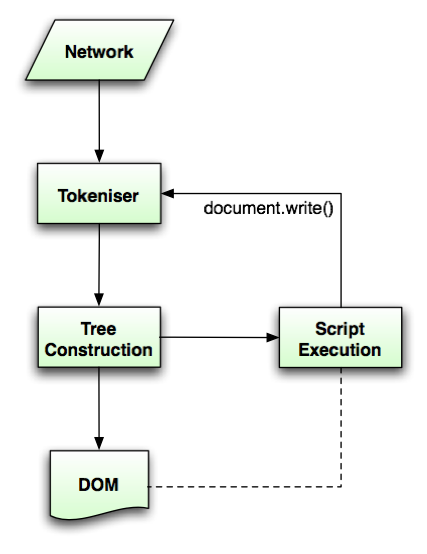
There is only one set of state for the tokeniser stage
and the tree construction stage, but the tree construction stage is
reentrant, meaning that while the tree construction stage is handling one
token, the tokeniser might be resumed, causing further tokens to be
emitted and processed before the first token's processing is complete.
In the following example, the tree construction stage will be called
upon to handle a "p" start tag token while handling the "script" start
tag token:
...
<script>
document.write('<p>');
</script>
...
The stream of Unicode characters that consists the input to the
tokenisation stage will be initially seen by the user agent as a stream of
bytes (typically coming over the network or from the local file system).
The bytes encode the actual characters according to a particular
character encoding, which the user agent must use to decode the
bytes into characters.
For XML documents, the algorithm user agents must use to
determine the character encoding is given by the XML specification. This
section does not apply to XML documents. [XML]
8.2.2.1. Determining the
character encoding
In some cases, it might be impractical to unambiguously determine the
encoding before parsing the document. Because of this, this specification
provides for a two-pass mechanism with an optional pre-scan.
Implementations are allowed, as described below, to apply a simplified
parsing algorithm to whatever bytes they have available before beginning
to parse the document. Then, the real parser is started, using a tentative
encoding derived from this pre-parse and other out-of-band metadata. If,
while the document is being loaded, the user agent discovers an encoding
declaration that conflicts with this information, then the parser can get
reinvoked to perform a parse of the document with the real encoding.
User agents must use the following algorithm (the
encoding sniffing algorithm) to determine the
character encoding to use when decoding a document in the first pass. This
algorithm takes as input any out-of-band metadata available to the user
agent (e.g. the Content-Type
metadata of the document) and all the bytes available so far, and
returns an encoding and a confidence. The confidence is
either tentative or certain. The encoding used, and whether
the confidence in that encoding is tentative or confident,
is used during the parsing to
determine whether to change the encoding.
-
If the transport layer specifies an encoding, return that encoding
with the confidence certain, and
abort these steps.
-
The user agent may wait for more bytes of the resource to be
available, either in this step or at any later step in this algorithm.
For instance, a user agent might wait 500ms or 512 bytes, whichever came
first. In general preparsing the source to find the encoding improves
performance, as it reduces the need to throw away the data structures
used when parsing upon finding the encoding information. However, if the
user agent delays too long to obtain data to determine the encoding,
then the cost of the delay could outweigh any performance improvements
from the preparse.
-
For each of the rows in the following table, starting with the first
one and going down, if there are as many or more bytes available than
the number of bytes in the first column, and the first bytes of the file
match the bytes given in the first column, then return the encoding
given in the cell in the second column of that row, with the confidence
certain, and abort these steps:
| Bytes in Hexadecimal
| Encoding
|
| FE FF
| UTF-16BE
|
| FF FE
| UTF-16LE
|
| EF BB BF
| UTF-8
|
This step looks for Unicode Byte Order Marks (BOMs).
-
Otherwise, the user agent will have to search for explicit character
encoding information in the file itself. This should proceed as follows:
Let position be a pointer to a byte in the input
stream, initially pointing at the first byte. If at any point during
these substeps the user agent either runs out of bytes or decides that
scanning further bytes would not be efficient, then skip to the next
step of the overall character encoding detection algorithm. User agents
may decide that scanning any bytes is not efficient, in which
case these substeps are entirely skipped.
Now, repeat the following "two" steps until the algorithm aborts
(either because user agent aborts, as described above, or because a
character encoding is found):
-
If position points to:
- A sequence of bytes starting with: 0x3C 0x21 0x2D 0x2D (ASCII
'<!--')
-
Advance the position pointer so that it points
at the first 0x3E byte which is preceded by two 0x2D bytes (i.e. at
the end of an ASCII '-->' sequence) and comes after the 0x3C byte
that was found. (The two 0x2D bytes can be the same as the those in
the '<!--' sequence.)
- A sequence of bytes starting with: 0x3C, 0x4D or 0x6D, 0x45 or
0x65, 0x54 or 0x74, 0x41 or 0x61, and finally one of 0x09, 0x0A,
0x0B, 0x0C, 0x0D, 0x20, 0x2F (case-insensitive ASCII '<meta'
followed by a space or slash)
-
-
Advance the position pointer so that it
points at the next 0x09, 0x0A, 0x0B, 0x0C, 0x0D, 0x20, or 0x2F
byte (the one in sequence of characters matched above).
-
Get
an attribute and its value. If no attribute was sniffed, then
skip this inner set of steps, and jump to the second step in the
overall "two step" algorithm.
-
If the attribute's name is neither "charset" nor "content", then
return to step 2 in these inner steps.
-
If the attribute's name is "charset", let
charset be the attribute's value, interpreted
as a character encoding.
-
Otherwise, the attribute's name is "content": apply the algorithm for extracting an encoding from a
Content-Type, giving the attribute's value as the string to
parse. If an encoding is returned, let charset
be that encoding. Otherwise, return to step 2 in these inner
steps.
-
If charset is a UTF-16 encoding, change it
to UTF-8.
-
If charset is a supported character
encoding, then return the given encoding, with confidence tentative,
and abort all these steps.
-
Otherwise, return to step 2 in these inner steps.
- A sequence of bytes starting with a 0x3C byte (ASCII '<'),
optionally a 0x2F byte (ASCII '/'), and finally a byte in the range
0x41-0x5A or 0x61-0x7A (an ASCII letter)
-
-
Advance the position pointer so that it
points at the next 0x09 (ASCII TAB), 0x0A (ASCII LF), 0x0B (ASCII
VT), 0x0C (ASCII FF), 0x0D (ASCII CR), 0x20 (ASCII space), or 0x3E
(ASCII '>') byte.
-
Repeatedly get an attribute
until no further attributes can be found, then jump to the second
step in the overall "two step" algorithm.
- A sequence of bytes starting with: 0x3C 0x21 (ASCII '<!')
- A sequence of bytes starting with: 0x3C 0x2F (ASCII '</')
- A sequence of bytes starting with: 0x3C 0x3F (ASCII '<?')
-
Advance the position pointer so that it points
at the first 0x3E byte (ASCII '>') that comes after the 0x3C byte
that was found.
- Any other byte
-
Do nothing with that byte.
- Move position so it points at the next byte in
the input stream, and return to the first step of this "two step"
algorithm.
When the above "two step" algorithm says to get an attribute, it
means doing this:
-
If the byte at position is one of 0x09 (ASCII
TAB), 0x0A (ASCII LF), 0x0B (ASCII VT), 0x0C (ASCII FF), 0x0D (ASCII
CR), 0x20 (ASCII space), or 0x2F (ASCII '/') then advance position to the next byte and redo this substep.
-
If the byte at position is 0x3E (ASCII '>'),
then abort the "get an attribute" algorithm. There isn't one.
-
Otherwise, the byte at position is the start of
the attribute name. Let attribute name and attribute value be the empty string.
-
Attribute name: Process the byte at position as follows:
- If it is 0x3D (ASCII '='), and the attribute
name is longer than the empty string
- Advance position to the next byte and jump to
the step below labeled value.
- If it is 0x09 (ASCII TAB), 0x0A (ASCII LF), 0x0B (ASCII VT), 0x0C
(ASCII FF), 0x0D (ASCII CR), or 0x20 (ASCII space)
- Jump to the step below labeled spaces.
- If it is 0x2F (ASCII '/') or 0x3E (ASCII '>')
- Abort the "get an attribute" algorithm. The attribute's name is
the value of attribute name, its value is the
empty string.
- If it is in the range 0x41 (ASCII 'A') to 0x5A (ASCII 'Z')
- Append the Unicode character with codepoint b+0x20 to attribute name
(where b is the value of the byte at position).
- Anything else
- Append the Unicode character with the same codepoint as the value
of the byte at position) to attribute name. (It doesn't actually matter how bytes
outside the ASCII range are handled here, since only ASCII characters
can contribute to the detection of a character encoding.)
-
Advance position to the next byte and return to
the previous step.
-
Spaces. If the byte at position is one
of 0x09 (ASCII TAB), 0x0A (ASCII LF), 0x0B (ASCII VT), 0x0C (ASCII
FF), 0x0D (ASCII CR), or 0x20 (ASCII space) then advance position to the next byte, then, repeat this step.
-
If the byte at position is not 0x3D
(ASCII '='), abort the "get an attribute" algorithm. The attribute's
name is the value of attribute name, its value is
the empty string.
-
Advance position past the 0x3D (ASCII '=') byte.
-
Value. If the byte at position is one
of 0x09 (ASCII TAB), 0x0A (ASCII LF), 0x0B (ASCII VT), 0x0C (ASCII
FF), 0x0D (ASCII CR), or 0x20 (ASCII space) then advance position to the next byte, then, repeat this step.
-
Process the byte at position as follows:
- If it is 0x22 (ASCII '"') or 0x27 ("'")
-
- Let b be the value of the byte at position.
- Advance position to the next byte.
- If the value of the byte at position is the
value of b, then advance position to the next byte and abort the "get an
attribute" algorithm. The attribute's name is the value of attribute name, and its value is the value of attribute value.
- Otherwise, if the value of the byte at position is in the range 0x41 (ASCII 'A') to 0x5A
(ASCII 'Z'), then append a Unicode character to attribute value whose codepoint is 0x20 more than
the value of the byte at position.
- Otherwise, append a Unicode character to attribute
value whose codepoint is the same as the value of the byte at
position.
- Return to the second step in these substeps.
- If it is 0x3E (ASCII '>')
- Abort the "get an attribute" algorithm. The attribute's name is
the value of attribute name, its value is the
empty string.
- If it is in the range 0x41 (ASCII 'A') to 0x5A (ASCII 'Z')
- Append the Unicode character with codepoint b+0x20 to attribute value
(where b is the value of the byte at position). Advance position to the
next byte.
- Anything else
- Append the Unicode character with the same codepoint as the value
of the byte at position) to attribute value. Advance position
to the next byte.
-
Process the byte at position as follows:
- If it is 0x09 (ASCII TAB), 0x0A (ASCII LF), 0x0B (ASCII VT), 0x0C
(ASCII FF), 0x0D (ASCII CR), 0x20 (ASCII space), or 0x3E (ASCII '>')
- Abort the "get an attribute" algorithm. The attribute's name is
the value of attribute name and its value is the
value of attribute value.
- If it is in the range 0x41 (ASCII 'A') to 0x5A (ASCII 'Z')
- Append the Unicode character with codepoint b+0x20 to attribute value
(where b is the value of the byte at position).
- Anything else
- Append the Unicode character with the same codepoint as the value
of the byte at position) to attribute value.
-
Advance position to the next byte and return to
the previous step.
For the sake of interoperability, user agents should not use a
pre-scan algorithm that returns different results than the one described
above. (But, if you do, please at least let us know, so that we can
improve this algorithm and benefit everyone...)
-
If the user agent has information on the likely encoding for this
page, e.g. based on the encoding of the page when it was last visited,
then return that encoding, with the confidence tentative, and
abort these steps.
-
The user agent may attempt to autodetect the character encoding from
applying frequency analysis or other algorithms to the data stream. If
autodetection succeeds in determining a character encoding, then return
that encoding, with the confidence tentative, and
abort these steps. [UNIVCHARDET]
-
Otherwise, return an implementation-defined or user-specified default
character encoding, with the confidence tentative. In
non-legacy environments, the more comprehensive UTF-8 encoding is recommended. Due to its use in legacy
content, windows-1252 is recommended as a default
in predominantly Western demographics instead. Since these encodings can
in many cases be distinguished by inspection, a user agent may
heuristically decide which to use as a default.
The document's character encoding must
immediately be set to the value returned from this algorithm, at the same
time as the user agent uses the returned value to select the decoder to
use for the input stream.
8.2.2.2. Character encoding
requirements
User agents must at a minimum support the UTF-8 and Windows-1252
encodings, but may support more.
It is not unusual for Web browsers to support dozens if not
upwards of a hundred distinct character encodings.
User agents must support the preferred MIME name of every character
encoding they support that has a preferred MIME name, and should support
all the IANA-registered aliases. [IANACHARSET]
When comparing a string specifying a character encoding with the name or
alias of a character encoding to determine if they are equal, user agents
must ignore the all characters in the ranges U+0009 to U+000D, U+0020 to
U+002F, U+003A to U+0040, U+005B to U+0060, and U+007B to U+007E (all
whitespace and punctuation characters in ASCII) in both names, and then
perform the comparison case-insensitively.
For instance, "GB_2312-80" and "g.b.2312(80)" are
considered equivalent names.
When a user agent would otherwise use an encoding given in the first
column of the following table, it must instead use the encoding given in
the cell in the second column of the same row. Any bytes that are treated
differently due to this encoding aliasing must be considered parse errors.
The requirement to treat certain encodings as other encodings
according to the table above is a willful violation of the W3C Character
Model specification. [CHARMOD]
User agents must not support the CESU-8, UTF-7, BOCU-1 and SCSU
encodings. [CESU8] [UTF7]
[BOCU1] [SCSU]
Support for UTF-32 is not recommended. This encoding is rarely used, and
frequently misimplemented.
This specification does not make any attempt to support
UTF-32 in its algorithms; support and use of UTF-32 can thus lead to
unexpected behavior in implementations of this specification.
8.2.2.3. Preprocessing the
input stream
Given an encoding, the bytes in the input stream must be converted to
Unicode characters for the tokeniser, as described by the rules for that
encoding, except that the leading U+FEFF BYTE ORDER MARK character, if
any, must not be stripped by the encoding layer (it is stripped by the
rule below).
Bytes or sequences of bytes in the original byte stream that could not
be converted to Unicode characters must be converted to U+FFFD REPLACEMENT
CHARACTER code points.
Bytes or sequences of bytes in the original byte stream that
did not conform to the encoding specification (e.g. invalid UTF-8 byte
sequences in a UTF-8 input stream) are errors that conformance checkers
are expected to report.
One leading U+FEFF BYTE ORDER MARK character must be ignored if any are
present.
All U+0000 NULL characters in the input must be replaced by U+FFFD
REPLACEMENT CHARACTERs. Any occurrences of such characters is a parse error.
Any occurrences of any characters in the ranges U+0001 to U+0008,
U+000E to U+001F,
U+007F to U+009F,
U+D800 to U+DFFF , U+FDD0 to U+FDDF, and
characters U+FFFE, U+FFFF, U+1FFFE, U+1FFFF, U+2FFFE, U+2FFFF, U+3FFFE,
U+3FFFF, U+4FFFE, U+4FFFF, U+5FFFE, U+5FFFF, U+6FFFE, U+6FFFF, U+7FFFE,
U+7FFFF, U+8FFFE, U+8FFFF, U+9FFFE, U+9FFFF, U+AFFFE, U+AFFFF, U+BFFFE,
U+BFFFF, U+CFFFE, U+CFFFF, U+DFFFE, U+DFFFF, U+EFFFE, U+EFFFF, U+FFFFE,
U+FFFFF, U+10FFFE, and U+10FFFF are parse errors. (These are all control characters or permanently
undefined Unicode characters.)
U+000D CARRIAGE RETURN (CR) characters, and U+000A LINE FEED (LF)
characters, are treated specially. Any CR characters that are followed by
LF characters must be removed, and any CR characters not followed by LF
characters must be converted to LF characters. Thus, newlines in HTML DOMs
are represented by LF characters, and there are never any CR characters in
the input to the tokenisation stage.
The next input character is the first character
in the input stream that has not yet been consumed.
Initially, the next input character is
the first character in the input.
The insertion point is the position (just before
a character or just before the end of the input stream) where content
inserted using document.write() is actually
inserted. The insertion point is relative to the position of the character
immediately after it, it is not an absolute offset into the input stream.
Initially, the insertion point is uninitialized.
The "EOF" character in the tables below is a conceptual character
representing the end of the input stream. If the
parser is a script-created parser, then the
end of the input stream is reached when an explicit "EOF" character (inserted by the document.close()
method) is consumed. Otherwise, the "EOF" character is not a real
character in the stream, but rather the lack of any further characters.
8.2.2.4. Changing the encoding
while parsing
When the parser requires the user agent to change the
encoding, it must run the following steps. This might happen if the
encoding sniffing algorithm described above
failed to find an encoding, or if it found an encoding that was not the
actual encoding of the file.
- If the new encoding is a UTF-16 encoding, change it to UTF-8.
- If the new encoding is identical or equivalent to the encoding that is
already being used to interpret the input stream, then set the confidence to
confident and abort these steps. This happens when the encoding
information found in the file matches what the encoding sniffing algorithm determined to be the
encoding, and in the second pass through the parser if the first pass
found that the encoding sniffing algorithm described in the earlier
section failed to find the right encoding.
- If all the bytes up to the last byte converted by the current decoder
have the same Unicode interpretations in both the current encoding and
the new encoding, and if the user agent supports changing the converter
on the fly, then the user agent may change to the new converter for the
encoding on the fly. Set the document's character
encoding and the encoding used to convert the input stream to the new
encoding, set the confidence to confident, and
abort these steps.
- Otherwise, navigate to the document again,
with replacement enabled, and using the same
source browsing context, but this time skip the encoding sniffing algorithm and instead just set
the encoding to the new encoding and the confidence to confident.
Whenever possible, this should be done without actually contacting the
network layer (the bytes should be re-parsed from memory), even if, e.g.,
the document is marked as not being cacheable.
8.2.3 Parse state
8.2.3.1. The insertion mode
Initially the insertion mode is "initial". It can change to "before html", "before head", "in head", "in head
noscript", "after
head", "in
body", "in
table", "in
caption", "in column group", "in table body", "in row", "in cell", "in select", "in select in table", "in foreign content", "after body", "in frameset",
"after
frameset", "after after body", and "after after frameset" during the course of the
parsing, as described in the tree
construction stage. The insertion mode affects how tokens are
processed and whether CDATA blocks are supported.
Seven of these modes, namely "in head", "in body", "in table", "in table body", "in row", "in cell", and "in select", are special, in that the other modes defer to them
at various times. When the algorithm below says that the user agent is to
do something "using the rules for the m insertion mode", where m is one of
these modes, the user agent must use the rules described under that
insertion mode's section, but must leave the insertion
mode unchanged (unless the rules in that section themselves switch
the insertion mode).
When the insertion mode is switched to "in foreign content", the
secondary insertion mode is also set. This
secondary mode is used within the rules for the "in foreign content" mode to
handle HTML (i.e. not foreign) content.
When the steps below require the UA to reset the insertion
mode appropriately, it means the UA must follow these steps:
- Let last be false.
- Let node be the last node in the stack of open elements.
- If node is the first node in the stack of open
elements, then set last to true and set node to the context element. (fragment case)
- If node is a
select element, then
switch the insertion mode to "in select" and abort these steps.
(fragment case)
- If node is a
td or
th element and last is
false, then switch the insertion mode to "in cell" and abort these steps.
- If node is a
tr
element, then switch the insertion mode to "in row" and abort these
steps.
- If node is a
tbody, thead,
or tfoot element, then switch the
insertion mode to "in table body" and abort these steps.
- If node is a
caption element, then switch the
insertion mode to "in caption" and abort these steps.
- If node is a
colgroup element, then switch the
insertion mode to "in column group" and abort these steps. (fragment case)
- If node is a
table element, then switch the insertion
mode to "in
table" and abort these steps.
- If node is an element from the MathML
namespace, then switch
the insertion mode to "in foreign content", let
the secondary insertion mode be "in body", and abort
these steps.
- If node is a
head
element, then switch the insertion mode to "in body" ("in body"! not
"in head"!)
and abort these steps. (fragment case)
- If node is a
body element, then switch the insertion
mode to "in
body" and abort these steps.
- If node is a
frameset element, then
switch the insertion mode to "in frameset" and abort these
steps. (fragment case)
- If node is an
html element, then: if the head element pointer is
null, switch the insertion mode to "before head", otherwise, switch
the insertion mode to "after head". In either case, abort these steps. (fragment case)
- If last is true, then switch the insertion
mode to "in
body" and abort these steps. (fragment case)
- Let node now be the node before node in the stack of open elements.
- Return to step 3.
8.2.3.2. The stack of open
elements
Initially the stack of open elements is empty. The
stack grows downwards; the topmost node on the stack is the first one
added to the stack, and the bottommost node of the stack is the most
recently added node in the stack (notwithstanding when the stack is
manipulated in a random access fashion as part of the handling for misnested tags).
The "before
html" insertion mode creates the html root element node, which is then added to the
stack.
In the fragment case, the stack
of open elements is initialized to contain an html element that is created as part of that
algorithm. (The fragment case skips the "before html"
insertion mode.)
The html node, however it is created,
is the topmost node of the stack. It never gets popped off the stack.
The current node is the bottommost node in this
stack.
The current table is the last table element in the stack of
open elements, if there is one. If there is no table element in the stack of
open elements (fragment case), then the current table is the first element in the stack of open elements (the html element).
Elements in the stack fall into the following categories:
- Special
-
The following HTML elements have varying levels of special parsing
rules: address, area, base,
basefont, bgsound, blockquote, body, br,
center, col, colgroup, dd,
dir, div, dl, dt, embed, fieldset,
form, frame, frameset, h1, h2, h3, h4, h5, h6, head, hr,
iframe,
img, input,
isindex, li, link, listing, menu, meta,
noembed, noframes, noscript, ol,
optgroup, option, p, param,
plaintext, pre, script, select,
spacer, style, tbody, textarea, tfoot, thead, title, tr,
ul, and wbr.
- Scoping
-
The following HTML elements introduce new scopes for various parts of the
parsing: applet, button,
caption, html, marquee, object, table, td and
th.
- Formatting
-
The following HTML elements are those that end up in the list of active formatting elements: a, b,
big, em, font,
i, nobr, s,
small, strike, strong, tt, and u.
- Phrasing
-
All other elements found while parsing an HTML document.
Still need to add these new elements to the lists:
event-source, section, nav,
article, aside, header,
footer, datagrid, command
The stack of open elements is said to have an element in scope
or have an element
in table scope when the following algorithm terminates in a
match state:
-
Initialise node to be the current node (the bottommost node of the stack).
-
If node is the target node, terminate in a match
state.
-
Otherwise, if node is a table element, terminate in a failure state.
-
Otherwise, if the algorithm is the "has an element in scope" variant
(rather than the "has an element in table scope" variant), and node is one of the following, terminate in a failure
state:
-
Otherwise, if node is an html element, terminate in a failure state.
(This can only happen if the node is the topmost
node of the stack of open elements, and prevents
the next step from being invoked if there are no more elements in the
stack.)
-
Otherwise, set node to the previous entry in the
stack of open elements and return to step 2. (This
will never fail, since the loop will always terminate in the previous
step if the top of the stack is reached.)
Nothing happens if at any time any of the elements in the stack of open elements are moved to a new location in,
or removed from, the Document tree. In particular, the stack
is not changed in this situation. This can cause, amongst other strange
effects, content to be appended to nodes that are no longer in the DOM.
In some cases (namely, when closing
misnested formatting elements), the stack is manipulated in a
random-access fashion.
8.2.3.3. The list of active
formatting elements
Initially the list of active formatting elements
is empty. It is used to handle mis-nested formatting element tags.
The list contains elements in the formatting
category, and scope markers. The scope markers are inserted when entering
applet elements, buttons, object elements, marquees, table cells, and
table captions, and are used to prevent formatting from "leaking" into
applet elements, buttons, object elements, marquees, and tables.
When the steps below require the UA to reconstruct
the active formatting elements, the UA must perform the following
steps:
- If there are no entries in the list of active
formatting elements, then there is nothing to reconstruct; stop this
algorithm.
- If the last (most recently added) entry in the list of active formatting elements is a marker, or
if it is an element that is in the stack of open
elements, then there is nothing to reconstruct; stop this algorithm.
- Let entry be the last (most recently added)
element in the list of active formatting
elements.
- If there are no entries before entry in the list of active formatting elements, then jump to
step 8.
- Let entry be the entry one earlier than entry in the list of active formatting
elements.
- If entry is neither a marker nor an element that
is also in the stack of open elements, go to step 4.
- Let entry be the element one later than entry in the list of active formatting
elements.
- Perform a shallow clone of the element entry to
obtain clone. [DOM3CORE]
- Append clone to the current
node and push it onto the stack of open elements
so that it is the new current node.
- Replace the entry for entry in the list with an
entry for clone.
- If the entry for clone in the list of active formatting elements is not the last
entry in the list, return to step 7.
This has the effect of reopening all the formatting elements that were
opened in the current body, cell, or caption (whichever is youngest) that
haven't been explicitly closed.
The way this specification is written, the list of active formatting elements always consists of
elements in chronological order with the least recently added element
first and the most recently added element last (except for while steps 8
to 11 of the above algorithm are being executed, of course).
When the steps below require the UA to clear the list of
active formatting elements up to the last marker, the UA must
perform the following steps:
- Let entry be the last (most recently added) entry
in the list of active formatting elements.
- Remove entry from the list of
active formatting elements.
- If entry was a marker, then stop the algorithm at
this point. The list has been cleared up to the last marker.
- Go to step 1.
8.2.3.4. The element pointers
Initially the head element
pointer and the form
element pointer are both null.
Once a head element has been parsed
(whether implicitly or explicitly) the head element pointer gets set to point to this node.
The form element
pointer points to the last form element that was opened
and whose end tag has not yet been seen. It is used to make form controls
associate with forms in the face of dramatically bad markup, for
historical reasons.
8.2.3.5. The scripting state
The scripting flag is set to "enabled" if the
Document with which the parser is associated was with script when the parser was created, and
"disabled" otherwise.
8.2.4 Tokenisation
Implementations must act as if they used the following state machine to
tokenise HTML. The state machine must start in the data state. Most states consume a single character,
which may have various side-effects, and either switches the state machine
to a new state to reconsume the same character, or switches it to
a new state (to consume the next character), or repeats the same state (to
consume the next character). Some states have more complicated behavior
and can consume several characters before switching to another state.
The exact behavior of certain states depends on a content model flag that is set after certain tokens are
emitted. The flag has several states: PCDATA, RCDATA, CDATA, and PLAINTEXT. Initially it must be in the PCDATA state. In the
RCDATA and CDATA states, a further escape flag is
used to control the behavior of the tokeniser. It is either true or false,
and initially must be set to the false state. The insertion
mode and the stack of open elements also
affects tokenisation.
The output of the tokenisation step is a series of zero or more of the
following tokens: DOCTYPE, start tag, end tag, comment, character,
end-of-file. DOCTYPE tokens have a name, a public identifier, a system
identifier, and a force-quirks flag. When a DOCTYPE token is
created, its name, public identifier, and system identifier must be marked
as missing (which is a distinct state from the empty string), and the
force-quirks flag must be set to off (its other state is
on). Start and end tag tokens have a tag name, a self-closing
flag, and a list of attributes, each of which has a name and a value.
When a start or end tag token is created, its self-closing flag
must be unset (its other state is that it be set), and its attributes list
must be empty. Comment and character tokens have data.
When a token is emitted, it must immediately be handled by the tree construction stage. The tree
construction stage can affect the state of the content
model flag, and can insert additional characters into the stream. (For
example, the script element can result
in scripts executing and using the dynamic markup
insertion APIs to insert characters into the stream being tokenised.)
When a start tag token is emitted with its self-closing flag set,
if the flag is not acknowledged when it is processed by the tree construction
stage, that is a parse error.
When an end tag token is emitted, the content model
flag must be switched to the PCDATA state.
When an end tag token is emitted with attributes, that is a parse error.
When an end tag token is emitted with its self-closing flag set,
that is a parse error.
Before each step of the tokeniser, the user agent may check to see if
either one of the scripts in the list of scripts that
will execute as soon as possible or the first script in the list of scripts that will execute asynchronously, has
completed loading. If one has, then it must
be executed and
removed from its list.
The tokeniser state machine is as follows:
- Data state
-
Consume the next input character:
- U+0026 AMPERSAND (&)
- When the content model flag is set to one of
the PCDATA or RCDATA states and the escape flag
is false: switch to the character reference data
state.
- Otherwise: treat it as per the "anything else" entry below.
- U+002D HYPHEN-MINUS (-)
-
If the content model flag is set to either
the RCDATA state or the CDATA state, and the escape
flag is false, and there are at least three characters before this
one in the input stream, and the last four characters in the input
stream, including this one, are U+003C LESS-THAN SIGN, U+0021
EXCLAMATION MARK, U+002D HYPHEN-MINUS, and U+002D HYPHEN-MINUS
("<!--"), then set the escape flag to true.
In any case, emit the input character as a character token. Stay in
the data state.
- U+003C LESS-THAN SIGN (<)
- When the content model flag is set to the
PCDATA state: switch to the tag open state.
- When the content model flag is set to either
the RCDATA state or the CDATA state and the escape
flag is false: switch to the tag open
state.
- Otherwise: treat it as per the "anything else" entry below.
- U+003E GREATER-THAN SIGN (>)
-
If the content model flag is set to either
the RCDATA state or the CDATA state, and the escape
flag is true, and the last three characters in the input stream
including this one are U+002D HYPHEN-MINUS, U+002D HYPHEN-MINUS,
U+003E GREATER-THAN SIGN ("-->"), set the escape
flag to false.
In any case, emit the input character as a character token. Stay in
the data state.
- EOF
- Emit an end-of-file token.
- Anything else
- Emit the input character as a character token. Stay in the data state.
- Character reference data state
-
(This cannot happen if the content model
flag is set to the CDATA state.)
Attempt to consume a character reference, with
no additional allowed character.
If nothing is returned, emit a U+0026 AMPERSAND character token.
Otherwise, emit the character token that was returned.
Finally, switch to the data state.
- Tag open state
-
The behavior of this state depends on the content
model flag.
- If the content model flag is set to the
RCDATA or CDATA states
-
Consume the next input character. If it is
a U+002F SOLIDUS (/) character, switch to the close
tag open state. Otherwise, emit a U+003C LESS-THAN SIGN character
token and reconsume the current input character in the data state.
- If the content model flag is set to the
PCDATA state
-
Consume the next input character:
- U+0021 EXCLAMATION MARK (!)
- Switch to the markup declaration open state.
- U+002F SOLIDUS (/)
- Switch to the close tag open state.
- U+0041 LATIN CAPITAL LETTER A through to U+005A LATIN CAPITAL
LETTER Z
- Create a new start tag token, set its tag name to the lowercase
version of the input character (add 0x0020 to the character's code
point), then switch to the tag name state.
(Don't emit the token yet; further details will be filled in before
it is emitted.)
- U+0061 LATIN SMALL LETTER A through to U+007A LATIN SMALL LETTER Z
- Create a new start tag token, set its tag name to the input
character, then switch to the tag name
state. (Don't emit the token yet; further details will be filled
in before it is emitted.)
- U+003E GREATER-THAN SIGN (>)
- Parse error. Emit a U+003C LESS-THAN SIGN
character token and a U+003E GREATER-THAN SIGN character token.
Switch to the data state.
- U+003F QUESTION MARK (?)
- Parse error. Switch to the bogus comment state.
- Anything else
- Parse error. Emit a U+003C LESS-THAN SIGN
character token and reconsume the current input character in the data state.
- Close tag open state
-
If the content model flag is set to the RCDATA
or CDATA states but no start tag token has ever been emitted by this
instance of the tokeniser (fragment case), or,
if the content model flag is set to the RCDATA
or CDATA states and the next few characters do not match the tag name of
the last start tag token emitted (case insensitively), or if they do but
they are not immediately followed by one of the following characters:
- U+0009 CHARACTER TABULATION
- U+000A LINE FEED (LF)
- U+000B LINE TABULATION
- U+000C FORM FEED (FF)
- U+0020 SPACE
- U+003E GREATER-THAN SIGN (>)
- U+002F SOLIDUS (/)
- EOF
...then emit a U+003C LESS-THAN SIGN character token, a U+002F SOLIDUS
character token, and switch to the data state
to process the next input character.
Otherwise, if the content model flag is set to
the PCDATA state, or if the next few characters do match that
tag name, consume the next input character:
- U+0041 LATIN CAPITAL LETTER A through to U+005A LATIN CAPITAL LETTER
Z
- Create a new end tag token, set its tag name to the lowercase
version of the input character (add 0x0020 to the character's code
point), then switch to the tag name state.
(Don't emit the token yet; further details will be filled in before it
is emitted.)
- U+0061 LATIN SMALL LETTER A through to U+007A LATIN SMALL LETTER Z
- Create a new end tag token, set its tag name to the input character,
then switch to the tag name state. (Don't emit
the token yet; further details will be filled in before it is emitted.)
- U+003E GREATER-THAN SIGN (>)
- Parse error. Switch to the data state.
- EOF
- Parse error. Emit a U+003C LESS-THAN SIGN
character token and a U+002F SOLIDUS character token. Reconsume the EOF
character in the data state.
- Anything else
- Parse error. Switch to the bogus comment state.
- Tag name state
-
Consume the next input character:
- U+0009 CHARACTER TABULATION
- U+000A LINE FEED (LF)
- U+000B LINE TABULATION
- U+000C FORM FEED (FF)
- U+0020 SPACE
- Switch to the before attribute name state.
- U+003E GREATER-THAN SIGN (>)
- Emit the current tag token. Switch to the data
state.
- U+0041 LATIN CAPITAL LETTER A through to U+005A LATIN CAPITAL LETTER
Z
- Append the lowercase version of the current input character (add
0x0020 to the character's code point) to the current tag token's tag
name. Stay in the tag name state.
- EOF
- Parse error. Emit the current tag token.
Reconsume the EOF character in the data
state.
- U+002F SOLIDUS (/)
- Switch to the self-closing start tag
state.
- Anything else
- Append the current input character to the current tag token's tag
name. Stay in the tag name state.
- Before attribute name state
-
Consume the next input character:
- U+0009 CHARACTER TABULATION
- U+000A LINE FEED (LF)
- U+000B LINE TABULATION
- U+000C FORM FEED (FF)
- U+0020 SPACE
- Stay in the before attribute name state.
- U+003E GREATER-THAN SIGN (>)
- Emit the current tag token. Switch to the data
state.
- U+0041 LATIN CAPITAL LETTER A through to U+005A LATIN CAPITAL LETTER
Z
- Start a new attribute in the current tag token. Set that attribute's
name to the lowercase version of the current input character (add
0x0020 to the character's code point), and its value to the empty
string. Switch to the attribute name state.
- U+002F SOLIDUS (/)
- Switch to the self-closing start tag
state.
- U+0022 QUOTATION MARK (")
- U+0027 APOSTROPHE (')
- U+003D EQUALS SIGN (=)
- Parse error. Treat it as per the "anything
else" entry below.
- EOF
- Parse error. Emit the current tag token.
Reconsume the EOF character in the data
state.
- Anything else
- Start a new attribute in the current tag token. Set that attribute's
name to the current input character, and its value to the empty string.
Switch to the attribute name state.
- Attribute name state
-
Consume the next input character:
- U+0009 CHARACTER TABULATION
- U+000A LINE FEED (LF)
- U+000B LINE TABULATION
- U+000C FORM FEED (FF)
- U+0020 SPACE
- Switch to the after attribute name state.
- U+003D EQUALS SIGN (=)
- Switch to the before attribute value state.
- U+003E GREATER-THAN SIGN (>)
- Emit the current tag token. Switch to the data
state.
- U+0041 LATIN CAPITAL LETTER A through to U+005A LATIN CAPITAL LETTER
Z
- Append the lowercase version of the current input character (add
0x0020 to the character's code point) to the current attribute's name.
Stay in the attribute name state.
- U+002F SOLIDUS (/)
- Switch to the self-closing start tag
state.
- U+0022 QUOTATION MARK (")
- U+0027 APOSTROPHE (')
- Parse error. Treat it as per the "anything
else" entry below.
- EOF
- Parse error. Emit the current tag token.
Reconsume the EOF character in the data
state.
- Anything else
- Append the current input character to the current attribute's name.
Stay in the attribute name state.
When the user agent leaves the attribute name state (and before
emitting the tag token, if appropriate), the complete attribute's name
must be compared to the other attributes on the same token; if there is
already an attribute on the token with the exact same name, then this is
a parse error and the new attribute must be
dropped, along with the value that gets associated with it (if any).
- After attribute name state
-
Consume the next input character:
- U+0009 CHARACTER TABULATION
- U+000A LINE FEED (LF)
- U+000B LINE TABULATION
- U+000C FORM FEED (FF)
- U+0020 SPACE
- Stay in the after attribute name state.
- U+003D EQUALS SIGN (=)
- Switch to the before attribute value state.
- U+003E GREATER-THAN SIGN (>)
- Emit the current tag token. Switch to the data
state.
- U+0041 LATIN CAPITAL LETTER A through to U+005A LATIN CAPITAL LETTER
Z
- Start a new attribute in the current tag token. Set that attribute's
name to the lowercase version of the current input character (add
0x0020 to the character's code point), and its value to the empty
string. Switch to the attribute name state.
- U+002F SOLIDUS (/)
- Switch to the self-closing start tag
state.
- EOF
- Parse error. Emit the current tag token.
Reconsume the EOF character in the data
state.
- Anything else
- Start a new attribute in the current tag token. Set that attribute's
name to the current input character, and its value to the empty string.
Switch to the attribute name state.
- Before attribute value state
-
Consume the next input character:
- U+0009 CHARACTER TABULATION
- U+000A LINE FEED (LF)
- U+000B LINE TABULATION
- U+000C FORM FEED (FF)
- U+0020 SPACE
- Stay in the before attribute value state.
- U+0022 QUOTATION MARK (")
- Switch to the attribute value (double-quoted)
state.
- U+0026 AMPERSAND (&)
- Switch to the attribute value (unquoted)
state and reconsume this input character.
- U+0027 APOSTROPHE (')
- Switch to the attribute value (single-quoted)
state.
- U+003E GREATER-THAN SIGN (>)
- Emit the current tag token. Switch to the data
state.
- U+003D EQUALS SIGN (=)
- Parse error. Treat it as per the "anything
else" entry below.
- EOF
- Parse error. Emit the current tag token.
Reconsume the character in the data state.
- Anything else
- Append the current input character to the current attribute's value.
Switch to the attribute value (unquoted)
state.
- Attribute value (double-quoted) state
-
Consume the next input character:
- U+0022 QUOTATION MARK (")
- Switch to the after attribute value (quoted)
state.
- U+0026 AMPERSAND (&)
- Switch to the character reference in attribute
value state, with the additional allowed
character being U+0022 QUOTATION MARK (").
- EOF
- Parse error. Emit the current tag token.
Reconsume the character in the data state.
- Anything else
- Append the current input character to the current attribute's value.
Stay in the attribute value (double-quoted)
state.
- Attribute value (single-quoted) state
-
Consume the next input character:
- U+0027 APOSTROPHE (')
- Switch to the after attribute value (quoted)
state.
- U+0026 AMPERSAND (&)
- Switch to the character reference in attribute
value state, with the additional allowed
character being U+0027 APOSTROPHE (').
- EOF
- Parse error. Emit the current tag token.
Reconsume the character in the data state.
- Anything else
- Append the current input character to the current attribute's value.
Stay in the attribute value (single-quoted)
state.
- Attribute value (unquoted) state
-
Consume the next input character:
- U+0009 CHARACTER TABULATION
- U+000A LINE FEED (LF)
- U+000B LINE TABULATION
- U+000C FORM FEED (FF)
- U+0020 SPACE
- Switch to the before attribute name state.
- U+0026 AMPERSAND (&)
- Switch to the character reference in attribute
value state, with no additional allowed
character.
- U+003E GREATER-THAN SIGN (>)
- Emit the current tag token. Switch to the data
state.
- U+0022 QUOTATION MARK (")
- U+0027 APOSTROPHE (')
- U+003D EQUALS SIGN (=)
- Parse error. Treat it as per the "anything
else" entry below.
- EOF
- Parse error. Emit the current tag token.
Reconsume the character in the data state.
- Anything else
- Append the current input character to the current attribute's value.
Stay in the attribute value (unquoted) state.
- Character reference in attribute value state
-
Attempt to consume a character reference.
If nothing is returned, append a U+0026 AMPERSAND character to the
current attribute's value.
Otherwise, append the returned character token to the current
attribute's value.
Finally, switch back to the attribute value state that you were in
when were switched into this state.
- After attribute value (quoted) state
-
Consume the next input character:
- U+0009 CHARACTER TABULATION
- U+000A LINE FEED (LF)
- U+000B LINE TABULATION
- U+000C FORM FEED (FF)
- U+0020 SPACE
- Switch to the before attribute name state.
- U+003E GREATER-THAN SIGN (>)
- Emit the current tag token. Switch to the data
state.
- U+002F SOLIDUS (/)
- Switch to the self-closing start tag
state.
- EOF
- Parse error. Emit the current tag token.
Reconsume the EOF character in the data
state.
- Anything else
- Parse error. Reconsume the character in the before attribute name state.
- Self-closing start tag state
-
Consume the next input character:
- U+003E GREATER-THAN SIGN (>)
- Set the self-closing flag of the current tag token. Emit the
current tag token. Switch to the data state.
- EOF
- Parse error. Emit the current tag token.
Reconsume the EOF character in the data
state.
- Anything else
- Parse error. Reconsume the character in the before attribute name state.
- Bogus comment state
-
(This can only happen if the content model
flag is set to the PCDATA state.)
Consume every character up to the first U+003E GREATER-THAN SIGN
character (>) or the end of the file (EOF), whichever comes first.
Emit a comment token whose data is the concatenation of all the
characters starting from and including the character that caused the
state machine to switch into the bogus comment state, up to and
including the last consumed character before the U+003E character, if
any, or up to the end of the file otherwise. (If the comment was started
by the end of the file (EOF), the token is empty.)
Switch to the data state.
If the end of the file was reached, reconsume the EOF character.
- Markup declaration open state
-
(This can only happen if the content model
flag is set to the PCDATA state.)
If the next two characters are both U+002D HYPHEN-MINUS (-)
characters, consume those two characters, create a comment token whose
data is the empty string, and switch to the comment
start state.
Otherwise, if the next seven characters are a
case-insensitive match for the
word "DOCTYPE", then consume those characters and switch to the DOCTYPE state.
Otherwise, if the insertion mode is "in foreign
content" and the current node is not an
element in the HTML namespace and the
next seven characters are a
case-sensitive match for
the string "[CDATA[" (the five uppercase letters "CDATA" with a U+005B
LEFT SQUARE BRACKET character before and after), then consume those
characters and switch to the CDATA block state
(which is unrelated to the content model flag's
CDATA state).
Otherwise, this is a parse error. Switch to the
bogus comment state. The next character that is
consumed, if any, is the first character that will be in the comment.
-
-
Consume the next input character:
- U+002D HYPHEN-MINUS (-)
- Switch to the comment start dash state.
- U+003E GREATER-THAN SIGN (>)
- Parse error. Emit the comment token. Switch to
the data state.
- EOF
- Parse error. Emit the comment token. Reconsume
the EOF character in the data state.
- Anything else
- Append the input character to the comment token's data. Switch to
the comment state.
-
-
Consume the next input character:
- U+002D HYPHEN-MINUS (-)
- Switch to the comment end state
- U+003E GREATER-THAN SIGN (>)
- Parse error. Emit the comment token. Switch to
the data state.
- EOF
- Parse error. Emit the comment token. Reconsume
the EOF character in the data state.
- Anything else
- Append a U+002D HYPHEN-MINUS (-) character and the input character
to the comment token's data. Switch to the comment
state.
-
-
Consume the next input character:
- U+002D HYPHEN-MINUS (-)
- Switch to the comment end dash state
- EOF
- Parse error. Emit the comment token. Reconsume
the EOF character in the data state.
- Anything else
- Append the input character to the comment token's data. Stay in the
comment state.
-
-
Consume the next input character:
- U+002D HYPHEN-MINUS (-)
- Switch to the comment end state
- EOF
- Parse error. Emit the comment token. Reconsume
the EOF character in the data state.
- Anything else
- Append a U+002D HYPHEN-MINUS (-) character and the input character
to the comment token's data. Switch to the comment
state.
-
-
Consume the next input character:
- U+003E GREATER-THAN SIGN (>)
- Emit the comment token. Switch to the data
state.
- U+002D HYPHEN-MINUS (-)
- Parse error. Append a U+002D HYPHEN-MINUS (-)
character to the comment token's data. Stay in the comment end state.
- EOF
- Parse error. Emit the comment token. Reconsume
the EOF character in the data state.
- Anything else
- Parse error. Append two U+002D HYPHEN-MINUS
(-) characters and the input character to the comment token's data.
Switch to the comment state.
- DOCTYPE state
-
Consume the next input character:
- U+0009 CHARACTER TABULATION
- U+000A LINE FEED (LF)
- U+000B LINE TABULATION
- U+000C FORM FEED (FF)
- U+0020 SPACE
- Switch to the before DOCTYPE name state.
- Anything else
- Parse error. Reconsume the current character
in the before DOCTYPE name state.
- Before DOCTYPE name state
-
Consume the next input character:
- U+0009 CHARACTER TABULATION
- U+000A LINE FEED (LF)
- U+000B LINE TABULATION
- U+000C FORM FEED (FF)
- U+0020 SPACE
- Stay in the before DOCTYPE name state.
- U+003E GREATER-THAN SIGN (>)
- Parse error. Create a new DOCTYPE token. Set
its force-quirks flag to on. Emit the token. Switch to
the data state.
- EOF
- Parse error. Create a new DOCTYPE token. Set
its force-quirks flag to on. Emit the token. Reconsume
the EOF character in the data state.
- Anything else
- Create a new DOCTYPE token. Set the token's name to the current
input character. Switch to the DOCTYPE name
state.
- DOCTYPE name state
-
First, consume the next input character:
- U+0009 CHARACTER TABULATION
- U+000A LINE FEED (LF)
- U+000B LINE TABULATION
- U+000C FORM FEED (FF)
- U+0020 SPACE
- Switch to the after DOCTYPE name state.
- U+003E GREATER-THAN SIGN (>)
- Emit the current DOCTYPE token. Switch to the data state.
- EOF
- Parse error. Set the DOCTYPE token's
force-quirks flag to on. Emit that DOCTYPE token.
Reconsume the EOF character in the data
state.
- Anything else
- Append the current input character to the current DOCTYPE token's
name. Stay in the DOCTYPE name state.
- After DOCTYPE name state
-
Consume the next input character:
- U+0009 CHARACTER TABULATION
- U+000A LINE FEED (LF)
- U+000B LINE TABULATION
- U+000C FORM FEED (FF)
- U+0020 SPACE
- Stay in the after DOCTYPE name state.
- U+003E GREATER-THAN SIGN (>)
- Emit the current DOCTYPE token. Switch to the data state.
- EOF
- Parse error. Set the DOCTYPE token's
force-quirks flag to on. Emit that DOCTYPE token.
Reconsume the EOF character in the data
state.
- Anything else
-
If the next six characters are a
case-insensitive match for
the word "PUBLIC", then consume those characters and switch to the before DOCTYPE public identifier state.
Otherwise, if the next six characters are a
case-insensitive match for
the word "SYSTEM", then consume those characters and switch to the before DOCTYPE system identifier state.
Otherwise, this is the parse error. Set the
DOCTYPE token's force-quirks flag to on. Switch to the
bogus DOCTYPE state.
- Before DOCTYPE public identifier state
-
Consume the next input character:
- U+0009 CHARACTER TABULATION
- U+000A LINE FEED (LF)
- U+000B LINE TABULATION
- U+000C FORM FEED (FF)
- U+0020 SPACE
- Stay in the before DOCTYPE public identifier
state.
- U+0022 QUOTATION MARK (")
- Set the DOCTYPE token's public identifier to the empty string (not
missing), then switch to the DOCTYPE public
identifier (double-quoted) state.
- U+0027 APOSTROPHE (')
- Set the DOCTYPE token's public identifier to the empty string (not
missing), then switch to the DOCTYPE public
identifier (single-quoted) state.
- U+003E GREATER-THAN SIGN (>)
- Parse error. Set the DOCTYPE token's
force-quirks flag to on. Emit that DOCTYPE token. Switch
to the data state.
- EOF
- Parse error. Set the DOCTYPE token's
force-quirks flag to on. Emit that DOCTYPE token.
Reconsume the EOF character in the data
state.
- Anything else
- Parse error. Set the DOCTYPE token's
force-quirks flag to on. Switch to the bogus DOCTYPE state.
- DOCTYPE public identifier (double-quoted) state
-
Consume the next input character:
- U+0022 QUOTATION MARK (")
- Switch to the after DOCTYPE public identifier
state.
- U+003E GREATER-THAN SIGN (>)
- Parse error. Set the DOCTYPE token's
force-quirks flag to on. Emit that DOCTYPE token. Switch
to the data state.
- EOF
- Parse error. Set the DOCTYPE token's
force-quirks flag to on. Emit that DOCTYPE token.
Reconsume the EOF character in the data
state.
- Anything else
- Append the current input character to the current DOCTYPE token's
public identifier. Stay in the DOCTYPE public
identifier (double-quoted) state.
- DOCTYPE public identifier (single-quoted) state
-
Consume the next input character:
- U+0027 APOSTROPHE (')
- Switch to the after DOCTYPE public identifier
state.
- U+003E GREATER-THAN SIGN (>)
- Parse error. Set the DOCTYPE token's
force-quirks flag to on. Emit that DOCTYPE token. Switch
to the data state.
- EOF
- Parse error. Set the DOCTYPE token's
force-quirks flag to on. Emit that DOCTYPE token.
Reconsume the EOF character in the data
state.
- Anything else
- Append the current input character to the current DOCTYPE token's
public identifier. Stay in the DOCTYPE public
identifier (single-quoted) state.
- After DOCTYPE public identifier state
-
Consume the next input character:
- U+0009 CHARACTER TABULATION
- U+000A LINE FEED (LF)
- U+000B LINE TABULATION
- U+000C FORM FEED (FF)
- U+0020 SPACE
- Stay in the after DOCTYPE public identifier
state.
- U+0022 QUOTATION MARK (")
- Set the DOCTYPE token's system identifier to the empty string (not
missing), then switch to the DOCTYPE system
identifier (double-quoted) state.
- U+0027 APOSTROPHE (')
- Set the DOCTYPE token's system identifier to the empty string (not
missing), then switch to the DOCTYPE system
identifier (single-quoted) state.
- U+003E GREATER-THAN SIGN (>)
- Emit the current DOCTYPE token. Switch to the data state.
- EOF
- Parse error. Set the DOCTYPE token's
force-quirks flag to on. Emit that DOCTYPE token.
Reconsume the EOF character in the data
state.
- Anything else
- Parse error. Set the DOCTYPE token's
force-quirks flag to on. Switch to the bogus DOCTYPE state.
- Before DOCTYPE system identifier state
-
Consume the next input character:
- U+0009 CHARACTER TABULATION
- U+000A LINE FEED (LF)
- U+000B LINE TABULATION
- U+000C FORM FEED (FF)
- U+0020 SPACE
- Stay in the before DOCTYPE system identifier
state.
- U+0022 QUOTATION MARK (")
- Set the DOCTYPE token's system identifier to the empty string (not
missing), then switch to the DOCTYPE system
identifier (double-quoted) state.
- U+0027 APOSTROPHE (')
- Set the DOCTYPE token's system identifier to the empty string (not
missing), then switch to the DOCTYPE system
identifier (single-quoted) state.
- U+003E GREATER-THAN SIGN (>)
- Parse error. Set the DOCTYPE token's
force-quirks flag to on. Emit that DOCTYPE token. Switch
to the data state.
- EOF
- Parse error. Set the DOCTYPE token's
force-quirks flag to on. Emit that DOCTYPE token.
Reconsume the EOF character in the data
state.
- Anything else
- Parse error. Set the DOCTYPE token's
force-quirks flag to on. Switch to the bogus DOCTYPE state.
- DOCTYPE system identifier (double-quoted) state
-
Consume the next input character:
- U+0022 QUOTATION MARK (")
- Switch to the after DOCTYPE system identifier
state.
- U+003E GREATER-THAN SIGN (>)
- Parse error. Set the DOCTYPE token's
force-quirks flag to on. Emit that DOCTYPE token. Switch
to the data state.
- EOF
- Parse error. Set the DOCTYPE token's
force-quirks flag to on. Emit that DOCTYPE token.
Reconsume the EOF character in the data
state.
- Anything else
- Append the current input character to the current DOCTYPE token's
system identifier. Stay in the DOCTYPE system
identifier (double-quoted) state.
- DOCTYPE system identifier (single-quoted) state
-
Consume the next input character:
- U+0027 APOSTROPHE (')
- Switch to the after DOCTYPE system identifier
state.
- U+003E GREATER-THAN SIGN (>)
- Parse error. Set the DOCTYPE token's
force-quirks flag to on. Emit that DOCTYPE token. Switch
to the data state.
- EOF
- Parse error. Set the DOCTYPE token's
force-quirks flag to on. Emit that DOCTYPE token.
Reconsume the EOF character in the data
state.
- Anything else
- Append the current input character to the current DOCTYPE token's
system identifier. Stay in the DOCTYPE system
identifier (single-quoted) state.
- After DOCTYPE system identifier state
-
Consume the next input character:
- U+0009 CHARACTER TABULATION
- U+000A LINE FEED (LF)
- U+000B LINE TABULATION
- U+000C FORM FEED (FF)
- U+0020 SPACE
- Stay in the after DOCTYPE system identifier
state.
- U+003E GREATER-THAN SIGN (>)
- Emit the current DOCTYPE token. Switch to the data state.
- EOF
- Parse error. Set the DOCTYPE token's
force-quirks flag to on. Emit that DOCTYPE token.
Reconsume the EOF character in the data
state.
- Anything else
- Parse error. Switch to the bogus DOCTYPE state. (This does not set the
DOCTYPE token's force-quirks flag to on.)
- Bogus DOCTYPE state
-
Consume the next input character:
- U+003E GREATER-THAN SIGN (>)
- Emit the DOCTYPE token. Switch to the data
state.
- EOF
- Emit the DOCTYPE token. Reconsume the EOF character in the data state.
- Anything else
- Stay in the bogus DOCTYPE state.
- CDATA block state
-
(This can only happen if the content model
flag is set to the PCDATA state, and is unrelated to the content model flag's CDATA state.)
Consume every character up to the next occurrence of the three
character sequence U+005D RIGHT SQUARE BRACKET U+005D RIGHT SQUARE
BRACKET U+003E GREATER-THAN SIGN (]]>), or the end
of the file (EOF), whichever comes first. Emit a series of text tokens
consisting of all the characters consumed except the matching three
character sequence at the end (if one was found before the end of the
file).
Switch to the data state.
If the end of the file was reached, reconsume the EOF character.
8.2.4.1. Tokenising character
references
This section defines how to consume a character
reference. This definition is used when parsing character references
in text
and in attributes.
The behavior depends on the identity of the next character (the one
immediately after the U+0026 AMPERSAND character):
- U+0009 CHARACTER TABULATION
- U+000A LINE FEED (LF)
- U+000B LINE TABULATION
- U+000C FORM FEED (FF)
- U+0020 SPACE
- U+003C LESS-THAN SIGN
- U+0026 AMPERSAND
- EOF
- The additional allowed character, if there is
one
- Not a character reference. No characters are consumed, and nothing is
returned. (This is not an error, either.)
- U+0023 NUMBER SIGN (#)
-
Consume the U+0023 NUMBER SIGN.
The behavior further depends on the character after the U+0023 NUMBER
SIGN:
- U+0078 LATIN SMALL LETTER X
- U+0058 LATIN CAPITAL LETTER X
-
Consume the X.
Follow the steps below, but using the range of characters U+0030
DIGIT ZERO through to U+0039 DIGIT NINE, U+0061 LATIN SMALL LETTER A
through to U+0066 LATIN SMALL LETTER F, and U+0041 LATIN CAPITAL
LETTER A, through to U+0046 LATIN CAPITAL LETTER F (in other words,
0-9, A-F, a-f).
When it comes to interpreting the number, interpret it as a
hexadecimal number.
- Anything else
-
Follow the steps below, but using the range of characters U+0030
DIGIT ZERO through to U+0039 DIGIT NINE (i.e. just 0-9).
When it comes to interpreting the number, interpret it as a decimal
number.
Consume as many characters as match the range of characters given
above.
If no characters match the range, then don't consume any characters
(and unconsume the U+0023 NUMBER SIGN character and, if appropriate, the
X character). This is a parse error; nothing is
returned.
Otherwise, if the next character is a U+003B SEMICOLON, consume that
too. If it isn't, there is a parse error.
If one or more characters match the range, then take them all and
interpret the string of characters as a number (either hexadecimal or
decimal as appropriate).
If that number is one of the numbers in the first column of the
following table, then this is a parse error. Find
the row with that number in the first column, and return a character
token for the Unicode character given in the second column of that row.
| Number
| Unicode character
|
| 0x0D
| U+000A
| LINE FEED (LF)
|
| 0x80
| U+20AC
| EURO SIGN ('€')
|
| 0x81
| U+FFFD
| REPLACEMENT CHARACTER
|
| 0x82
| U+201A
| SINGLE LOW-9 QUOTATION MARK ('‚')
|
| 0x83
| U+0192
| LATIN SMALL LETTER F WITH HOOK ('ƒ')
|
| 0x84
| U+201E
| DOUBLE LOW-9 QUOTATION MARK ('„')
|
| 0x85
| U+2026
| HORIZONTAL ELLIPSIS ('…')
|
| 0x86
| U+2020
| DAGGER ('†')
|
| 0x87
| U+2021
| DOUBLE DAGGER ('‡')
|
| 0x88
| U+02C6
| MODIFIER LETTER CIRCUMFLEX ACCENT ('ˆ')
|
| 0x89
| U+2030
| PER MILLE SIGN ('‰')
|
| 0x8A
| U+0160
| LATIN CAPITAL LETTER S WITH CARON ('Š')
|
| 0x8B
| U+2039
| SINGLE LEFT-POINTING ANGLE QUOTATION MARK ('‹')
|
| 0x8C
| U+0152
| LATIN CAPITAL LIGATURE OE ('Œ')
|
| 0x8D
| U+FFFD
| REPLACEMENT CHARACTER
|
| 0x8E
| U+017D
| LATIN CAPITAL LETTER Z WITH CARON ('Ž')
|
| 0x8F
| U+FFFD
| REPLACEMENT CHARACTER
|
| 0x90
| U+FFFD
| REPLACEMENT CHARACTER
|
| 0x91
| U+2018
| LEFT SINGLE QUOTATION MARK ('‘')
|
| 0x92
| U+2019
| RIGHT SINGLE QUOTATION MARK ('’')
|
| 0x93
| U+201C
| LEFT DOUBLE QUOTATION MARK ('“')
|
| 0x94
| U+201D
| RIGHT DOUBLE QUOTATION MARK ('”')
|
| 0x95
| U+2022
| BULLET ('•')
|
| 0x96
| U+2013
| EN DASH ('–')
|
| 0x97
| U+2014
| EM DASH ('—')
|
| 0x98
| U+02DC
| SMALL TILDE ('˜')
|
| 0x99
| U+2122
| TRADE MARK SIGN ('™')
|
| 0x9A
| U+0161
| LATIN SMALL LETTER S WITH CARON ('š')
|
| 0x9B
| U+203A
| SINGLE RIGHT-POINTING ANGLE QUOTATION MARK ('›')
|
| 0x9C
| U+0153
| LATIN SMALL LIGATURE OE ('œ')
|
| 0x9D
| U+FFFD
| REPLACEMENT CHARACTER
|
| 0x9E
| U+017E
| LATIN SMALL LETTER Z WITH CARON ('ž')
|
| 0x9F
| U+0178
| LATIN CAPITAL LETTER Y WITH DIAERESIS ('Ÿ')
|
Otherwise, if the number is in the range 0x0000 to 0x0008,
0x000E to 0x001F, 0x007F
to 0x009F, 0xD800 to
0xDFFF , 0xFDD0 to 0xFDDF, or is one of
0xFFFE, 0xFFFF, 0x1FFFE, 0x1FFFF, 0x2FFFE, 0x2FFFF, 0x3FFFE, 0x3FFFF,
0x4FFFE, 0x4FFFF, 0x5FFFE, 0x5FFFF, 0x6FFFE, 0x6FFFF, 0x7FFFE, 0x7FFFF,
0x8FFFE, 0x8FFFF, 0x9FFFE, 0x9FFFF, 0xAFFFE, 0xAFFFF, 0xBFFFE, 0xBFFFF,
0xCFFFE, 0xCFFFF, 0xDFFFE, 0xDFFFF, 0xEFFFE, 0xEFFFF, 0xFFFFE, 0xFFFFF,
0x10FFFE, or 0x10FFFF, or is higher than 0x10FFFF, then this is a parse error; return a character token for the U+FFFD
REPLACEMENT CHARACTER character instead.
Otherwise, return a character token for the Unicode character whose
code point is that number.
- Anything else
-
Consume the maximum number of characters possible, with the consumed
characters case-sensitively matching one of the identifiers in the first
column of the named character references table.
If no match can be made, then this is a parse
error. No characters are consumed, and nothing is returned.
If the last character matched is not a U+003B SEMICOLON (;), there is a parse error.
If the character reference is being consumed as part of an
attribute, and the last character matched is not a U+003B SEMICOLON
(;), and the next character is in the range U+0030
DIGIT ZERO to U+0039 DIGIT NINE, U+0041 LATIN CAPITAL LETTER A to U+005A
LATIN CAPITAL LETTER Z, or U+0061 LATIN SMALL LETTER A to U+007A LATIN
SMALL LETTER Z, then, for historical reasons, all the characters that
were matched after the U+0026 AMPERSAND (&) must be unconsumed, and
nothing is returned.
Otherwise, return a character token for the character corresponding to
the character reference name (as given by the second column of the named character references table).
If the markup contains I'm ¬it; I tell
you, the character reference is parsed as "not", as in, I'm ¬it; I tell you. But if the markup was I'm ∉ I tell you, the character reference
would be parsed as "notin;", resulting in I'm ∉ I
tell you.
8.2.5 Tree construction
The input to the tree construction stage is a sequence of tokens from
the tokenisation stage. The tree construction
stage is associated with a DOM Document object when a parser
is created. The "output" of this stage consists of dynamically modifying
or extending that document's DOM tree.
This specification does not define when an interactive user agent has to
render the Document so that it is available to the user, or
when it has to begin accepting user input.
As each token is emitted from the tokeniser, the user agent must process
the token according to the rules given in the section corresponding to the
current insertion mode.
When the steps below require the UA to insert a
character into a node, if that node has a child immediately before
where the character is to be inserted, and that child is a
Text node, then the character must be appended to that
Text node; otherwise, a new Text node whose data
is just that character must be inserted in the appropriate place.
DOM mutation events must not fire for changes
caused by the UA parsing the document. (Conceptually, the parser is not
mutating the DOM, it is constructing it.) This includes the parsing of any
content inserted using document.write() and document.writeln() calls.
[DOM3EVENTS]
Not all of the tag names mentioned below are conformant tag
names in this specification; many are included to handle legacy content.
They still form part of the algorithm that implementations are required to
implement to claim conformance.
The algorithm described below places no limit on the depth of
the DOM tree generated, or on the length of tag names, attribute names,
attribute values, text nodes, etc. While implementors are encouraged to
avoid arbitrary limits, it is recognized that practical concerns will likely force user
agents to impose nesting depths.
8.2.5.1. Creating and inserting
elements
When the steps below require the UA to create an element for a token in a particular
namespace, the UA must create a node implementing the interface
appropriate for the element type corresponding to the tag name of the
token in the given namespace (as given in the specification that defines
that element, e.g. for an a element in the
HTML namespace, this specification defines
it to be the HTMLAnchorElement interface), with
the tag name being the name of that element, with the node being in the
given namespace, and with the attributes on the node being those given in
the given token.
The interface appropriate for an element in the HTML namespace that is not defined in this
specification is HTMLElement. The
interface appropriate for an element in another namespace that is not
defined by that namespace's specification is Element.
When the steps below require the UA to insert an HTML
element for a token, the UA must first create an
element for the token in the HTML
namespace, and then append this node to the current node, and push it onto the stack of open elements so that it is the new current node.
The steps below may also require that the UA insert an HTML element in a
particular place, in which case the UA must follow the same steps except
that it must insert or append the new node in the location specified
instead of appending it to the current node. (This
happens in particular during the parsing of tables with invalid content.)
When the steps below require the UA to insert a foreign
element for a token, the UA must first create an
element for the token in the given namespace, and then append this
node to the current node, and push it onto the stack of open elements so that it is the new current node. If the newly created element has an
xmlns attribute in the XMLNS
namespace whose value is not exactly the same as the element's
namespace, that is a parse error.
When the steps below require the user agent to adjust
foreign attributes for a token, then, if any of the attributes on
the token match the strings given in the first column of the following
table, let the attribute be a namespaced attribute, with the prefix being
the string given in the corresponding cell in the second column, the local
name being the string given in the corresponding cell in the third column,
and the namespace being the namespace given in the corresponding cell in
the fourth column. (This fixes the use of namespaced attributes, in
particular xml:lang.)
The generic CDATA parsing algorithm and the generic RCDATA parsing algorithm consist of the
following steps. These algorithms are always invoked in response to a
start tag token.
-
Create an element for the token in the HTML namespace.
-
Append the new element to the current node.
-
If the algorithm that was invoked is the generic
CDATA parsing algorithm, switch the tokeniser's content model flag to the CDATA state; otherwise
the algorithm invoked was the generic RCDATA parsing
algorithm, switch the tokeniser's content model
flag to the RCDATA state.
-
Then, collect all the character tokens that the tokeniser returns
until it returns a token that is not a character token, or until it
stops tokenising.
-
If this process resulted in a collection of character tokens, append a
single Text node, whose contents is the concatenation of
all those tokens' characters, to the new element node.
-
The tokeniser's content model flag will have
switched back to the PCDATA state.
-
If the next token is an end tag token with the same tag name as the
start tag token, ignore it. Otherwise, it's an end-of-file token, and
this is a parse error.
8.2.5.2. Closing elements that have
implied end tags
When the steps below require the UA to generate implied
end tags, then, while the current node is a
dd element, a dt element, an li
element, an option element, an optgroup element,
a p element, an rp element, or an rt
element, the UA must pop the current node off the
stack of open elements.
If a step requires the UA to generate implied end tags but lists an
element to exclude from the process, then the UA must perform the above
steps as if that element was not in the above list.
8.2.5.3. Foster parenting
Foster parenting happens when content is misnested in tables.
When a node node is to be foster parented, the node node must be inserted into the foster
parent element, and the current table must
be marked as tainted. (Once the current table has been tainted, whitespace characters are inserted into the
foster parent element instead of the current node.)
The foster parent element is the parent element of
the last table element in the stack of open elements, if there is a table element and it has such a parent element.
If there is no table element in the stack of open elements (fragment
case), then the foster parent element
is the first element in the stack of open elements
(the html element). Otherwise, if there
is a table element in the stack of open elements, but the last table element in the stack of
open elements has no parent, or its parent node is not an element,
then the foster parent element is the
element before the last table element in
the stack of open elements.
If the foster parent element is the parent
element of the last table element in the
stack of open elements, then node
must be inserted immediately before the last table element in the stack of
open elements in the foster parent
element; otherwise, node must be
appended to the foster parent
element.
8.2.5.4. The "initial" insertion mode
When the insertion mode is "initial", tokens must be handled as
follows:
- A character token that is one of one of U+0009 CHARACTER TABULATION,
U+000A LINE FEED (LF), U+000B LINE TABULATION, U+000C FORM FEED (FF),
or U+0020 SPACE
-
Ignore the token.
- A comment token
-
Append a Comment node to the Document object
with the data attribute set to the data given in
the comment token.
- A DOCTYPE token
-
If the DOCTYPE token's name does not
case-insensitively match the string "HTML", or if
the token's public identifier is not missing, or if the token's system
identifier is not missing, then there is a parse
error. Conformance checkers may, instead of reporting this error,
switch to a conformance checking mode for another language (e.g. based
on the DOCTYPE token a conformance checker could recognize that the
document is an HTML4-era document, and defer to an HTML4 conformance
checker.)
Append a DocumentType node to the Document
node, with the name attribute set to the name
given in the DOCTYPE token; the publicId attribute
set to the public identifier given in the DOCTYPE token, or the empty
string if the public identifier was missing; the systemId attribute set to the system identifier given in
the DOCTYPE token, or the empty string if the system identifier was
missing; and the other attributes specific to DocumentType
objects set to null and empty lists as appropriate. Associate the
DocumentType node with the Document object so
that it is returned as the value of the doctype
attribute of the Document object.
Then, if the DOCTYPE token matches one of the
conditions in the following list, then set the document to quirks mode:
- The force-quirks flag is set to on.
- The name is set to anything other than "
HTML".
- The public identifier starts with: "
+//Silmaril//dtd
html Pro v0r11 19970101//"
- The public identifier starts with: "
-//AdvaSoft
Ltd//DTD HTML 3.0 asWedit + extensions//"
- The public identifier starts with: "
-//AS//DTD HTML
3.0 asWedit + extensions//"
- The public identifier starts with: "
-//IETF//DTD
HTML 2.0 Level 1//"
- The public identifier starts with: "
-//IETF//DTD
HTML 2.0 Level 2//"
- The public identifier starts with: "
-//IETF//DTD
HTML 2.0 Strict Level 1//"
- The public identifier starts with: "
-//IETF//DTD
HTML 2.0 Strict Level 2//"
- The public identifier starts with: "
-//IETF//DTD
HTML 2.0 Strict//"
- The public identifier starts with: "
-//IETF//DTD
HTML 2.0//"
- The public identifier starts with: "
-//IETF//DTD
HTML 2.1E//"
- The public identifier starts with: "
-//IETF//DTD
HTML 3.0//"
- The public identifier starts with: "
-//IETF//DTD
HTML 3.2 Final//"
- The public identifier starts with: "
-//IETF//DTD
HTML 3.2//"
- The public identifier starts with: "
-//IETF//DTD
HTML 3//"
- The public identifier starts with: "
-//IETF//DTD
HTML Level 0//"
- The public identifier starts with: "
-//IETF//DTD
HTML Level 1//"
- The public identifier starts with: "
-//IETF//DTD
HTML Level 2//"
- The public identifier starts with: "
-//IETF//DTD
HTML Level 3//"
- The public identifier starts with: "
-//IETF//DTD
HTML Strict Level 0//"
- The public identifier starts with: "
-//IETF//DTD
HTML Strict Level 1//"
- The public identifier starts with: "
-//IETF//DTD
HTML Strict Level 2//"
- The public identifier starts with: "
-//IETF//DTD
HTML Strict Level 3//"
- The public identifier starts with: "
-//IETF//DTD
HTML Strict//"
- The public identifier starts with: "
-//IETF//DTD
HTML//"
- The public identifier starts with: "
-//Metrius//DTD
Metrius Presentational//"
- The public identifier starts with: "
-//Microsoft//DTD Internet Explorer 2.0 HTML
Strict//"
- The public identifier starts with: "
-//Microsoft//DTD Internet Explorer 2.0
HTML//"
- The public identifier starts with: "
-//Microsoft//DTD Internet Explorer 2.0
Tables//"
- The public identifier starts with: "
-//Microsoft//DTD Internet Explorer 3.0 HTML
Strict//"
- The public identifier starts with: "
-//Microsoft//DTD Internet Explorer 3.0
HTML//"
- The public identifier starts with: "
-//Microsoft//DTD Internet Explorer 3.0
Tables//"
- The public identifier starts with: "
-//Netscape
Comm. Corp.//DTD HTML//"
- The public identifier starts with: "
-//Netscape
Comm. Corp.//DTD Strict HTML//"
- The public identifier starts with: "
-//O'Reilly and
Associates//DTD HTML 2.0//"
- The public identifier starts with: "
-//O'Reilly and
Associates//DTD HTML Extended 1.0//"
- The public identifier starts with: "
-//O'Reilly and
Associates//DTD HTML Extended Relaxed 1.0//"
- The public identifier starts with: "
-//SoftQuad
Software//DTD HoTMetaL PRO 6.0::19990601::extensions to HTML
4.0//"
- The public identifier starts with: "
-//SoftQuad//DTD
HoTMetaL PRO 4.0::19971010::extensions to HTML 4.0//"
- The public identifier starts with: "
-//Spyglass//DTD
HTML 2.0 Extended//"
- The public identifier starts with: "
-//SQ//DTD HTML
2.0 HoTMetaL + extensions//"
- The public identifier starts with: "
-//Sun
Microsystems Corp.//DTD HotJava HTML//"
- The public identifier starts with: "
-//Sun
Microsystems Corp.//DTD HotJava Strict HTML//"
- The public identifier starts with: "
-//W3C//DTD HTML
3 1995-03-24//"
- The public identifier starts with: "
-//W3C//DTD HTML
3.2 Draft//"
- The public identifier starts with: "
-//W3C//DTD HTML
3.2 Final//"
- The public identifier starts with: "
-//W3C//DTD HTML
3.2//"
- The public identifier starts with: "
-//W3C//DTD HTML
3.2S Draft//"
- The public identifier starts with: "
-//W3C//DTD HTML
4.0 Frameset//"
- The public identifier starts with: "
-//W3C//DTD HTML
4.0 Transitional//"
- The public identifier starts with: "
-//W3C//DTD HTML
Experimental 19960712//"
- The public identifier starts with: "
-//W3C//DTD HTML
Experimental 970421//"
- The public identifier starts with: "
-//W3C//DTD W3
HTML//"
- The public identifier starts with: "
-//W3O//DTD W3
HTML 3.0//"
- The public identifier is set to: "
-//W3O//DTD W3
HTML Strict 3.0//EN//"
- The public identifier starts with: "
-//WebTechs//DTD
Mozilla HTML 2.0//"
- The public identifier starts with: "
-//WebTechs//DTD
Mozilla HTML//"
- The public identifier is set to: "
-/W3C/DTD HTML 4.0
Transitional/EN"
- The public identifier is set to: "
HTML"
- The system identifier is set to: "
http://www.ibm.com/data/dtd/v11/ibmxhtml1-transitional.dtd"
- The system identifier is missing and the public identifier starts
with: "
-//W3C//DTD HTML 4.01 Frameset//"
- The system identifier is missing and the public identifier starts
with: "
-//W3C//DTD HTML 4.01
Transitional//"
Otherwise, if the DOCTYPE token matches one of the conditions in the
following list, then set the document to limited
quirks mode:
- The public identifier starts with: "
-//W3C//DTD
XHTML 1.0 Frameset//"
- The public identifier starts with: "
-//W3C//DTD
XHTML 1.0 Transitional//"
- The system identifier is not missing and the public identifier
starts with: "
-//W3C//DTD HTML 4.01
Frameset//"
- The system identifier is not missing and the public identifier
starts with: "
-//W3C//DTD HTML 4.01
Transitional//"
The name, system identifier, and public identifier strings must be
compared to the values given in the lists above in a
case-insensitive manner. A system identifier whose value
is the empty string is not considered missing for the purposes of the
conditions above.
Then, switch the insertion mode to "before html".
- Anything else
-
Parse error.
Set the document to quirks mode.
Switch the insertion mode to "before html", then reprocess the
current token.
8.2.5.5. The "before html" insertion mode
When the insertion mode is "before html", tokens must be
handled as follows:
- A DOCTYPE token
-
Parse error. Ignore the token.
- A comment token
-
Append a Comment node to the Document object
with the data attribute set to the data given in
the comment token.
- A character token that is one of one of U+0009 CHARACTER TABULATION,
U+000A LINE FEED (LF), U+000B LINE TABULATION, U+000C FORM FEED (FF),
or U+0020 SPACE
-
Ignore the token.
- A start tag whose tag name is "html"
-
Create an element for the token in the HTML namespace. Append it to the
Document object. Put this element in the stack of open elements.
If the token has an attribute "manifest", then run
the application cache selection
algorithm with the value of that attribute as the manifest URI,
resolving relative URIs according to section 5.1 of RFC3986 as if there
was no base URI embedded in content (i.e. relative to the base URI from
the encapsulating entity or the URI used to retrieve the entity).
Otherwise, run the application cache selection
algorithm with no manifest. [RFC3986]
Switch the insertion mode to "before head".
- Anything else
-
Create an HTMLElement node
with the tag name html, in the HTML namespace. Append it to the
Document object. Put this element in the stack of open elements.
Run the application cache selection
algorithm with no manifest.
Switch the insertion mode to "before head", then reprocess the
current token.
Should probably make end tags be ignored, so that
"</head><!-- --><html>" puts the comment before the root node
(or should we?)
The root element can end up being removed from the Document
object, e.g. by scripts; nothing in particular happens in such cases,
content continues being appended to the nodes as described in the next
section.
8.2.5.6. The "before head" insertion mode
When the insertion mode is "before head", tokens must be
handled as follows:
- A character token that is one of one of U+0009 CHARACTER TABULATION,
U+000A LINE FEED (LF), U+000B LINE TABULATION, U+000C FORM FEED (FF),
or U+0020 SPACE
-
Ignore the token.
- A comment token
-
Append a Comment node to the current
node with the data attribute set to the data
given in the comment token.
- A DOCTYPE token
-
Parse error. Ignore the token.
- A start tag whose tag name is "html"
-
Process the token using the rules for the "in body"
insertion mode.
- A start tag whose tag name is "head"
-
Insert an HTML element for the token.
Set the head element
pointer to the newly created head
element.
Switch the insertion mode to "in head".
- An end tag whose tag name is one of: "head", "br"
-
Act as if a start tag token with the tag name "head" and no attributes
had been seen, then reprocess the current token.
- Any other end tag
-
Parse error. Ignore the token.
- Anything else
-
Act as if a start tag token with the tag name "head" and no attributes
had been seen, then reprocess the current token.
This will result in an empty head element being generated, with the current
token being reprocessed in the "after head" insertion mode.
8.2.5.7. The "in head" insertion mode
When the insertion mode is "in head", tokens must be handled as
follows:
- A character token that is one of one of U+0009 CHARACTER TABULATION,
U+000A LINE FEED (LF), U+000B LINE TABULATION, U+000C FORM FEED (FF),
or U+0020 SPACE
-
Insert the character
into the current node.
- A comment token
-
Append a Comment node to the current
node with the data attribute set to the data
given in the comment token.
- A DOCTYPE token
-
Parse error. Ignore the token.
- A start tag whose tag name is "html"
-
Process the token using the rules for the "in body"
insertion mode.
- A start tag whose tag name is one of: "base", "command",
"event-source", "link"
-
Insert an HTML element for the token.
Immediately pop the current node off the stack of open elements.
Acknowledge the token's self-closing flag, if it is
set.
- A start tag whose tag name is "meta"
-
Insert an HTML element for the token.
Immediately pop the current node off the stack of open elements.
Acknowledge the token's self-closing flag, if it is
set.
If the element has a charset
attribute, and its value is a supported encoding, and the confidence is
currently tentative, then change the
encoding to the encoding given by the value of the charset
attribute.
Otherwise, if the element has a content attribute, and applying the algorithm for extracting an encoding from a
Content-Type to its value returns a supported encoding encoding, and the confidence is currently
tentative, then change the encoding to the
encoding encoding.
- A start tag whose tag name is "title"
-
Follow the generic RCDATA parsing algorithm.
- A start tag whose tag name is "noscript", if the scripting flag is enabled
- A start tag whose tag name is one of: "noframes", "style"
-
Follow the generic CDATA parsing algorithm.
- A start tag whose tag name is "noscript", if the scripting flag is disabled
-
Insert an HTML element for the token.
Switch the insertion mode to "in head noscript".
- A start tag whose tag name is "script"
-
Create an element for the token in the HTML namespace.
Mark the element as being "parser-inserted". This ensures that, if the
script is external, any document.write() calls in the
script will execute in-line, instead of blowing the document away, as
would happen in most other cases.
Switch the tokeniser's content model flag to
the CDATA state.
Then, collect all the character tokens that the tokeniser returns
until it returns a token that is not a character token, or until it
stops tokenising.
If this process resulted in a collection of character tokens, append a
single Text node to the script element node whose contents is the
concatenation of all those tokens' characters.
The tokeniser's content model flag will have
switched back to the PCDATA state.
If the next token is not an end tag token with the tag name "script",
then this is a parse error; mark the script element as "already
executed". Otherwise, the token is the script element's end tag, so ignore it.
If the parser was originally created for the HTML fragment parsing algorithm, then mark
the script element as "already executed", and skip the rest of the
processing described for this token (including the part below where "scripts that will execute as soon as the parser
resumes" are executed). (fragment case)
Marking the script
element as "already executed" prevents it from executing when it is
inserted into the document a few paragraphs below. Thus, scripts missing
their end tags and scripts that were inserted using innerHTML
aren't executed.
Let the old insertion point have the same value as
the current insertion point. Let the insertion point be just before the next input character.
Append the new element to the current node. Special processing occurs when
a script element is inserted into a document that might
cause some script to execute, which might cause new characters
to be inserted into the tokeniser.
Let the insertion point have the value of the
old insertion point. (In other words, restore the insertion point to the value it had before the
previous paragraph. This value might be the "undefined" value.)
At this stage, if there is a script that will execute as soon as the parser
resumes, then:
- If the tree construction stage is being
called reentrantly, say from a call to
document.write():
-
Abort the processing of any nested invocations of the tokeniser,
yielding control back to the caller. (Tokenisation will resume when
the caller returns to the "outer" tree construction stage.)
- Otherwise:
-
Follow these steps:
-
Let the script be the
script that will execute as soon as the parser resumes. There is
no longer a script that will execute as soon as
the parser resumes.
-
Pause until the script has completed
loading.
-
Let the insertion point be just before
the next input character.
-
Execute the
script.
-
Let the insertion point be undefined
again.
-
If there is once again a script that will
execute as soon as the parser resumes, then repeat these steps
from step 1.
- An end tag whose tag name is "head"
-
Pop the current node (which will be the
head element) off the stack of open elements.
Switch the insertion mode to "after head".
- An end tag whose tag name is "br"
-
Act as described in the "anything else" entry below.
- A start tag whose tag name is "head"
- Any other end tag
-
Parse error. Ignore the token.
- Anything else
-
Act as if an end tag token with the tag name "head" had been seen, and
reprocess the current token.
In certain UAs, some
elements don't trigger the "in body" mode straight away, but instead
get put into the head. Do we want to copy that?
8.2.5.8. The
"in head
noscript" insertion mode
When the insertion mode is "in head noscript", tokens
must be handled as follows:
- A DOCTYPE token
-
Parse error. Ignore the token.
- A start tag whose tag name is "html"
-
Process the token using the rules for the "in body"
insertion mode.
- An end tag whose tag name is "noscript"
-
Pop the current node (which will be a noscript element) from the stack of open elements; the new current node will be a head element.
Switch the insertion mode to "in head".
- A character token that is one of one of U+0009 CHARACTER TABULATION,
U+000A LINE FEED (LF), U+000B LINE TABULATION, U+000C FORM FEED (FF),
or U+0020 SPACE
- A comment token
- A start tag whose tag name is one of: "link", "meta", "noframes",
"style"
-
Process the token using the rules for the "in head"
insertion mode.
- An end tag whose tag name is one of: "br"
-
Act as described in the "anything else" entry below.
- A start tag whose tag name is one of: "head", "noscript"
- Any other end tag
-
Parse error. Ignore the token.
- Anything else
-
Parse error. Act as if an end tag with the tag
name "noscript" had been seen and reprocess the current token.
8.2.5.9. The "after head" insertion mode
When the insertion mode is "after head", tokens must be handled
as follows:
- A character token that is one of one of U+0009 CHARACTER TABULATION,
U+000A LINE FEED (LF), U+000B LINE TABULATION, U+000C FORM FEED (FF),
or U+0020 SPACE
-
Insert the character
into the current node.
- A comment token
-
Append a Comment node to the current
node with the data attribute set to the data
given in the comment token.
- A DOCTYPE token
-
Parse error. Ignore the token.
- A start tag whose tag name is "html"
-
Process the token using the rules for the "in body"
insertion mode.
- A start tag whose tag name is "body"
-
Insert an HTML element for the token.
Switch the insertion mode to "in body".
- A start tag whose tag name is "frameset"
-
Insert an HTML element for the token.
Switch the insertion mode to "in frameset".
- A start tag token whose tag name is one of: "base", "link", "meta",
"noframes", "script", "style", "title"
-
Parse error.
Push the node pointed to by the head element pointer onto the stack
of open elements.
Process the token using the rules for the "in head"
insertion mode.
Pop the current node (which will be the node
pointed to by the head
element pointer) off the stack of open
elements.
- A start tag whose tag name is "head"
- Any other end tag
-
Parse error. Ignore the token.
- Anything else
-
Act as if a start tag token with the tag name "body" and no attributes
had been seen, and then reprocess the current token.
8.2.5.10. The "in body" insertion mode
When the insertion mode is "in body", tokens must be handled as
follows:
- A character token
-
Reconstruct the active formatting elements,
if any.
Insert the token's
character into the current node.
- A comment token
-
Append a Comment node to the current
node with the data attribute set to the data
given in the comment token.
- A DOCTYPE token
-
Parse error. Ignore the token.
- A start tag whose tag name is "html"
-
Parse error. For each attribute on the token,
check to see if the attribute is already present on the top element of
the stack of open elements. If it is not, add the
attribute and its corresponding value to that element.
- A start tag token whose tag name is one of: "base", "command",
"event-source", "link", "meta", "noframes", "script", "style", "title"
-
Process the token using the rules for the "in head"
insertion mode.
- A start tag whose tag name is "body"
-
Parse error.
If the second element on the stack of open
elements is not a body element,
or, if the stack of open elements has only one node
on it, then ignore the token. (fragment case)
Otherwise, for each attribute on the token, check to see if the
attribute is already present on the body element (the second element) on the stack of open elements. If it is not, add the
attribute and its corresponding value to that element.
- An end-of-file token
-
If there is a node in the stack of open elements
that is not either a dd element, a
dt element, an li element, a p
element, a tbody element, a td element, a tfoot element, a th element, a thead element, a tr element, the body element, or the html element, then this is a parse error.
Stop parsing.
- An end tag whose tag name is "body"
-
If the stack of open elements does not have a body
element in scope, this is a parse error;
ignore the token.
Otherwise, if there is a node in the stack of open
elements that is not either a dd
element, a dt element, an li element, a p
element, a tbody element, a td element, a tfoot element, a th element, a thead element, a tr element, the body element, or the html element, then this is a parse error.
Switch the insertion mode to "after body". Otherwise, ignore
the token.
- An end tag whose tag name is "html"
-
Act as if an end tag with tag name "body" had been seen, then, if that
token wasn't ignored, reprocess the current token.
The fake end tag token here can only be ignored in the fragment case.
- A start tag whose tag name is one of: "address", "article", "aside",
"blockquote", "center", "datagrid", "dialog", "dir", "div", "dl",
"fieldset", "footer", "h1", "h2", "h3", "h4", "h5", "h6", "header",
"menu", "nav", "ol", "p", "section", "ul"
-
If the stack of open elements has a p element in
scope, then act as if an end tag with the tag name p had been seen.
Insert an HTML element for the token.
- A start tag whose tag name is one of: "pre", "listing"
-
If the stack of open elements has a p element in
scope, then act as if an end tag with the tag name p had been seen.
Insert an HTML element for the token.
If the next token is a U+000A LINE FEED (LF) character token, then
ignore that token and move on to the next one. (Newlines at the start of
pre blocks are ignored as an authoring
convenience.)
- A start tag whose tag name is "form"
-
If the form element
pointer is not null, ignore the token with a parse
error.
Otherwise:
If the stack of open elements has a p element in
scope, then act as if an end tag with the tag name p had been seen.
Insert an HTML element for the token, and set
the form element pointer to point to the element
created.
- A start tag whose tag name is "li"
-
Run the following algorithm:
-
Initialise node to be the current node (the bottommost node of the stack).
-
If node is an li
element, then act as if an end tag with the tag name li had been seen, then jump to the last step.
-
If node is not in the formatting category, and is not in the phrasing category, and is not an address or div element, then jump to the last step.
-
Otherwise, set node to the previous entry in the
stack of open elements and return to step 2.
-
If the stack of open elements has a p
element in scope, then act as if an end tag with the tag name
p had been seen.
Finally, insert an HTML element for the
token.
- A start tag whose tag name is one of: "dd", "dt"
-
Run the following algorithm:
-
Initialise node to be the current node (the bottommost node of the stack).
-
If node is a dd
or dt element, then act as if an end
tag with the same tag name as node had been seen,
then jump to the last step.
-
If node is not in the formatting category, and is not in the phrasing category, and is not an address or div element, then jump to the last step.
-
Otherwise, set node to the previous entry in the
stack of open elements and return to step 2.
-
If the stack of open elements has a p
element in scope, then act as if an end tag with the tag name
p had been seen.
Finally, insert an HTML element for the
token.
- A start tag whose tag name is "plaintext"
-
If the stack of open elements has a p element in
scope, then act as if an end tag with the tag name p had been seen.
Insert an HTML element for the token.
Switch the content model flag to the PLAINTEXT
state.
Once a start tag with the tag name "plaintext" has been
seen, that will be the last token ever seen other than character tokens
(and the end-of-file token), because there is no way to switch the content model flag out of the PLAINTEXT state.
- An end tag whose tag name is one of: "address", "article", "aside",
"blockquote", "center", "datagrid", "dialog", "dir", "div", "dl",
"fieldset", "footer", "header", "listing", "menu", "nav", "ol", "pre",
"section", "ul"
-
If the stack of open elements does not have an element in
scope with the same tag name as that of the token, then this is a parse error.
Otherwise, run these steps:
-
Generate implied end tags.
-
If the current node is not an element with
the same tag name as that of the token, then this is a parse error.
-
Pop elements from the stack of open elements
until an element with the same tag name as the token has been popped
from the stack.
- An end tag whose tag name is "form"
-
Set the form element
pointer to null.
If the stack of open elements does not have an element in
scope with the same tag name as that of the token, then this is a parse error.
Otherwise, run these steps:
-
Generate implied end tags.
-
If the current node is not an element with
the same tag name as that of the token, then this is a parse error.
-
Pop elements from the stack of open elements
until an element with the same tag name as the token has been popped
from the stack.
- An end tag whose tag name is "p"
-
If the stack of open elements does not have an element in
scope with the same tag name as that of the token, then this is a parse error; act as if a start tag with the tag name
p had been seen, then reprocess the
current token.
Otherwise, run these steps:
-
Generate implied end tags, except for
elements with the same tag name as the token.
-
If the current node is not an element with
the same tag name as that of the token, then this is a parse error.
-
Pop elements from the stack of open elements
until an element with the same tag name as the token has been popped
from the stack.
- An end tag whose tag name is one of: "dd", "dt", "li"
-
If the stack of open elements does not have an element in
scope with the same tag name as that of the token, then this is a parse error.
Otherwise, run these steps:
-
Generate implied end tags, except for
elements with the same tag name as the token.
-
If the current node is not an element with
the same tag name as that of the token, then this is a parse error.
-
Pop elements from the stack of open elements
until an element with the same tag name as the token has been popped
from the stack.
- An end tag whose tag name is one of: "h1", "h2", "h3", "h4", "h5",
"h6"
-
If the stack of open elements does not have an element in
scope whose tag name is one of "h1", "h2", "h3", "h4", "h5", or
"h6", then this is a parse error.
Otherwise, run these steps:
-
Generate implied end tags.
-
If the current node is not an element with
the same tag name as that of the token, then this is a parse error.
-
Pop elements from the stack of open elements
until an element whose tag name is one of "h1", "h2", "h3", "h4",
"h5", or "h6" has been popped from the stack.
- An end tag whose tag name is "sarcasm"
-
Take a deep breath, then act as described in the "any other end tag"
entry below.
- A start tag whose tag name is "a"
-
If the list of active formatting elements
contains an element whose tag name is "a" between the end of the list
and the last marker on the list (or the start of the list if there is no
marker on the list), then this is a parse error;
act as if an end tag with the tag name "a" had been seen, then remove
that element from the list of active formatting
elements and the stack of open elements if the
end tag didn't already remove it (it might not have if the element is
not in table
scope).
In the non-conforming stream
<a href="a">a<table><a href="b">b</table>x,
the first a element would be closed upon
seeing the second one, and the "x" character would be inside a link to
"b", not to "a". This is despite the fact that the outer a element is not in table scope (meaning that a
regular </a> end tag at the start of the table wouldn't
close the outer a element).
Reconstruct the active formatting elements,
if any.
Insert an HTML element for the token. Add that
element to the list of active formatting
elements.
- A start tag whose tag name is one of: "b", "big", "em", "font", "i",
"s", "small", "strike", "strong", "tt", "u"
-
Reconstruct the active formatting elements,
if any.
Insert an HTML element for the token. Add that
element to the list of active formatting
elements.
- A start tag whose tag name is "nobr"
-
Reconstruct the active formatting elements,
if any.
If the stack of open elements has a nobr element in
scope, then this is a parse error. Act as if
an end tag with the tag name nobr had been seen, then once
again reconstruct the active formatting
elements, if any.
Insert an HTML element for the token. Add that
element to the list of active formatting
elements.
- An end tag whose tag name is one of: "a", "b",
"big", "em", "font", "i", "nobr", "s", "small", "strike", "strong", "tt",
"u"
-
Follow these steps:
-
Let the formatting element be the last element
in the list of active formatting elements
that:
- is between the end of the list and the last scope marker in the
list, if any, or the start of the list otherwise, and
- has the same tag name as the token.
If there is no such node, or, if that node is also in the stack of open elements but the element is not in scope, then
this is a parse error. Abort these steps. The
token is ignored.
Otherwise, if there is such a node, but that node is not in the stack of open elements, then this is a parse error; remove the element from the list, and
abort these steps.
Otherwise, there is a formatting element and
that element is in the
stack and is in
scope. If the element is not the current
node, this is a parse error. In any case,
proceed with the algorithm as written in the following steps.
-
Let the furthest block be the topmost node in
the stack of open elements that is lower in the
stack than the formatting element, and is not an
element in the phrasing or formatting categories. There might not be one.
-
If there is no furthest block, then the UA must
skip the subsequent steps and instead just pop all the nodes from the
bottom of the stack of open elements, from the current node up to and including the formatting element, and remove the formatting element from the list of
active formatting elements.
-
Let the common ancestor be the element
immediately above the formatting element in the stack of open elements.
-
If the furthest block has a parent node, then
remove the furthest block from its parent node.
-
Let a bookmark note the position of the formatting
element in the list of active formatting
elements relative to the elements on either side of it in the
list.
-
Let node and last node be
the furthest block. Follow these steps:
- Let node be the element immediately above node in the stack of open
elements.
- If node is not in the list
of active formatting elements, then remove node from the stack of open
elements and then go back to step 1.
- Otherwise, if node is the formatting element, then go to the next step in the
overall algorithm.
- Otherwise, if last node is the furthest block, then move the aforementioned bookmark
to be immediately after the node in the list of active formatting elements.
- If node has any children, perform a shallow
clone of node, replace the entry for node in the list of active
formatting elements with an entry for the clone, replace the
entry for node in the stack of
open elements with an entry for the clone, and let node be the clone.
- Insert last node into node, first removing it from its previous parent node
if any.
- Let last node be node.
- Return to step 1 of this inner set of steps.
-
If the common ancestor node is a table, tbody, tfoot, thead, or tr
element, then, foster parent whatever last node ended up being in the previous step.
Otherwise, append whatever last node ended up
being in the previous step to the common ancestor
node, first removing it from its previous parent node if any.
-
Perform a shallow clone of the formatting
element.
-
Take all of the child nodes of the furthest
block and append them to the clone created in the last step.
-
Append that clone to the furthest block.
-
Remove the formatting element from the list of active formatting elements, and insert
the clone into the list of active formatting
elements at the position of the aforementioned bookmark.
-
Remove the formatting element from the stack of open elements, and insert the clone into
the stack of open elements immediately below the
position of the furthest block in that stack.
-
Jump back to step 1 in this series of steps.
The way these steps are defined, only elements in the formatting category ever get cloned by this
algorithm.
Because of the way this algorithm causes elements to change
parents, it has been dubbed the "adoption agency algorithm" (in contrast
with other possibly algorithms for dealing with misnested content, which
included the "incest algorithm", the "secret affair algorithm", and the
"Heisenberg algorithm").
- A start tag whose tag name is "button"
-
If the stack of open elements has a button element in
scope, then this is a parse error; act as if
an end tag with the tag name "button" had been seen, then reprocess the
token.
Otherwise:
Reconstruct the active formatting elements,
if any.
Insert an HTML element for the token.
If the form element
pointer is not null, then associate
the button element with the form element
pointed to by the form
element pointer.
Insert a marker at the end of the list of active
formatting elements.
- A start tag token whose tag name is one of: "applet", "marquee",
"object"
-
Reconstruct the active formatting elements,
if any.
Insert an HTML element for the token.
Insert a marker at the end of the list of active
formatting elements.
- An end tag token whose tag name is one of: "applet", "button",
"marquee", "object"
-
If the stack of open elements does not have an element in
scope with the same tag name as that of the token, then this is a parse error.
Otherwise, run these steps:
-
Generate implied end tags.
-
If the current node is not an element with
the same tag name as that of the token, then this is a parse error.
-
Pop elements from the stack of open elements
until an element with the same tag name as the token has been popped
from the stack.
- Clear the list of active formatting elements up to
the last marker.
- A start tag whose tag name is "xmp"
-
Reconstruct the active formatting elements,
if any.
Follow the generic CDATA parsing algorithm.
- A start tag whose tag name is "table"
-
If the stack of open elements has a p element in
scope, then act as if an end tag with the tag name p had been seen.
Insert an HTML element for the token.
Switch the insertion mode to "in table".
- A start tag whose tag name is one of: "area", "basefont", "bgsound",
"br", "embed", "img", "spacer", "wbr"
-
Reconstruct the active formatting elements,
if any.
Insert an HTML element for the token.
Immediately pop the current node off the stack of open elements.
Acknowledge the token's self-closing flag, if it is
set.
- A start tag whose tag name is one of: "param", "source"
-
Insert an HTML element for the token.
Immediately pop the current node off the stack of open elements.
Acknowledge the token's self-closing flag, if it is
set.
- A start tag whose tag name is "hr"
-
If the stack of open elements has a p element in
scope, then act as if an end tag with the tag name p had been seen.
Insert an HTML element for the token.
Immediately pop the current node off the stack of open elements.
Acknowledge the token's self-closing flag, if it is
set.
- A start tag whose tag name is "image"
-
Parse error. Change the token's tag name to
"img" and reprocess it. (Don't ask.)
- A start tag whose tag name is "input"
-
Reconstruct the active formatting elements,
if any.
Insert an HTML element for the token.
Immediately pop the current node off the stack of open elements.
Acknowledge the token's self-closing flag, if it is
set.
If the form element
pointer is not null, then associate
the newly created input element with the form
element pointed to by the form element pointer.
- A start tag whose tag name is "isindex"
-
Parse error.
If the form element
pointer is not null, then ignore the token.
Otherwise:
Acknowledge the token's self-closing flag, if it is
set.
Act as if a start tag token with the tag name "form" had been seen.
If the token has an attribute called "action", set the action attribute on the resulting
form element to the value of the "action" attribute of the
token.
Act as if a start tag token with the tag name "hr" had been seen.
Act as if a start tag token with the tag name "p" had been seen.
Act as if a start tag token with the tag name "label" had been seen.
Act as if a stream of character tokens had been seen (see below for
what they should say).
Act as if a start tag token with the tag name "input" had been seen,
with all the attributes from the "isindex" token except "name",
"action", and "prompt". Set the name
attribute of the resulting input element to the value
"isindex".
Act as if a stream of character tokens had been seen (see below for
what they should say).
Act as if an end tag token with the tag name "label" had been seen.
Act as if an end tag token with the tag name "p" had been seen.
Act as if a start tag token with the tag name "hr" had been seen.
Act as if an end tag token with the tag name "form" had been seen.
If the token has an attribute with the name "prompt", then the first
stream of characters must be the same string as given in that attribute,
and the second stream of characters must be empty. Otherwise, the two
streams of character tokens together should, together with the
input element, express the equivalent of "This is a
searchable index. Insert your search keywords here: (input field)" in
the user's preferred language.
Then need to specify that if the form submission
causes just a single form control, whose name is "isindex", to be
submitted, then we submit just the value part, not the "isindex=" part.
- A start tag whose tag name is "textarea"
-
Create an element for the token in the HTML namespace. Append the new element to
the current node.
If the form element
pointer is not null, then associate
the newly created textarea element with the
form element pointed to by the form element pointer.
Switch the tokeniser's content model flag to
the RCDATA state.
If the next token is a U+000A LINE FEED (LF) character token, then
ignore that token and move on to the next one. (Newlines at the start of
textarea elements are ignored as an authoring convenience.)
Then, collect all the character tokens that the tokeniser returns
until it returns a token that is not a character token, or until it
stops tokenising.
If this process resulted in a collection of character tokens, append a
single Text node, whose contents is the concatenation of
all those tokens' characters, to the new element node.
The tokeniser's content model flag will have
switched back to the PCDATA state.
If the next token is an end tag token with the tag name "textarea",
ignore it. Otherwise, this is a parse error.
- A start tag whose tag name is one of: "iframe", "noembed"
- A start tag whose tag name is "noscript", if the scripting flag is enabled
-
Follow the generic CDATA parsing algorithm.
- A start tag whose tag name is "select"
-
Reconstruct the active formatting elements,
if any.
Insert an HTML element for the token.
If the form element
pointer is not null, then associate
the select element with the form element
pointed to by the form
element pointer.
If the insertion mode is one of in table", "in caption", "in column
group", "in table body", "in row", or "in cell", then switch the insertion mode to "in select
in table". Otherwise, switch the insertion mode to "in select".
- A start tag whose tag name is one of: "rp", "rt"
-
If the stack of open elements has a ruby element in
scope, then generate implied end tags. If
the current node is not then a ruby element, this is a parse
error; pop all the nodes from the current
node up to the node immediately before the bottommost ruby element on the stack of
open elements.
Insert an HTML element for the token.
- An end tag whose tag name is "br"
-
Parse error. Act as if a start tag token with
the tag name "br" had been seen. Ignore the end tag token.
- A start tag whose tag name is "math"
-
Reconstruct the active formatting elements,
if any.
Adjust foreign attributes for the token. (This
fixes the use of namespaced attributes, in particular XLink.)
Insert a foreign element for the token, in the
MathML namespace.
If the token has its self-closing flag set, pop the current node off the stack of open
elements and acknowledge the token's self-closing flag.
Otherwise, let the secondary insertion mode
be the current insertion mode, and then switch the
insertion mode to "in foreign content".
- A start tag whose tag name is one of: "caption", "col",
"colgroup", "frame", "frameset", "head", "tbody", "td", "tfoot", "th",
"thead", "tr"
-
Parse error. Ignore the token.
- Any other start tag
-
Reconstruct the active formatting elements,
if any.
Insert an HTML element for the token.
This element will be a phrasing
element.
- Any other end tag
-
Run the following algorithm:
-
Initialise node to be the current node (the bottommost node of the stack).
-
If node has the same tag name as the end tag
token, then:
-
Generate implied end tags.
-
If the tag name of the end tag token does not match the tag name
of the current node, this is a parse error.
-
Pop all the nodes from the current node up
to node, including node,
then stop this algorithm.
-
Otherwise, if node is in neither the formatting category nor the phrasing category, then this is a parse error. Stop this algorithm. The end tag token
is ignored.
-
Set node to the previous entry in the stack of open elements.
-
Return to step 2.
8.2.5.11. The "in table" insertion
mode
When the insertion mode is "in table", tokens must be handled as
follows:
- A character token that is one of one of U+0009 CHARACTER TABULATION,
U+000A LINE FEED (LF), U+000B LINE TABULATION, U+000C FORM FEED (FF),
or U+0020 SPACE
-
If the current table is tainted, then act as described in the "anything
else" entry below.
Otherwise, insert the
character into the current node.
- A comment token
-
Append a Comment node to the current
node with the data attribute set to the data
given in the comment token.
- A DOCTYPE token
-
Parse error. Ignore the token.
- A start tag whose tag name is "caption"
-
Clear the stack back to a table context. (See
below.)
Insert a marker at the end of the list of active
formatting elements.
Insert an HTML element for the token, then
switch the insertion mode to "in caption".
- A start tag whose tag name is "colgroup"
-
Clear the stack back to a table context. (See
below.)
Insert an HTML element for the token, then
switch the insertion mode to "in column group".
- A start tag whose tag name is "col"
-
Act as if a start tag token with the tag name "colgroup" had been
seen, then reprocess the current token.
- A start tag whose tag name is one of: "tbody", "tfoot", "thead"
-
Clear the stack back to a table context. (See
below.)
Insert an HTML element for the token, then
switch the insertion mode to "in table body".
- A start tag whose tag name is one of: "td", "th", "tr"
-
Act as if a start tag token with the tag name "tbody" had been seen,
then reprocess the current token.
- A start tag whose tag name is "table"
-
Parse error. Act as if an end tag token with the
tag name "table" had been seen, then, if that token wasn't ignored,
reprocess the current token.
The fake end tag token here can only be ignored in the fragment case.
- An end tag whose tag name is "table"
-
If the stack of open elements does not have an element
in table scope with the same tag name as the token, this is a parse error. Ignore the token. (fragment case)
Otherwise:
Pop elements from this stack until a table element has been popped from the stack.
Reset the insertion mode appropriately.
- An end tag whose tag name is one of: "body", "caption", "col",
"colgroup", "html", "tbody", "td", "tfoot", "th", "thead", "tr"
-
Parse error. Ignore the token.
- A start tag whose tag name is one of: "style", "script"
-
If the current table is tainted then act as described in the "anything else"
entry below.
Otherwise, process the token using the rules for
the "in head"
insertion mode.
- A start tag whose tag name is "input"
-
If the token does not have an attribute with the name "type", or if it
does, but that attribute's value is not a case-insensitive
match for the string "hidden", or, if the current table is tainted,
then: act as described in the "anything else" entry below.
Otherwise:
Parse error.
Insert an HTML element for the token.
If the form element
pointer is not null, then associate
the input element with the form element
pointed to by the form
element pointer.
Pop that input element off the stack of
open elements.
- An end-of-file token
-
If the current node is not the root html element, then this is a parse error..
It can only be the current node in
the fragment case.
Stop parsing.
- Anything else
-
Parse error. Process the token using the rules for the "in body" insertion
mode, except that if the current node is
a table, tbody, tfoot, thead, or tr
element, then, whenever a node would be inserted into the current node, it must instead be foster parented.
When the steps above require the UA to clear the stack
back to a table context, it means that the UA must, while the current node is not a table element or an html element, pop elements from the stack of open elements.
The current node being an html element after this process is a fragment case.
8.2.5.12. The "in caption"
insertion mode
When the insertion mode is "in caption", tokens must be handled
as follows:
- An end tag whose tag name is "caption"
-
If the stack of open elements does not have an element
in table scope with the same tag name as the token, this is a parse error. Ignore the token. (fragment case)
Otherwise:
Generate implied end tags.
Now, if the current node is not a caption element, then this is a parse error.
Pop elements from this stack until a caption element has been popped from the
stack.
Clear the list of active formatting elements up to
the last marker.
Switch the insertion mode to "in table".
- A start tag whose tag name is one of: "caption", "col", "colgroup",
"tbody", "td", "tfoot", "th", "thead", "tr"
- An end tag whose tag name is "table"
-
Parse error. Act as if an end tag with the tag
name "caption" had been seen, then, if that token wasn't ignored,
reprocess the current token.
The fake end tag token here can only be ignored in the fragment case.
- An end tag whose tag name is one of: "body", "col", "colgroup",
"html", "tbody", "td", "tfoot", "th", "thead", "tr"
-
Parse error. Ignore the token.
- Anything else
-
Process the token using the rules for the "in body"
insertion mode.
8.2.5.13. The "in column
group" insertion mode
When the insertion mode is "in column group", tokens must
be handled as follows:
- A character token that is one of one of U+0009 CHARACTER TABULATION,
U+000A LINE FEED (LF), U+000B LINE TABULATION, U+000C FORM FEED (FF),
or U+0020 SPACE
-
Insert the character
into the current node.
- A comment token
-
Append a Comment node to the current
node with the data attribute set to the data
given in the comment token.
- A DOCTYPE token
-
Parse error. Ignore the token.
- A start tag whose tag name is "html"
-
Process the token using the rules for the "in body"
insertion mode.
- A start tag whose tag name is "col"
-
Insert an HTML element for the token.
Immediately pop the current node off the stack of open elements.
Acknowledge the token's self-closing flag, if it is
set.
- An end tag whose tag name is "colgroup"
-
If the current node is the root html element, then this is a parse error, ignore the token. (fragment case)
Otherwise, pop the current node (which will be
a colgroup element) from the stack of open elements. Switch the insertion
mode to "in
table".
- An end tag whose tag name is "col"
-
Parse error. Ignore the token.
- An end-of-file token
-
If the current node is the root html element, then stop
parsing. (fragment case)
Otherwise, act as described in the "anything else" entry below.
- Anything else
-
Act as if an end tag with the tag name "colgroup" had been seen, and
then, if that token wasn't ignored, reprocess the current token.
The fake end tag token here can only be ignored in the fragment case.
8.2.5.14. The "in table body"
insertion mode
When the insertion mode is "in table body", tokens must be
handled as follows:
- A start tag whose tag name is "tr"
-
Clear the stack back to a table body context.
(See below.)
Insert an HTML element for the token, then
switch the insertion mode to "in row".
- A start tag whose tag name is one of: "th", "td"
-
Parse error. Act as if a start tag with the tag
name "tr" had been seen, then reprocess the current token.
- An end tag whose tag name is one of: "tbody", "tfoot", "thead"
-
If the stack of open elements does not have an element
in table scope with the same tag name as the token, this is a parse error. Ignore the token.
Otherwise:
Clear the stack back to a table body context.
(See below.)
Pop the current node from the stack of open elements. Switch the insertion
mode to "in
table".
- A start tag whose tag name is one of: "caption", "col", "colgroup",
"tbody", "tfoot", "thead"
- An end tag whose tag name is "table"
-
If the stack of open elements does not have a
tbody, thead, or tfoot element in
table scope, this is a parse error. Ignore the
token. (fragment case)
Otherwise:
Clear the stack back to a table body context.
(See below.)
Act as if an end tag with the same tag name as the current node ("tbody", "tfoot", or "thead") had
been seen, then reprocess the current token.
- An end tag whose tag name is one of: "body", "caption", "col",
"colgroup", "html", "td", "th", "tr"
-
Parse error. Ignore the token.
- Anything else
-
Process the token using the rules for the "in table"
insertion mode.
When the steps above require the UA to clear the stack
back to a table body context, it means that the UA must, while the
current node is not a tbody, tfoot,
thead, or html element, pop elements from the stack of open elements.
The current node being an html element after this process is a fragment case.
8.2.5.15. The "in row" insertion mode
When the insertion mode is "in row", tokens must be handled as
follows:
- A start tag whose tag name is one of: "th", "td"
-
Clear the stack back to a table row context.
(See below.)
Insert an HTML element for the token, then
switch the insertion mode to "in cell".
Insert a marker at the end of the list of active
formatting elements.
- An end tag whose tag name is "tr"
-
If the stack of open elements does not have an element
in table scope with the same tag name as the token, this is a parse error. Ignore the token. (fragment case)
Otherwise:
Clear the stack back to a table row context.
(See below.)
Pop the current node (which will be a tr element) from the stack of
open elements. Switch the insertion mode to "in table
body".
- A start tag whose tag name is one of: "caption", "col", "colgroup",
"tbody", "tfoot", "thead", "tr"
- An end tag whose tag name is "table"
-
Act as if an end tag with the tag name "tr" had been seen, then, if
that token wasn't ignored, reprocess the current token.
The fake end tag token here can only be ignored in the fragment case.
- An end tag whose tag name is one of: "tbody", "tfoot", "thead"
-
If the stack of open elements does not have an element
in table scope with the same tag name as the token, this is a parse error. Ignore the token.
Otherwise, act as if an end tag with the tag name "tr" had been seen,
then reprocess the current token.
- An end tag whose tag name is one of: "body", "caption", "col",
"colgroup", "html", "td", "th"
-
Parse error. Ignore the token.
- Anything else
-
Process the token using the rules for the "in table"
insertion mode.
When the steps above require the UA to clear the stack
back to a table row context, it means that the UA must, while the current node is not a tr element or an html element, pop elements from the stack of open elements.
The current node being an html element after this process is a fragment case.
8.2.5.16. The "in cell" insertion mode
When the insertion mode is "in cell", tokens must be handled as
follows:
- An end tag whose tag name is one of: "td", "th"
-
If the stack of open elements does not have an element
in table scope with the same tag name as that of the token, then
this is a parse error and the token must be
ignored.
Otherwise:
Generate implied end tags.
Now, if the current node is not an element
with the same tag name as the token, then this is a parse error.
Pop elements from this stack until an element with the same tag name
as the token has been popped from the stack.
Clear the list of active formatting elements up to
the last marker.
Switch the insertion mode to "in row". (The current node will be a tr element at this point.)
- A start tag whose tag name is one of: "caption", "col", "colgroup",
"tbody", "td", "tfoot", "th", "thead", "tr"
-
If the stack of open elements does not
have a
td or th element in table scope, then this
is a parse error; ignore the token. (fragment case)
Otherwise, close the cell (see below) and
reprocess the current token.
- An end tag whose tag name is one of: "body", "caption", "col",
"colgroup", "html"
-
Parse error. Ignore the token.
- An end tag whose tag name is one of: "table", "tbody", "tfoot",
"thead", "tr"
-
If the stack of open elements does not have an element
in table scope with the same tag name as that of the token (which
can only happen for "tbody", "tfoot" and "thead", or, in the fragment case), then this is a parse error and the token must be ignored.
Otherwise, close the cell (see below) and
reprocess the current token.
- Anything else
-
Process the token using the rules for the "in body"
insertion mode.
Where the steps above say to close the cell, they
mean to run the following algorithm:
-
If the stack of open elements has a td element in
table scope, then act as if an end tag token with the tag name "td"
had been seen.
-
Otherwise, the stack of open elements will have a
th element in table scope; act as if an end tag token
with the tag name "th" had been seen.
The stack of open elements cannot have
both a td and a th element in table scope at the same time, nor can it have
neither when the insertion mode is "in cell".
8.2.5.17. The "in select" insertion
mode
When the insertion mode is "in select", tokens must be handled
as follows:
- A character token
-
Insert the token's
character into the current node.
- A comment token
-
Append a Comment node to the current
node with the data attribute set to the data
given in the comment token.
- A DOCTYPE token
-
Parse error. Ignore the token.
- A start tag whose tag name is "html"
-
Process the token using the rules for the "in body"
insertion mode.
- A start tag whose tag name is "option"
-
If the current node is an option
element, act as if an end tag with the tag name "option" had been seen.
Insert an HTML element for the token.
- A start tag whose tag name is "optgroup"
-
If the current node is an option
element, act as if an end tag with the tag name "option" had been seen.
If the current node is an
optgroup element, act as if an end tag with the tag name
"optgroup" had been seen.
Insert an HTML element for the token.
- An end tag whose tag name is "optgroup"
-
First, if the current node is an
option element, and the node immediately before it in the
stack of open elements is an optgroup
element, then act as if an end tag with the tag name "option" had been
seen.
If the current node is an
optgroup element, then pop that node from the stack of open elements. Otherwise, this is a parse error, ignore the token.
- An end tag whose tag name is "option"
-
If the current node is an option
element, then pop that node from the stack of open
elements. Otherwise, this is a parse error,
ignore the token.
- An end tag whose tag name is "select"
-
If the stack of open elements does not have an element
in table scope with the same tag name as the token, this is a parse error. Ignore the token. (fragment case)
Otherwise:
Pop elements from the stack of open elements
until a select element has been popped from the stack.
Reset the insertion mode appropriately.
- A start tag whose tag name is "select"
-
Parse error. Act as if the token had been an end
tag with the tag name "select" instead.
- A start tag whose tag name is one of: "input", "textarea"
-
Parse error. Act as if an end tag with the tag
name "select" had been seen, and reprocess the token.
- An end-of-file token
-
If the current node is not the root html element, then this is a parse error..
It can only be the current node in
the fragment case.
Stop parsing.
- Anything else
-
Parse error. Ignore the token.
8.2.5.18. The
"in select
in table" insertion mode
When the insertion mode is "in select in table", tokens
must be handled as follows:
- A start tag whose tag name is one of: "caption", "table", "tbody",
"tfoot", "thead", "tr", "td", "th"
-
Parse error. Act as if an end tag with the tag
name "select" had been seen, and reprocess the token.
- An end tag whose tag name is one of: "caption", "table", "tbody",
"tfoot", "thead", "tr", "td", "th"
-
Parse error.
If the stack of open elements has an element in table scope with the same tag
name as that of the token, then act as if an end tag with the tag name
"select" had been seen, and reprocess the token. Otherwise, ignore the
token.
- Anything else
-
Process the token using the rules for the "in select"
insertion mode.
8.2.5.19. The "in foreign
content" insertion mode
When the insertion mode is "in foreign content", tokens
must be handled as follows:
- A character token
-
Insert the token's
character into the current node.
- A comment token
-
Append a Comment node to the current
node with the data attribute set to the data
given in the comment token.
- A DOCTYPE token
-
Parse error. Ignore the token.
- A start tag whose tag name is neither "mglyph" nor "malignmark", if
the current node is an
mi
element in the MathML namespace.
- A start tag whose tag name is neither "mglyph" nor "malignmark", if
the current node is an
mo
element in the MathML namespace.
- A start tag whose tag name is neither "mglyph" nor "malignmark", if
the current node is an
mn
element in the MathML namespace.
- A start tag whose tag name is neither "mglyph" nor "malignmark", if
the current node is an
ms
element in the MathML namespace.
- A start tag whose tag name is neither "mglyph" nor "malignmark", if
the current node is an
mtext element in the MathML
namespace.
- A start tag, if the current node is an element
in the HTML namespace.
- An end tag
-
Process the token using the rules for the secondary insertion mode.
If, after doing so, the insertion mode is still "in foreign
content", but there is no element in scope that has a namespace
other than the HTML namespace, switch the
insertion mode to the secondary
insertion mode.
- A start tag whose tag name is one of: "b", "big",
"blockquote", "body", "br", "center", "code", "dd",
"div", "dl", "dt",
"em", "embed", "font", "h1", "h2", "h3", "h4",
"h5", "h6", "head", "hr",
"i", "img", "li", "listing",
"menu", "meta", "nobr",
"ol",
"p", "pre", "ruby", "s", "small", "span", "strong",
"strike",
"sub", "sup", "table", "tt", "u",
"ul", "var"
- An end-of-file token
-
Parse error.
Pop elements from the stack of open elements
until the current node is in the HTML namespace.
Switch the insertion mode to the secondary insertion mode, and reprocess the
token.
- Any other start tag
-
Adjust foreign attributes for the token. (This
fixes the use of namespaced attributes, in particular XLink in SVG.)
Insert a foreign element for the token, in the
same namespace as the current node.
If the token has its self-closing flag set, pop the current node off the stack of open
elements and acknowledge the token's self-closing flag.
8.2.5.20. The "after body" insertion
mode
When the insertion mode is "after body", tokens must be handled
as follows:
- A character token that is one of one of U+0009 CHARACTER TABULATION,
U+000A LINE FEED (LF), U+000B LINE TABULATION, U+000C FORM FEED (FF),
or U+0020 SPACE
-
Process the token using the rules for the "in body"
insertion mode.
- A comment token
-
Append a Comment node to the first element in the stack of open elements (the html element), with the data attribute set to the data given in the comment
token.
- A DOCTYPE token
-
Parse error. Ignore the token.
- A start tag whose tag name is "html"
-
Process the token using the rules for the "in body"
insertion mode.
- An end tag whose tag name is "html"
-
If the parser was originally created as part of the HTML fragment parsing algorithm, this is a parse error; ignore the token. (fragment case)
Otherwise, switch the insertion mode to "after after
body".
- An end-of-file token
-
Stop parsing.
- Anything else
-
Parse error. Switch the insertion
mode to "in
body" and reprocess the token.
8.2.5.21. The "in frameset"
insertion mode
When the insertion mode is "in frameset", tokens must be
handled as follows:
- A character token that is one of one of U+0009 CHARACTER TABULATION,
U+000A LINE FEED (LF), U+000B LINE TABULATION, U+000C FORM FEED (FF),
or U+0020 SPACE
-
Insert the character
into the current node.
- A comment token
-
Append a Comment node to the current
node with the data attribute set to the data
given in the comment token.
- A DOCTYPE token
-
Parse error. Ignore the token.
- A start tag whose tag name is "html"
-
Process the token using the rules for the "in body"
insertion mode.
- A start tag whose tag name is "frameset"
-
Insert an HTML element for the token.
- An end tag whose tag name is "frameset"
-
If the current node is the root html element, then this is a parse error; ignore the token. (fragment case)
Otherwise, pop the current node from the stack of open elements.
If the parser was not originally created as part of the HTML fragment parsing algorithm (fragment case), and the current
node is no longer a frameset element, then switch the
insertion mode to "after frameset".
- A start tag whose tag name is "frame"
-
Insert an HTML element for the token.
Immediately pop the current node off the stack of open elements.
Acknowledge the token's self-closing flag, if it is
set.
- A start tag whose tag name is "noframes"
-
Process the token using the rules for the "in head"
insertion mode.
- An end-of-file token
-
If the current node is not the root html element, then this is a parse error..
It can only be the current node in
the fragment case.
Stop parsing.
- Anything else
-
Parse error. Ignore the token.
8.2.5.22. The
"after
frameset" insertion mode
When the insertion mode is "after frameset", tokens must be
handled as follows:
- A character token that is one of one of U+0009 CHARACTER TABULATION,
U+000A LINE FEED (LF), U+000B LINE TABULATION, U+000C FORM FEED (FF),
or U+0020 SPACE
-
Insert the character
into the current node.
- A comment token
-
Append a Comment node to the current
node with the data attribute set to the data
given in the comment token.
- A DOCTYPE token
-
Parse error. Ignore the token.
- A start tag whose tag name is "html"
-
Process the token using the rules for the "in body"
insertion mode.
- An end tag whose tag name is "html"
-
Switch the insertion mode to "after after frameset".
- A start tag whose tag name is "noframes"
-
Process the token using the rules for the "in head"
insertion mode.
- An end-of-file token
-
Stop parsing.
- Anything else
-
Parse error. Ignore the token.
This doesn't handle UAs that don't support frames, or
that do support frames but want to show the NOFRAMES content. Supporting
the former is easy; supporting the latter is harder.
8.2.5.23. The "after after body" insertion
mode
When the insertion mode is "after after body", tokens
must be handled as follows:
- A comment token
-
Append a Comment node to the Document object
with the data attribute set to the data given in
the comment token.
- A DOCTYPE token
- A character token that is one of one of U+0009 CHARACTER TABULATION,
U+000A LINE FEED (LF), U+000B LINE TABULATION, U+000C FORM FEED (FF),
or U+0020 SPACE
- A start tag whose tag name is "html"
-
Process the token using the rules for the "in body"
insertion mode.
- An end-of-file token
-
Stop parsing.
- Anything else
-
Parse error. Switch the insertion
mode to "in
body" and reprocess the token.
8.2.5.24. The "after after frameset"
insertion mode
When the insertion mode is "after after frameset",
tokens must be handled as follows:
- A comment token
-
Append a Comment node to the Document object
with the data attribute set to the data given in
the comment token.
- A DOCTYPE token
- A character token that is one of one of U+0009 CHARACTER TABULATION,
U+000A LINE FEED (LF), U+000B LINE TABULATION, U+000C FORM FEED (FF),
or U+0020 SPACE
- A start tag whose tag name is "html"
-
Process the token using the rules for the "in body"
insertion mode.
- An end-of-file token
-
Stop parsing.
- Anything else
-
Parse error. Switch the insertion
mode to "in frameset" and reprocess the token.
8.2.6 The end
Once the user agent stops
parsing the document, the user agent must follow the steps in this
section.
First, the current document readiness must be set
to "interactive".
Then, the rules for when a script completes
loading start applying (script execution is no longer managed by the
parser).
If any of the scripts in the list of scripts that
will execute as soon as possible have completed
loading, or if the list of
scripts that will execute asynchronously is not empty and the first
script in that list has completed loading,
then the user agent must act as if those scripts just completed loading,
following the rules given for that in the script element definition.
Then, if the list of scripts that will execute when
the document has finished parsing is not empty, and the first item in
this list has already completed loading,
then the user agent must act as if that script just finished loading.
By this point, there will be no scripts that have loaded but have not
yet been executed.
The user agent must then fire a simple event
called DOMContentLoaded at the
Document.
Once everything that delays
the load event has completed, the user agent must set the current document readiness to "complete", and then fire a load event at the
body element.
delaying the load event for things like image loads
allows for intranet port scans (even without javascript!). Should we
really encode that into the spec?
8.3 Namespaces
The HTML namespace is:
http://www.w3.org/1999/xhtml
The MathML namespace is:
http://www.w3.org/1998/Math/MathML
The SVG namespace is:
http://www.w3.org/2000/svg
The XLink namespace is:
http://www.w3.org/1999/xlink
The XML namespace is:
http://www.w3.org/XML/1998/namespace
The XMLNS namespace is:
http://www.w3.org/2000/xmlns/
8.4 Serializing HTML fragments
The following steps form the HTML fragment
serialization algorithm. The algorithm takes as input a DOM
Element or Document, referred to as the node, and either returns a string or raises an
exception.
This algorithm serializes the children of the node
being serialized, not the node itself.
-
Let s be a string, and initialise it to the empty
string.
-
For each child node of the node, in tree order, run the following steps:
-
Let current node be the child node being
processed.
-
Append the appropriate string from the following list to s:
- If current node is an
Element
-
Append a U+003C LESS-THAN SIGN (<)
character, followed by the element's tag name. (For nodes created by
the HTML parser, Document.createElement(), or Document.renameNode(), the tag name will be
lowercase.)
For each attribute that the element has, append a U+0020 SPACE
character, the attribute's name (which, for attributes set by the HTML parser or by Element.setAttributeNode() or Element.setAttribute(), will be lowercase), a U+003D
EQUALS SIGN (=) character, a U+0022 QUOTATION
MARK (") character, the attribute's
value, escaped
as described below in attribute mode, and a second U+0022
QUOTATION MARK (") character.
While the exact order of attributes is UA-defined, and may depend
on factors such as the order that the attributes were given in the
original markup, the sort order must be stable, such that
consecutive invocations of this algorithm serialize an element's
attributes in the same order.
Append a U+003E GREATER-THAN SIGN (>)
character.
If current node is an area, base,
basefont, bgsound, br, col,
embed, frame,
hr, img, input, link, meta, param, spacer, or
wbr element, then continue on to the next child node at
this point.
If current node is a pre textarea, or
listing element, append a U+000A LINE FEED (LF)
character.
Append the value of running the HTML
fragment serialization algorithm on the current
node element (thus recursing into this algorithm for that
element), followed by a U+003C LESS-THAN SIGN (<) character, a U+002F SOLIDUS (/) character, the element's tag name again, and
finally a U+003E GREATER-THAN SIGN (>)
character.
- If current node is a
Text or CDATASection node
-
If one of the ancestors of current node is a
style, script, xmp, iframe, noembed,
noframes, noscript, or plaintext
element, then append the value of current node's
data DOM attribute literally.
Otherwise, append the value of current node's
data DOM attribute, escaped as described below.
- If current node is a
Comment
-
Append the literal string <!-- (U+003C LESS-THAN
SIGN, U+0021 EXCLAMATION MARK, U+002D HYPHEN-MINUS, U+002D
HYPHEN-MINUS), followed by the value of current
node's data DOM attribute, followed by
the literal string --> (U+002D HYPHEN-MINUS, U+002D
HYPHEN-MINUS, U+003E GREATER-THAN SIGN).
- If current node is a
ProcessingInstruction
-
Append the literal string <? (U+003C LESS-THAN
SIGN, U+003F QUESTION MARK), followed by the value of current node's target DOM
attribute, followed by a single U+0020 SPACE character, followed by
the value of current node's data DOM attribute, followed by a single U+003E
GREATER-THAN SIGN character ('>').
- If current node is a
DocumentType
-
Append the literal string <!DOCTYPE (U+003C
LESS-THAN SIGN, U+0021 EXCLAMATION MARK, U+0044 LATIN CAPITAL LETTER
D, U+004F LATIN CAPITAL LETTER O, U+0043 LATIN CAPITAL LETTER C,
U+0054 LATIN CAPITAL LETTER T, U+0059 LATIN CAPITAL LETTER Y, U+0050
LATIN CAPITAL LETTER P, U+0045 LATIN CAPITAL LETTER E), followed by
a space (U+0020 SPACE), followed by the value of current node's name DOM
attribute, followed by the literal string > (U+003E
GREATER-THAN SIGN).
Other node types (e.g. Attr) cannot occur as
children of elements. If, despite this, they somehow do occur, this
algorithm must raise an INVALID_STATE_ERR exception.
-
The result of the algorithm is the string s.
Escaping a string (for the purposes of the
algorithm above) consists of replacing any occurrences of the "&" character by the string "&", any occurrences of the "<" character by the string "<", any occurrences of the ">" character by the string ">", any occurrences of the U+00A0 NO-BREAK SPACE
character by the string " ", and, if the
algorithm was invoked in the attribute mode, any occurrences of the
""" character by the string """.
Entity reference nodes are assumed to be expanded by the user agent,
and are therefore not covered in the algorithm above.
It is possible that the output of this algorithm, if parsed
with an HTML parser, will not return the original
tree structure. For instance, if a textarea element to which
a Comment node has been appended is serialized and
the output is then reparsed, the comment will end up being displayed in
the text field. Similarly, if, as a result of DOM manipulation, an element
contains a comment that contains the literal string "-->", then when the result of serializing the element
is parsed, the comment will be truncated at that point and the rest of the
comment will be interpreted as markup. More examples would be making a
script element contain a text node
with the text string "</script>", or having a p element that contains a ul element (as the ul
element's start tag would imply the
end tag for the p).
8.5 Parsing HTML fragments
The following steps form the HTML fragment
parsing algorithm. The algorithm takes as input a DOM
Element, referred to as the context
element, which gives the context for the parser, as well as input, a string to parse, and returns a list of zero or
more nodes.
Parts marked fragment case in
algorithms in the parser section are parts that only occur if the parser
was created for the purposes of this algorithm. The algorithms have been
annotated with such markings for informational purposes only; such
markings have no normative weight. If it is possible for a condition
described as a fragment case to occur even when
the parser wasn't created for the purposes of handling this algorithm,
then that is an error in the specification.
-
Create a new Document node, and mark it as being an HTML document.
-
Create a new HTML parser, and associate it with
the just created Document node.
-
Set the HTML parser's tokenisation stage's content model flag according to the context element, as follows:
- If it is a
title or
textarea element
- Set the content model flag to
RCDATA.
- If it is a
style, script, xmp, iframe, noembed, or
noframes element
- Set the content model flag to
CDATA.
- If it is a
noscript element
- If the scripting flag is enabled, set the
content model flag to CDATA.
Otherwise, set the content model flag to
PCDATA.
- If it is a
plaintext element
- Set the content model flag to
PLAINTEXT.
- Otherwise
- Set the content model flag to
PCDATA.
-
Let root be a new html element with no attributes.
-
Append the element root to the
Document node created above.
-
Set up the parser's stack of open elements so
that it contains just the single element root.
-
Reset
the parser's insertion mode appropriately.
The parser will reference the context
element as part of that algorithm.
-
Set the parser's form element
pointer to the nearest node to the context
element that is a form element (going straight up the
ancestor chain, and including the element itself, if it is a
form element), or, if there is no such form
element, to null.
-
Place into the input stream for the HTML parser just created the input.
-
Start the parser and let it run until it has consumed all the
characters just inserted into the input stream.
-
Return all the child nodes of root, preserving the
document order.
8.6 Named character
references
This table lists the character reference names that are supported by
HTML, and the code points to which they refer. It is referenced by the
previous sections.
| Name
| Character
|
AElig; | U+000C6 |
AElig | U+000C6 |
AMP; | U+00026 |
AMP | U+00026 |
Aacute; | U+000C1 |
Aacute | U+000C1 |
Abreve; | U+00102 |
Acirc; | U+000C2 |
Acirc | U+000C2 |
Acy; | U+00410 |
Afr; | U+1D504 |
Agrave; | U+000C0 |
Agrave | U+000C0 |
Alpha; | U+00391 |
Amacr; | U+00100 |
And; | U+02A53 |
Aogon; | U+00104 |
Aopf; | U+1D538 |
ApplyFunction; | U+02061 |
Aring; | U+000C5 |
Aring | U+000C5 |
Ascr; | U+1D49C |
Assign; | U+02254 |
Atilde; | U+000C3 |
Atilde | U+000C3 |
Auml; | U+000C4 |
Auml | U+000C4 |
Backslash; | U+02216 |
Barv; | U+02AE7 |
Barwed; | U+02306 |
Bcy; | U+00411 |
Because; | U+02235 |
Bernoullis; | U+0212C |
Beta; | U+00392 |
Bfr; | U+1D505 |
Bopf; | U+1D539 |
Breve; | U+002D8 |
Bscr; | U+0212C |
Bumpeq; | U+0224E |
CHcy; | U+00427 |
COPY; | U+000A9 |
COPY | U+000A9 |
Cacute; | U+00106 |
Cap; | U+022D2 |
CapitalDifferentialD; | U+02145 |
Cayleys; | U+0212D |
Ccaron; | U+0010C |
Ccedil; | U+000C7 |
Ccedil | U+000C7 |
Ccirc; | U+00108 |
Cconint; | U+02230 |
Cdot; | U+0010A |
Cedilla; | U+000B8 |
CenterDot; | U+000B7 |
Cfr; | U+0212D |
Chi; | U+003A7 |
CircleDot; | U+02299 |
CircleMinus; | U+02296 |
CirclePlus; | U+02295 |
CircleTimes; | U+02297 |
ClockwiseContourIntegral; | U+02232 |
CloseCurlyDoubleQuote; | U+0201D |
CloseCurlyQuote; | U+02019 |
Colon; | U+02237 |
Colone; | U+02A74 |
Congruent; | U+02261 |
Conint; | U+0222F |
ContourIntegral; | U+0222E |
Copf; | U+02102 |
Coproduct; | U+02210 |
CounterClockwiseContourIntegral; | U+02233 |
Cross; | U+02A2F |
Cscr; | U+1D49E |
Cup; | U+022D3 |
CupCap; | U+0224D |
DD; | U+02145 |
DDotrahd; | U+02911 |
DJcy; | U+00402 |
DScy; | U+00405 |
DZcy; | U+0040F |
Dagger; | U+02021 |
Darr; | U+021A1 |
Dashv; | U+02AE4 |
Dcaron; | U+0010E |
Dcy; | U+00414 |
Del; | U+02207 |
Delta; | U+00394 |
Dfr; | U+1D507 |
DiacriticalAcute; | U+000B4 |
DiacriticalDot; | U+002D9 |
DiacriticalDoubleAcute; | U+002DD |
DiacriticalGrave; | U+00060 |
DiacriticalTilde; | U+002DC |
Diamond; | U+022C4 |
DifferentialD; | U+02146 |
Dopf; | U+1D53B |
Dot; | U+000A8 |
DotDot; | U+020DC |
DotEqual; | U+02250 |
DoubleContourIntegral; | U+0222F |
DoubleDot; | U+000A8 |
DoubleDownArrow; | U+021D3 |
DoubleLeftArrow; | U+021D0 |
DoubleLeftRightArrow; | U+021D4 |
DoubleLeftTee; | U+02AE4 |
DoubleLongLeftArrow; | U+027F8 |
DoubleLongLeftRightArrow; | U+027FA |
DoubleLongRightArrow; | U+027F9 |
DoubleRightArrow; | U+021D2 |
DoubleRightTee; | U+022A8 |
DoubleUpArrow; | U+021D1 |
DoubleUpDownArrow; | U+021D5 |
DoubleVerticalBar; | U+02225 |
DownArrow; | U+02193 |
DownArrowBar; | U+02913 |
DownArrowUpArrow; | U+021F5 |
DownBreve; | U+00311 |
DownLeftRightVector; | U+02950 |
DownLeftTeeVector; | U+0295E |
DownLeftVector; | U+021BD |
DownLeftVectorBar; | U+02956 |
DownRightTeeVector; | U+0295F |
DownRightVector; | U+021C1 |
DownRightVectorBar; | U+02957 |
DownTee; | U+022A4 |
DownTeeArrow; | U+021A7 |
Downarrow; | U+021D3 |
Dscr; | U+1D49F |
Dstrok; | U+00110 |
ENG; | U+0014A |
ETH; | U+000D0 |
ETH | U+000D0 |
Eacute; | U+000C9 |
Eacute | U+000C9 |
Ecaron; | U+0011A |
Ecirc; | U+000CA |
Ecirc | U+000CA |
Ecy; | U+0042D |
Edot; | U+00116 |
Efr; | U+1D508 |
Egrave; | U+000C8 |
Egrave | U+000C8 |
Element; | U+02208 |
Emacr; | U+00112 |
EmptySmallSquare; | U+025FB |
EmptyVerySmallSquare; | U+025AB |
Eogon; | U+00118 |
Eopf; | U+1D53C |
Epsilon; | U+00395 |
Equal; | U+02A75 |
EqualTilde; | U+02242 |
Equilibrium; | U+021CC |
Escr; | U+02130 |
Esim; | U+02A73 |
Eta; | U+00397 |
Euml; | U+000CB |
Euml | U+000CB |
Exists; | U+02203 |
ExponentialE; | U+02147 |
Fcy; | U+00424 |
Ffr; | U+1D509 |
FilledSmallSquare; | U+025FC |
FilledVerySmallSquare; | U+025AA |
Fopf; | U+1D53D |
ForAll; | U+02200 |
Fouriertrf; | U+02131 |
Fscr; | U+02131 |
GJcy; | U+00403 |
GT; | U+0003E |
GT | U+0003E |
Gamma; | U+00393 |
Gammad; | U+003DC |
Gbreve; | U+0011E |
Gcedil; | U+00122 |
Gcirc; | U+0011C |
Gcy; | U+00413 |
Gdot; | U+00120 |
Gfr; | U+1D50A |
Gg; | U+022D9 |
Gopf; | U+1D53E |
GreaterEqual; | U+02265 |
GreaterEqualLess; | U+022DB |
GreaterFullEqual; | U+02267 |
GreaterGreater; | U+02AA2 |
GreaterLess; | U+02277 |
GreaterSlantEqual; | U+02A7E |
GreaterTilde; | U+02273 |
Gscr; | U+1D4A2 |
Gt; | U+0226B |
HARDcy; | U+0042A |
Hacek; | U+002C7 |
Hat; | U+0005E |
Hcirc; | U+00124 |
Hfr; | U+0210C |
HilbertSpace; | U+0210B |
Hopf; | U+0210D |
HorizontalLine; | U+02500 |
Hscr; | U+0210B |
Hstrok; | U+00126 |
HumpDownHump; | U+0224E |
HumpEqual; | U+0224F |
IEcy; | U+00415 |
IJlig; | U+00132 |
IOcy; | U+00401 |
Iacute; | U+000CD |
Iacute | U+000CD |
Icirc; | U+000CE |
Icirc | U+000CE |
Icy; | U+00418 |
Idot; | U+00130 |
Ifr; | U+02111 |
Igrave; | U+000CC |
Igrave | U+000CC |
Im; | U+02111 |
Imacr; | U+0012A |
ImaginaryI; | U+02148 |
Implies; | U+021D2 |
Int; | U+0222C |
Integral; | U+0222B |
Intersection; | U+022C2 |
InvisibleComma; | U+02063 |
InvisibleTimes; | U+02062 |
Iogon; | U+0012E |
Iopf; | U+1D540 |
Iota; | U+00399 |
Iscr; | U+02110 |
Itilde; | U+00128 |
Iukcy; | U+00406 |
Iuml; | U+000CF |
Iuml | U+000CF |
Jcirc; | U+00134 |
Jcy; | U+00419 |
Jfr; | U+1D50D |
Jopf; | U+1D541 |
Jscr; | U+1D4A5 |
Jsercy; | U+00408 |
Jukcy; | U+00404 |
KHcy; | U+00425 |
KJcy; | U+0040C |
Kappa; | U+0039A |
Kcedil; | U+00136 |
Kcy; | U+0041A |
Kfr; | U+1D50E |
Kopf; | U+1D542 |
Kscr; | U+1D4A6 |
LJcy; | U+00409 |
LT; | U+0003C |
LT | U+0003C |
Lacute; | U+00139 |
Lambda; | U+0039B |
Lang; | U+027EA |
Laplacetrf; | U+02112 |
Larr; | U+0219E |
Lcaron; | U+0013D |
Lcedil; | U+0013B |
Lcy; | U+0041B |
LeftAngleBracket; | U+027E8 |
LeftArrow; | U+02190 |
LeftArrowBar; | U+021E4 |
LeftArrowRightArrow; | U+021C6 |
LeftCeiling; | U+02308 |
LeftDoubleBracket; | U+027E6 |
LeftDownTeeVector; | U+02961 |
LeftDownVector; | U+021C3 |
LeftDownVectorBar; | U+02959 |
LeftFloor; | U+0230A |
LeftRightArrow; | U+02194 |
LeftRightVector; | U+0294E |
LeftTee; | U+022A3 |
LeftTeeArrow; | U+021A4 |
LeftTeeVector; | U+0295A |
LeftTriangle; | U+022B2 |
LeftTriangleBar; | U+029CF |
LeftTriangleEqual; | U+022B4 |
LeftUpDownVector; | U+02951 |
LeftUpTeeVector; | U+02960 |
LeftUpVector; | U+021BF |
LeftUpVectorBar; | U+02958 |
LeftVector; | U+021BC |
LeftVectorBar; | U+02952 |
Leftarrow; | U+021D0 |
Leftrightarrow; | U+021D4 |
LessEqualGreater; | U+022DA |
LessFullEqual; | U+02266 |
LessGreater; | U+02276 |
LessLess; | U+02AA1 |
LessSlantEqual; | U+02A7D |
LessTilde; | U+02272 |
Lfr; | U+1D50F |
Ll; | U+022D8 |
Lleftarrow; | U+021DA |
Lmidot; | U+0013F |
LongLeftArrow; | U+027F5 |
LongLeftRightArrow; | U+027F7 |
LongRightArrow; | U+027F6 |
Longleftarrow; | U+027F8 |
Longleftrightarrow; | U+027FA |
Longrightarrow; | U+027F9 |
Lopf; | U+1D543 |
LowerLeftArrow; | U+02199 |
LowerRightArrow; | U+02198 |
Lscr; | U+02112 |
Lsh; | U+021B0 |
Lstrok; | U+00141 |
Lt; | U+0226A |
Map; | U+02905 |
Mcy; | U+0041C |
MediumSpace; | U+0205F |
Mellintrf; | U+02133 |
Mfr; | U+1D510 |
MinusPlus; | U+02213 |
Mopf; | U+1D544 |
Mscr; | U+02133 |
Mu; | U+0039C |
NJcy; | U+0040A |
Nacute; | U+00143 |
Ncaron; | U+00147 |
Ncedil; | U+00145 |
Ncy; | U+0041D |
NegativeMediumSpace; | U+0200B |
NegativeThickSpace; | U+0200B |
NegativeThinSpace; | U+0200B |
NegativeVeryThinSpace; | U+0200B |
NestedGreaterGreater; | U+0226B |
NestedLessLess; | U+0226A |
NewLine; | U+0000A |
Nfr; | U+1D511 |
NoBreak; | U+02060 |
NonBreakingSpace; | U+000A0 |
Nopf; | U+02115 |
Not; | U+02AEC |
NotCongruent; | U+02262 |
NotCupCap; | U+0226D |
NotDoubleVerticalBar; | U+02226 |
NotElement; | U+02209 |
NotEqual; | U+02260 |
NotExists; | U+02204 |
NotGreater; | U+0226F |
NotGreaterEqual; | U+02271 |
NotGreaterLess; | U+02279 |
NotGreaterTilde; | U+02275 |
NotLeftTriangle; | U+022EA |
NotLeftTriangleEqual; | U+022EC |
NotLess; | U+0226E |
NotLessEqual; | U+02270 |
NotLessGreater; | U+02278 |
NotLessTilde; | U+02274 |
NotPrecedes; | U+02280 |
NotPrecedesSlantEqual; | U+022E0 |
NotReverseElement; | U+0220C |
NotRightTriangle; | U+022EB |
NotRightTriangleEqual; | U+022ED |
NotSquareSubsetEqual; | U+022E2 |
NotSquareSupersetEqual; | U+022E3 |
NotSubsetEqual; | U+02288 |
NotSucceeds; | U+02281 |
NotSucceedsSlantEqual; | U+022E1 |
NotSupersetEqual; | U+02289 |
NotTilde; | U+02241 |
NotTildeEqual; | U+02244 |
NotTildeFullEqual; | U+02247 |
NotTildeTilde; | U+02249 |
NotVerticalBar; | U+02224 |
Nscr; | U+1D4A9 |
Ntilde; | U+000D1 |
Ntilde | U+000D1 |
Nu; | U+0039D |
OElig; | U+00152 |
Oacute; | U+000D3 |
Oacute | U+000D3 |
Ocirc; | U+000D4 |
Ocirc | U+000D4 |
Ocy; | U+0041E |
Odblac; | U+00150 |
Ofr; | U+1D512 |
Ograve; | U+000D2 |
Ograve | U+000D2 |
Omacr; | U+0014C |
Omega; | U+003A9 |
Omicron; | U+0039F |
Oopf; | U+1D546 |
OpenCurlyDoubleQuote; | U+0201C |
OpenCurlyQuote; | U+02018 |
Or; | U+02A54 |
Oscr; | U+1D4AA |
Oslash; | U+000D8 |
Oslash | U+000D8 |
Otilde; | U+000D5 |
Otilde | U+000D5 |
Otimes; | U+02A37 |
Ouml; | U+000D6 |
Ouml | U+000D6 |
OverBar; | U+000AF |
OverBrace; | U+023DE |
OverBracket; | U+023B4 |
OverParenthesis; | U+023DC |
PartialD; | U+02202 |
Pcy; | U+0041F |
Pfr; | U+1D513 |
Phi; | U+003A6 |
Pi; | U+003A0 |
PlusMinus; | U+000B1 |
Poincareplane; | U+0210C |
Popf; | U+02119 |
Pr; | U+02ABB |
Precedes; | U+0227A |
PrecedesEqual; | U+02AAF |
PrecedesSlantEqual; | U+0227C |
PrecedesTilde; | U+0227E |
Prime; | U+02033 |
Product; | U+0220F |
Proportion; | U+02237 |
Proportional; | U+0221D |
Pscr; | U+1D4AB |
Psi; | U+003A8 |
QUOT; | U+00022 |
QUOT | U+00022 |
Qfr; | U+1D514 |
Qopf; | U+0211A |
Qscr; | U+1D4AC |
RBarr; | U+02910 |
REG; | U+000AE |
REG | U+000AE |
Racute; | U+00154 |
Rang; | U+027EB |
Rarr; | U+021A0 |
Rarrtl; | U+02916 |
Rcaron; | U+00158 |
Rcedil; | U+00156 |
Rcy; | U+00420 |
Re; | U+0211C |
ReverseElement; | U+0220B |
ReverseEquilibrium; | U+021CB |
ReverseUpEquilibrium; | U+0296F |
Rfr; | U+0211C |
Rho; | U+003A1 |
RightAngleBracket; | U+027E9 |
RightArrow; | U+02192 |
RightArrowBar; | U+021E5 |
RightArrowLeftArrow; | U+021C4 |
RightCeiling; | U+02309 |
RightDoubleBracket; | U+027E7 |
RightDownTeeVector; | U+0295D |
RightDownVector; | U+021C2 |
RightDownVectorBar; | U+02955 |
RightFloor; | U+0230B |
RightTee; | U+022A2 |
RightTeeArrow; | U+021A6 |
RightTeeVector; | U+0295B |
RightTriangle; | U+022B3 |
RightTriangleBar; | U+029D0 |
RightTriangleEqual; | U+022B5 |
RightUpDownVector; | U+0294F |
RightUpTeeVector; | U+0295C |
RightUpVector; | U+021BE |
RightUpVectorBar; | U+02954 |
RightVector; | U+021C0 |
RightVectorBar; | U+02953 |
Rightarrow; | U+021D2 |
Ropf; | U+0211D |
RoundImplies; | U+02970 |
Rrightarrow; | U+021DB |
Rscr; | U+0211B |
Rsh; | U+021B1 |
RuleDelayed; | U+029F4 |
SHCHcy; | U+00429 |
SHcy; | U+00428 |
SOFTcy; | U+0042C |
Sacute; | U+0015A |
Sc; | U+02ABC |
Scaron; | U+00160 |
Scedil; | U+0015E |
Scirc; | U+0015C |
Scy; | U+00421 |
Sfr; | U+1D516 |
ShortDownArrow; | U+02193 |
ShortLeftArrow; | U+02190 |
ShortRightArrow; | U+02192 |
ShortUpArrow; | U+02191 |
Sigma; | U+003A3 |
SmallCircle; | U+02218 |
Sopf; | U+1D54A |
Sqrt; | U+0221A |
Square; | U+025A1 |
SquareIntersection; | U+02293 |
SquareSubset; | U+0228F |
SquareSubsetEqual; | U+02291 |
SquareSuperset; | U+02290 |
SquareSupersetEqual; | U+02292 |
SquareUnion; | U+02294 |
Sscr; | U+1D4AE |
Star; | U+022C6 |
Sub; | U+022D0 |
Subset; | U+022D0 |
SubsetEqual; | U+02286 |
Succeeds; | U+0227B |
SucceedsEqual; | U+02AB0 |
SucceedsSlantEqual; | U+0227D |
SucceedsTilde; | U+0227F |
SuchThat; | U+0220B |
Sum; | U+02211 |
Sup; | U+022D1 |
Superset; | U+02283 |
SupersetEqual; | U+02287 |
Supset; | U+022D1 |
THORN; | U+000DE |
THORN | U+000DE |
TRADE; | U+02122 |
TSHcy; | U+0040B |
TScy; | U+00426 |
Tab; | U+00009 |
Tau; | U+003A4 |
Tcaron; | U+00164 |
Tcedil; | U+00162 |
Tcy; | U+00422 |
Tfr; | U+1D517 |
Therefore; | U+02234 |
Theta; | U+00398 |
ThinSpace; | U+02009 |
Tilde; | U+0223C |
TildeEqual; | U+02243 |
TildeFullEqual; | U+02245 |
TildeTilde; | U+02248 |
Topf; | U+1D54B |
TripleDot; | U+020DB |
Tscr; | U+1D4AF |
Tstrok; | U+00166 |
Uacute; | U+000DA |
Uacute | U+000DA |
Uarr; | U+0219F |
Uarrocir; | U+02949 |
Ubrcy; | U+0040E |
Ubreve; | U+0016C |
Ucirc; | U+000DB |
Ucirc | U+000DB |
Ucy; | U+00423 |
Udblac; | U+00170 |
Ufr; | U+1D518 |
Ugrave; | U+000D9 |
Ugrave | U+000D9 |
Umacr; | U+0016A |
UnderBar; | U+00332 |
UnderBrace; | U+023DF |
UnderBracket; | U+023B5 |
UnderParenthesis; | U+023DD |
Union; | U+022C3 |
UnionPlus; | U+0228E |
Uogon; | U+00172 |
Uopf; | U+1D54C |
UpArrow; | U+02191 |
UpArrowBar; | U+02912 |
UpArrowDownArrow; | U+021C5 |
UpDownArrow; | U+02195 |
UpEquilibrium; | U+0296E |
UpTee; | U+022A5 |
UpTeeArrow; | U+021A5 |
Uparrow; | U+021D1 |
Updownarrow; | U+021D5 |
UpperLeftArrow; | U+02196 |
UpperRightArrow; | U+02197 |
Upsi; | U+003D2 |
Upsilon; | U+003A5 |
Uring; | U+0016E |
Uscr; | U+1D4B0 |
Utilde; | U+00168 |
Uuml; | U+000DC |
Uuml | U+000DC |
VDash; | U+022AB |
Vbar; | U+02AEB |
Vcy; | U+00412 |
Vdash; | U+022A9 |
Vdashl; | U+02AE6 |
Vee; | U+022C1 |
Verbar; | U+02016 |
Vert; | U+02016 |
VerticalBar; | U+02223 |
VerticalLine; | U+0007C |
VerticalSeparator; | U+02758 |
VerticalTilde; | U+02240 |
VeryThinSpace; | U+0200A |
Vfr; | U+1D519 |
Vopf; | U+1D54D |
Vscr; | U+1D4B1 |
Vvdash; | U+022AA |
Wcirc; | U+00174 |
Wedge; | U+022C0 |
Wfr; | U+1D51A |
Wopf; | U+1D54E |
Wscr; | U+1D4B2 |
Xfr; | U+1D51B |
Xi; | U+0039E |
Xopf; | U+1D54F |
Xscr; | U+1D4B3 |
YAcy; | U+0042F |
YIcy; | U+00407 |
YUcy; | U+0042E |
Yacute; | U+000DD |
Yacute | U+000DD |
Ycirc; | U+00176 |
Ycy; | U+0042B |
Yfr; | U+1D51C |
Yopf; | U+1D550 |
Yscr; | U+1D4B4 |
Yuml; | U+00178 |
ZHcy; | U+00416 |
Zacute; | U+00179 |
Zcaron; | U+0017D |
Zcy; | U+00417 |
Zdot; | U+0017B |
ZeroWidthSpace; | U+0200B |
Zeta; | U+00396 |
Zfr; | U+02128 |
Zopf; | U+02124 |
Zscr; | U+1D4B5 |
aacute; | U+000E1 |
aacute | U+000E1 |
abreve; | U+00103 |
ac; | U+0223E |
acd; | U+0223F |
acirc; | U+000E2 |
acirc | U+000E2 |
acute; | U+000B4 |
acute | U+000B4 |
acy; | U+00430 |
aelig; | U+000E6 |
aelig | U+000E6 |
af; | U+02061 |
afr; | U+1D51E |
agrave; | U+000E0 |
agrave | U+000E0 |
alefsym; | U+02135 |
aleph; | U+02135 |
alpha; | U+003B1 |
amacr; | U+00101 |
amalg; | U+02A3F |
amp; | U+00026 |
amp | U+00026 |
and; | U+02227 |
andand; | U+02A55 |
andd; | U+02A5C |
andslope; | U+02A58 |
andv; | U+02A5A |
ang; | U+02220 |
ange; | U+029A4 |
angle; | U+02220 |
angmsd; | U+02221 |
angmsdaa; | U+029A8 |
angmsdab; | U+029A9 |
angmsdac; | U+029AA |
angmsdad; | U+029AB |
angmsdae; | U+029AC |
angmsdaf; | U+029AD |
angmsdag; | U+029AE |
angmsdah; | U+029AF |
angrt; | U+0221F |
angrtvb; | U+022BE |
angrtvbd; | U+0299D |
angsph; | U+02222 |
angst; | U+0212B |
angzarr; | U+0237C |
aogon; | U+00105 |
aopf; | U+1D552 |
ap; | U+02248 |
apE; | U+02A70 |
apacir; | U+02A6F |
ape; | U+0224A |
apid; | U+0224B |
apos; | U+00027 |
approx; | U+02248 |
approxeq; | U+0224A |
aring; | U+000E5 |
aring | U+000E5 |
ascr; | U+1D4B6 |
ast; | U+0002A |
asymp; | U+02248 |
asympeq; | U+0224D |
atilde; | U+000E3 |
atilde | U+000E3 |
auml; | U+000E4 |
auml | U+000E4 |
awconint; | U+02233 |
awint; | U+02A11 |
bNot; | U+02AED |
backcong; | U+0224C |
backepsilon; | U+003F6 |
backprime; | U+02035 |
backsim; | U+0223D |
backsimeq; | U+022CD |
barvee; | U+022BD |
barwed; | U+02305 |
barwedge; | U+02305 |
bbrk; | U+023B5 |
bbrktbrk; | U+023B6 |
bcong; | U+0224C |
bcy; | U+00431 |
bdquo; | U+0201E |
becaus; | U+02235 |
because; | U+02235 |
bemptyv; | U+029B0 |
bepsi; | U+003F6 |
bernou; | U+0212C |
beta; | U+003B2 |
beth; | U+02136 |
between; | U+0226C |
bfr; | U+1D51F |
bigcap; | U+022C2 |
bigcirc; | U+025EF |
bigcup; | U+022C3 |
bigodot; | U+02A00 |
bigoplus; | U+02A01 |
bigotimes; | U+02A02 |
bigsqcup; | U+02A06 |
bigstar; | U+02605 |
bigtriangledown; | U+025BD |
bigtriangleup; | U+025B3 |
biguplus; | U+02A04 |
bigvee; | U+022C1 |
bigwedge; | U+022C0 |
bkarow; | U+0290D |
blacklozenge; | U+029EB |
blacksquare; | U+025AA |
blacktriangle; | U+025B4 |
blacktriangledown; | U+025BE |
blacktriangleleft; | U+025C2 |
blacktriangleright; | U+025B8 |
blank; | U+02423 |
blk12; | U+02592 |
blk14; | U+02591 |
blk34; | U+02593 |
block; | U+02588 |
bnot; | U+02310 |
bopf; | U+1D553 |
bot; | U+022A5 |
bottom; | U+022A5 |
bowtie; | U+022C8 |
boxDL; | U+02557 |
boxDR; | U+02554 |
boxDl; | U+02556 |
boxDr; | U+02553 |
boxH; | U+02550 |
boxHD; | U+02566 |
boxHU; | U+02569 |
boxHd; | U+02564 |
boxHu; | U+02567 |
boxUL; | U+0255D |
boxUR; | U+0255A |
boxUl; | U+0255C |
boxUr; | U+02559 |
boxV; | U+02551 |
boxVH; | U+0256C |
boxVL; | U+02563 |
boxVR; | U+02560 |
boxVh; | U+0256B |
boxVl; | U+02562 |
boxVr; | U+0255F |
boxbox; | U+029C9 |
boxdL; | U+02555 |
boxdR; | U+02552 |
boxdl; | U+02510 |
boxdr; | U+0250C |
boxh; | U+02500 |
boxhD; | U+02565 |
boxhU; | U+02568 |
boxhd; | U+0252C |
boxhu; | U+02534 |
boxminus; | U+0229F |
boxplus; | U+0229E |
boxtimes; | U+022A0 |
boxuL; | U+0255B |
boxuR; | U+02558 |
boxul; | U+02518 |
boxur; | U+02514 |
boxv; | U+02502 |
boxvH; | U+0256A |
boxvL; | U+02561 |
boxvR; | U+0255E |
boxvh; | U+0253C |
boxvl; | U+02524 |
boxvr; | U+0251C |
bprime; | U+02035 |
breve; | U+002D8 |
brvbar; | U+000A6 |
brvbar | U+000A6 |
bscr; | U+1D4B7 |
bsemi; | U+0204F |
bsim; | U+0223D |
bsime; | U+022CD |
bsol; | U+0005C |
bsolb; | U+029C5 |
bull; | U+02022 |
bullet; | U+02022 |
bump; | U+0224E |
bumpE; | U+02AAE |
bumpe; | U+0224F |
bumpeq; | U+0224F |
cacute; | U+00107 |
cap; | U+02229 |
capand; | U+02A44 |
capbrcup; | U+02A49 |
capcap; | U+02A4B |
capcup; | U+02A47 |
capdot; | U+02A40 |
caret; | U+02041 |
caron; | U+002C7 |
ccaps; | U+02A4D |
ccaron; | U+0010D |
ccedil; | U+000E7 |
ccedil | U+000E7 |
ccirc; | U+00109 |
ccups; | U+02A4C |
ccupssm; | U+02A50 |
cdot; | U+0010B |
cedil; | U+000B8 |
cedil | U+000B8 |
cemptyv; | U+029B2 |
cent; | U+000A2 |
cent | U+000A2 |
centerdot; | U+000B7 |
cfr; | U+1D520 |
chcy; | U+00447 |
check; | U+02713 |
checkmark; | U+02713 |
chi; | U+003C7 |
cir; | U+025CB |
cirE; | U+029C3 |
circ; | U+002C6 |
circeq; | U+02257 |
circlearrowleft; | U+021BA |
circlearrowright; | U+021BB |
circledR; | U+000AE |
circledS; | U+024C8 |
circledast; | U+0229B |
circledcirc; | U+0229A |
circleddash; | U+0229D |
cire; | U+02257 |
cirfnint; | U+02A10 |
cirmid; | U+02AEF |
cirscir; | U+029C2 |
clubs; | U+02663 |
clubsuit; | U+02663 |
colon; | U+0003A |
colone; | U+02254 |
coloneq; | U+02254 |
comma; | U+0002C |
commat; | U+00040 |
comp; | U+02201 |
compfn; | U+02218 |
complement; | U+02201 |
complexes; | U+02102 |
cong; | U+02245 |
congdot; | U+02A6D |
conint; | U+0222E |
copf; | U+1D554 |
coprod; | U+02210 |
copy; | U+000A9 |
copy | U+000A9 |
copysr; | U+02117 |
crarr; | U+021B5 |
cross; | U+02717 |
cscr; | U+1D4B8 |
csub; | U+02ACF |
csube; | U+02AD1 |
csup; | U+02AD0 |
csupe; | U+02AD2 |
ctdot; | U+022EF |
cudarrl; | U+02938 |
cudarrr; | U+02935 |
cuepr; | U+022DE |
cuesc; | U+022DF |
cularr; | U+021B6 |
cularrp; | U+0293D |
cup; | U+0222A |
cupbrcap; | U+02A48 |
cupcap; | U+02A46 |
cupcup; | U+02A4A |
cupdot; | U+0228D |
cupor; | U+02A45 |
curarr; | U+021B7 |
curarrm; | U+0293C |
curlyeqprec; | U+022DE |
curlyeqsucc; | U+022DF |
curlyvee; | U+022CE |
curlywedge; | U+022CF |
curren; | U+000A4 |
curren | U+000A4 |
curvearrowleft; | U+021B6 |
curvearrowright; | U+021B7 |
cuvee; | U+022CE |
cuwed; | U+022CF |
cwconint; | U+02232 |
cwint; | U+02231 |
cylcty; | U+0232D |
dArr; | U+021D3 |
dHar; | U+02965 |
dagger; | U+02020 |
daleth; | U+02138 |
darr; | U+02193 |
dash; | U+02010 |
dashv; | U+022A3 |
dbkarow; | U+0290F |
dblac; | U+002DD |
dcaron; | U+0010F |
dcy; | U+00434 |
dd; | U+02146 |
ddagger; | U+02021 |
ddarr; | U+021CA |
ddotseq; | U+02A77 |
deg; | U+000B0 |
deg | U+000B0 |
delta; | U+003B4 |
demptyv; | U+029B1 |
dfisht; | U+0297F |
dfr; | U+1D521 |
dharl; | U+021C3 |
dharr; | U+021C2 |
diam; | U+022C4 |
diamond; | U+022C4 |
diamondsuit; | U+02666 |
diams; | U+02666 |
die; | U+000A8 |
digamma; | U+003DD |
disin; | U+022F2 |
div; | U+000F7 |
divide; | U+000F7 |
divide | U+000F7 |
divideontimes; | U+022C7 |
divonx; | U+022C7 |
djcy; | U+00452 |
dlcorn; | U+0231E |
dlcrop; | U+0230D |
dollar; | U+00024 |
dopf; | U+1D555 |
dot; | U+002D9 |
doteq; | U+02250 |
doteqdot; | U+02251 |
dotminus; | U+02238 |
dotplus; | U+02214 |
dotsquare; | U+022A1 |
doublebarwedge; | U+02306 |
downarrow; | U+02193 |
downdownarrows; | U+021CA |
downharpoonleft; | U+021C3 |
downharpoonright; | U+021C2 |
drbkarow; | U+02910 |
drcorn; | U+0231F |
drcrop; | U+0230C |
dscr; | U+1D4B9 |
dscy; | U+00455 |
dsol; | U+029F6 |
dstrok; | U+00111 |
dtdot; | U+022F1 |
dtri; | U+025BF |
dtrif; | U+025BE |
duarr; | U+021F5 |
duhar; | U+0296F |
dwangle; | U+029A6 |
dzcy; | U+0045F |
dzigrarr; | U+027FF |
eDDot; | U+02A77 |
eDot; | U+02251 |
eacute; | U+000E9 |
eacute | U+000E9 |
easter; | U+02A6E |
ecaron; | U+0011B |
ecir; | U+02256 |
ecirc; | U+000EA |
ecirc | U+000EA |
ecolon; | U+02255 |
ecy; | U+0044D |
edot; | U+00117 |
ee; | U+02147 |
efDot; | U+02252 |
efr; | U+1D522 |
eg; | U+02A9A |
egrave; | U+000E8 |
egrave | U+000E8 |
egs; | U+02A96 |
egsdot; | U+02A98 |
el; | U+02A99 |
elinters; | U+023E7 |
ell; | U+02113 |
els; | U+02A95 |
elsdot; | U+02A97 |
emacr; | U+00113 |
empty; | U+02205 |
emptyset; | U+02205 |
emptyv; | U+02205 |
emsp13; | U+02004 |
emsp14; | U+02005 |
emsp; | U+02003 |
eng; | U+0014B |
ensp; | U+02002 |
eogon; | U+00119 |
eopf; | U+1D556 |
epar; | U+022D5 |
eparsl; | U+029E3 |
eplus; | U+02A71 |
epsi; | U+003F5 |
epsilon; | U+003B5 |
epsiv; | U+003B5 |
eqcirc; | U+02256 |
eqcolon; | U+02255 |
eqsim; | U+02242 |
eqslantgtr; | U+02A96 |
eqslantless; | U+02A95 |
equals; | U+0003D |
equest; | U+0225F |
equiv; | U+02261 |
equivDD; | U+02A78 |
eqvparsl; | U+029E5 |
erDot; | U+02253 |
erarr; | U+02971 |
escr; | U+0212F |
esdot; | U+02250 |
esim; | U+02242 |
eta; | U+003B7 |
eth; | U+000F0 |
eth | U+000F0 |
euml; | U+000EB |
euml | U+000EB |
euro; | U+020AC |
excl; | U+00021 |
exist; | U+02203 |
expectation; | U+02130 |
exponentiale; | U+02147 |
fallingdotseq; | U+02252 |
fcy; | U+00444 |
female; | U+02640 |
ffilig; | U+0FB03 |
fflig; | U+0FB00 |
ffllig; | U+0FB04 |
ffr; | U+1D523 |
filig; | U+0FB01 |
flat; | U+0266D |
fllig; | U+0FB02 |
fltns; | U+025B1 |
fnof; | U+00192 |
fopf; | U+1D557 |
forall; | U+02200 |
fork; | U+022D4 |
forkv; | U+02AD9 |
fpartint; | U+02A0D |
frac12; | U+000BD |
frac12 | U+000BD |
frac13; | U+02153 |
frac14; | U+000BC |
frac14 | U+000BC |
frac15; | U+02155 |
frac16; | U+02159 |
frac18; | U+0215B |
frac23; | U+02154 |
frac25; | U+02156 |
frac34; | U+000BE |
frac34 | U+000BE |
frac35; | U+02157 |
frac38; | U+0215C |
frac45; | U+02158 |
frac56; | U+0215A |
frac58; | U+0215D |
frac78; | U+0215E |
frasl; | U+02044 |
frown; | U+02322 |
fscr; | U+1D4BB |
gE; | U+02267 |
gEl; | U+02A8C |
gacute; | U+001F5 |
gamma; | U+003B3 |
gammad; | U+003DD |
gap; | U+02A86 |
gbreve; | U+0011F |
gcirc; | U+0011D |
gcy; | U+00433 |
gdot; | U+00121 |
ge; | U+02265 |
gel; | U+022DB |
geq; | U+02265 |
geqq; | U+02267 |
geqslant; | U+02A7E |
ges; | U+02A7E |
gescc; | U+02AA9 |
gesdot; | U+02A80 |
gesdoto; | U+02A82 |
gesdotol; | U+02A84 |
gesles; | U+02A94 |
gfr; | U+1D524 |
gg; | U+0226B |
ggg; | U+022D9 |
gimel; | U+02137 |
gjcy; | U+00453 |
gl; | U+02277 |
glE; | U+02A92 |
gla; | U+02AA5 |
glj; | U+02AA4 |
gnE; | U+02269 |
gnap; | U+02A8A |
gnapprox; | U+02A8A |
gne; | U+02A88 |
gneq; | U+02A88 |
gneqq; | U+02269 |
gnsim; | U+022E7 |
gopf; | U+1D558 |
grave; | U+00060 |
gscr; | U+0210A |
gsim; | U+02273 |
gsime; | U+02A8E |
gsiml; | U+02A90 |
gt; | U+0003E |
gt | U+0003E |
gtcc; | U+02AA7 |
gtcir; | U+02A7A |
gtdot; | U+022D7 |
gtlPar; | U+02995 |
gtquest; | U+02A7C |
gtrapprox; | U+02A86 |
gtrarr; | U+02978 |
gtrdot; | U+022D7 |
gtreqless; | U+022DB |
gtreqqless; | U+02A8C |
gtrless; | U+02277 |
gtrsim; | U+02273 |
hArr; | U+021D4 |
hairsp; | U+0200A |
half; | U+000BD |
hamilt; | U+0210B |
hardcy; | U+0044A |
harr; | U+02194 |
harrcir; | U+02948 |
harrw; | U+021AD |
hbar; | U+0210F |
hcirc; | U+00125 |
hearts; | U+02665 |
heartsuit; | U+02665 |
hellip; | U+02026 |
hercon; | U+022B9 |
hfr; | U+1D525 |
hksearow; | U+02925 |
hkswarow; | U+02926 |
hoarr; | U+021FF |
homtht; | U+0223B |
hookleftarrow; | U+021A9 |
hookrightarrow; | U+021AA |
hopf; | U+1D559 |
horbar; | U+02015 |
hscr; | U+1D4BD |
hslash; | U+0210F |
hstrok; | U+00127 |
hybull; | U+02043 |
hyphen; | U+02010 |
iacute; | U+000ED |
iacute | U+000ED |
ic; | U+02063 |
icirc; | U+000EE |
icirc | U+000EE |
icy; | U+00438 |
iecy; | U+00435 |
iexcl; | U+000A1 |
iexcl | U+000A1 |
iff; | U+021D4 |
ifr; | U+1D526 |
igrave; | U+000EC |
igrave | U+000EC |
ii; | U+02148 |
iiiint; | U+02A0C |
iiint; | U+0222D |
iinfin; | U+029DC |
iiota; | U+02129 |
ijlig; | U+00133 |
imacr; | U+0012B |
image; | U+02111 |
imagline; | U+02110 |
imagpart; | U+02111 |
imath; | U+00131 |
imof; | U+022B7 |
imped; | U+001B5 |
in; | U+02208 |
incare; | U+02105 |
infin; | U+0221E |
infintie; | U+029DD |
inodot; | U+00131 |
int; | U+0222B |
intcal; | U+022BA |
integers; | U+02124 |
intercal; | U+022BA |
intlarhk; | U+02A17 |
intprod; | U+02A3C |
iocy; | U+00451 |
iogon; | U+0012F |
iopf; | U+1D55A |
iota; | U+003B9 |
iprod; | U+02A3C |
iquest; | U+000BF |
iquest | U+000BF |
iscr; | U+1D4BE |
isin; | U+02208 |
isinE; | U+022F9 |
isindot; | U+022F5 |
isins; | U+022F4 |
isinsv; | U+022F3 |
isinv; | U+02208 |
it; | U+02062 |
itilde; | U+00129 |
iukcy; | U+00456 |
iuml; | U+000EF |
iuml | U+000EF |
jcirc; | U+00135 |
jcy; | U+00439 |
jfr; | U+1D527 |
jmath; | U+00237 |
jopf; | U+1D55B |
jscr; | U+1D4BF |
jsercy; | U+00458 |
jukcy; | U+00454 |
kappa; | U+003BA |
kappav; | U+003F0 |
kcedil; | U+00137 |
kcy; | U+0043A |
kfr; | U+1D528 |
kgreen; | U+00138 |
khcy; | U+00445 |
kjcy; | U+0045C |
kopf; | U+1D55C |
kscr; | U+1D4C0 |
lAarr; | U+021DA |
lArr; | U+021D0 |
lAtail; | U+0291B |
lBarr; | U+0290E |
lE; | U+02266 |
lEg; | U+02A8B |
lHar; | U+02962 |
lacute; | U+0013A |
laemptyv; | U+029B4 |
lagran; | U+02112 |
lambda; | U+003BB |
lang; | U+027E8 |
langd; | U+02991 |
langle; | U+027E8 |
lap; | U+02A85 |
laquo; | U+000AB |
laquo | U+000AB |
larr; | U+02190 |
larrb; | U+021E4 |
larrbfs; | U+0291F |
larrfs; | U+0291D |
larrhk; | U+021A9 |
larrlp; | U+021AB |
larrpl; | U+02939 |
larrsim; | U+02973 |
larrtl; | U+021A2 |
lat; | U+02AAB |
latail; | U+02919 |
late; | U+02AAD |
lbarr; | U+0290C |
lbbrk; | U+02772 |
lbrace; | U+0007B |
lbrack; | U+0005B |
lbrke; | U+0298B |
lbrksld; | U+0298F |
lbrkslu; | U+0298D |
lcaron; | U+0013E |
lcedil; | U+0013C |
lceil; | U+02308 |
lcub; | U+0007B |
lcy; | U+0043B |
ldca; | U+02936 |
ldquo; | U+0201C |
ldquor; | U+0201E |
ldrdhar; | U+02967 |
ldrushar; | U+0294B |
ldsh; | U+021B2 |
le; | U+02264 |
leftarrow; | U+02190 |
leftarrowtail; | U+021A2 |
leftharpoondown; | U+021BD |
leftharpoonup; | U+021BC |
leftleftarrows; | U+021C7 |
leftrightarrow; | U+02194 |
leftrightarrows; | U+021C6 |
leftrightharpoons; | U+021CB |
leftrightsquigarrow; | U+021AD |
leftthreetimes; | U+022CB |
leg; | U+022DA |
leq; | U+02264 |
leqq; | U+02266 |
leqslant; | U+02A7D |
les; | U+02A7D |
lescc; | U+02AA8 |
lesdot; | U+02A7F |
lesdoto; | U+02A81 |
lesdotor; | U+02A83 |
lesges; | U+02A93 |
lessapprox; | U+02A85 |
lessdot; | U+022D6 |
lesseqgtr; | U+022DA |
lesseqqgtr; | U+02A8B |
lessgtr; | U+02276 |
lesssim; | U+02272 |
lfisht; | U+0297C |
lfloor; | U+0230A |
lfr; | U+1D529 |
lg; | U+02276 |
lgE; | U+02A91 |
lhard; | U+021BD |
lharu; | U+021BC |
lharul; | U+0296A |
lhblk; | U+02584 |
ljcy; | U+00459 |
ll; | U+0226A |
llarr; | U+021C7 |
llcorner; | U+0231E |
llhard; | U+0296B |
lltri; | U+025FA |
lmidot; | U+00140 |
lmoust; | U+023B0 |
lmoustache; | U+023B0 |
lnE; | U+02268 |
lnap; | U+02A89 |
lnapprox; | U+02A89 |
lne; | U+02A87 |
lneq; | U+02A87 |
lneqq; | U+02268 |
lnsim; | U+022E6 |
loang; | U+027EC |
loarr; | U+021FD |
lobrk; | U+027E6 |
longleftarrow; | U+027F5 |
longleftrightarrow; | U+027F7 |
longmapsto; | U+027FC |
longrightarrow; | U+027F6 |
looparrowleft; | U+021AB |
looparrowright; | U+021AC |
lopar; | U+02985 |
lopf; | U+1D55D |
loplus; | U+02A2D |
lotimes; | U+02A34 |
lowast; | U+02217 |
lowbar; | U+0005F |
loz; | U+025CA |
lozenge; | U+025CA |
lozf; | U+029EB |
lpar; | U+00028 |
lparlt; | U+02993 |
lrarr; | U+021C6 |
lrcorner; | U+0231F |
lrhar; | U+021CB |
lrhard; | U+0296D |
lrm; | U+0200E |
lrtri; | U+022BF |
lsaquo; | U+02039 |
lscr; | U+1D4C1 |
lsh; | U+021B0 |
lsim; | U+02272 |
lsime; | U+02A8D |
lsimg; | U+02A8F |
lsqb; | U+0005B |
lsquo; | U+02018 |
lsquor; | U+0201A |
lstrok; | U+00142 |
lt; | U+0003C |
lt | U+0003C |
ltcc; | U+02AA6 |
ltcir; | U+02A79 |
ltdot; | U+022D6 |
lthree; | U+022CB |
ltimes; | U+022C9 |
ltlarr; | U+02976 |
ltquest; | U+02A7B |
ltrPar; | U+02996 |
ltri; | U+025C3 |
ltrie; | U+022B4 |
ltrif; | U+025C2 |
lurdshar; | U+0294A |
luruhar; | U+02966 |
mDDot; | U+0223A |
macr; | U+000AF |
macr | U+000AF |
male; | U+02642 |
malt; | U+02720 |
maltese; | U+02720 |
map; | U+021A6 |
mapsto; | U+021A6 |
mapstodown; | U+021A7 |
mapstoleft; | U+021A4 |
mapstoup; | U+021A5 |
marker; | U+025AE |
mcomma; | U+02A29 |
mcy; | U+0043C |
mdash; | U+02014 |
measuredangle; | U+02221 |
mfr; | U+1D52A |
mho; | U+02127 |
micro; | U+000B5 |
micro | U+000B5 |
mid; | U+02223 |
midast; | U+0002A |
midcir; | U+02AF0 |
middot; | U+000B7 |
middot | U+000B7 |
minus; | U+02212 |
minusb; | U+0229F |
minusd; | U+02238 |
minusdu; | U+02A2A |
mlcp; | U+02ADB |
mldr; | U+02026 |
mnplus; | U+02213 |
models; | U+022A7 |
mopf; | U+1D55E |
mp; | U+02213 |
mscr; | U+1D4C2 |
mstpos; | U+0223E |
mu; | U+003BC |
multimap; | U+022B8 |
mumap; | U+022B8 |
nLeftarrow; | U+021CD |
nLeftrightarrow; | U+021CE |
nRightarrow; | U+021CF |
nVDash; | U+022AF |
nVdash; | U+022AE |
nabla; | U+02207 |
nacute; | U+00144 |
nap; | U+02249 |
napos; | U+00149 |
napprox; | U+02249 |
natur; | U+0266E |
natural; | U+0266E |
naturals; | U+02115 |
nbsp; | U+000A0 |
nbsp | U+000A0 |
ncap; | U+02A43 |
ncaron; | U+00148 |
ncedil; | U+00146 |
ncong; | U+02247 |
ncup; | U+02A42 |
ncy; | U+0043D |
ndash; | U+02013 |
ne; | U+02260 |
neArr; | U+021D7 |
nearhk; | U+02924 |
nearr; | U+02197 |
nearrow; | U+02197 |
nequiv; | U+02262 |
nesear; | U+02928 |
nexist; | U+02204 |
nexists; | U+02204 |
nfr; | U+1D52B |
nge; | U+02271 |
ngeq; | U+02271 |
ngsim; | U+02275 |
ngt; | U+0226F |
ngtr; | U+0226F |
nhArr; | U+021CE |
nharr; | U+021AE |
nhpar; | U+02AF2 |
ni; | U+0220B |
nis; | U+022FC |
nisd; | U+022FA |
niv; | U+0220B |
njcy; | U+0045A |
nlArr; | U+021CD |
nlarr; | U+0219A |
nldr; | U+02025 |
nle; | U+02270 |
nleftarrow; | U+0219A |
nleftrightarrow; | U+021AE |
nleq; | U+02270 |
nless; | U+0226E |
nlsim; | U+02274 |
nlt; | U+0226E |
nltri; | U+022EA |
nltrie; | U+022EC |
nmid; | U+02224 |
nopf; | U+1D55F |
not; | U+000AC |
not | U+000AC |
notin; | U+02209 |
notinva; | U+02209 |
notinvb; | U+022F7 |
notinvc; | U+022F6 |
notni; | U+0220C |
notniva; | U+0220C |
notnivb; | U+022FE |
notnivc; | U+022FD |
npar; | U+02226 |
nparallel; | U+02226 |
npolint; | U+02A14 |
npr; | U+02280 |
nprcue; | U+022E0 |
nprec; | U+02280 |
nrArr; | U+021CF |
nrarr; | U+0219B |
nrightarrow; | U+0219B |
nrtri; | U+022EB |
nrtrie; | U+022ED |
nsc; | U+02281 |
nsccue; | U+022E1 |
nscr; | U+1D4C3 |
nshortmid; | U+02224 |
nshortparallel; | U+02226 |
nsim; | U+02241 |
nsime; | U+02244 |
nsimeq; | U+02244 |
nsmid; | U+02224 |
nspar; | U+02226 |
nsqsube; | U+022E2 |
nsqsupe; | U+022E3 |
nsub; | U+02284 |
nsube; | U+02288 |
nsubseteq; | U+02288 |
nsucc; | U+02281 |
nsup; | U+02285 |
nsupe; | U+02289 |
nsupseteq; | U+02289 |
ntgl; | U+02279 |
ntilde; | U+000F1 |
ntilde | U+000F1 |
ntlg; | U+02278 |
ntriangleleft; | U+022EA |
ntrianglelefteq; | U+022EC |
ntriangleright; | U+022EB |
ntrianglerighteq; | U+022ED |
nu; | U+003BD |
num; | U+00023 |
numero; | U+02116 |
numsp; | U+02007 |
nvDash; | U+022AD |
nvHarr; | U+02904 |
nvdash; | U+022AC |
nvinfin; | U+029DE |
nvlArr; | U+02902 |
nvrArr; | U+02903 |
nwArr; | U+021D6 |
nwarhk; | U+02923 |
nwarr; | U+02196 |
nwarrow; | U+02196 |
nwnear; | U+02927 |
oS; | U+024C8 |
oacute; | U+000F3 |
oacute | U+000F3 |
oast; | U+0229B |
ocir; | U+0229A |
ocirc; | U+000F4 |
ocirc | U+000F4 |
ocy; | U+0043E |
odash; | U+0229D |
odblac; | U+00151 |
odiv; | U+02A38 |
odot; | U+02299 |
odsold; | U+029BC |
oelig; | U+00153 |
ofcir; | U+029BF |
ofr; | U+1D52C |
ogon; | U+002DB |
ograve; | U+000F2 |
ograve | U+000F2 |
ogt; | U+029C1 |
ohbar; | U+029B5 |
ohm; | U+02126 |
oint; | U+0222E |
olarr; | U+021BA |
olcir; | U+029BE |
olcross; | U+029BB |
oline; | U+0203E |
olt; | U+029C0 |
omacr; | U+0014D |
omega; | U+003C9 |
omicron; | U+003BF |
omid; | U+029B6 |
ominus; | U+02296 |
oopf; | U+1D560 |
opar; | U+029B7 |
operp; | U+029B9 |
oplus; | U+02295 |
or; | U+02228 |
orarr; | U+021BB |
ord; | U+02A5D |
order; | U+02134 |
orderof; | U+02134 |
ordf; | U+000AA |
ordf | U+000AA |
ordm; | U+000BA |
ordm | U+000BA |
origof; | U+022B6 |
oror; | U+02A56 |
orslope; | U+02A57 |
orv; | U+02A5B |
oscr; | U+02134 |
oslash; | U+000F8 |
oslash | U+000F8 |
osol; | U+02298 |
otilde; | U+000F5 |
otilde | U+000F5 |
otimes; | U+02297 |
otimesas; | U+02A36 |
ouml; | U+000F6 |
ouml | U+000F6 |
ovbar; | U+0233D |
par; | U+02225 |
para; | U+000B6 |
para | U+000B6 |
parallel; | U+02225 |
parsim; | U+02AF3 |
parsl; | U+02AFD |
part; | U+02202 |
pcy; | U+0043F |
percnt; | U+00025 |
period; | U+0002E |
permil; | U+02030 |
perp; | U+022A5 |
pertenk; | U+02031 |
pfr; | U+1D52D |
phi; | U+003C6 |
phiv; | U+003C6 |
phmmat; | U+02133 |
phone; | U+0260E |
pi; | U+003C0 |
pitchfork; | U+022D4 |
piv; | U+003D6 |
planck; | U+0210F |
planckh; | U+0210E |
plankv; | U+0210F |
plus; | U+0002B |
plusacir; | U+02A23 |
plusb; | U+0229E |
pluscir; | U+02A22 |
plusdo; | U+02214 |
plusdu; | U+02A25 |
pluse; | U+02A72 |
plusmn; | U+000B1 |
plusmn | U+000B1 |
plussim; | U+02A26 |
plustwo; | U+02A27 |
pm; | U+000B1 |
pointint; | U+02A15 |
popf; | U+1D561 |
pound; | U+000A3 |
pound | U+000A3 |
pr; | U+0227A |
prE; | U+02AB3 |
prap; | U+02AB7 |
prcue; | U+0227C |
pre; | U+02AAF |
prec; | U+0227A |
precapprox; | U+02AB7 |
preccurlyeq; | U+0227C |
preceq; | U+02AAF |
precnapprox; | U+02AB9 |
precneqq; | U+02AB5 |
precnsim; | U+022E8 |
precsim; | U+0227E |
prime; | U+02032 |
primes; | U+02119 |
prnE; | U+02AB5 |
prnap; | U+02AB9 |
prnsim; | U+022E8 |
prod; | U+0220F |
profalar; | U+0232E |
profline; | U+02312 |
profsurf; | U+02313 |
prop; | U+0221D |
propto; | U+0221D |
prsim; | U+0227E |
prurel; | U+022B0 |
pscr; | U+1D4C5 |
psi; | U+003C8 |
puncsp; | U+02008 |
qfr; | U+1D52E |
qint; | U+02A0C |
qopf; | U+1D562 |
qprime; | U+02057 |
qscr; | U+1D4C6 |
quaternions; | U+0210D |
quatint; | U+02A16 |
quest; | U+0003F |
questeq; | U+0225F |
quot; | U+00022 |
quot | U+00022 |
rAarr; | U+021DB |
rArr; | U+021D2 |
rAtail; | U+0291C |
rBarr; | U+0290F |
rHar; | U+02964 |
race; | U+029DA |
racute; | U+00155 |
radic; | U+0221A |
raemptyv; | U+029B3 |
rang; | U+027E9 |
rangd; | U+02992 |
range; | U+029A5 |
rangle; | U+027E9 |
raquo; | U+000BB |
raquo | U+000BB |
rarr; | U+02192 |
rarrap; | U+02975 |
rarrb; | U+021E5 |
rarrbfs; | U+02920 |
rarrc; | U+02933 |
rarrfs; | U+0291E |
rarrhk; | U+021AA |
rarrlp; | U+021AC |
rarrpl; | U+02945 |
rarrsim; | U+02974 |
rarrtl; | U+021A3 |
rarrw; | U+0219D |
ratail; | U+0291A |
ratio; | U+02236 |
rationals; | U+0211A |
rbarr; | U+0290D |
rbbrk; | U+02773 |
rbrace; | U+0007D |
rbrack; | U+0005D |
rbrke; | U+0298C |
rbrksld; | U+0298E |
rbrkslu; | U+02990 |
rcaron; | U+00159 |
rcedil; | U+00157 |
rceil; | U+02309 |
rcub; | U+0007D |
rcy; | U+00440 |
rdca; | U+02937 |
rdldhar; | U+02969 |
rdquo; | U+0201D |
rdquor; | U+0201D |
rdsh; | U+021B3 |
real; | U+0211C |
realine; | U+0211B |
realpart; | U+0211C |
reals; | U+0211D |
rect; | U+025AD |
reg; | U+000AE |
reg | U+000AE |
rfisht; | U+0297D |
rfloor; | U+0230B |
rfr; | U+1D52F |
rhard; | U+021C1 |
rharu; | U+021C0 |
rharul; | U+0296C |
rho; | U+003C1 |
rhov; | U+003F1 |
rightarrow; | U+02192 |
rightarrowtail; | U+021A3 |
rightharpoondown; | U+021C1 |
rightharpoonup; | U+021C0 |
rightleftarrows; | U+021C4 |
rightleftharpoons; | U+021CC |
rightrightarrows; | U+021C9 |
rightsquigarrow; | U+0219D |
rightthreetimes; | U+022CC |
ring; | U+002DA |
risingdotseq; | U+02253 |
rlarr; | U+021C4 |
rlhar; | U+021CC |
rlm; | U+0200F |
rmoust; | U+023B1 |
rmoustache; | U+023B1 |
rnmid; | U+02AEE |
roang; | U+027ED |
roarr; | U+021FE |
robrk; | U+027E7 |
ropar; | U+02986 |
ropf; | U+1D563 |
roplus; | U+02A2E |
rotimes; | U+02A35 |
rpar; | U+00029 |
rpargt; | U+02994 |
rppolint; | U+02A12 |
rrarr; | U+021C9 |
rsaquo; | U+0203A |
rscr; | U+1D4C7 |
rsh; | U+021B1 |
rsqb; | U+0005D |
rsquo; | U+02019 |
rsquor; | U+02019 |
rthree; | U+022CC |
rtimes; | U+022CA |
rtri; | U+025B9 |
rtrie; | U+022B5 |
rtrif; | U+025B8 |
rtriltri; | U+029CE |
ruluhar; | U+02968 |
rx; | U+0211E |
sacute; | U+0015B |
sbquo; | U+0201A |
sc; | U+0227B |
scE; | U+02AB4 |
scap; | U+02AB8 |
scaron; | U+00161 |
sccue; | U+0227D |
sce; | U+02AB0 |
scedil; | U+0015F |
scirc; | U+0015D |
scnE; | U+02AB6 |
scnap; | U+02ABA |
scnsim; | U+022E9 |
scpolint; | U+02A13 |
scsim; | U+0227F |
scy; | U+00441 |
sdot; | U+022C5 |
sdotb; | U+022A1 |
sdote; | U+02A66 |
seArr; | U+021D8 |
searhk; | U+02925 |
searr; | U+02198 |
searrow; | U+02198 |
sect; | U+000A7 |
sect | U+000A7 |
semi; | U+0003B |
seswar; | U+02929 |
setminus; | U+02216 |
setmn; | U+02216 |
sext; | U+02736 |
sfr; | U+1D530 |
sfrown; | U+02322 |
sharp; | U+0266F |
shchcy; | U+00449 |
shcy; | U+00448 |
shortmid; | U+02223 |
shortparallel; | U+02225 |
shy; | U+000AD |
shy | U+000AD |
sigma; | U+003C3 |
sigmaf; | U+003C2 |
sigmav; | U+003C2 |
sim; | U+0223C |
simdot; | U+02A6A |
sime; | U+02243 |
simeq; | U+02243 |
simg; | U+02A9E |
simgE; | U+02AA0 |
siml; | U+02A9D |
simlE; | U+02A9F |
simne; | U+02246 |
simplus; | U+02A24 |
simrarr; | U+02972 |
slarr; | U+02190 |
smallsetminus; | U+02216 |
smashp; | U+02A33 |
smeparsl; | U+029E4 |
smid; | U+02223 |
smile; | U+02323 |
smt; | U+02AAA |
smte; | U+02AAC |
softcy; | U+0044C |
sol; | U+0002F |
solb; | U+029C4 |
solbar; | U+0233F |
sopf; | U+1D564 |
spades; | U+02660 |
spadesuit; | U+02660 |
spar; | U+02225 |
sqcap; | U+02293 |
sqcup; | U+02294 |
sqsub; | U+0228F |
sqsube; | U+02291 |
sqsubset; | U+0228F |
sqsubseteq; | U+02291 |
sqsup; | U+02290 |
sqsupe; | U+02292 |
sqsupset; | U+02290 |
sqsupseteq; | U+02292 |
squ; | U+025A1 |
square; | U+025A1 |
squarf; | U+025AA |
squf; | U+025AA |
srarr; | U+02192 |
sscr; | U+1D4C8 |
ssetmn; | U+02216 |
ssmile; | U+02323 |
sstarf; | U+022C6 |
star; | U+02606 |
starf; | U+02605 |
straightepsilon; | U+003F5 |
straightphi; | U+003D5 |
strns; | U+000AF |
sub; | U+02282 |
subE; | U+02AC5 |
subdot; | U+02ABD |
sube; | U+02286 |
subedot; | U+02AC3 |
submult; | U+02AC1 |
subnE; | U+02ACB |
subne; | U+0228A |
subplus; | U+02ABF |
subrarr; | U+02979 |
subset; | U+02282 |
subseteq; | U+02286 |
subseteqq; | U+02AC5 |
subsetneq; | U+0228A |
subsetneqq; | U+02ACB |
subsim; | U+02AC7 |
subsub; | U+02AD5 |
subsup; | U+02AD3 |
succ; | U+0227B |
succapprox; | U+02AB8 |
succcurlyeq; | U+0227D |
succeq; | U+02AB0 |
succnapprox; | U+02ABA |
succneqq; | U+02AB6 |
succnsim; | U+022E9 |
succsim; | U+0227F |
sum; | U+02211 |
sung; | U+0266A |
sup1; | U+000B9 |
sup1 | U+000B9 |
sup2; | U+000B2 |
sup2 | U+000B2 |
sup3; | U+000B3 |
sup3 | U+000B3 |
sup; | U+02283 |
supE; | U+02AC6 |
supdot; | U+02ABE |
supdsub; | U+02AD8 |
supe; | U+02287 |
supedot; | U+02AC4 |
suphsub; | U+02AD7 |
suplarr; | U+0297B |
supmult; | U+02AC2 |
supnE; | U+02ACC |
supne; | U+0228B |
supplus; | U+02AC0 |
supset; | U+02283 |
supseteq; | U+02287 |
supseteqq; | U+02AC6 |
supsetneq; | U+0228B |
supsetneqq; | U+02ACC |
supsim; | U+02AC8 |
supsub; | U+02AD4 |
supsup; | U+02AD6 |
swArr; | U+021D9 |
swarhk; | U+02926 |
swarr; | U+02199 |
swarrow; | U+02199 |
swnwar; | U+0292A |
szlig; | U+000DF |
szlig | U+000DF |
target; | U+02316 |
tau; | U+003C4 |
tbrk; | U+023B4 |
tcaron; | U+00165 |
tcedil; | U+00163 |
tcy; | U+00442 |
tdot; | U+020DB |
telrec; | U+02315 |
tfr; | U+1D531 |
there4; | U+02234 |
therefore; | U+02234 |
theta; | U+003B8 |
thetasym; | U+003D1 |
thetav; | U+003D1 |
thickapprox; | U+02248 |
thicksim; | U+0223C |
thinsp; | U+02009 |
thkap; | U+02248 |
thksim; | U+0223C |
thorn; | U+000FE |
thorn | U+000FE |
tilde; | U+002DC |
times; | U+000D7 |
times | U+000D7 |
timesb; | U+022A0 |
timesbar; | U+02A31 |
timesd; | U+02A30 |
tint; | U+0222D |
toea; | U+02928 |
top; | U+022A4 |
topbot; | U+02336 |
topcir; | U+02AF1 |
topf; | U+1D565 |
topfork; | U+02ADA |
tosa; | U+02929 |
tprime; | U+02034 |
trade; | U+02122 |
triangle; | U+025B5 |
triangledown; | U+025BF |
triangleleft; | U+025C3 |
trianglelefteq; | U+022B4 |
triangleq; | U+0225C |
triangleright; | U+025B9 |
trianglerighteq; | U+022B5 |
tridot; | U+025EC |
trie; | U+0225C |
triminus; | U+02A3A |
triplus; | U+02A39 |
trisb; | U+029CD |
tritime; | U+02A3B |
trpezium; | U+023E2 |
tscr; | U+1D4C9 |
tscy; | U+00446 |
tshcy; | U+0045B |
tstrok; | U+00167 |
twixt; | U+0226C |
twoheadleftarrow; | U+0219E |
twoheadrightarrow; | U+021A0 |
uArr; | U+021D1 |
uHar; | U+02963 |
uacute; | U+000FA |
uacute | U+000FA |
uarr; | U+02191 |
ubrcy; | U+0045E |
ubreve; | U+0016D |
ucirc; | U+000FB |
ucirc | U+000FB |
ucy; | U+00443 |
udarr; | U+021C5 |
udblac; | U+00171 |
udhar; | U+0296E |
ufisht; | U+0297E |
ufr; | U+1D532 |
ugrave; | U+000F9 |
ugrave | U+000F9 |
uharl; | U+021BF |
uharr; | U+021BE |
uhblk; | U+02580 |
ulcorn; | U+0231C |
ulcorner; | U+0231C |
ulcrop; | U+0230F |
ultri; | U+025F8 |
umacr; | U+0016B |
uml; | U+000A8 |
uml | U+000A8 |
uogon; | U+00173 |
uopf; | U+1D566 |
uparrow; | U+02191 |
updownarrow; | U+02195 |
upharpoonleft; | U+021BF |
upharpoonright; | U+021BE |
uplus; | U+0228E |
upsi; | U+003C5 |
upsih; | U+003D2 |
upsilon; | U+003C5 |
upuparrows; | U+021C8 |
urcorn; | U+0231D |
urcorner; | U+0231D |
urcrop; | U+0230E |
uring; | U+0016F |
urtri; | U+025F9 |
uscr; | U+1D4CA |
utdot; | U+022F0 |
utilde; | U+00169 |
utri; | U+025B5 |
utrif; | U+025B4 |
uuarr; | U+021C8 |
uuml; | U+000FC |
uuml | U+000FC |
uwangle; | U+029A7 |
vArr; | U+021D5 |
vBar; | U+02AE8 |
vBarv; | U+02AE9 |
vDash; | U+022A8 |
vangrt; | U+0299C |
varepsilon; | U+003B5 |
varkappa; | U+003F0 |
varnothing; | U+02205 |
varphi; | U+003C6 |
varpi; | U+003D6 |
varpropto; | U+0221D |
varr; | U+02195 |
varrho; | U+003F1 |
varsigma; | U+003C2 |
vartheta; | U+003D1 |
vartriangleleft; | U+022B2 |
vartriangleright; | U+022B3 |
vcy; | U+00432 |
vdash; | U+022A2 |
vee; | U+02228 |
veebar; | U+022BB |
veeeq; | U+0225A |
vellip; | U+022EE |
verbar; | U+0007C |
vert; | U+0007C |
vfr; | U+1D533 |
vltri; | U+022B2 |
vopf; | U+1D567 |
vprop; | U+0221D |
vrtri; | U+022B3 |
vscr; | U+1D4CB |
vzigzag; | U+0299A |
wcirc; | U+00175 |
wedbar; | U+02A5F |
wedge; | U+02227 |
wedgeq; | U+02259 |
weierp; | U+02118 |
wfr; | U+1D534 |
wopf; | U+1D568 |
wp; | U+02118 |
wr; | U+02240 |
wreath; | U+02240 |
wscr; | U+1D4CC |
xcap; | U+022C2 |
xcirc; | U+025EF |
xcup; | U+022C3 |
xdtri; | U+025BD |
xfr; | U+1D535 |
xhArr; | U+027FA |
xharr; | U+027F7 |
xi; | U+003BE |
xlArr; | U+027F8 |
xlarr; | U+027F5 |
xmap; | U+027FC |
xnis; | U+022FB |
xodot; | U+02A00 |
xopf; | U+1D569 |
xoplus; | U+02A01 |
xotime; | U+02A02 |
xrArr; | U+027F9 |
xrarr; | U+027F6 |
xscr; | U+1D4CD |
xsqcup; | U+02A06 |
xuplus; | U+02A04 |
xutri; | U+025B3 |
xvee; | U+022C1 |
xwedge; | U+022C0 |
yacute; | U+000FD |
yacute | U+000FD |
yacy; | U+0044F |
ycirc; | U+00177 |
ycy; | U+0044B |
yen; | U+000A5 |
yen | U+000A5 |
yfr; | U+1D536 |
yicy; | U+00457 |
yopf; | U+1D56A |
yscr; | U+1D4CE |
yucy; | U+0044E |
yuml; | U+000FF |
yuml | U+000FF |
zacute; | U+0017A |
zcaron; | U+0017E |
zcy; | U+00437 |
zdot; | U+0017C |
zeetrf; | U+02128 |
zeta; | U+003B6 |
zfr; | U+1D537 |
zhcy; | U+00436 |
zigrarr; | U+021DD |
zopf; | U+1D56B |
zscr; | U+1D4CF |
zwj; | U+0200D |
zwnj; | U+0200C |
9. Rendering and user-agent
behavior
This section will probably include details on how to
render DATAGRID (including its
pseudo-elements), drag-and-drop, etc, in a visual medium, in
concert with CSS. Terms that need to be defined include: sizing of embedded content
CSS UAs in visual media must, when scrolling a page to a fragment
identifier, align the top of the viewport with the target element's top
border edge.
must define letting the user "obtain a
physical form (or a representation of a physical form)" of a
document (printing) and what this means for the UA, in particular creating
a new view for the print media.
Must define that in CSS, tag names in HTML documents,
and class names in quirks mode documents, are case-insensitive.
9.1 Rendering and the DOM
This section is wrong. mediaMode will end up on Window,
I think. All views implement Window.
Any object implement the AbstractView interface must also
implement the MediaModeAbstractView interface.
interface MediaModeAbstractView {
readonly attribute DOMString mediaMode;
};
The mediaMode attribute on objects
implementing the MediaModeAbstractView interface
must return the string that represents the canvas' current rendering mode
(screen, print, etc). This is a lowercase
string, as defined by the
CSS specification. [CSS21]
Some user agents may support multiple media, in which case there will
exist multiple objects implementing the AbstractView
interface. Only the default view implements the Window interface. The other views can be reached
using the view attribute of the
UIEvent interface, during event propagation. There is no way
currently to enumerate all the views.
9.2 Rendering and menus/toolbars
9.2.1 The 'icon' property
UAs should use the command's Icon as the default generic icon provided
by the user agent when the 'icon' property computes to 'auto' on an
element that either defines a command or refers to one using the command attribute, but when the property
computes to an actual image, it should use that image instead.
9.3 Obsolete elements, attributes,
and APIs
9.3.1 The body element
Need to define the content attributes in terms of CSS or
something.
[XXX] interface HTMLDocument {
attribute DOMString fgColor;
attribute DOMString bgColor;
attribute DOMString linkColor;
attribute DOMString vlinkColor;
attribute DOMString alinkColor;
};
The fgColor attribute on the
Document object must reflect the text attribute on the
body element.
The bgColor attribute on the
Document object must reflect the bgcolor attribute on the body element.
The linkColor attribute on the
Document object must reflect the link attribute on the
body element.
The vLinkColor attribute on
the Document object must reflect the
vlink attribute on the body element.
The aLinkColor attribute on
the Document object must reflect the
alink attribute on the body element.
[XXX] interface HTMLBodyElement {
attribute DOMString text;
attribute DOMString bgColor;
attribute DOMString background;
attribute DOMString link;
attribute DOMString vLink;
attribute DOMString aLink;
};
The text DOM
attribute of the body element must reflect the element's text content attribute.
The bgColor
DOM attribute of the body element must
reflect the element's bgcolor content attribute.
The background DOM attribute of
the body element must reflect the element's background content attribute.
The link DOM
attribute of the body element must reflect the element's link content attribute.
The aLink DOM
attribute of the body element must reflect the element's alink content attribute.
The vLink DOM
attribute of the body element must reflect the element's vlink content attribute.
9.3.2 The applet element
The applet element is a Java-specific
variant of the embed element. In HTML5
the applet element is obsoleted so that
all extension frameworks (Java, .NET, Flash, etc) are handled in a
consistent manner.
If the sandboxed plugins
browsing context flag is set on the browsing
context for which the applet
element's document is the active document, then the
element must be ignored (it represents nothing).
Otherwise, define how the element works, if
supported.
[XXX] interface HTMLDocument {
readonly attribute HTMLCollection applets;
};
The applets attribute must
return an HTMLCollection
rooted at the Document node, whose filter matches only
applet elements.
10. Things that you can't do with this
specification because they are better handled using other technologies
that are further described herein
This section is non-normative.
There are certain features that are not handled by this specification
because a client side markup language is not the right level for them, or
because the features exist in other languages that can be integrated into
this one. This section covers some of the more common requests.
10.1 Localization
If you wish to create localized versions of an HTML application, the
best solution is to preprocess the files on the server, and then use HTTP
content negotiation to serve the appropriate language.
10.2 Declarative 2D vector
graphics and animation
Embedding vector graphics into XHTML documents is the domain of SVG.
10.3 Declarative 3D scenes
Embedding 3D imagery into XHTML documents is the domain of X3D, or
technologies based on X3D that are namespace-aware.
10.4 Timers
This section is expected to be moved to the Window Object specification
in due course.
[NoInterfaceObject] interface WindowTimers {
// timers
long setTimeout(in TimeoutHandler handler, in long timeout);
long setTimeout(in TimeoutHandler handler, in long timeout, arguments...);
long setTimeout(in DOMString code, in long timeout);
long setTimeout(in DOMString code, in long timeout, in DOMString language);
void clearTimeout(in long handle);
long setInterval(in TimeoutHandler handler, in long timeout);
long setInterval(in TimeoutHandler handler, in long timeout, arguments...);
long setInterval(in DOMString code, in long timeout);
long setInterval(in DOMString code, in long timeout, in DOMString language);
void clearInterval(in long handle);
};
interface TimeoutHandler {
void handleEvent([Variadic] in any args);
};
The WindowTimers interface must
be obtainable from any Window object
using binding-specific casting methods.
Actually even better would be to just mix it straight
into Window somehow.
The setTimeout and setInterval methods allow authors to
schedule timer-based events.
The setTimeout(handler, timeout[, arguments...]) method takes a reference to a
TimeoutHandler object and a
length of time in milliseconds. It must return a handle to the timeout
created, and then asynchronously wait timeout
milliseconds and then invoke handleEvent() on the handler object. If any arguments...
were provided, they must be passed to the handler as
arguments to the handleEvent() function.
Alternatively, setTimeout(code, timeout[, language]) may be used. This variant takes a
string instead of a TimeoutHandler object. That string must
be parsed using the specified language (defaulting to
ECMAScript if the third argument is omitted) and executed in the scope of
the browsing context associated with the Window object on which the setTimeout() method was
invoked.
Need to define language values.
The setInterval(...) variants
must work in the same way as the setTimeout variants except that if timeout is a value greater than zero, the handler or code must be
invoked again every timeout milliseconds, not just the
once.
The clearTimeout() and clearInterval() methods take one
integer (the value returned by setTimeout and setInterval respectively) and must
cancel the specified timeout. When called with a value that does not
correspond to an active timeout or interval, the methods must return
without doing anything.
Timeouts must never fire while another script is executing. (Thus the
HTML scripting model is strictly single-threaded and not reentrant.)
Index
This section is non-normative.
List of elements
List of attributes
List of interfaces
List of events
References
This section will be written in a future
draft.
Acknowledgements
Thanks to Aankhen, Aaron Boodman, Aaron Leventhal, Adam Barth, Adam
Roben, Addison Phillips, Adele Peterson, Adrian Sutton, Agustín
Fernández, Alastair Campbell, Alexey Feldgendler, Anders Carlsson,
Andrew Gove, Andrew Sidwell, Anne van Kesteren, Anthony Hickson, Anthony
Ricaud, Antti Koivisto, Arphen Lin, Asbjørn Ulsberg, Ashley
Sheridan, Aurelien Levy, Ben Godfrey, Ben Meadowcroft, Ben Millard,
Benjamin Hawkes-Lewis, Bert Bos, Billy Wong, Bjoern Hoehrmann, Boris
Zbarsky, Brad Fults, Brad Neuberg, Brady Eidson, Brendan Eich, Brett
Wilson, Brian Campbell, Brian Smith, Bruce Miller, Cameron McCormack,
Carlos Perelló Marín, Chao Cai, 윤석찬
(Channy Yun), Charl van Niekerk, Charles Iliya Krempeaux, Charles
McCathieNevile, Christian Biesinger, Christian Johansen, Chriswa, Cole
Robison, Collin Jackson, Daniel Brumbaugh Keeney, Daniel Glazman, Daniel
Peng, Daniel Spång, Danny Sullivan, Darin Adler, Darin Fisher, Dave
Camp, Dave Singer, Dave Townsend, David Baron,
David Bloom, David Carlisle, David Flanagan, David Håsäther,
David Hyatt, Dean Edridge, Debi Orton, Derek Featherstone, DeWitt Clinton,
Dimitri Glazkov, dolphinling, Doron Rosenberg, Doug Kramer, Eira Monstad,
Elliotte Harold, Erik Arvidsson, Evan Martin, Evan Prodromou, fantasai,
Franck 'Shift' Quélain, Garrett Smith, Geoffrey Garen, Sam
Sneddon, Håkon Wium Lie, Henri Sivonen, Henrik Lied, Henry Mason,
Hugh Winkler, Ignacio Javier, Ivo Emanuel Gonçalves, J. King,
Jacques Distler, James Graham, James Justin Harrell, James M Snell, James
Perrett, Jan-Klaas Kollhof, Jason White, Jasper Bryant-Greene, Jeff
Cutsinger, Jeff Walden, Jens Bannmann, Jens Fendler, Jeroen van der Meer,
Jim Jewett, Jim Meehan, Joe Clark, Jjgod Jiang, Joel Spolsky, Johan
Herland, John Boyer, John Bussjaeger, John Harding, Johnny Stenback, Jon
Perlow, Jonathan Worent, Jorgen Horstink, Josh Levenberg, Joshua Randall,
Jukka K. Korpela, Julian Reschke, Kai Hendry,
Kornel Lesinski,
黒澤剛志 (KUROSAWA Takeshi), Kristof Zelechovski,
Lachlan Hunt, Larry Page, Lars Gunther, Laura L. Carlson, Laura Wisewell,
Laurens Holst, Lee Kowalkowski, Leif Halvard Silli, Lenny Domnitser,
Léonard Bouchet, Leons Petrazickis, Logan,
Loune, Maciej Stachowiak, Magnus Kristiansen, Malcolm
Rowe, Mark Nottingham, Mark Rowe, Mark Schenk, Martijn
Wargers, Martin Atkins, Martin Dürst, Martin Honnen, Masataka Yakura,
Mathieu Henri, Matthew Mastracci, Matthew Raymond, Matthew Thomas, Mattias
Waldau, Max Romantschuk, Michael 'Ratt' Iannarelli, Michael A. Nachbaur,
Michael A. Puls II, Michael Carter, Michael Gratton,
Michael Powers, Michael(tm) Smith, Michel Fortin, Michiel van der Blonk,
Mihai Şucan, Mike Brown, Mike
Dierken, Mike Dixon, Mike Schinkel, Mike Shaver,
Mikko Rantalainen, Neil Deakin, Neil Soiffer, Olaf Hoffmann, Olav Junker
Kjær, Oliver Hunt, Peter Karlsson, Peter Kasting, Philip Taylor,
Philip TAYLOR, Rachid Finge, Rajas Moonka, Ralf
Stoltze, Ralph Giles, Raphael Champeimont, Rene Saarsoo, Richard Ishida,
Rimantas Liubertas, Robert Blaut, Robert O'Callahan, Robert Sayre, Roman
Ivanov, S. Mike Dierken, Sam Ruby, Sam Weinig, Scott Hess, Sean Knapp,
Shaun Inman, Silvia Pfeiffer, Simon Pieters, Stefan Haustein, Stephen Ma,
Steve Faulkner, Steve Runyon, Steven Garrity, Stewart Brodie, Stuart
Parmenter, Sunava Dutta, Tantek Çelik, Terrence Wood, Thomas
Broyer, Thomas O'Connor, Tim Altman, Tim Johansson, Tyler Close, Vladimir
Vukićević, Wakaba, Wayne Pollock, William Swanson, Yi-An
Huang, and Øistein E. Andersen, for their useful and substantial
comments.
Thanks also to everyone who has ever posted about HTML5 to their blogs,
public mailing lists, or forums, including the W3C public-html
list and the various
WHATWG lists.
Special thanks to Richard Williamson for creating the first
implementation of canvas in Safari,
from which the canvas feature was designed.
Special thanks also to the Microsoft employees who first implemented the
event-based drag-and-drop mechanism, contenteditable, and other features
first widely deployed by the Windows Internet Explorer browser.
Special thanks and $10,000 to David Hyatt who came up with a broken
implementation of the adoption agency
algorithm that the editor had to reverse engineer and fix before using
it in the parsing section.
Thanks to the many sources that provided inspiration for the examples
used in the specification.
Thanks also to the Microsoft blogging community for some ideas, to the
attendees of the W3C Workshop on Web Applications and Compound Documents
for inspiration, and to the #mrt crew, the #mrt.no crew, the #whatwg crew,
and the cabal for their ideas and support.