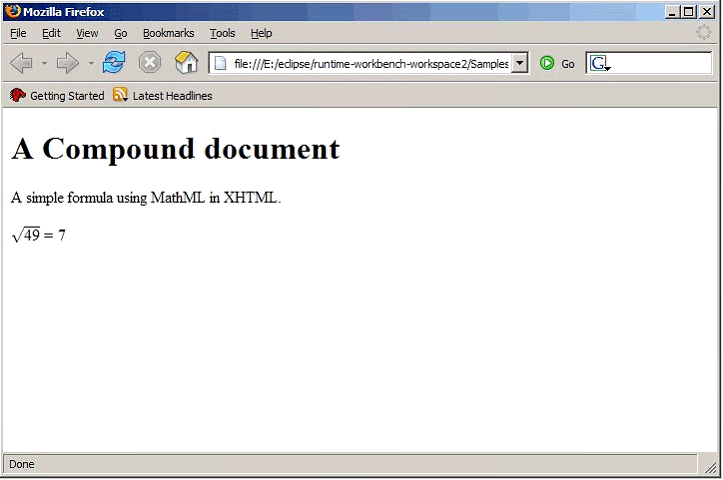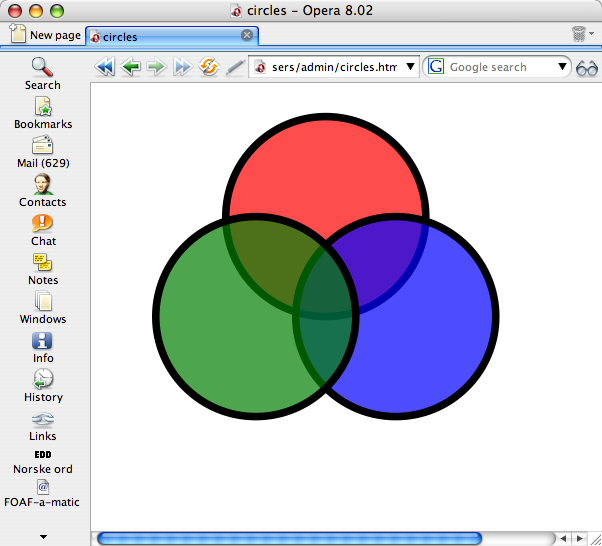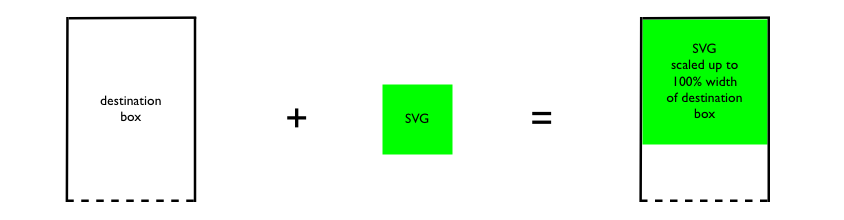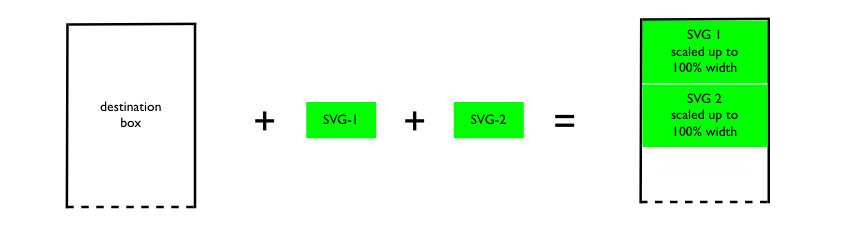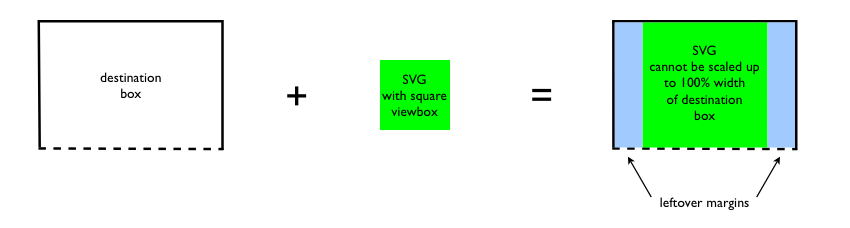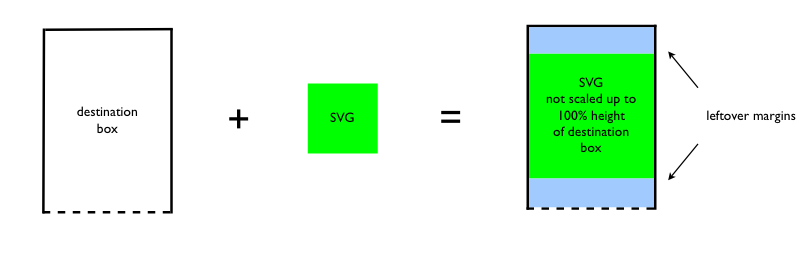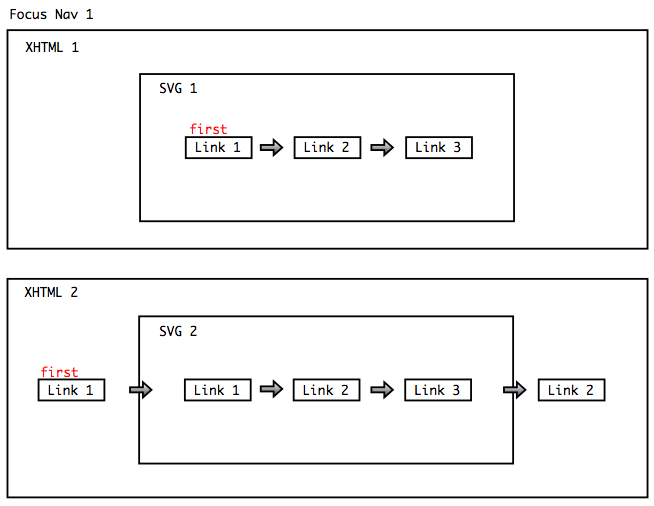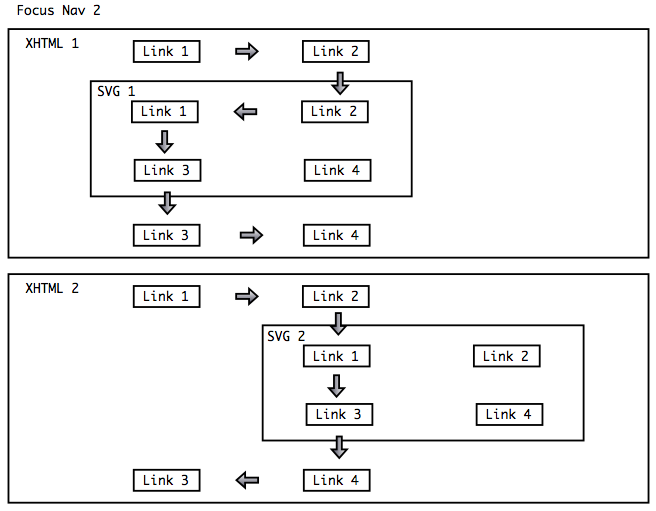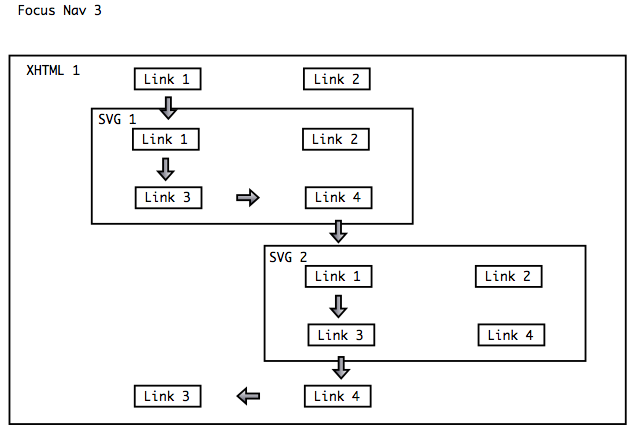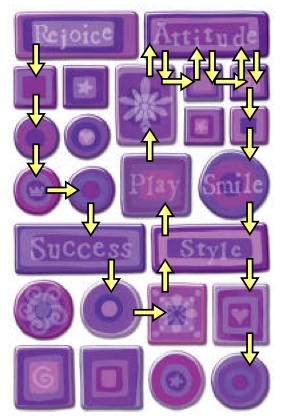G Media Type Options (Non-Normative)
Issues relating to MIME/metadata tagging of CD content.
The CDF Working Group has discussed tagging and identification of compound documents by use of Internet Media Types (also known as MIME types). Such identification raises a number of different approaches and questions relating to the best approach.
We are actively seeking feedback from the user community regarding our proposals and options listed below.
One key aspect that has been discussed at length is whether the MIME type identification of a compound document should focus mainly on the framework or be more biased towards identifying combinations of different XML namespaces. Thus the
MIME type could either identify the abstract framework itself (with no specific namespace identifiers) or it would identify specific profile descriptors that indicate the combinations of XML namespaces contained in the document or both.
This appendix attempts to paraphrase the discussions up to this point and give a perspective of our options.
Firstly; MIME Type identification requires us to make 5 decisions:
1) Do we propose a MIME (internet Media Type) type for CD content; and
2) What form of MIME type do we use; and
3) Do we provide a 'version' parameter; and
4) Do we provide a 'profile' parameter; and
5) If there is a single new MIME type, should it mean the content uses the generic CD framework (which might be some vertical industry CD) or uses the specific profile associated with a particular generation of specs from the CDF WG (e.g. XHTML-MP+SVG-t1.2+...)?
Decision 2 brings with it a number of sub-questions:
2.1) Do we combine a profiling mechanism with the MIME type (as a parameter, also see decision 4)
2.2) Do we propose a generic CD MIME type that covers all (see CDI vs. CDR below) CD content, or do we have multiple MIME types that identify the content of a CD content presumably for content negotiation purposes.
2.3) Do we like long descriptive or short summary names for the MIME type.
Closely related to all of this is the CDI vs. CDR issue which has related problems.
Decision 1 discussion:
This issue revolves around the question of whether we need to provide identifying metadata about the compound document.
Proposals include:
- (i) having a compound document specific namespace at the root (<cdf>...</cdf>) which encapsulates the sub-part contents;
- (ii) labelling the contents of a MIME-like sub-part by having a MIME type that describes the content (e.g. application/xhtml+svg+xml);
- (iii) having a generic MIME type such as application/wicd and require the user agent to 'sniff' the content to derive it's components;
- (iv) allowing fully backward compatible encoding (e.g. image/svg+xml) but require conformant UAs to follow the newly defined CDF framework rules.
In general the group feedback indicates that some new MIME type would be desirable.
Proposal (i) requires a whole new set of processing at the XML level to effectively decode the sub-parts of a CD. This is equivalent to a multipart/related but with more processing overhead.
Proposal (ii) whilst in some cases XHTML biased generates the issue of requiring a large number of MIME types to be registered. Also, it means that as new namespaces are introduced, each combination needs to be registered. It looks very much like we'd need n^2 MIME types where 'n' is the number of namespaces we support.
Proposal (iii) seems favourable to many people but it has been pointed out any requirement for 'sniffing' will make it problematic.
Proposal (iv) allows existing MIME types to be used for content if that content appears to be similar to existing content (e.g. XHTML with embedded SVG graphics), but the UA is required to support newly defined CD rules such as right-sizing, etc.
The Working Group is of the opinion that we do provide a new MIME type for CD. The reasoning is that of the options, (i)-(iii) all provide the ability to distinguish a CD compliant document from a legacy document and (iv) whilst nice in principle fails to address the issue of a UA with predictable legacy layout suddenly causing content to display incorrectly in a new CD compatible UA. Trying to serve CD documents without a new identifying MIME type forces 'sniffing' which is quite undesirable.
One of the major criticisms of placing identifying data in the MIME type is that the information is redundant (given that XML is self-describing) and also that due to the redundancy mismatches between the MIME descriptor and the content itself are not only inevitable they are common. Some believe that any sort of profile/content specific tagging should not
occur on the base MIME type.
Given those points it seems that a safe option is defining a MIME type for CD content and omitting any form of content tagging in the base MIME type itself. The issue of eliminating 'sniffing' is a separate problem to that of defining a base MIME type for CD content.
Decision 2 discussion:
Some of the MIME type issues have been discussed above, but there are quite a few different points of view here. The Working Group has provided a large number of options and spent time discussing them. In attempting to paraphrase it breaks it into 3 main options:
- (i) Provide a generic MIME type for CD content; or
- (ii) Provide multiple MIME types which add descriptive information about the content; or
- (iii) Provide a generic MIME type and a profile parameter (see also decision 4).
Option (i) has the advantage that it will never need to be changed, but has the disadvantage that it provides no useful information for the UA to decide if it can handle the content.
Option (ii) whilst more 'helpful' suffers from the content/metadata mismatch problem (no doubt familiar to programmers - i.e. keep the distinct information in one place). Also it requires a new MIME type for each profile produced.
Option (iii) is related to option (i) and is described in detail below under decision 4.
Given the testing complexity of (ii) most of the Working Group feels that options (i) or (iii) are the only practical solutions.
Decision (2) sub-questions:
2.1 Do we combine a profiling mechanism with the MIME type (as a parameter, also discussed as a separate issue, see decision 4)
A number of people have expressed consistent views on this issue. Profiling and versioning on the MIME type has failed in the past and in the CD case, it is a separate issue to the identification of the CD framework requirement.
A compound document specifies how interaction of namespaces behave. Packaging a compound document in an email or served as a web-page requires identification of its need for following CD rules such as right-sizing, etc.
What profile of CD sub-content is in the delivered package is irrelevant. If SVG-Tiny 1.1 is referenced by XHTML Full then what use is the profile? If we have a profile descriptor (as a base MIME type) for every possible combination of parts of content then it may be helpful, but we fall into the testing of all combinations QA trap. Also if the content claims to be mobile profile XHTML and it references an external SVG file via a URI which then references XHTML Full in its foreignObject, what is the encoding? It's impossible to dynamically follow the reference URI(L)s to work it out and they can change anyway. The complexity of referencing and attempting to label a profile at the top level in some member's opinions makes this a futile exercise. Even if it works on some content it will fail on others, and thus the group feels that clear profile identifiers cover the known namespaces and that no such mixed referencing be compliant with a CD profile (unless it is specifically allowed in the profile itself).
Due to these considerations some people in the group are inclined to say we have no profile/version attached to the base MIME type for CD content.
2.2 Do we propose a generic CD MIME type that covers all CD content, or do we have multiple MIME types that identify the content of a CD document presumably for content negotiation purposes.
As the discussion of question 2 above goes it seems that there is a preference for a generic MIME type.
This also extends to the CDR vs. CDI issue. A very simplified generalization is presented below.
CDI vs. CDR.
Compound Documents by Inclusion as opposed to Compound Documents by Reference differ in one thing: packaging.
Whilst the legacy web we deal with provides explicit tags (e.g. embed, object, foreignObject) to distinguish boundaries of referenced content, one Working Group member believes that the behavior of referenced content should mirror inline content.
This is a point of discussion later, but the logic is that there is no distinction between:
<html>
<img src="rect.svg"/>
</html>
and
<html>
<div>
<svg>
<rect x="0" y="0" width="10" height="10" fill="red"/>
</svg>
</div>
</html>
The boundary is syntactic and we should treat it as such. Furthermore if we provide some distinction between CDR content and CDI content, then the following scenario becomes real:
Root level document - XHTML marked as CDR;
Embedded SVG references XHTML
Referenced XHTML from SVG is a CDI document with CDI semantics.
Such nested referencing means that the top-level MIME type label as 'CDR' is superfluous as the content overrides it. Unless we provide a tree-based classification to identify all the referenced parts in a top-level CDR document, the identifier is meaningless.
Also CDI is one document. All it needs is the MIME type.
A CDR is an aggregate of multiple parts. MIME packaging via multipart/related already deals with this issue and has well-known inclusion mechanisms via Content-ID and Content-Location - so we should not reinvent the wheel here.
A possible outcome of this is one CD content MIME type and the distinction (if any) between CDI and CDR be done by use of existing MIME multipart encoding and referencing mechanisms.
2.3 Do we like long descriptive or short summary names for the MIME type.
Some Working Group members expressed a desire for short names as opposed to long qualifiers. Other group members pointed out that the size of the http accept header may force a limitation on the size of the MIME type.
This issue is minor and once the other decisions are made any name is fine within reason. The Working Group has tentatively coined the MIME type WICD. WICD is an acronym for Web Integrated Compound Document. Whilst the final name is yet to be decided, the real decisions are: do we have a MIME type; how many MIME types; do we have a profile; do we distinguish CDI/CDR.
Decision 3 discussion:
Some of the proposals relating to MIME types relates to providing a 'version' parameter to distinguish different versions of WP1/WP2 etc. This suffers the same problems as 2.(ii) above although not quite as severe.
If we choose a single MIME type for all CD content, the version parameter is almost irrelevant given that the sub-content can contain a mixture of different namespaces all of varying versions.
As an aside, MIME itself defined version - 1.0 which has been unchanged for over a decade. It seems that version tagging at the packaging level (which is what MIME types are) fails to work in reality. Despite some hopes that large vendors may be able to 'force' the industry to follow versioning and profile information guidelines, it may be sensible to err on the side of caution and ignore this option. It may be prudent to to ignore 'version'.
Summary of Decisions 1-3:
1) Yes, have a new MIME type.
2) Make the MIME type generic.
3) No version or profile information in the base MIME type.
Decision (4) discussion:
The discussions relating to the provision of a profile parameter have identified a number of quite different points of view. The main options have been:
- (i) No profile information at all in the MIME type; or
- (ii) An implied profile from the single MIME type; or
- (iii) A generic MIME type plus a profile parameter identifying the mixture of namespaces in the document; or
- (iv) A profile parameter that may be used on the CD MIME type or on legacy MIME types as well to identify CD semantics.
Option (i) has been heavily supported by some members of the group. The idea here is that the MIME type performs the role of identifying the fact that the content follows CDF rules as far as interaction of namespaces, events, scripting
and so forth. It should convey no identification of the content mixture itself, that is left to the UA. This provides maximal flexibility for vendors to implement any mix of namespaces they see fit. Some Working Group members see this as a guarantee that the MIME type is of no use since interoperability of products from different vendors is compromised.
Option (ii) is similar to option (i) except that a strict set of namespaces is defined as being a CDF document. This is a great boost to interoperability since the set of namespaces is known in advance, however extensibility suffers from this approach.
Option (iii) is favoured by a number of working group members. This uses a generic CDF MIME type to identify that the document complies with CD semantics whilst the mix of namespaces is defined by the profile parameter. It has been suggested that a unique URI be provided in the profile parameter to identify different mixes of namespaces. Using this approach a known profile of a CDF document, such as for example XHTML+SVG+MathML would have a single well-known URI that all user agents can either understand or reject. This approach has the advantage that the MIME type itself is generic and thus only one is required whilst different 'flavours' of content may be tagged using a list of URIs kept in a well-known place. It also allows a vendor to add their own specific vendor URI to a mix of custom XML namespaces.
Option (iv) is essentially the same as option (iii) apart from the fact that existing MIME types may embellished by a CDF profile parameter that qualifies the document as conforming to CDF semantics. So for example, an SVG document conforming to CDF semantics could be identified by the MIME type:
image/svg+xml; cdf-profile="http://www.hoodlywink.com/2005/svg+weirdml"
or an XHTML document conforming to CDF semantics could be identified by the MIME type:
application/xhtml+xml; profile="http://www.ridiculousdomain.com/2005/xhtml+svg+random"
The first example adds a CDF defined parameter to the existing MIME type for SVG, whilst the second example reuses the xhtml MIME type parameter 'profile' rather than adding a specific CDF parameter. If a given MIME type doesn't have an existing profile parameter, CDF would define its own.
There are strong views on this issue from both points of view. One is that the profile parameter should not be used so that vendors have maximal flexibility and allow the UA to decide what to do with the content. The alternate point of view is that without some specific profile definition there will be no interoperability guarantees and so the MIME type itself conveys no useful information.
The Working Group as a whole is in favor of some form of profile being associated with the MIME type primarily to help interoperability of implementations from different vendors.
Decision (5) discussion:
Most of the points related to this point have been covered above. If there is a single MIME type, does it apply to one single defined set of namespaces. There are two basic options here:
- (i) The base MIME type only covers the framework; or
- (ii) The base MIME type implies a fixed set of namespaces and versions and thus one profile.
There are some members of the working group that believe (i) is the only truly generic and orthogonal approach whilst others argue that (ii) is the only way to guarantee that different UAs will produce the same result.
The working group seems to lean towards making sure that the actual namespaces covered by the initial CDF specification (also known as WP1) are well defined and thus in the absence of a profile parameter (as discussed in decision 4) there
must be a defined set of namespaces. Thus option (ii) is favored by most of the group.
If a profile parameter is used to define the content of the document this decision is unnecessary.
Final summary of CDF Working Group preferences (not unanimous at this time):
- Yes, we have a MIME type for CD content.
- One MIME type.
- Have a 'profile' parameter on the MIME type to identify namespaces in the document. The 'profile' parameter would use some unique identifier such as a URI to identify specific namespace sets.
- No new CDF specific namespace in XML.
The Working Group is seeking feedback from the user community regarding these preferences. The Working Group has not reached consensus on these issues and would like opinions regarding the options listed above to be voiced.
|
|
Option
|
Media Type
|
Pros
|
Cons
|
|---|
|
1.
|
1-mime-no-parms
|
application/cdf+xml
|
Clearly identifies CD framework support Parms are rarely used in today's UAs Minimizes occurrences of content/metadata mismatches
|
|
|
2.
|
n-mimes-no-parms
|
application/cdf-[profile]+xml
|
|
Requires more media types, one for each profile No way to identify framework only (unless it has its own
media type) Maximizes occurrences of content/metadata mismatches UAs may need to sniff anyway if content/metadata mismatch
|
|
3.
|
1-mime-prof-parm
|
application/cdf+xml;profile=[profile-ID]
|
Clearly identifies CD framework support Clearly identifies CD content Easy to identify new standard and non-standard profiles Base media type (cdf+xml) can be optional, see option #4
|
Parms are rarely used in today's UAs Maximizes occurrences of content/metadata mismatches UAs may need to sniff anyway if content/metadata mismatch
|
|
4.
|
0-mime-prof-parm
|
Reuse existing root media types
[MIME];profile=[profile-ID]
|
No new media type required Clearly identifies root document type Clearly identifies CD content Easy to identify new standard and non-standard profiles Editor: Use of profile parameter is common practice on mobile devices
|
|
|
5.
|
n-mimes-prof-parm
|
application/cdf-[profile]+xml;
profile=[profile-ID]
|
N/A
|
Invalid, to have to specify profile twice
|
|
6.
|
1-mime-vers-parm
|
application/cdf+xml;
version=[version]
|
|
Unclear way to specify profile Most other media types don't use a version parm Parms are rarely used in today's UAs
|
|
7.
|
n-mimes-vers-parm
|
application/cdf-[profile]+xml;
version=[version]
|
Clearly identifies root document type Clearly identifies CD content Clearly identifies what version of the profile is
supported (if version is defined that way)
|
|
|
8.
|
0-mime-prof-parm
|
Reuse existing root media types;
version=[version]
|
N/A
|
Invalid, adding just version doesn't identify framework or
content
|
|
9.
|
0-mime-no-parms
|
Reuse existing media types
|
|
|
|
10.
|
short-prof-parm
|
N/A;
profile=[profile-ID]
|
|
|
|
11.
|
cdf-vs-wicd
|
application/cdf+xml
application/wicd+xml
|
wicd sounds wicked cool cdf has been used more cdf is more obvious
|
|
|
12.
|
new-root-doctype
|
application/cdf+xml
|
Enables profile definitions to be embedded in content Potentially easier to develop tooling Minimizes content/metadata mismatches Can optionally be used
|
|
|
13.
|
cdi-vs-cdr
|
N/A
|
|
This is just a packaging issue that should be handled by
existing multipart options Would be rare that UAs would support CDI or CDR only If CDI vs. CDR distinction is needed, this could be done
by specific profile specifications
|
Key areas to consider for media types:
- Extensibility
- Clearly identifying CD framework
- Clearly identifying CD content
- Avoiding content sniffing
- Dealing with content/metadata mismatches
- Real-world practices: lack of support of parameters by UAs
- Constraints: HTTP header size limits
- Adoption: migration (requiring changes to legacy content)