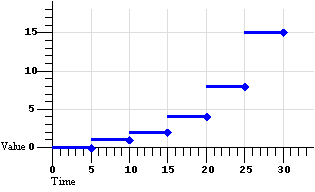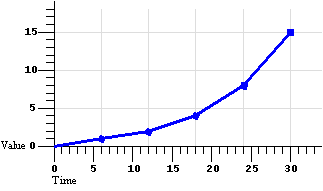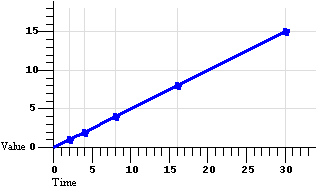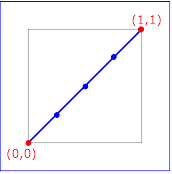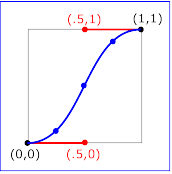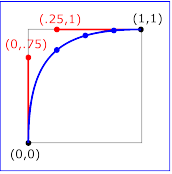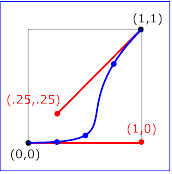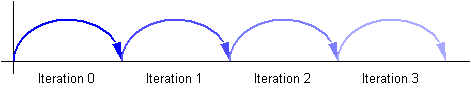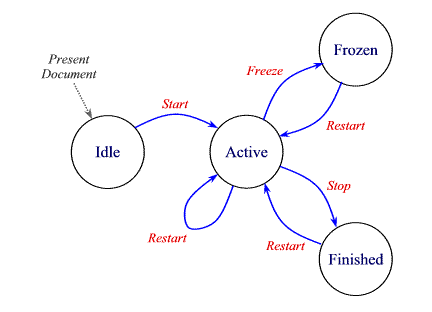Abstract
This is a working draft of a specification of animation functionality for
XML documents. It describes an animation framework as well as a set of base
XML animation elements suitable for integration with XML documents. It is
based upon the SMIL 1.0 timing model, with some extensions.
Status of this document
This section describes the status of this document at the time of its
publication. Other documents may supersede this document. The latest status of
this document series is maintained at the W3C.
This document is a Working Draft of the World Wide Web Consortium. Review
comments on this specification should be sent to www-smil@w3.org. The archive of public
comments is available at http://lists.w3.org/Archives/Public/www-smil/.
The SMIL Animation specification has been produced as part of the W3C Synchronized Multimedia Activity.
The document has been written by the SYMM Working Group (members only) working with the
SVG Working Group (members only). The goals of
the SYMM group are discussed in the SYMM Working Group
charter (members
only).
This specification is a revision of the "Last Call Working Draft" SMIL Animation of
28-January-2000, incorporating editorial suggestions received in review
comments. Before the Working Group will consider moving this document to
Candidate Recommendation stage, additional changes are still required to align
this draft with the developments in SMIL Boston. Specifically, requested
revisions to the "Last Call Working Draft" included incorporation of some of
the advanced timing features of SMIL Boston which were still being developed
at the time of publication of this draft.
It is inappropriate to use W3C Working Drafts as reference material or to
cite them as other than "work in progress". This is work in progress and does
not imply endorsement by, or the consensus of W3C. A list of current W3C
Recommendations and other technical documents can be found at http://www.w3.org/TR.
Quick Table of Contents
Full Table of Contents
1. Introduction
This document describes a framework for incorporating animation onto a time
line and a mechanism for composing the effects of multiple animations. A set
of basic animation elements are also described that can be applied to any [XML]-based language. A language with which this module
is integrated is referred to as a host language. A document
containing animation elements is referred to as a host document.
Animation is inherently time-based. SMIL Animation is defined in terms of
the SMIL timing model. The animation capabilities are described by new
elements with associated attributes and semantics, as well as the SMIL timing
attributes. Animation is modeled as a function that changes the presented
value of a specific attribute over time.
The timing model is based upon SMIL 1.0 [SMIL1.0],
with some changes and extensions to support interactive (event-based) timing.
SMIL Animation uses a simplified "flat" timing model, with no time containers
(like <par> or <seq>). This version of
SMIL Animation may not be used with documents that otherwise contain timing.
See also Required
definitions and constraints on element timing.
While this document defines a base set of animation capabilities, it is
assumed that host languages may build upon the support to define additional or
more specialized animation elements. In order to ensure a consistent model
for document authors and runtime implementers, we introduce a framework for
integrating animation with the SMIL timing model. Animation only manipulates
attributes and properties of the target elements, and so does not require any
specific knowledge of the target element semantics.
The examples in this document that include syntax for a host language use
SMIL, SVG, XHTML and CSS. These are provided as an indication of possible
integrations with various host languages.
2. Overview and terminology
2.1. Basics of animation
Animation is defined as a time-based manipulation of a target
element (or more specifically of some attribute of the target
element, the target attribute). The animation defines a mapping of
time to values for the target attribute. This mapping accounts for all aspects
of timing, as well as animation-specific semantics.
Animations specify a begin, and a simple duration that can be
repeated. Each animation defines an animation function that produces
a value for the target attribute, for any time within the simple duration. The
author can specify how long or how many times an animation function should
repeat. The simple duration combined with any repeating behavior defines the
active duration.
The target attribute is the name of a feature of a target element as
defined in a host language document. This may be (e.g.) an XML attribute
contained in the element or a CSS property that applies to the element. By
default, the target element of an animation will be the parent of the
animation element (an animation element is typically a child of the target
element). However, the target may be any element in the document, identified
either by an ID reference or via an XLink [XLink]
locator reference.
As a simple example, the following defines an animation of an SVG rectangle
shape. The rectangle will change from being tall and thin to being short and
wide.
<rect ...>
<animate attributeName="width" from="10px" to="100px"
begin="0s" dur="10s" />
<animate attributeName="height" from="100px" to="10px"
begin="0s" dur="10s" />
</rect>
The rectangle begins with a width of 10 pixels and increases to a width of
100 pixels over the course of 10 seconds. Over the same ten seconds, the
height of the rectangle changes from 100 pixels to 10 pixels.
When an animation is running, it should not actually change the attribute
values in the DOM [DOM-Level-2]. The animation
runtime should maintain a presentation value for each animated
attribute, separate from the DOM or CSS Object Model (OM). If an
implementation does not support an object model, it should maintain the
original value as defined by the document as well as the presentation value.
The presentation value is reflected in the display form of the document.
Animations thus manipulate the presentation value, and should not affect the
base value exposed by DOM or CSS OM. This is detailed in The animation sandwich model.
The animation function is evaluated as needed over time by the
implementation, and the resulting values are applied to the presentation value
for the target attribute. Animation functions are continuous in time and can
be sampled at whatever frame rate is appropriate for the rendering system. The
syntactic representation of the animation function is independent of this
model, and may be described in a variety of ways. The animation elements in
this specification support syntax for a set of discrete or interpolated
values, a path syntax for motion based upon SVG paths, keyframe based timing,
evenly paced interpolation, and variants on these features. Animation
functions could be defined that were purely or partially algorithmic (e.g. a
random value function or a motion animation that tracks the mouse position).
In all cases, the animation exposes this as a function of time.
The presentation value reflects the effect of the animation upon
the base value. The effect is the change to the value of the target attribute
at any given time. When an animation completes, the effect of the animation is
no longer applied, and the presentation value reverts to the base value by
default. The animation effect can also be extended to freeze the last
value for the remainder of the document duration.
Animations can be defined to either override or add to the base value of an
attribute. In this context, the base value may be the DOM value, or the result
of other animations that also target the same attribute. This more general
concept of a base value is termed the underlying value. Animations that
add to the underlying value are described as additive animations.
Animations that override the underlying value are referred to as
non-additive animations.
2.2. Animation function values
Many animations specify the animation function
f(t) as a sequence of values to be applied over
time. For some types of attributes (e.g. numbers), it is also possible to
describe an interpolation function between values.
As a simple form of describing the values, animation elements can specify a
from value and a to value. If the attribute takes values
that support interpolation (e.g. a number), the animation function can
interpolate values in the range defined by from and to,
over the course of the simple duration. A variant on this uses a by
value in place of the to value, to indicate an additive change to the
attribute.
More complex forms specify a list of values, or even a path description for
motion. Authors can also control the timing of the values, to describe
"keyframe" animations, and even more complex functions.
2.3. Symbols used in the semantic
descriptions
f(t)- The simple animation function that maps times within the simple
duration to values for the target attribute (0 <= t <= simple
duration). Note that while
F(t) defines
the mapping for the entire animation, f(t)
has a simplified model that just handles the simple duration.
F(t)- The effect of an animation for any point in the animation. This maps
any non-negative time to a value for the target attribute. A time value
of 0 corresponds to the time at which the animation begins. Note that
F(t) combines the animation function
f(t) with all the other aspects of
animation and timing controls.
3. Animation model
This section describes the attribute syntax and semantics for describing
animations. The specific elements are not described here, but rather the
common concepts and syntax that comprise the model for animation. Document
issues are described, as well as the means to target an element for animation.
The animation model is then defined by building up from the simplest to the
most complex concepts: first the simple duration and animation function
f(t), and then the overall behavior
F(t). Finally, the model for combining
animations is presented, and additional details of animation timing are
described.
The time model depends upon several definitions for the host document: A
host document is presented over a certain time interval. The start of the
interval in which the document is presented is referred to as the document
begin. The end of the interval in which the document is presented is
referred to as the document end. The difference between the end and
the begin is referred to as the document duration. The formal
definitions of presentation and document begin and end are left to the host
language designer (see also Required host
language definitions).
3.1. Specifying the animation
target
The animation target is defined as a specific attribute of a particular
element. The means of specifying the target attribute and the target element
are detailed in this section.
The target attribute
The target attribute to be animated is specified with
attributeName. The value of this attribute is a string that
specifies the name of the target attribute, as defined in the host
language.
The attributes of an element that can be animated are often defined by
different languages, and/or in different namespaces. For example, in many XML
applications, the position of an element (which is a typical target attribute)
is defined as a CSS property rather than as XML attributes. In some cases, the
same attribute name is associated with attributes or properties in more than
one language, or namespace. To allow the author to disambiguate the name
mapping, an additional attribute attributeType is provided that
specifies the intended interpretation.
The attributeType attribute is optional. By default, the
animation runtime will resolve the names according to the following rule: If
there is a name conflict and attributeType is not specified, the
list of CSS properties supported by the host language is matched first (if CSS
is supported in the host language); if no CSS match is made (or CSS does not
apply) the default namespace for the target element will be matched.
If a target attribute is defined in an XML Namespace other than the default
namespace for the target element, the author must specify the namespace of the
target attribute using the associated namespace prefix as defined in the scope
of the target element. The prefix is prepended to the value for
attributeName.
For more information on XML namespaces, see [XML-NS].
- attributeName =
<attributeName>
- Specifies the name of the target attribute. An XMLNS prefix may be
used to indicate the XML namespace for the attribute. The prefix will be
interpreted in the scope of the target element.
-
- attributeType = "CSS | XML | auto"
- Specifies the namespace in which the target attribute and its
associated values are defined. The attribute value is one of the
following (values are case-sensitive):
- "CSS"
- This specifies that the value of "attributeName" is the name of
a CSS property, as defined for the host document. This argument
value is only meaningful in host language environments that
support CSS.
- "XML"
- This specifies that the value of "attributeName" is the name of
an XML attribute defined in the default XML namespace for the
target element. If the value for
attributeName has an
XMLNS prefix, the implementation must use the associated namespace
as defined in the scope of the target element.
- "auto"
- The implementation should match the attributeName to an
attribute for the target element. The implementation must first
search through the the list of CSS properties for a matching
property name, and if none is found, search the default XML
namespace for the element.
This is the default.
The target element
An animation element can define the target element of the animation either
explicitly or implicitly. An explicit definition uses an attribute to specify
the target element. The syntax for this is described below.
If no explicit target is specified, the implicit target element is the
parent element of the animation element in the document tree. It is expected
that the common case will be that an animation element is declared as a child
of the element to be animated. In this case, no explicit target need be
specified.
If an explicit target element reference cannot be resolved (e.g. if no such
element can be found), the animation has no effect. In addition, if the target
element (either implicit or explicit) does not support the specified target
attribute, the animation has no effect. See also Handling syntax errors.
The following two attributes can be used to identify the target element
explicitly:
targetElement = "<IDREF>"- This attribute specifies the target element to be animated. The
attribute value must be the value of an XML identifier attribute of an
element within the host document. For a formal definition of "IDREF",
refer to XML 1.0 [XML].
href =
uri-reference- This attribute specifies an XLink locator, referring to the target
element to be animated.
When integrating animation elements into the host language, the language
designer should avoid including both of these attributes. If however, the host
language designer chooses to include both attributes in the host language,
then when both are specified for a given animation element the XLink
href attribute takes precedence over the
targetElement attribute.
The advantage of using the targetElement attribute is the
simpler syntax of the attribute value compared to the href
attribute. The advantage of using the XLink href attribute is
that it is extensible to a full linking mechanism in future versions of SMIL
Animation, and the animation element can be processed by generic XLink
processors. The XLink form is also provided for host languages that are
designed to use XLink for all such references. The following two examples
illustrate the two approaches.
This example uses the simpler targetElement syntax:
<animate targetElement="foo" attributeName="bar" .../>
This example uses the more flexible XLink locator syntax, with the
equivalent target.
<foo xmlns:xlink="http://www.w3.org/1999/xlink">
...
<animate xlink:href="#foo" attributeName="bar" .../>
...
</foo>
When using an XLink href attribute on an animation element,
the following additional XLink attributes need to be defined in the host
language. These may be defined in a DTD, or the host language may require
these in the document syntax to support generic XLink processors. For more
information, refer to the "XML Linking Language (XLink)" [XLink].
The following XLink attributes are required by the XLink specification. The
values are fixed, and so may be specified as such in a DTD. All other XLink
attributes are optional, and do not affect SMIL Animation semantics.
type = 'simple'- Identifies the type of XLink being used. To link to the target
element, a simple link is used, and thus the attribute value must be
"simple".
actuate = 'onLoad'- Indicates that the link to the target element is followed
automatically (i.e., without user action).
show = 'embed'- Indicates that the reference does not include additional content in
the file.
Additional details on the target element specification as relates to the
host document and language are described in Required definitions and constraints
on animation targets.
3.2. Specifying the animation
function f(t)
Every animation function defines the value of the attribute at a particular
moment in time. The time range for which the animation function is defined is
the simple duration. The animation function does not produce defined results
for times outside the range of 0 to the simple duration.
3.2.1. Animation function timing
The basic timing for an element is described using the begin
and dur attributes. Authors can specify the begin time of an
animation in a variety of ways, ranging from simple clock times to the time
that an event like a mouse-click happens. The length of the simple duration is
specified using the dur attribute. The attribute syntax is
described below. The normative syntax rules for each attribute value variant
are described below (in Timing Attribute Values). A syntax summary is provided
here as an aid to the reader.
- begin
- Defines when the element should begin (i.e. become active).
The attribute value can be one of the following types of values:
- clock-value
- Specifies the presentation time at which the animation begins.
The begin is thus defined relative to the document begin.
- syncbase-value : ( id-ref "."
) ( "begin" | "end" ) ( "+"clock-value )?
- Describes a syncbase and an offset from that syncbase. The
element begin is defined relative to the begin or active end of
another animation.
- event-value : ( id-ref "." )? (
event-ref ) ( "+"clock-value )?
- Describes an event and an optional offset that determine the
element begin. The animation begin is defined relative to the time
that the event is raised. Events may be any event defined for the
host language in accordance with [DOM2Events]. These may include
user-interface events, event-triggers transmitted via a network,
etc. Details of event-based timing are described in the section
below on Unifying event-based and scheduled
timing.
- "indefinite"
- The begin of the animation will be determined by a
"beginElement()" method call or a hyperlink targeted to the
animation element.
The SMIL Animation DOM methods are described in the Supported methods section.
Hyperlink-based timing is described in the Hyperlinks and timing section.
- dur
- Specifies the simple duration.
The attribute value can be one of the following types of values:
- clock-value
- Specifies the length of the simple duration in presentation
time.
Value must be greater than 0.
- "indefinite"
- Specifies the simple duration as indefinite.
If no begin is specified, the default value is "0" - the
animation begins when the document begins. If there is any error in the
argument value syntax for begin, the default value for
begin will be used.
If the animation does not have a dur attribute, the simple
duration is indefinite. Note that interpolation will not work if the simple
duration is indefinite (although this may still be useful for <set> elements). See also Interpolation and indefinite simple
durations.
If there is any error in the argument value syntax for dur,
the attribute will be ignored (as though it were not specified), and so the
simple duration will be indefinite.
If the begin is specified to be "indefinite" or specifies an event-base,
the time of the begin is not actually known until the element is activated
(e.g. with a hyperlink, DOM method call or the referenced event). The time is
referred to as unresolved when it is not known. At the point at which
the element begin is activated, the time becomes resolved. This is
described in detail in Unifying event-based and scheduled
timing.
Timing attribute values
In the syntax specifications that follow, allowed white space is indicated
as "S", defined as follows (based upon the [XML]
definition for white space):
S ::= spacechar+
spacechar ::= (#x20 | #x9 | #xD | #xA)
Clock values
Clock values have the following syntax:
Clock-val ::= Full-clock-val | Partial-clock-val
| Timecount-val
Full-clock-val ::= Hours ":" Minutes ":" Seconds ("." Fraction)?
Partial-clock-val ::= Minutes ":" Seconds ("." Fraction)?
Timecount-val ::= Timecount ("." Fraction)? (Metric)?
Metric ::= "h" | "min" | "s" | "ms"
Hours ::= DIGIT+; any positive number
Minutes ::= 2DIGIT; range from 00 to 59
Seconds ::= 2DIGIT; range from 00 to 59
Fraction ::= DIGIT+
Timecount ::= DIGIT+
2DIGIT ::= DIGIT DIGIT
DIGIT ::= [0-9]
For Timecount values, the default metric suffix is "s" (for seconds). No
embedded white space is allowed in clock values, nor is leading or trailing
white space.
In SMIL Animation, clock values describe presentation time. Presentation
time behaves like the timecode shown on a counter of a tape-deck that advances
at the speed of the presentation. It reflects that the presentation can be
stopped, and that its speed can be decreased or increased either by user
actions, or by the animation engine itself.
The following are examples of legal clock values:
- Full clock values:
02:30:03
50:00:10.25 = 50 hours, 10 seconds and 250
milliseconds
- Partial clock value:
02:33
00:10.5 = 10.5 seconds = 10 seconds and 500
milliseconds
- Timecount values:
3.2h = 3.2 hours = 3 hours and 12 minutes
45min = 45 minutes
30s = 30 seconds
5ms = 5 milliseconds
12.467 = 12 seconds and 467 milliseconds
Fractional values are just (base 10) floating point specifications of
seconds. Thus:
00.5s = 500 milliseconds
00:00.005 = 5 milliseconds
Syncbase values
A syncbase value has the following syntax:
Syncbase-value ::= ( Syncbase-element "." Time-symbol )
( S "+" S Clock-value )?
Syncbase-element ::= Id-value
Time-symbol ::= "begin" | "end"
A syncbase value starts with a Syncbase-element term defining the value of
the id attribute of an animation element referred to as
the syncbase element. This element must be another animation element
contained in the host document.
The syncbase element is qualified with one of the following time
symbols:
- begin
- Denotes the begin time of the syncbase element.
- end
- Denotes the Active End of the syncbase element.
The time symbol can be followed by a clock value. The clock value specifies
a presentation time offset from the time (i.e. the begin or end) specified by
the syncbase and time symbol. If the clock value is omitted, it defaults to
"0".
No embedded white space is allowed between a syncbase element and a
time-symbol. White space will be ignored before and after a "+" for a clock
value. Leading and trailing white space (i.e. before and after the entire
syncbase value) is not allowed.
Examples:
begin="x.end+45s" : Begin 45 seconds after "x" ends
begin="x.begin" : Begin when "x" begins
begin="x.begin + 1m" : Begin 1 minute after "x" begins
Event values
An event value has the following syntax:
Event-value ::= ( Eventbase-element "." )? Event-symbol
( S "+" S Clock-value )?
Eventbase-element ::= Id-value
An Event value starts with the id value of the event-base element.
The event-base element is the element on which the event is observed. Given
DOM event bubbling, the event-base element may be either the element that
raised the event, or it may be an ancestor element on which the bubbled event
can be observed. Refer to DOM-Level2-Events [DOM2Events] for details.
The "Id-value" is the value of an attribute declared to be of type ID (per the
XML definition) in the host language, for the event-base element. This element
must be another element contained in the host document.
If the id value term is missing, the event-base element is defined to be
the target element of the animation.
The event value must specify an Event-symbol. This term specifies the name
of the event that is raised on the Event-base element. The host language
designer must specify which event names can be used.
The last term specifies an optional clock-value that is a presentation time
offset from the event. If this term is omitted, the offset is 0.
No embedded white space is allowed between an eventbase element and an
event-symbol. White space will be ignored before and after a "+" for a clock
value. Leading and trailing white space (i.e. before and after the entire
eventbase value) is not allowed.
Note that it is not an error to specify an event that cannot be raised on
the Event-base element (such as click for audio or other non-visual
elements). Similarly, if the host language allows dynamically created events
(as supported by DOM-Level2-Events [DOM2Events]), it is not possible to specify all
Event-symbol names, and unrecognized names may not be considered errors. Host
language specifications must include a description of legal event names,
and/or allow any name to be used.
Examples:
begin="x.load" : Begin when "load" is raised on "x"
begin="x.focus+3s" : Begin 3 seconds after a "focus" event is
raised on "x"
The defaults for the event and target element syntax make it easy to define
simple interactive behavior. The following example sets the rect
element color to be red for 5 seconds after the user clicks on the
element.
<rect ...>
<set begin="click" dur="5s" to="red" attributeName="fill" />
</rect>
3.2.2. Animation function values
In addition to the target attribute and the timing, an animation must
specify how to change the value over time. An animation can be described
either as a list of values, or in a simplified form using
from, to and by values.
- from =
"<value>"
- Specifies the starting value of the animation.
- to =
"<value>"
- Specifies the ending value of the animation.
- by =
"<value>"
- Specifies a relative offset value for the animation.
- values =
"<list>"
- A semicolon-separated list of one or more values. Vector-valued
attributes are supported using the vector syntax of the
attributeType domain.
If a list of values is used, the animation will apply the values in order
over the course of the animation (pacing and interpolation between these
values is described in the next section). If a
list of values is specified, any from, to and
by attribute values are ignored.
The simpler from/to/by syntax provides for several variants. To
use one of these variants, one of by or to must be
specified; a from value is optional. It is not legal to specify
both by and to attributes - if both are specified,
only the to attribute will be used (the by will be
ignored). The combinations of attributes yield the following classes of
animation:
- from-to animation
- Specifying a
from value and a to value
defines a simple animation, equivalent to a values list
with 2 values. The animation function is defined to start with the
from value, and to finish with the to
value.
- from-by animation
- Specifying a
from value and a by value
defines a simple animation in which the animation function is defined to
start with the from value, and to change this over the
course of the simple duration by a delta specified with the
by attribute. This may only be used with attributes that
support addition (e.g. most numeric attributes).
- by animation
- Specifying only a by value defines a simple animation in which the
animation function is defined to offset the underlying value for the
attribute, using a delta that varies over the course of the simple
duration, starting from a delta of 0 and ending with the delta specified
with the
by attribute. This may only be used with
attributes that support addition.
- to animation
- This describes an animation in which the animation function is defined
to start with the underlying value for the attribute, and finish with
the value specified with the
to attribute. Using this form,
an author can describe an animation that will start with any current
value for the attribute, and will end up at the desired to
value.
The last two forms "by animation" and "to animation" have
additional semantic constraints when combined with other animations. The
details of this are described below in the section How from, to and by attributes affect additive
behavior.
The animation values specified in the animation element must be legal
values for the specified attribute. See also Animation function value
details.
Leading and trailing white space, and white space before and after
semicolon separators, will be ignored.
If any values (i.e. the argument-values for from,
to, by or values attributes) are not
legal, the animation will have no effect (see also Handling Syntax Errors). Similarly, if none
of the from, to, by or
values attributes are specified, the animation will have no
effect.
Interpolation and indefinite
simple durations
If the simple duration of an animation is indefinite (e.g. if no
dur value is specified), interpolation is not generally
meaningful. While it is possible to define an animation function that is not
based upon a defined simple duration (e.g. some random number algorithm), most
animations define the function in terms of the simple duration. If an
animation function is defined in terms of the simple duration and the simple
duration is indefinite, the first value of the animation function (i.e.
f(0)) should be used (effectively as a constant)
for the animation function.
Examples
The following example using the values syntax animates the
width of an SVG shape over the course of 10 seconds, interpolating from a
width of 40 to a width of 100 and back to 40.
<rect ...>
<animate attributeName="width" values="40;100;40" dur="10s"/>
</rect>
The following "from-to animation" example animates the width of an
SVG shape over the course of 10 seconds from a width of 50 to a width of
100.
<rect ...>
<animate attributeName="width" from="50" to="100" dur="10s"/>
</rect>
The following "from-by animation" example animates the width of an
SVG shape over the course of 10 seconds from a width of 50 to a width of
75.
<rect ...>
<animate attributeName="width" from="50" by="25" dur="10s"/>
</rect>
The following "by animation" example animates the width of an SVG
shape over the course of 10 seconds from the original width of 40 to a width
of 70.
<rect width="40"...>
<animate attributeName="width" by="30" dur="10s"/>
</rect>
The following "to animation" example animates the width of an SVG
shape over the course of 10 seconds from the original width of 40 to a width
of 100.
<rect width="40"...>
<animate attributeName="width" to="100" dur="10s"/>
</rect>
3.2.3. Animation function calculation
modes
By default, a simple linear interpolation is performed over the values,
evenly spaced over the duration of the animation. Additional attributes can
be used for finer control over the interpolation and timing of the values. The
calcMode attribute defines the method of applying values to the
attribute. The keyTimes attribute provides additional control
over the timing of the animation function, associating a time with each value
in the values list (or the points in a path
description for animateMotion - see The animateMotion element). Finally, the
keySplines attribute provides a means of controlling the pacing
of interpolation between the values in the values
list.
calcMode = "discrete | linear | paced |
spline"- Specifies the interpolation mode for the animation. This can take any
of the following values. The default mode is "linear", however if the
attribute does not support linear interpolation (e.g. for strings), the
calcMode attribute is ignored and discrete interpolation is
used.
- discrete
- This specifies that the animation function will jump from one
value to the next without any interpolation.
- linear
- Simple linear interpolation between values is used to calculate
the animation function.
This is the default calcMode.
- paced
- Defines interpolation to produce an even pace of change across
the animation. This is only supported for values that define a
linear numeric range, and for which some notion of "distance"
between points can be calculated (e.g. position, width, height,
etc.). If "
paced" is specified, any
keyTimes or keySplines will be
ignored.
- spline
- Interpolates from one value in the
values list to
the next according to a time function defined by a cubic Bezier
spline. The points of the spline are defined in the
keyTimes attribute, and the control points for each
interval are defined in the keySplines
attribute.
keyTimes = "<list>"- A semicolon-separated list of time values used to control the pacing
of the animation. Each time in the list corresponds to a value in the
values attribute list, and defines when the value should be
used in the animation function. Each time value in the
keyTimes list is specified as a floating point value
between 0 and 1 (inclusive), representing a proportional offset into the
simple duration of the animation
element.
If a list of keyTimes is specified, there must be
exactly as many values in the keyTimes list as in the
values list.
Each successive time value must be greater than or equal to the
preceding time value.
The keyTimes list semantics depends upon the
interpolation mode:
- For linear and spline animation, the first time value in the list
must be 0, and the last time value in the list must be 1. The
keyTime associated with each value defines when the value is
set; values are interpolated between the
keyTimes.
- For discrete animation, the first time value in the list must be
0. The time associated with each value defines when the value is
set; the animation function uses that value until the next time
defined in
keyTimes.
If the interpolation mode is "paced", the keyTimes
attribute is ignored.
If there are any errors in the keyTimes specification
(bad values, too many or too few values), the animation will have no
effect.
If the simple duration is indefinite, any keyTimes
specification will be ignored.
keySplines = "<list>"- A set of Bezier control points associated with the
keyTimes list, defining a cubic Bezier function that
controls interval pacing. The attribute value is a semicolon separated
list of control point descriptions. Each control point description is a
set of four floating point values: x1 y1 x2 y2, describing
the Bezier control points for one time segment. The
keyTimes values that define the associated segment are the
Bezier "anchor points", and the keySplines values are the
control points. Thus, there must be one fewer sets of control points
than there are keyTimes.
The values must all be in the range 0 to 1.
This attribute is ignored unless the calcMode is set to
"spline".
If there are any errors in the keySplines specification
(bad values, too many or too few values), the animation will have no
effect.
If calcMode is set to "discrete", "linear" or "spline", but
the keyTimes attribute is not
specified, the values in the values attribute are assumed to be
equally spaced through the animation duration, according to the
calcMode:
- For discrete animation, the duration is divided into equal
time periods, one per value. The animation function takes on the values in
order, one value for each time period.
- For linear and spline animation, the duration is
divided into
n-1 even periods, and the animation function is
a linear interpolation between the values at the associated times. Note
that a linear animation will be a smoothly closed loop if the
first value is repeated as the last.
This semantic applies as well when the keySplines attribute is
specified, but keyTimes is not.
The times associated to the keySplines values are determined as
described above.
The syntax for the control point sets in keySplines lists
is:
control-pt-set ::= ( fpval comma-wsp fpval comma-wsp fpval comma-wsp fpval )
fpval ::= Floating point number
comma-wsp ::= S (spacechar|",") S
Control point values are separated by at least one white space character or
a comma. Additional white space around the separator is allowed. The allowed
syntax for floating point numbers must be defined in the host language.
For the shorthand forms from-to animation and from-by
animation, there are only 2 values. A discrete from-to
animation will set the "from" value for the first half of the simple
duration and the "to" value for the second half of the simple duration.
Similarly, a discrete from-by animation will set the "from" value for
the first half of the simple duration and for the second half of the simple
duration will set the computed result of applying the "by" value. For the
shorthand form to animation, there is only 1 value; a discrete to
animation will simply set the "to" value for the simple duration.
If the argument values for keyTimes or
keySplines are not legal (including too few or too many values
for either attribute), the animation will have no effect (see also Handling syntax errors).
In the calcMode, keyTimes and
keySplines attribute values, leading and trailing white space and
white space before and after semicolon separators will be ignored.
Interpolation modes illustrated
The three illustrations 1a, 1b and 1c below show how the same basic
animation will change a value over time, given different interpolation modes.
All examples use the default timing (no keyTimes or
keySplines specified). All examples are based upon the following
example, but with different values for calcMode:
<animate dur="30s" values="0; 1; 2; 4; 8; 15" calcMode="[as specified]" />
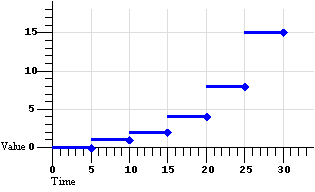 |
Figure 1a: Default discrete animation.
calcMode="discrete"
There are 6 segments of equal duration: 1 segment per value.
|
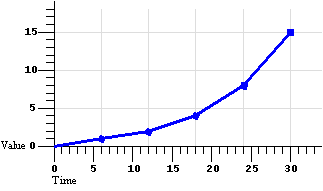 |
Figure 1b: Default linear animation.
calcMode="linear"
There are 5 segments of equal duration: n-1 segments for n values.
Spline interpolation is a refinement of linear, and is further
illustrated in Figure 2, below.
|
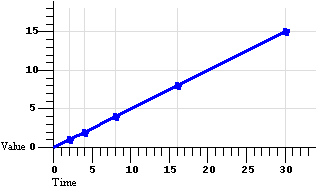 |
Figure 1c: Default paced animation.
calcMode="paced"
There are 5 segments of varying duration: n-1 segments for n
values, computed to yield a constant rate of change in the value.
|
Examples
The following example describes a simple discrete animation:
<animate attributeName="foo" dur="8s"
values="bar; fun; far; boo" />
The value of the attribute "foo" will be set to each of the four strings
for 2 seconds each. Because the string values cannot be interpolated, only
discrete animation is possible; any calcMode attribute
would be ignored.
Discrete animation can also be used with keyTimes, as in the
following example:
<animateColor attributeName="color" calcMode="discrete"
values="green; yellow; red" keyTimes="0; 5; 10" />
This example also shows how keyTimes values can interact with
an indefinite duration. The value of the "color" attribute will be set to
green for 5 seconds, and then to yellow for 5 seconds, and then will remain
red for the remainder of the document, since the (unspecified) duration
defaults to "indefinite".
The following example describes a simple linear animation:
<animate attributeName="x" dur="10s" values="0; 10; 100"
calcMode="linear"/>
The value of "x" will change from 0 to 10 in the first 5 seconds, and then
from 10 to 100 in the second 5 seconds. Note that the values in the
values attribute are spaced evenly in time with no
keyTimes specified; in this case the result is a much larger
actual change in the value during the second half of the animation. Contrast
this with the same example changed to use "paced" interpolation:
<animate attributeName="x" dur="10s" values="0; 10; 100"
calcMode="paced"/>
To produce an even pace of change to the attribute "x", the second segment
defined by the values list gets most of the simple duration: The value of "x"
will change from 0 to 10 in the first second, and then from 10 to 100 in the
next 9 seconds. While this example could be easily authored as a
from-to animation without paced interpolation, many examples (such as
motion paths) are much harder to author without the "paced" value for
calcMode.
The following example illustrates the use of keyTimes:
<animate attributeName="x" dur="10s" values="0; 50; 100"
keyTimes="0; .8; 1" calcMode="linear"/>
The keyTimes values cause the "x" attribute to have a value of
"0" at the start of the animation, "50" after 8 seconds (at 80% into the
simple duration) and "100" at the end of the animation. The value will change
more slowly in the first half of the animation, and more quickly in the second
half.
Extending this example to use keySplines:
<animate attributeName="x" dur="10s" values="0; 50; 100"
keyTimes="0; .8; 1" calcMode="spline"
keySplines=".5 0 .5 1; 0 0 1 1" />
The keyTimes still cause the "x" attribute to have a value of
"0" at the start of the animation, "50" after 8 seconds and "100" at the end
of the animation. However, the keySplines values define a curve
for pacing the interpolation between values. In the example above, the spline
causes an ease-in and ease-out effect between time 0 and 8 seconds (i.e.
between keyTimes 0 and .8, and values "0" and "50"),
but a strict linear interpolation between 8 seconds and the end (i.e. between
keyTimes .8 and 1, and values "50" and "100"). See
Figure 2 below for an illustration of the curves that these
keySplines values define.
For some attributes, the pace of change may not be easily
discernable by viewers. However for animations like motion, the ability to
make the speed of the motion change gradually, and not in abrupt
steps, can be important. The keySplines attribute provides this
control.
The following figure illustrates the interpretation of the
keySplines attribute. Each diagram illustrates the effect of
keySplines settings for a single interval (i.e. between the
associated pairs of values in the keyTimes and
values lists.). The horizontal axis can be thought of as the
input value for the unit progress of interpolation within the
interval - i.e. the pace with which interpolation proceeds along the given
interval. The vertical axis is the resulting value for the unit
progress, yielded by the keySplines function. Another way of
describing this is that the horizontal axis is the input unit time
for the interval, and the vertical axis is the output unit time. See
also the section Timing and real-world
clock times.
|
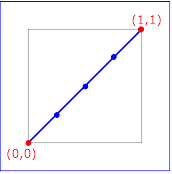 keySplines="0 0 1 1"
(the default) keySplines="0 0 1 1"
(the default) |
|
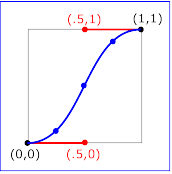 keySplines=".5 0 .5 1" keySplines=".5 0 .5 1"
|
|
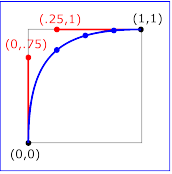 keySplines="0 .75 .25 1" keySplines="0 .75 .25 1" |
|
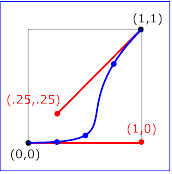 keySplines="1 0 .25 .25" keySplines="1 0 .25 .25" |
Figure 2: Illustration of keySplines effect
To illustrate the calculations, consider the simple example:
<animate dur="4s" values="10; 20" keyTimes="0; 1"
calcMode="spline" keySplines={as in table} />
Using the keySplines values for each of the four cases above, the
approximate interpolated values as the animation proceeds are:
| keySplines values |
Initial value |
After 1s |
After 2s |
After 3s |
Final value |
| 0 0 1 1 |
10.0 |
12.5 |
15.0 |
17.5 |
20.0 |
| .5 0 .5 1 |
10.0 |
11.0 |
15.0 |
19.0 |
20.0 |
| 0 .75 .25 1 |
10.0 |
18.0 |
19.3 |
19.8 |
20.0 |
| 1 0 .25 .25 |
10.0 |
10.1 |
10.6 |
16.9 |
20.0 |
For a formal definition of Bezier spline calculation, see [COMP-GRAPHICS].
The keyTimes and keySplines attributes can also
be used with the from/to/by shorthand forms for specifying values, as
in the following example:
<animate attributeName="foo" from="10" to="20"
dur="10s" keyTimes="0; 7"
calcMode="spline" keySplines=".5 0 .5 1" />
The value will change from 10 to 20, using an "ease-in/ease-out"
curve specified by the keySplines values. The keyTimes values
cause the value of 20 to be reached at 7 seconds, and to hold there for the
remainder of the 10 second simple duration.
The following example describes a somewhat unusual usage: "from-to
animation" with discrete animation. The "stroke-linecap" attribute of SVG
elements takes a string, and so implies a calcMode of discrete. The animation
will set the stroke-linecap property to "round" for 5 seconds (half the simple
duration) and then set the stroke-linecap to "square" for 5 seconds.
<rect stroke-linecap="butt"...>
<animate attributeName="stroke-linecap"
from="round" to="square" dur="10s"/>
</rect>
3.3. Specifying the animation
effect F(t)
As described above, the animation function
f(t) defines the animation for the simple
duration. However SMIL Animation allows the author to repeat the simple
duration. SMIL Animation also allows authors to specify whether the animation
should simply end when the active duration completes, or whether it should be
frozen at the last value. In addition, the author can specify how
each animation should be combined with other animations and the original DOM
value.
This section describes the syntax and associated semantics for the
additional functionality. A detailed model for combining animations is
described, along with a state model for animations, and additional details of
the timing model.
The period of time during which the animation is actively playing,
including any repeat behavior, is described as the active duration. The active
duration may be computed from the simple duration and the repeat
specification, and it may be constrained with the
end attribute. The complete rules for computing
the active duration are presented in the section Computing the active duration.
3.3.1. Repeating animations
Repeating an animation causes the animation function
f(t) to be "played" several times in sequence.
The author can specify either how many times to repeat, using
repeatCount, or how long to repeat, using
repeatDur. Each repeat iteration is one instance of
"playing" the animation function f(t).
If the simple duration is indefinite, the animation cannot repeat. See also
the section Computing the active
duration.
- repeatCount
- Specifies the number of iterations of the animation function. It can
have the following attribute values:
- numeric value
- This is a (base 10) "floating point" numeric value that
specifies the number of iterations. It can include partial
iterations expressed as fraction values. A fractional value
describes a portion of the simple duration. Values must be greater
than 0.
- "indefinite"
- The animation is defined to repeat indefinitely (i.e., until the
document ends).
- repeatDur
- Specifies the total duration for repeat. It can have the following
attribute values:
- clock-value
- Specifies the duration in presentation time to repeat the
animation function
f(t).
-
- "indefinite"
- The animation is defined to repeat indefinitely (i.e. until the
document ends).
At most one of repeatCount or repeatDur should be
specified. If both are specified (and the simple duration is not indefinite),
the active duration is defined as the minimum of the specified repeatDur and
the simple duration multiplied by repeatCount. For the purposes of this
comparison, a defined value is considered to be "less than" a value of
"indefinite". If the simple duration is indefinite, and both
repeatCount and repeatDur are specified, the
repeatCount will be ignored, and the repeatDur will
be used (refer to the examples below describing repeatDur and an
indefinite simple duration). These rules are included in the section Computing the active duration.
Examples
In the following example, the 2.5 second animation function will be
repeated twice; the active duration will be 5 seconds.
<animate attributeName="top" from="0" to="10" dur="2.5s"
repeatCount="2" />
In the following example, the animation function will be repeated two full
times and then the first half is repeated once more; the active duration will
be 7.5 seconds.
<animate attributeName="top" from="0" to="10" dur="3s"
repeatCount="2.5" />
In the following example, the animation function will repeat for a total of
7 seconds. It will play fully two times, followed by a fractional part of 2
seconds. This is equivalent to a repeatCount of 2.8. The last (partial)
iteration will apply values in the range "0" to "8".
<animate attributeName="top" from="0" to="10" dur="2.5s"
repeatDur="7s" />
Note that if the simple duration is not defined (e.g. it is indefinite),
repeat behavior is not defined (but repeatDur still defines the
active duration). In the following example the simple duration is indefinite,
and so the repeatCount is effectively ignored. Nevertheless, this
is not considered an error: the active duration is also indefinite. The effect
of the animation is to to just use the value for
f(0), setting the fill color to red for the remainder of
the document duration.
<animate attributeName="fill" from="red" to="blue"
repeatCount="2" />
In the following example, the simple duration is indefinite, but the
repeatDur still determines the active duration. The effect of the
animation is to set the fill color to red for 10 seconds.
<animate attributeName="fill" from="red" to="blue"
repeatDur="10s" />
In the following example, the simple duration is longer than the duration
specified by repeatDur, and so the active duration will
effectively cut short the simple duration. However, the animation function
still interpolates using the specified simple duration. The effect of the
animation is to interpolate the value of "top" from 10 to 17, over the course
of 7 seconds.
<animate attributeName="top" from="10" to="20"
dur="10s" repeatDur="7s" />
Controlling behavior of repeating animation -
Cumulative animation
The author may also select whether a repeating animation should repeat the
original behavior for each iteration, or whether it should build upon the
previous results, accumulating with each iteration. For example, a motion path
that describes an arc can repeat by moving along the same arc over and over
again, or it can begin each repeat iteration where the last left off, making
the animated element bounce across the window. This is called
cumulative animation.
Using the path notation for a simple arc (detailed in The animateMotion element), we describe this
example as:
<img ...>
<animateMotion path="c( 3 5 7 5 10 0)" dur="5s"
accumulate="sum" repeatCount="4" />
</img>
The image moves from the original position along the arc over the course of
5 seconds. As the animation repeats, it builds upon the previous value and
begins the second arc where the first one ended, as illustrated in Figure 3,
below. In this way, the image "bounces" across the screen. The same animation
could be described as a complete path of 4 arcs, but in the general case the
path description can get quite large and cumbersome to edit.
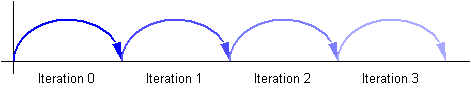
Figure 3: Illustration of repeating animation with
accumulate="sum". Each repeat iteration builds upon the
previous.
Note that cumulative animation only controls how a single animation
accumulates the results of the animation function as it repeats. It
specifically does not control how one animation interacts with other
animations to produce a presentation value. This latter behavior is described
in the section Additive animation.
The cumulative behavior of repeating animations is controlled with the
accumulate attribute:
- accumulate =
"none | sum"
- Controls whether or not the animation is cumulative.
If "sum", each repeat iteration after the first builds upon
the last value of the previous iteration.
If "none", repeat iterations are not cumulative, and simply
repeat the animation function f(t). This
is the default.
This attribute is ignored if the target attribute value does not
support addition, or if the animation element does not repeat.
Cumulative animation is not defined for "to animation". This
attribute will be ignored if the animation function is specified with
only the to attribute. See also Specifying function values.
Any numeric attribute that supports addition can support cumulative
animation. For example, we can define a "pulsing" animation that will grow the
"width" of an SVG <rect> element by 100 pixels in 50
seconds.
<rect width="20px"...>
<animate attributeName="width" dur="5s"
values="0; 15; 10" additive="sum"
accumulate="sum" repeatCount="10" />
</rect>
Each simple duration causes the rectangle width to bulge by 15 pixels and
end up 10 pixels larger. The shape is 20 pixels wide at the beginning, and
after 5 seconds is 30 pixels wide. The animation repeats, and builds upon the
previous values. The shape will bulge to 45 pixels and then end up 40 pixels
wide after 10 seconds, and will eventually end up 120 (20 + 100) pixels wide
after all 10 repeats.
From-to and from-by animations also support cumulative
animation, as in the following example:
<rect width="20px"...>
<animate attributeName="width" dur="5s" from="10px" to="20px"
accumulate="sum" repeatCount="10" />
</rect>
The rectangle will grow from 10 to 20 pixels in the first 5 seconds, and
then from 20 to 30 in the next 5 seconds, and so on up to 110 pixels after 10
repeats. Note that since the default value for additive is
"replace", the original value is ignored. The following example makes the
animation explicitly additive:
<rect width="20px"...>
<animate attributeName="width" dur="5s" from="10px" to="20px"
accumulate="sum" additive="sum" repeatCount="10" />
</rect>
The results are the same as before, except that all the values are shifted
up by the original value of 20. The rectangle is 30 pixels wide after 5
seconds, and 130 pixels wide after 10 repeats.
Computing cumulative animation values
To produce the cumulative animation behavior, the animation function
f(t) must be modified slightly. Each iteration
after the first must add in the last value of the previous iteration - this is
expressed as a multiple of the last value specified for the animation function. Note that
cumulative animation is defined in terms of the values specified for the
animation behavior, and not in terms of sampled or rendered animation values.
The latter would vary from machine to machine, and could even vary between
document views on the same machine.
Let fi(t) represent the cumulative
animation function for a given iteration i.
The first iteration f0(t) is
unaffected by accumulate, and so is the same as the original
animation function definition.
f0(t) = f(t)
Let ve be the last value specified for the
animation function (e.g. the "to" value, the last value in a "values" list, or
the end of a "path"). Each iteration after the first adds in the computed
offset:
fi(t) = (ve * i) + f(t) ; i >=
1
3.3.2. Controlling the active duration
SMIL Animation provides an additional control over the active duration. The
end attribute allows the author to constrain the active duration
of the animation by specifying an end value, using a simple offset, a time
base, an event-base or DOM method calls. The end attribute can
constrain but not extend the active duration that is
otherwise defined by dur and any repeat behavior. The rules for
combining the attributes to compute the active duration are presented in the
section, Computing the active duration.
- end
- Defines an end value for the animation that can constrain the active
duration.
The attribute value can be one of the following types of values:
- clock-value
- Specifies the presentation time of the end. The end value is
thus defined relative to the document begin.
- syncbase-value : ( id-ref ) (
".begin" | ".end" )? ( "+"clock-value )?
- Describes a syncbase and an offset from that syncbase. The end
value is defined relative to the begin or active end of another
animation.
- event-value : ( id-ref "." )? (
event-ref ) ( "+"clock-value )?
- Describes an event and an optional offset that determine the end
value. The end value is defined relative to the time that the
event is raised. The event must be raised after the animation
begins, and before the active duration otherwise ends (e.g. as
defined by
repeatDur). Events may be any event
defined for the host language in accordance with [DOM2Events]. These may include
user-interface events, event-triggers transmitted via a network,
etc. Details of event-based timing are described in the section
below on Unifying event-based and scheduled
timing.
- "indefinite"
- The end value of the animation will be determined by an
"endElement()" method call. The SMIL Animation DOM methods are
described in the Supported
methods section.
In the following example, the active duration will end at the earlier of 10
seconds or the end of the "foo" element. This is particularly useful if "foo"
is defined to begin or end relative to an event.
<animate dur="2s" repeatDur="10s" end="foo.end" ... />
In the following example, the animation begins when the user clicks on the
target element. The active duration will end 30 seconds after the document
begins. Note that if the user has not clicked on the target element before 30
seconds elapse, the animation will never begin.
<animate begin="click" dur="2s" repeatDur="indefinite"
end="30s" ... />
Using end with an event value enables authors to end an
animation based on either an interactive event or a maximum active duration.
This is sometimes known as lazy interaction.
In this example, a presentation describes some factory processes. It uses
animation to move an image around (e.g. against a background), demonstrating
how an object moves from one part of a factory to another. Each step is a
motion path, and set to repeat 3 times to make the point clear. Each animation
can also be ended by clicking on some element "next" that allows the user to
advance the presentation to the next step.
<img id="objectToMove" ... >
<animateMotion id="step1" begin="0" dur="5s"
repeatCount="3" end="next.click" path.../>
<animateMotion id="step2" begin="step1.end" dur="5s"
repeatCount="3" end="next.click" path.../>
<animateMotion id="step3" begin="step2.end" dur="5s"
repeatCount="3" end="next.click" path.../>
<animateMotion id="step4" begin="step3.end" dur="5s"
repeatCount="3" end="next.click" path.../>
<animateMotion id="step5" begin="step4.end" dur="5s"
repeatCount="3" end="next.click" path.../>
</img>
In this case, the active end of each animation is defined to be the earlier
of 15 seconds after it begins, or a click on "next". This lets the viewer sit
back and watch, or advance the presentation at a faster pace.
3.3.3. Computing the active
duration
The table in Figure 4 shows the semantics of all possible combinations of
simple duration, repeatCount and repeatDur, and
end. The following conventions are used in the table:
- If a cell is empty, it indicates that the associated attribute is
omitted in the syntax.
- Where the table entry is "defined", this corresponds to an explicit
specified value other than "indefinite". Note that if the simple duration
is not specified, it is defined to be indefinite.
- Where the entry is a star ("*"), the value does not matter and can be
any of the possibilities.
Additionally, the following rules must be followed in computing values:
- Where the active duration is specified as the minimum of several values
(MIN), it may not always be possible to calculate this when the document
begins. If the
end is event-based or DOM-based, then an event
or method call that activates end before the
duration specified by dur and/or repeatCount or
repeatDur will cut short the active duration at the
end activation time.
- If the value of
end cannot be resolved (e.g. when it is
event-based), the value is considered to be "indefinite" for the purposes
of evaluating the active duration. If and when the end value becomes
resolved, the active duration is reevaluated.
Some of the rules and results that are implicit in the table, and that
should be noted in particular are:
- If
end is specified but neither of repeatCount
or repeatDur are specified, then the active duration is
defined as the minimum of the simple duration and the duration defined by
end.
- If both
end and either (or both) of
repeatCount or repeatDur are specified, the
active duration is defined by the minimum duration defined by the
respective attributes.
- It is possible to have an indefinite simple duration and a defined,
finite active duration. The active duration can constrain (cut
short) the simple duration, but the active duration does not define the
simple duration, or change its value (i.e. the simple duration is still
indefinite as used in the simple animation function).
- For any active duration and simple duration that are both not
indefinite, the number of repeat iterations is defined by the active
duration divided by the simple duration (this may yield partial repeat
iterations, just as
repeatCount can specify).
The following symbols are used in the table:
B- The begin of an animation.
d- The simple duration of an animation.
Simple
duration d |
repeatCount |
repeatDur |
end |
Active Duration |
| defined |
|
|
|
d |
| defined |
defined |
|
|
repeatCount*d |
| defined |
|
defined |
|
repeatDur |
| defined |
|
|
defined |
MIN( d, end-B ) |
| defined |
defined |
defined |
|
MIN( repeatCount*d, repeatDur
) |
| defined |
defined |
|
defined |
MIN( repeatCount*d,
( end-B )) |
| defined |
|
defined |
defined |
MIN( repeatDur,
( end-B )) |
| defined |
defined |
defined |
defined |
MIN( repeatCount*d,
repeatDur, ( end-B )) |
| indefinite |
* |
|
|
indefinite |
| indefinite |
* |
defined |
|
repeatDur |
| indefinite |
* |
|
defined |
end-B |
| indefinite |
* |
defined |
defined |
MIN( repeatDur,
( end-B )) |
| * |
indefinite |
|
|
indefinite |
| * |
|
indefinite |
|
indefinite |
| * |
indefinite |
indefinite |
|
indefinite |
| * |
indefinite |
|
defined |
end-B |
| * |
|
indefinite |
defined |
end-B |
| * |
indefinite |
indefinite |
defined |
end-B |
Figure 4: Computing the active duration for different combinations of
simple duration, repeatCount and repeatDur, and
end.
3.3.4. Freezing animations
By default when an animation element ends, its effect is no longer applied
to the presentation value for the target attribute. For example, if an
animation moves an image and the animation element ends, the image will "jump
back" to its original position.
<img top="3" ...>
<animate begin="5s" dur="10s" attributeName="top" by="100"/>
</img>
The image will appear stationary at the top value of "3" for 5 seconds,
then move 100 pixels down in 10 seconds. 15 seconds after the document begin,
the animation ends, the effect is no longer applied, and the image jumps back
from 103 to 3 where it started (i.e. to the underlying value of the
top attribute).
The fill attribute can be used to maintain the value of the
animation after the active duration of the animation element ends:
<img top="3" ...>
<animate begin= "5s" dur="10s" attributeName="top" by="100"
fill="freeze" />
</img>
The animation ends 15 seconds after the document begin, but the image
remains at the top value of 103. The attribute freezes the last value
of the animation for the remainder of the document duration.
The freeze behavior of an animation is controlled using the "fill
"attribute:
fill =
"freeze | remove"- This attribute can have the following values:
- freeze
- The animation effect F(t) is defined to freeze the effect value
at the last value of the active duration. The animation effect is
"frozen" for the remainder of the document duration (or until the
animation is restarted - see Restarting
animations).
- remove
- The animation effect is removed (no longer applied) when the
active duration of the animation is over. After the active end of
the animation, the animation no longer affects the target (unless
the animation is restarted - see Restarting
animations).
This is the default value.
If the active duration cuts short the simple duration (including the case
of partial repeats), the effect value of a frozen animation is
defined by the shortened simple duration. In the following example, the
animation function repeats two full times and then again for one-half of the
simple duration. In this case, the value while frozen will be
15:
<animate from="10" to="20" dur="4s"
repeatCount="2.5" fill="freeze" .../>
In the following example, the dur attribute is missing, and so
the simple duration is indefinite. The active duration is constrained by
end to be 10 seconds. Since interpolation is not defined, the
value while frozen will be 10:
<animate from="10" to="20" end="10s" fill="freeze" .../>
Comparison to SMIL timing
SMIL Animation specifies that fill="freeze" remains in effect
for the remainder of the document, or until the element is restarted. In the
more general SMIL timing model that allows time containers, the duration of
the freeze effect is controlled by the time container, and never extends past
the end of the time container simple duration. While this may appear to
conflict, the SMIL Animation definition of fill="freeze" is
consistent with the SMIL timing model. It is simply the case that in SMIL
Animation, the document is the only "time container", and so the effect is as
described above.
3.3.5. Additive animation
It is frequently useful to define animation as an offset or delta to an
attribute's value, rather than as absolute values. A simple "grow" animation
can increase the width of an object by 10 pixels:
<rect width="20px" ...>
<animate attributeName="width" from="0px" to="10px" dur="10s"
additive="sum"/>
</rect>
The width begins at 20 pixels, and increases to 30 pixels over the course
of 10 seconds. If the animation were declared to be non-additive, the same
from and to values would make the width go from 0 to 10 pixels over 10
seconds.
In addition, many complex animations are best expressed as combinations of
simpler animations. A "vibrating" path, for example, can be described as a
repeating up and down motion added to any other motion:
<img ...>
<animateMotion from="0,0" to="100,0" dur="10s" />
<animateMotion values="0,0; 0,5; 0,0" dur="1s"
repeatDur="10s" additive="sum"/>
</img>
When there are multiple animations defined for a given attribute that
overlap at any moment, the two either add together or one overrides the other.
Animations overlap when they are both either active or frozen at the same
moment. The ordering of animations (e.g. which animation overrides which) is
determined by a priority associated with each animation. The animations are
prioritized according to when each begins. The animation first begun has
lowest priority and the most recently begun animation has highest
priority.
Higher priority animations that are not additive will override all earlier
(lower priority) animations, and simply set the attribute value. Animations
that are additive apply (i.e. add to) to the result of the earlier-activated
animations. For details on how animations are combined, see The animation sandwich model.
The additive behavior of an animation is controlled by the
additive attribute:
additive = "replace | sum"- Controls whether or not the animation is additive.
- sum
- Specifies that the animation will add to the underlying value of
the attribute and other lower priority animations.
- replace
- Specifies that the animation will override the underlying value
of the attribute and other lower priority animations. This is the
default, however the behavior is also affected by the animation
value attributes
by and
to, as described below.
Additive animation is defined for numeric attributes and other data types
for which some addition function is defined. This includes numeric attributes
for concepts such as position, widths and heights, sizes, etc. This also
includes color (refer to The animateColor
element), and may include other data types as specified by the host
language.
It is often useful to combine additive animations and fill
behavior, for example when a series of motions are defined that should build
upon one another:
<img ...>
<animateMotion begin="0" dur="5s" path="[some path]"
additive="sum" fill="freeze" />
<animateMotion begin="5s" dur="5s" path="[some path]"
additive="sum" fill="freeze" />
<animateMotion begin="10s" dur="5s" path="[some path]"
additive="sum" fill="freeze" />
</img>
The image moves along the first path, and then starts the second path from
the end of the first, then follows the third path from the end of the second,
and stays at the final point.
While many animations of numerical attributes will be additive, this is not
always the case. As an example of an animation that is defined to be
non-additive, consider a hypothetical extension animation "mouseFollow" that
causes an object to track the mouse.
<img ...>
<animateMotion dur=10s repeatDur="indefinite"
path="[some nice path]" />
<mouseFollow begin="mouseover" dur="5s"
additive="replace" fill="remove" />
</img>
The mouse-tracking animation runs for 5 seconds every time the user mouses
over the image. It cannot be additive, or it will just offset the motion path
in some odd way. The mouseFollow needs to override the
animateMotion while it is active. When the
mouseFollow completes, its effect is no longer applied and the
animateMotion again controls the presentation value for
position.
In addition, some numeric attributes (e.g. a telephone number attribute)
may not sensibly support addition - it is left to the host language to specify
which attributes support additive animation. Attribute types such as strings
and Booleans for which addition is not defined, cannot support additive
animation.
How from, to and by attributes affect
additive behavior.
The attribute values to and by, used to describe the animation function, can override the
additive attribute in certain cases:
- If
by is used without
from, (by animation) the animation
is defined to be additive (i.e. the equivalent of
additive="sum").
- If
to is used without
from, (to animation) and if the
attribute supports addition, the animation is defined to be a kind of mix
of additive and non-additive. The underlying value is used as a starting
point as with additive animation, however the ending value specified by
the to attribute overrides the underlying
value as though the animation was non-additive.
For the hybrid case of a to-animation, the animation function
f(t) is defined in terms of the underlying
value, the specified to value, and the current value of
t (i.e. time) relative to the simple duration
d.
d- is the simple duration
t- is a time within the simple duration (0 <= t <= d)
vcur- is the current base value (at time t)
vto- is the defined "to" value
f(t) = vcur +
((vto - vcur) *
(t/d))
Note that if no other (lower priority) animations are active or frozen,
this defines simple interpolation. However if another animation is
manipulating the base value, the to-animation will add to the effect
of the lower priority, but will dominate it as it nears the end of the simple
duration, eventually overriding it completely. The value for
F(t) when a to-animation is frozen (at
the end of the simple duration) is just the to value. If a
to-animation is frozen anywhere within the simple duration (e.g.
using a repeatCount of "2.5"), the value for
F(t) when the animation is frozen is the value
computed for the end of the active duration. Even if other, lower priority
animations are active while a to-animation is frozen, the value for
F(t) does not change.
Multiple to-animations will also combine according to these
semantics. The higher-priority animation will "win", and the end result will
be to set the attribute to the final value of the higher-priority
to-animation.
Multiple by-animations combine according to the general rules for
additive animation and the animation
sandwich model.
The use of from values does not imply either additive no
non-additive animation, and both are possible. The from value for
an additive animation is simply added to the underlying value, just as for the
initial value is in animations specified with a values list.
Additive behavior for from-to and from-by animations is
controlled by the additive attribute, as in the general case.
For an example of additive to-animation, consider the following
two additive animations. The first, a by-animation applies a delta to
attribute "x" from 0 to -10. The second, a to-animation animates to a
final value of 10.
<foo x="0" .../>
<animate id="A1" attributeName="x"
by="-10" dur="10s" fill="freeze" />
<animate id="A2" attributeName="x"
to="10" dur="10s" fill="freeze" />
</foo>
The presentation value for "x" in the example above, over the course of the
10 seconds is presented in Figure 5 below. These values are simply computed
using the formula described above. Note that the value for
F(t) for A2 is the presentation value for
"x".
| Time |
F(t) for A1 |
F(t) for A2 |
| 0 |
0 |
0 |
| 1 |
-1 |
0.1 |
| 2 |
-2 |
0.4 |
| 3 |
-3 |
0.9 |
| 4 |
-4 |
1.6 |
| 5 |
-5 |
2.5 |
| 6 |
-6 |
3.6 |
| 7 |
-7 |
4.9 |
| 8 |
-8 |
6.4 |
| 9 |
-9 |
8.1 |
| 10 |
-10 |
10 |
Figure 5: Effect of Additive to-animation example
Additive and Cumulative animation
The accumulate attribute should not be confused with the
additive attribute. The additive attribute defines
how an animation is combined with other animations and the base value of the
attribute. The accumulate attribute defines only how the
animation function interacts with itself, across repeat iterations.
Typically, authors expect cumulative animations to be additive (as in the
examples described for accumulate above), but this is not required. The following example
is cumulative but not additive.
<img ...>
<animate dur="10s" repeatDur="indefinite"
attributeName="top" from="20" by="10"
additive="replace" accumulate="sum" />
</img>
The animation overrides whatever original value was set for "top", and
begins at the value 20. It moves down by 10 pixels to 30, then repeats. It is
cumulative, so the second iteration starts at 30 and moves down by another 10
to 40. Etc.
When a cumulative animation is also defined to be additive, the two
features function normally. The accumulated effect for
F(t) is used as the value for the animation, and
is added to the underlying value for the target attribute. Refer also to The animation sandwich model.
3.3.6. Restarting animation
When an animation is defined to begin at a simple offset (e.g.
begin="5s" ), there is an unequivocal time when the element
begins. However, if an animation is defined to begin relative to an event
(e.g. begin="foo.click" ), the event can happen at any time, and
moreover can happen more than once (e.g. if the user clicks on "foo"
several times). In some cases, it is desirable to restart an
animation if a second begin event is received. In other cases, an author may
want to preclude this behavior. The restart attribute controls
the circumstances under which an animation is restarted:
restart = "always | whenNotActive |
never"
- always
- The animation can be restarted at any time.
This is the default value.
- whenNotActive
- The animation can only be restarted when it is not active (i.e.
it can be restarted after the active end). Attempts to
restart the animation during its active duration are ignored.
- never
- The animation cannot be restarted for the remainder of the
document duration.
Note that there are several ways that an animation may be restarted. The
behavior (i.e. to restart or not) in all cases is controlled by the
restart attribute. The different restart cases are:
- An animation with
begin specified as an event-value can be
restarted when the named event fires multiple times.
- An animation with
begin specified as a syncbase value,
where the syncbase element can restart. When an animation restarts, other
animations defined to begin relative to the begin or active end of the
restarting animation may also restart (subject to the value of
restart on these elements).
- An animation with
begin specified as "indefinite" can be
restarted when the DOM methods beginElement() or
beginElementAt() are called repeatedly.
When an animation restarts, the defining semantic is that it behaves as
though this were the first time the animation had begun, independent of any
earlier behavior. The animation effect F(t) is
defined independent of the restart behavior. Any effect of an animation
playing earlier is no longer applied, and only the current animation effect
F(t) is applied.
If an additive animation is restarted while it is active or frozen, the
previous effect of the animation (i.e. before the restart) is no longer
applied to the attribute. Note in particular that cumulative animation is
defined only within the active duration of an animation. When an animation
restarts, all accumulated context is discarded, and the animation effect
F(t) begins accumulating again from the first
iteration of the restarted active duration.
The restart setting for an animation is evaluated when the syncbase element
restarts, when the eventbase event happens, or when the DOM method call (e.g.
beginElement()) happens. For example:
<img ...>
<animate id="foo" begin="click" ..." />
<animate id="bar" begin="foo.begin+2s" dur="10s"
restart="whenNotActive" ..." />
</img>
If the user clicks on the image at 5 seconds, animation "foo" will begin,
and animation "bar" will be scheduled to begin at 7 seconds. If the user
clicks the image again at 6 seconds, "foo" would restart, and "bar" would be
rescheduled to start at 8 seconds. If the user clicks again at 9 seconds,
"foo" would restart but "bar" will not, as it is set to allow restart only
when it is not active.
If an element is currently active when a restart is scheduled, the element
should end immediately (at the time of the restart evaluation). It should not
continue playing until the rescheduled begin actually happens. For
example:
<img ...>
<animate id="foo" begin="click" ..."/>
<animate id="bar" begin="foo.begin+2s" dur="10s" />
</img>
If the user clicks the image once at 3 seconds, "foo" begins to play and 2
seconds later "bar" will play as well. If the user clicks again at 6 seconds,
"foo" restarts immediately, "bar" is stopped, and "bar" will restart at 8
seconds.
Note that using restart can also allow the author to define a single UI
event to both begin and end an element, as follows:
<img ...>
<animate id="foo" begin="click" dur="2s"
repeatDur="indefinite" end="click"
restart="whenNotActive" ... />
</img>
If "foo" were defined with the default restart behavior "always", a second
click on the image would simply restart the animation. However, since the
second click cannot restart the animation when restart is set to
"whenNotActive", the click will just end the active duration and stop the
animation. This is sometimes described as "toggle" activation. See also Unifying event-based and scheduled timing.
Comparison to SMIL timing
SMIL Animation specifies that restart="never" precludes
restart for the remainder of the document duration. In the more general SMIL
Boston [SMIL-Boston] timing model that allows
time containers, the duration of the restart="never" semantic is
defined by the time container, and only extends to the end of the time
container simple duration. While this may appear to conflict, the SMIL
Animation definition of restart="never" is consistent with the
SMIL timing model. It is simply the case that in SMIL Animation, the document
is the only "time container", and so the effect is as described above.
3.4. Handling syntax errors
The specific error handling mechanisms for each attribute are described
with the individual syntax descriptions. Some of these specifications
describe the behavior of an animation with syntax errors as "having no
effect". This means that the animation will continue to behave normally with
respect to timing, but will not manipulate any presentation value, and so will
have no visible impact upon the presentation.
In particular, this means that if other animation elements are defined to
begin or end relative to an animation that "has no effect", the other
animation elements will begin and end as though there were no syntax errors.
The presentation runtime may indicate an error, but need not halt presentation
or animation of the document.
Some host languages and/or runtimes may choose to impose stricter error
handling (see also Error handling
semantics for a discussion of host language issues with error handling).
Authoring environments may also choose to be more intrusive when errors are
detected.
3.5. The animation sandwich
model
When an animation is running, it does not actually change the attribute
values in the DOM. The animation runtime should ideally maintain a
presentation value for any target attribute, separate from the DOM, CSS,
or other object model (OM) in which the target attribute is defined. The
presentation value is reflected in the display form of the document. The
effect of animations is to manipulate this presentation value, and not to
affect the underlying DOM or CSS OM values.
The remainder of this discussion uses the generic term OM for both the XML
DOM [DOM-Level-2] as well as the CSS-OM. If an
implementation does not support an object model, it should ideally maintain
the original value as defined by the document as well as the presentation
value; for the purposes of this section, we will consider this original value
to be equivalent to the value in the OM.
In some implementations of DOM, it may be difficult or impractical to main
a presentation value as described. CSS values should always be supported as
described, as the CSS-OM provides a mechanism to do so. In implementations
that do not support separate presentation values for general XML DOM
properties, the implementation must at least restore the original value when
animations no longer have an effect.
@@ Should we make further recommendations on the fallback
DOM implementations?
The rest of this discussion assumes the recommended approach using a
separate presentation value.
The model accounting for the OM and concurrently active or frozen
animations for a given attribute is described as a "sandwich", a loose analogy
to the layers of meat and cheeses in a "submarine sandwich" (a long sandwich
made with many pieces of meats and cheese layered along the length of the
bread). In the analogy, time is associated with the length of the sandwich,
and each animation has its duration represented by the length of bread that
the layer covers. On the bottom of the sandwich is the base value taken from
the OM. Each active (or frozen) animation is a layer above this. The layers
(i.e. the animations) are placed on the sandwich both in time along the length
of the bread, as well as in order according to priority, with higher
priority animations placed above (i.e. on top of) lower priority animations.
At any given point in time, you can take a slice of the sandwich and see how
the animation layers stack up.
Note that animations manipulate the presentation value coming out of the OM
in which the attribute is defined, and pass the resulting value on to the next
layer of document processing. This does not replace or override any of the
normal document OM processing cascade.
Specifically, animating an attribute defined in XML will modify the
presentation value before it is passed through the style sheet cascade, using
the XML DOM value as its base. Animating an attribute defined in a style sheet
language will modify the presentation value passed through the remainder of
the cascade.
In CSS2 and the DOM 2 CSS-OM, the terms "specified", "computed" and
"actual" are used to describe the results of evaluating the syntax, the
cascade and the presentation rendering. When animation is applied to CSS
properties of a particular element, the base value to be animated is read
using the (readonly) getComputedStyle() method on that element.
The values produced by the animation are written into an override stylesheet
for that element, which may be obtained using the
getOverrideStyle() method. These new values then affect the
cascade and are reflected in a new computed value (and thus, modified
presentation). This means that the effect of animation overrides all style
sheet rules, except for user rules with the !important property.
This enables !important user style settings to have priority over
animations, an important requirement for accessibility. Note that the
animation may have side effects upon the document layout. See also the [CSS2] specification (the terms are defined in section
6.1), and the [DOM2CSS] specification (section
5.2.1).
Within an OM, animations are prioritized according to when each begins. The
animation first begun has lowest priority and the most recently begun
animation has highest priority. When two animations start at the same moment
in time, the activation order is resolved as follows:
- If one animation is a time dependent of another (e.g. it is
specified to begin when another begins), then the time dependent is
considered to activate after the syncbase element, and so has
higher priority. Time dependency is further discussed in Propagating changes to times. This rule
applies independent of the timing described for the syncbase element -
i.e. it does not matter whether the syncbase element begins on an offset,
relative to another syncbase, relative to an event-base, or via
hyperlinking. In all cases, the syncbase is begun before any time
dependents are begun, and so the syncbase has lower priority than the time
dependent.
- If two animations share no time dependency relationship (e.g. neither is
defined relative to the other, even indirectly) the element that appears
first in the document has lower priority. This includes the cases in which
two animation elements are defined relative to the same syncbase or
event-base.
Note that if an animation is restarted (see also Restarting animations), it will always move to the top of
the priority list, as it becomes the most recently activated animation. That
is, when an animation restarts, its layer is pulled out of the sandwich, and
added back on the very top. In contrast, when an element repeats the priority
is not affected (repeat behavior is not defined as restarting).
Each additive animation adds its effect to the result of all sandwich
layers below. A non-additive animation simply overrides the result of all
lower sandwich layers. The end result at the top of the sandwich is the
presentation value that must be reflected in the document view.
Some attributes that support additive animation have a defined legal range
for values (e.g. an opacity attribute may allow values between 0 and 1). In
some cases, an animation function may yield out of range values. It is
recommended that implementations clamp the results to the legal range as late
as possible, before applying them to the presentation value. Ideally, the
effect of all the animations active or frozen at a given point should be
combined, before any clamping is performed. Although individual animation
functions may yield out of range values, the combination of additive
animations may still be legal. Clamping only the final result and not the
effect of the individual animation functions provides support for these cases.
Intermediate results may be clamped when necessary although this is not
optimal. The host language must define the clamping semantics for each
attribute that can be animated. As an example, this is defined for The animateColor element.
Initially, before any animations for a given attribute are active, the
presentation value will be identical to the original value specified in the
document (the OM value).
When all animations for a given attribute have completed and the associated
animation effects are no longer applied, the presentation value will again be
equal to the OM value. Note that if any animation is defined with
fill="freeze", the effect of the animation will be applied as
long as the document is displayed, and so the presentation value will reflect
the animation effect until the document end. Refer also to the section "Freezing animations".
Some animations (e.g. animateMotion) will implicitly
target an attribute, or possibly several attributes (e.g. the "posX" and
"posY" attributes of some layout model). These animations must be combined
with any other animations for each attribute that is affected. Thus, e.g. an
animateMotion animation may be in more than one animation
sandwich (depending upon the layout model of the host language). For animation
elements that implicitly target attributes, the host language designer must
specify which attributes are implicitly targeted, and the runtime must
accordingly combine animations for the respective attributes.
Note that any queries (via DOM interfaces) on the target attribute will
reflect the OM value, and will not reflect the effect of animations. Note also
that the OM value may still be changed via the OM interfaces (e.g. using
script). While it may be useful or desired to provide access to the final
presentation value after all animation effects have been applied, such an
interface is not provided as part of SMIL Animation. A future version may
address this.
Although animation does not manipulate the OM values, the document display
must reflect changes to the OM values. Host languages can support script
languages that can manipulate attribute values directly in the OM. If an
animation is active or frozen while a change to the OM value is made, the
behavior is dependent upon whether the animation is defined to be additive or
not, as follows: (see also the section Additive
animation).
- If only additive animations are active or frozen (i.e. no non-additive
animations are active or frozen for the given attribute) when the OM value
is changed, the presentation value must reflect the changed OM value as
well as the effect of the additive animations. When the animations
complete and the effect of each is no longer applied, the presentation
value will be equal to the changed OM value.
- If any non-additive animation is running when the OM value is changed,
the presentation value will not reflect the changed OM value, but will
only reflect the effect of the highest priority non-additive animation,
and any still higher priority additive animations. When all non-additive
animations complete and the effect of each is no longer applied, the
presentation value will reflect the changed OM value and the effect of any
additive animations that are active or frozen.
3.6. State transition
model
At any moment in time, an animation is in exactly one of the following
states: idle, active, finished or frozen. The state
transitions are caused by events called start, restart,
freeze and stop. Figure 6 shows the legal transitions
between the states of an animation:
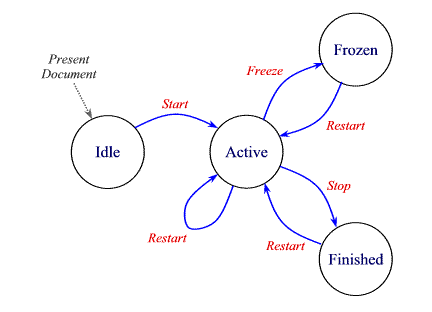
Figure 6: State diagram of an animation
The following sections explain the semantics of the states and transitions
of an animation, and explain how to define the transitions using attributes of
the animation element.
Note that there is no transition allowed from the frozen state to
the finished state. This is a result of the fact that SMIL Animation
does not support time containers. Once an element is frozen, it
remains frozen until the documents ends, or until a restart
transition makes it active again.
Initial State: Idle
When the document that contains an animation element is first presented,
the animation is created in the idle state. This is the common
starting state for all animation elements.
In the idle state an animation is inactive and does not affect the
presentation of the document in any way. The animation simply waits for the
time or event specified in its begin attribute. Note that the
animation may transition immediately to the active state if the value of the
begin attribute is zero (the default).
Start Transition: Idle to Active
An animation in the idle state transitions to the active
state when the condition specified in the begin attribute becomes
true. As described in the section on the begin attribute, this
condition may depend upon one of several factors:
- reaching a particular time in the presentation.
- another animation element reaching a particular point in its active
duration.
- the occurrence of an event, such as a mouse click.
Additionally, an animation element may be started by a DOM
beginElement() or beginElementAt() method call, or
as the result of being the target of an activated hyperlink.
Active State:
In the active state, an animation performs the transformation of
its specified presentation values. The active state includes the
entire active duration of the animation. The active duration of an animation
element is specified by the interaction between the dur,
end, repeatDur, and repeatCount
attributes as detailed in the sections above describing those attributes, and
in Computing the active duration.
Freeze Transition: Active to Frozen
If an animation has the fill attribute set to
freeze, upon reaching the end of its active duration, the
animation will transition to the frozen state.
Frozen State:
In the frozen state the animation will continue to apply its final
transformation of the specified presentation values for the remainder of the
document presentation time, unless restarted.
Stop Transition: Active to Finished
If an animation has the fill attribute set to
remove (the default), upon reaching the end of its active
duration, the animation will transition to the finished state.
Finished State:
In the finished state the animation will no longer affect the
presentation of the document.
Restart Transition: Frozen to Active
The ability of an animation element to make this transition depends upon
the value of the restart attribute. If the restart
attribute value is always or whenNotActive the
animation element will transition to the active state in response to
a DOM beginElement() or beginElementAt() method
call, or an additional begin event. The restart transition effectively resets
the state of the animation element; the element's simple and active duration
must be recomputed as if it were being started for the first time.
Restart Transition: Active to Active
An animation element may receive a DOM beginElement() or
beginElementAt() method call or may receive an additional begin
event while in the active state. In this case, if the value of the
restart attribute is always the animation element
will re-transition to the active state and restart as described
above. Any other value for the restart attribute will prevent
this transition from occurring.
Restart Transition: Finished to Active
An animation element restart can result from a DOM call or an additional
begin event, subject to the restrictions imposed by the restart
attribute. When in the finished state, an animation element may
re-transition to the active state if the value of the
restart attribute is always or whenNotActive.
Any other value for the restart attribute will prevent
this transition from occurring.
3.7. Timing model details
3.7.1. Timing and real-world
clock times
Throughout this specification, animation is described as a function of
"time". In particular, the animation function is described as producing a
value for any "time" in the range of the simple duration. However, the simple
duration can be repeated, and the animation can begin and restart in many
ways. As such, there is no direct relationship between the "time" that an
animation function uses, and the real world concept of time as reflected on a
clock.
When a keySplines attribute is used to adjust the pacing
between values in an animation, the semantics can be thought of as changing
the pace of time in the given interval. An equivalent model is that
keySplines simply changes the pace at which interpolation
progresses through the given interval. The two interpretations are
equivalent mathematically, and the significant point is that the notion of
"time" as defined for the animation function f(t)
should not be construed as real world clock time. For the
purposes of animation, "time" can behave quite differently from real world
clock time.
3.7.2. Interval timing
SMIL Animation assumes the most common model for interval timing.
This describes intervals of time (i.e. durations) in which the begin time of
the interval is included in the interval, but the end time is excluded from
the interval. This is also referred to as end-point exclusive timing.
This model makes arithmetic for intervals work correctly, and provides
sensible models for sequences of intervals.
Background rationale
In the real world, this is equivalent to the way that seconds add up to
minutes, and minutes add up to hours. Although a minute is described as 60
seconds, a digital clock never shows more than 59 seconds. Adding one more
second to "00:59" does not yield "00:60" but rather "01:00", or 1 minute and 0
seconds. The theoretical end time of 60 seconds that describes a minute
interval is excluded from the actual interval.
In the world of media and timelines, the same applies: Let A be a video, a
clip of audio, or an animation. Assume "A" begins at 10 and runs until 15 (in
any units - it does not matter). If "B" is defined to follow "A", then it
begins at 15 (and not at 15 plus some minimum interval). When an animation
runtime engine actually renders out frames (or samples for audio), and must
render the time "15", it should not show both a frame of "A" and a frame of
"B", but rather should only show the new element "B". This is the same for
audio, or for any interval on a timeline. If the model does not use
endpoint-exclusive timing, it will draw overlapping frames, or have
overlapping samples of audio, of sequenced animations, etc.
Note that transitions from "A" to "B" also adhere to the interval timing
model. They do require that "A" not actually end at 15, and that both
elements actually overlap. Nevertheless, the "A" duration is simply extended
by the transition duration (e.g. 1 second). This new duration for "A" is
also endpoint exclusive - at the end of this new duration, the
transition will be complete, and only "B" should be rendered - "A" is no
longer needed.
Implications for animation
For animation, several results of this are important: the definition of
repeat, and the value sampled during the "frozen" state.
When repeating an animation, the arithmetic follows the end-point exclusive
model. Consider the example:
<animation dur="4s" repeatCount="4" .../>
At time 0, the simple duration is sampled at 0, and the first value is
applied. This is the inclusive begin of the interval. The simple
duration is sampled normally up to 4 seconds. However, the appropriate way to
map time on the active duration to time on the simple duration is to use the
remainder of division by the simple duration:
simpleTime = REMAINDER( activeTime, d
)
or
F(t) = f( REMAINDER( t, d ) )
where t is within the active duration
Note: REMAINDER( t, d ) is defined as t -
d*floor(t/d)
Using this, a time of 4 (or 8 or 12) maps to the time of
0 on the simple duration. The endpoint of the simple duration
is excluded from (i.e. not actually sampled on) the simple
duration.
This implies that the last value of an animation function
f(t) may never actually be applied (e.g. for a
linear interpolation). This may be true in the case of an animation that does
not repeat and does not specify fill="freeze".
However, in the following example, the appropriate value for the frozen state
is clearly the "to" value:
<animation from="0" to="5" dur="4s" fill=freeze
.../>
This does not break the interval timing model, but does require an
additional qualification for the animation function
F(t) while in the frozen state:
- If the active duration is an even multiple of the simple duration, the
value to apply in the frozen state is the last value defined for the
animation function
f(t).
The definition of accumulate also aligns to this
model. The arithmetic is effectively inverted and values accumulate by adding
in a multiple of the last value defined for the animation function
f(t).
3.7.3. Unifying interactive and scheduled
timing
SMIL Animation describes extensions to SMIL 1.0 to support interactive
timing of animation elements. These extensions allow the author to specify
that an animation should begin or end in response to an event (such as a
user-input event like "click"), or to a hyperlink activation, or to a DOM
method call.
The syntax to describe this uses event-value specifications and the special
argument value "indefinite" for the begin and end
attribute values. Event values describe user interface and other events. DOM
method calls to begin or end an animation require that the associated
attribute use the special value "indefinite". A hyperlink can also be targeted
at an animation element that specifies begin="indefinite". The
animation will begin when the hyperlink is activated (usually by the user
clicking on the anchor). It is not possible to directly control the active end
of an animation using hyperlinks.
Background
The current model represents an evolution from earlier multimedia runtimes.
These were typically either pure, static schedulers or pure event-based
systems. Scheduler models present a linear timeline that integrates both
discrete and continuous media. Scheduler models tend to be good for
storytelling, but have limited support for user-interaction. Event-based
systems, on the other hand, model multimedia as a graph of event bindings.
Event-based systems provide flexible support for user-interaction, but
generally have poor scheduling facilities; they are best applied to highly
interactive and experiential multimedia.
The SMIL 1.0 model is primarily a scheduling model, but with some
flexibility to support continuous media with unknown duration. User
interaction is supported in the form of timed hyperlinking semantics, but
there was no support for activating individual elements via interaction.
Modeling interactive, event-based content in SMIL
To integrate interactive content into SMIL timing, the SMIL 1.0 scheduler
model is extended to support several new concepts: indeterminate
timing, and activation of the element.
With indeterminate timing, an element has an undefined begin or
end time. The element still exists within the constraints of the document,
but the begin or end time is determined by some external activation.
Activation may be event-based (such as by a user-input event), hyperlink based
(with a hyperlink targeted at the element), or DOM based (e.g. by a call to
the beginElement() method). From a scheduling perspective, the
time is described as unresolved before the activation. Once the
element begin or end has been activated, the time is resolved.
The event-activation support provides a means of associating an event with
the begin or active end time for an element. When the event is raised (e.g.
when the user clicks on something), the associated time is resolved to a
determinate time. For event-based begin times, the element becomes
active (begins to play) at the time that the event is raised (plus any
specified offset). The element plays from the beginning of the animation
function. For event-based active end times, the element becomes inactive
(stops playing) when the associated event is raised.
Note that an event based end will not be activated until the
element has already begun. Any specified end event is ignored
before the element begins.
Note that when an element restarts, any event-based end time that was
resolved in the previous instance of play, will be reset to the unresolved
state.
Related to event-activation is link-activation. Hyperlinking has
defined semantics in SMIL 1.0 to seek a document to a point in time.
When combined with indeterminate timing, hyperlinking yields a variant on
interactive content. A hyperlink can be targeted at an element that does not
have a scheduled begin time. When the link is traversed, the element begins.
The details of when hyperlinks activate an element, and when they seek the
document timeline are presented in the next section.
Note that hyperlink activation only applies to an element begin time, and
not to the element end. Event and DOM based activation can apply to both begin
and end times.
Note that elements can define the begin or end
relative to another element, using a syncbase-value (the begin or end of another
element). If the syncbase element is in turn defined with, for example,
event-based times, the syncbase value is not resolved, and so the
begin or end of the current element is also
unresolved. For a begin or end time to be resolved,
any referenced syncbase value must also be resolved.
3.7.4. Hyperlinks and timing
Hyperlinking semantics must be specifically defined for animation in order
to ensure predictable behavior. Earlier hyperlinking semantics, such as those
defined by SMIL 1.0 are insufficient because they do not handle indeterminate
and interactive timing. Here we extend SMIL 1.0 semantics for use in
presentations that include animations with indeterminate and interactive
timing.
Hyperlinking behavior is described as seeking the document. To
seek in this sense means to advance the document timeline to the
specified time.
A hyperlink may be targeted at an animation element by specifying the value
of the id attribute of an animation element in the fragment part
of the link locator. Traversing a hyperlink that refers to an animation will
behave according to the following rules:
- If the target animation is active, seek the document time back to the
begin time of the element.
- Else if the target animation begin time is resolved, seek the document
time (forward or back, as needed) to the resolved begin time of the target
animation. Note that the begin time may be resolved as a result of an
earlier hyperlink, DOM or event activation. Once the begin time is
resolved, hyperlink traversal always seeks.
- Else (i.e. animation begin time is unresolved) just resolve the target
animation begin time at current document time. Disregard the sync-base or
event base of the animation, and do not "back-propagate" any timing logic
to resolve the child, but rather treat it as though it were defined with
begin="indefinite" and just resolve begin time to the
current document time.
Note that hyperlink activation does not introduce any restart behavior, and
is not subject to the restart attribute semantics.
If a seek of the document presentation time is required, it may be
necessary to seek either forward or backward, depending upon the resolved
begin time of the element and the current time at the moment of hyperlink
traversal.
After seeking a document forward, the document should be in the same state
as if the user had allowed the presentation to run normally from the current
time until reaching the animation element begin time (but had otherwise not
interacted with the document). In particular, seeking the presentation time
forward should also cause any other animation elements that have resolved
begin times between the current time and the seeked-to time to begin. These
elements may have ended, or may still be active or frozen at the seeked-to
time, depending upon their begin times and active durations. Also any
animation elements currently active at the time of hyperlinking should
"fast-forward" over the seek interval. These may end or may be still active or
frozen at the seeked-to time, depending upon their active durations. The net
effect is that seeking forward to a presentation time puts the document into a
state identical to that as if the document presentation time advanced
undisturbed to reach the seek time.
If the resolved begin time for an animation element that is the target of a
hyperlink is before the current presentation time, the presentation must seek
backwards. Seeking backwards will rewind any animations active during the seek
interval and will turn off any animations that are resolved to begin at a time
after the seeked-to time. Note that resolved begin times (e.g. a begin
associated with an event) are not cleared or lost by seeking to an earlier
time. Subject to the rules above for hyperlinks that target animation
elements, hyperlinking to elements with resolved begin times will function
normally, advancing the presentation time forward to the previously resolved
time.
These hyperlinking semantics assume that a record is kept of the resolved
begin time for all animation elements, and this record is available to be used
for determining the correct presentation time to seek to. Once resolved, begin
times are not cleared. However, they can be overwritten by subsequent
resolutions driven by multiple occurrences of an event (i.e. by restarting).
For example:
<animate id="A" begin="10s" .../>
<animate id="B" begin="A.begin+5s" .../>
<animate id="C" begin="click" .../>
<animate id="D" begin="C.begin+5s" .../>
...
<a href="#D">Start the last animation</a>
The begin time of elements "A" and "B" can be immediately resolved to be at
10 and 15 seconds respectively. The begin of elements "C" and "D" are
unresolved when the document starts. Therefore activating the hyperlink will
have no effect upon the presentation time or upon elements "C" and "D". Now,
assume that "C" is clicked at 25 seconds into the presentation. The click on
"C" in turn resolves "D" to begin at 30 seconds. From this point on,
traversing the hyperlink will cause the presentation time to be seeked to 30
seconds.
If at 60 seconds into the presentation, the user again clicks on "C", "D"
will become re-resolved to a presentation time of 65 seconds. Subsequent
activation of the hyperlink will result in the seeking the presentation to 65
seconds.
3.7.5. Propagating changes to times
There are several cases in which times may change as the document is
presented. In particular, when an animation time is defined relative to an
event, the time (i.e. the animation begin or active end) is resolved when the
event occurs. Another case arises with restart behavior - both the begin and
active end time of an animation can change when it restarts. Since the begin
and active end times of one animation can be defined relative to the begin or
active end of other animations, any changes to times must be propagated
throughout the document.
When an animation "foo" has a begin or active end time that specifies a
syncbase element (e.g. "bar" as below):
<rect ...>
<animate id="bar" end="click" .../>
<animate id="foo" begin="bar.end" .../>
</rect>
we say that "foo" is a time-dependent of "bar" - that is, the
"foo" begin time depends upon the active end of "bar".
An element A is a time dependent of another
element B if A specifies
B as a syncbase element. In addition, if element
A is a time dependent of element
B, and if element B is a
time dependent of element C (i.e. element
B defines element C as a
syncbase element), then element A is an
indirect time dependent of element C.
When an element begins or ends, the time dependents of the element are
effectively notified of the action, and the schedule for the time dependents
may be affected. Note than an element must actually begin before any of the
time dependents (dependent on the begin) are affected, and that an element
must actually end before any of the time dependents (dependent on the end) are
affected. This impacts the definition of the priority ordering of animation
elements, as discussed in The animation
sandwich model.
In the example above, any changes to the active end time of "bar" must be
propagated to the begin of "foo". The effect of the changes depends upon the
state of "foo" when the change happens, as detailed below.
If the begin time of an element is dependent upon another element
(as for "foo" in the example), the resulting behavior when the syncbase
element ("bar") propagates changes is determined as follows:
- If the time dependent ("foo") has not yet begun, then the begin time is
simply updated in the schedule.
- If the time dependent ("foo") is currently active, then the
restart attribute determines the behavior: if it is "always",
then the time dependent will restart; otherwise the propagated change is
ignored.
- If the time dependent ("foo") has already begun (at least once) but is
not currently active, then the
restart attribute determines
the behavior: if it is "always" or "whenNotActive", then the time
dependent will restart; otherwise the propagated change is ignored.
Note that the semantic is directly analogous to event-base timing and the
restart attribute.
If the end time of an element is dependent upon another element,
the semantic is much simpler:
- If the time dependent has not yet begun or is currently active, then the
end time is simply updated in the schedule, and the active duration is
recalculated (according to the table in Computing the active duration).
- If the time dependent has already ended the active duration, then the change is ignored. Even if the recomputed
active duration would extend past the current time, the element does not
"restart" and "re-end".
Another way to think of this is that the end time is always recalculated,
but it will not affect the presentation unless the element is currently
active, or unless the element begins (or restarts) after the change
happens.
3.8. Animation function value
details
Animation function values must be legal values for the specified attribute.
Three classes of values are described:
- Unitless scalar values. These are simple scalar values
that can be parsed and set without semantic constraints. This class
includes integers (base 10) and floating point (format specified by the
host language).
- String values. These are simple strings.
- Language abstract values. These are values like
CSS-length and CSS-angle values that have more complex parsing, but that
can yield numbers that may be interpolated.
The animate element can interpolate unitless scalar values,
and both animate and set elements can handle String
values without any semantic knowledge of the target element or attribute. The
animate and set elements must support unitless
scalar values and string values. The host language must define which language
abstract values should be handled by these elements. Note that the
animateColor element implicitly handles the abstract values for
color values, and that the animateMotion element implicitly
handles position and path values.
In order to support interpolation on attributes that define numeric values
with some sort of units or qualifiers (e.g. "10px", "2.3feet", "$2.99"), some
additional support is required to parse and interpolate these values. One
possibility is to require that the animation framework have built-in knowledge
of the unit-qualified value types. However, this violates the principle of
encapsulation and does not scale beyond CSS to XML languages that define new
attribute value types of this form.
The recommended approach is for the animation implementation for a given
host environment to support two interfaces that abstract the handling of the
language abstract values. These interfaces are not formally specified, but are
simply described as follows:
- The first interface converts a string (the animation function value) to
a unitless, canonical number (either an integer or a floating point
value). This allows animation elements to interpolate between values
without requiring specific knowledge of data types like CSS-length. The
interface will likely require a reference to the target attribute, to
determine the legal abstract values. If the passed string cannot be
converted to a unitless scalar, the animation element will treat the
animation function values as strings, and the
calcMode will
default to "discrete".
- The second interface converts a unitless canonical number to a legal
string value for the target attribute. This may, for example, simply
convert the number to a string and append a suffix for the canonical
units. The animation element uses the result of this to actually set the
presentation value.
Support for these two interfaces ensures that an animation engine need not
replicate the parser and any additional semantic logic associated with
language abstract values.
This is not an attempt to specify how an implementation provides this
support, but rather a requirement for how values are interpreted. Animation
behaviors should not have to understand and be able to convert among all the
CSS-length units, for example. In addition, this mechanism allows for
application of animation to new XML languages, if the implementation for a
language can provide parsing and conversion support for attribute values.
The above recommendations notwithstanding, it is sometimes useful to
interpolate values in a specific unit-space, and to apply the result using the
specified units rather than canonical units. This is especially true for
certain relative units such as those defined by CSS (e.g. em units). If an
animation specifies all the values in the same units, an implementation may
use knowledge of the associated syntax to interpolate in the unit space, and
apply the result within the animation sandwich, in terms of the specified
units rather than canonical units. As noted above, this solution does not
scale well to the general case. Nevertheless, in certain applications (such as
CSS properties), it may be desirable to take this approach.
3.9. Common syntax DTD
definitions
Timing attributes
<!ENTITY % timingAttrs
begin CDATA #IMPLIED
dur CDATA #IMPLIED
end CDATA #IMPLIED
restart (always | never |
whenNotActive) "always"
repeatCount CDATA #IMPLIED
repeatDur CDATA #IMPLIED
fill (remove | freeze) "remove"
>
Animation attributes
<!ENTITY % animAttrs
attributeName CDATA #REQUIRED
attributeType CDATA #IMPLIED
additive (replace | sum) "replace"
accumulate (none | sum) "none"
>
<!ENTITY % animTargetAttr
targetElement IDREF #IMPLIED
>
<!ENTITY % animLinkAttrs
type (simple | extended | locator | arc) #FIXED "simple"
show (new | embed | replace) #FIXED 'embed'
actuate (user | auto) #FIXED 'auto'
href CDATA #IMPLIED
>
4. Animation elements
4.1. The animate element
The <animate> element introduces a
generic attribute animation that requires little or no semantic understanding
of the attribute being animated. It can animate numeric scalars as well as
numeric vectors. It can also animate a single non-numeric attribute through a
discrete set of values. The <animate>
element is an empty element - it cannot have child elements.
This element supports from/to/by and values descriptions for the animation
function, as well as all of the calculation modes. It supports all the
described timing attributes. These are all described in respective sections
above.
<!ELEMENT animate EMPTY>
<!ATTLIST animate
%timingAttrs
%animAttrs
calcMode (discrete | linear | paced | spline ) "linear"
values CDATA #IMPLIED
keyTimes CDATA #IMPLIED
keySplines CDATA #IMPLIED
from CDATA #IMPLIED
to CDATA #IMPLIED
by CDATA #IMPLIED
>
Numerous examples are provided above.
4.2. The set element
The <set> element provides a simple
means of just setting the value of an attribute for a specified duration. As
with all animation elements, this only manipulates the presentation value, and
when the animation completes, the effect is no longer applied. That is,
<set> does not permanently set the value of the
attribute.
The <set> element supports all attribute types,
including those that cannot reasonably be interpolated and that more sensibly
support semantics of simply setting a value (e.g. strings and Boolean values).
The set element is non-additive. The additive and accumulate
attributes are not allowed, and will be ignored if specified.
The <set> element supports all the timing attributes to
specify the simple and active durations. However, the repeatCount
and repeatDur attributes will just affect the active duration of
the <set>, extending the effect of the
<set> (since it is not really meaningful to "repeat" a
static operation). Note that using fill="freeze" with
<set> will have the same effect as defining the timing so
that the active duration is "indefinite".
The <set> element supports a more restricted set of
attributes than the <animate> element (in particular, only
one value is specified, and no interpolation control is supported):
<!ELEMENT set EMPTY>
<!ATTLIST set
%timingAttrs
attributeName CDATA #REQUIRED
attributeType CDATA #IMPLIED
to CDATA #IMPLIED
>
to = "<value>"- Specifies the value for the attribute during the duration of the
<set> element. The argument value must match the
attribute type.
Examples
The following changes the stroke-width of an SVG rectangle from the
original value to 5 pixels wide. The effect begins at 5 seconds and lasts for
10 seconds, after which the original value is again used.
<rect ...>
<set attributeName="stroke-width" to="5px"
begin="5s" dur="10s" fill="remove" />
</rect>
The following example sets the class attribute of the text
element to the string "highlight" when the mouse moves over the element, and
removes the effect when the mouse moves off the element.
<text>This will highlight if you mouse over it...
<set attributeName="class" to="highlight"
begin="mouseover" end="mouseout" />
</text>
4.3. The animateMotion element
The <animateMotion> element will move
an element along a path. The element abstracts the notion of motion and
position across a variety of layout mechanisms - the host language defines the
layout model and must specify the precise semantics of position and motion.
The path can be described in several ways:
- Specifying x,y pairs for the
from/to/by attributes. These
will define a straight line motion path.
- Specifying x,y pairs for the
values attribute. This will
define a motion path of straight line segments, or points (if
calcMode is set to discrete). This will override any
from/to/by attribute values.
- Specifying a path in the path attribute. This will define a motion path
using a subset of the SVG path syntax, and provides smooth path motion.
This will override any
from/to/by or values
attribute values.
All values must be x, y value pairs. Each x and y value may specify any
units supported for element positioning by the host language. The host
language defines the default units. In addition, the host language defines the
reference point for positioning an element. This is the point within
the element that is aligned to the position described by the motion animation.
The reference point defaults in some languages to the upper left corner of the
element bounding box; in other languages the reference point may be implicit,
or may be specified for an element.
The syntax for the x, y value pairs is:
coordinate-pair ::= ( coordinate comma-wsp coordinate )
coordinate ::= Number
Coordinate values are separated by at least one white space character or a
comma. Additional white space around the separator is allowed. The values of
coordinate must be defined as some sort of number in the host
language.
The attributeName and attributeType attributes
are not used with animateMotion, as the manipulated position
attribute(s) are defined by the host language. If the position is exposed as
an attribute or attributes that can also be animated (e.g. as "top" and
"left", or "posX" and "posY"), implementations must combine
<animateMotion> animations with other animations that
manipulate individual position attributes. See also The animation sandwich model.
The <animateMotion> element adds an
additional syntax alternative for specifying the animation, the
"path" attribute. This allows the description of a path using a
subset of the SVG path syntax. Note that if a path is specified, it will
override any specified values for values or
from/to/by attributes.
As noted in Animation function values, if any
values (i.e. the argument-values for from, to,
by or values attributes, or for the
path attribute) are not legal, the animation will have no effect
(see also Handling Syntax Errors). The
same is true if none of the from, to,
by, values or path attributes are
specified.
The default calculation mode (calcMode) for
animateMotion is "paced". This will produce constant velocity
motion along the specified path. Note that while animateMotion elements can be
additive, authors should note that the addition of two or more "paced"
(constant velocity) animations may not result in a combined motion animation
with constant velocity.
<!ELEMENT animateMotion EMPTY>
<!ATTLIST animateMotion
%timingAttrs
additive (replace | sum) "replace"
accumulate (none | sum) "none"
calcMode (discrete | linear | paced | spline) "paced"
values CDATA #IMPLIED
from CDATA #IMPLIED
to CDATA #IMPLIED
by CDATA #IMPLIED
keyTimes CDATA #IMPLIED
keySplines CDATA #IMPLIED
path CDATA #IMPLIED
origin (default) "default"
/>
path = "<path-description>"- Specifies the curve that describes the attribute value as a function
of time. The supported syntax is a subset of the SVG path syntax.
Support includes commands to describes lines ("MmLlHhVvZz") and Bezier
curves ("Cc"). For details refer to the path specification in SVG [SVG].
Note that SVG provides two forms of path commands - "absolute" and
"relative". These terms may appear to be related to the definition of
additive animation and/or to the "origin" attribute, but they are
orthogonal. The terms "absolute" and "relative" apply only to the
definition of the path itself, and not to the operation of the
animation. The "relative" commands define a path point relative to the
previously specified point. The terms "absolute" and "relative" are
unrelated to the definitions of both "additive" animation and any
specification of "origin".
- For the "absolute" commands ("MLHVZC"), the host language must
specify the coordinate system of the path values.
- If the "relative" commands ("mlhvzc") are used, they simply define
the point as an offset from the previous point on the path. This
does not affect the definition of "additive" or "origin" for the
animateMotion element.
A path data segment must begin with either one of the "moveto"
commands.
- Move To commands - "M <x> <y>" or "m <dx>
<dy>"
- Start a new sub-path at the given (x,y) coordinate. If a moveto
is followed by multiple pairs of coordinates, the subsequent pairs
are treated as implicit lineto commands.
- Line To commands - "L <x> <y>" or "l <dx>
<dy>"
- Draw a line from the current point to the given (x,y) coordinate
which becomes the new current point. A number of coordinate pairs
may be specified to draw a polyline.
- Horizontal Line To commands - "H <x>" or "h <dx>"
- Draws a horizontal line from the current point (cpx, cpy) to (x,
cpy). Multiple x values can be provided.
- Vertical Line To commands - "V <y>" or "v <dy>"
- Draws a vertical line from the current point (cpx, cpy) to (cpx,
y). Multiple y values can be provided.
- Closepath commands - "Z" or "z"
- The "closepath" causes an automatic straight line to be drawn
from the current point to the initial point of the current
subpath.
- Cubic Bezier Curve To commands -
"C <x1> <y1> <x2> <y2> <x> <y>"
or
"c <dx1> <dy1> <dx2> <dy2> <dx>
<dy>"
- Draws a cubic Bezier curve from the current point to (x,y) using
(x1,y1) as the control point at the beginning of the curve and
(x2,y2) as the control point at the end of the curve. Multiple
sets of coordinates may be specified to draw a polybezier.
When a path is combined with "discrete", "linear" or
"spline" calcMode settings, the number of values is defined
to be the number of points defined by the path, unless there are "move
to" commands within the path. A "move to" command does not define an
additional "segment" for the purposes of timing or interpolation. A
"move to" command does not count as an additional point when dividing up
the duration, or when associating keyTimes and
keySplines values. When a path is combined
with a "paced" calcMode setting, all "move to" commands are
considered to have 0 length (i.e. they always happen instantaneously),
and should not be considered in computing the pacing.
calcMode - Defined as above in Animation function
calculation modes, but note that the default
calcMode
for animateMotion is "paced". This will produce constant
velocity motion across the path.
The use of "discrete" for the calcMode together with a
"path" specification is allowed, but will simply jump the
target element from point to point. If the keyTimes
attribute is not specified, the times are derived from the points in the
path specification (as described in Animation function calculation modes).
The use of "linear" for the calcMode with more than 2
points described in "values", "path" or
"keyTimes" may result in motion with varying velocity. The
"linear" calcMode specifies that time is evenly divided
among the segments defined by the "values" or
"path" (note: any "keyTimes" list defines the
same number of segments). The use of "linear" does not specify that time
is divided evenly according to the distance described by each
segment.
For motion with constant velocity, calcMode should be
set to "paced".
For complete velocity control, calcMode can be set to "spline" and
the author can specify a velocity control spline with
"keyTimes" and "keySplines".
origin = "default"- Specifies the origin of motion for the animation. The values and
semantics of this attribute are dependent upon the layout and
positioning model of the host language. In some languages, there may be
only one option (i.e. "default"). However, in CSS positioning for
example, it is possible to specify a motion path relative to the
container block, or to the layout position of the element. It is often
useful to describe motion relative to the position of the element as it
is laid out (e.g. from off screen left to the layout position, specified
as from="(-100, 0)" and to="(0, 0)". Authors must be able to describe
motion both in this manner, as well as relative to the container block.
The
origin attribute supports this distinction.
Nevertheless, because the host language defines the layout model, the
host language must also specify the "default" behavior, as well as any
additional attribute values that are supported.
Note that the definition of the layout model in the host language
specifies whether containers have bounds, and the behavior when an
element is moved outside the bounds of the layout container. In CSS2 [CSS2], for example, this can be controlled with the
"clip" property.
Note that for additive animation, the "origin" distinction is not
meaningful. This attribute only applies when additive is
set to "replace".
@@Should add an examples, although some are included
above.
4.4. The animateColor element
The <animateColor> element specifies an
animation of a color attribute. The host language must specify those
attributes that describe color values and can support color animation.
All values must represent [sRGB] color values.
Legal value syntax for attribute values is defined by the host language.
Interpolation is defined on a per-color-channel basis.
<!ELEMENT animateColor EMPTY>
<!ATTLIST animateColor
%animAttrs
%timingAttrs
calcMode (discrete | linear
| paced | spline ) "linear"
values CDATA #IMPLIED
from CDATA #IMPLIED
to CDATA #IMPLIED
by CDATA #IMPLIED
keyTimes CDATA #IMPLIED
keySplines CDATA #IMPLIED
>
The values in the from/to/by and values
attributes may specify negative and out of gamut values for colors. The
function defined by an individual animateColor may yield negative
or out of gamut values. The implementation must correct the resulting
presentation value, to be legal for the destination (display) colorspace.
However, as described in The animation
sandwich model, the implementation should only correct the final combined
result of all animations for a given attribute, and should not correct the
effect of individual animations.
Values are corrected by "clamping" the values to the correct range. Values
less than the minimum allowed value are clamped to the minimum value (commonly
0, but not necessarily so for some color profiles). Values greater than the
defined maximum are clamped to the maximum value (defined by the host
language) .
Note that color values are corrected by clamping them to the gamut of the
destination (display) colorspace. Some implementations may be unable to
process values which are outside the source (sRGB) colorspace and must thus
perform clamping to the source colorspace, then convert to the destination
colorspace and clamp to its gamut. The point is to distinguish between the
source and destination gamuts; to clamp as late as possible, and to realize
that some devices, such as inkjet printers which appear to be RGB devices,
have non-cubical gamuts.
Note to implementers: When animateColor is specified as a "to
animation", the animation function should assume Euclidean RGB-cube distance
where deltas must be computed. See also Specifying
function values and How from, to and by
attributes affect additive behavior. Similarly, when the
calcMode attribute for animateColor is set to
"paced", the animation function should assume Euclidean RGB-cube distance to
compute the distance and pacing.
5. Integrating SMIL Animation into a
host language
This section describes what a language designer must actually do to specify
the integration of SMIL Animation into a host language. This includes basic
definitions, constraints upon animation, and allowed events and supported
events.
5.1. Required host language
definitions
The host language designer must define some basic concepts in the context
of the particular host language. These provide the basis for timing and
presentation semantics.
The host language designer must define what "presenting a document" means.
A typical example is that the document is displayed on a screen.
The host language designer must define the document begin.
Possible definitions are that the document begins when the complete document
has been received by a client over a network, or that the document begins when
certain document parts have been received.
The host language designer must define the document end. This is
typically when the associated application exits or switches context to another
document.
A host language should provide a means of uniquely identifying each
animation element within a document. The facility provided should be the same
as for the other elements in the language. For example, since SMIL 1.0
identifies each element with an "id" attribute that contains an XML ID value
for that element, animation elements added to SMIL 1.0 should also have an
"id" attribute.
5.2. Required definitions
and constraints on animation targets
Specifying the target element
The host language designer must choose whether to support the
targetElement attribute, or the XLink attributes for specifying the target element. Note that
if the XLink syntax is used, the host language designer must decide how to
denote the XLink namespace for the associated attributes. The namespace can be
fixed in a DTD, or the language designer can require colonized attribute names
(qnames) to denote the XLink namespace for the attributes. The
required XLink attributes have fixed values, and so may also be specified in a
DTD, or can be required on the animation elements. Host language designers may
require that the optional XLink attributes be specified. These decisions are
left to the host language designer - the syntax details for XLink attributes
do not affect the semantics of SMIL Animation.
In general, target elements may be any element in the document. Host
language designers must specify any exceptions to this. Host language
designers are discouraged from allowing animation elements to target elements
outside of the document in which the animation element is defined. The XLink
syntax for the target element could allow this, but the SMIL timing and
animation semantics of this are not defined in this version of SMIL
Animation.
Target attribute issues
The definitions in this module can be used to animate any attribute of any
element in a host document. However, it is expected that host language
designers integrating SMIL Animation may choose to constrain which elements
and attributes can support animation. For example, a host language may choose
not to support animation of the language attribute of a
script element. A host language which included a specification
for DOM functionality might limit animation to the attributes which may
legally be modified through the DOM.
Any attribute of any element not specifically excluded from animation by
the host language may be animated, as long as the underlying data type (as
defined by the host language for the attribute) supports discrete values (for
discrete animation) and/or addition (for interpolated and additive
animation).
All constraints upon animation must be described in the host language
specification or in an appropriate schema, as the DTD alone cannot reasonably
express this.
The host language must define which language abstract values should be
handled for animated attributes. For example, a host language that
incorporates CSS may require that CSS length values be supported. This is
further detailed in Animation
function value details.
The host language must specify the interpretation of relative values. For
example, if a value is specified as a percentage of the size of a container,
the host language must specify whether this value will be dynamically
interpreted as the container size is animated.
The host language must specify the semantics of clamping values for
attributes. The language must specify any defined ranges for values, and how
out of range values will be handled.
The host language must specify the formats supported for numeric attribute
values. This includes integer values and especially floating point values for
attributes such as keyTimes and keySplines. As a
reasonable minimum, host language designers are encouraged to support the
format described in [CSS2]. The specific reference
within the CSS specification for these data types is 4.3.1 Integers and real
numbers.
Integrating animateMotion functionality
The host language specification must define which elements can be the
target of animateMotion. In addition, the host language
specification must describe the positioning model for elements, and must
describe the model for animateMotion in this context (i.e. the
semantics of the "default" value for the origin attribute must be
defined). If there are different ways to describe position, additional
attribute values for the origin attribute should be defined to
allow authors control over the positioning model.
Language integration example: SVG
As an example, SVG [SVG] integrates SMIL Animation.
It specifies which of the elements, attributes and CSS properties may be
animated. Some attributes (e.g. "viewbox" and "fill-rule") support only
discrete animation, and others (e.g. "width", "opacity" and "stroke") support
interpolated and additive animation. An example of an attribute that does not
support any animation is the xlink:actuate attribute on the
<use> element.
SVG details the format of numeric values, describing the legal ranges and
allowing "scientific" (exponential) notation for floating point values.
5.3. Constraints on
manipulating animation elements
Language designers integrating SMIL Animation are encouraged to disallow
manipulation of attributes of the animation elements, after the document has
begun. This includes both the attributes specifying targets and values, as
well as the timing attributes. In particular, the id attribute
(of type ID) on all animation elements must not be mutable (i.e. should be
read-only). Requiring animation runtimes to track changes to id
values introduces considerable complexity, for what is at best a questionable
feature.
It is recommended that language specifications disallow manipulation of
animation element attributes through DOM interfaces after the document has
begun. It is also recommended that language specifications disallow the use
of animation elements to target other animation elements.
Note in particular that if the attributeName attribute can be
changed (either by animation or script), problems may arise if the target
attribute has a namespace qualified name. Current DOM specifications do not
include a mechanism to handle this binding.
Dynamically changing the attribute values of animation elements introduces
semantic complications to the model that are not yet sufficiently resolved.
This constraint may be lifted in a future version of SMIL Animation.
5.4. Required
definitions and constraints on element timing
This specification assumes that animation elements are the only elements in
the host language that have timing semantics (this restriction may be removed
in a future version of SMIL Animation). This specification cannot be used for
host languages that contain elements with timing semantics. For example, the
following integration of animation with SMIL 1.0 is illegal with this version
of SMIL animation:
<par id="illegalExample">
<img begin="2s" dur="1m" src="foo.gif" alt="Sad face for bad example" />
<anchor id="anc" href="#bar" coords="0%,0%,50%,50%" dur="30s" />
<set targetElement="anc" attributeName="coords"
begin="10s" dur="20s" fill="freeze"
to="50%,50%,100%,100%" />
</img>
</par>
The set of "animation elements" that may have timing includes both the
elements defined in this specification, as well as extension animation
elements defined in host languages. Extension animation elements must conform
to the animation framework described in this document. In particular,
extension animation elements may not be defined to contain other animation
elements in a way that would introduce hierarchic timing as supported by the
par and seq elements in SMIL 1.0 [SMIL].
Supported events for event-base timing
The host language must specify which event names are legal in event base
values. If the host language defines no allowed event names, event-based
timing is effectively precluded for the host language.
Host languages may specify that dynamically created events (as per the [DOM2Events] specification) are legal as event
names, and not explicitly list the allowed names.
5.5. Error handling
semantics
The host language designer may impose stricter constraints upon the error
handling semantics. That is, in the case of syntax errors, the host language
may specify additional or stricter mechanisms to be used to indicate an error.
An example would be to stop all processing of the document, or to halt all
animation.
Host language designers may not relax the error handling specifications, or
the error handling response (as described in Handling syntax errors). For example, host
language designers may not define error recovery semantics for missing or
erroneous values in the values or keyTimes attribute
values.
5.6. SMIL Animation
namespace
Language designers can choose to integrate SMIL Animation as an independent
namespace, or can integrate SMIL Animation names into a new namespace defined
as part of the host language. Language designers that wish to put the SMIL
Animation functionality in an isolated namespace should use the following
namespace:
@@ URI to be provided
6. Document Object Model support
Any XML-based language that integrates SMIL Animation will inherit the
basic interfaces defined in DOM [DOM-Level-2]
(although not all languages may require a DOM implementation). SMIL Animation
specifies the interaction of animation and DOM. SMIL Animation also defines
constraints upon the basic DOM interfaces, and specific DOM interfaces to
support SMIL Animation.
Note that the language designer integrating SMIL Animation must specify any
constraints upon SMIL Animation with respect to the DOM. This includes the
specification of language attributes that can or cannot be animated, as well
as the definition of addition for any attributes that support additive
animation.
6.1. Event model
The SMIL Animation timing assumes that the host language supports events,
and that the events can be bound in a declarative manner. DOM Level 2 Events
[DOM2Events] describes functionality to support
this.
The specific events supported are defined by the host language.
SMIL Animation supports several methods for controlling the behavior of
animation: beginElement() and endElement(), et al.
These methods are used to begin and end an animation that has declared the
timing to respond to the DOM, using the following syntax:
<animate begin="indefinite" end="indefinite" .../>
Note that only one of begin or end need be
specified - either or both can be used. The beginElement() and
beginElementAt() methods must do nothing if the animation is not
explicitly set with the begin="indefinite" syntax above. The
endElement() and endElementAt() methods must do
nothing if the animation is not explicitly set with the
end="indefinite" syntax above.
Calling beginElement() causes the animation to begin in much
the same way that an animation with event-based begin timing begins. The
effective begin time is the current presentation time at the time of the DOM
method call. Note that beginElement() is subject to the
restart attribute in the same manner that event-based begin
timing is. If an animation is specified to disallow restarting at a given
point, beginElement() methods calls must fail. Refer also to the
section Restarting animations.
Calling beginElementAt() has the same effect as
beginElement(), except that the effective begin time is offset
from the current presentation time by an amount specified as a parameter.
Passing a negative value for the offset causes the element to begin as for
beginElement(), but has the effect that the element begins at the
specified offset into its active duration. The beginElementAt()
method must also respect the restart attribute. The restart
semantics for a beginElementAt() method call are evaluated at the
time of the method call, and not at the effective begin time specified by the
offset parameter.
Calling endElement() causes an animation to end the active
duration, just as end does. Depending upon the value of the
fill attribute, the animation effect may no longer be applied, or
it may be frozen at the current effect. Refer also to the section Freezing animations. If an animation is not currently active
(i.e. if it has not yet begun or if it is frozen), the
endElement() method will fail.
Calling endElementAt() causes an animation to end the active
duration, just as endElement() does, but allows the caller to
specify a positive offset, to cause the element to end at a point in the
future. Other than delaying when the end actually happens, the semantics are
identical to those for endElement(). If
endElementAt() is called more than once while an element is
active, the end time specified by the last method call will determine the end
behavior.
The expectation of the following interface is that an instance of the
ElementTimeControl interface can be obtained by using binding-specific casting
methods on an instance of an animate element. A DOM application can use the
hasFeature method of the DOMImplementation
interface to determine whether the ElementTimeControl interface is
supported or not. The feature string for this interface is "TimeControl".
- Interface ElementTimeControl
IDL Definition-
interface ElementTimeControl {
boolean beginElement()
raises(DOMException);
boolean beginElementAt(in float offset)
raises(DOMException);
boolean endElement()
raises(DOMException);
boolean endElementAt(in float offset)
raises(DOMException);
};
- Methods
beginElement-
Causes this element to begin the local timeline (subject to
restart constraints).
Return Value
boolean |
|
true if the method call was
successful and the element was begun.
false if the method call failed.
Possible reasons for failure include:
- The element does not support the
beginElement method. The
begin attribute is not set to
"indefinite".
- The element is already active and cannot be
restarted when it is active. The
restart attribute is set to
"whenNotActive".
- The element is active or has been active and
cannot be restarted. The
restart
attribute is set to "never".
|
Exceptions
DOMException |
|
SYNTAX_ERR: The element was not defined with the
appropriate syntax to allow
beginElement calls. |
No Parameters
beginElementAt-
Causes this element to begin the local timeline (subject to
restart constraints), at the passed offset from the current
time when the method is called. If the offset is >= 0,
the semantics are equivalent to an event-base begin with the
specified offset. If the offset is < 0, the semantics are
equivalent to beginElement(), but the element active
duration is evaluated as though the element had begun at the
passed (negative) offset from the current time when the
method is called.
Parameters
float |
|
offset |
|
The offset in seconds at which to begin the
element. |
Return Value
boolean |
|
true if the method call was
successful and the element was begun.
false if the method call failed.
Possible reasons for failure include:
- The element does not support the
beginElementAt method. The
begin attribute is not set to
"indefinite".
- The element is already active and cannot be
restarted when it is active. The
restart attribute is set to
"whenNotActive".
- The element is active or has been active and
cannot be restarted. The
restart
attribute is set to "never".
|
Exceptions
DOMException |
|
SYNTAX_ERR: The element was not defined with the
appropriate syntax to allow
beginElementAt calls. |
endElement-
Causes this element to end the local timeline.
Return Value
boolean |
|
true if the method call was
successful and the element was ended.
false if method call failed. Possible
reasons for failure include:
- The element does not support the
endElement method. The
end attribute is not set to
"indefinite".
- The element is not active.
|
Exceptions
DOMException |
|
SYNTAX_ERR: The element was not defined with the
appropriate syntax to allow endElement
calls. |
No Parameters
endElementAt-
Causes this element to end the local timeline at the
specified offset from the current time when the method is
called.
Parameters
float |
|
offset |
|
The offset in seconds at which to end the element.
Must be >= 0. |
Return Value
boolean |
|
true if the method call was
successful and the element was ended.
false if method call failed. Possible
reasons for failure include:
- The element does not support the
endElementAt method. The
end attribute is not set to
"indefinite".
- The element is not active.
|
Exceptions
DOMException |
|
SYNTAX_ERR: The element was not defined with the
appropriate syntax to allow
endElementAt calls. |
- Interface TimeEvent
- The
TimeEvent interface provides specific contextual
information associated with Time events.
IDL Definition-
interface TimeEvent : events::Event {
readonly attribute views::AbstractView view;
readonly attribute long detail;
void initTimeEvent(in DOMString typeArg,
in views::AbstractView viewArg,
in long detailArg);
};
- Attributes
view of type
views::AbstractView, readonly- The
view attribute identifies the
AbstractView from which the event was
generated.
detail of type
long, readonly- Specifies some detail information about the
Event, depending on the type of event.
- Methods
initTimeEvent-
The
initTimeEvent method is used to initialize
the value of a
TimeEvent created through the
DocumentEvent interface. This method may only
be called before the
TimeEvent has been
dispatched via the
dispatchEvent method, though
it may be called multiple times during that phase if
necessary. If called multiple times, the final invocation
takes precedence.
Parameters
DOMString |
|
typeArg |
|
Specifies the event type. |
views::AbstractView |
|
viewArg |
|
Specifies the Event's
AbstractView. |
long |
|
detailArg |
|
Specifies the Event's detail. |
No Return Value
No Exceptions
The different types of events that can occur are:
- begin
- This event is raised when the element local timeline begins to play.
It will be raised each time the element begins the active duration (i.e.
when it restarts, but not when it repeats). It may be raised both in the
course of normal (i.e. scheduled or interactive) timeline play, as well
as in the case that the element was begun with the
beginElement() or beginElementAt() methods. Note
that if an element is restarted while it is currently playing, the
element will raise an end event and another begin event, as the element
restarts.
- Bubbles: No
- Cancelable: No
- Context Info: None
- end
- This event is raised at the active end of the element. Note that this
event is not raised at the simple end of each repeat. This event may be
raised both in the course of normal (i.e. scheduled or interactive)
timeline play, as well as in the case that the element was ended with
the
endElement() or endElementAt() methods.
Note that if an element is restarted while it is currently playing, the
element will raise an end event and another begin event, as the element
restarts.
- Bubbles: No
- Cancelable: No
- Context Info: None
- repeat
- This event is raised when the element local timeline repeats. It will
be raised each time the element repeats, after the first iteration.
The event provides a numerical indication of which repeat iteration is
beginning. The value is a 0-based integer, but the repeat event is not
raised for the first iteration and so the observed values of the detail
attribute will be >= 1.
- Bubbles: No
- Cancelable: No
- Context Info: detail (current iteration)
6.3. IDL definition
smil.idl:
// File: smil.idl
#ifndef _SMIL_IDL_
#define _SMIL_IDL_
#include "dom.idl"
#pragma prefix "dom.w3c.org"
module smil
{
typedef dom::DOMString DOMString;
interface ElementTimeControl {
boolean beginElement()
raises(dom::DOMException);
boolean beginElementAt(in float offset)
raises(dom::DOMException);
boolean endElement()
raises(dom::DOMException);
boolean endElementAt(in float offset)
raises(dom::DOMException);
};
interface TimeEvent : events::Event {
readonly attribute views::AbstractView view;
readonly attribute long detail;
void initTimeEvent(in DOMString typeArg,
in views::AbstractView viewArg,
in long detailArg);
};
};
#endif // _SMIL_IDL_
6.4. Java language binding
org/w3c/dom/smil/ElementTimeControl.java:
package org.w3c.dom.smil;
import org.w3c.dom.DOMException;
public interface ElementTimeControl {
public boolean beginElement()
throws DOMException;
public boolean beginElementAt(float offset)
throws DOMException;
public boolean endElement()
throws DOMException;
public boolean endElementAt(float offset)
throws DOMException;
}
org/w3c/dom/smil/TimeEvent.java:
package org.w3c.dom.smil;
import org.w3c.dom.events.Event;
import org.w3c.dom.views.AbstractView;
public interface TimeEvent extends Event {
public AbstractView getView();
public int getDetail();
public void initTimeEvent(String typeArg,
AbstractView viewArg,
int detailArg);
}
6.5. ECMAScript language binding
- Object ElementTimeControl
- The ElementTimeControl object has the following
methods:
- beginElement()
- This method returns a boolean.
- beginElementAt(offset)
- This method returns a boolean. The offset
parameter is of type float.
- endElement()
- This method returns a boolean.
- endElementAt(offset)
- This method returns a boolean. The offset
parameter is of type float.
- Object TimeEvent
- TimeEvent has all the properties and methods of
Event as well as the properties and methods defined below.
- The TimeEvent object has the following properties:
- view
- This property is of type AbstractView.
- detail
- This property is of type long.
- The TimeEvent object has the following methods:
- initTimeEvent(typeArg, viewArg, detailArg)
- This method returns a void. The typeArg
parameter is of type DOMString. The viewArg
parameter is of type views::AbstractView. The
detailArg parameter is of type long.
7. Appendix: Differences from
SMIL 1.0 timing model
- No time containers supported - does not support
<seq>
and <par>
- Renamed "element-event" concept to "syncbase value", changed
syntax.
- Added event-based timing support for
begin and
end attributes.
- Added hyperlink activation support to
begin attribute.
- Support DOM methods for activation of
begin and
end attributes, and for begin, end
and repeat events.
- Modified
end attribute semantics to align with SMIL
Boston.
- Added
repeatCount and repeatDur and omitted
repeat. This aligns with SMIL Boston.
- Syncbase-value (offset) can exceed duration of syncbase element
- Tweaked Clock value definition to support >24 hours.
8. References
- [CSS2]
- "Cascading Style Sheets, level 2", B. Bos, H. W. Lie, C. Lilley, I.
Jacobs, 12 May 1998.
Available at http://www.w3.org/TR/REC-CSS2.
- [COMP-GRAPHICS]
- "Computer Graphics : Principles and Practice, Second Edition", James
D. Foley, Andries van Dam, Steven K. Feiner, John F. Hughes, Richard L.
Phillips, Addison-Wesley, pp. 488-491.
- [DOM-Level-2]
- "Document Object Model (DOM) Level 2 Specification"
Available at http://www.w3.org/TR/DOM-Level-2/.
- [DOM2CSS]
- "Document Object Model CSS"
Available at http://www.w3.org/TR/DOM-Level-2/css.html.
- [DOM2Events]
- "Document Object Model Events", T. Pixley
Available at http://www.w3.org/TR/WD-DOM-Level-2/events.html.
- [HTML]
- "HTML 4.01 Specification", D. Raggett, A. Le Hors, I. Jacobs, 24
December 1999.
Available at http://www.w3.org/TR/REC-html40.
- [SMIL1.0]
- "Synchronized Multimedia Integration Language (SMIL) 1.0 Specification
W3C Recommendation 15-June-1998 ".
Available at: http://www.w3.org/TR/REC-smil.
- [SMIL-Boston]
- "Synchronized Multimedia Integration Language (SMIL) Boston
Specification",
W3C SYMM (Working Draft).
Available at http://www.w3.org/TR/smil-boston/.
- [SMIL-MOD]
- "Synchronized Multimedia Modules based upon SMIL 1.0", Patrick
Schmitz, Ted Wugofski, Warner ten Kate.
Available at http://www.w3.org/TR/NOTE-SYMM-modules.
- [sRGB]
- IEC 61966-2-1 (1999-10) - "Multimedia systems and equipment - Colour
measurement and management - Part 2-1: Colour management - Default RGB
colour space - sRGB", ISBN: 2-8318-4989-6 ICS codes: 33.160.60, 37.080
TC 100 51 pp.
Available at: http://www.iec.ch/nr1899.htm.
- [SVG]
- "Scalable Vector Graphics (SVG) 1.0 Specification", W3C Working Draft.
Available at http://www.w3.org/TR/SVG/.
- [XLink]
- "XML Linking Language (XLink)", S. DeRose, D. Orchard, B. Trafford,
editors, 9 July 1999.
Available at http://www.w3.org/TR/WD-xlink
- [XML]
- "Extensible Markup Language (XML) 1.0", T. Bray, J. Paoli, C.M.
Sperberg-McQueen, editors, 10 February 1998.
Available at http://www.w3.org/TR/REC-xml
- [XML-NS]
- "Namespaces in XML" T. Bray, D. Hollander, A. Layman, editors, 14
January 1999.
Available at http://www.w3.org//TR/REC-xml-names/.