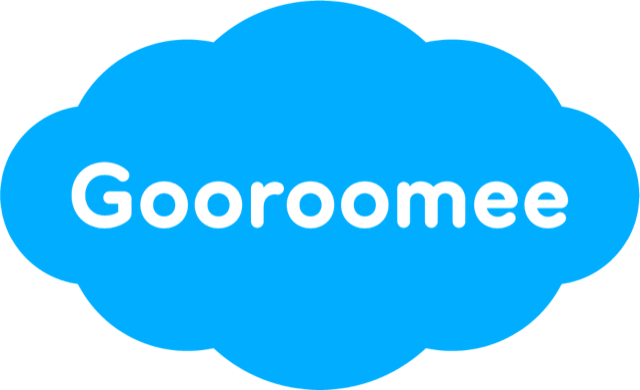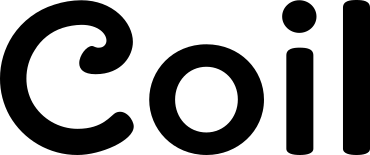A demonstration of math accessibility
Presenter: Richard Orme
Duration: 4 min
Although many people now understand the importance of making documents accessible, most people haven't seen what math accessibility is like. This video demonstrates math accessibility and also shows some configuration options that can tailor the experience to a user's needs.
Video
A demonstration of math accessibility.
Many people now understand the importance of making websites and publications accessible to people with disabilities.
But have you ever wondered what math accessibility means?
This video will show you as we experience how expressions encoded as MathML in a web page or EPUB ebook can be read with a combination of the NVDA screen reader and the MathCAT addon.
Here we're on the Wikipedia page for the quadratic formula and I can move the screen reader focus to the expression.
Computer speech >> With a not equal to zero, the quadratic formula is x equals the fraction with numerator negative b plus or minus the square root of b squared minus four a c and denominator 2 a.
The MathML has been processed using speech rules and is read aloud by the text to speech and shown in braille math notation if a braille display is connected.
But now I want to explore this formula.
So I'll press the enter key and I'll hear the confirmation that I've entered the math expression.
Computer speech >> math I'll use the right and left arrow keys to move through the mathematical structure.
And I can use the down and up arrow keys to zoom in or out to focus on elements of the expression.
For the videos, we've added a visual highlight to help explain the concept.
So first I'll zoom in a level so I can hear each side of the equation separately.
So I'll press down arrow.
Computer speech >> x And then move to the right.
Computer speech >> equals And right again.
Computer speech >>The fraction with numerator negative B plus or minus the square root of b squared minus four a c and denominator 2 a Well, this is the fraction I wanted to explore, so I'll zoom in a level, going down to hear first the numerator Computer speech >> In numerator, negative b plus or minus the square root of b squared minus 4 a c.
And next I'll use the arrow key to hear the denominator Computer speech >> In denominator 2 a And I can even zoom in a further level so I can navigate element by element Computer speech >> 2 Computer speech >> a In the settings menu numerous options in MathCAT can be used to control the speech, navigation and braille.
For example, a person may choose to have the speech slow down when speaking math expressions, or they can select which braille notation to use.
So now we've experienced how math can be accessible, encoding it as MathML so it can be converted to understandable speech and braille.
A screen reader user does not then have to try and make sense of a stream of speech, but can explore complex expressions even down to individual symbols.
A goal of MathCAT is to be an easy to use library for screen readers and other assistive technology to produce high quality speech and or braille from MathML MathCAT takes advantage of some new ideas The MathML Working Group is developing to allow authors to express their intent when they use a notation.
To find out more you can search up the W3C Math Working Group.