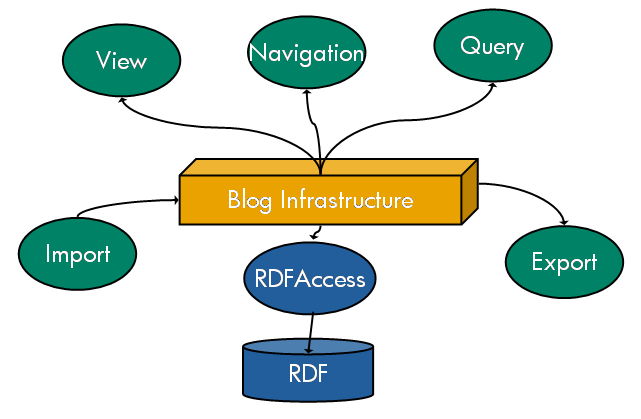
Initial release.
Comments on this document are welcome and should be sent to Steve Cayzer or to the public-esw@w3.org list. An archive of this list is available at http://lists.w3.org/Archives/Public/public-esw/
Executive Summary
1 Introduction
2 Background and objectives
3 Choices and lessons learnt
4 Outreach and community feedback
5 Future Work
6 Conclusions
A Design documentation
B References
C Changes
The semantic web promises to make the web more useful by endowing metadata with machine processable semantics. The SWAD-Europe project [SWADE] provides targeted research, demonstrations and outreach to help semantic web technologies move into the mainstream of networked computing.
This report is concerned with workpackage 12.1; one of the open demonstrations contributed by Hewlett-Packard to the SWAD-E programme. We took an existing and popular platform, blogging, and applied semantic web principles to it. While it is merely a prototype, the demonstrator [SEMBLOG-DEMO] shows that the use of semantic metadata can enhance the blogging experience. In addition, the process of building this demonstrator was educational, providing a useful context for 'best practice' suggestions regarding the development and deployment of semantic web applications. Finally, the demonstrator has been very useful in initiating dialogues with communities who might not otherwise have interacted with the semantic web.
The aim of this report is to reflect on the lessons learnt from the work undertaken during the analysis, design and implementation of the SWAD-E semantic blogging demonstrator. We discuss our design choices, evaluate the illustration of semantic web values, and describe the reaction of the wider community to this project.
Semantic blogging builds upon the success and clear network value of blogging by adding additional semantic structure to items shared over the blog channels. In this way we add significant value allowing view, navigation and query along semantic rather than simply chronological or serendipitous connections. Our semantic blogging demonstrator demonstrates metadata driven views, new navigation modalities and richer query. It shows how a semantic blog can be used for informal knowledge management, and is set in the bibliography management domain.
We have aimed with this demonstrator to develop a tool that is simple, useful, extensible and illustrative. We seek to show that semantic blogging is a way to move blogging beyond communal diary browsing to rich information sharing scenarios.Our objectives include:
Our design was, broadly, to augment a blog with a metadata pipeline, with import, export and storage/access mechanisms. The three semantic behaviours (view, navigation and query) were built over this base. We grounded our demonstrator in the bibliography management domain, and implemented ontologies for bibliographic metadata, topic hierarchies and UI configuration. Our lessons learnt can be thought about both separately (per component) and overall.
In terms of the semantic web values that we wish to demonstrate (data representation, semantics and webness), we have covered these partly in the existing demonstrator, partly by stories one can tell around it, and partly by extensions that we (and others) are planning to build. In terms of outreach, the demonstrator has proved to be an exemplary base. We have had overwhelming, and positive, international interest from individuals, corporations and journalists. We therefore believe that semantic blogging is an excellent way for people to see (and assess) the benefit of using RDF.
We expect the future to bring further semantic blogging developments. Not only are we looking at ways to apply the techniques to other areas, but others are picking up on the ideas too. It seems semantic blogging is a technology whose time has come. We look forward to the semantic blogging theme maturing in many, perhaps even unexpected, ways in the future.
This report is part of SWAD-Europe Work package 12.1: Open demonstrators. This workpackage covers the selection and development of two demonstration applications designed to both illustrate the nature of the semantic web and to explore issues involved in developing substantial semantic web applications.
The aim of this report is to reflect on the lessons learnt from the work undertaken during the analysis, design and implementation of the first demonstrator. We also reflect on how well the demonstrator has achieved our aims. We discuss our design choices, evaluate the illustration of semantic web values, and describe the reaction of the wider community to this project. We believe that the experience gained during this project has been useful, and seek to pass this experience on the semantic web development community. In particular, we feel that aspects of the chosen domain, details of our dissemination activities and design choices which worked well (or badly) for us might all be of interest. We provide additional design and implementation details in the appendices.
Throughout this report, the plural form "we" is used to refer variously to the author (Steve Cayzer), the implementers (author plus William Kong), the designers (implementers plus Paul Shabajee), or the entire project team (designers plus Dave Reynolds and Ian Dickinson). We also take this opportunity to acknowledge the myriad contributions from others in Hewlett Packard, our SWAD-E partners and the wider community.
The semantic web promises to make the web more useful by endowing metadata with machine processable semantics. Much of the base work for this endeavour has already been laid. We have a language, RDF [RDF-LANGUAGE] backed by a model theory [RDF-MODEL] and a series of logical formalisms [OWL] which allow us to bring increasing expressivity and power to inferencing over this metadata. We have a number of mature frameworks [JENA, protege] and some commercial activity [NETWORK-INFERENCE, SEMAVIEW]. Yet there is still much misunderstanding and resistance, antagonism even, from the developer and wider community [SHIRKY-SYLLOGISTIC]. Therefore, while much vital foundational work remains to be done, there is clearly an equally important need. A need for education and outreach. A need for tools which make it easy for XML developers to work with RDF. And a need to make what is sometimes called (tongue-in cheek) 'The Semantic Web (version 1.0)' a reality. It is with this need in mind that Semantic Web Advanced Development, SWAD [SWAD] was chartered. The Semantic Web Advanced Development Europe project, SWAD-E, [SWADE] aims to support this initiative in Europe, providing targeted research, demonstrations and outreach to ensure Semantic Web technologies move into the mainstream of networked computing.
This report is concerned with workpackage 12.1; one of the open demonstrations contributed by Hewlett-Packard to the SWAD-E programme. We took an existing and popular platform, blogging, and applied semantic web principles to it. While it is merely a prototype, the demonstrator [SEMBLOG-DEMO] shows that the use of semantic metadata can enhance the blogging experience. In addition, the process of building this demonstrator was educational, providing a useful context for 'best practice' suggestions regarding the development and deployment of semantic web applications. Finally, the demonstrator has been very useful in initiating dialogues with communities who might not otherwise have interacted with the semantic web. For example, we grounded the demonstration in the bibliography management domain. Subsequent discussions [DARCUS] have not only confirmed that this was an excellent choice, but have strengthened the links between the semantic web and bibliographic metadata communities. In fact the whole semantic blogging metaphor has proved a useful framing for discussion about and around the semantic web.
In our application survey [SWADE-ANALYSIS] we characterised the semantic web as an attempt to turn the web from a large hyperlinked book into a large interlinked database. Viewed like this, we identified the characteristics which seem to capture the value of a semantic web approach:
In this report, we shall assess to what extent these values are apparent in the semantic blogging demonstrator.
In our applications survey [SWADE-ANALYSIS], we noted that semantic web technologies are well suited to tasks where a user community is incrementally publishing structured and semantically rich (categorized and cross-linked) information. We also noted that blogging is a very successful paradigm for lightweight publishing, providing a very low barrier to entry, useful syndication and aggregation behaviour, a simple to understand structure and decentralized construction of a rich information network.
The notion of semantic blogging builds upon this success and
clear network value of blogging by adding additional semantic
structure to items shared over the blog channels. In this way we
add significant value allowing view, navigation and query along
semantic rather than simply chronological or serendipitous
connections. Our semantic blogging demonstrator design emphasises
three key behaviours:
We should note here that the use of the term 'semantic' emphasises the use of semantic web technology to enable these behaviours. It is true that in the current instantiation of the demonstrator, the new capabilities are enabled primarily by using rich metadata, and require little in the way of actual semantic machinery. However, in each case it is easy to see how the behaviour can be further extended by adding inferencing over a semantic model. A simple example would be subcategory inferencing for semantic query. We prepare our blog for such possibilities by encoding its metadata in RDF.
In summary then, the rich structure and query properties enabled by the semantic web greatly extends the range of blogging behaviours, and allows the power of the metaphor to be applied in hitherto unexplored domains. One such domain (and the one explored here) is bibliography management.
It is important to chose a specific domain because without it there is not enough application feedback to enable focus on core values and key technical challenges. Bibliographic management is one such domain. Although traditional bibliographic management deals mainly with static categorisations, the needs of a small group collectively exploring a domain exhibit a more dynamic, community based flavour. Here is a task which is characterised by a need to share small items of information with a peer group in a timely, lightweight manner. This information should be easily publishable, easily discoverable and easily navigable. It should be simple to enrich the information with annotation, either at the point of delivery or later. The information should be archived in a commonly understood way for effective post-hoc retrieval. It should be possible to be notified, in a timely way, of new items of interest. We believe that a combination of blogging and semantic web technologies offers an ideal solution to this problem. Blogging provides low barrier publishing, a simple shared conceptual model, and a mechanism for natural, dynamic community formation. The rich structure provided by semantic metadata enables improved view, navigation and query capabilities.
In addition, the need we are exploring is not one well served by current tools [SWADE-USER-STUDY]. Although it is, of course, easy enough to integrate a personal bibliography and (say) a word processor, the current tools do not facilitate the sharing of metadata between small groups. This is, in part, due to the lack of weaknesses of current bibliography standards when it comes to representing rich community annotations, and in part due to the lack of tools to make use of these annotations. The semantic blogging demonstrator is largely an attempt to answer the second need, but it also recognises the need to small groups to 'roll their own' classification and annotation schemes and yet make these annotations available for use both within and without their community. We have built our demonstrator with the ultimate aim of creating a community sharing tool.
Whilst bibliography management is an important task in the research community, it could be seen as a niche application in the wider community. However, the semantic blogging tools and approaches are just as applicable to dissemination and management of other content such as business documents or news items. Generalizing the results to related areas should be straightforward.
We have aimed with this demonstrator to develop a tool that is simple, useful, extensible and illustrative. Simple, because it should be easy to learn and to use. Useful, because it should do something that users actually want, efficiently and reliably. Extensible, because although we ground the requirements in the bibliographic domain, we expect it to be reusable for other semantic blogging applications. And illustrative, because we wish to incorporate features that demonstrate the values of the semantic web approach without losing the attractive features of blogging.
We seek to show that semantic blogging is a way to move blogging beyond communal diary browsing to rich information sharing scenarios.
We finish this section with a list of objectives for the
demonstrator:
In this section, we describe how we went about building our demonstrator and what we learned along the way. We start with an evaluation of the domain. We then look at the choice of platforms on which to build. Finally, we step through the main design components of the semantic blogging demonstrator, evaluating our choices at each step.
We grounded the demonstrator in the bibliography management domain. Initially, as described above, this was simply because it (intuitively) seemed a useful grounding point. Certainly it acted as a good focus for development, providing a concrete base for requirements. But in fact closer study [SWADE-USER-STUDY] revealed that there is actually a real need in this area. In particular, current bibliographic tools are inadequate for the purposes of shared management, annotation and discovery. In addition, the choice of domain has lead to discussions with a number of people involved in bibliographic metadata standards [DARCUS, OCLC]. In addition to confirming our intuitions, these contacts are in themselves a useful outcome of the project. It is probably important to emphasise that while there is currently disagreement over the most appropriate bibliographic metadata standards, it is not our intention to take sides in this debate. Indeed, part of the idea of semantic blogging is to allow different communities to use their own preferred vocabularies while allowing these communities to share, mix and exchange metadata.
Lessons learnt
Bibliographic management is an excellent choice of domain - an
appropriate grounding for our system, a demonstrable need for
semantic web technologies, and a great opportunity to spread the
semantic web meme.
In building the semantic blogging demonstrator, we made a number of platform choices.
Firstly, we opted to use Jena [JENA] - a premium toolkit for semantic web applications. Clearly the fact the Jena was created (and is maintained) by HP Labs in Bristol was a factor in our decision. But there are also more objective reasons for our choice - it is fully standards compliant, with an active support list and more than adequate cover for the functionality we expected to use.
Secondly, we chose to build our demonstrator over an existing blogging platform. We could have opted to implement our own blogging platform, building in semantic capabilities from the ground up. However, not only does an existing platform save us effort, it also creates awareness amongst a blogging development community. One of the more respected blog platforms is MovableType (MT) [MT]. Indeed, at the start of the project we evaluated MT. We found that it is well designed and actively supported. MT also supports a number of semantic extensions, for example FOAF [FOAF] and blog entry RDF metadata [MT-RDF]. However there were two key limitations from our point of view. Firstly, MT is perl based and therefore requires some work to integrate with Jena. Secondly, and more seriously, MT has a template based extension mechanism. Templates are rebuilt from time to time, creating static HTML pages which are available to be accessed through any webserver. While this system is certainly elegant and extensible, its template based system makes it difficult to encode dynamic information (like user/session data). It is not impossible to do such things but they may require changes to the MT code and/or extensions to the database. Thus, MT is well suited for static (rebuild time) customizations but not for dynamic, context sensitive (run time) content repurposing.
We decided instead to use the newer blog platform blojsom [BLOJSOM]. Blojsom offers us three key benefits. Firstly, being Java based it integrates well with Jena. Secondly, it is actively supported and its key architects are semantic web enthusiasts. Thirdly, its plug-in architecture and Java Server Page (JSP) environment offer clean extensibility and run time flexibility. This last point deserves some clarification. Blojsom uses a series of JSP templates to build pages on the fly. Blojsom plug-ins can be inserted into the chain before dispatching to JSP so can be used to enrich the served page in a number of ways. This means that arbitrary data can be used to customize the blog entries at access time, but it also mean that access to the blog entries is usually through the blojsom interface. Anything changing the top level blog entry array (like semantic query) requires an out of band mechanism. And in any case, formatted entries are not available as static pages. Still, notwithstanding these disadvantages, we think that blojsom was the right choice. Semantic blogging is an application that requires frequent, often major, access time customisation, and so a dynamic platform is a boon. A happy side effect of using blojsom was that we didn't suffer from the recent spate of MT spamming [MT_SPAM].
One point that is relevant whatever platform is chosen is that of resource availability. For example, MT requires a web server on which you can run CGI scripts, and it also requires a database and a number of perl modules. Blojsom requires a Java enabled server with a servlet container (like Tomcat) and, usually, shutdown/restart access to the servlet engine. Similar considerations would apply to any home grown solution too. Not all users will have access to all these components, however in principle a hosted platform could be provided [MT_TYPEPAD].
The other area in which we made 'platform' choices was that of the metadata schema. Our choices are more fully explored in the appendix but here we note two examples. Firstly, we used BibTeX [BibTeX] for representing our bibliographic entries. Bibtex is a simple standard, yet reasonably rich and one that can be mapped to RDF. It is often provided on homepages, in journals and via online resources like Citeseer [CITESEER]. A more sophisticated solution, like MODS [MODS] is probably an obvious extension. Certainly, it is not our intention to constrain users to one particular schema. There is no reasons why semantic bloggers could not describe their resources using a different standard, or even their own ontology.
We also experimented with the use of Easy News Topics (ENT) [ENT] to represent categories. In order to support this, we created a proposal for ENT in RDF (see appendix). In fact, this representation was unnecessary for the prototype demonstrator, however the possibility still interests us and may form the basis for a future extension.
Lessons Learnt
The use of an RDF framework is, we feel,
a sine qua non which deserves no further discussion. Jena is
but one of a number of options available, one which nevertheless
worked well for us. We also feel that the use of a preexisting
blogging platform was the right one - both for efficiency and for
dissemination. The choice of such a platform should be made not
just technically but also on the basis of its support community.
Using these criteria, we feel that blojsom was an excellent
choice.
The choice of ontology used can, of course, be controversial. However the choices we made were pragmatic, for the benefit of the timely implementation of the prototype. The design should make it easy to plug in new ontologies as the tool matures and as user requirements change.
Using a blog as a bibliographic management tool immediately forces us to take a novel viewpoint. Blog entries are separate entities. Bibliographic items are separate entities. They are not the same. For example, an entry might be my comment on a particular paper. The author of the entry (the comment) is different to the author of the item (the paper). Similarly, it is possible that two entries on a blog (or even different blogs) might reference the same paper. This enables us to link the two entries while retaining their identities and provenance. In order to model this within the demonstrator we took the view that (blog) entries contain (bibliographic) items
This relationship was modelled by a custom-made 'contains'
property in our own semblog namespace. We did consider the re-use
of a pre-existing term, however the closest that we found was the
RSS annotate module [RSS-ANNOTATE]
which seemed a more natural fit to blog comments. While
inter-vocabulary mappings can be performed, this does not totally
obviate the problem. For example, we considered the use of the
Annotea threads language [ANNOTEA-THREADS]. One problem here is that
partOf property has a domain of Post,
constraining the semantics of any mapped property and binding the
result perhaps too tightly to the Annotea schema.
We took a number of other less dramatic information modelling choices. These include:
Lessons Learnt
semblog:contains property was a useful device.
Defining one's own property however always brings with it possible
future interoperability issues.Other more detailed information modelling considerations are discussed in the appendix.
Recall that our aim is to demonstrate three capabilities: semantic view, semantic navigation and semantic query. Within the context of bibliographic management we have demonstrated these capabilities in the following ways.
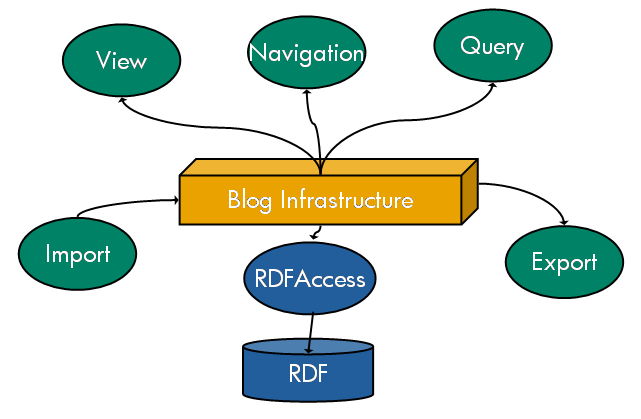
Figure 1 - High level diagram of semantic blogging architecture
We have built these capabilities over a semantically enabled blog. Figure 1 shows the basic architecture (more design details can be found in [SEMBLOG-DESIGN], and the javadoc is at [SEMBLOG-JAVADOC]). In the bottom part of the figure, the blog is semantically enabled by providing it with an RDF backend. An RDFAccess component provides an interface to this metadata store, while import and export complete the blog metadata pipeline. Metadata view and edit functionalities (not shown in the diagram) are also provided. The semantic view, navigation and query functionalities, which demonstrate the semantic web values, exploit this basic infrastructure.
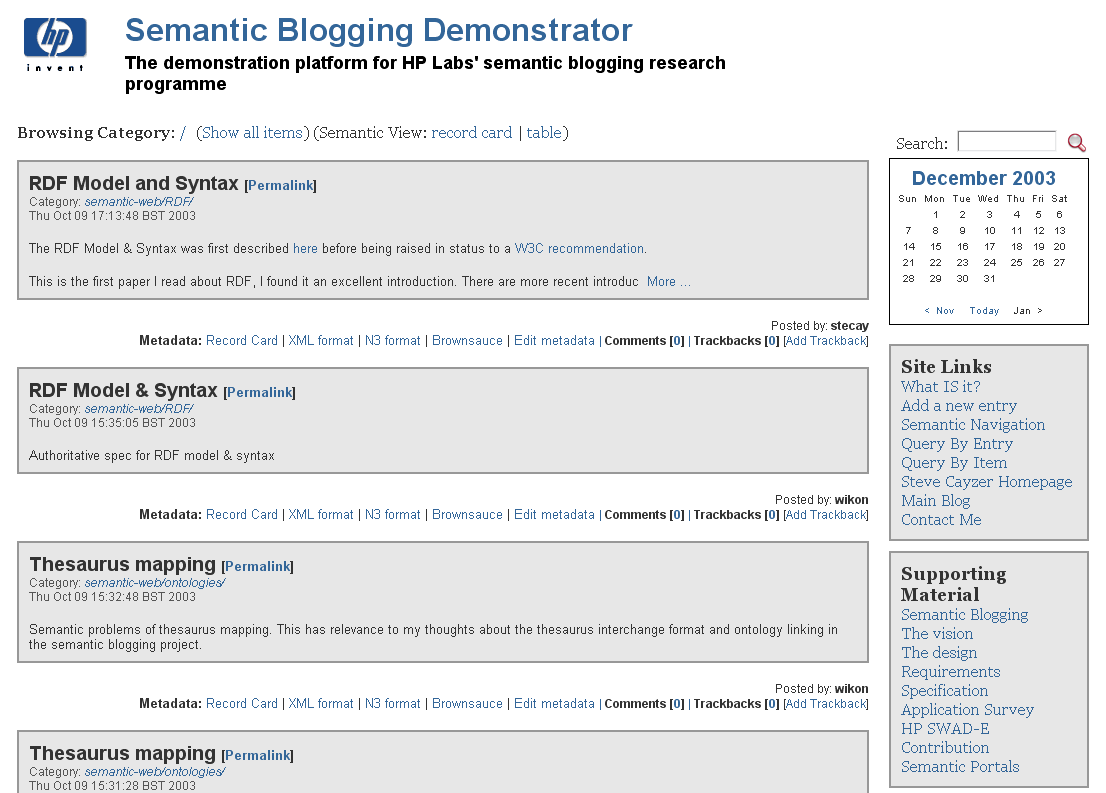
Figure 2 - User entry point to semantic blogging demonstrator
The blog itself is presented to the user as follows in figure 2. This figure shows a standard blog interface - it is important that the user introduction to semantic blogging should be as familiar as possible. So the blog entries are displayed as separate boxes on the page, you can browse them individually or by category just as you would expect from a normal blog. The semantic capabilities are accessed by links on the sidebars ("Query by Entry/Item") and on the items themselves ("Record Card", "Edit metadata").
We now describe the basic design of each blog component, evaluating our design choices at each stage. Full design details for the components are available in the appendix.
RDFAccess is the control point to the RDF data store which backs the semantic blog. This is effectively an API which allows access to various storage implementations (memory, file access and database). Queries, additions and modifications to RDF data are handled by this component. Tied into this component is the RSS generation (ie RSS feeds should query this database to get the metadata for each blog item rather than generating it themselves, separately from and possibly in conflict with the RDF store). In our demonstrator, the implementation of the RDF store was a single file containing metadata for all blog items. The key functionality exposed by RDFAccess includes:
In our initial experiments, we used the approach of storing a separate RDF file for each blog entry. This seems intuitively reasonable, as most blogs are file based (ie one file per blog entry). But the approach will not work for the blog metadata, since the user will often want to query over the entire blog metadata. Storing aggregate metadata in a central RDF store seems essential to support this. We did find one problem with this approach however, which is that quality control becomes increasingly important. Using a single file, the store becomes vulnerable to small metadata errors (which are quite easy to generate during development). Presumably an RDF database will be less vulnerable to such errors, but brings its own drawbacks, such as infrastructure requirements and performance hit. However, clearly the single file approach, quite apart from its fragility, is not scalable to very large blogs. We note however that each blog entry carries with it only a modest amounts of metadata, and that the blog has been growing for over 6 months without any noticeable performance degradation. In addition, RDF database solutions necessarily imply a deployability hurdle.
It is instructive to compare our design choices with those laid out by the recent NetAPI proposal [NETAPI] and implemented by Joseki [JOSEKI]. Here, abstract methods are proposed for operations such as get, insert, remove and query. The last method is the most relevant here, since our design is very similar. In both NetAPI and RDFAccess, the query is given a model reference and a query language. The query is then carried out in a server specific way (for example, the use of inferencing is up to the server). In the case of RDFAccess, a 'chaining' rule is employed to return all metadata relevant to a blog entry, whether directly (eg title) or indirectly (eg author of an enclosed bibliographic item) linked. Clearly this mechanism needs protection against cyclic data (RDFAccess does this through a simple caching mechanism), and would be poorly suited to highly interlinked data. But, equally, different local mechanisms could be employed to deal with different data models, all without changing the API.
RDFAccess was designed without reference to Joseki. It is interesting then to see how similar the two designs are. Clearly there is some common underlying need here. One minor difference is that NetAPI allows a choice of results format, a requirement that is sidestepped in RDFAccess by simply returning the satisfying model. A more significant difference is that RDFAccess was designed for local access rather than networked access. Given the similarity of underlying design, it would seem reasonable to recommend basing any future networked implementation (ie a semantic blog aggregator) on Joseki.
Lessons Learnt
One of the first components to be built was a metadata viewer. It is important at least to be able to look at the metadata behind each blog entry. This is accomplished fairly easily in Jena by using a specialised writer (eg "N3" or "RDF/XML"). In addition, third party metadata viewers such as brownsauce [BROWNSAUCE] can easily be invoked, since given the RDFAccess functionality described above, we can use a simple HTTP GET to retrieve the RDF relevant to any individual blog entry. An (abbreviated) example of the metadata behind a single blog entry is shown in below; note that this (blog) entry metadata includes (bibliographic) item metadata. This is data that would not normally be present in an RSS feed, yet is relevant and useful for a bibliographic blog.
@prefix tif:
<http://www.limber.rl.ac.uk/External/thesaurus-iso.rdf#>
.
@prefix semblog: <http://jena.hpl.hp.com/semblog#> .
@prefix dc: <http://purl.org/dc/elements/1.1/> .
@prefix rdf: <http://www.w3.org/1999/02/22-rdf-syntax-ns#>
.
@prefix : <http://purl.org/rss/1.0/> .
<http://jena.hpl.hp.com/~stecay/downloads/semblog.bib#o_lassila>
a
<http://www.ontoweb.org/ontology/1#Person> ;
<http://www.w3.org/2000/01/rdf-schema#label>
"O. Lassila" ;
<http://www.ontoweb.org/ontology/1#name>
"O. Lassila" .
<http://jena.hpl.hp.com/~stecay/downloads/semblog.bib#lassila1998resource>
a <http://www.ontoweb.org/ontology/1#Misc>
;
<http://www.w3.org/2000/01/rdf-schema#label>
"O. Lassila, R. Swick. Resource
Description Framework (RDF) model and syntax specification" ;
<http://www.ontoweb.org/ontology/1#author>
<http://jena.hpl.hp.com/~stecay/downloads/semblog.bib#o_lassila>
,
<http://jena.hpl.hp.com/~stecay/downloads/semblog.bib#r_swick>
;
<http://www.ontoweb.org/ontology/1#title>
"Resource Description Framework
(RDF) model and syntax specification" ;
<http://www.ontoweb.org/ontology/1#url>
<http://citeseer.nj.nec.com/article/lassila98resource.html>
.
<http://jena.hpl.hp.com:3030/blojsom-devt/blog/semantic-web/
RDF/?permalink=CFF2FA17E640AF72B1AFA68787A09100.textile>
a rss:item , semblog:blogItem ;
<http://www.w3.org/2000/01/rdf-schema#seeAlso>
<
http://jena.hpl.hp.com:3030/blojsom-devt/blog/semantic-web/
RDF/?permalink=CFF2FA17E640AF72B1AFA68787A09100.textile&flavor=RDFXML>
;
semblog:contains <
http://jena.hpl.hp.com/~stecay/downloads/semblog.bib#lassila1998resource>
;
semblog:hasConcept
<http://jena.hpl.hp.com/topic/semantic-web/RDF> ;
dc:creator "stecay" ;
dc:date "2003-10-09T17:13:48BST" ;
dc:identifier
"http://jena.hpl.hp.com:3030/blojsom-devt/blog/semantic-web/
RDF/?permalink=CFF2FA17E640AF72B1AFA68787A09100.textile"
;
dc:subject
"http://jena.hpl.hp.com/topic/semantic-web/RDF/" ;
rss:description "The RDF Model & Syntax was
first described here before being raised in status to a W3C
recommendation ";
content:encoded "The RDF Model & Syntax was
first described <a
href=\"http://citeseer.nj.nec.com/112831.html\">here</a>
before being raised in status to a <a
href=\"http://www.w3.org/TR/1999/REC-rdf-syntax-19990222\">W3C
recommendation</a>.
This is the first paper I read about RDF, I found it an excellent
introduction. There are more recent introductions, some of them
very good, but I would not hesitate to recommend this document as
an introduction as well as a reference. " ;
rss:title "RDF Model and Syntax"
.
It is important to be able to change the metadata once it has been entered. We provide a password-controlled metadata edit form to do this. This edit form is invoked by pressing the 'edit this metadata' link below each blog entry. The edit metadata dialog, shown in figure 3, has three main elements. Firstly, a list of fields relevant to that blog entry and any associated bibliographic item. Secondly, a combo-box used for adding certain fields to this entry. Finally, a free text box for adding arbitrary metadata in N3 or RDF/XML format.
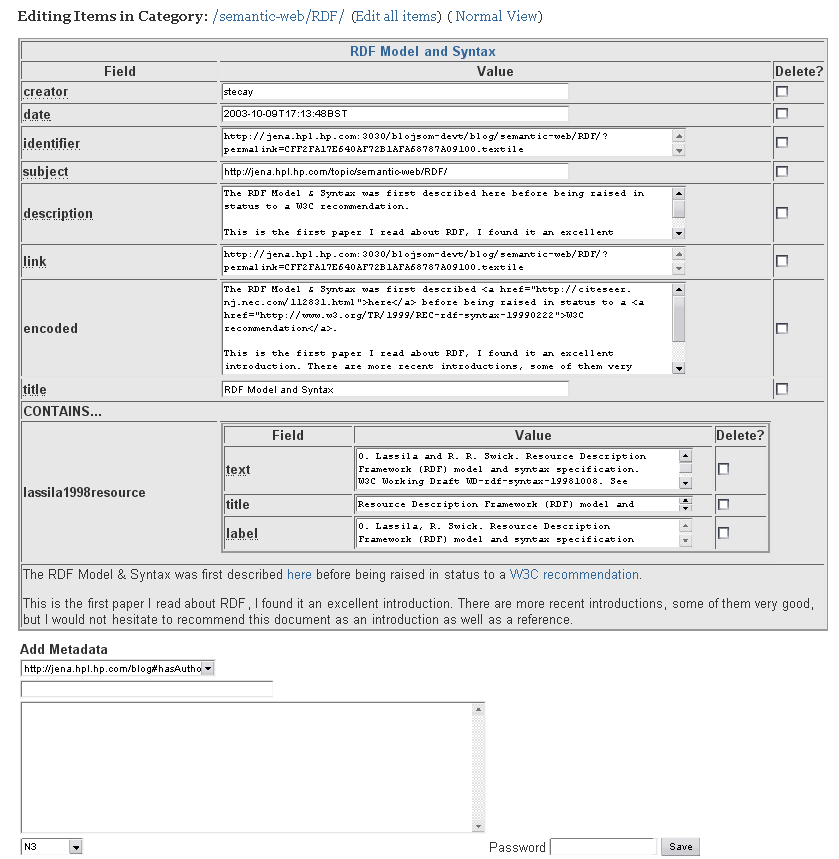
Figure 3 - Screenshot of metadata editing on the semantic blogging demonstrator
The 'add metadata' combo box is schema controlled. That is, a simple RDF file controls the properties that are available. In fact, the schema simply lists the properties that populate the combo box. For the rest of the metadata , the decision is made simply to display all the properties of the blog item - with the exception of resources, which cannot be sensibly edited. One subtlety is that editing metadata is different to editing the blog entry itself. So changes to the metadata will not change the entry text. Such changes are outside the scope of the demonstrator and in any case are handled well by conventional blogging functionality like w.bloggar [WBLOGGAR] and bledit [BLEDIT].
Lessons Learnt
Using an RDF
toolkit made it easy to provide basic view functionality. It is
also nice to link to third party functionality, but to do so we
need to generate metadata 'on the fly' and at an externally
retrievable location. Editing metadata is important, but the
functionality shown here is probably just a start. For example,
editing of RDF
statements whose object is a resource would be a 'nice to have',
though it would complicate the UI. Similarly, showing the difference
between editing the metadata and editing the entry might be
achieved through a more sophisticated UI. An alternative would be to abolish the
difference by simply abolishing non-metadata content (there is only
metadata; the blog entry is created directly from the
metadata).
Blog entries are easily created using our SemBlogIT! utility. The idea in is not novel; similar functionality is provided by MovableType [MT] bookmarklets, and a 'blog this page' utility is available on the Google toolbar [GOOGLE-TOOLBAR]. So, if you want to blog the URL you are browsing, one click produces an entry form populated with a title, a link to that URL, and any text you have highlighted. You then add the details you want, choose a category and post the entry. The posting process is password controlled.
We have added two semantic capabilities to SemBlogIT!
Lessons Learnt
Import processes provide a good way to demonstrate machine assisted
metadata creation. The assistance can itself be semantically
assisted (eg categorization backed by TIF hierarchy). The
challenge here is to enable semantic enrichment of blog entries
without increasing the complexity of the user task. In addition,
schema controlled forms provide a perhaps more flexible way of
customisation than do conventional templates. Future work should be
focused around the integration of other tools (for example,
automatically extracting metadata from a Citeseer page, or
integrating the BibTeX to RDF converter into
SemBlogIT!)
Most blogs support metadata export in the form of RSS. The demonstrator uses the RDF flavour of RSS, RSS1.0. This format provides the usual RDF mechanisms for extension and vocabulary mixing. Thus, the RSS feed contains information over and above what is specified by the RSS1.0 specification; for example, relevant bibliographic metadata linked to the requested blog entries. Although we have not implemented an aggregator, it is simple to imagine that such enriched feeds could be collected and that community versions of the semantic services described below could be provided.
Rather than using a static template (which most blogs do), our export consults the RDF store. Hence, we can retrieve arbitrary metadata at feed request time, metadata whose existence was not anticipated by any template. This can be both a boon and a curse. Clearly it is a more flexible way to generate blog metadata. On the other hand, this very flexibility might lead to problems for RSS consumers. Most RSS1.0 consumers are not full RDF parsers (an exception being NewsMonster [NEWSMONSTER]). Thus, RDF that doesn't fit the consumers 'template' for RSS1.0 is at risk of being rejected. One obvious risk is that the arbitrary ordering of RDF statements, and the graph structure of the RDF model, both allow for multiple, equally valid serializations. Such serializations can fall foul of aggregator rules. For example, the channel metadata is normally expected to precede the list of items which in turn precedes the item metadata. Similarly the item metadata is not expected to be serialized within the item list itself. While it is feasible to constrain the serialization syntax to some extent, Jena itself provides no out of the box functionality to do this.
Lessons Learnt
Use of RDF in
an export feed leads to consumer issues (the term 'consumer' is
taken here to mean feed consumers, including RSS aggregators).
This is the first of the semantic capabilities that we are trying to demonstrate. The idea is that, given we have bibliographic items in the blog, we would like to be able to view these in a useful way. We provide two views. The first is a 'record card' view (which appears like a readonly version of the edit dialog described earlier). In this view, the bibliographic items are described in a sort of indented record card. This enables one to distinguish between the blog entry and the bibliographic items that the entry is about. An alternative way of viewing blog entries is a summary table (figure 4). This shows a list of entries contained in this particular category, with summary information (creator, date, concept and title) for each. The list entries, of course, have hyperlinks to their corresponding full view.
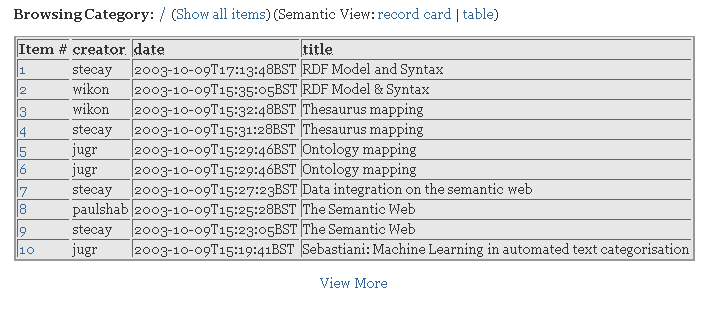
Figure 4 - Screenshot of summary table view on the semantic blogging demonstrator
Like semantic edit, semantic view is metadata driven. There is a semview preferences file ( expressed in RDF) which, while simple, does allow for named views. An excerpt from the semview preferences file we use can be found in the appendix. We used two named views (record and table) but one could also define different views for each user. The required view is selected at runtime through a URL parameter.
Lessons Learnt
The semantic view component is a good way to show how a blog can
look very different with a little effort. We made a deliberate
decision not to get carried away with the presentation ontology.
That is, we made it as simple as possible for the functionality we
required. The idea is that more refined functionality can be added
by simple schema extensions. In principle, this seems feasible. On
the other hand, we felt that the personalisation solution was a
little brittle (this is explored in more detail below). Finally we
note that a mechanism to present metadata in a human readable way
is a key requirement of the SWAD-E
semantic portals [SWADE-SEMPORTALS]
work. The lessons from this section are useful input to that
project, and we expect further learnings in this area.
The demonstrator supports two forms of navigation (over and above standard blog navigation modalities):
The navigation interface is controlled by an RDF formatted configuration file. So one can choose which properties appear in the facet browser, and which values can be chosen for them. Thus, navigation is really a constrained query. Once the user has chosen a set of navigation options (or equivalently submitted a query) the relevant blog entries are displayed in a results frame. An example of navigation can be seen in figure 5.
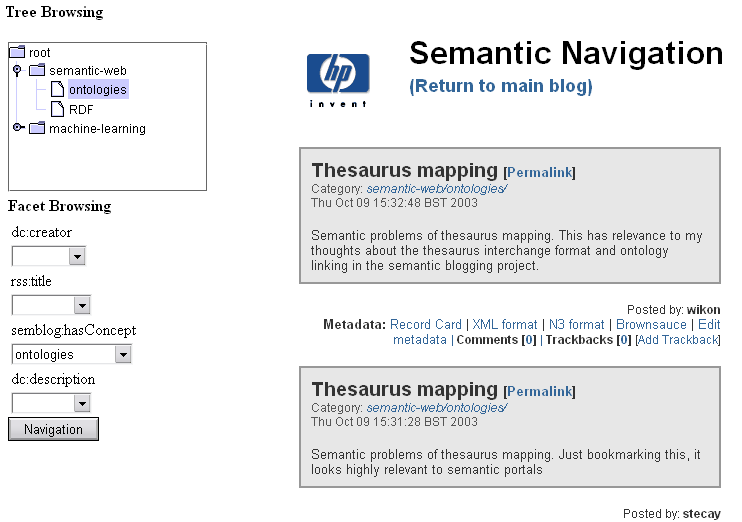
Figure 5 - Screenshot of navigation on the semantic blogging demonstrator
Lessons Learnt
Semantic navigation works reasonably well on our demonstrator, but
it is not the most compelling aspect, This is for a number of
reasons. Firstly, the tree browser simply uses hierarchical
categories, which are a feature of many blogs anyway. A mild form
of inferencing ('show me items at or below this category)
would be useful. More compelling would be a tree browser which used
a different hierarchical property. Unfortunately our metadata (and
arguably our domain) doesn't have such useful examples. Clearly one
can construct artificial examples ('authors starting with A', 'blog
entries for November 2003'...) but more useful would be true
hierarchies such as geography, species, genealogy and the like.
Such features would overcome our second limitation, and provide the
facet browser with a rather more interesting interface. Another
limitation is that the navigation is based on blog entries rather
than bibliographic items (a limitation that we overcame for query,
see below). Thus, the semantic navigation in the demonstrator
doesn't really expose the rich structure of the blog. More
positively, the navigation experience (browsing) can be made to
feel quite different to query, even though the underlying mechanism
is the same. This is useful and interesting, although in fairness
it is probably not wholly ascribable to the use of RDF!
The demonstrator implements two forms of semantic query. The first ("Query By Entry") presents a set of fields, corresponding to blog entry metadata. The dialog looks like the facet navigator, except that the user can enter unconstrained text in each field. Again, the exact form of the display is schema driven. Once the user submits the query, the relevant entries are retrieved from the blog database on the basis of their metadata. The results are piped into semantic view - hence, one can choose a preferred format (such as record card or table form).
The second form of query ("Query By Item") allows a search for blog entries about a certain paper (or about papers on a certain topic, or by a certain person...). The query works exactly the same as before, except that the entries returned are those about the items of interest.
Lessons learnt
Semantic Query again worked well within the scope of the
demonstrator. It is quite different to navigate by item or entry,
and there are probably better ways to indicate this to the user.
More generally, it is important to have a simple way of presenting
the results of a query. We used semantic view, but other approaches
such as RDF
Objects[RDF-OBJECTS] or brownsauce
[BROWNSAUCE] are also possible. Again,
this is an ongoing UI
issue.
There are a number of key lessons to be learnt from our design choices. Clearly, these are only demonstrably relevant to our prototype, but we hope that some might be generalizable to other semantic web applications.
Platform Dependence
We started this project with a goal of making the architecture, as
far as is practical, pluggable, so that in principle the component
(which we'll call semblog) can be taken and plugged into a
different blogging system. One way to implement an interface would
be to have an blog platform plugin calling out to semblog utilities
directly. This allows the blogging templates to be used in the
normal way, but creates considerable tie in to the blogging tool. A
more generalizable approach is to invoke semblog directly as a
servlet, and to communicate with the underlying blogging tool using
XML-RPC (and a
standard API such as Blogger [BLOGGER-API] or Atom [ATOM-API]). However, this generalization comes at a
high cost. In particular, input/output is limited to that supported
to the API, and seamless integration with the blogging environment
is more difficult. We found that such a purist approach was
untenable for a rich semantic blogging experience. We used a mix of
approaches. For instance, SemBlogIT! is a semblog component which
uses an XML-RPC
interface to communicate with blojsom. Metadata view is implemented
as a blojsom plugin which calls out to semblog functionality.
RDF for
Machines
RDF processing
is not trivial. True, there are many specification-compliant
parsers such as ARP [JENA-ARP] and Raptor
[REDLAND-RAPTOR] readily available.
And the XML
serialization of RDF means that a basic
level parsing can be done by any XML parser. But this second
point causes a potential issue. While the XML serialization is an
essential component of RDF, and has undoubtedly
contributed to the success of RDF so far, the
interoperability it brings carries with it a risk. The risk is that
people will depend on some 'canonical' XML serialization of an
RDF model. This
has happened for RSS1.0. Many RSS aggregators rely on a profile
that the semantic blogging demonstrator is not guaranteed to
provide (for example, the channel elements first). It is possible
(with some work) to provide a syntactically constrained
RDF, which make
the feed more acceptable to a wider range of consumers. It is also
possible to use a more liberal XML schema notation, such as
RelaxNG [RELAXNG]. Transformations also
exist to bridge between RDF and XML [SWADE-MAPPING] and vice versa [SSR]. All these methods help. Treating RDF as XML, however, always carries
with it a risk that the constraints might limit its usefulness. It
is probably important to say in this context that our extensions to
the RSS feed did not in themselves cause problems to the
aggregators we tried. And the extensibility of RSS1.0 (through the
modules) seems to indicate that there is no fundamental barrier to
semantic enrichment, rather that there are purely syntactic hoops
to jump through. However, our tests were far from exhaustive and
the extensibility issue is an ongoing issue, both for RSS1.0 and
the emerging Atom [ATOM] standard.
RDF for
Humans
A related topic is how you present the RDF. RDF/XML is often criticised for
being verbose and difficult to understand (by humans). At the
(perhaps) trivial level, the way it looks affects how easily people
can understand it, and thus accept it. In addition, there is an
argument that "developers learn [a specification] primarily through
the process of viewing and copying existing implementations"
[VIEWSOURCECLAN]. Applications such
as brownsauce [BROWNSAUCE] are designed
to hide the minutiae of machine readable syntax and present a human
friendly face to the RDF. However, this is of
little help to the developer, or user who wants to 'hand-roll' RSS.
Such people can be assisted by syntaxes such as N3 [N3], which are designed to aid both efficiency and
legibility. Of course, such syntaxes are certain to be unacceptable
to many RSS consumers (machines). On the other hand an N3 encoding
makes the RDF
nature apparent, which could arguably be a good thing. That is, it
could be argued that semantic RSS consumers ought to be aware that
the data model is RDF, and ought to be able to handle this. Thus
the RSS producer can extend the metadata in arbitrary ways,
confident that the RSS consumer is RDF-aware. One could
imagine a semantic blog offering both semantic and non-semantic RSS
feeds to satisfy both needs.
RDF
everywhere
In the demonstrator, we experimented with using RDF for internal
configuration options. In general, this worked well. Simple schema
allowed base level customisation of query, navigation, view and
entry user dialogues. We deliberately chose as simple schema as
possible, because these would be easy to customise, and because
they would be extensible. We also provided a configurable query to
access these configuration files. For example, to select the format
preference for a view, the view.properties file
contains a property formatQuery with an associated
bindingVariable and viewnameVariable. An
example follows:
contains=http://jena.hpl.hp.com/semblog#contains
prefFile=/home/stecay/programs/jakarta-tomcat-4.1.24/webapps/blojsom/semview.n3
prefLanguage=N3
formatQuery=SELECT ?x, ?y WHERE (?a
<http://jena.hpl.hp.com/semview#formatPreference> ?x), (?a
<http://jena.hpl.hp.com/semview#viewName> ?y)
filterQuery=SELECT ?x, ?y WHERE (?a
<http://jena.hpl.hp.com/semview#filterPreference> ?x), (?a
<http://jena.hpl.hp.com/semview#viewName> ?y)
showPropsQuery=SELECT ?x WHERE (?a
<http://jena.hpl.hp.com/semview#displayPreference> "show"),
(?a <http://jena.hpl.hp.com/semview#controls> ?x), (?a
<http://jena.hpl.hp.com/semview#viewName> ?y)
hidePropsQuery=SELECT ?x WHERE (?a
<http://jena.hpl.hp.com/semview#displayPreference> "hide"),
(?a <http://jena.hpl.hp.com/semview#controls> ?x), (?a
<http://jena.hpl.hp.com/semview#viewName> ?y)
bindingVariable=x
viewnameVariable=y
The intention behind this is to reduce the need for schema
dependence in the code, and to allow people to choose (in
principle) their own configuration schemata. With hindsight, this
approach didn't really work. The problem here is that the
specification of 2 RDQL variables actually constrains the form of
the query (and hence the way of expressing preferences) to
uninteresting variants. Thus, the intention (which was to
generalize the preference mechanism by use of a run time
configurable formatQuery) is largely thwarted. We did
experiment with other methods. For example, the use of (an
arbitrary number of) constraints, each with its own binding
variable and URL parameter. However, we felt that such an approach
was adding too much complexity for the advantage gained.
Therefore, while we would certainly advocate the use of RDF for UI configuration, we would urge caution in the mechanisms used to promote generality, plugability and customisation of the configuration schemata.
Choose interesting metadata
One of the downsides to our navigation is that there is only one
usefully navigable, hierarchical field - category. It is useful to
query by author or by date (eg month) but these fields are by their
nature flat. A more rewarding navigation experience would be using
truly faceted fields (a canonical example is 'grape, region,
price/age' for wine). We hope to explore this possibility in our
next project, semantic portals [SWADE-SEMPORTALS].
Let us now examine the three semantic web values that we wished to demonstrate. They were data representation, semantics and webness. The first value is quite well demonstrated here. The common data representation afforded by RDF has allowed us not only to encode and extend the blog metadata, but also to integrate information (for example, between two blog entries about the same paper). One could also imagine taking this extension and integration further - for example, by adding metadata about entry or item authors (using a vocabulary like foaf [FOAF]). The second value, semantics, is not really apparent in the demonstration. However, the idea of inferencing is the logical next step for semantic query. Even in the simplest case, returning entries at or below a topic node might be useful. Moving to community-based aggregations, the need becomes more obvious. In particular, inferencing is essential if we use some mechanism for sharing categorization schemes between peers. A related topic, thesaurus linking, is being discussed under the SWAD-E umbrella [SWADE-THESAURUS]. Finally, the webness aspect is only partially captured by this demonstrator. Certainly, the enriched RSS feeds are a prerequisite. However the full benefit of the semantic web approach will only be implemented once aggregators and community services allow variously provenanced metadata to be aggregated, linked and searched.
It is important to note that the demonstrator is only a prototype. Therefore some of the semantic web values are evident from its current implementation, others form part of stories that one can tell around the demonstrator and may be implemented in future instantiations. For example, the use of ontology linking, which forms part of the vision and is enabled by the use of TIF,is not yet implemented. But the utility of such an extension is quite easy to extrapolate from the demonstrator, and is also being separately pursued by related SWAD-E activities [SWADE-THESAURUS, SWADE-SEMPORTALS].
This is probably the most successful aspect of this project. Not only is the demonstrator visited by hundreds of people each month, it has provided a good basis for talks with individuals, academia, industry and the press. We have had useful conversations with people from UK, France, Italy, Canada, Germany, the United States and Mexico. Early in the project, we presented the semantic blogging vision [SEMBLOG-VISION] at Blogtalk [BLOGTALK]. This generated a lot of positive interest from people like David Weinburger [WEINBURGER-SEMBLOG] as well as from the press (the Guardian). We have also had ongoing talks with industry over the course of the project. Innogy [INNOGY] is an example of a company looking at the idea of semantic blogging in the context of their internal knowledge management. We (Hewlett-Packard) are also evaluating various possibilities in this context. Reuters [REUTERS] are interested in the semantic blogging idea to encourage a community around their articles. Of course, one of the challenges for semantic blogging is to discern whether two people are talking about the same paper (or article). One way is to agree on some definitive URI. Citeseer URLs might work for (some) papers, In the same way, Reuters identifiers might work for (some) news articles. Another encouraging development is that two UK based educational institutes (Warwick [WARWICK] and Ravensbourne [RAVENSBOURNE]) are gearing up to deploy semantic blogging technology on site. Finally, both New Scientist [NEWSCIENTIST] and Communications of the ACM [CACM] have (or plan to) run articles on semantic blogging.
We choose bibliographic metadata as a test domain for semantic blogging. As we have noted, that this is merely an example - we expect the idea to generalize successfully to any area which requires the decentralized sharing of information snippets. However, the domain choice is a good one. Early in the project, we validated our choice with a short user study [SWADE-USER-STUDY]. We note that there are standards for encoding bibliographic metadata in XML [MODS] and RDF [OCLC-DC-RDF, BIBTEX2RDF]. Finally, we are starting to explore relationships with the open source bibliographic metadata community [DARCUS, OCLC].
Lessons Learnt
The semantic blogging demonstrator has proved to be an excellent
base for outreach. There have been positive reactions to the
demonstrator too. In the future, it would be nice to push a bit
harder on the inferencing and community aspects of semantic
blogging. These are necessarily difficult to explore in a short
prototype like this but it is possible that the demonstrator
provides a base for us (or others) to build on in the future. Also,
some of the themes left unexplored here are tackled in our other
demonstrator. In summary, semantic blogging is a good way for
people to see the benefit of using RDF - and to weigh up the
potential cost.
There are two key areas that we would like to explore with this demonstrator. Firstly, the use of an aggregator to provide a view over a community's semantic blogs. This would enable us to explore some of the added value functionality that we have been discussing above. Secondly, the use of ontology linking to allow the decentralized creation and merging of different peers' conceptual models (eg categorisation scheme). We have concrete plans for the former, in that we plan to build an internal bibliographic semantic blog that will enable us to test our assumptions about the day to day utility of such an approach. Some of the ideas discussed here will also be explored in a different context, the semantic community portal, which forms the second of Hewlett Packard's SWAD-E open demonstrators [SWADE-SEMPORTALS]. Finally, as mentioned above there are a number of groups that have expressed interest in using semantic blogging technology and we look forward to working with these groups as semantic blogging technology evolves.
We conclude that semantic blogging is a useful metaphor, both to illustrate semantic web values and to provide a hook for a wider community to interact with the semantic web. We believe that our semantic blogging prototype is of interest for this reasons. In this report, we have provided an overview of its architecture and evaluated our design choices, for the benefit of anyone building similar systems. In particular, we emphasise the dynamic nature of semantic blogging, the risk of over generalizing solutions (especially prototypes), the flexibility of RDF for configuration, and the importance of 'interesting' metadata. We have also evaluated semantic blogging as a semantic web illustration, and shown that while the prototype goes some way to demonstrating the principles, the wider semantic blogging picture (and future scenarios) give more complete coverage. We have also recorded our positive interactions with the wider community, and shown that bibliography management is an excellent choice of domain for semantic web explorations.
In Section 2, we set
out a series of objectives for the demonstrator:
We have at least partially achieved the first two aims, building a successful prototype which demonstrates semantic web values and which has provided us with a large body of useful development experience. We expect the demonstrator to mature into a useful tool, fulfilling another aim. With regard to the final objective, we have exceeded out expectations, attracting unsolicited interest from industry, academia and the press. It seems semantic blogging is a technology whose time has come. We look forward to the semantic blogging theme maturing in many, perhaps even unexpected, ways in the future.
This appendix contains a precis of the design documents produced during the course of the project. We have summarized and amended these documents to more accurately reflect the current state of the prototype. However, important changes from earlier plans are noted and commented on. This is another useful lesson learnt - how perspectives changed over the course of the project as we accumulated experience. The information presented here is intended to provide a high level design overview, rather than exhaustively covering every detail of the current implementation. In addition, certain aspects of the design may become outdated as the demonstrator continues to evolve beyond the project. For a more detailed and up to date picture, the reader is directed to [SEMBLOG-JAVADOC].
A.1 Vision
A.2 RDFAccess
A.3 RDF View and Edit
A.4 Semantic
Import
A.5 Semantic
Export
A.6 Semantic View
A.7 Semantic
Navigation
A.8 Semantic Query
A.9 Ontologies
Here we provide the details behind the vision presented in [SEMBLOG-VISION]. Note that some of the terminology has changed and that not all aspects of the vision are currently implemented. A more up to date, high level view of the design can be found in [SEMBLOG-DESIGN].
We started from the observation that blogging as it stands offers compelling functionality for the end user. Of particular interest are these values:
We wanted the semantic blogging demonstrator to build on these capabilities and to make blogging even more compelling. In our original plan, we identified four high level use cases:
Having outlined the approaches, we then outlined some more detailed use cases.
These strands can be pulled into one framework. The following picture explains it. The bottom circles (green) represent use cases (ie actions initiated by the user). The middle circles (red) are semblog components, which are in principle transferable from one blogging platform to another. The top circles (blue) are blog-platform specific modules which need to be provided in order to obtain the necessary flexibility.
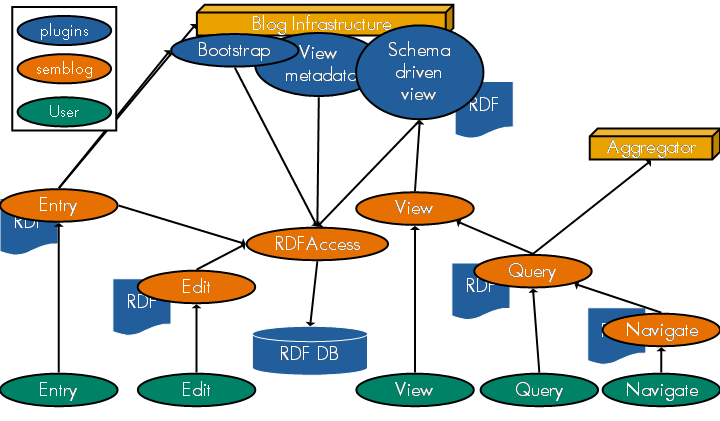
Figure 6 - Design architecture for the semantic blogging demonstrator
This diagram shows a number of user actions (in green) which correspond to the use cases covered above. The 'semblog' components (red) are envisaged to be dealt with by a servlet, with configuration parameters (blog name/URL, ontologies, rdf datastore format and so on) provided at startup. Dynamic parameters (name/password) can be passed to the servlet at run time. The semblog components are invoked by user actions. Let's deal with them in turn.
In addition to these components, there are some blog-specific elements (shown in blue). For example, a Bootstrap process, which takes an entry and infers metadata for it. Much of the data it needs is in blog specific format so this component has to be a 'plugin' to a blogging platform. It invokes the semblog RDF Access component to add the metadata to the database. This includes scraping for metadata, eg hyperlink extraction and representation as xlinks. Also a View Metadata plugin that enables a user to view the metadata associated with an entry (or set of entries). And a Schema Driven View which provides an alternate view of a blog. The initial options would be summary table views, and structured record views.
Important Changes
In reviewing this document, we can see several differences between
our previous perspectives and our current view. Firstly, and least
interestingly, there were some elements that we did not have time
to implement. These include a "more like this" navigation option,
an aggregator and a community query tool. Secondly, we did not
implement the semantic blogging functionality as a single servlet,
but rather as a series of servlets. This was a more flexible
approach. Thirdly, our terminology has changed from "customise
view, semantic navigate, community query " to "semantic view,
navigate and query", which makes it easier to explain but perhaps
lays one open to the over use of the term "semantic" (we have
addressed that issue in section
2).
All of these are minor differences however, and it is encouraging to see how much of the original framework is still in place. Certainly we can see how to build further aspects of our vision on what we already have. For example, an aggregator blog (based on Joseki as we have said above) could be implemented. The aggregator would simply perform a query on its own, aggregate data. The results would be shown in a 'metadata only' view. Some design issues remain however. For example, it should be clear that this 'aggregate' view is not the local view of the user's blog. Moreover, the view is slightly specialised in that it shows the provenance of each attribute. Links could be provided back to the blogs of the included items. Other issues include choice of similarity measures (for 'more like this' functionality) and generalization options (for query expansion). Some of these design issues are tackled in our semantic portals project [SWADE-SEMPORTALS].
The RDFAccess module is a semantic blogging component that controls access to the metadata store. An abstraction API allows common access to memory, file, database or other implementations. The exact nature of the store is driven by a configuration file.
RDFAccess is conceptually simple. It is just an access point to the RDF store. It is called by semblog (and by blog plugin) components, and is not directly invoked by the user. It provides the following access points:
addMetadata(Model m)
Add supplied metadata to RDF store.
Model getMetadata(String uri)
Get all the metadata related to a particular blog item.
updateMetadata(String uri, Model add, Model
remove)
Update metadata in the store, relating to a particular blog
entry.
Model performQuery(int method, String
query)
Perform a query over the metadata store.
removeItem(String uri)
Remove a blog item's metadata.
RDFAccess is driven from a configuration file which contains a set of properties. The exact properties required depend on the RDFAccess component. For example, a file store might have the following settings:
# RDF Access properties
file
# 1= memory, 2=file, 3=db
store-type=2
filename=/absolute/path/to/rdfAccess.n3
lock-filename=/absolute/path/to/rdfAccess.lock
language=N3
retries=4
waitTime=500
Important changes
The RDFAccess
was the first component to be implemented. In general, the design
served us well. We did implement further specializations however.
For example, we found a need for utility functions such as
getModel and setModel, which act on the
entire metadata store. Also, performRDQLQuery allows a
specialized (RDQL) query. This is useful if, for example, you want
to specify a binding variable and a return a (String) array of all
bindings to that variable. Such an approach is invaluable for
semantic view configuration, but it does of course tie the caller
in to a particular implementation of query. Finally, the functions
getConfiguration and setConfiguration
were used to provide access to the RDFAccess configuration
properties.
Elements like database access and caching are not tackled in the current prototype (although concurrent access is addressed). Such issues remain for future iterations. The specialized RDQL query operation is perhaps the most weakly defensible design choice, but it arises due to the configuration behaviour of semantic view/query, which has been discussed elsewhere.
These two modules allow a user to easily view or edit the metadata behind a blog entry. The required uses cases are as follows:
For metadata view, our original design was based on static RDF files, one per blog entry (see below). We rejected this option for reasons discussed elsewhere, and instead built the RDF dynamically by consulting the blog metadata store. Rendering of this metadata is a trivial task in Jena.
The metadata edit dialog is controlled by an RDF configuration file. A suitable RDF schema is required for a simple view parameters, eg visible, maxSize, literal, resource, fromFile etc. A first proposed example is shown below:
Bib:title
sb:isVisible Yes;
sb:maxSize 100.
Bib:topic
sb:isVisible Yes;
sb:getValuesFromFile Yes;
sb:useFile topics.rdf.
Bib:keywords
sb:isVisible No;
This shows a set of options for the 'title', 'topic' and 'keywords' fields. The metadata edit dialog box will be built according to these settings. A customise dialog box would allow a user to change these settings. Thus, the current configuration of the metadata dialog box could be persisted as a separate, per user, RDF file (or a single file with different user preferences modelled appropriately).
However, we actually used a different approach for modelling user preferences. An example is shown below:
@prefix semview:
<http://jena.hpl.hp.com/semview#> .
@prefix semblog: <http://jena.hpl.hp.com/semblog#> .
@prefix myPrefs: <http://jena.hpl.hp.com/stecay#> .
@prefix rdf: <http://www.w3.org/1999/02/22-rdf-syntax-ns#>
.
@prefix blog: <http://jena.hpl.hp.com/blog#> .
@prefix bib: <http://jena.hpl.hp.com/bib#> .
@prefix dc: <http://purl.org/dc/elements/1.1/> .
@prefix rss: <http://purl.org/rss/1.0/> .
blog:myBlog
a blog:Blog ;
blog:hasPreference [ a semview:BlogView ;
semview:viewName "table" ; semview:formatPreference "table" ;
semview:filterPreference "optin" ] ;
blog:hasPreference [ a semview:PropertyView ;
semview:viewName "table" ; semview:displayPreference "show" ;
semview:controls dc:creator ] ;
blog:hasPreference [ a semview:PropertyView ;
semview:viewName "table" ; semview:displayPreference "show" ;
semview:controls rss:title ] ;
blog:hasPreference [ a semview:PropertyView ;
semview:viewName "table" ; semview:displayPreference "show" ;
semview:controls dc:date ] ;
blog:hasPreference [ a semview:BlogView ;
semview:viewName "record"; semview:formatPreference "record" ;
semview:filterPreference "optout" ] ;
blog:hasPreference [ a semview:PropertyView ;
semview:viewName "record" ; semview:displayPreference "hide" ;
semview:controls dc:identifier ] ;
blog:hasPreference [ a semview:PropertyView ;
semview:viewName "record" ; semview:displayPreference "hide" ;
semview:controls semblog:contains ] ;
blog:hasPreference [ a semview:PropertyView ;
semview:viewName "record" ; semview:displayPreference "hide" ;
semview:controls bib:abstract ] .
On the one hand, this approach is weaker in that we do not specify attributes such as size of UI field, and controlled vocabularies (as in the topic field in the first example) are not supported. Such extensions could of course be added quite easily. On the other hand, we adopted an opt-in and opt-out style (this has been discussed already) and provided a way of specifying different user preferences in the same file.
Given that we have an RDF file specifying, at a high level, the metadata edit dialog settings, we need to use these settings to generate a dialog box. The intention is to provide as simple a schema as possible, not to do fine grained UI control. We use a servlet, built over jena, to parse the RDF and build the dialog accordingly. The implementation of all this is Java, partly for tight integration with Jena, and partly to enhance deployability of this solution to other blog installations, and potentially to other platforms altogether. Hence, we package this utility as a servlet.
During the design process, we discussed a number of possible extensions to this core functionality. These extensions include:
Important changes
In the initial design, the 'edit metadata' was built over an 'edit
this entry' form. That was before we switched from MT to blojsom. In the latter system, there is
no such form, and editing of the entry is handled in a different
manner to editing of the metadata (mechanisms for the former
include bledit [BLEDIT] and
w.bloggar[WBLOGGAR]). The advantage of this
is that the difference between editing the blog entry and its
metadata is made clear, the disadvantage is that the user is forced
to learn two different mechanisms for editing. A radical way to
solve this would be to abolish the difference between metadata and
data, a distinction that could be done for small, textual items
such as blog entries.
One crucial difference is that this design was drafted when we were experimenting with the idea of one RDF file per blog entry. As we have discussed elsewhere, this was not a good option, because it made querying over the entire blog metadata problematic. We build our RDF dynamically at request time by consulting the metadata store. Having said that, a static file does have some advantages, notably for caching and speed of access.
The import module is a semantic blogging component that allows a
user to enter new blog entries with associated metadata. Users can
blog a particular web page, entering a bibliographic item by
cutting and pasting a BibTeX entry, filling in a form, or adding
arbitrary metadata in N3 or RDF/XML form.
A web form (SemBlogIT) provides the basic entry point (other import
components have been dubbed BibImport, FreeImport and
CategoryChooser). This form can be created automatically by
clicking on a 'SemBlogIT!' bookmark. The form will then be
pre-populated with a title, hyperlink and highlighted text taken
from the current web page. The user then adds more details by
On selecting 'OK', a simple ontology-backed algorithm (CategoryChooser) is invoked to present the user with a list of options for the category for this item. All the metadata gleaned from the import components is augmented by a metadata bootstrap plugin. This is responsible for generating a basic RDF profile for a blog entry (information like created date etc).The resulting metadata is passed to RDFAccess, which adds it to the store.
Let us now examine the import components in more detail
SemBlogIT! is invoked by navigating to (or invoking javascript that creates) the SemBlogIT form (implemented as, for example, a JSP). The SemBlogIT component is responsible for driving the user interaction. The basic dialog is intended to be as simple as possible, with title, author, password and entry fields only. The BibImport and FreeImport forms are presented as separate (popup) forms driven from the main SemBlogIT form.
The BibImport component parses a bibtex file, or accepts form
based input, transforming this to RDF. It does this by
constructing a dialog form with space for common bibliographic
fields (author, title, journal, issue, date). There is also space
to cut and paste a bibtex entry for automatic parsing. Once
entered, BibImport creates the appropriate metadata and passes it
back to SemBlogIT for adding to the blog entry's metadata. The
bibliographic item will be linked to the entry via a
semblog:contains link. The bibliographic import form
is schema-driven (and hence customisable). The schema reuses that
from the edit component (see above). It would be possible to extend
this customisation to the other forms. The preferences could be
user specific and themselves controllable through the UI.
FreeImport is similar to BibImport, except that it is not
tailored for bibliographic items. So one needs to enter a URI for
an item together with the raw metadata (N3 or RDF/XML) about that item. The item
will again be linked to the entry via a
semblog:contains link.
The user input from SemBlogIT is passed to CategoryChooser. CategoryChooser consults a TIF ontology for the available topics. The ontology conforms to the TIF schema [TIF].An excerpt from an example ontology is presented below.
# Base:
@prefix : <#> .
@prefix rdf: <http://www.w3.org/1999/02/22-rdf-syntax-ns#>
.
@prefix tif:
<http://www.limber.rl.ac.uk/External/thesaurus-iso.rdf#>
.
@prefix blojsom-hp: <http://jena.hpl.hp.com/tif/blojsom-hp#>
.
# Root node
blojsom-hp:cRoot
a tif:TopConcept ;
tif:NarrowerConcept blojsom-hp:cblogging ;
tif:PreferredTerm blojsom-hp:tRoot .
blojsom-hp:tRoot
a tif:Term ;
rdf:value "/" .
# Category blogging
blojsom-hp:cblogging
a tif:Concept ;
tif:NarrowerConcept blojsom-hp:cklogging ;
tif:NarrowerConcept blojsom-hp:csemblog ;
tif:PreferredTerm blojsom-hp:tblogging .
blojsom-hp:tblogging
a tif:Term ;
rdf:value "blogging" .
# Category klogging
blojsom-hp:cklogging
a tif:Concept ;
tif:PreferredTerm blojsom-hp:tklogging .
blojsom-hp:tklogging
a tif:Term ;
rdf:value "klogging" .
# Category semblog
blojsom-hp:csemblog
a tif:Concept ;
tif:PreferredTerm blojsom-hp:tsemblog .
blojsom-hp:tsemblog
a tif:Term ;
rdf:value "semblog" .
CategoryChooser consults this topic ontology and suggests to the user a (set of) topic(s) for the blog item. To do this, CategoryChooser uses a simple algorithm:
choose(word)
Stem all words in blog entry text
choices := empty list
for each stemmed word
for each concept in
TIF
ontology
if match
(word, concept) then choices <- choices + word
next concept
next word
return choices
end choose
match(word, concept)
if (word equals preferredTerm(concept))
return true
else if (word equals
indicatorTerm(concept))
return true
else if (word equals URI(concept))
return true
return false
end match
This is a very simple algorithm. More could be done to distinguish matches (eg give words matching preferred terms higher weightings than those matching indicator terms). But it is a useful starting point for ontology guided matching.
This ontology could be created by hand, but in our case we used
the blog category hierarchy. CategoryChooser thus consults the
category hierarchy (available using the MetaWeblog [METAWEBLOG] XML-RPC call
getCategories) and constructs a TIF ontology from it.
Since blojsom categories are implemented as a directory structure
(into which the blog entries are placed) the algorithm can also be
run offline, and we wrote a perl script to accomplish the same
task. The basic algorithm is as follows:
print TIF headers
create Root category
FOR each category
create TIF concept for category
create TIF preferred term for category
find supercategory
create TIF NarrowerTerm relationship between
supercategory and this category
NEXT category
The results of CategoryChooser are presented in a further form. On dismissing that, the bootstrap plugin is invoked.
The bootstrap plugin is responsible for creating core metadata using the available information from the blog entry. Typical metadata generated includes: title, link (entry location), description, date, creator, subject (Dublin core), concept (TIF ontology), content (escaped), seeAlso (link to machine readable RDF location). Others are possible; eg (copy)rights, (MIME) format, updatePeriod, hyperlinks etc.
The resulting metadata, from all the import components plus the bootstrap plugin, is passed to RDFAccess, which adds it to the store.
Important Changes
There are no major changes to the import component. However, there
are some desirable extensions. For example, a useful utility would
be a one that could, for example, easily scrape bibtex records from
a web page such as Citeseer [CITESEER].
Also, it would be nice to allow the user to choose the order of the
metadata fields in the bibtex dialog. In fact, the concept of
personalisation is easy to add to this framework, by making the
EditViews have viewNames. The idea of a UI to customise dialogs is a 'nice to
have'.
Other enhancements, more specific to semantic import, include:
The export module is a very simple semantic blogging component. Essentially it just generates an enriched RSS feed. Typically (both in MT and blojsom, for example), RSS feeds are created by a hard coded template. That is, the metadata properties are fixed, it is just their values that change between blog entries. In the semantic blogging demonstrator, we use a utility that consults the metadata store before creating our RSS feed. Specifically, the algorithm works like this:
create empty model
add bootstrap 'channel' metadata to model
for each requested blog entry
get all metadata for this blog entry from
RDFAccess
add metadata to model
add channel-entry link
next blog entry
serialize model
Note that the metadata for a blog entry will, of course, also include metadata about any contained items (such as bibliographic metadata). Repeated metadata (for example two blog entries referencing the same bibliographic item,) is handled naturally by Jena.
Important Changes
There are no important changes to what is, after all, a fairly
simple component. However, we do note that the arbitrary
serialization of RDF could potentially cause
problems for non RDF-aware RSS aggregators;
this issue has been discussed above.
The view module is a semantic blogging component that allows a user to view their blog in a schema driven way. Initially 'record card' and 'summary table' views are supported. The format of the blog is described using an RDF 'preferences' file which conforms to a simple presentation ontology. A possible extension would be a UI that allows the user to change the preferences file. However, a nearer term workaround is to simply edit the preferences file by hand as required. These capabilities are supported in this current iteration:
Each item is also provided with a permalink that links back to the original blog. In addition, we need a special purpose ontology to control the format of the preferences file.
The semblog 'view' component is invoked from a blog plugin (a JSP). The semblog component consults an RDF preferences file, which provides information about which properties to display. The plugin is then responsible for rendering the blog. This division of labour aids portability between blogging platforms.
The user invokes the semantic view functionality by specifying
(or clicking on a link that specifies) a special URL
parameter
?flavor=semview The plugin is
responsible for calling out as necessary to the semblog component
and formatting the blog page accordingly. The plugin (in blojsom's
case) is actually be implemented by a JSP. In MT's case this would be a template. The
pseudocode looks like this (bold items are the semblog functions
described below):
formatPref = getFormatPref()
if (formatPref is table)
/* write out table heading row */
props = getPropertiesToShow()
for each p in props
print p
next p
/* Now write out one row for each item */
for each blog item bi
m =
getMetadata(bi)
for each p in props
print
getPropertyValue(bi,p,m)
next v
next bi
else if (formatPref is record card)
for each blog item bi
m =
getMetadata(bi)
properties =
getProperties(bi, m)
for each p in properties
pname =
getLabel(p)
pvalue =
getPropertyValue(bi, p, m)
print pname :
pvalue
next p
/* and now the contained items
- eg bibliographic records */
containedItems =
getContainedItems(bi, m)
for each ci in
containedItems
print
"contains " + getLabel(ci, m)
properties =
getProperties(ci, m)
for each p in
properties
pname
= getPropertyLabel(p)
pvalue
= getPropertyValue(ci, p, m)
print
pname : pvalue
next p
next ci
next bi
end if
The semblog component consults the preferences file and retrieves relevant metadata using the RDFAccess component.The first time this is called , the component reads the preferences file and creates a list of 'properties to show' and 'properties to hide'. We also set up a format preference (record card or table) and a filter preference (opt-in or opt-out). Then you can call the following functions:
Model getMetadata(String itemURI) Gets all
the metadata for a given item (including metadata about contained
items)
String [] getContainedItems(String rootURI, Model
model) Gets a list of URIs for items 'contained' by
the rootURI in this model
String getLabel(String itemURI, Model model)
Gets a human readable label for this particular URI, using data
available in the model
String getLabel(String itemURI) Convenience
method - gets a human readable label for this particular URI
String [] getFormatPref(String viewName) Gets
the format preference (table or recordCard) specified by the
preferences file for the specified view. Note that in the table
case, the filter preference is implicitly opt-in.
String [] getFilterPref(String viewName) Gets
the filter preference ('opt-in' or 'opt-out') specified by the
preferences file for the specified view. The table summary format
preference assumes (and imposes) opt-in.
String [] getPropertiesToShow() Gets the
'opt-in' properties specified by the preferences file
String [] getPropertiesToHide() Gets the
'opt-out' properties specified by the preferences file
String [] getProperties(String rootURI, Model
model) Gets all the properties specifically associated
with this resource in this model. Note that the properties will be
filtered either on an 'opt-in' or 'opt-out' basis depending on the
settings in the preferences file
String getPropertyValue(String rootURI, String propertyURI,
Model model) Gets a single value specifically
associated with this resource and this property in this model. In
the case of duplicate properties, an arbitrary choice is
made.
String [] getPropertyValues(String rootURI, String
propertyURI, Model model) Gets all the property values
specifically associated with this resource and this property in
this model.
We need a special purpose ontology to define certain presentation components. There is little option here but to create our own. Certainly we advocate using as simple an ontology as possible. We expect to specify some broad preferences, which the UI can then intelligently use to allocate display resources as appropriate. The abbreviated schema definition is as follows:
# View of the whole blog
vp:BlogView
a rdfs:Class .
# View of a single blog item property
vp:PropertyView
a rdfs:Class .
# Property to which a PropertyView pertains
vp:controls
a rdf:Property;
rdfs:domain vp: PropertyView;
rdfs:range rdf:Property .
# display preference for a property view
# (expected values: "show" and "hide")
vp:displayPreference
a rdf:Property;
rdfs:domain vp: PropertyView;
rdfs:range rdfs:Literal .
# format preference for a blog view
# (expected values: "table" and "record")
vp:formatPreference
a rdf:Property;
rdfs:domain vp: BlogView;
rdfs:range rdfs:Literal .
# filter preference for a blog view
# (expected values: "optin" and "optout")
vp:filterPreference
a rdf:Property;
rdfs:domain vp: BlogView;
rdfs:range rdfs:Literal .
# name for a blog view
# (use whatever identifier you like)
# Maybe we should allow this to pertain to PropertyViews too.
vp:viewName
a rdf:Property;
rdfs:domain vp: BlogView;
rdfs:range rdfs:Literal .
An example configuration file might look like this:
@prefix semview:
%lt;http://jena.hpl.hp.com/semview#> .
@prefix semblog: %lt;http://jena.hpl.hp.com/semblog#> .
@prefix myPrefs: %lt;http://jena.hpl.hp.com/stecay#> .
@prefix rdf: %lt;http://www.w3.org/1999/02/22-rdf-syntax-ns#>
.
@prefix blog: %lt;http://jena.hpl.hp.com/blog#> .
@prefix bib: %lt;http://jena.hpl.hp.com/bib#> .
@prefix dc: %lt;http://purl.org/dc/elements/1.1/> .
@prefix rss: %lt;http://purl.org/rss/1.0/> .
blog:myBlog
a blog:Blog ;
blog:hasPreference [ a semview:BlogView ;
semview:viewName "table" ; semview:formatPreference "table" ;
semview:filterPreference "optin" ] ;
blog:hasPreference [ a semview:PropertyView ;
semview:viewName "table" ; semview:displayPreference "show" ;
semview:controls dc:creator ] ;
blog:hasPreference [ a semview:PropertyView ;
semview:viewName "table" ; semview:displayPreference "show" ;
semview:controls rss:title ] ;
blog:hasPreference [ a semview:PropertyView ;
semview:viewName "table" ; semview:displayPreference "show" ;
semview:controls dc:date ] ;
blog:hasPreference [ a semview:BlogView ;
semview:viewName "record" ; semview:formatPreference "record" ;
semview:filterPreference "optout" ] ;
blog:hasPreference [ a semview:PropertyView ;
semview:viewName "record" ; semview:displayPreference "hide" ;
semview:controls dc:identifier ] ;
blog:hasPreference [ a semview:PropertyView ;
semview:viewName "record" ; semview:displayPreference "hide" ;
semview:controls rss:link ] ;
blog:hasPreference [ a semview:PropertyView ;
semview:viewName "record" ; semview:displayPreference "hide" ;
semview:controls semblog:contains ] ;
blog:hasPreference [ a semview:PropertyView ;
semview:viewName "record" ; semview:displayPreference "hide" ;
semview:controls bib:abstract ] .
Major changes The semantic view component has been implemented pretty much as originally conceived. Various extensions are possible. For example, it might be desirable to allow the user to change their view preferences without editing the preference file. In this case, the user would be presented with a form allowing the choice of fields to show (or hide) for each blog item (record). Individual or table format can be selected, as can filter preferences (opt in or out) and field(s) to order the records by. However, the user defined blog views allowed by the schema do go some way to addressing this need.
The navigation module is a semantic blogging component that allows a user to navigate their blog in a schema driven way. There are two main elements to this component:
For tree browsing, the selection is used to construct a URL of
the type used by blojsom. For example, selecting the 'semantic
web/ontologies' tree node on the demonstrator [SEMBLOG-DEMO] leads to a URL of the form
http://jena.hpl.hp.com:3030/blojsom-devt/blog/semantic-web/ontologies/ This is then passed to blojsom, which displays a normal
blojsom page based on that category.
The facet browsing behaviour is slightly different. The features
are used to create a query, which is passed to RDFAccess to retrieve the
relevant blog entries. These entries are drawn from different
categories (and potentially, in the future, different blogs). The
query results are displayed on a specialised 'navigation' page.
This page is invoked with a URL of the form
http://jena.hpl.hp.com:3030/blojsom-devt/blog/?queryType=navigate&
flavor=semnav&http%3A%2F%2Fpurl.org%2Fdc%2Felements%2F1.1%2Fcreator=stecay
In addition, we need a special purpose ontology to control the format of the navigation preferences file. Again, we advocate using as simple an ontology as possible. We expect to specify some broad preferences, which the UI can intelligently use to allocate display resources as appropriate. An abbreviated preferences file is given below:
# Base:
@prefix rss: <http://purl.org/rss/1.0/> .
@prefix dc: <http://purl.org/dc/elements/1.1/> .
@prefix semblog: <http://jena.hpl.hp.com/semblog#> .
@prefix rdf: <http://www.w3.org/1999/02/22-rdf-syntax-ns#>
.
@prefix : <#> .
[] a semblog:navigationPreference ;
semblog:hasMetadata
[ a dc:creator ;
semblog:hasValue "admin"
, "jugr", "paulshab", "stecay", "wikon"
] ;
semblog:hasMetadata
[ a rss:title ;
semblog:hasValue
"TIF" ,
"semantic" , "RDF" , "learning" ,
"thesaurus"
] ;
semblog:hasMetadata
[ a semblog:hasConcept;
semblog:hasValue
"semantic-web", "ontologies" , "machine-learning"
] .
Major changes There are no major changes, though there are some things we might have done differently with hindsight. One example is the schema, which as it stands is inelegant and would benefit from being changed to a form more in keeping with metadata edit. Another change would be the use of semantic query to power the hierarchical browser. This is an essential prerequisite to generalizing the browser to properties other than category.
Another, more subtle point, is that we chose a different strategy here for the results page than we did for semantic query. The URL constructed by semantic navigation is passed into the main blojsom chain. Hence, all entries on the blog are processed, and the query (encoded in the URL parameters and implemented by a blojsom plugin) is used to filter these entries. While inefficient in a sense (all blog entries for a blog are processed), the approach does allow us to make use of the generic blojsom machinery (anything in the generic plugin chain, eg calendars, search interface, trackback metadata etc ). A different approach is taken for semantic query (see below).
The query module is a semantic blogging component that allows a user to query the blog according to its metadata. There are 3 separate query components: semquery_UI, semquery_servlet and semquery_results. A 'semantic query' link provides a query view (semquery_UI). The query view can be blog based (about the blog entries) or item based (about the items of information which the blog entries describe). The view is two paned. In the left hand pane there is a set of metadata fields (schema controlled) into which the user enters a query. The query itself is performed using semquery_servlet. The results of the query are displayed in the right hand pane (semquery_results), in a format (eg record card/table) specified by the user.
semquery_UI
The user invokes the semantic query functionality by specifying (or
clicking on a link that specifies) a special URL parameter
?flavor=semquery&queryType=entry|item&resultview=<name> This will bring up the appropriate (entry or item) query
view. Semquery_UI builds the
appropriate UI, the exact
format of which is driven by the preferences file. This preferences
file provides information about the properties to be made available
for query. Thus, semquery_UI
does a number of things:
<PREFIX>+<NUMBER> + <ABBREVIATION>
<PREFIX>+<NUMBER> + <FULL_NAME>
query and result view typesSemquery_UI requires the following generic piece of functionality (supplied by RDFUtilities) to read its preferences file and hence to construct the UI.
String[] readConfiguration(configFile, String language,
String query, String bindingVariable) This utility
reads configuration preferences from an RDF encoded file (in the
specified language), using an RDQL query and reading the binding(s)
to the supplied binding variable. binding variable.
This utility gave us a fair amount of flexibility with only moderate complexity. It did tie us to using RDQL, but this tradeoff was worth it in our opinion. For sake of comparison, we present an alternative, more refined example :
String [] readPreferences(String prefFile, String
language, String query, String bindingVariable, Constraint[]
constraints) Reads a preferences file (in specified
RDF language)
using an (RDQL) query to pull out preferences (bound to the binding
variable). Each Constraint contains a binding variable and a value
which must match the binding variable. Results from the query must
satisfy all Constraints, otherwise they are not included. The
method returns an array of all bindings to the binding variable
returned from the query where the constraints are satisfied.
However, this latter approach, while giving us a little more flexibility, is in fact still quite closely bound to the format of the preferences query, so feel that the complexity/flexibility tradeoff is not worth it.
The semquery preferences is driven by this ontology:
# View of the edit form
qv:QueryView
a rdfs:Class .
# Preferred Property for a QueryView
qv:preferredProperty
a rdf:Property;
rdfs:domain qv:QueryView;
rdfs:range rdf:Property .
# Name for a QueryView
qv:viewName
a rdf:Property;
rdfs:domain qv:QueryView;
rdfs:range rdfs:Literal.
This ontology allows us to build a preferences file of the form:
@prefix semquery:
<http://jena.hpl.hp.com/semquery#> .
@prefix rdf: <http://www.w3.org/1999/02/22-rdf-syntax-ns#>
.
@prefix blog: <http://jena.hpl.hp.com/blog#> .
@prefix dc: <http://purl.org/dc/elements/1.1/> .
@prefix rss: <http://purl.org/rss/1.0/> .
blog:myBlog
a blog:Blog ;
blog:hasPreference [ a semquery:QueryView ;
semquery:viewName "entry" ; semquery:preferredProperty dc:creator ]
;
blog:hasPreference [ a semquery:QueryView ;
semquery:viewName "entry" ; semquery:preferredProperty rss:title ]
;
blog:hasPreference [ a semquery:QueryView ;
semquery:viewName "entry" ; semquery:preferredProperty dc:subject ]
.
semquery_servlet
The results of the query form are passed to a second component,
semquery_servlet, which actually performs the query. The
appropriate query will be different for items and entries and the
exact form of the query may be driven by the semquery properties
files. Semquery_servlet takes the user input and queries the
metadata store (via RDFAccess) to retrieve
metadata for an item. The algorithm is as follows:
FOR each request parameters starting with
<PREFIX>
Extract FULL_NAME and <value>
Add to propertyURI's and Value's
DONE
Lookup appropriate query based on <queryType>
Construct query using propertyURI's and Value's
FOR each result
Construct request parameter eg
<RESULT>+<URI>
semquery_results
The query results are used to populate some request parameters
which are then forwarded to the semquery_results component (which
is, in the blojsom case, a JSP page). Semquery_results is
responsible for appropriate rendering of the results. This is done
using semantic view functionality, so it can provide either record
card or table view according to user (run time) preference. The
user preferences can be specified using the resultview
URL parameter:
Choose view type based on resultView
parameter
FOR each request parameters starting with <RESULT>
Lookup metadata for this item from RDFAccess
Display metadata according to preferences
DONE
Important Changes
There are no really major changes from our original design. Like
semantic view, it would be nice to allow the user to choose the
order of the metadata fields. We did this in ePerson [EPERSON] using a 1-9 priority, with higher/lower
numbers being presented first, and equal priorities displayed
alphabetically. We can as a workaround display the property names
alphabetically, which at least gives consistency. In addition, the
concept of personalisation is easy to add to this framework,
because the QueryViews have viewNames (just like BlogViews). Again,
the idea of a UI to customise
query views is a 'nice to have'.
For item based query views, it would be nice to make the results show a view of the items, and to further allow a one click path to "entries about this item". In fact, one can imagine there is much one can do to improve the user interaction with semantic query. This is one direction that the semantic portals work [SWADE-SEMPORTALS] will take.
We finish this appendix by outlining a set of ontologies used in our semantic blogging demonstrator.
Our first requirement was for a schema that captures, in a fairly lightweight manner, the required bibliographic data we need for our blog; elements like author, title, journal, year etc. While we need this to be adequate for our needs, we must be careful not to over-engineer this component. In particular, it must be pluggable - that is, it should be easy, in least in principle, to apply our semantic blogging demonstrator to items other than bibliographic records. Some of the extant library standards, such as FRBR [FRBR] and MODS [MODS], fall into the 'over complicated' camp. However, simpler, generic schemes, like Dublin Core [DC] (which has author and title fields) are insufficient. In our view, BibTeX [BibTeX] poses a nice, intermediate position. This has all the fields we are likely to need and yet should be fairly simple to implement. In addition, a BibTeX to RDF translator [BIBTEX2RDF] is already available, with its own ontology.
There are some limitations with BibTeX that might be addressed in future work. One of the nice things about the FRBR model is that it has a notion of works themselves and instantiations of that work (for example, the Italian translation of 'Othello', or the 2nd edition of 'Java Servlets'). While BibTeX can differentiate between such items (for example, by ISBN number, or year of publication) there is no reliable way to group such related items together (Title and author will work in some, but not all, cases). This is related to the 'name by property' extension referred to in the requirements specification [SEMBLOG-RQMTS]. A second limitation is that BibTeX does not constrain fields. For example, there is no imposed formatting for year or page number (and although there is a formatting rule for authors, the field itself is unconstrained). It is possible that datatypes, or even controlled vocabularies, may be a useful extension to an RDF encoding of the BibTeX schema. However in our current version we use BibTeX without such constraints.
We also had some discussion about how to represent bibliographic
items. We cam up with this model: a blog item can contain a
number of bibliography items, each with a set of custom
bibliographic fields. We discussed, and then rejected, two-way
links (which blog entries are this bibliographic item contained
in?). The contains property is drawn from the
semblog ontology. To avoid semantic creep, the domain
of this property is left as resource, and not overconstrained to be
BlogEntry.
The idea here is to provide a simple way of marking up peer annotations. We did not implement this in the current demonstrator, however these design notes might be of use in the future.
Note that there are two subtly different requirements here. The
first is a way to mark up annotations about blog entries - they are
known as comments in the blogging world, and can be denoted as
annotate:reference using the RSS annotate module
[RSS-ANNOTATE]. (there is a full list
of RSS modules available online [RSS-MODULES]). This will work quite well as a
link between the blog entry and a comment on that entry. The second
is a way to mark up annotations about bibliographic items
themselves. Note that this is a comment about a specific item
within someone's blog entry. There may be more than one of
these items. In both cases, we want the annotations themselves to
be citable. Therefore they should be first class entities, complete
with author, title and other citable details.
The idea of having citable annotations is quite an interesting
one, and led to some discussion about how best to represent this.
Our current recommendation is that peer comments on the blog entry
itself, and peer comments on bibliographic items, are both handled
as first class, citable entities. They are of class
Annotation, and of class BibItem to
reflect their dual nature. We considered having 2-way links between
the comment and the item it is commenting on (for example,
dcterms:isReferencedBy &
annotea:hasAnnotation but this is not really
necessary. In Jena, it is easy to ask for example 'which
annotations annotea:annotates this item'. The use of
two distinct properties, rssAnnotate:reference and
annotea:annotates is still unresolved.
We propose a combination of the Annotea schema (which treats annotations as first class entities) and the bibliography schema described above (to enrich annotations with citable details) to address these needs. Other possibilities considered included IBIS terms and ClaiMaker, though these are more relevant to semantic linking (see below). An extension to this ontology would be a mechanism (or hook) to allow, at least in principle, partial annotations (annotations about part of a bibliographic item).
This section again outlines some design notes for a possible future extension
The requirement here is to link comments with the thing they are
commenting on using semantic links ("this comment disagrees with
this bibliographic item", "this comment agrees with the previous
comment"). The essential idea here is to replace the
annotea:annotates property in the above diagram with a
more specific, semantic, property (likes agreesWith).
At first sight, schemes like ClaiMaker [CLAIMAKER] seem very appropriate to this. However,
ClaiMaker models semantic links between concepts. So a paper will
have a set of concepts, and it is the concepts themselves that take
part in the semantic network. Such a scheme, while conceptually
attractive, enforces a more complicated worldview than we want to
employ here. Danny Ayers' IBIS schema [IBIS] is
essentially a simplification of ClaiMaker so the same
considerations apply. A more tractable alternative is Annotea
threads [ANNOTEA-THREADS]. This has
concepts like agreesWith, disagreesWith etc. It is simple and well
thought out. It also has other useful elements which will be
remarked upon in other sections of this document. The main
disadvantage is that it is not a perfect fit to our domain,
containing perhaps irrelevant properties like followsUp,
initialPost etc. In short, our recommendation is to use Annotea
threads, but as a 'pluggable' ontology. That is, to allow users, at
least in principle, to replace the threads ontology with another
set of semantic link terms, such that the machinery will function
largely unchanged. At the ontology level, this should be
straightforward (it is using this information at the application
layer to present useful information to the user that is a
challenge!). In order to do this, we need to have a higher level,
'vanilla' ontology to which we can map Annotea threads (or other
semantic linking ontology). The ontology must be user
extensible.
Another possibility is a lightweight way of linking ontologies together. So, for example, we can map one term in one users ontology to a term in another user's. Note that by ontology we are essentially talking about concept hierarchies. In addition, we conflate the idea of 'topic' and 'concept' for simplicity. We considered a number of alternatives. RDFS/DAML/OWL provide an equivalence relationship. This might work, but has semantic implications (for example, being a mutual subclass relationship it does mean that each concept inherits the children of the other concept). We might, in some cases, want a looser connection. XFML [XFML] and Topic Maps [TOPIC-MAPS] contain a concept mapping operation that isn't semantically constrained in the specification (but does have quite a specific social meaning). This disadvantage with these solutions is that they only allow one type of connection, with operational semantics, and the format is XML. We also considered WordNet [WORDNET], which provides a great deal of richness in mapping between terms (and concepts) but is probably too complex for our needs. We also wanted a solution that would encourage users to build up mappings themselves. Note that the ontological machinery is reasonably straightforward here. Once we have defined a hierarchy and a way of mapping between schemas it is a matter of allowing the user to build links as appropriate.
Our preferred option is the Thesaurus Interchange Format (TIF; [TIF]) proposed by Rutherford laboratories. This has a number of relationships (exact equivalence, inexact equivalence, one to many etc). Although these relationships are semantically unconstrained in the specification, they (probably) have quite specific meanings in the thesaurus community. With appropriate scope notes to guide the user, the use of these terms would give us all the power we need. From a SWAD-E perspective, this solution also has the benefit of increasing cross-talk between project partners and workpackages.
The need here is for an ontology to structure a set of topics. Note that although this structure can be arbitrarily complicated, we expect the basic structure to be a simple hierarchy. So, primarily, we need properties like parent/child, superclass/subclass, broader/narrower etc. There are a number of possibilities here. XFML and Topic Maps provide a base structure to organise topics, but are XML based. RSS2.0 [RSS20] allows links into a categorisation scheme but again it is XML based. RDFS/DAML/OWL class hierarchies provide an RDF mechanism, but we feel that we would like an organisation that is specifically tailored to concept hierarchies. The subclassing inference machinery may have undesired side effects for a topic hierarchy. Certain structure, like DMOZ [DMOZ] and WordNet [WORDNET], come with both mechanisms to define links between concepts, and the concepts themselves. Since we are interested in an approach where users build up topic hierarchies themselves, we rejected solutions like these, because they require 'buy in' to a predefined hierarchy.
These considerations leave two front runners. The first is
Annotea thread description language [ANNOTEA-THREADS], which despite its name has
some elements well suited to blog categories. For example, the
property partOf relates an Post to a
topic. The topics can be linked together in a hierarchy using a
categoryOf property. The advantage with this scheme is
that if we are already using it for semantic linking then it fits
in neatly. The disadvantage is that the partOf
property has to come from a Post item. Thus,
bibliographic items would have to be of type Post.
Hence, the schema is not a perfect fit to our domain. The second
possibility is the thesaurus interchange format [TIF]. This has properties like
BroaderConcept and NarrowerConcept from
which we can easily build a hierarchy. The hierarchy is expected to
be built of resources of type Concept. This would fit
neatly in with the ontology mapping work (should we decide to use
TIF for this).
Note also that a topic can appear in multiple places in the
hierarchy. It also has the advantage, as mentioned before, of
working with another SWAD-E
partner. It has the disadvantage that we need a property (eg
hasConcept) to link the bibliographic items and the
concepts in the thesaurus. It is also a 'moving target' in the
sense that the specification is not yet stable. On balance, we
advocate the use of thesaurus interchange format. There are no
special design considerations for this ontology, although we might
note that the semantics of
broaderTerm/narrowerTerm or
categoryOf need to be clearly explained to the user in
a scope note.
A future extension would be another topic hierarchy into which we can classify our bibliographic items. There are several predefined classification schemes available. Obvious possibilities are DMOZ, WordNet and the ACM topic hierarchy (also available in RDF). However, we would like to enable the user to build up his/her own scheme - to use, share and manipulate it as required. The envisioned use is that a peer group will jointly define a top level, coarse grain topic structure (probably hierarchy). As time goes on, different users will be able to add to this (simply by adding a more specialised topic; topic reorganisation, renaming or deletion is not allowed). A nice (optional) utility would be to allow the user who has added a topic to recategorise items from the immediate parent topic if required. This task is not expected to be unduly arduous for small group bibliographic data. It might be possible to start from a very high level bootstrap topic ontology, but we do not advocate the use of a detailed domain ontology. Therefore in this particular case we advocate a predominantly 'roll your own' approach. Again, if we allow the user to build their own hierarchy, then there is little subtlety to consider in the underlying ontology. We don't expect to build an ontology editing tool; for the purposes of this demonstrator we expect the ontologies to be pre-built (using any method, eg text editing, ontology editor) and then slotted in. Essentially the topics are just classes, linked using the channel hierarchy ontology.
We need special purpose ontologies to define certain presentation components. Examples include layout of the metadata edit dialog, semantic view and semantic query. There is little option here but to create our own. Certainly we advocate using as simple an ontology as possible. We expect to specify some broad preferences, which the UI can then intelligently use to allocate display resources as appropriate. Details have been provided in the appropriate sections
This appendix lays out a suggested approach to encoding Easy News Topics (ENT) in RSS1.0. Please see the official ENT Spec [ENT] for reference. The RSS2.0 definitions in this document are taken from there. See also the short RSS1.0 taxonomy module [RSS-TAXO] for an alternative RSS1.0 way to do a similar thing.
Namespace
RSS2.0:
xmlns:ent="http://www.purl.org/NET/ENT/1.0/
RSS1.0:
xmlns:ent="http://jena.hpl.hp.com/ENT/1.0/
Cloud
|
RSS2.0
|
RSS1.0
|
Description
|
ent:href
(Attribute) |
<uri of
resource> |
A URI which serves as the unique identifier for the cloud. |
ent:resourceRef
(Attribute) |
ent:resourceRef
(Property) |
An optional URI which refers to an external resource where the topics used in the cloud are formally defined. |
ent:infoRef
(Attribute) |
ent:infoRef
(Property) |
An optional URI which refers to a page of human readable information about this cloud |
ent:description
(Attribute) |
ent:description
(Property) |
An optional string that can be used to describe the cloud. |
Topic
|
RSS2.0
|
RSS1.0
|
Description
|
ent:id
(Attribute) |
<uri of
resource> |
Unique identifier for this topic. In RSS1.0 this must be globally unique - a URI. |
ent:classification (Attribute) |
ent:classification (Property) |
For systems that wish to relate topics to one another a classification can be specified (questionable value in RSS1.0) |
ent:href
(Attribute) |
ent:href
(Property) |
The href attribute is available for systems to indicate a human readable page related to the topic. |
ent:inCloud(Property) |
New RSS1.0 property |
The other RDF things we need are:
Topic and Cloud class.ent:hasTopic property that is used to link an
item to its topic.ent:hasTopics (or similar) property
that is used to link a cloud to its topics.Design Choices
There are a number of design choices we have made in representing
ENT as RSS1.0. These are:
Topic and Cloud
class, an ent:hasTopic property and an
ent:inCloud property.Some examples are shown in the following table:
|
RSS2.0
|
RSS1.0
|
<item> |
<item> |
<item> |
<item> |
<item> |
<item> |
So an example entire document would be:
<?xml version="1.0"?>
<rdf:RDF
xmlns:rdf="http://www.w3.org/1999/02/22-rdf-syntax-ns#"
xmlns:taxo="http://purl.org/rss/1.0/modules/taxonomy/"
xmlns:ent="http://jena.hpl.hp.com/ENT/1.0/"
xmlns="http://purl.org/rss/1.0"
xmlns:dc="http://purl.org/dc/elements/1.1/">
<item>
<title>A sample item</title>
<description>A sample item</description>
<ent:hasTopic
rdf:resource="http://www.example.org/Sample"/>
</item>
<ent:Topic rdf:about="http://www.example.org/Sample">
<ent:inCloud rdf:resource="http://www.example.org/" />
<dc:title>Sample</dc:title>
</ent:Topic>
</rdf:RDF>