The following general navigation aids will appear in the top right corner of almost every slide:
- a slide counter to tell you your relative position in the current set,
- the left-arrow button
 (or "Previous page." link) takes you to the previous slide in the current set,
(or "Previous page." link) takes you to the previous slide in the current set,
- the right-arrow button
 (or "Next page." link) takes you to the next slide in the current set.
(or "Next page." link) takes you to the next slide in the current set.
- NOTE: Some special supplementary slides will require you to use the BACK, GO BACK, or PREVIOUS PAGE function of your browser to return to the page that linked to them.
In the main body of a slide, links will be provided to take you to other pages of important or associated information (if required).
- from a guideline slide, the main body will contain a link to its associated checkpoint slide;
- a checkpoint slide includes links to examples and supporting information;
- checkpoint and example slides include a link near the end of the main body that will return you to the page 'Up one level' (e.g. If you are viewing the example for checkpoint 2.4, the 'Up one level' link will take you to the list of checkpoints for Guideline 2.);
- there is also a link to take you back to the top of the page so you can more easily find the previous and next page buttons.
In the current design, the bottom of each slide contains the following navigable items:
- A bar of buttons
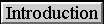

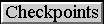
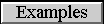
will link you to the Table of Contents for the Introduction, Guideline, Checkpoint and Example sets respectively.
For browsers that support the ACCESSKEY attribute, you can press the appropriate "attention" key (it varies from browser to browser), then:
- "p" to go to the previous page
- "n" to go to the next page
- "i" to go to the Introduction Overview
- "g" to go to the Guidelines Overview
- "c" to go to the Checkpoints Overview
- "e" to go to the Examples Overview
Finally, each slide ends with the following standardized information and links:
- Links to information about the co-authors.
- The W3C logo with a link to the W3C home page.
- The WAI logo with a link to the WAI home page.
- A statement of copyright with a link to more detailed copyright information.
Next section is: About the W3C.

