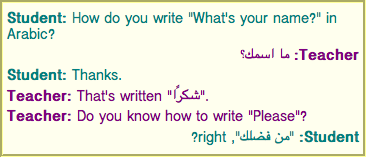HTML5
3.2 Elements
3.2.1 Semantics
Elements, attributes, and attribute values in HTML are defined
(by this specification) to have certain meanings (semantics). For
example, the ol element represents an ordered list, and
the lang attribute represents the
language of the content.
Authors must not use elements, attributes, or attribute values
for purposes other than their appropriate intended semantic
purpose. Authors must not use elements, attributes, or attribute
values that are not permitted by this specification or other
applicable specifications.
For example, the following document is non-conforming, despite
being syntactically correct:
<!DOCTYPE HTML>
<html lang="en-GB">
<head> <title> Demonstration </title> </head>
<body>
<table>
<tr> <td> My favourite animal is the cat. </td> </tr>
<tr>
<td>
—<a href="http://example.org/~ernest/"><cite>Ernest</cite></a>,
in an essay from 1992
</td>
</tr>
</table>
</body>
</html>
...because the data placed in the cells is clearly not tabular
data (and the cite element mis-used). A corrected
version of this document might be:
<!DOCTYPE HTML>
<html lang="en-GB">
<head> <title> Demonstration </title> </head>
<body>
<blockquote>
<p> My favourite animal is the cat. </p>
</blockquote>
<p>
—<a href="http://example.org/~ernest/">Ernest</a>,
in an essay from 1992
</p>
</body>
</html>
This next document fragment, intended to represent the heading
of a corporate site, is similarly non-conforming because the second
line is not intended to be a heading of a subsection, but merely a
subheading or subtitle (a subordinate heading for the same
section).
<body>
<h1>ABC Company</h1>
<h2>Leading the way in widget design since 1432</h2>
...
The hgroup element is intended for these kinds of
situations:
<body>
<hgroup>
<h1>ABC Company</h1>
<h2>Leading the way in widget design since 1432</h2>
</hgroup>
...
In the next example, there is a non-conforming attribute value
("carpet") and a non-conforming attribute ("texture"), which
is not permitted by this specification:
<label>Carpet: <input type="carpet" name="c" texture="deep pile"></label>
Here would be an alternative and correct way to mark this up:
<label>Carpet: <input type="text" class="carpet" name="c" data-texture="deep pile"></label>
Through scripting and using other mechanisms, the values of
attributes, text, and indeed the entire structure of the document
may change dynamically while a user agent is processing it. The
semantics of a document at an instant in time are those represented
by the state of the document at that instant in time, and the
semantics of a document can therefore change over time. User agents
must update their presentation of the
document as this occurs.
HTML has a progress element that
describes a progress bar. If its "value" attribute is dynamically
updated by a script, the UA would update the rendering to show the
progress changing.
3.2.2 Elements in the DOM
The nodes representing HTML elements in the DOM
must implement, and expose to scripts, the
interfaces listed for them in the relevant sections of this
specification. This includes HTML elements in XML
documents, even when those documents are in another context
(e.g. inside an XSLT transform).
Elements in the DOM represent
things; that is, they have intrinsic meaning, also known as
semantics.
For example, an ol element
represents an ordered list.
The basic interface, from which all the HTML
elements' interfaces inherit, and which
must be used by elements that have no additional
requirements, is the HTMLElement interface.
interface HTMLElement : Element {
// DOM tree accessors
NodeList getElementsByClassName(in DOMString classNames);
// dynamic markup insertion
attribute DOMString innerHTML;
attribute DOMString outerHTML;
void insertAdjacentHTML(in DOMString position, in DOMString text);
// metadata attributes
attribute DOMString id;
attribute DOMString title;
attribute DOMString lang;
attribute DOMString dir;
attribute DOMString className;
readonly attribute DOMTokenList classList;
readonly attribute DOMStringMap dataset;
// user interaction
attribute boolean hidden;
void click();
attribute long tabIndex;
void focus();
void blur();
attribute DOMString accessKey;
readonly attribute DOMString accessKeyLabel;
attribute boolean draggable;
[PutForwards=value] attribute DOMSettableTokenList dropzone;
attribute DOMString contentEditable;
readonly attribute boolean isContentEditable;
attribute HTMLMenuElement contextMenu;
attribute boolean spellcheck;
// command API
readonly attribute DOMString commandType;
readonly attribute DOMString label;
readonly attribute DOMString icon;
readonly attribute boolean disabled;
readonly attribute boolean checked;
// styling
readonly attribute CSSStyleDeclaration style;
// event handler IDL attributes
attribute Function onabort;
attribute Function onblur;
attribute Function oncanplay;
attribute Function oncanplaythrough;
attribute Function onchange;
attribute Function onclick;
attribute Function oncontextmenu;
attribute Function oncuechange;
attribute Function ondblclick;
attribute Function ondrag;
attribute Function ondragend;
attribute Function ondragenter;
attribute Function ondragleave;
attribute Function ondragover;
attribute Function ondragstart;
attribute Function ondrop;
attribute Function ondurationchange;
attribute Function onemptied;
attribute Function onended;
attribute Function onerror;
attribute Function onfocus;
attribute Function oninput;
attribute Function oninvalid;
attribute Function onkeydown;
attribute Function onkeypress;
attribute Function onkeyup;
attribute Function onload;
attribute Function onloadeddata;
attribute Function onloadedmetadata;
attribute Function onloadstart;
attribute Function onmousedown;
attribute Function onmousemove;
attribute Function onmouseout;
attribute Function onmouseover;
attribute Function onmouseup;
attribute Function onmousewheel;
attribute Function onpause;
attribute Function onplay;
attribute Function onplaying;
attribute Function onprogress;
attribute Function onratechange;
attribute Function onreadystatechange;
attribute Function onreset;
attribute Function onscroll;
attribute Function onseeked;
attribute Function onseeking;
attribute Function onselect;
attribute Function onshow;
attribute Function onstalled;
attribute Function onsubmit;
attribute Function onsuspend;
attribute Function ontimeupdate;
attribute Function onvolumechange;
attribute Function onwaiting;
};
interface HTMLUnknownElement : HTMLElement { };The HTMLElement interface holds methods and
attributes related to a number of disparate features, and the
members of this interface are therefore described in various
different sections of this specification.
3.2.3 Global attributes
The following attributes are common to and may be specified on
all HTML elements (even those not
defined in this specification):
The following event handler content attributes may
be specified on any HTML
element:
The attributes marked with an asterisk have a
different meaning when specified on body elements as
those elements expose event handlers of the
Window object with the same names.
While these attributes apply to all elements, they
are not useful on all elements. For example, only media elements will ever receive a volumechange event fired by
the user agent.
Custom data attributes
(e.g. data-foldername or data-msgid) can be specified on any HTML element, to store custom data
specific to the page.
In HTML documents, elements in the HTML
namespace may have an xmlns attribute
specified, if, and only if, it has the exact value
"http://www.w3.org/1999/xhtml". This does not apply to
XML documents.
In HTML, the xmlns attribute
has absolutely no effect. It is basically a talisman. It is allowed
merely to make migration to and from XHTML mildly easier. When
parsed by an HTML parser, the attribute ends up in no
namespace, not the "http://www.w3.org/2000/xmlns/"
namespace like namespace declaration attributes in XML do.
In XML, an xmlns attribute is
part of the namespace declaration mechanism, and an element cannot
actually have an xmlns attribute in no
namespace specified.
The XML specification also allows the use of the xml:space attribute in the XML
namespace on any element in an XML document. This attribute has no effect on
HTML elements, as the default behavior in HTML is to
preserve whitespace. [XML]
There is no way to serialize the xml:space attribute on HTML
elements in the text/html syntax.
To enable assistive technology products to expose a more
fine-grained interface than is otherwise possible with HTML elements
and attributes, a set of annotations for
assistive technology products can be specified (the ARIA
role and aria-* attributes).
3.2.3.1 The id attribute
The id attribute specifies its
element's unique identifier (ID). The
value must be unique amongst all the IDs in the element's home
subtree and must contain at least one character. The value
must not contain any space
characters.
An element's unique
identifier can be used for a variety of purposes, most
notably as a way to link to specific parts of a document using
fragment identifiers, as a way to target an element when scripting,
and as a way to style a specific element from CSS.
If the value is not the empty string, user agents must associate
the element with the given value (exactly, including any space
characters) for the purposes of ID matching within the element's
home subtree (e.g. for selectors in CSS or for the
getElementById()
method in the DOM).
Identifiers are opaque strings. Particular meanings should not be
derived from the value of the id
attribute.
This specification doesn't preclude an element having multiple
IDs, if other mechanisms (e.g. DOM Core methods) can set an
element's ID in a way that doesn't conflict with the id attribute.
The id IDL attribute must
reflect the id content
attribute.
3.2.3.2 The title attribute
The title attribute
represents advisory information for the element, such
as would be appropriate for a tooltip. On a link, this could be the
title or a description of the target resource; on an image, it could
be the image credit or a description of the image; on a paragraph,
it could be a footnote or commentary on the text; on a citation, it
could be further information about the source; and so forth. The
value is text.
If this attribute is omitted from an element, then it implies
that the title attribute of the
nearest ancestor HTML element
with a title attribute set is also
relevant to this element. Setting the attribute overrides this,
explicitly stating that the advisory information of any ancestors is
not relevant to this element. Setting the attribute to the empty
string indicates that the element has no advisory information.
If the title attribute's value
contains U+000A LINE FEED (LF) characters, the content is split into
multiple lines. Each U+000A LINE FEED (LF) character represents a
line break.
Caution is advised with respect to the use of newlines in title attributes.
For instance, the following snippet actually defines an
abbreviation's expansion with a line break in it:
<p>My logs show that there was some interest in <abbr title="Hypertext
Transport Protocol">HTTP</abbr> today.</p>
Some elements, such as link, abbr, and
input, define additional semantics for the title attribute beyond the semantics
described above.
The title IDL attribute
must reflect the title
content attribute.
3.2.3.3 The lang and xml:lang attributes
The lang attribute (in
no namespace) specifies the primary language for the element's
contents and for any of the element's attributes that contain
text. Its value must be a valid BCP 47 language tag, or the empty
string. Setting the attribute to the empty string indicates that the
primary language is unknown. [BCP47]
The lang
attribute in the XML namespace is defined in XML. [XML]
If these attributes are omitted from an element, then the
language of this element is the same as the language of its parent
element, if any.
The lang attribute in no namespace
may be used on any HTML
element.
The lang
attribute in the XML namespace may be used on
HTML elements in XML documents, as well as
elements in other namespaces if the relevant specifications allow it
(in particular, MathML and SVG allow lang attributes in the
XML namespace to be specified on their
elements). If both the lang attribute
in no namespace and the lang attribute in the XML
namespace are specified on the same element, they must
have exactly the same value when compared in an ASCII
case-insensitive manner.
Authors must not use the lang attribute in the XML
namespace on HTML elements in HTML
documents. To ease migration to and from XHTML, authors may
specify an attribute in no namespace with no prefix and with the
literal localname "xml:lang" on HTML
elements in HTML documents, but such attributes
must only be specified if a lang
attribute in no namespace is also specified, and both attributes
must have the same value when compared in an ASCII
case-insensitive manner.
The attribute in no namespace with no prefix and
with the literal localname "xml:lang" has no
effect on language processing.
To determine the language of a node, user agents must
look at the nearest ancestor element (including the element itself
if the node is an element) that has a lang attribute in the
XML namespace set or is an HTML element and has a lang in no namespace attribute set. That
attribute specifies the language of the node (regardless of its
value).
If both the lang attribute in no
namespace and the lang attribute in the XML
namespace are set on an element, user agents must use
the lang attribute
in the XML namespace, and the lang attribute in no namespace must be
ignored for the purposes of determining
the element's language.
If none of the node's ancestors, including the root
element, have either attribute set, but there is a
pragma-set default language set, then that is the
language of the node. If there is no pragma-set default
language set, then language information from a higher-level
protocol (such as HTTP), if any, must be used as the final fallback
language instead. In the absence of any such language information,
and in cases where the higher-level protocol reports multiple
languages, the language of the node is unknown, and the
corresponding language tag is the empty string.
If the resulting value is not a recognized language tag, then it
must be treated as an unknown language having the given language
tag, distinct from all other languages. For the purposes of
round-tripping or communicating with other services that expect
language tags, user agents should pass unknown language tags
through unmodified.
Thus, for instance, an element with lang="xyzzy" would be matched by the selector :lang(xyzzy) (e.g. in CSS), but it would not be
matched by :lang(abcde), even though both are
equally invalid. Similarly, if a Web browser and screen reader
working in unison communicated about the language of the element,
the browser would tell the screen reader that the language was
"xyzzy", even if it knew it was invalid, just in case the screen
reader actually supported a language with that tag after all.
If the resulting value is the empty string, then it must be
interpreted as meaning that the language of the node is explicitly
unknown.
User agents may use the element's language to determine proper
processing or rendering (e.g. in the selection of appropriate
fonts or pronunciations, or for dictionary selection).
The lang IDL attribute
must reflect the lang
content attribute in no namespace.
3.2.3.4 The xml:base
attribute (XML only)
The xml:base attribute is
defined in XML Base. [XMLBASE]
The xml:base attribute may be
used on elements of XML documents. Authors must not
use the xml:base attribute in
HTML documents.
3.2.3.5 The dir attribute
The dir attribute specifies the
element's text directionality. The attribute is an enumerated
attribute with the following keywords and states:
- The
ltr keyword, which maps to the ltr state
-
Indicates that the contents of the element are explicitly
directionally embedded left-to-right text.
- The
rtl keyword, which maps to the rtl state
-
Indicates that the contents of the element are explicitly
directionally embedded right-to-left text.
- The
auto keyword, which maps to the auto state
-
Indicates that the contents of the element are explicitly
embedded text, but that the direction is to be determined
programmatically using the contents of the element (as described
below).
The heuristic used by this state is very crude (it
just looks at the first character with a strong directionality, in
a manner analogous to the Paragraph Level determination in the
bidirectional algorithm). Authors are urged to only use this value
as a last resort when the direction of the text is truly unknown
and no better server-side heuristic can be applied.
For textarea and pre
elements, the heuristic is applied on a per-paragraph level.
The attribute has no invalid value default and no
missing value default.
The directionality of an element is either 'ltr' or 'rtl', and is determined as per the first
appropriate set of steps from the following list:
- If the element's
dir attribute is
in the ltr state
The directionality of the element is 'ltr'.
- If the element's
dir attribute is
in the rtl state
The directionality of the element is 'rtl'.
- If the element's
dir attribute is
in the auto state
- If the element is a
bdi element and the dir attribute is not in a defined state
(i.e. it is not present or has an invalid value)
-
Find the first character in tree order that
matches the following criteria:
The character is from a text node that is a
descendant of the element whose directionality is being
determined.
The character is of bidirectional character type L, AL,
or R. [BIDI]
-
The character is not in a text node that has an ancestor
element that is a descendant of the element whose directionality is being
determined and that is either:
- A
bdi element.
- A
script element.
- A
style element.
- An element with a
dir attribute in a defined state.
If such a character is found and it is of bidirectional
character type AL or R, the directionality of the
element is 'rtl'.
Otherwise, the directionality of the element is
'ltr'.
- If the element is a root element and the
dir attribute is not in a defined state
(i.e. it is not present or has an invalid value)
The directionality of the element is 'ltr'.
- If the element has a parent element and the
dir attribute is not in a defined state
(i.e. it is not present or has an invalid value)
The directionality of the element is the same
as the element's parent element's directionality.
The effect of this attribute is primarily on the presentation
layer. For example, the rendering section in this specification
defines a mapping from this attribute to the CSS 'direction' and
'unicode-bidi' properties, and CSS defines rendering in terms of
those properties.
- document .
dir [ = value ]
-
Returns the html element's dir attribute's value, if any.
Can be set, to either "ltr", "rtl", or "auto" to replace the html element's dir attribute's value.
If there is no html element, returns the empty string and ignores new values.
Authors are strongly encouraged to use the dir attribute to indicate text direction
rather than using CSS, since that way their documents will continue
to render correctly even in the absence of CSS (e.g. as interpreted
by search engines).
This markup fragment is of an IM conversation.
<p dir=auto class="u1"><b><bdi>Student</bdi>:</b> How do you write "What's your name?" in Arabic?</p>
<p dir=auto class="u2"><b><bdi>Teacher</bdi>:</b> ما اسمك؟</p>
<p dir=auto class="u1"><b><bdi>Student</bdi>:</b> Thanks.</p>
<p dir=auto class="u2"><b><bdi>Teacher</bdi>:</b> That's written "شكرًا".</p>
<p dir=auto class="u2"><b><bdi>Teacher</bdi>:</b> Do you know how to write "Please"?</p>
<p dir=auto class="u1"><b><bdi>Student</bdi>:</b> "من فضلك", right?</p>
Given a suitable style sheet and the default alignment styles
for the p element, namely to align the text to the
start edge of the paragraph, the resulting rendering could
be as follows:
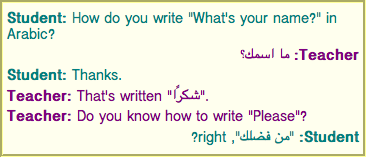
As noted earlier, the auto
value is not a panacea. The final paragraph in this example is
misinterpreted as being right-to-left text, since it begins with an
Arabic character, which causes the "right?" to be to the left of
the Arabic text.
3.2.3.6 The class attribute
Every HTML element may have a
class attribute specified.
The attribute, if specified, must have a value that is a
set of space-separated tokens representing the various
classes that the element belongs to.
The classes that an HTML
element has assigned to it consists of all the classes
returned when the value of the class
attribute is split on
spaces. (Duplicates are ignored.)
Assigning classes to an element affects class
matching in selectors in CSS, the getElementsByClassName()
method in the DOM, and other such features.
There are no additional restrictions on the tokens authors can
use in the class attribute, but
authors are encouraged to use values that describe the nature of the
content, rather than values that describe the desired presentation
of the content.
The className and
classList IDL
attributes must both reflect the class content attribute.
3.2.3.7 The style attribute
All HTML elements may have the style content attribute set. This is a
CSS styling attribute as defined by the CSS Styling
Attribute Syntax specification. [CSSATTR]
In user agents that support CSS, the attribute's value must be
parsed when the attribute is added or has its value changed, according
to the rules given for CSS styling attributes. [CSSATTR]
Documents that use style
attributes on any of their elements must still be comprehensible and
usable if those attributes were removed.
In particular, using the style attribute to hide and show content,
or to convey meaning that is otherwise not included in the document,
is non-conforming. (To hide and show content, use the hidden attribute.)
- element .
style
-
Returns a CSSStyleDeclaration object for the element's style attribute.
The style IDL attribute
must return a CSSStyleDeclaration whose value
represents the declarations specified in the attribute, if
present. Mutating the CSSStyleDeclaration object must
create a style attribute on the
element (if there isn't one already) and then change its value to be
a value representing the serialized form of the
CSSStyleDeclaration object. The same object must be
returned each time. [CSSOM]
In the following example, the words that refer to colors are
marked up using the span element and the style attribute to make those words show
up in the relevant colors in visual media.
<p>My sweat suit is <span style="color: green; background:
transparent">green</span> and my eyes are <span style="color: blue;
background: transparent">blue</span>.</p>
3.2.3.8 Embedding custom non-visible data with the data-* attributes
A custom data attribute is an attribute in no
namespace whose name starts with the string "data-", has at least one
character after the hyphen, is XML-compatible, and
contains no characters in the range U+0041 to U+005A (LATIN CAPITAL
LETTER A to LATIN CAPITAL LETTER Z).
All attributes on HTML elements in
HTML documents get ASCII-lowercased automatically, so
the restriction on ASCII uppercase letters doesn't affect such
documents.
Custom data attributes
are intended to store custom data private to the page or
application, for which there are no more appropriate attributes or
elements.
These attributes are not intended for use by software that is
independent of the site that uses the attributes.
For instance, a site about music could annotate list items
representing tracks in an album with custom data attributes
containing the length of each track. This information could then be
used by the site itself to allow the user to sort the list by track
length, or to filter the list for tracks of certain lengths.
<ol>
<li data-length="2m11s">Beyond The Sea</li>
...
</ol>
It would be inappropriate, however, for the user to use generic
software not associated with that music site to search for tracks
of a certain length by looking at this data.
This is because these attributes are intended for use by the
site's own scripts, and are not a generic extension mechanism for
publicly-usable metadata.
Every HTML element may have
any number of custom data
attributes specified, with any value.
- element .
dataset
-
Returns a DOMStringMap object for the element's data-* attributes.
Hyphenated names become camel-cased. For example, data-foo-bar="" becomes element.dataset.fooBar.
The dataset IDL
attribute provides convenient accessors for all the data-* attributes on an element. On
getting, the dataset IDL attribute
must return a DOMStringMap object, associated with the
following algorithms, which expose these attributes on their
element:
- The algorithm for getting the list of name-value pairs
-
- Let list be an empty list of name-value
pairs.
- For each content attribute on the element whose first five
characters are the string "
data-" and whose
remaining characters (if any) do not include any characters in
the range U+0041 to U+005A (LATIN CAPITAL LETTER A to LATIN
CAPITAL LETTER Z), add a name-value pair to list whose name is the attribute's name with the
first five characters removed and whose value is the attribute's
value.
- For each name on the list, for each U+002D HYPHEN-MINUS
character (-) in the name that is followed by a character in the
range U+0061 to U+007A (U+0061 LATIN SMALL LETTER A to U+007A
LATIN SMALL LETTER Z), remove the U+002D HYPHEN-MINUS character
(-) and replace the character that followed it by the same
character converted to ASCII uppercase.
- Return list.
- The algorithm for setting names to certain values
-
- Let name be the name passed to the
algorithm.
- Let value be the value passed to the
algorithm.
- If name contains a U+002D HYPHEN-MINUS
character (-) followed by a character in the range U+0061 to
U+007A (U+0061 LATIN SMALL LETTER A to U+007A LATIN SMALL LETTER
Z), throw a
SYNTAX_ERR exception and abort these
steps.
- For each character in the range U+0041 to U+005A (U+0041
LATIN CAPITAL LETTER A to U+005A LATIN CAPITAL LETTER Z) in name, insert a U+002D HYPHEN-MINUS character (-)
before the character and replace the character with the same
character converted to ASCII lowercase.
- Insert the string
data- at the front of
name.
- Set the value of the attribute with the name name, to the value value,
replacing any previous value if the attribute already existed. If
setAttribute() would have raised an
exception when setting an attribute with the name name, then this must raise the same
exception.
- The algorithm for deleting names
-
- Let name be the name passed to the
algorithm.
- For each character in the range U+0041 to U+005A (U+0041
LATIN CAPITAL LETTER A to U+005A LATIN CAPITAL LETTER Z) in name, insert a U+002D HYPHEN-MINUS character (-)
before the character and replace the character with the same
character converted to ASCII lowercase.
- Insert the string
data- at the front of
name.
- Remove the attribute with the name name,
if such an attribute exists. Do nothing otherwise.
The same object must be returned each time.
If a Web page wanted an element to represent a space ship,
e.g. as part of a game, it would have to use the class attribute along with data-* attributes:
<div class="spaceship" data-ship-id="92432"
data-weapons="laser 2" data-shields="50%"
data-x="30" data-y="10" data-z="90">
<button class="fire"
onclick="spaceships[this.parentNode.dataset.shipId].fire()">
Fire
</button>
</div>
Notice how the hyphenated attribute name becomes camel-cased in
the API.
Authors should carefully design such extensions so that when the
attributes are ignored and any associated CSS dropped, the page is
still usable.
User agents must not derive any implementation behavior from
these attributes or values. Specifications intended for user agents
must not define these attributes to have any meaningful values.
JavaScript libraries may use the custom data attributes, as they are considered to
be part of the page on which they are used. Authors of libraries
that are reused by many authors are encouraged to include their name
in the attribute names, to reduce the risk of clashes. Where it
makes sense, library authors are also encouraged to make the exact
name used in the attribute names customizable, so that libraries
whose authors unknowingly picked the same name can be used on the
same page, and so that multiple versions of a particular library can
be used on the same page even when those versions are not mutually
compatible.
For example, a library called "DoQuery" could use attribute
names like data-doquery-range, and a library
called "jJo" could use attributes names like data-jjo-range. The jJo library could also provide
an API to set which prefix to use (e.g. J.setDataPrefix('j2'), making the attributes have
names like data-j2-range).
3.2.4 Element definitions
Each element in this specification has a definition that includes
the following information:
- Categories
A list of categories
to which the element belongs. These are used when defining the
content models for each element.
- Contexts in which this element can be used
-
A non-normative description of where the element can
be used. This information is redundant with the content models of
elements that allow this one as a child, and is provided only as a
convenience.
For simplicity, only the most specific
expectations are listed. For example, an element that is both
flow content and phrasing content can be
used anywhere that either flow content or
phrasing content is expected, but since anywhere that
flow content is expected, phrasing
content is also expected (since all phrasing
content is flow content), only "where
phrasing content is expected" will be listed.
- Content model
A normative description of what content must be included as
children and descendants of the element.
- Content attributes
A normative list of attributes that may be specified on the
element (except where otherwise disallowed).
- DOM interface
A normative definition of a DOM interface that such elements
must implement.
This is then followed by a description of what the element
represents, along with any additional normative
conformance criteria that may apply to authors and implementations. Examples are sometimes
also included.
3.2.4.1 Attributes
Except where otherwise specified, attributes
on HTML elements may have any string value, including
the empty string. Except where explicitly stated, there is no
restriction on what text can be specified in such attributes.