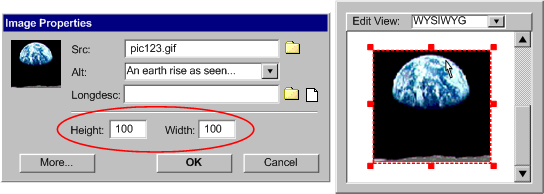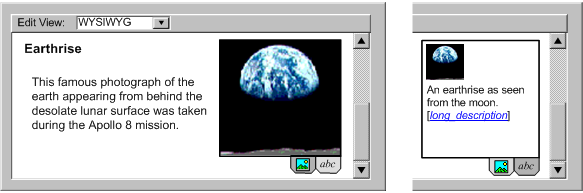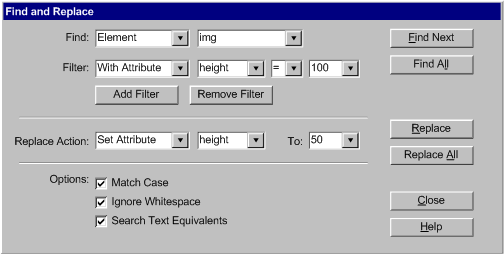Introduction to Guideline 1:
This guideline requires that the design of all aspects of the authoring tool,
including the authoring interface, installation procedure, documentation, and
help files, must be accessible. This entails following the all applicable accessibility
guidelines (Checkpoint 1.1) as well as other considerations specific to authoring
interfaces.
The special nature of authoring interfaces dictates that special consideration
be paid to several specific functions of the authoring interface design. These
include ensuring accessible editing of all properties (Checkpoint 1.2), allowing
the editor display preferences to be changed independently of the markup (Checkpoint
1.3), making use of document structure for navigation and editing (Checkpoint
1.4), and providing an effective searching mechanism (Checkpoint 1.5).
Checkpoints in Guideline 1:
- Techniques for checkpoint
1.1: Ensure that the authoring interface follows applicable software accessibility
guidelines. [Authoring Interface Checkpoints Relative to WCAG or Authoring Interface Checkpoints Relative to ISO-TS-16071]
- Techniques for checkpoint
1.2: Ensure that the authoring interface enables accessible editing of element and
object properties. [Authoring Interface Checkpoints Relative to WCAG or Authoring Interface Checkpoints Relative to ISO-TS-16071]
- Techniques for checkpoint
1.3: Allow the display preferences of the authoring interface to be changed without
affecting the document markup. [Priority 1]
- Techniques for checkpoint
1.4: Ensure that the authoring interface enables the author to navigate the structure
and perform structure-based edits. [Priority 2]
- Techniques for checkpoint 1.5:
Ensure that the authoring interface allows the author to search within the
editing views. [Priority 2]
Notes:
- These techniques are informative (non-normative). There are no claims made,
implicit or explicit, that by following any of the techniques in this document
any conformance requirements of the ATAG2.0 WD will be satisfied. Rather,
these techniques represent an illustrative sampling of approaches that might
be useful in considering the subject of authoring tool accessibility. There
may be many other ways a tool might be designed and still meet the normative
criteria contained in the success criteria. It should be noted that some techniques
are so important to meeting their respective success criteria, that for all
practical purposes, the techniques are required. These techniques have been
marked with the term "STRONGLY SUGGESTED".
- For purposes of clarity, the techniques are phrased using an imperative
voice. Nevertheless, the techniques remain informative (non-normative).
ATAG Checkpoint 1.1:
Ensure that the authoring interface follows applicable software accessibility
guidelines. [Authoring Interface Checkpoints Relative
to WCAG or Authoring Interface Checkpoints Relative to ISO-TS-16071]
Rationale: If the authoring tool interface does not follow
these conventions, the author who depends upon the techniques associated with
the conventions is not likely to be able to use the tool.
Techniques for Success Criteria 1: The authoring
tool must satisfy at least one of the following conditions:
(a) At least one full-featured Web-based authoring
interface must always conform
to WCAG.
Technique 1.1.1: For Web-based applications,
the authoring interface must conform to the requirements of WCAG.
This means implementing the WCAG techniques for the format in which the authoring
interface is constructed.[STRONGLY SUGGESTED]
Technique 1.1.2: Test Web-based authoring
interfaces against WCAG using automated evaluation and repair tools for the
format in which the authoring interface is constructed.
(b)At least one full-featured non-Web-based authoring
interface must always conform
to ISO-TS-16071.
Technique 1.1.3: Follow the guidance
provided by the ISO TS 16071:2003 standard [ISO-TS-16071]
to the desired level according to Authoring Interface Checkpoints Relative to ISO-TS-16071. The standard has guidelines organized
into three priority levels (accessibility impact): core, primary, and secondary;
in addition, two kinds of implementation responsibility are defined: OS (operating
system), and application (productivity applications, development tools, web
browsers, etc.). The requirements of this standard include, but are not limited
to the list below. [STRONGLY SUGGESTED]
- ensuring compatibility with assistive technology,
- supporting keyboard input,
- supporting software control of pointing devices,
- properly displaying fonts,
- ensuring customizable displays,
- properly using color,
- supporting audio output,
- proper handling of errors and user notification,
- providing on-line documentation and help,
- ensuring customization of user preferences,
- ensuring proper window appearance and behavior,
- proper handling of keyboard input focus.
General Techniques for Checkpoint 1.1
Technique 1.1.5:Include
authors with disabilities and authors using assistive technologies in
focus groups and user testing throughout the design and development of
the authoring interface.
Technique 1.1.4: A variety of other guidelines and best
practice documents exist for specific technologies. Developers may find these
sources informative:
- Guidelines for specific platforms include:
- Java: "IBM Guidelines for Writing Accessible Applications
Using 100% Pure Java" [JAVA-ACCESS]
R. Schwerdtfeger, IBM Special Needs Systems.
- X Windows: "An ICE Rendezvous Mechanism for X Window
System Clients" [ICE-RAP], W.
Walker. A description of how to use the ICE and RAP protocols for X
Window clients.
- MS Active Accessibility: "Information for Developers
About Microsoft Active Accessibility" [MSAA] Microsoft
Corporation.
- X Windows: "The Inter-Client communication conventions
manual" [ICCCM]. A protocol
for communication between clients in the X Window system.
- Lotus Notes: "Lotus Notes accessibility guidelines"
[NOTES-ACCESS]
IBM Special Needs Systems.
- Java: "Java accessibility guidelines
and checklist" [JAVA-CHECKLIST]
IBM Special Needs Systems.
- Java Swing: "The Java Tutorial. Trail: Creating a
GUI with JFC/Swing" [JAVA-TUT].
An online tutorial that describes how to use the Swing Java Foundation
Class to build an accessible User Interface.
- Macintosh: "Macintosh Human Interface Guidelines"
[APPLE-HI] Apple
Computer Inc.
- MS Windows: "The Microsoft Windows Guidelines for
Accessible Software Design" [MS-SOFTWARE].
- Guidelines for specific software types include:
- Authoring Tools: "Authoring Tool Support: The
Best Place to Improve the Web". L. Harrison, J. Richards, and J.
Treviranus [ACCESS-AWARE].
- User Agents: "User Agent Accessibility Guidelines
(Working Draft)" J. Gunderson, I. Jacobs, eds. (This is a work in progress)
[UAAG10]
- General guidelines for producing accessible software include:
- Microsoft: "Accessibility for applications designers"
[MS-ENABLE]
Microsoft Corporation.
- Trace: "Application Software Design Guidelines" [TRACE-REF]
compiled by G. Vanderheiden. A thorough reference work.
- Sun: "Designing for Accessibility" [SUN-DESIGN]
Eric Bergman and Earl Johnson. This paper discusses specific disabilities
including those related to hearing, vision, and cognitive function.
- EITAAC: "EITAAC Desktop Software standards" [EITAAC] Electronic
Information Technology Access Advisory (EITAAC) Committee.
- US Sept. of Education: "Requirements for Accessible
Software Design" [ED-DEPT] US
Department of Education, version 1.1 March 6, 1997.
- IBM: "Software Accessibility" [IBM-ACCESS]
IBM Special Needs Systems
- "Towards Accessible Human-Computer Interaction" [SUN-HCI] Eric
Bergman, Earl Johnson, Sun Microsystems 1995. A substantial paper, with
a valuable print bibliography.
- "What is Accessible Software" [WHAT-IS] James
W. Thatcher, Ph.D., IBM, 1997. This paper gives a short example-based
introduction to the difference between software that is accessible,
and software that can be used by some assistive technologies.
ATAG Checkpoint 1.2: Ensure
that the authoring interface enables accessible editing of element and object
properties. [Authoring Interface Checkpoints Relative
to WCAG or Authoring Interface Checkpoints Relative to ISO-TS-16071]
Rationale: Element or object properties displayed and edited
through graphic means are not accessible to authors using screen readers, Braille
displays, or screen enhancers. The explicit property value should be accessible
to those technologies that read text and support authors editing text.
Techniques for Success Criteria 1: The authoring
tool must satisfy at least one of the following conditions:
(a) In Web-based authoring interfaces,
at least one editing method for each editable
property must always conform
to WCAG.
Technique 1.2.1(a): Allow the author
to individually add and edit each and every valid property or attribute through
an authoring interface that conforms to WCAG. [STRONGLY SUGGESTED]
(b) In non-Web-based authoring
interfaces, at least one editing
method for each editable property must always conform
to ISO-TS-16071.
Technique 1.2.1(b): Allow the author
to individually add and edit each and every valid property or attribute via
an authoring interface that conforms to ISO TS 16071:2003. [STRONGLY SUGGESTED]
 Example 1.2.1(b): This illustration shows an authoring interface that has
two equivalent mechanisms for editing the height and width properties of
an image: the keyboard accessible fields in the image properties dialog
box (left) and a mouse-driven mechanism that lets the author manipulate
the image size directly. (Source: mockup by AUWG)
Example 1.2.1(b): This illustration shows an authoring interface that has
two equivalent mechanisms for editing the height and width properties of
an image: the keyboard accessible fields in the image properties dialog
box (left) and a mouse-driven mechanism that lets the author manipulate
the image size directly. (Source: mockup by AUWG)
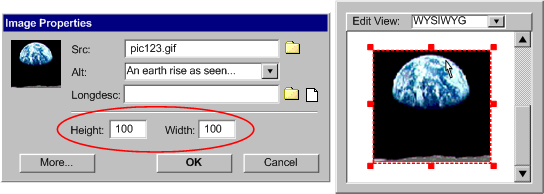
General Techniques for Checkpoint 1.2:
Technique 1.2.2: For tools that display
the source structure of markup document using graphic representations of
tags, provide the author with the option of displaying the tag information
as text.
Technique 1.2.3: When appropriate for a format, provide
a code-level editing view that, by its nature, allows direct editing of all
properties.
Technique 1.2.4: For tools that display
collections of content using graphic representations of the objects, links,
etc., provide the author with the option of displaying the information as
text. (i.e., as a structured tree file).
Technique 1.2.5: Provide a method of
transition between content structure navigation and element and object property
editing.
Technique 1.2.6: Provide access to a list of properties
via a "context menu" for each element.
ATAG Checkpoint 1.3 Allow
the display preferences of the authoring interface to be changed without affecting
the document markup. [Priority 1]
Rationale: Authors may require a set of display preferences
to view and control the document that is different from the desired default
display style for the published document (e.g. a particular text-background
combination that differs from the published version).
Techniques for Success Criteria 1: All editing
views must always include an option to display any available equivalent
alternatives.
Technique 1.3.1: Provide an option to toggle between rendered
non-text content and text equivalents.
 Example 1.3.1: This illustration shows an authoring interface that allows
full rendered images to be toggled with the text equivalent of the content.
A small preview rendering of the image is displayed in the text equivalents
view for context. (Source: mockup by AUWG)
Example 1.3.1: This illustration shows an authoring interface that allows
full rendered images to be toggled with the text equivalent of the content.
A small preview rendering of the image is displayed in the text equivalents
view for context. (Source: mockup by AUWG)
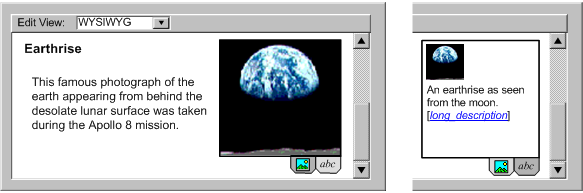
Techniques for Success Criteria 2: All editing
views must always include an option to keep the display settings
of the authoring interface from
affecting the Web content being edited.
Technique 1.3.2: Respect system display
settings.
Technique 1.3.3: For tools with editing views, provide the
author with the ability to change the fonts, colors, sizing (zoom), etc. within
the editing view, independently of the ability to control the markup that
is actually produced. [STRONGLY SUGGESTED]
Technique 1.3.4: For authoring tools
that offers a "rendered view" of a document, such as a browser preview mode,
provide an editing view that has a presentation that can be controlled independently
of the rendered view.
Technique 1.3.5: Allow the author to specify a local style sheet that will override
the "published" style of the document in the editing view.
Technique 1.3.6: Allow the author to
create audio style sheets using a graphical representation rather than an
audio one.
ATAG Checkpoint 1.4: Ensure
that the authoring interface enables the author to navigate the structure and
perform structure-based edits. [Priority 2]
Rationale: Efficient authoring requires that the author be
able to move quickly to arbitrary locations in the content and, once there,
make modifications beyond character-by-character edits. This is usually best
accomplished by making use of any explicit structure that may have been encoded
with hierarchy-based markup. When explicit structure is unavailable, the implicit
structure in the visual look and layout of content may sometimes be used.
Techniques for Success Criteria 1: In any element hierarchy, the author must always be able, with a device independent action, to move the editing focus from any element to any of the following elements, if they exist: the element immediately above (i.e. parent), the first element immediately below (i.e. child), the element immediately preceding at the same level (i.e. previous sibling), and the element immediately following at the same level (i.e. next sibling).
Technique 1.4.1: Provide keyboard shortcuts for moving
focus up, down, and across hierarchical structured content. This is particularly
important for people who are using a slow interface such as a small Braille
device, speech output, or a single switch input device. It is equivalent
to the ability provided by a mouse interface to move rapidly around the document.
Technique 1.4.2: Allow the author to navigate via an "outline"
or "structure" of the document being edited.
Technique 1.4.3: For time-based presentations (i.e., SMIL),
allow the author to navigate through the timeline of the presentation.
Technique 1.4.4: For an image expressed in a structured
language (i.e., SVG), allow the author to navigate regions of the image or
the document tree.
Techniques for Success Criteria 2: In any element hierarchy, the author must always be able, with a device independent action, to select, copy, cut and paste any element along with any content, including subelements.
Technique 1.4.5: Allows the author to move among, select,
copy, cut, or paste elements of the document.
Technique 1.4.6: Provide the option
of retaining the original internal structure of content that is pasted after
being cut or copied.
General Techniques for Checkpoint 1.4:
Technique 1.4.7: In a hypertext document,
allow the author to navigate among interactive elements of content (e.g. links,
form elements).
Technique 1.4.8: Allow editing view
navigation of content by any accesskeys defined in that content.
ATAG Checkpoint 1.5: Ensure that the
authoring interface allows the author to search within the editing views. [Priority 2]
Rationale: Search functions facilitate author navigation of
content as it is being authored by allowing the author to move focus quickly
to arbitrary points in the content. Including the capability to search within
text equivalents of rendered non-text content increases the accessibility of
the search function.
Techniques for Success Criteria 1: All editing views must always include a search function that meets these conditions:
(a) provides search within any rendered Web content
Technique 1.5.1: Allow the user to search
for a sequence of characters within any editing view. [STRONGLY SUGGESTED]
Technique 1.5.2: More powerful searches may include the
ability to perform searches that are case sensitive or case-insensitive, to
replace a search string, to repeat a previous search to find the next or previous
occurrence, or to select multiple occurrences with a single search.
 Example 1.5.2: This illustration shows a search facility that makes effective
use of structure. This eliminates the potential confusion of markup with
content that is possible in basic text search (Source: mockup by AUWG)
Example 1.5.2: This illustration shows a search facility that makes effective
use of structure. This eliminates the potential confusion of markup with
content that is possible in basic text search (Source: mockup by AUWG)
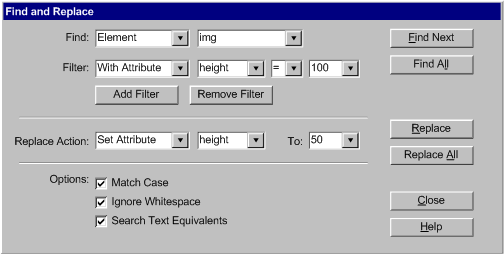
Technique 1.5.3: The ability to search for a particular
type of structure is useful in a structured document such as a complex SVG image, etc.
Technique 1.5.4: In an image editor,
allow the author to select an area by properties (e.g. color, or closeness
of color, etc.).
Technique 1.5.5: For tools that manage
a database or multiple files, provide a search function that can search through
the different pieces of content at once.
Technique 1.5.6: The use of metadata
(per WCAG 2.0 [WCAG20]) may assist searching
of large collections, or of timed presentations. Refer also to the paper "A
Comparison of Schemas for Dublin Core-based Video Metadata Representation"
[SEARCHABLE] for discussion
specifically addressing timed multimedia presentations.
(b) provides the option to search markup when the tool allows direct editing of markup (e.g. when authored "by hand").
Technique 1.5.8: Provide the author
with an option to search the content only, the markup only, or both.
(c) provides the option to search for text within all text equivalents of any non-text content.
Technique 1.5.7: Provide the author
with an option to search text equivalents (e.g. short text labels, long text
descriptions, etc.).
Contents | Guideline 1 | Guideline
2 | Guideline 3 | Guideline
4 | References