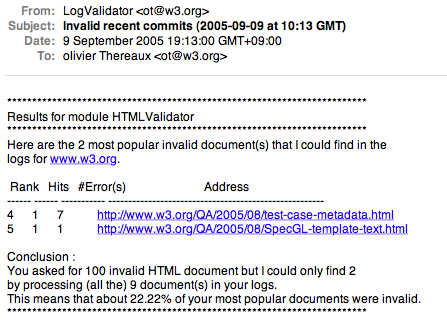The Log Validator is quite a flexible tool which can perform a number of tasks: figuring out exactly what it does and can do can be challenging. Here we show, not tell, different uses of the tool, and showcase the various ways in which the results can be presented.
In this example, I used the command-line interface to check the 50 most popular documents of my personal site for broken links:
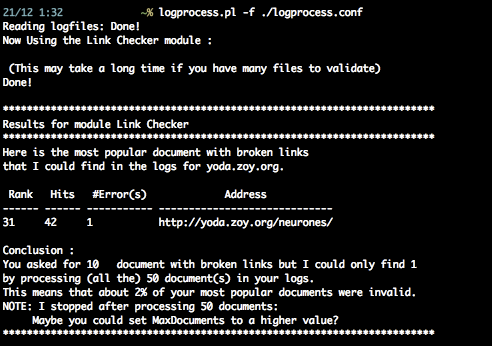
In this example, the log validator was set to first perform a simple sorting of resource on the site by the number of hits they received, giving an overview of the most popular documents, and also to find the most popular documents on the site. The results are written in a specific Web page, which was then archived:
In this example, the log validator has been hooked to the publishing system of W3C to send me a mail in case it could find, among the documents recently modified or published in the QA website, any that would fail markup validation. I receive a message with the list of documents requiring attention, only when there is something to report: