Introduction
About W3C / WAI
World Wide Web Consortium (W3C)
- Mission is to lead the Web to its full potential
- Consortium of industry members who use a consensus process to create interoperable
standards
- Royalty-free standards mean anyone can implement
Web Accessibility Initiative (WAI)
- Activities: Guidelines, technology review, education and outreach, research
and development
- Guidelines are widely referenced in corporate and national policies
- Authorized Translations facilitate worldwide adoption
WAI Guidelines
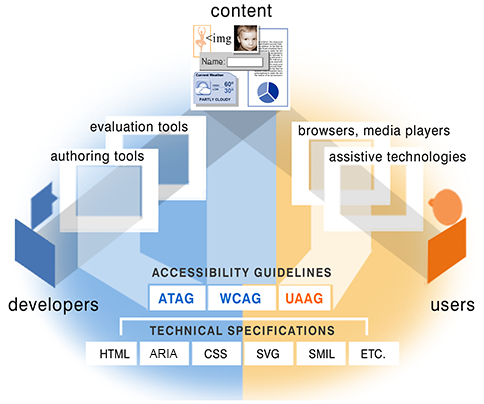
Rich Internet Application Accessibility
Designing for accessibility
- Accessibility is both a design and technology issue
- Some issues are principally design (e.g. color scheme, page layout)
- Some issues involve good use of the technology (e.g. proper encoding
of features like headings, regions, lists, etc.)
- A good design reduces need for technological accessibility features,
and makes it much easier to implement them when needed
- Universal Design: designing for all users makes a better experience even
for those without identified special needs
Demo comparison of accessible and inaccessible
site
The rich Web application challenge
- HTML 4 does not provide all the features developers want to use
- Developers create widgets using style and script
- More complex user interaction models
- Need to manage focus and selection
Basic steps to make application accessible
- Explicitly hide decorative elements of the application design from AT (SC 1.1.1)
- Define relationships amongst elements (SC 1.3.1)
- Define meaningful reading sequence (SC 1.3.2) and navigation sequence (SC 2.4.3)
- Provide ways to pause audio (SC 1.4.2) and movement (SC 2.2.2)
- Make application keyboard accessible (SC 2.1.1)
and don't trap keyboard (SC 2.1.2)
- Ensure focus is visible (SC 2.4.7)
- Don't change context unexpectedly when control receives focus (SC 3.2.1) or changes value (SC 3.2.2)
- Give user interface components programatically determined name, role, states, properties, value (SC 4.1.2)
Role of WAI-ARIA
Enhance semantics
- Many of the steps to make rich applications accessible are basic design
and implementation questions
- WAI-ARIA extends HTML to address the rich application challenge
- In particular WAI-ARIA allows to:
- Define more precise relationships
- Provide information about role, states, and properties
- Define accessible name
ARIA materials
- Background information
- Developer documents
- Authoring guidance
ARIA concepts
- Roles
role attribute- Value is name of role
- States and properties
aria-{propertyname} attributes- Value defined by each type
- Some global, some apply to specific roles
ARIA taxonomy
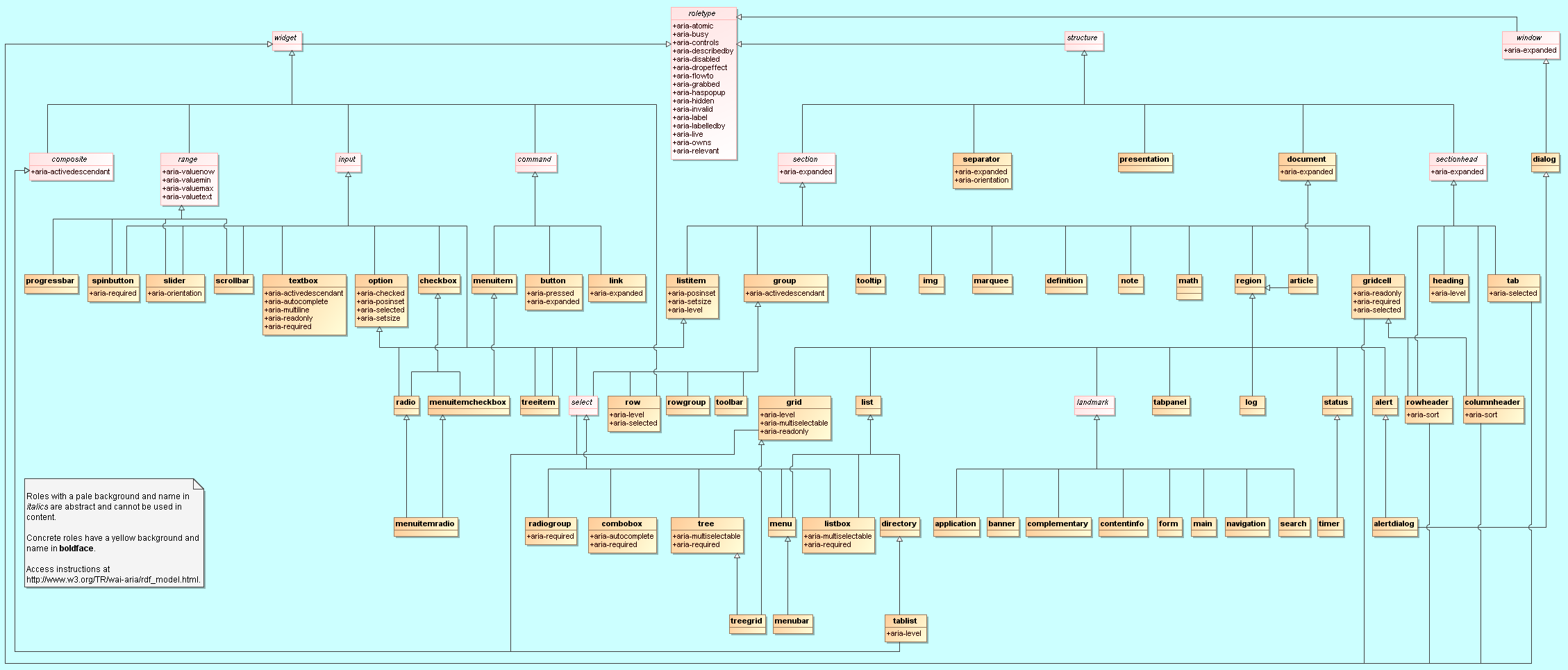
Example: ARIA button
| |
HTML Button |
Styled "Button" |
ARIA Button |
| Example |
|
Styled |
ARIA |
| Code |
<button
onclick="updateButton
('HTML Button')>
HTML
</button> |
<span class="mybutton"
onclick="updateButton
('HTML "Button"')">
Styled
</span> |
<span class="mybutton"
onclick="updateButton
('HTML "Button"')"
role="button">
ARIA
</span> |
| Screen reader |
"Button HTML" |
"Styled" |
"Button ARIA" |
Notes about these examples:
- Generally, shouldn't use a
span to do buttons since buttons can be styled
- Author must provide all style and functionality
- Not shown is the code to make it focusable and responsive to keyboard as well as mouse
Example: Toggle button
| Example | Code |
|---|
|
|
<button onclick="exToggleCheckboxes()"
role="button"
aria-pressed="false">
Check all
</button>
function exToggleCheckboxes() {
var curState = button.getAttribute("aria-pressed");
//for each checkbox
if (curState == "false" || curState == "mixed")
element.checked = true;
else element.checked = false;
} |
Notes about this example:
- ARIA extends the
button element, making it a toggle button
- Using the native button rather than a styled
span, but must override default behaviour by returning false from action
- State of button (pressed, not pressed, or mixed) exposed to assistive technology
- Visual display is keyed off changes in the
aria-pressed state, ensuring everything kept in sync
- Needed
role="button", even though this is already a button, to activate processing of the ARIA states
Roles
- Abstract roles—part of taxonony, not to be used
- Widgets, e.g., checkbox, menu, progressbar, tabpanel, treegrid…
- Document structure, e.g., heading, img, list, math, presentation…
- Landmark roles, e.g., main, navigation, search…
Complex widgets
- Many more widget types supported
- Some have more complex interaction models than standard HTML controls
- A variety of states and properties support these widgets in different ways
Drag and drop
aria-grabbed—whether object is selected for drag and drop, or is unselectablearia-dropeffect—possible effects (e.g., move, copy, etc.) when an object dropped in
aria-dropeffect usually only set after something has been grabbed
Relationships
aria-labelledby and aria-describedby—reference to alternative content elsewhere on the pagearia-activedescendant—indicates the subcomponent that has the focusaria-owns and aria-controls—non-descendant elements that are part of or controlled by the objectaria-posinset—position of an element in a set (when part of the set is elided)
Live regions
0
<div aria-live="polite" aria-relevant="text">0</div>
Live regions have content that updates without user intervention, e.g., stock tickers, chat programs
aria-live
- element has auto-updating content
- "politeness" indicates how important to interrupt other tasks
aria-relevant—what kind of update occurredaria-atomic—change to any part of element triggers update of entire element
WAI-ARIA is a Candidate Recommendation
Applying WAI-ARIA
Growth of WAI-ARIA
- WAI-ARIA is being formally integrated into HTML 5
- WAI-ARIA may need expansion to meet all HTML needs
- Expansion of taxonomy will make WAI-ARIA useful in other host languages
- SVG may use WAI-ARIA as a primary accessibility model
- Considering other host languages for future versions
Support for WAI-ARIA
- The mainstream desktop browsers provide substantial support
- Many assistive technologies support via platform Accessibility API
- WAI-ARIA is being incorporated into HTML 5
- Although WAI-ARIA is not a formal part of HTML 4 (validators will complain),
it is recognized by user agents
Policy implementation of WAI-ARIA
- WAI-ARIA is a technology—in general, policies shouldn't require specific
technologies
- Policies should reference WCAG 2.0
- WAI-ARIA is a "technique" to conform to WCAG 2.0
- WCAG allows any "sufficient" technique
- Different techniques may exist, choose one most appropriate to
situation
- Specific to technology; WAI-ARIA is one (recommended) technology
to use
Beyond WAI-ARIA
WAI-ARIA doesn't address all aspects of rich internet applications, in
particular, developer also needs to:
- Make elements focusable
tabindex attribute extended to all elements, not just links and form controlstabindex={positive integer} defines tab position of elementtabindex=0 puts element in focus order, in default ordertabindex=-1 makes element script-focusable, but not in focus order
- Provide focus highlighting
- Normally user agent highlights focus on links and form controls
- If you have made other elements focusable, you need to show focus yourself
:focus pseudo-class often covers this- Sometimes necessary to use script
New Work on Enhancing Accessibility
Mapping language features to accessibility APIs
- Accessibility APIs allow Assistive Technologies to interact with elements
in a common way
- WAI-ARIA allows authors to provide features that will map to accessibility
APIs, when host language support doesn't exist
- For the first time a formal mapping of HTML
5 elements to Accessibility API features is being prepared
- Allows the various user agents to provide a common approach
- The mapping of HTML elements works alongside the mapping of WAI-ARIA
features to provide a complete model
Recognizing user intent
- Proliferation of devices that interact with Web content
- Desktop and laptop computers
- Smartphones
- Tablets
- New modes of input drive these devices, particularly touch
- Touch gestures vary amongst devices, and aren't accessible to all
- Web content can't respond properly to all the potential gestures used
to accomplish a particular action
- Need a way to respond to user intent, e.g., drag, scroll, zoom, next
page, etc.
- Assistive technologies can send such events more effectively than mimicing
device-specific touch events

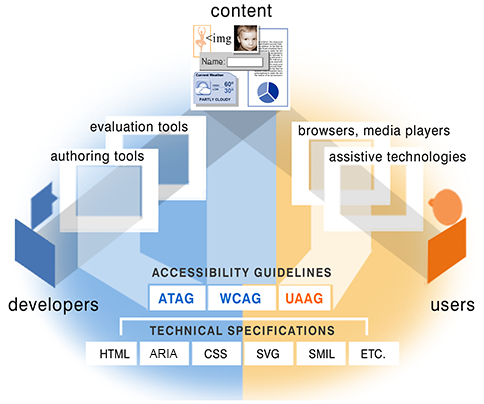
 Working
Draft
Working
Draft Last
Call Working Draft
Last
Call Working Draft Candidate
Recommendation
Candidate
Recommendation
 Proposed
Recommendation
Proposed
Recommendation W3C
Recommendation (Web Standard)
W3C
Recommendation (Web Standard)