Initial release.
Comments on this document are welcome and should be sent to Dave Reynolds or to the public-esw@w3.org list. An archive of this list is available at http://lists.w3.org/Archives/Public/public-esw/
1 Introduction
2 The semantic portals
demonstrator
3 The domain model
4 Architecture and
implementation
5 Deployment and
dissemination
6 Conclusions
A References
B Demonstrator
screenshots
C Changes
This report is part of SWAD-Europe Work package 12.1: Open demonstrators. This workpackage covers the selection and development of two demonstration applications designed to both illustrate the nature of the semantic web and to explore issues involved in developing substantial semantic web applications.
This report concerns the second demonstrator Semantic Portals. In this demonstrator we take the notion of a decentralized information portal, built using semantic web tools and standards, and apply it to a test problem domain. Our chosen test domain is a directory of environmental and biodiversity organizations. This specific demonstration is referred to as SWED, for Semantic Web Environmental Directory, throughout the report.
The details and rationale for this choice of demonstrator are described in detail in our earlier report [REQUIREMENTS] though we begin this report with a short summary of these details for completeness.
The bulk of this report describes the architecture, design and implementation of the demonstrator and lessons learnt from the process. We cover both the ontology/thesaurus designs needed to represent our chosen domain and the software components needed to implement the live demonstrator. These components comprise a web portal that supports visualization and navigation of the RDF descriptions, an aggregator that fetches updated RDF descriptions from organization web sites and a data entry tool for creating new RDF descriptions.
We then discuss the reaction of example organizations to the notion of the semantic portal and to the SWED demonstrator. In general that reaction has been extremely positive. The specific SWED demonstrator has gained good feedback from key coordinating organisations such as the UK Environment Council - so much so that discussions are underway on how the service could be maintained and expanded after the close of the SWAD-Europe project. The demonstrator has also been very effective as an illustration of the Semantic Web. In particular, it convinced the Natural History Museum that the exchange and aggregation of data using semantic web standards was both a useful and practical approach and as a result they have begun to explore its applicability to collection-level descriptions.
The goal of the open demonstrator work package is to provide two demonstration semantic web applications which illustrate the nature of the semantic web. In particular, in our initial analysis and selection report [ANALYSIS] we identified the three key features of the semantic web to illustrate as being data representation, explicit semantics and webness. The Semantic Portals demonstrator was specifically chosen to illustrate a balanced mix of all three of these defining characteristics.
We use the term Semantic Portal to refer to an information portal in which the information is acquired and published in semantic web format and in which the structure and domain model is made explicit (e.g. in the form of published ontologies).
There are several advantages to using semantic web standards for information portal design. These are summarized in Table 1 and expanded below.
|
Traditional design approach
|
Semantic Portal
|
| Search by free text and stable classification hierarchy. | Multidimensional search by means of rich domain ontology. |
| Information organized by structured records, encourages top-down design and centralized maintenance. | Information semi-structured and extensible, allows for bottom-up evolution and decentralized updates. |
| Community can add information and annotations within the defined portal structure. | Communities can add new classification and organizational schemas and extend the information structure. |
| Portal content is stored and managed centrally. | Portal content is stored and managed by a decentralized web of supplying organizations and individuals. Multiple aggregations and views of the same data is possible. |
| Providers supply data to each portal separately through portal-specific forms. Each copy has to be maintained separately. | Providers publish data in reusable form that can be incorporated into multiple portals but updates remain under their control. |
| Portal aimed purely at human access. Separate mechanisms are needed when content is to be shared with a partner organization. | Information structure is directly machine accessible to facilitate cross-portal integration. |
Figure 1 - contrast semantic portals proposal with typical current approaches
The use of an explicit, shared domain ontology enables both data sharing and richer site structure and navigation including multidimensional classification and browsing schemes. Use of the Semantic Web standards for encoding these ontologies also enables the ontologies themselves to be shared and reused across portals. Several projects have already derived benefits from ontology-driven portal designs [SEAL][WEB-PORTALS].
Requirements change over time leading to extensions to the information model. The semantic web helps in two ways. Firstly, the user interface and submission tools can be generated from the declarative ontology. Secondly, the semi-structured data representation of RDF permits new data properties and types to be incrementally added without invalidating existing data, in such a way that both original and extended formats can be used interchangeably. This suggests an alternative approach to information portal design. Instead a long top-down design cycle, we start from a seed ontology and information structure that we extend incrementally.
Whilst many portals support constrained community annotations, such as comments and ratings, the semantic web approach allows more extensive community customization. For example, during work on a portal for wildlife multimedia it became clear that many user communities would like specialized navigation of the data (based on formal species taxonomy or behavior depicted), which was unfeasible for the centralized portal provider. Using the decentralized approach it is possible for communities to develop these specialist navigation structures as a set of external RDF annotations on the portal data. The central site can then aggregate the community-provided enrichments.
One problem with traditional information portals is that they are often dependent on the responsiveness of the central maintainers, so that if funding disappears, so may the data. In the semantic web approach supplying groups host their own data and the portal becomes an aggregating service. Central organization is still needed (for example, to provide the initial impetus and ensure that appropriate ontologies and controlled vocabularies are adopted). However, once the system reaches a critical mass it can more easily be self-sustaining - anyone can run an aggregator service and ensure continued access to the data or a new supplier can add data to the pool without a central organization being a bottleneck.
To illustrate these advantages in practice and to build a functioning demonstrator we needed to pick a domain for the demonstrator portal. As the demonstrator domain we chose to develop a directory of UK environmental, wildlife and biodiversity organisations. We termed this specific demonstration service the Semantic Web Environmental Directory, abbreviated to SWED throughout the rest of this report.
The idea is that each organization wishing to appear in the directory provides their organization description as RDF data, using a web-based data entry tool, and then hosts the data at their own web site (similar in style to FOAF [FOAF]). A portal aggregates the RDF data and provides a faceted browse interface to allow users to search and browse the aggregated data. Annotations to this data can be created by third parties and hosted by the suppliers or by an annotation server. These annotations permit new classification schemes and relational links to be added to the data. In particular, the ability to add new links is seen as opening up exciting opportunities to capture and visualize the complex relationships between environmental organizations.
For more background on the limitations of the existing directory solutions and ways in which this test domain is a good match to the semantic portals approach see the requirements document [REQUIREMENTS].
The demonstrator was developed using an iterative development approach. We were fortunate in being able to use data from an earlier publication Who's who in the Environment [WWITE] and are grateful to the UK Environment Council for supporting us in that. By taking a subset of that data, manually annotating and updating it and converting it to RDF we were able to build a test database that could be used for development purposes. We then built a first implementation of the proposed portal based on this dataset and used it in discussions with interested parties such as the Environment Council and the Natural History Museum. Feedback from those discussions led to revisions to the user interface, the classification schemes and the underlying software. The complete portal including data entry and harvesting support was then developed. The aesthetic appearance of the final demonstrator was greatly aided by graphic design input from Ben Joyner of ILRT to whom we are grateful. A second small scale testing process was undertaken with sample end users and data providers which led to feedback on detailed user interface and thesaurus issues leading to the final deployed system.
The SWED interface allows users to search the aggregated pool of organization descriptions and to view the detailed description of the organizations found.
The search makes use of the ontologies and thesauri developed for the domain. The interface provides a number of facets along which the organizations are grouped. In the deployed SWED demonstrator we provide facets to represent the type of organization or project, its topic of interest, the activities it engages in and the geographical range of its operations. Each of these facets is described by a hierarchical thesaurus and the interface allows the searcher to select concepts from each facet and iteratively refine the search by further narrowing the facet or adding constraints from other facets. The current state of the search is displayed as a search trail to make it easy for the user to understand where they are and to remove constraints from the search. This faceted browsing approach is a standard interface technique in digital libraries. Our particular approach to this was particularly inspired by the Flamenco research project [FLAMENCO].
We also support free text search over the terms in the organization descriptions. The free text search supports boolean queries and queries restricted to particular property fields. A text search is treated as another facet constraint so that it can be displayed in the trail and combined with the constraints from the hierarchical facets.
The screen shot below shows the browse result screen which demonstrates each of these features.
Figure 2a - screen shot of SWED demonstrator results page
When an organization is selected a web displaying the information on it, derived from the RDF description, is shown. This includes the classification of the organization and any relational links with other organizations as well as textual descriptions.
A particular challenge with a decentralized portal is how we convey to the user where the information originated from. Some organization descriptions come from historical or third party sources rather than the organisation themselves. A single organisation display page might include a definitive description by the organization itself coupled to classifications and links added by third parties. The approach we chose was to make the source of the overall page visible to the user, to high pages drawn from historical (and possibly out of date sources) and to highlight classification and link data on a page that is drawn from a source other than the main page source. This is illustrated in the screen shot below.
Figure 2b - screen shot of SWED demonstrator organisation display page
The live demonstrator can be visited at: http://www.swed.org.uk.
In the next sections we describe the implementation of the demonstrator, starting with the domain ontology and associated thesauri and then moving on to describe the software components. The software components are designed to be generic, customizable components applicable to other similar semantic portals. Finally we discuss the deployment and evaluation experience, the current status and future plans.
The SWED demonstrator needs to describe the following types of entity:
In order to represent this information in semantic web form we needed to develop or select appropriate vocabularies, ontologies or thesauri. Even though this is really quite a simple domain the choice of modeling approach to use was not always obvious. In the event we chose to use an OWL ontology [OWL] to represent the core structure of the organization and project descriptions and informal thesauri (represented using SKOS [SKOS]) for the majority of the classification schemes. We discuss some of the tradeoffs involved in these choices below.
A diagrammatic illustration of this hybrid structure is shown in the figure below:
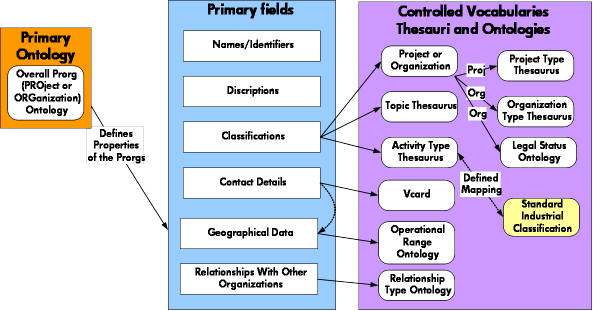
Figure 3- illustration of the domain modeling components
A central requirement of the system is that it provides a means of describing the core set of properties of organisations, parts of organisations and projects, that would be required for a directory entry. Our approach was to begin by identifying what properties would be necessary (or desirable) and then seek existing metadata standards/ontologies that would meet those requirements.
After reviewing existing paper and web based directories we identified a set of core properties:
And in addition a number of properties that, while not 'core' to a directory entry would be useful, e.g.
A review of existing ontologies offered no obvious candidates for direct use. Where widely used standards existed (e.g. VCARD for handling contact details and addresses) they were incomplete or it was not clear how best to use them in the context of SWED (e.g. how to use VCARD for organisations raises a number of issues, see similar discussions [VCARD_DISCUSSION]). Where other smaller scale projects had defined aspects of ontologies that deal with organisations (e.g. AKTiveSpace [AKTIVESPACE]) they were generally very specific (e.g. AKTiveSpace focus on 'Educational-Organization-Unit's rather than a generic 'organisation'). In no case did we find an ontology that provided the range of properties that we required. In addition in no case did we find ontologies that described projects as well as organisations. However we acknowledged that such an ontology may well already exist or could be created by combining existing ontologies.
Given our initial findings and the pilot nature of the project, we decided to create our own ontology of organisations and projects. We did this in such a way as to allow properties to be added/refined easily to help make the system as extensible as possible.
The core ontology is based on the concept of a 'prorg' (i.e. a contraction of project/organisation) prorgs have a property 'prorg_type' that in the demonstration system can have values of 'organisation', 'part_of_organisation' and 'project'. This allows us to have a generic high level ontology for all 'project/organisations' that can be refined/extended for different sub-types.
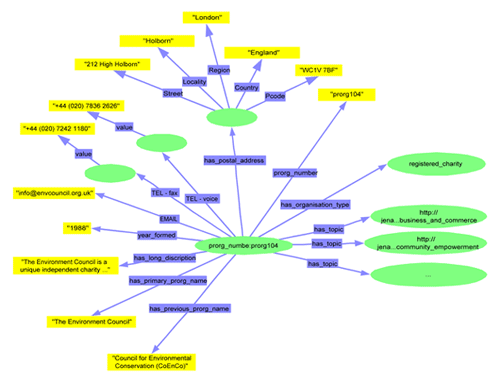
Figure 4 - simplified graphical view of an example of SWED RDF file
Figure 4 above illustrates the high level structure of
the 'prorg' ontology. As contact information was the most
basic of information and most likely to be widely reused we decided to use the
vCard format for contact details as far as possible - however there were limitations.
For example, in vCard there is no 'care of' field which was required by large
numbers of organisations and projects. There exists an W3C Note [VCARD] that describes a means of Representing vCard
Objects in RDF/XML. We made use of core terms from
that schema, though we avoided that schema's approach of typing of contact details
using rdf:value as cumbersome and unnecessary in this context.
One design pattern we used repeatedly was to use subproperty
hierarchies to provide extension points and group related
properties together. For example, we defined a general
has_contact_details property that groups the
vCard and other properties together. This was effective in
making the ontology more transparent.
Organisations are identified by their primary URL using OWL inverse functional property (IFP). This means that we can use primary URLs as a means of joining data about the same 'prorg'. We use this explicitly in the relations property where 'prorgs' can define relationships with other 'prorgs', each specific relation e.g. project_of is a sub-property of a single 'has_relation' property, allowing for the arbitrarily extension in the types of relationship that can be defined.
It quickly became during initial discussions with more
smaller/local organisations and associated network
organisations that many organisations do not have web sites,
or even web pages hosted on another organisations/projects
web site. Indeed in many cases they do not have e-mail
contact addresses. However, we were able to overcome this by
using the mailto: and tel:
URI schemes
to represent the contact information and use that as the
primary URL for
organizations that lack their own web presence.
The classification thesauri/ontology are central to the concept behind SWED, the ability to locate organisations/projects using different facets of their work e.g. the topics they are interested in, the things that they do, the geographical area that they operate within, etc. were felt to be a valuable primary means to navigate the information space. This is reflected in nearly all existing directories that categorize entries under facets such as location, and topic of interest. Specific examples of faceted browse that use existing technologies include the voluntary organisations directory based at VOSCUR in Bristol [VOSCUR], and searchable directories using traditional search within particular data fields (facets) e.g. Envirolink, based in the East of England [ENVIROLINK].
Our goal was to develop set of facets that would allow users to refine their search/browse to locate the organisations/projects relevant to their needs, as effectively as possible. Each term/concept in the thesauri could have a scope note in order to help users and those entering the data for their organisation/project to choose the appropriate terms.
After reviewing existing directories (including the Who's Who in the Environment Directory) we decided on a small number of core facets - that would provide effective refinement using the faceted browse interface.
One generic and continually problematic issue was balancing the size/complexity and specificity of the classification schemes. The more complex and large the thesauri the harder it is for users (and cataloguers) to find the most appropriate terms. We did not have the development time to create a complex thesauri search/browse system and the user interface design of such systems are problematic. Our chosen interface approach (faceted browse) works most effectively with relatively narrow and deep taxonomies, so that there are never too many terms at one level to make display impractical (certainly the case with many larger taxonomies such as the Library of Congress Subject Headings). We therefore decided to attempt to create/choose our pilot thesauri and ontology to match that requirement and keep the number of terms at any one level relatively small (e.g. less than 100 terms). Given the generalist nature of the SWED project (i.e. it has a scope of all environmental organisations/projects) we decided to attempt to make/choose the thesauri to be at a relatively low level of specificity. This seemed sensible as if specialist directories were developed from the core SWED data they could extend or create their own specialist classification schemes to meet their needs. In order to make terms easier to locate for users we also chose to use multi-hierachical structures (i.e. a concept can have more than one broader concept), early preliminary testing seemed to demonstrate that strict single hierarchies made it much harder for users to locate terms below the first level.
Organization type - we originally worked to develop a basic but formal 'legal status' ontology for organisations. In principle this would in most cases be easy for organisations to classify themselves as (in general) each would only have one legal status e.g. public_limited_company, registered_charity, etc. And in parallel a more "colloquial" version that would include terms that while not tightly legally defined are widely used (e.g. voluntary organisation, network organisation) and are more likely to be valuable to end users than legal categories, which are not necessarily intuitive.
The potential offered by the formal legal_status ontology is that offers defined constraints for the ontology. The properties of an organisation will vary depending on the legal status of an organisation e.g. a registered_charity will have an registered charity number, while other types of organisation will not and a limited company will have a registered office. It would also allow the pre-population of some other properties, e.g. some terms within in the types of activity and more colloquial organisation type categorization. In principle (and the longer term) it would allow much richer integration with 3rd party sources such as the register of charities of England and Wales [CC] that provides very rich information on specific types of organisation.
However during development it was felt that there was not sufficient development time to implement a sufficiently rigorous legal status ontology and associated mappings to specific properties given the great complexity of the practicalities of the concept of legal status, and that the more more colloquial version would actually be more useful to users. We therefore decided to drop the legal status ontology and focus on the more colloquial organisation_type thesaurus. This was developed from the original data in the Who's Who in the Environment categories and added to, to widen the scope to focus on all likely types of organisation, e.g. including commercial sector organisations excluded from the Who's Who directory.
Project type - This mirrors the organisation_type facet for organisations. We could not locate any existing extensive classification system for projects. We therefore decided to create our own for the prototype based on various categorizations of projects across government, academic, voluntary and commercial sector. This was seen very much as a first pass attempt that would be refined if the project is taken forward. There are clearly issues with the current version, e.g. the concept of pilot project and its sub-concepts might be thought of as a distinct facet of a project when compared with other 'types' in the thesauri, such as research, campaign project.
Topic of interest - i.e. the things organisations/projects are interested in. This is the facet that initially seemed to be most widely used in existing directories. However under closer inspection most directories used a facet/element such as 'keyword' to cover both the topics of interest of an organisation and the things that the organisation does. This caused some issues in understanding the semantics of the categorization e.g. an organisation might be classified under the keyword education because it was interested in education, but didn't actually provide educational opportunities and vice versa. We therefore created two separate facets 'topics of interest' and 'types of activity' (see below), to make this distinction clearer.
We investigated the possibility of using existing classification schemes that have been developed for the environmental sector. These included GEMET - GEneral Multilingual Environmental Thesaurus [GEMET], the Biocomplexity Thesaurus [BIOTHES] and others. We also received feedback from the Environmental Thesaurus and Terminology Workshop in Geneva [ETT] via a SWAD-E colleague, where a number of other thesauri were detailed. However all of these were larger, more complex and narrower in focus than we required e.g. GEMET has wide coverage but is designed for classifying documents rather than organisations. We therefore decided to start with the existing Who's Who in the Environment index classification as our starting point and as with organisation type we extended it to cover a wider range of organisations/projects.
Activity type - As discussed in the previous section the activity type facet provides a classification for the types of activity that organisations/projects do (i.e. their activities). Initial work identified the SIC (Standard Industrial Classification) systems that are used across the world to classify 'economic activity' for statistical/monitoring purposes. Many countries have their own version of a SIC but all are similar to the International SIC [ISIC] maintained by the United Nations. However the SICs are complex and in many cases counter intuitive for users not used to the system and it became clear that a simplified (environmentally focused), user friendly version would needed. We therefore decided to take the ISIC as a basis and develop a more focused and user friendly thesaurus, that could be mapped to the ISIC terms, and so retain interoperability with other systems that use ISIC.
Geographic operational area - The intention of this facet was to provide a means for users to locate organisations that operated in particular geographical areas, e.g. the area in which they lived or conducted research. However there are many different ways of dividing up geographic regions e.g. in the UK political, post code, health authority, national parks, travel to work area, and different organisations operate within those different boundaries. To add to the complication, many organisations were originally created to operate in regions that no longer officially exist e.g. the counties of Middlesex and Avon in the UK.
To overcome this it seemed sensible to make available all likely geographical classifications and allow those entering the information to choose the most appropriate to them. And ideally have the system map queries (via GIS representation of the regions) from one scheme (e.g. national parks) onto all others (e.g. UK county regions) so that when a user made a query they could (given an appropriate interface) see all the organisations/projects that were in areas that overlapped with the chosen region . Such a system would be complex and beyond the scope of the project - however the principle is well understood and systems already exist that make use of such facilities on the web e.g. UK GIGateway [GIG].
For the demonstration we decided to implement a basic version of the same approach providing a number of different geographic classification schemes e.g. national parks and uk administrative regions; but did not implement any mapping between the regions. So the organisations/projects themselves add all the categories that they feel are relevant to their organisation.
We decided to implement the approach using a simple 'contained_within'/'contains' property to represent the hierarchical relationships, with a single root 'operational_area' with specific geographies e.g. UK (administrative areas), UK dependencies, Non-UK countries and worldwide. Worldwide has no sub-regions. Originally this was the root, however in many organisations have operational ranges that are technically worldwide but would also have specific geographical foci (e.g. the UK or particular countries). We therefore decided to overcome this issue with in the demonstration system by making worldwide an independent 'region', although clearly this is an unsatisfactory solution in terms of ontological modelling, and requires further research in order to identify a more suitable ontological structure. Exploring those used by other systems such as the Getty Thesaurus of Geographic Names [GETTY] would be helpful.
The browsing of this facet is problematic as it is not clear how users will expect a hierarchical browse of regions to work e.g. if they enter 'Bristol' do they expect to see all the organisations that operate in 'Bristol' including all those that operate in regions higher in the hierarchy or those that operate in Bristol and all those in sub-regions of Bristol? This issue needs more feedback from user studies. Our very limited user feedback as of writing indicates that the latter is more intuitive and this is what has been implemented.
vcard:EMAIL
element from the vcard schema [VCARD] (though
in fact we did not use the rdf:value convention suggested in the note). This
is defined to have an unconstrained domain, it could be applied to any class
of resource, including our prorg class without problems.
We do not require an organization to have an email address nor constrain it
to a single address. So in fact there are no schema declarations to add. We
don't have any cardinality constraints to express, the domain of vcard:EMAIL
is already compatible, there is nothing to do. However, this means that the
user of the schema has no idea than an email address might be permitted and
that we would prefer them to use vcard:EMAIL to capture it, other
than natural language documentation. There is no way to express the notion
that a class has a expectation of a property value but the property is optional.
The nearest one might do would be to add a domain declaration say that vcard:EMAIL
has domain swed:prorg but this is clearly incorrect (all other
uses of vcard:EMAIL would then incorrectly be deduced to refer
to swed:prorgs). In the event we adopted an incomplete solution.
We defined a parent property, specific to swed:prorg as a super
property of such external properties. In this case we used swed:has_contact_details
(and didn't introduce an additional swed:has_email subproperty
but we could have done). We then defined swed:has_contact_details
to be a super-property of vcard:EMAIL.This is still not correct
because it does imply the same incorrect domain constraint but at least the
intent of the schema is relatively clear and we are not directly altering
the defintion of vcard:EMAIL.swed:has_contact_details.
The overall architecture of the SWED demonstrator is illustrated in block diagram form in figure 5 below.
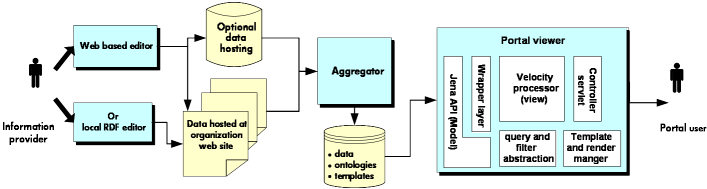
Figure 5- block architecture of the demonstrator
There are three primary tasks supported by the demonstrator (data creation, aggregation, viewing) each of which is implemented by a separate software module.
At the heart of the system is a data base containing the
RDF data
describing the organizations and their relationships, the
ontologies and thesauri used in that data and the viewing
templates that can be used to display the information in
human readable form. We think of this as conceptually one
data set, represent it in the software using a single
DataSource abstraction but in practice only the
RDF data
is held in a true database and the templates and ontology
information are stored in simple files.
The portal viewer component provides a web interface onto the database. It provides a faceted browse interface through which the set of organizations can by explored and the information on each organization can be displayed in readable web pages. This is a generic, template driven, component that could be used to be provide a range of different web interfaces onto RDF datasets.
The aggregator component scans known sources of relevant RDF data periodically and uploads any changed data sets to the portal database. This component currently runs within the same environment as the web portal (to simplify deployment and administration) but in principle could be a completely separate software tool.
The data creation component is a set of web applications to enable a provider organization to create their RDF description in the first place. The heart of this is a schema-driven web form that the information provider can fill in. This is coupled to a set of services to manage the overall data entry workflow - emailing the resulting RDF description to the provider to be hosted on their web site and registering the data once it has been published.
The task of the web portal viewer to take requests from a user, via a web browser, query the portal data to satisfy the requests and render the resulting information into a suitable HTML format for display back to the user.
We describe the high level structure and design approach for the portal here. A more detailed description of the software structure, configuration and administration is provided on the demonstrator web site [PORTAL DOCUMENTATION].
The portal is implemented as a single Java web application running in a servlet container. The demonstrator uses the Jakarta Tomcat [TOMCAT] servlet container as the host but other standards-compliant containers can be used. Within the web application the portal is architected using a web approximation to the Model-View-Controller (MVC) design pattern. We say "approximation" because we have used the philosophy behind the MVC pattern rather than followed precisely the set of Classes and Interfaces you would expect in a true MVC implementation. This is partly due to our use of a mixture of Java and scripted templates and partly because the web interaction model differs from the original MVC setting (web browsers pull information rather than web servers pushing it, so no need for the event propagation normally associated with MVC designs). Never the less, the philosophy behind the MVC design approach is relevant. First, by dispatching requests through a single controller we have a single place to intercept, log and reroute requests. Second, the separation of model from view allows us to have several different views onto the same data each of which reuses the same model abstractions.
A single servlet acts as the controller component in MVC. Requests from the client web browser are directed to the controller servlet which extracts the action to be performed and the the associated parameters from the request URL. For the core browsing we only need to two actions - view and page.
The view action is used to display all resources that match a given set of search filters. The state of the search filter (both facet selections and free text search) is encoded in a standard form in the URL parameter. The action is translated into a search over the data for all resources that match the current filter and the returned results will be rendered using the View components appropriately. By convention within the portal a view action on an empty filter displays the top level browsing page allowing users to select an initial filter.
The page action is used to display a single resource as a web page. In the demonstration that resource will normally be the URI for an organization whose descriptive properties and relational links will be displayed. However, any resource URI can be specified and the View components will attempt to find appropriate templates for rendering that resource.
Several other actions are needed to display the same information in different views (e.g. show a raw view of the RDF data or a graph of the relationships between organizations) and to administer the portal. In a few cases these are sufficiently specialized to warrant their own servlet implementation but the majority of such actions are dispatched view the main controller servlet. The bulk of such requests are simply requests for different views over the same result data so we adopted a naming convention which allows the controller servlet to map the name of the request action onto the name of a view template that can satisfy the request. This allows the portal interface to be openly extended by just modifying the viewing templates.
A full description of how actions, data sources, resources and search filters are encoded within the URL request to the controller servlet is included in the [PORTAL DOCUMENTATION].
The job of the view component of the portal is to take the set of RDF data retrieved from the model and render it for display.
A design goal was that it should be possible for developers to adapt the portal to display new data and change the look-and-feel and navigation structures without necessarily having to write Java code. To make this possible we chose to use a template-driven approach. To render the view for any given request a suitable display template is located and that is used to extract and render the individual data components.
For the template engine a number of choices were possible. For example, since we are working within a Java Servlet environment then Sun's JSP technology [JSP] would have been a possible choice. However, we had a couple of design requirements that affected the selection of template engine. First we wanted to support embedded templates. For example, we wanted it to be possible to produce templates for displaying address fields described using different ontologies and then, in a template displaying an organization, simply ask for the address to be displayed inline leaving it to the system to decide which type of address it is and so which embedded template to use. Second we wanted it to be possible for third parties to publish templates over the web, just as they might publish extension ontologies and additional data annotations, and have the portal be able to dynamically discover and reuse relevant templates.
To meet these requirements we chose the Jakarta Velocity template engine [VELOCITY]. This offers a simple and compact scripting language suited to the task of generating portal views. The programming model for Velocity is straightforward, templates are strings which can be passed as parameters, which greatly simplified dynamic retrieval and nesting of templates compared to the compiled approach of JSPs.
When the controller servlet receives a request to display a resource, or a set of search results matching some filter, it determines an appropriate template to use and hands it over to the Velocity engine to display a response using the selected template. The choice of the template to use depends on the action being performed, the type of the object being displayed and the data source configuration. Each portal data source can be configured to use a different set of templates for a given object type and view context. The set of viewing contexts is openly extensible. All of these parameters are defined in a single RDF configuration file which is loaded by the portal web application.
When a template is executing it has access to the request and the model data and can make recursive calls to the engine to render embedded objects using dynamically selected templates. This recursive approach makes it possible to write quite generic templates. For example, the top level portal pages for rendering a set of search results (in response to a view action) and a single resource page (in response to a page action) are generic and independent of the types of data being manipulated. When the generic templates need to display a summary search result or a full description of a resource they can render those through a recursive call to the rendering engine and the late binding will ensure that the appropriate subtemplates will be used for the type of data which has been found.
We also designed the generic templates to be modular so that it is possible to change the look and feel elements such as display headers and footers without altering the main templates.
The combination of a template-driven approach with dynamic binding of templates configured via an RDF-based specification has led to a very customizable solution. In fact the software is structured so that a single portal web application be used to view multiple Data Sources each with their own different sorts of data rendered using different templates and style sheets. For more details on the configuration options see the Portal Customization Guide in the [PORTAL DOCUMENTATION].
We implement the model part of the the MVC triad using a group of Java classes to provide an abstraction layer between the underlying data sources and the views which render the data.
As illustrated in figure 3 above, the RDF data is all manipulated via the Jena [JENA] semantic web toolkit. This provides an abstract API for manipulating RDF and OWL data and includes multiple storage, query, inference, parsing and serialization tools.
The portal uses Jena Models to store and access the RDF data (Model is a very overloaded term, we use Model with a capital M to refer to the Jena API object and model with a small m to refer to the bundle of the wrapper classes which work along side the views and controllers in the portal implementation).
The portal can be configured to display data held in a Jena database or to load data from files and serve it from memory.
The portal design adds an additional abstraction layer between the Jena API and the view components. This abstraction layer itself can be thought of as two groups of classes - the first provides convenience wrappers around the relevant Jena RDF API objects the second adds additional abstractions which are specific to the portal application.
Convenience wrappers for resources
The
portal software provides a set of convenience wrappers around
the raw RDF API objects (for
example encapsulating RDFNodes using
NodeWrapper objects). These provide a place
where utility functions can be added which simplify the
scripting of the portal application. Typical examples of this
functionality includes automatic ordering of statements based
on lexical ordering of property names; determining the
display name for an RDF resource
(searches for rdfs:labels in the raw data and
associated ontologies before falling back on qname forms) and
truncating long text literals to simplify summary displays.
The interface onto these wrapper objects is designed for ease
of scripting at the expense of error checking. For example,
we make it easy for the template scripts to address
RDF
properties by using qname strings (with the qname prefix
taken from the set of XML prefixes defined in
the bootstrap data files), this requires a dynamic lookup
stage which could fail at runtime. This runtime error
discovery is a typical consequence of scripting approaches.
Most of the functionality provided by these wrapper classes is straightforward and not relevant here (see the JavaDoc and documentation pages in [PORTAL DOCUMENTATION]). However, a couple of features (provenance, property enumeration) are less trivial and highlight issues in the portal design so we go into those in more detail later.
Application-specific abstractions
In addition to the RDF data itself there
are several abstractions provided as part of the
model layer which provide the structure of the
faceted browse portal and simplify the scripting
considerably.
Firstly, we need objects to directly represent the state of a
portal search. The core idea of search in the portal is to
divide the search space into a set of dimensions, called
facets. Each facet specifies some property of the
objects being searched over. This might be a simple keyword
value or a hierarchical classification. We represent this
using a Facet interface which defines the nature
of the facet (name, type, properties used to represent it in
RDF). The
delivered software provides implementations of
Facet for hierarchical category values and
alphabetically ordered string labels but other
implementations are perfectly possible. The specific
Facet definitions for a given portal instance
can be defined in the RDF configuration
file. In addition we need to represent the state of a current
search, which we do using a FilterState object
which itself is a collection of FacetStates
(each representing a selection of a specific refinement for a
specific Facet).
This choice of abstractions makes the data flow very
straightforward. The FilterState class includes
methods to translate between URL request strings and
FilterStates so the controller servlet just
needs to take the incoming request URL and instantiate the
corresponding FilterState. This gives a
convenient point for caching - see below. A
FilterState encapsulates the methods needed to
find all matches to the state and to enumerate the possible
filter refinements and count the number of matches to each of
those refinements. This means that the scripts to implement
the faceted browse are reduced to simple manipulation of the
FilterState objects.
In addition we encapsulate the configuration of the portal as
an explicit DataSource object. This makes it
easy for a single instance of the portal web application to
run multiple data sources concurrently. The
DataSource object provides access to the
configured ontology and instance data via a separate
DataStore abstraction. The
DataStore encapsulates the combination of
different Jena Models which make up the portal data
(providing access to the instance data and ontology
information both separately and combined) and provides a
single point for the inference support hooks (see below).
Caching
One important function of the
portal abstraction layer is cache control. As noted earlier
the portal can be configured to serve its data out of a
database. This can be quite expensive. To display a faceted
browse page showing a set of search results we need to:
The basic query to find all matching resources is simple and cheap.
Querying each resource for its descriptive properties increases in cost as the number of results increase. We mitigate this cost by limiting the number of results displayed per page (in the template scripts so it can easily be altered by developers) and by caching these properties when they are retrieved. We perform this caching within the wrapper layer. When a wrapper for a given resource is required we consult a cache to see if the wrapper has already been created then in the wrapper object we cache all property values for that resource after the first time they have been requested.
The refinement counting is by far the most expensive part of the faceted browse user interface. The demonstration portal has six facets each of which can have 10's of options at each stage of refinement. Thus displaying the refinement count can easily require on the order of 100 queries and this cost is the main limitation on portal responsiveness. We address this in several ways.
First, and most trivial, the refinement counts can be switched on or off by setting a single control variable in the viewing script. This enables portal instances to completely bypass this step if desired.
Secondly, when the data is loaded into the database we have the option to precompute and cache any set of refinement counts. It is not feasible to precompute all refinement sets because there are a combinatorial number of refinement sets. We do precompute the first level refinement counts for each facet (i.e. the number of items which match each first level concept below the root for each facet tree) but not the combinations of facet selections.
Thirdly, we maintain a dynamic cache which maps portal requests (as encoded in the request URL) to filter state objects (see above) which include the refinement counts for that state. In that way once a page has been generated then rebuilding it will be much faster for as long as the request state is in the cache. Setting this cache size allows a tradeoff of performance against storage costs.
Finally, it is possible to wrap a caching proxy server around the whole web application and cache the rendered HTML pages rather than the internal data structures - though this is outside of the scope of the portal web application itself.
Inference
In order to support the
portal functionality we make use of Jena's inference
capabilities. There are three main groups of inferences which
are required.
Firstly, several of the facets in the SWED demonstrator make use of the SKOS thesaurus format to define hierarchies of concepts. When a search is made for matches against a specific concept (e.g. "topic_of_interest=Animal_Welfare") then we also want to retrieve all the organizations classified under more specialized (i.e. "narrower" concepts such as "topic_of_interest=Captive_Animals"). We achieve this by using a set of Jena rules to precompute the closure of the hierarchy For this example the rule is:
(?P swed:has_topic ?T) -> (?P swed:has_topic_cl ?T) .
(?P swed:has_topic_CL ?T) (?T skos:broader ?B)
-> (?P swed:has_topic_CL ?B) .
where swed:has_topic is the property that
relates an organization to one of its topic of interests and
swed:has_topic_CL is the closed version of that
relation that we are computing via the rule.
Secondly, the organization ontology makes use of some
OWL constructs
that we wish to use in the navigation. In particular it
defines certain inter-organization relations to be
owl:inverseOf each other. We use rules to
precompute the entailments from these declarations.
Thirdly, when a new organization is defined it can declare
relationships between it and other organizations in the
directory. Whilst directory entries can have resource
URIs they
are not necessarily definitive or known to data providers.
Instead the person doing the data entry defines the
organization they with to refer to by using its primary_url.
In the ontology we declare this to be an
owl:InverseFunctionalProperty so that it
uniquely defines the target organization. We support the
merging of nodes based on owl:InverseFunctionalProperties at
the time data is imported - an operation sometimes referred
to as smushing. This is
done using special case Java code.
The inference machinery is all packaged as part of the
DataStore abstraction so that portal scripts or
custom servlets just need to add new data sets to the store,
the store will run the relevant closure rules and invoke the
smushing utility. The set of closure rules to be used is also
defined as part of the portal configuration file. This makes
it easy for portal developers to tailor the inference usage
to their requirements. Typically small specialized rulesets
are used, rather than the generic RDFS and
OWL rule sets from
Jena, for performance reasons.
Provenance
The web portal application
displays data which has been aggregated from multiple
locations. In the case of the SWED
demonstrator the source locations include bootstrap data
files, RDF files published
by individual organizations and third party data bases. When
a page describing an organization is displayed the data may
have come from the organization itself or some some third
party description. What's more the single organization page
may include information from multiple sources. For example
the main description data may have been published by the
organization itself but the page might show additional
relational links and classifications published by a third
party. The SWED user
interface needs to make it possible to see where this data
has come from. In particular it must be possible for the
UI to highlight
individual properties on a description page which were
published by someone other that the main page data publisher.
The provenance tracking is supported by utility functions associated with the abstraction objects outlined above. These make it possible for a template script:
The core machinery for this is a Jena
MultiModel. This is an experimental API
interface that collects multiple Jena Models together, each
associated with a source URL and allows both the
assembled union and the individual source Models to be
queried. Any statement retrieved from the union can be mapped
to the URI
of the source Model(s) from whence it came. This general
interface has emerged as a requirement some several projects
but the current implementation (which layers on top of any
existing Jena Model implementations) was developed
specifically for the Semantic Portals demonstrator and is
itself a small but useful spin off of the demonstrator.
The rest of the wrapper objects provide convenient access to this generic API to simplify the scripting needed to link the provenance information to the user interface. The only nontrivial part of this is the notion of a "primary source" for a resource description. On its own a resource description is a collection of RDF statements about a given Resource and each statement could have its own source. We experimented with notions of majority voting for "primary source" but decided that was too cumbersome and unpredictable. Instead we have chosen the very simple approach whereby the portal configuration can define an RDF property that represents the primary description. In the case of the SWED demonstrator that might be the textual organization description property. The source of that primary property is taken to be the primary source of the overall resource description. This approach has limitations but it has the overriding benefit of being controllable and simple to comprehend.
The provenance API itself has no built in notions of trust. It assumes that the sources and source descriptions presented to it are correct and presents them to the UI scripts on demand. Trusted provenance is beyond the scope of this demonstrator but were it to be required it should, in any case, be supported by the aggregation layer not by the provenance access layer.
Property enumeration
Part of the semantic portals vision is that, over time,
members of the community can enrich the data in the portal by
adding new properties, relations and classifications to link
to additional information. Ideally we want the web portal
application to be able to display this additional information
with minimal work. In particular one potential pitfall with
our template scripting approach is that the relevant display
template chooses which information to display in which order
and so might miss new extension properties that weren't known
about when the template was written. However, completely
generic templates that display all properties in a uniform
way tend not to produce legible or aesthetically pleasing
displays.
The solution we adopted is a useful compromise between fixed and generic templates. We provided tools (as part of the wrapper classes) to enable template writers to iterate over groups of properties. If new extensions are placed in an appropriate property group then the template can be written so as to be able to display the extensions appropriately. If that is not possible then the templates will also need extending in order to correctly visualize the data extensions.
Property groups can be defined in several ways. The most
obvious, and the only one actually exploited in the
SWED
demonstrator, is to use subPropertyOf hierarchies. For
example, in the SWED
demonstrator all inter-organisation links are defined to be
sub-properties of a base swed:has_relation
property; so the display template can locate and format all
such relations by traversing the subProperty hierarchy. A
second option is to label properties explicitly by defining a
class (of properties) and tagging each relevant property as
being a member of that class. The third option that we
support is the use of namespaces, grouping all properties
which come from the same namespace together.
The wrapper classes include convenience functions to make it easy for template scripts to iterate over these property groups. This enables templates to be more robust to data evolution than would be possible in a fixed template mapping approach.
Overall there were no fundamental problems with building a functioning and very customizable web portal solution using existing tools, notably the Jena Semantic Web toolkit and Apache Jakarta tools - Tomcat and Velocity.
In terms of software implementation and design there are a few points to highlight. In a later section we will discuss the user interface lessons learnt from the SWED demonstrator itself.
Facet and
FilterState) were particularly successful and
would be reusable in other related applications. The
wrapper objects which match the generic RDF API to the
scripting language could be reused but we caution that
their interfaces evolved according the needs of the
demonstrator application rather than being based on a
principled top down design. As we gain more experience with
customizing the applying the web portal tool we expect the
wrapper interfaces will be further generalized and
improved.The second software component which makes up the semantic portals implementation is the aggregator (also called the harvester in some of the software documentation).
The task of the aggregator is to fetch RDF data from publishing sites and load it into the database so that the web portal can be used to browse it. In the case of the SWED demonstrator the RDF data is published by the individual organizations - they use the data creation tool (see next section) to generate a description file in RDF, publish that file on their web site and then notify the aggregator that it can be picked up. The aggregator will continue to poll the known sites periodically and if the data file has changed the database will be updated to reflect those changes. Old data is not preserved.
The aggregator is not, and should not be, a generic semantic web crawler. The aggregator is restricted to only poll relevant publishing sites. This is partly to limit the volume of data that is fetched and managed by the portal. More important, however, is that we need some control over the source of the data. We don't want spoof information, spam or other inappropriate content to be included in the aggregation. For the SWED demonstrator this is potentially sensitive so we adopted a "white list" rather than "black list" approach. That is we only poll for information from known and trusted sites rather than load from any discoverable sites which aren't explicitly blocked.
We adopted a simple state model for sites known to the aggregator. The set of states used is:
rdfs:seeAlso property. If a site is
trusted then the aggregator will follow any
embedded rdfs:seeAlso links in that site's
data and treat sources found there as known. If a
site is known but not trusted then site
itself is polled but any rdfs:seeAlso links
are ignored.
The implementation of the aggregation service is quite
straightforward. So much so that it is implemented as a part
of the web portal component rather than being a completely
separate application. A separate RDF database is
maintained by the aggregator which describes each
RDF
source that the aggregator is aware of. The RDF description
includes the state information (as outlined above),
information to assist with polling (lastModified
date stamp and an optional digest of the last loaded file
contents) and descriptive text which is used to describe this
source when displaying provenance information on the portal
web pages. A set of administration pages (written using the
same template engine as used for the rest of the web portal)
enables an administrator to retrieve and change site
information.
There only two notable technical challenges in the aggregator design and these have already been addressed earlier. The first is that the data needs to be enhanced with inference entailments before it is added to the main database. This done by running the same inference ruleset and "smushing" machinery described earlier. The second issue is that we need to be able to dynamically add and replace the RDF datasets from each source into the combined dataset queried by the web portal. This accomplished by the MultiModel implementation also described earlier.
For this application the aggregation problem is straightforward and there are few general lessons to be drawn from the software design and implementation issues. The most important issue to note is that of the trust model. The demonstrator has a very simple trust model which is adequate to the purpose but leaves the general problem of trust models for semantic portals open to further work.
For the purposes of the semantic portal we can break the notion of "trust" down into a number of finer grained issues:
The data creation component is a set of web applications to enable a provider organization to create their RDF description in the first place.
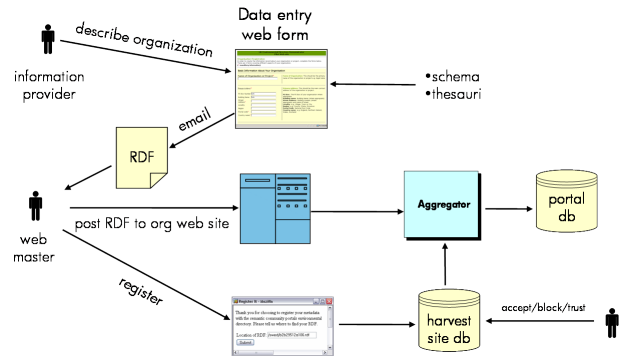
Figure 6 shows the overall workflow. The intended usage can be described in these stages:
The design is centred around a schema-driven web form that the information provider can fill in. This was implemented as a web application in Java, using Tomcat [TOMCAT], JSP [JSP] and Jena [JENA] technologies. Some key design decisions are listed below:
type_entry.jsp) which consulted a configuration
file (in N3) to control the
form. This is described in more detail below.
We designed a configuration schema to control the data entry form and associated functionality. The full schema can be found in the technical resources [TECH_RESOURCES], here we mention a number of the important features.
ItemType, which contains a set of
FieldGroups, each of which in turn contains a
set of Fields. The Fields
correspond to individual attributes (name, primary
URL, contact
name etc) and the FieldGroups enable us to group
them (with, for example, a single background style). All the
remaining design notes in this section pertain to
Fields (usually) or FieldGroups.
Fields have a controlsProperty
attribute that links them to an rdf:Property.
This may be straightforward (eg name, description) or it
may be indirect (eg contact details, relationships). The
attribute hasValue specifies whether that
field should be interpreted as a literal or (RDF) resource.
Fields and FieldGroups have scopeNotes
associated with them. These are different to the scope notes of the controlsProperty
target because they instruct the user how to use these fields in the context
of the form. They should perhaps have been called usageNotes.
For example, the scope note of dc:title is "A name given to the
resource" whereas the usage note might be "This should be the primary name
of the organisation e.g. legal name". (This example is illustrative: we didn't
actually use dc:title in our metadata set). Fields and FieldGroups
have an associated priority which enables them to be ordered
in a consistent way. The algorithm used ordered all resources
with a priority in priority order (lowest first), then all
resources without a priority alphabetically by label (the
label used was the rdfs:label, or the
dc:title, or the local name, in that preference
order).
Fields may have mirror properties, which
specify a URL
parameter to set to the same value as that field. For
example, when sending a mail to the SWED
administrator, the servlet looks for a 'from' URL parameter, which is
mirrored from the organisation's contact person.
Conversely, hasInitial specifies a
URL parameter
from which a field gets its initial value.
Fields may be hidden (visible is
false) which enables us to set internal parameters (eg
hasProrgType) using a hasDefault
property (or even hasInitial for run time
flexibility).
hasVocab property which points to a
SWED
vocabulary file. This is explained in more detail below.
hasVocab, but in
their case the vocabulary is used to specify the relationship
type (as hasPart, partOf). This is
also described in more detail below.
Indirection is handled in one of two ways. Relationships use
an indirectProperty attribute, which means the
the value entered will not be the object of the property
associated with the field, but will be indirected via a bNode
and this indirectProperty. So, for example, a
relationship with an indirectProperty of
:hasPrimaryURL might be represented by the
RDF
:thisOrganisation :partOf [:has_primary_url http://foo/bar ]
Note that since this is a relationship, the type of
relationship (:partOf) is itself chosen by the
user form a vocabulary (specified by hasVocab).
This is described in more detail below.
An alternative method of representing indirection is using
the hasIndirect property. So for example the a
telephone number has a controlsProperty of
rdf:value and a hasIndirect of
vcard:TEL. This leads to the RDF of the form
:thisOrganisation vcard:TEL [rdf:value "123-456-789"]
This functionality, while important, also led to difficulties
unambiguously identifying certain fields (eg telephone and
fax) so we used hasIndirectContext to specify
certain properties of this indirect node. Thus telephone and
fax numbers can be disambiguated from the RDF:
:thisOrganisation vcard:TEL [rdf:value "123-456-789"; rdf:type vcard:fax ] :thisOrganisation vcard:TEL [rdf:value "123-456-789"; rdf:type vcard:tel ]
There is another issue with indirection. Given two fields
that specify indirect properties, should they be aggregated
in the same bNode or left separate? For example, VCARD
address properties are specified separately on a form but can
be aggregated into the same bNode. On the other hand,
vcard:TEL may pertain to voice or fax, and these
should be separated into different bNodes (disambiguated by
rdf:type as shown above). Hence the
isIndirectSeparate property.
Categorisation presented a challenge in the form. The problem is easy enough to state: ask the user for one or more terms under which the organisation falls. These terms are taken from a fixed vocabulary, which ensures that these descriptions are easily comparable (although this requires some effort on the part of the vocabulary designer).
We needed the form to have the following characteristics:
The first restriction precluded the use of simple text field. The second and third requirements were problematic because of the size of the vocabularies, which prevented simple check boxes and descriptions. To illustrate: the operational area vocabulary contains terms for many countries in the world, and regions within the UK. This list would be substantially larger than the rest of the form by itself.
One option would have been to allow the user to search for terms, narrowing down the available options. This level of interaction is, in practice, rather difficult in web forms. What we decided to do instead was present the terms in a tree. This was possible since the vocabularies weren't too large (they can be comfortably downloaded to a web browser) and they also fitted a tree structure.
The result, from the user's perspective, is a process of narrowing down categories, from the more general (e.g. UK) to the specific (Birmingham). Each node in the tree - a term - also provided a link to more detailed information about the term; something which the tree couldn't comfortably accommodate.
The first version of the form is shown below:
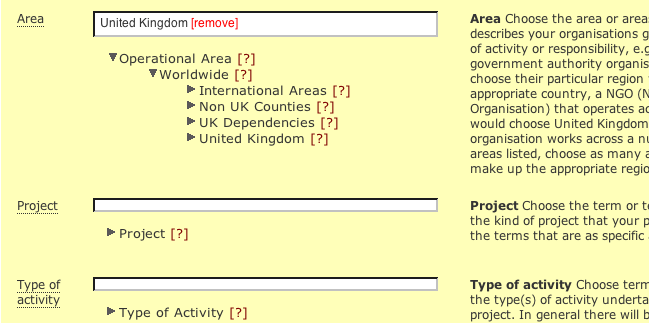
Figure 7 - the original tree control
The initial state can be seen in the Project and Type of
Activity fields. When items are selected (as with 'United
Kingdom') they are added to a list above. One advantage of
this is that if the data is reloaded it is immediately
obvious what has been chosen. More detailed information can
be shown (in a separate window) by clicking on the
[?].
Testing (see below) revealed that this was pretty confusing. Firstly, as with all custom controls, it wasn't obvious how it worked. It wasn't at all clear that the tree roots contained anything. Also as one explored the tree the list could disappear out of the top of the window, so no feedback is given when a term was selected. Indeed the entire form would grow alarmingly.
The final version was changed substantially. The first level of the tree was expanded, so it was immediately clear that there was something to find. The tree was also constrained in a fixed-height box, which would scroll when the tree became too big. This limited the effect of expanding the tree on the rest of the form. Finally, rather than adding items to a separate list each term had a checkbox. This made it immediately obvious that one or more items could be selected.
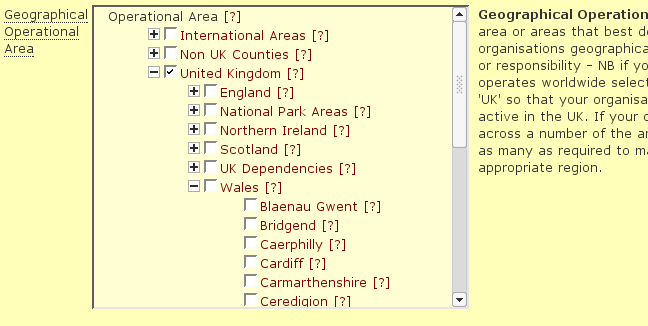
Figure 8 - the current tree control
The configuration file links a field to a vocabulary using a
hasVocab attribute; this points to a bNode
containing details of the RDFS
class used for tree nodes (hasConceptType) and
the RDF
property used to link child nodes with their parents
(hasBroaderTerm). For SKOS vocabularies, the
concept type was skos:Concept and the broader
term skos:broader; for operational area the
corresponding notions were swed_oa:Area and
swed_oa:contained_within; for OWL vocabularies
owl:class and rdfs:subClassOf would
be sufficient.
Another complex form element was the 'Relations to other ...' field. This field asked the user to give a relation (say 'part of') and a thing (organisation, project) the subject of the form is related to.
Why was this field more difficult than the others? The main problem is that it was a different kind of task: the form is concerned with information intrinsic to the organisation and something the user ought to be well equipped to fill out. Mistakes here are relatively harmless. Relations, by contrast, provide links to other entities. The user may know little about them, and a mistake is costly since the link will fail.
The referential integrity issue was exacerbated by the decentralised nature of the our project. We wanted people to be able to describe their organisations even in the absence of an aggregated store, where they could find the related object.
What we ended up with is this:
Figure 9 - the relations field
The user was asked to pick a relation type, and give some minimal information to identify the object of the relation. This could be web page (represented as an HTTP URI), an email address (a mailto: URI) or a telephone number (a tel: URI). A JavaScript routine allowed users to dynamically clone the field so that relations could be added (or removed).
In the configuration file, relations were signalled by use
of a indirectProperty attribute (set to
hasPrimaryURL), as described earlier. Like
classification fields, relationship fields use
hasVocab to draw in an external schema, but here
it is used to populate the drop down box (ie the controlled
RDF
Property).
After form submission, the form values are used to construct an RDF model (which is saved locally). At this point, the user is given a chance to re-edit the prorg data before registration. The RDF is rendered in a user friendly manner. At first, renderers were used. This enables (for example) address fields to be aggregated and pretty printed, in a similar manner to the portal. However after initial user feedback it seemed that people would prefer a summary of their entered data in the same order and format in which they entered it. Therefore the constructed RDF was displayed according to the preferences encoded in the configuration file.
If a user wanted to re-edit their data, they were presented with the form again. However, browser 'back' functionality is not guaranteed to save much of the DOM state (important for classification and relationship data) and so a reload functionality was implemented. This allows the form to be displayed with an RDF model and the configuration file specified as request parameters.
We conducted a small scale user evaluation study of the data entry processes and forms/e-mails, in partnership with the Natural History Museum in London. We asked five representatives of different museum departments to evaluate the system by using it to enter in formation about their department or projects within their departments. This was very helpful in highlighting a number of both detailed and high level usability issues with the initial prototype of the processes and forms/e-mails. Significant issues included:
In general, this is the problem of reverse engineering
input that gave rise to some specified RDF. In our case
the disambiguation clues provided in the configuration
file (eg hasIndirectContext) were sufficient
to reconstruct the form, in particular from RDF that had just
been created from that form. It is not clear how
successful the reload functionality would be in the case
of truly arbitrary input RDF.
The complete SWED demonstrator, built using the above software components, has been deployed as an externally accessible web site at http://www.swed.org.uk. This is hosted on a server at HP Laboratories as a demonstration service. The software developed for the demonstrator is available with documentation and full source code from the Technical Resources section of that site.
Some development work on the software will continue until the end of the SWAD-E project. As well as small modifications in response to user feedback we would also like to extend the portal functionality so that the aggregated data is re-exported in a way that other services could use (such as via a Joseki [JOSEKI] server).
In the next few sections we will describe the results of preliminary user evaluations, the impact the demonstrator has had in assisting Semantic Web dissemination and the future direction for the demonstrator.
We have conducted a small number of preliminary user evaluation sessions of the portal and have received some solicited and unsolicited feedback.
The results of the user testing and the feedback provided details of specific usability points about the initial interface for the prototype (the vast majority of which have since had solutions implemented) and a few points about functionality.
Overall the the faceted browse approach to exploring the information seems intuitive to all of the users who have evaluated the system.
There are some specific issues related to browse/search approach that were of note:
We plan to conduct more user evaluation sessions over the next months. This will enable us to make more comprehensive review of usability issues which can feed into the ongoing development of the system.
In additional to the direct user feed there there two other areas of the user interface design that could warrant further investigation in the future. Firstly, alternative user interface paradigms for exploring the thesaurus hierarchies might be useful, the current expandable tree approach is adequate but not ideal. Secondly, our solutions to the presentation of provenance information to the user just a first approximation to a full solution. This is a general issue for semantic web applications that present information to a user that has been aggregated from multiple heterogeneous sources. Both of these issues were noted earlier in the report and we just repeat them here for completeness.
The SWED system has been based on a real world problem and expressed need, as identified by our preliminary survey of biodiversity/wildlife information in the UK [SHAB]. We have worked from the beginning of the project with the Environment Council [ENV COUNCIL] in the UK and more recently with the Natural History Museum in London [NHM] and VOSCUR [VOSCUR] based in Bristol. From the conception of the project we have aimed to ensure that the SWED approach and system are taken forward once the SWAD-E project comes to an end.
The involvement of the Environment Council as a key network organisation in the UK and an organisation that had a background in both the production of environmental directories and a need for a SWED type directory has been very important to that goal. The involvement of Natural History Museum too has been very valuable; the museum has very extensive experience in data integration of natural history data including information derived from multiple organisations and projects. Their support and help in defining a specific example of a potential extension of the SWED core system to include information about museum collections has been particularly valuable.
Involvement with VOSCUR (a voluntary sector community network organisation) has helped understanding the issues related to more locally based and smaller organisations.
At present (late August 2004) there are three parallel routes being explored that may take the environmentally focused applications of the project forward.
The involvement of external organisations have been very useful in helping keep the project focused on meeting the needs of real organisations and in genuine contexts, as well as providing an avenue for the ongoing development of the outputs of the system.
More generally, the semantic portals approach and the software tools developed have been to designed to be very general and we expected to see them reused in other applications. We note in the next section that we already have interest (both from within HP and from external partners and customers) in using the tools and approach in other settings.
The demonstrator has been very successful in meeting its prime purpose of communicating the nature and value of the semantic web. Some specific instances of this are:
The demonstrator project has been successful at several levels.
In terms of the SWED environmental directory application itself we have gained good feedback from initial users and there is substantial interest in taking the work forward from a demonstrator to a supported service.
In terms of the overall SWAD-E objectives it has proved a useful tool in demonstrating the nature of the semantic web. Several features of the demonstrator help with this. First it is a relatively simple application which is quick to show. Secondly the fact that the data is integrated from multiple sources helps to communicate the decentralized nature of the semantic web and the value and meaning of semantic integration. Finally its use of a mix of ontologies and thesauri help to illustrate that aspect of the semantic web in a way that is quite visible within the application.
As a result of successful use of the demonstrator there are several activities planned which either extend the ideas into neighbouring domains (such as the collection level description of natural history resources, or the integration of educational metadata) or more into general applications (such as knowledge management).
Finally in terms of software components both the data collection and web display tools developed for this demonstrator are reusable, customizable components which will hopefully prove a useful resource for the community.
The current demonstrator may be visited at: http://www.swed.org.uk.
The initial pages for the demonstrator provide information on the project, the technology and links to technical resources such as downloadable versions of the software. The first page of the directory itself looks like:
This shows six different "facets" around which the information is organized. Selecting an item in a facet such as the entry Animal Welfare in the Topics of interest facet shows a list of matching organizations:
Note that on the left hand side we show the remaining ways in which the search facets can be refined.
Selecting an individual organization from the list of matches shows the organization page:
This information, like all the rest, is stored in RDF and converted to a readable web page by the browser software. Note that the provenance of the different parts of the data is highlighted, indicating that this information on this page is a combination of information from different sources.
The initial (start of the) data creation form for organisations looks like this:
When a user fills out this form, they receive a mail similar to the following:
This is an automated message from the Semantic Web Environmental Directory (http://www.swed.org.uk/). Thank you for creating data on your environmental organisation or project. To complete the registration process, you'll just need to host (upload) this data on your web site - and tell us about where it is. You may wish to forward this email to your Webmaster, or, if you have access to your external webserver, you may wish to do it yourself. Here's how. STEP 1: Download the data from here (if your email client supports it, try right clicking and 'download as'): http://www.swed.org.uk:80/swed_data_entry/rdfit/MYORG.rdf STEP 2: Host it on your site. You can put it in any externally accessible location on your server, eg in the same directory as your homepage. Please remember to make it externally visible (eg set read permissions). Optionally, you might like to make your web server serve *.rdf files as mime type application/rdf+xml. (If you don't know how to set mime types don't worry, we'll still be able to harvest your file). STEP 3: Register the data. This is a 10 second process which involves giving us the URL of the file. http://www.swed.org.uk/swed_data_entry/RDFIt?registerit&jsp=register_it.jsp &uri=http%3A%2F%2Fjena.hpl.hp.com%2F2004%2F02%2Fswed%2Fprorg%23MYORG
The data registration form is a very simple form: