WAI R&D Symposia » Text Customization Home » Proceedings » This paper.
This paper is a contribution to the Text Customization for Readability Online Symposium. It was not developed by the W3C Web Accessibility Initiative (WAI) and does not necessarily represent the consensus view of W3C staff, participants, or members.
Element Level Accommodation
Problem Addressed
In this position paper, I advocate policy to enable equal access to visual reading for people with low vision. I discuss textual objects exclusively, and introduce formal criteria for this access. I will attempt to justify a specific granularity of access as necessary for effective visual reading with low vision.
A text document is readable whenever. (1) All text is perceivable. (2) It can be read at optimal reading speed, and causes no discomfort. Equal access, means visual access to all semantic information the author provides for normal readers in a form that is readable by the visual reader with low vision. Semantic information includes: the text, navigation cues, indentation, and font faces used to convey meaning. Without access to all semantic cues in a readable format, information is lost. By definition access is unequal.
Need
People with low vision are excluded from reading because current technology provides inferior access to the electronic literature required for work and life. In an exhaustive, meticulous, and formal review of literature concerning efficacy of assistive technology for low vision, (Jutai , Strong, Russell-Minda, 2009) conclude that the efficacy of assistive technology is not established. Using formal measurement criteria, the authors found few high quality articles among a large representative sample. Among the high quality studies there was significant contradiction in their outcomes.
One defect in current assistive technology is the failure to provide access to all information author's convey in their publications. The technology either provides enlarged views of typography that may be difficult to read at any size, or readable typography with the author's semantic cues omitted. This author tested lens systems, CCTV, the Easy Reader CCTV, ZoomText, several Dolphin products, Kurzweil 1000 and 3000, and WebAdapt2Me. None provided readability with full visual semantics.
The Technical Issue
Font size, font face, letter spacing, line spacing, word spacing, luminosity, saturation and to a lesser extent hue, influence reading speed (Legge, 2007). Authors use these style factors as well as margin, padding, borders, indentation, bullets, and numbering to visually classify the purpose of document elements in expositions. Without these cues, the reader loses information that aids reading.
An accessibility conflict occurs when: (1) the visual semantics of the author conflict with the typographic needs of the user, and (2) there is no feasible resolution of this conflict.
Example: References in APA Format
Consider an HTML document that depicts the reference section in APA Guide format (American Psychological Association Staff, 2010). In the following images we see: the HTML code, the APA format view, and an element accommodation.
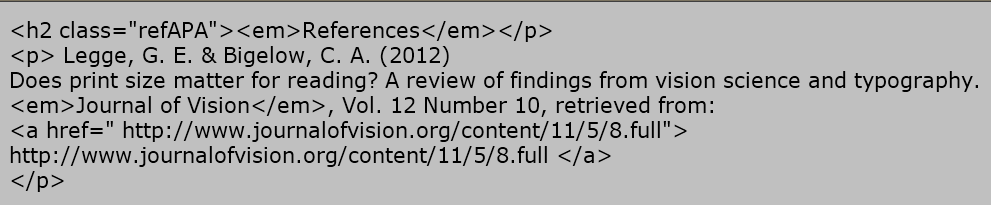
Figure 1(a) Raw HTML markup for the Reference Section

Figure 1(b) Style for APA Guidelines: double spaced, 12pt, uses italics.
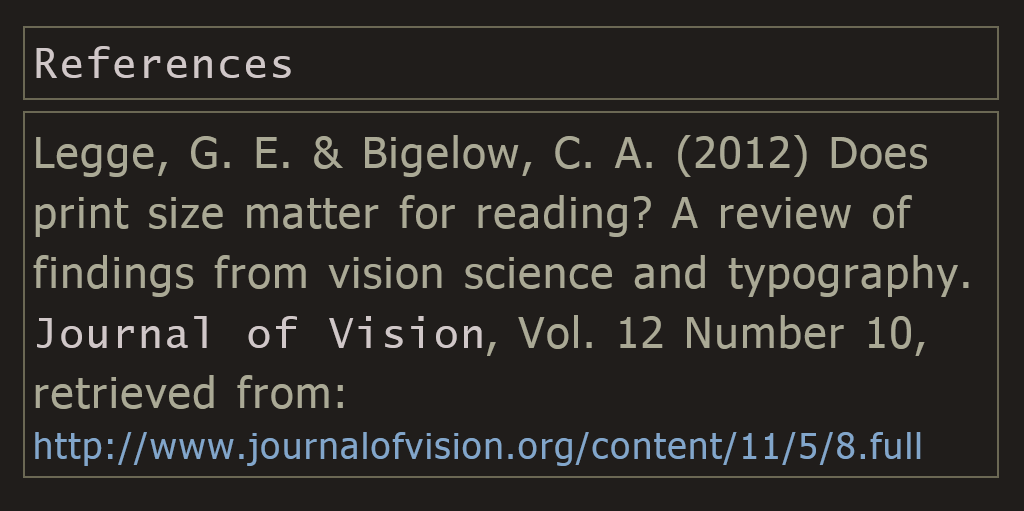
Figure 1(c) An element level accommodation: The font is 32pt, 266% of the APA 12pt. The font family of running text is Tahoma, more readable for many. The article title in light grey Licida Console stands out as a readable font alternative foritalics. The color scheme gives good contrast with low overall luminosity. There are adjustments of line, letter and word spacing. Major text groupings have unobtrusive borders for easy visual identification.
Background
Style Guides
Style guides like the APA guide give standardized rules for author's to present text groupings so that users can visually identify their purpose in the document. One familiar with the guide can build a mental model of the document whether one scans or reads intensely.
The APA Guide is not readable for many users. The 12 point font size slows down or stops reading for many readers with low vision(Legge, 2007). The requirements to double space, and indent some entire sub-sections, consume precious screen needed for larger print. The Reference heading needs to be italicized, a difficult font face for many. If an APA formatted document uses a file format that cannot accommodate these deficits, the document is inaccessible for anyone who is hindered by any barriers mentioned above.
Markup Language
When William Tunnicliffe proposed markup language in 1968, its
basic tenet was the separation of content from presentation
(Bingham H. & Goldfarb C., 1996). In its
earliest form the SGML standard, supported the separation
principle by attaching presentation to basic
content groupings called elements. This allowed
styling the same element in many ways without changing the
literal meaning of content. HTML, an SGML derivative,
extends this model by using separate style sheets (CSS) to
determine presentation.
Approach
Reading is a human right, and denial to equal access violates that right. In this section I introduce element level accommodation, and demonstrate that this granularity of access is necessary for equal access.
Element Level Accommodation
The follow notation will assist discussion: D is
a document; A(D) and U(D) are the
author's and user's presentation respectively. The presentation
of element E is denoted with A(E)
or U(E).
U(D) is an element level accommodation
or simply element accommodation of A(D)
whenever U(D) satisfies:
- (Readability) Each user's presentation
U(D)is readable for the user as defined above.
- (Feasibility) The mapping from
A(D)toU(D)can be programmatically determined through a publicly available interface. - (Constancy) Element style is constant across type. If
E1andE2are elements of the same type thenU(E1)andU(E2)are the same inU(D).
- (Separability) The user can perceive style differences
between elements of different type. Formally, if elements
E1andE2have different type, andA(E1)andA(E2)are styled differently thenU(E1)andU(E2)are styled differently.
This definition is based on HTML elements. It assumes a
format with a rich enough element set to support all of the
author's needs for text styles.
Current reading technology fails in two ways: (1) Failure to
separate: The style factor map for A(D) to U(D)
is many to one. That is, A(E1) is different from A(E2)
while U(E1) and U(E2) are the same.
Information is lost. Usually this occurs when the U(D)
settles on one readable presentation for all elements. (2)
Failure of readability: The map from A(D) to
U(D) preserves distinctions, but there are
readability barriers. Usually this occurs when the text is
enlarged, and sometimes word-wrapped, but the original style
factors are unchanged. U(D) is just A(D)
only bigger.
Element Accommodation and Right to Read
Normal readers have visual cues to help with their mental model. When an author deems style change important, all users need to perceive it.The element, as realized in HTML, is used to attach semantic
meaning to text through style. This is because attachment
of presentation to elements is feasible using CSS, and the
element variety of HTML is rich enough to enable full visual
semantics for text based expositions. Any coarser
granularity risks merging distinct presentations. It
follows that element level access is necessary for equal
access. When this is absent, access is inferior.
Approach Summary
If element accommodation is necessary for equal access, then it should be a priority for accessibility policy. To conform to accessibility standards, file formats should provide: (1) element structure that is rich enough to express the visual styles of text expositions, and (2) a feasible mechanism to enable readable alternative styles at the element level. This granularity of access is currently unprotected.
Challenges
Refinement
Authors may need to refine formatting within the same element
type. The CLASS value of the <h2>
element in the Figure (1a) illustrates this. The CLASS
value triggered centering and italics in the presentation. This
differed from normal <h2> presentation in APA format.
Within HTML the element is a language defined object.
Its definition unambiguously determines its meaning to HTML.
Further refinements of accommodation depend on author
defined data like CLASS names in HTML. The
behavior of elements is programmatically determined, but author
defined data is not. The element therefore is the smallest
object where one can feasibly apply accommodation. This is why I
included the constancy criterion for element
accommodation. Perhaps rules could be applied to
pure container elements like <div> or <span>, but
such rules exceed the scope of this paper.
Opposition from Non-Conforming Vendors
Vendors of popular file formats that do not support effective element accommodation, have already mounted opposition to accessibility policy that includes element accommodation. Currently these vendors contend that access to the author's visual semantics is not necessary for equal access.
Outcomes
I have already developed and tested element oriented style sheets for reading text in HTML and Daisy. These are not generally applicable because few sites accommodate large print with grace.
My limited success with style sheets encouraged development of ZoneClipper, software that simplifies web pages so that element level style can be applied(Dick & Mhatre, 2010). I presented the prototype of Typometric Rx at CSUN 2012, a GUI to develop element level user style sheets (Dick, 2012). This year I will demonstrate Typometric Rx at CSUN in the Knowbility Floor Exhibit.
Future Research
This article advocates full access to the visual style of authors. Further research is needed to understand the implementation of accessibility support. ZoneClipper and Typometric Rx will help researchers examine reading environments and clinically determine what helps and what does not. This may address the knowledge gap regarding assistive technology identified by Jutai , Strong, and Russell-Minda (2009).
References
Bingham, H. & Goldfarb C. (1996). SGML: In memory of William W. Tunnicliffe, Retrieved From: http://xml.coverpages.org/tunnicliffe.html
Legge, G. E. (2007) Psychophysics of Reading in Normal and Low Vision. Lawrence Elbaum Associates, Mahwah, NJ
WCAG Working Group (2008). Web Content Accessibility Guidelines (WCAG) 2.0, W3C Recommendation. Retrieved from: http://www.w3.org/TR/WCAG20/
Jutai J.W., Strong J.G., Russell-Minda E. (2009) Effectiveness of assistive technologies for low vision rehabilitation: a systematic review. Journal of Visual Impairment & Blindness. Vol. 103, Issue 4
American Psychological Association Staff (2010). Publication
Manual Of The American Psychological Association.
American Psychological Association Washington, DC
Dick W. E. & Mhatre A. (2010) Zone-Clipper: New and
Effective Technology for Reading with Moderate Low Vision. CSUN
Conference on Technology and People with Disabilities.
Retrieved from: Sessions > General Sessions,
http://www.letsgoexpo.com/event/index.cfm?eid=80000218
UAAG Working Group (2011). User Agent Accessibility Guidelines (UAAG) 2.0, W3C Working Draft 19 July 2011, Retrieved from: http://www.w3.org/TR/UAAG20/
Dick,W. E. (2012) Typometric Rx: New for Low Vision Readers. CSUN Conference on Technology and People with Disabilities. Retrieved from: Sessions > General Sessions, http://www.csun.edu/cod/conference/sessions/
