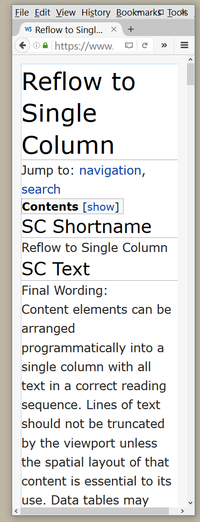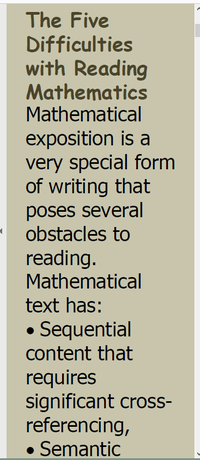Line Length
SC Shortname
Line Length
SC Text
For the visual presentation of all text, a mechanism is available such that line length is user adjustable, to 25 characters, with no two-dimensional scrolling required, and with the following exceptions.
- If the user-agent fits the layout to the view port, and does not provide a means of re-flowing content, then two-dimensional scrolling is exempt.
- If the spatial layout of text is essential to its use, then two-dimensional scrolling is exempt.
Suggested Priority Level
Level A
Related Glossary additions or changes
Formal Definition scrolling dimension:
When a document has content boundaries in one direction (horizontal or vertical but not both) then the scrolling method is one-dimensional.
When document has content boundaries in two directions (both horizontal and vertical) then the scrolling method is two-dimensional.
Reason for defining one and two dimensional scrolling.
Documents usually do not fit on one screen or window. This means the document has content boundaries and scrolling is needed to bring material into view. The direction of scroll is perpendicular to the direction of content boundaries. Thus, horizontal boundaries (found in many web pages) require vertical scrolling and (vertical boundaries used by many book readers) require horizontal scrolling. When the boundaries define two special dimensions the scrolling is two-dimensional. Screen magnifiers in both full screen mode and virtual lens mode require two-dimensional scrolling, because content boundaries are both vertical and horizontal. When we view the problem this way, the concept is independent of the reading direction of the language (right-left, or top-bottom).
What Principle and Guideline the SC falls within.
Principle 1, Guideline 1.4.8 Visual Presentation
Description
The user can pick the length of lines to fit reading needs. Many user agents already support this using reflow and adjustable viewport size.
This shows how a line length can be shortened by reducing the browser width. The page has been reflowed using a custom style sheet made available through a browser extension.
The same works with reflowed PDF.
Character count was chosen as a metric to measure line length because a character count enables line-length control for both large print with normal width, and narrow columns with normal print. The number 25 was chosen to fall in a range above the length of larger words in most languages. (Distribution of word lengths in various languages.) This reduces excessive hyphenation. On a 13-inch monitor, one can use 33 point font and fit in 25 characters. Character count size is [72*(13*cos(30))/25].
Benefits
For many people, with and without disabilities, it is harder to read very long lines of text than shorter lines. For people with a small field of vision, it can be even more difficult to read long lines of text, and from the end of a line of text, to find the beginning of the next line.
People with good visual acuity yet small field of vision might want to set the text size small and the text area narrow so they can get more characters in their field of vision.
User Need: Users can set the line length for blocks of text. Often the easiest way to do this (for developers, designers, and users) is for users to resize text areas and the text rewraps to change the line length.
Source: Accessibility Requirements for People with Low Vision, Section 3.2.3
Testability
- For HTML: Use a browser with an adjustable view port. Resize the view port so the line length is 25 characters or fewer. If the lines of text word wrap appropriately, the test passes.
- For PDF: Using a user agent that enables reflow and resizing of the view port, reflow the content. Then, adjust the line length to 25 characters or fewer. If the lines of text word wrap appropriately, the test passes.
Note: Each line of text does not have to reach a length of 25 characters, but line length must not exceed 25 characters.
Techniques
Existing Techniques
- C20: Using relative measurements to set column widths so that lines can average 80 characters or less when the browser is resized (CSS)
- G204: Not interfering with the user agent's reflow of text as the viewing window is narrowed
New Techniques
- Using relative measurements so line length can be adjusted to 25 characters, with no two-dimensional scrolling. (Future Technique)
Related Information
Actions
- ACTION-88: Add https://www.w3.org/wai/gl/low-vision-a11y-tf/wiki/line_length to wcag github (after wayne update descriptions and references) on Jim Allan, November 17, 2016
- ACTION-53: In user need doc, edit 3.2.3 line length to address issues from 4 may 2016 telecon on Shawn Henry, May 4, 2016
- ACTION-66 Create another sc mechanism for line length on Jim Allan, July 14, 2016
Articles
- Line length - Education and Outreach Working Group Tutorial
- Re: lvtf-ACTION-88: Add https://www.w3.org/wai/gl/low-vision-a11y-tf/wiki/line_length to wcag github (after wayne update descriptions and references) - Jim Allan, 28 November 2016
- Reflow is ready, and so is Line length - Wayne Dick, 15 November 2016
- Line Length - Wayne Dick, 7 November 2016
- Line Length - Full Text Integration - Wayne Dick, 4 September 2016
GitHub
- WCAG WG 2.1 GitHub Issue 57 - Opened by Jim Allan, 28 November 2016
- Line Length (User Need 2.3.2) LVTF GitHub SC Issue #13
- WCAG 1.4.8 item 2 (80 characters) LVTF GitHub SC Issue #6
Minutes
Surveys
- [LVTF] New SC proposal - Issue 57: Line Length - WCAG WG Survey, 28 November 2016
Resolutions
- Ready for WCAG. - 17 November 2016