1. Introduction
The Accelerometer, LinearAccelerationSensor and GravitySensor APIs extends the Generic Sensor API [GENERIC-SENSOR] interface to provide information about acceleration applied to device’s
X, Y and Z axis in local coordinate system defined by device.
2. Examples
let sensor = new Accelerometer(); sensor.start(); sensor.onreading = () => { console.log("Acceleration along X-axis: " + sensor.x); console.log("Acceleration along Y-axis: " + sensor.y); console.log("Acceleration along Z-axis: " + sensor.z); } sensor.onerror = event => console.log(event.error.name, event.error.message);
3. Use Cases and Requirements
The use cases and requirements are listed in the Motion Sensors Explainer and Sensor use cases documents.
4. Security and Privacy Considerations
There are no specific security and privacy considerations beyond those described in the Generic Sensor API [GENERIC-SENSOR].
5. Model
The Accelerometer sensor type’s associated Sensor subclass is the Accelerometer class.
The Accelerometer has a default sensor, which is the device’s main accelerometer sensor.
The Accelerometer has an associated PermissionName which is "accelerometer".
A latest reading for a Sensor of Accelerometer sensor type includes three entries whose keys are "x", "y", "z" and whose values contain device’s acceleration about the corresponding axes. Values can contain also device’s linear acceleration or gravity depending on which object was instantiated.
The acceleration is the rate of change of velocity of a device with respect to time. Its unit is the metre per second squared (m/s2) [SI].
The frame of reference for the acceleration measurement must be inertial, such as, the device in free fall would provide 0 (m/s2) acceleration value for each axis.
The sign of the acceleration values must be according to the right-hand convention in a local coordinate system defined by the device.
The LinearAccelerationSensor class is an Accelerometer's subclass. The LinearAccelerationSensor's latest reading contains device’s linear acceleration about the corresponding axes.
The linear acceleration is an acceleration that is applied to the device that hosts the sensor, without the contribution of a gravity force.
The GravitySensor class is an Accelerometer's subclass. The GravitySensor's latest reading contains device’s acceleration due to the effect of gravity force about the corresponding axes.
The gravity is a force that attracts an object to the center of the earth, or towards any other physical object having mass.
Note: The local coordinate system of a mobile device is usually defined relative to the device’s screen when the device in its default orientation (see figure below).
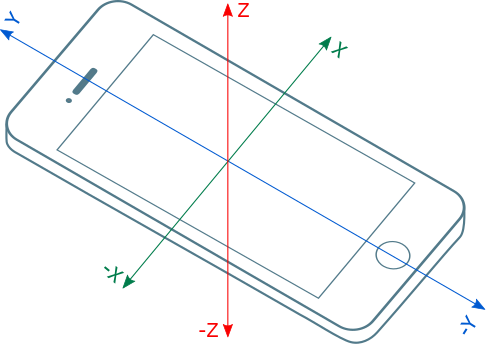
6. API
6.1. The Accelerometer Interface
[Constructor(optional SensorOptionsoptions), SecureContext, Exposed=Window] interfaceAccelerometer: Sensor { readonly attribute double?x; readonly attribute double?y; readonly attribute double?z; };
To Construct an Accelerometer Object the user agent must invoke the construct a Sensor object abstract operation.
6.1.1. Accelerometer.x
The x attribute of the Accelerometer interface returns the result of invoking get value from latest reading with this and "x" as arguments. It represents the acceleration along x-axis.
6.1.2. Accelerometer.y
The y attribute of the Accelerometer interface returns the result of invoking get value from latest reading with this and "y" as arguments. It represents the acceleration along y-axis.
6.1.3. Accelerometer.z
The z attribute of the Accelerometer interface returns the result of invoking get value from latest reading with this and "z" as arguments. It represents the acceleration along z-axis.
6.2. The LinearAccelerationSensor Interface
[Constructor(optional SensorOptionsoptions), SecureContext, Exposed=Window] interfaceLinearAccelerationSensor: Accelerometer { };
To Construct a LinearAccelerationSensor Object the user agent must invoke the construct a Sensor object abstract operation.
6.2.1. LinearAccelerationSensor.x
The x attribute of the LinearAccelerationSensor interface returns the result of invoking get value from latest reading with this and "x" as arguments. It represents the linear acceleration along x-axis.
6.2.2. LinearAccelerationSensor.y
The y attribute of the LinearAccelerationSensor interface returns the result of invoking get value from latest reading with this and "y" as arguments. It represents the linear acceleration along y-axis.
6.2.3. LinearAccelerationSensor.z
The z attribute of the LinearAccelerationSensor interface returns the result of invoking get value from latest reading with this and "z" as arguments. It represents the linear acceleration along z-axis.
6.3. The GravitySensor Interface
[Constructor(optional SensorOptionsoptions), SecureContext, Exposed=Window] interfaceGravitySensor: Accelerometer { };
To Construct an GravitySensor Object the user agent must invoke the construct a Sensor object abstract operation.
6.3.1. GravitySensor.x
The x attribute of the GravitySensor interface returns the result of invoking get value from latest reading with this and "x" as arguments. It represents the effect of acceleration along x-axis due to gravity.
6.3.2. GravitySensor.y
The y attribute of the GravitySensor interface returns the result of invoking get value from latest reading with this and "y" as arguments. It represents the effect of acceleration along y-axis due to gravity.
6.3.3. GravitySensor.z
The z attribute of the GravitySensor interface returns the result of invoking get value from latest reading with this and "z" as arguments. It represents the effect of acceleration along z-axis due to gravity.
7. Acknowledgements
Tobie Langel for the work on Generic Sensor API.
8. Conformance
Conformance requirements are expressed with a combination of descriptive assertions and RFC 2119 terminology. The key words "MUST", "MUST NOT", "REQUIRED", "SHALL", "SHALL NOT", "SHOULD", "SHOULD NOT", "RECOMMENDED", "MAY", and "OPTIONAL" in the normative parts of this document are to be interpreted as described in RFC 2119. However, for readability, these words do not appear in all uppercase letters in this specification.
All of the text of this specification is normative except sections explicitly marked as non-normative, examples, and notes. [RFC2119]
A conformant user agent must implement all the requirements listed in this specification that are applicable to user agents.
The IDL fragments in this specification must be interpreted as required for conforming IDL fragments, as described in the Web IDL specification. [WEBIDL]