jump
An image map allows geometric areas on an image to be associated with hyperlinks.
An image, in the form of an img element or an object element representing an image, may
be associated with an image map (in the form of a map element) by specifying a usemap attribute on the
img or object element. The usemap attribute, if specified, must be a
valid hash-name reference to a
map element.
Consider an image that looks as follows:
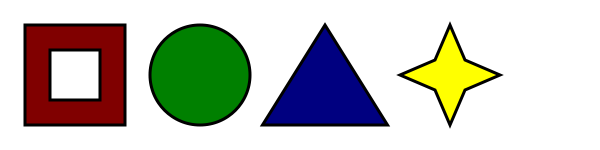
If we wanted just the colored areas to be clickable, we could do it as follows:
<p>
Please select a shape:
<img src="shapes.png" usemap="http://www.w3.org/TR/2012/WD-html5-20121025/single-page.html#shapes"
alt="Four shapes are available: a red hollow box, a green circle, a blue triangle, and a yellow four-pointed star.">
<map name="shapes">
<area shape=rect coords="50,50,100,100"> <!-- the hole in the red box -->
<area shape=rect coords="25,25,125,125" href="red.html" alt="Red box.">
<area shape=circle coords="200,75,50" href="green.html" alt="Green circle.">
<area shape=poly coords="325,25,262,125,388,125" href="blue.html" alt="Blue triangle.">
<area shape=poly coords="450,25,435,60,400,75,435,90,450,125,465,90,500,75,465,60"
href="yellow.html" alt="Yellow star.">
</map>
</p>