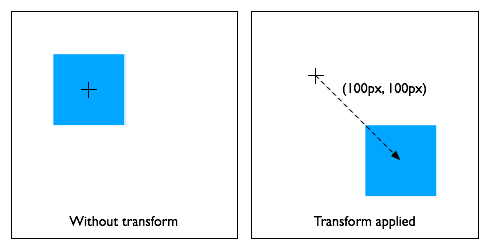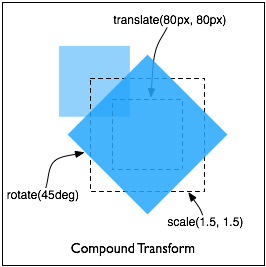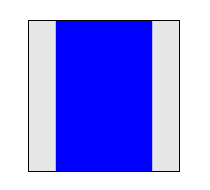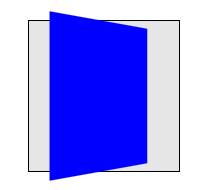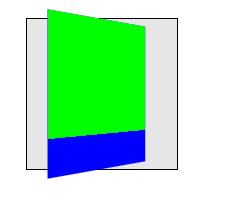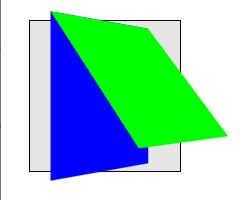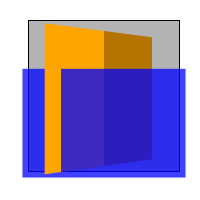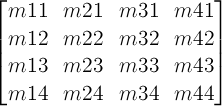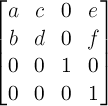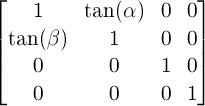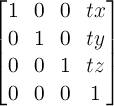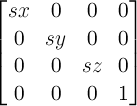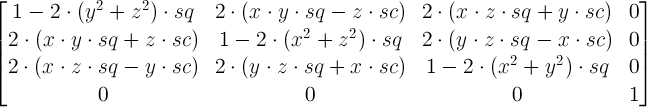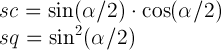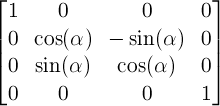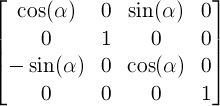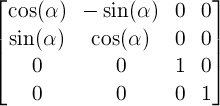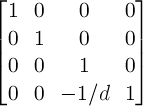Abstract
CSS transforms allows elements styled with CSS to be transformed in
two-dimensional or three-dimensional space. This specification is the
convergence of the CSS
2D transforms, CSS
3D transforms and SVG
transforms specifications.
Status of This Document
This section describes the status of this document at the time of its publication. Other documents may supersede this document. A list of current W3C publications and the latest revision of this technical report can be found in the W3C technical reports index at http://www.w3.org/TR/.
This First Public Working Draft specification merges the former CSS 2D Transforms and
CSS 3D Transforms specifications, and will also merge CSS Transforms and
SVG Transforms. The merge is in progress and the specification is not yet
ready for review.
Publication as a Working Draft does not imply endorsement by the W3C Membership. This is a draft document and may be updated, replaced or obsoleted by other documents at any time. It is inappropriate to cite this document as other than work in progress.
The (archived) public
mailing list
public-fx@w3.org
(see instructions) is preferred for
discussion of jointly developed CSS/SVG specifications. When sending e-mail, please put the text
“css3-transforms” in the subject, preferably like this:
“[css3-transforms] …summary of
comment…”
This document was jointly produced by the CSS
Working Group (part of the Style Activity) and
the SVG Working Group (part of the Graphics Activity).
This document was produced by groups operating under the 5 February 2004 W3C Patent
Policy. W3C maintains public lists of any CSS patent disclosures and
public lists of any SVG patent disclosures
made in
connection with the deliverables of these groups; those pages also include
instructions for disclosing a patent. An individual who has actual
knowledge of a patent which the individual believes contains Essential
Claim(s) must disclose the information in accordance with section 6 of the
W3C Patent Policy.
The list of changes made to this specification is
available.
Table of Contents
1. Introduction
This section is not normative.
The CSS visual
formatting model describes a coordinate system within each element is
positioned. Positions and sizes in this coordinate space can be thought of
as being expressed in pixels, starting in the origin of point with
positive values proceeding to the right and down.
This coordinate space can be modified with the 'transform' property. Using transform, elements
can be translated, rotated and scaled in two or three dimensional space.
Additional properties make working with transforms easier, and allow
the author to control how nested three-dimensional transforms interact.
- The
'transform-origin' property provides a convenient way to
control the origin about which transforms on an element are applied.
- The
'perspective' property allows the author to
make child elements with three-dimensional transforms appear as if they
live in a common three-dimensional space. The 'perspective-origin' property provides control
over the origin at which perspective is applied, effectively changing the
location of the "vanishing point".
- The
'transform-style' property allows
3D-transformed elements and their 3D-transformed descendants to share a
common three-dimensional space, allowing the construction of hierarchies
of three-dimensional objects.
- The
'backface-visibility' property comes into play
when an element is flipped around via three-dimensional transforms such
that its reverse side is visible to the viewer. In some situations it is
desirable to hide the element in this situation, which is possible using
the value of ‘hidden’ for this
property.
Note that while some values of the 'transform' property allow an element to be
transformed in a three-dimensional coordinate system, the elements
themselves are not three-dimensional objects. Instead, they exist on a
two-dimensional plane (a flat surface) and have no depth.
There are two roles for transformations in layout: (1)
transformations that adjust the position of the affected content without
changing the normal layout of that content (much like relative
positioning) and (2) transformation of the content prior to layout that
affects the layout of that content. See
http://lists.w3.org/Archives/Public/www-style/2007Oct/0209
for examples of both cases. The "transform" property (as defined in this
document) is equally useful for both roles. This document is focused on
satisfying the first role. There is, however, an architectural question
that arises because there needs to be a way to distinguish which role an
author of a stylesheet wants. The key question is which is the default
behavior/role for the "transform" property and how is the other
behavior/role indicated by a stylesheet author. If you have an opinion on
this topic, please send feedback.
What do fixed backgrounds do in transforms? They should
probably ignore the transform completely, since - even transformed - the
object should be acting as "porthole" through which the fixed background
can be viewed in its original form.
2. Module Interactions
Write me
3. CSS Values
Write me
4. Definitions
When used in this specification, terms have the meanings assigned in
this section.
- bounding box
-
A bounding box is the object bounding box for all SVG elements
without an associated CSS layout box and the border box for all other
elements.
- transformable element
-
A transformable element in the HTML namespace which is either a
block-level or atomic inline-level element, or an element in the SVG
namespace (see [SVG11]) which has the attributes
‘transform’, ‘patternTransform’ or ‘gradientTransform’.
- perpsective
matrix
-
A matrix computed from the values of the perspective and perspective-origin properties as described below.
- transformation matrix
-
A matrix computed from the values of the transform and transform-origin properties as described below.
- 3D rendering
context
-
A containing block hierarchy of one or more levels, instantiated by
elements with a computed value for the transform-style property of preserve-3d, whose elements share a common
three-dimensional coordinate system.
Specifying a value other than ‘none’ for the 'transform' property establishes a new local
coordinate system at the element that it is applied to. The mapping
from where the element would have rendered into that local coordinate
system is given by the element's transformation matrix.
Transformations are cumulative. That is, elements establish their local
coordinate system within the coordinate system of their parent. From the
perspective of the user, an element effectively accumulates all the 'transform' properties of
its ancestors as well as any local transform applied to it. The
accumulation of these transforms defines a current transformation
matrix (CTM) for the element.
The coordinate space behaves as described in the coordinate
system transformations section of the SVG 1.1 specification. This is a
coordinate system with two axes: the X axis increases horizontally to the
right; the Y axis increases vertically downwards. Three-dimensional
transform functions extent this coordinate space into three dimensions,
adding a Z axis perpendicular to the plane of the screen, that increases
towards the viewer.
The transformation matrix is
computed from the transform and transform-origin properties as follows:
- Start with the identity matrix.
- Translate by the computed X, Y and Z values of
transform-origin
- Multiply by each of the transform functions in
transform property in
turn
- Translate by the negated computed X, Y and Z values of
transform-origin
Transforms apply to transformable
elements.
div {
transform: translate(100px, 100px);
}
This transform moves the element by 100 pixels in both the X and Y
directions.
div {
height: 100px; width: 100px;
transform: translate(80px, 80px) scale(1.5, 1.5) rotate(45deg);
}
This transform moves the element by 80 pixels in both the X and Y
directions, then scales the element by 150%, then rotates it 45°
clockwise about the Z axis. Note that the scale and rotation operate
about the center of the element, since the element has the default
transform-origin of 50% 50%.
Note that an identical rendering can be obtained by nesting elements
with the equivalent transforms:
<div style="transform: translate(80px, 80px)">
<div style="transform: scale(1.5, 1.5)">
<div style="transform: rotate(45deg)"></div>
</div>
</div>
In the HTML namespace, the transform property does not affect the flow
of the content surrounding the transformed element. However, the extent of
the overflow area takes into account transformed elements. This behavior
is similar to what happens when elements are offset via relative
positioning. Therefore, if the value of the 'overflow' property is 'scroll' or 'auto', scrollbars
will appear as needed to see content that is transformed outside the
visible area.
In the HTML namespace, any value other than ‘none’ for the transform results in the
creation of both a stacking context and a containing block. The object
acts as a containing block for fixed positioned descendants.
Is this affect on position:fixed necessary? If so, need to
go into more detail here about why fixed positioned objects should do
this, i.e., that it's much harder to implement otherwise.
Normally, elements render as flat planes, and are rendered into the
same plane as their containing block. Often this is the plane shared by
the rest of the page. Two-dimensional transform functions can alter the
appearance of an element, but that element is still rendered into the same
plane as its containing block.
Three-dimensional transforms can result in transformation matrices with
a non-zero Z component, potentially lifting them off the
plane of their containing block. Because of this, elements with
three-dimensional transformations could potentially render in an
front-to-back order that different from the normal CSS rendering order,
and intersect with each other. Whether they do so depends on whether the
element is a member of a 3D
rendering context, as described below.
This description does not exactly match what WebKit
implements. Perhaps it should be changed to match current
implementations?
This example shows the effect of three-dimensional transform applied to
an element.
<style>
div { height: 150px; width: 150px; }
.container { border: 1px solid black; }
.transformed { transform: rotateY(50deg); }
</style>
<div class="container">
<div class="transformed"></div>
</div>
The transform is a 50° rotation about the vertical, Y axis. Note
how this makes the blue box appear narrower, but not three-dimensional.
The perspective
and perspective-origin properties can be used to add
a feeling of depth to a scene by making elements higher on the Z axis
(closer to the viewer) appear larger, and those futher away to appear
smaller.
The perspective matrix is computed as
follows:
- Start with the identity matrix.
- Translate by the computed X and Y values of
perspective-origin
- Multiply by the matrix that would be obtained from the
perspective(<length>) transform function,
where the length is provided by the value of the perspective property
- Translate by the negated computed X and Y values of
perspective-origin
This example shows how perspective can be used to cause
three-dimensional transforms to appear more realistic.
<style>
div { height: 150px; width: 150px; }
.container { perspective: 500px; border: 1px solid black; }
.transformed { transform: rotateY(50deg); }
</style>
<div class="container">
<div class="transformed"></div>
</div>
The inner element has the same transform as in the previous example,
but its rendering is now influenced by the perspective property on its
parent element. Perspective causes vertices that have positive Z
coordinates (closer to the viewer) to be scaled up in X and Y, and those
futher away (negative Z coordinates) to be scaled down, giving an
appearance of depth.
An element with a three-dimensional transform that is not contained in
a 3D rendering context
renders with the appropriate transform applied, but does not intersect
with any other elements. The three-dimensional transform in this case can
be considered just as a painting effect, like two-dimensional transforms.
Similarly, the transform does not affect painting order. For example, a
transform with a positive Z translation may make an element look larger,
but does not cause that element to render in front of elements with no
translation in Z.
An element with a three-dimensional transform that is contained in a 3D rendering context can
visibly interact with other elements in that same 3D rendering context;
the set of elements participating in the same 3D rendering context may obscure each
other or intersect, based on their computed transforms. They are rendered
as if they are all siblings, positioned in a common 3D coordinate space.
The position of each element in that three-dimensional space is determined
by accumulating the transformation matrices up from the element that
establishes the 3D rendering
context through each element that is a containing block for the given
element, as described below.
<style>
div { height: 150px; width: 150px; }
.container { perspective: 500px; border: 1px solid black; }
.transformed { transform: rotateY(50deg); background-color: blue; }
.child { transform-origin: top left; transform: rotateX(40deg); background-color: lime; }
</style>
<div class="container">
<div class="transformed">
<div class="child"></div>
</div>
</div>
This exmaple shows how nested 3D transforms are rendered in the absence
of transform-style: preserve-3d. The blue div is transformed
as in the previous example, with its rendering influenced by the
perspective on its parent element. The lime element also has a 3D
transform, which is a rotation about the X axis (anchored at the top, by
virtue of the transform-origin). However, the lime element is being
rendered into the plane of its parent because it is not a member of a 3D
rendering context; the parent is "flattening".
Elements establish and participate in 3D rendering contexts as follows:
- A 3D rendering context
is established by a a transformable element whose computed value for
transform-style
is 'preserve-3d', and which itself is not part of
a 3D rendering context. Note that such an element is always a containing
block. An element that establishes a 3D rendering context also
participates in that context.
- An element whose computed value for
transform-style is 'preserve-3d', and which itself participates in a 3D rendering context, extends
that 3D rendering context rather than establishing a new one.
- An element participates in a 3D rendering context if its containing
block establishes or extends a 3D rendering context.
The final value of the transform used to render an element in a 3D rendering context is
computed by accumulating a matrix as follows:
- Start with the identity matrix
- For each containing block between the root of the 3D rendering context and the element in
question:
- multiply the accumulated matrix with the perspective matrix on the
element's containing block (if any). That contining block is not
necessarily a member of the 3D rendering context.
- apply to the accumulated matrix a translation equivalent to the
horizontal and vertical offset of the element relative to its
containing block as specified by the CSS visual formatting model.
- multiply the accumulated matrix with the transformation matrix.
<style>
div { height: 150px; width: 150px; }
.container { perspective: 500px; border: 1px solid black; }
.transformed { transform-style: preserve-3d; transform: rotateY(50deg); background-color: blue; }
.child { transform-origin: top left; transform: rotateX(40deg); background-color: lime; }
</style>
This example is identical to the previous example, with the addition of
transform-style: preserve-3d on the blue element. The blue
element now establishes a 3D rendering context, of which the lime element
is a member. Now both blue and lime elements share a common
three-dimensional space, so the lime element renders as tilting out from
its parent, influenced by the perspective on the container.
Should intersection behavior be normative?
Elements in the same 3D
rendering context may intersect with eachother. User agents should
subdivide the planes of intersecting elements as described by Newell's
algorithm to render intersection.
Untransformed elements in a 3D rendering context render on the Z=0
plane, yet may still intersect with transformed elements.
Within a 3D rendering
context, the rendering order of non-intersecting elements is based on
their position on the Z axis after the application of the accumulated
transform. Elements at the same Z position render in stacking
context order.
<style>
.container {
background-color: rgba(0, 0, 0, 0.3);
transform-style: preserve-3d;
perspective: 500px;
}
.container > div {
position: absolute;
left: 0;
}
.container > :first-child {
transform: rotateY(45deg);
background-color: orange;
top: 10px;
height: 135px;
}
.container > :last-child {
transform: translateZ(40px);
background-color: rgba(0, 0, 255, 0.75);
top: 50px;
height: 100px;
}
</style>
<div class="container">
<div></div>
<div></div>
</div>
This example shows show elements in a 3D rendering context can
intersect. The container element establishes a 3D rendering context for
itself and its two children. The children intersect with eachother, and
the orange element also intersects with the container.
Using three-dimensional transforms, it's possible to transform an
element such that its reverse side is towards the viewer. 3D-tranformed
elements show the same content on both sides, so the reverse side looks
like a mirror-image of the front side (as if the element were painted onto
a sheet of glass). Normally, elements whose reverse side is towards the
viewer remain visible. However, the 'backface-visibility' property allows the author
to make an element invisible when its reverse side is towards the viewer.
This behavior is "live"; if an element with backface-visibility: hidden were animating, such that its
front and reverse sides were alternately visible, then it would only be
visible when the front side were towards the viewer.
A transformation is applied to the coordinate system an element renders
in through the 'transform' property. This property contains a
list of transform functions. The final
transformation value for a coordinate system is obtained by converting
each function in the list to its corresponding matrix like defined in Mathematical Description of
Transformation Functions, then multiplying the matrices.
| Name:
| transform
|
| Value:
| none | <transform-function> [ <transform-function> ]*
|
| Initial:
| none
|
| Applies to:
| transformable elements
|
| Inherited:
| no
|
| Percentages:
| refer to the size of the element's bounding box
|
| Media:
| visual
|
| Computed value:
| See below.
|
We need to resolve whether the computed value is the same as
the specified value, or matrix().
The computed value of the transform property is a matrix() or matrix3d()
value that describes the matrix that results from concatenating the
individual transform functions. If the resulting matrix can be represented
as a two-dimensional matrix with no loss of information, then a matrix()
value is returned, otherwise a matrix3d() value. For elements with no
transform applied, the computed value is ‘none’.
Any value other than ‘none’ for
the transform results in the creation of both a stacking context and a
containing block. The object acts as a containing block for fixed
positioned descendants.
The SVG 1.1
specification did not specify the ‘transform’ attribute as a presentation
attribute. In order to improve the integration of SVG and HTML, this
specification makes the SVG ‘transform’ attribute a ‘presentation attribute’ and makes the ‘transform’ property
one that applies to SVG elements.
Since the SVG attribute becomes a presentation attribute, its
participation to the CSS cascade is determined by the specificity of
presentation attributes, as explained
in the SVG specification.
The SVG specification defines
a DOM interface to access the animated and base value of the SVG transform
attribute. To ensure backwards compatibility, this API should still be
supported by user agents. The baseVal should be the value of
the ‘transform’ attribute, as set on the
element, and the animVal should be the property's computed
value which account for CSS animation, if any is underway.
- Should we also make gradientTransform and patternTransform
presentation attributes? Proposal: they are the ‘
presentation attributes’ for <gradient> and
>pattern< respectively, for the ‘transform’ property (i.e., there is no
‘gradientTransform’ property.
Instead, the ‘gradientTransform’
is a presentation attribute that provides a value for the ‘transform’
property that applies to the <gradient> element.)
- Is this proposal working for SMIL animation of the transform
property?
| Name:
| transform-origin
|
| Value:
| [ top | bottom ] |
[ <percentage> | <length> | left | center | right ] [
<percentage> | <length> | top | center | bottom ]? |
[ center | [ left | right ] [ <percentage> | <length> ]? ]
&& [ center | [ top | bottom ] [ <percentage> |
<length> ]? ]
|
| Initial:
| 0 0 for SVG elements without associated CSS layout box, 50% 50% for
all other elements
|
| Applies to:
| transformable elements
|
| Inherited:
| no
|
| Percentages:
| refer to the size of the element's bounding box
|
| Media:
| visual
|
| Computed value:
| For <length> the absolute value, otherwise a percentage
|
The values of the 'transform' and 'transform-origin' properties are used to
compute the transformation
matrix, as described above.
If only one value is specified, the second value is assumed to be
‘center’. If two values are given
and at least one value is not a keyword, then the first value represents
the horizontal position (or offset) and the second represents the vertical
position (or offset). <percentage> and
<length> values here represent an offset of the transform
origin from the top left corner of the element's bounding box.
For SVG elements without an associated CSS layout box the
<length> values represent an offset from the point of
origin of the element's local coordinate space.
If three or four values are given, then each
<percentage> or<length> represents an
offset and must be preceded by a keyword, which specifies from which edge
of the bounding box the offset is given. For example, ‘transform-origin: bottom 10px right 20px’
represents a ‘10px’ vertical offset up
from the bottom edge and a ‘20px’
horizontal offset leftward from the right edge. If three values are given,
the missing offset is assumed to be zero.
Positive values represent an offset inward from the edge of the
bounding box. Negative values represent an offset outward from
the edge of the bounding box.
Need to add 3D transform-origin variant in a way that is not
ambiguous with the background-origin syntax (bug
15432).
| Name:
| transform-style
|
| Value:
| flat | preserve-3d
|
| Initial:
| flat
|
| Applies to:
| transformable elements
|
| Inherited:
| no
|
| Percentages:
| N/A
|
| Media:
| visual
|
| Computed value:
| Same as specified value.
|
A value of preserve-3d for transform-style
establishes a stacking context.
The following CSS property values require the user agent to create a
flattened representation of the descendant elements before they can be
applied, and therefore override the behavior of transform-style:
preserve-3d:
overflow: any value other than
‘visible’.
opacity: any value other than 1.
filter: any value other than ‘none’.
Should this affect the computed value of transform-style?
The values of the 'transform' and 'transform-origin' properties are used to
compute the transformation
matrix, as described above.
| Name:
| perspective
|
| Value:
| none | <length>
|
| Initial:
| none
|
| Applies to:
| transformable elements
|
| Inherited:
| no
|
| Percentages:
| N/A
|
| Media:
| visual
|
| Computed value:
| Same as specified value.
|
If the value is 'none', less than or equal to 0
no perspective transform is applied.
The use of this property with any value other than ‘none’ establishes a stacking context. It also
establishes a containing block (somewhat similar to position:relative),
just like the ‘transform’ property does.
The values of the perspective and perspective-origin properties are used to
compute the perspective
matrix, as described above.
The 'perspective-origin' property establishes the
origin for the perspective property.
It effectively sets the X and Y position at which the viewer appears to be
looking at the children of the element.
| Name:
| perspective-origin
|
| Value:
| [ [ <percentage> | <length> | left | center | right ] [
<percentage> | <length> | top | center | bottom ]? ] | [ [
left | center | right ] || [ top | center | bottom ] ]
|
| Initial:
| 50% 50%
|
| Applies to:
| transformable elements
|
| Inherited:
| no
|
| Percentages:
| refer to the size of the element's bounding box
|
| Media:
| visual
|
| Computed value:
| Same as specified value.
|
The values of the perspective and perspective-origin properties are used to
compute the perspective
matrix, as described above.
The 'backface-visibility' property determines
whether or not the "back" side of a transformed element is visible when
facing the viewer. With an identity transform, the front side of an
element faces the viewer. Applying a rotation about Y of 180 degrees (for
instance) would cause the back side of the element to face the viewer.
This property is useful when you place two elements back-to-back, as
you would to create a playing card. Without this property, the front and
back elements could switch places at times during an animation to flip the
card. Another example is creating a box out of 6 elements, but where you
want to see the inside faces of the box. This is useful when creating the
backdrop for a 3 dimensional stage.
| Name:
| backface-visibility
|
| Value:
| visible | hidden
|
| Initial:
| visible
|
| Applies to:
| transformable elements
|
| Inherited:
| no
|
| Percentages:
| N/A
|
| Media:
| visual
|
| Computed value:
| Same as specified value.
|
The visibility of an element with backface-visibility:
hidden is determined as follows:
- Compute a matrix representing the accumulated transform from the
viewport, taking the translations due to the CSS visual formatting mode,
the perpsective and transformation matrices into account, in a similar
manner to the computation of the accumulated transform for an element in
a 3D rendering context.
- If the component of the matrix in row 3, column 3 is negative, then
the element should be hidden, otherwise it is visible.
Is the relevant matrix here really relative to the
viewport, or to the root of the 3D rendering context?
The value of the transform property is a list of
<transform-functions> applied in the order provided. The individual
transform functions are separated by whitespace. The set of allowed
transform functions is given below. In this list the type
<translation-value> is defined as a <length> or
<percentage> value, and the <angle> type is defined by CSS Values and Units.
Wherever <angle> is used in this specification, a <number>
that is equal to zero is also allowed, which is treated the same as an
angle of zero degrees.
-
matrix(<number>, <number>,
<number>, <number>, <number>, <number>)
- specifies a 2D transformation in the form of a transformation matrix of the six values a-f.
-
translate(<translation-value>[,
<translation-value>])
- specifies a 2D translation by the
vector [tx, ty], where tx is the first translation-value parameter and ty
is the optional second translation-value parameter. If
<ty> is not provided, ty has zero as a value.
-
translateX(<translation-value>)
- specifies a translation by the given
amount in the X direction.
-
translateY(<translation-value>)
- specifies a translation by the given
amount in the Y direction.
-
scale(<number>[, <number>])
- specifies a 2D scale operation by the
[sx,sy] scaling vector described by the 2 parameters. If the second
parameter is not provided, it is takes a value equal to the first. For
example, scale(1, 1) would leave an element unchanged, while scale(2, 2)
would cause it to appear twice as long in both the X and Y axes, or four
times its typical geometric size.
-
scaleX(<number>)
- specifies a 2D scale operation using the
[sx,1] scaling vector, where sx is given as the parameter.
-
scaleY(<number>)
- specifies a 2D scale operation using the
[1,sy] scaling vector, where sy is given as the parameter.
-
rotate(<angle>[, <translation-value>,
<translation-value>])
- specifies a 2D rotation by the angle
specified in the parameter about the origin of the element, as defined by
the transform-origin property,
or a given point as to the origin of the element. For example,
rotate(90deg) would cause elements to appear rotated one-quarter of a
turn in the clockwise direction. With rotate(90deg, 100px, 100px) the
element appears rotated after a translation of 100px in the vertical and
horizontal direction. The actual origin of the element is not affected.
-
skew(<angle>[, <angle>])
- specifies a 2D skew by [ax,ay] for X and
Y. If the second parameter is not provided, it is has a zero value.
-
skewX(<angle>)
- specifies a 2D skew transformation along the X
axis by the given angle. The skew vector is [ax,0].
-
skewY(<angle>)
- specifies a 2D skew transformation along the Y
axis by the given angle. The skew vector is [0,ay].
-
matrix3d(<number>, <number>,
<number>, <number>, <number>, <number>,
<number>, <number>, <number>, <number>,
<number>, <number>, <number>, <number>,
<number>, <number>)
- specifies a 3D transformation as a 4x4 homogeneous matrix of 16
values in column-major order.
-
translate3d(<translation-value>,
<translation-value>, <length>)
- specifies a 3D translation by the
vector [tx,ty,tz], with tx, ty and tz being the first, second and third
translation-value parameters respectively.
-
translateZ(<length>)
- specifies a 3D translation by the
vector [0,0,tz] with the given amount in the Z direction.
-
scale3d(<number>, <number>,
<number>)
- specifies a 3D scale operation by the
[sx,sy,sz] scaling vector described by the 3 parameters.
-
scaleZ(<number>)
- specifies a 3D scale operation using
the [1,1,sz] scaling vector, where sz is given as the parameter.
-
rotate3d(<number>, <number>,
<number>, <angle>)
Clarify "clockwise". Describe in terms of right-hand rule?
- specifies a clockwise 3D rotation by
the angle specified in last parameter about the [x,y,z] direction vector
described by the first 3 parameters. If the direction vector is not of
unit length, it will be normalized. A direction vector that cannot be
normalized, such as [0,0,0], will cause the rotation to not be applied.
-
rotateX(<angle>)
- specifies a clockwise 3D rotation by
the given angle about the X axis.
-
rotateY(<angle>)
- specifies a clockwise 3D rotation by
the given angle about the Y axis.
-
rotateZ(<angle>)
- specifies a clockwise 3D rotation by
the given angle about the Z axis. This is a synonym for
rotate(<angle>).
-
perspective(<length>)
- specifies a perspective projection
matrix. This matrix scales points in X and Y based on their Z value,
scaling points with positive Z values away from the origin, and those
with negative Z values towards the origin. Points on the z=0 plane are
unchanged. The depth, given as the parameter to the function,
represents the distance of the z=0 plane from the viewer. Lower values
give a more flattened pyramid and therefore a more pronounced perspective
effect. For example, a value of 1000px gives a moderate amount of
foreshortening and a value of 200px gives an extreme amount. The value
for depth must be greater than zero, otherwise the function is invalid.
The <translation-value> values are defined as [<percentage>
| <length>]. All other value types are described as CSS types.
If a list of transforms is provided, then the net effect is as if each
transform had been specified separately in the order provided. For
example,
<div style="transform:translate(-10px,-20px) scale(2) rotate(45deg) translate(5px,10px)"/>
is functionally equivalent to:
<div style="transform:translate(-10px,-20px)">
<div style="transform:scale(2)">
<div style="transform:rotate(45deg)">
<div style="transform:translate(5px,10px)">
</div>
</div>
</div>
</div>
That is, in the absence of other styling that affects position and
dimensions, a nested set of transforms is equivalent to a single list of
transform functions, applied from the outside in. The resulting transform
is the matrix multiplication of the list of transforms.
14. Transitions and Animations
between Transform Values
When animating or transitioning the value of a transform property the
rules described below are applied. The ‘from’ transform is the transform at the start
of the transition or current keyframe. The ‘end’ transform is the transform at the end of
the transition or current keyframe.
- If the ‘
from’ and
‘to’ transforms are both single
functions of the same type:
- For translate, translate3d, translateX, translateY, translateZ,
scale, scale3d, scaleX, scaleY, scaleZ, rotate, rotateX, rotateY,
rotateZ, skew, skewX and skewY functions:
- the individual components of the function are interpolated
numerically.
- For perspective, matrix, matrix3d and rotate3d:
- the values are first converted to a 4x4 matrix, then decomposed
using the method described by unmatrix into
separate translation, scale, rotation, skew and perspective matrices,
then each decomposed matrix is interpolated numerically, and finally
combined in order to produce a resulting 4x4 matrix.
- If both the ‘
from’ and
‘to’ transforms are "none":
- There is no interpolation necessary
- If one of the ‘
from’ or
‘to’ transforms is "none":
- The ‘
none’ is replaced by
an equivalent identity function list for the corresponding transform
function list.
For example, if the ‘from’
transform is "scale(2)" and the ‘to’ transform is "none" then the value
"scale(1)" will be used as the ‘to’ value, and animation will proceed
using the rule above. Similarly, if the ‘from’ transform is "none" and the
‘to’ transform is "scale(2)
rotate(50deg)" then the animation will execute as if the ‘from’ value is "scale(1) rotate(0)".
The identity functions are translate(0), translate3d(0, 0, 0),
translateX(0), translateY(0), translateZ(0), scale(1), scale3d(1, 1,
1), scaleX(1), scaleY(1), scaleZ(1), rotate(0), rotate3d(1, 1, 1, 0),
rotateX(0), rotateY(0), rotateZ(0), skew(0), skewX(0), skewY(0),
matrix(1, 0, 0, 1, 0, 0) and matrix3d(1, 0, 0, 0, 0, 1, 0, 0, 0, 0, 1,
0, 0, 0, 0, 1).
- If both the ‘
from’ and
‘to’ transforms have the same
number of transform functions and corresponding functions in each
transform list are of the same type:
- Each transform function is animated with its corresponding
destination function in isolation using the rules described above. The
individual values are then applied as a list to produce resulting
transform value.
- Otherwise:
- The transform function lists are each converted into the equivalent
matrix3d value and animation proceeds using the rule for a single
function above.
In some cases, an animation might cause a transformation matrix to be
singular or non-invertible. For example, an animation in which scale moves
from 1 to -1. At the time when the matrix is in such a state, the
transformed element is not rendered.
15. Matrix
Decomposition for Animation
When interpolating between 2 matrices, each is decomposed into the
corresponding translation, rotation, scale, skew and perspective values.
Not all matrices can be accurately described by these values. Those that
can't are decomposed into the most accurate representation possible, using
the technique below. This technique is taken from the "unmatrix" method in
"Graphics Gems II, edited by Jim Arvo". The pseudocode below works on a
4x4 homogeneous matrix.
15.1. Unmatrix
Input: matrix ; a 4x4 matrix
Output: translation ; a 3 component vector
rotation ; Euler angles, represented as a 3 component vector
scale ; a 3 component vector
skew ; skew factors XY,XZ,YZ represented as a 3 component vector
perspective ; a 4 component vector
Returns false if the matrix cannot be decomposed, true if it can
Supporting functions (point is a 3 component vector, matrix is a 4x4 matrix):
double determinant(matrix) returns the 4x4 determinant of the matrix
matrix inverse(matrix) returns the inverse of the passed matrix
matrix transpose(matrix) returns the transpose of the passed matrix
point multVecMatrix(point, matrix) multiplies the passed point by the passed matrix
and returns the transformed point
double length(point) returns the length of the passed vector
point normalize(point) normalizes the length of the passed point to 1
double dot(point, point) returns the dot product of the passed points
double cos(double) returns the cosine of the passed angle in radians
double asin(double) returns the arcsine in radians of the passed value
double atan2(double y, double x) returns the principal value of the arc tangent of
y/x, using the signs of both arguments to determine
the quadrant of the return value
Decomposition also makes use of the following function:
point combine(point a, point b, double ascl, double bscl)
result[0] = (ascl * a[0]) + (bscl * b[0])
result[1] = (ascl * a[1]) + (bscl * b[1])
result[2] = (ascl * a[2]) + (bscl * b[2])
return result
// Normalize the matrix.
if (matrix[3][3] == 0)
return false
for (i = 0; i < 4; i++)
for (j = 0; j < 4; j++)
matrix[i][j] /= matrix[3][3]
// perspectiveMatrix is used to solve for perspective, but it also provides
// an easy way to test for singularity of the upper 3x3 component.
perspectiveMatrix = matrix
for (i = 0; i < 3; i++)
perspectiveMatrix[i][3] = 0
perspectiveMatrix[3][3] = 1
if (determinant(perspectiveMatrix) == 0)
return false
// First, isolate perspective.
if (matrix[0][3] != 0 || matrix[1][3] != 0 || matrix[2][3] != 0)
// rightHandSide is the right hand side of the equation.
rightHandSide[0] = matrix[0][3];
rightHandSide[1] = matrix[1][3];
rightHandSide[2] = matrix[2][3];
rightHandSide[3] = matrix[3][3];
// Solve the equation by inverting perspectiveMatrix and multiplying
// rightHandSide by the inverse.
inversePerspectiveMatrix = inverse(perspectiveMatrix)
transposedInversePerspectiveMatrix = transposeMatrix4(inversePerspectiveMatrix)
perspective = multVecMatrix(rightHandSide, transposedInversePerspectiveMatrix)
// Clear the perspective partition
matrix[0][3] = matrix[1][3] = matrix[2][3] = 0
matrix[3][3] = 1
else
// No perspective.
perspective[0] = perspective[1] = perspective[2] = 0
perspective[3] = 1
// Next take care of translation
translate[0] = matrix[3][0]
matrix[3][0] = 0
translate[1] = matrix[3][1]
matrix[3][1] = 0
translate[2] = matrix[3][2]
matrix[3][2] = 0
// Now get scale and shear. 'row' is a 3 element array of 3 component vectors
for (i = 0; i < 3; i++)
row[i][0] = matrix[i][0]
row[i][1] = matrix[i][1]
row[i][2] = matrix[i][2]
// Compute X scale factor and normalize first row.
scale[0] = length(row[0])
row[0] = normalize(row[0])
// Compute XY shear factor and make 2nd row orthogonal to 1st.
skew[0] = dot(row[0], row[1])
row[1] = combine(row[1], row[0], 1.0, -skew[0])
// Now, compute Y scale and normalize 2nd row.
scale[1] = length(row[1])
row[1] = normalize(row[1])
skew[0] /= scale[1];
// Compute XZ and YZ shears, orthogonalize 3rd row
skew[1] = dot(row[0], row[2])
row[2] = combine(row[2], row[0], 1.0, -skew[1])
skew[2] = dot(row[1], row[2])
row[2] = combine(row[2], row[1], 1.0, -skew[2])
// Next, get Z scale and normalize 3rd row.
scale[2] = length(row[2])
row[2] = normalize(row[2])
skew[1] /= scale[2]
skew[2] /= scale[2]
// At this point, the matrix (in rows) is orthonormal.
// Check for a coordinate system flip. If the determinant
// is -1, then negate the matrix and the scaling factors.
pdum3 = cross(row[1], row[2])
if (dot(row[0], pdum3) < 0)
for (i = 0; i < 3; i++) {
scale[0] *= -1;
row[i][0] *= -1
row[i][1] *= -1
row[i][2] *= -1
// Now, get the rotations ou
rotate[1] = asin(-row[0][2]);
if (cos(rotate[1]) != 0)
rotate[0] = atan2(row[1][2], row[2][2]);
rotate[2] = atan2(row[0][1], row[0][0]);
else
rotate[0] = atan2(-row[2][0], row[1][1]);
rotate[2] = 0;
return true;
15.2. Animating
the components
Once decomposed, each component of each returned value of the source
matrix is linearly interpolated with the corresponding component of the
destination matrix. For instance, the translate[0] and translate[1] values
are interpolated numerically, and the result is used to set the
translation of the animating element.
15.3. Recomposing
the matrix
This section is not normative.
After interpolation the resulting values are used to position the
element. One way to use these values is to recompose them into a 4x4
matrix. This can be done using the Transformation Functions of the transform property. This can be done by the
following pseudo code. The values passed in are the output of the Unmatrix
function above:
matrix3d(1,0,0,0, 0,1,0,0, 0,0,1,0, perspective[0], perspective[1], perspective[2], perspective[3])
translate3d(translation[0], translation[1], translation[2])
rotateX(rotation[0]) rotateY(rotation[1]) rotateZ(rotation[2])
matrix3d(1,0,0,0, 0,1,0,0, 0,skew[2],1,0, 0,0,0,1)
matrix3d(1,0,0,0, 0,1,0,0, skew[1],0,1,0, 0,0,0,1)
matrix3d(1,0,0,0, skew[0],1,0,0, 0,0,1,0, 0,0,0,1)
scale3d(scale[0], scale[1], scale[2])
16. Mathematical
Description of Transformation Functions
Mathematically, all transformation functions can be represented as 4x4
transformation matrices of the following form:
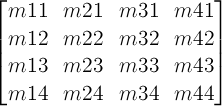
-
A 2D 3x2 matrix with six parameters a, b,
c, d, e and f is equivalent to to
the matrix:
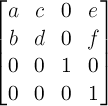
-
A 2D translation with the parameters tx and ty is
equivalent to a 3D translation where
tz has zero as a value.
-
A 2D scaling with the parameters sx and sy is
equivalent to a 3D scale where sz
has one as a value.
-
A 2D rotation with the parameter alpha is equivalent to a rotation around the Z axis.
-
A 2D skew transformation with the parameters alpha and
beta is equivalent to the matrix:
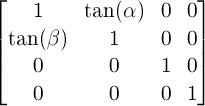
-
A 3D translation with the parameters tx, ty and
tz is equivalent to the matrix:
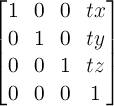
-
A 3D scaling with the parameters sx, sy and
sz is equivalent to the matrix:
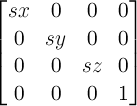
-
A 3D rotation with the vector [x,y,z] and the parameter
alpha is equivalent to the matrix:
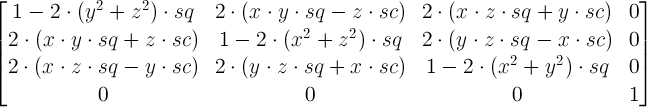
where:
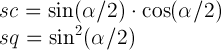
-
A 3D rotation about the X axis with the parameter alpha is
equivalent to the matrix:
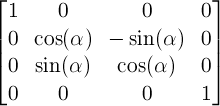
-
A 3D rotation about the Y axis with the parameter alpha is
equivalent to the matrix:
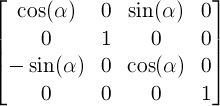
-
A 3D rotation about the Z axis with the parameter alpha is
equivalent to the matrix:
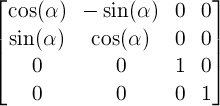
-
A perspective projection matrix with the parameter d is
equivalent to the matrix:
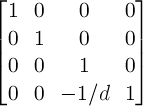
17. References
Normative references
-
Other references
-
- [SVG11]
- Erik Dahlström; et al. Scalable
Vector Graphics (SVG) 1.1 (Second Edition). 16 August 2011.
W3C Recommendation. URL: http://www.w3.org/TR/2011/REC-SVG11-20110816/
Property index
| Property
| Values
| Initial
| Applies to
| Inh.
| Percentages
| Media
|
| backface-visibility
| visible | hidden
| visible
| transformable elements
| no
| N/A
| visual
|
| perspective
| none | <length>
| none
| transformable elements
| no
| N/A
| visual
|
| perspective-origin
| [ [ <percentage> | <length> | left | center | right ] [
<percentage> | <length> | top | center | bottom ]? ] | [ [
left | center | right ] || [ top | center | bottom ] ]
| 50% 50%
| transformable elements
| no
| refer to the size of the element's bounding box
| visual
|
| transform
| none | <transform-function> [ <transform-function> ]*
| none
| transformable elements
| no
| refer to the size of the element's bounding box
| visual
|
| transform-origin
| [ top | bottom ] | [ <percentage> | <length> | left |
center | right ] [ <percentage> | <length> | top | center |
bottom ]? | [ center | [ left | right ] [ <percentage> |
<length> ]? ] && [ center | [ top | bottom ] [
<percentage> | <length> ]? ]
| 0 0 for SVG elements without associated CSS layout box, 50% 50% for
all other elements
| transformable elements
| no
| refer to the size of the element's bounding box
| visual
|
| transform-style
| flat | preserve-3d
| flat
| transformable elements
| no
| N/A
| visual
|
Index
- 3D rendering context, 4.
- backface-visibility, 11.
- bounding box, 4.
- perpsective matrix, 4.
- perspective, 9.
- perspective-origin, 10.
- transform, 6.
- transformable element, 4.
- transformation matrix, 4.
- transform-origin, 7.
- transform-style, 8.