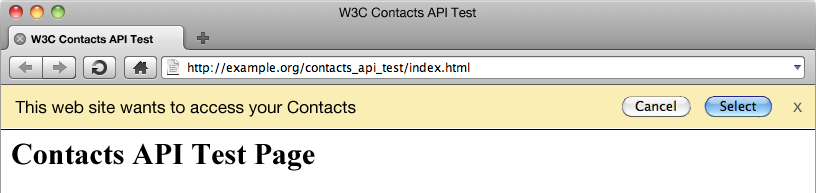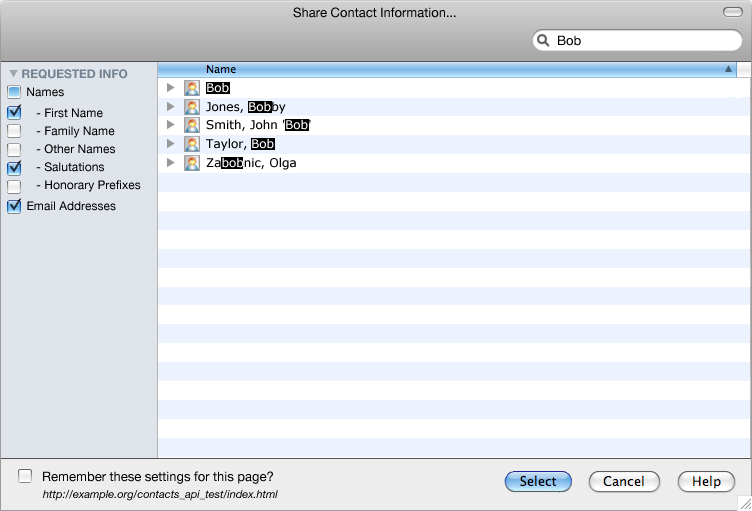Status of This Document
This section describes the status of this document at the time of its publication. Other documents may supersede this document. A list of current W3C publications and the latest revision of this technical report can be found in the W3C technical reports index at http://www.w3.org/TR/.
This document represents the early consensus of the group on the scope and features of the proposed Contacts API. Issues and
editors note in the document highlight some of the points on which the group is still working and would particularly like to get
feedback.
This document was published by the Device APIs and Policy Working Group as a Working Draft. This document is intended to become a W3C Recommendation. If you wish to make comments regarding this document, please send them to public-device-apis@w3.org (subscribe, archives). All feedback is welcome.
Publication as a Working Draft does not imply endorsement by the W3C Membership. This is a draft document and may be updated, replaced or obsoleted by other documents at any time. It is inappropriate to cite this document as other than work in progress.
This document was produced by a group operating under the 5 February 2004 W3C Patent Policy. W3C maintains a public list of any patent disclosures made in connection with the deliverables of the group; that page also includes instructions for disclosing a patent. An individual who has actual knowledge of a patent which the individual believes contains Essential Claim(s) must disclose the information in accordance with section 6 of the W3C Patent Policy.
3.
Security and Privacy Considerations
The overall architecture for addressing privacy in DAP is still under construction. As it is finalized, there may be changes made
to this API to reflect requirements or support for privacy-related functionality.
The API defined in this specification can be used to create, find, save and remove contact information from a user's address
book(s). All API methods disclose information related to a user's contacts such as their phone number(s), email address(es) and
other personally identifying information. The distribution of this information could potentially compromise the user's privacy.
A conforming implementation of this specification must provide a mechanism that protects the user's privacy and this mechanism
should ensure that no contact information is creatable, retrivable, updateable or removable without the user's express
permission.