This document shows how Web accessibility depends on several components working together and how improvements in specific components could substantially improve Web accessibility. It also shows how the WAI guidelines address these components.
Introduction
Several different components of Web development and interaction must work together in order for the Web to be accessible to people with disabilities:
- content - the information in a Web page or Web
application, including:
- natural information such as text, images, and sounds
- code or markup that defines structure, presentation, etc.
- Web browsers, media players, and other "user agents"
- assistive technology, in some cases - screen readers, alternative keyboards, switches, scanning software, etc.
- users' knowledge, experiences, and in some cases, adaptive strategies using the Web
- developers - designers, coders, authors, etc., including developers with disabilities and users who contribute content
- authoring tools - software that creates Web sites
- evaluation tools - Web accessibility evaluation tools, HTML validators, CSS validators, etc.
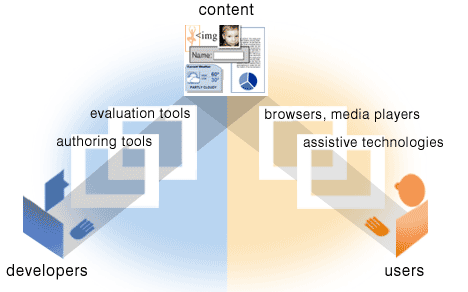
How the Components Relate
Web developers usually use authoring tools and evaluation tools to create Web content.
People ("users") use Web browsers, media players, assistive technologies, or other "user agents" to get and interact with the content.
There are significant interdependencies between the components; that is, the components must work together in order for the Web to be accessible. For example, for alternative text on images:
- Technical specifications address alternative text (for example, HTML defines the alternative text attribute (alt) of the image element (img))
- WAI guidelines - WCAG, ATAG, and UAAG, described below - define how to implement alternative text for accessibility in the different components
- Developers provide the appropriate alternative text wording
- Authoring tools enable, facilitate, and promote providing alternative text in a Web page
- Evaluation tools are used to help check that alternative text exists
- User agents provide human and machine interface to the alternative text
- Assistive technologies provide human interface to the alternative text in various modalities
- Users know how to get the alternative text from their user agent and/or assistive technology as needed
The Implementation Cycle
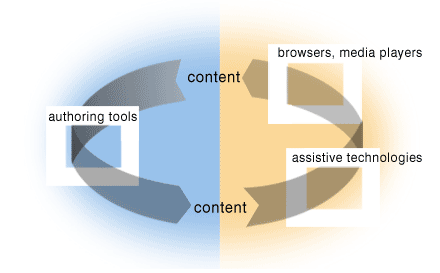
When accessibility features are effectively implemented in one component, the other components are more likely to implement them.
- When Web browsers, media players, assistive technologies, and other user agents support an accessibility feature, users are more likely to demand it and developers are more likely to implement it in their content.
- When developers want to implement an accessibility feature in their content, they are more likely to demand that their authoring tool make it easy to implement.
- When authoring tools make a feature easy to implement, developers are more likely to implement it in their content.
- When an accessibility feature is implemented in most content, developers and users are more likely to demand that user agents support it.
When One Component is Weak
If an accessibility feature is not implemented in one component, there is little motivation for the other components to implement it when it does not result in an accessible user experience. For example, developers are unlikely to implement an accessibility feature that authoring tools do not support and that most browsers or assistive technologies do not implement consistently.
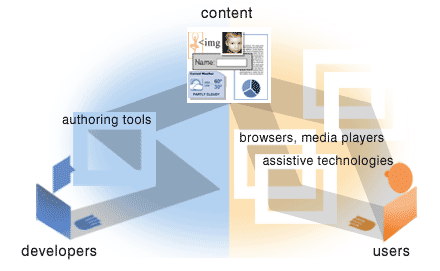
If one component has poor accessibility support, sometimes other components can compensate through "work-arounds" that require much more effort and are not good for accessibility overall. For example,
- developers can do more work to compensate for some lack of accessibility support in authoring tools; for example, coding markup directly instead of through a tool
- users can do more work to compensate for some lack of accessibility support in browsers, media players, and assistive technology and lack of accessibility of content; for example, using different browsers or assistive technologies to overcome different accessibility issues
However, in most cases the works-arounds are not implemented and the result is still poor accessibility. Additionally, sometimes poor accessibility support in one component cannot be reasonably overcome by other components and the result is inaccessibility, making it impossible for some people with disabilities to use a particular Web site, page, or feature.
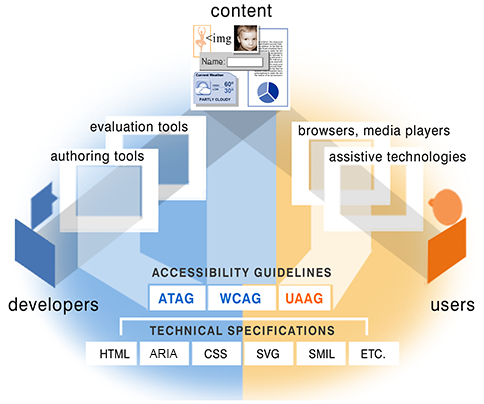
The World Wide Web Consortium (W3C) Web Accessibility Initiative (WAI) develops Web accessibility guidelines for the different components:
- Authoring Tool Accessibility Guidelines (ATAG) addresses authoring tools
- Web Content Accessibility Guidelines (WCAG) addresses Web content, and is used by developers, authoring tools, and accessibility evaluation tools
- User Agent Accessibility Guidelines (UAAG) addresses Web browsers and media players, including some aspects of assistive technologies
WAI guidelines are based on the fundamental technical specifications of the Web, and are developed in coordination with:
- W3C technical specifications (HTML, XML, CSS, SVG, SMIL, etc.)
 Getting Started
Getting Started Introduction to Accessibility
Introduction to Accessibility Essential Components
Essential Components About WAI
About WAI