See Understanding Techniques for WCAG Success Criteria for important information about the usage of these informative techniques and how they relate to the normative WCAG 2.0 success criteria. The Applicability section explains the scope of the technique, and the presence of techniques for a specific technology does not imply that the technology can be used in all situations to create content that meets WCAG 2.0.
All technologies that support forms
This technique relates to:
When a button invokes a function on an input field, has a clear text label, and is rendered adjacent to the input field, the button also acts as a label for the input field. This label helps users understand the purpose of the field without introducing repetitive text on the Web page. Buttons that label single text fields typically follow the input field.
Note: The field must also have a programmatically determined name, per Success Criterion 4.1.2.
A Web page contains a text field where the user can enter search terms and a button labeled "Search" for performing the search. The button is positioned right after the text field so that it is clear to the user that the text field is where to enter the search term.
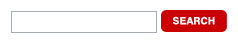
A user in the United States must fill in a form. Since the laws and requirements are different in different states within the United States, the user must select the version of a form for his state of residence. A dropdown list allows the user to pick a state. The adjacent button is labeled "Get Form for State." Pressing the button takes the user to the Web page containing the form for the selected state.
For a field and a button using this technique:
Check that the field and button are adjacent to one another in the programmatically determined reading sequence.
Check that the field and button are visually rendered adjacent to one another.
All checks are true.
If this is a sufficient technique for a success criterion, failing this test procedure does not necessarily mean that the success criterion has not been satisfied in some other way, only that this technique has not been successfully implemented and can not be used to claim conformance.