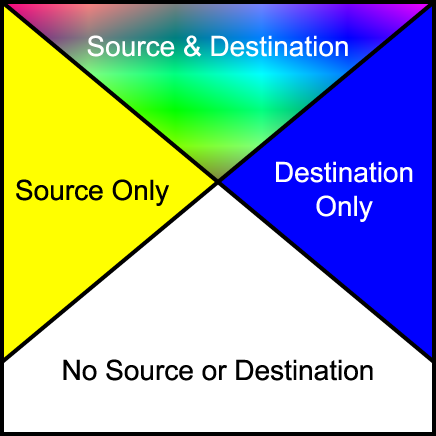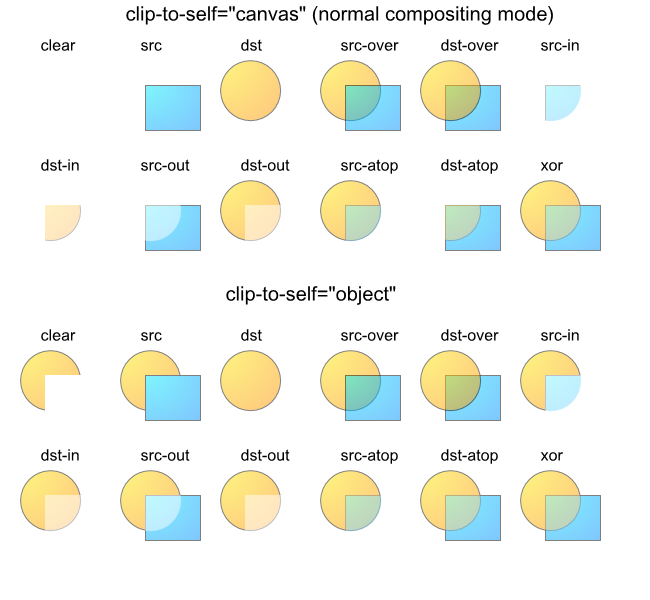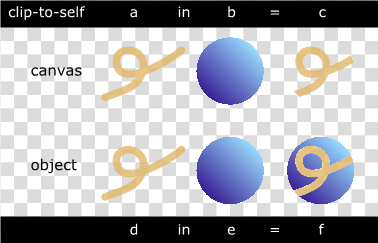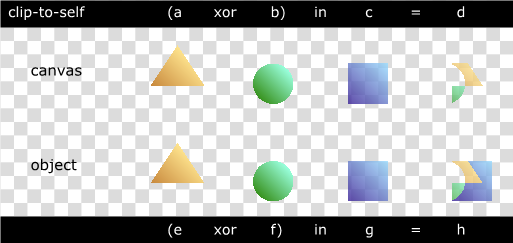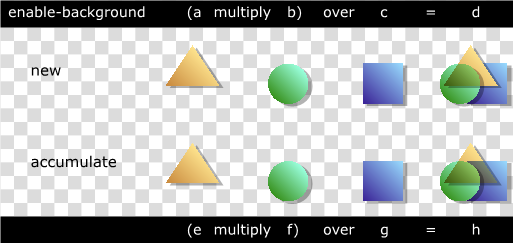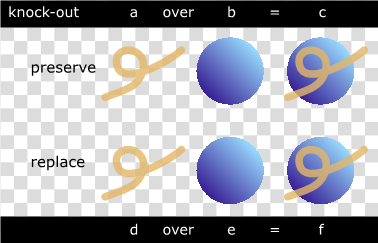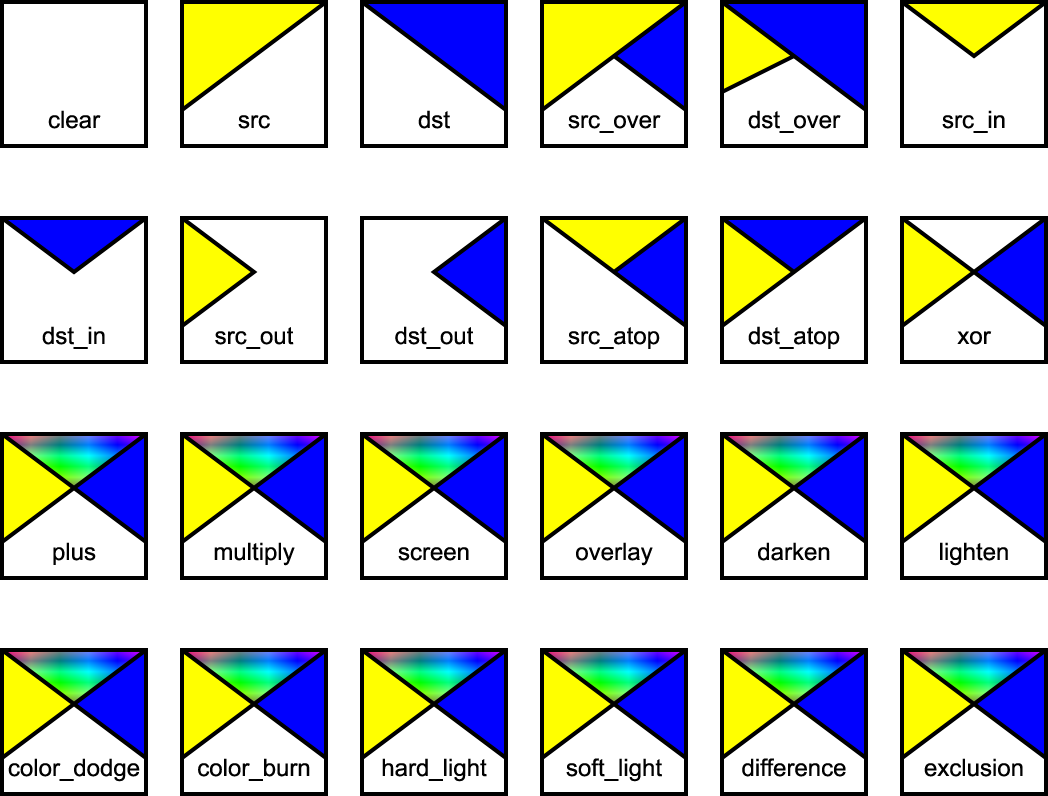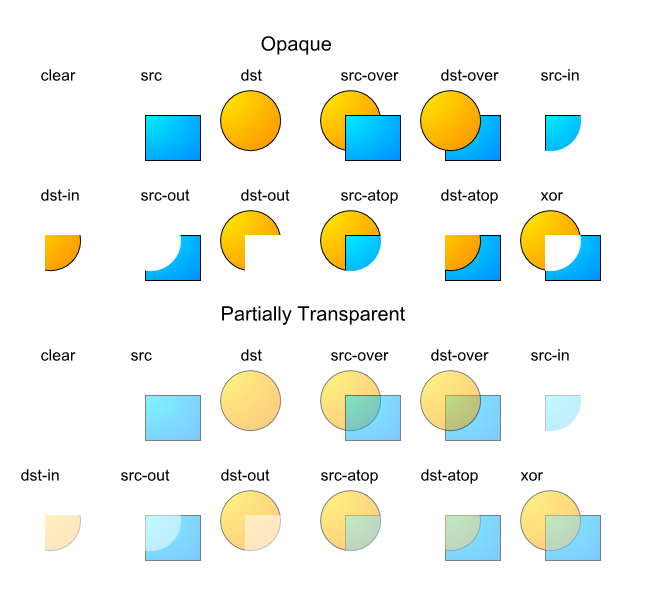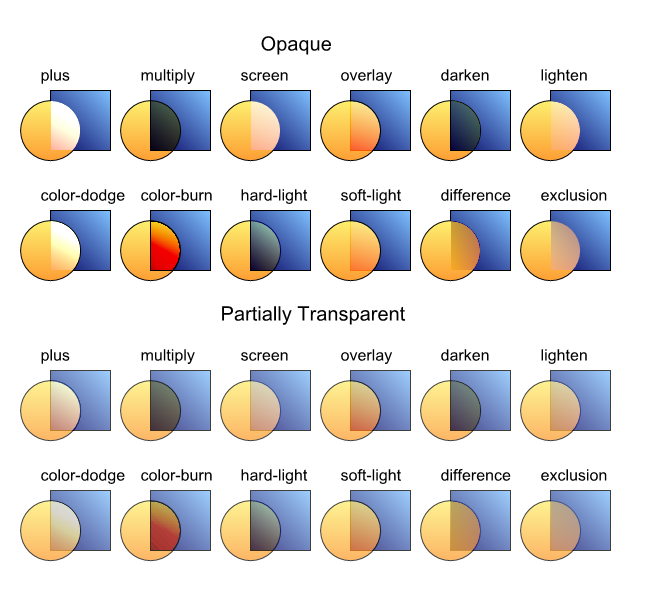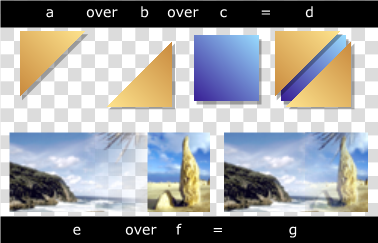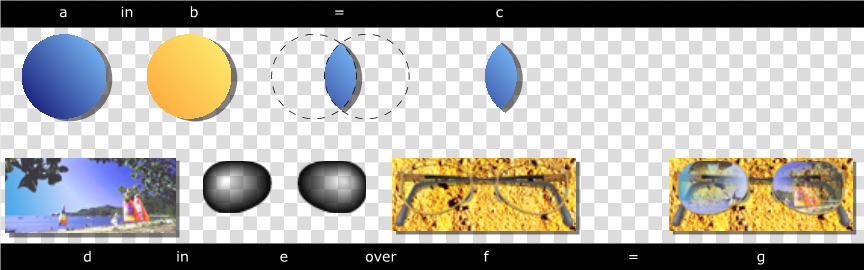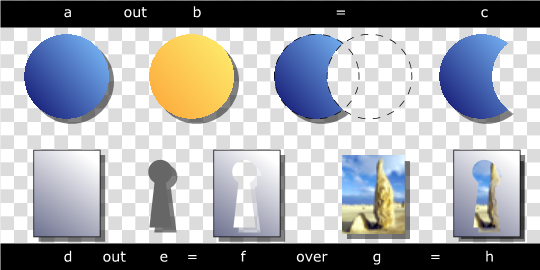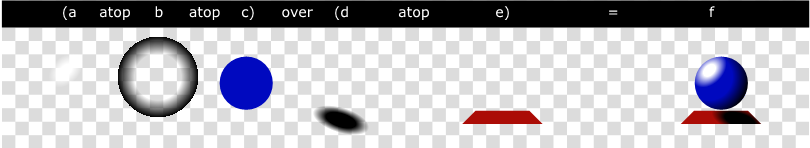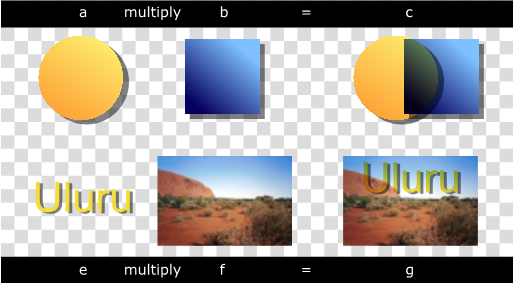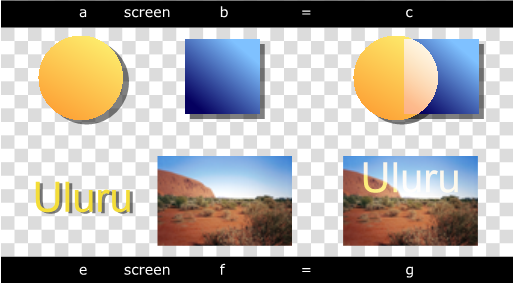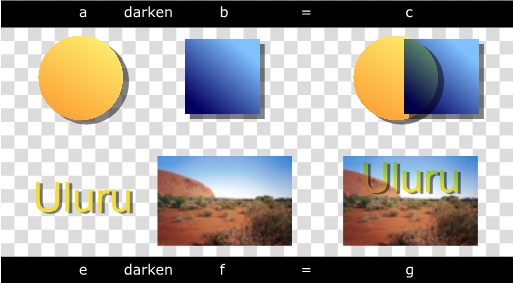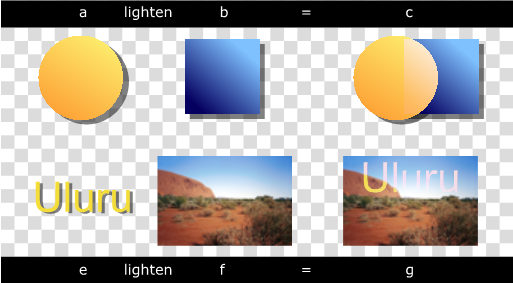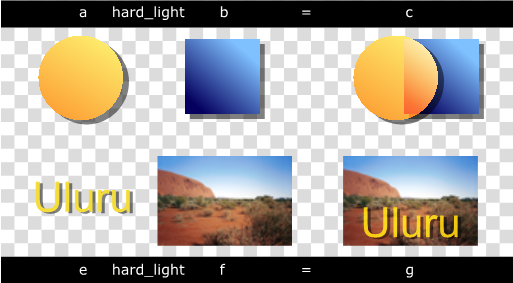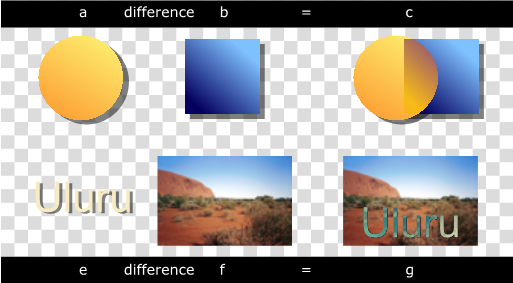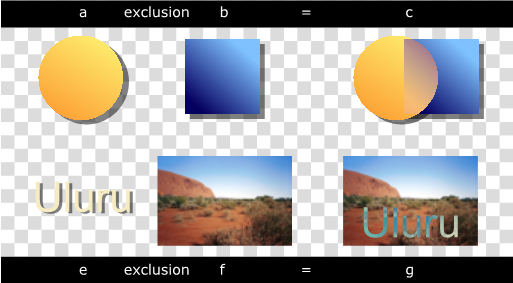Abstract
SVG is a language for describing vector graphics, but it is typically rendered
to a display or some form of print medium. The SVG Compositing module adds support
for the full range of Porter and Duff operators [PorterDuff]
and blending modes. The module allows for raster and vector objects to be combined to
produce eye catching effects.
This document defines the markup used by SVG Compositing for display and printing
environments. It explains the technical background and gives guidelines on how to
use the SVG Compositing specification with the SVG 1.1 Full and SVG 1.2 Tiny
specifications and other SVG modules.
Status of This Document
This section describes the status of this document at the time of its publication. Other documents may supersede this document. A list of current W3C publications and the latest revision of this technical report can be found in the W3C technical reports index at http://www.w3.org/TR/.
This document is the 15 March 2011 Last Call Working Draft of the SVG Compositing
specification. It defines features of SVG specific to display
and printing. It is a draft in progress; some descriptions in this document may
be incomplete. This document shows the current thoughts of the SVG Working Group
on the use of SVG for display and printing and should not yet be considered stable.
This specification defines conformance criteria, new and reintroduced language
features for SVG Compositing, and lists the ways SVG Compositing may be used for
displaying and compositing.
This document has been produced by the
W3C SVG Working Group as part of
the Graphics Activity within
the W3C Interaction Domain. The
goals of the W3C SVG Working Group are discussed in the
W3C SVG Charter.
The W3C SVG Working Group maintains a public Web page,
http://www.w3.org/Graphics/SVG/,
that contains further background information. The authors of
this document are the SVG Working Group participants.
We explicitly invite comments on this specification. Please send them to www-svg@w3.org:
the public email list for issues related to vector graphics on the Web(archives).
Acceptance of the archiving policy is requested automatically upon first post to
either list. To subscribe to this list, send an email to
www-svg-request@w3.org with the word subscribe in the subject line.
Last Call comments should be sent by 12 April 2011.
Publication as a Working Draft does not imply endorsement by the W3C Membership. This is a draft document and may be updated, replaced or obsoleted by other documents at any time. It is inappropriate to cite this document as other than work in progress.
This document was produced by a group operating under the
5 February 2004 W3C Patent
Policy. W3C maintains
a public
list of any patent disclosures made in connection with the deliverables of
the group; that page also includes instructions for disclosing a patent. An individual
who has actual knowledge of a patent which the individual believes contains
Essential Claim(s) must disclose the information in accordance with
section 6 of the W3C Patent
Policy.
How to read this document and give feedback
The main purpose of this document is to encourage public feedback. The best way
to give feedback is by sending an email to www-svg@w3.org. Please identify in the subject line of your
message the part of the specificationto which your comment refers (e.g Compositing blend modes).
If you have comments on multiple areas of this document, then it is preferable to send several
separate comments.
The public are welcome to comment on any aspect in this document, but there are
a few areas in which the SVG Working Group are explicitly requesting feedback. These
areas are noted in place within this document with a class attribute value of 'feedback',
which look like this.
Table of Contents
1 Introduction
Conformance statements in this document are marked as normative, and all equations in
this document are normative. All other content is informative. This document contains
explicit conformance criteria that overlap with some RNG definitions in requirements. If
there is any conflict between the two, the explicit conformance criteria are the definitive
reference.
By definition compositing is the process by which the colors of objects (and
their surrounding regions) are combined together. In addition to its regular
color values (such as red, green, and blue), an object may contain a channel
to represent the transparency of the color. This channel is commonly known
as an alpha channel and is often said to represent the 'opacity' of an object.
In effect the opacity of an object controls how much of the object's color is
used when compositing.
Compositing involving the alpha channel is referred to alpha compositing. By
default SVG Full 1.1 [SVG11] and SVG Tiny 1.2
[SVGT12] both use
Simple Alpha Compositing
that gives a resultant effect of overlaying the object on to the background.
If the overlayed object contains transparency, the color of the background
may show through the overlayed object.
The SVG Compositing Module attempts to addresses compositing requirement for
graphical features outlined in SVG 1.1/1.2/2.0 Requirements document
[SVGReqs]. To achieve this requirement
the SVG Compositing Module extends the Simple Alpha Compositing model in SVG
Full 1.1 [SVG11] and SVG Tiny 1.2
[SVGT12]. This SVG module supports the
following clipping/masking features:
-
advanced alpha compositing, which may be used each time a new element is placed on the canvas.
The operation specified determines the combination of the source color and
alpha, and the destination color and alpha.
-
clipping paths, which use any combination of ‘path’,
‘text’ and basic shapes to serve as the outline of a
1-bit mask (in the absence of anti-aliasing), where everything on the "inside" of
the outline is allowed to show through but everything on the outside is masked out
-
masks, which are container elements which can contain graphics elements or other
container elements which define a set of graphics that is to be used as a
semi-transparent mask for compositing foreground objects into the current background.
Masking with an element containing only color components with full luminance
(e.g. r=g=b=1) will produce the equivalent result to compositing using the
src-in or dst-in operators.
2 Terms Used in This Specification
This section in normative.
- group alpha
-
The group alpha is a single channel offscreen buffer that is typically
created in-memory when a container element with nested graphical
elements is encountered. The group alpha buffer is used to track
percentage of the background in the
group image
buffer. When the
group image
is composited on to the canvas,
the group alpha is used to ensure that the correct amount of the
group image
is present in the final result.
- group image
-
The group image is an offscreen buffer that is typically created
in-memory when a container element with nested graphical elements is
encountered. Initialisation of a group image buffer is controlled by
the ‘enable-background’
property. Elements nested within the container element are rendered into
the group image buffer. The group is then composited on to the canvas.
- painted region
-
The host language is reponsible for defining the painted region represented by each element.
For SVG shapes
and text,
the painted region is the union of
fill and stroke regions producing a resultant outline that represents the canvas area painted by the
object regardless of any opacity values applied to the object. When calculating
the painted region
of an object the user agent must use all
fill and stroke
properties to determine the final painted region. The fill and stroke values of
elements that make up the markers placed on shape must contribute to the painted region of an object.
Examples:
-
If an object contains computed ‘fill’ value #FFF, then all painted
pixels of the object contribute to the object's painted region even if it has a ‘fill-opacity’ of
0.
-
If an object contains computed ‘fill’ value of none and a dashed stroke
defined by ‘stroke-dasharray’, then its painted region will only be the pixels touched by the dashes
in the computed stroke.
-
If a path contains a computed ‘fill’ and ‘stroke’ value of none but
contains markers along it, then the painted region will only be the pixels touched by the computed ‘fill’
and ‘stroke’ values of the elements that make up the markers along the path.
For SVG images
and videos,
if the computed value of the reference points to a valid resource, the
painted region is the bounds of the object. Otherwise, the object has no painted region.
For SVG filters, the painted region
is the object's painted region that references the filter.
3 Alpha Compositing
As out lined in their paper Compositing Digital Images,
Thomas Porter and Tom Duff defined algebra expression for compositing. These expressions
resulted in what is known today as the twelve "Porter Duff" operators. The "Porter Duff"
operators define the results of mixing the four sub-pixel regions formed by the
overlapping of graphical objects that have an alpha channel value.
Graphics elements are composited onto the elements already rendered on the canvas
based on an extended Porter-Duff compositing model, in which the resulting color
and opacity at any given pixel on the canvas depend on the ‘comp-op’ specified.
The base set of 12 Porter-Duff operations shown below always result in a value between
zero and one, and as such, no clamping of output values is required.
In addition to the base set of 12 Porter-Duff operations, a number of blending operations
are supported. These blending operations are extensions of the base Porter-Duff
set and provide enhanced compositing behavior. The extended operations may result
in color and opacity values outside the range zero to one. The opacity value should
be clamped between zero and one inclusive, and the premultiplied color value should
be clamped between zero and the opacity value inclusive.
The following diagram shows the four different regions of a single pixel that are
considered when compositing.
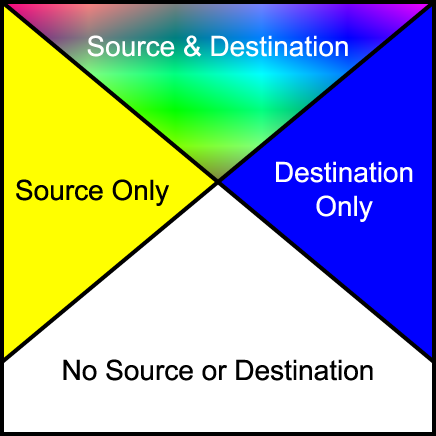
Depending on the compositing operation the resultant pixel includes input from one
or more of the regions in the above diagram. For the regions where only source or
destination are present, a choice of including or not including the input is available.
For the region where both are present, various options are available for the combination
of input data.
For groups containing compositing operators, the operation used to composite the
group onto the canvas is the ‘comp-op’ property of the container element itself. Other
properties on container elements, such as ‘opacity’, specify operations that are performed
after the children have been combined and before the group is composited onto the
background. The ‘enable-background’ and ‘knock-out’
properties specify the state the group buffer is initialized
to prior to use, any modification to the compositing of the group's children, and
in some cases a post rendering step to be performed after rendering the children
and prior to any other post rendering steps.
Implementation note: Various container elements calculate their bounds prior to
rendering. For example, rendering a group generally requires an off-screen buffer,
and the size of the buffer is determined by calculating the bounds of the objects
contained within the group. SVG 1.0 implementations generally calculated the bounds
of the group by calculating the union of the bounds of each of the objects within
the group. Depending on the compositing operations used to combine objects within
a group, the bounds of the group may be reduced, and so, reduce the memory requirements.
For example, if a group contains two objects - object A 'in' object B - then the
bounds of the group would be the intersection of the bounds of objects A and B as
opposed to the union of their bounds.
While container elements are defined as requiring a buffer to be generated, it is
often the case that a user agent using various optimizations can choose not to generate
this buffer. For example, a group containing a single object could be directly rendered
onto the background rather than into a buffer first.
The following variables are used to describe the components of the background, group
and extra opacity channel buffers. This definition list is normative.
- Sc
- Non-premultiplied source color component
- Sca
- Premultiplied source color component
- Sra Sga Sba
- Premultiplied source color component
- Sa
- Source opacity component
- Dc
- Non-premultiplied destination color component
- Dca
- Premultiplied destination color component
- Dra Dga Dba
- Premultiplied destination color component
- Da
- Destination opacity component
- Da(d)
- Group alpha buffer containing the percentage of the background channel in the group buffer.
- D<n>
- Destination buffer <n> where the background is 0, groups in the top level ‘svg’ element 1, nested groups 2 and so forth
- D'
- The results of the destination post a compositing step
The operation used to place objects onto the background is as follows:
Dca' = f(Sc, Dc) × Sa × Da + Y × Sca × (1-Da) + Z × Dca × (1-Sa)
Da' = X × Sa × Da + Y × Sa × (1-Da) + Z × Da × (1-Sa)
Depending on the compositing operation, the above equation is resolved into an equation
in terms of premultiplied values prior to rendering. The following are specified
for each compositing operation:
X, Y, Z, f(Sc, Dc)
defined as:
- f(Sc,Dc)
- The intersection of the opacity of the source and destination multiplied by some function of the color. (Used for color)
- X
- The intersection of the opacity of the source and destination. (Used for opacity)
- Y
- The intersection of the source and the inverse of the destination.
- Z
- The intersection of the inverse of the source and the destination.
Depending on the compositing operation, each of the above values may or may not
be used in the generation of the destination pixel value.
3.1 Alpha Compositing Syntax
This section in normative.
When compositing using Porter-Duff extended blending operations color and opacity values
may fall outside the range zero to one.
A User Agent MUST clamp color and opacity values between zero and one inclusive.
A User Agent MUST clamp premultiplied color values between zero and one inclusive.
4 Container Element Background Control
4.1
The ‘clip-to-self’ property
This section in normative.
The ‘clip-to-self’ property provides compatibility with Java2D by
determining if the object effects pixels not covered by the object.
- ‘clip-to-self’
-
|
Value:
|
object | canvas | inherit
|
|
Initial:
|
canvas
|
|
Applies to:
|
All elements that render. The host language is responsible for
stating which elements render. For SVG: container elements and
graphics elements.
|
|
Inherited:
|
no
|
|
Percentages:
|
N/A
|
|
Media:
|
visual
|
|
Animatable:
|
yes
|
- canvas
-
Compositing an object effects all pixels on the canvas by compositing completely
transparent source onto the destination for areas not covered by the object. This
is the
lacuna value.
- object
-
Compositing an object only effects the pixels covered by the object as
by the object's painted region.
Graphics elements where the ‘clip-to-self’ property is set to object
only effect the pixels within the extent of the element's
painted region. A clipping path can be created from an element's
painted region when performing a compositing
operation where ‘clip-to-self’ is set to object. When the element is composited
onto the canvas, it is composited through the generated clipping path and thus pixels outside of the extent of the
element remain unmodified.
Container elements where the ‘clip-to-self’ property is set to object
only effect the pixels within the extend of the container element. For example, if a container element contains two circles,
and the container element has the ‘clip-to-self’ property is set to object, then region
outside the circles is unaffected. To perform this operation, the user agent needs to keep track of the extent of each of the
elements within the container element and ensure that only the elements are modified. This can be produced by creating a clipping
path from each object's painted region and unioning the
clipping paths together to produce a resultant clipping path that defines the extent of the pixels covered by all the elements
within the container element. Where a container element contains nested container elements, the operation is performed within the
sub-container elements to produce the resultant clipping path. When the container element is composited onto the canvas, it is
composited through the resultant clipping path and thus pixels outside of the extent of the elements within the container remain
unmodified.
A User Agent MUST affect the pixel region as specified by the
‘clip-to-self’ property.
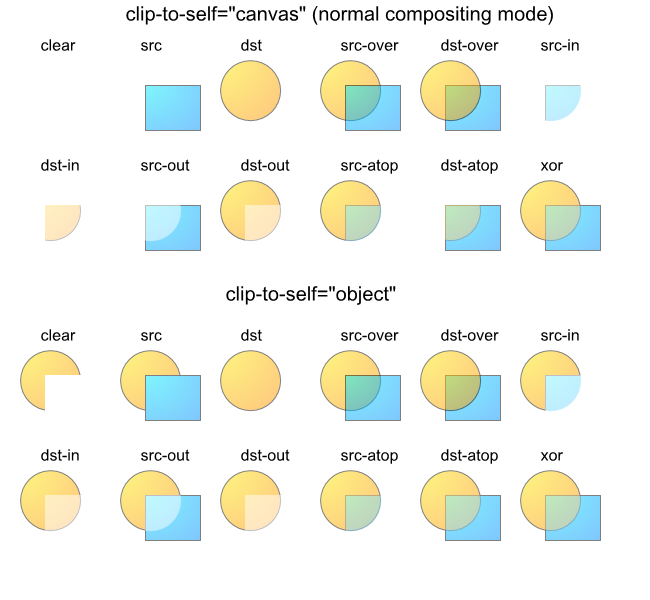
View this image as SVG (SVG Compositing enabled browsers only)
Most compositing operations do not remove the destination and as such for
these operations, the ‘clip-to-self’ property
has no effect. The compositing operations that remove the destination are
clear,
src,
src-in,
dst-in,
src-out and
dst-atop.
These operations are illustrated in the compositing operation diagrams and
are the operations that remove the right-hand blue region in diagram. For all
other operations the ‘clip-to-self’ property
has no effect.
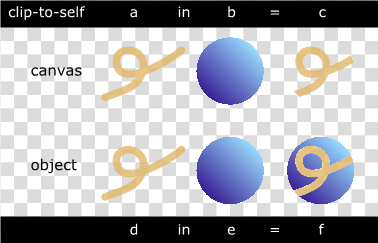
View this image as SVG (SVG Compositing enabled browsers only)
For some container elements where the ‘clip-to-self’
property is set to canvas, the container element
might effect the background outside bounds of the container element.
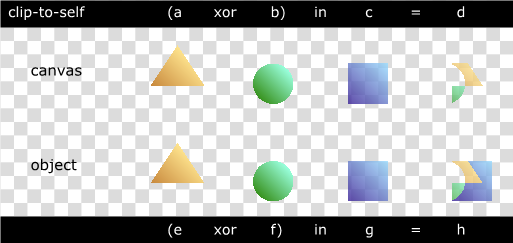
View this image as SVG (SVG Compositing enabled browsers only)
4.2
The ‘enable-background’ property
This section in normative.
The ‘enable-background’ property controls how
the group image canvas for group compositing is initialized and managed.
- ‘enable-background’
-
|
Value:
|
accumulate | new [ <x> <y>
<width> <height> ] | inherit
|
|
Initial:
|
accumulate
|
|
Applies to:
|
Elements that contain elements that render. The host language is
responsible for stating which elements contain elements that render.
For SVG: container elements.
|
|
Inherited:
|
no
|
|
Percentages:
|
N/A
|
|
Media:
|
visual
|
|
Animatable:
|
no
|
- new
-
A group image buffer
is established which is initialized to transparent black. All children of
the current element shall be rendered into the new
group image.
The optional <x>,
<y>,
<width> and
<height> parameters indicate in
user space, the subregion of the container element where objects are
composited onto. These parameters act as a clipping rectangle on the
group image
canvas enabling the SVG usage agent to potentially
allocate a smaller temporary image buffer than the effective bounds of
the container element. If not all the
<x>,
<y>,
<width> and
<height> values are specified, or
if either <width> or
<height> are specified as a value
less than 1, then the objects are composited as if the
‘enable-background’ property was set to
accumulate.
The optional values for the new property is under consideration
- accumulate
-
A group image buffer
is established which is initialized with corresponding area of the current canvas
copied into it. Additionally, a
group alpha buffer
is established which is initialized to be opaque. The
group alpha
is used to store the percentage of background in the
group image.
All children of the current element shall be rendered into the
group image.
This is the lacuna value.
A User Agent MUST initialize the buffer of the container element as specified by
‘enable-background’ property.
A User Agent MUST render children with in a container element as if the
‘enable-background’ property was set to
accumulate
if not all the optional
new parameters are specified when optional parameters are provided.
A User Agent MUST render children with in a container element as if the
‘enable-background’ property was set to
accumulate
if the
new optional <width> or <height> parameters are less than 1.
A User Agent MUST apply the reduction to the additional background buffer caused by
compositing an object in the group when
‘enable-background’ is set to accumulate.
For a container element with ‘enable-background’ set
to new, the container element's
group image
buffer is initially cleared to transparent. This
group image
is treated as the canvas for the containers's children. When the complete
contents of the container element are rendered onto the
group image,
the buffer is composited onto the canvas
using the container element's specified compositing operation.
For a container element with ‘enable-background’ set
to accumulate, the corresponding area of the
canvas is copied into the container element's
group image
buffer. A
group alpha
buffer which has only an opacity channel is also created. This buffer Da(d)
stores the percentage of the background in the
group image
and is initially opaque. The
group image
is treated as the canvas for the children of the group as usual. Additionally,
as objects are placed into the
group image,
they are also placed into the Da(d)
group alpha
buffer using one of the operations listed below. When all the children of the
container element have been composited in to the
group image
the following steps are performed to merge the
group image
with the canvas.
- The canvas
color is removed from the
group image
color.
-
The group alpha
buffer is inverted to represent the amount of background that needs to be removed
from the canvas.
-
Any post rendering effects such as group ‘opacity’
are applied to the
group image
and
group alpha
buffers respectively. If no post rendering effects are specified then this
step can be ignored.
-
The group image
is composited with the canvas
background using the src-over
operator and the group alpha
data. The group alpha is
used to control the the
src-over
operation such that the correct amount of alpha is removed from the canvas.
For container elements with an ‘enable-background’ set
to accumulate, the compositing
operation used to place the
group image
onto the background
(canvas)
is modified. The operation will apply any reduction to the background caused
by the objects.
When drawing elements within a container element with ‘enable-background’ set to accumulate, the standard
equations as listed below are used to draw the object into the
group image.
Depending on the compositing operation, one of two operations listed below
are used to draw the object into the extra
group alpha
buffer Da(d).
For the operations
clear,
src,
src-in,
dst-in,
src-out and
dst-atop:
Da(d)' = 0
For all other compositing operations:
Da(d)' = Da(d) × (1 - Sa)
Once the contents of a container element are rendered into the container element's
group image buffer
and before operations such as ‘opacity’
or ‘filter’ effects
are applied to the buffer, the remaining background
(canvas)
is removed from the container element's buffer using the following operations:
Dca1' = Dca1 - Dca0 × Da1(d)
Da1' = Da1 - Da0 × Da1(d)
At this point Da1(d) should be inverted. The inverted Da1(d) represents the amount
of data to be removed from the background when placing the container element onto
the background.
Da1(d)' = 1 - Da1(d)
The next operation to perform is the application of ‘opacity’
or ‘filter’ effects
to the container element's buffer. During this step, the operation(s) performed on
Da1 should also be performed on Da1(d).
When compositing the container element's
group image buffer
onto the background, rather than the standard compositing operation listed above,
the following operations should be used:
Dca0' = f(Dc1,Dc0) × Da1 × Da0 + Y × Dca1 × (1-Da0) + Z × Dca0 × (1-Da1(d))
Da0' = X × Da1 × Da0 + Y × Da1 × (1-Da0) + Z × Da0 × (1-Da1(d))
The last term in the above equations uses the Da(d) buffer rather than Da.
Filters have access to the nearest ancestor group's buffer through the
BackgroundImage
and
BackgroundAlpha
images. The buffer created for the ancestor group element of the element
referencing the filter, is passed to the filter. Where no ancestors of the
element referencing the filter containing an ‘enable-background’
property value of new, transparent black is
passed as input to the filter.
While container elements are defined as requiring a buffer to be generated, it is
often the case that a user agent using various optimizations can choose not to generate
this buffer. For example, a group containing a single object could be directly rendered
onto the background rather than into a buffer first.
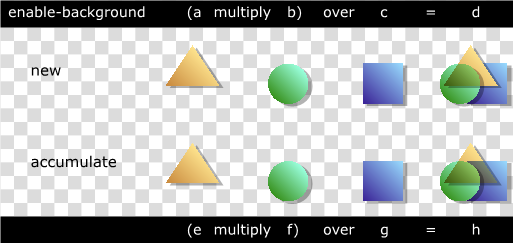
View this image as SVG (SVG Compositing enabled browsers only)
4.3
The ‘knock-out’ property
This section in normative.
The ‘knock-out’ property determines if the color and opacity
of an object replaces the color and opacity of objects it overlaps in the container.
- ‘knock-out’
-
|
Value:
|
replace | preserve | inherit
|
|
Initial:
|
preserve
|
|
Applies to:
|
Elements that contain elements that render. The host language is
responsible for stating which elements contain elements that render.
For SVG: container elements.
|
|
Inherited:
|
no
|
|
Percentages:
|
N/A
|
|
Media:
|
visual
|
|
Animatable:
|
no
|
- replace
-
The object color and opacity replaces that of other objects within the
container element.
- preserve
-
The object color and opacity is overlayed normally as per the container
compositing operation. This is the
lacuna value.
For a complex group where the ‘knock-out’ property is
set to replace, the buffer is created. The initial contents
of the buffer and whether a secondary opacity channel is created depends on the value of
the ‘enable-background’ property.
A User Agent MUST effect the color and opacity of the objects within the container
element as specified by the
‘knock-out’ property.
For each object within the container element, the object color and opacity replaces that
of other objects, rather than overlaying it. In effect, the destination input to the
compositing operations for the complex group's children is the original contents of the
buffer, rather than the current buffer for the complex group.
For knock-out: preserve:
Dca1' = f(Sca, Sa, Dca1, Da1)
Da1' = f(Sa, Da1)
For knock-out: replace and enable-background: new:
Dca1' = f(Sca, Sa, 0, 0)
Da1' = f(Sa, 0)
For knock-out: replace and enable-background: accumulate:
Dca1' = f(Sca, Sa, Dca0, Da0)
Da1' = f(Sa, Da0)
An element in a knockout group that does not have the
‘clip-to-self’ property
set, in effect clears all prior elements in the group.
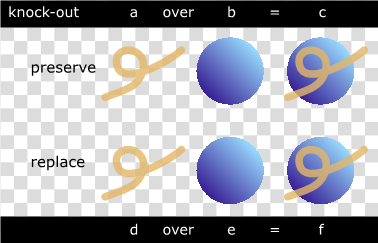
View this image as SVG (SVG Compositing enabled browsers only)
5 Container Element Compositing Operators
5.1
The ‘comp-op’ property
This section in normative.
The ‘comp-op’ property determines the
compositing operation used when placing elements onto the canvas.
- ‘comp-op’
-
|
Value: |
clear | src | dst | src-over | dst-over | src-in | dst-in | src-out | dst-out |
src-atop | dst-atop | xor | plus | multiply | screen | overlay | darken | lighten
| color-dodge | color-burn | hard-light | soft-light | difference | exclusion |
inherit
|
|
Initial: |
src-over
|
|
Applies to: |
All elements that render. The host language is responsible for stating which elements render.
For SVG: container elements and graphics elements
|
|
Inherited: |
no
|
|
Percentages: |
N/A
|
|
Media: |
visual
|
|
Animatable: |
yes
|
The diagram below shows the sub-pixel regions output by each of the compositing
operations.
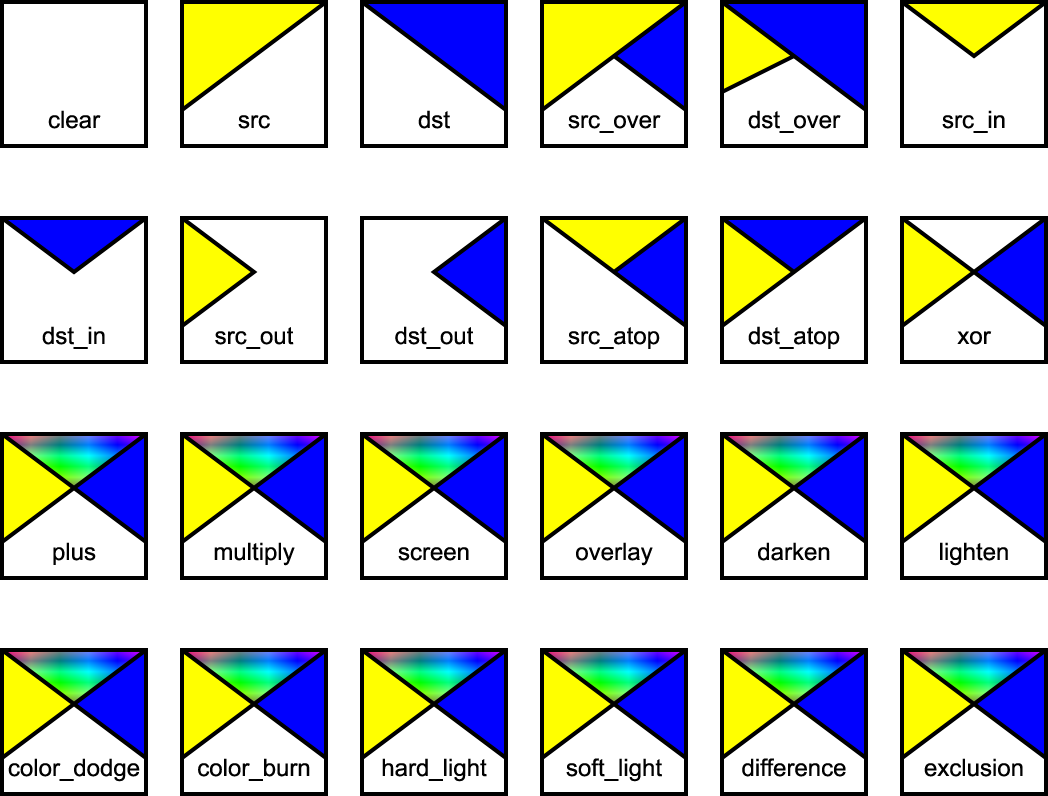
As discussed in the previous section, the bounds of the
parent container element can be optimized to save in memory usage and hence, pixel
writing requirements. Once the bounds of the parent container element have been
determined, each element can only affect the pixels within those bounds.
A User Agent MUST effect the color and opacity of the objects within the container
element as specified by the
‘comp-op’ property.
The following operators change pixels where the source is transparent:
clear,
src,
src-in,
dst-in,
src-out and
dst-atop.
The user agent may be required to create a backing store in which
to generate a container element. The size of the backing store
for a container element using the default compositing operator
src-over is simply the union of
the bounds of the sub-elements of the container element. When
other compositing operators are used, the bounds of the container
element are determined using the compositing operator diagram
above. Starting with an empty bounds, the compositing operator
specifies that the bounds of each successive object within the
container element either replaces the result or is unioned
with the result or is intersected with the result. For most
compositing operators the bounds are unioned with the result. For
the clear composite the current
result is set to empty. For src,
src-out and dst-atop, the bounds are set to
the source bounds. For dst,
dst-out and
src-atop, the bounds are left
unchanged. For src-in and
dst-in the bounds are intersected
with the result.
All color components listed below refer to color component information premultiplied
by the corresponding alpha value. The following identifiers have the attached meaning
in the equations following on from the identifiers.
Sc - The source element color value.
Sa - The source element alpha value.
Dc - The canvas color value prior to compositing.
Da - The canvas alpha value prior to compositing.
Dc' - The canvas color value post compositing.
Da' - The canvas alpha value post compositing.
The canvas contains color components
and an optional alpha component. When placing new elements onto the canvas, the
resulting pixel values on the canvas are calculated using the following equations.
- clear
-
Both the color and the alpha of the destination are cleared. Neither the source
nor the destination are used as input.
f(Sc,Dc) = 0
X = 0
Y = 0
Z = 0
Dca' = 0
Da' = 0
- src
-
The source is copied to the destination. The destination is not used as input.
f(Sc,Dc) = Sc
X = 1
Y = 1
Z = 0
Dca' = Sca × Da + Sca × (1 - Da)
= Sca
Da' = Sa × Da + Sa × (1 - Da)
= Sa
- dst
-
The destination is left untouched.
f(Sc,Dc) = Dc
X = 1
Y = 0
Z = 1
Dca' = Dca × Sa + Dca × (1 - Sa)
= Dca
Da' = Da × Sa + Da × (1 - Sa)
= Da
- src-over
-
The source is composited over the destination. This is the
lacuna value.
f(Sc,Dc) = Sc
X = 1
Y = 1
Z = 1
Dca' = Sca × Da + Sca × (1 - Da) + Dca × (1 - Sa)
= Sca + Dca × (1 - Sa)
Da' = Sa × Da + Sa × (1 - Da) + Da × (1 - Sa)
= Sa + Da - Sa × Da
The following diagram shows src-over compositing:
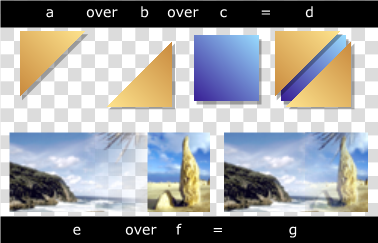
View this image as SVG (SVG Compositing enabled browsers only)
- dst-over
-
The destination is composited over the source and the result replaces the destination.
f(Sc,Dc) = Dc
X = 1
Y = 1
Z = 1
Dca' = Dca × Sa + Sca × (1 - Da) + Dca × (1 - Sa)
= Dca + Sca × (1 - Da)
Da' = Da × Sa + Sa × (1 - Da) + Da × (1 - Sa)
= Sa + Da - Sa × Da
- src-in
-
The part of the source lying inside of the destination replaces the destination.
f(Sc,Dc) = Sc
X = 1
Y = 0
Z = 0
Dca' = Sca × Da
Da' = Sa × Da
The following diagram shows src-in compositing:
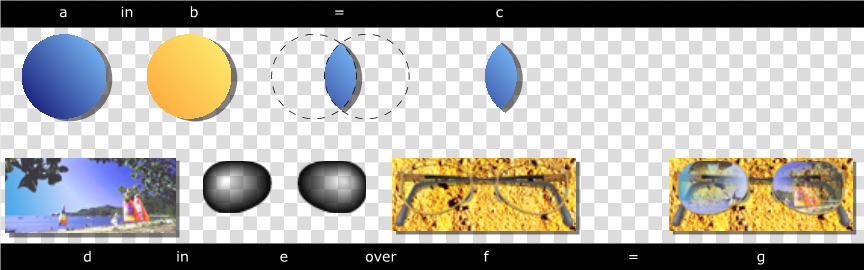
View this image as SVG (SVG Compositing enabled browsers only)
- dst-in
-
The part of the destination lying inside of the source replaces the destination.
f(Sc,Dc) = Dc
X = 1
Y = 0
Z = 0
Dca' = Dca × Sa
Da' = Sa × Da
- src-out
-
The part of the source lying outside of the destination replaces the destination.
f(Sc,Dc) = 0
X = 0
Y = 1
Z = 0
Dca' = Sca × (1 - Da)
Da' = Sa × (1 - Da)
The following diagram shows src-out compositing:
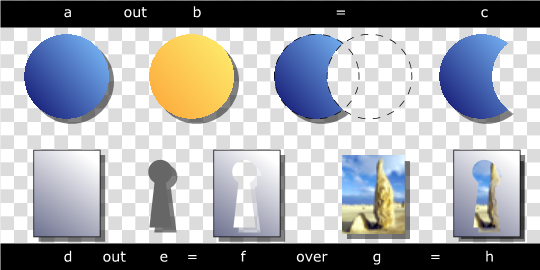
View this image as SVG (SVG Compositing enabled browsers only)
- dst-out
-
The part of the destination lying outside of the source replaces the destination.
f(Sc,Dc) = 0
X = 0
Y = 0
Z = 1
Dca' = Dca × (1 - Sa)
Da' = Da × (1 - Sa)
- src-atop
-
The part of the source lying inside of the destination is composited onto the destination.
f(Sc,Dc) = Sc
X = 1
Y = 0
Z = 1
Dca' = Sca × Da + Dca × (1 - Sa)
Da' = Sa × Da + Da × (1 - Sa)
= Da
The following diagram shows src-atop compositing:
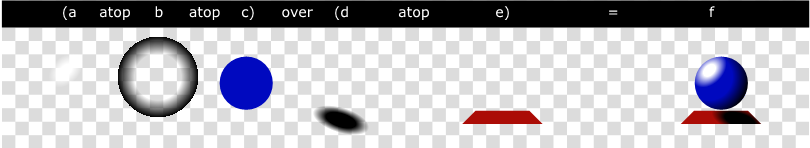
View this image as SVG (SVG Compositing enabled browsers only)
- dst-atop
-
The part of the destination lying inside of the source is composited over the source
and replaces the destination.
f(Sc,Dc) = Dc
X = 1
Y = 1
Z = 0
Dca' = Dca × Sa + Sca × (1 - Da)
Da' = Da × Sa + Sa × (1 - Da)
= Sa
- xor
-
The part of the source that lies outside of the destination is combined with the
part of the destination that lies outside of the source.
f(Sc,Dc) = 0
X = 0
Y = 1
Z = 1
Dca' = Sca × (1 - Da) + Dca × (1 - Sa)
Da' = Sa × (1 - Da) + Da × (1 - Sa)
= Sa + Da - 2 × Sa × Da
The following compositing operators add blending of source and destination colors
beyond the base 12 Porter-Duff operations. The behavior of these operators necessitates
clamping of the output values after compositing.
- plus
-
The source is added to the destination and replaces the destination. This operator
is useful for animating a dissolve between two images.
f(Sc,Dc) = Sc + Dc
X = 1
Y = 1
Z = 1
Dca' = Sca × Da + Dca × Sa + Sca × (1 - Da) + Dca × (1 - Sa)
= Sca + Dca
Da' = Sa × Da + Da × Sa + Sa × (1 - Da) + Da × (1 - Sa)
= Sa + Da
- multiply
-
The source color is multiplied by the destination color and replaces the destination. The resultant
color is always at least as dark as either the source or destination color. Multiplying
any color with black results in black. Multiplying any color with white preserves the
original color.
f(Sc,Dc) = Sc × Dc
X = 1
Y = 1
Z = 1
Dca' = Sca × Dca + Sca × (1 - Da) + Dca × (1 - Sa)
Da' = Sa × Da + Sa × (1 - Da) + Da × (1 - Sa)
= Sa + Da - Sa × Da
The following diagram shows multiply compositing:
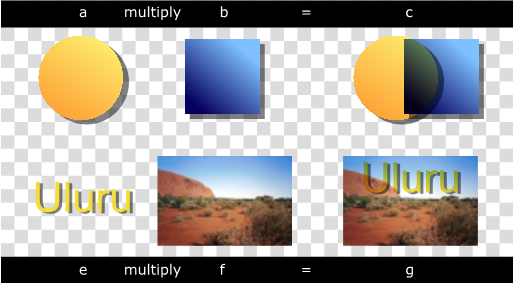
View this image as SVG (SVG Compositing enabled browsers only)
- screen
-
The source and destination colors are complemented, multiplied and the resultant
color replaces the destination. The resultant color is always at least as light as either
the source or destination colour. Screening any color with white results in white. Screening
any color with black preserves the original color.
f(Sc,Dc) = Sc + Dc - (Sc × Dc)
X = 1
Y = 1
Z = 1
Dca' = (Sca × Da + Dca × Sa - Sca × Dca) + Sca × (1 - Da) + Dca × (1 - Sa)
= Sca + Dca - Sca × Dca
Da' = Sa + Da - Sa × Da
The following diagram shows screen compositing:
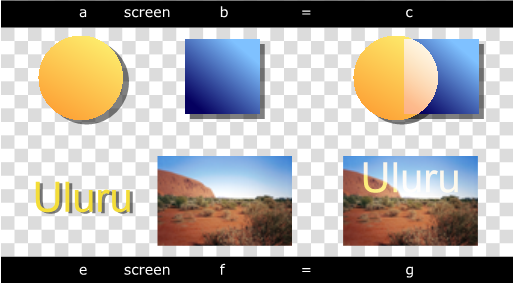
View this image as SVG (SVG Compositing enabled browsers only)
- overlay
-
The destination color is used to determine if the resultant is either a
multiplication or screening of the colors. Source colors overlay the
destination whilst preserving its highlights and shadows. The
destination color is mixed with the source color to reflect the
destination lightness or darkness.
if 2 × Dc <= 1
f(Sc,Dc) = 2 × Sc × Dc
otherwise
f(Sc,Dc) = 1 - 2 × (1 - Dc) × (1 - Sc)
X = 1
Y = 1
Z = 1
if 2 × Dca <= Da
Dca' = 2 × Sca × Dca + Sca × (1 - Da) + Dca × (1 - Sa)
otherwise
Dca' = Sa × Da - 2 × (Da - Dca) × (Sa - Sca) + Sca × (1 - Da) + Dca × (1 - Sa)
= Sca × (1 + Da) + Dca × (1 + Sa) - 2 × Dca × Sca - Da × Sa
Da' = Sa + Da - Sa × Da
The following diagram shows overlay compositing:

View this image as SVG (SVG Compositing enabled browsers only)
- darken
-
The resultant color is the darker of source or destination colors. If
the source is darker, it replaces the destination. Otherwise, the
destination is preserved.
f(Sc,Dc) = min(Sc,Dc)
X = 1
Y = 1
Z = 1
Dca' = min(Sca × Da, Dca × Sa) + Sca × (1 - Da) + Dca × (1 - Sa)
Da' = Sa + Da - Sa × Da
or
if Sca × Da < Dca × Sa
src-over()
otherwise
dst-over()
The following diagram shows darken compositing:
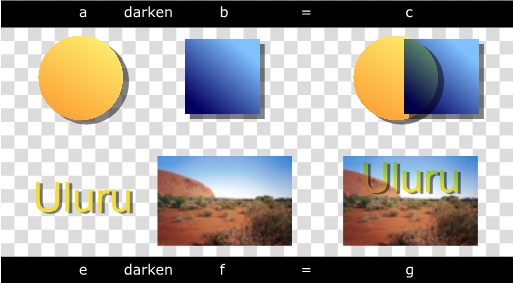
View this image as SVG (SVG Compositing enabled browsers only)
- lighten
-
The resultant color is the lighter of source or destination colors. If
the source is lighter, it replaces the destination. Otherwise, the
destination is preserved.
f(Sc,Dc) = max(Sc,Dc)
X = 1
Y = 1
Z = 1
Dca' = max(Sca × Da, Dca × Sa) + Sca × (1 - Da) + Dca × (1 - Sa)
Da' = Sa + Da - Sa × Da
or
if Sca × Da > Dca × Sa
src-over()
otherwise
dst-over()
The following diagram shows lighten compositing:
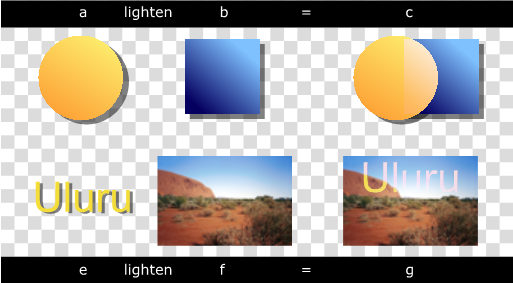
View this image as SVG (SVG Compositing enabled browsers only)
- color-dodge
-
The destination color is brightened to reflect the source color.
Painting with black preserves the original color.
if Sc == 1
f(Sc,Dc) = 1
otherwise
f(Sc,Dc) = min(1, Dc/(1 - Sc))
X = 1
Y = 1
Z = 1
if Sca == Sa and Dca == 0
Dca' = Sca × (1 - Da) + Dca × (1 - Sa)
= Sca × (1 - Da)
otherwise if Sca == Sa
Dca' = Sa × Da + Sca × (1 - Da) + Dca × (1 - Sa)
otherwise if Sca < Sa
Dca' = Sa × Da × min(1, Dca/Da × Sa/(Sa - Sca)) + Sca × (1 - Da) + Dca × (1 - Sa)
Da' = Sa + Da - Sa × Da
The following diagram shows color-dodge compositing:

View this image as SVG (SVG Compositing enabled browsers only)
- color-burn
-
The destination color is darkened to reflect the source color. Painting
with white preserves the original color.
if Sc == 0
f(Sc,Dc) = 0
otherwise
f(Sc,Dc) = 1 - min(1, (1 - Dc)/Sc)
X = 1
Y = 1
Z = 1
if Sca == 0 and Dca == Da
Dca' = Sa × Da + Sca × (1 - Da) + Dca × (1 - Sa)
= Sa × Da + Dca × (1 - Sa)
otherwise if Sca == 0
Dca' = Sca × (1 - Da) + Dca × (1 - Sa)
= Dca × (1 - Sa)
otherwise if Sca > 0
Dca' = Sa × Da - Sa × Da × min(1, (1 - Dca/Da) × Sa/Sca) + Sca × (1 - Da) + Dca × (1 - Sa)
= Sa × Da × (1 - min(1, (1 - Dca/Da) × Sa/Sca)) + Sca × (1 - Da) + Dca × (1 - Sa)
Da' = Sa + Da - Sa × Da
The following diagram shows color-burn compositing:

View this image as SVG (SVG Compositing enabled browsers only)
- hard-light
-
The source color is used to determine if the resultant is either a
multiplication or screening of the colors. If the source color is
lighter than 0.5, the destination is lightened as if it were screened.
If the source color is darker than 0.5, the destination is darkened, as
if it were multiplied. The degree of lightening or darkening is
proportional to the difference between the source color and 0.5. If it
is equal to 0.5 the destination is unchanged. Painting with pure black
or white produces black or white.
if 2 × Sc <= 1
f(Sc,Dc) = 2 × Sc × Dc
otherwise
f(Sc,Dc) = 1 - 2 × (1 - Dc) × (1 - Sc)
X = 1
Y = 1
Z = 1
if 2 × Sca <= Sa
Dca' = 2 × Sca × Dca + Sca × (1 - Da) + Dca × (1 - Sa)
otherwise
Dca' = Sa × Da - 2 × (Da - Dca) × (Sa - Sca) + Sca × (1 - Da) + Dca × (1 - Sa)
= Sca × (1 + Da) + Dca × (1 + Sa) - Sa × Da - 2 × Sca × Dca
Da' = Sa + Da - Sa × Da
The following diagram shows hard-light compositing:
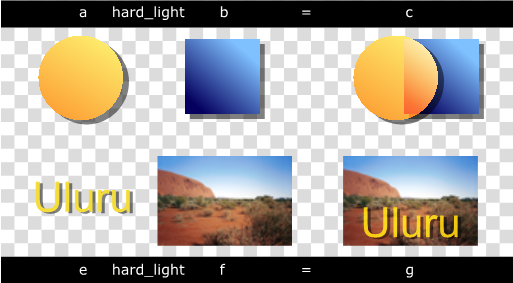
View this image as SVG (SVG Compositing enabled browsers only)
- soft-light
-
The source colour is used to determine if the resultant color is
darkened or lightened. If the source color is lighter than 0.5, the
destination is lightened. If the source color is darker than 0.5, the
destination is darkened, as if it were burned in. The degree of
darkening or lightening is proportional to the difference between the
source color and 0.5. If it is equal to 0.5, the destination is
unchanged. Painting with pure black or white produces a distinctly
darker or lighter area, but does not result in pure black or white.
if 2 × Sc <= 1
f(Sc,Dc) = Dc - (1 - 2 × Sc) × Dc × (1 - Dc)
otherwise if 2 × Sc > 1 and 4 × Dc <= 1
f(Sc,Dc) = Dc + (2 × Sc - 1) × (4 × Dc × (4 × Dc + 1) × (Dc - 1) + 7 × Dc)
otherwise if 2 × Sc > 1 and 4 × Dc > 1
f(Sc,Dc) = Dc + (2 × Sc - 1) × ((Dc)^0.5 - Dc)
X = 1
Y = 1
Z = 1
if 2 × Sca <= Sa
Dca' = Dca × (Sa + (2 × Sca - Sa) × (1 - m)) + Sca × (1 - Da) + Dca × (1 - Sa)
otherwise if 2 × Sca > Sa and 4 × Dca <= Da
Dca' = Dca × Sa + Da × (2 × Sca - Sa) × (4 × m × (4 × m + 1) × (m - 1) + 7 × m) + Sca × (1 - Da) + Dca × (1 - Sa)
= Da × (2 × Sca - Sa) × (16 × m^3 - 12 × m^2 - 3 × m) + Sca - Sca × Da + Dca
otherwise if 2 × Sca > Sa and 4 × Dca > Da
Dca' = Dca × Sa + Da × (2 × Sca - Sa) × (m^0.5 - m) + Sca × (1 - Da) + Dca × (1 - Sa)
= Da × (2 × Sca - Sa) × (m^0.5 - m) + Sca - Sca × Da + Dca
Da' = Sa + Da - Sa × Da
Where:
m = Dca/Da
The following diagram shows soft-light compositing:

View this image as SVG (SVG Compositing enabled browsers only)
- difference
-
The resultant color is the absolute difference between the source and destination colors.
The destination color is inverted when white is used. The destination color is preserved
when black is used.
f(Sc,Dc) = abs(Dc - Sc)
X = 1
Y = 1
Z = 1
Dca' = abs(Dca × Sa - Sca × Da) + Sca × (1 - Da) + Dca × (1 - Sa)
= Sca + Dca - 2 × min(Sca × Da, Dca × Sa)
Da' = Sa + Da - Sa × Da
The following diagram shows difference compositing:
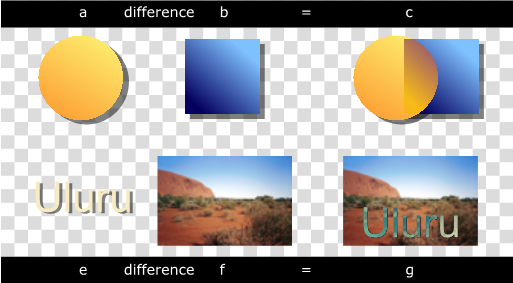
View this image as SVG (SVG Compositing enabled browsers only)
- exclusion
-
The resultant color is similar to that of the
difference operation. However,
the exclusion resultant
color appears as a lower contrast than that of the
difference resultant color. The
destination color is inverted when white is used. The
destination color is preserved when black is used.
f(Sc,Dc) = Sc + Dc - 2 × Sc × Dc
X = 1
Y = 1
Z = 1
Dca' = (Sca × Da + Dca × Sa - 2 × Sca × Dca) + Sca × (1 - Da) + Dca × (1 - Sa)
Da' = Sa + Da - Sa × Da
These equations are approximations which are under review. Final equations may differ
from those presented here.
The following diagram shows exclusion compositing:
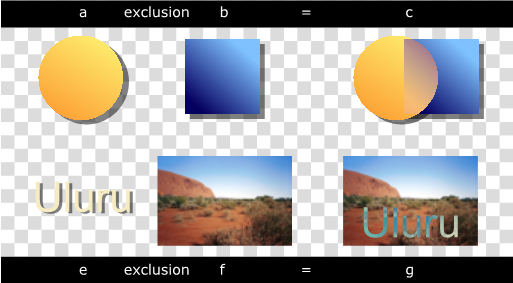
View this image as SVG (SVG Compositing enabled browsers only)
For many of the operators listed above, the destination is modified in regions of
the image where the source is completely transparent. Pixels that the source does
not touch are considered transparent, and as such may be modified, depending on
the compositing operation.
6 References
6.1 Normative References
- [SVG11]
-
Scalable Vector Graphics (SVG) 1.1 (Second Edition) Specification, Erik Dahlström, Jon Ferraiolo, 藤沢 淳 (FUJISAWA Jun), Anthony Grasso, Dean Jackson, Chris Lilley, Cameron McCormack, Doug Schepers, Jonathan Watt, Patrick Dengler editors, W3C, 22 June 2010 (Working Draft). See http://www.w3.org/TR/2010/WD-SVG11-20100622/
- [SVGT12]
-
Scalable Vector Graphics (SVG) Tiny 1.2 Specification, Ola Andersson, Robin Berjon, Erik Dahlström, Andrew Emmons, Jon Ferraiolo, Anthony Grasso, Vincent Hardy, Scott Hayman, Dean Jackson, Chris Lilley, Cameron McCormack, Andreas Neumann, Craig Northway, Antoine Quint, Nandini Ramani, Doug Schepers, Andrew Shellshear editors, W3C, 22 December 2008 (Recommendation). See http://www.w3.org/TR/2008/REC-SVGTiny12-20081222/
- [PorterDuff]
-
Compositing Digitial Images, Thomas Porter and Tom Duff,
Computer Graphics Volume 18, Number 3, July 1984.
- [SVGReqs]
-
SVG 1.1/1.2/2.0 Requirements, Dean Jackson editor, W3C, 22 April
2002 (Working Draft). See
http://www.w3.org/TR/2002/WD-SVG2Reqs-20020422/
7 Author List
The authors of this specification are the participants of the W3C SVG Working Group.
8 Changes
The following changes have been madeto this document since the previous publication:
- Added term Painted Region to document
- Added term Group Alpha to document
- Added term Group Image to document
- Added mark-up to document to link to dentitions
- Added mark-up to document to highlight property names and values
- Added examples for 'clip-to-self' and 'comp-op' properties
- Updated references
- Updated wording for clip-to-self to reference Painted Region
- Updated wording for enable-background property
- Updated wording to clarify how enable-background="new" and enable-background="accumulate" operate
- Updated wording for 'multiply', 'screen', 'overlay', 'darken', 'lighten', 'color-doge', 'color-burn', 'soft-light', 'difference', 'exclusion' blend operations
- Updated wording for 'hard-light' blend operation
- Updated example sizes to be bigger
- Corrected 'soft-light' and 'color-doge' blend equations
- Corrected typos in formula throughout document
- Converted examples to be purely SVG where possible