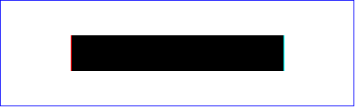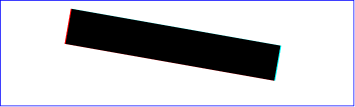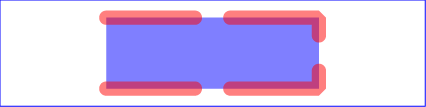Chapter 5: Document Structure
Contents
5.1. Defining an SVG document fragment: the ‘svg’ element
5.1.1. Overview
An SVG document fragment consists of any number of SVG elements
contained within an ‘svg’ element.
An SVG document fragment can range from an empty fragment (i.e.,
no content inside of the ‘svg’ element), to a very simple SVG
document fragment containing a single SVG graphics element
such as a ‘rect’, to a complex, deeply nested collection of
container elements and graphics elements.
An SVG document fragment can stand by itself as a self-contained
file or resource, in which case the SVG document fragment is an SVG document, or it can be embedded inline as a fragment within a parent
XML document.
The following example shows simple SVG
content embedded inline as a fragment within a parent XML document.
Note the use of XML namespaces to indicate that the ‘svg’ and
‘ellipse’ elements belong to the SVG namespace:
<?xml version="1.0" standalone="yes"?>
<parent xmlns="http://example.org"
xmlns:svg="http://www.w3.org/2000/svg">
<!-- parent contents here -->
<svg:svg width="4cm" height="8cm" version="1.1">
<svg:ellipse cx="2cm" cy="4cm" rx="2cm" ry="1cm" />
</svg:svg>
<!-- ... -->
</parent>
This example shows a slightly more complex (i.e., it contains
multiple rectangles) stand-alone, self-contained SVG document:
<?xml version="1.0" standalone="no"?>
<svg width="5cm" height="4cm" version="1.1"
xmlns="http://www.w3.org/2000/svg">
<desc>Four separate rectangles
</desc>
<rect x="0.5cm" y="0.5cm" width="2cm" height="1cm"/>
<rect x="0.5cm" y="2cm" width="1cm" height="1.5cm"/>
<rect x="3cm" y="0.5cm" width="1.5cm" height="2cm"/>
<rect x="3.5cm" y="3cm" width="1cm" height="0.5cm"/>
<!-- Show outline of canvas using 'rect' element -->
<rect x=".01cm" y=".01cm" width="4.98cm" height="3.98cm"
fill="none" stroke="blue" stroke-width=".02cm" />
</svg>‘svg’ elements can appear in the middle of SVG content. This
is the mechanism by which SVG document fragments can be embedded within
other SVG document fragments.
Another use for ‘svg’ elements within the middle
of SVG content is to establish a new viewport. (See
Establishing a new
viewport.)
In all cases, for compliance with the
Namespaces in XML Recommendation
[XML-NS], an SVG namespace
declaration must be provided so that all SVG elements are identified
as belonging to the SVG namespace. The following are possible ways to
provide a namespace declaration. An ‘xmlns’
attribute without a namespace prefix could be specified on an
‘svg’ element, which means that SVG is the default namespace
for all elements within the scope of the element with the ‘xmlns’ attribute:
<svg xmlns="http://www.w3.org/2000/svg" …>
<rect …/>
</svg>
If a namespace prefix is specified on the ‘xmlns’
attribute (e.g., xmlns:svg="http://www.w3.org/2000/svg"),
then the corresponding namespace is not the default namespace, so an
explicit namespace prefix must be assigned to the elements:
<svg:svg xmlns:svg="http://www.w3.org/2000/svg" …>
<svg:rect …/>
</svg:svg>
Namespace prefixes can be specified on ancestor elements (illustrated
in the above example). For more
information, refer to the Namespaces in XML Recommendation
[XML-NS].
This section should talk about how a document's behavior
is defined in terms of the DOM, and also explain how the HTML parser can
create SVG fragments.
5.1.2. The ‘svg’ element
| SVG 2 Requirement: |
Should support the playbackOrder attribute to inform UA to not display controls to seek backwards. |
| Resolution: |
Support the playbackOrder attribute. |
| Purpose: |
To inform UA to not display controls to seek backwards. |
| Owner: |
Cyril |
| SVG 2 Requirement: |
Support a means for having SMIL animations start before their time container has fully loaded. |
| Resolution: |
Timeline control. |
| Purpose: |
To start animations before the SVG document is fully loaded (useful for large SVG documents). |
| Owner: |
Cyril |
‘svg’
- Categories:
- Container element, structural element
- Content model:
- Any number of the following elements, in any order:
- animation elements — ‘animate’, ‘animateColor’, ‘animateMotion’, ‘animateTransform’, ‘discard’, ‘set’
- descriptive elements — ‘desc’, ‘title’, ‘metadata’
- paint server elements — ‘solidColor’, ‘linearGradient’, ‘radialGradient’, ‘meshGradient’, ‘pattern’
- shape elements — ‘circle’, ‘ellipse’, ‘line’, ‘path’, ‘polygon’, ‘polyline’, ‘rect’
- structural elements — ‘defs’, ‘g’, ‘svg’, ‘symbol’, ‘use’
a, altGlyphDef, clipPath, color-profile, cursor, filter, font, font-face, foreignObject, image, marker, mask, script, style, switch, text, view - Attributes:
- aria attributes — ‘aria-activedescendant’, ‘aria-atomic’, ‘aria-autocomplete’, ‘aria-busy’, ‘aria-checked’, ‘aria-controls’, ‘aria-describedby’, ‘aria-disabled’, ‘aria-dropeffect’, ‘aria-expanded’, ‘aria-flowto’, ‘aria-grabbed’, ‘aria-haspopup’, ‘aria-hidden’, ‘aria-invalid’, ‘aria-label’, ‘aria-labelledby’, ‘aria-level’, ‘aria-live’, ‘aria-multiline’, ‘aria-multiselectable’, ‘aria-orientation’, ‘aria-owns’, ‘aria-posinset’, ‘aria-pressed’, ‘aria-readonly’, ‘aria-relevant’, ‘aria-required’, ‘aria-selected’, ‘aria-setsize’, ‘aria-sort’, ‘aria-valuemax’, ‘aria-valuemin’, ‘aria-valuenow’, ‘aria-valuetext’, ‘role’
- conditional processing attributes — ‘requiredFeatures’, ‘requiredExtensions’, ‘systemLanguage’
- core attributes — ‘id’, ‘xml:base’, ‘xml:lang’, ‘xml:space’
- document event attributes — ‘onunload’, ‘onabort’, ‘onerror’, ‘onresize’, ‘onscroll’, ‘onzoom’
- graphical event attributes — ‘onfocusin’, ‘onfocusout’, ‘onactivate’, ‘onclick’, ‘onmousedown’, ‘onmouseup’, ‘onmouseover’, ‘onmousemove’, ‘onmouseout’, ‘onload’
- presentation attributes —
- style attributes — ‘class’, ‘style’
- ‘viewBox’
- ‘preserveAspectRatio’
- ‘zoomAndPan’
- ‘x’
- ‘y’
- ‘width’
- ‘height’
- ‘version’
- ‘baseProfile’
- ‘playbackOrder’
- ‘timelineBegin’
- DOM Interfaces:
Attribute definitions:
-
| Name |
Value |
Lacuna value |
Animatable |
| version |
<number> |
(none) |
no |
-
Indicates the SVG language version to which this
document fragment conforms.
In SVG 1.0 [SVG10],
this attribute was fixed to the value '1.0'.
For SVG 1.1, the attribute should have the value
'1.1'.
What are we doing with the ‘version’
attribute? It's not clear whether it is useful to keep.
-
| Name |
Value |
Lacuna value |
Animatable |
| baseProfile |
<anything> |
none |
no |
-
Describes the minimum SVG language profile that the
author believes is necessary to correctly render the
content. The attribute does not specify any processing
restrictions; It can be considered metadata. For example,
the value of the attribute could be used by an authoring
tool to warn the user when they are modifying the document
beyond the scope of the specified base profile. Each SVG
profile should define the text that is appropriate for this
attribute.
It's unlikely SVG 2 will have profiles as
1.0 and 1.1 did. Do we keep the attribute in case others
wish to profile SVG? (Or should we be discouraging that?)
-
| Name |
Value |
Lacuna value |
Animatable |
| x, y |
<length> |
0 |
yes |
-
The ‘x’ and ‘y’ attributes specify the
top-left corner of the rectangular region into which an
embedded ‘svg’ element is placed. On an outermost svg element,
these attributes have no effect.
-
-
For outermost svg elements,
the ‘width’ and ‘height’ attributes specify
the intrinsice size of the SVG document fragment.
For embedded ‘svg’ elements, they specify the size
of the rectangular region into which the ‘svg’ element
is placed.
A negative value is an error (see Error processing).
A value of zero disables rendering of the element.
When zero is used on an outer ‘svg’ element,
does this disable rendering too? Or does it just affect
the intrinsic size?
-
| Name |
Value |
Lacuna value |
Animatable |
| preserveAspectRatio |
defer? <align> [ meet | slice ]? |
xMidYMid meet |
yes |
-
Specifies the fitting behavior when the aspect ratio of the ‘svg’
element does not match the aspect ratio of the rectangle it is placed in.
See the definition of ‘preserveAspectRatio’ for details.
-
| Name |
Value |
Lacuna value |
Animatable |
| zoomAndPan |
disable | magnify |
magnify |
no |
-
Specifies whether the user agent should supply a means to zoom
and pan the SVG content. See the definition of ‘zoomAndPan’
for details.
-
| Name |
Value |
Lacuna value |
Animatable |
| playbackOrder |
forwardOnly | all |
all |
no |
-
This attribute may be harmonized and/or replaced with the
work done as part of the Web Animation specification.
Indicates whether it is possible to seek backwards in the document. In
earlier versions of SVG there was no need to put restrictions on the
direction of seeking but with the newly introduced facilities for
long-running documents (e.g. the
‘discard’ element) there is
sometimes a need to restrict this.
If ‘playbackOrder’ is set to
'forwardOnly', the content will probably
contain ‘discard’
elements or scripts that destroy resources, thus seeking back in the
document's timeline may result in missing content.
If ‘playbackOrder’ is
'forwardOnly', the content should not
provide a way, through hyperlinking or script, of seeking backwards in
the timeline. Similarly the UA should disable any controls it may
provide in the user interface for seeking backwards. Content with
playbackOrder="forwardOnly"
that provides a mechanism for seeking backwards in time may result in
undefined behavior or a document that is in error.
Can't we define this so that there is no undefined behavior?
Attribute values have the following meanings:
- 'forwardOnly'
- This file is intended to be played only in the forward direction, sequentially, therefore
seeking backwards should not be allowed.
- 'all'
- Indicates that the document is authored appropriately for seeking in both directions.
-
| Name |
Value |
Lacuna value |
Animatable |
| timelineBegin |
onLoad | onStart |
onLoad |
no |
-
This attribute may be harmonized and/or replaced with
the work done as part of the Web Animation specification.
Controls the initialization of the timeline for the document.
The ‘svg’ element controls the document timeline, which is the timeline of
the ‘svg’ element's time container. For progressively loaded animations, the author
would typically set this attribute to 'onStart',
thus allowing the timeline to begin as the document loads, rather than
waiting until the complete document is loaded.
Attribute values have the following meanings:
- 'onLoad'
-
The document's timeline starts the moment the
load event for the
rootmost ‘svg’ element is triggered.
- 'onStart'
-
The document's timeline starts at the moment the
rootmost ‘svg’ element's start-tag
as defined in XML 1.0
([XML10], section 3.1) is fully parsed and processed.
What about when the SVG document fragment is within
an XHTML document? Is there a single timeline for the whole document, and if so,
does it start at the parse time for the first <svg> start tag?
What about when using the HTML parser?
If an SVG document is likely to be referenced as a component
of another document, the author will often want to include a
‘viewBox’ attribute on the outermost svg element of the
referenced document. This attribute provides a convenient way to design
SVG documents to scale-to-fit into an arbitrary viewport.
This paragraph feels out of place just after the list
of attributes specific to ‘svg’.
5.2. Grouping: the ‘g’ element
5.2.1. Overview
The ‘g’ element is a container element for grouping together
related graphics elements.
Grouping constructs, when used in conjunction with the ‘desc’
and ‘title’ elements, provide information about document
structure and semantics. Documents that are rich in structure may be
rendered graphically, as speech, or as braille, and thus promote
accessibility.
That generously structured content with ‘title’ and
‘desc’ is more accessible isn't necessarily true. It also seems
like a stretch to claim that documents "rich in structure" can be
rendered as speech or braille, without specific references to how
that can be achieved. More fundamental uses of grouping that should
be mentioned are (a) for specifying common styling of inherited
properties, and (b) for selecting elements to apply a group effect
like filters and group opacity.
A group of elements, as well as individual objects, can be given
a name using the ‘id’ attribute. Named groups are needed for
several purposes such as animation and re-usable objects.
An example:
<?xml version="1.0" standalone="no"?>
<svg xmlns="http://www.w3.org/2000/svg"
version="1.1" width="5cm" height="5cm">
<desc>Two groups, each of two rectangles</desc>
<g id="group1" fill="red">
<rect x="1cm" y="1cm" width="1cm" height="1cm"/>
<rect x="3cm" y="1cm" width="1cm" height="1cm"/>
</g>
<g id="group2" fill="blue">
<rect x="1cm" y="3cm" width="1cm" height="1cm"/>
<rect x="3cm" y="3cm" width="1cm" height="1cm"/>
</g>
<!-- Show outline of canvas using 'rect' element -->
<rect x=".01cm" y=".01cm" width="4.98cm" height="4.98cm"
fill="none" stroke="blue" stroke-width=".02cm"/>
</svg>View this example as SVG (SVG-enabled browsers only)
A ‘g’ element can contain other ‘g’ elements nested
within it, to an arbitrary depth. Thus, the following is possible:
<?xml version="1.0" standalone="no"?>
<svg xmlns="http://www.w3.org/2000/svg"
version="1.1" width="4in" height="3in">
<desc>Groups can nest</desc>
<g>
<g>
<g>
</g>
</g>
</g>
</svg>
This is not a particularly useful example.
Any element that is not contained within a ‘g’ is treated (at
least conceptually) as if it were in its own group.
It is unclear what this sentence actually means.
Does it mean that all operations that apply to groups (such as group
opacity, filter effects, etc.) can apply to single elements too?
If so, then it should say that.
5.2.2. The ‘g’ element
‘g’
- Categories:
- Container element, structural element
- Content model:
- Any number of the following elements, in any order:
- animation elements — ‘animate’, ‘animateColor’, ‘animateMotion’, ‘animateTransform’, ‘discard’, ‘set’
- descriptive elements — ‘desc’, ‘title’, ‘metadata’
- paint server elements — ‘solidColor’, ‘linearGradient’, ‘radialGradient’, ‘meshGradient’, ‘pattern’
- shape elements — ‘circle’, ‘ellipse’, ‘line’, ‘path’, ‘polygon’, ‘polyline’, ‘rect’
- structural elements — ‘defs’, ‘g’, ‘svg’, ‘symbol’, ‘use’
a, altGlyphDef, clipPath, color-profile, cursor, filter, font, font-face, foreignObject, image, marker, mask, script, style, switch, text, view - Attributes:
- aria attributes — ‘aria-activedescendant’, ‘aria-atomic’, ‘aria-autocomplete’, ‘aria-busy’, ‘aria-checked’, ‘aria-controls’, ‘aria-describedby’, ‘aria-disabled’, ‘aria-dropeffect’, ‘aria-expanded’, ‘aria-flowto’, ‘aria-grabbed’, ‘aria-haspopup’, ‘aria-hidden’, ‘aria-invalid’, ‘aria-label’, ‘aria-labelledby’, ‘aria-level’, ‘aria-live’, ‘aria-multiline’, ‘aria-multiselectable’, ‘aria-orientation’, ‘aria-owns’, ‘aria-posinset’, ‘aria-pressed’, ‘aria-readonly’, ‘aria-relevant’, ‘aria-required’, ‘aria-selected’, ‘aria-setsize’, ‘aria-sort’, ‘aria-valuemax’, ‘aria-valuemin’, ‘aria-valuenow’, ‘aria-valuetext’, ‘role’
- conditional processing attributes — ‘requiredFeatures’, ‘requiredExtensions’, ‘systemLanguage’
- core attributes — ‘id’, ‘xml:base’, ‘xml:lang’, ‘xml:space’
- graphical event attributes — ‘onfocusin’, ‘onfocusout’, ‘onactivate’, ‘onclick’, ‘onmousedown’, ‘onmouseup’, ‘onmouseover’, ‘onmousemove’, ‘onmouseout’, ‘onload’
- presentation attributes —
- style attributes — ‘class’, ‘style’
- DOM Interfaces:
5.3. Defining content for reuse, and the ‘defs’ element
5.3.1. Overview
SVG allows graphical objects to be defined for later reuse.
To do this, it makes extensive use of IRI references
[RFC3987] to these other objects.
For example, to fill a rectangle with a linear gradient, you first
define a ‘linearGradient’ element and give it an ID, as in:
<linearGradient id="MyGradient">...</linearGradient>
You then reference the linear gradient as the value of the
‘fill’ property for the rectangle, as in:
<rect style="fill:url(#MyGradient)"/>
Some types of element, such as gradients, will not by themselves produce a graphical result. They can therefore be placed anywhere convenient. However, sometimes it is desired to define a graphical object and prevent it from being directly rendered. it is only there to be referenced elsewhere. To do this, and to allow convenient grouping defined content, SVG provides the ‘defs’ element.
It is recommended that, wherever possible, referenced elements be defined
inside of a ‘defs’ element. Among the elements that are always
referenced: ‘altGlyphDef’, ‘clipPath’, ‘cursor’,
‘filter’, ‘linearGradient’, ‘marker’,
‘mask’, ‘pattern’, ‘radialGradient’ and
‘symbol’. Defining these elements inside of a ‘defs’ element
promotes understandability of the SVG content and thus promotes
accessibility.
Again this claim about accessibility is dubious.
We should have a term for definition elements (since we
now have a corresponding IDL interface) and reference it here.
5.3.2. The ‘defs’ element
‘defs’
- Categories:
- Container element, structural element
- Content model:
- Any number of the following elements, in any order:
- animation elements — ‘animate’, ‘animateColor’, ‘animateMotion’, ‘animateTransform’, ‘discard’, ‘set’
- descriptive elements — ‘desc’, ‘title’, ‘metadata’
- paint server elements — ‘solidColor’, ‘linearGradient’, ‘radialGradient’, ‘meshGradient’, ‘pattern’
- shape elements — ‘circle’, ‘ellipse’, ‘line’, ‘path’, ‘polygon’, ‘polyline’, ‘rect’
- structural elements — ‘defs’, ‘g’, ‘svg’, ‘symbol’, ‘use’
a, altGlyphDef, clipPath, color-profile, cursor, filter, font, font-face, foreignObject, image, marker, mask, script, style, switch, text, view - Attributes:
- core attributes — ‘id’, ‘xml:base’, ‘xml:lang’, ‘xml:space’
- graphical event attributes — ‘onfocusin’, ‘onfocusout’, ‘onactivate’, ‘onclick’, ‘onmousedown’, ‘onmouseup’, ‘onmouseover’, ‘onmousemove’, ‘onmouseout’, ‘onload’
- presentation attributes —
- style attributes — ‘class’, ‘style’
- DOM Interfaces:
The ‘defs’ element is a container element for
referenced elements. For understandability and
accessibility reasons, it is recommended
that, whenever possible, referenced elements be defined inside
of a ‘defs’.
The content model for ‘defs’ is the same as for the
‘g’ element; thus, any element that can be a child of a
‘g’ can also be a child of a ‘defs’, and vice versa.
Elements that are descendants of a ‘defs’ are not rendered directly;
they are prevented from becoming part of the rendering tree
just as if the ‘defs’ element were a ‘g’ element and the
‘display’ property were set to none.
Note, however, that the descendants of a ‘defs’ are
always present in the source tree and thus can always be
referenced by other elements; thus, the value of the ‘display’
property on the ‘defs’ element or any of its descendants does not
prevent those elements from being referenced by other elements.
To provide some SVG user agents with an opportunity to
implement efficient implementations in streaming environments,
creators of SVG content are encouraged to place all elements
which are targets of local IRI references within a ‘defs’
element which is a direct child of one of the ancestors of the
referencing element. For example:
Is this really about efficiency of implementations?
If anything, it looks like it is ensuring progressively rendered
documents don't make forward references that would otherwise
cause an incorrect rendering before the referenced element is loaded.
<?xml version="1.0" standalone="no"?>
<svg width="8cm" height="3cm"
xmlns="http://www.w3.org/2000/svg" version="1.1">
<desc>Local URI references within ancestor's 'defs' element.</desc>
<defs>
<linearGradient id="Gradient01">
<stop offset="20%" stop-color="#39F" />
<stop offset="90%" stop-color="#F3F" />
</linearGradient>
</defs>
<rect x="1cm" y="1cm" width="6cm" height="1cm"
fill="url(#Gradient01)" />
<!-- Show outline of canvas using 'rect' element -->
<rect x=".01cm" y=".01cm" width="7.98cm" height="2.98cm"
fill="none" stroke="blue" stroke-width=".02cm" />
</svg>View this example as SVG (SVG-enabled browsers only)
In the document above, the linear gradient is defined within
a ‘defs’ element which is the direct child of the ‘svg’
element, which in turn is an ancestor of the ‘rect’ element which
references the linear gradient. Thus, the above document conforms to the
guideline.
5.4. The ‘discard’ element
Would this element be better as part of the Animation chapter?
It also needs to be a member of the element categories that other animation elements
are, and an IDL interface needs to be written for it.
‘discard’
- Categories:
- Animation element
- Content model:
- Any number of the following elements, in any order:
- Attributes:
- conditional processing attributes — ‘requiredFeatures’, ‘requiredExtensions’, ‘systemLanguage’
- core attributes — ‘id’, ‘xml:base’, ‘xml:lang’, ‘xml:space’
- aria attributes — ‘aria-activedescendant’, ‘aria-atomic’, ‘aria-autocomplete’, ‘aria-busy’, ‘aria-checked’, ‘aria-controls’, ‘aria-describedby’, ‘aria-disabled’, ‘aria-dropeffect’, ‘aria-expanded’, ‘aria-flowto’, ‘aria-grabbed’, ‘aria-haspopup’, ‘aria-hidden’, ‘aria-invalid’, ‘aria-label’, ‘aria-labelledby’, ‘aria-level’, ‘aria-live’, ‘aria-multiline’, ‘aria-multiselectable’, ‘aria-orientation’, ‘aria-owns’, ‘aria-posinset’, ‘aria-pressed’, ‘aria-readonly’, ‘aria-relevant’, ‘aria-required’, ‘aria-selected’, ‘aria-setsize’, ‘aria-sort’, ‘aria-valuemax’, ‘aria-valuemin’, ‘aria-valuenow’, ‘aria-valuetext’, ‘role’
- ‘begin’
- ‘href’
- DOM Interfaces:
Need to define SVGDiscardElement DOM interface for ‘discard’ element.
The ‘discard’
element allows authors to specify the time at which particular elements are to
be discarded, thereby reducing the resources required by an SVG user agent.
This is particularly useful to help SVG viewers conserve memory while
displaying long-running documents. This element will not be processed by
static SVG viewers.
The ‘discard’
element may occur wherever the
‘animate’
element may.
Attribute definitions:
-
| Name |
Value |
Lacuna value |
Animatable |
| href |
<iri> |
(none) |
no |
-
An IRI reference
that identifies the target element
to discard. See the definition of
‘href’
on animation elements for details on identifying a target
element.
Note that if the target element is not part of the
current SVG document fragment
then whether the target element will be removed or not is defined by the
host language.
If the ‘href’ attribute is not provided, then the target element
will be the immediate parent element of the discard element.
-
-
Indicates when the target element will be discarded. See the definition
of ‘begin’
on animation elements for details.
The ‘discard’
element has an implicit
simple duration
of "indefinite". As soon as the element's
active duration
starts, the SVG user agent
discards the element identified by the
‘href’
attribute ([SMIL], section 5.4.5).
The removal operation acts as if
removeChild
were called on the parent of the target element with the target element as
parameter. [DOM4] The SVG user agent
must remove the target node as well as all of its attributes and descendants.
After removal of the target element,
the ‘discard’
element is no longer useful. It must also be discarded following the
target element removal. If the
‘href’
attribute has an invalid IRI reference
(the target element did not exist, for example),
the ‘discard’
element itself must still be removed following activation.
Seeking backwards
in the timeline ([SMIL], section 5.4.5)
must not re-insert the discarded elements. Discarded elements are intended to
be completely removed from memory. So, authors are encouraged to set the
‘playbackOrder’
attribute to "forwardOnly" when using the
‘discard’ element.
The ‘discard’
element itself can be discarded prior to its activation, in which case it will
never trigger the removal of its own target element.
SVG user agents
must allow the ‘discard’
element to be the target of another
‘discard’
element.
The following example demonstrates a simple usage of the
‘discard’
element. The list below describes relevant behavior in the document timeline
of this example:
- At time = 0:
- When the document timeline starts, the blue ellipse starts to move down the page.
- At time = 1 second:
- The red rectangle starts moving up the page.
- At time = 2 seconds:
-
The ‘animateTransform’
on the ‘ellipse’
ends. The ‘ellipse’
and its children are also discarded, as it is the
target element of a
‘discard’
with begin="2". The green
‘polygon’
starts to move across the page.
- At time = 3 seconds:
-
The animation on the red rectangle ends. The rectangle and its children are
discarded as it is the target of a
‘discard’
element with begin="3".
- At time = 4 seconds:
-
The animation on the green triangle ends. The green
‘polygon’
and its children are discarded as it is the target of a
‘discard’
element with begin="4".
<svg xmlns="http://www.w3.org/2000/svg" width="352" height="240" playbackOrder="forwardOnly">
<ellipse cx="98.5" cy="17.5" rx="20.5" ry="17.5" fill="blue" stroke="black"
transform="translate(9 252) translate(3 -296)">
<animateTransform attributeName="transform" begin="0s" dur="2s" fill="remove"
calcMode="linear" type="translate" additive="sum"
from="0 0" to="-18 305"/>
<discard begin="2s"/>
</ellipse>
<rect x="182" y="-39" width="39" height="30" fill="red" stroke="black"
transform="translate(30 301)">
<animateTransform attributeName="transform" begin="1s" dur="2s" fill="remove"
calcMode="linear" type="translate" additive="sum"
from="0 0" to="-26 -304"/>
<discard begin="3s"/>
</rect>
<polygon points="-66,83.5814 -43,123.419 -89,123.419" fill="green" stroke="black"
transform="matrix(1 0 0 1.1798 0 -18.6096)">
<animateTransform attributeName="transform" begin="2s" dur="2s"
fill="remove" calcMode="linear" type="translate" additive="sum"
from="0 0" to="460 63.5699"/>
<discard begin="4s"/>
</polygon>
</svg>View this example as SVG (SVG-enabled browsers only)
5.5. The ‘desc’
and ‘title’ elements
‘desc’
- Categories:
- Descriptive element
- Content model:
- Any elements or character data.
- Attributes:
- DOM Interfaces:
‘title’
- Categories:
- Descriptive element
- Content model:
- Any elements or character data.
- Attributes:
- DOM Interfaces:
The attribute ‘lang’ added to allow internationalization
of the ‘desc’ and ‘title’ elements.
Adding 'lang' resolved at Rigi Kaltbad face-to-face.
Removed text that limited number of 'desc' and 'title' elements.
Is there any updated wording from SVG Tiny 1.2 that we
should be using wrt tooltips?
Each container element or graphics element in an SVG drawing
can supply one or more ‘desc’ and/or one or more ‘title’ description
strings where
the description is text-only. When the current SVG document fragment is
rendered as SVG on visual media, ‘desc’ and ‘title’ elements are
not rendered as part of the graphics. User agents may, however, for example,
display the ‘title’ element as a tooltip, as the pointing device moves
over particular elements. Alternate presentations are possible, both visual and
aural, which display the ‘desc’ and ‘title’ elements but do not
display ‘path’ elements or other graphics elements. This is
readily achieved by using a different (perhaps user) style sheet. For deep
hierarchies, and for following ‘use’ element references, it is
sometimes desirable to allow the user to control how deep they drill down into
descriptive text.
I don't think it is easy to use a style sheet to cause
an element's ‘title’ to be rendered in place of its graphics.
More than one ‘desc’ or ‘title’ may be
present with different ‘lang’ attributes. The text displayed
will be the text from the element where the ‘lang’ attribute
best matches the language set by the user agent. If no match exists,
the text from the first element is used (to allow default text to be
given for legacy renderers). If multiple equally valid matches exist,
the first match is used.
'lang' should be defined here (rather than pointing to
the glyph definition).
The following is an example. In typical operation, the SVG user agent would
not render the ‘desc’ and ‘title’ elements but would render the
remaining contents of the ‘g’ element.
<?xml version="1.0" standalone="no"?>
<svg xmlns="http://www.w3.org/2000/svg"
version="1.1" width="4in" height="3in">
<g>
<title>Company sales by region</title>
<title lang="fr">Chiffre d'affaires par région</title>
<desc>Bar chart which shows company sales by region.</desc>
<desc lang="fr">Graphique illustrant les ventes par région.</desc>
<!-- Bar chart defined as vector data -->
</g>
</svg>
Description and title elements can contain marked-up text
from other namespaces. Here is an example:
<?xml version="1.0" standalone="yes"?>
<svg xmlns="http://www.w3.org/2000/svg"
version="1.1" width="4in" height="3in">
<desc xmlns:mydoc="http://example.org/mydoc">
<mydoc:title>This is an example SVG file</mydoc:title>
<mydoc:para>The global description uses markup from the
<mydoc:emph>mydoc</mydoc:emph> namespace.</mydoc:para>
</desc>
<g>
<!-- the picture goes here -->
</g>
</svg>
We should say what purpose including other-namespaced
markup in ‘title’ and ‘desc’ has. If it is just that
these are basically metadata extension points for other profiles or
uses of SVG, then we should say that.
Authors should always provide a ‘title’ child element to the
outermost svg element within a stand-alone SVG document. The
‘title’ child element to an ‘svg’ element serves the
purposes of identifying the content of the given SVG document
fragment. Since users often consult documents out of context,
authors should provide context-rich titles. Thus, instead of a
title such as "Introduction", which doesn't provide much
contextual background, authors should supply a title such as
"Introduction to Medieval Bee-Keeping" instead. For reasons of
accessibility, user agents should always make the content of
the ‘title’ child element to the outermost svg element
available to users. The mechanism for doing so depends on the user agent
(e.g., as a caption, spoken).
We have this sentence here about tooltips
which is stronger than the earlier note that some
implementations do this. We should look at how HTML describes
the ‘title’ attribute and whether
a tooltip is required, suggested, etc., and follow that.
Once we have said how ARIA attributes can be used
in SVG, we might want to define ‘title’ and ‘desc’
in a manner consistent with them, so that it is clear what it means
for example for an element to have both a ‘desc’ element
child and an ‘aria-describedby’
attribute.
5.6. The ‘symbol’ element
‘symbol’
- Categories:
- Container element, structural element
- Content model:
- Any number of the following elements, in any order:
- animation elements — ‘animate’, ‘animateColor’, ‘animateMotion’, ‘animateTransform’, ‘discard’, ‘set’
- descriptive elements — ‘desc’, ‘title’, ‘metadata’
- paint server elements — ‘solidColor’, ‘linearGradient’, ‘radialGradient’, ‘meshGradient’, ‘pattern’
- shape elements — ‘circle’, ‘ellipse’, ‘line’, ‘path’, ‘polygon’, ‘polyline’, ‘rect’
- structural elements — ‘defs’, ‘g’, ‘svg’, ‘symbol’, ‘use’
a, altGlyphDef, clipPath, color-profile, cursor, filter, font, font-face, foreignObject, image, marker, mask, script, style, switch, text, view - Attributes:
- aria attributes — ‘aria-activedescendant’, ‘aria-atomic’, ‘aria-autocomplete’, ‘aria-busy’, ‘aria-checked’, ‘aria-controls’, ‘aria-describedby’, ‘aria-disabled’, ‘aria-dropeffect’, ‘aria-expanded’, ‘aria-flowto’, ‘aria-grabbed’, ‘aria-haspopup’, ‘aria-hidden’, ‘aria-invalid’, ‘aria-label’, ‘aria-labelledby’, ‘aria-level’, ‘aria-live’, ‘aria-multiline’, ‘aria-multiselectable’, ‘aria-orientation’, ‘aria-owns’, ‘aria-posinset’, ‘aria-pressed’, ‘aria-readonly’, ‘aria-relevant’, ‘aria-required’, ‘aria-selected’, ‘aria-setsize’, ‘aria-sort’, ‘aria-valuemax’, ‘aria-valuemin’, ‘aria-valuenow’, ‘aria-valuetext’, ‘role’
- core attributes — ‘id’, ‘xml:base’, ‘xml:lang’, ‘xml:space’
- graphical event attributes — ‘onfocusin’, ‘onfocusout’, ‘onactivate’, ‘onclick’, ‘onmousedown’, ‘onmouseup’, ‘onmouseover’, ‘onmousemove’, ‘onmouseout’, ‘onload’
- presentation attributes —
- style attributes — ‘class’, ‘style’
- ‘preserveAspectRatio’
- ‘viewBox’
- DOM Interfaces:
The ‘symbol’ element is used to define graphical template objects
which can be instantiated by a ‘use’ element.
The use of ‘symbol’ elements for graphics that are used multiple
times in the same document adds structure and semantics. Documents that are rich
in structure may be rendered graphically, as speech, or as
braille, and thus promote accessibility.
Again this mention of accessibility through the use of
structure (this time with ‘symbol’ elements). We should include
an example here or in the Accessibility appendix that shows how this
is the case and what the actual effects of structuring content with
‘symbol’ are.
The key distinctions between a ‘symbol’ and a ‘g’ are:
- A ‘symbol’ element itself is not rendered. Only instances of a
‘symbol’ element (i.e., a reference to a ‘symbol’ by
a ‘use’ element) are rendered.
- A ‘symbol’ element has attributes ‘viewBox’ and
‘preserveAspectRatio’ which allow a ‘symbol’ to scale-to-fit
within a rectangular viewport defined by the referencing
‘use’ element.
Closely related to the ‘symbol’ element are the
‘marker’ and ‘pattern’ elements.
‘symbol’ elements are never rendered directly; their only usage is
as something that can be referenced using the
‘use’ element. The ‘display’ property does not apply
to the ‘symbol’ element; thus, ‘symbol’ elements are
not directly rendered even if the ‘display’ property is set to a
value other than none, and ‘symbol’
elements are available for referencing even when the
‘display’ property on the ‘symbol’ element or any of its
ancestors is set to none.
5.7. The ‘use’ element
‘use’
- Categories:
- Graphics element, graphics referencing element, structural element
- Content model:
- Any number of the following elements, in any order:
- animation elements — ‘animate’, ‘animateColor’, ‘animateMotion’, ‘animateTransform’, ‘discard’, ‘set’
- descriptive elements — ‘desc’, ‘title’, ‘metadata’
- paint server elements — ‘solidColor’, ‘linearGradient’, ‘radialGradient’, ‘meshGradient’, ‘pattern’
clipPath, marker, mask - Attributes:
- aria attributes — ‘aria-activedescendant’, ‘aria-atomic’, ‘aria-autocomplete’, ‘aria-busy’, ‘aria-checked’, ‘aria-controls’, ‘aria-describedby’, ‘aria-disabled’, ‘aria-dropeffect’, ‘aria-expanded’, ‘aria-flowto’, ‘aria-grabbed’, ‘aria-haspopup’, ‘aria-hidden’, ‘aria-invalid’, ‘aria-label’, ‘aria-labelledby’, ‘aria-level’, ‘aria-live’, ‘aria-multiline’, ‘aria-multiselectable’, ‘aria-orientation’, ‘aria-owns’, ‘aria-posinset’, ‘aria-pressed’, ‘aria-readonly’, ‘aria-relevant’, ‘aria-required’, ‘aria-selected’, ‘aria-setsize’, ‘aria-sort’, ‘aria-valuemax’, ‘aria-valuemin’, ‘aria-valuenow’, ‘aria-valuetext’, ‘role’
- core attributes — ‘id’, ‘xml:base’, ‘xml:lang’, ‘xml:space’
- conditional processing attributes — ‘requiredFeatures’, ‘requiredExtensions’, ‘systemLanguage’
- graphical event attributes — ‘onfocusin’, ‘onfocusout’, ‘onactivate’, ‘onclick’, ‘onmousedown’, ‘onmouseup’, ‘onmouseover’, ‘onmousemove’, ‘onmouseout’, ‘onload’
- presentation attributes —
- style attributes — ‘class’, ‘style’
- xlink attributes — ‘xlink:href’, ‘xlink:show’, ‘xlink:actuate’, ‘xlink:type’, ‘xlink:role’, ‘xlink:arcrole’, ‘xlink:title’
- ‘x’
- ‘y’
- ‘width’
- ‘height’
- ‘xlink:href’
- DOM Interfaces:
Any ‘svg’, ‘symbol’, ‘g’, graphics element or
other ‘use’ is potentially a
template object that can be re-used (i.e., "instanced") in the
SVG document via a ‘use’
element. The ‘use’ element
references another element and indicates that the graphical
contents of that element is included/drawn at that given point
in the document.
‘use’ is described as referencing template
objects, but the parameters of the template are limited – just
different inherited property values.
The ‘use’ element can reference an entire SVG document
by specifying an ‘xlink:href’ value without a fragment.
Such references are taken to be referring to the root element
of the referenced document.
This allows an entire SVG document to be referenced
without having to ensure that it has an ID on its root element.
The ‘use’ element has
optional attributes ‘x’, ‘y’, ‘width’ and ‘height’ which are used to map the
graphical contents of the referenced element onto a rectangular
region within the current coordinate system.
The effect of a ‘use’
element is as if the contents of the referenced element were
deeply cloned into a separate non-exposed DOM tree which had
the ‘use’ element as its
parent and all of the ‘use’
element's ancestors as its higher-level ancestors. Because the
cloned DOM tree is non-exposed, the SVG Document Object Model
(DOM) only contains the ‘use’
element and its attributes. The SVG DOM does not show the
referenced element's contents as children of ‘use’ element.
We should define the behavior of ‘use’
in terms of Web Components.
For user agents that support Styling with CSS, the
conceptual deep cloning of the referenced element into a
non-exposed DOM tree also copies any property values resulting
from the CSS cascade
([CSS21], chapter 6)
on the referenced element and its contents. CSS2 selectors can
be applied to the original (i.e., referenced) elements because
they are part of the formal document structure. CSS2 selectors
cannot be applied to the (conceptually) cloned DOM tree because
its contents are not part of the formal document structure.
We should be requiring CSS styling in SVG 2.
Also, hopefully, how styles can apply or not to elements in the
shadow tree (and how event handling works, below) should be specified by how
we define ‘use’ to work in terms of Web Components.
Property inheritance, however, works as if the referenced
element had been textually included as a deeply cloned child of
the ‘use’ element. The
referenced element inherits properties from the ‘use’ element and the ‘use’ element's ancestors. An
instance of a referenced element does not inherit properties
from the referenced element's original parents.
If event attributes are assigned to referenced elements,
then the actual target for the event will be the
SVGElementInstance object
within the "instance tree" corresponding to the given
referenced element.
Once we define ‘use’ in terms of
Web Components, will we drop instance trees?
The event handling for the non-exposed tree works as if the
referenced element had been textually included as a deeply
cloned child of the ‘use’
element, except that events are dispatched to the SVGElementInstance objects. The
event's target and currentTarget attributes are set to the
SVGElementInstance that
corresponds to the target and current target elements in the
referenced subtree. An event propagates through the exposed and
non-exposed portions of the tree in the same manner as it would
in the regular document tree: first going from the root element
to the ‘use’ element and then
through non-exposed tree elements in the capture phase,
followed by the target phase at the target of the event, then
bubbling back through non-exposed tree to the use element and
then back through regular tree to the root element in bubbling
phase.
An element and all its corresponding SVGElementInstance objects
share an event listener list. The currentTarget attribute of
the event can be used to determine through which object an
event listener was invoked.
The behavior of the ‘visibility’ property conforms to
this model of property inheritance. Thus, specifying 'visibility:hidden' on a ‘use’ element does not guarantee
that the referenced content will not be rendered. If the ‘use’ element specifies 'visibility:hidden' and the element
it references specifies 'visibility:hidden' or 'visibility:inherit', then that one
element will be hidden. However, if the referenced element
instead specifies 'visibility:visible', then that
element will be visible even if the ‘use’ element specifies 'visibility:hidden'.
Why is ‘visibility’ called out specially? It might
be better just to include an example that shows this.
Animations on a referenced element will cause the instances
to also be animated.
A ‘use’ element has the
same visual effect as if the ‘use’ element were replaced by the
following generated content:
Except that the replaced content shouldn't affect
how styles are matched.
-
If the ‘use’ element references a ‘symbol’ element:
In the generated content, the ‘use’ will be replaced by ‘g’, where all attributes
from the ‘use’ element
except for ‘x’, ‘y’, ‘width’, ‘height’ and ‘xlink:href’ are transferred to
the generated ‘g’ element. An additional
transformation translate(x,y)
is appended to the end (i.e., right-side) of the ‘transform’ property on the
generated ‘g’, where x and y represent the values of the ‘x’ and ‘y’ attributes on the ‘use’ element. The referenced ‘symbol’ and its contents are
deep-cloned into the generated tree, with the exception that
the ‘symbol’ is replaced by an ‘svg’. This generated ‘svg’ will always have
explicit values for attributes ‘width’ and ‘height’. If attributes ‘width’ and/or ‘height’ are provided on the ‘use’ element, then these
attributes will be transferred to the generated ‘svg’. If attributes ‘width’ and/or ‘height’ are not specified, the
generated ‘svg’ element will use values
of '100%' for these attributes.
-
If the ‘use’ element references an ‘svg’ element:
In the generated content, the ‘use’ will be replaced by ‘g’, where all attributes
from the ‘use’ element
except for ‘x’, ‘y’, ‘width’, ‘height’ and ‘xlink:href’ are transferred to
the generated ‘g’ element. An additional
transformation translate(x,y)
is appended to the end (i.e., right-side) of the ‘transform’ property on the
generated ‘g’, where x and y represent the values of the ‘x’ and ‘y’ attributes on the ‘use’ element. The referenced ‘svg’ and its contents are
deep-cloned into the generated tree. If attributes ‘width’ and/or ‘height’ are provided on the ‘use’ element, then these values
will override the corresponding attributes on the ‘svg’ in the generated
tree.
-
Otherwise:
In the generated content, the ‘use’ will be replaced by ‘g’, where all attributes
from the ‘use’ element
except for ‘x’, ‘y’, ‘width’, ‘height’ and ‘xlink:href’ are transferred to
the generated ‘g’ element. An additional
transformation translate(x,y)
is appended to the end (i.e., right-side) of the ‘transform’ property on the
generated ‘g’, where x and y represent the values of the ‘x’ and ‘y’ attributes on the ‘use’ element. The referenced
object and its contents are deep-cloned into the generated
tree.
For user agents that support Styling with CSS, the
generated ‘g’ element carries along with
it the "cascaded" property values on the ‘use’ element which result from
the CSS cascade
([CSS21], chapter 6).
Additionally, the copy (deep clone) of the referenced resource
carries along with it the "cascaded" property values resulting
from the CSS cascade on the original (i.e., referenced)
elements. Thus, the result of various CSS selectors in
combination with the ‘class’ and ‘style’ attributes are, in effect,
replaced by the functional equivalent of a ‘style’ attribute in the generated
content which conveys the "cascaded" property values.
Example Use01 below has a
simple ‘use’ on a ‘rect’.
<?xml version="1.0" standalone="no"?>
<svg width="10cm" height="3cm" viewBox="0 0 100 30" version="1.1"
xmlns="http://www.w3.org/2000/svg" xmlns:xlink="http://www.w3.org/1999/xlink">
<desc>Example Use01 - Simple case of 'use' on a 'rect'</desc>
<defs>
<rect id="MyRect" width="60" height="10"/>
</defs>
<rect x=".1" y=".1" width="99.8" height="29.8"
fill="none" stroke="blue" stroke-width=".2" />
<use x="20" y="10" xlink:href="#MyRect" />
</svg>View this example as SVG (SVG-enabled browsers only)
The visual effect would be equivalent to the following document:
<?xml version="1.0" standalone="no"?>
<svg width="10cm" height="3cm" viewBox="0 0 100 30"
xmlns="http://www.w3.org/2000/svg" version="1.1">
<desc>Example Use01-GeneratedContent - Simple case of 'use' on a 'rect'</desc>
<!-- 'defs' section left out -->
<rect x=".1" y=".1" width="99.8" height="29.8"
fill="none" stroke="blue" stroke-width=".2" />
<!-- Start of generated content. Replaces 'use' -->
<g transform="translate(20,10)">
<rect width="60" height="10"/>
</g>
<!-- End of generated content -->
</svg>View this example as SVG (SVG-enabled browsers only)
Example Use02 below has a
‘use’ on a ‘symbol’.
<?xml version="1.0" standalone="no"?>
<svg width="10cm" height="3cm" viewBox="0 0 100 30" version="1.1"
xmlns="http://www.w3.org/2000/svg" xmlns:xlink="http://www.w3.org/1999/xlink">
<desc>Example Use02 - 'use' on a 'symbol'</desc>
<defs>
<symbol id="MySymbol" viewBox="0 0 20 20">
<desc>MySymbol - four rectangles in a grid</desc>
<rect x="1" y="1" width="8" height="8"/>
<rect x="11" y="1" width="8" height="8"/>
<rect x="1" y="11" width="8" height="8"/>
<rect x="11" y="11" width="8" height="8"/>
</symbol>
</defs>
<rect x=".1" y=".1" width="99.8" height="29.8"
fill="none" stroke="blue" stroke-width=".2" />
<use x="45" y="10" width="10" height="10"
xlink:href="#MySymbol" />
</svg>View this example as SVG (SVG-enabled browsers only)
The visual effect would be equivalent to the following document:
<?xml version="1.0" standalone="no"?>
<svg width="10cm" height="3cm" viewBox="0 0 100 30"
xmlns="http://www.w3.org/2000/svg" version="1.1">
<desc>Example Use02-GeneratedContent - 'use' on a 'symbol'</desc>
<!-- 'defs' section left out -->
<rect x=".1" y=".1" width="99.8" height="29.8"
fill="none" stroke="blue" stroke-width=".2" />
<!-- Start of generated content. Replaces 'use' -->
<g transform="translate(45, 10)" >
<!-- Start of referenced 'symbol'. 'symbol' replaced by 'svg',
with x,y,width,height=0,0,100%,100% -->
<svg width="10" height="10"
viewBox="0 0 20 20">
<rect x="1" y="1" width="8" height="8"/>
<rect x="11" y="1" width="8" height="8"/>
<rect x="1" y="11" width="8" height="8"/>
<rect x="11" y="11" width="8" height="8"/>
</svg>
<!-- End of referenced symbol -->
</g>
<!-- End of generated content -->
</svg>View this example as SVG (SVG-enabled browsers only)
Example Use03 illustrates
what happens when a ‘use’ has
a ‘transform’ property.
<?xml version="1.0" standalone="no"?>
<svg width="10cm" height="3cm" viewBox="0 0 100 30" version="1.1"
xmlns="http://www.w3.org/2000/svg" xmlns:xlink="http://www.w3.org/1999/xlink">
<desc>Example Use03 - 'use' with a 'transform' attribute</desc>
<defs>
<rect id="MyRect" x="0" y="0" width="60" height="10"/>
</defs>
<rect x=".1" y=".1" width="99.8" height="29.8"
fill="none" stroke="blue" stroke-width=".2" />
<use xlink:href="#MyRect"
transform="translate(20,2.5) rotate(10)" />
</svg>View this example as SVG (SVG-enabled browsers only)
The visual effect would be equivalent to the following document:
<?xml version="1.0" standalone="no"?>
<svg width="10cm" height="3cm" viewBox="0 0 100 30"
xmlns="http://www.w3.org/2000/svg" version="1.1">
<desc>Example Use03-GeneratedContent - 'use' with a 'transform' attribute</desc>
<!-- 'defs' section left out -->
<rect x=".1" y=".1" width="99.8" height="29.8"
fill="none" stroke="blue" stroke-width=".2" />
<!-- Start of generated content. Replaces 'use' -->
<g transform="translate(20,2.5) rotate(10)">
<rect x="0" y="0" width="60" height="10"/>
</g>
<!-- End of generated content -->
</svg>View this example as SVG (SVG-enabled browsers only)
Example Use04 illustrates a
‘use’ element with various
methods of applying CSS styling.
<?xml version="1.0" standalone="no"?>
<svg width="12cm" height="3cm" viewBox="0 0 1200 300" version="1.1"
xmlns="http://www.w3.org/2000/svg" xmlns:xlink="http://www.w3.org/1999/xlink">
<desc>Example Use04 - 'use' with CSS styling</desc>
<defs style=" /* rule 9 */ stroke-miterlimit: 10" >
<path id="MyPath" d="M300 50 L900 50 L900 250 L300 250"
class="MyPathClass"
style=" /* rule 10 */ stroke-dasharray:300,100" />
</defs>
<style type="text/css">
<![CDATA[
/* rule 1 */ #MyUse { fill: blue }
/* rule 2 */ #MyPath { stroke: red }
/* rule 3 */ use { fill-opacity: .5 }
/* rule 4 */ path { stroke-opacity: .5 }
/* rule 5 */ .MyUseClass { stroke-linecap: round }
/* rule 6 */ .MyPathClass { stroke-linejoin: bevel }
/* rule 7 */ use > path { shape-rendering: optimizeQuality }
/* rule 8 */ g > path { visibility: hidden }
]]>
</style>
<rect x="0" y="0" width="1200" height="300"
style="fill:none; stroke:blue; stroke-width:3"/>
<g style=" /* rule 11 */ stroke-width:40">
<use id="MyUse" xlink:href="#MyPath"
class="MyUseClass"
style="/* rule 12 */ stroke-dashoffset:50" />
</g>
</svg>View this example as SVG (SVG-enabled browsers only)
The visual effect would be equivalent to the following
document. Observe that some of the style rules above apply to
the generated content (i.e., rules 1-6, 10-12), whereas others
do not (i.e., rules 7-9). The rules which do not affect the
generated content are:
- Rules 7 and 8: CSS selectors only apply to the formal
document tree, not on the generated tree; thus, these
selectors will not yield a match.
- Rule 9: The generated tree only inherits from the
ancestors of the ‘use’
element and does not inherit from the ancestors of the
referenced element; thus, this rule does not affect the
generated content.
In the generated content below, the selectors that yield a
match have been transferred into inline ‘style’ attributes for
illustrative purposes.
<?xml version="1.0" standalone="no"?>
<svg width="12cm" height="3cm" viewBox="0 0 1200 300"
xmlns="http://www.w3.org/2000/svg" version="1.1">
<desc>Example Use04-GeneratedContent - 'use' with a 'transform' attribute</desc>
<!-- 'style' and 'defs' sections left out -->
<rect x="0" y="0" width="1200" height="300"
style="fill:none; stroke:blue; stroke-width:3"/>
<g style="/* rule 11 */ stroke-width:40">
<!-- Start of generated content. Replaces 'use' -->
<g style="/* rule 1 */ fill:blue;
/* rule 3 */ fill-opacity:.5;
/* rule 5 */ stroke-linecap:round;
/* rule 12 */ stroke-dashoffset:50" >
<path d="M300 50 L900 50 L900 250 L300 250"
style="/* rule 2 */ stroke:red;
/* rule 4 */ stroke-opacity:.5;
/* rule 6 */ stroke-linejoin: bevel;
/* rule 10 */ stroke-dasharray:300,100" />
</g>
<!-- End of generated content -->
</g>
</svg>View this example as SVG (SVG-enabled browsers only)
When a ‘use’ references
another element which is another ‘use’ or whose content contains a
‘use’ element, then the deep
cloning approach described above is recursive. However, a set
of references that directly or indirectly reference a element
to create a circular dependency is an error, as described in References and the ‘defs’ element.
Attribute definitions:
-
| Name |
Value |
Lacuna value |
Animatable |
| x, y |
<length> |
0 |
yes |
| width, height |
<length> |
(see prose) |
yes |
-
The ‘x’, ‘y’, ‘width’ and ‘height’
attributes specify the positioning of the referenced element.
The ‘width’ and ‘height’ attributes have different
lacuna values depending on the type of the referenced element:
- ‘svg’
- The lacuna values are the ‘width’ and ‘height’
values from the referenced ‘svg’ element.
- anything else
- The lacuna values are '100%'.
A negative value for ‘width’ or ‘height’ is an error (see
Error processing). If
‘width’ or ‘height’ is zero then rendering of the
‘use’ element is disabled.
-
| Name |
Value |
Lacuna value |
Animatable |
| href |
<iri> |
(none) |
yes |
-
An IRI reference to the
element/fragment within an SVG document to be cloned for
rendering.
5.8. The ‘image’ element
‘image’
- Categories:
- Graphics element, graphics referencing element
- Content model:
- Any number of the following elements, in any order:
- animation elements — ‘animate’, ‘animateColor’, ‘animateMotion’, ‘animateTransform’, ‘discard’, ‘set’
- descriptive elements — ‘desc’, ‘title’, ‘metadata’
- paint server elements — ‘solidColor’, ‘linearGradient’, ‘radialGradient’, ‘meshGradient’, ‘pattern’
clipPath, marker, mask - Attributes:
- aria attributes — ‘aria-activedescendant’, ‘aria-atomic’, ‘aria-autocomplete’, ‘aria-busy’, ‘aria-checked’, ‘aria-controls’, ‘aria-describedby’, ‘aria-disabled’, ‘aria-dropeffect’, ‘aria-expanded’, ‘aria-flowto’, ‘aria-grabbed’, ‘aria-haspopup’, ‘aria-hidden’, ‘aria-invalid’, ‘aria-label’, ‘aria-labelledby’, ‘aria-level’, ‘aria-live’, ‘aria-multiline’, ‘aria-multiselectable’, ‘aria-orientation’, ‘aria-owns’, ‘aria-posinset’, ‘aria-pressed’, ‘aria-readonly’, ‘aria-relevant’, ‘aria-required’, ‘aria-selected’, ‘aria-setsize’, ‘aria-sort’, ‘aria-valuemax’, ‘aria-valuemin’, ‘aria-valuenow’, ‘aria-valuetext’, ‘role’
- core attributes — ‘id’, ‘xml:base’, ‘xml:lang’, ‘xml:space’
- conditional processing attributes — ‘requiredFeatures’, ‘requiredExtensions’, ‘systemLanguage’
- graphical event attributes — ‘onfocusin’, ‘onfocusout’, ‘onactivate’, ‘onclick’, ‘onmousedown’, ‘onmouseup’, ‘onmouseover’, ‘onmousemove’, ‘onmouseout’, ‘onload’
- style attributes — ‘class’, ‘style’
- xlink attributes — ‘xlink:href’, ‘xlink:show’, ‘xlink:actuate’, ‘xlink:type’, ‘xlink:role’, ‘xlink:arcrole’, ‘xlink:title’
- presentation attributes —
- ‘preserveAspectRatio’
- ‘x’
- ‘y’
- ‘width’
- ‘height’
- ‘xlink:href’
- DOM Interfaces:
The ‘image’ element
indicates that the contents of a complete file are to be
rendered into a given rectangle within the current user
coordinate system. The ‘image’ element can refer to raster
image files such as PNG or JPEG or to files with MIME type of
"image/svg+xml". Conforming SVG
viewers need to support at least PNG, JPEG and SVG format
files.
The result of processing an ‘image’ is always a four-channel
RGBA result. When an ‘image’
element references a raster image file such as PNG or JPEG
files which only has three channels (RGB), then the effect is
as if the object were converted into a 4-channel RGBA image
with the alpha channel uniformly set to 1. For a single-channel
raster image, the effect is as if the object were converted
into a 4-channel RGBA image, where the single channel from the
referenced object is used to compute the three color channels
and the alpha channel is uniformly set to 1.
An ‘image’ element
establishes a new viewport for the referenced file as described
in Establishing
a new viewport. The bounds for the new viewport are
defined by attributes ‘x’, ‘y’, ‘width’ and ‘height’. The placement and scaling
of the referenced image are controlled by the ‘preserveAspectRatio’ attribute on
the ‘image’ element.
When an ‘image’ element
references an SVG image, the ‘clip’ and ‘overflow’ properties on the root element in
the referenced SVG image are ignored (in the same manner as the
‘x’, ‘y’, ‘width’ and ‘height’ attributes are ignored). Unless the value of
‘preserveAspectRatio’ on the ‘image’ element starts with 'defer',
the ‘preserveAspectRatio’ attribute on the root element in
the referenced SVG image is also ignored (see ‘preserveAspectRatio’
for details). Instead, the ‘preserveAspectRatio’ attribute on
the referencing ‘image’
element defines how the SVG image content is fitted into the
viewport and the ‘clip’ and ‘overflow’ properties on the ‘image’ element define how the SVG
image content is clipped (or not) relative to the viewport.
Why does it make sense to override ‘clip’
but not ‘clip-path’?
The value of the ‘viewBox’ attribute to use when
evaluating the ‘preserveAspectRatio’ attribute is
defined by the referenced content. For content that clearly
identifies a viewBox (e.g. an SVG file with the ‘viewBox’ attribute on the
outermost svg element) that value should be used. For most
raster content (PNG, JPEG) the bounds of the image should be
used (i.e. the ‘image’
element has an implicit ‘viewBox’ of '0 0 raster-image-width
raster-image-height'). Where no value is readily available
(e.g. an SVG file with no ‘viewBox’ attribute on the
outermost svg element) the ‘preserveAspectRatio’ attribute is
ignored, and only the translation due to the ‘x’ & ‘y’ attributes of the viewport is
used to display the content.
We should say how the use of an #xywh
media fragment interacts with the the above.
For example, if the image element referenced a PNG or JPEG
and preserveAspectRatio="xMinYMin
meet", then the aspect ratio of the raster would be
preserved (which means that the scale factor from image's
coordinates to current user space coordinates would be the same
for both X and Y), the raster would be sized as large as
possible while ensuring that the entire raster fits within the
viewport, and the top/left of the raster would be aligned with
the top/left of the viewport as defined by the attributes ‘x’, ‘y’, ‘width’ and ‘height’ on the ‘image’ element. If the value
of ‘preserveAspectRatio’ was 'none'
then aspect ratio of the image would not be preserved. The
image would be fitted such that the top/left corner of the
raster exactly aligns with coordinate (‘x’, ‘y’) and the bottom/right corner of
the raster exactly aligns with coordinate (‘x’+‘width’, ‘y’+‘height’).
The resource referenced by the ‘image’ element represents a
separate document which generates its own parse tree and
document object model (if the resource is XML). Thus, there is
no inheritance of properties into the image.
Unlike ‘use’, the ‘image’ element cannot reference
elements within an SVG file.
Attribute definitions:
-
| Name |
Value |
Lacuna value |
Animatable |
| x, y |
<length> |
0 |
yes |
| width, height |
<length> | auto |
0 |
yes |
-
The ‘x’, ‘y’, ‘width’ and ‘height’
attributes specify the rectangular region into which the referenced
image is placed.
A negative value for ‘width’ or ‘height’ is invalid
(see Error processing).
A value of zero for either attribute disables rendering of the element.
The 'auto' value for ‘width’
and ‘height’ is used to size the ‘image’ element automatically
based on the intrinsic size or aspect ratio of the referenced image.
If the intrinsic aspect ratio of the referenced image is unknown,
it is assumed to be 2:1. If the intrinsic size of the referenced image
is unknown, it is assumed to be 300×150, just as is required for
CSS replaced elements. If 'auto' is
specified for just one of ‘width’ or ‘height’, then
the other is determined based on the intrinsic aspect ratio. The
automatically determined ‘width’ and ‘height’ values
are interpreted as user units, and are reflected in the
x and
y IDL attributes
as SVG_LENGTHTYPE_NUMBER
values.
-
| Name |
Value |
Lacuna value |
Animatable |
| xlink:href |
<iri> |
(none) |
yes |
-
An IRI reference
identifying the image to render.
-
| Name |
Value |
Lacuna value |
Animatable |
| preserveAspectRatio |
defer? <align> [ meet | slice ]? |
xMidYMid meet |
yes |
-
Specifies the fitting behavior when the aspect ratio of the referenced image
does not match the aspect ratio of the rectangle it is placed in.
See the definition of ‘preserveAspectRatio’ for details.
An example:
<?xml version="1.0" standalone="no"?>
<svg width="4in" height="3in" version="1.1"
xmlns="http://www.w3.org/2000/svg" xmlns:xlink="http://www.w3.org/1999/xlink">
<desc>This graphic links to an external image
</desc>
<image x="200" y="200" width="100px" height="100px"
xlink:href="myimage.png">
<title>My image</title>
</image>
</svg>
5.9. Conditional processing
5.9.1. Conditional processing overview
SVG contains a ‘switch’ element along with
attributes ‘requiredFeatures’, ‘requiredExtensions’ and ‘systemLanguage’ to provide an
ability to specify alternate viewing depending on the
capabilities of a given user agent or the user's language.
Attributes ‘requiredFeatures’, ‘requiredExtensions’ and ‘systemLanguage’ act as tests and
return either true or false results. The ‘switch’ renders the first of
its children for which all of these attributes test true. If
the given attribute is not specified, then a true value is
assumed.
It sounds strange to talk about attributes "returning" a value.
Similar to the ‘display’ property, conditional processing
attributes only affect the direct rendering of elements and do
not prevent elements from being successfully referenced by
other elements (such as via a ‘use’).
In consequence:
- ‘requiredFeatures’, ‘requiredExtensions’ and ‘systemLanguage’ attributes affect
‘a’, ‘altGlyph’, ‘foreignObject’, ‘textPath’, ‘tref’, and ‘tspan’ elements.
- ‘requiredFeatures’, ‘requiredExtensions’ and ‘systemLanguage’ attributes will
have no effect on the ‘clipPath’, ‘filter’, ‘marker’, ‘mask’,
‘pattern’ and ‘symbol’ elements or on gradient elements.
- ‘requiredFeatures’, ‘requiredExtensions’ and ‘systemLanguage’ attributes do not
apply to the ‘defs’, and
‘cursor’ elements because
they are not part of the rendering tree.
- ‘requiredFeatures’, ‘requiredExtensions’ and ‘systemLanguage’ attributes affect
‘animate’, ‘animateColor’, ‘animateMotion’, ‘animateTransform’, and ‘set’ elements. If the
conditional statement on these animation elements fails, the
animation will never be triggered.
5.9.2. The ‘switch’ element
‘switch’
- Categories:
- Container element
- Content model:
- Any number of the following elements, in any order:
- animation elements — ‘animate’, ‘animateColor’, ‘animateMotion’, ‘animateTransform’, ‘discard’, ‘set’
- descriptive elements — ‘desc’, ‘title’, ‘metadata’
- paint server elements — ‘solidColor’, ‘linearGradient’, ‘radialGradient’, ‘meshGradient’, ‘pattern’
- shape elements — ‘circle’, ‘ellipse’, ‘line’, ‘path’, ‘polygon’, ‘polyline’, ‘rect’
a, clipPath, foreignObject, g, image, marker, mask, svg, switch, text, use - Attributes:
- aria attributes — ‘aria-activedescendant’, ‘aria-atomic’, ‘aria-autocomplete’, ‘aria-busy’, ‘aria-checked’, ‘aria-controls’, ‘aria-describedby’, ‘aria-disabled’, ‘aria-dropeffect’, ‘aria-expanded’, ‘aria-flowto’, ‘aria-grabbed’, ‘aria-haspopup’, ‘aria-hidden’, ‘aria-invalid’, ‘aria-label’, ‘aria-labelledby’, ‘aria-level’, ‘aria-live’, ‘aria-multiline’, ‘aria-multiselectable’, ‘aria-orientation’, ‘aria-owns’, ‘aria-posinset’, ‘aria-pressed’, ‘aria-readonly’, ‘aria-relevant’, ‘aria-required’, ‘aria-selected’, ‘aria-setsize’, ‘aria-sort’, ‘aria-valuemax’, ‘aria-valuemin’, ‘aria-valuenow’, ‘aria-valuetext’, ‘role’
- conditional processing attributes — ‘requiredFeatures’, ‘requiredExtensions’, ‘systemLanguage’
- core attributes — ‘id’, ‘xml:base’, ‘xml:lang’, ‘xml:space’
- graphical event attributes — ‘onfocusin’, ‘onfocusout’, ‘onactivate’, ‘onclick’, ‘onmousedown’, ‘onmouseup’, ‘onmouseover’, ‘onmousemove’, ‘onmouseout’, ‘onload’
- presentation attributes —
- style attributes — ‘class’, ‘style’
- DOM Interfaces:
The ‘switch’ element evaluates
the ‘requiredFeatures’, ‘requiredExtensions’ and
‘systemLanguage’ attributes on its direct child elements in
order, and then processes and renders the first child for which these
attributes evaluate to true. All others will be bypassed and therefore
not rendered. If the child element is a container element such as a
‘g’, then the entire subtree is either processed/rendered or
bypassed/not rendered.
Note that the values of properties ‘display’ and
‘visibility’ have no effect on ‘switch’ element
processing. In particular, setting ‘display’ to
none on a child of a ‘switch’ element
has no effect on true/false testing associated with ‘switch’
element processing.
For more information and an example, see
Embedding foreign
object types.
5.9.3. The ‘requiredFeatures’ attribute
-
| Name |
Value |
Lacuna value |
Animatable |
| requiredFeatures |
list-of-features |
(none) |
no |
-
Need a grammar for list-of-features.
The value is a list of feature strings, with the
individual values separated by white space. Determines
whether all of the named features are supported by
the user agent. Only feature strings defined in the Feature String appendix are
allowed. If all of the given features are supported, then
the attribute evaluates to true; otherwise, the current
element and its children are skipped and thus will not be
rendered.
If the attribute is not present, then its implicit return
value is "true". If a null string or empty string value is
given to attribute ‘requiredFeatures’, the attribute
returns "false".
‘requiredFeatures’ is often
used in conjunction with the ‘switch’ element. If the ‘requiredFeatures’ is used in other
situations, then it represents a simple switch on the given
element whether to render the element or not.
5.9.4. The ‘requiredExtensions’ attribute
The ‘requiredExtensions’
attribute defines a list of required language extensions.
Language extensions are capabilities within a user agent that
go beyond the feature set defined in this specification. Each
extension is identified by an IRI reference.
-
| Name |
Value |
Lacuna value |
Animatable |
| requiredExtensions |
list-of-extensions |
(none) |
no |
-
The value is a list of IRI references which
identify the required extensions, with the individual
values separated by white space. Determines whether all of
the named extensions are supported by the user
agent. If all of the given extensions are supported, then
the attribute evaluates to true; otherwise, the current
element and its children are skipped and thus will not be
rendered.
If a given IRI
reference contains white space within itself, that white
space must be escaped.
If the attribute is not present, then its implicit return
value is "true". If a null string or empty string value is
given to attribute ‘requiredExtensions’, the attribute
returns "false".
‘requiredExtensions’ is often
used in conjunction with the ‘switch’ element. If the ‘requiredExtensions’ is used in other
situations, then it represents a simple switch on the given
element whether to render the element or not.
The IRI names for the extension should include versioning
information, such as "http://example.org/SVGExtensionXYZ/1.0",
so that script writers can distinguish between different
versions of a given extension.
5.9.5. The ‘systemLanguage’ attribute
The attribute value is a comma-separated list of language
names as defined in BCP 47
[BCP47].
Evaluates to "true" if one of the languages indicated by
user preferences exactly equals one of the languages given in
the value of this parameter, or if one of the languages
indicated by user preferences exactly equals a prefix of one of
the languages given in the value of this parameter such that
the first tag character following the prefix is "-".
Evaluates to "false" otherwise.
Note: This use of a prefix matching rule does not imply that
language tags are assigned to languages in such a way that it
is always true that if a user understands a language with a
certain tag, then this user will also understand all languages
with tags for which this tag is a prefix.
The prefix rule simply allows the use of prefix tags if this
is the case.
Implementation note: When making the choice of linguistic
preference available to the user, implementers should take into
account the fact that users are not familiar with the details
of language matching as described above, and should provide
appropriate guidance. As an example, users may assume that on
selecting "en-gb", they will be served any kind of English
document if British English is not available. The user
interface for setting user preferences should guide the user to
add "en" to get the best matching behavior.
Multiple languages MAY be listed for content that is
intended for multiple audiences. For example, content that is
presented simultaneously in the original Maori and English
versions, would call for:
<text systemLanguage="mi, en"><!-- content goes here --></text>
However, just because multiple languages are present within
the object on which the ‘systemLanguage’ test
attribute is placed, this does not mean that it is intended for
multiple linguistic audiences. An example would be a beginner's
language primer, such as "A First Lesson in Latin," which is
clearly intended to be used by an English-literate audience. In
this case, the ‘systemLanguage’ test attribute
should only include "en".
Authoring note: Authors should realize that if several
alternative language objects are enclosed in a ‘switch’, and none of them
matches, this may lead to situations where no content is
displayed. It is thus recommended to include a "catch-all"
choice at the end of such a ‘switch’ which is acceptable in
all cases.
For the ‘systemLanguage’
attribute: Animatable: no.
If the attribute is not present, then its implicit return
value is "true". If a null string or empty string value is
given to attribute ‘systemLanguage’, the attribute returns
"false".
‘systemLanguage’ is often used
in conjunction with the ‘switch’ element. If the ‘systemLanguage’ is used in other
situations, then it represents a simple switch on the given
element whether to render the element or not.
Should have an attribute definition table in this section.
5.9.6. Applicability of test attributes
The following list describes the applicability of the test
attributes to the elements that do not directly produce
rendering.
This was already mentioned in the "Conditional processing overview"
section. We should just describe this once.
5.10. Common attributes
5.10.1. Attributes common to all elements: ‘id’ and ‘xml:base’
The ‘id’ and ‘xml:base’ attributes are available on all SVG elements:
-
| Name |
Value |
Lacuna value |
Animatable |
| id |
name |
(none) |
no |
-
Need a grammar for name.
Standard XML attribute for assigning a unique
name to an element. Refer to the Extensible
Markup Language (XML) 1.0 Recommendation [XML10].
-
| Name |
Value |
Lacuna value |
Animatable |
| xml:base |
<iri> |
(none) |
no |
-
Specifies a base IRI other than the base IRI of the
document or external entity. Refer to the XML Base
specification [XML-BASE].
Are we happy to keep promoting the use of ‘xml:base’?
Is it a use case worth trying to include a more HTML-like syntax for – the ‘base’
element? We anyway need to define somewhere what effect the HTML ‘base’
element has on any SVG document fragments.
5.10.2. The ‘xml:lang’ and
‘xml:space’ attributes
Elements that might contain character data content have
attributes ‘xml:lang’ and ‘xml:space’.
Should we be moving ‘lang’ instead
of ‘xlink:lang’?
-
| Name |
Value |
Lacuna value |
Animatable |
| xml:lang |
languageID |
(none) |
no |
-
Need a grammar for languageID.
Standard XML attribute to specify the language (e.g.,
English) used in the contents and attribute values of
particular elements. Refer to the Extensible Markup
Language (XML) 1.0 Recommendation [XML10].
-
| Name |
Value |
Lacuna value |
Animatable |
| xml:space |
default | preserve |
default |
no |
-
Deprecated XML attribute to specify whether white space
is preserved in character data. The only possible values
are 'default' and 'preserve'. Refer to the
Extensible Markup Language (XML) 1.0
Recommendation [XML10] and to the
discussion white space
handling in SVG.
New content should use the ‘white-space’ property instead.
5.11. WAI-ARIA attributes
5.11.1. Role attribute
Rendered SVG elements may have an ARIA role attribute specified. The
attribute, if specified, must have a value that is a set of space-separated
tokens representing the various WAI-ARIA roles that the element belongs to.
These tokens are role values defined in
Definition of Roles
([ARIA], section 5.4).
The WAI-ARIA role that an SVG element has assigned to it is the first
non-abstract role found in the list of values generated when the role attribute
is split on spaces.
-
| Name |
Value |
Lacuna value |
Animatable |
| role |
white-space space separated tokens having values defined in Definition of Roles ([ARIA], section 5.4) |
default |
no |
-
The role value is a set of white-space separated machine-extractable semantic information used to define the purpose of the element.
5.11.2. State and property attributes (all aria- attributes)
Every renderable SVG element may have WAI-ARIA state and property attributes
specified. These attributes are defined by ARIA in
Definitions of States and Properties (all aria-* attributes)
([ARIA], section 6.6).
These attributes, if specified, must have a value that is the WAI-ARIA value
type in the "Value" field of the definition for the state or property, mapped to
the appropriate SVG value type according to
Mapping WAI-ARIA Value types to langauges
using the SVG mapping ([ARIA], section 10.2).
WAI-ARIA State and Property attributes can be used on any element. They are
not always meaningful, however, and in such cases user agents might not perform
any processing aside from including them in the DOM. Unlike some other host
languages, SVG is not considered to have strong native host language semantics
in terms of the user interface, consequently state and property attributes are
processed according to the ARIA and
ARIA User Agent Implementation Guide
specifications. [ARIA] [ARIAIMPL]
5.12. DOM interfaces
5.12.1. Interface Document
The DOM Core specification defines a Document interface, which this specification extends.
In the case where an SVG document is embedded by reference,
such as when an HTML document has an ‘object’
element whose ‘href’ attribute references an SVG
document (i.e., a document whose MIME type is "image/svg+xml"
and whose root element is thus an ‘svg’ element), there will exist
two distinct DOM hierarchies. The first DOM hierarchy will be for the
referencing document (e.g., an XHTML document). The second DOM hierarchy
will be for the referenced SVG document.
HTML defines title, referrer and domain. We should remove
them and file a bug on HTML to ensure that title does the right thing for
SVG documents.
For historical reasons, Window objects must also have a writable, configurable,
non-enumerable property named SVGDocument whose value is the Document interface object.
partial interface Document {
readonly attribute DOMString title;
readonly attribute DOMString referrer;
readonly attribute DOMString domain;
readonly attribute SVGSVGElement rootElement;
};
-
- title (readonly DOMString)
-
The title of a document as specified by the
‘title’ sub-element of
the
‘svg’ root element (i.e.,
<svg><title>Here is the title</title>...</svg>)
- referrer (readonly DOMString)
-
Returns the URI of the page that linked to this page. The value is an
empty string if the user navigated to the page directly (not through a
link, but, for example, via a bookmark).
- domain (readonly DOMString)
-
The domain name of the server that served the document, or a null string
if the server cannot be identified by a domain name.
- rootElement (readonly SVGSVGElement)
-
The root
‘svg’ in the document hierarchy.
5.12.2. Interface SVGSVGElement
A key interface definition is the SVGSVGElement interface,
which is the interface that corresponds to the ‘svg’ element. This
interface contains various miscellaneous commonly-used utility
methods, such as matrix operations and the ability to control the
time of redraw on visual rendering devices.
SVGSVGElement implements ViewCSS and DocumentCSS to
provide access to the computed values of properties and the override style
sheet as described in DOM Level 2 Style
[DOM2STYLE].
Does it make sense for SVGSVGElement to implement ViewCSS and DocumentCSS?
Shouldn't the former be on Window and the latter on Document or SVGDocument?
interface SVGSVGElement : SVGGraphicsElement {
readonly attribute SVGAnimatedLength x;
readonly attribute SVGAnimatedLength y;
readonly attribute SVGAnimatedLength width;
readonly attribute SVGAnimatedLength height;
readonly attribute SVGRect viewport;
readonly attribute float pixelUnitToMillimeterX;
readonly attribute float pixelUnitToMillimeterY;
readonly attribute float screenPixelToMillimeterX;
readonly attribute float screenPixelToMillimeterY;
readonly attribute boolean useCurrentView;
readonly attribute SVGViewSpec currentView;
attribute float currentScale;
readonly attribute SVGPoint currentTranslate;
unsigned long suspendRedraw(unsigned long maxWaitMilliseconds);
void unsuspendRedraw(unsigned long suspendHandleID);
void unsuspendRedrawAll();
void forceRedraw();
void pauseAnimations();
void unpauseAnimations();
boolean animationsPaused();
float getCurrentTime();
void setCurrentTime(float seconds);
NodeList getIntersectionList(SVGRect rect, SVGElement referenceElement);
NodeList getEnclosureList(SVGRect rect, SVGElement referenceElement);
boolean checkIntersection(SVGElement element, SVGRect rect);
boolean checkEnclosure(SVGElement element, SVGRect rect);
void deselectAll();
SVGNumber createSVGNumber();
SVGLength createSVGLength();
SVGAngle createSVGAngle();
SVGPoint createSVGPoint();
SVGMatrix createSVGMatrix();
SVGRect createSVGRect();
SVGTransform createSVGTransform();
SVGTransform createSVGTransformFromMatrix(SVGMatrix matrix);
Element getElementById(DOMString elementId);
};
SVGSVGElement implements ViewCSS;
SVGSVGElement implements DocumentCSS;
SVGSVGElement implements SVGFitToViewBox;
SVGSVGElement implements SVGZoomAndPan;
-
- x (readonly SVGAnimatedLength)
-
Corresponds to attribute
‘x’ on the given
‘svg’ element.
- y (readonly SVGAnimatedLength)
-
Corresponds to attribute
‘y’ on the given
‘svg’ element.
- width (readonly SVGAnimatedLength)
-
Corresponds to attribute
‘width’ on the given
‘svg’
element.
- height (readonly SVGAnimatedLength)
-
Corresponds to attribute
‘height’ on the given
‘svg’
element.
- viewport (readonly SVGRect)
-
The position and size of the viewport (implicit or explicit) that
corresponds to this ‘svg’ element. When the user agent is actually
rendering the content, then the position and size values represent the
actual values when rendering. The position and size values are unitless
values in the coordinate system of the parent element. If no parent element
exists (i.e., ‘svg’ element represents the root of the document
tree), if this SVG document is embedded as part of another document (e.g.,
via the HTML ‘object’ element), then the
position and size are unitless values in the coordinate system of the parent
document. (If the parent uses CSS or XSL layout, then unitless values
represent pixel units for the current CSS or XSL viewport, as described in
the CSS2 specification.) If the parent element does not have a coordinate
system, then the user agent should provide reasonable default values for
this attribute.
The SVGRect object is read only.
- pixelUnitToMillimeterX (readonly float)
-
Size of a pixel units (as defined by CSS2) along the x-axis of
the viewport, which represents a unit somewhere in the range
of 70dpi to 120dpi, and, on systems that support this, might
actually match the characteristics of the target medium. On
systems where it is impossible to know the size of a pixel, a
suitable default pixel size is provided.
Should this and the next three IDL attributes be removed?
Are they implemented?
- pixelUnitToMillimeterY (readonly float)
-
Corresponding size of a pixel unit along the y-axis of the viewport.
- screenPixelToMillimeterX (readonly float)
-
User interface (UI) events in DOM Level 2 indicate the screen
positions at which the given UI event occurred. When the user
agent actually knows the physical size of a "screen unit", this
attribute will express that information; otherwise, user agents
will provide a suitable default value such as .28mm.
- screenPixelToMillimeterY (readonly float)
-
Corresponding size of a screen pixel along the y-axis of the viewport.
- useCurrentView (readonly boolean)
-
The initial view (i.e., before magnification and panning) of
the current innermost SVG document fragment can be either the
"standard" view (i.e., based on attributes on the
‘svg’
element such as
‘viewBox’) or to a "custom" view (i.e., a
hyperlink into a particular
‘view’ or other element - see
Linking into SVG content:
IRI fragments and SVG views). If the initial view is the
"standard" view, then this attribute is false. If the initial
view is a "custom" view, then this attribute is true.
- currentView (readonly SVGViewSpec)
-
The definition of the initial view (i.e., before magnification
and panning) of the current innermost SVG document fragment. The
meaning depends on the situation:
-
If the initial view was a "standard" view, then:
-
If the initial view was a link into a ‘view’ element, then:
-
If the initial view was a link into another element (i.e.,
other than a ‘view’), then:
-
If the initial view was a link into the SVG document fragment
using an SVG view specification fragment identifier (i.e.,
#svgView(...)), then:
The object itself and its contents are both read only.
- currentScale (float)
-
On an
outermost svg element, this attribute indicates the
current scale factor
relative to the initial view to take into account user
magnification and panning operations, as described under
Magnification
and panning. DOM attributes
currentScale and
currentTranslate
are equivalent to the 2x3 matrix [a b c d e f] =
[currentScale 0 0 currentScale currentTranslate.x currentTranslate.y].
If "magnification" is enabled (i.e.,
zoomAndPan="magnify"),
then the effect is as if an extra transformation were placed at the
outermost level on the SVG document fragment (i.e., outside the
outermost svg element).
When accessed on an ‘svg’ element that is not an
outermost svg element, it is undefined what behavior
this attribute has.
- currentTranslate (readonly SVGPoint)
-
On an
outermost svg element, the corresponding translation factor
that takes into account user "magnification".
When accessed on an ‘svg’ element that is not an
outermost svg element, it is undefined what behavior
this attribute has.
-
- unsigned long suspendRedraw(unsigned long maxWaitMilliseconds)
-
This method is deprecated, and is only kept due to
compatibility with legacy content. Calling this method has no
effect on redrawing.
-
-
unsigned long maxWaitMilliseconds
This parameter is ignored.
-
The returned value is always 1.
- void unsuspendRedraw(unsigned long suspendHandleID)
-
This method is deprecated, and is only kept due to
compatibility with legacy content. Calling this method has no
effect on redrawing.
-
-
unsigned long suspendHandleID
This parameter is ignored.
- void unsuspendRedrawAll()
-
This method is deprecated, and is only kept due to
compatibility with legacy content. Calling this method has no
effect on redrawing.
- void forceRedraw()
-
In rendering environments supporting interactivity, forces the user agent
to immediately redraw all regions of the viewport that require updating.
Should this method be neutered as suspendRedraw and friends
have been? Do implementations actually support painting in the middle of
a running script by calling this method?
- void pauseAnimations()
-
Suspends (i.e., pauses) all currently running animations that are defined
within the SVG document fragment corresponding to this
‘svg’
element, causing the animation clock corresponding to this document
fragment to stand still until it is unpaused.
- void unpauseAnimations()
-
Unsuspends (i.e., unpauses) currently running animations that are defined
within the SVG document fragment, causing the animation clock to continue
from the time at which it was suspended.
- boolean animationsPaused()
-
Returns true if this SVG document fragment is in a paused state.
-
Boolean indicating whether this SVG document fragment is in a
paused state.
- float getCurrentTime()
-
Returns the current time in seconds relative to the start time for the
current SVG document fragment.
If
getCurrentTime is called before
the document timeline has begun (for example, by script running in a
‘script’ element before the document's
SVGLoad event is dispatched),
then 0 is returned.
-
The current time in seconds, or 0 if the document timeline has not yet begun.
- void setCurrentTime(float seconds)
-
Adjusts the clock for this SVG document fragment, establishing a new
current time.
If
setCurrentTime is called
before the document timeline has begun (for example, by script running
in a
‘script’ element before the document's
SVGLoad event is dispatched),
then the value of
seconds in the last invocation of the method
gives the time that the document will seek to once the document
timeline has begun.
-
-
float seconds
The new current time in seconds relative to the start
time for the current SVG document fragment.
- NodeList getIntersectionList(SVGRect rect, SVGElement referenceElement)
-
Returns the list of graphics elements whose rendered content intersects
the supplied rectangle. Each candidate graphics element is to
be considered a match only if the same graphics element can be a
target of pointer events
as defined in ‘
pointer-events’ processing.
-
-
-
If not null, then any intersected element that
doesn't have the referenceElement as ancestor must not be included
in the returned NodeList.
-
A list of Elements whose content intersects the supplied
rectangle. This
NodeList must be implemented identically to
the
NodeList interface as defined in DOM4
([
DOM4], section 8.1) with the
exception that the interface is not
live.
- NodeList getEnclosureList(SVGRect rect, SVGElement referenceElement)
-
Returns the list of graphics elements whose rendered content is entirely
contained within the supplied rectangle. Each candidate graphics element is to
be considered a match only if the same graphics element can be a
target of pointer events
as defined in ‘
pointer-events’ processing.
-
-
-
If not null, then any intersected element that
doesn't have the referenceElement as ancestor must not be included
in the returned NodeList.
-
A list of Elements whose content is enclosed by the supplied
rectangle. This
NodeList must be implemented identically to
the
NodeList interface as defined in DOM4
([
DOM4], section 8.1) with the
exception that the interface is not
live.
- boolean checkIntersection(SVGElement element, SVGRect rect)
-
Returns true if the rendered content of the given element intersects the
supplied rectangle. Each candidate graphics element is to
be considered a match only if the same graphics element can be a
target of pointer events
as defined in ‘
pointer-events’ processing.
-
-
The element on which to perform the given test.
-
-
True or false, depending on whether the given element intersects
the supplied rectangle.
- boolean checkEnclosure(SVGElement element, SVGRect rect)
-
Returns true if the rendered content of the given element is entirely
contained within the supplied rectangle. Each candidate graphics element is to
be considered a match only if the same graphics element can be a
target of pointer events
as defined in ‘
pointer-events’ processing.
-
-
The element on which to perform the given test.
-
-
True or false, depending on whether the given element is enclosed
by the supplied rectangle.
- void deselectAll()
-
Unselects any selected objects, including any selections of text strings
and type-in bars.
What is a type-in bar? Do we need deselectAll given
we have DOM Selection?
- SVGNumber createSVGNumber()
-
Creates an
SVGNumber object outside of any document trees. The
object is initialized to a value of zero.
-
- SVGLength createSVGLength()
-
Creates an
SVGLength object outside of any document trees. The
object is initialized to the value of 0 user units.
-
- SVGAngle createSVGAngle()
-
Creates an
SVGAngle object outside of any document trees. The
object is initialized to the value 0 degrees (unitless).
-
- SVGPoint createSVGPoint()
-
Creates an
SVGPoint object outside of any document trees. The
object is initialized to the point (0,0) in the user coordinate system.
-
- SVGMatrix createSVGMatrix()
-
Creates an
SVGMatrix object outside of any document trees. The
object is initialized to the identity matrix.
-
- SVGRect createSVGRect()
-
Creates an
SVGRect object outside of any document trees. The
object is initialized such that all values are set to 0 user units.
-
- SVGTransform createSVGTransform()
-
Creates an
SVGTransform object outside of any document trees. The
object is initialized to an identity matrix transform
(SVG_TRANSFORM_MATRIX).
-
- SVGTransform createSVGTransformFromMatrix(SVGMatrix matrix)
-
Creates an SVGTransform object outside of any document trees. The
object is initialized to the given matrix transform (i.e.,
SVG_TRANSFORM_MATRIX). The values from the parameter matrix
are copied, the matrix parameter is not adopted as
SVGTransform::matrix.
-
-
The transform matrix.
-
- Element getElementById(DOMString elementId)
-
Searches this SVG document fragment (i.e., the search is restricted to a
subset of the document tree) for an Element whose id is given by
elementId. If an Element is found, that Element is returned. If
no such element exists, returns null. Behavior is not defined if more
than one element has this id.
Do we need this? If so, can we define it in terms of
calling Document.getElementById and checking whether the returned
element is within the subtree?
-
-
DOMString elementId
The unique id value for an element.
-
The matching element.
5.12.3. Interface SVGGElement
The SVGSVGElement interface corresponds to the ‘g’ element.
interface SVGGElement : SVGGraphicsElement {
};
5.12.4. Interface SVGDefsElement
The SVGDefsElement interface corresponds to the ‘defs’
element.
interface SVGDefsElement : SVGGraphicsElement {
};
5.12.5. Interface SVGDescElement
The SVGDescElement interface corresponds to the ‘desc’
element.
interface SVGDescElement : SVGElement {
};
5.12.6. Interface SVGTitleElement
The SVGTitleElement interface corresponds to the ‘title’
element.
interface SVGTitleElement : SVGElement {
};
5.12.7. Interface SVGSymbolElement
The SVGSymbolElement interface corresponds to the ‘symbol’
element.
interface SVGSymbolElement : SVGElement {
};
SVGSymbolElement implements SVGFitToViewBox;
5.12.8. Interface SVGUseElement
The SVGUseElement interface corresponds to the ‘use’ element.
interface SVGUseElement : SVGGraphicsElement {
readonly attribute SVGAnimatedLength x;
readonly attribute SVGAnimatedLength y;
readonly attribute SVGAnimatedLength width;
readonly attribute SVGAnimatedLength height;
readonly attribute SVGElementInstance instanceRoot;
readonly attribute SVGElementInstance animatedInstanceRoot;
};
SVGUseElement implements SVGURIReference;
-
- x (readonly SVGAnimatedLength)
-
Corresponds to attribute
‘x’ on the given
‘use’ element.
- y (readonly SVGAnimatedLength)
-
Corresponds to attribute
‘y’ on the given
‘use’ element.
- width (readonly SVGAnimatedLength)
-
Corresponds to attribute
‘width’ on the given
‘use’
element.
- height (readonly SVGAnimatedLength)
-
Corresponds to attribute
‘height’ on the given
‘use’
element.
- instanceRoot (readonly SVGElementInstance)
-
The root of the "instance tree". See description of
SVGElementInstance for a discussion on the instance tree.
- animatedInstanceRoot (readonly SVGElementInstance)
-
If the
‘xlink:href’ attribute is being animated, contains the current
animated root of the "instance tree". If the
‘xlink:href’ attribute
is not currently being animated, contains the same value as
instanceRoot. See description of
SVGElementInstance
for a discussion on the instance tree.
5.12.9. Interface SVGElementInstance
For each ‘use’ element, the SVG DOM maintains a shadow tree (the
"instance tree") of objects of type SVGElementInstance. An
SVGElementInstance represents a single node in the instance tree.
The root object in the instance tree is pointed to by the
instanceRoot attribute on the
SVGUseElement object for the corresponding ‘use’ element.
If the ‘use’ element references a simple graphics element such as
a ‘rect’, then there is only a single SVGElementInstance
object, and the correspondingElement attribute on this
SVGElementInstance object is the SVGRectElement that
corresponds to the referenced ‘rect’ element.
If the ‘use’ element references a ‘g’ which contains two
‘rect’ elements, then the instance tree contains three
SVGElementInstance objects, a root SVGElementInstance object
whose correspondingElement is the SVGGElement object for the
‘g’, and then two child SVGElementInstance objects, each of
which has its correspondingElement that is an SVGRectElement
object.
If the referenced object is itself a ‘use’, or if there are
‘use’ subelements within the referenced object, the instance tree
will contain recursive expansion of the indirect references to form a
complete tree. For example, if a ‘use’ element references a
‘g’, and the ‘g’ itself contains a ‘use’, and that
‘use’ references a ‘rect’, then the instance tree for the
original (outermost) ‘use’ will consist of a hierarchy of
SVGElementInstance objects, as follows:
SVGElementInstance #1 (parentNode=null, firstChild=#2, correspondingElement is the 'g')
SVGElementInstance #2 (parentNode=#1, firstChild=#3, correspondingElement is the other 'use')
SVGElementInstance #3 (parentNode=#2, firstChild=null, correspondingElement is the 'rect')
interface SVGElementInstance : EventTarget {
readonly attribute SVGElement correspondingElement;
readonly attribute SVGUseElement correspondingUseElement;
readonly attribute SVGElementInstance parentNode;
readonly attribute SVGElementInstanceList childNodes;
readonly attribute SVGElementInstance firstChild;
readonly attribute SVGElementInstance lastChild;
readonly attribute SVGElementInstance previousSibling;
readonly attribute SVGElementInstance nextSibling;
};
-
- correspondingElement (readonly SVGElement)
-
- correspondingUseElement (readonly SVGUseElement)
-
The corresponding
‘use’ element to which this
SVGElementInstance object belongs. When
‘use’ elements are
nested (e.g., a
‘use’ references another
‘use’ which
references a graphics element such as a
‘rect’), then the
correspondingUseElement is the outermost
‘use’ (i.e., the
one which indirectly references the
‘rect’, not the one with the
direct reference).
- parentNode (readonly SVGElementInstance)
-
- childNodes (readonly SVGElementInstanceList)
-
- firstChild (readonly SVGElementInstance)
-
- lastChild (readonly SVGElementInstance)
-
- previousSibling (readonly SVGElementInstance)
-
- nextSibling (readonly SVGElementInstance)
-
5.12.10. Interface SVGElementInstanceList
The SVGElementInstanceList interface provides the abstraction of an
ordered collection of SVGElementInstance objects, without defining
or constraining how this collection is implemented.
interface SVGElementInstanceList {
readonly attribute unsigned long length;
SVGElementInstance item(unsigned long index);
};
-
- length (readonly unsigned long)
-
-
- SVGElementInstance item(unsigned long index)
-
Returns the indexth item in the collection. If
index is greater than or equal to the number of nodes in the
list, this returns null.
-
-
unsigned long index
Index into the collection.
-
5.12.11. Interface SVGImageElement
The SVGImageElement interface corresponds to the ‘image’ element.
interface SVGImageElement : SVGGraphicsElement {
readonly attribute SVGAnimatedLength x;
readonly attribute SVGAnimatedLength y;
readonly attribute SVGAnimatedLength width;
readonly attribute SVGAnimatedLength height;
readonly attribute SVGAnimatedPreserveAspectRatio preserveAspectRatio;
};
SVGImageElement implements SVGURIReference;
-
- x (readonly SVGAnimatedLength)
-
Corresponds to attribute
‘x’ on the given
‘image’ element.
- y (readonly SVGAnimatedLength)
-
Corresponds to attribute
‘y’ on the given
‘image’ element.
- width (readonly SVGAnimatedLength)
-
Corresponds to attribute
‘width’ on the given
‘image’ element.
- height (readonly SVGAnimatedLength)
-
Corresponds to attribute
‘height’ on the given
‘image’ element.
- preserveAspectRatio (readonly SVGAnimatedPreserveAspectRatio)
-
5.12.12. Interface SVGSwitchElement
The SVGSwitchElement interface corresponds to the ‘switch’
element.
interface SVGSwitchElement : SVGGraphicsElement {
};
5.12.13. Interface GetSVGDocument
This interface provides access to an SVG document embedded by reference
in another DOM-based language. The expectation is that the interface is
implemented on DOM objects that allow such SVG document references, such as
the DOM Element object that corresponds to an HTML
‘object’ element. Such DOM objects are
often also required to implement the EmbeddingElement defined in the
Window specification [WINDOW].
This interface is deprecated and may be dropped from future versions of
the SVG specification. Authors are suggested to use the
contentDocument attribute on the EmbeddingElement
interface to obtain a referenced SVG document, if that interface is
available.
interface GetSVGDocument {
SVGDocument getSVGDocument();
};
-
- SVGDocument getSVGDocument()
-
This method must return the Document object embedded content
in an embedding element, or null if there is no document.
Note that this is equivalent to fetching the value of the
EmbeddingElement::contentDocument attribute of the embedding
element, if the EmbeddingElement interface is also implemented.
The author is advised to check that the document element of the returned
Document is indeed an ‘svg’ element instead of assuming
that that will always be the case.
-
The
Document object for the referenced document, or null
if there is no document.