This document is a submission to the World Wide Web Consortium. It is the initial draft of the specification of VML. It is intended for review and comment by W3C members and is subject to change. There are W3C Staff comments on this submission.
This document is a NOTE made available by the W3 Consortium for discussion only. This indicates no endorsement of its content, nor that the Consortium has, is, or will be allocating any resources to the issues addressed by the NOTE.
This document defines the Vector Markup Language (VML). VML is an application of Extensible Markup Language (XML) 1.0 which defines a format for the encoding of vector information together with additional markup to describe how that information may be displayed and edited. The first part of this document is an introduction, which gives an overview of the way VML is organized and how it interacts with both XML and HTML as defined by the HTML 4.0 Specification. This is followed by detailed technical definition of the behavior of every VML element and the permitted and recommended behaviors for all applications.
The introduction to this document is intended to be appropriate reading for someone who wishes to gain an overview of VML. The technical specification is intended for authors of application software which might use VML and for people who wish to assess the suitability of VML for a particular application. It may also be used by people who need to hand-author VML content. However it is anticipated that most such authoring will proceed by copy and paste of existing VML - VML is intended to be treated in this way.
shape Elementshapetype Elementgroup Elementbackground Elementpath Elementformulas Elementhandles Elementfill Elementstroke Elementshadow Elementtextbox Elementtextpath Elementimagedata Elementline Elementpolyline Elementcurve Elementroundrect Elementoval Elementarc Elementimage ElementThe Vector Markup Language (VML) supports the markup of vector graphic information in the same way that HTML supports the markup of textual information. Within VML the content is composed of paths described using connected lines and curves. The markup gives semantic and presentation information for the paths.
VML is written using the syntax of XML just as HTML is written using the syntax of SGML (the Standard Generalized Markup Language, [ISO 8879]) - XML is a restricted form of SGML. VML uses Cascading Style Sheets, Level 2 in the same way as HTML to determine the layout of the vector graphics which it contains. The workflow involved in rendering VML can be compared to that involved in rendering HTML as show in the following figure.
The primary difference between the HTML workflow and the VML workflow is in the last but one step - character layout versus path transformations. In the HTML case, the workflow generates locations and other information for sequences of characters which are then rendered using native operating system functionality. In the VML, case the workflow generates locations and related information for vector paths and related objects (such as bitmaps) which are then rendered using native operating system functionality.
The common workflow is an essential part of VML - two design requirements were to integrate VML with existing HTML and to avoid requiring a user agent to reinvent the wheel by using different representations or implementations of existing HTML or CSS functionality.
Like HTML, VML describes objects which will often be further edited. In the case of HTML, these objects are paragraphs, forms or tables. In the case of VML, the objects are shapes or collections of shapes known as groups. VML does not require a particular approach to editing - it accommodates a wide variety of editors. The enormous range of graphical data requires that VML pays careful attention to how an editor records the semantic information related to the VML description. VML ensures that different editors can recognize and correctly handle each other's data (even though they will not normally understand it).
The simple diagram below contains both simple graphics and text.
Although the bitmap compression used makes the image very small (it only requires about 8kbytes) the bitmap has none of the information necessary to make further changes to the diagram - for example a user who needs to change "Product" to "Products" must recreate the bitmap from scratch. The corresponding VML has all the necessary editing information in about 2.5kbytes.
.font5 {
color: black;
font-size: 18.0pt;
font-weight: 400;
font-style: normal;
text-decoration: none;
vertical-align: text-bottom;
font-family: "Times New Roman";
}
<v:group
style='position: absolute;
margin-left: 10.2pt;
margin-top: 4.8pt;
width: 90pt;
height: 191.4pt;
z-index: 1'
coordsize="21600, 21600">
<v:shapetype id="irregularSeal1" coordorigin="17, 8" coordsize="150, 319"
path="m10800,5800l8352,2295,7312,6320,370,2295,4627,7617,,8615,3722,11775,135,14587,
5667,13937,4762,17617,7715,15627,8485,21600,10532,14935,13247,19737,14020,
14457,18145,18095,16837,12942,21600,13290,17607,10475,21097,8137,16702,7315,
18380,4457,14155,5325,14522,0xe">
<v:stroke joinstyle="miter"/>
<v:path gradientshapeok="t" textboxrect="4627, 6320, 16702, 13937"/>
</v:shapetype>
<v:shape type="#irregularSeal1"
style='position: absolute;
left: 17; top: 8; width: 150; height: 120'
fillcolor="#f06">
<v:fill type="gradient" color2="fill lighten(0)"
method="linear sigma" angle="-135" focus="100%"/>
<v:textbox>
<div>
<span class="font5">Idea</span>
</div>
</v:textbox>
</v:shape>
<v:shapetype id="downArrow" coordsize="21600, 21600" adj="16200, 5400" path="m0@0l@1@0@1,0@2,0@2@0,21600@0,10800,21600xe"> <v:stroke joinstyle="miter"/> <v:formulas> <v:f eqn="sum #0 0 0"/> <v:f eqn="sum #1 0 0"/> <v:f eqn="sum height 0 #1"/> <v:f eqn="sum 10800 0 #1"/> <v:f eqn="sum width 0 #0"/> <v:f eqn="prod @4 @3 10800"/> <v:f eqn="sum width 0 @5"/> </v:formulas> <v:path textboxrect="@1, 0, @2, @6"/> <v:handles> <v:h position="#1, #0" xrange="0, 10800" yrange="0, 21600"/> </v:handles> </v:shapetype>
<v:shape type="#downArrow" style='position: absolute; left: 40; top: 143; width: 105; height: 105' adj="11632, 4371" fillcolor="#6f9"> <v:fill type="gradientScale" color2="fill lighten(0)" method="linear sigma" angle="-135" focus="100%"/> </v:shape>
<v:shapetype id="flowChartTerminator" coordsize="21600, 21600" v="m3475,0qx0,10800qy3475,21600l18125,21600qx21600,10800qy18125,0xe"> <v:stroke joinstyle="miter"/> <v:path gradientshapeok="t" textboxrect="1018, 3163, 20582, 18437"/> </v:shapetype>
<v:shape type="#flowChartTerminator"
style='position: absolute; left: 17; top: 263; width: 150; height: 64'
fillcolor="#39f">
<v:fill type="gradient" color2="fill lighten(0)"
method="linear sigma" angle="-135" focus="100%"/>
<v:textbox>
<div>
<span class="font5">Product</span>
</div>
</v:textbox>
</v:shape>
</v:group>
This VML contains all the information required both to edit and to display the diagram. The VML has been color coded as follows:
Blue - XML structure. VML is formatted according to the rules of XML. The v: prefix on each VML tag identifies the tag as VML, following the current suggestion for handling namespaces in XML. Any standard XML parser can parse the VML and hand off the resultant data to a VML specific processor.
Green - CSS information. The first block of CSS is
used in the HTML which defines the text in the diagram - this is just standard CSS.
Each shape and group element has a CSS style attribute which
defines the position and size of the shape within the page. The location of the
top-level group is defined completely by the CSS - a layout engine need not understand any
aspect of VML to handle this positioning information.
Black - VML. The remainder of the data describes the graphical properties of the
diagram. Notice how this data is associated with the shape and shapetype
elements. The shape elements are rendered in the diagram, the shapetype
elements allow reuse of geometric information between shapes. In this case, because
there are three different shapes in the diagram, there are also three shapetype
elements, but in more complex cases the same shape would be used multiple times (each
instance referencing the same shapetype element).
Brown - HTML text. This text is associated with shape
elements in the diagram. The VML in italics controls the location of the
HTML text.
Purple - the most basic VML geometric information
describes closed or open paths. These paths may be parameterized - this allows a
single shapetype element to define multiple related paths. For example,
the downArrow shapetype above is defined parametrically and the following
four arrows all share the same basic shape.
The corresponding VML is:
<v:shape type="#downArrow" style='position: absolute; left: 77; top: 16; width: 64; height: 128' /> <v:shape type="#downArrow" style='position: absolute; left: 149; top: 16; width: 64; height: 128' adj=", 9450" /> <v:shape type="#downArrow" style='position: absolute; left: 219; top: 16; width: 64; height: 128' adj="14175, 2025" /> <v:shape type="#downArrow" style='position: absolute; left: 292; top: 16; width: 64; height: 128' adj="7088, 7425" />
The combination of parameterization with a concise path description allows VML diagrams to be relatively compact, despite the large amount of editing information. Indeed, large VML diagrams become dominated by the CSS required to position the elements. VML defines a defaulting mechanism for CSS which allows the container box to be inherited in order to avoid this overhead on complex illustrations.
Many requirements guided the design of VML. The most crucial are listed below in order of importance.
An implementation of VML will fall into one of two classes. A viewer implementation will normally implement the full specification, although it can avoid the need to implement any functionality to edit VML (beyond that required by any script language which the viewer supports). An editor implementation may only need to implement those specific features necessary to output the data which the editor manipulates. Even an editor which potentially manipulates VML produced by other applications may need nothing more than a subset of the CSS2 visual rendering model. Such an editor can correctly position the VML produced by other applications even though it may not be able to render individual shapes.
The implementation model follows the diagram at the start of this document. An implementation can proceed in five separate, independent, steps.
Each of these five steps is testable in isolation and implementable independently of the other steps. Only steps (2) and (4) are VML specific, and step (2) can reuse standard technology available in many places.
The overall structure of VML may be summarized by the XML definitions of the two
primary elements - shape and group.
A shape element is used to define a visible vector graphic element.
Most shapes have a path definition - a sequence of straight lines and cubic
bézier curves which defines an outline. The outline may be stroked, as
specified by attributes on the shape and the stroke sub-element. It may
also be filled, under the control of shape attributes and the fill
sub-element. Additional sub-elements support raster (bitmap) images, more advanced
transformations of the path and text drawn on top of the shape.
Below is an example of a simple shape and its VML representation.
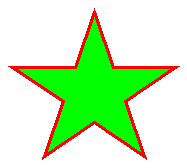
<v:shape style='top: 0; left: 0; width: 250; height: 250'
stroke="true"
strokecolor="red" strokeweight="2" fill="true"
fillcolor="green" coordorigin="0
0" coordsize="175 175">
<v:path v="m 8,65
l 72,65,92,11,112,65,174,65,122,100,142,155,92,121,42,155,60,100
x e"/>
</v:shape>
A group element is used to group together several shapes so that they may
be transformed together as one unit.
In addition VML defines several auxiliary top-level elements to help make the editing and representation of complex graphical information more compact and convenient.
The shapetype element is used to define a prototype definition of a shape.
A shape element may reference a shapetype in order to
instantiate several copies of the same shape.
Several predefined shapes may be used as convenient alternatives to explicitly
declaring a shape element with a path. These predefined shapes are line,
polyline, curve, rect, roundrect, oval,
arc, and image.
The style attribute uses the syntax described in "Visual rendering model" in Cascading Style Sheets, Level 2. The positioning may be absolute or relative unless the shape is within a group, in which case it must be absolute (relative to the top left of the parent group). The z order of the elements within the group is from the first (lowest) to the last (highest) - i.e. later elements obscure earlier elements. The elements establish no relative position - hence the restriction to use of absolute positioning.
The VML shape and group elements participate fully in the
CSS2 visual rendering model. In addition to standard CSS layout the VML elements may
also be rotated or flipped. Each element also establishes a coordinate space for its
content - this allows scaling of the content with respect to the containing elements.
The following VML specific CSS properties support this.
rotation
The value specifies a rotation for the shape or group in clockwise degrees about its center (i.e. positive is clockwise, negative is counterclockwise - the normal definition in an inverted coordinate space).
flip
The value specifies that the shape or group is flipped about its center about either the x or the y axis according to the following table.
| Value | Description |
| x | Flip the rotated shape about the y axis (invert x ordinates) |
| y | Flip the rotated shape about the x axis (invert y ordinates) |
Both x and y may be specified in the flip property.
center-x, center-y
These properties may be used to specify the center of the block level box of the
element within its parent container box. They are alternatives to left
and right and convey the same information. It is an error to specify
both left and center-x. A user agent should respond to the
error by honoring center-x (or center-y). The user agent
may issue a diagnostic to the user if this is appropriate.
The shape and group elements are containing blocks for their
content - they define a CSS2 "block level box". Inside the containing
block a local coordinate system is defined for any sub-elements using the coordsize
and coordorigin attributes. All CSS2 positioning information is
expressed in terms of this local coordinate space. Consequently CSS2 position
attributes (left, top, width, height
and so on) have no unit specifier - they are simple numbers, not CSS length quantities.
The coordsize attribute defines how many units there are along the width
of the containing block. The coordorigin attribute defines the coordinate at
the top left corner of the containing block. For example, if a group were defined as
follows:
<v:group style='width: 300px; height: 250px' coordsize="1000,1000"
coordorigin="-500,-500" />The containing block would be 300 pixels wide by 250 pixels high (assume that the parent element of this group was not another group). Then the coordinate system inside the containing block would range from –500.0 to 500.0 along the x-axis and –500.0 to 500.0 along the y-axis with 0.0, 0.0 right in the center of the rectangle. Any shapes inside the group are positioned and sized according to this local coordinate system. No matter how the width and height of the group is changed, the local coordinate system inside will remain the same.
The rationale behind this is that the vectors defining a shape can be specified in a local coordinate system. If the containing block for the shape is changed, the outline of the shape will be automatically scaled to the new box. Similarly, shapes within the local ordinate system of a group will be automatically scaled if the containing block of the group changes.
It is important to note that the containing block does not establish a clipping region. Sub-elements and paths may be drawn outside the boundaries of the containing block. The containing block merely serves to map the local coordinate space to the page space.
Basic types of attributes are identified according to their lexical form as follows.
| Data type | Description |
| boolean | An attribute which can take values true and false. |
| string | Character data of any length. Normally string attributes have a restricted range of defined values (as in CSS.) |
| number | Numeric data, used for values that are integer or fractional numbers and for values which specify lengths. Lengths and numbers follow the lexical form defined for CSS with a suffix indicating a scale factor. |
| Vector2D | Numeric data in the form X,Y. Usually used to list a coordinate in 2D space. May be in form "x y" or "x, y" |
| Vector3D | Numeric data in the form X,Y,Z. Usually used to list a coordinate in 3D space. May be in the form "x y z" or "x,y,z" |
A complete set of data types is defined for VML along with canonical representations which ensure that the minimum precision which an authoring tool must store and the maximum which it can rely on are well defined. At this stage the tables in this document do not give the underlying data types.
VML shape elements (shape and group and the predefined
shapes) use the standard HTML core attributes plus some attributes which may appear on any
element.
<!entity %coreattrs
id id
#implied -- document-wide unique id --
class cdata #implied -- space separated
list of classes --
style cdata #implied -- associated style
info --
title cdata #implied -- advisory
title/amplification –-
href cdata #implied -- URL link if
the element is clicked on --
target cdata #implied -- target frame for href
–-
alt cdata #implied --
alternate text if element cannot be displayed --
coordsize cdata #implied –- size of coordinate space inside
the element --
coordorigin cdata #implied -- coordinate at top-left corner of element --
wrapcoords cdata #implied -- outline to use for tight text wrapping --
>
In addition shape elements and the special pre-defined elements have standard
attributes to control rendering.
<!entity %shapeattrs
opacity cdata #implied -- opacity of the shape --
chromakey cdata #implied –- color to be made transparent --
stroke cdata #implied -- Boolean whether to
stroke the outline or not --
strokecolor cdata #implied –- RGB color to use for the stroke --
strokeweight cdata #implied –- weight of the line to use for stroking --
fill cdata #implied -- Boolean
whether to fill the shape or not --
fillcolor cdata #implied –- RGB color to use for the fill --
print cdata #implied -- Boolean whether
the element is to be printed --
>
Sub-elements are used within shape elements to define more sophisticated
rendering operations.
<!entity %shape.elements
(path | formulas | handles | fill | stroke | shadow | textbox | textpath |
imagedata |
%extensions;)
>
At most one instance of each sub-element may occur in a shape element. If multiple elements do occur the user agent should respond to the error by merging the repeated elements and retaining only the last values specified if the same attribute is specified more than once. The user agent may also issue a diagnostic if appropriate.
The entity %extensions; acts as a placeholder for future extensions.
Any extension element may be qualified by the v:ext attribute.
<!attlist (%extensions;)
v:ext cdata "backwardcompatible" -- may also be "view" or
"edit" --
>
When an authoring agent encounters such an element the v:ext attribute
tells it how to handle the extension.
v:ext value |
Element interpretation | Viewer behavior | Editor behavior |
edit |
The element contains high level semantic information which was used by the original content generator. The information should not be removed from the shape. | The element content can be ignored. | The element content can be ignored, it need not be removed however it must not be duplicated. |
backwardcompatible |
The element contains information from the original content generator which does not affect the appearance of the shape but which must be changed if the shape is changed. | The element content can be ignored. | The element content can be ignored unless the shape is edited, in which case the element must be removed. |
view |
The element contains information which changes the appearance of the shape from that implied by VML. | The element cannot be displayed, the viewer must use the alternate IMG
representation. |
The element content can be ignored unless the shape is edited. The VML information can be used as a placeholder. |
These rules give an editor application the ability to edit any VML document. If
an editor just changes the document layout it can still handle even v:ext="view"
extensions - the VML definition ensures that the editor knows the CSS layout properties of
the shape. The rules accommodate a wide variety of editor behavior - an editor might
chose to lock an extended shape to prevent invalidation of the extension information for
example.
shape ElementThis is the top-level element used to describe a shape. This element may appear by
itself or within a <group> element. If a <shapetype>
is referenced using the type= attribute, any attributes specified in the
shape will override those found in the shapetype.
<!element shape (%shape.elements;)* >
<!attlist shape %coreattrs; %shapeattrs;
type cdata #implied -- reference to shapetype --
adj cdata #implied -- list of adjust values for parameterized paths --
path cdata #implied -- string with command set describing a path --
>
The path definition is described in more detail below. Path parameterization allows one canonical path to describe a range of shapes which differ only in geometric proportions (for example, ring shapes where the ratio of the inner to the outer circle diameter varies).
| Name Space | Attribute | Type | Default Value | Description |
| VML | id | string | null | A unique ID that identifies the shape. Used by script to reference the shape in a collection. |
| VML | type | string | null | A reference to a shapetype id that describes the standard path, fill and
stroke properties of a shape. Properties specified in the shape will override the
shapetype properties. |
| VML | adj | string | null | A comma delimited list of numbers that are the parameters for the guide formulas that define the path of the shape. Values may be omitted to allow for using defaults. There can be up to 8 adjust values. |
| VML | path | string | null | A string containing the commands that define the path. (See path element for definition of the command set). |
| VML | href | string | null | The URL to jump to if this shape is clicked on. |
| VML | target | string | null | The target frame in a URL |
| VML | class | string | null | The CSS class of this shape |
| VML | title | string | null | The title of the shape that may be displayed by editors |
| VML | alt | string | null | Alternative text associated with the shape. |
| CSS | visibility | string | visible | If hidden the shape is not rendered and does not generate mouse events. |
| CSS | top, margin-top, center-y, etc | number | 0 | The position of the top of the containing block of the shape. In CSS units or, for elements in a group, in the coordmap units of parent element. This may be specified by any of the CSS mechanisms for locating a container box. |
| CSS | left, margin-left, center-x, etc | number | 0 | The position of the left of the containing block of the shape. In CSS units or, for elements in a group, in the coordmap units of parent element. This may be specified by any of the CSS mechanisms for locating a container box. |
| CSS | width | number | 100 | The width of the container rectangle of the shape. In CSS units or, for elements in a group, in the coordmap units of parent element. |
| CSS | height | number | 100 | The height of the containing block of the shape. In CSS units or, for elements in a group, in the coordmap units of parent element. |
| CSS | z-index | number | 0 | The z-index of the shape. Positive numbers are in front of the screen. Negative numbers are behind the screen. |
| CSS | rotation | number | 0 | The angle to rotate the reference rectangle. Zero degrees means no rotation. Positive angles are clockwise (because positive y-axis is down.) |
| CSS | flip | string | null | Takes values "x" or "y" or both. Indicates that the shape image inside the reference rectangle should be flipped as appropriate along the listed axes in the order specified. i.e. flip: x means flip about the y-axis so that x becomes -x. |
| CSS | position | string | "static" | May be any CSS value when this is a top-level element. When it is contained inside a
group, it must always be absolute. |
| VML | opacity | number | 1.0 | The opacity of the entire shape. A fraction between 0 (completely transparent) and 1 (completely opaque.) |
| VML | chromakey | color | null | A color value that will be transparent and show anything behind the shape. |
| VML | stroke | boolean | true | If true, the path defining the shape will be stroked. By default, it will be stroked
using a solid line unless there is a stroke sub-element which may specify
more complex stroke properties. The stroke sub-element has an on attribute
which will override this if specified. |
| VML | strokecolor | color | "black" | The primary color of the brush to use to stroke the path of this shape. The stroke sub-element has a "color" attribute which will override this if specified. |
| VML | strokeweight | number | "0.75pt" | The width of the brush to use to stroke the path. The stroke sub-element has a "weight" attribute which will override this if specified. |
| VML | fill | boolean | true | If "true", the path defining the shape will be filled. By default, it will be filled using a solid color unless there is a <fill> sub-element that specifies more complex fill properties. If "false", the fill is transparent. The fill sub-element has an "on" attribute which will override this if specified. |
| VML | fillcolor | color | "white" | The primary color of the brush to use to fill the path of this shape. The fill sub-element has a "color" attribute which will override this if specified. |
| VML | v | string | null | A string containing the commands that define the path - see the description of the path
element for more information. X or Y coordinate values can be a reference to a
formula in the form @number where number is the formula’s
ordinal number, e.g., "@2". See the formula
element. |
| VML | boolean | true | If "true", this shape should be printed. | |
| VML | coordsize | Vector2D | "1000 1000" | The width and height of the coordinate space inside the containing block of this shape. If it is not specified, it is the same as the width and height of the rectangle. |
| VML | coordorigin | Vector2D | "0 0" | The coordinates at the top-left corner of the containing block. |
| VML | wrapcoords | string | null | In the form "x1,y1,x2,y2,x3,y3…" (same as coords in an AREA).
Describes in drawing units around a shape. Used for the tight wrapping of text around an
object. |
Throughout this document XML templates are used to summarize the full set of
attributes which may appear on each element. The shape elements - shape,
group and most of the predefined shapes have CSS2 positioning information
which locates the shape within its container. This is not reflected in the templates
as there are several different ways of specifying the same information. A top-level
shape will typically use absolute positioning plus margin-left
and margin-top properties:
style='position: absolute; margin-left: 10pt; margin-top: 10pt; width: 100pt;
z-index: 1.5'
A shape within a group can use left/top or center-x/center-y
as appropriate:
style='left: 100; top: 100; width: 1000; height: 1000'
style='center-x: 550; center-y: 550; width: 1000; height: 1000; rotation: 55deg'
The rotation, z-index and flip properties may
also be given when required.
<shape
type=null
adj=null
path=null
opacity="100%"
chromakey="none"
stroke="true"
strokecolor="black"
strokeweight="0.75pt"
fill="true"
fillcolor="white"
print="true"
id=null
class=null
style='visibility: visible'
title=null
href=null
target=null
alt=null
coordsize="1000, 1000"
coordorigin="0, 0"
wrapcoords=null
/>
shapetype ElementThis is the element used to describe a shape so that it may be referenced at a later
point in the document by a shape element. It is identical to the shape
element except that it cannot reference another shapetype element and that
the visibility property is always hidden. (Authoring
agents may choose to make shapetype elements visible to allow them to be
edited - in this case the CSS positioning properties become relevant.)
When a shape element makes reference to a shapetype, the shape
may duplicate some of the attributes that have already been specified in the shapetype.
In these cases, the attributes in the shape override those of the shapetype.
<!element shapetype (%shape.elements;)* >
<!attlist shapetype %coreattrs; %shapeattrs;
adj cdata #implied -- list of adjust values for parameterized paths --
path cdata #implied -- string with command set describing a path --
>
See <shape>.
<shapetype
adj=null
path=null
opacity="100%"
chromakey="none"
stroke="true"
strokecolor="black"
strokeweight="0.75pt"
fill="true"
fillcolor="white"
print="true"
id=null
class=null
style='visibility: visible'
title=null
href=null
target=null
alt=null
coordsize="1000, 1000"
coordorigin="0, 0"
wrapcoords=null
/>
group ElementThis top-level element is used to group shapes (including other groups) so that they can be positioned and transformed as a single unit.
<!element group
(group | shape | shapetype | line | polyline | curve | rect | roundrect | oval |
arc | image)*
>
<!attlist group %coreattrs; >
See <shape> for the descriptions of the following attributes: id,
class, style (top, left, width,
height, rotation, z-index, position, visibility),
title, href, target, alt, coordsize,
coordorigin.
<group
id=null
class=null
style='visibility: visible'
title=null
href=null
target=null
alt=null
coordsize="1000, 1000"
coordorigin="0, 0"
wrapcoords=null
/>
background ElementThis element describes the fill of the background of a page using vector graphics fills. This illustrates how the rendering description of VML can be extended to existing and new HTML objects.
<!element background (fill) >
<!attlist background
id id #implied --
document-wide unique id --
fill cdata #implied -- Boolean whether to fill the
shape or not --
fillcolor cdata #implied –- RGB color to use for the fill --
>
See <shape> for the descriptions of id, fill
and fillcolor.
<background
id=null
fill="true"
fillcolor="white"
/>
The following sub-elements may be used to describe more advanced properties of shapes.
For example, the shape element only allows the description of a solid color fill. One
would use the fill sub-element to describe a gradient fill.
path ElementThis sub-element may appear inside a shape or a shapetype to
define the path that makes up the shape. This is done through a string that contains a
rich set of pen movement commands. This sub-element also describes the limo-stretch
point, inscribed textbox rectangle locations, and connection site locations. The
limo-stretch definition and the formulas element (described below) allow
greater designer control of how the path scales. They allow, for example,
definition of a true rounded corner rectangle where the corners remain circular even
though the rectangle is scaled anisotropically.
<!element path (null)>
<!attlist path
id id
#implied -- document-wide unique id --
v
cdata #implied -- string containing pen movement commands --
limo cdata
#implied -- point to do a limo stretch --
fillok cdata #implied -- path
may be filled --
strokeok cdata #implied -- path may be
stroked --
shadowok cdata #implied -- path may be
used to create a shadow --
arrowok cdata #implied --
arrowheads may be drawn on path --
gradientshapeok cdata #implied -- how to interpret gradientradial --
textpathok cdata #implied -- path is designed for use
with textpath --
textboxrect cdata #implied -- rectangle to hold label text
--
>
| Name Space | Attribute | Type | Default Value | Description |
| VML | id | string | null | A unique ID that identifies the shape. Used by script to reference the shape in a collection. |
| VML | v | string | null | A string containing the commands that define the path. (See below for definition of the command set). |
| VML | limo | vector2D | "0,0" | A point along the x and y dimensions of a shape where the shape will limo stretch. |
| VML | fillok | boolean | true | If set the path may be filled, if unset any fill specification on the path should be ignored |
| VML | strokeok | boolean | true | If set the path may be stroked, if unset any stroke specification on the path should be ignored |
| VML | shadowok | boolean | true | If set a shadow path may be created from the path, if unset any shadow specification should be ignored. |
| VML | arrowok | boolean | false | If set arrowheads may be added to the ends of the path, if unset any arrowheads
specified in the stroke element should be ignored. |
| VML | gradientshapeok | boolean | false | If set a gradient fill can be produced by repeated drawing of scaled versions of the
path - this must only be set if it is possible to scale the path in such a way that a fill
is always contained in the original path. This controls the interpretation of the fill
element type="gradientradial" attribute setting. |
| VML | textpathok | boolean | false | If set this indicates that the path is an appropriate warping path for the textpath
element. If not set the textpath element must be ignored.
Normally textpath paths are not useful unless they are associated with a textpath
element. |
| VML | textboxrect | string | null | A string of the form "L1,T1,R1,B1; L2,T2,R2,B2;…" If the string is
null, then the textbox is set equal to the geometry box. In practice 1, 2, 3 or 6 text
rectangles may be specified. Detail on how more than one rect is used, is specified
elsewhere. The left, top, right, or bottom values can be a reference to a formula in the
form @number where number is the
formula’s ordinal number. The default is the same as the containing block. |
The v attribute string (or the path property of shape)
is made up of a rich set of commands as summarized in the following table:
| command | Name | parameters | Description |
m |
moveto |
2 | Start a new sub-path at the given (x,y) coordinate |
l |
lineto |
2* | Draw a line from the current point to the given (x,y) coordinate which becomes the new current point. A number of coordinate pairs may be specified to form a polyline. |
c |
curveto |
6* | Draw a cubic bézier curve from the current point to the coordinate given by the final two parameters, the control points given by the first four parameters. The current point becomes the end point of the bézier. |
x |
close |
0 | Close the current sub-path by drawing a straight line from the current point to the original moveto point. |
e |
end |
0 | End the current set of sub-paths. A given set of sub-paths (as delimited by end) is filled using eofill. Subsequent sets of sub-paths are filled independently and superimposed on existing ones. |
t |
rmoveto |
2* | Start a new sub-path at the coordinate (cpx+x, cpy+y). |
r |
rlineto |
2* | Draw a line from the current point to the given relative coordinate (cpx+x, cpy+y). |
v |
rcurveto |
6* | Cubic bézier curve using the given coordinate relative to the current point. |
nf |
nofill |
0 | The current set of sub-paths (delimited by end - e) will not be filled. |
ns |
nostroke |
0 | The current set of sub-paths (delimited by end - e) will not be filled. |
ae |
angleellipseto |
6* | center (x,y) size(w,h) start-angle, end-angle. Draw a segment of an ellipse as describes using these parameters. A straight line is drawn from the current point to the start point of the segment. |
al |
angleellipse |
6* | Same as angleellipseto except that there is an implied moveto the starting point of the segment. |
at |
arcto |
8* | left, top, right, bottom start(x,y) end(x,y). The first four values define the bounding box of an ellipse. The last four define two radial vectors. A segment of the ellipse is drawn which starts at the angle defined by the start radius vector and ends at the angle defined by the end vector. A straight line is drawn from the current point to the start of the arc. The arc is always drawn in a counterclockwise direction. |
ar |
arc |
8* | left, top, right, bottom start(x,y) end(x,y). Same as arcto however a new sub-path is started by an implied moveto the start point of the arc. |
wa |
clockwisearcto |
8* | left, top, right, bottom start(x,y) end(x,y). Same as arcto but the arc is drawn in a clockwise direction. |
wr |
clockwisearc |
8* | left, top, right, bottom start(x,y) end(x,y). Same as arc but the arc is drawn in a clockwise direction |
qx |
ellipticalqaudrantx |
2* | end(x,y). A quarter ellipse is drawn from the current point to the given end point. The elliptical segment is initially tangential to a line parallel to the x-axis. (i.e. the segment starts out horizontal) |
qy |
ellipticalquadranty |
2* | end(x,y). Same as ellipticalquadrantx except that the elliptical segment is initially tangential to a line parallel to the y-axis. (i.e. the segment starts out vertical) |
qb |
quadraticbezier |
2+2* | (controlpoint(x,y))*, end(x,y) Defines one or more quadratic bézier curves by means of control points and an end point. Intermediate (on-curve) points are obtained by interpolation between successive control points as in the OpenType font specification. The sub-path need not be started in which case the sub-path will be closed. In this case the last point of the sub-path defines the start point of the quadratic bézier. |
VML does not mandate a user interface for editing applications. It attempts to convey
information about the object which is being edited - this may imply the behavior of an
editor. One common operation implied by VML is the need to edit the points in a
path. The edit behavior extensions attempt to identify some common behavior of v
objects so that applications behave consistently however the information encoded is very
low level. Consequently these extensions may be ignored completely by a conforming
application and any conforming application is free to remove or rewrite the edit
information in the path.
The extensions define the behavior of all following points under editing operations which move the points or the associated line segments. Nine different behaviors are identified for the vertices in the path attribute (the end points, not the control points) depending on whether the associated line segment is a line or curve.
| command | Name | parameters | Description | |
| vertex behavior | line segment | |||
ha |
AutoLine |
0 | auto | line |
hb |
AutoCurve |
0 | auto | curve |
hc |
CornerLine |
0 | corner | line |
hd |
CornerCurve |
0 | corner | curve |
he |
SmoothLine |
0 | smooth | line |
hf |
SmoothCurve |
0 | smooth | curve |
hg |
SymmetricLine |
0 | symmetric | line |
hh |
SymmetricCurve |
0 | symmetric | curve |
hi |
Freeform |
0 | auto | any |
The line segment type defines whether the behavior applies to points which are adjacent to lines or whether it applies to points adjacent to curves. The vertex behavior specifies how the two line segments either side of a point are expected to behave as the point is moved.
| Vertex behavior | Are (curve) control points calculated automatically? | Are control points either side of the vertex equidistant? | Are control points co-linear with the vertex? | Are control points visible to the user? |
| Auto | yes | - | - | no |
| Symmetric | no | yes | yes | yes |
| Smooth | no | no | yes | yes |
| Corner | no | no | no | yes |
| Freeform | no | no | no | yes |
The auto behavior implements some application-defined algorithm to guess the correct control points when a point is moved. This is, effectively, the default - it implies that the application should use other information to determine the control point behavior. The symmetric, smooth and corner behaviors determine how one control point behaves when the other at that vertex is moved. The freeform behavior does not recalculate control point position as vertices are moved.
v attribute valueThis value consists of commands followed by zero or more parameters. The number of parameters is given in the table above. In this table, the suffix "*" indicates that the parameter set may be repeated (but the number of parameters must be a multiple of the given number). The quadratic bézier must have more than two pairs of parameters.
m 0,0" and "m0 0" are both acceptable.c 10,10,0,0,25,13" and "c 10,10,,,25,13"
are equivalent.formula
element with a list of formulas that may be substituted into the path using the @
symbol followed by the number of the formula. The adj property of the shape
contains the input parameters for these formulas. E.g. "moveto @1@4".
The evaluations of the formulas are substituted into the appropriate positions.
Note that @ also serves as a delimiter.In the event that a path is malformed VML requires the following behavior if the page is displayed.
An application is also permitted to fail to display the page (with a diagnostic) or to alert the user that some content is malformed.
<path
id=null
v=null
limo="0,0"
textboxrect=null
/>
formulas ElementThis sub-element may appear inside a shape or a shapetype to
define formulas that can vary the path of a shape, its inscribed text rectangles, and
connection sites. Formula values change as the adj values change on the
shape. Formulas can reference other formulas defined earlier in the same formulas
element.
<!element formulas (f)*>
<formulas>none
f element of formulasEach f element defines a single value as the result of the evaluation of
an expression. The expression is defined by the cdata content of the eqn
attribute and has the general form of an operation followed by up to three arguments,
which may be adjust handle values, the results of earlier guide formulas, fixed numbers or
pre-defined values.
<!element f (null)>
<!attlist f
eqn cdata #implied-- string with the formula definition --
>
| Name Space | Attribute | Type | Default Value | Description |
| VML | eqn | string | null | A single formula, evaluated as described below. |
In the following table, the arguments are given the names v,
P1, P2 (in that order), thus
the element is simply:
<f eqn="operation v P1 P2">
| operation | para- meters |
exact? | result | description |
val |
1 |
yes | v |
Defines a guide value from some other value. |
sum |
3 |
yes | v + P1 P2 |
Used for addition and subtraction. |
product |
3 |
rounds | v × P1 / P2 |
Used for multiplication and division. |
mid |
2 |
rounds to zero | (v + P1) / 2 |
Average. |
abs |
1 |
yes | abs(v) |
Absolute value. |
min |
2 |
yes | min(v, P1) |
The lesser of v and P1. |
max |
2 |
yes | max(v, P1) |
The greater of v and P1. |
if |
3 |
yes | v > 0 ? P1 : P2 |
Condition testing. |
mod |
3 |
no | Modulus (etc.) | |
atan2 |
2 |
no | atan2(P1, v) |
Polar arithmetic – result is in degreesˇ216. (fd units.) |
sin |
2 |
no | v × sin(P1) |
Sine, argument is in degreesˇ216. (fd
units.) |
cos |
2 |
no | v × cos(P1) |
Cosine, argument is in degreesˇ216. (fd
units.) |
cosatan2 |
3 |
no | v × cos(atan2(P2, P1) |
Preserves full accuracy in intermediate calculation. |
sinatan2 |
3 |
no | v × sin(atan2(P2, P1) |
|
sqrt |
1 |
no | sqrt(v) |
Result is positive, rounds down. |
sumangle |
3 |
yes | v + P1×216 - P2×216 |
v is an existing angle (scaled by 216),P1 and P2 are numbers of
degrees. |
ellipse |
3 |
no | ||
tan |
2 |
no | v × tan(P1) |
Tangent, argument is in degreesˇ216. (fd
units.) |
The formulas are evaluated to full precision - however the result is always a 32-bit integer. Formula authors should avoid formulas which are discontinuous - not only are many of the trigonometric operations inexact, the transformations within the coordinate spaces are also inexact. This can mean that a set of formulas which is discontinuous evaluates to give very different path values with the same input on two different systems.
When an operation is marked as exact then a conforming implementation must always
generate the correct arithmetic answer (unless the calculations overflow internally).
The product operation is required to round to the nearest integer.
If the result is exactly 0.5 then it must be rounded up to the next
numerically greater integer. (So the absolute value of a negative result will
decrease - -1.5 must be evaluated as -1.)
The mid operation is required to round towards 0.
All other operations are inexact, however the implementation must round non-integral values down (towards -infinity) and should perform internal calculations with this form of rounding.
The arguments used in the evaluation of a formula are normally either fixed numbers,
the result of the evaluation of a previous guide formula or an adjust value - the
value of the corresponding entry in the shape adj attribute. Fixed
numbers must be positive integral values in the range 0 to 65535, i.e. unsigned 16 bit
numbers.
| value | description |
@n |
The value of guide formula n. n must be less than the current guide formula index (0 is the first guide formula index.) |
#n |
Adjust (adj) value n. n must be in the range 0 to 7. |
width |
The width defined by the coordsize attribute. |
height |
The height defined by the coordsize attribute. |
xcenter |
The x ordinate of the center of coordorigin, coordsize (x+w/2). |
ycenter |
The y ordinate of the center of coordorigin, coordsize (y+h/2). |
xlimo |
The x value of the limo attribute. |
ylimo |
The y value of the limo attribute. |
hasstroke |
1 if the shape has a stroke operation, 0 if it does not. (The on
attribute of the stroke element, expressed as a number.) |
hasfill |
1 if the shape has a fill operation, 0 if it does not. (The on
attribute of the fill element, expressed as a number.) |
pixellinewidth |
The line width in output device pixels. This is used to outset lines from the edge of a rectangle on the assumption that the implementation draws to lower right pixel in preference to the upper left pixel when a line is on a pixel boundary. |
pixelwidth |
The width of the shape in device pixels (i.e. the coordsize width
transformed into device space.) |
pixelheight |
The height of the coordsize in device pixels. |
emuwidth |
The width of the coordsize in EMUs. |
emuheight |
The height of the coordsize in EMUs. |
emuwidth2 |
Half the width of the coordsize in EMUs. |
emuheight2 |
Half the height of the coordsize in EMUs. |
Notice that a pixel value should be in a square coordinate space - so it
may be necessary to (effectively) report a higher device resolution than that which is
available if the device has non-square pixels. The pixel value parameters serve the
specific purpose of allowing a formula author to handle some aspects of device
pixelization. They must not be used to produce paths with elements which have a
constant physical size. The EMU parameters must be used for this purpose.
VML limits the total number of adjust values, guide formulas and adjust handles.
<formulas>
<f eqn="sum #0 0 10800"/>
<f eqn="prod #0 2 1"/>
<f eqn="sum 21600 0 @1"/>
<f eqn="sum 0 0 @2"/>
<f eqn="sum 21600 0 @3"/>
<f eqn="if @0 @3 0"/>
<f eqn="if @0 21600 @1"/>
<f eqn="if @0 0 @2"/>
<f eqn="if @0 @4 21600"/>
<f eqn="mid @5 @6"/>
<f eqn="mid @8 @5"/>
<f eqn="mid @7 @8"/>
<f eqn="mid @6 @7"/>
<f eqn="sum @6 0 @5"/>
</formulas>
handles ElementThis sub-element may appear inside a shape or a shapetype to
define user interface elements which can vary the adj values on the shape,
thereby changing the value of formulas and the rendering of a path based on formulas
and adj values.
<!element handles (h)* >
none.
h sub-element of handlesEach handle is specified using a single h sub-element. This defines
which pair of adjust values store the position of the handle and how the handle position
can vary as the handle is adjusted. The handle is moved under user control, within
the constraints imposed by the handle definition, and the final position is stored back in
the adjust values.
Positions are stored within the shape coordinate space - this means that
handle positions are independent of the actual size of the shape.
<!element h (null) >
<!attlist h
position cdata #implied -- position of the handle --
polar cdata #implied -- center for a polar
(circular) handle --
map cdata #implied -- range to map the
handle value to --
invx cdata #implied -- invert position in X --
invy cdata #implied -- invert position in
Y --
switch cdata #implied -- switch x/y according to shape
aspect ratio --
xrange cdata #implied -- limits x range of handle --
yrange cdata #implied -- limits y range of handle --
radiusrange cdata #implied -- limits radius of polar handle --
>
| Name Space | Attribute | Type | Default Value | Description |
| VML | position | Vector2D | 0, 0 | The x and y position of the adjust handle. Each value can be either a constant,
a formula value (e.g., @2), center, topleft, bottomright,
or an adjust value (e.g. #3). If a constant, formula value, center,
topleft, or bottomright is specified, the handle position is
fixed in that dimension. If an adjust value (e.g. #3) is specified, the
handle is free to move that dimension and the adjust value is determined by the position
of the handle.If the |
| VML | polar | Vector2D | This specifies that the adjust handle has a polar adjustment behavior. The center position is specified by this attribute. | |
| VML | map | Vector2D | 0, 1000 | The x, y positions of the adjust handle are mapped from the coordsize
range into the given range. |
| VML | invx | boolean | false | The x position of the adjust handle is inverted by setting it to coordoriginx
+ coordsizex - x. |
| VML | invy | boolean | false | The y position of the adjust handle is inverted by setting it to coordoriginy
+ coordsizey - y. |
| VML | switch | boolean | false | The adjust handle is switched between the x and y direction depending on the aspect ratio of the shape. The x and y positions of the adjust handle are swapped when the shape is taller than it is wide. This is useful for shapes with limo behavior. |
| VML | xrange | vector2D | 0,0 | A range (min, max) of values that the adjust handle is limited to in the x direction.
Each value may be a constant or a formula value (e.g., @2).
If a value is omitted, the handle is free to move without limit in that direction. |
| VML | yrange | vector2D | 0,0 | A range (min, max) of values that the adjust handle is limited to in the y direction.
Each value may be a constant or a formula value (e.g., @2). If a
value is omitted, the handle is free to move without limit in that direction. |
| VML | radiusrange | vector2D | 0,0 | A range (min, max) of values that a radial adjust handle is limited to. Each
value may be a constant or a formula value (e.g., @2). If a value is
omitted, the handle is free to move without limit in that direction. This applies
only to polar adjust handles. |
<handles>
<h
position=null
polar=null
map="0, 1000"
invx="false"
invy="false"
switch="false"
xrange="0, 1000"
yrange="0, 1000"
radiusrange="0, 1000"
/h>
</handles>
fill ElementThis sub-element may appear inside a shape, shapetype, background
or most predefined shape elements to describe how the path should be filled if something
beyond a solid color fill is desired. The attributes of the fill
element can used to describe a powerful set of image or gradient based fill patterns.
Extensions to the VML fill definition may be encoded as sub-elements of fill.
<!element fill any>
<!attlist fill
id id
#implied -- document-wide unique id --
type cdata #implied
on cdata #implied
color cdata #implied
color2 cdata #implied
opacity cdata #implied
src cdata #implied
size cdata #implied
origin cdata #implied
position cdata #implied
alignshape cdata #implied
colors cdata #implied
angle cdata #implied
focus cdata #implied
focussize cdata #implied
focusposition cdata #implied
method cdata #implied
>
| Name Space | Attribute | Type | Default Value | Description | |
| VML | id | string | null | A unique ID that identifies the shape. Used by script to reference the shape in a collection. | |
| VML | type | string | "solid" | May be "solid | gradient | gradientradial | tile | pattern | frame" "Tile", "pattern" and "frame" require the image attributes to be supplied. "Gradient", "gradientradial" and "gradienttitle" requires the gradient attributes to be supplied. Types beyond these are specified using sub-elements.. | |
| VML | on | boolean | true | Turns fill display on. Same as fill attribute in shape.
This overrides the <shape> fill attribute. |
|
| VML | color | color | "white" | The main fill color. Same as fillcolor attribute in shape.
This overrides the shape fillcolor attribute. |
|
| VML | opacity | number | 1.0 | Opacity of the fill. | |
| VML | color2 | color | "white" | The secondary color for fill when imageType="pattern" or for gradient fills. | |
| Attributes related to image fills. | |||||
| VML | src | string | null | URL to an image to load for image and pattern fills. | |
| VML | size | Vector2D | "auto" | The size of the image. Default is pixel size of the image. May be specified in CSS absolute units or as a fraction of the path bounding box. | |
| VML | origin | Vector2D | "auto" | Point relative to upper left corner of the image that is treated as the origin of the image, specified as a fraction of the image size. Default is the center of the image. | |
| VML | position | Vector2D | "auto" | Point in the reference rectangle of the shape to position the origin of the image, specified as a fraction of the image size. Default is the center of the containing block. | |
| VML | aspect | string | "ignore" | "ignore" – ignore aspect issues, "atleast" – image is at least as big as the imageSize, "atmost" – image is no bigger than imageSize. In each case, the imageSize attribute will be adjusted to preserve the aspect of the image. | |
| VML | alignshape | boolean | true | If "true", align the image with the shape else align the image with the window. | |
| Attributes related to gradient fills. | |||||
| VML | colors | string | null | Intermediate colors in the gradient and their relative positions along the gradient.
e.g. "30% red, 70% blue, 90% green". Primary color (fillcolor
attribute in shape) is 0% and secondary color (color2 attribute)
is 100%. |
|
| VML | angle | number | "0" | The angle along which the gradient goes | |
| VML | focus | number | "0" | Focus point for linear gradient fill. Values go from –100 to +100. | |
| VML | focussize | Vector2D | 0,0 | Size of the inner most rectangle for radial gradients | |
| VML | focusposition | Vector2D | 0,0 | Position of the inner most rectangle for radial gradients | |
| VML | method | string | "sigma" | "none", "linear", "sigma" or "any" | |
<fill
id=null
type="solid"
on="true"
color="white"
opacity="1.0"
color2="white"
opacity2="1.0"
src=null
size="auto"
origin="center"
position="center"
aspect="ignore"
alignshape="true"
colors=null
angle="0"
focus="0"
focussize="0,0"
focusposition="0,0"
method="sigma"
/>
stroke ElementThe sub-element may appear inside a shape, shapetype or any
predefined shape element to describe how to draw the path if something beyond a solid line
with a solid color is desired. The attributes of the stroke element can
used to describe a powerful set of stroke properties. Extensions to the VML stroke
definition may be encoded as sub-elements of the stroke element.
<!element stroke any>
<!attlist stroke
id
id
#implied -- document-wide unique id --
on
cdata
#implied
weight cdata #implied
color cdata
#implied
color2 cdata #implied
opacity cdata #implied
style cdata
#implied
miterlimit cdata #implied
joinstyle cdata #implied
endcap cdata #implied
dashstyle cdata #implied
filltype cdata #implied
src
cdata #implied
imagesize cdata #implied
imagealignshape cdata #implied
startarrow cdata #implied
startarrowwidth cdata #implied
startarrowlength cdata #implied
endarrow cdata #implied
endarrowwidth cdata #implied
endarrowlength cdata #implied
>
| Name Space | Attribute | Type | Default Value | Description |
| VML | id | string | null | A unique ID that identifies the shape. Used by script to reference the shape in a collection. |
| VML | on | boolean | true | Turns the display of the line on and off. Same as stroke attribute in <shape>. This overrides the <shape> stroke attribute.. |
| VML | weight | number | 1pt | Width of line. Same as strokeweight attribute in <shape>. This overrides the <shape> strokeweight attribute. |
| VML | color | boolean | black | The color of the line. Same as strokecolor attribute in <shape>. This overrides the <shape> strokecolor attribute. |
| VML | opacity | number | 1.0 | Opacity of the stroke. |
| VML | style | string | "single" | "single", "thinthin" (1:1:1), "thinthick", (1:1:2) "thickthin" (2:1:1), "thickbetweenthin" (1:1:2:1:1) |
| VML | miterlimit | number | 8.0 | The maximum distance between the inner point and outer point of a joint. This number is a multiple of the thickness of the line. |
| VML | joinstyle | string | "round" | "round" – rounded join, "bevel" – beveled join, "miter" – miter join |
| VML | endcap | string | "round" | "flat", "square", "round" |
| VML | dashstyle | string | "solid" | "solid|dot|dash|dashdot|longdash|longdashdot|longdashdotdot". May also be a sequence of numbers with a user-defined dash pattern.. |
| VML | filltype | string | "solid" | "solid", "tile", "pattern", "frame". |
| VML | src | string | null | URL to an image to load for image and pattern fills. |
| VML | imagesize | Vector2D | "auto" | Size of the image to form the brush with. Default is the size of the image. |
| VML | imagealignshape | boolean | true | If "true", align the image with the shape else align the image with the window. |
| VML | color2 | color | null | Secondary color – used when filltype="pattern" |
| VML | startarrow | string | "none" | Arrowhead for the start of the line. Can have values "none | block | classic | diamond | oval | open | chevron | doublechevron" |
| VML | startarrowwidth | string | "medium" | Arrowhead width for the start of the line. Can have values " narrow | medium | wide". |
| VML | startarrowlength | string | "medium" | Arrowhead length for the start of the line. Can have values "short | medium | long". |
| VML | endarrow | string | "none" | Arrowhead for the end of the line. Can have values "none | block | classic | diamond | oval | open | chevron | doublechevron" |
| VML | endarrowwidth | string | "medium" | Arrowhead width for the end of the line. Can have values " narrow | medium | wide". |
| VML | endarrowlength | string | "medium" | Arrowhead length for the end of the line. Can have values "short | medium | long". |
The dashstyle attribute allows the user to specify a custom defined dash
pattern. This is done using a series of numbers. Dash styles are defined in
terms of the length of the dash (the drawn part of the stroke) and the length of the space
between the dashes. The lengths are relative to the line width - a length of
"1" is equal to the line width. The endcap style is applied
to each dash, the arrow style is not. The string first defines the length of the
dash then the length of the space. This may be repeated to form complex dash styles.
The string should always contain a pair of numbers. If it contains an odd
number of numbers the last should be disregarded. The following table lists some
typical values and a description of the intended effect. "0" implies a dot
which should be four-fold symmetrical (with round end caps it should be a circle).
If the line end cap is flat a viewer should choose a built-in operating
system dash where possible (i.e. something which is fast to draw).
| dashstyle Example | Description |
| "2 2" | short-dashes (each dash and the space in between is twice the width of the line) |
| "0 2" | dots (space between is twice the width of the line) |
| "2 2 0 2" | short-dash dot |
| "2 2 0 2 0 2" | short-dash dot dot |
| "1 2" | dot (each dash is the width of the line while each space is twice the width of the line) |
| "4 2" | dash (each dash is four time the width of the line while each space is twice the width of the line) |
| "8 2" | long-dash |
| "4 2 1 2" | dash dot |
| "8 2 1 2" | long-dash dot |
| "8 2 1 2 1 2" | long-dash dot dot |
<stroke id=null
on="true"
weight="1pt"
color="white
opacity="1.0"
linestyle="single"
miterlimit="8.0"
joinstyle="round"
endcap="round"
dashstyle="solid"
filltype="solid"
color2="white"
src=null
imagesize="auto"
imagealignshape="true"
startarrow="none"
startarrowwidth="medium"
startarrowlength="medium"
endarrow="none"
endarrowwidth="medium"
endarrowlength="medium"
/>
shadow ElementThis sub-element may appear inside a shape or a shapetype to
define a shadow effect on a shape.
<!element shadow (null) >
<!attlist shadow
id id #implied --
document-wide unique id --
on cdata #implied
type cdata #implied
obscured cdata #implied
color cdata #implied
opacity cdata #implied
offset cdata #implied
color2 cdata #implied
offset2 cdata #implied
origin cdata #implied
matrix cdata #implied
>
| Name Space | Attribute | Type | Default Value | Description |
| VML | id | string | null | A unique ID that identifies the shadow on a shape. Used by script to reference the shape in a collection. |
| VML | on | boolean | true | Turns the display of the shadow on and off. |
| VML | type | string | single | Can have the values: "single | double | emboss | perspective" |
| VML | obscured | boolean | false | See through the shadow if there is no fill on the shape. |
| VML | color | boolean | gray RGB(128,128,128) |
The color of the primary shadow. |
| VML | opacity | number | 1.0 | Opacity of the shadow effect. |
| VML | offset | vector2D | 2pt,2pt | Amount of x,y offset from the shape’s location. Values are either an absolute measurement, or a fractional value of shape –0.5 to +0.5. |
| VML | color2 | boolean | gray RGB(203,203,203) | The color of the second shadow, or highlight in an embossed or engraved shadow.. |
| VML | offset2 | vector2D | 0pt,0pt | Amount of x,y of second offset from the shape’s location. Values are either an absolute measurement, or a fractional value of shape –0.5 to +0.5. |
| VML | origin | vector2D | 0,0 | A pair of fractional values of shape –0.5 to +0.5. |
| VML | matrix | string | null | A perspective transform matrix in the form, "sxx,sxy,syx,syy,px,py" [s=scale, p=perspective] If offset is in absolute units then px,py are in units emu-1, otherwise they are an inverse fraction of shape size. |
<shadow
id=null
on="false"
type="single"
obscured="false"
color="rgb(128,128,128)"
opacity="1.0"
offset="2pt,2pt"
color2="rgb(203,203,203)"
opacity2="1.0"
offset2="0pt,0pt"
origin="0,0"
matrix=null
</shadow>
textbox ElementThis sub-element may appear inside a shape or a shapetype to
define text that is to appear inside the shape. This text may contain rich formatting and
will be rendered to fit inside the textboxrect defined by the path
element.
<!element textbox (null)>
<!attlist textbox
id id #implied -- document-wide unique id
--
style cdata #implied -- style info for the HTML text --
>
| Name Space | Attribute | Type | default value | Description |
| VML | id | string | null | A unique ID that identifies the shape. Used by script to reference the shape in a collection. |
| CSS | padding-left | number | 0.1in | Internal text margin value. |
| CSS | padding-top | number | 0.05in | Internal text margin value. |
| CSS | padding-right | number | 0.1in | Internal text margin value. |
| CSS | padding-bottom | number | 0.05in | Internal text margin value. |
| CSS | v-text-anchor | string | top | Can have values "top | middle | bottom| top-center | middle-center | bottom-center | top-baseline | bottom-baseline | top-center-baseline | bottom-center-baseline." This sets the vertical alignment of the text inside the textbox. It should not be confused with the vertical-align CSS property which has to do with FE font alignment. |
| CSS | v-text-wrapping | boolean | true | Word wrap on/off. Not all renderers support the option to change this. |
| CSS | layout-flow | string | horizontal | Can have the values "horizontal | vertical | vertical-ideographic | horizontal-ideographic" |
<textbox
id=null
style='
v-padding-auto: true;
padding-left: 0.1in;
padding-top: 0.05in;
padding-right: 0.1in;
padding-bottom: 0.05in;
v-text-anchor: top;
v-text-wrapping: true;
v-text-flow: horizontal;
v-text-direction: rtl'
/>
textpath ElementThis sub-element may appear inside a shape or a shapetype to
define a vector path based on the text data, font and font styles supplied. The path
which results is then mapped into the region defined by the v attribute of
the shape.
<!element textpath (null) >
<!attlist textpath
id id #implied --
document-wide unique id --
style cdata #implied -- style info for the HTML text --
on cdata #implied -- whether or not to use the
textpath --
fitshape cdata #implied
fitpath cdata #implied
trim cdata #implied
xscale cdata #implied
string cdata #implied
>
| Name Space | Attribute | Type | Default Value | Description |
| VML | on | boolean | false | Determines whether the character paths are displayed or not. |
| CSS | font | string | null | Compound CSS prop of family, weight, size, variant. |
| CSS | font-family | string | n/a | CSS1 font family name. |
| CSS | font-weight | string | normal | In CSS this property can have the values, "normal | bold | bolder | lighter | 100 | 200 | 300 | 400 | 500 | 600 | 700 | 800 | 900" |
| CSS | font-size | string | null | CSS font size value (as CSS1). |
| CSS | font-style | string | normal | Can have the values "normal | italic | oblique" |
| CSS | font-variant | string | normal | Can have the values "normal | small-caps" |
| CSS | text-decoration | string | none | Can have the values "none | [ underline || overline || line-through || blink " |
| CSS | v-text-spacing | number | 100 | Amount of tightening or tracking. |
| CSS | v-text-spacing-mode | string | "tracking" | Can have values "tightening | tracking". |
| CSS | text-align | string | center | Can have the values "left| right |center | justify. |
| CSS | v-text-align-alt | string | "letterjustify" | Can have values "letter-jusify | stretch-justify". |
| CSS | v-text-kern | boolean | false | Turns character pair kerning on and off. |
| CSS | v-rotate-letters | boolean | false | Rotates letters 90 degrees. |
| CSS | v-text-reverse | boolean | false | Reverses the layout order of rows. Used for vertical text layout. |
| CSS | v-same-letter-heights | boolean | false | Stretches lowercase letters to the height of uppercase letters. |
| VML | fitshape | boolean | false | Stretches the text path out to the edges of the shapebox. |
| VML | fitpath | boolean | false | Sizes the text to fill the path it lays out on. |
| VML | trim | boolean | false | Removes any additional space reserved for ascenders and descenders if not used. |
| VML | xscale | boolean | false | Use straight x measurement instead of measuring along the path. |
| VML | string | string | null | The string to render as a text path. |
<textpath
on=false
style='
font:
null;
font-family:
null;
font-style:
normal;
font-weight:
normal;
font-size:
normal;
font-variant:
normal;
text-decoration: normal;
v-text-shadow: false;
text-align:
center;
v-text-align-alt: stretch-justify;
v-letter-tightening: 0;
v-letter-tracking: 0;
v-text-kern:
false;
v-rotate-letters: false;
v-same-letter-heights: false'
fitshape="false"
fitpath="false"
trim="false"
xscale="false"
text=null
/>
imagedata ElementThis sub-element may appear inside a shape or a shapetype to
define a picture to be rendered on top of a shape. There is also a top-level element, image,
which has these attributes, along with most of the same attributes as shape.
<!element imagedata (null)>
<!attlist imagedata
id id #implied --
document-wide unique id --
src cdata #implied
cropleft cdata #implied
croptop cdata #implied
cropright cdata #implied
cropbottom cdata #implied
gain cdata #implied
blacklevel cdata #implied
gamma cdata #implied
chromakey cdata #implied
grayscale cdata #implied
bilevel cdata #implied
>
| Name Space | Attribute | Type | Default Value | Description |
| VML | id | string | null | A unique ID that identifies the <image> element. Used by script to reference the image. |
| VML | src | string | null | URL to an image to load for image and pattern fills. |
| VML | cropleft | number | 0 | Crop distance from edge of picture expressed as a fraction of picture size. |
| VML | croptop | number | 0 | Crop distance from edge of picture expressed as a fraction of picture size. |
| VML | cropright | number | 0 | Crop distance from edge of picture expressed as a fraction of picture size. |
| VML | cropbottom | number | 0 | Crop distance from edge of picture expressed as a fraction of picture size. |
| VML | gain | number | 1 | Adjusts the intensity of all colors. Essentially sets how bright white will be. |
| VML | blacklevel | number | 0 | Allows adjustment to set the level so that blacks appear as true blacks, and all other colors are visible as shades above black. |
| VML | gamma | number | 1 | Gamma correction - a factor by which the intended target display gamma differs from from the sRGB profile, can be used to correct for images not prepared for sRGB displays and to adjust overall image contrast. Decreasing it below 1 gives a more contrasty image. |
| VML | chromakey | color | none | Set a color of the input picture which will have an opacity of 0. All other
colors will have opacity 1. This operation must be ignored if the picture already
has an alpha channel. If the picture is a PNG with tRNS chunk or a GIF with a
transparent index then the chromakey is combined with that in the image - the chromakey
will make any corresponding pixel completely transparent. The chromakey may specify a pixel index using the extended notation for colors. The chromakey is applied before any image transformation - including color modifications, gamma correction and scaling. |
| VML | grayscale | boolean | false | Display picture in grayscale. The user agent must calculate the ITU-R 709 luma
(Y') value using the following formula for sRGB values in the range 0..255. |
| VML | bilevel | boolean | false | Display picture in only two colors (usually black and white) using a function:grayscale is also specified.
The gray level operation happens first. Because the precise luma calculation
is specifed the bi-level operation will behave in the same way on all systems. |
<imagedata
id=null
src=null
href=null
linktype="copy"
cropleft="0"
croptop="0"
cropright="0"
cropbottom="0"
embosscolor="none"
gain="1"
blacklevel="0"
gamma="1"
chromakey="none"
grayscale="false"
bilevel="false"
/>
Predefined shapes serve two purposes - they provide a more compact representation of a small number of very frequently encountered drawing operations (particularly rectangles and circles) and they give an easy to use form for people who hand-edit VML.
Predefined shapes have the same properties as shape except that the type
attribute is not permitted. In some cases the definition of the shape precludes use
of some of the standard shape properties. These exceptions are given below.
line ElementThis element is used to specify a straight line.
<!element line (%shape.elements;)* >
<!attlist line %coreattrs; %shapeattrs;
from cdata #implied
to cdata #implied
>
| Name Space | Attribute | Type | Default Value | Description |
| VML | from | Vector2D | "0 0" | The starting point of the line in the coordinate space of the parent element. |
| VML | to | Vector2D | "10 10" | The ending point of the line in the coordinate space of the parent element. |
The following attributes of shape are ignored
in a line. |
||||
| CSS | top, margin-top, center-y | The shape is not defined using a rectangle. | ||
| CSS | left, margin-left, center-x | The shape is not defined using a rectangle. | ||
| CSS | width | The shape is not defined using a rectangle. | ||
| CSS | height | The shape is not defined using a rectangle. | ||
| VML | fill | lines cannot be filled | ||
| VML | fillcolor | lines cannot be filled | ||
<line
from="0 0"
to="10 10"
id=null
href=null
target=null
class=null
title=null
alt=null
style='visibility: visible'
opacity="1.0"
chromakey="null"
stroke="true"
strokecolor="black"
strokeweight="1"
fill="true"
fillcolor="white"
print="true"
coordsize="1000,1000"
coordorigin="0 0"
/>
polyline ElementThe polyline element is used to define shapes made up of connected line segments.
<!element polyline (%shape.elements;)*>
<!attlist polyline %coreattrs; %shapeattrs;
points cdata #implied
>
| Name Space | Name | Type | Default Value | Description |
| VML | points | string | "0 0 10 10" | A list of pairs of points that define a set of straight line segments. Points are specified in the coordinate system of the parent element (either a group or the document) |
The following attributes of shape are ignored
in a polyline. |
||||
| CSS | top, margin-top, center-y | The shape is not defined using a rectangle. | ||
| CSS | left, margin-left, center-x | The shape is not defined using a rectangle. | ||
| CSS | width | The shape is not defined using a rectangle. | ||
| CSS | height | The shape is not defined using a rectangle. | ||
It is necessary to compute the bounding rectangle of the polyline to determine the content width and height.
<polyline
points="0 0 10 10 20 0"
id=null
href=null
target=null
class=null
title=null
alt=null
style='visibility: visible'
opacity="1.0"
chromakey="null"
stroke="true"
strokecolor="black"
strokeweight="1"
fill="true"
fillcolor="white"
print="true"
coordsize="1000,1000"
coordorigin="0 0"
/>
curve
ElementThis element is used to draw a cubic bézier curve.
<!element curve (%shape.elements;)*>
<!attlist curve %coreattrs; %shapeattrs;
from cdata #implied
control1 cdata #implied
control2 cdata #implied
to cdata #implied
>
| Name Space | Name | Type | Default Value | Description |
| VML | from | Vector2D | "0 0" | The starting point of the line in the coordinate space of the parent element. |
| VML | control1 | Vector2D | "10 10" | The first control point for the curve. |
| VML | control2 | Vector2D | "20 0" | The second control point for the curve |
| VML | to | Vector2D | "30 20" | The ending point of the line in the coordinate space of the parent element. |
The following attributes of shape are ignored
in a line. |
||||
| CSS | top, margin-top, center-y | The shape is not defined using a rectangle. | ||
| CSS | left, margin-left, center-x | The shape is not defined using a rectangle. | ||
| CSS | width | The shape is not defined using a rectangle. | ||
| CSS | height | The shape is not defined using a rectangle. | ||
<curve
from="0 0"
control1="10 10"
control2="20 0"
to="10 10"
id=null
href=null
target=null
class=null
title=null
alt=null
style='visibility: visible'
opacity="1.0"
chromakey="null"
stroke="true"
strokecolor="black"
strokeweight="1"
fill="true"
fillcolor="white"
print="true"
coordsize="1000,1000"
coordorigin="0 0"
/>
rect ElementThis element is used to draw a simple rectangle. The rectangle is defined by the content width specified in the CSS2 properties.
<!element rect (%shape.elements;)*>
<!attlist rect %coreattrs; %shapeattrs;>
<rect
id=null
href=null
target=null
class=null
title=null
alt=null
style='visibility: visible'
opacity="1.0"
chromakey="null"
stroke="true"
strokecolor="black"
strokeweight="1"
fill="true"
fillcolor="white"
print="true"
coordsize="1000,1000"
coordorigin="0 0"
/>
roundrect ElementThis element is used to draw a rectangle with rounded corners.
<!element roundrect (%shape.elements;)*>
<!attlist roundrect %coreattrs; %shapeattrs;
arcsize cdata #implied -- size of arc on corners of rectangle --
>
| Name Space | Attribute | Type | Default Value | Description |
| VML | arcsize | number | "0.2" | Defines rounded corners as a percentage of half the smaller dimension of the rectangle. 0.0 (0%) – square corners, 1.0 (100%) - smaller dimension forms a semi-circle. |
<roundrect
arcsize="0.2"
id=null
href=null
target=null
class=null
title=null
alt=null
style='visibility: visible'
opacity="1.0"
chromakey="null"
stroke="true"
strokecolor="black"
strokeweight="0.75pt"
fill="true"
fillcolor="white"
print="true"
coordsize="1000,1000"
coordorigin="0 0"
/>
oval ElementThis element is used to draw an oval defined by the CSS2 content width and height.
<!element oval (%shape.elements;)*>
<!attlist oval %coreattrs; %shapeattrs;>
<oval
position="0 0"
size="100 100"
id=null
href=null
target=null
class=null
title=null
alt=null
style='visibility: visible'
opacity="1.0"
chromakey="null"
stroke="true"
strokecolor="black"
strokeweight="0.75pt"
fill="true"
fillcolor="white"
print="true"
coordsize="1000,1000"
coordorigin="0 0"
/>
arc ElementThis element is used to draw an arc defined as a segment of an oval. The content width and height define the width and height of that oval. The arc is defined by the intersection of the oval with the start and end radius vectors given by the angles. The angles are calculated on the basis of a circle (width equal to height) which is then scaled anisotropically to the desired width and height.
<!element arc (%shape.elements;)*>
<!attlist arc %coreattrs; %shapeattrs;
startangle cdata #implied
endangle cdata #implied
>
| Name Space | Attribute | Type | Default Value | Description |
| VML | startangle | number | 0 | The angle where the arc starts. |
| VML | endangle | number | 90 | The angle where the arc ends |
<arc
startangle="0"
endangle="90"
id=null
href=null
target=null
class=null
title=null
alt=null
style='visibility: visible'
opacity="1.0"
chromakey="null"
stroke="true"
strokecolor="black"
strokeweight="0.75pt"
fill="true"
fillcolor="white"
print="true"
coordsize="1000,1000"
coordorigin="0 0"
/>
image ElementThis element is used to draw a bitmap that has been loaded from an external source.
There is an implied rectangle that is the same size as the image. Any stroke or fill will
be applied to this implied rectangle. The fill will be behind the image and it will
therefore only be visible through transparent areas of the bitmap. The stroke is
drawn on top of the image. The bitmap may have transparency encoded in the file (if
it is a PNG bitmap) or a chromakey color value may be specified using the chromakey
attribute.
<!element image (%shape.elements;)*>
<!attlist image %coreattrs; %shapeattrs;
src cdata #implied
cropleft cdata #implied
croptop cdata #implied
cropright cdata #implied
cropbottom cdata #implied
embosscolor cdata #implied
gain cdata #implied
blacklevel cdata #implied
gamma cdata #implied
grayscale cdata #implied
bilevel cdata #implied
>
| Name Space | Attribute | Type | Default Value | Description |
| VML | src | string | null | URL to an image to load for image and pattern fills. |
| VML | cropleft | number | 0 | Crop distance from edge of picture expressed as a percentage of picture size. |
| VML | croptop | number | 0 | Crop distance from edge of picture expressed as a percentage of picture size. |
| VML | cropright | number | 0 | Crop distance from edge of picture expressed as a percentage of picture size. |
| VML | cropbottom | number | 0 | Crop distance from edge of picture expressed as a percentage of picture size. |
| VML | embosscolor | color | 0 | Color used to display the picture when doing an embossed shadow. |
| VML | gain | number | 1 | Picture contrast setting. |
| VML | blacklevel | number | 0 | Picture brightness setting. |
| VML | gamma | number | 1 | Picture gamma setting. |
| VML | grayscale | boolean | false | Display picture in grayscale. |
| VML | bilevel | boolean | false | Convert all colors in the picture to either 0 or full intensity component values (converts a color bitmap to 8 colors, converts a grayscale bitmap to black and white.) |
<image
src=null
cropleft="0"
croptop="0"
cropright="0"
cropbottom="0"
embosscolor="none"
gain="1.0"
blacklevel="0"
gamma="0"
chromakey="none"
grayscale="false"
bilevel="false"
id=null
href=null
target=null
class=null
title=null
alt=null
style='visibility: visible'
opacity="1.0"
chromakey="null"
stroke="true"
strokecolor="black"
strokeweight="1"
fill="true"
fillcolor="white"
print="true"
coordsize="1000,1000"
coordorigin="0 0"
/>
VML is based on several other standard forms. Some of these are as yet incomplete (CSS2, XML namespaces). This section references those documents which are normative so far as VML is concerned - they define behavior which must be both understood and implemented for VML to function correctly.
VML does not rely on the definition of PostScript, however that definition is extremely helpful in understanding VML.
The original W3C requirements specification can be found at W3C Scalable Graphics Requirements.
VML is based on well-established vector graphical techniques. The intention is to make the references in this section reflect parts of that work which are particularly important to VML.