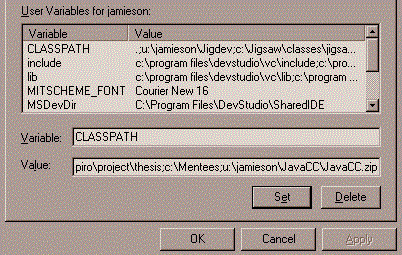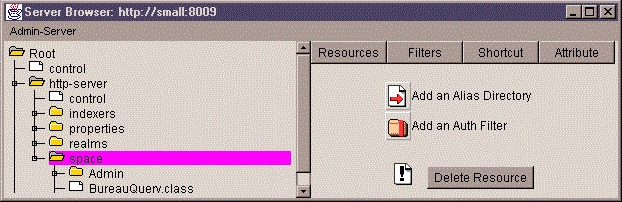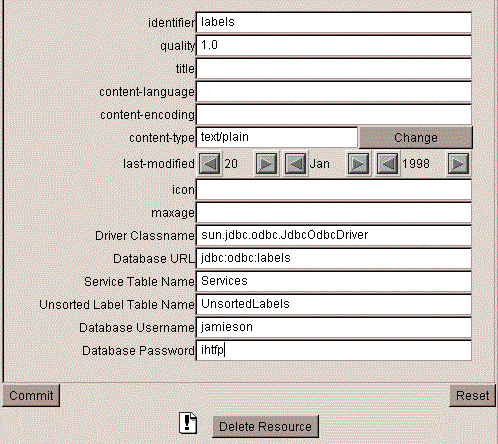The Jigsaw Label BureauInteractive Installation |
||||||||||||||
StartIf you haven't already, install the following software: |
||||||||||||||
1aDownload the archive; unzip the it into the subdirectory w3c\jigsaw\pics\bureau in the directory of your choice.
|
Examplec:\> md w3c\jigsaw\pics\bureau [enter] c:\> cd w3c\jigsaw\pics\bureau [enter] c:\w3c\jigsaw\pics\bureau> pkunzip c:\downloads\xl970818.zip [enter]
|
|||||||||||||
1bCompile the Java source. |
Examplec:\w3c\jigsaw\pics\bureau> javac *.java |
|||||||||||||
2Set your CLASSPATH environment variable to point to the root directory of the label bureau installation.
|
ExampleSet CLASSPATH to point to c:\
|
|||||||||||||
3Run the Jigsaw JigAdmin utility, navigate to the space section; click on Resources, then fill in an appropriate identifier for the label bureau resource (e.g. labels), and enter w3c.jigsaw.pics.bureau.LabelBureauResource for the class name. |
Example
|
|||||||||||||
4Select the new label bureau resource you have just created and configure the label bureau parameters.
|
Example
|
|||||||||||||
5Checkpoint Jigedit. Your label bureau is now serving labels. |
||||||||||||||