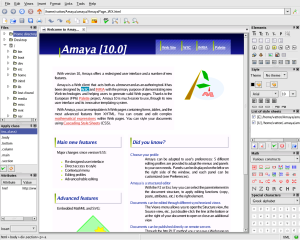Amaya with wxWidgets
The last version of Amaya user interface uses OpenGL (native or Mesa) canvas, wxWidgets toolkit, GTK+2.0 on Linux, Win32 on Windows and Cocoa on Mac OS X.
If you find a bug, please report it to the bug tracker or the correct amaya mailing list, after checking it hasn't be already reported.
This document explains how to compile wxWidgets on Linux or Mac OS X, and Windows plateforms.
What do I need to compile this version ?
Once you got the run needed librairies, you'll need the developpement package that containts headers and static libraries:
Required libraries
- Debian Stable
- libfreetype6-dev
- libxt-dev
- libgtk2.0-dev
- xlibmesa-gl
- xlibmesa-glu
- xlibmesa-glu-dev
- libglu1-mesa
- xlibmesa-gl-dev or xlibmesa-dev
libtool
libraptor1-dev
libssl-dev - Fedora Core
- freetype-devel
- gtk2-devel
- imlib-devel
- libstdc++-devel
- xorg-x11-libs
- xorg-x11-Mesa-libGL
- xorg-x11-Mesa-libGLU
- xorg-x11-devel
libtool
raptor-devel
openssl-devel
How to compile Amaya-WX
On Unix platforms
- Download full unix sources of Amaya :
- Untar sources :
tar xzvf amaya-sources-xxx.tgz - Configure and compile Amaya :
cd Amaya
mkdir WX
cd WX
../configure
make - Installing Amaya :
su
make install
On Windows (with Visual C++ 6.0)
- Download full windows sources of Amaya :
- Install the sources :
Unzip the
amaya-sources-xxx.tgzand follow the instructions.
I suggest you to install it onC:\src - Compile freetype :
Open the workspace
C:\src\freetype-xx\builds\win32\visualc\freetype.dsw
Run in the menu :Build -> Batch Build -> Rebuild All
(check all items if they are not checked) - Compile wxWidgets :
Open the workspace
C:\src\wxWidgets\build\msw\wx.dsw
Run in the menu :Build -> Batch Build -> Rebuild All
(check all dll items if they are not checked) - Compile Amaya :
Open the workspace
C:\src\Amaya\WindowsWX\amaya.dsw
Select the build mode (Debug or Release) :Build -> Set Active Configuration
Press F7 to lauch compilation.
When amaya schema compilator popup, presse again F7, then exit the amaya compilator when it is finished.
Wait for Amaya compilation finishing. - Running Amaya :
Go to
C:\src\Amaya\WindowsWX\bin
Executeamaya.exe
If an error occures verify you have correct installed libraries (configure should check that libraries are correctly installed). If the error persists, please report it to the Amaya developers mailing list.
How to debug OpenGL in Amaya (with Mesa)
- You must compile Mesa with debuging flags :
- Edit your
Amaya/WX/Mesa/config/currentfile - In
CFLAGSsection replace-O3with-g -DMESA_DEBUG -DDEBUG - Then go to
Amaya/WX/Mesaand typemake clean - Then go to
Amaya/WXand typemake(this will recompile Amaya)
- Edit your
- You must setup
MESA_DEBUGenvironment variable. Add this line the your~/.bash_profile:export MESA_DEBUG="XXX"
Replace
XXXbyvarray,tex,imm,pipe,driver,state,api,list,lighting, orflush.example :
export MESA_DEBUG="list"will display debuging info about opengl display lists.