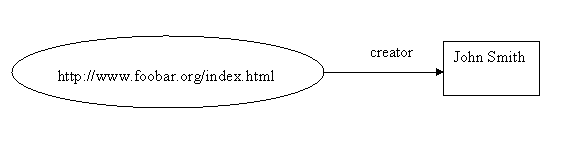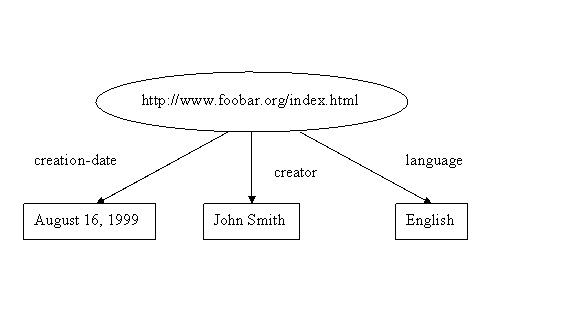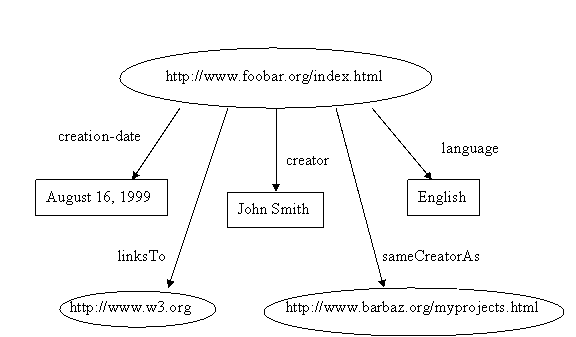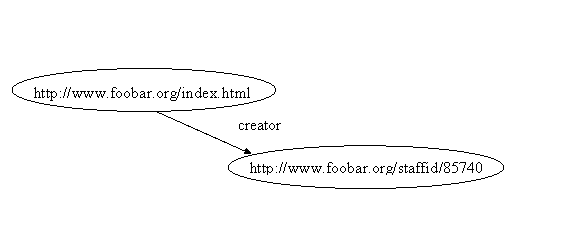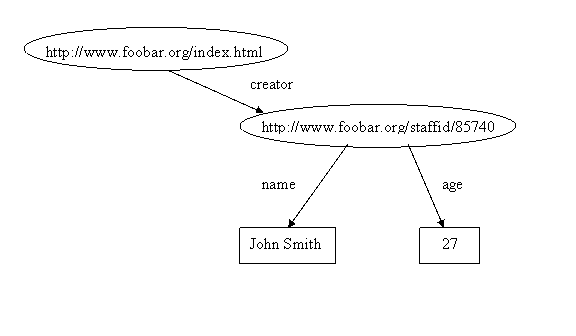Abstract
RDF - the Resource Description Framework - is a de facto
metadata language developed by the W3C. Metadata is simply a
term for "data about data". Metadata is used in all walks of
life - from information in Web pages such as: title, author,
and last modified dates; to information about books from online
shopping facilities: prices, publisher, availablility. RDF is a
common framework enabling people to express this data in such
as way as it can be interoperable. By choosing to use this
common framework, you get the added benefit that you can use
some of the many tools around (RDF parsers and processors) to
maintain the data. This Primer is designed to provide the
reader the basic fundamentals required to effectivly use RDF in
their particular metadata applications.
This is a draft document and may be updated, replaced, or
obsoleted by other documents at any time. It is inappropriate
to use it as reference material or to cite as other than "work
in progress".
Table of contents
@@ toc goes here @@
Introduction
RDF - the Resource Description Framework - is a de facto
metadata language developed by the W3C. Metadata is simply a
term for "data about data". Metadata is used in all walks of
life - from information in Web pages such as: title, author,
and last modified dates; to information about books from
online shopping facilities: prices, publisher, availablility.
RDF is a common framework enabling people to express this
data in such as way as it can be interoperable. By choosing
to use this common framework, you get the added benefit that
you can use some of the many tools around (RDF parsers and
processors) to maintain the data.
There is a dedicated core community working on RDF, and it
is very easy to get help on projects, to ascertain how RDF
may or may not be able to help in your application scenario.
This primer is not intended as a substitute for reading the
specifications, or getting to grips with the work currently
being done, but it is intended as a valuable resource for
enabling you to find out:-
- What does RDF look like?
- How can I write/access/process RDF?
- How does RDF effect me?
The key principles behind RDF are in fact very simple, and
it is relatively easy to port current information models so
that they use RDF. It is also just as easy to build new
information systems from scratch using RDF.
RDF itself is related to many different academic and
business environments and domains, among the groups finding
utility in RDF are librarians, logicians, database
maintainers, knowledge representation communities, and
news/information syndicators.
Enough procastrination; what does RDF "look" like? The
following a small chunk of RDF in XML format (don't worry if
you don't know what XML is for the time being):-
<rdf:RDF
xmlns:rdf="http://www.w3.org/1999/02/22-rdf-syntax-ns#"
xmlns="http://www.w3.org/2000/10/swap/pim/contact#">
<Person
rdf:about="http://www.w3.org/People/EM/contact#me">
<mailbox rdf:resource="mailto:em@w3.org"/>
<fullName>Eric Miller</fullName>
<personalTitle>Semantic Web Activity
Lead</personalTitle> </Person> </rdf:RDF>
This example is just a representation of some simple data
which roughly translates as "there is someone called Eric
Miller, with the email address em@w3.org, and who is the
Semantic Web Activity Lead". Note that there are Web
addresses in there - the utility of which we shall explain
later on - and some rather obvious things including some
"properties" like "mailbox" and "fullName", and the values
"em@w3.org", and "Eric Miller".
The advantage of having this information in a machine
processable format is that we can link bits of data across
the Web. The twist in the plot is that instead of the simple
"hyperlinks" that one would find in HTML (the links in the
documents), we can link any "thing" to any other "thing". So,
instead of talking about Web pages, and sites, we can talk
about cars, business, personnel, news events... in fact,
anything.
As we continue through the primer, we shall be addressing
standard ways of modelling things in RDF, implemeting
systems, the relationship between RDF and the "Semantic Web",
and discussing further resources and implementation for you
to chase up.
Identifiers: Uniform Resource Identifier
(URI)
If we want to discuss something, we must first identify
it. How else will you know what one is referring to? In
everyday communication, identity is assigned in many ways
"Bob", "The Moon", "373 Whitaker Ave.", "California", "VIN
2745534", "todays weather", etc. and ambiguities are
generally resolved due to a shared semantic context between
the sender and the receiver. To identify "things" on the Web,
we also use identifiers. Because we use a uniform system of
identifiers, and because each item identified is considered a
"resource," we call these identifiers "Uniform Resource
Identifiers" or URIs for short. We can give a URI to
anything, and anything that has a URI can be said to be "on
the Web". The URI is the foundation of the Web. While nearly
every other part of the Web can be replaced, the URI cannot:
it holds the Web together.
URIs are decentralized. No one person or organization
controls who makes them or how they can be used. While some
URI schemes (such as URL's http:) depend on
centralized systems (such as DNS), other schemes (such as
freenet:) are completely decentralized. This
means that you don't need anyone's permission to create a
URI.
@@ segue needed @@
Documents: Extensible Markup Language (XML)
XML was designed to allow anyone to
design their own document format and then write a document in
that format. These document formats can include markup to
enhance the meaning of the document's content. This markup is
"machine-readable," that is, programs can read and understand
the corresponding structure.
The following is a simple passage marked up using an
XML-based markup language:
<sentence><person
href="http://example.com/#me">I</person> just got
a new pet
<animal>dog</animal>.</sentence>
Elements ("scentence", "person", etc.) are introduced to
reflect a particular structure associated with the passage.
As you might have guessed already, there is a problem here.
I've used the words "sentence," "person," and "animal" in my
markup language to convey meaning. But these are pretty
common words so we should be ok, right? Wrong. To a
non-english speakers, the element "person" may mean absoluely
nothing to him/her. Take the following for example.
<dfgre><reghh
bjhb="http://example.com/#me">I</reghh> just got a
new pet <yudis>dog</yudis>.</dfgre>
To a machine, its the exact same structure. All of the
sudden, its no longer clear what it is ones trying to say.
Also, what if others have used these same words in their own
markup languages but indeed have comletely different
meanings? Perhaps "sentence" in another markup language
refers to the amount of time that a convicted criminal must
serve in a penal institution. How is my computer to keep
these straight?
To prevent confusion, one must uniquely
identify my markup elements. And what better
way to identify them than with a Uniform Resource Identifier.
To do this in XML, we use XML
Namespaces. This way, anyone can create their own tags
and mix them with tags made by others. A namespace is just a
way of identifying a part of the Web (space) from which we
derive the meaning of these names. I create a "namespace" for
my markup language by creating a URI for it. I'll probably
create a Web page to describe my markup language and use the
URL of my Web page as the URI for my namespace. @@ referernce
The Professor and the Madman? @@
Since everyone's tags have their own URIs, we don't have
to worry about tag names conflicting. The elements mean the
same if they have the same URI's.
<my:sentence
my:xmlns="http://example.org/xml/documents/">
<my:person
my:href="http://example.com/#me">I</my:person>
just got a new pet
<my:animal>dog</my:animal>.
</my:sentence>
The RDF Model
It's wonderful that we can create URIs and talk about them
with our web pages. However, it'd be even better if we could
talk about them in a way that computers could begin to
process what we're saying. For example, it's one thing to say
"I really like 'Weaving the Web.'" on a web discussion forum.
But what would this mean to a computer?
RDF gives you a way to make statements that are
machine-processable. Now the computer can't
actually "understand" what you said, of course, but it can
deal with it in a way that makes it seem like it does. For
example, I could search the Web for all book reviews and
create an average rating for each book. Then, I could put
that information back on the Web. Another website could take
that information (the list of book rating averages) and
create a "Top Ten Highest Rated Books" page. RDF provides a
way of recording knowledge so that applications can more
easily process.
RDF is really quite simple. If XML is the ASCII of the
future, RDF can be thought of as a simple scentence grammer
for allowing people and applications to communicate more
effectively. RDF can be said to consist purely of simple
sentences (or statements). A set of predefined collections of
"words" useful for construsting particular kinds of
scentences are provided. These "words" are discussed in
section @@ section @@.
An RDF statement consists of three parts:
- a subject,
- a predicate, and
- an object.
Statements are about Web resources, so subjects and
objects are URIs, machine-readable identifiers.
Objects can also be plain text strings. Saying the
document "http://www.w3c.org/2001/sw/ has a title of
'Semantic Web Home Page'" is represented by the
statement:
- a subject "http://www.w3c.org/2001/sw/"
- a predicate "title"
- an object "Semantic Web Home Page"
To disambiguate the different predicates that can be used,
("title" as in "title of book", or "title as in "title of
person (Dr., Mr., Mrs. etc.)), every predicate must be given
a URI. In this case, for example we may choose to use a
predicate that conveys more of the "title of book" semantic.
More specifically, the Dublin Core predicate of
"http://purl.org/dc/elements/1.1/title". The statment then
becomes
"http://www.w3c.org/2001/sw/",
"http://purl.org/dc/elements/1.1/title", "The Semantic Web
Home Page" .
This demonstrates that URIs can be used to name not only
concrete digital documents on the web, but abstract entities
as well (the meaning of 'title'). This turns out to be
increasingly important when we begin to define additional
relationships to predicates (e.g. company x's version of
title and company y's version of title mean the same thing).
More on this issue is dicussed in Section @@ ?? @@.
In order to talk about non-digital resources, hoever, we
must give them URIs. For example, to talk about the
organization W3C (i.e., use it the subject of a statement),
we must give it a URI. Let's give it the URI
"http://www.w3c.org/organization". We can now say things such
as ... http://www.w3c.org/2001/sw/ is a document. It was
created by http://www.w3c.org/organization.
http://www.w3c.org/organization is an organization. It has
the name 'W3C'"
"http://www.w3c.org/2001/sw/",
"http://purl.org/dc/elements/1.1/title", "The Semantic Web
Home Page" . @@ more @@
More complicated RDF expressions like this are usually
represented as graphs, where the subjects and objects are
nodes, and the predicates are edges5.
This is all there is to basic RDF - nodes-and-arcs
diagrams interpreted as statements about concepts or digital
resources represented by URIs6 . However, the need for
standardized vocabularies for things like "organization" and
the predicate "is a" is evident. The basis for such
vocabularies in RDF is RDF Schema7.
This specification provides the basic vocabulary to
express relationships between terms: resources being
instances of terms ("http://www.w3c.org/organization is an
organization"), terms being subterms of other terms ("a
hex-head bolt is a type of machine bolt") and so on.
It also provides means to restrict the usage of
predicates: "is a parent of" only applies to persons, etc.
The terms instance, subterm, applies to are the kind of terms
defined by the RDF Schema specification.
Using the vocabulary provided by RDF Schema, it is easy to
create your own semantically rich vocabularies.
The RDF Syntax
Many RDF developers encounter the details of the RDF XML
syntax at a relatively late stage. RDF distinguishes
carefully between the edge-labeled graph information model
and the encoding of this model in XML documents. This allows
a lot of work to be done without familiarity with the XML
syntax in which RDF is written. Some familiarity with the XML
syntax is still valuable, and for developers familiar with
XML in general and with the RDF graph model, this knowledge
can be acquired fairly easily.
The notion of "striping" is a very useful conceptual tool
for understanding RDF/XML: the RDF 1.0 syntax has been
informally described as a "striped" graph encoding syntax.
Striping is described in more detail below.
Tools for Learning
Two other tools are also useful when learning RDF/XML:
parsers and visualisers. The first such tool was Janne
Sareela's SiRPAC; there are now a large number of RDF parsers
available, in a variety of programming languages. An RDF
parser is a tool that takes an XML encoding ("serialization")
of an RDF graph, and returns a textual or programmatic
representation of the graph. Playing with an RDF parser such
as ARP, the parser used by W3C's RDF Validation
Service makes it easy to experiment with RDF/XML files
and see the associated node-edge-node triples that constitute
the corresponding graph structure.
The other tool that can help an RDF developer get to grips
with the syntax is GraphViz, or one of the GraphViz-based RDF
visualization tools such as RDFViz. GraphViz is a graph
visualisation toolkit. It can take descriptions of (various
kinds of) graph and generate reasonably pretty pictures in
various image formats. There are now a variety of filters
that take the output from an RDF/XML parser and generate .dot
input files for GraphViz. This can be incredibly useful when
learning the RDF/XML syntax, or debugging RDF content. A
GraphViz-based RDF visualizer is now also part of W3C's RDF
Validator service.
So, armed with parsers, visualisation tools and the RDF
syntax spec, all of which are available from the RDF home page, how can a content-producer
get a quick feel for the structure of RDF/XML? The basic
concept to understand when looking at the XML syntax is
striping. This can give one a handle on the
essential organising principle of RDF's XML syntax. It should
be noted, however, that this emphasis is slightly contrary to
the way the original RDF spec is organised.
A Striped Syntax
To learn how to read and write RDF in XML syntax, you need
to feel comfortable with the graph-based information model at
the heart of RDF. Objects ('resources') linked together by
typed relationships or 'properties'. And you need to be at
ease with the way RDF tries to use names in URI syntax
wherever possible, to name both resources, their types
('classes') and their attributes and interelationships
('properties'). If you're happy with all that, you'll also
need some mental baggage from the XML side of things. RDF
graphs are encoded in XML, and this encoding makes use of
some features of XML. You need to know about the basic
abstract structure of all XML documents: the tree of elements
(some decorated with attribute/value pairs), and about the
way these are manifested as nested hierachies of opening and
closing angle-bracketted "tags" in XML documents. You'll also
perhaps have heard of the notion of a well-formed XML
document, of 'namespaces', of DTDs, of XML Schemas and
various other features. These are all good to know about, but
the critical concepts to possess here are the notions of (i)
well-formedness, and (ii) XML namespaces, backed up by
general comfort with XML's elements/attributes/nesting
structure. Having gotten this far, it isn't such a big leap
to grasp the basic pattern that underlies the RDF/XML
serialization syntax: striping.
An XML syntax for RDF specifies a strategy for encoding
the node-edge-node structure that RDF cares about in terms of
the (attribute-decorated) element hierarchy that XML cares
about. There are a number of ways this can be done. RDF 1.0
adopts a style that we term 'striped'; other conventions have
been proposed, but the focus here is on RDF 1.0. The XML
syntax needs to map from RDF's URI-named resources,
properties and classes ( nodes, edge-types, node types... if
you prefer a more visual terminology) into a class of
well-formed XML documents. The XML namespace mechanism is
used for this. So our main task here is to explain how the
node-edge-node structures from RDF become element and
attribute structures in XML. To do this, we can focus on the
notion of striping and forget some annoying details for
now.
Stripes and Graphs
While not all RDF/XML fits the pattern described here, a
lot of it does. Additionally, the online validation service is your
friend: it checks your syntax, and can generate tabular and
graphical views of the graph so you can make sure you're
written what you mean to write.
So, this is what we mean about striping.
Consider a graph of nodes, each with a type (ie. category
or 'class'), and each having a bunch of named properties
(relationships) connecting it to other nodes, which might be
simply string-y values, or further nodes that are themselves
at the sharp and/or blunt ends of various other edges in the
graph. We need to create XML elements (possibly with
associated attributes) that stand for these nodes and arcs.
RDF's convention for doing this is called striped because, as
you look at the XML element nesting structure, elements
alternately represent nodes and edges.
Worked Example (s1.rdf)
Here we're saying, loosly, that "there exists a Person
with a name, 'John', and that person 'livesWith' a Person
that has a father that is a Person with a name 'Fred' ".
That's all our example piece of RDF/XML tells us.
The RDF node-and-edge view of this is shown graphically
below. To undestand striping, we need compare the abstract
graph structure of RDF to the details of the XML nesting
structure, ie. the way some elements are 'inside' (rather
than alongside) others.
note: this RDF/XML example is numbered,
to show the levels of XML nesting inside the
rdf:RDF wrapper element.
<rdf:RDF xmlns:rdf="http://www.w3.org/1999/02/rdf-syntax-ns#"
xmlns="http://example.com/some-dlg-schema#">
1:<Person>
2: <name> John </name>
2: <livesWith>
3: <Person>
4: <father>
5: <Person>
6: <name> Fred </name>
5: </Person>
4: </father>
3: </Person>
2: </livesWith>
1:</Person>
</rdf:RDF>
Graph structure
This RDF/XML encodes the graph depicted in the following
diagram. Note that the blank nodes indicate resources that
were mentioned but not explicitly named with URIs in the XML
serialization.

Represented as triples, the graph is as follows:
RDF Graph as Triples
The RDF graph is a collection of triples that represent
statements about the named properties of resources. The
'subject' denotes the resource described; the 'predicate'
denotes a property of that resource, and the 'object'
indicates a value of that property for the specified
resource. Predicates correspond to edges in the graph, and to
the even-numbered stripes in the XML document
hierarchy shown here.
The same data, presented in the RDF Core WG's "ntriples"
graph dump syntax is written as:
_:j23337 <http://example.com/some-dlg-schema#name> "
John " . _:j23339
<http://example.com/some-dlg-schema#name> " Fred " .
_:j23339
<http://www.w3.org/1999/02/22-rdf-syntax-ns#type>
<http://example.com/some-dlg-schema#Person> .
_:j23338 <http://example.com/some-dlg-schema#father>
_:j23339 . _:j23338
<http://www.w3.org/1999/02/22-rdf-syntax-ns#type>
<http://example.com/some-dlg-schema#Person> .
_:j23337
<http://example.com/some-dlg-schema#livesWith>
_:j23338 . _:j23337
<http://www.w3.org/1999/02/22-rdf-syntax-ns#type>
<http://example.com/some-dlg-schema#Person> .
Walk-through
Here is an informal walk-through of the XML document's
structure. The first level of XML elements, our first
occurance of Person, stands for a node (some
specific instance of the type of thing we're calling
'Person'). And then the striping starts. The
next level in, we see two XML elements: one is
'name', the other 'livesWith'.
These stand not for nodes in the graph, but edges. The first
is an edge labeled 'name' connecting our person to the node
whose content is the string 'John'. The second
is an edge labeled 'livesWith' that points from
our first Person node to a second
Person node.
So now we're into the third level of XML nesting, and the
striping pattern means that this odd-numbered level of
nesting is describing a node. Any XML sub-elements below it
in the XML tree are, accordingly, representations of that
Person's properties, ie. edges in the graph. We
have one such edge, 'father', whose XML element
contains the third 'Person' element (standing
for a node of type Person). That element has
just one sub-element, 'name', which provides a
label for an edge connecting the third person to a node whose
content is the string 'Fred'.
So to recap we've seen: a node (of type Person), with edge
('name': John), and edge ('livesWith') pointing at a node (of
type Person) having an edge ('father') pointing at a node (of
type Person) with an edge ('name': John).
The XML elements at the 1st, 3rd, and 5th levels of
nesting all stand for individual nodes, in our scenario they
happen to all be of the same type, Person. The XML elements
at the 2nd, 4th, and 6th levels of nesting represent
labeled edges in the graph, ie. RDF properties.
We alternate between node-describing and edge-describing
XML elements, starting always with the description of a node.
For node-describing elements the XML element name
maps onto the type, or class of the resource represented by
the node. For edge-describing elements, the XML
element name supplies a label for the RDF property
that connects the associated resources.
This is RDF striping. Understanding this basic
representational convention is all you need to understand
most RDF/XML examples you'll encounter.
Some observations (gory details and small print)
You can't tell, without starting at the top and counting
on your fingers, whether an XML element in the RDF
serialisation represents an edge, or a node. But often you
can cheat! Look again at the example, and notice that edge
even-numbered layer of XML, the red 'edge label' stripes, has
a name beginning with a lower case letter. Many RDF
vocabularies (including the core RDF specs themselves) adopt
this convention. We name properties with a lower case, and
classes of thing with an upper case name (eg. 'Person').
I haven't mentioned the rdf:Description element. The RDF
1.0 Model and Syntax spec gives this a lot of attention when
presenting the RDF syntax. Basically it can occur on any of
the node-describing XML elements (ie. odd-numbered) in the
striped syntax. It is redundant, and a bit confusing since
apart from the option of putting rdf:Description on the
node-describing elements, we can always map from the name of
these nodes to an RDF type that is a class for the thing the
node describes. In our example, 'Person'. So the existence of
rdf:Description in the syntax complicates things. Whenever
you see it, pretend you saw a node called 'Resource' instead;
that way, you can read it as 'there exists a
Resource...'.
We've said nothing about namespaces here yet. RDF uses the
XML namespace mechanism to associate all these classes and
properties with Web identifiers (URIs). We've said nothing
here about the use of XML attributes. Here's a short version.
When you see an attribute on a node-level element, eg on the
'Person' elements in the example above, it always stands for
an RDF property, whose value is always written a simple
literal string.. Except for some some special cases, of
course, otherwise things would be too simple. One special
case is important: the rdf:about attribute. When you see
rdf:about, this is RDF's way of telling you that we know a
URI name for the thing concerned. These are not treated as
properties, but are in a sense 'built in' to RDF at a deep
level. Also rdf:ID, and xmlns:*, xml:lang, xml:base and
probably some others. See the syntax spec for details. But
the basic idea is: when you see attributes on a node-level
XML element (the ones whose names often begin with capital
letters), the attribute represents an edge pointing to a
literal value.
Another important case: representing edges that point to
nodes that are described elsewhere (within the same document
but not within this part of the element tree; or elsewhere in
the Web). For this, RDF has the rdf:resource attribute. This
always appears at the edge-level of the XML document, ie. on
elements that stand for edges rather than for nodes. Apart
from that, it functions similarly to the rdf:about, in that
it uses URIs to point off to a node instead of describing it
inline.
There are many other corner cases in the spec. RDF's
rdf:parseType attribute, for example, complicates the
simplistic striping model described here. But for many common
cases, the notion of 'striped syntax' will provide some
useful mental scaffolding that'll help you read the XML not
just "as XML", but as an XML description of the abstract RDF
graph. If in doubt, experiment with the free online parsing
and visualisation service at W3C.
RDF in the Field
Dublin Core Metadata Initiative
@@ hmm... who can i get to help on this that I don't have
working on other things... aaron? @@
XMP
@@ who from Adobe? @@
PRISM
@@ RonD can you provide? @@
Site Maps / Topic Maps
@@ Rael can you provide? @@
Intelligent Routing
The world is full of information. Behind the millions of
pages on the Internet's publicly visible part, the Web, there
are many times as many documents flowing in and out of
organizations via emails, cross-company networks and constant
always-on information `feeds'.
Every document that passes along the wires has to be
inspected, processed or re-routed. A document simply written
by one human being has to be read by another before anybody
knows its worth or where it should be redirected. This is
fine for a person-to-person email but, for information
destined to a broad circulation, this can be expensive, often
reducing the value of the information by raising its handling
cost or simply making it late.
For example, when an individual subscribes to a source of
news, it's usually on the understanding that everything in
that feed is of interest and so everything will be delivered
without question. For the distributor to sort out the
interesting ones for you manually would be time-consuming,
expensive and boring; so instead we accept dozens of emails
and delete most of them every morning. And of course it is
time-consuming, expensive and boring. Subscription to some
less self-critical sources is a step to be taken very
seriously.
When a company subscribes to a news feed, it may be
risking a deluge of unwanted data. If it intends to circulate
the information within the company or to a broad range of
clients, it charges itself with checking every document by
eye or investing in extra software technology. Without such
protection, the company's networks will soon collapse under
the load or its clients will consider themselves willfully
`spammed' and withdraw their custom.
The redirection of such feeds is therefore a matter of
utmost commercial sensitivity in a context of huge and
increasing volumes and complexity of data. The technology
concerned is `routing' and, in the most modern cases, relies
on RDF.
The need, traditionally, for human inspection of incoming
documents comes from the fact that, on its own, text has no
value. It only has value when you know what it's about, what
authority is its source and who it's intended for. Everything
else is, as we know, just material for spamming. For a
software agent to recognize a document's worth it must have
access to an evaluation that is consistently readable,
whatever the format of the document, and is reliable in its
description.
For those two objectives, we need an internationally
standardized language and a globally recognized set of
values. These are RDF and RDF Schemas such as Dublin Core and
Prism. The longed-for independent evaluation takes the form
of an associated RDF document.
Not that every document from every information source
comes with its associated RDF description... yet. It is the
case however that almost every serious source supplies some
value-based annotation in the form of metadata, the
significant content of RDF. For example, news feeds generally
come in one of a selection of annotated formats, mostly based
on XML, such as NewsML or XMLNews. Most standards-oriented
companies are adding freely-accessible metadata to their
document formats. Adobe, for example, recently announced XMP
whereby metadata can be inserted into (and more importantly
extracted from) PDF documents. The message from such
companies is that, even if you can't understand or even have
no right to read the contents, you are entitled to know
enough to make an evaluation for your own use or for clients
who can use the information. For freely available
information, standards are the key.
Now this basic process (source embeds standard
annotations: annotations are used to divert and sort
documents) is certainly not new. Email (SMTP) and news (NNTP)
protocols use standard keyword-value-pair headers which are
fundamental to their operation: such documents are marked up
according to known and publicized standards. What is new is
to normalize all these local formats to a general one and
thereby be able to appeal to a globally consistent set of
values in making judgments.
For a universal router to do its job, it needs to cancel
out these variations in format. Until the world adopts one
standard, this will be a matter of tact and ingenuity but the
existence of a core standard is important here. When a slew
of formats and value-systems need to be compared it is safer
to have one standard to convert to first and then to compare
rather than do it piecemeal - and that standard must be
broader than all the others. Again, RDF (and RDF Schemas)
standards are the natural choice.
An Information Router collects metadata and stores it
(rather like an enormous RDF document describing maybe
millions of resources at once). This metadata store holds the
descriptions in exactly the terms of RDF. They can therefore
be exported or imported as industry-standard RDF without loss
or confusion. World-wide, repositories of metadata may be
synchronized and refreshed by exchanging RDF. While humans
are exchanging images, videos and news items, metadata
servers are exchanging compact RDF evaluations of them (the
images, videos and news items, not the humans).
The actual documents described, orders of magnitude larger
than the metadata, can be stored elsewhere or just left where
they are (located by URI, of course). The metadata is compact
and loaded with value. Judgments about distributing material
can be made in a context values (the standard predicate
systems like Dublin Core) and a vast number of alternatives,
all without moving the actual documents around or indeed even
looking at them, by computer or by human eye.
Judgments are made by applying RDF `queries' which are
testing the value of a document to the reader: whether the
subject is interesting, the content is suitable, the author
respected, the source reliable, the document accessible, the
cost reasonable, the language intelligible, the conclusion
desirable, the format tractable, the medium handleable, etc,
etc. The actual form of a query varies from product to
product. (In any case, the consumer would be given a
graphical way to express his wishes.)
In one case, a query takes the form of a modified RDF
description which, if you like, asks to be proved or
disproved by a body of metadata. So an RDF Description that
stated that a document exists with the title `Financial
history of Belize' can be viewed as a request to find such a
document.
The news distributor's server runs, in addition to the
usual server software, one of these Information Router
packages, applies queries on behalf of its clients and
delivers just those documents that survive the
evaluation.
If a complex multi-layered query describing just what it
takes to please you is associated with your name as a
subscriber, you can, using software available today,
guarantee that what you get sent is exactly and only what you
need. It's an end to spam, thanks to RDF.
Conclusion
@@ misc words, haven't been able to process yet @@
RDF Modules - Putting RDF to Work
@@ clarify that RDF is defined to be model, schema and
syntax ... Separation of vocabulary modules acorss RDF Specs
artifact of management, etc. @@
@@ note: does breaking down the semanitcs in terms of
logical components make sense? I no longer am sure... ask
working group for feedback. @@
Typing Vocabulary
RDF provides for simple typing. Using defined primitives
in RDF, we can say that "Fido" is a type of "Dog", and that
"Dog" is a sub class of animal. We can also create properties
"haircolor", "tailsize", etc. used for describing
characteristics of a class. Some slightly more "advanced"
stuff such as creating ranges and domains for properties
(e.g. "tailsize" can only be used for describing the class of
"Dog" so if I see "tailsize" descibing a "human" something is
odd) is discussed in the following section on Contraint Vocabulary.
The simple typing vocabulary for RDF include the notion of
a "Resource" (rdfs:Resource), a "Class" (rdfs:Class), and the
"Property" (rdf:Property). These are all "classes", in that
terms may belong to these classes. For example, all terms in
RDF are types of resource. To declare that something is a
"type" of something else, we just use the rdf:type
property.
rdfs:Resource rdf:type rdfs:Class .
rdfs:Class rdf:type rdfs:Class .
rdf:Property rdf:type rdfs:Class .
rdf:type rdf:type rdf:Property .
This simply says that "Resource is a type of Class, Class
is a type of Class, Property is a type of Class, and type is
a type of Property". These are all true statements.
It is quite easy to make up your own classes. For example,
let's create a class called "Dog".
:Dog rdf:type rdfs:Class .
in XML/RDF this would be
<rdfs:Class rdf:ID = "Dog" />
Now we can say that "Fido is a type of Dog".
:Fido rdf:type :Dog .
which would be represented in XML/RDF as
<Dog rdf:ID = "Fido" />
We can also create properties quite easily by saying that
a term is a type of rdf:Property, and then use those
properties to describe our dog.
:haircolor rdf:type rdf:Property .
and which in XML/RDF would be used to describe a particular
characteristic of our dog
<Dog rdf:ID = "Fido">
<haircolor>Brown</haircolor>
</Dog>
RDF also has a few more properties that we can make use
of: rdfs:subClassOf and rdfs:subPropertyOf. These allow us to
say that one class or property is a sub class or sub property
of another. For example, we might want to say that the class
"Dog" is a sub class of the class "Animal". To do that, we
simply say:
:Dog rdfs:subClassOf :Animal .
which would be represented in XML/RDF as
<rdfs:Class rdf:ID = "Dog">
<rdf:subClassOf rdf:ID = "Animal" />
</rdfs:Class>
Hence, when we say that Fido is a Dog, we are also saying
that Fido is an Animal. We can also say that there are other
sub classes of Animal:-
:Human rdfs:subClassOf :Animal .
:Duck rdfs:subClassOf :Animal .
And then create new instances of those classes:-
:Bob rdf:type :Human .
:Quakcy rdf:type :Duck .
And then we can invent another property, use that, and
build up even more information...
:owns rdf:type rdf:Property .
:Bob :owns :Fido .
:Bob :owns :Quacky .
:Bob :name "Bob Fleming" .
:Quacky :name "Quakcy" .
And so on. You can see that RDF is very simple, and yet
allows one to build up knowledge bases of data in RDF very
very quickly.
Contraint Vocabulary
The next concepts which RDF provides us, which are
important to mention, are ranges and domains. Ranges and
domains let us say what classes the subject and object of
each property must belong to. For example, we might want to
say that the property ":bookTitle" must always apply to a
book, and have a literal value:-
:Book rdf:type rdfs:Class .
:bookTitle rdf:type rdf:Property .
:bookTitle rdfs:domain :Book .
:bookTitle rdfs:range rdfs:Literal .
:MyBook rdf:type :Book .
:MyBook :bookTitle "My Book" .
rdfs:domain always says what class the subject of a triple
using that property belongs to, and rdfs:range always says
what class the object of a triple using that property belongs
to.
Descriptive Vocabulary
RDF also contains a set of properties for describing the
particular terms (Classes, Properties) one is defining by
providing providing comments, labels, and the like. The two
properties for doing this are rdfs:label and rdfs:comment,
and an example of their use is:
:bookTitle rdf:type rdf:Property .
:bookTitle rdfs:label "bookTitle" .
:bootTitle rdfs:comment "the title of a book" .
It is a best practise to always label and comment your new
properties, classes, and other terms.
Collection Vocabulary
Example of how one might use the Collection Vocabulary in
practice is discussed in section @@ section @@.
Reification Vocabulary
Example of how one might use the Reification Vocabulary in
practice is discussed in section @@ section @@.
Putting RDF to Work
@@ striping? @@
Creating Instance Data
Ok, so lets get our hands dirty and describe
something.
Creating Schemas
Declaring Properties
Declaring Classes
Controlled Vocabularies
Data Types
Back to Instance Data: Mixing and Matching
Vocabularies
Distributed Description: Joining the Web
<?xml version="1.0"?>
<rdf:RDF xmlns:rdf="http://www.w3.org/1999/02/22-rdf-syntax-ns#"
xmlns:dt="http://purl.org/dc/terms/">
<my:WebPage rdf:about="http://www.w3.org/2001/sw/">
<dc:title>W3C Semantic Web Activity</dc:title>
<dc:creator rdf:resource =" http://www.w3.org/People/EM/contact#me" />
<my:WebPage>
</rdf:RDF>
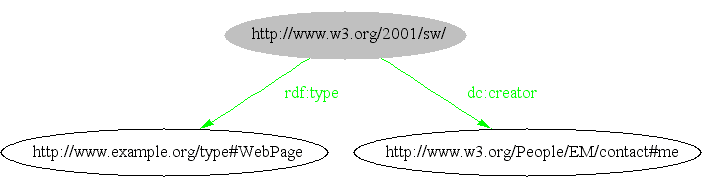
@@ have to figure our cwm
circle and arrow rules for displaying text @@
<?xml version="1.0"?>
<rdf:RDF xmlns:rdf="http://www.w3.org/1999/02/22-rdf-syntax-ns#"
xmlns =" http://www.w3.org/2000/10/swap/pim/contact#">
<Person rdf:about =" http://www.w3.org/People/EM/contact#me">
<mailbox rdf:resource =" mailto:em@w3.org" />
<fullName>Eric Miller</fullName>
<personalTitle>Semantic Web Activity Lead</personalTitle>
<company>W3C World Wide Web Consortium</company>
<phone>614.763.1100</phone>
</Person>
</rdf:RDF>
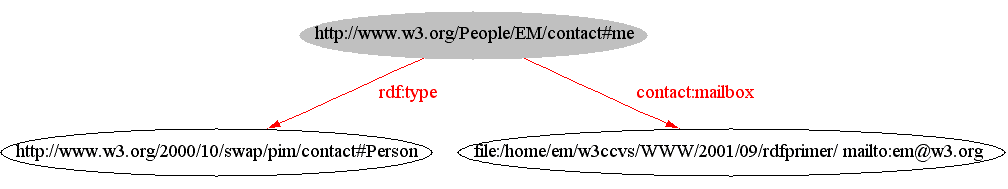

@@ have to figure our cwm circle and arrow
rules for displaying text @@
Striping Introduction
Todo
Add better images, hyperlinks, another example.
RDF Data Model
1. Introduction
The World Wide Web provides people with an unprecedented
capability to share information across the globe. However, the
sheer amount and diversity of Web information now available
makes finding and using the right information more difficult.
As the Web continues its spectacular growth, the value of
software that can find, filter, and combine information in
response to specified user requirements greatly increases.
The basic difficulty in providing this software support is
that the Web was originally aimed at providing its resources to
people, not to other software, and so Web resources do not have
descriptions of their meanings or capabilities that software
can understand. For example, the meaning of a Web page is
determined by human understanding of the screen content when
the page is displayed in a browser. This meaning is
inaccessible to a piece of software. As a result,
software such as search engines must rely on such techniques as
simple text matching, rather than being able to process Web
resources based on an understanding of their true relationships
to a user's intentions and needs.
The Semantic Web is going to change all that. The Semantic
Web will enhance the Web's inter-linked information and service
resources with software-interpretable descriptions of the
resources' meanings, capabilities, and
inter-relationships. These descriptions will allow tools
such as agents, search engines, or service brokers to more
automatically and reliably find and use appropriate resources
in response to user requirements. At the same time, the
Semantic Web creates the infrastructure for entirely new
classes of agent-oriented capabilities. @@need some discussion of these other
capabilities; also want to refer to apps involving
non-Web resources
The W3C’s Resource Description Framework (RDF) is, as
its name suggests, a framework (or approach) for describing Web
resources. The approach is based on some very simple
ideas, but when those ideas are taken together, and suitably
generalized (as they are in RDF), they provide a means for
describing practically anything, in a form that can be
processed by software. The use of RDF (and richer
approaches based on it) provides the basic technology for
providing the software-interpretable descriptions required to
support the Semantic Web.
At the same time, the use of RDF does not necessarily
involve the use of inference, logic programming, or related
technologies, as the term “semantic” might
suggest. RDF also provides essential support for
applications such as providing simple information about Web
content (provenance, content ratings), defining privacy
policies, specifying site maps, or supporting description-based
Web service brokering.
@@Editorial
notes: this version addresses various comments (mostly by
Pat) on the original version, and preserves the original order
of topic presentation. There have been some suggestions to move the
description of URIs to the beginning, and then talk about
Ntriples and graphs ("pure RDF"). A problem with that
approach is that I think a primer on RDF ought to start off
talking about RDF's general approach to describing things in
terms of subjects, properties, and their values, rather than a
discussion of how to identify things (in particular, the use of
URIs to name properties doesn't have much significance until
you talk about what a property is). I've got a version in
the works that presents part of "The General Idea", then does
the URI stuff, and then gets into triples, but the URI section
is a major interruption to what I believe is the natural flow
of the text (at least to someone with a database or other
non-Web background). Anyway, we'll see.
2. The general idea
The initial motivation for RDF was to provide a simple way to
state properties of (facts about) Web resources, e.g., Web
pages. For example, imagine that we want to record the
fact that someone named John Smith created a particular Web
page. A straightforward way to state this fact in English would
be in the form of a simple statement, e.g.:
“the creator of [the particular Web page
we’re talking about ] is John Smith
“
We’ve underlined parts of this statement to illustrate
that, in order to describe the properties of something, we need
ways to identify a number of things:
- We need a way to identify the thing we want to describe
(the Web page, in this case)
- We need a way to identify a specific property (the
creator) of the thing that we want to describe
- We need a way to identify the thing we want to assign as
the value of this property (who the creator is), for the
thing we want to describe
The Web page can be identified by its URL (Uniform Resource
Locator), say http://www.foobar.org/index.html
, so we could rewrite the statement as:
“the creator of http://www.foobar.org/index.html
is John Smith“
In this statement, in addition to using a URL to identify
the Web page, we’ve used the word “creator”
to identify the property we want to talk about, and the two
words “John Smith” to identify the thing (a person)
we want to say is the value of this property.
We can state other properties of this Web page by writing
additional English statements of the same general form, using
the URL to identify the page, and words (or other strings) to
identify the properties and their values. For example, to
specify the date the page was created, and the language in
which the page is written, we could write the additional
statements:
“the creation-date of http://www.foobar.org/index.html
is August 16, 1999“
“the language of http://www.foobar.org/index.html
is English “
(note the use of the string "August 16, 1999" to identify a
date).
RDF assumes as its basic model that things have
properties which have values, and that resources can be
described by making statements, similar to those above,
that specify those properties and values. RDF uses a
particular terminology for talking about the various parts of
statements. Specifically, the part that identifies the
thing the statement is about (the Web page in this example) is
called the subject . The part that identifies the
property or characteristic of the subject that the statement
specifies (creator, creation-date, or language in this case) is
called the predicate, and the part that identifies the
value of that property is called the object. So,
taking the statement
“the creator of http://www.foobar.org/index.html
is John Smith“
in RDF terminology:
(For the moment, the examples will continue to use words or
strings as predicates and objects, as we have in the examples
above. In the next section, we will see that RDF actually
uses a more Web-oriented approach for specifying these things.)
RDF statements are similar to a number of other formats for
recording information, such as:
- entries in a simple record or catalog listing describing
the resource in a data processing system.
- rows in a simple relational database.
- simple assertions in formal logic
and information in these formats can be treated as RDF
statements, allowing RDF to be used as a unifying model for
integrating data from many sources.
RDF represents statements as nodes and arcs in a
graph. In this notation, a statement is represented by a
node for the subject, a node for the object, and a labeled arc
between them for the predicate, as in:
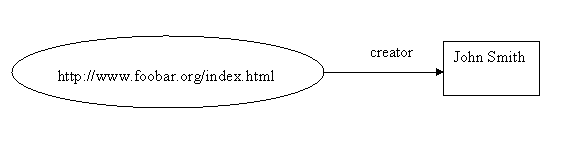
Collections of statements are represented by corresponding
collections of nodes and arcs. So the three statements
we’ve given so far would be represented by the following
graph:
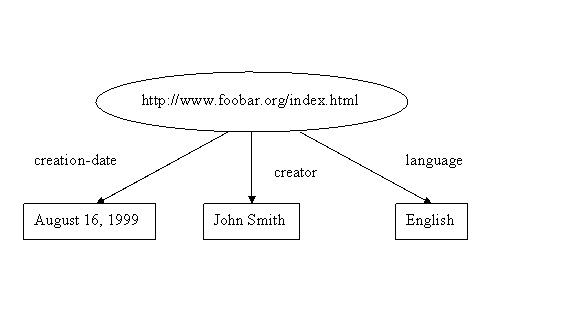
The graph is technically a labeled directed graph, since the
arcs have labels, and are “directed” (point in a
specific direction, from subject to object).
Sometimes it is not convenient to draw graphs, so an
alternative way of writing down the statements, called
triples, can be used. In the triples notation,
each statement in the graph is written as a simple triple of
subject, predicate, and object, in that order. The
triples representing the above three statements would be
written:
<http://www.foobar.org/index.html>
creator
"John Smith"
<http://www.foobar.org/index.html>
creation-date "August 16, 1999"
<http://www.foobar.org/index.html>
language
"English"
Each triple corresponds to a single arc in the graph,
complete with the arc’s beginning and ending nodes (the
subject and object of the statement). Unlike the drawn
graph, the triple notation requires that a node be separately
identified for each statement it appears in. So, for
example, http://www.foobar.org/index.html
appears three times (once in each triple) in the triple
representation of the graph, but only once in the drawn
graph.
In each of the statements we’ve considered so far, the
object has been a simple string (e.g., we've used
“John Smith" to identify a particular person, and "August
16, 1999" to identify a particular date). In RDF, the
objects in statements may be any kind of string. More
importantly, the objects in RDF statements may also be the URLs
of other Web resources. This allows us to represent not
only the properties of individual resources, but also
relationships between those resources and others. So, for
example, we could represent the fact that the resource at
http://www.barbaz.org/myprojects.html
has the same creator as the resource at http://www.foobar.org/index.html
by the statement
<http://www.foobar.org/index.html>
sameCreatorAs
<http://www.barbaz.org/myprojects.html>
And we could represent the fact that the resource at
http://www.foobar.org/index.html
links to the resource at http://www.w3.org/ by the
statement
<http://www.foobar.org/index.html>
linksTo <http://www.w3.org/>
Adding these two additional statements to the original ones
would give us the graph shown below:
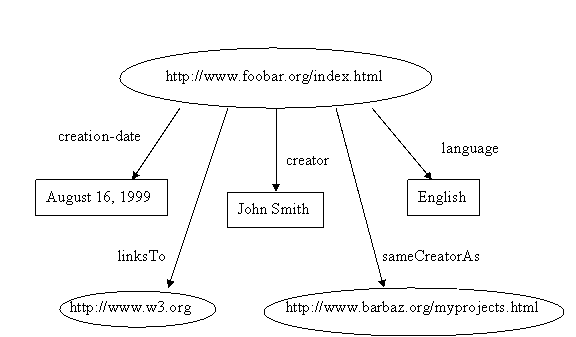
This graph illustrates another aspect of the way we
represent RDF graphs in drawings: nodes that represent URIs are
shown as ellipses, while nodes that represent strings are shown
as boxes.
3. RDF identifiers
So far, we’ve described some of the basic ideas behind
RDF, showing how simple statements composed of subjects,
predicates, and objects provide a way of describing Web
resources. However, to simplify the initial
presentation, we’ve oversimplified some of these
ideas. It’s now time to develop these ideas more
fully, since they provide much of the potential power of
RDF.
We first need to provide further detail about how RDF
actually specifies the subjects, predicates, and objects of
statements. So far, the identifiers we’ve used
are:
- the URLs of Web pages as subjects (the only subjects
we’ve talked about so far)
- either simple strings (like "John Smith") or other URLs
as objects.
- simple strings (like “creator”) as
predicates
In principle we would like to be able to record information
about many things in addition to Web pages. In
particular, we’d like to record information about lots of
things that don’t have URLs. For example, I
don’t have a URL, and yet my employer needs to record all
sorts of things about me in order to pay my salary, keep track
of the work that I’ve been doing, and so on. My
doctor needs to record other sorts of things about me in order
to keep track of my medical history: tests that have been
performed (and the results, who performed them, and when),
shots I’ve received, etc.
We’ve recorded information about lots of things that
don’t have URLs using files (both manual and automated)
for many years, and the way we identify those things is by
assigning them identifiers: values that we uniquely
associate with the individual things. The identifiers we
use to identify various kinds of things go by names like
“Social Security Number”, “Part
Number”, “license number”, “employee
number”, “user-id”, etc. In some cases,
these identifiers (such as Social Security Numbers) are
assigned by an official authority of some kind. In other
cases, these identifiers are generated by a private
organization or individual. In some cases, these
identifiers have a national or international scope within which
they are unique (a Social Security Number has national scope),
while in other cases they may only be unique within a very
limited scope (my employee number is only unique among the
numbers assigned by my specific employer). Nevertheless,
these identifiers serve, if used properly, to identify the
things we want to talk about.
As we’ve seen, the Web already provides one form of
identifier, the Uniform Resource Locator (URL). A URL is
a string that identifies a Web resource by representing its
primary access mechanism (essentially, its network
“location”). However,
URLs are a subset of a more general and powerful concept, the
Uniform Resource Identifier (URI). URIs (defined
in [RFC2396]) are similar to URLs in that different persons or
organizations can independently create them, and use them to
identify things. However, unlike URLs, URIs are not
limited to identifying things that have network locations, or
use other computer access mechanisms. In fact, we can
create a URI to refer to anything we want to talk about,
including
- network-accessible things, such as an electronic
document, an image, a service (e.g., "today's weather report
for Los Angeles"), or a collection of other resources.
- things that are not network-accessible, such as human
beings, corporations, and bound books in a library.
URIs essentially constitute an infinite
stock of names that can be used to identify things. As
with any other kind of name, you don’t need
special authority or permission to create a URI for something,
and you can create URIs for things you don’t own (just as
you can use whatever name you like for things you don’t
own in ordinary language). Moreover, the extensibility of
URIs allows the creation of identifiers for any entity
imaginable, including abstract concepts that don't physically
exist.
Since the URI is such a general identification mechanism,
capable of identifying anything, it should not be surprising
that RDF uses URIs as its basic mechanism for identifying
things. Specifically, uses URIs to identify both subjects
and objects in RDF statements (the objects in some statements,
such as age values or names, will still be identified by
strings). In fact, RDF defines a resource as
anything that is identifiable by a URI, and hence using URIs
allows RDF to describe practically anything, and to state
relationships between such things as well.
Now that we have URIs to identify resources, we can be more
complete and precise about recording information. For
example, instead of identifying the creator of the Web page in
our original example by the string “John Smith”, we
can assign him a URI, say (using a URI based on his employee
number) http://www.foobar.org/staffid/85740
. The RDF statement stating this fact would then have the
graph:
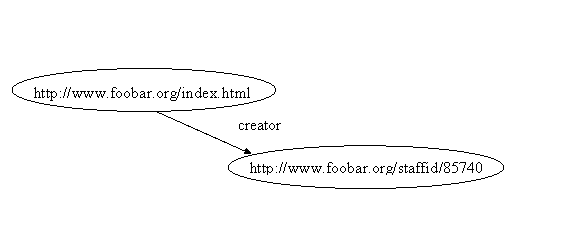
or, in the triples notation:
<http://www.foobar.org/index.html>
creator
<http://www.foobar.org/staffid/85740>
One advantage of using a URI to identify the creator of the
page in this example is that we can be more precise in our
identification. That is, the creator of the page
isn’t the string “John Smith”, or any one of
the thousands of people having “John Smith” as
their name, but the particular John Smith associated with that
URI (whoever created the URI defines the association).
Moreover, since we have a URI for the creator of the page, it
is a full-fledged resource, and we can record additional
information about him, such as his name, and age, as in the
graph
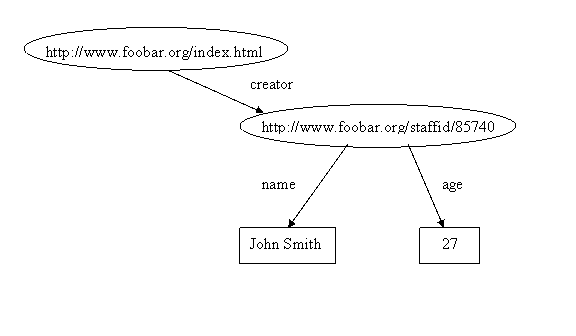
or the triples
<http://www.foobar.org/index.html>
creator
<http://www.foobar.org/staffid/85740>
<http://www.foobar.org/staffid/85740>
name "John Smith"
<http://www.foobar.org/staffid/85740>
age
"27"
We've just shown how RDF uses URIs as subjects and objects
in its statements. However, in these latest examples,
we’ve still oversimplified something.
RDF also uses URIs as predicates in RDF
statements. That is, rather than using strings such as
“creator” or “name” to identify
properties, RDF uses URIs..
Using URIs to identify properties is important for a
number of reasons. First, it allows us to distinguish the
properties we use from properties someone else may use that
would otherwise be identified by the same text string.
For instance, in our example, foobar.org uses
“name” to mean someone's full name written out as a
string (e.g., “John Smith”), but someone else may
intend "name" to mean something different (e.g., the name of a
variable in a piece of program text). A program
encountering “name” as a property identifier on the
Web wouldn’t necessarily be able to distinguish these
uses. However, if foobar.org writes http://www.foobar.org/terms/name
for its “name” property, and the other person
writes http://geneology.org/terms/name
for hers, we can keep straight the fact that there are distinct
properties involved (even if a program can't automatically
determine the distinct meanings). Another reason why it
is important to use URIs to identify properties is that it
allows us to treat RDF properties as resources
themselves. Since properties are resources, we can
record descriptive information about them (e.g., the English
description of what foobar.org means by “name”),
simply by adding additional RDF statements with the property's
URI as the subject.
Using URIs as subjects, objects, and predicates in RDF
statements allows us to begin to develop and use a shared
vocabulary on the Web, reflecting (and creating) a shared
understanding of the concepts we talk about. For example,
now that we know to use URIs (where we can) to identify all the
parts of an RDF statement, we can write the statement
“the creator of http://www.foobar.org/index.html
is John Smith“ as the triples
<http://www.foobar.org/index.html>
<http://purl.org/dc/elements/1.1/creator>
<http://www.foobar.org/staffid/85740> .
<http://www.foobar.org/staffid/85740>
<http://www.foobar.org/terms/name>
"John Smith" .
The URI http://purl.org/dc/elements/1.1/creator
for the “creator” property in the first triple is
an unambiguous reference to the “creator” attribute
in the Dublin Core metadata attribute set, a widely-used
collection of attributes (properties) for describing
information of all kinds. The writer of this triple is
effectively saying that the relationship between the Web page
(identified by http://www.foobar.org/index.html
) and the creator of the page (a distinct person, identified by
http://www.foobar.org/staffid/85740
) is exactly the concept defined by http://purl.org/dc/elements/1.1/creator
. Moreover, anyone else, or any program, which
understands http://purl.org/dc/elements/1.1/creator
will know exactly what is meant by this relationship.
Incidentally, the triples above, using URIs in the subject,
predicate, and (where appropriate) object positions (and with
periods at the ends of the lines), are now in a formal RDF
notation called Ntriples, which is defined for
linearizing RDF graphs.
4. Complex Data
Things would be very simple if the only types of information we
had to record about things were obviously in the form of the
simple RDF statements we’ve illustrated so far.
However, most real-world data involves structures that are more
complicated than that, at least on the surface. For
instance, in our original example, we recorded the date the Web
page was created as a simple string value. However,
suppose we wanted to record the month, day, and year as
separate pieces of information? Or, in the case of John
Smith’s personal information, suppose we wanted to record
his address. We might write the whole address out as a
string, as in the Ntriple
<http://www.foobar.org/staffid/85740> <http://www.foobar.org/terms/address> “1501
Grant Avenue, Bedford, Massachusetts 01730” .
However, suppose we wanted to record the various pieces of
information about his address as separate street, city, state,
and Zip code values? How do we do this using RDF?
In RDF, we can represent such structured information by
considering the aggregate thing we want to talk about (like
John Smith's address) as a separate resource, and then making
separate statements about that new resource. So, in the
RDF graph, in order to break up John Smith’s address into
its component parts, we create a new node to represent the
concept of John Smith’s address, and assign that concept
a new URI to identify it, say http://www.foobar.org/addressid/85740
. We then write RDF statements (create additional arcs
and nodes) with that node as the subject, to represent the
additional information, producing the graph below:
@@Note: this figure needs to be
redone, with <http://www.foobar.org/addressid/85740> in
the current blank address node in the graph

or the Ntriples:
<http://www.foobar.org/staffid/85740>
<http://www.foobar.org/terms/address>
<http://www.foobar.org/addressid/85740> .
<http://www.foobar.org/addressid/85740>
<http://www.foobar.org/terms/street>
"1501 Grant Avenue" .
<http://www.foobar.org/addressid/85740>
<http://www.foobar.org/terms/city>
"Bedford" .
<http://www.foobar.org/addressid/85740>
<http://www.foobar.org/terms/state>
"Massachusetts" .
<http://www.foobar.org/addressid/85740>
<http://www.foobar.org/terms/Zip>
"01730" .
In the drawing of the graph above, the new URI we assigned
to identify "John Smith's address" really You are recommended to use CSS to specify the font and
properties such as its size and color. This will reduce
the size of HTML files and make them easier maintain
compared with using elements.
serves no purpose,
since we could just as easily have drawn the graph
e

In this drawing, which is perfectly good RDF, we've used a
node without a label to stand for the concept of "John Smith's
address". This unlabeled node, or bNode (for blank
node) functions perfectly well in the drawing without needing a
URI. However, we do need some form of explicit identifier
for that node in order to represent this graph in
Ntriples. To see this, we can try to write the Ntriples
corresponding to whatYou are recommended to use CSS to specify
the font and properties such as its size and color. This will
reduce the size of HTML files and make them easier maintain
compared with using elements. is shown in Figure 7.
What we would get would be something like:

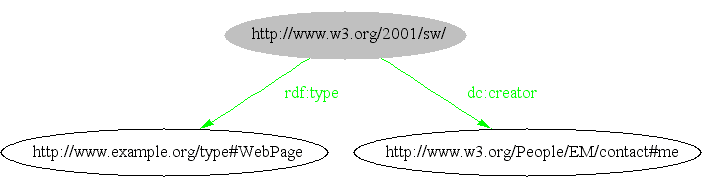 @@ have to figure our cwm
circle and arrow rules for displaying text @@
@@ have to figure our cwm
circle and arrow rules for displaying text @@
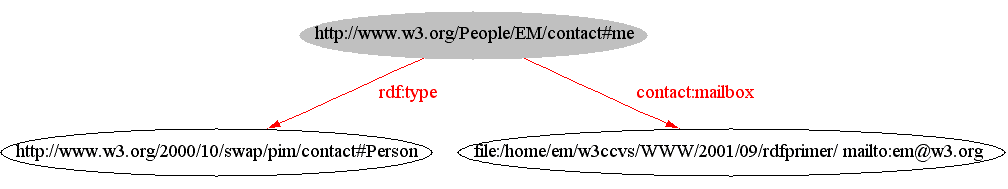
 @@ have to figure our cwm circle and arrow
rules for displaying text @@
@@ have to figure our cwm circle and arrow
rules for displaying text @@