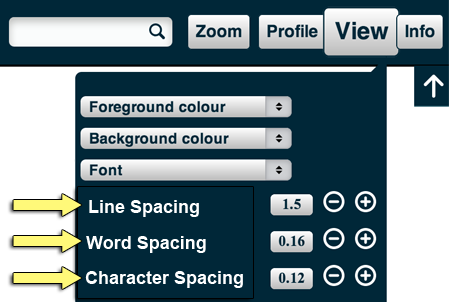Results of VIP-PDF Reader Tests for Issue 78
We are collecting results of testing with VIP-PDF Reader in the second tab at the bottom of a Google Spreadsheet for Adapting Text, Issue 78.
If you would like to help test, contact Laura and she will added you as an editor of the spreadsheet.
Instructions to Run a Spacing Test with VIP-PDF Reader
Download and Install VIP-PDF Reader
First download and install VIP-PDF Reader. Use a window size of 1280px by 768px for testing.
Set VIP-PDF Reader's Text Spacing
Make sure zoom level is set to 100%, then in VIP-PDF Reader, under the "View" menu set:
- Line height to 1.5
- Word spacing to 0.16
- Character spacing to 0.12
Note: VIP-PDF Reader has no adjustment for spacing underneath paragraphs, so it seems we can't test that. Per the current SC text agreed to by the Working Group, spacing underneath paragraphs is supposed to be at least 2 times the font size.
Record Your Findings
Then under the "VIP-PDF Reader" tab in the Google Spreadsheet document the following information for the PDFs that you test.
- Spacing changes according to spec? (Pass/Fail)
- Loss of content or functionality? (Pass/Fail)
- Take a screenshot of the page and add it's link to the spreadsheet.
You can also try setting your zoom level to 200% and 400% and note any problems in the Comments/Notes column.