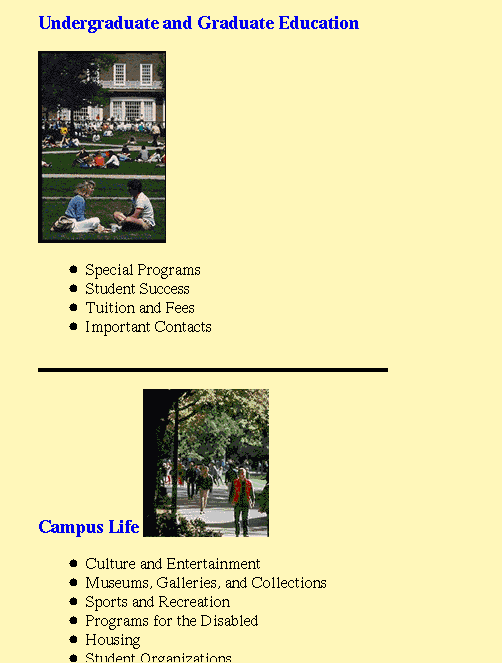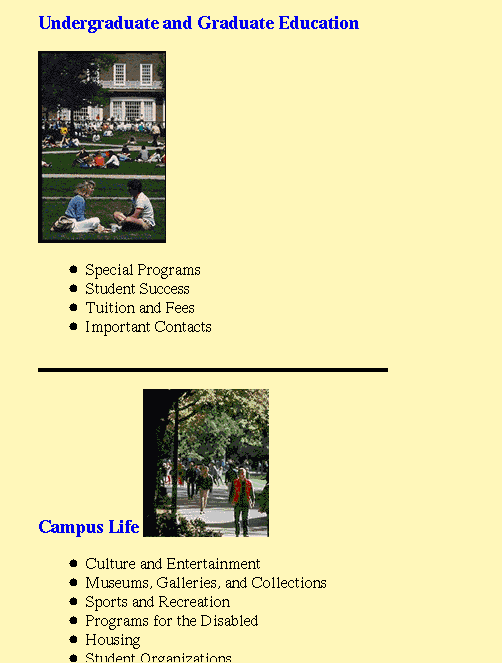The previous chapters have described networked information services in
general. This chapter contains a concrete proposal to harness many of
the facilities that are technically possible into a framework that is
especially useful for -- and usable by -- researchers in the
humanities.
A CWIS is a `Campus-Wide
Information System.' This proposal is not so ambitious as to really
want a single system for the whole of the university. The proposed
system is meant to provide information for a single faculty only.
Other faculties are expected to create their own systems. The people
working in the faculty of arts clearly expect other kinds of
information, presented in other ways, than members of other faculties.
This chapter therefore outlines a proposal for a `Faculty-wide
information system,' targeted especially at a faculty of arts and in
particular at the faculty of arts in Groningen. It is a proposal for a
minimal system plus extensions that are subject to availability of
resources. The next paragraphs describe the facilities provided to the
user, the hardware requirements and limitations, the support effort,
maintenance and management, expected needs for user guidance and
education, and the CWIS's face to the outside world.
Goals
A CWIS is more than a few pieces of software. It is also a
collection of data and a policy for providing access to that and other
information. There must also be provisions for long-term maintenance
and user support.
The system proposed here has a threefold goal: provide an integrated
and easily accessed channel for the faculty to distribute information
to its members; to give researchers inside the faculty a way of accessing
information elsewhere in the world; and to give both the faculty and
its members a medium for offering information to the outside world.
Derived goals are, among other things: to bring people into contact
with each other; to make people aware of the capabilities of new
technologies, such as hypertext and multimedia; and to make data that
has traditionally been difficult to come by available to many more
people.
For the moment, the CWIS will be restricted to the Internet network.
That means it will be accessible by everybody in the faculty, but not
to people working from home. That restriction is imposed since it seems
better to implement the system in an environment where the chances of
success are high and where the hardware has the required capacity or
is very close to it. Once enough experience has been gained with the
system, an attempt can be made to widen the system. By that time
connectivity to private homes should also have improved, thanks to the
promised ISDN. (ISDN is already possible in some cities, but it is
expensive and there is still little experience with it.)
Services offered
A faculty of arts harbours many different kinds of scholars. Even
within a single department, people will need very different types of
information. On many subjects a researcher may find that his closest
colleague works at another university. A CWIS must therefore support
cooperation and exchange of information with researchers elsewhere in
the world. This support includes E-mail, mailing lists and small-scale
electronic publishing.
On the other hand, there is also information that is useful to many
people at one site, such as thesauri, dictionaries, course schedules,
local events, grants programs, and opening hours. Such information
should be maintained in the CWIS itself.
All researchers should have access to an easy to use, yet powerful,
E-mail system. The E-mail client must of course support MIME.
Not all correspondents elsewhere will have E-mail, so it may be a good
idea to have a mailer that automatically sends a fax or even an
old-fashioned letter when no other address is available.
Some people may want to have incoming faxes and letters also delivered
to them as E-mail. Unfortunately, this cannot be done automatically,
unless OCR systems become much better.
It would also be convenient if the E-mail software knew enough about
mailing lists (in particular Listservs) to offer commands for
subscribing & unsubscribing from them, and maybe more. Many
Listservs can now be contacted interactively, allowing even for
immediate response.
Another way to accomplish this would be to create a special HTTP
server that could subscribe & unsubscribe people. It would
probably be less convenient to use than the same functionality built
into the client-side software, but it might be easier to implement.
Other features that people have asked for in E-mail software:
-
When a message is saved to a file (or mail folder), many systems
offer a default file name that is based on the name of the sender.
Unfortunately, there is no way to influence the choice of default.
A suggested improvement is to let the system apply the list of
aliases from the addressbook `in reverse:' when a message comes
in, check the address of the sender against the names in the alias
list and offer to save the message in a file named after the
alias.
-
Many people use aliases that expand to a whole group of addresses.
Sometimes, one wants to send a message to the whole group except
for one or two people. Unfortunately, there is no way to tell the
mailer to send to a group minus some addresses. The
opposite, sending to a group plus one or two aextra
addresses is possible in most of the systems.
-
When composing a message, people often want to refer back to
earlier messages, not just the one they are replying to. The
possibility to go back and forth between old messages and the
message currently being edited is missing from many mail programs.
(E.g., mh has it, but elm does not.)
-
Point and click access to all folders of saved messages is another
often heared wish. Not only when opening a folder to see its
contents, but also when selecting an appropriate folder in which
to store a newly received letter.
Like most other parts of the system, the E-mail part works best
through `direct manipulation,' which gives the user the maximum amount
of control over the processes. It should for example be possible to
interrupt or cancel any action.
Mailing lists
People may want to set up a mailing list of their own for discussions
with colleagues from elsewhere. Such mailing lists are not created
very often. It would be enough if the system manager could create them
when a user requested it. The possibility to ask for such a list should
of course be advertised somewhere.
Sending to mailing lists is easy enough with normal mail software.
Replying to mail from a mailing list is not so easy; depending on the
type of list-server, the reply may go to the whole list or to the
sender. A smarter mail program will offer a choice between `reply' and
`follow-up' (or `group reply').
Small-scale e-publishing
Occasionally, people may want to make some data available to
colleagues (or students). They must be able to put such files `into
the system,' which means they must have some storage space that is
accessible to them as well as to the system and there must be a
procedure for making the data known to the CWIS.
Things can get complicated if the provided data is not static (a file)
but dynamic (a program that runs in response to a query). Dynamic data
is likely to be rare, however, and it is probably enough if the system
administrator knows how to set it up.
E-published data is most useful if the CWIS itself can understand it
(as opposed to merely retrieving it). Either the system must know the
format or the author must have authoring tools to apply the system's
format; maybe both.
Since WordPerfect is the most common program for creating text, the
system should at least be able to interpret WP files. If the system is
built around WWW, two things must be done: the WP file must be
encapsulated in a MIME document and the client (browser) must have a
way of displaying WP formatted text.
It is also a good idea to have a conversion program from WP to
something else (such as HTML) that the server can use when a less
capable client requests the file in a different format. Maybe such a
program could be a student project.
A general SGML viewer should also be part of the system. Just as for
WP files, there should also be filters for documents that are coded
with SGML tags other than the standard HTML ones. Exactly how such
texts should be formatted and displayed is a matter that still has to
be investigated.
To take this one step further: the system could be based on the HyTime
standard for multimedia documents (ISO/IEC DIS 10744). This means that
the native format for all (or as many as possible) documents in the
CWIS is SGML with HyTime as the means of linking documents
together. See below.
Some of the data might be meant for just a handful of people. An
authorization scheme has to be devised for this. The
obvious solution would be a username & password, but the client
software must be able to send an encrypted password. The WWW people
are working on a protocol extension for this.
The author of the E-published files must be able to deny or allow
certain people access, without too much knowledge of the system's
internals and without help from the system manager.
A Faculty Standards Committee
could advise on the list of supported file formats for different types
of data and make sure that sufficient conversion tools are available.
Generally useful data
A number of services or collections of information could be maintained
directly by the CWIS. This concerns information mainly for local
use, such as a thesaurus, dictionary, telephone directory,
encyclopedias, or foreign language dictionaries or even translators.
Some of the data is relatively stable, other data has to be kept up to
date, preferably by the providers of the information, not by the
system manager. This includes opening hours, local events, help desk
addresses, course schedules and other course information, availability
of syllabi, (abstracts of) technical reports, papers and theses.
There is a still a problem with the library catalogue. The only way of
contacting the on-line catalogue (of the university library and of
most other libraries) is via a telnet session. This makes it virtually
impossible to integrate the library into the other information
services. Unless the library offers a lower-level protocol (e.g.,
ANSI Z39.50, as used by WAIS), the library will remain difficult
to use. Copying information from the library catalogue into other
applications will also be difficult.
Miscellaneous elements
There are many more services and types of information that could be
provided through the CWIS. Although it would probably be unwise to
try to incorporate all of them right from the start, the system's
developers should take into account that things like those mentioned
below may be required at a later time. Here is a list of suggested
extensions:
- talk
-
let people type messages to each other in real
time, either from person to person or in groups (chat).
- scrawl
-
the same, but also allowing simple sketches to be
drawn interleaved with the text.
- teletext
-
a gateway could be established between the
teletext service from the t.v. and the CWIS. (Such a service is
currently being run by the Vrije Universiteit Amsterdam; best access
is through the graphic
interface at the TU Eindhoven.)
- secure communications
-
users could be given the option of
using public key encryption for their mail.
- slide show
-
one way of using the E-publishing
capabilities of the system is to prepare a set of slides, then go to
a lecture hall and call up the slides from there. The lecture hall
may even be in another city.
- Travel agency
-
People sometimes need to go to conferences
or meetings in other countries. The CWIS could have a link to the
faculty's travel agent, so that they can see for themselves what
flights and hotels are available. They could even send a request to
the travel agent to make a booking, although a telephone call may be
safer in this case.
- Classified ads
-
The CWIS could provide an area where
people can advertise things to sell, requests for help, experiments
that require guinea pigs, etc. In short: a bulletin board.
Hardware
Only a few people can have access to X terminals, an equally small
number uses Macs, and a large majority only has PCs. At the moment not
every PC can run Windows, but that should change within about a year.
It is recommended that the development effort is concentrated on the MS
Windows and X Windows environments, as these will be the major
platforms for the whole of the faculty.
All connections within the faculty are over Ethernet lines. The PCs
are connected in a Novell LAN, but all of them can use TCP/IP as well.
The CWIS server and all centrally maintained data can best be kept
on a dedicated Unix machine with ample disk space. For better
balancing of the work load it is advisable to keep the NNTP server
(for Usenet news) on a separate machine (as it already is).
There may be additional servers on other machines, catering for data
that is maintained decentrally.
The disk space requirements are difficult to predict, since all of the
Internet services are growing explosively. Some parts grow as much as
25-fold every year. More and more people use the network, and they
transfer larger amounts of data. New, often surprising applications of
network services are invented every month. But to name a concrete
size: 2 to 4 Gigabytes of disk space should be enough initially.
There should also be a colour scanner and possibly equipment to `grab'
video frames. Some people already have a small hand-held scanner at
home, but digitising equipment at the faculty is scarce. The little
equipment there is is accessible (with some difficulty) to no more than
a dozen people.
Access from home
There are a few dial-in modem lines to the Unix machines, but not to
the Novell file servers. This means that people working from home
cannot access LAN-based programs, nor their own files. Solutions to
this problem are either technically difficult and expensive or
incomplete and insecure.
Better support for people working from home will have to be provided
some time in the future, but this report cannot yet make any
recommendations.
Access to the CWIS from home is somewhat easier to set up. The best
solution (from the user-interface point of view) seems to be to use
the SLIP protocol from home, so
that the same Windows-based CWIS client program(s) can be used both
from the office and from home. This is possible since SLIP emulates
a TCP/IP connection over a serial (modem) line. However, there are
still some problems to be solved, such as the scarcity of unique
Internet numbers, and security issues.
Further research is needed into this matter, both into the technical
difficulties and the problems that non-technical people will face when
trying to set up a connection from home.
Human resources
A CWIS consists not only of hardware and software, but to be
successful it needs some human effort as well. This comprises support,
maintenance and management.
Support
A new program, especially one that introduces new concepts, should be
supported by a help desk. Although the goal is that the program is so
intuitive and easy that people will need no help at all, it is
impossible to guarantee this.
The CWIS will require some amount of work from the people at the
help desk, but hopefully not so much as to require an extra employee.
The help desk is the contact point for all questions regarding the
CWIS. And although it will not be able to do anything about errors
in information that is provided by a third party, it must still be ready to
listen to complaints about such information, for users will not be
able to distinguish between the interface and the information itself,
at least initially.
A nice service to the users would be a complaints department where
people can deposit complaints and suggestions about third party
services and that would try to contact the authors of the information
on behalf of the users. Of course, the complaints can also be sent by
E-mail, that may even be the preferred way of communication.
Maintenance
Part of the maintenance will be done by the system administrator, in
so far as it is concerned with the software and the central server.
But the aim is that various people take care of the information that
they are responsible for, without help from the computing centre.
How this will be organized -- and whether it needs to be
organized at all -- is something that needs to be addresses
towards the end of the first project year, once the infrastructure is
ready.
Responsibility for the software and for the central information server
will lie with the computing centre, so it is logical to appoint it as
the co-ordinator of the whole CWIS The tasks of the manager include
keeping a list of people responsible for important pieces of
information, providing them with help, periodic checking of user
satisfaction, looking out for and establishing `standards' or
recommendations, etc.
The management could make use of a committee, with a name such as
Faculty Standards Committee (FSC). More ideas about such a committee
can be found in the `Ideas' chapter.
User education
Even if the software that is distributed to the users is extremely
easy to use, it cannot be expected to explain all of the concepts
behind it. There should be a paper manual that
people can take home and read at their leisure. A condensed version
may be available on-line.
The quickest way to teach people how to use the system is to give a
short course, with hands-on training. A single
session is not enough for people without any prior knowledge, but 4 or
5 sessions of 1½ hour should be adequate.
Neither the manual, not the course, nor the on-line help will be
perfect. They may contain omissions, and some people will need extra
guidance to cross a mental barrier. A help desk must
be available for extra, personal help. Users should be encouraged to
contact the help desk by E-mail, since this makes most efficient use
of the help desk personnel's precious time. A telephone should be
available for really serious cases.
Of course, the help desk personnel should follow a training course
even before the regular users. This course must be given by the
developers. Subsequent courses are maybe better given by other people.
For many aspects of the system there is no substitute for hands-on
experience. Like with any complex machinery, one must experience it to
become comfortable with it. To accomplish this, people must be lured
into using the system, either with promises of real benefits or with
immediate satisfaction. Games and puzzles can serve for this purpose.
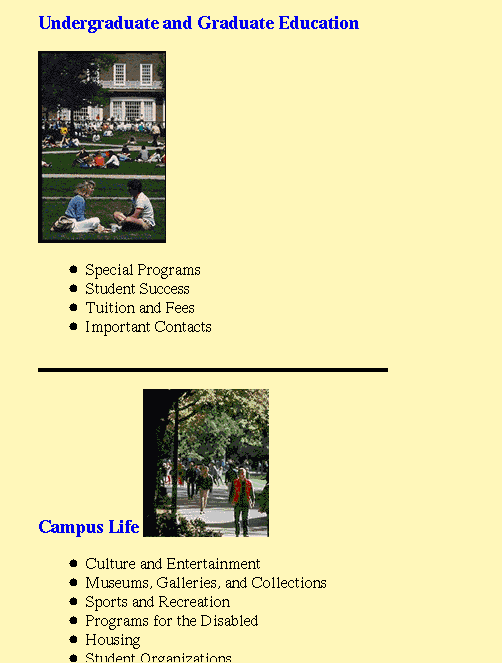
- A part of the introduction to the University of Illinois at
Urbana-Champaign. The full document is available through WWW.
Presentation to the outside world
The CWIS is also the face of the faculty to the outside world, and
as such it should include on its opening screen a choice of
information about the faculty and its surroundings. This part of the
information must be in English.
Before the CWIS is `officially' announced to the world, this
information must be present. That means that it has to be written
-- or collected -- immediately at the start of the project.
The system can also act as a convenient channel for publishing
information. It could offer electronic copies of dissertations that
are produced by faculty members, pre-prints of articles, datasets that
were produced during some research, etc.
The figure shows the introductory page of the CWIS of the university
of Illinois, a fairly typical example.
Software recommendations
Step one: WWW
Currently, the faculty uses elm
under Unix and Pegasus Mail
(Pmail) on the Novell PC LAN. Elm is capable of working with
MIME, although in a rather primitive and poorly documented way. It
is likely that the next version of Elm will have a better integrated
interface. Pmail is also MIME-capable.
Neither package will develop the other features mentioned above, such
as commands for mailing lists, fax and paper mail. Some other
programs, such as some Usenet readers and WWW browsers, offer
integrated mailers, but they are not full-fledged mail programs.
Information from outside the faculty will most likely be available
through one of the well-known protocols: FTP, Gopher, HTTP (for
WWW), Z39.50 (for WAIS) and NNTP (for Usenet). The different
protocols have different capabilities, but also much overlap, as
explained in previous chapters. The
user should not be bothered with the protocols. Therefore,
one-protocol programs such as Trumpet, PC-Gopher, xrn, xwais, hngopher, and ftp are of no use and should not be
supported (which is not the same as forbidden). Only WWW browsers like
Mosaic and Cello come close. They still lack
mature E-Mail support.
So it is apparent that none of the existing programs has developed far
enough away from its technical roots. Even WWW is not capable enough
in its present form, although it is clearly on the right track. The
WWW concept is sufficiently simple and general to easily encompass the
concepts behind the other systems. The proposed HTML
standard even includes MIME support, so it also forms a good base
on which to build a mail program.
It shouldn't be too hard to create an information
navigator that is basically an improved WWW browser. The
navigator should be able to retrieve, present and manipulate data from
FTP, Gopher, WWW, NNTP (as e.g., Mosaic already does), as well as
from WAIS, mail boxes and local mail folders. Retrieved data may be
printed or stored locally. It should also include a mailer and Usenet
poster.
At least under Unix, a programmer who understands all the formats and
protocols should be able to create such a program in a few months. All
the parts of the software are already available (C source) in such
packages as Mosaic, mm, rn, htmllib, etc.
The best system, in view of expected future developments, could be a
system that does not use HTML for its hypertext & hypermedia
documents, but full SGML with HyTime as the format for the links.
HTML is also an application of SGML, but it is not HyTime
compatible. HyTime is an ISO standard, and it is supposed to be the
most powerful and most portable format for multimedia and hypermedia
documents.
However, before a real commitment to HyTime is made, an assessment of
its real merit has to be made. The standard is still so new
and so little understood, that the claims made by its authors are
difficult to evaluate at this moment. So although it is clear that
HTML is not powerful enough in its current form, while HyTime is, it
may still turn out to be the case that the ISO standard is too
difficult or too inefficient.
Hardware recommendations
The hardware for the project is needed for three tasks: developing the
client software for MS Windows, the same for the X Window System, and
as a central information server. The latter two tasks can be done with
the same machine; modern workstations have powerful enough disk
handling to double as a server.
The PC could be a 486DX66, with 12 Mb RAM, SuperVGA, 300 Mb harddisk,
sound-card, ethernet and a CD-ROM. It is essential that the machine is
more powerful than the average user's machine, since developing the
software typically requires much more resources than running the
completed version.
The workstation must be ready for the expected large amounts of data
and heavy traffic that it will have to deal with after a while.
Possible specifications are: 64 Mb RAM, 2 Mg harddisk, DAT backup
drive, CR-ROM, 8-bits kleur 1280x1024 pixels, direct-video card, small video camera, headphone & microphone. A machine like
the HP/Apollo 9000/735 or a similar one from Silicon Graphics should
be adequate.
In addition, it is recommended to have a colour scanner and an OCR
system available, to speed up the process of digitizing information.
The video camera could of course be used to scan photos, but a flatbed
scanner is more convenient and has a much higher resolution.
A system for digitizing slides would also be nice to have, but because
of the high cost it is probably better to wait for it to become
available because of some other project. (Such projects are being set
up at the moment.)
Measuring the success
It is possible -- to a certain extent -- to measure how well
the CWIS satisfies user needs. Several aspects of the system can be
evaluated by measuring user performance and comparing it to preset
goals. Some of these aspects (or usability attributes,
according to Hix &
Hartson) are:
-
initial performance
-
long term performance
-
learnability
-
retainability
-
advanced feature usage
-
first impressions
-
long term user satisfaction
For some of these aspects benchmarks must be defined, in this case
tasks that a user must perform within a certain time or without
errors. Other aspects can be measured with questionnaires. A good
questionnaire would be QUIS
(see Hix and Hartson).
QUIS lets users assign numbers from 1 (worst) to 9 (best)
to several detailed aspects of a user interface.
Before the system is evaluated, a target value must be set, so that it
is possible to decide if it can be considered successful. Tasks that
were possible with earlier systems can also be compared.
Here are some of the possible measurements:
-
Usability aspect: first impression; method:
questionnaire; measured value: average score; worst
acceptable value: 5; target: 6
-
Usability aspect: initial performance; method:
benchmark task (read new mail and store it in a folder named
`cwis'); measured value: number of errors; worst
acceptable value: 1; target: 0
-
Usability aspect: initial performance; method:
benchmark task (find the telephone number of somebody);
measured value: time; worst acceptable value: 2
minutes; target: 1 minute
Related projects
Since this project only deals with network-based services, it might be
a good idea to start a parallel project to increase awareness of the
possibilities of stand-alone computers. There are many tools available
beyond simple word-processing.
The GHETA archive & project is a good example of the use of an
electronic archive for primary sources (articles, reports). It may
even be extended to be an archive for datasets as well. The
development of GHETA and of the proposed CWIS could be
co-ordinated, one serving as the testing ground for the other.
The Computing Centre of the University of Groningen is also planning
to develop a next-generation CWIS. They plan to work on server
software and security and are looking for a suitable client to work
with their server. It seems a good idea to try to coordinate the
efforts.
The future
The short-term goal of the CWIS is to provide an integrated
information infrastructure, by means of an easy to use client program.
The initial version should be attractive, but it will obviously not be
perfect. The longer term goal is to improve the system with features
that are missing or incomplete in the proposal above, and of course to
improve the usability of the client program.
Examples of problems that need to be addressed later are:
-
Better search facilities. A hypertext (more specifically: HTML+)
based system is able to present most types of information, whether
hierarchical, relational or `unstructured.' But when presented with
a document and links leading out of it, it is often difficult to
know what a hyperlink points to.
-
Authoring tools. When people have some information to share, it
will most useful to other people if it is in a format known to the
CWIS. Programs to help in converting and publishing have to be
made available.
-
Converting existing information. There is a number of ad-hoc
information systems, each with its own interface and proprietary
data format and without the possibility to act as a server. An
example is the above-mentioned library catalogue. Information in
those systems will have to be converted or a gateway will have to be
made.