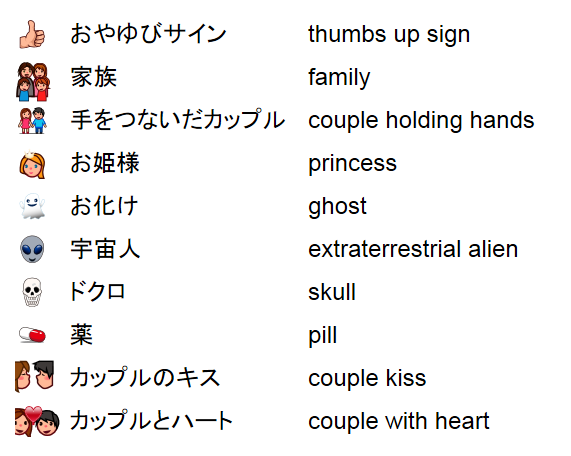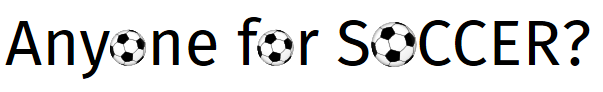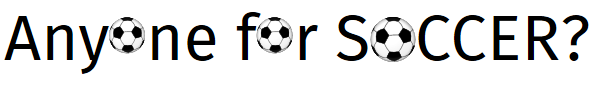2. Specification proposal
At OT specification OT
Tables, insert the following section just before the “Tables
Related to Bitmap Glyphs” section. The OFF specification may
insert it at the end of sec. 5 to avoid renumbering existing
sections.
2.1 Tables Related to SVG Outlines
|
Tag
|
Name
|
|
SVG
|
SVG glyph descriptions
|
|
CPAL
|
Color Palette
|
TrueType or CFF OpenType fonts may contain an optional ‘SVG ’ table,
which allows some or all glyphs in the font to be defined with color,
gradients, or animation.
It is not a requirement that an OT engine support this table.
Link the CPAL tag above to a separately provided
CPAL proposal. Link the SVG tag above to a new table page,
with the following content:
2.2 The SVG table
‘SVG ’ – SVG glyph descriptions table
This table contains SVG descriptions for some or all of
the glyphs in the font. For every SVG glyph description, there must
also exist a corresponding CFF or TT glyph description in the
font.
2.2.1 Main header
|
Type
|
Name
|
Description
|
|
USHORT
|
version
|
Table version (starting at 0). Set to 0.
|
|
ULONG
|
offsetToSVGDocIndex
|
Offset (relative to the start of the SVG table) to the SVG
Documents Index. Must be non-zero.
|
|
ULONG
|
reserved
|
Set to 0.
|
2.2.2 SVG Documents Index
The SVG Document Index is a set of SVG documents, each
of which defines one or more glyph descriptions.
|
USHORT
|
numEntries
|
Number of SVG Document Index Entries. Must be non-zero.
|
|
SVG Document Index Entry
|
entries[numEntries]
|
Array of SVG Document Index Entries.
|
2.2.3 SVG Document Index Entry
Each SVG document index entry specifies a range [startGlyphID, endGlyphID],
inclusive, of glyph IDs and the location of its associated SVG document in the SVG table.
|
USHORT
|
startGlyphID
|
The first glyph ID in the range described by this
index entry.
|
|
USHORT
|
endGlyphID
|
The last glyph ID in the range described by this
index entry. Must be >= startGlyphID.
|
|
ULONG
|
svgDocOffset
|
Offset from the beginning of the SVG Document Index to an SVG
document. Must be non-zero.
|
|
ULONG
|
svgDocLength
|
Length of the SVG document. Must be non-zero.
|
Index entries must be arranged in order of
increasing startGlyphID. The startGlyphID of an
index entry must be greater than the endGlyphID
of the previous index entry, if any.
For further details about the content of the
SVG documents, see “Glyph identifiers” and
the following sections below.
2.3 Color Palettes
The SVG glyph descriptions may contain color variables
whose values are obtained either from one of the various
color palettes in the Color Palette (CPAL) table or by other
means, for example values specified by the user. The first
color palette shall be the default one. It is strongly
recommended that the default values for the color variables
in the SVG documents be set to the same values as in the
first color palette table, for implementations that may
not support color palettes.
The variable names in SVG must be of the form “color<num>”
where <num> is the parameter index in the range
[0, numPaletteEntries–1], inclusive, expressed as a non–zero-padded
decimal number. numPaletteEntries is defined in the CPAL table.
See the “Glyph rendering” section below
for how the values are
to be passed to the SVG renderer.
2.4 Glyph identifiers
For each glyph ID in an SVG Document Index Entry’s
[startGlyphID, endGlyphID] range, inclusive, the associated
SVG document must contain an element with id
“glyph<glyphID>”, where <glyphID> is the glyph ID
expressed as a non–zero-padded decimal value. This
element functions as the SVG glyph description for the glyph ID.
For example, say a font with maxp.numGlyphs=100 has SVG
glyph definitions only for its last 5 glyphs. The last
SVG glyph definition has its own SVG document, but the
rest share an SVG document (say, to take advantage of
shared graphical elements). There will be two index
entries, the first with glyph ID range [95, 98] and
the second with glyph ID range [99, 99]. The SVG
document referenced by the first index entry will
contain elements with id “glyph95”, “glyph96”, “glyph97”,
and “glyph98”. The SVG document referenced by the second
index entry will contain an element with id “glyph99”.
2.5 Glyph semantics and metrics
The glyph descriptions in the SVG documents are considered to be
the SVG versions of the glyphs with the corresponding IDs in the
CFF or glyf table. They are designed on an em specified in the
head table’s unitsPerEm field, as with CFF and TrueType glyphs.
SVG glyph definitions will be in SVG’s y-down coordinate system,
with the default baseline at y=0. For example, the top of a
capital letter may be at y=-800, and the bottom at y=0.
This coordinate system will need to be translated appropriately
to the coordinate system of the rest of the OT tables and
the coordinate system of the graphics environment.
Glyph semantics are expressed in the usual OT way
(cmap table followed by GSUB). Glyph metrics such as horizontal
and vertical advances are specified in the usual OT tables
(hmtx and vmtx), and glyph positioning adjustments by the
GPOS or kern table.
As with CFF glyphs, no explicit glyph bounding boxes are
recorded. The “ink” bounding box of the rendered SVG glyph
should be used if a bounding box is desired; this box may
be different for animated vs static renderings of the glyph.
Note that the glyph advances are static and not able to
be made variable or animated.
2.6 Glyph rendering
The SVG glyph descriptions may be rendered statically or with
animation enabled. Note that static rendering is done by not
running any animations in the SVG document; this is different from
running the document with animations running but at a snapshot time
of zero seconds. Some clients may choose not to support – or may
not be able to support – animation. Clients that support
animation may still request, in certain cases, that the glyph
be rendered statically, e.g. for printing to paper.
The following user agent style sheet must be applied to SVG
documents processed from the SVG table:
:root {
fill: context-fill;
fill-opacity: context-fill-opacity;
stroke: context-stroke;
stroke-opacity: context-stroke-opacity;
stroke-width: context-value;
stroke-dasharray: context-value;
stroke-dashoffset: context-value;
}
In addition, if the font engine supports color palettes,
and color palette values are provided, the user agent style
sheet must include CSS Custom Property declarations for the
color variables. This is done by including ‘numPaletteEntries’
(defined in the CPAL table) declarations in the :root
rule of the form:
var-color<num>: <color>;
where <num> is each of the values from zero to numPaletteEntries–1,
inclusive, expressed as a non-zero-padded decimal number; and <color>
is the <num> index within the desired Color Palette, expressed
in SVG’s <color> format. An example entry in the style sheet is:
var-color0: rgba(255,0,0, 0.5);
and the corresponding usage in an SVG glyph description could
be something like:
<path fill=var(color0) d="..."/>
Note that SVG’s context-fill value may be used in the
glyph descriptions to denote the current text color.
2.6.1 Security
It is required that all rendering of SVG glyphs be done in the
“secure animated mode” or “secure static mode” specified in the
W3C document SVG Integration.
These modes permit no script execution, external references,
interactivity, or link traversal.
2.7 Text layout process
An implementation that supports the SVG table first does
layout in the usual OT manner, using the cmap, GSUB, hmtx, and other
OT layout tables. This results in a list of glyph IDs arranged at
particular x,y positions on the surface (along with the appropriate
scale/rotation matrices). At this point, for each such glyph ID,
if an SVG glyph description is available for it, it is rendered
(in static or animated mode, as appropriate and if supported by
the engine); otherwise, the CFF or TT glyph description must be
rendered. Since the glyph advances are the same in either case,
and not allowed to be animated, switching between SVG and CFF/TT
rendering, or between animated and static SVG, should not require
re-layout of lines (unless line layout depends on ink bounding boxes).