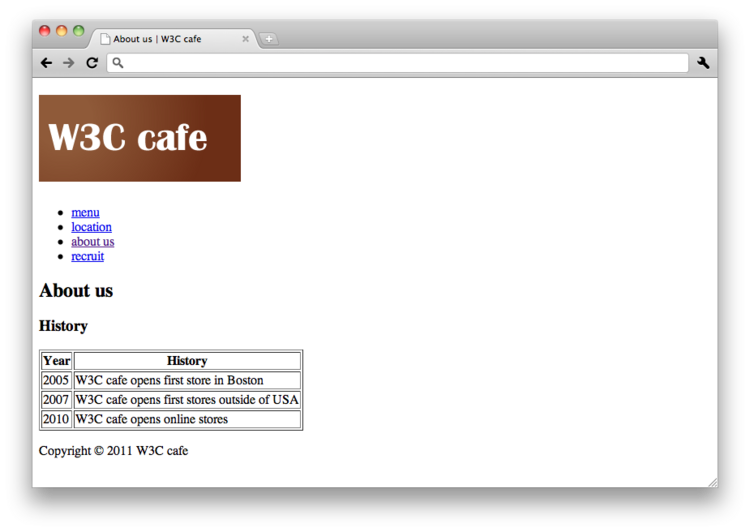Html/Training/Table
Table
<table>
<caption>HTML History</caption>
<tr>
<th>Version</th>
<th>Published year</th>
</tr>
<tr>
<td>HTML+</td>
<td>1993</td>
</tr>
<tr>
<td>HTML2.0</td>
<td>1995</td>
</tr>
</table>
Table
Tables are specified by <table>.
<table> </table>
See also The table element.
Table row
Table rows are specified by <tr>.
<table> <tr> </tr> </table>
See also The tr element.
Table data
Table data cells are specified by <td>. <td> holds the content of a data cell.
<table>
<tr>
<td>HTML+</td>
<td>1993</td>
</tr>
</table>
See also The td element.
Table heading
Table heading cells are specified by <th>.
- The text between <th> ... </th> will be bold and centered.
<table>
<tr>
<th>Version</th>
<th>Published year</th>
</tr>
<tr>
<td>HTML+</td>
<td>1993</td>
</tr>
</table>
See also The th element.
Captions
Captions are specified by <caption>.
- <caption> must be as the first element child of a table element.
<table>
<caption>HTML History</caption>
<tr>
<th>Version</th>
<th>Published year</th>
</tr>
<tr>
<td>HTML+</td>
<td>1993</td>
</tr>
</table>
See also The caption element.
Challenge
try it
1. Let's make a shop history's table.
[about.html]
<table border="1">
<tr>
<th>Year</th>
<th>History</th>
</tr>
<tr>
<td>2005</td>
<td>W3C cafe opens first store in Boston</td>
</tr>
<tr>
<td>2007</td>
<td>W3C cafe opens first stores outside of USA</td>
</tr>
<tr>
<td>2010</td>
<td>W3C cafe opens online stores</td>
</tr>
</table>
2. Check your Web browsers.
The element introduces here is not all. Let's see also Tables.
In the next content, you will learn the User-submit Forms. "Forms"