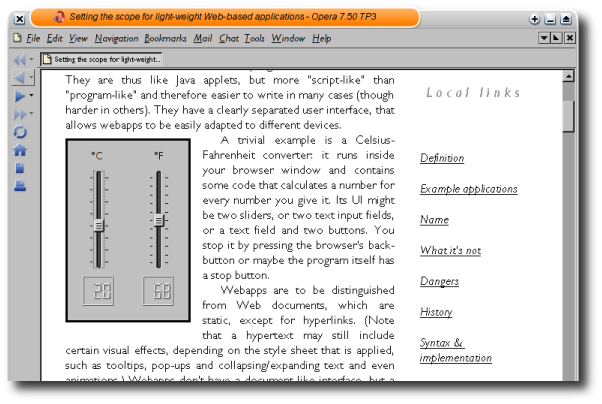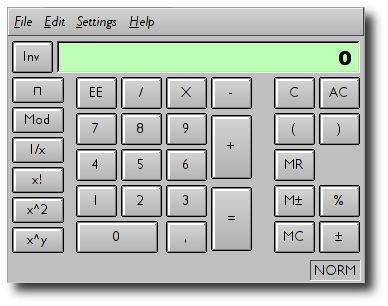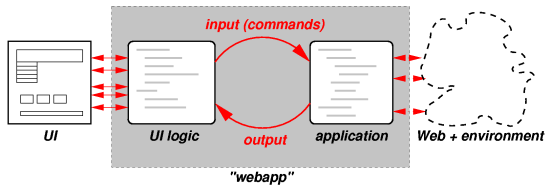Setting the scope for light-weight Web-based applications
Unfinished version of an essay on “Web applications.”
Definition
The light-weight, Web-based applications (“webapps”) of this
essay are small, platform-independent programs that are downloaded on demand
and execute inside a client program, such as a browser. They are thus like
Java applets, but more "script-like" than "program-like" and therefore easier
to write in many cases (though harder in others). They have a clearly
separated user interface, that allows webapps to be easily adapted to
different devices.
A trivial example is a Celsius-Fahrenheit converter: it runs inside your
browser window and contains some code that calculates a number for every
number you give it. Its UI might be two sliders, or two text input fields, or
a text field and two buttons. You stop it by pressing the browser's
back-button or maybe the program itself has a stop button.
Webapps are to be distinguished from Web documents, which are static,
except for hyperlinks. (Note that a hypertext may still include certain
visual effects, depending on the style sheet that is applied, such as
tooltips, pop-ups and collapsing/expanding text and even animations.) Webapps
don't have a document-like interface, but a program-like interface (a
GUI/WIMP in the visual case).
Webapps are also different from Web-based forms, whose UI is still
primarily that of a documents and whose logic is executed on a server (apart
from superficial, UI-related logic, such as unchecking one radio button when
another one is clicked). A webapp could be made to visually mimick a
form and could communicate with a server, but its purpose is to do
computations on the client-side and it lacks the typographical primitives of
style sheets such as CSS and XSL
The difference between Java applets and webapps is the type of
applications and type of programmers they target. Java is a general-purpose
3rd generation programming language. It has objects, modules and strong
typing, which make it suitable for complex applications, but require a
relatively experienced programmer. Webapps are for simple applications, for
which you would use script-like languages (shell scripts, batch files, Perl,
or maybe Basic) if the code had been for a single platform. The programming
language, though not yet known at this point, will probably be interpreted
and have implicit typing. There will probably be other differences in the
underlying technology.
In summary, the characteristics of a webapp are the following:
- A webapp is an application that is downloaded on demand, not installed.
Unlike a plug-in or a stand-alone application, a webapp disappears after
use, just like a Web page. (Although it may of course be cached by the
browser or other UA that fetched it.)
- Webapps execute on a platform provided by a UA (User Agent) on the
client machine. The UA is something like a Web browser. Indeed, it may be
an actual Web browser. Thus, the webapps can be executed on all machines
for which a webapps UA is available, independent of the OS or underlying
machine architecture.
- Webapps are “light-weight” in the sense that it is easy
to create small applications with them. They are more like a
“script” than a “program.” The overhead to
create a webapp from scratch is minimal, just like in a shell script or
batch file, and unlike in a typical programming language: a webapp
probably doesn't need to set up libraries, declare variables and define
types, or create header files; it is probably interpreted raher than
compiled and linked.
- A webapp can itself be a front-end for an application on a server, such
as a database (or in general: a Web service). In other words, it has
access to the network. On the other hand, not all webapps will need a
network. Some will contain everyhting they need once they are downloaded.
For example, a solitaire game contains all the rules and data and only
needs to interact with the user.
- A webapp has access to a number of high-level functions, that are
typically also found in a browser: it can do a GET, POST or PUT on a URL
(at least HTTP, other protocols may be available if the webapp UA
supports them); it can invoke a browser to display resources it cannot
display itself, such as HTML documents. The webapp UA also provides a
number of traditional programming libraries to the webapp, such as string
functions, trigonometric functions, regular expressions, etc.
- A webapp may not have access to the local file system (depending on how
well the user or the UA trusts the webapp), but it may need some form of
permanent storage. This could be a virtual file system (one for each
webapp), provided by the webapp UA, or it could be a
“cookie.”
- A webapp should be small (relative to the extent of its functionality),
because it has to be downloaded. This could be achieved with compact code
or high-level languages (i.e., many functions already provided by the
webapp UA).
- Even though a webapp is platform independent (i.e., runs on every
platform for which a webapp UA has been written), it looks and feels like
a platform-native application: menus and buttons look and behave the same
as other applications on the same platform. It will automatically use the
standard dialog boxes of the platform and the standard keyboard
shortcuts.
- A webapp can be a component in a compound document. E.g., it is
expected that a webapp can be embedded in an HTML document with the help
of HTML's OBJECT element.
The following may or may not be characteristics of webapps, depending on
the technology chosen to implement them.
- A webapp could itself be a server for another webapp that is a client,
thus allowing a distributed application to be created, e.g., a
peer-to-peer system.
- A webapp may have an interchangable UI. If the webapp technology is
designed as hinted further down in this essay, a webapp will have two
parts: the UI-independent program logic and the UI. The latter can be
replaced with a different one, that reacts to the same messages from the
program. This should especially be easy if the UI part is written in a
simple language, that is not a full programming language and that is
amenable to WYSIWYG editing.
- A webapp may have a digital signature, showing that it came from where
it says it came from.
- The webapp UA may be able to play sound and video. (I.e., it may
provide UI objects for sound and video to the webapp, for use in its
UI.)
Accessibility has to be designed into webapps from the start. Exactly how
is not clear yet. The ability to provide several UIs for the same webapp
allows specialized UIs for different devices, but few webapps will have UIs
for all devices, just as few Web documents currently have style sheets for
multiple devices. Some automatic adaptation is needed. Depending on the
platform, the UI objects from which the UI is built may already have built-in
accessibility APIs.
Example applications
Some examples of applications that could be implemented as webapps.
Celsius-Fahrenheit converter
A very simple application, that needs no network and whose program logic
probably takes no more than two lines of code. The user can input a number
and have the webapp convert it from Celsius to Fahrenheit or vice-versa.
The program logic simply gets a command and a number on its input and
returns a number and a unit on its output.
The UI code is probably a dozen lines or so. The UI could be a slider and
two buttons (“C to F” and “F to C”), or a text
field and two buttons, or just two sliders (if one is moved, a command is
sent to the application, which returns a number, which cause the other slider
to move to that number).
In fact, the webapp could be delivered as one program with three UIs,
allowing the user to select his preferred UI, through a menu in the webapp
UA. (This is similar to how a document with alternative style sheets allows a
user to select his preferred one.)
Digital clock
This webapp also doesn't require network access, but it shows the need for
access to the clock of the computer. The UI is simply a text label and the
application behind it sends new text to that label at regular intervals.
How the API to the clock is defined is not yet known. It could be that the
application enters a loop that queries the current time, sleeps for while and
then repeats the process. Or it could be that the clock is modeled as
something that generates events, coming in on a stream/socket, just like
input may arrive from the user in other programs.
Analog clock
This webapp is similar, but also shows the need for a graphics canvas.
Whether this canvas can draw shapes (circles, lines, text, etc.) or only
shows prerecorded images is yet to be defined.
Tax form simulator
This is a large application, that contains the rules for tax paying,
either all rules or the rules as they apply in some domain, e.g., house
owners. It is not a “real” tax form, in the sense that it can't
be used to submit the filled-in form to the tax collectors, but it allows
somebody to do “what-if” simulations and prepare all the
calculations ahead of filling in a real form.
The UI will probably show several screens, one at a time, that each are
reminescent of some fragment of a real tax form. Filling in a field or
checking a box results in the application performing a recalculation of the
amount to pay, which the UI then displays.
The webapp might have a function to print a form or a summary.
Tax form that also submits the form
This is a webapp that the ministry of finance might develop and offer to
people who want to fill in their tax forms on-line. Like the previous
example, it can be used for “what-if” simulations, but the goal
of this webapp is that the user clicks “submit” on the last
screen.
A requirement for such a webapp is that the user can somehow sign the form
that he filled in. This might be achieved with an HTTP password that has been
previously agreed upon or a GPG signature or some other means.
Design your kitchen
This is an application with a GUI that is a bit different from most other
programs. The main part is a 3D rendering (possibly associated with a 2D map)
of a kitchen, in which the user can place furniture with the mouse, change
colors and texture of surfaces, add light points, etc.
This might be associated with a function to order the designed kitchen, or
at least get a price quote on it.
Taking a snapshot (a virtual photograph) of the finalized kitchen and
printing it (or storing it on disk) is also a possible function.
The 3D rendering is obviously not a predefined object of the webapp UA. It
will have to made out of a graphics canvas on which the UI (in response to
calculations by the application) places images or geometric shapes.
IRC client
This webapp looks like a typical IRC client: a text screen showing the
conversation up til now, an input field for entering a line of text and some
buttons (set the title, private conversation, etc.).
The interesting aspect of this webapp is, that it has an open socket to
some server. I.e., it not just issues GET and PUT on URLs, but manages a
protocol by itself (at least at the application level).
Similar applications: Usenet news reader and telnet client.
An internet radio tuner
This webapp could be implemented in two ways: it could decode the audio
stream itself and send data to the UA's sound API, or it could launch a
player program (VLC, realplayer, or similar) and control it via interprocess
communication.
The former raises two questions: is the programming language of the webapp
fast enough (since it is probably an interpreted language, like Javascript,
or one that runs on a virtual machine) and does the webapp have the right to
reach outside of its “sand box” and contact servers?
The second also raises two questions: how does the webapp know what media
players are available and does it have the right to start programs on the
client's machine?
The internet radio tuner, like the Celsius-Fahrenheit converter, could
come with several UIs. One could be a big interface, high on graphics, with
drawn buttons. One could be small and minimal. One might even be multi-modal,
accepting user input simultaneously from the mouse, the keyboard and the
microphone.
Weblog authoring tool
This is a dedicated editor that sends HTML fragments to a weblog server.
The editor part may be a standard text widget, but the webapp has special
functions for adding links and predefined HTML fragments.
Calculator
A very basic webapp: it shows the face of a traditional pocket calculator.
The user presses buttons for digits and operations and after each press the
application computes the number to display in the single-line output
field.
Solitaire games
These are also fairly simple webapps, without need for network
communication. Think of patience, four-in-a-row, 16-puzzle, etc.
These might have a need for persistent storage, so that the user can see
his previous scores or maybe even continue a saved game.
Apple's Sherlock and Watson
The applications running on the Sherlock or Watson application platforms
on the Mac are typically applications with a little bit of program logic,
that derive most of their functionality from communicating with a server.
Apple calls Sherlock a “Web services client.” They could almost
be done as an HTML page with a form, except that the little bit of additional
logic and the presentation as a GUI instead of a document make the
applications much easier to use.
The applications typically have one or more screens, among which the user
can select (tabbed interface). When they are started, they get data from a
server. Depending on the user's action, they may then get more or more
detailed data from the server. E.g., one interface shows movie listings.
Initially, it shows a list of locations to choose from and the other parts of
the interface are empty. When the user selects a location, detailed
information about the films playing at that location are downloaded. The
locations remain displayed and can be selected from at again at any moment,
however, since this is a “direct manipulation” interface, not a
series of forms.
The name
In this essay, I've used the name “webapp” as a convenient
short name to refer to the technology. But other names are possible. Here are
some suggestions:
- webapp, WebApp, Webapp, Web-app
- applet (but might be too much associated with Java)
- mobile apps, mobile code
- client-side apps
- thin apps
What it's not
Here are some of the technologies (partly still unsolved problems), that
were mentioned as related to webapps and possibly solved by it, but which on
closer inspection are actually not related.
XML namespaces
Webapps technology won't solve the problem of defining the meaning of
documents with multiple XML namespaces.
Such namespaces can be used in XML formats that are created by combining
other XML formats. They make it clear which parts come from which format.
Namespaces are a syntactic construct, they have no meaning in themselves.
Thus, any format that uses namespaces has to define what they mean in the
context of that format.
Webapps are programs, and therefore have a specific meaning, but webapps
technology is not by itself meant to attach meaning to namespaces. It is
conceivable that the meaning of some XML format is defined by a mapping of
elements to webapps (e.g., with a technology similar to Mozilla's XBL), but this would be a separate
technology, which uses webapps, but is not itself part of
webapps.
Plug-in API
Plug-ins are a way to extend a browser with support for new formats, new
protocols or other new functionality (bookmarks, search, etc.) They implement
a certain API, by which the browser can invoke them and the browser
implements a complementary API, which a plug-in uses to communicate with the
browser.
There are similarities between a plug-in and a webapp, but also
differences: a webapp is transitory, a plug-in is installed permanently; a
webapp is platform-independent, a plug-in is binary code for a specific
platform; a webapp is untrusted code running in a “sand box”, a
plug-in is an integral part of the browser. This means that the APIs often
have similar functionality, but are not the same.
For example: both a plug-in and a webapp can ask the UA to retrieve a
document, given a certain URL. But the webapp may restricted to URLs on the
server it itself was downloaded from. Bot a plug-in and a webapp can open a
dialog box, but the webapp calls a platform-independent function that is
translated by the UA to the platform-native call, while the plug-in can call
the native graphics library directly.
Compound documents
A compound document is a document made up of semi-independent parts, that
are displayed together, but can also be used independently or as part of
another compound document. The parts are referenced, rather than included. In
Ted Nelson's words: a compound document is a document that has other
documents transcluded.
As said above in the definitions section, a
webapp can be a component in a compound document. E.g., it is expected that
browsers will be able to run a webapp inside an OBJECT element in an HTML
document.
A webapp itself is not a compound document, primarily because it is not a
document. As part of its execution, it may open other documents or cause
documents and other webapps to be displayed in a browser, and thus it may at
some point almost look like a compound document to a user. But since an
application cannot be easily inspected and analysed by a program (such as
search engines or link checkers), it cannot take the place of real compound
document formats, such as HTML.
Web-based forms
A webapp can obviously be made to look and act superficially like a form
(with selection boxes, text fields, etc.), that undergoes some minimal
processing before being sent to a server, but if the processing doesn't
need client-side processing, it is better to use a declarative
(typically HTML-based) form.
Webapps are less accessible, harder to maintain and harder to adapt to
user preferences than HTML documents. It is harder for a user to do a
“view source” or to find out how to submit the form without
using a browser. Forms done as HTML documents probably also look better,
since forms are text-based and CSS can provide the typography for them, while
text in webapps is most likely in the form of label objects, with very
primitive control over formatting.
There are various mark-up-based technologies for Web-based forms, that are
easy to use, powerful, or even both. A general guideline should be to use one
of those (without any Javascript), when possible, and only write a webapp
when the mark-up-based solutions don't work:
- HTML
4 forms: the traditional, fairly simple, but limited forms support in
HTML.
- XForms:
powerful, but complex to author. Support for using the XForms + XHTML
document format is being developed, with notably a draft of CSS features
to select and style XForms elements.
- Opera's (Ian
Hickson's) “Web forms” (a proposal at this time): a
generalization of HTML 4's forms, incorporating some of the features of
XForms, while keeping the simplicity of use of HTML.
Web services
A Web service is an advertised function provided by an application, that
is accessible via a certain protocol. There is no UI associated with a Web
service. In most cases, a Web service is used by some client program running
on another machine, which program may or may not be a user agent (i.e., may
or may not have a UI). The client doesn't execute any code that was sent by
the server or vice-versa.
A webapp and a Web service can complement each other, however. If a user
wants to interact with a Web service but doesn't have a suitable client
program, the provider of the Web service may have a webapp available that the
user can download and execute and which will then handle the protocol with
the Web service.
For example, a bank may have a Web service that allows querying account
balances and transfering money between accounts. The bank may then provide a
webapp that “speaks” the protocol and offers a nice GUI to the
user.
Dynamic HTML
DHTML is the term given by some browser makers to the combination of four
technologies: HTML, CSS, Javascript and the DOM. By using Javacript to modify
HTML and CSS on the fly, causing the browser to continually reformat the
display, DHTML tries to make applications out of documents.
Webapps are meant to make DHTML obsolete, by offering easier ways to
design a GUI, offering more advanced GUIs and other UIs, making webapps
independent of browsers (although a browser may, of course, contain a webapp
client), and giving a webapp its own MIME type (and download format), so that
users can allow webapps to run, even if they have Javascript turned off for
HTML pages.
“Dynamic documents” (CGI, PHP, JSP, ASP…)
The “dynamic” in dynamic documents refers to the server-side
only. These documents are not stored on the server in their final form, but
generated for each new request. However, to the client there is no difference
and the client need not know any of the technologies used for creating such
documents, including CGI, PHP, JSP, SSI and ASP.
Often, CGI, PHP, etc. are used to program the server-side of a Web-based
form: a page is generated that contains the results of processing the form.
But any request for a document could be implemented dynamically. E.g., a
server might want to return different pages at different times of the day.
Any kind of Web resource could be dynamically generated in this way,
including webapps. CGI, PHP, etc. are purely server-side and orthogonal to
formats sent “over the wire” to a client.
Dangers
The reason to send an application (procedural knowledge) rather than a
document (declarative knowledge) is normally because that solves the
receiver's problem in the easiest or quickest way.
As a trivial example, assume somebody wants to know how much tax was
included in the 100 € that he paid. One solution to that is just
to tell him: "13.04 €." That solves his immediate problem, but
next time he wants to know the tax for 150 € and he has to ask
again. You can also give him a calculator that accepts a number and outputs
the tax. That way, he will never have to ask again. But one day, he may want
to know how much the price would be if the tax was 15 €. The
calculator doesn't have that function. What he could do is try a number of
inputs until he finds the one that returns 15. Or, you can give the person
the formula, then he has full knowledge and can from now on calcalute
forwards, backward or inside out, without any more help.
The first of these solutions, giving the answer in this concrete case, is
the solution via a server-side application. This tells the user almost
nothing beyond his particular question. The second, giving the application
itself, is the webapps solution. It provides the user with procedural
knowledge. He is now able to solve a whole class of similar problems by
himself. The third solution is by means of declarative knowlege. The user now
has the means to answer this and many other questions by himself. On the
other hand, if this is the only time he needs the answer or this is the only
kind of problem he ever solves, one of the two earlier solutions would have
solved his problem quicker. It is only in the re-use that the declarative
knowledge wins.
Another reason to send procedural knowledge (i.e., a webapp) might be that
the provider of the information himself doesn't understand the full solution.
He knows a method that gives a solution and passes it on, but he doesn't know
why it works. This is like somebody who programs a videorecorder: he has
figured out that it works if he presses button A, counts to 5, presses button
B and then turns knob C. What each of those buttons do, he doesn't know, but
at least he solved his problem...
There is, unfortunately, another reason information providers might send a
webapp instead of a document: because they don't know they are
withholding information that way. Which is a pity, because making a webapp
represents considerable work, while it is unlikely to be useful as widely or
for as long a time as the author hoped. A webapp will never be as
device-independent as a document.
And, there is the case that information providers may want to
hide knowledge, to bind customers to their service or because they consider
the information their property. There isn't much that can be done about
that.
When sending a program, there is a difference between sending a
“binary” and sending the source. The former hides the embedded
knowledge much more and makes reuse of the procedures that are contained in
the code hard. Sending source code (which is interpreted or compiled on the
client side) is preferrable: it allows the receiver to fix bugs, use (parts
of) the code in his own application and thus also helps to teach and spread
the webapps technology.
History
[ Active-X, Javascript, XBL/XUL]
Java (1995) is a 3rd generation programming
language. It is object-oriented, strictly typed and borrows much of its
syntax from C.
Java derives its portability from the existence of a virtual machine and a
large set of libraries (file I/O, networking, GUIs, database access, etc.),
some of which are bundled with browsers, so that the byte code of a Java
program can run inside many browsers on many platforms. Java has an extensive
security model, to allow control over what mobile code (Java applets) can do
when they run on a user's machine.
Java is currently the most widely used example of mobile code. Java is
suitable for large and complex programs. On the other hand, it does not
separate program logic from UI and it is not very suitable for “quick
and dirty” scripts.
Flash is best
known as a format for animated graphics. The typical Flash
“movie” on the Web shows some cartoon characters or geometric
shapes moving and making sound, possibly reacting to mouse events. But Flash
has a programming language (Javascript/ECMAscript), which is interpreted by
the plug-in running in a browser, and it has several libraries, so it is
possible to program simple applications in it, without any cartoon
graphics.
Water (2001) is a language with
similar scope as PHP or JSP. The logic is all on the server, the client just
sees an HTML page with some form elements. Like in PHP and JSP, program logic
and UI (i.e., HTML elements) are mixed, although programmers can use
functions to better separate them.
CURL (1998) is a LISP-like
language (but with curly braces, hence the name). Curl programs are compiled
into native code on the client side. Curl builds interfaces with primitives
like vertical and horizontal boxes (as in TEX), buttons, text
input fields, multi-line text paragraphs, lines and curves. Curl programs can
be distributed: partly on the client and partly on the server. Simple Curl
applications look a bit like PHP or JSP, in the sense that the program logic
and the UI layout are mixed. Larger programs use functions and objects.
Strong typing is supported, but not required.
Konfabulator (2003) is a
program that executes applets (called "widgets"), that are written in
Javascript and which have a GUI defined in an XML-based format. Konfabulator
provides a set of APIs, that allow the widgets to access system resources,
such as the clock, the file system, the battery status, an HTTP handler, etc.
Many people have contributed widgets and a few hundred are available for
download. Note that widgets are downloaded and installed, like plug-ins, not
downloaded on demand, like webapps.
Gist (1990)
is a language for rapid prototyping of GUIs, that I developed and implemented
for my PhD, between 1988 and 1993. It is designed to allow writing GUI
front-ends for command-line programs, such as the Unix shell, or any programs
that accepts text on standard input and outputs other text on standard
output.
Gist is interpreted, object-oriented (the objects are GUI widgets) and is
a pattern-action style language. It has no loops, but supports recursion. The
patterns can either be events (mouse clicks, key presses, etc.) or regular
expressions that match outputs from the back-end program. The actions either
set properties of the object or send messages (commands) to other objects or
to the back-end application.
Gist doesn't have a predefined set of GUI widgets, but is linked to a
platform-dependent set of widgets. (The implementation under X worked with
XToolkit based widgets, such as the Motif set.) The idea to separate the
program logic and the GUI logic and use a different language for each comes
from Gist.
[Opera's initiative]
Syntax and implementation
I think the ideal technology would consist of two languages:
- one language that describes the UI logic, and
- one that describes the program logic and handles network
communication.
A packaging format is also needed, since webapps, like most programs, will
typically consist of several files.
UI language
The first language I imagine as a fairly simple pattern-action language.
It has objects that represent UI objects with attributes/properties for their
color, size, position, etc., which react to user events and to messages sent
to them. For the most part, user events will actually be handled implicitly,
i.e., by the default event handlers provided by the graphics library. The UI
logic beyond what is implicit in the graphics library is modeled as messages
sent from one UI object to another. Think of it as an Awk-like language for
UIs (or Snobol or Gist):
One designated object receives the messages from the
“back-end” application in the second language, that contains
the UI-independent program logic. This object distributes those messages to
the UI objects that need to react to them.
The UI languages should be an interpreted language. This allows users to
look at the code and copy it for their own use.
In summary, the UI described in this first language is responsible for:
- create and lay out the windows, buttons, menus, sounds, etc.;
- handle the purely UI-related interaction between them, such as popping
up a dialog on a menu event, handling Cancel buttons, handling backspace
in a text field, etc.;
- translate UI events into commands (messages) to the application;
- translate application output messages to changes in the UI).
- do very simple calculations, such as add 1 to a number or take a
substring of another string.
There should probably be only one UI language. That forces webapp
programmers to abandon their favourite programming language, but it allows
re-use of the UI code. The language should be simple, so learning it should
not be a problem.
The hardest part is defining the standard set of UI objects. Window,
button, checkbox, label, slider and text field are obviously needed, but the
devil is in the details: what attributes should they have so that all
platform can support them in some way? Color, font, size, position, border...
Beyond those obvious objects, there are various more complex objects
(combobox, sound object, graphics canvas, tabbed window, etc.) that may not
be available on all platforms and may have to be simulated by the UA.
Maybe in a first version, only the most obvious UI widgets should be
provided, so that some time is available to think about, and prepare
implementations for, the more advanced UI objects.
Back-end language(s)
Between the UI part and the program logic part, there is a 2-way channel
for messages. This is what makes the application UI-independent: the UI can
be replaced, as long as it reacts to the same messages from the application
and sends the same commands back.
These messages can be binary packets, XML-encoded (SOAP) packets, or
simply text strings. The latter is probably the best solution, since it is
the easiest; you can use a well-known regular expression language to
interpret them and they are easy to debug. Most applications don't need to
send large amounts of information back and forthe from the UI to the
application, so the speed of string processing should be adequate.
The language for the application itself is probably a traditional
third-generation (imperative) programming language, of the type of Algol,
Pascal, C, Java, etc. Such languages are familiar to most programmers.
But to make the threshold as low as possible for inexperienced programmers
(or indeed for experienced programmers wishing to implement a “quick
hack”), it should probably be an interpreted language with implicit
typing, such as Basic, Python or Javascript. Javascript has the advantage
that there are already free interpreters available for many platforms,
including inside browsers.
Maybe in a second phase, the system should incorporate a virtual machine.
That would make it possible to implement webapps in languages that are more
suitable to large projects, such as Java or C. Indeed, the webapp programmer
could use any language for which a byte-code compiler is available and could
even mix languages. The webapp UA only sees the byte code.
Libraries provided by the (standardized) environment provide many common
functions, including network functions. An application should be able to
communicate with servers at a high level by doing GET and PUT on URLs, or
directly at a lower level, using sockets.
Packaging
A webapp typically consists of several files: one or more UIs and one or
more application modules. The URL that points to the webapp could point to
one of these, e.g., the default UI, which in turn points to the other files,
but it may be more efficient (to avoid multiple client-server roundtrips) to
zip the files up and let the URL point to the zip file. This is similar to
how Java applets are published, except that the file extension should
probably not be “.jar”. (A preferred file extension and a MIME
type will have to be defined for it.)
An optional “manifest” file in the package could contains
some meta-data, such as which UI is the default, which module contains the
main entry point, a digital signature for the package, a version number,
author, copyright and feedback address.
Bert Bos
Created: 26 Feb 2004