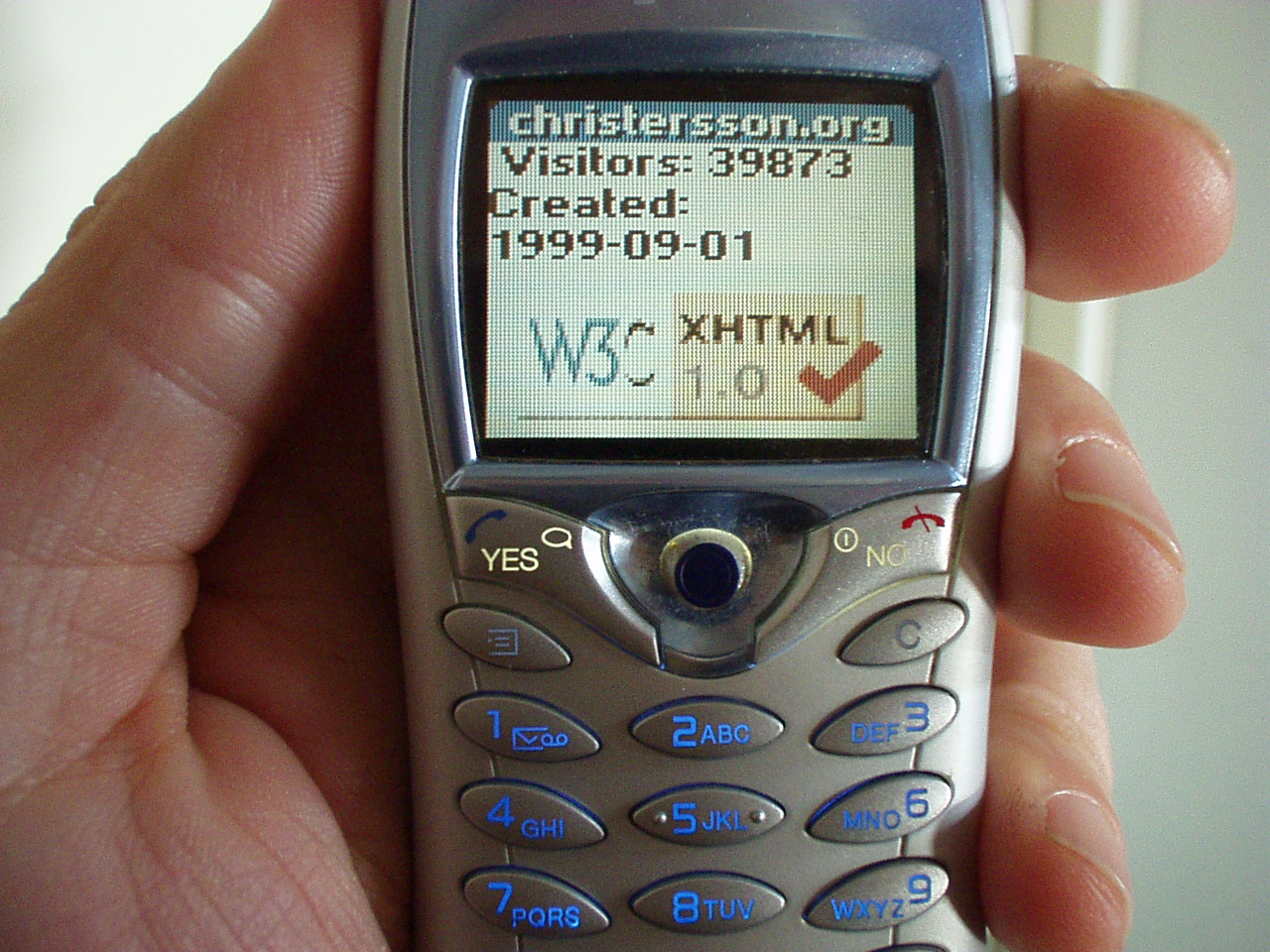HTML: a Success!
But what a mess!
Both in design and use ...
XHTML is trying to improve the situation
XHTML
XHTML is a family of XML-based markup languages.
Currently:
- XHTML 1.0 (in 3 flavours): HTML 4 in XML.
A transition strategy.
- XHTML 1.1: A cleaned-up XHTML 1.0 Strict
- XHTML Basic: For small devices.
Now a part of mobile phones, as well as
printers and TVs
And soon: XHTML 2
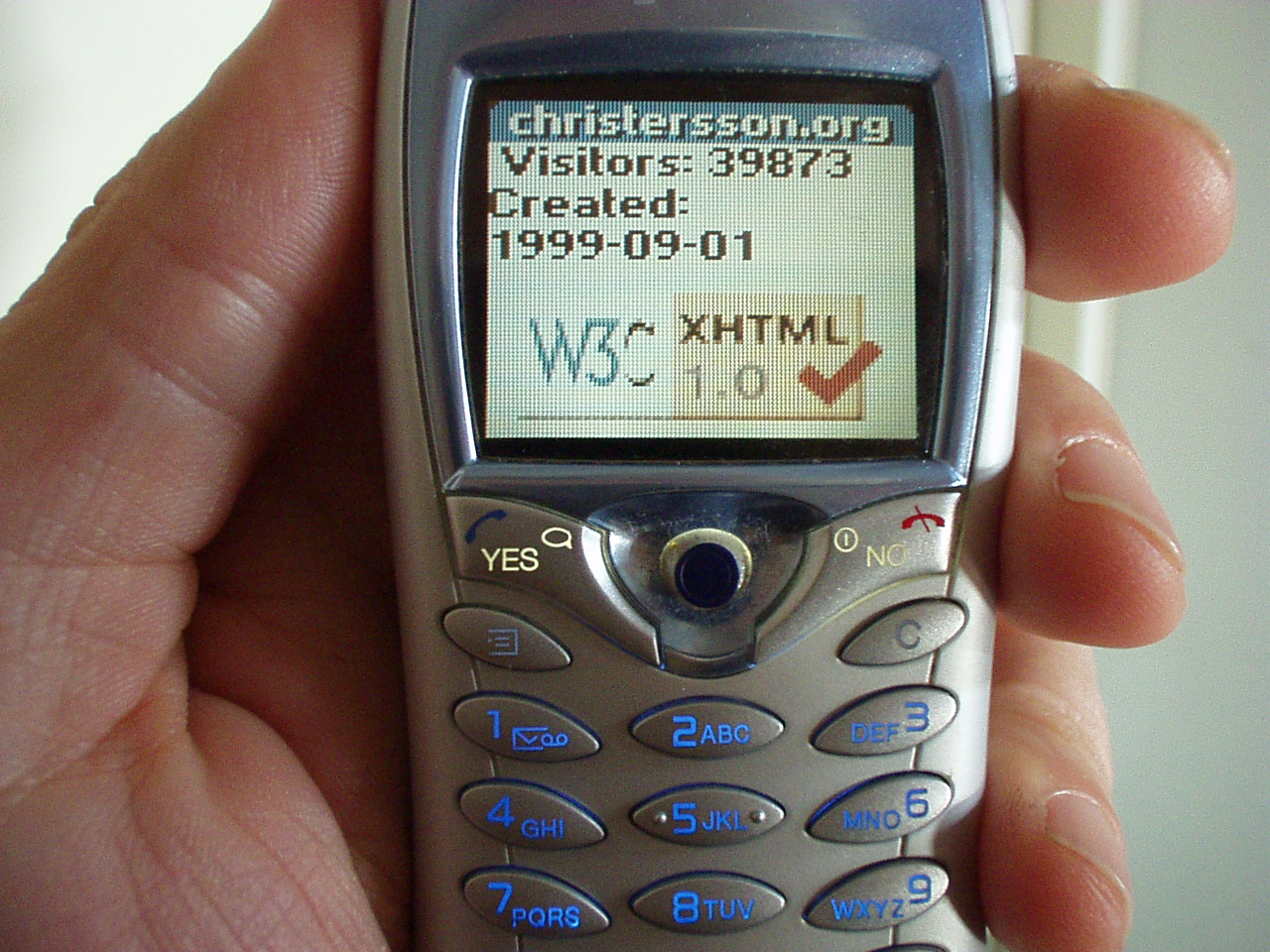
XHTML 2
We are currently working on a new member of the XHTML family, in our minds
the real XHTML.
Our aims are:
- As generic XML as possible
- Less presentation, more structure
- More usability
- More accessibility
- Better internationalization
- More device independence
- Less scripting
In fact as I will show, many of these things are intertwined.
Aim: Generic XML
By 'generic XML' we mean: if a facility exists in XML technologies, and it
is suitable, use it and not a special-purpose XHTML facility. Try to get
missing functionality added to XML.
Examples:
- All presentation defined in terms of CSS
- All presentation tags removed
- CSS being updated for missing functionality
- xml-base added to XML to replace <base>
Major missing functionality: Linking (XLink insufficient for XHTML's
needs).
Advantages: less variability; more interoperability; much
of XHTML 2 works
already; opportunity to make a cleaner break.
Aim: Less presentation
Remove all presentation-only markup.
Use stylesheets to define presentation.
Advantages: possible to author once, and display on
different devices; better presentation possibilities; device presentation not
hardwired; CSS has support for devices; more accessibility.
.
Power of CSS currently seriously underappreciated.
(Note: doesn't require CSS to be implemented; just uses its
model)
Separating Content and Presentation: Author Advantages
- Easier to write your documents
- Easier to change your documents
- Easy to change the look of your documents
- Access to professional designs
- Your documents are smaller
- Visible on more devices
- Visible to more people
Separating Content and Presentation: Webmaster Advantages
- Separation of concerns
- Simpler HTML, less training
- Cheaper to produce, easier to manage
- Easy to change house style
- Reach more people
- Search engines find your stuff easier
- Visible on more devices
Separating Content and Presentation: Reader Advantages
- Faster download (one of the top 4 reasons for liking a site)
- Easier to find information
- You can actually read the information if you are sight-impaired
- Information more accessible
- You can use more devices
Separating Content and Presentation: Implementor Advantages
- Improves the implementation (separation of concerns)
- Can produce smaller browsers
Aim: More structure
Add more semantically-oriented markup to make documents richer.
Examples: <line> element instead of <br>. <section> and
<h> elements instead of <h1> <h2> etc
Not
I think that I shall never see<br>
A poem lovely as a tree
but
<line>I think that I shall never see</line>
<line>A poem lovely as a tree</line>
Advantages: more presentational opportunities (folding,
marquee, numbering)
[More shortly]
What are the important properties of a website?
Forrester did research among 8000+ users on why they chose one website
above another equivalent one. Reasons were:
What are the important properties of a website?
Forrester did research among 8000+ users on why they chose one website
above another equivalent one. Reasons were:
What are the important properties of a website?
Forrester did research among 8000+ users on why they chose one website
above another equivalent one. Reasons were:
- Content 75%
- Usability 66%
What are the important properties of a website?
Forrester did research among 8000+ users on why they chose one website
above another equivalent one. Reasons were:
- Content 75%
- Usability 66%
- Speed 58%
What are the important properties of a website?
Forrester did research among 8000+ users on why they chose one website
above another equivalent one. Reasons were:
- Content 75%
- Usability 66%
- Speed 58%
- Freshness 54%
What are the important properties of a website?
Forrester did research among 8000+ users on why they chose one website
above another equivalent one. Reasons were:
- Content 75%
- Usability 66%
- Speed 58%
- Freshness 54%
All other reasons were 14% or lower.
Aim: More usability
There are two principal 'users' of XHTML:
Usability and accessibility are often closely related
For instance client-side image maps compared with server-side ones:
Client-side image maps give better usability by allowing feedback to the
user about where is clickable, and where a click will lead to.
But they also give more accessibility, by allowing accessible software to
create an equivalent navigation control.
A current problem: Frames
As an example of poor usability, current frames are a disaster!
- The [back] button works unintuitively in many cases.
- You cannot bookmark a collection of documents in a frameset.
- If you do a [reload], the result may be different to what you had.
- [page up] and [page down] are often hard to do.
- You can get trapped in a frameset.
- Search engines find HTML pages, not Framed pages, so search results
usually give you pages without the navigation context that they were
intended to be in.
Frames continued
- Since you can't content negotiatiate, <noframes> markup is
necessary for user agents that don't support frames. Search engines are
'user agents' that don't support frames! But despite that, almost no one
produces <noframes> content, and so it ruins web searches (and
makes builders of such sites look stupid!)
- There are security problems caused by the fact that it is not visible
to the user when different frames come from different sources.
Currently devising XFrames, a replacement for Frames.
Aim: More accessibility
One day we will all be grateful for accessible websites. Maybe even
today.
As an example of a current problem: <h1>, <h2> etc are mostly
terrible for accessibility, because no one uses them right, and it is hard to
work out document structure from so little information.
Structure/Accessibility example
<h2>Chapter 1</h2>
...
<h3>Section 1</h3>
...
is now:
<section>
<h>Chapter 1</h>
....
<section>
<h>Section 1</h>
...
</section>
</section>
More structure gives more accessibility.
Aim: Internationalization
- Largely thanks to generic XML facilities
- But: Ruby markup for East-Asian texts
- Less use of text-in-attributes (like alt), that cannot be marked
up.
Aim: Less scripting
Observe how scripting is currently used.
Identify missing markup/functionality.
Add it where possible; try to cover 80% mark
Examples: menus for navigation; forms data checking; folding
presentation.
Advantages: more devices, more presentational variations,
better search, better accessibility
Aim: More device independence
Less scripting
No hard-wired presentation
Events
New Forms
Events
Current HTML events are a disaster
- For device independence
- For accessibility
- For authoring
- For document repurposing
Problems include:
- Device properties are encoded (e.g. onclick)
- Document structure and scripting are entwined rather than separated
out
- Scripting language is hard-wired in document.
- Can't add new event types
XML Events
XML markup binding to DOM2 Events
Extensible for new event types
'Abstract' events can replace the old device-dependent ones (e.g.
'activate' instead of 'click')
Independent of scripting language
Can entwine event markup in document, or can separate it out
Advantages: more types of events, other types of
scripting (e.g. declarative), more device independence, more accessibility
<a onClick="...javascript..." ...>
becomes
<a ev:event="activate" ev:handler="#myhandler" ...>
XForms
HTML forms have proven their worth, and are the basis of the ecommerce
revolution. XForms improves on them:
- Client-side checking (no scripting)
- More data types
- XML instance is returned
- Form controls markup is separated from data-types and returned
values
Essentially defines two separate parts: the 'real' form (data, datatypes
and submission details), and form controls bound to the data.
XForms 'native' form controls are device-independent, and accessible,
though a language may define its own.
Advantages: usability, accessibility, device independence
Example Form Control
<input ref="order/shipTo/street">
<label>Street</label>
<hint>Please enter the number and
street name</hint>
</input>
A user agent has a default presentation.
If the user agent supports it, a stylesheet can be used to define other
presentations.
Another example control
<select ref="icecream/flavors">
<label>Flavours</label>
<item><label>Vanilla</label>
<value>v</value></item>
<item><label>Strawberry</label>
<value>s</value></item>
<item><label>Chocolate</label>
<value>c</value></item>
</select>
This example covers both radio-button style selection, and menu selection:
not encoded in the control.
Is a good design enough?
We want:
- More usability
- More accessibility
- Division of content and presentation
- More thought put into websites
But can we achieve this just through good design?
Well, we've got a friend.
The Kiss of the Spiderbot
"Google is, for all intents, a blind user. A billionaire blind user
with tens of millions of friends, all of whom hang on his every word. I
suspect Google will have a stronger impact than [laws] in building accessible
websites."
...
"In a world where Google likely has a valuation several orders of
magnitude higher than any chrome such as flash, graphics, audio,
interactivity, or "personalization", I see a heady revision."
Karsten M. Self
Arachnophilia
Things to avoid:
- Sites with no content (e.g. Flash), no <noframes> content
- Changeable sites. The longer you stay in one place, the better your
Google score. Don't move content! Don't change your URLs!
- Java/Javascript dependencies.
- Obviously CGI-driven sites
- Session-ID'd URLs.
- Text-as-graphics. Google handles a number of formats, but it doesn't
OCR.
In other words: avoid things that are bad for accessibility!
Conclusions
HTML was originally designed as a structure description language, not a
presentational language.
The design of XHTML is truly 'radical': taking HTML back to its roots.
Device independence, accessibility and usability are surprisingly closely
related.
Even though website builders may not yet know it, device independence,
accessibility and usability have a major economic argument in their favour.
Spread the word!
More information: www.w3.org/Markup, www.w3.org/WAI
and soon I hope: UIG