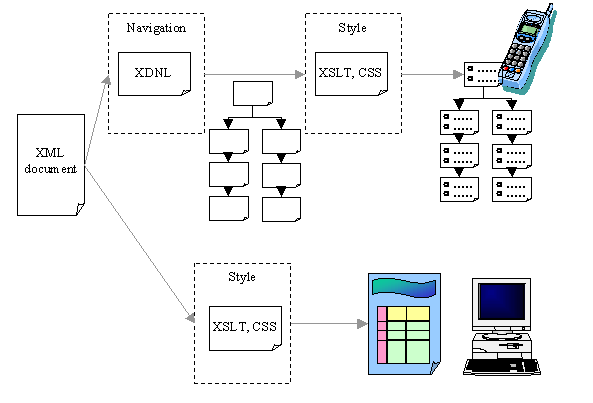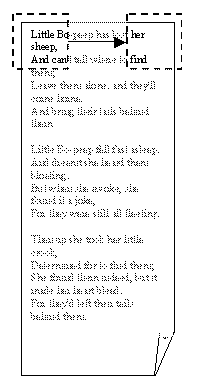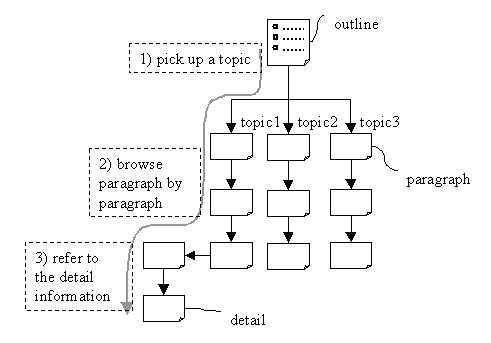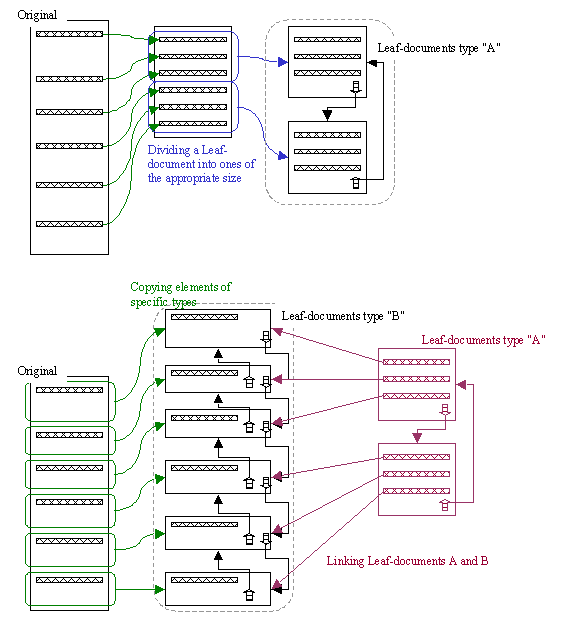With the diversity of accessing devices,
WWW content needs to be designed for both PC and non-PC devices,
so that it can be appropriately navigated and rendered by each type of devices.
This note focuses on the navigation of content
which helps the user to easily browse a huge document on relatively small devices.
The general idea of navigation is explained,
and a new language, the XML Document Navigation Language (XDNL) is proposed in this note.
This document is a submission to the World Wide Web Consortium from NEC Corporation
(see
Submission Request,
W3C Staff Comment)
to suggest developing a language that covers identified open and future issues.
Comments are welcome to the authors.
This document is a NOTE made available by the W3C for discussion only.
Publication of this Note by W3C indicates no endorsement by W3C or the W3C Team,
or any W3C Members. W3C has had no editorial control over the preparation of this Note.
This document is a work in progress and may be updated, replaced, or rendered
obsolete by other documents at any time.
A list of current W3C technical documents can be found
at the Technical Reports page.
With the diversity of WWW accessing devices, it is desirable to
present same WWW content in different forms so that the content can be displayed on
various types of devices. A general method to realize this is to divide
the content into two parts: the data and its presentation defining how the
data is shown.
Presentation of WWW content has two aspects:
in which order portions of information are shown
and in what style each portion of information is displayed.
The latter presentation is well discussed in the stylesheet activity,
while the former is not.
This note focuses on the former presentation and introduces the idea of Navigation.
This note also proposes the navigation language, XDNL.
Section 2 describes the terminology used in this note.
Section 3 introduces the idea of Navigation.
Section 4 describes the navigation language, XDNL, proposed in this note.
Figure 1. An example of an XML document which is navigated and rendered in two ways
The following terms are used in this note.
- original document
- An XML data. When obvious, it may be called just a document.
- navigation
- A set of rules to create a flow from an original document.
- flow
- A collection of leaf-documents which are related to each other by flow-links.
- flow-link
- A link which traverses one leaf-document to another. A link also indicates a flow-link in this note.
- path
- A collection of flow-links in a flow. This shows in which order leaf-documents are to be shown.
- leaf-document
- A document fragment which is to be referred to at one time.
- style
- A set of rules to create a view from an original document or a leaf-document.
- view
- A form in which a document or a leaf-document is shown to the user.
This section introduces the idea of Navigation.
As more non-PC devices are beginning to access the WWW,
the commercial potential of those devices is becoming remarkable.
Although richly-formatted WWW content designed for powerful desktop PCs may fascinate users,
it may take too long to download,
and may be aesthetically unpleasant, un-navigable, or even completely illegible on those devices.
Instead of rich and heavy content, simple and small content is appropriate for those devices,
as they vary in rendering capabilities and network connectivity, in most cases,
these are less than those of PCs.
To offer WWW content to those non-PC devices, some sites prepare multiple versions of WWW content,
each of which is customized for a particular type of devices.
Although it may offer the best version of content to each type of devices,
it is a time-consuming task to create every new version of content for every new type of devices.
To reduce this cost,
it is practical to divide the content into the data and its presentation,
and apply the appropriate presentation to the data according to each type of devices.
Presentation has two aspects:
One is by what size and in which order portions of information are shown.
The other is in what form each portion of information is displayed.
The latter presentation is called as Style and is well discussed in the stylesheet activity.
The former, newly introduced in this note, is called as Navigation.
Navigation will allow the user to browse a huge document on small devices without problems.
For example, when browsing a huge document on a PC,
the user may browse its content by scrolling the window.
However, it will be hard to find the desired data when the screen is relatively small
and only a little portion of the data is displayed at one time (Figure 2).
To guide and lead the user to his/her
interest point,
it will be reasonable
to divide a document into leaf-documents linked to each other,
forming a tree-like flow (Figure 3).
Thus the user can
- first examine the outline
of the document and pick up the topic he/she has interest in,
- browse its content paragraph by paragraph
and
- refer to the further detailed information, if needed.
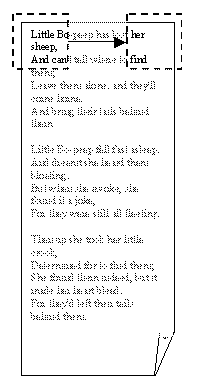
| 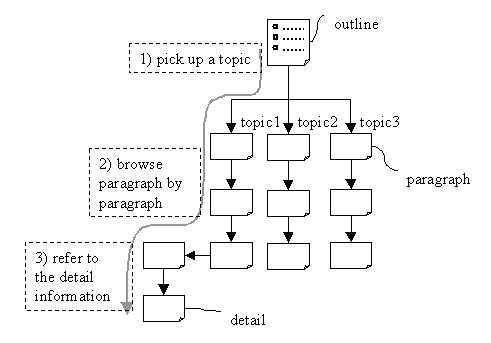
|
| Figure 2. Browsing a huge document by scrolling the window.
| Figure 3. Browsing a document with Navigation.
|
A flow indicates possible paths for the user to follow.
One leaf-document is shown at one time and
the next leaf-document will be shown
by taking one of the flow-links attached to that leaf-document.
A flow-link can be grouped into one of the follows:
- links from an outline leaf-document to the detailed leaf-documents,
- links between the sequential paged leaf-documents,
- links between leaf-documents at the same level.
Navigation is a set of instructions to create an appropriate flow of a document
for each type of devices.
A navigation language which specifies this set of instructions should describe:
- which portion of a document is shown at each time, as a leaf-document,
- from/to which leaf-document a flow-link should traverse.
Navigation provides benefits as follows:
- It will make it easier to browse a huge document on small screens.
- By transferring only necessary leaf-documents instead of an entire original document
and reducing the amount of data to be transferred,
it will be possible to eliminate the annoying latency
of loading WWW content through a narrow bandwidth.
- It becomes possible to browse a huge document on a device with relatively small memory,
by processing only the data of some of the leaf-documents at a time.
-
It is possible to use the same Navigation for devices with different architectures, e.g.,
Compact HTML and WAP.
In the case of a client device with CompactHTML browser, each leaf-document may corresponds to a file.
In the case of a client device with WML browser, each leaf-document may correspond to a card,
and a group of several cards correspond to a deck, or file.
Stylesheets are also used to differently present a document depending on client devices.
Using XSLT
which provides a function to manipulate the document tree structure,
as well as some useful extensions (e.g., "multiple output documents" of XT)
and/or some script languages,
it may be possible to create documents of different structures.
However, the objective of Navigation is different from Style
as explained by the analogy of a play as follows:
- Navigation
- is a scenario to explore a document.
The scene, or a leaf-document to be displayed, will shift upon the user's interaction.
The story, or the order may change according to the user's interaction.
- Style
- is an arrangement and decoration of the scene,
i.e., it describes how a leaf-document is presented,
including the transformation of the document tree structure.
For example, a document may be displayed in a table format so that users can
look through the content at a glance on PCs. The same document, on
small devices, may be divided into fragments and these linked to each
other so that users can browse the document by following the links
(navigation), and may be formatted as a list instead of a
table so that it will be legible (style).
Separating Navigation from Style will improve the legibility of both Style and Navigation,
otherwise it will be hard to tell the flow or view of a document
from the complicated and tangled description of stylesheet.
It will also improve the re-usability of Style and Navigation.
For example,
when there are two types of client devices with the same screen size but different color depth,
it will be possible to use the same Navigation to process a document for two types of devices,
while it may be necessary to use two different kinds of Style.
This note strongly suggests developing an independent language for Navigation.
However, it may be possible to merge the Navigation function into Style.
Even in that case, it should make it possible to specify the Navigation of a document
in a non-programmatic way.
This note proposes the navigation language, XDNL (XML Document Navigation Language).
An XDNL document is an XML document. It
consists of multiple blocks, each of which is a set of
instructions to create leaf-documents of a specific type.
Each set of instructions may be applied to different portions of an original document tree,
thus creating a series of leaf-documents of the same type.
|
XML document
|
|
-
|
|
a set of instructions to create leaf-documents of type "A",
|
|
|
-
|
|
a set of instructions to create leaf-documents of type "B",
|
|
|
-
|
|
a set of instructions to create leaf-documents of type "C",
|
|
|
-
|
|
a set of instructions to create leaf-documents of type "D",
|
|
|
Figure 4. A Navigation file consisting of 4 blocks
Instructions in each block should describe
- which portion of an original XML document will be copied
in the result leaf-document, and
- from/to which elements links will be created in the
result leaf-document.
An example of creating two types of leaf-documents from a single original document
is shown in Figure 5.
Figure 5. Creating leaf-documents of two types.
An XDNL is represented by an xdnl:documents
element in an XML document. The xdnl:documents element
contains only xdnl:leaf-document elements.
The xdnl:leaf-document element may contain any
instruction elements except xdnl:documents and xdnl:leaf-document
elements.
An instruction element may or may not have the select
attribute, depending on the instruction element type.
When the select attribute exists, the
selected elements of the original XML document are processed to
create a fragment of the result document. When the select
attribute does not exist, a completely new element may be created in the
result document.
The value of the select attribute is a pattern
which specifies a set of conditions on a node to be selected. A node that
satisfies the conditions matches the pattern; a node that does
not satisfy the conditions does not match the pattern.
XDNL makes use of the same syntax of patterns as [XSLT],
which is a subset of expressions defined in [XPath]
The syntax
of patterns is equal to that of XSLT.
The selected pattern of the xdnl:leaf-document element is
interpreted relative to a context node, i.e., the root element. The
patterns of the other instruction elements are interpreted
relative to the context nodes, that are the nodes selected by their
most close ancestors.
Each instruction in the xdnl:leaf-document element
is processed by finding the elements to be
processed and then modifying those elements
(if the select attribute exists)
or by generating completely new elements to
create some fragments of the result document.
The XDNL document may contain the types of elements shown in Table 1.
Table 1. Instruction Elements
| element name |
attributes |
description |
xdnl:documents |
|
root element |
xdnl:leaf-document |
select, type |
Creates leaf-documents from nodes that are selected by
an expression. Those leaf-documents have a type attribute. |
xdnl:copy-of |
select, chunk-size, chunk, termination-string |
Recursively duplicates the subtree under the selected
nodes |
xdnl:value-of |
select, chunk-size, chunk, termination-string |
Generates a size of string by extracting text from
the selected node. |
xdnl:for-each |
select, counter-size, chunk, condition |
Applies the subtree instruction to each of selected
nodes as long as the condition is met. |
xdnl:link |
href, chunk-size, chunk, termination-string |
Creates a link to another leaf-document. |
xdnl:element |
name, chunk-size, chunk, termination-string |
Creates a named element. |
xdnl:attribute |
name |
Creates a named attribute. |
xdnl:text |
chunk-size, chunk, termination-string |
Creates a text node. |
xdnl:processing-instruction |
|
Creates a processing instruction. |
xdnl:comment |
|
Creates a comment. |
Text strings as well as tag elements other than the ones shown above
are treated as literal elements,
which are copied in a result document tree.
The attributes shown in Table 2 are common
to the most instruction elements.
Table 2. Instruction Attributes
| attribute name |
attribute value |
description |
select |
pattern |
Specifies a pattern of nodes to be processed. |
chunk-size |
number |
Specifies a text length of an element created
by the instruction. |
counter-size |
number |
Limits the number of repetitions
in a single leaf-document. |
chunk |
series/head/tail/number |
Indicates if the entire series of chunks are created
or only the first chunk is used, when a leaf-document is
modified to fit into the chunk-size
or to limit the number of elements to be generated to
the counter-size in a leaf-document. |
termination-string |
string |
Specifies a string which will be added to
the tail of chunked elements. |
The xdnl:leaf-document element creates leaf-documents of
the specific type.
The select attribute specifies a pattern of the
source nodes to be processed. Each xdnl:leaf-document
element is processed respectively to create leaf-documents, thus the
same source node may match more than one pattern and may be
processed several times to create multiple leaf-documents.
The
xdnl:leaf-document element gives the similar function
to the
call-template of
[XSLT].
Suppose an original document whose root element is Paper
with child elements Section.
The Section elements have their Title
and introduction as well as Subsection.
The Subsection elements have their Title
and the content.
To present this Paper document as hierarchy,
an XDNL will be as follows.
<xdnl:documents>
<xdnl:leaf-document select="Paper" type="Index">
... list up section titles and add links to sections ...
</xdnl:leaf-document>
<xdnl:leaf-document select="Section" type="Section">
... copy the section's introduction ...
... list up subsection titles and add links to subsections ...
</xdnl:leaf-document>
<xdnl:leaf-document select="Subsection" type="Subsection">
... copy the content of subsection ...
</xdnl:leaf-document>
</xdnl:documents>
where the xdnl:leaf-document element
is supposed to contain a set of
instructions which produce the content of the leaf-documents.
The xdnl:copy-of element recursively duplicates the
subtree under the selected nodes. When multiple nodes match
a pattern, they are processed in the order in which they occur in
the source document.
Suppose the same example.
The xdnl:copy-of element below
will copy the content and itself (Subsection).
<xdnl:leaf-document select="Subsection" type="Subsection">
<!-- copy the content of subsection -->
<xdnl:copy-of select="." />
</xdnl:leaf-document>
An xdnl:value-of element creates a text node in the
result tree. The content of selected elements are converted to a
string. The created text node may be merged with any adjacent
text nodes.
In the following example,
only the content of Subsection/Title elements are copied,
while the entire Sec-Introduction elements are copied.
<xdnl:leaf-document select="Section" type="Section">
<xdnl:copy-of select="Sec-Introduction"/>
<xdnl:value-of select="Subsection/Title"/>
</xdnl:leaf-document>
An element that is not one of the instruction elements, namely a literal result element,
creates a copy of the element node in the result document. The content
of the element may be a set of instructions, which will give the
content of the created element node.
<xdnl:leaf-document select="Section" type="Image">
<!-- This will create a copy of IMG element in a result tree -->
<IMG src="image.gif" alt="Here's an Image"/>
......
</xdnl:leaf-document>
The value of an attribute of a literal result element is
interpreted as an attribute value: it can contain, in curly braces ({ }),
the same expressions defined in [XPath].
.
<xdnl:leaf-document select="Section" type="Image">
<IMG src="image.gif" alt="{@AlternativeText}"/>
......
</xdnl:leaf-document>
The xdnl:element element creates a new element.
The name attribute specifies the element type of
the created element. The content of the xdnl:element
element is a set of instructions for the attributes and children
of the created element.
<xdnl:element name="HR"/>
The xdnl:attribute element can be used to add
attributes to result elements whether created by literal result
elements or by instructions such as xdnl:element element. The
expanded-name of the attribute to be created is specified by a name
attribute. The content of the xdnl:attribute element
produces the value of the created attribute.
<xdnl:element name="IMG">
<!-- example 1 -->
<xdnl:attribute name="src">image.gif</xdnl:attribute>
<!-- example 2 -->
<xdnl:attribute name="alt"><xdnl:value-of select="@AlternativeText"></xdnl:attribute>
</xdnl:element>
Any instruction element except xdnl:documents can
contain text nodes. Each text node will create a text node with
the same string value in the result tree. Adjacent text nodes in
the result tree may be automatically merged.
Literal data characters may also be wrapped in an xdnl:text
element.
<xdnl:leaf-document select="Section" type="Text">
This will create a text string.
<xdnl:text>This will also create the same text string.</xdnl:text>
......
</xdnl:leaf-document>
The xdnl:processing-instruction element creates a processing
instruction node. The content of the xdnl:processing-instruction element
is for the string value of the processing instruction node. The xdnl:processing-instruction
element has a name attribute that specifies the name
of the processing instruction node. The value of the name
attribute is interpreted as an attribute value template.
For example, this
<xdnl:processing-instruction name="xml-stylesheet">href="paper.xsl" type="text/xsl"</xdnl:processing-instruction>
would create the processing instruction
<?xml-stylesheet href="paper.xsl" type="text/xsl"?>
The xdnl:comment element creates a comment node in
the result tree. The content of the xdnl:comment
element is for the string value of the comment node.
For example, this
<xdnl:comment>Comments</xdnl:comment>
would create the comment
<!-- Comments -->
The xdnl:link element creates a link to other leaf-document in the result
tree. The xdnl:link element has an href
attribute that specifies a remote resource.
<xdnl:link href="another_leaf-document">another content</xdnl:link>
When the href attribute
specifies a link to a non-existing leaf-document,
the xdnl:link element
should mark the link as "invalid".
This allows the same instruction to be used consistently
without considering exceptions. When creating links to
sibling leaf-documents, for example, the links to the
previous leaf-document of the first leaf-document and the next leaf-document of the last leaf-document
are automatically disabled.
The xdnl:for-each instruction contains a set of
instructions, which is applied to each node selected by the
expression specified by the select attribute. The
nodes are processed in document order.
For example,
<xdnl:leaf-document select="Songs" type="Ranking">
<!-- This will create a ranking -->
<xdnl:for-each select="Song">
<xdnl:copy-of select="Singer"/>
<xdnl:copy-of select="Title"/>
</xdnl:for-each>
</xdnl:leaf-document>
may create the content as follows.
<!-- No.1 -->
<Song>
<Singer>Mary</Singer>
<Title>Hey!</Title>
</Song>
<!-- No.2 -->
<Song>
<Singer>Celine</Singer>
<Title>The Spring</Title>
</Song>
......
<!-- No.1000 -->
<Song>
<Singer>ABC</Singer>
<Title>Winter Song</Title>
</Song>
If only the elements which meet a certain condition need to be processed,
the condition attribute can be used to specify that condition.
For example, the following XDNL would create a Top 10 ranking instead of the whole ranking.
<xdnl:leaf-document select="Songs" type="Ranking">
<!-- This will create a ranking -->
<xdnl:for-each select="Song" condition="position()<10">
<xdnl:copy-of select="Singer"/>
<xdnl:copy-of select="Title"/>
</xdnl:for-each>
</xdnl:leaf-document>
The xdnl:for-each element has the condition attribute
to limit the condition under which the process is repeated.
It may be necessary to add other attributes that specify the initial value and the increment size of the counter,
which are common to loop commands in programming languages.
The chunk-size and counter-size attributes
limit the size of the content to the size appropriate for display on the target client devices.
When the chunk-size/counter-size attribute is set
and the chunk attribute is set as series,
the subtree is divided into multiple trees,
each of which is the appropriate size.
When the chunk-size/counter-size attributes are set
and the chunk attribute is set as head or tail,
the subtree is divided into multiple trees, but only the
first or last tree is copied in the result tree.
When numbers (ex. 1, 2, 3-5) are set on the chunk attribute,
divided subtrees whose order are one of the specified numbers are copied in the result tree.
The chunk-size and counter-size attributes
can contain a profile value
as well as the four rules of arithmetic; addition, subtraction,
multiplication and division in curly braces({ }).
When the calculation results in a value less than the lower limit,
the minimum value should be set as the value.
When the calculation results in a value more than the upper limit,
the maximum value should be set as the value.
The chunk-size attribute of an instruction element
limits the size of the text
string to be included in the result subtree.
The nested elements may have the chunk-size attributes,
where the chunk-size attribute of the inner element is
first interpreted. When the chunk-size attribute of the
outer element has a smaller value than the inner element, only the
attribute of the outer element will affect the results.
The termination-string attribute specifies the suffix to be added to the
text string shortened. When omitted, the default suffix of the system
will be added. When the string is null,
no suffix will be attached.
For example,
<xdnl:leaf-document select="Paper" type="Index">
<xdnl:for-each select="Section">
<xdnl:copy-of chunk-size="10" termination-string="..." select="Title"/>
</xdnl:for-each>
</xdnl:leaf-document>
would create a list of section titles, whose size are limited to 10.
When the chunk attribute is set as series,
the subtree is divided into multiple trees, each of
which has the string of the specified size.
When the chunk attribute is as head,
only a subtree with the first text string of the specified size.
When divided into multiple fragments, the preceding and
following instructions will be processed for each fragment, thus
creating a header and a footer. The xdnl:link element
referring to the sibling leaf-documents in a header/footer position
creates a link to the siblings.
The counter-size attribute of the xdnl:for-each
element limits the number of elements to be processed for each
leaf-document. When the number of elements exceeds the specified
size, a new leaf-document will be generated. The preceding and
following instructions will be processed for the all leaf-documents,
thus creating headers and footers.
The following example would create multiple leaf-documents, each of which show 5 listed songs.
<xdnl:leaf-document select="Songs" type="Ranking">
<!-- a rank is shown 5 by 5. -->
<xdnl:for-each counter-size="5" select="Song">
<xdnl:copy-of select="Title"/>
</xdnl:for-each>
<!-- link to next leaf-document -->
<xdnl:link href="#xdnl:{$class}-{@page+1}">Next</xdnl>
</xdnl:leaf-document>
It is also possible to list up songs 5 by 5, from 1 to 100, specifying the condition attribute
as follows.
<xdnl:leaf-document select="Songs" type="Ranking">
<!-- a rank is shown 5 by 5. -->
<xdnl:for-each condition="position()<101"
counter-size="5" select="Song">
<xdnl:copy-of select="Title"/>
</xdnl:for-each>
<!-- link to next leaf-document -->
<xdnl:link href="#xdnl:{$class}-{@page+1}">Next</xdnl>
</xdnl:leaf-document>
When the number of the Song elements is 5
or below and the leaf-document is not divided, a link will not be
created according to the rule of "links to non-existing
leaf-documents".
The created leaf-documents are supposed to maintain the original
tree structure. As processing xdnl:leaf-document
elements, the ancestors of the selected elements should be
automatically complemented.
Each of the created leaf-documents needs to be distinguished and
referred to by the links. Leaf-document ID may be used to distinguish
and refer to each leaf-document.
The xdnl:leaf-document element may create a series of
leaf-documents whose leaf-document types are the same.
The created leaf-document type is inherited from the type
attribute of the xdnl:leaf-document element, which must
be unique in the same navigation file.
Each leaf-document will have a unique ID as :
"xdnl:" + device-type + leaf-document-type + order-of-occurrence in leaf-documents of the same type.
The number of occurrences begins with 1.
The device-type is a name to specify a group of
client devices, which have similar characteristics. This value
is acquired from a profile such as CC/PP.
| id |
= |
" |
xdnl: |
PDA |
- |
Section |
1 |
" |
|
|
|
|
|
|
|
|
* |
|
the order of occurrence |
|
|
|
|
|
|
******* |
|
|
leaf-document type |
|
|
|
|
*** |
|
|
|
|
device type |
|
|
|
******************* |
|
leaf-document ID |
The leaf-document ID may be assigned as the id
attribute of the leaf-document's root element . When referred to without
order, 1 should be complemented so that the first leaf-document
can be accessed.
When divided due to the size attribute, the order
of division is assigned as a minor number.
(the original) leaf-document ID + "-" + the order of division
The minor number is not assigned to the top leaf-document
divided, thus always being accessed as the same way whether it is
divided or not. The following leaf-documents divided have
consecutive numbers.
For example, when the leaf-document with id
xdnl:PDA-Section1 is divided due to the size
attribute, it will create leaf-documents:
xdnl:PDA-Section1
xdnl:PDA-Section1-1
xdnl:PDA-Section1-2
xdnl:PDA-Section1-3
A leaf-document can be referred to with its leaf-document ID.
# leaf-document ID
For example, an xdnl:link element that refers to
the leaf-document xdnl:PDA-Section2 as a remote resource is
as follows:
<xdnl:link href="#xdnl:PDA-Section2">Link to a leaf-document</A>
The device type can be interpreted from a profile using $class as follows:
<xdnl:link href="#xdnl:{$class}-Section2">Link to a leaf-document</A>
This is also written as follows:
<xdnl:link href="#xdnl:{$class}-Section{@page}">Link to a leaf-document</A>
where the expression @page will
be replaced with the ordering number of the selected elements.
Adding and subtracting @page as follows
@page-1
@page+1
makes it possible to refer to the next and previous leaf-documents
<xdnl:link href="#xdnl:{$class}-{@page-1}">the Previous leaf-document</A>
<xdnl:link href="#xdnl:{$class}-{@page+1}">the Next leaf-document</A>
And the @total-page allows to refer to the last
leaf-document of that type.
Some attributes take the profile information described by [CC/PP] or so, as a value,
which will be interpreted into a value when applying the instructions.
The profile can be referred to as
'{' '$' Profile Name '}'
or
'{' '$' Profile Name '.' Profile Attribute '}'
Profile Name specifies one of the components of a
client device, such as Screen. Profile
Attribute is an attribute of the component specified by Profile
Name.
When the value of the specified Profile is a numerical value,
arithmetical operations can be performed.
$Screen.rows-1
$Screen.cols+1
$Screen.rows/2
$Screen.rows*2
This can be used as follows:
<xdnl:leaf-document select="..." type="...">
<xdnl:for-each size="{$Screen.rows-1}" select="Song">
<xdnl:copy-of size="{$Screen.cols}" select="Singer"/>
<xdnl:copy-of size="{$Screen.cols}" select="Title"/>
</xdnl:for-each>
<xdnl:link href="#xdnl:{$class}-{@paper+1}">Next</xdnl>
</xdnl:leaf-document>
Original Document
Suppose the following XML document as an original:
<?xml version="1.0"?>
<Address>
<Title>MY Business Address Book</Title>
<Company>
<CompanyName>Foo Japan</CompanyName>
<Person>
<LastName>Ito</LastName><FirstName>Taro</FirstName>
<Email>taro@foo.bar.jp</Email>
<Phone>+81-3-0000-0000</Phone>
<Fax>+81-3-0000-1111</Fax>
</Person>
<Person>
<LastName>Kato</LastName><FirstName>Yoshiko</FirstName>
<Email>yoshiko@foo.bar.jp</Email>
<Phone>+81-3-0000-0000</Phone>
<Fax>+81-3-0000-1111</Fax>
</Person>
...
<Person>
<LastName>Wada</LastName><FirstName>Jiro</FirstName>
<Email>jiro@foo.bar.jp</Email>
<Phone>+81-3-0000-0123</Phone>
<Fax>+81-3-0000-1234</Fax>
</Person>
</Company>
<Company>
<CompanyName>Foo Foo</CompanyName>
<Person>
<LastName>Manabe</LastName><FirstName>Kazuo</FirstName>
<Email>kazuo@foo.foo.bar.jp</Email>
<Phone>+81-3-0000-2222</Phone>
<Fax>+81-3-0000-3333</Fax>
</Person>
<Person>
<LastName>Yamamoto</LastName><FirstName>Hanako</FirstName>
<Email>hanako@foo.foo.bar.jp</Email>
<Phone>+81-3-0000-2222</Phone>
<Fax>+81-3-0000-3333</Fax>
</Person>
...
<Person>
<LastName>Yamada</LastName><FirstName>Taro</FirstName>
<Email>taro@foo.foo.bar.jp</Email>
<Phone>+81-3-0000-2222</Phone>
<Fax>+81-3-0000-3333</Fax>
</Person>
<Person>
<LastName>Tanaka</LastName><FirstName>Jiro</FirstName>
<Email>jiro@foo.foo.bar.jp</Email>
<Phone>+81-3-0000-2222</Phone>
<Fax>+81-3-0000-3333</Fax>
</Person>
<Person>
<LastName>Suzuki</LastName><FirstName>Miho</FirstName>
<Email>miho@foo.foo.bar.jp</Email>
<Phone>+81-3-0000-2222</Phone>
<Fax>+81-3-0000-3333</Fax>
</Person>
</Company>
</Address>
XDNL and Leaf Documents
Processing the following XDNL against the original XML document above
<?xml version="1.0"?>
<!DOCTYPE xdnl:documents SYSTEM
"http://www.w3.org/TR/xdnl/xdnl.dtd">
<xdnl:documents>
<!-- Company List -->
<xdnl:leaf-document select="Address" type="CompanyList">
<xdnl:copy-of select="//Title"/>
<xdnl:for-each chunk="series" counter-size="10" select="Company">
<xdnl:link href="#xdnl:{$class}-Company{@page}">
<xdnl:copy-of select="CompanyName"/>
</xdnl:link>
</xdnl:for-each>
<xdnl:element name="Instruction">
<!-- These links will not be created unless there exist another 10 companies -->
<xdnl:link href="#xdnl:{$class}-CompanyList{@page-1}">Previous 10 Companies</xdnl:link>
<xdnl:link href="#xdnl:{$class}-CompanyList{@page+1}">Next 10 Companies</xdnl:link>
</xdnl:element>
</xdnl:leaf-document>
<!-- Name List of Each Company -->
<xdnl:leaf-document select="Address/Company" type="Company">
<xdnl:copy-of select="CompanyName"/>
<xdnl:for-each chunk="series" counter-size="10" select="Person">
<xdnl:link href="#xdnl:{$class}-EachPerson{@page}">
<xdnl:copy-of select="LastName"/><xdnl:copy-of select="FirstName"/>
</xdnl:link>
</xdnl:for-each>
<xdnl:element name="Instruction">
<xdnl:link href="#xdnl:{$class}-Company{@page-1}">Previous</xdnl:link>
<xdnl:link href="#xdnl:{$class}-Company{@page+1}">Next</xdnl:link>
</xdnl:element>
</xdnl:leaf-document>
<!-- Each Person's Information -->
<xdnl:leaf-document select="Address/Company/Person" type="EachPerson">
<xdnl:copy-of select="*"/>
<xdnl:element name="Instruction">
<xdnl:link chunk="head" chunk-size="{$Screen.cols/3}"
href="#xdnl:{$class}-EachPerson{@page-1}">Previous Person</xdnl:link>
<xdnl:link chunk="head" chunk-size="{$Screen.cols/3}"
href="#xdnl:{$class}-Page{@page+1}">Next Person</xdnl:link>
<xdnl:link chunk="head" chunk-size="{$Screen.cols/3}"
href="#xdnl:{$class}-Index1">Back to Index</xdnl:link>
</xdnl:element>
</xdnl:leaf-document>
</xdnl:documents>
would create multiple leaf-documents as follows:
- phone-CompanyList1
<?xml version="1.0"?>
<!-- Company List -->
<leaf-document id="xdnl:phone-CompanyList1">
<Address>
<Title>MY Business Address Book</Title>
<xdnl:link href="phone-Company1">Foo Japan</xdnl:link>
<xdnl:link href="phone-Company2">Foo Foo</xdnl:link>
...
<xdnl:link href=":phone-Company10">Foo Bar Co.</xdnl:link>
<Instruction>
<xdnl:link href="phone-CompanyList1-1">Next 10 Companies</xdnl:link>
</Instruction>
</Address>
</leaf-document>
- phone-CompanyList1-1
<?xml version="1.0"?>
<leaf-document id="xdnl:phone-CompanyList1-1">
<Address>
<Title>MY Business Address Book</Title>
<xdnl:link href="phone-Company11">Foo Foo Bar Ltd.</xdnl:link>
<xdnl:link href="phone-Company12">Bar Ltd.</xdnl:link>
...
<xdnl:link href="phone-Company20">Bar Bar Co.</xdnl:link>
<Instruction>
<xdnl:link href="phone-CompanyList1">Prev 10 Companies</xdnl:link>
</Instruction>
</Address>
</leaf-document>
- phone-Company1
<?xml version="1.0"?>
<!-- Name List of Each Company -->
<leaf-document id="xdnl:phone-Company1">
<Address>
<Company>
<CompanyName>Foo Japan</CompanyName>
<xdnl:link href="phone-EachPerson1">
<LastName>Ito</LastName><FirstName>Taro</FirstName>
</xdnl:link>
<xdnl:link href="phone-EachPerson2">
<LastName>Kato</LastName><FirstName>Yoshiko</FirstName>
</xdnl:link>
...
<xdnl:link href="phone-EachPerson8">
<LastName>Wada</LastName><FirstName>Jiro</FirstName>
</xdnl:link>
<Instruction>
<xdnl:link href="phone-Company2">Next</xdnl:link>
</Instruction>
</Company>
</Address>
</leaf-document>
- phone-Company2
<leaf-document id="xdnl:phone-Company2">
<Address>
<Company>
<CompanyName>Foo Foo</CompanyName>
<xdnl:link href="phone-EachPerson9">
<LastName>Manabe</LastName><FirstName>Kazuo</FirstName>
</xdnl:link>
<xdnl:link href="phone-EachPerson10">
<LastName>Yamamoto</LastName><FirstName>Hanako</FirstName>
</xdnl:link>
...
<xdnl:link href="phone-EachPerson18">
<LastName>Yamada</LastName><FirstName>Taro</FirstName>
</xdnl:link>
<Instruction>
<xdnl:link href="phone-Company1">Prev</xdnl:link>
<xdnl:link href="phone-Company2-1">Next</xdnl:link>
</Instruction>
</Company>
</Address>
</leaf-document>
- phone-Company2-1
<leaf-document id="xdnl:phone-Company2-1">
<Address>
<Company>
<CompanyName>Foo Foo</CompanyName>
<xdnl:link href="phone-EachPerson19">
<LastName>Tanaka</LastName><FirstName>Jiro</FirstName>
</xdnl:link>
<xdnl:link href="phone-EachPerson20">
<LastName>Suzuki</LastName><FirstName>Miho</FirstName>
</xdnl:link>
<Instruction>
<xdnl:link href="phone-Company2">Prev</xdnl:link>
<xdnl:link href="phone-Company3">Next</xdnl:link>
</Instruction>
</Company>
</Address>
</leaf-document>
- ...
- phone-EachPerson1
<!-- Each Person's Information -->
<leaf-document id="xdnl:phone-EachPerson1">
<Address>
<Company>
<Person>
<LastName>Ito</LastName><FirstName>Taro</FirstName>
<Email>taro@foo.bar.jp</Email>
<Phone>+81-3-0000-0000</Phone>
<Fax>+81-3-0000-1111</Fax>
<Instruction>
<xdnl:link href="phone-EachPerson2">Next</xdnl:link>
</Instruction>
</Person>
</Company>
</Address>
</leaf-document>
- phone-EachPerson2
<leaf-document id="xdnl:phone-EachPerson2">
<Address>
<Company>
<Person>
<LastName>Kato</LastName><FirstName>Yoshiko</FirstName>
<Email>yoshiko@foo.bar.jp</Email>
<Phone>+81-3-0000-0000</Phone>
<Fax>+81-3-0000-1111</Fax>
<Instruction>
<xdnl:link href="phone-EachPerson1">Prev</xdnl:link>
<xdnl:link href="phone-EachPerson3">Next</xdnl:link>
</Instruction>
</Person>
</Company>
</Address>
</leaf-document>
-
...
XSL and Result Documents
The following XSL
<?xml version="1.0"?>
<xsl:stylesheet version="1.0"
xmlns:xsl="http://www.w3.org/1999/XSL/Transform"
xmlns:xdnl="http://www.w3.org/2000/xdnl">
<xsl:output method="html" />
<!-- Root -->
<xsl:template match="/">
<HTML>
<HEAD>
<TITLE>MY Business Address Book</TITLE>
</HEAD>
<BODY>
<xsl:apply-templates/>
</BODY>
</HTML>
</xsl:template>
<!-- Default Template -->
<xsl:template match="*">
<xsl:apply-templates/>
<BR/>
</xsl:template>
<xsl:template match="leaf-document">
<xsl:element name="DIV">
<xsl:attribute name="id"><xsl:value-of select="@id"/></xsl:attribute>
<xsl:apply-templates/>
</xsl:element>
</xsl:template>
<xsl:template match="LastName">
<xsl:apply-templates/>,
</xsl:template>
<xsl:template match="Email">
<A>
<xsl:attribute name="href">mailto:<xsl:value-of select="."/></xsl:attribute>
<xsl:apply-templates/>
</A>
<BR/>
</xsl:template>
<xsl:template match="Phone">
<A>
<xsl:attribute name="href">tel:<xsl:value-of select="."/></xsl:attribute>
<xsl:apply-templates/>
</A>
<BR/>
</xsl:template>
<xsl:template match="Instruction">
<DIV>
<xsl:apply-templates/>
</DIV>
</xsl:template>
<xsl:template match="xdnl:link">
<A>
<xsl:attribute name="href">
<xsl:value-of select="@href"/><xsl:text>.html</xsl:text>
</xsl:attribute>
<xsl:apply-templates/>
</A>
</xsl:template>
</xsl:stylesheet>
would create HTML documents as follows:
- phone-CompanyList1.html
<HTML>
<HEAD>
<TITLE>MY Business Address Book</TITLE>
</HEAD>
<BODY>
<!-- Company List -->
<DIV id="xdnl:phone-CompanyList1">
MY Business Address Book<BR />
<A href="phone-Company1.html">Foo Japan</A>
<A href="phone-Company2.html">Foo Foo</A>
...
<A href="phone-Company10.html">Foo Bar Co.</A>
<DIV>
<A href="phone-CompanyList1-1.html">Next 10 Companies</A>
</DIV>
<BR />
</DIV>
</BODY>
</HTML>
- phone-CompanyList1-1.html
<HTML>
<HEAD>
<TITLE>MY Business Address Book</TITLE>
</HEAD>
<BODY>
<DIV id="xdnl:phone-CompanyList1-1">
MY Business Address Book<BR />
<A href="phone-Company11.html">Foo Foo Bar</A>
<A href="phone-Company12.html">Bar Ltd.</A>
...
<A href="phone-Company20">Bar Bar Co.</A>
<DIV>
<A href="phone-CompanyList1.html">Prev 10 Companies</A>
</DIV>
<BR />
</DIV>
</BODY>
</HTML>
- phone-Company1.html
<HTML>
<HEAD>
<TITLE>MY Business Address Book</TITLE>
</HEAD>
<BODY>
<!-- Name List of Each Company -->
<DIV id="xdnl:phone-Company1">
Foo Japan<BR />
<A href="phone-EachPerson1.html">Ito, Taro<BR /></A>
<A href="phone-EachPerson2.html">Kato, Yoshiko<BR /></A>
...
<A href="phone-EachPerson8.html">Wada, Jiro<BR /></A>
<DIV>
<A href="phone-Company2.html">Next</A>
</DIV>
<BR /><BR />
</DIV>
</BODY>
</HTML>
- phone-Company2.html
<HTML>
<HEAD>
<TITLE>MY Business Address Book</TITLE>
</HEAD>
<BODY>
<DIV id="xdnl:phone-Company2">
Foo Foo<BR />
<A href="phone-EachPerson9">Manabe, Kazuo<BR /></A>
<A href="phone-EachPerson10">Yamamoto, Hanako<BR /></A>
...
<A href="phone-EachPerson18">Yamada, Taro<BR /></A>
<DIV>
<A href="phone-Company1">Prev</A>
<A href="phone-Company2-1">Next</A>
</DIV>
<BR /><BR />
</DIV>
</BODY>
</HTML>
- phone-Company2-1.html
<HTML>
<HEAD>
<TITLE>MY Business Address Book</TITLE>
</HEAD>
<BODY>
<DIV id="xdnl:phone-Company2-1">
Foo Foo<BR />
<A href="phone-EachPerson19.html">Tanaka, Jiro<BR /></A>
<A href="phone-EachPerson20.html">Suzuki, Miho<BR /></A>
<DIV>
<A href="phone-Company2.html">Prev</A>
<A href="phone-Company3.html">Next</A>
</DIV>
<BR /><BR />
</DIV>
</BODY>
</HTML>
- ...
- phone-EachPerson1.html
<HTML>
<HEAD>
<TITLE>MY Business Address Book</TITLE>
</HEAD>
<BODY>
<!-- Each Person's Information -->
<DIV id="xdnl:phone-EachPerson1">
Ito, Taro<BR />
<A href="mailto:taro@foo.bar.jp">taro@foo.bar.jp</A><BR />
<A href="tel:+81-3-0000-0000">+81-3-0000-0000</A><BR />
+81-3-0000-1111<BR />
<DIV>
<A href="phone-EachPerson2.html">Next</A>
</DIV>
<BR /><BR /><BR />
</DIV>
</BODY>
</HTML>
- phone-EachPerson2.html
<HTML>
<HEAD>
<TITLE>MY Business Address Book</TITLE>
</HEAD>
<BODY>
<DIV id="xdnl:phone-EachPerson2">
Kato, Yoshiko<BR />
<A href="mailto:yoshiko@foo.bar.jp">yoshiko@foo.bar.jp</A><BR />
<A href="tel:+81-3-0000-0000">+81-3-0000-0000"</A><BR />
+81-3-0000-1111<BR />
<DIV>
<A href="phone-EachPerson1.html">Prev</A>
<A href="phone-EachPerson3.html">Next</A>
</DIV>
<BR /><BR /><BR />
</DIV>
</BODY>
</HTML>
- ...
<!ENTITY % char-instructions "
| xdnl:for-each
| xdnl:value-of
| xdnl:text
| xdnl:copy-of">
<!ENTITY % instructions "
%char-instructions;
| xdnl:link
| xdnl:processing-instruction
| xdnl:comment
| xdnl:element
| xdnl:attribute">
<!ENTITY % char-template "(#PCDATA %char-instructions;)*">
<!ENTITY % template "(#PCDATA %instructions;)*">
<!ENTITY % expr "CDATA">
<!ENTITY % avt "CDATA">
<!ENTITY % URI "CDATA">
<!ENTITY % num "CDATA">
<!ENTITY % type "CDATA">
<!ENTITY % chunk-type "CDATA">
<!-- head, tail, series, 1,2,4-6 -->
<!ENTITY % term-string "CDATA"><!-- ... -->
<!ENTITY % chunk-atts '
chunk-size %num; #IMPLIED
chunk %chunk-type; #IMPLIED
termination-string %term-string; #IMPLIED'>
<!ENTITY % counter-atts '
counter-size %num; #IMPLIED
chunk %chunk-type; #IMPLIED'>
<!ELEMENT xdnl:documents (xdnl:leaf-document)* >
<!ELEMENT xdnl:leaf-document %template; >
<!ATTLIST xdnl:leaf-document
select %expr; #REQUIRED
type %type; #REQUIRED>
<!ELEMENT xdnl:copy-of %template;>
<!ATTLIST xdnl:copy-of
select %expr; #REQUIRED
%chunk-atts;>
<!ELEMENT xdnl:value-of EMPTY>
<!ATTLIST xdnl:value-of
select %expr; #REQUIRED
%chunk-atts;>
<!ELEMENT xdnl:for-each %template;>
<!ATTLIST xdnl:for-each
select %expr; #REQUIRED
condition %expr; #IMPLIED
%counter-atts;>
<!ELEMENT xdnl:link %template;>
<!ATTLIST xdnl:link
href %URI; #REQUIRED
%chunk-atts;>
<!ELEMENT xdnl:element %template;>
<!ATTLIST xdnl:element
name %avt; #REQUIRED
%chunk-atts;>
<!ELEMENT xdnl:attribute %char-template;>
<!ATTLIST xdnl:attribute
name %avt; #REQUIRED>
<!ELEMENT xdnl:text (#PCDATA)>
<!ELEMENT xdnl:processing-instruction %char-template;>
<!ATTLIST xdnl:processing-instruction name %avt; #REQUIRED>
<!ELEMENT xdnl:comment %char-template;>
-
XML
- Extensible
Markup Language (XML) 1.0. W3C Recommendation.
http://www.w3.org/TR/1998/REC-xml-19980210
-
CSS2
- Cascading
Style Sheets, level 2 (CSS2). W3C Recommendation.
http://www.w3.org/TR/1998/REC-CSS2-19980512
-
XSL
- Extensible
Stylesheet Language (XSL).
http://www.w3.org/Style/XSL
-
XSLT
- XSL Transformations (XSLT) Version 1.0. W3C Recommendation.
http://www.w3.org/TR/1999/REC-xslt-19991116
-
XPath
- XML Path Language (XPath) Version 1.0. W3C Recommendation.
http://www.w3.org/TR/1999/REC-xpath-19991116
-
XT
- XT Version 19991105.
http://www.jclark.com/xml/xt.html
-
CC/PP
- Composite Capability/Preference Profiles (CC/PP):
A user side framework for content negotiation. W3C Note.
http://www.w3.org/TR/NOTE-CCPP
-
Compact HTML
- Compact HTML for Small Information Appliances. W3C Note.
http://www.w3.org/TR/1998/NOTE-compactHTML-19980209
-
WAP
- WAP.
http://www.wapforum.org
-
WML
- Wireless Markup Language Specification.
http://www.wapforum.org/what/technical/SPEC-WML-19990616.pdf